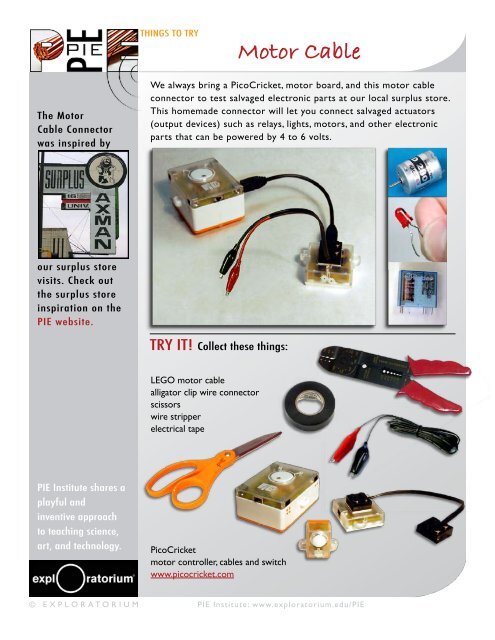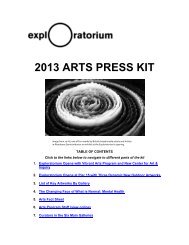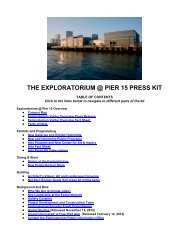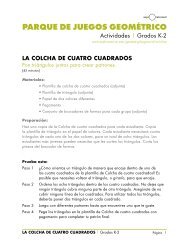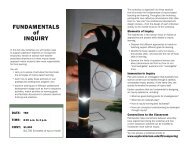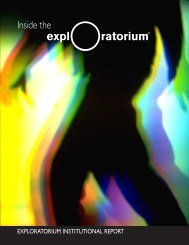Motor Cable - Exploratorium
Motor Cable - Exploratorium
Motor Cable - Exploratorium
You also want an ePaper? Increase the reach of your titles
YUMPU automatically turns print PDFs into web optimized ePapers that Google loves.
The <strong>Motor</strong><br />
<strong>Cable</strong> Connector<br />
was inspired by<br />
our surplus store<br />
visits. Check out<br />
the surplus store<br />
inspiration on the<br />
PIE website.<br />
PIE Institute shares a<br />
playful and<br />
inventive approach<br />
to teaching science,<br />
art, and technology.<br />
THINGS TO TRY<br />
We always bring a PicoCricket, motor board, and this motor cable<br />
connector to test salvaged electronic parts at our local surplus store.<br />
This homemade connector will let you connect salvaged actuators<br />
(output devices) such as relays, lights, motors, and other electronic<br />
parts that can be powered by 4 to 6 volts.<br />
TRY IT! Collect these things:<br />
LEGO motor cable<br />
alligator clip wire connector<br />
scissors<br />
wire stripper<br />
electrical tape<br />
PicoCricket<br />
motor controller, cables and switch<br />
www.picocricket.com<br />
<strong>Motor</strong> <strong>Cable</strong><br />
© E X P L O R A T O R I U M PIE Institute: www.exploratorium.edu/PIE
GETTING STARTED<br />
Cut a LEGO motor cable in half.<br />
Cut the alligator clip wire connector in half.<br />
Strip all the ends.<br />
Twist (or solder) the ends of the alligator clip wire connector to the ends of one half of the<br />
LEGO motor cable. (You can use the other half of the LEGO motor cable at another time.)<br />
Tape each twisted pair of wires.<br />
Things to Tr y: <strong>Motor</strong> <strong>Cable</strong> PIE Institute: www.exploratorium.edu/PIE Page 2
TEST IT OUT<br />
Connect your motor cable connector to a PicoCricket motor board and to a<br />
motor or other electronic device that can be powered by 4 to 6 volts.<br />
Tip: Some small motors and other electronic<br />
devices may require more electricity<br />
than the Cricket can provide. If this<br />
happens, the Cricket will stop running its<br />
program. Restart the PicoCricket and try another electronic<br />
part if this happens.<br />
Tip: You can connect your motor cable connector to a relay if you want to use an<br />
electronic device that requires more than 6 volts.<br />
TAKING IT FURTHER<br />
Go get stuff to test! Take apart an old electronic toy, search<br />
an online electronics store, or visit a surplus store to find<br />
electronic components such as lights, relays, and motors<br />
that will work with the PicoCricket. Try visiting http://www.electronix.com<br />
Things to Tr y: <strong>Motor</strong> <strong>Cable</strong> PIE Institute: www.exploratorium.edu/PIE Page 3
WHY IS THIS A PLAYFUL AND INVENTIVE EXPLORATION<br />
New use for the everyday object<br />
This is an inventive way to reuse components from discarded toys and electronic devices.<br />
Extending the PicoCricket kit<br />
The motor connector cable extends the PicoCricket kit, allowing the use of a wide<br />
variety of salvaged output devices.<br />
Learning a new skill<br />
This activity is a good way to learn how to solder.<br />
RELATED IDEAS<br />
Cell phones and pagers<br />
use offset motors when<br />
they vibrate. You can harvest a<br />
motor from a discarded phone or pager,<br />
then connect it to the PicoCricket<br />
to see how it runs.<br />
Many of the PIE activities<br />
utilize salvaged<br />
electronic parts<br />
for use as inputs<br />
and outputs<br />
with the<br />
PicoCricket.<br />
This material is based on work supported by the National Science Foundation under Grant No. ESI-04-52567.<br />
Any opinions. findings, and conclusions, or recommendations expressed in this material are those of the author(s)<br />
and do not necessarily reflect those of the National Science Foundation.<br />
Things to Tr y: <strong>Motor</strong> <strong>Cable</strong> PIE Institute: www.exploratorium.edu/PIE Page 4