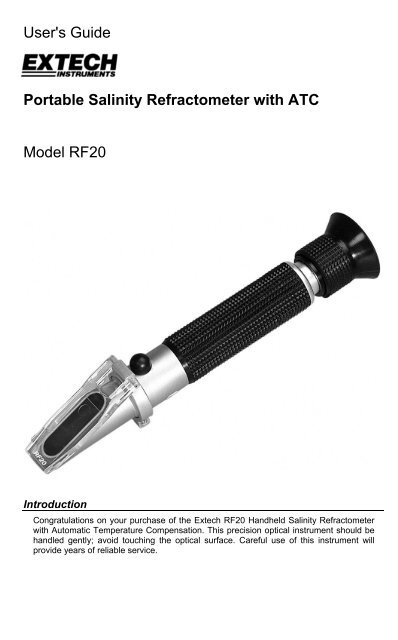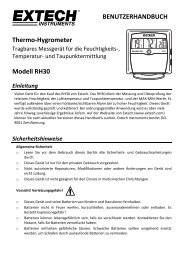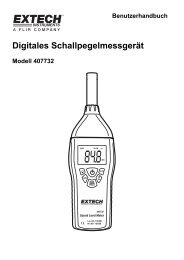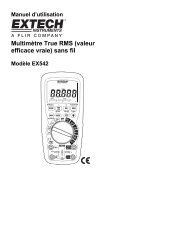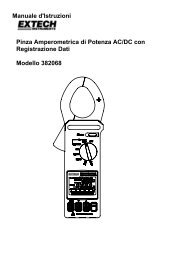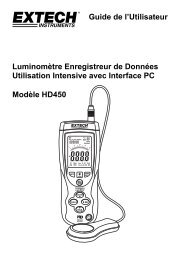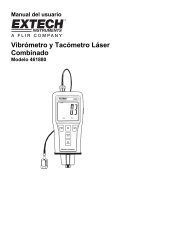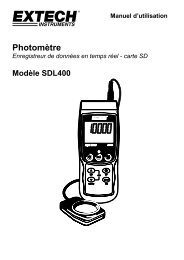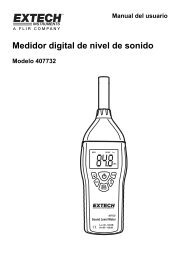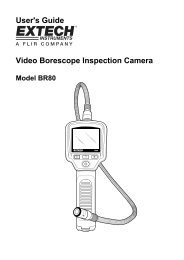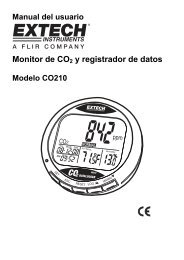Extech Instruments
Extech Instruments
Extech Instruments
You also want an ePaper? Increase the reach of your titles
YUMPU automatically turns print PDFs into web optimized ePapers that Google loves.
User's Guide<br />
Portable Salinity Refractometer with ATC<br />
Model RF20<br />
Introduction<br />
Congratulations on your purchase of the <strong>Extech</strong> RF20 Handheld Salinity Refractometer<br />
with Automatic Temperature Compensation. This precision optical instrument should be<br />
handled gently; avoid touching the optical surface. Careful use of this instrument will<br />
provide years of reliable service.
Warranty<br />
EXTECH INSTRUMENTS CORPORATION warrants this instrument to be free of defects in parts and<br />
workmanship for one year from date of shipment (a six month limited warranty applies on sensors and<br />
cables). If it should become necessary to return the instrument for service during or beyond the warranty<br />
period, contact the Customer Service Department at (781) 890-7440 ext. 210 for authorization or visit our<br />
website at www.extech.com (click on ‘Contact <strong>Extech</strong>’ and go to ‘Service Department’ to request an RA<br />
number). A Return Authorization (RA) number must be issued before any product is returned to <strong>Extech</strong>. The<br />
sender is responsible for shipping charges, freight, insurance and proper packaging to prevent damage in<br />
transit. This warranty does not apply to defects resulting from action of the user such as misuse, improper<br />
wiring, operation outside of specification, improper maintenance or repair, or unauthorized modification.<br />
<strong>Extech</strong> specifically disclaims any implied warranties or merchantability or fitness for a specific purpose and<br />
will not be liable for any direct, indirect, incidental or consequential damages. <strong>Extech</strong>'s total liability is limited<br />
to repair or replacement of the product. The warranty set forth above is inclusive and no other warranty,<br />
whether written or oral, is expressed or implied.<br />
Specifications<br />
Scale Range Resolution<br />
Parts Per Thousand 0 to 100 0 /00 1 0 /00<br />
Specific Gravity 1.000 to 1.070 d 20 /20 0.001 d 20 /20<br />
Dimensions 7.6 x 1.5 x 1.5" (194 x 38 x 38mm)<br />
Weight Approx. 8.0 oz. (227g)<br />
Description<br />
1. Prism<br />
2. Cover Plate<br />
3. Adjustment Screw<br />
4. Mirror Tube<br />
5. Eyepiece 1 2 3 4 5<br />
2<br />
RF20 Version 1.1 September 2003
Operation<br />
The instrument measures the refractive index of the sample and displays the result in parts<br />
per thousand ( 0 /00 ) and specific gravity (d 20 /20).<br />
1. Zero Adjustment<br />
Put distilled water on the prism; enough to cover the entire prism. Close the cover plate<br />
and rotate the adjusting screw so that the light/dark boundary line (known as the<br />
shadow-line) evens up with the zero line. After the zero adjustment, clean the prism with<br />
soft cloth.<br />
2. Sample Preparation and Reading<br />
To take a reading, place a few drops of a sample liquid on the measurement prism.<br />
Ensure that enough solution is added to the prism in order to cover the entire prism.<br />
Close the prism so that the liquid spreads across the entire surface of the prism without<br />
air bubbles or dry spots (see diagrams below). Allow the sample to remain on the prism<br />
for approximately 30 seconds.<br />
While holding the instrument under a light<br />
source, look through the eyepiece. The<br />
salinity concentration is determined by the<br />
intersection of the boundary of the light<br />
and dark fields (known as the shadowline)<br />
on the printed scale. The left side of<br />
the scale indicates the specific gravity and<br />
the right side parts per thousand. If the<br />
scale appears out of focus, the eyepiece<br />
may be adjusted by rotating the knurled<br />
portion. The instrument also features an<br />
eye guard to prevent stray light from<br />
Bad Bad Good<br />
entering the eyepiece and causing<br />
reflections.<br />
It may be necessary to adjust the position of the light source to maximize the contrast of<br />
the shadow-line. Under normal conditions, optimal contrast is obtained by holding the<br />
instrument underneath and perpendicular to a light source.<br />
Once a reading has been taken, wipe dry with a clean cloth (do not wash or rinse) and<br />
place the instrument in the supplied plastic case. Store the instrument in a safe, dry<br />
environment.<br />
Temperature is the single most important factor influencing refractometer readings and<br />
is one of the largest sources of measurement error. However, this device incorporates<br />
automatic temperature compensation and the concern for temperature fluctuations in<br />
sample liquids is alleviated. When ambient temperature varies from 68°F (20°C),<br />
readings are automatically adjusted to compensate for temperature variance between<br />
50°F to 86°F (10°C to 30°C).<br />
3<br />
RF20 Version 1.1 September 2003
Calibration and Repair Services<br />
<strong>Extech</strong> offers complete repair and calibration services for most of the products we sell.<br />
For periodic calibration, NIST certification or repair on most <strong>Extech</strong> products, call customer<br />
service for details on services available. <strong>Extech</strong> recommends that calibration be performed<br />
on an annual basis to ensure calibration integrity.<br />
<br />
Support Hotline (781) 890-7440<br />
Tech support: Ext. 200; Email: support@extech.com<br />
Repair/Returns: Ext. 210; Email: repair@extech.com<br />
Website: www.extech.com<br />
Copyright © 2003 <strong>Extech</strong> <strong>Instruments</strong> Corporation.<br />
All rights reserved including the right of reproduction in whole or in part in any form.<br />
4<br />
RF20 Version 1.1 September 2003