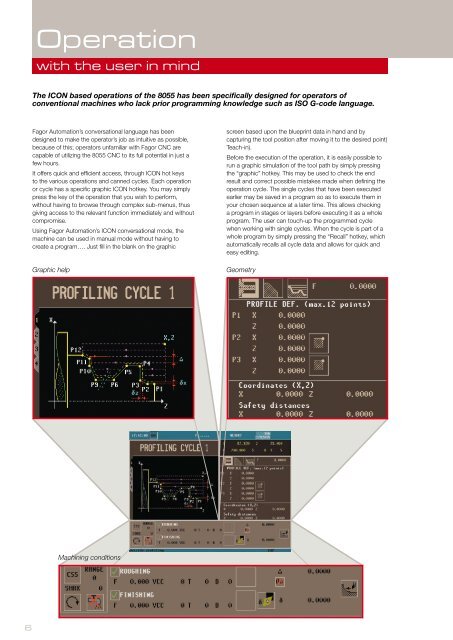CNC 8055 - Fagor Automation
CNC 8055 - Fagor Automation
CNC 8055 - Fagor Automation
You also want an ePaper? Increase the reach of your titles
YUMPU automatically turns print PDFs into web optimized ePapers that Google loves.
6<br />
operation<br />
with the user in mind<br />
The ICON based operations of the <strong>8055</strong> has been specifically designed for operators of<br />
conventional machines who lack prior programming knowledge such as ISO G-code language.<br />
<strong>Fagor</strong> <strong>Automation</strong>’s conversational language has been<br />
designed to make the operator’s job as intuitive as possible,<br />
because of this; operators unfamiliar with <strong>Fagor</strong> <strong>CNC</strong> are<br />
capable of utilizing the <strong>8055</strong> <strong>CNC</strong> to its full potential in just a<br />
few hours.<br />
It offers quick and efficient access, through ICON hot keys<br />
to the various operations and canned cycles. Each operation<br />
or cycle has a specific graphic ICON hotkey. You may simply<br />
press the key of the operation that you wish to perform,<br />
without having to browse through complex sub-menus, thus<br />
giving access to the relevant function immediately and without<br />
compromise.<br />
Using <strong>Fagor</strong> <strong>Automation</strong>’s ICON conversational mode, the<br />
machine can be used in manual mode without having to<br />
create a program…. Just fill in the blank on the graphic<br />
Graphic help Geometry<br />
Machining conditions<br />
screen based upon the blueprint data in hand and by<br />
capturing the tool position after moving it to the desired point(<br />
Teach-in).<br />
Before the execution of the operation, it is easily possible to<br />
run a graphic simulation of the tool path by simply pressing<br />
the “graphic” hotkey. This may be used to check the end<br />
result and correct possible mistakes made when defining the<br />
operation cycle. The single cycles that have been executed<br />
earlier may be saved in a program so as to execute them in<br />
your chosen sequence at a later time. This allows checking<br />
a program in stages or layers before executing it as a whole<br />
program. The user can touch-up the programmed cycle<br />
when working with single cycles. When the cycle is part of a<br />
whole program by simply pressing the “Recall” hotkey, which<br />
automatically recalls all cycle data and allows for quick and<br />
easy editing.