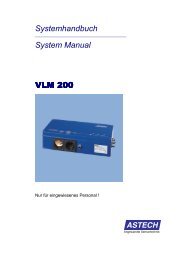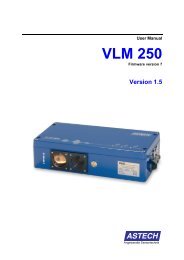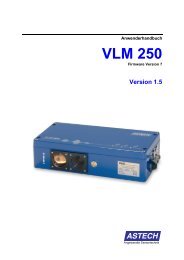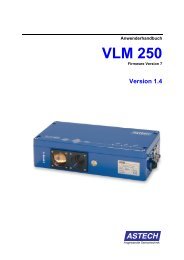Unigate Gateway Profibus-Dp for LDM 40 A - ASTECH Gmbh
Unigate Gateway Profibus-Dp for LDM 40 A - ASTECH Gmbh
Unigate Gateway Profibus-Dp for LDM 40 A - ASTECH Gmbh
Create successful ePaper yourself
Turn your PDF publications into a flip-book with our unique Google optimized e-Paper software.
<strong>Unigate</strong> <strong>Gateway</strong><br />
<strong>Profibus</strong>-DP <strong>for</strong> <strong>LDM</strong> <strong>40</strong> A<br />
Application<br />
Angewandte Sensortechnik<br />
• External <strong>Profibus</strong>-DP interface <strong>for</strong> distance sensor <strong>LDM</strong> <strong>40</strong> A<br />
• Output 2x 8 Bit error in<strong>for</strong>mation, 16 Bit measurement counter, 32 Bit time stamp and 32 Bit<br />
distance value<br />
Product Description<br />
The <strong>Gateway</strong> enables the connection of a <strong>LDM</strong> <strong>40</strong> A sensor to a <strong>Profibus</strong>-DP Master. It supports<br />
transmission rates up to 12 MBaud (Auto detect). The slave-address must be set with the switch<br />
„<strong>Profibus</strong>-ID“. The termination resistor can be switched to On or Off (last device on <strong>Profibus</strong> must be<br />
terminated, e.g. „Termination“ On). For connection a standard D-SUB connector can be used.<br />
The changing of parameter of the <strong>LDM</strong> <strong>40</strong> A sensor is only possible via the serial interface and a PC<br />
with a terminal program. Please see next page <strong>for</strong> the important parameter.<br />
<strong>Profibus</strong> Parameter<br />
The <strong>Gateway</strong> must be configured as a standard <strong>Profibus</strong>-Slave. By the first parameter setting of the<br />
master the gateway knows its operation mode. The standard operation mode is binary transfer mode.<br />
The ASCII mode transmits the original ASCII characters from the <strong>LDM</strong> <strong>40</strong> A.<br />
It is very important that the parameter of the <strong>LDM</strong> <strong>40</strong> A are configured correctly. The parameter<br />
Baudrate (BR9600) String Format (SDh) and Auto start (ASdt) must be set via the RS 232 interface<br />
be<strong>for</strong>e you can connect the sensor to the <strong>Gateway</strong>.<br />
Technical Data<br />
Field bus-ID via switch<br />
ID-No. 0x2079 (8313)<br />
Field bus baudrate up to 12 MBaud (Auto detect)<br />
Bus termination switch<br />
Bus connection 9 pin D-SUB<br />
Power supply 10.8 up to 30 Volt<br />
Mounting DIN rail<br />
Protection IP 24<br />
Dimensions 90 x 125 x 55 mm (B x H x T)<br />
Weight 2<strong>40</strong> gram<br />
<strong>ASTECH</strong> Angewandte Sensortechnik GmbH<br />
No-contact measurement techniques <strong>for</strong> length, width, distance, position, velocity; Laser; CCD-Cameras<br />
Friedrich-Barnewitz-Str. 3, D-18119 Rostock-Warnemuende, Germany<br />
Phone +49 381 / 5196-290 FAX +49 381 / 5196-299 E-mail info@astech.de Internet www.astech.de
<strong>Unigate</strong> <strong>Gateway</strong><br />
<strong>Profibus</strong>-DP <strong>for</strong> <strong>LDM</strong> <strong>40</strong> A<br />
Mode <strong>Profibus</strong> IN (<strong>Gateway</strong> Output) <strong>Profibus</strong> Configuration <strong>Profibus</strong> Configuration Bytes Description<br />
Standard 8 Bit Error Counter , 8 Bit Error Code, 16 Bit Counter,<br />
32 Bit Time Stamp, 32 Bit Distance 1 )<br />
ASCII 16 Bit Counter, 32 Bit Time Stamp, 8 Bit Number of<br />
Character, ASCII Character<br />
1 ) Scaling is depending on the <strong>LDM</strong> <strong>40</strong> A parameter<br />
Connection of the serial interface RS485<br />
<strong>LDM</strong> <strong>40</strong> A Pin 9 (black) - <strong>Gateway</strong> 03<br />
<strong>LDM</strong> <strong>40</strong> A Pin 10 (violet) - <strong>Gateway</strong> 04<br />
<strong>Gateway</strong> switch „Interface“ RS485<br />
<strong>Gateway</strong> switch „Termination“ On<br />
<strong>Gateway</strong> switch „S4“ and “S5” Zero<br />
Hint: For <strong>LDM</strong> <strong>40</strong> A with RS232 interface you can use the RS422 transmission interface<br />
(Pin 9 and 10) <strong>for</strong> the <strong>Gateway</strong>.<br />
Error Code<br />
Code Description<br />
0 (0x00) A correct measurement value was received; Error Counter will be set to zero<br />
15 (0x0F)<br />
Reflexes are too weak, use target board or distance between <strong>LDM</strong> <strong>40</strong> A (front<br />
edge) and target < 0.1 m<br />
16 (0x10) Reflexes are too strong, use target board<br />
17 (0x11) Too much steady light (e.g. sunlight)<br />
23 (0x17) Temperature below – 10°C<br />
24 (0x18) Temperature above + 50°C<br />
61 (0x3D) Wrong command<br />
255 (0xFF) String from <strong>LDM</strong> <strong>40</strong> A is not correctly (e.g. parameter SDh is not set)<br />
12 Byte IN, 0 Byte OUT 155 0 0 (0x9B 0 0)<br />
<strong>ASTECH</strong> Angewandte Sensortechnik GmbH<br />
No-contact measurement techniques <strong>for</strong> length, width, distance, position, velocity; Laser; CCD-Cameras<br />
Friedrich-Barnewitz-Str. 3, D-18119 Rostock-Warnemuende, Germany<br />
Phone +49 381 / 5196-290 FAX +49 381 / 5196-299 E-mail info@astech.de Internet www.astech.de<br />
Angewandte Sensortechnik<br />
32 Byte IN, 0 Byte OUT 223 0 0 (0xDF 0 0) only <strong>for</strong> special applications<br />
Description of binary values<br />
Error Counter Counter of the errors since last correct measurement<br />
Counter Increment on every new correct measurement value<br />
Time Stamp Will be set on every correct measurement value (ms)<br />
Parameter <strong>for</strong> <strong>LDM</strong> <strong>40</strong> A<br />
BR9600 Baudrate 9600, necessary<br />
SDh Output <strong>for</strong>mat HEX, necessary<br />
ASdt Auto start „Distance tracking”, necessary<br />
SA1 Sliding average, depending on application<br />
ST0 Measurement time, depending on application<br />
SF1 Scaling 1 mm; value 10 <strong>for</strong> 0,1 mm<br />
OF0 Offset 0 mm, depending on application<br />
Version in<strong>for</strong>mation<br />
<strong>Unigate</strong> Hardware Rev. 1; <strong>Gateway</strong> Firmware 1.1;<br />
GSD-File Revision 1.0<br />
Version 1.3 last update 2004-07-13 File <strong>LDM</strong><strong>40</strong>_<strong>Profibus</strong>_E.doc