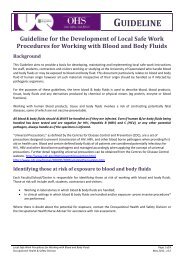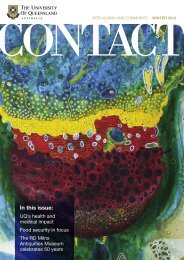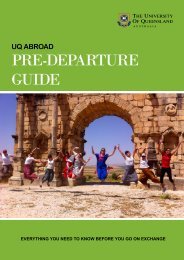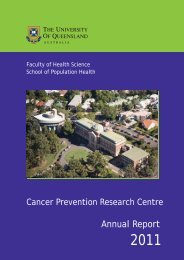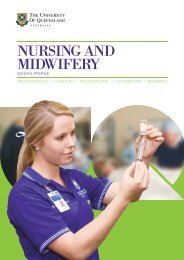You also want an ePaper? Increase the reach of your titles
YUMPU automatically turns print PDFs into web optimized ePapers that Google loves.
Ai Aims<br />
JCU NetAccess<br />
In late 2008 2008, James Cook University decided to<br />
replace their out-of-date Internet Access<br />
system.<br />
After product investigation, discussion and site<br />
referee's reports, p , JCU decided to commission<br />
Obsidian Consulting Group to install their Je<br />
tproduct to provide a managed Internet service.<br />
The new service would be known to users as the<br />
NetAccess system.<br />
Manage the University’s Internet bill<br />
Continue to use differential charging to allow<br />
unrestricted traffic for high volume research<br />
RRestrict t i t activities ti iti of f no more than th 5-10% 5 10% of f<br />
students<br />
Authentication<br />
No client installation required on user user's s workstation<br />
Pre-authenticate users where possible<br />
TTransparent t redirection di ti to t authenticate th ti t the th balance<br />
b l
Jet Traffic Management & Billing<br />
The Jet Billing system is an Internet and<br />
Telephony management system.<br />
It supports a number of edge devices, such as the<br />
Procera PacketLogic, g Cisco Service Control<br />
Engine and the Bluecoat devices.<br />
It can source it's it s account management from a<br />
number of systems, such as LDAP and Novell.<br />
Implementation<br />
The standard Jet install uses a number of<br />
methods to allocate traffic from IP addresses to<br />
users or groups:<br />
IP Manager<br />
Popup<br />
Novell (not used at JCU)<br />
The installation at JCU took the base Jet<br />
functionality and extended the functionality to<br />
support a number of pre-authentication methods:<br />
Microsoft Active Directory<br />
802.1x / Radius / eduroam
IP Manager M<br />
Managed internally within Jet.<br />
Allows servers or non-compliant devices to gain<br />
access or be accounted for:<br />
user_id ipaddr macaddr provider start_time last_seen<br />
ccjsc j 137 137.219.19.24 219 19 24<br />
IPM IPManager<br />
Popup<br />
Unauthenticated users attempting to access<br />
standard web resources off-campus are<br />
intercepted by the PacketLogic and re re-directed directed to<br />
the Jet server on port 80.<br />
This page then redirects again to an SSL<br />
protected login page.<br />
All other traffic, such as non-web (port 80) and<br />
traffic to known problem external hosts are not<br />
redirected, and are instead dropped in the bit<br />
bucket.
Problem traffic<br />
The volume of problem traffic was so high that we<br />
found it overwhelmed Jet’s Jet s standard configuration<br />
configuration.<br />
While other Jet sites had already experienced this<br />
problem for various reasons they did not wish to<br />
share their fixes. We had to write our own.<br />
Reconfiguring the initial page from an Apache<br />
redirect di t to t JavaScript, J S i t reduced d d the th system t lload d<br />
dramatically.<br />
Findings<br />
Wh What t application li ti classes l caused d hhe problems: bl<br />
1. Operating System updates<br />
2. Applications<br />
33. AApplication li ti updates d t<br />
44. Malware<br />
5. Antivirus
Popup 2<br />
Once users correctly provide a username and<br />
password password, Jet moves the User’s User s IP into an access<br />
category based on their status (staff, student, no<br />
quota). t )<br />
A popup window is opened to both inform the user<br />
and maintain their session via a periodic refresh.<br />
PPopup 3<br />
After a small amount of time the page originally<br />
requested is returned.<br />
The Popup expires after a preset time since the<br />
most t recent t last_seen l t time. ti<br />
At JCU JCU, our popup reaper process is set to run at<br />
10 minute intervals.<br />
This handles logout, closure of the browser and<br />
machine failures.
Brainstorming<br />
To determine a way to tie a user to an IP for a<br />
period of time.<br />
What processes already have this information:<br />
UUsers on our central t l AActive ti Di Directory t<br />
Users on our 802.1x wireless (JCU & Eduroam)<br />
Microsoft Active Directory<br />
Aim: no client installed on user's machine<br />
Workstations o s a o s login og to o aan AD do domain. a<br />
Kerberos ticket is created or updated on the<br />
Domain Controller.<br />
These are the useful events for this process.
MS MS-AD AD 2 - Events<br />
Event ID Account Logon Event Type Event Information<br />
672 Success audit Authentication Ticket Request:<br />
Windows 2000 User Name<br />
Windows Server 2003 Supplied Realm Name<br />
Failure audit Service Name<br />
Windows Server 2003 Client Address<br />
673 Success audit Service Ticket Request:<br />
Windows 2000 User Name<br />
Windows Server 2003 User Domain<br />
Failure audit Service Name<br />
Windows Server 2003 Client Address<br />
http://technet http://technet.microsoft.com/en-us/library/cc738673.aspx<br />
microsoft com/en-us/library/cc738673 aspx<br />
MS MS-AD AD 3 - Event Translator<br />
This new feature allows an administrator to specify SNMP events<br />
to be translated as SNMP traps. The frequency of event translation<br />
can also l bbe specified, ifi d along l with ith llog fil file options. ti<br />
A command line tool, Evntcmd.exe, or a user interface,<br />
Evntwin.exe, can be used ffor configuration. f Both files, f along with<br />
the event translator Evntagnt.dll, are created in the % SystemRoot<br />
%\system32 directory when the SNMP service is installed installed, and can<br />
be launched through a Windows 2000 command window.<br />
The event translator uses the SNMP service to generate the trap trap.<br />
By default, no events are translated. For information about how to<br />
use and configure this utility, see the SNMP online documentation.<br />
http://technet http://technet.microsoft.com/en-us/library/cc959662.aspx<br />
microsoft com/en us/library/cc959662 aspx
MS MS-AD AD 4 – SNMP Traps<br />
Event log set to send SNMP trap on specific<br />
events:<br />
672 Kerberos TGT creation<br />
673 Ticket SService<br />
Request<br />
SNMP traps p sent to Jet snmptrapd.py p p py<br />
snmptrapd.py daemon then sends these updates<br />
to Jet Jet'ss login process tradius tradius.py py<br />
user_id ipaddr macaddr provider start_time last_seen<br />
ccjsc j 137.219.19.240<br />
ActiveDirectoryy Jul 09 08:45:18 Jul 09 16:15:21<br />
MS MS-AD AD 5 - Kerberos Policy<br />
Maximum lifetime for service ticket<br />
Determines the maximum amount of time (in minutes) that a ticket granted for a service<br />
(that is, is a session ticket) can be used to access the service service. If the setting is zero minutes minutes,<br />
the ticket never expires. Otherwise, the setting must be greater than ten minutes and less<br />
than the setting for Maximum lifetime for user ticket. By default, the setting is 600 minutes<br />
(10 hours).<br />
Maximum lifetime for user ticket<br />
Determines the maximum amount of time (in ( hours) ) that a user's TGT can be used.<br />
When a user's TGT expires, a new one must be requested or the existing one must be<br />
renewed. By default, the setting is ten hours.<br />
Maximum lifetime for user ticket renewal<br />
Determines the longest period of time (in days) that a TGT can be used if it is<br />
repeatedly t dl renewed. d BBy ddefault, f lt th the setting tti iis seven ddays.<br />
http://technet http://technet.microsoft.com/en-us/library/cc738673.aspx<br />
microsoft com/en us/library/cc738673 aspx
MS MS-AD AD 6 - Implementation<br />
At JCU, our MS-AD reaper process is set to run<br />
every hour hour, watching for now() - last last_seen seen times<br />
greater then 10 hours.<br />
'Pure' Radius<br />
Jet supports normal<br />
radius with User-Name<br />
User Name<br />
and Calling-Station-Id<br />
fields:<br />
Wed Jun 10 10:08:06 2009<br />
User-Name = "jc123456"<br />
NAS-Port = 28847<br />
Service-Type = Framed-User<br />
Framed-Protocol = PPP<br />
Framed-IP-Address = 137.219.12.103<br />
Class = 0x00<br />
Calling-Station-Id = "123 123.45.67.89 45 67 89"<br />
Acct-Status-Type = Start<br />
Acct-Session-Id = "abcdef"<br />
Tunnel-Client-Endpoint:0 = "123.45.67.89"<br />
Acct-Authentic = RADIUS<br />
AAcct-Delay-Time t D l Ti = 0<br />
NAS-IP-Address = 137.219.12.10<br />
NAS-Port-Type = Virtual<br />
Client-IP-Address = 137.219.12.10<br />
Acct-Unique-Session-Id = "abcdef"<br />
Timestamp = 1244592486
Radius 2<br />
Simply fill in normal details:<br />
user_id ipaddr macaddr provider start_time last_seen<br />
jc123456 j 137.219.12.103 radius<br />
802 802.1x 1x wireless & eduroam<br />
Jul 09 10:08:06 Jul 09 10:08:06<br />
802.1x packets deal with authenticating the user.<br />
Th They can provide id VLAN steering t i bbased d on user<br />
attributes.<br />
They generally do not allocate IP addresses.<br />
S t ti th RADIUS t<br />
Set an accounting proxy on the RADIUS server to<br />
forward accounting records to Jet.
802 802.1x 1x packet<br />
Accounting Start<br />
Record<br />
Wed Jun 10 09:20:03 2009<br />
Called-Station-Id = "0012.da94.1f22"<br />
Calling-Station-Id = "0022.5f18.d7fd"<br />
Cisco Cisco-AVPair AVPair = "ssid=walkabout"<br />
ssid=walkabout<br />
Cisco-AVPair = "vlan-id=988"<br />
Cisco-AVPair = "nas-location=Student Mall"<br />
WISPr-Location-Name = "Student Mall"<br />
User-Name = "jc234567"<br />
Cisco-AVPair = "connect-progress=Call Up"<br />
Acct-Authentic = RADIUS<br />
Acct-Status-Type yp = Start<br />
NAS-Port-Type = Wireless-802.11<br />
NAS-Port = 2881<br />
Service-Type = Framed-User<br />
NAS-IP-Address = 172.26.2.10<br />
Acct-Delay-Time = 15<br />
Client-IP-Address = 172.26.2.10<br />
Freeradius-Proxied-To = 137.219.2.40<br />
Timestamp = 1244589638<br />
802 802.1x 1x 3 – Radius Details<br />
Fill in the details:<br />
user_id ipaddr macaddr provider start_time last_seen<br />
jc234567 radius<br />
00:22:5f:18:d7:fd Jul 09 10:20:03 Jul 09 10:20:03<br />
Well, that didn't work so well ...
802 802.1x 1x 4 – Finding an IP<br />
Once a machine is authenticated, the AP or controller<br />
steers it into a VLAN.<br />
Then the machine will negotiate an IP address via<br />
DHCP on that VLAN VLAN.<br />
We run standard Internet Systems Consortium DHCP<br />
Servers.<br />
Normally, y, hosts on campus p are allocated a normal<br />
dynamic hostname simply constructed from the IP<br />
address.<br />
The trick here is to update a DNS zone which does the<br />
mapping to join the MAC address to the IP address of<br />
the client.<br />
dhcpd dhcpd.conf conf<br />
ddns-updates ddns updates off;<br />
on commit {<br />
}<br />
set new-ddns-fwd-name = concat(<br />
binary-to-ascii(16, 8, ":", hardware), ".",<br />
pick(config pick(config-option option server server.ddns-domainname, ddns domainname config config-option option domain-name));<br />
domain name));<br />
switch(ns-update(delete(IN, A, new-ddns-fwd-name, null),<br />
}<br />
add(IN add(IN, AA, new new-ddns-fwd-name, ddns fwd name leased leased-address, address lease lease-time time / 2))) {<br />
case NOERROR:<br />
unset tdd ddns-fwd-name; f d<br />
on expiry or release;<br />
unset new-ddns-fwd-name;
named named.conf conf<br />
We runs the BIND DNS server server, so it has the<br />
ability to send a DNS_NOTIFY to another<br />
server which is listed in it's it s configuration<br />
configuration.<br />
zone "translation.table.mac" IN {<br />
};<br />
type yp master;<br />
file "master/translation.table.mac";<br />
allow-update { key DHCP_UPDATER; key HOSTS; };<br />
notify explicit;<br />
also-notify { jet.jcu.edu.au port 1053; };<br />
802 802.1x 1x 7 - DNS DNS_NOTIFY NOTIFY<br />
The Jet server runs a dnsd.py listener process on<br />
port 1053, 1053 which only acts on messages of type<br />
DNS_NOTIFY.<br />
It then runs down the list of users with a MAC<br />
address but no IP address and attempts p to resolve<br />
the hostname constructed from the MAC address.
802 802.1x 1x 8 - Looking up a host<br />
user_id ipaddr macaddr provider start_time last_seen<br />
jc234567 00:22:5f:18:d7:fd eduroam Jul 09 10:20:03 Jul 09 10:20:03<br />
$ host 1:0:22:5f:18:d7:fd.translation.table.mac<br />
1:0:22:5f:18:d7:fd.translation.table.mac has address<br />
137.219.189.158<br />
user user_id id ipaddr macaddr provider start start_time time last last_seen seen<br />
jc234567 137.219.189.158 00:22:5f:18:d7:fd eduroam Jul 09 10:20:03 Jul 09 10:20:03<br />
So now we have a user jc234567 and an IP address<br />
137.219.189.158, so the dnsd.py then runs further processes to<br />
llog th the user iin.<br />
802 802.1x 1x 9 - Implementation<br />
Radius STOP records from the 802.1x server<br />
presents the MAC address again again, so tradius tradius.py py<br />
simply matches this from the internal table and<br />
logs the user out out.<br />
At JCU, we expire MAC address only records that<br />
p y<br />
are older than 5 minutes.
Results<br />
Authentication load is spread using different<br />
methods<br />
Usage within bounds<br />
Costing of traffic on the PacketLogic<br />
Typical usage:<br />
Provider Number of Users<br />
ActiveDirectory y<br />
1048<br />
eduRoam 703<br />
IPManager 10<br />
popup 1085
Quota<br />
Off-Net usage is charged at $5 per gig (inc GST)<br />
Staff and Postgrads: $24 per year<br />
allocated yearly<br />
reset yearly<br />
St Students: d t $24 per year,<br />
allocated monthly<br />
reset monthly<br />
Usage patterns<br />
Student<br />
U Usage % FFebruary b MMarchh AApril il MMay JJune<br />
no usage 91 57 58 57 68<br />
0 7 25 19 17 17<br />
10 1 4 5 5 3<br />
20 0 3 3 3 2<br />
30 0 2 2 2 1<br />
40 0 1 1 2 1<br />
50 – 90 0 5 5 5 5<br />
100 0 5 7 9 5
Costing traffic on the PL<br />
Use outbound route-maps on border router to add<br />
an extra (private) (p ) AS-path p to the PacketLogic g<br />
peer, based on AARNet charging community,<br />
eg: g 7575:1000 => 65000<br />
Send this to the PL, eg:<br />
137 137.219.0.0/16 219 0 0/16 65000 7575<br />
Make a charging or shaping rule based on the<br />
presence or otherwise of the private AS<br />
65000 => On-Net On Net => Free<br />
! 65000 => Off-Net => Charged<br />
Thanks<br />
Microsoft Active Directory<br />
Ad Adrian i TTarca<br />
Eduroam<br />
Jeffrey Bird<br />
http://www.cesnet.cz/doc/techzpravy/2007/eduroam-accounting/<br />
Obsidian<br />
Simon Hookway<br />
Mark Dawes
JCU NetAccess<br />
Questions?


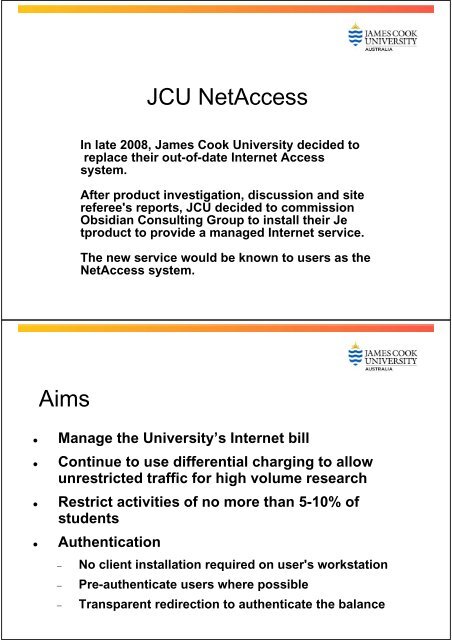
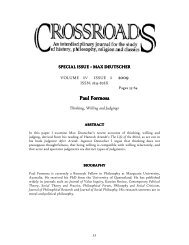

![Recycling [ PDF, 62KB ] - University of Queensland](https://img.yumpu.com/51805185/1/184x260/recycling-pdf-62kb-university-of-queensland.jpg?quality=85)