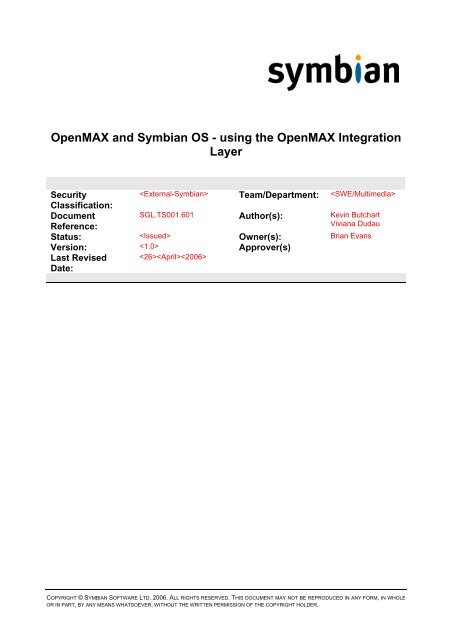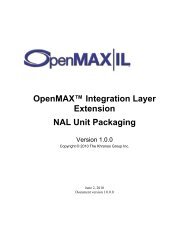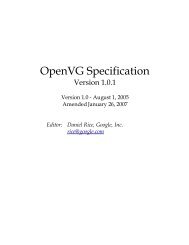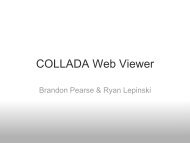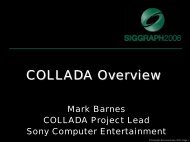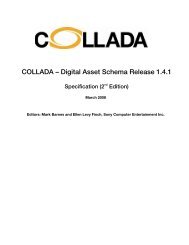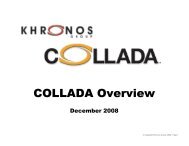OpenMAX and Symbian OS - using OpenMAX integration layer
OpenMAX and Symbian OS - using OpenMAX integration layer
OpenMAX and Symbian OS - using OpenMAX integration layer
Create successful ePaper yourself
Turn your PDF publications into a flip-book with our unique Google optimized e-Paper software.
<strong>OpenMAX</strong> <strong>and</strong> <strong>Symbian</strong> <strong>OS</strong> - <strong>using</strong> the <strong>OpenMAX</strong> Integration<br />
Layer<br />
Security<br />
Classification:<br />
Team/Department: <br />
Document<br />
Reference:<br />
SGL.TS001.601 Author(s): Kevin Butchart<br />
Viviana Dudau<br />
Status: Owner(s): Brian Evans<br />
Version:<br />
<br />
Approver(s)<br />
Last Revised<br />
Date:<br />
<br />
COPYRIGHT © SYMBIAN SOFTWARE LTD. 2006. ALL RIGHTS RESERVED. THIS DOCUMENT MAY NOT BE REPRODUCED IN ANY FORM, IN WHOLE<br />
OR IN PART, BY ANY MEANS WHATSOEVER, WITHOUT THE WRITTEN PERMISSION OF THE COPYRIGHT HOLDER.
OPENMAX AND SYMBIAN <strong>OS</strong> - USING OPENMAX INTEGRATION LAYER<br />
REV <br />
Contents<br />
1 SCOPE ....................................................................................................................................................4<br />
2 INTRODUCTION .....................................................................................................................................4<br />
3 AUDIO IL INTEGRATION .......................................................................................................................5<br />
3.1 AUDIO OVERVIEW ...............................................................................................................................5<br />
3.2 AUDIO HWDEVICE PLUGINS.................................................................................................................5<br />
3.2.1 Audio HwDevice API .................................................................................................................5<br />
3.2.2 Call Sequences .........................................................................................................................7<br />
3.3 BUFFER MANAGEMENT......................................................................................................................10<br />
3.3.1 IL Allocated Buffers .................................................................................................................10<br />
3.3.2 HwDevice Allocated Buffers....................................................................................................10<br />
4 VIDEO IL INTEGRATION......................................................................................................................11<br />
4.1 VIDEO OVERVIEW .............................................................................................................................11<br />
4.2 VIDEO DECODER HWDEVICE API ......................................................................................................11<br />
4.3 VIDEO ENCODER HWDEVICE API ......................................................................................................15<br />
4.4 CALL SEQUENCES.............................................................................................................................19<br />
4.5 VIDEO BUFFERS................................................................................................................................22<br />
4.5.1 Decoding .................................................................................................................................22<br />
4.5.2 Encoding .................................................................................................................................23<br />
4.5.3 Picture Buffers.........................................................................................................................24<br />
5 TUNNELING AND PLATFORM SPECIFIC NOTES.............................................................................25<br />
5.1 AUDIO ..............................................................................................................................................25<br />
5.2 VIDEO ..............................................................................................................................................25<br />
6 FURTHER INFORMATION ...................................................................................................................25<br />
6.1 GL<strong>OS</strong>SARY .......................................................................................................................................25<br />
6.2 ACRONYM DEFINITION TABLE ............................................................................................................26<br />
6.3 UML NOTATION FOR SEQUENCE DIAGRAMS ........................................................................................26<br />
6.4 DOCUMENT HISTORY ........................................................................................................................27<br />
Table of figures<br />
Figure 1 - <strong>Symbian</strong> Multimedia Framework ....................................................................................................4<br />
Figure 2 - MDF Architecture............................................................................................................................5<br />
Figure 3 – Creation of a new CMMFHwDevice ..............................................................................................7<br />
Figure 4 – Initialization of the CMMFHwDevice <strong>and</strong> OMX Component..........................................................8<br />
Figure 5 – Play sequence for the CMMFHwDevice <strong>and</strong> OMX Component....................................................9<br />
Figure 6 – Stop sequence for the CMMFHwDevice <strong>and</strong> OMX Component ...................................................9<br />
Figure 7 – DevVideo Structure......................................................................................................................11<br />
Figure 8 - Video decoder HwDevice API ......................................................................................................12<br />
Figure 9 – CMMFVideoEncodeHwDevice API .............................................................................................15<br />
Figure 10 - Creation sequence for Video Decoder/Encoder HwDevice .......................................................19<br />
Figure 11 – Initialization of Video Decoder/Encoder HwDevice ...................................................................20<br />
Figure 12 - Video Decoding Sequence.........................................................................................................21<br />
Figure 13 – Video encoding sequence .........................................................................................................22<br />
COPYRIGHT © SYMBIAN SOFTWARE LTD. 2006. PAGE 2 OF 27<br />
ALL RIGHTS RESERVED.
OPENMAX AND SYMBIAN <strong>OS</strong> - USING OPENMAX INTEGRATION LAYER<br />
REV <br />
Figure 14 - TVideoInput Structure.................................................................................................................23<br />
Figure 15 – TVideoOutputBuffer ...................................................................................................................24<br />
Figure 16 - TVideoPicture structure..............................................................................................................25<br />
COPYRIGHT © SYMBIAN SOFTWARE LTD. 2006. PAGE 3 OF 27<br />
ALL RIGHTS RESERVED.
OPENMAX AND SYMBIAN <strong>OS</strong> - USING OPENMAX INTEGRATION LAYER<br />
REV <br />
1 Scope<br />
The purpose of this document is showing how the <strong>OpenMAX</strong> Integration Layer (IL) API can be used<br />
within the <strong>Symbian</strong> Media Device Framework to enable access to multimedia acceleration on <strong>Symbian</strong><br />
<strong>OS</strong> Devices.<br />
The intended audience is system integrators who wish to integrate <strong>OpenMAX</strong> IL provided codecs into the<br />
<strong>Symbian</strong> <strong>OS</strong> platform. For detailed information upon the <strong>Symbian</strong> <strong>OS</strong> specific APIs mentioned in this<br />
document please consult the relevant <strong>Symbian</strong> <strong>OS</strong> platform SDK.<br />
2 Introduction<br />
<strong>Symbian</strong> <strong>OS</strong> provides a rich multimedia platform. This includes a client application level Multimedia<br />
Framework (MMF) <strong>and</strong> the hardware abstraction Media Device Framework (MDF).<br />
This paper describes the <strong>integration</strong> of <strong>OpenMAX</strong> IL 1.0 components within the <strong>Symbian</strong> MDF. This<br />
primarily concentrates on integrating audio codecs within the <strong>Symbian</strong> Multimedia DevSound<br />
architecture <strong>and</strong> the video codecs within the <strong>Symbian</strong> Multimedia DevVideo.<br />
Client Application<br />
Audio Client API Video Client API<br />
Audio MMF<br />
Controller<br />
Plugin<br />
Multimedia Framework (MMF)<br />
Audio MMF<br />
Controller<br />
Plugin<br />
Media Device Framework (MDF)<br />
Dev Sound Dev Video<br />
Audio Codec<br />
Hw Dev ice<br />
Plugin<br />
Video MMF<br />
Controller<br />
Plugin<br />
Video Codec<br />
Hw Dev ice Plugin<br />
Figure 1 - <strong>Symbian</strong> Multimedia Framework<br />
COPYRIGHT © SYMBIAN SOFTWARE LTD. 2006. PAGE 4 OF 27<br />
ALL RIGHTS RESERVED.
OPENMAX AND SYMBIAN <strong>OS</strong> - USING OPENMAX INTEGRATION LAYER<br />
REV <br />
3 Audio IL Integration<br />
3.1 Audio Overview<br />
The audio hardware abstraction API for codecs is provided by the CMMFHwDevice class. This provides<br />
plug-ins to support different Codecs to the DevSound Implementation.<br />
<strong>Symbian</strong> MDF (Dev Sound)<br />
HwDevice Plugin Hw Dev ice Plugin<br />
OMX IL Codec<br />
OMX Core<br />
OMX IL Codec<br />
Figure 2 - MDF Architecture<br />
Figure 2 shows the MDF architecture, <strong>and</strong> the <strong>integration</strong> of <strong>OpenMAX</strong> codecs into the HwDevice plugins.<br />
The <strong>OpenMAX</strong> IL client code to load <strong>and</strong> configure the desired <strong>OpenMAX</strong> codec components is placed in<br />
the HwDevice plugin. A codec could be implemented though a single <strong>OpenMAX</strong> component, or the<br />
processing involved could be implemented by a chain of components.<br />
3.2 Audio HwDevice Plugins<br />
These are ECom plugins that implement the CMMFHwDevice - the st<strong>and</strong>ard interface through which<br />
codec services can be provided to a DevSound Implementation.<br />
3.2.1 Audio HwDevice API<br />
To create an HwDevice plugin, one should implement the CMMFHwDevice interface <strong>and</strong> provide an<br />
ECom resource file to advertise the new implementation to the DevSound.<br />
The code below is a schematic presentation of what such plugin could look like:<br />
class COmxMMFHwDevice : public CMMFHwDevice<br />
{<br />
public:<br />
static COmxMMFHwDevice* NewL()<br />
TInt Start(TDeviceFunc aFuncCmd, TDeviceFlow aFlowCmd);<br />
TInt Stop();<br />
TInt Pause();<br />
COPYRIGHT © SYMBIAN SOFTWARE LTD. 2006. PAGE 5 OF 27<br />
ALL RIGHTS RESERVED.
OPENMAX AND SYMBIAN <strong>OS</strong> - USING OPENMAX INTEGRATION LAYER<br />
REV <br />
private:<br />
};<br />
TInt Init(THwDeviceInitParams& aDevInfo);<br />
TAny* CustomInterface(TUid aInterfaceId);<br />
TInt ThisHwBufferFilled(CMMFBuffer& aFillBufferPtr);<br />
TInt ThisHwBufferEmptied(CMMFBuffer& aEmptyBufferPtr);<br />
TInt SetConfig(TTaskConfig& aConfig);<br />
TInt StopAndDeleteCodec()<br />
TInt DeleteCodec()<br />
COPYRIGHT © SYMBIAN SOFTWARE LTD. 2006. PAGE 6 OF 27<br />
ALL RIGHTS RESERVED.<br />
~COmxMMFHwDevice();<br />
OMX_HANDLETYPE iOmxH<strong>and</strong>le;<br />
Table 1 Mapping of the main API calls to their <strong>OpenMAX</strong> IL equivalents.<br />
CMMFHwDevice interface<br />
implementation<br />
OMX Methods<br />
NewL(); OMX_GetH<strong>and</strong>le(…);<br />
Start(…); OMX_SendComm<strong>and</strong>(iOmxH<strong>and</strong>le, OMX_Comm<strong>and</strong>StateSet,<br />
OMX_StateExecuting);<br />
Stop(); OMX_SendComm<strong>and</strong>(iOmxH<strong>and</strong>le, OMX_Comm<strong>and</strong>StateSet,<br />
OMX_StateIdle);<br />
Pause(); OMX_SendComm<strong>and</strong>(iOmxH<strong>and</strong>le, OMX_Comm<strong>and</strong>StateSet,<br />
OMX_StatePause);<br />
Init(…); OMX_SendComm<strong>and</strong>(iOmxH<strong>and</strong>le, OMX_Comm<strong>and</strong>StateSet,<br />
OMX_StateIdle);<br />
CustomInterface(…); N/A – Custom comm<strong>and</strong> functionality is undefined, although<br />
would generally use Get/SetParam() or Get/SetConfig() to<br />
communicate with the IL component<br />
ThisHwBufferFilled(…); OMX_EmptyThisBuffer(iOmxH<strong>and</strong>le, pBuffer);<br />
ThisHwBufferEmptied(…); OMX_FillThisBuffer(iOmxH<strong>and</strong>le, pBuffer);<br />
SetConfig(…); OMX_SetParameter(…);<br />
StopAndDeleteCodec(); OMX_SendComm<strong>and</strong>(iOmxH<strong>and</strong>le, OMX_Comm<strong>and</strong>StateSet,<br />
OMX_StateIdle);<br />
OMX_FreeH<strong>and</strong>le(…);<br />
DeleteCodec(); OMX_FreeH<strong>and</strong>le(…);<br />
~CMMFHwDevice(); OMX_FreeH<strong>and</strong>le(…); if h<strong>and</strong>le exists<br />
Table 1 - API Mapping Table
OPENMAX AND SYMBIAN <strong>OS</strong> - USING OPENMAX INTEGRATION LAYER<br />
REV <br />
3.2.2 Call Sequences<br />
The UML notation used in all call sequences in the document is explained in section 6.3.<br />
Figure 3 presents the call sequence for the creation of a new instance of the CMMFHwDevice,<br />
COmxMMFHwDevice. The new plugin talks with an OMX component, iOMXComponent.<br />
DevSound<br />
NewL<br />
return new instance of COmxMMFHwDevice<br />
COmxMMFHw Dev ice OMX Core iOmxH<strong>and</strong>le:OMX Component<br />
OMX_GetH<strong>and</strong>le<br />
iOmxH<strong>and</strong>le<br />
Find OMX Component<br />
Create instance of OMX Component<br />
Figure 3 – Creation of a new CMMFHwDevice<br />
Once a CMMFHwDevice is successfully created <strong>and</strong> it has a h<strong>and</strong>le to the required OMX component, it<br />
can be configured via SetConfig(). The OMX component is configured <strong>using</strong> the<br />
GetParameter(…)/SetParameter(…). When all the parameters are set up the CMMFHwDevice will ask the<br />
OMX component to change its state to OMX_StateIdle (Figure 4).<br />
COPYRIGHT © SYMBIAN SOFTWARE LTD. 2006. PAGE 7 OF 27<br />
ALL RIGHTS RESERVED.
OPENMAX AND SYMBIAN <strong>OS</strong> - USING OPENMAX INTEGRATION LAYER<br />
REV <br />
DevSound<br />
SetConfig(...)<br />
Init()<br />
Error(KErrNone)<br />
:COmxHwDevice iOmxH<strong>and</strong>le:OMX<br />
Component<br />
loop all configuration parameters<br />
OMX_GetParameter(...)<br />
OMX_SetParameter(...)<br />
OMX_AllocateBuffer()<br />
OMX_SendComm<strong>and</strong>(iOmxH<strong>and</strong>le, OMX_Comm<strong>and</strong>StateSet, OMX_StateIdle)<br />
EventH<strong>and</strong>ler(OMX_EventCmdComplete,...)<br />
Figure 4 – Initialization of the CMMFHwDevice <strong>and</strong> OMX Component<br />
If the initialization was successful the HwDevice can start to pass data to the OMX Component. Figure 5<br />
shows the sequence of calls for Start() <strong>and</strong> the buffer exchange between the DevVideo, HwDevice <strong>and</strong><br />
OMX component, while Figure 6 shows the sequence of calls for Stop().<br />
COPYRIGHT © SYMBIAN SOFTWARE LTD. 2006. PAGE 8 OF 27<br />
ALL RIGHTS RESERVED.
OPENMAX AND SYMBIAN <strong>OS</strong> - USING OPENMAX INTEGRATION LAYER<br />
REV <br />
DevSound<br />
DevSound<br />
Start<br />
FillThisHwBuffer(bufferIn)<br />
ThisHwBufferFilled(bufferIn)<br />
FillThisHwBuffer(bufferIn)<br />
EmptyThisHwBuffer(bufferOut)<br />
ThisHwBufferFilled(bufferIn)<br />
ThisHwBufferEmptied(bufferOut)<br />
COmxMMFHw Dev ice iOmxH<strong>and</strong>le:OMX<br />
Component<br />
OMX_SendComm<strong>and</strong>(iOmxCmp, OMX_Comm<strong>and</strong>StateSet, OMX_StateExecuting)<br />
EventH<strong>and</strong>ler(OMX_EventCmdComplete)<br />
OMX_EmptyThisBuffer(bufferIn)<br />
OMX_FillThisBuffer(bufferOut)<br />
EmptyBufferDone(bufferIn)<br />
FillBufferDone(bufferOut)<br />
Figure 5 – Play sequence for the CMMFHwDevice <strong>and</strong> OMX Component<br />
Stop()<br />
KErrNone<br />
COmxMMFHw Dev ice iOmxH<strong>and</strong>le:OMX<br />
Component<br />
OMX_SendComm<strong>and</strong>(OmxCmp, OMX_Comm<strong>and</strong>StateSet, OMX_StateIdle)<br />
EventH<strong>and</strong>ler(OMX_EventCmdComplete,...)<br />
Figure 6 – Stop sequence for the CMMFHwDevice <strong>and</strong> OMX Component<br />
COPYRIGHT © SYMBIAN SOFTWARE LTD. 2006. PAGE 9 OF 27<br />
ALL RIGHTS RESERVED.
OPENMAX AND SYMBIAN <strong>OS</strong> - USING OPENMAX INTEGRATION LAYER<br />
REV <br />
3.3 Buffer Management<br />
The buffers used in the CMMFHwDevice are of type CMMFBuffer. The HwDevice can either create the<br />
Buffers to pass back to the DevSound implementation itself, or request the IL component to create them<br />
for it.<br />
3.3.1 IL Allocated Buffers<br />
The HwDevice calls AllocateBuffer() within the component. It then creates a pointer buffer<br />
(CMMFPtrBuffer) to wrap the OMX buffer header. The pAppPrivate pointer in<br />
OMX_BUFFERHEADERTYPE can be used to store the pointer to the CMMFPtrBuffer for callbacks. There is<br />
no corresponding pointer in the CMMFBuffer structure, so a list of Buffer headers needs to be maintained<br />
with the corresponding CMMFBuffer within the HwDevice.<br />
3.3.2 HwDevice Allocated Buffers<br />
In this case the HwDevice either allocates the buffers itself or uses buffers obtained from another source<br />
(e.g. the sound driver). A call to UseBuffer() on the IL component will allocate a<br />
OMX_BUFFERHEADERTYPE structure for this buffer. Once again, the pointer back to the CMMFBuffer can<br />
be stored in the pAppPrivate structure.<br />
COPYRIGHT © SYMBIAN SOFTWARE LTD. 2006. PAGE 10 OF 27<br />
ALL RIGHTS RESERVED.
OPENMAX AND SYMBIAN <strong>OS</strong> - USING OPENMAX INTEGRATION LAYER<br />
REV <br />
4 Video IL Integration<br />
4.1 Video Overview<br />
The Video support in the <strong>Symbian</strong> Media Device Framework is provided by the DevVideo Play <strong>and</strong><br />
DevVideo Record interfaces.<br />
4.2 Video Decoder HwDevice API<br />
COPYRIGHT © SYMBIAN SOFTWARE LTD. 2006. PAGE 11 OF 27<br />
ALL RIGHTS RESERVED.<br />
Figure 7 – DevVideo Structure<br />
CMMFVideoDecodeHwDevice is the Video Decoder HwDevice API. To create a plugin, one should<br />
implement this interface <strong>and</strong> provide an ECom resource file to advertise the HwDevice to the DevVideo<br />
implementation. CMMFVideoPostProcHwDevice provides a HwDevice plugin for post processing. This<br />
API isn’t explicitly discussed in this paper.<br />
The hierarchy of classes that forms this API is shown below:
OPENMAX AND SYMBIAN <strong>OS</strong> - USING OPENMAX INTEGRATION LAYER<br />
REV <br />
COPYRIGHT © SYMBIAN SOFTWARE LTD. 2006. PAGE 12 OF 27<br />
ALL RIGHTS RESERVED.<br />
Figure 8 - Video decoder HwDevice API<br />
A possible implementation of this API will look as the class below:<br />
class COmxVideoDecodeHwDeviceAdapter :public CMMFVideoDecodeHwDevice<br />
{<br />
public:<br />
static COmxVideoDecodeHwDeviceAdapter* NewL();<br />
~COmxVideoDecodeHwDeviceAdapter();<br />
// from CMMFVideoHwDevice<br />
TAny* CustomInterface(TUid aInterface);<br />
// from CMMFVideoPlayHwDevice<br />
CPostProcessorInfo* PostProcessorInfoLC();<br />
void GetOutputFormatListL(RArray& aFormats);<br />
void SetOutputFormatL(const TUncompressedVideoFormat &aFormat);<br />
void SetPostProcessTypesL(TUint32 aPostProcCombination);<br />
void SetInputCropOptionsL(const TRect& aRect);<br />
void SetYuvToRgbOptionsL(const TYuvToRgbOptions& aOptions, const TYuvFormat& aYuvFormat,<br />
TRgbFormat aRgbFormat);<br />
void SetYuvToRgbOptionsL(const TYuvToRgbOptions& aOptions);<br />
void SetRotateOptionsL(TRotationType aRotationType);<br />
void SetScaleOptionsL(const TSize& aTargetSize, TBool aAntiAliasFiltering);<br />
void SetOutputCropOptionsL(const TRect& aRect);<br />
void SetPostProcSpecificOptionsL(const TDesC8& aOptions);<br />
void SetClockSource(MMMFClockSource* aClock);<br />
void SetVideoDestScreenL(TBool aScreen);<br />
void Initialize();<br />
void StartDirectScreenAccessL(const TRect& aVideoRect, CFbsScreenDevice& aScreenDevice, const<br />
TRegion& aClipRegion);<br />
void SetScreenClipRegion(const TRegion& aRegion);<br />
void SetPauseOnClipFail(TBool aPause);<br />
void AbortDirectScreenAccess();<br />
TBool IsPlaying();<br />
void Redraw();<br />
void Start();
OPENMAX AND SYMBIAN <strong>OS</strong> - USING OPENMAX INTEGRATION LAYER<br />
REV <br />
void Stop();<br />
void Pause();<br />
void Resume();<br />
void SetPosition(const TTimeIntervalMicroSeconds& aPlaybackPosition);<br />
void FreezePicture(const TTimeIntervalMicroSeconds& aTimestamp);<br />
void ReleaseFreeze(const TTimeIntervalMicroSeconds& aTimestamp);<br />
TTimeIntervalMicroSeconds PlaybackPosition();<br />
TUint PictureBufferBytes();<br />
void GetPictureCounters(CMMFDevVideoPlay::TPictureCounters& aCounters);<br />
void SetComplexityLevel(TUint aLevel);<br />
TUint NumComplexityLevels();<br />
void GetComplexityLevelInfo(TUint aLevel, CMMFDevVideoPlay::TComplexityLevelInfo& aInfo);<br />
void ReturnPicture(TVideoPicture* aPicture);<br />
TBool GetSnapshotL(TPictureData& aPictureData, const TUncompressedVideoFormat& aFormat);<br />
void GetTimedSnapshotL(TPictureData* aPictureData, const TUncompressedVideoFormat& aFormat, const<br />
TTimeIntervalMicroSeconds& aPresentationTimestamp);<br />
void GetTimedSnapshotL(TPictureData* aPictureData, const TUncompressedVideoFormat& aFormat, const<br />
TPictureId& aPictureId);<br />
void CancelTimedSnapshot();<br />
void GetSupportedSnapshotFormatsL(RArray& aFormats);<br />
void InputEnd();<br />
void CommitL();<br />
void Revert();<br />
// from CMMFVideoDecodeHwDevice<br />
CVideoDecoderInfo* VideoDecoderInfoLC();<br />
TVideoPictureHeader* GetHeaderInformationL(TVideoDataUnitType aDataUnitType,<br />
TVideoDataUnitEncapsulation aEncapsulation, TVideoInputBuffer* aDataUnit);<br />
void ReturnHeader(TVideoPictureHeader* aHeader);<br />
void SetInputFormatL(const CCompressedVideoFormat& aFormat, TVideoDataUnitType aDataUnitType,<br />
TVideoDataUnitEncapsulation aEncapsulation, TBool aDataInOrder);<br />
void SynchronizeDecoding(TBool aSynchronize);<br />
void SetBufferOptionsL(const CMMFDevVideoPlay::TBufferOptions& aOptions);<br />
void GetBufferOptions(CMMFDevVideoPlay::TBufferOptions& aOptions);<br />
void SetHrdVbvSpec(THrdVbvSpecification aHrdVbvSpec, const TDesC8& aHrdVbvParams);<br />
void SetOutputDevice(CMMFVideoPostProcHwDevice* aDevice);<br />
TTimeIntervalMicroSeconds DecodingPosition();<br />
TUint PreDecoderBufferBytes();<br />
void GetBitstreamCounters(CMMFDevVideoPlay::TBitstreamCounters& aCounters);<br />
TUint NumFreeBuffers();<br />
TVideoInputBuffer* GetBufferL(TUint aBufferSize);<br />
void WriteCodedDataL(TVideoInputBuffer* aBuffer);<br />
void SetProxy(MMMFDevVideoPlayProxy& aProxy);<br />
void ConfigureDecoderL(const TVideoPictureHeader& aVideoPictureHeader);<br />
private:<br />
};<br />
OMX_HANDLETYPE iOmxH<strong>and</strong>le;<br />
Table 2 Mapping of the Video Decoder HwDevice API calls to their <strong>OpenMAX</strong> IL equivalents<br />
COPYRIGHT © SYMBIAN SOFTWARE LTD. 2006. PAGE 13 OF 27<br />
ALL RIGHTS RESERVED.
OPENMAX AND SYMBIAN <strong>OS</strong> - USING OPENMAX INTEGRATION LAYER<br />
REV <br />
CMMFVideoDecodeHwDevice interface<br />
implementation<br />
COPYRIGHT © SYMBIAN SOFTWARE LTD. 2006. PAGE 14 OF 27<br />
ALL RIGHTS RESERVED.<br />
OMX Methods<br />
NewL() OMX_GetH<strong>and</strong>le();<br />
SetOutputFormatL()<br />
SetPostProcessTypesL();<br />
SetInputCropOptionsL();<br />
SetYuvToRgbOptionsL();<br />
SetYuvToRgbOptionsL();<br />
SetRotateOptionsL();<br />
SetScaleOptionsL();<br />
SetOutputCropOptionsL();<br />
SetPostProcSpecificOptionsL()<br />
SetBufferOptionsL()<br />
GetBufferOptions()<br />
GetHeaderInformationL()<br />
ConfigureDecoder()<br />
SetInputFormat()<br />
NumComplexityLevels()<br />
GetComplexityLevelInfo()<br />
SetComplexityLevel()<br />
OMX_SetParameter()/OMX_SetConfig;<br />
OMX_GetParameter()/OMX_GetConfig;<br />
Start(); OMX_SendComm<strong>and</strong>(OMX_StateExecuting)<br />
Pause(); OMX_SendComm<strong>and</strong>(OMX_StatePaused)<br />
Stop() OMX_SendComm<strong>and</strong>(OMX_StateIdle)<br />
Resume() OMX_SendComm<strong>and</strong>(OMX_StateExecuting)<br />
Intialise() OMX_SendComm<strong>and</strong>(OMX_StateIdle)<br />
WriteCodedDataL(…)<br />
GetBufferL()<br />
InputEnd()<br />
SetPosition(…)<br />
PlaybackPosition()<br />
DecodingPosition()<br />
FreezePicture()<br />
ReleaseFreeze()<br />
GetOutputFormatList(…)<br />
SetClockSource(…)<br />
SetVideoDestScreenL(…)<br />
StartDirectScreenAccessL(…)<br />
SetScreenClipRegion(…)<br />
SetPauseOnClipFail(…)<br />
AbortDirectScreenAccess(…)<br />
IsPlaying()<br />
Redraw()<br />
Decoding buffer management<br />
OMX_EmptyThisBuffer()<br />
OMX_FillThisBuffer()<br />
EmptyBufferDone()<br />
FillBufferDone()<br />
OMX_SetConfig(OMX_IndexConfigTimePosition)<br />
OMX_GetConfig(OMX_IndexConfigTimePosition)<br />
OMX_SendComm<strong>and</strong>(OMX_StatePaused)<br />
OMX_SendComm<strong>and</strong>(OMX_StateExecuting)<br />
Internal Hw Device – not directly applicable
OPENMAX AND SYMBIAN <strong>OS</strong> - USING OPENMAX INTEGRATION LAYER<br />
REV <br />
SetOutputDevice()<br />
SetProxy()<br />
PictureBufferBytes()<br />
GetPictureCounters()<br />
GetSnapShotL()<br />
GetTimedSnapshotL()<br />
CancelTimedSnapshot()<br />
GetSupportedSnapshotFormats()<br />
CommitL()<br />
Revert()<br />
VideoDecoderInfoLC()<br />
SynchronizeDecoding()<br />
SetHrdVrvSpec()<br />
PreDecoderBufferBytes()<br />
GetBitstreamCounters()<br />
NumFreeBuffers()<br />
ReturnHeader()<br />
4.3 Video Encoder HwDevice API<br />
CMMFVideoEncodeHwDevice is the Video Encoder HwDevice API. To create a plugin, one should<br />
implement this interface <strong>and</strong> provide an ECom resource file to advertise the HwDevice to the DevVideo<br />
implementation. CMMFVideoPreProcHwDevice provides an HwDevice for preprocessing. This API isn’t<br />
explicitly discussed in this paper.<br />
The hierarchy of classes that forms this API is shown below:<br />
CMMFVideoPreProcHw Dev ice<br />
CMMFVideoHw Dev ice<br />
CMMFVideoRecordHwDevice<br />
CMMFVideoEncodeHw Dev ice<br />
Figure 9 – CMMFVideoEncodeHwDevice API<br />
class COmxVideoEncodeHwDeviceAdapter : public CMMFVideoEncodeHwDevice<br />
{<br />
COPYRIGHT © SYMBIAN SOFTWARE LTD. 2006. PAGE 15 OF 27<br />
ALL RIGHTS RESERVED.
OPENMAX AND SYMBIAN <strong>OS</strong> - USING OPENMAX INTEGRATION LAYER<br />
REV <br />
public:<br />
static COmxVideoEncodeHwDeviceAdapter* NewL()<br />
// from CMMFVideoHwDevice<br />
TAny* CustomInterface(TUid aInterface);<br />
// from CMMFVideoRecordHwDevice<br />
CPreProcessorInfo* PreProcessorInfoLC();<br />
void SetInputFormatL(const TUncompressedVideoFormat& aFormat, const TSize& aPictureSize);<br />
void SetSourceCameraL(TInt aCameraH<strong>and</strong>le, TReal aPictureRate);<br />
void SetSourceMemoryL(TReal aMaxPictureRate, TBool aConstantPictureRate, TBool aProcessRealtime);<br />
void SetClockSource(MMMFClockSource* aClock);<br />
void SetPreProcessTypesL(TUint32 aPreProcessTypes);<br />
void SetRgbToYuvOptionsL(TRgbRange aRange, const TYuvFormat& aOutputFormat);<br />
void SetYuvToYuvOptionsL(const TYuvFormat& aInputFormat, const TYuvFormat& aOutputFormat);<br />
void SetRotateOptionsL(TRotationType aRotationType);<br />
void SetScaleOptionsL(const TSize& aTargetSize, TBool aAntiAliasFiltering);<br />
void SetInputCropOptionsL(const TRect& aRect);<br />
void SetOutputCropOptionsL(const TRect& aRect);<br />
void SetOutputPadOptionsL(const TSize& aOutputSize, const TPoint& aPicturePos);<br />
void SetColorEnhancementOptionsL(const TColorEnhancementOptions& aOptions);<br />
void SetFrameStabilisationOptionsL(const TSize& aOutputSize,TBool aFrameStabilisation);<br />
void SetCustomPreProcessOptionsL(const TDesC8& aOptions);<br />
void Initialize();<br />
void WritePictureL(TVideoPicture* aPicture);<br />
void InputEnd();<br />
void Start();<br />
void Stop();<br />
void Pause();<br />
void Resume();<br />
void Freeze();<br />
void ReleaseFreeze();<br />
TTimeIntervalMicroSeconds RecordingPosition();<br />
void GetPictureCounters(CMMFDevVideoRecord::TPictureCounters& aCounters);<br />
void GetFrameStabilisationOutput(TRect& aRect);<br />
TUint NumComplexityLevels();<br />
void SetComplexityLevel(TUint aLevel);<br />
void CommitL();<br />
void Revert();<br />
// from CMMFVideoEncodeHwDevice<br />
CVideoEncoderInfo* VideoEncoderInfoLC();<br />
void SetOutputFormatL(const CCompressedVideoFormat& aFormat, TVideoDataUnitType aDataUnitType,<br />
TVideoDataUnitEncapsulation aDataEncapsulation, TBool aSegmentationAllowed=EFalse);<br />
void SetOutputRectL(const TRect& aRect);<br />
void SetInputDevice(CMMFVideoPreProcHwDevice* aDevice);<br />
void SetErrorsExpected(TBool aBitErrors, TBool aPacketLosses);<br />
void SetMinR<strong>and</strong>omAccessRate(TReal aRate);<br />
void SetNumBitrateLayersL(TUint aNumLayers);<br />
COPYRIGHT © SYMBIAN SOFTWARE LTD. 2006. PAGE 16 OF 27<br />
ALL RIGHTS RESERVED.
OPENMAX AND SYMBIAN <strong>OS</strong> - USING OPENMAX INTEGRATION LAYER<br />
REV <br />
void SetScalabilityLayerTypeL(TUint aLayer, TScalabilityType aScalabilityType);<br />
void SetGlobalReferenceOptions(TUint aMaxReferencePictures, TUint aMaxPictureOrderDelay);<br />
void SetLayerReferenceOptions(TUint aLayer, TUint aMaxReferencePictures, TUint<br />
aMaxPictureOrderDelay);<br />
void SetBufferOptionsL(const TEncoderBufferOptions& aOptions);<br />
void SetCodingSt<strong>and</strong>ardSpecificOptionsL(const TDesC8& aOptions);<br />
void SetImplementationSpecificEncoderOptionsL(const TDesC8& aOptions);<br />
HBufC8* CodingSt<strong>and</strong>ardSpecificInitOutputLC();<br />
HBufC8* ImplementationSpecificInitOutputLC();<br />
void SetErrorProtectionLevelsL(TUint aNumLevels, TBool aSeparateBuffers);<br />
void SetErrorProtectionLevelL(TUint aLevel, TUint aBitrate, TUint aStrength);<br />
void SetChannelPacketLossRate(TUint aLevel, TReal aLossRate, TTimeIntervalMicroSeconds32<br />
aLossBurstLength);<br />
void SetChannelBitErrorRate(TUint aLevel, TReal aErrorRate, TReal aStdDeviation);<br />
void SetSegmentTargetSize(TUint aLayer, TUint aSizeBytes, TUint aSizeMacroblocks);<br />
void SetRateControlOptions(TUint aLayer, const TRateControlOptions& aOptions);<br />
void SetInLayerScalabilityL(TUint aLayer, TUint aNumSteps, TInLayerScalabilityType<br />
aScalabilityType,const TArray& aBitrateShare, const TArray& aPictureShare);<br />
void SetLayerPromotionPointPeriod(TUint aLayer, TUint aPeriod);<br />
HBufC8* CodingSt<strong>and</strong>ardSpecificSettingsOutputLC();<br />
HBufC8* ImplementationSpecificSettingsOutputLC();<br />
void SendSupplementalInfoL(const TDesC8& aData);<br />
void SendSupplementalInfoL(const TDesC8& aData, const TTimeIntervalMicroSeconds& aTimestamp);<br />
void CancelSupplementalInfo();<br />
void GetOutputBufferStatus(TUint& aNumFreeBuffers, TUint& aTotalFreeBytes);<br />
void ReturnBuffer(TVideoOutputBuffer* aBuffer);<br />
void PictureLoss();<br />
void PictureLoss(const TArray& aPictures);<br />
void SliceLoss(TUint aFirstMacroblock, TUint aNumMacroblocks, const TPictureId& aPicture);<br />
void ReferencePictureSelection(const TDesC8& aSelectionData);<br />
void SetProxy(MMMFDevVideoRecordProxy& aProxy);<br />
private:<br />
};<br />
OMX_HANDLETYPE iOmxH<strong>and</strong>le;<br />
Table 3 Mapping of the Video Encoder Hw Device API calls to their <strong>OpenMAX</strong> IL equivalents<br />
CMMFVideoEncodeHwDevice interface<br />
implementation<br />
COPYRIGHT © SYMBIAN SOFTWARE LTD. 2006. PAGE 17 OF 27<br />
ALL RIGHTS RESERVED.<br />
OMX Methods<br />
NewL(…); OMX_GetH<strong>and</strong>le(…);<br />
SetInputFormatL(…);<br />
SetSourceCameraL(…);<br />
SetSourceMemoryL(…);<br />
SetClockSource(…);<br />
SetPreProcessTypesL(…);<br />
SetRgbToYuvOptionsL(…);<br />
SetYuvToYuvOptionsL(…);<br />
SetRotateOptionsL(…);<br />
OMX_SetParameter(…); (only if applicable)
OPENMAX AND SYMBIAN <strong>OS</strong> - USING OPENMAX INTEGRATION LAYER<br />
REV <br />
SetScaleOptionsL(…);<br />
SetInputCropOptionsL(…);<br />
SetOutputCropOptionsL(…);<br />
SetOutputPadOptionsL(…);<br />
SetColorEnhancementOptionsL(…);<br />
SetFrameStabilisationOptionsL(…);<br />
SetOutputFormatL(…);<br />
SetErrorsExpected(…);<br />
SetMinR<strong>and</strong>omAccessRate(…);<br />
SetNumBitrateLayersL(…);<br />
SetScalabilityLayerTypeL(…);<br />
SetGlobalReferenceOptions(…);<br />
SetLayerReferenceOptions(…);<br />
SetBufferOptionsL(…);<br />
SetImplementationSpecificEncoderOptionsL(…);<br />
SetChannelPacketLossRate(…);<br />
SetChannelBitErrorRate(…);<br />
SetSegmentTargetSize(…);<br />
SetRateControlOptions(…);<br />
SetInLayerScalabilityL(…);<br />
SetLayerPromotionPointPeriod(…);<br />
SendSupplementalInfoL(…);<br />
SendSupplementalInfoL(…);<br />
InputEnd();<br />
SetProxy(…);<br />
CommitL();<br />
CustomInterface(…);<br />
PreProcessorInfoLC();<br />
SetOutputRectL(…);<br />
SetInputDevice(…);<br />
SetErrorProtectionLevelsL(…);<br />
SetErrorProtectionLevelL(…);<br />
SetCustomPreProcessOptionsL(…);<br />
SetCodingSt<strong>and</strong>ardSpecificOptionsL(…);<br />
CommitL();<br />
Revert();<br />
GetPictureCounters(…);<br />
GetFrameStabilisationOutput(…);<br />
NumComplexityLevels();<br />
SetComplexityLevel();<br />
Initialize(); OMX_SendComm<strong>and</strong>(iOmxH<strong>and</strong>le,<br />
OMX_Comm<strong>and</strong>StateSet,<br />
COPYRIGHT © SYMBIAN SOFTWARE LTD. 2006. PAGE 18 OF 27<br />
ALL RIGHTS RESERVED.<br />
N/A<br />
OMX_StateIdle);<br />
Start(); OMX_SendComm<strong>and</strong>(iOmxH<strong>and</strong>le,<br />
OMX_Comm<strong>and</strong>StateSet, OMX_StateExecuting);<br />
Pause(); OMX_SendComm<strong>and</strong>(iOmxH<strong>and</strong>le,
OPENMAX AND SYMBIAN <strong>OS</strong> - USING OPENMAX INTEGRATION LAYER<br />
REV <br />
OMX_Comm<strong>and</strong>StateSet, OMX_StatePaused);<br />
Stop(); OMX_SendComm<strong>and</strong>(iOmxH<strong>and</strong>le,<br />
OMX_Comm<strong>and</strong>StateSet, OMX_StateIdle);<br />
Resume(); OMX_SendComm<strong>and</strong>(OMX_StateExecuting);<br />
FreezePicture();<br />
ReleaseFreeze();<br />
OMX_SendComm<strong>and</strong>(iOmxH<strong>and</strong>le,<br />
OMX_Comm<strong>and</strong>StateSet, OMX_StatePaused)<br />
OMX_SendComm<strong>and</strong>(iOmxH<strong>and</strong>le,<br />
OMX_Comm<strong>and</strong>StateSet, OMX_StateExecuting)<br />
RecordingPosition(); OMX_GetConfig(OMX_IndexConfigTimePosition)<br />
WritePictureL(…);<br />
InputEnd();<br />
NumComplexityLevels(…);<br />
CodingSt<strong>and</strong>ardSpecificInitOutputLC();<br />
ImplementationSpecificInitOutputLC();<br />
CodingSt<strong>and</strong>ardSpecificSettingsOutputLC();<br />
ImplementationSpecificSettingsOutputLC();<br />
PictureLoss();<br />
PictureLoss(…);<br />
SliceLoss(…);<br />
ReferencePictureSelection(…);<br />
4.4 Call Sequences<br />
OMX_EmptyThisBuffer()<br />
OMX_FillThisBuffer()<br />
EmptyBufferDone()<br />
FillBufferDone()<br />
GetParameter(); (only if applicable)<br />
The creation sequence for Video Decoder/Encoder HwDevice is very similar to the audio one as Figure<br />
10shows.<br />
DevVideo<br />
NewL<br />
return new instance of HwDevice<br />
Video<br />
Decoder/EncoderHw Dev ice<br />
OMX_GetH<strong>and</strong>le<br />
iOmxH<strong>and</strong>le<br />
:OMX Core iOmxH<strong>and</strong>le:OMX Component<br />
Find the OMX Component<br />
Create instance of OMX Component<br />
Figure 10 - Creation sequence for Video Decoder/Encoder HwDevice<br />
COPYRIGHT © SYMBIAN SOFTWARE LTD. 2006. PAGE 19 OF 27<br />
ALL RIGHTS RESERVED.
OPENMAX AND SYMBIAN <strong>OS</strong> - USING OPENMAX INTEGRATION LAYER<br />
REV <br />
DevVideo<br />
SetXXX(...)<br />
Initialize()<br />
Done<br />
Video<br />
Decoder/EncoderHw Dev ice<br />
OMX_GetParameter(...)<br />
OMX_SetParameter(...)<br />
OMX_AllocateBuffer(...)<br />
OMX_SendComm<strong>and</strong>(iOmxH<strong>and</strong>le, OMX_Comm<strong>and</strong>StateSet, OMX_StateIdle)<br />
EventH<strong>and</strong>le(OMX_EventCmdComplete)<br />
Figure 11 – Initialization of Video Decoder/Encoder HwDevice<br />
In Figure 11 SetXX(…) st<strong>and</strong>s for any method that configures the HwDevice.<br />
iOmxH<strong>and</strong>le:OMX Component<br />
COPYRIGHT © SYMBIAN SOFTWARE LTD. 2006. PAGE 20 OF 27<br />
ALL RIGHTS RESERVED.
OPENMAX AND SYMBIAN <strong>OS</strong> - USING OPENMAX INTEGRATION LAYER<br />
REV <br />
DevVideoPlay<br />
Start()<br />
TVideoInputBuffer*:= GetBufferL(TUint)<br />
WriteCodedData(video<br />
input buffer)<br />
MdvppNewBuffers<br />
MdvppNewPicture<br />
ReturnPicture<br />
TVideoInputBuffer*:= GetBufferL<br />
:CMMFVideoDecodeHwDevice :OMX Component<br />
OMX_SendComm<strong>and</strong>(OMX_StateExecuting)<br />
EventH<strong>and</strong>ler(OMX_EventCmdComplete)<br />
OMX_EmptyThisBuffer(bufferIn)<br />
OMX_FillThisBuffer(bufferOut)<br />
EmptyBufferDone(bufferIn)<br />
FillBufferDone(bufferOut)<br />
Figure 12 - Video Decoding Sequence<br />
Decode Frame<br />
COPYRIGHT © SYMBIAN SOFTWARE LTD. 2006. PAGE 21 OF 27<br />
ALL RIGHTS RESERVED.
OPENMAX AND SYMBIAN <strong>OS</strong> - USING OPENMAX INTEGRATION LAYER<br />
REV <br />
DevVideoRecord<br />
4.5 Video Buffers<br />
4.5.1 Decoding<br />
Start()<br />
WritePicture(pictureIn)<br />
MdvrpReturnPicture(pictureBufferIn)<br />
MdvrpNewBuffer(bufferOut)<br />
ReturnBuffer(bufferOut)<br />
WritePicture(pictureIn)<br />
:CMMFVideoEncodeHw Dev ice :OMX Component<br />
OMX_SendComm<strong>and</strong>(OMX_StateExecuting)<br />
EventH<strong>and</strong>ler(OMX_EventCmdComplete)<br />
OMX_EmptyThisBuffer(pictureBufferIn)<br />
OMX_FillThisBuffer(bufferOut)<br />
EmptyBufferDone(pictureBufferIn)<br />
FillBufferDone(bufferOut)<br />
Figure 13 – Video encoding sequence<br />
Encode Frame<br />
For decoding the TVideoInputBuffer structure is used for input buffers, <strong>and</strong> output picture frames are<br />
stored in TVideoPicture.<br />
The input <strong>and</strong> output buffers are managed by the HwDevice, which can choose to allocate its own buffers,<br />
or request the IL component to allocate them. It will set the data pointers in the TVideoInputBuffer <strong>and</strong><br />
the TVideoPicture structures.<br />
The TVideoInputBuffer structure is shown in Figure 14. The iData field is a descriptor which points to the<br />
buffer. It holds the data pointer, length filled <strong>and</strong> maximum length of the buffer. The iOptions field<br />
represents which of the remaining fields are valid. It is the HwDevice’s responsibility to copy the filled<br />
length <strong>and</strong> other valid data such as the time stamps to the <strong>OpenMAX</strong> buffer header.<br />
class TVideoInputBuffer<br />
{<br />
COPYRIGHT © SYMBIAN SOFTWARE LTD. 2006. PAGE 22 OF 27<br />
ALL RIGHTS RESERVED.
OPENMAX AND SYMBIAN <strong>OS</strong> - USING OPENMAX INTEGRATION LAYER<br />
REV <br />
public:<br />
public:<br />
IMPORT_C TVideoInputBuffer();<br />
enum TVideoBufferOptions<br />
{<br />
COPYRIGHT © SYMBIAN SOFTWARE LTD. 2006. PAGE 23 OF 27<br />
ALL RIGHTS RESERVED.<br />
ESequenceNumber = 0x00000001,<br />
EDecodingTimestamp = 0x00000002,<br />
EPresentationTimestamp = 0x00000004<br />
};<br />
TPtr8 iData;<br />
TUint32 iOptions;<br />
TTimeIntervalMicroSeconds iDecodingTimestamp;<br />
TTimeIntervalMicroSeconds iPresentationTimestamp;<br />
TBool iPreRoll;<br />
TUint iSequenceNumber;<br />
TBool iError;<br />
TDblQueLink iLink;<br />
TAny* iUser;<br />
};<br />
4.5.2 Encoding<br />
Figure 14 - TVideoInput Structure<br />
For encoding the TVideoOutputBuffer structure is used for output buffers, <strong>and</strong> input picture frames to be<br />
encoded are stored in TVideoPicture.<br />
The TVideoOutputBuffer structure is shown in Figure 15. The iData field is a descriptor which points to<br />
the buffer. It is the HwDevice’s responsibility to set the iData pointer from the <strong>OpenMAX</strong> buffer header<br />
<strong>and</strong> fill in any other information that it has from the IL component. A full discussion of the other fields is<br />
beyond the scope of this document.<br />
class TVideoOutputBuffer<br />
public:<br />
{<br />
TPtrC8 iData;<br />
TTimeIntervalMicroSeconds iCaptureTimestamp;<br />
TUint iCoverageStartPosition;<br />
TUint iCoverageEndPosition;<br />
TUint iOrderNumber;<br />
TUint iMinErrorProtectionLevel;<br />
TUint iMaxErrorProtectionLevel;<br />
TBool iRequiredSeveralPictures;<br />
TBool iRequiredThisPicture;<br />
TUint iLayer;
OPENMAX AND SYMBIAN <strong>OS</strong> - USING OPENMAX INTEGRATION LAYER<br />
REV <br />
TUint iSubSeqId;<br />
TUint iInLayerScalabilityStep;<br />
TUint iDataPartitionNumber;<br />
TBool iR<strong>and</strong>omAccessPoint;<br />
TPtrC8 iHrdVbvParams;<br />
TPtrC8 iCodingSt<strong>and</strong>ardSpecificData;<br />
TPtrC8 iImplementationSpecificData;<br />
TDblQueLink iLink;<br />
};<br />
4.5.3 Picture Buffers<br />
COPYRIGHT © SYMBIAN SOFTWARE LTD. 2006. PAGE 24 OF 27<br />
ALL RIGHTS RESERVED.<br />
Figure 15 – TVideoOutputBuffer<br />
The video picture structure TVideoPicture is shown in Figure 16. The data buffer is contained in the iData<br />
field which is of type TPictureData. The iDataFormat denotes the format of the data. It is necessary to<br />
use the ERgbRawData, or the EYuvRawData types, as one cannot use the data buffer of a CFbsBitmap<br />
due to the necessity of locking the font <strong>and</strong> bitmap server heap during the use of the buffer.<br />
enum TImageDataFormat<br />
{<br />
/** Raw RGB picture data in a memory area.*/<br />
ERgbRawData = 0x01000000,<br />
/** RGB picture data stored in a <strong>Symbian</strong> <strong>OS</strong> CFbsBitmap object. */<br />
ERgbFbsBitmap = 0x02000000,<br />
/** Raw YUV picture data stored in a memory area. The data storage<br />
format depends on the YUV sampling pattern <strong>and</strong> data layout used. */<br />
EYuvRawData = 0x04000000<br />
};<br />
class TPictureData<br />
public:<br />
{<br />
TImageDataFormat iDataFormat;<br />
TSize iDataSize;<br />
union<br />
};<br />
{<br />
TPtr8* iRawData;<br />
CFbsBitmap* iRgbBitmap;<br />
};<br />
class TVideoPicture<br />
public:<br />
{<br />
enum TVideoPictureOptions<br />
{<br />
ETimestamp = 0x00000001,
OPENMAX AND SYMBIAN <strong>OS</strong> - USING OPENMAX INTEGRATION LAYER<br />
REV <br />
COPYRIGHT © SYMBIAN SOFTWARE LTD. 2006. PAGE 25 OF 27<br />
ALL RIGHTS RESERVED.<br />
ECropRect = 0x00000002,<br />
EHeader = 0x00000004,<br />
EBitTargets = 0x00000008,<br />
EReqInstantRefresh = 0x00000010,<br />
ESceneCut = 0x00000020,<br />
EPictureEffect = 0x00000040,<br />
EEffectParameters = 0x00000080<br />
};<br />
TPictureData iData;<br />
TUint32 iOptions;<br />
TTimeIntervalMicroSeconds iTimestamp;<br />
TRect iCropRect;<br />
TVideoPictureHeader* iHeader;<br />
RArray* iLayerBitRates;<br />
TPictureEffect iEffect;<br />
TUint iFadeParam;<br />
TAny* iUser;<br />
TDblQueLink iLink;<br />
};<br />
Figure 16 - TVideoPicture structure<br />
5 Tunneling <strong>and</strong> Platform Specific Notes<br />
5.1 Audio<br />
The audio HwDevice architecture limits the use of connected components to within the HwDevice.<br />
<strong>OpenMAX</strong> IL components may be tunneled as long as they exist in the same HwDevice component. This<br />
is due to the fact that there is a one to one relationship between HwDevices <strong>and</strong> DevSound sessions.<br />
5.2 Video<br />
In the video architecture, the decoding <strong>and</strong> postprocessor HwDevices for playback <strong>and</strong> the Preprocessor<br />
<strong>and</strong> Encoder HwDevices for recording are connected together.<br />
If the pair of HwDevices are both implemented with IL components, they can use the CustomInterface()<br />
extension method to obtain a pointer to the IL component <strong>and</strong> thus allow the components to be directly<br />
tunneled.<br />
6 Further Information<br />
6.1 Glossary<br />
Term Definition
OPENMAX AND SYMBIAN <strong>OS</strong> - USING OPENMAX INTEGRATION LAYER<br />
REV <br />
Term Definition<br />
Codec Co)mpression/(Dec)ompression – coding algorithm used to<br />
compress/decompress digital multimedia samples for storage <strong>and</strong><br />
transmission<br />
Tunnelling The direct connection of two components, so that they manage their<br />
own data transfer between components<br />
ECom <strong>Symbian</strong> plugin component architecture<br />
CMMFHwDevice Abstraction <strong>layer</strong> for codecs underneath the MDF DevSound <strong>layer</strong><br />
6.2 Acronym Definition Table<br />
Term Definition<br />
MDF Media Device Framework<br />
MMF Multimedia Framework<br />
<strong>OpenMAX</strong> The St<strong>and</strong>ard for Media Library Portability<br />
OMX <strong>OpenMAX</strong><br />
6.3 UML notation for sequence diagrams<br />
The UML sequence diagram notation used in this document is summarised as follows:<br />
• A solid line with a solid arrow head is a blocking call - a return value may be specified.<br />
• A dotted line with an open arrow head is a return <strong>and</strong> is optional.<br />
• A solid line with an open arrow head is an asynchronous message.<br />
• A solid line with an open arrow head sent to an object/class box indicates constructor call.<br />
This notation is shown in the following diagram:<br />
COPYRIGHT © SYMBIAN SOFTWARE LTD. 2006. PAGE 26 OF 27<br />
ALL RIGHTS RESERVED.
OPENMAX AND SYMBIAN <strong>OS</strong> - USING OPENMAX INTEGRATION LAYER<br />
REV <br />
6.4 Document History<br />
Date Version Status Author Description<br />
2006-01-01 0.1 For Review Kevin Butchart<br />
Viviana Dudau<br />
COPYRIGHT © SYMBIAN SOFTWARE LTD. 2006. PAGE 27 OF 27<br />
ALL RIGHTS RESERVED.<br />
First version to be reviewed<br />
2006-04-24 1.0 Issued First published version