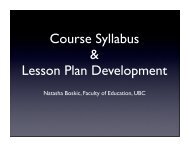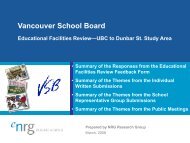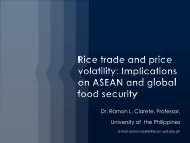Learning Management System Proposal - UBC Blogs
Learning Management System Proposal - UBC Blogs
Learning Management System Proposal - UBC Blogs
Create successful ePaper yourself
Turn your PDF publications into a flip-book with our unique Google optimized e-Paper software.
As a web based system, Moodle offers many tools that teachers need. It can be used totally<br />
online, or to augment a face to face learning environment. Using course templates, teachers can<br />
easily upload course content in a variety of formats. Resource pages allow teachers to provide<br />
structure in the form of headings and units, links to existing web pages, podcasts, video, or other<br />
online materials. Review for students requiring additional scaffolding of concepts, or extension<br />
materials ensure all students get the support and challenge they require. Activity pages allow teacher<br />
to include assignments, chat forums, lessons, quizzes, surveys, or any number of similar learning<br />
situations. Moodle allows for easy navigation throughout any course site, allowing students flexibility,<br />
direction and support. Teachers can easily move from teacher to student role, allowing ease in both<br />
course construction and editing. It has been designed to support modern pedagogies based on<br />
social constructivist theory, (Itmazi, Gea, Paderewski and Gutierrez, 2005)... [and] in general it is<br />
easy to use, install, and maintain.<br />
This ease of use and flexibility of design is what teachers need. Time is a key factor when<br />
introducing any new technology and Moodle is relatively easy to jump into. This ease of<br />
implementation is another factor why Moodle is a good fit for our district. As teachers begin to use<br />
the LMS, they are easily able to share knowledge because of Moodle’s common delivery platform.<br />
This involvement in a knowledge community fosters confidence and reduces the time teachers<br />
require to implement the new technology. This local support model is what drew users to Moodle in<br />
the first place (Delinger and Boora, 2010).<br />
Students will have far less issues due to their already ubiquitous use of technology in and out<br />
of the classroom. Moodle access from home, at school, or via any web browsing tool (smart phone)<br />
allows students to take their learning with them. Discussion forums email and other collaborative<br />
tools allow students to stay in touch with learning and each other. Parents have increased access to<br />
course content, feedback and grades, something lacking in the traditional classroom setting.<br />
Moodle must work as it is gaining in popularity. From 2006 to 2008 registered Moodle sites<br />
more than doubled worldwide, while the number of users nearly tripled (Martinez and Jagannathan,<br />
2008). Croy and Smelser (2009) report that when asked to indicate overall preference, 81% of the<br />
faculty at the University of Northern Carolina preferred Moodle. These numbers clearly indicate that<br />
Moodle use continues to grow. Our students are likely to use Moodle once they leave our school<br />
system and being familiar with its many affordances prepares them for success.<br />
Cost<br />
As an Open Source system, Moodle is cost effective on a number of levels. Unlike other<br />
proprietary software the cost of licensing is almost nothing, while changes, modifications and<br />
improvements occur without pay. With its continued growth and popularity, the array of free online<br />
help, in the form of websites, wiki’s and videos, continues to grow. Many say that the cost savings is<br />
not the key Moodle advantage, but it is rather access to various innovative tools that interface with the<br />
Moodle platforms (Martinez and Jagannathan, 2008).