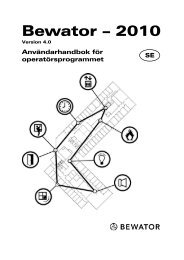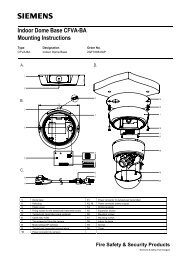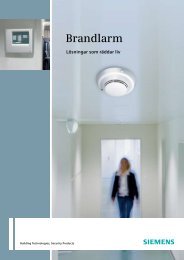Installationsanvisning Entro till SPC - Bewator Group
Installationsanvisning Entro till SPC - Bewator Group
Installationsanvisning Entro till SPC - Bewator Group
Create successful ePaper yourself
Turn your PDF publications into a flip-book with our unique Google optimized e-Paper software.
ENGLISH – <strong>Entro</strong> to <strong>SPC</strong><br />
Description<br />
<strong>Bewator</strong> <strong>Entro</strong>/SiPass <strong>Entro</strong> can easily be<br />
synchronised with the Siemens <strong>SPC</strong> Intrusion<br />
controller and/or an expansion module.<br />
One or more doors form an alarm zone in <strong>Entro</strong>,<br />
whereof at least one door is equipped with a DC22<br />
door controller. This DC22 acts as a master for the<br />
alarm zone and can co-operate with an alarm group<br />
in <strong>SPC</strong>.<br />
Prerequisties<br />
ASF (Alarm Status Feedback) should be used as it<br />
gives some advantages; the integration becomes<br />
more secure. Additionally the alarm control actions<br />
are logged in <strong>Entro</strong> log event, making it easy to be<br />
messaged if something goes wrong in the<br />
synchronisation. For instance, that the intrusion<br />
controller has not been activated after an <strong>Entro</strong><br />
manoeuvre.<br />
We recommend that the PIN-pad reader PP500 is<br />
used as reader in the alarm zone. Note that also a<br />
DC01 can be used in an alarm zone to keep a door<br />
unlocked when the alarm is deactivated – but locked<br />
when the alarm is activated.<br />
Installing<br />
It is easiest to let one alarm zone in <strong>Entro</strong> co-operate<br />
with one alarm section in <strong>SPC</strong> which also ease the<br />
programming in both <strong>Entro</strong> and <strong>SPC</strong>.<br />
The illustration on the front page shows two different<br />
options. Either the wiring is done to the main board<br />
of the <strong>SPC</strong> or to an expansion module (e g E652).<br />
2<br />
1. Relay connection for activating the section<br />
<strong>SPC</strong>. Signal to <strong>SPC</strong>.<br />
2. Alarm Status Feedback for blocking and<br />
controlling red LED in <strong>Entro</strong> (ASF). Signal<br />
from <strong>SPC</strong>.<br />
3. Output 4 in <strong>SPC</strong> (OPC) used for ASF. The<br />
drawing on front page applies.<br />
4. Option: Wiring for output 3 (relay NO-COM) in<br />
<strong>SPC</strong>.<br />
Note that the output 3 has to be selected in<br />
the <strong>SPC</strong> setup.<br />
Configuration in <strong>Entro</strong><br />
The software configuration in <strong>Entro</strong> follows the<br />
instruction in the <strong>Entro</strong> documentation. But the<br />
following screenshots describes the steps:<br />
Create an Alarm zone<br />
An <strong>Entro</strong> alarm zone is configured as bistable<br />
function. Recommended is alarm activation warning<br />
during for instance 5 seconds. This means that a<br />
distinct sound is heard at the reader when an<br />
activation manoeuvre is performed.<br />
Alarm Status Feedback (ASF) is used for the<br />
synchronization. The timeout is set to for instance 5<br />
seconds as the time the <strong>SPC</strong> needs to send the<br />
alarm status signal at activation.<br />
If an indication for Alarm On is necessary with a red<br />
LED on the reader, the LED status is configured to<br />
follow the ASF signal (without any extra wire). The<br />
red LED is visible on all readers in the alarm zone. It<br />
is possible to automatically turn off the LED after a<br />
short time of status (1-99 sec). It also means that the<br />
red LED is only seen at the reader where the Alarm<br />
On manoeuvre is performed.<br />
Other functions<br />
Alarm activation warning means that a longer time<br />
can be set (1-1000 seconds) where <strong>Entro</strong> is warning<br />
before the physical activation to the Intrusion<br />
controller takes place. During this time the warning<br />
buzzer in the reader sounds and in parallel the relay<br />
in DC22 (Pre-Warning) is activated. If there are more<br />
DC22 in the alarm zone the relays in these is<br />
activated as well. The Pre-warning relay can activate<br />
an external buzzer that sounds during the time<br />
before alarm set.<br />
Siemens AB 07.2012