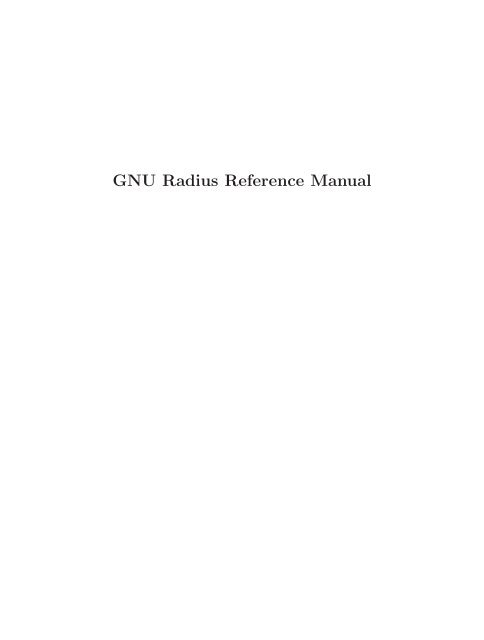GNU Radius Reference Manual - The GNU Operating System
GNU Radius Reference Manual - The GNU Operating System
GNU Radius Reference Manual - The GNU Operating System
- No tags were found...
You also want an ePaper? Increase the reach of your titles
YUMPU automatically turns print PDFs into web optimized ePapers that Google loves.
<strong>GNU</strong> <strong>Radius</strong> <strong>Reference</strong> <strong>Manual</strong>
<strong>GNU</strong> <strong>Radius</strong> <strong>Reference</strong> <strong>Manual</strong><br />
Sergey Poznyakoff<br />
version 1.6, 6 December 2008
This manual documents <strong>GNU</strong> <strong>Radius</strong> (version 1.6, 6 December 2008).<br />
Published by:<br />
<strong>GNU</strong> Press Website: www.gnupress.org<br />
a division of the General: press@gnu.org<br />
Free Software Foundation Orders: sales@gnu.org<br />
51 Franklin Street, Fifth Floor Tel: 617-542-5942<br />
Boston, MA 02110-1301 USA Fax: 617-542-2652<br />
Copyright c○ 1999, 2000, 2001, 2002, 2003 Free Software Foundation<br />
Permission is granted to copy, distribute and/or modify this document<br />
under the terms of the <strong>GNU</strong> Free Documentation License,<br />
Version 1.2 or any later version published by the Free Software<br />
Foundation; with no Invariant Sections, with the Front-Cover texts<br />
being “A <strong>GNU</strong> <strong>Manual</strong>”, and with the Back-Cover Texts as in (a)<br />
below. A copy of the license is included in the section entitled<br />
“<strong>GNU</strong> Free Documentation License”.<br />
(a) <strong>The</strong> FSF’s Back-Cover Text is: “You have freedom to copy and<br />
modify this <strong>GNU</strong> <strong>Manual</strong>, like <strong>GNU</strong> software. Copies published by<br />
the Free Software Foundation raise funds for <strong>GNU</strong> development.”<br />
Cover art by Etienne Suvasa. Cover design by Jonathan Richard.
Introduction to <strong>Radius</strong> 1<br />
Introduction to <strong>Radius</strong><br />
<strong>GNU</strong> <strong>Radius</strong> is a software package that provides authentication and accounting<br />
services. <strong>The</strong> acronym radius stands for Remote Authentication Dial<br />
In User Service and (in that form) usually denotes the underlying protocol<br />
name.<br />
Historically, radius servers were used as a means to authenticate the<br />
user coming from a dial-in connection, but <strong>GNU</strong> <strong>Radius</strong> is much more than<br />
an authentication system: it is an advanced, customizable, and extensible<br />
system for controlling access to the network.<br />
<strong>GNU</strong> <strong>Radius</strong> has several built-in authentication and accounting methods.<br />
When these methods are not enough, it allows the administrator to<br />
implement any new method she deems convenient.<br />
<strong>The</strong> <strong>GNU</strong> <strong>Radius</strong> package includes the server program, radiusd, which<br />
responds to authentication and accounting requests, and a set of accompanying<br />
programs designed to monitor the activity of the server and analyze<br />
the information it provides.<br />
Overview<br />
To illustrate what <strong>GNU</strong> <strong>Radius</strong> does, let’s consider an imaginary internet<br />
service provider. Our provider has two network access servers<br />
(nases for short)—i.e., two pieces of equipment which directly accept users’<br />
connections—and a core router that connects the ISP’s internal network with<br />
the Internet backbone.<br />
When a user connects to a nas, the server must verify that the user<br />
is actually registered and that the credentials she has supplied are correct.<br />
This first step is called authentication.<br />
Upon authenticating the user, the nas must determine which services the<br />
user is permitted to use and to what extent the user may use them. This<br />
second step is called authorization.<br />
When the first two stages have been successfully completed, the nas<br />
takes the third step and establishes the connection between the user and the<br />
main server. This connection is called a user session. For the purposes of<br />
accounting, the nas remembers the exact time of the start of the session.<br />
When the session is terminated, the duration of the session and the number<br />
of bytes transferred are recorded as well.<br />
All three tasks can be accomplished by the use of user and accounting<br />
databases on each terminal server. However, this is not convenient, and it<br />
is error-prone in that the maintenance of separate databases for the same<br />
users is not a trivial task. What is worse, as the number of terminal servers<br />
grows, this maintenance problem becomes more difficult.
2 <strong>GNU</strong> <strong>Radius</strong> <strong>Reference</strong> <strong>Manual</strong><br />
How Does radius Perform <strong>The</strong>se Tasks?<br />
radius allows an administrator to keep authentication and accounting data<br />
in a single place, no matter how many network access servers are actually<br />
present. Using radius, nases instead communicate with this central server<br />
to perform authentication and accounting, thus easing the burden on the<br />
system administrator.<br />
Let’s return to our imaginary ISP. Suppose it runs a radius daemon on<br />
its central server. Each nas runs client software to communicate with the<br />
radius server by sending radius packets.<br />
An average user session life cycle looks as follows.<br />
A user connects to the nearest nas and supplies his login and password.<br />
<strong>The</strong> nas forms an authentication request and sends it to the radius server.<br />
<strong>The</strong> radius server verifies the user’s credentials and finds them sufficient.<br />
It then retrieves the user’s authorization information from its database, packages<br />
it into an acknowledgement packet, and then sends it back to the nas<br />
<strong>The</strong> nas receives the acknowledgement packet and starts the user session.<br />
<strong>The</strong> information brought with the packet tells the nas to establish a connection<br />
between the core router and the user, and to assign the user a certain<br />
IP address. Having established the session, the nas informs the radius<br />
server by sending it an accounting start packet. <strong>The</strong> server acknowledges<br />
the receipt of the accounting packet.<br />
Now suppose that after some time the user decides to break the connection.<br />
<strong>The</strong> nas notices this and terminates the user’s session. <strong>The</strong> nas then<br />
sends an accounting stop packet to the radius server to mark this event.<br />
Again, the server acknowledges the receipt of the packet.<br />
radius Attributes<br />
Attributes are means of passing the information between the nas and the<br />
server. Basically, an attribute is an integer number that identifies some<br />
piece of information. A set of properties are associated with each attribute,<br />
specifying the way to interpret the attribute. <strong>The</strong> most important property<br />
is the data type, which declares the type of data that the attribute identifies<br />
(character string, integer number, IP address, or raw binary data).<br />
<strong>The</strong> information to be transmitted with the request is packaged in a set of<br />
attribute-value pairs (or a/v pairs for short). Such pairs consist of attribute<br />
numbers and the associated data.<br />
radius Packets<br />
<strong>The</strong>re exist two basic kinds of radius packets: authentication and accounting<br />
packets. Each of them is subdivided into requests and replies.<br />
Authentication requests are sent from the nas to the radius server and<br />
contain the information necessary to check the identity of the user. <strong>The</strong><br />
minimum set of data in such packets consists of the user login name, user<br />
password, and nas IP or identifier.
Introduction to <strong>Radius</strong> 3<br />
Authentication replies are sent by the radius server and contain the reply<br />
code and a set of additional attributes. According to their reply code the<br />
authentication replies are subdivided into authentication acknowledgements,<br />
authentication rejections, and authentication challenges.<br />
An authentication acknowledgement packet is sent to the nas if the credentials<br />
supplied with the authentication request were correct. This kind<br />
of packet tells the nas to establish a normal user session. <strong>The</strong> additional<br />
attributes in such packets carry the authorization data, i.e., they determine<br />
which kind of service the user is to be provided.<br />
An authentication rejection is sent to the nas if the authentication has<br />
failed. This packet forbids the nas to provide any service to the user. <strong>The</strong><br />
additional attributes may carry descriptive text to be displayed as an explanation<br />
to the user for the failure of his request.<br />
Finally, an authentication challenge packet is sent to the nas if the supplied<br />
credentials did not suffice to establish the authenticity of the user. This<br />
means that the dialog between the nas and the radius server continues. As<br />
the radius server asks for additional authentication credentials, the nas<br />
acts as a liaison, passing server requests to the user and sending user replies<br />
back to the server. Such a dialog ends when the radius server sends either<br />
an acknowledgement packet or a rejection packet.<br />
An accounting request is sent to the server when the nas wishes to report<br />
some event in the user session: the start of the session, session termination,<br />
etc. <strong>The</strong> attributes carry the actual information about the event.<br />
For each accounting request that has been received and successfully processed,<br />
the radius server sends back an accounting acknowledgement. This<br />
packet carries no attributes, but simply informs the nas that the information<br />
it had sent was received.<br />
Occasionally, a radius server may fail to receive incoming requests or<br />
may fail to process them due to high server load. In order to prevent such<br />
requests from being lost, the nas retransmits the request if no response from<br />
the server is received within a predefined interval of time (a timeout interval).<br />
Usually the nas is configured in such a way that it continues retransmitting<br />
failed requests until either it receives a reply from the server or a predefined<br />
number of retries are exhausted, whichever occurs first. Furthermore, a nas<br />
may be configured to communicate with a set of backup radius servers. In<br />
this case it applies the described process to each server from the set, until<br />
one of them responds or the set is exhausted.
Chapter 1: Naming Conventions 5<br />
1 Naming Conventions<br />
This chapter describes file naming conventions used throughout this document.<br />
Programs from the <strong>GNU</strong> <strong>Radius</strong> package use the following directories to<br />
store various configuration and log files:<br />
Configuration or database directory<br />
A directory where all configuration files are stored.<br />
Log directory<br />
A directory where radiusd stores its log files.<br />
Accounting directory<br />
A directory where radiusd stores accounting detail files (see<br />
Section 7.2 [Detailed Request Accounting], page 81).<br />
Data directory<br />
A directory where shared data files are stored, such as Rewrite<br />
or Scheme source files.<br />
<strong>The</strong> default locations of these directories are determined at compile time.<br />
Usually these are:<br />
Directory Short name Default location<br />
Configuration directory ‘raddb’ /usr/local/etc/raddb<br />
Log directory ‘radlog’ /var/log<br />
Accounting directory ‘radacct’ /var/log/radacct<br />
Data directory ‘datadir’ /usr/local/share/radius/1.6<br />
<strong>The</strong>se locations may differ depending on your local site configuration.<br />
Throughout this document we will refer to these directories by their short<br />
names. For example, when we say:<br />
... this information is contained in file ‘raddb/sqlserver’<br />
we actually mean ‘/usr/local/etc/raddb/sqlserver’.<br />
To get the default directory names that your version of <strong>Radius</strong> was compiled<br />
with, run radiusd --version.<br />
Locations of these directories may be overridden by specifying the appropriate<br />
command line options. For example, any program from the <strong>GNU</strong><br />
<strong>Radius</strong> package accepts the command line option ‘-d’ or ‘--directory’,<br />
which introduces the configuration directory path.
Chapter 2: How <strong>Radius</strong> Operates 7<br />
2 How <strong>Radius</strong> Operates<br />
<strong>The</strong> main purpose of <strong>GNU</strong> <strong>Radius</strong> is to centralize authentication of users<br />
coming from various network stations, pursuant to the radius specification.<br />
Its primary usage is for dial-in users, though it can be used for any kind of<br />
network connection.<br />
2.1 Attributes<br />
Information carried by radius requests is stored as a list of attribute-value<br />
pairs. Each pair consists of an attribute number and an attribute value. <strong>The</strong><br />
attribute number identifies the type of information the pair carries, and the<br />
attribute value keeps the actual data.<br />
<strong>The</strong> value part of an attribute can contain data of one of the following<br />
types:<br />
Integer A 32-bit unsigned integer value.<br />
IP-number<br />
An IPv4 IP-number.<br />
String A character string up to 253 characters long.<br />
For convenience, the attributes and the values of some frequently used<br />
integer attributes are given symbolic names. <strong>The</strong>se names are assigned to<br />
attributes and values in the dictionary file (see Section 4.2 [dictionary file],<br />
page 40).<br />
Attribute numbers range from 1 to 255. Attributes with numbers greater<br />
than 255 are used internally by the server and cannot be sent to the nas.<br />
<strong>The</strong> vendor-specific attribute number 26 is special, allowing vendors of<br />
the nas hardware or software to support their own extended attributes.<br />
Section 13.1.26 [Vendor-Specific], page 175.<br />
Each attribute has a set of properties associated with it. <strong>The</strong> properties<br />
are:<br />
Usage flags<br />
<strong>The</strong>se flags determine the usage of the attribute in the configuration<br />
files ‘huntgroups’, ‘hints’, and ‘users’.<br />
Propagation<br />
When a radius server functions in proxy mode, it uses the propagation<br />
flag to determine which attributes from the reply packet<br />
should be passed back to the requesting nas (see Section 2.4.2.1<br />
[Proxy Service], page 13).<br />
additivity Some configuration rules may cause the addition of new a/v<br />
pairs to the incoming request. Before the addition of a new pair,<br />
radiusd scans the request to see if it already contains a pair<br />
with the same attribute. If it does, the value of the additivity<br />
determines the following additional actions:
8 <strong>GNU</strong> <strong>Radius</strong> <strong>Reference</strong> <strong>Manual</strong><br />
None <strong>The</strong> old pair is retained in the request; the new pair<br />
is not added to it.<br />
Replace <strong>The</strong> old pair is retained in the request, but its value<br />
is replaced with that of the new pair.<br />
Append <strong>The</strong> new pair is appended to the end of the pair list.<br />
Attributes are declared in the ‘raddb/dictionary’ file. For a detailed description,<br />
see Section 4.2.4 [ATTRIBUTE], page 41. For information about<br />
particular attributes, see Chapter 13 [Attribute List], page 165.<br />
2.2 radius Requests<br />
<strong>The</strong> term request refers to both the authentication/accounting request<br />
packet from a nas to a radius server and the response packet that the<br />
server sends back to the nas.<br />
Each request contains the following fields:<br />
‘Code’ <strong>The</strong> code field identifies the type of the request.<br />
‘Identifier’<br />
<strong>The</strong> number in the range 0–255 used to match the request with<br />
the reply.<br />
‘Length’ <strong>The</strong> length of the request packet.<br />
‘Authenticator’<br />
<strong>The</strong> 16-byte hash value used to authenticate the packet.<br />
‘Attributes’<br />
<strong>The</strong> list of attribute-value pairs carrying actual information<br />
about the request.<br />
2.2.1 Authentication Requests<br />
A nas sends authentication requests (packets with code field set to Access-<br />
Request) to a radius server when a user is trying to connect to that nas.<br />
Such requests convey information used to determine whether a user is allowed<br />
access to the nas, and whether any special services are requested for that<br />
user.<br />
An Access-Request must contain a User-Name attribute Section 13.1.24<br />
[User-Name], page 174. This packet should contain a NAS-IP-Address attribute,<br />
a NAS-Identifier attribute, or both. It also must contain either a<br />
User-Password attribute or a CHAP-Password attribute. <strong>The</strong>se attributes<br />
are passed after being encoded using a method based on the RSA Message<br />
Digest Algorithm MD5.<br />
<strong>The</strong> Access-Request should contain a NAS-Port or NAS-Port-Type attribute<br />
or both, unless the type of access being requested does not involve a<br />
port or the nas does not distinguish among its ports.
Chapter 2: How <strong>Radius</strong> Operates 9<br />
Upon receiving an Access-Request packet for a particular user and authenticating<br />
that user, the radius server replies to the nas that has sent<br />
the packet with any one of the following packets:<br />
• Access-Accept<br />
• Access-Reject<br />
• Access-Challenge<br />
<strong>GNU</strong> <strong>Radius</strong> replies with an Access-Accept packet when it has successfully<br />
authenticated the user. Such a reply packet provides the configuration<br />
information necessary to begin delivery of service to the user.<br />
<strong>GNU</strong> <strong>Radius</strong> replies with an Access-Reject packet when it is unable to<br />
authenticate the user. Such a packet may contain a descriptive text encapsulated<br />
in one or more Reply-Message attributes. <strong>The</strong> nas may display this<br />
text along with its response to the user.<br />
<strong>GNU</strong> <strong>Radius</strong> replies with an Access-Challenge packet when it needs to<br />
obtain more information from the user in order to determine the user’s authenticity<br />
or to determine the kind of service to be provided to the user.<br />
An Access-Challenge packet may include one or more Reply-Message<br />
attributes, and it may or may not include a single State attribute. No other<br />
attributes are permitted in an Access-Challenge packet.<br />
Upon receipt of an Access-Challenge, the Identifier field is matched with<br />
a pending Access-Request. Additionally, the Response Authenticator field<br />
must contain the correct response for the pending Access-Request. In the<br />
event of an invalid packet, <strong>GNU</strong> <strong>Radius</strong> discards the offending packet and<br />
issues the appropriate log message.<br />
If the nas does not support challenge/response, it treats an Access-<br />
Challenge as though it had received an Access-Reject instead. Otherwise,<br />
upon receipt of a valid Access-Challenge the nas prompts the user for a response,<br />
possibly displaying the text message provided in the Reply-Message<br />
attributes of the request. It then sends its original Access-Request with a<br />
new request id and request authenticator, along with the User-Password attribute<br />
replaced by the encrypted user’s response, and including the State<br />
attribute from the Access-Challenge, if any.<br />
2.2.2 Accounting Requests<br />
Accounting-Request packets are sent from a nas to a radius server to allow<br />
for accounting of a service provided to a user.<br />
Upon receipt of an Accounting-Request packet, the server attempts to<br />
record it (see Chapter 7 [Accounting], page 81), and if it succeeds in doing<br />
so, it replies with an Accounting-Response packet. Otherwise, it sends no<br />
reply, which then causes the nas to retransmit its request within a preconfigured<br />
interval of time. Such retransmits will continue until either the server<br />
responds with an Accounting-Response packet or a preconfigured number of<br />
retransmits is reached, whichever occurs first.
10 <strong>GNU</strong> <strong>Radius</strong> <strong>Reference</strong> <strong>Manual</strong><br />
Any attribute valid in an Access-Request or Access-Accept packet is<br />
also valid in an Accounting-Request packet, except the following attributes,<br />
which are never present in any Accounting-Request packet:<br />
• User-Password<br />
• CHAP-Password<br />
• Reply-Message<br />
• State<br />
Either a NAS-IP-Address or a NAS-Identifier must be present in an<br />
Accounting-Request packet. It should contain either a NAS-Port or a NAS-<br />
Port-Type attribute (or both), unless the service does not involve a port or<br />
the nas does not distinguish among its ports.<br />
If the Accounting-Request packet includes a Framed-IP-Address, that<br />
attribute must contain the actual IP of the user.<br />
<strong>The</strong>re are five types of accounting packets, differentiated by the value of<br />
the Acct-Status-Type attribute. <strong>The</strong>se are:<br />
Session Start Packet<br />
<strong>The</strong> session start packet is sent after the user has successfully<br />
passed the authentication and has started to receive the requested<br />
service. It must contain at least following attributes:<br />
• Acct-Status-Type = Start<br />
• User-Name<br />
• Acct-Session-Id<br />
• NAS-IP-Address<br />
• NAS-Port-Id<br />
Session Stop Packet<br />
<strong>The</strong> session stop packet is sent after the user has disconnected.<br />
It conveys the information about the duration of the session,<br />
number of octets transferred, etc. It must contain at least the<br />
following attributes:<br />
• Acct-Status-Type = Stop<br />
• User-Name<br />
• NAS-IP-Address<br />
• Acct-Session-Id<br />
<strong>The</strong> last three of them are used to find the corresponding session<br />
start packet.<br />
Keepalive Packet<br />
<strong>The</strong> keepalive packet is sent by the nas when it obtains some<br />
new information about the user’s session, e.g. it has determined<br />
its IP or has changed the connection speed. <strong>The</strong> packet must<br />
contain at least the following attributes:
Chapter 2: How <strong>Radius</strong> Operates 11<br />
• Acct-Status-Type = Alive<br />
• User-Name<br />
• NAS-IP-Address<br />
• Acct-Session-Id<br />
Accounting-Off Packet<br />
By sending this packet, the nas requests that radiusd mark all<br />
sessions registered from this particular nas as finished. Receiving<br />
this packet usually means that the nas is to be shut down,<br />
or is about to change its configuration in a way that requires all<br />
currently opened sessions to be closed. <strong>The</strong> packet must contain<br />
at least the following attributes:<br />
• Acct-Status-Type = Accounting-Off<br />
• NAS-IP-Address<br />
Accounting-On Packet<br />
By sending this packet, the nas informs radiusd that it is ready<br />
to accept the incoming connections. Usually this packet is sent<br />
after startup, or after a major reconfiguration of the nas. It<br />
must contain at least the following attributes:<br />
• Acct-Status-Type = Accounting-On<br />
• NAS-IP-Address<br />
2.3 Matching Rule<br />
A record in the <strong>GNU</strong> <strong>Radius</strong> database describing a particular rule for matching<br />
an incoming request is called a matching rule. Each such rule defines an<br />
action to be taken when the match occurs.<br />
<strong>The</strong> matching rule consists of three distinct parts:<br />
Label This is used to identify the rule. <strong>The</strong> special usernames DEFAULT<br />
and BEGIN are reserved. <strong>The</strong>se will be described in detail below.<br />
Left-Hand Side (lhs)<br />
<strong>The</strong> list of attribute-value pairs used for matching the profile<br />
against an incoming request.<br />
Right-Hand Side (rhs)<br />
<strong>The</strong> list of attribute-value pairs that define the action to be<br />
taken if the request matches lhs.<br />
<strong>The</strong> following <strong>GNU</strong> <strong>Radius</strong> configuration files keep data in a matching<br />
rule format: ‘hints’, ‘huntgroups’, and ‘users’. Although they keep data<br />
in a similar format, the rules that are used to match incoming requests<br />
against the contents of these files differ from file to file. <strong>The</strong> following section<br />
describes these rules in detail.
12 <strong>GNU</strong> <strong>Radius</strong> <strong>Reference</strong> <strong>Manual</strong><br />
2.4 Processing Requests<br />
Upon receiving a request, radiusd applies to it a number of checks to determine<br />
whether the request comes from an authorized source. If these checks<br />
succeed, the request is processed and answered. Otherwise, the request is<br />
dropped and corresponding error message is issued (see Chapter 8 [Logging],<br />
page 85).<br />
<strong>The</strong> following checks are performed:<br />
Check if the username is supplied.<br />
If the packet lacks the User-Name attribute, it is not processed.<br />
Check if the nas is allowed to speak.<br />
<strong>The</strong> source IP of the machine that sent the packet is looked up<br />
in the ‘clients’ file (see Section 4.3 [clients file], page 45). If no<br />
match is found, the request is rejected.<br />
Compute the encryption key.<br />
Using the data from the packet and the shared key value from<br />
the ‘clients’ file, <strong>Radius</strong> computes the MD5 encryption key<br />
that will be used to decrypt the value of the User-Password<br />
attribute.<br />
Process user-name hints.<br />
User-name hints are special rules that modify the request depending<br />
on the user’s name and her credentials. <strong>The</strong>se rules<br />
allow an administrator to divide users into distinct groups, each<br />
group having its own authentication and/or accounting methods.<br />
<strong>The</strong> user-name hints are stored in ‘raddb/hints’ (see<br />
Section 4.6 [hints file], page 50).<br />
Process huntgroup rules.<br />
Huntgroup rules allow an administrator to segregate incoming<br />
requests depending on the nas and/or port number they<br />
came from. <strong>The</strong>se rules are stored in ‘raddb/huntgroups’ (see<br />
Section 4.7 [huntgroups file], page 50).<br />
Determine whether the request must be proxied to another radius server.<br />
<strong>The</strong> requests pertaining to another realm are immediately forwarded<br />
to the remote radius server for further processing. See<br />
Section 2.4.2 [Proxying], page 13, for the description of this process.<br />
Process individual user profiles<br />
This step applies only to authentication requests.<br />
2.4.1 Checking for Duplicate Requests<br />
As described above (see Chapter 2 [Operation], page 7), a nas may decide to<br />
retransmit the request under certain circumstances. This behavior ensures<br />
that no requests are lost. For example, consider the following scenario:
Chapter 2: How <strong>Radius</strong> Operates 13<br />
1. <strong>The</strong> nas sends a request to the server.<br />
2. <strong>The</strong> server processes it and sends back the reply.<br />
3. <strong>The</strong> reply is lost due to a network outage, or the load average of the<br />
nas is too high and it drops the response.<br />
4. <strong>The</strong> nas retransmits the request.<br />
Thus the radius server will receive and process the same request twice.<br />
This probably won’t do any harm if the request in question is an authentication<br />
one, but for accounting requests it will lead to duplicate accounting. To<br />
avoid such an undesirable effect, radiusd keeps a queue of received requests.<br />
When an incoming request arrives, radiusd first scans the request queue to<br />
see if the request is a duplicate. If so, it drops the request; otherwise, it<br />
inserts the request into the queue for processing. After the request is completed,<br />
it will still reside in the queue for a preconfigured interval of time<br />
(see Section 4.1.3 [auth], page 28, parameter request-cleanup-delay).<br />
By default, radiusd considers two requests to be equal if the following<br />
conditions are met:<br />
1. Both requests come from the same nas.<br />
2. <strong>The</strong>y are of the same type.<br />
3. <strong>The</strong> request identifier is the same for both requests.<br />
4. <strong>The</strong> request authenticator is the same for both requests.<br />
Additionally, radiusd may be configured to take into account the contents<br />
of both requests. This may be necessary, since some nases modify the<br />
request authenticator or request identifier before retransmitting the request,<br />
so the method described above fails to recognize the request as a duplicate.<br />
This extended comparison is described in detail in Section 5.1 [Extended<br />
Comparison], page 67.<br />
2.4.2 Proxying<br />
Proxying is a mode of operation where a radius server forwards incoming<br />
requests from a nas to another radius server, waits for the latter to reply,<br />
and then forwards the reply back to the requesting nas. A common use for<br />
such operation mode is to provide roaming between several internet service<br />
providers (ISPs). Roaming permits ISPs to share their resources, allowing<br />
each party’s users to connect to other party’s equipment. Thus, users traveling<br />
outside the area of one ISP’s coverage are still able to access their<br />
services through another ISP.<br />
2.4.2.1 Proxy Service<br />
Suppose the ISP ‘Local’ has a roaming arrangement with the ISP ‘Remote’.<br />
When the user of ‘Remote’ dials in to the nas of ‘Local’, the nas sends<br />
the authentication request to the ‘Local’ radius server. <strong>The</strong> server then<br />
determines that this is a roaming user, stores a copy of the request in its<br />
internal queue, and forwards the request to the ‘Remote’ radius server for
14 <strong>GNU</strong> <strong>Radius</strong> <strong>Reference</strong> <strong>Manual</strong><br />
processing. Thus, the ‘Local’ radius server acts as a client for the ‘Remote’<br />
radius server.<br />
When the ‘Remote’ radius server responds, the ‘Local’ radius server<br />
receives the response, and passes it back to the nas. <strong>The</strong> copy of the request<br />
from the server’s queue determines which nas originated the request.<br />
Before passing the request back to the nas, the server removes information<br />
specific to the ‘Remote’ site, such as Framed-IP-Address, Framed-Netmask,<br />
etc. Only the attributes marked with a ‘propagation’ flag (see Section 2.1<br />
[Attributes], page 7) are passed back to the nas. After removing site-specific<br />
attributes, the ‘Local’ radius server passes the request through its user profiles<br />
(see Section 2.4.5 [User Profiles], page 16) to insert any local, site-specific<br />
information that might be needed. Finally, it passes the reply back to the<br />
nas.<br />
Proxied accounting requests are processed in a similar manner, except<br />
that no attribute filtering takes place, as accounting responses do not carry<br />
any a/v pairs.<br />
This example illustrates only the simplest proxy chain, consisting of two<br />
servers; real-life proxy chains may consist of several servers. For example,<br />
our ‘Remote’ radius server might also act as a proxy, forwarding the request<br />
to yet another radius server, and so on.<br />
Note that when the accounting request passes through a chain of forwarding<br />
servers, the accounting records are stored on all servers in the chain.<br />
2.4.2.2 Realms<br />
<strong>GNU</strong> <strong>Radius</strong> determines which server a request must be forwarded to by the<br />
request’s authentication realm. <strong>The</strong>re are three kinds of realms:<br />
1. A named realm is the part of a user name following the at sign (‘@’).<br />
For example, if the user name is ‘jsmith@this.net’, then ‘this.net’<br />
is the realm. <strong>The</strong> named realms can be cascaded; e.g., a request with<br />
user name ‘jsmith@this.net@remote.net’ will first be forwarded to<br />
the radius server of the realm ‘remote.net’, which in turn will forward<br />
it to ‘this.net’.<br />
2. A default realm defines the server to which the requests for realms not<br />
mentioned explicitly in the configuration are forwarded.<br />
3. An empty realm defines the server to which the requests without explicitly<br />
named realms are forwarded. If the configuration does not define<br />
an empty realm, such requests are processed by the server itself.<br />
<strong>GNU</strong> <strong>Radius</strong> keeps the information about the realms it serves in the<br />
‘raddb/realms’ configuration file (see Section 4.8 [realms file], page 51).<br />
2.4.3 Hints<br />
User-name hints are special rules that modify the incoming request depending<br />
on the user name and its credentials. Hints are stored as a list of matching
Chapter 2: How <strong>Radius</strong> Operates 15<br />
rules (see Section 2.3 [Matching Rule], page 11). Upon receiving a request,<br />
radiusd scans the hint entries sequentially, comparing each rule’s label with<br />
the value of the User-Name attribute from the request. If they coincide, then<br />
radiusd appends the contents of the rule’s rhs to the request’s pair list.<br />
<strong>The</strong> two user names must match exactly in order for a hint to take effect,<br />
unless the hint’s checklist contains either the Prefix or the Suffix attribute.<br />
<strong>The</strong> special name ‘DEFAULT’ or ‘DEFAULT%d’ (where %d denotes any decimal<br />
number), used as a hint’s label, matches any user name.<br />
Two special attributes, Prefix and Suffix, may be used in lhs to restrict<br />
the match to a specified part of a user name. Both are string attributes. <strong>The</strong><br />
Prefix instructs radiusd to accept the hint only if the user name begins<br />
with the given prefix. Similarly, Suffix instructs radiusd to accept the hint<br />
only if the user name ends with the given suffix. A hint may contain both<br />
Prefix and Suffix attributes.<br />
In addition to these two attributes, a hint’s lhs may contain User-ID<br />
and Group attributes.<br />
<strong>The</strong> following attributes, when used in a hint’s rhs have special meaning.<br />
<strong>The</strong>y are not appended to the request pair list. Instead, they are removed<br />
after completing their function:<br />
Fall-Through<br />
If this attribute is present and is set to Yes, radiusd continues<br />
scanning the hints after processing the current entry. This allows<br />
radiusd to apply several hints to a single packet.<br />
Rewrite-Function<br />
If this attribute is present, the specified rewrite function is invoked.<br />
Replace-User-Name<br />
<strong>The</strong> value of this attribute is expanded (see Section 4.14 [Macro<br />
Substitution], page 64) and replaces the value of the User-Name<br />
attribute from the request.<br />
Hint rules are defined in the ‘raddb/hints’ file (see Section 4.6 [hints<br />
file], page 50).<br />
2.4.4 Huntgroups<br />
Huntgroups are special rules that allow an administrator to provide alternate<br />
processing of certain incoming requests depending on the nas IP and port<br />
number they come from. <strong>The</strong>se rules are stored as a list of matching rules<br />
(see Section 2.3 [Matching Rule], page 11).<br />
Upon receiving a request, radiusd scans this list sequentially until it finds<br />
an entry such that the conditions set forth in its lhs are matched by the<br />
request. If such an entry is found, radiusd verifies that the request meets<br />
the conditions described by rhs. If it does not, the request is rejected. In
16 <strong>GNU</strong> <strong>Radius</strong> <strong>Reference</strong> <strong>Manual</strong><br />
short, a huntgroup requires that any request matching its lhs must match<br />
also its rhs.<br />
<strong>The</strong> label part of the rule is not used in comparisons; instead it is<br />
used to label huntgroups. All entries with the same label form a single<br />
huntgroup. <strong>The</strong> special attribute Huntgroup-Name can be used to request<br />
a match against a particular huntgroup (see Section 13.3.12 [Huntgroup-<br />
Name], page 186).<br />
Huntgroup rules are defined in the ‘raddb/huntgroups’ file (see<br />
Section 4.7 [huntgroups file], page 50).<br />
2.4.5 User Profiles<br />
User profiles are per-user matching rules (see Section 2.3 [Matching Rule],<br />
page 11). All incoming authentication requests are compared with the user<br />
profiles after they have passed both hints and huntgroups. radiusd selects<br />
the user profiles whose label matches the value of the User-Name attribute<br />
from the incoming request.<br />
<strong>The</strong> selected profiles form the list of authentication rules for the request.<br />
In order for a profile to be selected, its label must either coincide literally<br />
with the User-Name value, or be one of the special labels, DEFAULT or BEGIN.<br />
Rules in an authentication list are ordered as follows: first go all the<br />
profiles with the BEGIN label, followed by the profiles whose labels match the<br />
User-Name literally, followed finally by the rules labeled with the DEFAULT. 1<br />
Within each of the three sublists, the rules preserve the order in which<br />
they appear in the ‘raddb/users’ file. Once the list is constructed, it is<br />
scanned sequentially until the rule is found whose lhs matches the incoming<br />
request. If no such rule is found, the authentication fails. Otherwise, the<br />
contents of its rhs are appended to the reply list being constructed. If the<br />
rhs of the matched rule contains the attribute Fall-Through with the value<br />
Yes, the matching continues. When the list is exhausted, the authentication<br />
result is sent back to the nas along with the a/v pairs collected in the reply<br />
list.<br />
User profiles are defined in the ‘raddb/users’ file (see Section 4.9 [users<br />
file], page 52).<br />
1 For compatibility with other radius implementations, <strong>GNU</strong> <strong>Radius</strong> treats profile labels<br />
in the form DEFAULT%d, where %d represents a decimal number, in the same way it<br />
treats DEFAULT labels. <strong>The</strong> same applies to BEGIN labels.
Chapter 3: How to Start the Daemon. 17<br />
3 How to Start the Daemon.<br />
When started radiusd uses the configuration values from the following<br />
sources (in order of increasing precedence):<br />
• Compiled-in defaults<br />
• ‘raddb/config’ file.<br />
• Command line arguments<br />
Whenever a command line options has its equivalent in config file the use<br />
of this equivalent should be preferred (see Section 4.1 [config file], page 22).<br />
<strong>The</strong> following command line options are accepted:<br />
‘-A’<br />
‘--log-auth-detail’<br />
Enable detailed authentication logging. When this option<br />
is specified each authentication request is logged to the<br />
file ‘radacct/NASNAME/detail.auth’, where NASNAME is<br />
replaced by the short name of the nas from ‘raddb/naslist’<br />
Chapter 1 [Naming Conventions], page 5.<br />
Config file equivalent: auth { detail yes; };.<br />
‘-a DIR’<br />
‘--acct-directory DIR’<br />
Specify accounting directory.<br />
Config file equivalent: option { acct-dir DIR; };.<br />
‘-b’<br />
‘--dbm’ Enable DBM support.<br />
Config file equivalent: usedbm yes;.<br />
‘-d DIR’<br />
‘--config-directory DIR’<br />
‘--directory D’<br />
Specify alternate configuration directory. Default is<br />
‘/usr/local/etc/raddb’.<br />
‘-f’<br />
‘--foreground’<br />
Stay in foreground. We recommend to use it for debugging purposes<br />
only.<br />
‘-i IP’<br />
‘--ip-address’<br />
Specifies the ip address radiusd will listen on. If this option<br />
is not specified, the program will listen on all IP addresses, assigned<br />
to the machine it runs on.<br />
Config file equivalent: option { source-ip IP; };.
18 <strong>GNU</strong> <strong>Radius</strong> <strong>Reference</strong> <strong>Manual</strong><br />
Note that listen statement in ‘raddb/config’ provides a better<br />
control over ip addresses to listen on (see Section 4.1.3 [auth],<br />
page 28, and see Section 4.1.4 [acct], page 30).<br />
‘-L’<br />
‘--license’<br />
Display <strong>GNU</strong> General Public License and exit.<br />
‘-l DIR’<br />
‘--logging-directory DIR’<br />
Specify alternate logging directory.<br />
Config file equivalent: option { log-dir DIR; };.<br />
‘-mb’<br />
‘--mode b’ “Builddbm” mode. Builds a DBM version of a plaintext users<br />
database. Section 11.8 [Builddbm], page 130.<br />
‘-mc’<br />
‘--mode c’ Check configuration files and exit. All errors are reported via<br />
usual log channels.<br />
‘-mt’<br />
‘--mode t’ Test mode. In this mode radiusd starts an interactive interpreter<br />
which allows to test various aspects of its configuration.<br />
‘-N’<br />
‘--auth-only’<br />
Process only authentication requests.<br />
‘-n’<br />
‘--do-not-resolve’<br />
Do not resolve IP addresses for diagnostic output. This can<br />
reduce the amount of network traffic and speed up the server.<br />
Config file equivalent: option { resolve no };.<br />
‘-p PORTNO’<br />
‘--port PORTNO’<br />
Listen the udp port PORTNO. <strong>The</strong> accounting port is computed<br />
as PORTNO + 1.<br />
‘-P DIR’<br />
‘--pid-file-dir DIR’<br />
Specifies the alternate path for the pidfile.<br />
‘-S’<br />
‘--log-stripped-names’<br />
Log usernames stripped off any prefixes/suffixes.<br />
Config file equivalent: auth { strip-names yes };.
Chapter 3: How to Start the Daemon. 19<br />
‘-s’<br />
‘--single-process’<br />
Run in single process mode. This is for debugging purposes only.<br />
We strongly recommend against using this option. Use it only<br />
when absolutely necessary.<br />
‘-v’<br />
‘--version’<br />
Display program version and compilation options.<br />
‘-x DEBUG_LEVEL’<br />
‘--debug DEBUG_LEVEL’<br />
Set debugging level. DEBUG LEVEL is a comma-separated list<br />
of assignments in the forms<br />
MODULE<br />
MODULE = LEVEL<br />
where MODULE is the module name or any non-ambiguous<br />
assignment thereof, LEVEL is the debugging level in the range<br />
0-100. Section 9.2 [Debugging], page 89<br />
Config file equivalent:<br />
logging {<br />
category debug {<br />
level DEBUG_LEVEL;<br />
};<br />
};<br />
‘-y’<br />
‘--log-auth’<br />
Log authentications. With this option enabled, <strong>Radius</strong> will log<br />
any authentication attempt into its log file Chapter 8 [Logging],<br />
page 85.<br />
Config file equivalent: logging { category auth { detail<br />
yes; }; }; .<br />
‘-z’<br />
‘--log-auth-pass’<br />
Log passwords along with authentication information. Do not<br />
use this option. It is very insecure, since all users’ passwords<br />
will be echoed in the logfile. This option is provided only for<br />
debugging purposes.<br />
Config file equivalent:<br />
logging {<br />
category auth {<br />
print-pass yes;<br />
};<br />
};<br />
See Section 4.1 [config file], page 22.
Chapter 4: <strong>Radius</strong> Configuration Files 21<br />
4 <strong>Radius</strong> Configuration Files<br />
At startup, <strong>GNU</strong> <strong>Radius</strong> obtains the information vital for its functioning<br />
from a number of configuration files. <strong>The</strong>se are normally found in<br />
/usr/local/etc/raddb directory, which is defined at configuration time, although<br />
their location can be specified at runtime. In the discussion below<br />
we will refer to this directory by ‘raddb’. See Chapter 1 [Naming Conventions],<br />
page 5.<br />
Each configuration file is responsible for a certain part of the <strong>GNU</strong> <strong>Radius</strong><br />
functionality. <strong>The</strong> following table lists all configuration files along with a<br />
brief description of their purposes.<br />
‘config’ Determines the runtime defaults for radiusd, such as the IP<br />
address and ports to listen on, the sizes of the request queues,<br />
configuration of the SNMP subsystem, fine-tuning of the extension<br />
languages, etc.<br />
‘clients’ Lists the shared secret belonging to each nas. It is crucial for the<br />
normal request processing that each nas have an entry in this<br />
file. <strong>The</strong> requests from nases that are not listed in ‘clients’<br />
will be ignored, as well as those from the nases that have a<br />
wrong value for the shared secret configured in this file.<br />
‘naslist’ Defines the types for the known nases. Its information is used<br />
mainly when performing multiple login checking (see Section 6.9<br />
[Multiple Login Checking], page 74).<br />
‘nastypes’<br />
Declares the known nas types. <strong>The</strong> symbolic type names, declared<br />
in this file can be used in ‘naslist’.<br />
‘dictionary’<br />
Defines the symbolic names for radius attributes and attribute<br />
values. Only the names declared in this file may be used in the<br />
files ‘users’, ‘hints’ and ‘huntgroups’.<br />
‘huntgroups’<br />
Contains special rules that process the incoming requests basing<br />
on the nas IP and port number they come from. <strong>The</strong>se can also<br />
be used as a kind of access control list.<br />
‘hints’ Defines the matching rules that modify the incoming request<br />
depending on the user name and its credentials.<br />
‘users’ Contains the individual users’ profiles.<br />
‘realms’ Defines the <strong>Radius</strong> realms and the servers that are responsible<br />
for them.<br />
‘access.deny’<br />
A list of usernames that should not be allowed access via <strong>Radius</strong>.
22 <strong>GNU</strong> <strong>Radius</strong> <strong>Reference</strong> <strong>Manual</strong><br />
‘sqlserver’<br />
Contains the configuration for the sql system. This includes<br />
the type of sql interface used, the IP and port number of the<br />
server and the definition of the sql requests used by radiusd.<br />
‘rewrite’ Contains the source code of functions in Rewrite extension language.<br />
‘menus’ A subdirectory containing the authentication menus.<br />
<strong>The</strong> rest of this chapter describes each of these files in detail.<br />
4.1 Run-Time Configuration Options —<br />
‘raddb/config’<br />
At startup radiusd obtains its configuration values from three places. <strong>The</strong><br />
basic configuration is kept in the executable module itself. <strong>The</strong>se values are<br />
overridden by those obtained from ‘raddb/config’ file. Finally, the options<br />
obtained from the command line override the first two sets of options.<br />
When re-reading of the configuration is initiated either by SIGHUP signal<br />
or by SNMP channel any changes in the config file take precedence over<br />
command line arguments, since ‘raddb/config’ is the only way to change<br />
configuration of the running program.<br />
This chapter discusses the ‘raddb/config’ file in detail.<br />
<strong>The</strong> ‘raddb/config’ consists of statements and comments. Statements<br />
end with a semicolon. Many statements contain a block of sub-statements<br />
which also terminate with a semicolon.<br />
Comments can be written in shell, C, or C++ constructs, i.e. any of the<br />
following represent a valid comment:<br />
# A shell comment<br />
/* A C-style<br />
* multi-line comment<br />
*/<br />
// A C++-style comment<br />
<strong>The</strong>se are the basic statements:<br />
4.1.1 option block<br />
Syntax:<br />
option {<br />
source-ip number ;<br />
max-requests number ;<br />
radiusd-user string ;<br />
exec-program-user string ;<br />
username-chars string ;<br />
log-dir string ;<br />
acct-dir string ;<br />
resolve bool ;
Chapter 4: <strong>Radius</strong> Configuration Files 23<br />
} ;<br />
Usage<br />
max-processes number ;<br />
process-idle-timeout number ;<br />
master-read-timeout number ;<br />
master-write-timeout number ;<br />
<strong>The</strong> option block defines the global options to be used by radiusd.<br />
Boolean statements<br />
resolve Determines whether radius should resolve the IP addresses for<br />
diagnostic output. Specifying resolve no speeds up the server<br />
and reduces the network traffic.<br />
Numeric statements<br />
source-ip<br />
Sets the source ip address. When this statement is not present,<br />
the ip address of the first available network interface on the<br />
machine will be used as source.<br />
max-requests<br />
Sets the maximum number of the requests in queue.<br />
max-processes<br />
Sets the maximum number of child processes. <strong>The</strong> default value<br />
is 16. If you plan to raise this value, make sure you have enough<br />
file descriptors available, as each child occupies four descriptors<br />
for its input/output channels.<br />
process-idle-timeout<br />
Sets the maximum idle time for child processes. A child terminates<br />
if it does not receive any requests from the main process<br />
within this number of seconds. By default, this parameter is<br />
3600 seconds (one hour).<br />
master-read-timeout<br />
master-write-timeout<br />
<strong>The</strong>se two values set the timeout values for the interprocess input/output<br />
operations in the main server process. More specifically,<br />
master-read-timeout sets the maximum number of seconds<br />
the main process will wait for the answer from the subprocess,<br />
and master-write-timeout sets the maximum number<br />
of seconds the main process will wait for the subprocess’s comunication<br />
channel to become ready for input. By default, no<br />
timeouts are imposed.
24 <strong>GNU</strong> <strong>Radius</strong> <strong>Reference</strong> <strong>Manual</strong><br />
String statements<br />
radiusd-user<br />
Instructs radiusd to drop root privileges and to switch to the<br />
real user and group IDs of the given user after becoming daemon.<br />
Notice the following implications of this statement:<br />
1. All configuration files must be readable for this user.<br />
2. Authentication type <strong>System</strong> (see Section 6.5 [<strong>System</strong> Auth],<br />
page 72) requires root privileges, so it cannot be used with<br />
radiusd-user. Any ‘raddb/users’ profiles using this authentication<br />
type will be discarded.<br />
3. Authentication type PAM (see Section 6.7 [PAM Auth],<br />
page 73) may require root provileges. It is reported to always<br />
require root privileges on some systems (notably on<br />
Solaris).<br />
4. exec-program-user statement (see below) is ignored when<br />
used with radiusd-user.<br />
exec-program-user<br />
Sets the privileges for the programs executed as a result of Exec-<br />
Program and Exec-Program-Wait. <strong>The</strong> real user and group ids<br />
will be retrieved from the ‘/etc/passwd’ entry for the given user.<br />
username-chars<br />
Determines characters that are valid within a username. <strong>The</strong> alphanumeric<br />
characters are always allowed in a username, it is not<br />
necessary to specify them in this statement. By default the following<br />
characters are allowed in a username: ‘.-_!@#$%^&\/"’.<br />
<strong>The</strong> username-chars statement overrides this default, thus setting:<br />
username-chars ":"<br />
will restrict the set of allowed characters to the alphanumeric<br />
characters and colon. If you wish to expand the default character<br />
set, you will have to explicitly specify it in the username-chars<br />
argument, as shown in the example below:<br />
username-chars ".-_!@#$%^&\\/\":"<br />
(Notice the use of escape character ‘\’).<br />
log-dir Specifies the logging directory.<br />
acct-dir Specifies the accounting directory.<br />
4.1.2 logging block<br />
Syntax:<br />
logging {
Chapter 4: <strong>Radius</strong> Configuration Files 25<br />
} ;<br />
Usage<br />
prefix-hook string ;<br />
suffix-hook string ;<br />
category category_spec {<br />
channel channel_name ;<br />
print-auth bool ;<br />
print-pass bool ;<br />
print-failed-pass bool ;<br />
level debug_level ;<br />
} ;<br />
channel channel_name {<br />
file string ;<br />
syslog facility . priority [tag] ;<br />
print-pid bool ;<br />
print-category bool ;<br />
print-cons bool ;<br />
print-level bool ;<br />
print-priority bool ;<br />
print-tid bool;<br />
print-milliseconds bool;<br />
prefix-hook string ;<br />
suffix-hook string ;<br />
};<br />
<strong>The</strong> logging statement describes the course followed by radiusd’s logging<br />
information.<br />
<strong>The</strong> parts of this statement are discussed below.<br />
4.1.2.1 Logging hooks<br />
Most diagnostic messages displayed by radiusd describe some events that<br />
occured while processig a certain incoming request. By default they contain<br />
only a short summary of the event. Logging hooks are means of controlling<br />
actual amount of information displayed in such messages. <strong>The</strong>y allow you<br />
to add to the message being displayed any relevant information from the<br />
incoming request that caused the message to appear.<br />
A hook is a special Rewrite function that takes three arguments and<br />
returns a string. <strong>The</strong>re are two kinds of logging hooks: prefix and suffix.<br />
Return value from the prefix hook function will be displayed before the<br />
actual log message, that of the suffix hook function will be displayed after<br />
the message.<br />
Furthermore, there may be global and channel-specific hooks. Global<br />
hooks apply to all categories, unless overridden by category-specific hooks.<br />
Global prefix hook is enabled by prefix-hook statement appearing in the<br />
logging block. Global suffix hook is enabled by suffix-hook statement.<br />
Both statements take as their argument the name of corresponding Rewrite<br />
function.
26 <strong>GNU</strong> <strong>Radius</strong> <strong>Reference</strong> <strong>Manual</strong><br />
For detailed information about writing logging hooks, See Section 10.2.7<br />
[Logging Hook Functions], page 105.<br />
4.1.2.2 category statement<br />
Each line of logging information generated by radiusd has an associated<br />
category. <strong>The</strong> logging statement allows each category of output to be<br />
controlled independently of the others. <strong>The</strong> logging category is defined by<br />
category name and a severity. category name determines what part of radiusd<br />
daemon is allowed to send its logging information to this channel. It<br />
can be any of main, auth, acct, proxy, snmp. priority determines the minimum<br />
priority of the messages displayed by this channel. <strong>The</strong> priorities in<br />
ascending order are: debug, info, notice, warn, err, crit, alert, emerg.<br />
<strong>The</strong> full category specification, denoted by the category_spec in the<br />
above section, can take any of the following three forms:<br />
category name<br />
Print the messages of given category.<br />
priority Print messages of all categories, abridged by given priority. If<br />
the priority is prefixed with ‘=’, only messages with given priority<br />
will be displayed. If it is prefixed with ‘!’, the messages with<br />
priority other than the specified will be displayed. Otherwise,<br />
the messages with priorities equal to or greater than the specified<br />
will be displayed.<br />
category name . priority<br />
Print the messages of given category, abridged by given priority.<br />
<strong>The</strong> priority may be prefixed with either ‘=’ or ‘!’ as described<br />
above. <strong>The</strong> dot (‘.’) separates the priority from the category<br />
name, it may be surrounded by any amount of whitespace.<br />
Additional category options valid for auth category are:<br />
print-auth<br />
Log individual authentications.<br />
print-pass<br />
Include passwords for successful authentications. It is very insecure,<br />
since all users’ passwords will be echoed in the logfile.<br />
This option is provided only for debugging purposes.<br />
print-failed-pass<br />
Include passwords for failed authentications.<br />
4.1.2.3 channel statement<br />
Channels represent methods for recording logging information. Each channel<br />
has a unique name, and any categories which specify that name in a channel<br />
statement will use that channel.
Chapter 4: <strong>Radius</strong> Configuration Files 27<br />
radiusd can write logging information to files or send it to syslog. <strong>The</strong><br />
file statement sends the channel’s output to the named file (see Chapter 1<br />
[Naming Conventions], page 5). <strong>The</strong> syslog statement sends the channel’s<br />
output to syslog with the specified facility and severity. Its optional last<br />
argument allows to alter default syslog tag.<br />
Channel options modify the data flowing through the channel:<br />
print-pid<br />
Add the process id of the process generating the logging information.<br />
print-cons<br />
Also send the logging information to the system console.<br />
print-category<br />
Add the category name to the logging information.<br />
print-priority<br />
print-level<br />
Add the priority name to the logging information.<br />
print-milliseconds<br />
Print timestamp with milliseconds.<br />
prefix-hook<br />
Declares the name of Rewrite function used as logging prefix<br />
hook for that channel (see Section 4.1.2.1 [hooks], page 25). This<br />
overrides any global prefix hook.<br />
suffix-hook<br />
Declares the name of Rewrite function used as logging suffix<br />
hook for that channel (see Section 4.1.2.1 [hooks], page 25). This<br />
overrides any global suffix hook.<br />
4.1.2.4 Example of the logging statement<br />
logging {<br />
channel default {<br />
file "radius.log";<br />
print-category yes;<br />
print-priority yes;<br />
};<br />
channel info {<br />
file "radius.info";<br />
print-pid yes;<br />
print-cons yes;<br />
print-priority yes;<br />
};<br />
channel notice {<br />
syslog auth.notice;<br />
};
28 <strong>GNU</strong> <strong>Radius</strong> <strong>Reference</strong> <strong>Manual</strong><br />
};<br />
category auth {<br />
print-auth yes;<br />
print-failed-pass yes;<br />
};<br />
category notice {<br />
channel notice;<br />
};<br />
category info {<br />
channel info;<br />
};<br />
category debug {<br />
channel info;<br />
level radiusd=1,files;<br />
};<br />
category *.!debug {<br />
channel default;<br />
};<br />
4.1.3 auth statement<br />
Syntax:<br />
auth {<br />
} ;<br />
Usage:<br />
listen ( addr-list | no );<br />
forward addr-list;<br />
port number ;<br />
max-requests number ;<br />
time-to-live number ;<br />
request-cleanup-delay number ;<br />
detail bool ;<br />
strip-names bool ;<br />
checkrad-assume-logged bool ;<br />
password-expire-warning number ;<br />
compare-atribute-flag character ;<br />
trace-rules bool ;<br />
reject-malformed-names bool ;<br />
<strong>The</strong> auth statement configures the parameters of the authentication service.<br />
listen statement<br />
This statement determines on which addresses radiusd will listen for incoming<br />
authentication requests. Its argument is a comma-separated list of<br />
items in the form ip:port-number. ip can be either an IP address in familiar<br />
“dotted-quad” notation or a hostname. :port-number part may be omitted,<br />
in which case the default authentication port is assumed.
Chapter 4: <strong>Radius</strong> Configuration Files 29<br />
If the listen statement is omitted, radiusd will accept incoming requests<br />
from any interface on the machine.<br />
<strong>The</strong> special value no disables listening for authentication requests.<br />
<strong>The</strong> following example configures radius to listen for the incoming requests<br />
on the default authentication port on the address 10.10.10.1 and on<br />
port 1645 on address 10.10.11.2.<br />
listen 10.10.10.1, 10.10.11.2:1645;<br />
forward statement<br />
This statement enables forwarding of the requests to the given set of servers.<br />
Forwarding is an experimental feature of <strong>GNU</strong> <strong>Radius</strong>, it differs from proxying<br />
in that the requests are sent to the remote server (or servers) and<br />
processed locally. <strong>The</strong> remote server is not expected to reply.<br />
This mode is intended primarily for debugging purposes. It could also be<br />
useful in some very complex and unusual configurations.<br />
Numeric statements<br />
port Sets the number of which udp port to listen on for the authentication<br />
requests.<br />
max-requests<br />
Sets the maximum number of authentication requests in the<br />
queue. Any surplus requests will be discarded.<br />
time-to-live<br />
Sets the request time-to-live in seconds. <strong>The</strong> time-to-live is the<br />
time to wait for the completion of the request. If the request<br />
job isn’t completed within this interval of time it is cleared, the<br />
corresponding child process killed and the request removed from<br />
the queue.<br />
request-cleanup-delay<br />
Sets the request cleanup delay in seconds, i.e. determines how<br />
long will the completed authentication request reside in the<br />
queue.<br />
password-expire-warning<br />
Sets the time interval for password expiration warning. If user’s<br />
password expires within given number of seconds, radiusd will<br />
send a warning along with authentication-acknowledge response.<br />
Default is 0.<br />
Boolean statements<br />
detail When set to true, radiusd will produce the detailed log of each<br />
received packet in the file ‘radacct/nasname/detail.auth’.<br />
<strong>The</strong> format of such log files is identical to the format of detailed
30 <strong>GNU</strong> <strong>Radius</strong> <strong>Reference</strong> <strong>Manual</strong><br />
accounting files (see Section 7.2 [Detailed Request Accounting],<br />
page 81).<br />
strip-names<br />
Determines whether radiusd should strip any prefixes/suffixes<br />
off the username before logging.<br />
checkrad-assume-logged<br />
See Section 4.1.11 [mlc], page 39, for the description of this setting.<br />
It is accepted in auth for compatibility with previous versions<br />
of <strong>GNU</strong> <strong>Radius</strong>.<br />
trace-rules<br />
Enables tracing of the configuration rules that were matched<br />
during processing of each received authentication request. See<br />
Section 9.1 [Rule Tracing], page 87, for detailed information<br />
about this mode.<br />
reject-malformed-names<br />
Enables sending access-reject replies for the access-accept requests<br />
that contain an invalid value in User-Name attribute. By<br />
default such requests are discarded without answering. See the<br />
description of username-chars (see Section 4.1.1 [Option statement],<br />
page 22).<br />
Character statement<br />
compare-attribute-flag<br />
<strong>The</strong> argument to this statement is a character from ‘1’ through<br />
‘9’. This statement modifies the request comparison method for<br />
authentication requests. See Section 5.1 [Extended Comparison],<br />
page 67, for a detailed description of its usage.<br />
4.1.4 acct statement<br />
Syntax:<br />
acct {<br />
} ;<br />
listen ( addr-list | no );<br />
forward addr-list ;<br />
port number ;<br />
detail bool;<br />
system bool;<br />
max-requests number ;<br />
time-to-live number ;<br />
request-cleanup-delay number ;<br />
compare-atribute-flag character ;<br />
trace-rules bool ;
Chapter 4: <strong>Radius</strong> Configuration Files 31<br />
Usage:<br />
<strong>The</strong> acct statement configures the parameters of the accounting service.<br />
listen statement<br />
This statement determines on which addresses radiusd will listen for incoming<br />
accounting requests. Its argument is a comma-separated list of items in<br />
the form ip:port-number. ip can be either an IP address in familiar “dottedquad”<br />
notation or a hostname. :port-number part may be omitted, in which<br />
case the default accounting port is assumed.<br />
If the listen statement is omitted, radiusd will accept incoming requests<br />
from any interface on the machine.<br />
<strong>The</strong> special value no disables listening for accounting requests.<br />
<strong>The</strong> following example configures radius to listen for the incoming requests<br />
on the default accounting port on the address 10.10.10.1 and on port<br />
1646 on address 10.10.11.2.<br />
listen 10.10.10.1, 10.10.11.2:1646;<br />
forward statement<br />
This statement enables forwarding of the requests to the given set of servers.<br />
Forwarding is an experimental feature of <strong>GNU</strong> <strong>Radius</strong>, it differs from proxying<br />
in that the requests are sent to the remote server (or servers) and<br />
processed locally. <strong>The</strong> remote server is not expected to reply.<br />
This mode is intended primarily for debugging purposes. It could also be<br />
useful in some very complex and unusual configurations.<br />
Numeric statements<br />
port Sets the number of which port to listen for the authentication<br />
requests.<br />
max-requests<br />
Sets the maximum number of accounting requests in the queue.<br />
Any surplus requests will be discarded.<br />
time-to-live<br />
Sets the request time-to-live in seconds. <strong>The</strong> time-to-live is the<br />
time to wait for the completion of the request. If the request<br />
job isn’t completed within this interval of time it is cleared, the<br />
corresponding child process killed and the request removed from<br />
the queue.<br />
request-cleanup-delay<br />
Sets the request cleanup delay in seconds, i.e. determines how<br />
long will the completed account request reside in the queue.
32 <strong>GNU</strong> <strong>Radius</strong> <strong>Reference</strong> <strong>Manual</strong><br />
Boolean statements<br />
detail When set to no, disables detailed accounting (see Section 7.2<br />
[Detailed Request Accounting], page 81).<br />
system When set to no, disables system accounting (see Section 7.1<br />
[<strong>System</strong> Accounting], page 81). Notice, that this will disable<br />
simultaneous use checking as well, unless you supply an alternative<br />
mlc method (currently sql, See Section 6.9 [Multiple Login<br />
Checking], page 74, for the detailed discussion of this).<br />
trace-rules<br />
Enables tracing of the configuration rules that were matched<br />
during processing of each received accounting request. See<br />
Section 9.1 [Rule Tracing], page 87, for detailed information<br />
about this mode.<br />
Character statement<br />
compare-attribute-flag<br />
<strong>The</strong> argument to this statement is a character from ‘1’ through<br />
‘9’. This statement modifies the request comparison method for<br />
authentication requests. See Section 5.1 [Extended Comparison],<br />
page 67, for a detailed description of its usage.<br />
4.1.5 usedbm statement<br />
Syntax:<br />
Usage<br />
usedbm ( yes | no ) ;<br />
<strong>The</strong> usedbm statement determines whether the DBM support should be enabled.<br />
no Do not use DBM support at all.<br />
yes Use only the DBM database and ignore ‘raddb/users’.<br />
4.1.6 snmp statement<br />
Syntax:<br />
snmp {<br />
port portno ;<br />
listen ( addr-list | no );<br />
max-requests number ;<br />
time-to-live number ;<br />
request-cleanup-delay number ;<br />
ident string ;
Chapter 4: <strong>Radius</strong> Configuration Files 33<br />
};<br />
Usage<br />
community name ( rw | ro ) ;<br />
network name network [ network ... ] ;<br />
acl {<br />
allow network_name community_name ;<br />
deny network_name ;<br />
} ;<br />
storage {<br />
file filename ;<br />
perms number ;<br />
max-nas-count number ;<br />
max-port-count number ;<br />
} ;<br />
<strong>The</strong> snmp statement configures the SNMP service.<br />
listen statement<br />
<strong>The</strong> listen statement determines on which addresses radiusd will listen for<br />
incoming SNMP requests. <strong>The</strong> argument is a comma-separated list of items<br />
in the form ip:port-number. <strong>The</strong> ip can be either an IP address in familiar<br />
“dotted-quad” notation or a hostname. <strong>The</strong> :port-number part may be<br />
omitted, in which case the default SNMP port (161) is used.<br />
If the listen statement is omitted, radiusd will accept incoming requests<br />
from any interface on the machine.<br />
<strong>The</strong> special value no disables listening for SNMP requests.<br />
<strong>The</strong> following example configures radius to listen for the incoming SNMP<br />
requests on the default SNMP port on the address 10.10.10.1 and on port<br />
4500 on address 10.10.11.2.<br />
listen 10.10.10.1, 10.10.11.2:4500;<br />
Numeric statements<br />
port Sets the number of which port to listen for the SNMP requests.<br />
max-requests<br />
Sets the maximum number of SNMP requests in the queue. Any<br />
surplus requests will be discarded.<br />
time-to-live<br />
Sets the request time-to-live in seconds. <strong>The</strong> time-to-live is the<br />
time to wait for the completion of the request. If the request<br />
job isn’t completed within this interval of time it is cleared, the<br />
corresponding child process killed and the request removed from<br />
the queue.<br />
request-cleanup-delay<br />
Sets the request cleanup delay in seconds, i.e. determines how<br />
long will the completed SNMP request reside in the queue.
34 <strong>GNU</strong> <strong>Radius</strong> <strong>Reference</strong> <strong>Manual</strong><br />
String statements<br />
ident Sets the SNMP server identification string.<br />
Community and network definitions<br />
community name ( rw | ro )<br />
Defines the community name as read-write (rw) or read-only<br />
(ro).<br />
network name network [ network ... ]<br />
Groups several networks or hosts under one logical network<br />
name.<br />
Access-Control List definitions<br />
allow network_name community_name<br />
allow hosts from the group network name access to community<br />
community name.<br />
deny NETWORK_NAME<br />
Deny access to SNMP service from any host in the group network<br />
name.<br />
Storage control<br />
<strong>GNU</strong> <strong>Radius</strong> stores the SNMP monitoring data in an area of shared memory<br />
mapped to an external file. This allows all subprocesses to share this information<br />
and to accumulate the statistics across invocations of the daemon.<br />
<strong>The</strong> storage statement controls the usage of the storage for the SNMP<br />
data.<br />
file Sets the file name for the SNMP storage file. Unless the filename<br />
begins with a ‘/’ it is taken as relative to the current logging<br />
directory.<br />
perms Sets the access permissions for the storage file. Notice, that this<br />
statement does not interpret its argument as octal by default,<br />
so be sure to prefix it with ‘0’ to use an octal value.<br />
max-nas-count<br />
Sets maximum number of NASes the storage file is able to handle.<br />
Default is 512. Raise this number if you see the following<br />
message in your log file:<br />
☛ ✟<br />
reached SNMP storage limit for the number of<br />
monitored NASes: increase max-nas-count<br />
✡ ✠
Chapter 4: <strong>Radius</strong> Configuration Files 35<br />
max-port-count<br />
Sets maximum number of ports the storage file is able to handle.<br />
Default is 1024. Raise this number if you see the following<br />
message in your log file:<br />
☛ ✟<br />
reached SNMP storage limit for the number of<br />
monitored ports: increase max-port-count<br />
✡ ✠<br />
4.1.7 rewrite statement.<br />
(This message will disappear, once this node revised.)<br />
Syntax:<br />
rewrite {<br />
stack-size number ;<br />
load-path string ;<br />
load string ;<br />
};<br />
Numeric statements<br />
stack-size<br />
Configures runtime stack size for Rewrite. <strong>The</strong> number is the<br />
size of stack in words. <strong>The</strong> default value is 4096.<br />
String statements<br />
load-path<br />
Add specified pathname to the list of directories searched for<br />
rewrite files.<br />
load Loads the specified source file on startup. Unless string is an<br />
absolute pathname, it will be searched in directories set up by<br />
load-path statement.<br />
Loading<br />
<strong>The</strong> default load path is ‘RADDB’:‘DATADIR’/rewrite.<br />
4.1.8 guile statement<br />
(This message will disappear, once this node revised.)<br />
<strong>The</strong> guile statement allows to configure server interface with Guile.<br />
Syntax<br />
guile {<br />
debug bool ;<br />
load-path string ;
36 <strong>GNU</strong> <strong>Radius</strong> <strong>Reference</strong> <strong>Manual</strong><br />
};<br />
Usage<br />
load string ;<br />
load-module string [ string ... ] ;<br />
eval expression [ expression ... ] ;<br />
gc-interval number ;<br />
outfile string ;<br />
Boolean statements<br />
debug When set to yes, enables debugging evaluator and backtraces on<br />
Guile scripts.<br />
Numeric statements<br />
gc-interval<br />
Configures the forced garbage collections. By default the invocation<br />
of the garbage collector is run by the internal Guile mechanism.<br />
However, you may force <strong>Radius</strong> to trigger the garbage<br />
collection at fixed time intervals. <strong>The</strong> gc-interval statement<br />
sets such interval in seconds.<br />
For more information about Guile memory management system<br />
in general and garbage collections in particular, see Section<br />
“Memory Management and Garbage Collection” in <strong>The</strong> Guile<br />
<strong>Reference</strong> <strong>Manual</strong>.<br />
String statements<br />
eval Evaluates its argument as Scheme expression.<br />
load-path<br />
Adds specified pathname to %load-path variable.<br />
load Loads the specified source file on startup.<br />
load-module<br />
Loads the specified Scheme module on startup. This statement<br />
takes an arbitrary number of arguments. <strong>The</strong> first argument<br />
specifies the name of the module to load, the rest of arguments<br />
is passed to the module initialization funtion. Module initialization<br />
function is a function named ‘module-init’, where module<br />
is the module name. Arguments are converted using usual Guile<br />
rules, except that the ones starting with a dash (‘-’) are converted<br />
to keyword arguments.<br />
outfile Redirects the standard output and standard error streams of the<br />
Guile functions to the given file. Unless the filename starts with<br />
‘/’, it is taken relative to the current logging directory.
Chapter 4: <strong>Radius</strong> Configuration Files 37<br />
See Section 10.3 [Guile], page 115, for a detailed description of Guile<br />
extensions interface.<br />
4.1.9 message statement<br />
<strong>The</strong> message statement allows to set up the messages that are returned to<br />
the user with authentication-response packets.<br />
Syntax<br />
message {<br />
account-closed string ;<br />
password-expired string ;<br />
password-expire-warning string ;<br />
access-denied string ;<br />
realm-quota string ;<br />
multiple-login string ;<br />
second-login string ;<br />
timespan-violation string ;<br />
};<br />
All variables in message block take a string argument. In string you can<br />
use the usual C backslash notation to represent non-printable characters.<br />
<strong>The</strong> use of %C{} and %R{} sequences is also allowed (see Section 4.14<br />
[Macro Substitution], page 64).<br />
String statements<br />
account-closed<br />
This message will be returned to the user whose account is administratively<br />
closed.<br />
password-expired<br />
This message will be returned to the user whose password has<br />
expired.<br />
password-expire-warning<br />
This is a warning message that will be returned along with<br />
an authentication-acknowledge packet for the user whose password<br />
will expire in less than n seconds. <strong>The</strong> value of n is<br />
set by password-expire-warning variable in auth block. See<br />
Section 4.1.3 [auth], page 28. In this string, you can use the<br />
%R{Password-Expire-Days} substitution, to represent the actual<br />
number of days left to the expiration date. <strong>The</strong> default<br />
is<br />
Password Will Expire in %R{Password-Expire-Days} Days\r\n<br />
access-denied<br />
This message is returned to the user who supplies an incorrect<br />
password or a not-existent user-name as his authentication credentials.
38 <strong>GNU</strong> <strong>Radius</strong> <strong>Reference</strong> <strong>Manual</strong><br />
realm-quota<br />
This message is returned when the user is trying to log in using<br />
a realm, and number of users that are currently logged in from<br />
this realm reaches maximum value. For a description of realms,<br />
see Section 2.4.2.2 [Realms], page 14.<br />
multiple-login<br />
This message is returned to the user, who has logged in more<br />
than allowed number of times. For description of how to set<br />
the maximum number of concurrent logins, see Section 13.3.25<br />
[Simultaneous-Use], page 192.<br />
second-login<br />
This is a special case of multiple-login, which is used when<br />
the user’s login limit is 1.<br />
timespan-violation<br />
This message is returned to the user who is trying to login outside<br />
of allowed time interval. For description of how to limit<br />
user’s login time, see Section 13.3.14 [Login-Time], page 187.<br />
4.1.10 filters statement<br />
<strong>The</strong> filters statement configures user-defined external filters. See<br />
Section 10.1 [Filters], page 95, for the detailed discussion of external filters.<br />
Syntax<br />
filters {<br />
filter ident {<br />
exec-path path ;<br />
error-log filename ;<br />
common bool [max-wait];<br />
auth {<br />
input-format fmt ;<br />
wait-reply bool ;<br />
};<br />
acct {<br />
input-format fmt ;<br />
wait-reply bool ;<br />
};<br />
};<br />
...<br />
};<br />
Each filter directive defines a new filter. <strong>The</strong> ident argument declares the<br />
name of the filter. This string must be used in Exec-Program-Wait or Acct-<br />
Ext-Program attributes to trigger invocation of this filter (see Section 13.3.7<br />
[Exec-Program-Wait], page 181).<br />
Usage
Chapter 4: <strong>Radius</strong> Configuration Files 39<br />
exec-path path<br />
Absolute path to the filter program.<br />
error-log filename<br />
Redirect error output from the filter program to filename. If the<br />
filename does not start with a slash, it is taken relative to the<br />
current logging directory (see Section 4.1.1 [option], page 22).<br />
auth<br />
acct<br />
<strong>The</strong>se compound statements define authentication and accounting<br />
parts of this filter. Any one of them may be missing. <strong>The</strong><br />
two statements allowed within auth and acct blocks are:<br />
input-format fmt<br />
Format of the input line for this filter. Usually this<br />
string uses %C{} notations (see Section 4.14 [Macro<br />
Substitution], page 64).<br />
You can also use the return value from a rewrite<br />
function as input line to the filter. To do so, declare:<br />
input-format "=my_func()";<br />
where my func is the name of the rewrite function<br />
to invoke. <strong>The</strong> function must return string value.<br />
wait-reply bool<br />
If the filter prints a single line of output for each<br />
input line, set this to yes. Otherwise, if the filter<br />
produces no output, use wait-reply no.<br />
4.1.11 mlc statement<br />
Syntax<br />
mlc {<br />
};<br />
Usage<br />
method (system|sql);<br />
checkrad-assume-logged bool;<br />
Mlc statement configures multiple login checking subsystem (see Section 6.9<br />
[Multiple Login Checking], page 74).<br />
method Sets the method of retrieving information about the currently<br />
open sessions. Currently two methods are implemented. Setting<br />
method to system will use system accounting database (see<br />
Section 7.1 [<strong>System</strong> Accounting], page 81). This is the default<br />
method. Setting it to sql will use sql database.
40 <strong>GNU</strong> <strong>Radius</strong> <strong>Reference</strong> <strong>Manual</strong><br />
checkrad-assume-logged<br />
radiusd consults the value of this variable when the nas does<br />
not responds to checkrad queries (see Section 6.9 [Multiple Login<br />
Checking], page 74). If this variable is set to yes, the daemon<br />
will proceed as if the nas returned “yes”, i.e. it will assume the<br />
user is logged in. Otherwise radiusd assumes the user is not<br />
logged in.<br />
4.2 Dictionary of Attributes — ‘raddb/dictionary’<br />
<strong>The</strong> dictionary file ‘raddb/dictionary’ defines the symbolic names for radius<br />
attributes and their values (see Section 2.1 [Attributes], page 7). <strong>The</strong><br />
file consists of a series of statements, each statement occupies one line.<br />
In the detailed discussion below we use the following meta-syntactic characters:<br />
number Denotes a decimal, octal or hexagesimal number. Usual C conventions<br />
are honored, i.e. if number starts with ‘0x’ or ‘0X’ it is<br />
read as a hex number, if it starts with ‘0’ it is read as an octal<br />
number, otherwise it is read as a decimal one.<br />
type Denotes an attribute type. <strong>The</strong>se are valid attribute types:<br />
4.2.1 Comments<br />
string A string type.<br />
integer An integer type.<br />
ipaddr ip address in a dotted-quad form.<br />
date A date in the format: "MON DD CCYY", where<br />
MON is the usual three-character abbreviation, DD<br />
is day of month (1-31), CCYY is the year, including<br />
the century.<br />
Comments are introduced by a pound sign (‘#’). Everything starting from<br />
the first occurrence of ‘#’ up to the end of line is ignored.<br />
4.2.2 $INCLUDE Statement<br />
Syntax<br />
Usage<br />
$INCLUDE ‘filename’<br />
<strong>The</strong> $INCLUDE statement causes the contents of the file ‘filename’ to be read<br />
in and processed. <strong>The</strong> file is looked up in the <strong>Radius</strong> database directory,<br />
unless its name starts with a slash.
Chapter 4: <strong>Radius</strong> Configuration Files 41<br />
4.2.3 VENDOR Statement<br />
Syntax<br />
Usage<br />
VENDOR vendor-name vendor-id<br />
A VENDOR statement defines the symbolic name vendor-name for vendor identifier<br />
vendor-id. This name can subsequently be used in ATTRIBUTE statements<br />
to define Vendor-Specific attribute translations. See Section 13.1.26<br />
[Vendor-Specific], page 175.<br />
Example<br />
VENDOR Livingston 307<br />
4.2.4 ATTRIBUTE statement<br />
Syntax<br />
Usage<br />
ATTRIBUTE name number type [vendor] [flags]<br />
<strong>The</strong> ATTRIBUTE statement defines the internal representation of an attribute:<br />
its symbolic name, data type and syntactical usage. Its parts have the<br />
following meaning:<br />
name <strong>The</strong> attribute name.<br />
number <strong>The</strong> attribute ID (number).<br />
type <strong>The</strong> attribute type.<br />
vendor Vendor name for vendor-specific attributes. For usual attributes<br />
this field is empty or contains a dash (‘-’). <strong>The</strong> latter usage is<br />
for compatibility with previos version of <strong>GNU</strong> <strong>Radius</strong><br />
flags Flags, defining attribute properties (see Section 2.1 [Attributes],<br />
page 7).<br />
<strong>The</strong> attribute property flags consist of a sequence of letters, whose meaning<br />
is determined by the following rules: 1<br />
1. <strong>The</strong> attribute usage is described by three pairs of symbols, enclosed<br />
in square brackets. Each pair describes how the attribute can be<br />
used in each of three configuration files. <strong>The</strong> first pair corresponds<br />
to ‘raddb/users’, the second one corresponds to ‘raddb/hints’, and<br />
the third one corresponds to ‘raddb/huntgroups’. Within each pair,<br />
1 <strong>The</strong> flags are optional for compatibility with previous versions of <strong>GNU</strong> <strong>Radius</strong>. If they<br />
are omitted, the default is ‘[LRLRLR]+’
42 <strong>GNU</strong> <strong>Radius</strong> <strong>Reference</strong> <strong>Manual</strong><br />
the letter ‘L’ in first position means that the attribute is allowed in lhs<br />
of a rule. <strong>The</strong> letter ‘R’ in second position means that the attribute is<br />
allowed in rhs of a rule. <strong>The</strong> absence of any of these letters is indicated<br />
by dash (‘-’). Thus, the following usage specification:<br />
[L--RLR]<br />
means that the attribute may be used in lhs of a rule in ‘raddb/users’,<br />
in rhs of a rule in ‘raddb/hints’, and in both sides of a rule in<br />
‘raddb/huntgroups’.<br />
2. <strong>The</strong> attribute additivity is described by one of the following letters:<br />
= Additivity = Replace<br />
+ Additivity = Append<br />
N Additivity = None<br />
3. <strong>The</strong> presence of letter ‘P’ in property flags raises the propagation bit.<br />
4. Letter ‘l’ (lower-case ell) enables logging the given attribute in detail<br />
file (see Section 7.2 [Detailed Request Accounting], page 81). This is<br />
meaningful only for internal attributes, i.e. the ones whose decimal<br />
value is greater than 255 (see Section 13.3 [<strong>Radius</strong> Internal Attributes],<br />
page 178). By default such attributes do not appear in detailed logs.<br />
<strong>The</strong> flag ‘l’ reverts this behavior.<br />
5. Letter ‘E’ marks attributes encrypted as described in RFC 2138. Currently<br />
these are User-Password and CHAP-Password.<br />
6. Letter ‘T’ marks attribute encrypted according to RFC 2868.<br />
7. <strong>The</strong> characters from ‘1’ to ‘9’ denote nine user-defined flags (see<br />
Section 5.1 [Extended Comparison], page 67).<br />
Example<br />
ATTRIBUTE Service-Type 6 integer - [LR-RLR]=P<br />
This statement declares that the attribute number 6 will be referred to<br />
by the symbolic name ‘Service-Type’. <strong>The</strong> attribute is of integer data<br />
type and it may be used in any part of matching rules, except in lhs of<br />
a ‘raddb/hints’ rule. <strong>The</strong> additivity of Service-Type is set to ‘Replace’.<br />
<strong>The</strong> attribute will be propagated through the proxy chain.<br />
4.2.5 Blocks of Vendor-Specific Attributes<br />
Syntax<br />
Usage<br />
BEGIN VENDOR vendor-name [vendor-id]<br />
...<br />
END<br />
<strong>The</strong> BEGIN keyword marks start of the block of definitions of vendor-specific<br />
attributes. <strong>The</strong> block is terminated by END keyword, optionally followed by
Chapter 4: <strong>Radius</strong> Configuration Files 43<br />
an arbitrary number of words, which are regarded as a comment. <strong>The</strong> block<br />
may contain any valid dictionary declarations, except other blocks: nesting<br />
of declaration blocks is not allowed.<br />
If vendor-id is absent, the value of vendor ID is looked up in the internal<br />
table of vendors; therefore, it must be defined before BEGIN statement (see<br />
Section 4.2.3 [VENDOR], page 41).<br />
BEGIN---END block alters the handling of ATTRIBUTE statements within it.<br />
If ATTRIBUTE statement does not contain an explicit vendor-id specification,<br />
the value of vendor-id is used instead.<br />
For compatibility with Free<strong>Radius</strong> an alternative syntax is also supported:<br />
BEGIN-VENDOR vendor-name<br />
...<br />
END-VENDOR vendor-name<br />
Such compatibility blocks must appear only ater the declaration of vendorname<br />
(see Section 4.2.3 [VENDOR], page 41).<br />
Example<br />
<strong>The</strong> following is the usual way of definig vendor-specific attributes:<br />
VENDOR Livingston 307<br />
ATTRIBUTE LE-Terminate-Detail 2 string Livingston<br />
ATTRIBUTE LE-Advice-of-Charge 3 string Livingston<br />
<strong>The</strong> following two examples show the alternative ways:<br />
VENDOR Livingston 307<br />
BEGIN VENDOR Livingston<br />
ATTRIBUTE LE-Terminate-Detail 2 string<br />
ATTRIBUTE LE-Advice-of-Charge 3 string<br />
END<br />
BEGIN VENDOR Livingston 307<br />
ATTRIBUTE LE-Terminate-Detail 2 string<br />
ATTRIBUTE LE-Advice-of-Charge 3 string<br />
END<br />
<strong>The</strong>se three examples are completely equivalent to each other.<br />
4.2.6 ALIAS statement<br />
Syntax<br />
Usage<br />
ALIAS name alt-name<br />
<strong>The</strong> ALIAS statement defines an altenative name alt-name for attribute<br />
name. <strong>The</strong> latter should already be defined, otherwise an error occurs.
44 <strong>GNU</strong> <strong>Radius</strong> <strong>Reference</strong> <strong>Manual</strong><br />
Example<br />
ALIAS User-Password Password<br />
4.2.7 PROPERTY statement<br />
Syntax<br />
Usage<br />
PROPERTY name flags<br />
PROPERTY name +flags [-flags ...]<br />
<strong>The</strong> PROPERTY statement redefines property flags for attribute name. <strong>The</strong><br />
attribute must be defined, otherwise an error occurs. <strong>The</strong> PROPERTY statement<br />
has two forms. In first form, it takes a single argument, representing<br />
new property flags for the attribute. In its second form it takes any number<br />
of arguments, each of them preceeded by ‘+’ sign, inidicating addition of<br />
properties, or by ‘-’ sign, indicating removal of these.<br />
See Section 4.2.4 [ATTRIBUTE], page 41, for the discussion of attribute<br />
property flags.<br />
Example<br />
<strong>The</strong> following example defines that the attribute User-Password may be<br />
used only on left-hand side of a ‘raddb/users’ entry, and that it is transmitted<br />
in encrypted form.<br />
PROPERTY User-Password [L-----]E<br />
Next example illustrates adding and removing attribute properties:<br />
PROPERTY My-Attrib +P -=<br />
it adds propagation bit (‘P’) and removes ‘replace’ additivity from My-<br />
Attrib attribute.<br />
4.2.8 VALUE Statement<br />
Syntax<br />
Usage<br />
VALUE Attribute-Translation Value-Translation number<br />
<strong>The</strong> VALUE statement assigns a translation string to a given value of an<br />
integer attribute. Attribute-Translation specifies the attribute and the<br />
Value-Translation specifies the name assigned to the value number of this<br />
attribute.<br />
Example<br />
<strong>The</strong> following assigns the translation string ‘Login-User’ to the value 1 of<br />
the attribute ‘Service-Type’.<br />
VALUE Service-Type Login-User 1
Chapter 4: <strong>Radius</strong> Configuration Files 45<br />
4.3 Clients List — ‘raddb/clients’<br />
<strong>The</strong> ‘raddb/clients’ lists nases which are allowed to make authentication<br />
requests. As usual, the ‘#’ character introduces a comment. Each record in<br />
the file consists of two fields, separated by whitespace. <strong>The</strong> fields are:<br />
NAS name<br />
Specifies a hostname or ip address of the nas.<br />
Key Lists the encryption key shared between the server and this nas.<br />
If the set of nases share the same encryption key, there are two ways to<br />
list it in ‘raddb/clients’. First, if these nases lie in a single network, you<br />
can specify this network address in NAS name field, e.g.:<br />
10.10.10.0/27 seCRet<br />
Notice also that specifying full netmask after the ‘/’ character is also<br />
allowed, so that the above example could also be written as follows:<br />
10.10.10.0/255.255.255.224 seCRet<br />
Otherwise, the keyword DEFAULT may be used as NAS name. This notation<br />
will match any ip address, so it should be used with caution.<br />
4.3.1 Example of ‘clients’ file<br />
# This is a list of clients which are allowed to make authentication<br />
# requests.<br />
# Each record consists of two fields:<br />
# i. Valid hostname.<br />
# ii. <strong>The</strong> shared encryption key for this hostname.<br />
#<br />
#Client Name Key<br />
#---------------- ------------------myhost.dom.ain<br />
guessme<br />
merlin emrys<br />
11.10.10.10 secRet<br />
4.4 NAS List — ‘raddb/naslist’<br />
<strong>The</strong> ‘raddb/naslist’ file contains a list of nases known to the <strong>Radius</strong> server.<br />
Each record in the file consist of the following four fields, the first two being<br />
mandatory, the last two being optional:<br />
NAS name<br />
Specifies either a hostname or ip address for a single nas or a<br />
CIDR net block address for a set of nases. <strong>The</strong> word ‘DEFAULT’<br />
may be used in this field to match any nas. 2<br />
Short Name<br />
This field defines a short name under which this nas will be<br />
listed in logfiles. <strong>The</strong> short name is also used as a name of the<br />
subdirectory where the detailed logs are stored.<br />
2 Logins from DEFAULT nases are not reflected in SNMP variables.
46 <strong>GNU</strong> <strong>Radius</strong> <strong>Reference</strong> <strong>Manual</strong><br />
Type Specifies the type of this nas. Using this value radiusd determines<br />
the way to query nas about the presence of a given user<br />
on it (see Section 6.9 [Multiple Login Checking], page 74). <strong>The</strong><br />
two special types: ‘true’ and ‘false’, can be used to disable<br />
nas querying. When the type field contains ‘true’, radiusd assumes<br />
the user is logged in to the nas, when it contains ‘false’,<br />
radiusd assumes the user is not logged in. Otherwise, the type<br />
is used as a link to ‘nastypes’ entry (see Section 4.5 [nastypes<br />
file], page 47).<br />
Arguments<br />
If this field is not present ‘true’ is assumed.<br />
Additional arguments describing the nas. Multiple arguments<br />
must be separated by commas. No intervening whitespace is<br />
allowed in this field.<br />
<strong>The</strong>re are two groups of nas arguments: nas-specific arguments and nasquerying<br />
arguments. Nas-specific arguments are used to modify a behavior<br />
of radiusd when sending or receiving the information to or from a particular<br />
nas.<br />
Nas-querying arguments control the way radiusd queries a nas for confirmation<br />
of a user’s session (see Section 6.9 [Multiple Login Checking],<br />
page 74). <strong>The</strong>se arguments override the ones specified in ‘nastypes’ and<br />
can thus be used to override the default values.<br />
<strong>The</strong> nas-specific arguments currently implemented are:<br />
broken pass<br />
This is a boolean argument that controls the encryption of user<br />
passwords, longer than 16 octets. By default, radiusd uses<br />
method specified by rfc 2865. However some nases, most notably<br />
max ascend series, implement a broken method of encoding<br />
long passwords. This flag instructs radiusd to use broken<br />
method of password encryption for the given nas.<br />
compare-auth-flag=flag<br />
Instructs radius to use attributes marked with a given<br />
user-defined flag when comparing authentication requests. It<br />
overrides compare-attribute-flag (see Section 4.1.3 [auth],<br />
page 28) for this particular nas. See Section 5.1 [Extended<br />
Comparison], page 67, for a detailed description of its usage.<br />
compare-acct-flag=flag<br />
Instructs radius to use attributes marked with a given userdefined<br />
flag when comparing accounting requests. It overrides<br />
compare-attribute-flag (see Section 4.1.4 [acct], page 30) for<br />
this particular nas. See Section 5.1 [Extended Comparison],<br />
page 67, for a detailed description of its usage.
Chapter 4: <strong>Radius</strong> Configuration Files 47<br />
See Section 2.4.1 [Checking Duplicates], page 12, for general description<br />
of request comparison methods.<br />
For the list of nas-querying arguments, See Section 4.5 [Full list of allowed<br />
arguments], page 47.<br />
4.4.1 Example of ‘naslist’ file<br />
# raddb/naslist: contains a list of Network Access Servers<br />
#<br />
# Each record consists of following fields:<br />
#<br />
# i. A valid hostname or IP address for the client.<br />
# ii. <strong>The</strong> short name to use in the logfiles for this NAS.<br />
# iii. Type of device. Valid values are ‘true’, ‘false’ and<br />
# those defined in raddb/nastypes file.<br />
# NAS Name Short Name Type<br />
#---------------- ---------- ---myhost.dom.ain<br />
myhost unix<br />
merlin merlin max<br />
11.10.10.10 arthur livingston<br />
4.5 NAS Types — ‘raddb/nastypes’<br />
<strong>The</strong> ‘raddb/nastypes’ file describes the ways to query nases about active<br />
user sessions.<br />
4.5.1 Syntax of ‘raddb/nastypes’<br />
(This message will disappear, once this node revised.)<br />
Syntax<br />
Each record consists of three fields separated by any amount of whitespace.<br />
<strong>The</strong> fields are:<br />
Type Type of the nas which is described in this record.<br />
Method Method to use to query a nas of given type.<br />
Arguments<br />
Methods<br />
Arguments to pass to this method. Each argument is a pair<br />
arg=value, where arg is its name and value is a value assigned<br />
to it. <strong>The</strong> list of predefined argument names follows. Note, that<br />
no intervening whitespace is allowed in this field.<br />
Version 1.6 of <strong>GNU</strong> <strong>Radius</strong> supports following querying methods: finger,<br />
snmp, external and guile. .
48 <strong>GNU</strong> <strong>Radius</strong> <strong>Reference</strong> <strong>Manual</strong><br />
Arguments<br />
In the discussion below n means numeric and s string value.<br />
<strong>The</strong> following arguments are predefined:<br />
Common for all methods<br />
function=s<br />
Specifies the check function to use with this method (see<br />
Section 10.2.5 [Login Verification Functions], page 103). This<br />
argument must be present. For description of how this function<br />
is applied, see Section 6.9 [Multiple Login Checking], page 74.<br />
port=n Use port number n instead of the default for the given method.<br />
Method snmp<br />
password=s<br />
Use community s instead of the default. This argument must be<br />
present.<br />
retries=n Retry n times before giving up.<br />
timeout=n<br />
Method finger<br />
timeout=n<br />
Timeout n seconds on each retry.<br />
Give up if the nas does not respond within n seconds.<br />
notcp<br />
tcp=0 Disable the use of T/TCP for hosts with a broken TCP implementation.<br />
arg=subst Send subst to finger, instead of username. subst must be one of<br />
macro variables, described below.<br />
Macro variables<br />
<strong>The</strong> following macro-variables are recognized and substituted when encountered<br />
in the value pair of an argument:<br />
‘%u’ Expands to username.<br />
‘%s’ Expands to session id.<br />
‘%d’ Expands to session id converted to decimal representation.<br />
‘%p’ Expands to port number.<br />
‘%P’ Expands to port number + 1.
Chapter 4: <strong>Radius</strong> Configuration Files 49<br />
4.5.2 Example of nastypes file.<br />
Note, that in the following example the long lines are broken into several<br />
lines for readability.<br />
# Type Method Args<br />
# ---- ------ ---unix<br />
finger function=check_unix<br />
max-f finger function=check_max_finger<br />
max snmp oid=.1.3.6.1.4.1.529.12.3.1.4.%d,<br />
function=check_snmp_u<br />
as5300-f finger function=check_as5300_finger<br />
as5300 snmp oid=.1.3.6.1.4.1.9.9.150.1.1.3.1.2.%d,<br />
function=check_snmp_u<br />
livingston snmp oid=.1.3.6.1.4.1.307.3.2.1.1.1.5.%P,<br />
function=check_snmp_s<br />
4.5.3 Standard nas types<br />
<strong>The</strong> ‘nastypes’ shipped with version 1.6 of <strong>GNU</strong> <strong>Radius</strong> defines following<br />
nas types:<br />
unix — UNIX boxes running Finger<br />
This type suits for unix boxes running finger service able to return<br />
information about dial-up users active on them. To enable<br />
finger checking of a unix host add following to your ‘naslist’<br />
file:<br />
#Hostname Shortname Type<br />
#-------- --------- ---nas.name<br />
T unix<br />
max-f — MAX Ascend with Finger<br />
Use this type if you have MAX Ascend terminal server that<br />
answers finger queries. <strong>The</strong> ‘naslist’ entry for such nas will<br />
look like:<br />
#Hostname Shortname Type Flags<br />
#-------- --------- ---- ----nas.name<br />
T max-f broken_pass<br />
Note the use of broken_pass flag. It is needed for most MAX<br />
Ascend servers (see Section 4.4 [naslist file], page 45).<br />
max — MAX Ascend, answering SNMP<br />
Use this type if you have MAX Ascend terminal server that<br />
answers SNMP queries. <strong>The</strong> ‘naslist’ entry for such nas will<br />
look like:<br />
#Hostname Shortname Type Flags<br />
#-------- --------- ---- ----nas.name<br />
T max-f broken_pass,community=comm<br />
Replace comm with your actual SNMP community name.
50 <strong>GNU</strong> <strong>Radius</strong> <strong>Reference</strong> <strong>Manual</strong><br />
as5300-f — Cisco AS5300 running finger<br />
as5300 — Cisco AS5300 answering SNMP<br />
livingston — Livingston Portmaster<br />
Type livingston queries portmaster using SNMP.<br />
4.6 Request Processing Hints — ‘raddb/hints’<br />
<strong>The</strong> ‘raddb/hints’ file is used to modify the contents of the incoming request<br />
depending on the username. For a detailed description of this, See<br />
Section 2.4.3 [Hints], page 14.<br />
<strong>The</strong> file contains data in Matching Rule format (see Section 2.3 [Matching<br />
Rule], page 11).<br />
Notice, that versions of <strong>GNU</strong> <strong>Radius</strong> up to 1.0 allowed to use only a<br />
subset of attributes in the check list of a ‘hints’ entry, namely:<br />
• Suffix<br />
• Prefix<br />
• Group<br />
• User-ID<br />
This requirement has been removed in version 1.0.<br />
4.6.1 Example of ‘hints’ file<br />
## If the username starts with ‘U’, append the UUCP hint<br />
DEFAULT Prefix = "U", Strip-User-Name = No<br />
Hint = "UUCP"<br />
## If the username ends with ‘.slip’, append the SLIP service data<br />
## and remove the suffix from the user name.<br />
DEFAULT Suffix = ".slip",<br />
Strip-User-Name = Yes<br />
Hint = "SLIP",<br />
Service-Type = Framed-User,<br />
Framed-Protocol = SLIP<br />
4.7 Huntgroups — ‘raddb/huntgroups’<br />
<strong>The</strong> ‘raddb/huntgroups’ contains the definitions of the huntgroups. For a<br />
detailed description of huntgroup concept, See Section 2.4.4 [Huntgroups],<br />
page 15.<br />
<strong>The</strong> file contains data in Matching Rule format (see Section 2.3 [Matching<br />
Rule], page 11).<br />
4.7.1 Example of ‘huntgroups’ file.<br />
## This defines the packet rewriting function for the server 11.10.10.11<br />
DEFAULT NAS-IP-Address = 11.10.10.11, Rewrite-Function = "max_fixup"<br />
NULL
Chapter 4: <strong>Radius</strong> Configuration Files 51<br />
4.8 List of Proxy Realms — ‘raddb/realms’<br />
<strong>The</strong> ‘raddb/realms’ file lists remote <strong>Radius</strong> servers that are allowed to communicate<br />
with the local <strong>Radius</strong> server (see Section 2.4.2 [Proxying], page 13).<br />
Each record consists of up to three fields, separated by whitespace. Two<br />
of them are mandatory. <strong>The</strong> fields are:<br />
Realm name<br />
Specifies the name of the realm being defined, i.e. part of the<br />
login name after the ‘@’ symbol. <strong>The</strong>re are three special forms<br />
of this field.<br />
<strong>The</strong> name ‘NOREALM’ defines the empty realm, i.e. lines marked<br />
with this name will match user names without any realm suffix.<br />
<strong>The</strong> name ‘DEFAULT’ defines the default realm (see<br />
Section 2.4.2.2 [Realms], page 14). <strong>The</strong> lines with this realm<br />
name will match any user name, not matched by any other line<br />
in ‘raddb/realms’.<br />
Remote server list<br />
A comma-separated list of remote servers to which the requests<br />
for this realm should be forwarded. Each item in the list is:<br />
servername[:auth-port[:acct-port]]<br />
Optional auth-port and acct-port are the authentication and accounting<br />
port numbers. If acct-port is omitted, it is computed<br />
as auth-port + 1. If auth-port is omitted, the default authentication<br />
port number is used.<br />
<strong>The</strong> servers from this list are tried in turn until any of them<br />
replies or the list is exhausted, whichever occurs first. <strong>The</strong><br />
timeout value and number of retries for each server are set via<br />
timeout and retry flags (see below).<br />
<strong>The</strong>re may be cases where you would wish a particular realm to<br />
be served by the server itself. It is tempting to write<br />
# Wrong!<br />
realm.name localhost<br />
however, this will not work. <strong>The</strong> special form of the server list<br />
is provided for this case. It is the word ‘LOCAL’. <strong>The</strong> correct<br />
configuration line for the above case will thus be:<br />
# Use this to declare a locally handled realm<br />
realm.nam LOCAL<br />
Flags (optional)<br />
<strong>The</strong> flags meaningful in ‘raddb/realms’ are<br />
ignorecase Boolean value. When set, enables case-insensitive comparison<br />
of realm names. For example, if a realm were defined as<br />
myrealm.net remote.server.net:1812 ignorecase<br />
then user name ‘user@MyREAlm.NeT’ will match this definition.
52 <strong>GNU</strong> <strong>Radius</strong> <strong>Reference</strong> <strong>Manual</strong><br />
strip Boolean value. Controls whether the realm name should be<br />
stripped off the username before forwarding the request to the<br />
remote server. Setting strip enables stripping, setting nostrip<br />
disables it. Default is to always strip user names.<br />
quota=num<br />
Set maximum number of concurrent logins allowed from this<br />
realm to the given value (num).<br />
timeout Number of seconds to wait for reply from the remote server<br />
before retransmitting the request.<br />
retries Number of attempts to connect a server. If the server does not<br />
respond after the last attempt, the next server from the list is<br />
tried.<br />
auth Proxy only authentication requests.<br />
acct Proxy only accounting requests.<br />
4.8.1 Example of ‘realms’ file<br />
Example 1.<br />
# Realm Remote server[:port] flags<br />
#---------------- --------------------- -------that.net<br />
radius.that.net nostrip<br />
dom.ain server.dom.ain:3000 strip,quota=20<br />
remote.net srv1.remote.net,srv2.remote.net<br />
Example 2.<br />
# Realm Remote server[:port] flags<br />
#---------------- --------------------- --------<br />
NOREALM radius.server.net<br />
that.net radius.that.net nostrip<br />
dom.ain server.dom.ain:3000 strip,quota=20<br />
4.9 User Profiles — ‘raddb/users’<br />
File ‘raddb/users’ contains the list of User Profiles. See Section 2.4.5 [User<br />
Profiles], page 16, for a description of its purpose.
Chapter 4: <strong>Radius</strong> Configuration Files 53<br />
4.9.1 Example of ‘users’ file<br />
## <strong>The</strong> following entry is matched when the user appends ‘‘.ppp’’ to his<br />
## username when logging in.<br />
## <strong>The</strong> suffix is removed from the user name, then the password is<br />
## looked up in the SQL database.<br />
## Users may log in at any time. <strong>The</strong>y get PPP service.<br />
DEFAULT Suffix = ".ppp",<br />
Auth-Type = SQL,<br />
Login-Time = "Al",<br />
Simultaneous-Use = 1,<br />
Strip-User-Name = Yes<br />
Service-Type = Framed-User,<br />
Framed-Protocol = PPP<br />
## This is for SLIP users.<br />
## This entry is matched when the auth request matches ‘‘SLIP’’ hint<br />
DEFAULT Hint = "SLIP",<br />
Auth-Type = Mysql<br />
Service-Type = Framed-User<br />
Framed-Protocol = SLIP<br />
## <strong>The</strong> following authenticates users using system passwd files.<br />
## <strong>The</strong> users are allowed to log in from 7:55 to 23:05 on any weekday,<br />
## except the weekend, and from 07:55 to 12:00 on Sunday.<br />
## Only one login is allowed per user.<br />
## <strong>The</strong> program telauth is used to further check the authentication<br />
## information and provide the reply pairs<br />
## Note the use of backslashes to split a long line.<br />
DEFAULT Auth-Type = <strong>System</strong>,<br />
Login-Time = "Wk0755-2305,Su0755-1200",<br />
Simultaneous-Use = 1<br />
Exec-Program-Wait = "/usr/local/sbin/telauth \<br />
%C{User-Name} \<br />
%C{Calling-Station-Id} \<br />
%C{NAS-IP-Address} \<br />
%C{NAS-Port-Id}"<br />
## This particular user is authenticated via PAM. He is presented a<br />
## choice from ‘raddb/menus/menu1’ file.<br />
gray Auth-Type = Pam<br />
Menu = menu1<br />
4.10 List of Blocked Users — ‘raddb/access.deny’<br />
<strong>The</strong> ‘raddb/access.deny’ file contains a list of user names which are not<br />
allowed to log in via <strong>Radius</strong>. Each user name is listed on a separate line. As<br />
usual, the ‘#’ character introduces an end-of-line comment.<br />
4.11 SQL Configuration — ‘raddb/sqlserver’<br />
<strong>The</strong> ‘raddb/sqlserver’ file configures the connection to sql server.
54 <strong>GNU</strong> <strong>Radius</strong> <strong>Reference</strong> <strong>Manual</strong><br />
<strong>The</strong> file uses simple line-oriented ‘keyword --- value’ format. Comments<br />
are introduced by ‘#’ character.<br />
<strong>The</strong> ‘sqlserver’ statements can logically be subdivided into following<br />
groups: SQL Client Parameters, configuring the connection between sql<br />
client and the server, Authentication Server Parameters, Authorization Parameters,<br />
and Accounting server parameters.<br />
4.11.1 SQL Client Parameters<br />
<strong>The</strong>se parameters configure various aspects of connection between sql client<br />
and the server.<br />
interface iface-type<br />
Specifies the sql interface to use. Currently supported values for<br />
iface-type are mysql and postgres. Depending on this, the default<br />
communication port number is set: it is 3306 for interface<br />
mysql and 5432 for interface postgres. Use of this statement<br />
is only meaningful when the package was configured with both<br />
‘--with-mysql’ and ‘--with-postgres’ option.<br />
server string<br />
Specifies the hostname or ip address of the sql server.<br />
port number<br />
Sets the sql communication port number. It can be omitted if<br />
your server uses the default port.<br />
login string<br />
Sets the sql user login name.<br />
password password<br />
Sets the sql user password.<br />
keepopen bool<br />
Specify whether radiusd should try to keep the connection open.<br />
When set to no (the default), radiusd will open new connection<br />
before the transaction and close it right after finishing it. We<br />
recommend setting keepopen to yes for heavily loaded servers,<br />
since opening the new connection can take a substantial amount<br />
of time and slow down the operation considerably.<br />
idle_timeout number<br />
Set idle timeout in seconds for an open sql connection. <strong>The</strong><br />
connection is closed if it remains inactive longer that this amount<br />
of time.<br />
4.11.2 Authentication Server Parameters<br />
is:<br />
(This message will disappear, once this node revised.)<br />
<strong>The</strong>se parameters configure the sql authentication. <strong>The</strong> general syntax
Chapter 4: <strong>Radius</strong> Configuration Files 55<br />
doauth bool<br />
When set to yes, enables authentication via sql. All auth_<br />
keywords are ignored if doauth is set to no.<br />
auth_db string<br />
Specifies the name of the database containing authentication<br />
information.<br />
auth_query string<br />
Specifies the sql query to be used to obtain user’s password<br />
from the database. <strong>The</strong> query should return exactly one string<br />
value — the password.<br />
group_query string<br />
Specifies the query that retrieves the list of user groups the user<br />
belongs to. This query is used when Group or Group-Name attribute<br />
appears in the lhs of a user’s or hint’s profile.<br />
auth_success_query string<br />
This query is executed when an authentication succeeds. See<br />
Section 6.10 [Auth Probing], page 76, for the detailed discussion<br />
of its purpose.<br />
auth_failure_query string<br />
This query is executed upon an authentication failure. See<br />
Section 6.10 [Auth Probing], page 76, for the detailed discussion<br />
of its purpose.<br />
Example of Authentication Server Parameters<br />
Let’s suppose the authentication information is kept in the tables passwd<br />
and groups.<br />
<strong>The</strong> passwd table contains user passwords. A user is allowed to have<br />
different passwords for different services. <strong>The</strong> table structure is:<br />
CREATE TABLE passwd (<br />
user_name varchar(32) binary default ’’ not null,<br />
service char(16) default ’Framed-PPP’ not null,<br />
password char(64)<br />
);<br />
Additionally, the table groups contains information about user groups a<br />
particular user belongs to. Its structure is:<br />
CREATE TABLE groups (<br />
user_name char(32) binary default ’’ not null,<br />
user_group char(32)<br />
);<br />
<strong>The</strong> queries used to retrieve the information from these tables will then look<br />
like:
56 <strong>GNU</strong> <strong>Radius</strong> <strong>Reference</strong> <strong>Manual</strong><br />
auth_query SELECT password<br />
FROM passwd<br />
WHERE user_name = ’%C{User-Name}’<br />
AND service = ’%C{Auth-Data}’<br />
group_query SELECT user_group<br />
FROM groups<br />
WHERE user_name = ’%C{User-Name}’<br />
It is supposed, that the information about the particular service a user<br />
is wishing to obtain, will be kept in Auth-Data attribute in lhs of a user’s<br />
profile.<br />
4.11.3 Authorization Parameters<br />
<strong>The</strong>se parameters define queries used to retrieve the authorization information<br />
from the sql database. All the queries refer to the authentication<br />
database.<br />
check_attr_query string<br />
This query must return a list of triplets:<br />
attr-name, attr-value, opcode<br />
<strong>The</strong> query is executed before comparing the request with the<br />
profile entry. <strong>The</strong> values returned by the query are added to<br />
lhs of the entry. opcode here means one of valid operation<br />
codes: ‘=’, ‘!=’, ‘’, ‘=’.<br />
reply_attr_query string<br />
This query must return pairs:<br />
attr-name, attr-value<br />
<strong>The</strong> query is executed after a successful match, the values it<br />
returns are added to the rhs list of the matched entry, and are<br />
therefore returned to the nas in the reply packet.<br />
Example of Authorization Parameters<br />
Suppose your attribute information is stored in a sql table of the following<br />
structure:<br />
CREATE TABLE attrib (<br />
user_name varchar(32) default ’’ not null,<br />
attr char(32) default ’’ not null,<br />
value char(128),<br />
op enum("=", "!=", "", "=") default null<br />
);<br />
Each row of the table contains the attribute-value pair for a given user. If<br />
op field is NULL, the row describes rhs (reply) pair. Otherwise, it describes a<br />
lhs (check) pair. <strong>The</strong> authorization queries for this table will look as follows:
Chapter 4: <strong>Radius</strong> Configuration Files 57<br />
check_attr_query SELECT attr,value,op \<br />
FROM attrib \<br />
WHERE user_name=’%u’ \<br />
AND op IS NOT NULL<br />
reply_attr_query SELECT attr,value \<br />
FROM attrib \<br />
WHERE user_name=’%u’ \<br />
AND op IS NULL<br />
Now, let’s suppose the ‘raddb/users’ contains only one entry:<br />
DEFAULT Auth-Type = SQL<br />
Service-Type = Framed-User<br />
And the attrib table contains following rows:<br />
user name attr value op<br />
jsmith NAS-IP-Address 10.10.10.1 =<br />
jsmith NAS-Port-Id 20
58 <strong>GNU</strong> <strong>Radius</strong> <strong>Reference</strong> <strong>Manual</strong><br />
4.11.4 Accounting Parameters<br />
To perform the sql accounting radiusd needs to know the database where<br />
it is to store the accounting information. This information is supplied by<br />
the following statements:<br />
doacct bool<br />
When set to yes enables sql accounting. All acct_ keywords<br />
are ignored if doacct is set to no.<br />
acct_db string<br />
Specifies the name of the database where the accounting information<br />
is to be stored.<br />
Further, radiusd needs to know which information it is to store into the<br />
database and when. Each of five accounting request types (see Section 2.2.2<br />
[Accounting Requests], page 9) has a sql query associated with it. Thus,<br />
when radius receives an accounting request, it determines the query to use<br />
by the value of Acct-Status-Type attribute.<br />
Following statements define the accounting queries:<br />
acct_start_query string<br />
Specifies the sql query to be used when Session Start Packet is<br />
received. Typically, this would be some INSERT statement (see<br />
Section 4.11.4.1 [Queries], page 59).<br />
acct_stop_query string<br />
Specifies the sql query to be used when Session Stop Packet is<br />
received. Typically, this would be some UPDATE statement.<br />
acct_stop_query string<br />
Specifies the sql query to be executed upon arrival of a<br />
Keepalive Packet. Typically, this would be some UPDATE<br />
statement.<br />
acct_nasup_query string<br />
Specifies the sql query to be used upon arrival of an Accounting<br />
Off Packet.<br />
acct_nasdown_query string<br />
Specifies the sql query to be used when a nas sends Accounting<br />
On Packet.<br />
None of these queries should return any values.<br />
Three queries are designed for use by multiple login checking mechanism<br />
(see Section 6.9 [Multiple Login Checking], page 74):<br />
mlc_user_query string<br />
A query retrieving a list of sessions currently opened by the given<br />
user.
Chapter 4: <strong>Radius</strong> Configuration Files 59<br />
mlc_realm_query string<br />
A query to retrieve a list of sessions currently open for the given<br />
realm.<br />
mlc_stop_query string<br />
A query to mark given record as hung.<br />
4.11.4.1 Writing SQL Accounting Query Templates<br />
Let’s suppose you have an accounting table of the following structure:<br />
CREATE TABLE calls (<br />
status int(3),<br />
user_name char(32),<br />
event_date_time datetime DEFAULT ’0000-00-00 00:00:00’ NOT NULL,<br />
nas_ip_address char(17),<br />
nas_port_id int(6),<br />
acct_session_id char(16) DEFAULT ’’ NOT NULL,<br />
acct_session_time int(11),<br />
acct_input_octets int(11),<br />
acct_output_octets int(11),<br />
connect_term_reason int(4),<br />
framed_ip_address char(17),<br />
called_station_id char(32),<br />
calling_station_id char(32)<br />
);<br />
On receiving the Session Start Packet we would insert a record into this<br />
table with status set to 1. At this point the columns acct_session_<br />
time, acct_input_octets, acct_output_octets as well as connect_term_<br />
reason are unknown, so we will set them to 0:<br />
# Query to be used on session start<br />
acct_start_query INSERT INTO calls \<br />
VALUES(%C{Acct-Status-Type},\<br />
’%u’,\<br />
’%G’,\<br />
’%C{NAS-IP-Address}’,\<br />
%C{NAS-Port-Id},\<br />
’%C{Acct-Session-Id}’,\<br />
0,\<br />
0,\<br />
0,\<br />
0,\<br />
’%C{Framed-IP-Address}’,\<br />
’%C{Called-Station-Id}’,\<br />
’%C{Calling-Station-Id}’)<br />
<strong>The</strong>n, when the Session Stop Packet request arrives we will look up the<br />
record having status = 1, user_name matching the value of User-Name<br />
attribute, and acct_session_id matching that of Acct-Session-Id attribute.<br />
Once the record is found, we will update it, setting
60 <strong>GNU</strong> <strong>Radius</strong> <strong>Reference</strong> <strong>Manual</strong><br />
status = 2<br />
acct_session_time = value of Acct-Session-Time attribute<br />
acct_input_octets = value of Acct-Input-Octets attribute<br />
acct_output_octets = value of Acct-Output-Octets attribute<br />
connect_term_reason = value of Acct-Terminate-Cause attribute<br />
Thus, every record with status = 1 will represent the active session and<br />
every record with status = 2 will represent the finished and correctly closed<br />
record. <strong>The</strong> constructed acct_stop_query is then:<br />
# Query to be used on session end<br />
acct_stop_query UPDATE calls \<br />
SET status=%C{Acct-Status-Type},\<br />
acct_session_time=%C{Acct-Session-Time},\<br />
acct_input_octets=%C{Acct-Input-Octets},\<br />
acct_output_octets=%C{Acct-Output-Octets},\<br />
connect_term_reason=%C{Acct-Terminate-Cause} \<br />
WHERE user_name=’%C{User-Name}’ \<br />
AND status = 1 \<br />
AND acct_session_id=’%C{Acct-Session-Id}’<br />
Upon receiving a Keepalive Packet we will update the information stored<br />
with acct_start_query:<br />
acct_alive_query UPDATE calls \<br />
SET acct_session_time=%C{Acct-Session-Time},\<br />
acct_input_octets=%C{Acct-Input-Octets},\<br />
acct_output_octets=%C{Acct-Output-Octets},\<br />
framed_ip_address=%C{Framed-IP-Address} \<br />
WHERE user_name=’%C{User-Name}’ \<br />
AND status = 1 \<br />
AND acct_session_id=’%C{Acct-Session-Id}’<br />
Further, there may be times when it is necessary to bring some nas down.<br />
To correctly close the currently active sessions on this nas we will define a<br />
acct_nasdown_query so that it would set status column to 2 and update<br />
acct_session_time in all records having status = 1 and nas_ip_address<br />
equal to ip address of the nas. Thus, all sessions on a given nas will be<br />
closed correctly when it brought down. <strong>The</strong> acct_session_time can be<br />
computed as difference between the current time and the time stored in<br />
event_date_time column:<br />
# Query to be used when a NAS goes down, i.e. when it sends<br />
# Accounting-Off packet<br />
acct_nasdown_query UPDATE calls \<br />
SET status=2,\<br />
acct_session_time=unix_timestamp(now())-\<br />
unix_timestamp(event_date_time) \<br />
WHERE status=1 \<br />
AND nas_ip_address=’%C{NAS-IP-Address}’<br />
We have not covered only one case: when a nas crashes, e.g. due to a<br />
power failure. In this case it does not have a time to send Accounting-<br />
Off request and all its records remain open. But when the power supply is<br />
restored, the nas will send an Accounting On packet, so we define a acct_
Chapter 4: <strong>Radius</strong> Configuration Files 61<br />
nasup_query to set status column to 3 and update acct_session_time in<br />
all open records belonging to this nas. Thus we will know that each record<br />
having status = 3 represents a crashed session. <strong>The</strong> query constructed will<br />
be:<br />
# Query to be used when a NAS goes up, i.e. when it sends<br />
# Accounting-On packet<br />
acct_nasup_query UPDATE calls \<br />
SET status=3,\<br />
acct_session_time=unix_timestamp(now())-\<br />
unix_timestamp(event_date_time) \<br />
WHERE status=1 \<br />
AND nas_ip_address=’%C{NAS-IP-Address}’<br />
If you plan to use SQL database for multiple login checking (see<br />
Section 6.9 [Multiple Login Checking], page 74), you will have to supply at<br />
least two additional queries for retrieving the information about currently<br />
active sessions for a given user and realm (see Section 6.9.1 [Retrieving<br />
Session Data], page 74). Each of these queries must return a list consisting<br />
of 5-element tuples:<br />
user-name, nas-ip-address, nas-port-id, acct-session-id<br />
For example, in our setup these queries will be:<br />
mlc_user_query SELECT user_name,nas_ip_address,\<br />
nas_port_id,acct_session_id \<br />
FROM calls \<br />
WHERE user_name=’%C{User-Name}’ \<br />
AND status = 1<br />
mlc_realm_query SELECT user_name,nas_ip_address,\<br />
nas_port_id,acct_session_id \<br />
FROM calls \<br />
WHERE realm_name=’%C{Realm-Name}’<br />
While performing multiple login checking radiusd will eventually need to<br />
close hung records, i.e. such records that are marked as open in the database<br />
(status=1, in our setup), but are actually not active (See Section 6.9.2<br />
[Verifying Active Sessions], page 75, for the description of why it may be<br />
necessary). It will by default use acct_stop_query for that, but it has a<br />
drawback that hung records will be marked as if they were closed correctly.<br />
This may not be suitable for accounting purposes. <strong>The</strong> special query mlc_<br />
stop_query is provided to override acct_stop_query. If we mark hung<br />
records with status=4, then the mlc_stop_query will look as follows:<br />
mlc_stop_query UPDATE calls \<br />
SET status=4,\<br />
acct_session_time=unix_timestamp(now())-\<br />
unix_timestamp(event_date_time) \<br />
WHERE user_name=’%C{User-Name}’ \<br />
AND status = 1 \<br />
AND acct_session_id=’%C{Acct-Session-Id}’
62 <strong>GNU</strong> <strong>Radius</strong> <strong>Reference</strong> <strong>Manual</strong><br />
4.12 Rewrite functions — ‘raddb/rewrite’<br />
<strong>The</strong> file ‘raddb/rewrite’ contains definitions of Rewrite extension functions.<br />
For information regarding Rewrite extension language See Section 10.2<br />
[Rewrite], page 98.<br />
4.13 Login Menus — ‘raddb/menus’<br />
<strong>The</strong> menus is a way to allow user the choice between various services he could<br />
be provided. <strong>The</strong> menu functionality is enabled when <strong>Radius</strong> is compiled<br />
with ‘--enable-livingston-menus’ option.<br />
A user is presented a menu after it is authenticated if the rhs of his<br />
profile record consists of a single a/v pair in the form:<br />
Menu = <br />
<strong>The</strong> menu files are stored in directory ‘raddb/menus’.<br />
4.13.1 A menu file syntax.<br />
A menu file is a text file containing a menu declaration and any number of<br />
choice descriptions. <strong>The</strong> menus can be nested to an arbitrary depth.<br />
A comment is introduced by a ‘#’ character. All characters from this one<br />
up to the end of line are discarded.<br />
<strong>The</strong> menu declaration is contained between the words ‘menu’ and ‘end’.<br />
Each of these must be the only word on a line and must start in column 1.<br />
Choice descriptions follow the menu declaration. Each description starts<br />
with a line containing choice identifier. A choice identifier is an arbitrary<br />
word identifying this choice, or a word ‘DEFAULT’. It is followed by commaseparated<br />
list of a/v pairs which will be returned to the server when a user<br />
selects this choice.<br />
4.13.2 An example of menu files<br />
Single-Level Menu<br />
Suppose the following file is stored under ‘raddb/menus/menu1’:<br />
menu<br />
*** Welcome EEE user! ***<br />
Please select an option:<br />
1. Start CSLIP session<br />
2. Start PPP session<br />
3. Quit<br />
Option:<br />
end<br />
# CSLIP choice<br />
# Framed-IP-Address of 255.255.255.254 indicates that the NAS should<br />
# select an address for the user from its own IP pool.
Chapter 4: <strong>Radius</strong> Configuration Files 63<br />
1<br />
Service-Type = Framed-User,<br />
Framed-Protocol = SLIP,<br />
Framed-IP-Address = 255.255.255.254,<br />
Termination-Menu = "menu1"<br />
# PPP choice<br />
2<br />
Service-Type = Framed-User,<br />
Framed-Protocol = PPP,<br />
Framed-IP-Address = 255.255.255.254,<br />
Termination-Menu = "menu1"<br />
# A special menu EXIT means abort the session<br />
3<br />
Menu = "EXIT"<br />
# Return to this menu if no valid choice have been entered<br />
DEFAULT<br />
Menu = "menu1"<br />
Now, suppose the ‘raddb/users’ contains the following profile entry:<br />
DEFAULT Auth-Type = <strong>System</strong><br />
Menu = "menu1"<br />
and user ‘jsmith’ has a valid system account and tries to log in from some<br />
nas. Upon authenticating the user, the <strong>Radius</strong> server sees that his reply<br />
pairs contain the Menu attribute. <strong>Radius</strong> then sends Access-Challenge packet<br />
to the nas with the text of the menu in it. <strong>The</strong> ‘jsmith’ then sees on his<br />
terminal:<br />
*** Welcome EEE user! ***<br />
Please select an option:<br />
1. Start CSLIP session<br />
2. Start PPP session<br />
3. Quit<br />
Option:<br />
He then enters ‘2’. <strong>The</strong> nas sends the Access-Request packet to the<br />
server, which sees that user wishes to use option 2 and replies to the nas<br />
with an Access-Accept packet containing the following attributes:<br />
Service-Type = Framed-User,<br />
Framed-Protocol = PPP,<br />
Framed-IP-Address = 255.255.255.254,<br />
Termination-Menu = "menu1"<br />
<strong>The</strong> Termination-Menu in this list makes sure the same process will continue<br />
when ‘jsmith’ logs out, i.e. he will be presented the same menu again until<br />
he enters choice ‘3’ which will disconnect him.<br />
Nested menus<br />
In this example, the ‘other’ choice refers to the menu above.<br />
menu<br />
*** Welcome here! ***
64 <strong>GNU</strong> <strong>Radius</strong> <strong>Reference</strong> <strong>Manual</strong><br />
Please enter an option:<br />
ppp --- Start PPP session<br />
telnet --- Begin guest login session<br />
other --- Select other option<br />
end<br />
ppp<br />
telnet<br />
other<br />
DEFAULT<br />
Enter your choice:<br />
Service-Type = Framed-User,<br />
Framed-Protocol = PPP<br />
Service-Type = Login-User,<br />
Login-IP-Host = 10.11.11.7,<br />
Login-Service = Telnet,<br />
Login-TCP-Port = 23<br />
Menu = "menu1"<br />
menu = "menu2"<br />
4.14 Macro Substitution<br />
Some statements in the configuration files need to use the actual values of<br />
the attributes supplied with the request. <strong>The</strong>se are:<br />
• Exec-Program and Exec-Program-Wait assignments in ‘users’ database<br />
• sql query templates in ‘sqlserver’<br />
In these statements the following macros are replaced by the value of<br />
corresponding attributes:<br />
%Cnum (num is a decimal number). This variable is replaced by the<br />
value of attribute number ‘num’. <strong>The</strong> attribute is looked up in<br />
the incoming request pairlist.<br />
%C{attr-name}<br />
This is replaced by the value of attribute named ‘attr-name’.<br />
<strong>The</strong> attribute is looked up in the incoming request pairlist.<br />
%Rnum (num is a decimal number). This variable is replaced by the<br />
value of attribute number ‘num’. <strong>The</strong> attribute is looked up in<br />
the reply pairlist.<br />
%R{attr-name}<br />
This is replaced by the value of attribute named ‘attr-name’.<br />
<strong>The</strong> attribute is looked up in the reply pairlist.<br />
%D This is replaced by current date/time (localtime).<br />
%G This is replaced by current date/time in GMT.<br />
<strong>The</strong> exact substitution procedure varies depending on the type of the<br />
attribute referenced by macro. If the attribute is of string or date type,
Chapter 4: <strong>Radius</strong> Configuration Files 65<br />
radiusd first checks if the resulting substitution should be quoted. It does<br />
so by looking at the character immediately preceeding ‘%’. If it is a single or<br />
double quote, then radiusd assumes the macro must be quoted and replaces<br />
it by an appropriately modified attribute value. <strong>The</strong> purpose of the modification<br />
is to ensure that no characters within the expanded string would<br />
conflict with the quoting characters. In particular, radiusd searches the attribute<br />
value for any of the characters ‘\’, ‘’’, ‘"’ and prepends a ‘\’ to any<br />
occurrence of these. For example, suppose that attribute NAS-Identifier<br />
has the value ‘A "new" host’. <strong>The</strong>n:<br />
nasid=%C{NAS-Identifier} ↦→ nasid=A "new" host<br />
nasid="%C{NAS-Identifier}" ↦→ nasid="A \"new\" host"<br />
nasid=%\C{NAS-Identifier} ↦→ nasid=A \"new\" host<br />
<strong>The</strong> last example illustrates the use of backslash character to force string<br />
quoting in the absense of explicit quotation marks.<br />
If an integer attribute reference is quoted, radiusd looks up the string<br />
translation of its value in the dictionary (see Section 4.2.8 [VALUE], page 44)<br />
and uses this string as a replacement. If no translation is found, the numeric<br />
value is used. <strong>The</strong> following example assumes that the value of Acct-<br />
Terminate-Cause attribute is 10:<br />
reason=%C{Acct-Terminate-Cause} ↦→ reason=10<br />
reason=’%C{Acct-Terminate-Cause}’ ↦→ reason=’NAS-Request’<br />
reason=%\C{Acct-Terminate-Cause} ↦→ reason=NAS-Request<br />
Again, a backslash after percent sign can be used to force dictionary<br />
lookup.<br />
<strong>The</strong> “‘{}’ form” allows to specify default value for the substitution. <strong>The</strong><br />
default value will be used when no such attribute is encountered in the<br />
pairlist. <strong>The</strong> syntax for specifying the default value resembles that of shell<br />
environment variables.<br />
<strong>The</strong> substitution %C{attr-name:-defval} is expanded to the value of<br />
attr-name attribute, if it is present in the request pairlist, and to defval<br />
otherwise. For example:<br />
%C{Acct-Session-Time:-0}<br />
will return the value of Acct-Session-Time attribute or 0 if it doesn’t exist<br />
in the request pairlist.<br />
<strong>The</strong> substitution %C{attr-name:=defval} is expanded to the value of<br />
attr-name attribute. If this attribute is not present in the request pairlist,<br />
it will be created and assigned the value defval. E.g.:<br />
%C{Acct-Session-Time:=0}<br />
<strong>The</strong> substitution %C{attr-name:?message} is expanded to the value of<br />
attr-name attribute, if it is present. Otherwise the diagnostic message “attrname:<br />
message” is issued to the log error channel, and string “message” is<br />
returned.<br />
<strong>The</strong> substitution %C{attr-name:+retval} is expanded to empty string<br />
if the attribute attr-name is present in the referenced pairlist. Otherwise it<br />
is expanded to retval.
66 <strong>GNU</strong> <strong>Radius</strong> <strong>Reference</strong> <strong>Manual</strong><br />
You can also use the following shortcuts:<br />
%p Port number<br />
%n nas ip address<br />
%f Framed ip address<br />
%u User name<br />
%c Callback-Number<br />
%i Calling-Station-Id<br />
%t MTU<br />
%a Protocol (SLIP/PPP)<br />
%s Speed (Connect-Info attribute)
Chapter 5: Request Comparison Methods 67<br />
5 Request Comparison Methods<br />
<strong>The</strong> basic notions about comparison of the incoming requests and why it is<br />
necessary were given in Section 2.4.1 [Checking Duplicates], page 12. This<br />
chapter concentrates on extended methods of request comparison and on the<br />
configuration issues.<br />
5.1 Extended Comparison<br />
<strong>The</strong> default comparison method may fail to recognize duplicate requests.<br />
if the originating nas has modified the request authenticator or request<br />
identifier before retransmitting the request. If you happen to use such nases,<br />
you will have to enable extended request comparison to compensate for their<br />
deficiencies.<br />
<strong>The</strong> extended request comparison consists in comparing the contents of<br />
both requests. However, blindly comparing each a/v pair from both requests<br />
won’t work, since many attributes do change their values between successive<br />
retransmits. <strong>The</strong>refore, radiusd uses only comparable attribute, i.e. a userdefined<br />
subset of such attributes that can safely be used in comparison.<br />
Thus, extended request comparison works as follows:<br />
1. <strong>The</strong> comparable attributes are extracted from each request. <strong>The</strong>y form<br />
two sorted attribute lists.<br />
2. If lengths of both lists differ, the requests are considered different.<br />
3. Otherwise, the value of each a/v pair from the first list is compared<br />
against that of the corresponding a/v pair from the second list. If at<br />
least one a/v pair differs, then the requests are considered different.<br />
Notice, that values of Password and CHAP-Password are decoded prior<br />
to comparison.<br />
To use the extended comparison, follow the procedure below:<br />
1. Select user-defined attribute properties.<br />
<strong>The</strong> syntax of dictionary file allows for nine user-defined properties,<br />
denoted by characters ‘1’ through ‘9’. You should select one of them to<br />
mark comparable attributes for authentication and another one to mark<br />
those for accounting. It is strongly suggested that you use PROPERTY<br />
statement in your main dictionary file (see Section 4.2.7 [PROPERTY],<br />
page 44), instead of modifying ATTRIBUTE statements in the underlying<br />
dictionary files.<br />
See Section 4.2.4 [ATTRIBUTE], page 41, for detailed description of<br />
attribute property flags.<br />
2. To enable the extended comparison for requests coming from any nas,<br />
declare extended comparison flags in ‘raddb/config’.<br />
To enable the extended comparison for authentication requests, add to<br />
your auth block the statement
68 <strong>GNU</strong> <strong>Radius</strong> <strong>Reference</strong> <strong>Manual</strong><br />
compare-attribute-flag flag;<br />
<strong>The</strong> flag is the same symbol you used in the dictionary to mark comparable<br />
attributes for authentication.<br />
To enable the extended comparison for accounting requests, insert<br />
compare-attribute-flag statement into the acct block.<br />
3. To enable the extended comparison for requests coming from selected<br />
nases, declare extended comparison flags in ‘raddb/naslist’.<br />
Add the following statement to the declaration of those nases, that<br />
require using the extended comparison (in flags column):<br />
compare-auth-flag=flag,compare-acct-flag=flag<br />
See Section 4.4 [naslist file], page 45, for a description of naslist file<br />
syntax.<br />
5.1.1 An example of extended comparison<br />
configuration<br />
In this example configuration, the user-defined flag ‘1’ marks authentication<br />
comparable attributes, and the flag ‘2’ marks the accounting comparable<br />
attributes.<br />
‘raddb/dictionary’<br />
PROPERTY User-Name +12<br />
PROPERTY Password +1<br />
PROPERTY NAS-Port-Id +12<br />
PROPERTY State +1<br />
PROPERTY Called-Station-Id +12<br />
PROPERTY Calling-Station-Id +12<br />
PROPERTY Acct-Status-Type +2<br />
PROPERTY Acct-Session-Id +2<br />
PROPERTY Acct-Session-Time +2<br />
‘raddb/config’<br />
auth {<br />
};<br />
acct {<br />
};<br />
max-requests 127;<br />
request-cleanup-delay 2;<br />
compare-attribute-flag 1;<br />
max-requests 127;<br />
request-cleanup-delay 2;<br />
compare-attribute-flag 2;<br />
5.1.2 List of attributes that can be declared<br />
comparable.<br />
<strong>The</strong> following attributes can be declared as comparable:
Chapter 5: Request Comparison Methods 69<br />
• User-Name<br />
• Password<br />
• CHAP-Password<br />
• NAS-Port-Id<br />
• State<br />
• Called-Station-Id<br />
• Calling-Station-Id<br />
• NAS-Identifier<br />
• Acct-Status-Type<br />
• Acct-Session-Id<br />
• Acct-Session-Time<br />
• User-UID<br />
• User-GID<br />
Notice that this list is by no means an exhaustive one. Depending on a<br />
particular nas other attributes may be safe to be used in comparisons, or,<br />
vice-versa, some attributes from this list may not be used. You should carefully<br />
analyze packets coming from your nas before deciding which attributes<br />
to mark as comparable.<br />
5.2 Fine-Tuning the Request Queue<br />
As described in Section 2.4.1 [Checking Duplicates], page 12, each request is<br />
added to the request queue when radiusd starts processing it and is removed<br />
from there a certain amount of time after its processing was finished. <strong>The</strong><br />
configuration parameter request-cleanup-delay defines how long each already<br />
processed request is kept in the queue. Its value must be synchronized<br />
with the nas settings.<br />
Each nas allows to configure two parameters:<br />
Ntimeout <strong>The</strong> amount of time in seconds during which the nas is waiting<br />
for a response from radius server.<br />
Nretries <strong>The</strong> number of times the nas tries to re-send the request if it<br />
received no response from the radius server.<br />
Of course, these parameters are named differently for different makes of<br />
nases. Refer to your nas documentation to find out where these values are<br />
configured.<br />
In general, these parameters must satisfy the following relation:<br />
request-cleanup-delay = Nretries * Ntimeout + const<br />
where const is an empirical constant that depends on the average time of<br />
processing a single request. Usually its value lies between 0 and 10 seconds.<br />
For example, if the configuration of your nas sets
70 <strong>GNU</strong> <strong>Radius</strong> <strong>Reference</strong> <strong>Manual</strong><br />
Nretries = 3<br />
Ntimeout = 10<br />
then your raddb/config should contain:<br />
auth {<br />
request-cleanup-delay 40;<br />
};<br />
acct {<br />
request-cleanup-delay 40;<br />
};<br />
Notice the duplication of request-cleanup-delay: radiusd uses distinct<br />
values for authentication and accounting requests, however most existing<br />
nases do not make such distinction.
Chapter 6: Authentication 71<br />
6 Authentication<br />
An Authentication Type specifies which credentials the user is required to<br />
supply in order to be authenticated and where the user’s authentication<br />
data are stored. It is defined by the value of Auth-Type attribute in lhs of<br />
a ‘users’ entry.<br />
6.1 Accept Authentication Type<br />
Accept is the simplest authentication type. Users with this authentication<br />
type will be authenticated successfully without checking any credentials.<br />
Actually this means that only username is required for authentication.<br />
This authentication type is used for each ‘users’ entry, whose lhs contains<br />
Auth-Type = Accept<br />
This authentication type can be used for guest accounts, e.g. the following<br />
profile in ‘users’:<br />
guest Auth-Type = Accept,<br />
Simultaneous-Use = 10<br />
Service-Type = Framed-User,<br />
Framed-Protocol = PPP<br />
allows up to 10 simultaneous guest PPP accounts. To log in using such guest<br />
account it is sufficient to use username ‘guest’ and any password.<br />
6.2 Reject Authentication Type<br />
<strong>The</strong> Reject authentication type causes the request to be rejected unconditionally.<br />
It can be used to disable a user account (For another method of<br />
disabling user accounts, see Section 4.10 [access.deny file], page 53).<br />
This authentication type is used for each ‘users’ entry, whose lhs contains<br />
Auth-Type = Reject<br />
6.3 Local Password Authentication Type<br />
<strong>The</strong> Local Password authentication type allows to keep plaintext user passwords.<br />
Although the use of this authentication type is strongly discouraged<br />
for security reasons, this is the only authentication type that can be used<br />
with CHAP authentication.<br />
<strong>The</strong>re are two ways of using this authentication type<br />
Specifying Passwords in users File.<br />
To keep the plaintext passwords in ‘users’ file, the profile entry must follow<br />
this pattern:
72 <strong>GNU</strong> <strong>Radius</strong> <strong>Reference</strong> <strong>Manual</strong><br />
user-name Auth-Type = Local,<br />
User-Password = plaintext<br />
<strong>The</strong> plaintext is the user’s plaintext password. Obviously, user-name may<br />
not be DEFAULT nor BEGIN.<br />
Specifying Passwords in SQL Database.<br />
user-name Auth-Type = Local,<br />
Password-Location = SQL<br />
When the user is authenticated using such profile, its password is retrieved<br />
from the authentication database using auth_query. <strong>The</strong> configuration<br />
of SQL authentication is described in detail in Section 4.11.2 [Authentication<br />
Server Parameters], page 54.<br />
6.4 Encrypted Password Authentication Type<br />
<strong>The</strong> Encrypted Password type allows to keep user’s passwords encrypted<br />
via DES or MD5 algorithm. <strong>The</strong>re are two ways of using this authentication<br />
type.<br />
Specifying Passwords in users File.<br />
user-name Auth-Type = Crypt-Local,<br />
User-Password = crypt-pass<br />
<strong>The</strong> Crypt-Password is a shortcut for the above notation:<br />
user-name Crypt-Password = crypt-pass<br />
Specifying Passwords in SQL Database.<br />
user-name Auth-Type = Crypt-Local,<br />
Password-Location = SQL<br />
Using this profile, the user’s password is retrieved from the authentication<br />
database using auth_query. <strong>The</strong> configuration of SQL authentication is<br />
described in detail on Section 4.11.2 [Authentication Server Parameters],<br />
page 54.<br />
<strong>The</strong> shortcut for this notation is Auth-Type = SQL.<br />
In any case, the passwords used with this authentication type must be<br />
either DES or MD5 hashed.<br />
6.5 <strong>System</strong> Authentication Type<br />
<strong>The</strong> <strong>System</strong> authentication type requires that the user have a valid system<br />
account on the machine where the radius server is running. <strong>The</strong> use of this<br />
type is triggered by setting<br />
Auth-Type = <strong>System</strong><br />
in the lhs of a ‘users’ entry.
Chapter 6: Authentication 73<br />
6.6 SQL Authentication Type<br />
Setting Auth-Type = SQL or Auth-Type = Mysql in the lhs of a ‘users’ entry<br />
is a synonym for<br />
Auth-Type = Crypt-Local, Password-Location = SQL<br />
and is provided as a shortcut and for backward compatibility with previous<br />
versions of <strong>GNU</strong> <strong>Radius</strong>.<br />
For description of SQL authentication, see Section 6.4 [Encrypted Password<br />
Auth], page 72. <strong>The</strong> configuration of SQL subsystem is described in<br />
Section 4.11 [sqlserver file], page 53.<br />
6.7 PAM Authentication Type<br />
PAM authentication type indicates that a user should be authenticated using<br />
PAM (Pluggable Authentication Module) framework. <strong>The</strong> simplest way of<br />
usage is:<br />
Auth-Type = PAM<br />
Any user whose ‘users’ profile contains the above, will be authenticated<br />
via PAM, using service name ‘radius’. If you wish to use another service<br />
name, set it using Auth-Data attribute, e.g.:<br />
Auth-Type = PAM,<br />
Auth-Data = pam-service<br />
6.8 Defining Custom Authentication Types<br />
<strong>The</strong> are three ways to define custom authentication types:<br />
1. Write a PAM module.<br />
2. Use a Guile procedure.<br />
3. Use an external program<br />
You can write a PAM module implementing the new authentication type.<br />
<strong>The</strong>n, specifying Auth-Type = PAM allows to apply it (see Section 6.7 [PAM<br />
Auth], page 73).<br />
Alternatively, you may write a Scheme procedure implementing the new<br />
authentication type. To apply it, use Scheme-Procedure attribute in rhs.<br />
<strong>The</strong> Auth-Type = Accept can be used in lhs if the whole authentication<br />
burden is to be passed to the Scheme procedure. For example, if one wrote<br />
a procedure my-auth, to apply it to all users, one will place the following<br />
profile in his ‘users’ file:<br />
DEFAULT Auth-Type = Accept<br />
Scheme-Procedure = "my-auth"<br />
For a discussion of how to write Scheme authentication procedures, See<br />
Section 10.3.2 [Authentication with Scheme], page 116.<br />
<strong>The</strong> third way to implement your own authentication method is using an<br />
external program. This is less effective than the methods described above,
74 <strong>GNU</strong> <strong>Radius</strong> <strong>Reference</strong> <strong>Manual</strong><br />
but may be necessary sometimes. To invoke the program, use the following<br />
statement in the rhs of ‘users’ entry:<br />
Exec-Program-Wait = "progname args"<br />
<strong>The</strong> progname must be the full path to the program, args — any arguments<br />
it needs. <strong>The</strong> usual substitutions may be used in args to pass any<br />
request attributes to the program (see Section 4.14 [Macro Substitution],<br />
page 64).<br />
For a detailed description of Exec-Program-Wait attribute and an example<br />
of its use, see Section 13.3.7 [Exec-Program-Wait], page 181.<br />
6.9 Multiple Login Checking<br />
<strong>The</strong> number of sessions a user can have open simultaneously can be restricted<br />
by setting Simultaneous-Use attribute in the user’s profile lhs<br />
(see Section 13.3.25 [Simultaneous-Use], page 192). By default the number<br />
of simultaneous sessions is unlimited.<br />
When a user with limited number of simultaneous logins authenticates<br />
himself, <strong>Radius</strong> counts the number of the sessions that are already opened<br />
by this user. If this number is equal to the value of Simultaneous-Use<br />
attribute the authentication request is rejected.<br />
This process is run in several stages. First, <strong>Radius</strong> retrieves the information<br />
about currently opened sessions from one of its accounting databases.<br />
<strong>The</strong>n, it verifies whether all these sessions are still active. This pass is necessary<br />
since an open entry might be a result of missing Stop request. Finally,<br />
the server counts the sessions and compares their count with the value of<br />
Simultaneous-Use attribute.<br />
<strong>The</strong> following subsections address each stage in detail.<br />
6.9.1 Retrieving Session Data<br />
<strong>Radius</strong> retrieves the list of sessions currently opened by the user either from<br />
the system database (see Section 7.1 [<strong>System</strong> Accounting], page 81), or from<br />
the SQL database (see Section 7.3 [SQL Accounting], page 83). <strong>The</strong> system<br />
administrator determines which method to use.<br />
By default, system accounting database is used. Its advantages are simplicity<br />
and ease of handling. It has, however, a serious deficiency: the information<br />
is kept in the local files. If you run several radius servers, each<br />
of them has no easy way of knowing about the sessions initiated by other<br />
servers.<br />
This problem is easy to solve if you run SQL accounting (see Section 7.3<br />
[SQL Accounting], page 83). In this case, each radius server stores the data<br />
in your SQL database and can easily retrieve them from there.<br />
To enable use of SQL database for multiple login checking, do the following:<br />
In your ‘raddb/config’ file set:
Chapter 6: Authentication 75<br />
mlc {<br />
method sql;<br />
};<br />
In your ‘raddb/sqlserver’ file, specify the queries for retrieving the information<br />
about open sessions and, optionally, a query to close an existing<br />
open record.<br />
<strong>The</strong>re are two queries for retrieving the information: mlc_user_query<br />
returns the list of sessions opened by the user, mlc_realm_query returns<br />
the list of sessions opened for the given realm. Each of them should return<br />
a list of 4-element tuples 1 :<br />
user-name, nas-ip-address, nas-port-id, acct-session-id<br />
Here is an example of mlc_user_query and mlc_realm_query:<br />
mlc_user_query SELECT user_name,nas_ip_address,\<br />
nas_port_id,acct_session_id \<br />
FROM calls \<br />
WHERE user_name=’%C{User-Name}’ \<br />
AND status = 1<br />
mlc_realm_query SELECT user_name,nas_ip_address,\<br />
nas_port_id,acct_session_id \<br />
FROM calls \<br />
WHERE realm_name=’%C{Realm-Name}’<br />
Apart from these two queries you may also wish to provide a query for<br />
closing a hung record. By default, radiusd will use acct_stop_query. If<br />
you wish to override it, supply a query named mlc_stop_query, for example:<br />
mlc_stop_query UPDATE calls \<br />
SET status=4,\<br />
acct_session_time=unix_timestamp(now())-\<br />
unix_timestamp(event_date_time) \<br />
WHERE user_name=’%C{User-Name}’ \<br />
AND status = 1 \<br />
AND acct_session_id=’%C{Acct-Session-Id}’<br />
See Section 4.11.4.1 [Queries], page 59, for detailed information on how<br />
to write these queries.<br />
6.9.2 Verifying Active Sessions<br />
Whatever database radiusd uses, an open entry in it does not necessary<br />
mean that the corresponding session is still being active. So, after retrieving<br />
the information about user sessions, <strong>Radius</strong> verifies on corresponding nases<br />
whether these are actually active.<br />
For each entry in the session list, if its nas acknowledges the session, the<br />
session count is incremented. Otherwise, such entry is marked as closed in<br />
the database and is not counted.<br />
<strong>The</strong>re may also be cases when the nas is unreachable due to some reasons.<br />
In such cases the <strong>Radius</strong> behavior is determined by the value of<br />
1 This interface is likely to change in future versions
76 <strong>GNU</strong> <strong>Radius</strong> <strong>Reference</strong> <strong>Manual</strong><br />
checkrad-assume-logged in ‘config’ file Section 4.1.3 [auth statement<br />
(raddb/config)], page 28. If the value is yes, <strong>Radius</strong> assumes the session<br />
is still active and increases the session count, otherwise it proceeds as if the<br />
nas returned negative reply.<br />
To query a nas, <strong>Radius</strong> first looks up its type and additional parameters<br />
in ‘naslist’ file (see Section 4.4 [naslist file], page 45). <strong>The</strong>re are two predefined<br />
nas types that cause <strong>Radius</strong> to act immediately without querying<br />
tne nas: the special type ‘true’ forces <strong>Radius</strong> to act as if the nas returned<br />
1, the type ‘false’ forces it to act as if the nas returned 0. If the type is<br />
neither of this predefined types, <strong>Radius</strong> uses it as a look up key into the<br />
‘nastypes’ file (see Section 4.5 [nastypes file], page 47) and tries to retrieve<br />
an entry which has matching type. If such entry does not exist, <strong>Radius</strong> issues<br />
the error message and acts accordingly to the value of configuration variable<br />
checkrad-assume-logged. Otherwise, <strong>Radius</strong> determines the query method<br />
to use from the second field of this entry, and constructs method arguments<br />
by appending arguments from the ‘naslist’ entry to those of nastypes entry.<br />
Note, that the former take precedence over the latter, and can thus be<br />
used to override default values specified in ‘nastypes’.<br />
Having determined the query method and its argument, <strong>Radius</strong> queries<br />
nas and analyzes its output by invoking a user-supplied Rewrite function.<br />
<strong>The</strong> function to use is specified by the function= argument to the method.<br />
It is called each time a line of output is received from the nas (for finger<br />
queries) or a variable is received (for SNMP queries). <strong>The</strong> process continues<br />
until the function returns 1 or the last line of output is read or a timeout<br />
occurs whichever comes first.<br />
If the user-function returns 1 it is taken to mean the user’s session is now<br />
active at the nas, otherwise, if it replies 0 or if the end of output is reached,<br />
it is taken to mean the user’s session is not active.<br />
<strong>The</strong> syntax conventions for user-supplied functions are described in detail<br />
in Section 10.2.5 [Login Verification Functions], page 103.<br />
6.10 Controlling Authentication Probes<br />
Authentication probe is an attempt of a user to use other user’s account, by<br />
guessing his password. <strong>The</strong> obvious indication of an authentication probe is<br />
appearence of several consecutive authentication failures for the same user.<br />
Of course, if the intruder is given sufficient number of such probes he will<br />
sooner or later succeed in finding the actual password. <strong>The</strong> conventional<br />
method to prevent this from occurring is to keep failure counters for each<br />
user and to lock the account when its failure counter reaches a predefined<br />
limit. Notice that a legitimate user may fail (sometimes even several times in<br />
sequence) in entering his password, so two important points should always<br />
be observed. First, failure counters record the number of consecutive authentication<br />
failures and they are reset after each successive authentication.
Chapter 6: Authentication 77<br />
Secondly, the maximum number of allowed consecutive failures should be set<br />
sufficiently high.<br />
<strong>The</strong> version 1.6 offers two ways for controlling authentication probes:<br />
using external programs and using special SQL queries.<br />
To control authentication probes using external programs, use the combination<br />
of Exec-Program-Wait and Auth-Failure-Trigger. <strong>The</strong> program<br />
specified by Auth-Failure-Trigger is executed each time an authentication<br />
attempt failed. When both attributes are used together, the program<br />
invoked by Auth-Failure-Trigger can update the failure counter, and the<br />
one invoked by Exec-Program-Wait can compare the counter value with the<br />
predefined limit and reject authentication when both values become equal.<br />
Such approach is most useful in conjunction with BEGIN profile.<br />
Let’s suppose the program ‘/sbin/check_failure’ accepts a user name<br />
and returns 1 if the failure counter for this user has reached maximum allowed<br />
value. Otherwise it returns 0 and clears the counter. Another program,<br />
‘/sbin/count_failure’ increases failure counter value for the given user<br />
name. Assuming our basic authentication type is ‘PAM’, the ‘raddb/users’<br />
file will look as follows:<br />
BEGIN NULL<br />
Exec-Program-Wait = "/sbin/check_failure %C{User-Name}",<br />
Auth-Failure-Trigger = "/sbin/count_failure %C{User-Name}",<br />
Fall-Through = Yes<br />
DEFAULT Auth-Type = PAM<br />
Service-Type = Framed-User,<br />
Framed-Protocol = PPP<br />
[... Other profiles ...]<br />
<strong>The</strong> BEGIN profile will be executed before any other profile. It will add<br />
to the rhs Exec-Program-Wait and Auth-Failure-Trigger attributes and<br />
then radiusd will proceed to finding a matching profile (due to Fall-<br />
Through attribute). When such profile is found, the user will be authenticated<br />
according to the method set up by the profile’s Auth-Type attribute.<br />
If authentication fails, ‘/sbin/count_failure’ will be called and the user<br />
name passed to it as the argument. Otherwise, ‘/sbin/check_failure’ will<br />
be invoked.<br />
To complete the example, here are working versions of both programs.<br />
Failure counters for each user name are kept in separate file in<br />
‘/var/log/radius/fails’ directory. Both programs are written in bash.
78 <strong>GNU</strong> <strong>Radius</strong> <strong>Reference</strong> <strong>Manual</strong><br />
<strong>The</strong> /sbin/count failure program<br />
#! /bin/bash<br />
test $# -eq 1 || exit 1<br />
MAXFAIL=8<br />
REGDIR=/var/log/radius/fails<br />
if [ -r "$REGDIR/$1" ]; then<br />
read COUNT < "$REGDIR/$1"<br />
COUNT=$((COUNT+1))<br />
else<br />
COUNT=1<br />
fi<br />
echo $COUNT > "$REGDIR/$1"<br />
# End of /sbin/count_failure<br />
<strong>The</strong> /sbin/check failure program<br />
#! /bin/bash<br />
test $# -eq 1 || exit 1<br />
MAXFAIL=8<br />
REGDIR=/var/log/radius/fails<br />
if [ -r "$REGDIR/$1" ]; then<br />
read COUNT < "$REGDIR/$1"<br />
if [ $COUNT -ge $MAXFAIL ]; then<br />
echo "Reply-Message=\"Too many login failures. Your account is locked\""<br />
exit 1<br />
else<br />
rm "$REGDIR/$1"<br />
fi<br />
fi<br />
exit 0<br />
# End of check_failure<br />
Another way of controlling authentication probes is by using SQL database<br />
to store failure counters. Two queries are provided for this purpose in<br />
‘raddb/sqlserver’ file: auth_success_query is executed upon each successful<br />
authentication, and auth_failure_query is executed upon each authentication<br />
failure. Both queries are not expected to return any values.<br />
One obvious purpose of auth_failure_query would be to update failure<br />
counters and that of auth_success_query would be to clear them. <strong>The</strong><br />
auth_query or group_query should then be modified to take into account<br />
the number of authentication failures.<br />
<strong>The</strong> default SQL configuration <strong>GNU</strong> <strong>Radius</strong> is shipped with provides a<br />
working example of using these queries. Let’s consider this example.
Chapter 6: Authentication 79<br />
First, we create a special table for keeping authentication failure counters<br />
for each user:<br />
CREATE TABLE authfail (<br />
# User name this entry refers to<br />
user_name varchar(32) binary default ’’ not null,<br />
# Number of successive authentication failures for this user<br />
count int,<br />
# Timestamp when this entry was last updated<br />
time datetime DEFAULT ’1970-01-01 00:00:00’ NOT NULL,<br />
# Create a unique index on user_name<br />
UNIQUE uname (user_name)<br />
);<br />
<strong>The</strong> query auth_fail_query will increment the value of count column<br />
for the user in question:<br />
auth_failure_query UPDATE authfail \<br />
SET count=count+1,time=now() \<br />
WHERE user_name=’%C{User-Name}’<br />
<strong>The</strong> query auth_success_query will clear count:<br />
auth_success_query UPDATE authfail \<br />
SET count=0,time=now() \<br />
WHERE user_name=’%C{User-Name}’<br />
Now, the question is: how to use this counter in authentication? <strong>The</strong><br />
answer is quite simple. First, let’s create a special group for all the users<br />
whose authentication failure counter has reached its maximum value. Let<br />
this group be called ‘*LOCKED_ACCOUNT*’. We’ll add the following entry to<br />
‘raddb/users’:<br />
DEFAULT Group = "*LOCKED_ACCOUNT*",<br />
Auth-Type = Reject<br />
Reply-Message = "Your account is currently locked.\n\<br />
Please, contact your system administrator\n"<br />
which will reject all such users with an appropriate reply message.<br />
<strong>The</strong> only thing left now is to rewrite group_query so that it returns<br />
‘*LOCKED_ACCOUNT*’ when authfail.count reaches its maximum value.<br />
Let’s say this maximum value is 8. <strong>The</strong>n the following query will do the<br />
job:<br />
group_query SELECT user_group FROM groups \<br />
WHERE user_name=’%u’ \<br />
UNION \<br />
SELECT CASE WHEN (SELECT count > 8 FROM authfail \<br />
WHERE user_name=’%u’)<br />
THEN ’*LOCKED_ACCOUNT*’ END<br />
<strong>The</strong> default configuration comes with these queries commented out. It<br />
is up to you to uncomment them if you wish to use SQL-based control over<br />
authentication failures.<br />
Notice the following important points when using this approach:
80 <strong>GNU</strong> <strong>Radius</strong> <strong>Reference</strong> <strong>Manual</strong><br />
1. Your SQL server must support UNION. Earlier versions of MySQL lacked<br />
this support, so if you run MySQL make sure you run a reasonably new<br />
version (at least 4.0.18).<br />
2. Both auth_failure_query and auth_success_query assume the database<br />
already contains an entry for each user. So, when adding a new<br />
user to the database, make sure to insert an appropriate record into<br />
authfails table, e.g.<br />
INSERT INTO authfail VALUES(’new-user’,0,now());
Chapter 7: Accounting 81<br />
7 Accounting<br />
By default <strong>GNU</strong> <strong>Radius</strong> supports three types of accounting. Any additional<br />
accounting methods can be defined using extension mechanisms.<br />
<strong>The</strong> accounting methods are applied to a request in a following sequence:<br />
1. <strong>System</strong> accounting<br />
2. Detailed request accounting<br />
3. sql accounting<br />
4. Custom accounting<br />
Any method can be enabled or disabled. Thus, you can even disable them<br />
all, thereby disabling accounting altogether.<br />
Notice, that the multiple login checking scheme relies on accounting being<br />
enabled. By default it uses system accounting, but can also be configured<br />
to use sql accounting. So, if you disable system accounting and still wish to<br />
use reliable multiple login checking, make sure you configure radiusd to use<br />
sql for this purpose. See Section 6.9 [Multiple Login Checking], page 74, for<br />
the detailed information about the subject.<br />
If any accounting type in this sequence fails, the accounting is deemed to<br />
fail and all subsequent methods are not invoked.<br />
7.1 <strong>System</strong> Accounting<br />
<strong>Radius</strong> keeps files ‘radutmp’ and ‘radwtmp’ in its logging directory and stores<br />
the accounting data there. <strong>The</strong> utilities radwho and radlast can be used<br />
to list information about users’ sessions.<br />
This accounting method is enabled by default. To disable it, use system<br />
no statement in ‘raddb/config’. See Section 4.1.4 [acct], page 30, for more<br />
information. Please notice that disabling this authentication method will<br />
disable multiple login checking as well. Refer to Section 6.9 [Multiple Login<br />
Checking], page 74, for the detailed discussion of this.<br />
7.2 Detailed Request Accounting<br />
<strong>Radius</strong> stores the detailed information about accounting packets it receives<br />
in files ‘radacct/nasname/detail’ (see Chapter 1 [Naming Conventions],<br />
page 5), where nasname is replaced with the short name of the nas from<br />
the ‘raddb/naslist’ file (see Section 4.4 [naslist file], page 45).<br />
By default, this accounting type is always enabled, provided that<br />
‘radacct’ directory exists and is writable (see Chapter 1 [Naming<br />
Conventions], page 5). To turn the detailed accounting off, use the<br />
detail statement in the ‘config’ file. For more information about it, see<br />
Section 4.1.4 [acct], page 30.<br />
<strong>The</strong> accounting detail files consist of a record for each accounting request.<br />
A record includes the timestamp and detailed dump of attributes from the<br />
packet, e.g.:
82 <strong>GNU</strong> <strong>Radius</strong> <strong>Reference</strong> <strong>Manual</strong><br />
Fri Dec 15 18:00:24 2000<br />
Acct-Session-Id = "2193976896017"<br />
User-Name = "e2"<br />
Acct-Status-Type = Start<br />
Acct-Authentic = RADIUS<br />
Service-Type = Framed-User<br />
Framed-Protocol = PPP<br />
Framed-IP-Address = 11.10.10.125<br />
Calling-Station-Id = "+15678023561"<br />
NAS-IP-Address = 11.10.10.11<br />
NAS-Port-Id = 8<br />
Acct-Delay-Time = 0<br />
Timestamp = 976896024<br />
Request-Authenticator = Unverified<br />
Fri Dec 15 18:32:09 2000<br />
Acct-Session-Id = "2193976896017"<br />
User-Name = "e2"<br />
Acct-Status-Type = Stop<br />
Acct-Authentic = RADIUS<br />
Acct-Output-Octets = 5382<br />
Acct-Input-Octets = 7761<br />
Service-Type = Framed-User<br />
Framed-Protocol = PPP<br />
Framed-IP-Address = 11.10.10.125<br />
Acct-Session-Time = 1905<br />
NAS-IP-Address = 11.10.10.11<br />
NAS-Port-Id = 8<br />
Acct-Delay-Time = 0<br />
Timestamp = 976897929<br />
Request-Authenticator = Unverified<br />
Notice that radiusd always adds two pseudo-attributes to detailed listings.<br />
Attribute Timestamp shows the UNIX timestamp when radiusd has<br />
received the request. Attribute Request-Authenticator shows the result<br />
of checking the request authenticator. Its possible values are:<br />
Verified <strong>The</strong> authenticator check was successful.<br />
Unverified <strong>The</strong> authenticator check failed. This could mean that either the<br />
request was forged or that the remote nas and radiusd do not<br />
agree on the value of the shared secret.<br />
None <strong>The</strong> authenticator check is not applicable for this request type.<br />
Notice also that the so-called internal attributes by default are not logged<br />
in the detail file. Internal attributes are those whose decimal value is greater<br />
than 255. Such attributes are used internally by radius and cannot be transferred<br />
via radius protocol. Examples of such attributes are Fall-Through,<br />
Hint and Huntgroup-Name. See Section 13.3 [<strong>Radius</strong> Internal Attributes],<br />
page 178, for detailed listing of all internal attributes. <strong>The</strong> special attribute<br />
flag l (lower-case ell) may be used to force logging of such attributes (see<br />
Section 4.2.4 [ATTRIBUTE], page 41).
Chapter 7: Accounting 83<br />
7.3 sql Accounting<br />
<strong>The</strong> sql accounting method is enabled when <strong>Radius</strong> is configured with<br />
‘--enable-sql’ option and the ‘sqlserver’ file in its configuration directory<br />
is properly set up (see Section 4.11 [sqlserver file], page 53).<br />
This version of <strong>GNU</strong> <strong>Radius</strong> (1.6) supports MySQL and PostgreSQL<br />
servers. It also supports odbc, which can be used to build interfaces to<br />
another database management systems.<br />
With this accounting method enabled, radiusd will store the information<br />
about accounting requests in the configured sql database. <strong>The</strong> accounting<br />
method is fully configurable: the <strong>Radius</strong> administrator defines both the<br />
types of requests to be accounted and the information to be stored into the<br />
database (see Section 4.11 [sqlserver file], page 53).<br />
7.4 Defining Custom Accounting Types<br />
If the built-in accounting methods do not meet your requirements, you can<br />
implement your own. <strong>The</strong>re are two ways of doing so:<br />
1. Using a Guile procedure.<br />
2. Using an external program<br />
To use a Guile procedure for accounting, the name of the procedure must<br />
be specified as a value to the Scheme-Acct-Procedure attribute in the rhs<br />
list of a ‘hints’ entry, e.g.:<br />
DEFAULT NULL Scheme-Acct-Procedure = "my-acct"<br />
For a detailed description of Scheme accounting procedures, see<br />
Section 10.3.3 [Accounting with Scheme], page 117.<br />
Another way of implementing your own accounting method is using an<br />
external program. This is less effective than the methods described above,<br />
but may be necessary sometimes. To invoke the program, use the following<br />
statement in the lhs of the ‘hints’ entry:<br />
Acct-Ext-Program = "progname args"<br />
<strong>The</strong> progname must be the full path to the program, and args any arguments<br />
it needs. <strong>The</strong> usual substitutions may be used in args to pass any<br />
request attributes to the program (see Section 4.14 [Macro Substitution],<br />
page 64).<br />
For a detailed description of Acct-Ext-Program, see Section 13.3.1 [Acct-<br />
Ext-Program], page 178.
Chapter 8: Logging 85<br />
8 Logging<br />
<strong>GNU</strong> <strong>Radius</strong> reports every event worth mentioning. <strong>The</strong> events are segregated<br />
by their severity level. <strong>Radius</strong> discerns the following levels (in order<br />
of increasing severity):<br />
Debug <strong>The</strong> debug messages (Section 9.2 [Debugging], page 89).<br />
Auth Under this level every authentication attempt is logged. This is<br />
enabled by setting<br />
level auth;<br />
in the category auth statement of the ‘config’ file.<br />
Proxy Messages regarding proxy requests (see Section 2.4.2 [Proxying],<br />
page 13).<br />
Info Informational messages.<br />
Notice Normal, but significant conditions.<br />
Warning Warning conditions. <strong>The</strong>se mean some deviations from normal<br />
work.<br />
Error Error conditions. Usually these require special attention.<br />
CRIT Critical conditions due to which <strong>Radius</strong> is no longer able to<br />
continue working. <strong>The</strong>se require urgent actions from the site<br />
administrator.<br />
By default, all messages in all levels are output to the file<br />
‘radlog/radius.log’. In addition, messages in level CRIT are also<br />
duplicated to the system console. <strong>The</strong>se defaults can be overridden using<br />
logging statement in the ‘raddb/config’ file. (See Section 4.1.2 [logging<br />
statement], page 24, for the description of logging statement syntax;<br />
see Chapter 1 [Naming Conventions], page 5 for information about the<br />
locations of different <strong>Radius</strong> configuration files.)
Chapter 9: Problem Tracking 87<br />
9 Problem Tracking<br />
9.1 Rule Tracing<br />
If you have more than one entry in your ‘users’ file it is not always obvious<br />
which of the entries were used for authentication. <strong>The</strong> authentication data<br />
flow becomes even harder to understand if there are some complex rules in<br />
the ‘hints’ and ‘huntgroups’ files.<br />
<strong>The</strong> rule tracing mode is intended to help you find out the exact order of<br />
the rules that each request matched during processing. <strong>The</strong> mode is toggled<br />
by trace-rules statement in auth or acct block of your ‘config’ file. When<br />
rule tracing mode is on for a given type of requests, radiusd will display<br />
the data flow diagram for each processed request of this type. <strong>The</strong> diagram<br />
is output on info logging category, it represents the list of rules in reverse<br />
chronological order. Each rule is represented by its location in the form<br />
filename:line. To make the output more compact, if several rules appear in<br />
the same configuration file, their locations are listed as a comma-separated<br />
list of numbers after the file name. Furthermore, if the configuration files<br />
have the same path prefix, then only the first file name appears with the full<br />
prefix.<br />
Here is an example of trace rule diagram:<br />
☛ ✟<br />
Oct 31 11:37:17 [28322]: Auth.info: (Access-Request foo 170 bar):<br />
rule trace: /etc/raddb/users:157,22,3; huntgroups:72; hints:34<br />
✡ ✠<br />
This diagram means, that the authentication request from server ‘foo’<br />
for user ‘bar’ with ID 170 matched the following rules<br />
File name Line number<br />
‘/etc/raddb/hints’ 34<br />
‘/etc/raddb/huntgroups’ 72<br />
‘/etc/raddb/users’ 3<br />
‘/etc/raddb/users’ 22<br />
‘/etc/raddb/users’ 157<br />
As a practical example, let’s suppose you have the following setup. <strong>The</strong>re<br />
are three classes of users:<br />
1. Users from group “root” are authenticated using system password database<br />
and get rlogin access to the server 192.168.10.1<br />
2. Users from group “staff” are also authenticated using system password<br />
database, but they are granted only telnet access to the server<br />
192.168.10.2<br />
3. Finally, the rest of users is authenticated against SQL database and get<br />
usual PPP access.
88 <strong>GNU</strong> <strong>Radius</strong> <strong>Reference</strong> <strong>Manual</strong><br />
In addition, users from the first two classes are accounted using custom<br />
Scheme procedure staff-acct.<br />
<strong>The</strong> configuration files for this setup are showed below:<br />
Contents of ‘hints’:<br />
DEFAULT Group = "root"<br />
Scheme-Acct-Procedure = "staff-acct",<br />
Hint = "admin"<br />
DEFAULT Group = "staff"<br />
Scheme-Acct-Procedure = "staff-acct",<br />
Hint = "staff"<br />
Contents of file ‘users’:<br />
DEFAULT Auth-Type = SQL,<br />
Simultaneous-Use = 1<br />
Service-Type = Framed-User,<br />
Framed-Protocol = PPP<br />
DEFAULT Hint = "admin",<br />
Auth-Type = <strong>System</strong><br />
Service-Type = Login-User,<br />
Login-IP-Host = 192.168.0.1,<br />
Login-Service = Rlogin<br />
DEFAULT Hint = "staff",<br />
Auth-Type = <strong>System</strong>,<br />
Simultaneous-Use = 1<br />
Service-Type = Login-User,<br />
Login-IP-Host = 192.168.0.2,<br />
Login-Service = Telnet<br />
Now, let’s suppose that user ‘svp’ is in the group ‘staff’ and is trying<br />
to log in. However, he fails to do so and in radiusd logs you see:<br />
☛ ✟<br />
Nov 06 21:25:24: Auth.notice: (Access-Request local 61 svp):<br />
Login incorrect [svp]<br />
✡ ✠<br />
Why? To answer this question, you add to auth block of your ‘config’ the<br />
statement<br />
trace-rules yes;<br />
and ask user ‘svp’ to retry his attempt. Now you see in your logs:<br />
☛ ✟<br />
Nov 06 21:31:24: Auth.notice: (Access-Request local 13 svp):<br />
Login incorrect [svp]<br />
Nov 06 21:31:24: Auth.info: (Access-Request local 13 svp):<br />
rule trace: /etc/raddb/users:1, hints: 5<br />
✡ ✠<br />
This means that the request for ‘svp’ has first matched rule on the line 1 of<br />
file ‘hints’, then the rule on line 1 of file ‘users’. Now you see the error:
Chapter 9: Problem Tracking 89<br />
the entries in ‘users’ appear in wrong order! After fixing it your ‘users’<br />
looks like:<br />
DEFAULT Hint = "admin",<br />
Auth-Type = <strong>System</strong><br />
Service-Type = Login-User,<br />
Login-IP-Host = 192.168.0.1,<br />
Login-Service = Rlogin<br />
DEFAULT Hint = "staff",<br />
Auth-Type = <strong>System</strong>,<br />
Simultaneous-Use = 1<br />
Service-Type = Login-User,<br />
Login-IP-Host = 192.168.0.2,<br />
Login-Service = Telnet<br />
DEFAULT Auth-Type = SQL,<br />
Simultaneous-Use = 1<br />
Service-Type = Framed-User,<br />
Framed-Protocol = PPP<br />
Now, you ask ‘svp’ to log in again, and see:<br />
☛ ✟<br />
Nov 06 21:35:14: Auth.notice: (Access-Request local 42 svp):<br />
Login OK [svp]<br />
Nov 06 21:35:14: Auth.info: (Access-Request local 42 svp):<br />
rule trace: /etc/raddb/users:7, hints: 5<br />
✡ ✠<br />
Let’s also suppose that user ‘plog’ is not listed in groups “root” and<br />
“staff”, so he is supposed to authenticate using SQL. When he logs in, you<br />
see in your logs:<br />
☛ ✟<br />
Nov 06 21:39:05: Auth.notice: (Access-Request local 122 plog):<br />
Login OK [svp]<br />
Nov 06 21:39:05: Auth.info: (Access-Request local 122 plog):<br />
rule trace: /etc/raddb/users:14<br />
✡ ✠<br />
9.2 Debugging<br />
<strong>GNU</strong> <strong>Radius</strong> provides extensive debugging features. <strong>The</strong>se are enabled either<br />
by the ‘--debug’ (‘-x’) command line option to radiusd (see Chapter 3<br />
[Invocation], page 17), or by the level statement in the debug category<br />
(see Section 4.1.2 [logging statement], page 24). Both cases require as an<br />
argument a valid debug specification.<br />
A debug specification sets the module for which the debugging should be<br />
enabled and the debugging level. <strong>The</strong> higher the level is, the more detailed<br />
information is provided. <strong>The</strong> module name and level are separated by an<br />
equal sign. If the level is omitted, the highest possible level (100) is assumed.<br />
<strong>The</strong> module name may be abbreviated to the first N characters, in which
90 <strong>GNU</strong> <strong>Radius</strong> <strong>Reference</strong> <strong>Manual</strong><br />
case the first matching module is selected. Several such specifications can be<br />
specified, in which case they should be separated by commas. For example,<br />
the following is a valid debug specification:<br />
proxy.c=10,files.c,config.y=1<br />
It sets debug level 10 for module proxy.c, 100 for files.c, and 1 for<br />
config.y.<br />
<strong>The</strong> modules and debugging levels are subject to change from release to<br />
release.<br />
9.3 Test Mode<br />
Test mode is used to test various aspects of radius configuration, without<br />
starting the daemon. To enter test mode, run<br />
radiusd -mt<br />
You will see usual radiusd diagnostics and the following two lines:<br />
☛ ✟<br />
** TEST SHELL **<br />
(radiusd) _<br />
✡ ✠<br />
<strong>The</strong> string ‘** TEST SHELL **’ indicates that radiusd has entered test<br />
mode, the string ‘(radiusd)’ is the shell prompt, indicating that radiusd<br />
is waiting for your commands.<br />
<strong>The</strong> syntax of test shell command resembles that of Bourne shell: each<br />
command consists of a list of words separated by any amount of whitespace.<br />
Each word is either a sequence of allowed word characters (i.e. alphabetical<br />
characters, decimal digits, dashes and underscores), or any sequence of characters<br />
enclosed in a pair of double quotes. <strong>The</strong> very first word is a command<br />
verb, the rest of words are arguments to this command verb. A command<br />
verb may be used in its full form, in its abbreviated form (i.e. you may type<br />
only several first characters of the verb, the only condition being that they<br />
do not coincide with another command verb), or in it’s short form.<br />
<strong>The</strong> first command you should know is help (or, in its short form, h).<br />
This command takes no arguments and displays the short summary of all<br />
the available commands. Here is an example of its output:
Chapter 9: Problem Tracking 91<br />
☛ ✟<br />
(radiusd) help<br />
h help Print this help screen<br />
q query-nas NAS LOGIN SID PORT [IP]<br />
Query the given NAS<br />
g guile Enter Guile<br />
rs rewrite-stack [NUMBER] Print or set the Rewrite<br />
stack size<br />
r run-rewrite FUNCTION(args..) Run given Rewrite function<br />
s source FILE Source the given Rewrite file<br />
t timespan TIMESPAN [DOW [HH [MM]]]<br />
Check the timespan interval<br />
d debug LEVEL Set debugging level<br />
rd request-define [PAIR [,PAIR]] Define a request<br />
rp request-print Print the request<br />
quit quit Quit the shell<br />
✡ ✠<br />
Each line of the output consists of three fields. <strong>The</strong> first field shows the<br />
short command form. <strong>The</strong> second one lists its full form and its arguments,<br />
optional arguments being enclosed in square brackets. <strong>The</strong> third field contains<br />
short textual description of the command.<br />
query-nas nas login sid port [ip]<br />
[Test Shell Command]<br />
q [Test Shell Abbreviation]<br />
Queries the given nas about the session described by its arguments.<br />
This command is useful in testing simultaneous login verification (see<br />
Section 6.9 [Multiple Login Checking], page 74. Its arguments are<br />
nas Specifies the nas to query. It cn be its short name as defined<br />
in ‘raddb/naslist’, or its fully qualified domain name, or its<br />
ip address.<br />
login Name of the user whose session should be verified.<br />
sid Session ID.<br />
port Port number on the nas.<br />
ip Framed ip address, assigned to the user.<br />
<strong>The</strong> command displays the following result codes:<br />
0 <strong>The</strong> session is not active.<br />
1 <strong>The</strong> session is active<br />
-1 Some error occurred.<br />
guile<br />
[Test Shell Command]<br />
g<br />
[Test Shell Abbreviation]<br />
Enter Guile shell. <strong>The</strong> command is only available if the package has been<br />
compiled with Guile support. For more information, See Section 10.3<br />
[Guile], page 115.
92 <strong>GNU</strong> <strong>Radius</strong> <strong>Reference</strong> <strong>Manual</strong><br />
rewrite-stack [number]<br />
rs<br />
Prints or sets the Rewrite stack size.<br />
[Test Shell Command]<br />
[Test Shell Abbreviation]<br />
run-rewrite function (args . . .)<br />
[Test Shell Command]<br />
r [Test Shell Abbreviation]<br />
Runs given Rewrite function and displays its return value. Function arguments<br />
are specified in the usual way, i.e. as a comma-separated list of<br />
Rewrite tokens.<br />
If the function being tested operates on request contents (see<br />
Section 10.2.4 [Rewriting Incoming Requests], page 99), you may supply<br />
the request using request-define command (see below).<br />
source file<br />
[Test Shell Command]<br />
s [Test Shell Abbreviation]<br />
Reads and compiles (“source”) the given Rewrite file. <strong>The</strong> command<br />
prints ‘0’ if the file was compiled successfully. Otherwise, it prints ‘1’ and<br />
any relevant diagnostics.<br />
timespan timespan [day-of-week [hour [Test Shell Command]<br />
[minutes]]]<br />
t [Test Shell Abbreviation]<br />
Checks whether the given time falls within the timespan interval. Its first<br />
argument, timespan, contains the valid radiusd timespan specification<br />
(see Section 13.3.14 [Login-Time], page 187). Rest of arguments define<br />
the time. If any of these is omitted, the corresponding value from current<br />
local time is used.<br />
day-of-week<br />
Ordinal day of week number, counted from 0. I.e.: Sunday –<br />
0, Monday – 1, etc.<br />
hour Hours counted from 0 to 24.<br />
minutes Minutes.<br />
<strong>The</strong> following set of samples illustrates this command:
Chapter 9: Problem Tracking 93<br />
☛ ✟<br />
(radiusd) timespan Wk0900-1800<br />
ctime: Tue Dec 2 16:08:47 2003<br />
inside Wk0900-1800: 6720 seconds left<br />
(radiusd) timespan Wk0900-1800 0<br />
ctime: Sun Nov 30 16:09:03 2003<br />
OUTSIDE Wk0900-1800: 60660 seconds to wait<br />
(radiusd) timespan Wk0900-1800 0 12 30<br />
ctime: Sun Nov 30 12:30:13 2003<br />
OUTSIDE Wk0900-1800: 73800 seconds to wait<br />
(radiusd) timespan Wk0900-1800 1 05 00<br />
ctime: Mon Dec 1 05:00:33 2003<br />
OUTSIDE Wk0900-1800: 14400 seconds to wait<br />
(radiusd) timespan Wk0900-1800 1 09 10<br />
ctime: Wed Jan 7 22:09:41 2004<br />
OUTSIDE Wk0900-1800: 39060 seconds to wait<br />
(radiusd) timespan Wk0900-1800 1 09 10<br />
ctime: Mon Dec 1 09:10:44 2003<br />
inside Wk0900-1800: 31800 seconds left<br />
(radiusd)<br />
✡ ✠<br />
debug level<br />
[Test Shell Command]<br />
d<br />
Set debugging level.<br />
[Test Shell Abbreviation]<br />
Level is any valid debug level specification (see<br />
Section 9.2 [Debugging], page 89).<br />
request-define [pair [,pair]]<br />
[Test Shell Command]<br />
rd [Test Shell Abbreviation]<br />
Define a request for testing Rewrite functions. <strong>The</strong> optional arguments<br />
are a comma-separated list of a/v pairs. If they are omitted, the command<br />
enters interactive mode, allowing you to enter the desired a/v pairs,<br />
as in the following example:<br />
☛ ✟<br />
(radiusd) request-define<br />
Enter the pair list. End with end of file<br />
[radiusd] User-Name = smith, User-Password = guessme<br />
[radiusd] NAS-IP-Address = 10.10.10.1<br />
[radiusd] NAS-Port-Id = 34<br />
[radiusd]<br />
(radiusd)<br />
✡ ✠
94 <strong>GNU</strong> <strong>Radius</strong> <strong>Reference</strong> <strong>Manual</strong><br />
Notice that any number of a/v pairs may be specified in a line. To finish<br />
entering the request, either type an EOF character or enter an empty<br />
line.<br />
request-print<br />
[Test Shell Command]<br />
rp [Test Shell Abbreviation]<br />
Prints the request, defined by request-define.<br />
☛ ✟<br />
(radiusd) request-print<br />
User-Name = (STRING) smith<br />
User-Password = (STRING) guessme<br />
NAS-IP-Address = (IPADDR) 10.10.10.1<br />
NAS-Port-Id = (INTEGER) 34<br />
(radiusd)<br />
✡ ✠<br />
quit<br />
Immediately quits the shell.<br />
[Test Shell Command]
Chapter 10: Extensions 95<br />
10 Extensions<br />
<strong>The</strong> use of extension language allows extending the functionality of <strong>GNU</strong><br />
<strong>Radius</strong> without having to modify its source code. <strong>The</strong> two extension languages<br />
supported are Rewrite and Scheme. Use of Rewrite is always enabled.<br />
Use of Scheme requires Guile version 1.4 or higher.<br />
10.1 Filters<br />
<strong>The</strong> simplest way to extend the functionality of <strong>Radius</strong> is to use filters. A<br />
filter is an external program that communicates with <strong>Radius</strong> via its standard<br />
input and output channels.<br />
10.1.1 Getting Acquainted with Filters<br />
Suppose we wish to implement an authentication method based on the user<br />
name and the user’s calling station ID. We have a database of user names<br />
with valid IDs, and the new method should authenticate a user only if the<br />
combination {user name, id} is found in this database.<br />
We write a filter program that reads its standard input line by line. Each<br />
input line must consist of exactly two words: the user name and the calling<br />
station ID. For each input line, the program prints 0 if the {user name, id}<br />
is found in the database and 1 otherwise. Let’s suppose for the sake of<br />
example that the database is a plaintext file and the filter is written in a<br />
shell programming language. <strong>The</strong>n it will look like<br />
#! /bin/sh<br />
DB=/var/db/userlist<br />
while read NAME CLID<br />
do<br />
if grep "$1:$2" $DB; then<br />
echo "0"<br />
else<br />
echo "1"<br />
fi<br />
done<br />
10.1.2 Declaring the Filter<br />
Here is how this filter is declared in the ‘raddb/config’ file:<br />
filters {<br />
filter check_clid {<br />
exec-path "/usr/libexec/myfilter";<br />
error-log "myfilter.log";<br />
auth {<br />
input-format "%C{User-Name}<br />
%C{Calling-Station-Id}";<br />
wait-reply yes;
96 <strong>GNU</strong> <strong>Radius</strong> <strong>Reference</strong> <strong>Manual</strong><br />
};<br />
};<br />
};<br />
Let’s analyze this declaration line by line:<br />
1. filters {<br />
This keyword opens the filters declaration block. <strong>The</strong> block may contain<br />
several declarations.<br />
2. filter check_clid {<br />
This line starts the declaration of this particular filter and names it<br />
‘check_clid’.<br />
3. exec-path "/usr/libexec/myfilter";<br />
This line tells radiusd where to find the executable image of this filter.<br />
4. error-log "myfilter.log";<br />
<strong>The</strong> diagnostic output from this filter must be redirected to the file<br />
‘myfilter.log’ in the current logging directory<br />
5. auth {<br />
This filter will process authentication requests.<br />
6. input-format "%C{User-Name} %C{Calling-Station-Id}";<br />
Define the input line format for this filter. <strong>The</strong> %C{} expressions will be<br />
replaced by the values of the corresponding attributes from the incoming<br />
request (see Section 4.14 [Macro Substitution], page 64).<br />
7. wait-reply yes;<br />
radiusd will wait for the reply from this filter to decide whether to<br />
authenticate the user.<br />
10.1.3 Invoking the Filter from a User Profile<br />
To invoke this filter from the user profile, specify its name prefixed with ‘|’<br />
in the value of Exec-Program-Wait attribute, like this:<br />
DEFAULT Auth-Type = <strong>System</strong>,<br />
Simultaneous-Use = 1<br />
Exec-Program-Wait = "|check_clid"<br />
10.1.4 Adding Reply Attributes<br />
Apart from simply deciding whether to authenticate a user, the filter can<br />
also modify the reply pairs.<br />
#! /bin/sh<br />
DB=/var/db/userlist<br />
while read NAME CLID<br />
do<br />
if grep "$1:$2" $DB; then<br />
echo "0 Service-Type = Login, Session-Timeout = 1200"
Chapter 10: Extensions 97<br />
else<br />
echo "1 Reply-Message =<br />
\"You are not authorized to log in\""<br />
fi<br />
done<br />
10.1.5 Accounting Filters<br />
Let’s suppose we further modify our filter to also handle accounting requests.<br />
To discern between the authentication and accounting requests we’ll<br />
prefix each authentication request with the word ‘auth’ and each accounting<br />
request with the word ‘acct’. Furthermore, the input line for accounting<br />
requests will contain a timestamp.<br />
Now, our filter program will look as follows:<br />
#! /bin/sh<br />
AUTH_DB=/var/db/userlist<br />
ACCT_DB=/var/db/acct.db<br />
while read CODE NAME CLID DATE<br />
do<br />
case CODE<br />
auth)<br />
if grep "$1:$2" $DB; then<br />
echo "0 Service-Type = Login, \<br />
Session-Timeout = 1200"<br />
else<br />
echo "1 Reply-Message = \<br />
\"You are not authorized to log in\""<br />
fi<br />
acct)<br />
echo "$CODE $NAME $CLID $DATE" >> $ACCT_DB<br />
done<br />
Its declaration in the ‘raddb/config’ will also change:<br />
filter check_clid {<br />
exec-path "/usr/libexec/myfilter";<br />
error-log "myfilter.log";<br />
auth {<br />
input-format "auth %C{User-Name}<br />
%C{Calling-Station-Id}";<br />
wait-reply yes;<br />
};<br />
acct {<br />
input-format "acct %C{User-Name}<br />
%C{Calling-Station-Id} %D";<br />
wait-reply no;<br />
};<br />
};<br />
(<strong>The</strong> input-format lines are split for readability. Each of them is actually<br />
one line).
98 <strong>GNU</strong> <strong>Radius</strong> <strong>Reference</strong> <strong>Manual</strong><br />
Notice wait-reply no in the acct statement. It tells radiusd that it<br />
shouldn’t wait for the response on accounting requests from the filter.<br />
10.1.6 Invoking the Accounting Filter<br />
To invoke the accounting filter, specify its name prefixed with a vertical bar<br />
character as a value of Acct-Ext-Program in our ‘raddb/hints’ file. For<br />
example:<br />
DEFAULT NULL<br />
Acct-Ext-Program = "|check_clid:<br />
10.2 Rewrite<br />
Rewrite is the <strong>GNU</strong> <strong>Radius</strong> extension language. Its name reflects the fact<br />
that it was originally designed to rewrite the broken request packets so they<br />
could be processed as usual (see Section 10.2.4 [Rewriting Incoming Requests],<br />
page 99). Beside this basic use, however, Rewrite functions are used<br />
to control various aspects of <strong>GNU</strong> <strong>Radius</strong> functionality, such as verifying the<br />
activity of user sessions, controlling the amount of information displayed in<br />
log messages, etc (see Section 10.2.3 [Interaction with <strong>Radius</strong>], page 99).<br />
10.2.1 Syntax Overview<br />
<strong>The</strong> syntax of Rewrite resembles that of C. Rewrite has two basic data<br />
types: integer and string. It does not have global variables; all variables<br />
are automatic. <strong>The</strong> only exceptions are the a/v pairs from the incoming<br />
request, which are accessible to Rewrite functions via the special notation<br />
%[attr].<br />
10.2.2 Quick Start<br />
As an example, let’s consider the following Rewrite function:<br />
string<br />
foo(integer i)<br />
{<br />
string rc;<br />
if (i % 2)<br />
rc = "odd";<br />
else<br />
rc = "even";<br />
return "the number is " + rc;<br />
}<br />
<strong>The</strong> function takes an integer argument and returns the string ‘the number<br />
is odd’ or ‘the number is even’, depending on the value of i. This illustrates<br />
the fact that in Rewrite the addition operator is defined on the string<br />
type. <strong>The</strong> result of such operation is the concatenation of operands.<br />
Another example is a function that adds a prefix to the User-Name attribute:
Chapter 10: Extensions 99<br />
integer<br />
px_add()<br />
{<br />
%[User-Name] = "pfx-" + %[User-Name];<br />
return 0;<br />
}<br />
This function manipulates the contents of the incoming request; its return<br />
value has no special meaning.<br />
10.2.3 Interaction with <strong>Radius</strong><br />
A Rewrite function can be invoked in several ways, depending on its purpose.<br />
<strong>The</strong>re are three major kinds of Rewrite functions:<br />
• Functions used to rewrite the incoming requests.<br />
• Functions designed for simultaneous login verification.<br />
• Functions used to generate <strong>Radius</strong> attribute values.<br />
• Logging hooks.<br />
10.2.4 Rewriting Incoming Requests<br />
<strong>The</strong> need for rewriting the incoming requests arises from the fact that some<br />
nases are very particular about the information they send with the requests.<br />
<strong>The</strong>re are cases when the information they send is hardly usable or even<br />
completely unusable. For example, a Cisco as5300 terminal server used as<br />
a voice-over IP router packs a lot of information into its Acct-Session-<br />
Id attribute. Though the information stored there is otherwise relevant, it<br />
makes proper accounting impossible, since the Acct-Session-Id attributes<br />
in the start and stop packets of the same session become different, and thus<br />
<strong>Radius</strong> cannot determine the session start to which the given session stop<br />
request corresponds (see Section 13.2.7 [Acct-Session-Id], page 177).<br />
In order to cope with such nases, <strong>GNU</strong> <strong>Radius</strong> is able to invoke a Rewrite<br />
function upon arrival of the packet and before processing it further. This<br />
function can transform the packet so that it obtains the form prescribed by<br />
rfcs and its further processing becomes possible.<br />
For example, in the case of the as5300 router, a corresponding Rewrite<br />
function parses the Acct-Session-Id attribute; breaks it down into fields;<br />
stores them into proper attributes, creating them if necessary; and finally<br />
replaces Acct-Session-Id with its real value, which is the same for the start<br />
and stop records corresponding to a single session. Thus all the information<br />
that came with the packet is preserved, but the packet itself is made usable<br />
for proper accounting.<br />
A special attribute, Rewrite-Function, is used to trigger invocation of<br />
a Rewrite function. Its value is a name of the function to be invoked.<br />
When used in a ‘naslist’ profile, the attribute causes the function to be<br />
invoked when the incoming request matches the huntgroup (see Section 2.4.4<br />
[Huntgroups], page 15). For example, to have a function fixup invoked for
100 <strong>GNU</strong> <strong>Radius</strong> <strong>Reference</strong> <strong>Manual</strong><br />
each packet from the nas 10.10.10.11, the following huntgroup rule may<br />
be used:<br />
DEFAULT NAS-IP-Address = 11.10.10.11<br />
Rewrite-Function = "fixup"<br />
<strong>The</strong> Rewrite-Function attribute may also be used in a ‘hints’ rule. In<br />
this case, it will invoke the function if the request matches the rule (see<br />
Section 2.4.3 [Hints], page 14). For example, this ‘hints’ rule will cause the<br />
function to be invoked for each request containing the user name starting<br />
with ‘P’:<br />
DEFAULT Prefix = "P"<br />
Rewrite-Function = "fixup"<br />
Note that in both cases the attribute can be used either in lhs or in rhs<br />
pairs of a rule.<br />
<strong>The</strong> packet rewrite function must be declared as having no arguments<br />
and returning an integer value:<br />
integer fixup()<br />
{<br />
}<br />
<strong>The</strong> actual return value from such a function is ignored, the integer return<br />
type is just a matter of convention.<br />
<strong>The</strong> following subsection present some examples of packet rewrite functions.<br />
10.2.4.1 Examples of Various Rewrite Functions<br />
<strong>The</strong> examples found in this chapter are working functions that can be used<br />
with various existing nas types. <strong>The</strong>y are taken from the ‘rewrite’ file<br />
contained in distribution of <strong>GNU</strong> <strong>Radius</strong>.<br />
1. Port rewriting for max ascend terminal servers<br />
Some max ascend terminal servers pack additional information into the<br />
NAS-Port-Id attribute. <strong>The</strong> port number is constructed as XYYZZ, where<br />
X = 1 for digital, X = 2 for analog, YY is the line number (1 for first<br />
PRI/T1/E1, 2 for second, and so on), and ZZ is the channel number (on the<br />
PRI or channelized T1/E1).<br />
<strong>The</strong> following rewrite functions are intended to compute the integer port<br />
number in the range (1 .. portcnt), where portcnt represents the real number<br />
of physical ports available on the nas. Such a port number can be used,<br />
for example, to create a dynamic pool of IP addresses (see Section 13.1.8<br />
[Framed-IP-Address], page 168).
Chapter 10: Extensions 101<br />
/*<br />
* decode MAX port number<br />
* input: P -- <strong>The</strong> value of NAS-Port-Id attribute<br />
* portcnt -- number of physical ports on the NAS<br />
*/<br />
integer<br />
max_decode_port(integer P, integer portcnt)<br />
{<br />
if (P > 9999) {<br />
integer s, l, c;<br />
}<br />
s = P / 10000;<br />
l = (P - (10000 * s))/100;<br />
c = P - ((10000 * s) + (100 * l));<br />
return (c-1) + (l-1) * portcnt;<br />
}<br />
return P;<br />
/*<br />
* Interface function for MAX terminal server with 23 ports.<br />
* Note that it saves the received NAS-Port-Id attribute in<br />
* the Orig-NAS-Port-Id attribute. <strong>The</strong> latter must be<br />
* defined somewhere in the dictionary<br />
*/<br />
integer<br />
max_fixup()<br />
{<br />
%[Orig-NAS-Port-Id] = %[NAS-Port-Id];<br />
# Preserve original data<br />
%[NAS-Port-Id] = max_decode_port(%[NAS-Port-Id], 23);<br />
return 0;<br />
}<br />
2. Session id parsing for Cisco AS 5300 series<br />
Cisco voip ios encodes a lot of other information into its Acct-Session-<br />
Id. <strong>The</strong> pieces of information are separated by ‘/’ characters. <strong>The</strong> part of<br />
Acct-Session-Id up to the first ‘/’ character is the actual session id.<br />
On the other hand, its accounting packets lack NAS-Port-Id, though they<br />
may contain the vendor-specific pair with code 2 (vendor pec 9), which is<br />
a string in the form ‘ISDN 9:D:999’ (‘9’ represents any decimal digit). <strong>The</strong><br />
number after the last ‘:’ character can be used as a port number.<br />
<strong>The</strong> following code parses Acct-Session-Id attribute and stores the information<br />
it contains in various other attributes, generates a normal Acct-<br />
Session-Id, and attempts to generate a NAS-Port-Id attribute.
102 <strong>GNU</strong> <strong>Radius</strong> <strong>Reference</strong> <strong>Manual</strong><br />
/*<br />
* <strong>The</strong> port rewriting function for Cisco AS5300 used for<br />
* VoIP. This function is used to generate NAS-Port-Id pair<br />
* on the basis of vendor-specific pair 2. If the latter is<br />
* in the form "ISDN 9:D:999" (where each 9 represents a<br />
* decimal digit), then the function returns the number<br />
* after the last colon. This is used as a port number.<br />
*/<br />
integer<br />
cisco_pid(string A)<br />
{<br />
if (A =~<br />
".*\([0-9][0-9]*\):<br />
[A-Z0-9][A-Z0-9]*:\([0-9][0-9]*\)") {<br />
return (integer)\2;<br />
}<br />
return -1;<br />
}<br />
/*<br />
* This function parses the packed session id.<br />
* <strong>The</strong> actual sid is the number before the first slash<br />
* character. Other possibly relevant fields are also<br />
* parsed out and saved in the Voip-* A/V pairs. <strong>The</strong> latter<br />
* should be defined somewhere in the dictionary.<br />
* Note that the regular expression in this example<br />
* spans several lines for readability. It should be on one<br />
* line in real file.<br />
*/<br />
string<br />
cisco_sid(string S)<br />
{<br />
if (S =~ "\(.[^/]*\)/[^/]*/[^/]*/\([^/]*\)/\([^/]*\)/<br />
\([^/]*\)/\([^/]*\)/\([^/]*\)/\([^/]*\)<br />
/\([^/]*\).*") {<br />
%[Voip-Connection-ID] = \2;<br />
%[Voip-Call-Leg-Type] = \3;<br />
%[Voip-Connection-Type] = \4;<br />
%[Voip-Connect-Time] = \5;<br />
%[Voip-Disconnect-Time] = \6;<br />
%[Voip-Disconnect-Cause] = \7;<br />
%[Voip-Remote-IP] = \8;<br />
return \1;<br />
}<br />
return S;<br />
}
Chapter 10: Extensions 103<br />
/*<br />
* Normalize cisco AS5300 packets<br />
*/<br />
integer<br />
cisco_fixup()<br />
{<br />
integer pid;<br />
}<br />
if ((pid = cisco_pid(%[Cisco-PRI-Circuit])) != -1) {<br />
if (*%[NAS-Port-Id])<br />
%[Orig-NAS-Port-Id] = %[NAS-Port-Id];<br />
%[NAS-Port-Id] = pid;<br />
}<br />
if (*%[Acct-Session-Id]) {<br />
%[Orig-Acct-Session-Id] = %[Acct-Session-Id];<br />
%[Acct-Session-Id] = cisco_sid(%[Acct-Session-Id]);<br />
}<br />
return 0;<br />
3. User-name rewriting for nt machines<br />
Users coming from Windows nt machines often authenticate themselves as<br />
‘NT_DOMAIN\username’. <strong>The</strong> following function selects the user-name part<br />
and stores it in the User-Name attribute:<br />
integer<br />
login_nt(string uname)<br />
{<br />
integer i;<br />
}<br />
if ((i = index(uname, ’\\’)) != -1)<br />
return substr(uname, i+1, -1);<br />
return uname;<br />
integer<br />
nt_rewrite()<br />
{<br />
%[Orig-User-Name] = %[User-Name];<br />
%[User-Name] = login_nt(%[User-Name]);<br />
return 0;<br />
}<br />
10.2.5 Login Verification Functions<br />
A login verification function is invoked to process the output from the nas.<br />
This process is described in Section 6.9 [Multiple Login Checking], page 74.<br />
<strong>The</strong> function to be invoked for given nas is defined by a function flag in<br />
the ‘raddb/nastypes’ or ‘raddb/naslist’ file (see Section 4.5 [nastypes file],<br />
page 47). It must be defined as follows:
104 <strong>GNU</strong> <strong>Radius</strong> <strong>Reference</strong> <strong>Manual</strong><br />
integer check (string str, string name, integer<br />
pid, string sid )<br />
Its arguments are:<br />
[Function Template]<br />
str Input string. If the query method is finger, this is the string<br />
of output received from the nas with trailing newline stripped<br />
off. If the query method is snmp, it is the received variable value<br />
converted to its string representation.<br />
name User name.<br />
pid Port id of the session.<br />
sid Session id.<br />
<strong>The</strong> function should return non-0 if its arguments match the user’s session,<br />
and 0 otherwise.<br />
10.2.5.1 Examples of Login Verification Functions<br />
As an example, let’s consider the function for analyzing a line of output from<br />
a standard UNIX finger service. In each line of finger output the first field<br />
contains the user name; the third field, the <strong>The</strong> function must return 1 if<br />
the three fields match the input user name and port and session ids:<br />
integer<br />
check_unix(string str, string name, integer pid, string sid)<br />
{<br />
return field(str, 1) == name<br />
&& field(str, 3) == pid<br />
&& field(str, 7) == sid;<br />
}<br />
<strong>The</strong> next example is a function to analyze a line of output from an SNMP<br />
query returning a user name. This function must return 1 if the entire input<br />
line matches the user name:<br />
integer<br />
check_username(string str, string name, integer pid, string sid)<br />
{<br />
return str == name;<br />
}<br />
10.2.6 Attribute Creation Functions<br />
<strong>The</strong>se are the functions used to create <strong>Radius</strong> reply attributes. An attribute<br />
creation function can take any number of arguments. <strong>The</strong> type of its return<br />
is determined by the type of <strong>Radius</strong> attribute the value will be assigned to.<br />
To invoke the function, write its name in the a/v pair of the rhs in the<br />
‘raddb/users’ file, e.g.:<br />
DEFAULT Auth-Type = SQL<br />
Service-Type = Framed-User,<br />
Framed-IP-Address = "=get_ip_addr(10.10.10.1)"
Chapter 10: Extensions 105<br />
<strong>The</strong> function get_ip_addr will be invoked after successful authentication<br />
and it will be passed the IP 10.10.10.1 as its argument. An example of a<br />
useful function that can be invoked this way is<br />
integer<br />
get_ip_address(integer base)<br />
{<br />
return base + %[NAS-Port-Id] - %[NAS-Port-Id]/16;<br />
}<br />
10.2.7 Logging Hook Functions<br />
A logging hook functions should be declared as follows:<br />
string hook (integer reqtype, string nasid,<br />
integer reqid )<br />
[Function Template]<br />
reqtype Type of the request. It can be converted to string using<br />
request_code_string function (see Section 10.2.8.7 [Builtin<br />
Functions], page 111).<br />
nasid nas identifier from ‘raddb/naslist’, or its host name if not<br />
declared there<br />
reqid Request identifier.<br />
Notice that the hook function shall not produce any side effects, in particular<br />
it shall not modify the incoming request in any way.<br />
Following is an example prefix hook function that formats the incoming<br />
request data:<br />
string<br />
compat_log_prefix(integer reqtype, string nas, integer id)<br />
{<br />
string result;<br />
return "(" + request_code_string(reqtype) + " "<br />
+ nas + " " + (string)id + " " + %[User-Name] + ")";<br />
}<br />
Here is a sample log produced by radiusd before and after enabling this<br />
function:<br />
☛ ✟<br />
Auth.notice: Login OK [jsmith]<br />
...<br />
Auth.notice: (AUTHREQ nas-2 251 jsmith): Login OK [jsmith]<br />
✡ ✠<br />
10.2.8 Full Syntax Description<br />
10.2.8.1 Rewrite Data Types<br />
<strong>The</strong>re are only two data types: integer and string, the two being coercible<br />
to each other in the sense that a string can be coerced to an integer if it
106 <strong>GNU</strong> <strong>Radius</strong> <strong>Reference</strong> <strong>Manual</strong><br />
contains a valid ascii representation of a decimal, octal, or hex number,<br />
and an integer can always be coerced to a string, the result of such coercion<br />
being the ascii string that is the decimal representation of the number.<br />
10.2.8.2 Rewrite Symbols<br />
A symbol is a lexical token. <strong>The</strong> following symbols are recognized:<br />
Arithmetical operators<br />
<strong>The</strong>se are ‘+’, ‘-’, ‘*’, ‘/’ representing the basic arithmetical<br />
operations, and ‘%’ meaning remainder.<br />
Comparison operators<br />
<strong>The</strong>se are: ‘==’, ‘!=’, ‘=’ with the same meaning<br />
they have in C. Special operators are provided for regularexpression<br />
matching. <strong>The</strong> binary operator ‘=~’ returns true if<br />
its left-hand-side operand matches the regular expression on<br />
its right-hand side (see Section 10.2.8.6 [Regular Expressions],<br />
page 110). ‘!~’ returns true if its left-hand-side operand does<br />
not match the regexp on its right-hand side. <strong>The</strong> right-hand-side<br />
operand of ‘!~’ or ‘=~’ must be a literal string, i.e., the regular<br />
expression must be known at compile time.<br />
Unary operators<br />
<strong>The</strong> unary operators are ‘-’ and ‘+’ for unary plus and minus,<br />
‘!’ for boolean negation, and ‘*’ for testing for the existence of<br />
an attribute.<br />
Boolean operators<br />
<strong>The</strong>se are ‘&&’ and ‘||’.<br />
Parentheses ‘(’ and ‘)’<br />
<strong>The</strong>se are used to change the precedence of operators, to introduce<br />
type casts (type coercions), to declare functions, and to<br />
pass actual arguments to functions.<br />
Curly braces (‘{’ and ‘}’)<br />
<strong>The</strong>se are used to delimit blocks of code.<br />
Numbers Numbers follow the usual C convention for integers. A number<br />
consisting of a sequence of digits is taken to be octal if it begins<br />
with ‘0’ (digit zero), and decimal otherwise. If the sequence of<br />
digits is preceded by ‘0x’ or ‘0X’, it is taken to be a hexadecimal<br />
integer.<br />
IP Numbers<br />
IP numbers are represented by a standard numbers-and-dots<br />
notation. IP numbers do not constitute a separate data type,<br />
rather they are in all respects similar to initeger numbers.
Chapter 10: Extensions 107<br />
Characters<br />
<strong>The</strong>se follow the usual C convention for characters, i.e., they<br />
consist either of an ascii character itself or of its value, enclosed<br />
in a pair of singlequotes. <strong>The</strong> character value begins with ‘\’<br />
(backslash) and consists either of three octal or of two hexadecimal<br />
digits. A character does not form a special data type; it is<br />
represented internally by an integer.<br />
Quoted strings<br />
<strong>The</strong>se follow slightly modified C conventions for strings. A string<br />
is a sequence of characters surrounded by double quotes, as in<br />
‘"..."’. In a string, the double quote character ‘"’ must be<br />
preceeded by a backslash ‘\’. A ‘\’ and an immediately following<br />
newline are ignored. Following escape sequences have special<br />
meaning:<br />
\a Audible bell character (ASCII 7)<br />
\b Backspace (ASCII 8)<br />
\e Escape character (ASCII 27)<br />
\f Form feed (ASCII 12)<br />
\n Newline (ASCII 10)<br />
\r Carriage return (ASCII 13)<br />
\t Horizontal tab (ASCII 9)<br />
\\ Backslash<br />
\ooo (‘o’ represents an octal digit) A character whose<br />
ASCII value is represented by the octal number<br />
‘ooo’.<br />
\xHH<br />
\XHH (‘H’ represents a hex digit) A character whose ASCII<br />
value is represented by the hex number ‘HH’.<br />
\( Two characters ‘\(’.<br />
\) Two characters ‘\)’.<br />
If the character following the backslash is not one of those specified,<br />
the backslash is ignored.<br />
Attribute values<br />
<strong>The</strong> incoming request is passed implicitly to functions invoked<br />
via the Rewrite-Function attribute. It is kept as an associative<br />
array, whose entries can be accessed using the following syntax:<br />
‘%[’ attribute-name ‘]’<br />
‘%[’ attribute-name ‘]’ ‘(’ n ‘)’
108 <strong>GNU</strong> <strong>Radius</strong> <strong>Reference</strong> <strong>Manual</strong><br />
<strong>The</strong> first form returns the value of the attribute attribute-name.<br />
Here attribute-name should be a valid <strong>Radius</strong> dictionary name<br />
(see Section 4.2 [dictionary file], page 40).<br />
<strong>The</strong> second form returns the value of the nth attribute of type<br />
attribute-name. <strong>The</strong> index n is counted from zero, so<br />
%[attribute-name](0)<br />
is equivalent to<br />
%[attribute-name]<br />
Identifiers Identifiers represent functions and variables. <strong>The</strong>se are described<br />
in the next sub-subsection.<br />
Regexp group references<br />
A sequence of characters in the form<br />
‘\number’<br />
refers to the contents of parenthesized group number number<br />
obtained as a result of the last executed ‘=~’ command. <strong>The</strong><br />
regexp group reference has always string data type. For example:<br />
string<br />
basename(string arg)<br />
{<br />
if (arg =~ ".*/\(.*\)\..*")<br />
return \1;<br />
else<br />
return arg;<br />
}<br />
This function strips from arg all leading components up to the<br />
last slash character, and all trailing components after the last dot<br />
character. It returns arg unaltered if it does not contain slashes<br />
and dots. It is roughly analogous to the system basename utility.<br />
10.2.8.3 Rewrite Identifiers<br />
A valid identifier is a string of characters meeting the following requirements:<br />
1. It starts with either a lower- or an uppercase letter of the Latin alphabet<br />
or either of the following symbols: ‘_’, ‘$’.<br />
2. It consists of alphanumeric characters, underscores(‘_’), and dollar signs<br />
(‘$’).<br />
10.2.8.4 Rewrite Declarations<br />
Function declarations<br />
A Rewrite function is declared as follows:<br />
type function-name (parameter-list)<br />
where type specifies the return type of the function, function-name declares<br />
the symbolic name of the function, and parameter-list declares the formal
Chapter 10: Extensions 109<br />
parameters to the function. It is a comma-separated list of declarations in<br />
the form<br />
type parm-name<br />
type being the parameter type, and parm-name being its symbolic name.<br />
Both function-name and parm-name should be valid identifiers.<br />
Variable declarations<br />
<strong>The</strong>re are no global variables in Rewrite. All variables are local. <strong>The</strong> local<br />
variables are declared right after the opening curly brace (‘{’) and before<br />
any executable statements. <strong>The</strong> declaration syntax is<br />
type ident_list ;<br />
Here ident list is either a valid Rewrite identifier or a comma-separated list<br />
of such identifiers.<br />
Note that, unlike in C, no assignments are allowed in variable declarations.<br />
10.2.8.5 Rewrite Statements<br />
<strong>The</strong> Rewrite statements are: expressions, assignments, conditional statements,<br />
and return statements. A statement is terminated by a semicolon.<br />
Expressions<br />
An expression is one of the following:<br />
• A variable identifier<br />
• A type coercion expression<br />
• An arithmetic expression<br />
• A boolean expression<br />
• An assignment<br />
• A function call<br />
• A delete statement<br />
Type coercion<br />
<strong>The</strong> type coercion is like a type cast in C. Its syntax is<br />
‘(’ type ‘)’ ident<br />
<strong>The</strong> result of type coercion is as follows:<br />
type Variable<br />
type<br />
Resulting conversion<br />
integer integer No conversion.<br />
integer value.<br />
This results in the same
110 <strong>GNU</strong> <strong>Radius</strong> <strong>Reference</strong> <strong>Manual</strong><br />
integer string If the string value of the variable is a valid<br />
ascii representation of the integer number<br />
(either decimal, octal, or hex), it is converted<br />
to the integer; otherwise the result<br />
of the conversion is undefined.<br />
string integer <strong>The</strong> ascii representation (in decimal) of the<br />
integer number.<br />
string string No conversion. This results in the same<br />
string value.<br />
Assignment<br />
An assignment is<br />
ident = expression ;<br />
<strong>The</strong> variable ident is assigned the value of expression.<br />
Function calls<br />
<strong>The</strong>se take the form<br />
ident ( arg-list )<br />
where ident is the identifier representing the function, and arg-list is a<br />
comma-separated list of expressions supplying actual arguments to the function.<br />
<strong>The</strong> number of the expressions must correspond exactly to the number<br />
of formal parameters in the function definition. <strong>The</strong> function that ident<br />
references can be either a compiled function or a built-in function.<br />
‘delete’ statement<br />
<strong>The</strong> ‘delete’ statement is used to delete an attribute or attributes from the<br />
incoming request. Its syntax is:<br />
delete attribute-name;<br />
delete attribute-name(n);<br />
<strong>The</strong> first variant deletes all the attributes of the given type. <strong>The</strong> second<br />
variant deletes only the nth occurrence of the matching attribute.<br />
10.2.8.6 Regular Expressions<br />
Rewrite uses POSIX regular expressions (See Section “Regular Expression<br />
Library” in Regular Expression Library, for the detailed description of<br />
these).<br />
You control the exact type of regular expressions by the use of the pragmatic<br />
comment regex. Its syntax is as follows:<br />
#pragma regex option-list<br />
Option-list is a whitespace-separated list of options. Each option is one of<br />
the following words prefixed with ‘+’ or ‘-’:
Chapter 10: Extensions 111<br />
extended Use POSIX extended regular expression syntax when interpreting<br />
regular expressions.<br />
icase Do not differentiate case. Subsequent regular expression comparisons<br />
will be case insensitive.<br />
newline Match-any-character operators don’t match a newline.<br />
A non-matching list (‘[^...]’) not containing a newline does<br />
not match a newline.<br />
Match-beginning-of-line operator (‘^’) matches the empty string<br />
immediately after a newline.<br />
Match-end-of-line operator (‘$’) matches the empty string immediately<br />
before a newline.<br />
Prefixing an option with ‘+’ means to enable the corresponding behavior.<br />
Prefixing it with ‘-’ means to disable it. Thus, the following statement:<br />
#pragma regex +extended +icase<br />
will enable extended POSIX regular expressions using case-insensitive comparison.<br />
Using the following comment:<br />
#pragma regex -extended<br />
will switch to the basic POSIX regular expressions.<br />
<strong>The</strong> settings of a regex pragmatic comment remain in force up to the<br />
end of current source file, or to the next regex comment, whichever occurs<br />
first.<br />
For compatibility with previous versions, <strong>GNU</strong> <strong>Radius</strong> uses the following<br />
defaults:<br />
#pragma regex -extended -icase -newline<br />
i.e. all regular expressions are treated as basic POSIX, comparison is casesensitive.<br />
10.2.8.7 Rewrite Built-in Functions<br />
<strong>The</strong> following built-in functions are provided:<br />
integer length (string s )<br />
Returns the length of the string s.<br />
length("string") ⇒ 6<br />
[Function]<br />
integer index (string s, integer c )<br />
[Function]<br />
Returns the index of the first occurrence of the character c in the string<br />
s. Returns −1 if no such occurrence is found.<br />
index("/raddb/users", 47) ⇒ 0<br />
index("/raddb/users", 45) ⇒ −1
112 <strong>GNU</strong> <strong>Radius</strong> <strong>Reference</strong> <strong>Manual</strong><br />
integer rindex (string s, integer i )<br />
[Function]<br />
Returns the index of the last occurrence of the character c in the string<br />
s. Returns −1 if no such occurrence is found.<br />
rindex("/raddb/users", 47) ⇒ 6<br />
string substr (string s, integer start, integer length ) [Function]<br />
Returns the substring of s of length at most length starting at position<br />
start.<br />
substr("foo-bar-baz", 3, 5) ⇒ "-bar-"<br />
All character positions in strings are counted from 0.<br />
string field (string buffer, integer n )<br />
[Function]<br />
This function regards the buffer argument as consisting of fields separated<br />
with any amount of whitespace. It extracts and returns the nth field. n<br />
is counted from 1.<br />
field("<strong>GNU</strong>’s not UNIX", 1) ⇒ "<strong>GNU</strong>’s"<br />
field("<strong>GNU</strong>’s not UNIX", 2) ⇒ "not"<br />
field("<strong>GNU</strong>’s not UNIX", 3) ⇒ "UNIX"<br />
field("<strong>GNU</strong>’s not UNIX", 4) ⇒ ""<br />
integer logit (string msg )<br />
[Function]<br />
Outputs its argument to the <strong>Radius</strong> log channel info. Returns 0. For<br />
debugging purposes.<br />
integer inet_aton (string str )<br />
[Function]<br />
Converts the Internet host address str from the standard numbers-anddots<br />
notation into the equivalent integer in host byte order.<br />
inet_aton("127.0.0.1") ⇒ 2130706433<br />
string inet_ntoa (integer ip )<br />
[Function]<br />
Converts the Internet host address ip given in host byte order to a string<br />
in standard numbers-and-dots notation.<br />
inet_ntoa(2130706433) ⇒ "127.0.0.1"<br />
integer htonl (integer n )<br />
[Function]<br />
Converts the integer n, regarded as long, from host to network byte order.<br />
integer ntohl (integer n )<br />
[Function]<br />
Converts the integer n, regarded as long, from network to host byte order.<br />
integer htons (integer n )<br />
[Function]<br />
Converts the integer n, regarded as short, from host to network byte<br />
order.<br />
integer ntohs (integer n )<br />
[Function]<br />
Converts the integer n, regarded as short, from network to host byte<br />
order.
Chapter 10: Extensions 113<br />
string gsub (string regex, string repl, string str ) [Function]<br />
For each substring matching the regular expression regex in the string<br />
str, substitute the string repl, and return the resulting string.<br />
gsub("s","S","strings")<br />
⇒ "StringS"<br />
gsub("[0-9][0-9]*","N","28 or 29 days")<br />
⇒ "N or N days"<br />
gsub("[()’\"]","/","\"a\" (quoted) ’string’")<br />
⇒ "/a/ /quoted/ /string/"<br />
string qprn (string str )<br />
[Function]<br />
Replace all non-printable characters in string S by their corresponding hex<br />
value preceeded by a percent sign. Return the resulting string. Printable<br />
are alphabetical characters, decimal digits and dash (‘-’). Other characters<br />
are considered non-printable. For example:<br />
qprn("a string/value") ⇒ "a%20string%2Fvalue"<br />
string quote_string (string str )<br />
[Function]<br />
Replace all non-printable characters in string str by their three-digit octal<br />
code prefixed with a backslash, or by their C escape notation, as<br />
appropriate. Non-printable characters depend on the locale settings. For<br />
example, suppose that the current locale is set to ISO-8859-1 (a so called<br />
“Latin-1” character set) and ⋆ represents a tab character. <strong>The</strong>n:<br />
quote_string("François contains non⋆printable chars")<br />
⇒ "Fran\347ois contains non\tprintable chars"<br />
string unquote_string (string str )<br />
[Function]<br />
Replace C escape notations in string str with corresponding characters<br />
using current locale. For example, for ISO-8859-1 locale:<br />
unquote_string("Fran\347ois") ⇒ "François"<br />
string toupper (string str )<br />
[Function]<br />
Returns the copy of the string str with all alphabetical characters converted<br />
to upper case. For example:<br />
toupper("a-string") ⇒ "A-STRING"<br />
string tolower (string str )<br />
[Function]<br />
Returns the copy of the string str with all alphabetical characters converted<br />
to lower case. For example:<br />
tolower("A-STRING") ⇒ "a-string"<br />
string request_code_string (integer code )<br />
[Function]<br />
Converts integer RADIUS request code to its textual representation as<br />
per RFC 3575. This function is useful in logging hooks (see Section 4.1.2.1<br />
[hooks], page 25).<br />
request_code_string(4) ⇒ "Accounting-Request"
114 <strong>GNU</strong> <strong>Radius</strong> <strong>Reference</strong> <strong>Manual</strong><br />
Native Language Support<br />
<strong>The</strong> native language support is provided via the functions described below.<br />
<strong>The</strong>se functions are interfaces to <strong>GNU</strong> gettext library. For the information<br />
about general concepts and principles of Native Language Support, please<br />
refer to Section “gettext” in <strong>GNU</strong> gettext utilities.<br />
<strong>The</strong> default current textual domain is ‘radius’.<br />
string textdomain (string domain )<br />
[Function]<br />
Sets the new value for the current textual domain. This domain is used by<br />
the functions gettext and ngettext. Returns the name of the previously<br />
used domain.<br />
string gettext (string msgid )<br />
[Function]<br />
string _ (string msgid )<br />
[Function]<br />
<strong>The</strong> function returns the translation of the string msgid if it is available in<br />
the current domain. If it is not available, the argument itself is returned.<br />
<strong>The</strong> second form of this function provides a traditional shortcut notation.<br />
For a detailed description of the <strong>GNU</strong> gettext interface, refer to Section<br />
“Interface to gettext” in <strong>GNU</strong> gettext utilities.<br />
string dgettext (string domain, string msgid )<br />
[Function]<br />
Returns the translation of the string msgid if it is available in the domain<br />
domain. If it is not available, the argument itself is returned.<br />
string ngettext (string msgid_singular, string<br />
[Function]<br />
msgid_plural, integer number )<br />
<strong>The</strong> ngettext function is used to translate the messages that have singular<br />
and plural forms. <strong>The</strong> msgid singular parameter must contain the<br />
singular form of the string to be converted. It is also used as the key<br />
for the search in the catalog. <strong>The</strong> msgid_plural parameter is the plural<br />
form. <strong>The</strong> parameter number is used to determine the plural form. If<br />
no message catalog is found msgid singular is returned if number == 1,<br />
otherwise msgid plural.<br />
For a detailed description of the <strong>GNU</strong> gettext interface for the plural<br />
translation, refer to Section “Additional functions for plural forms” in<br />
<strong>GNU</strong> gettext utilities.<br />
string dngettext (string domain, string msg_sing, [Function]<br />
string msg_plur, integer number )<br />
Similar to ngettext, but searches translation in the given domain.<br />
Request Accessors<br />
<strong>The</strong> following functions are used to read some internal fields of a radius<br />
request.
Chapter 10: Extensions 115<br />
Integer request_source_ip ()<br />
[Function]<br />
Returns source ip address of the currently processed request. This function<br />
can be used to add NAS-IP-Address attribute to the requests lacking<br />
one, e.g.:<br />
integer<br />
restore_nas_ip()<br />
{<br />
if (!*%[NAS-IP-Address])<br />
%[NAS-IP-Address] = request_source_ip();<br />
return 0;<br />
}<br />
Integer request_source_port ()<br />
Returns the source udp port.<br />
Integer request_id ()<br />
Returns the request identifier.<br />
Integer request_code ()<br />
Returns the request code.<br />
10.3 Guile<br />
[Function]<br />
[Function]<br />
[Function]<br />
<strong>The</strong> name Guile stands for <strong>GNU</strong>’s Ubiquitous Intelligent Language for Extensions.<br />
It provides a Scheme interpreter conforming to the R4RS language<br />
specification. This section describes use of Guile as an extension language<br />
for <strong>GNU</strong> <strong>Radius</strong>. It assumes that the reader is sufficiently familiar with<br />
the Scheme language. For information about the language, refer to Section<br />
“Top” in Revised(4) Report on the Algorithmic Language Scheme. For more<br />
information about Guile, see Section “Overview” in <strong>The</strong> Guile <strong>Reference</strong><br />
<strong>Manual</strong>.<br />
Scheme procedures can be called for processing both authentication and<br />
accounting requests. <strong>The</strong> invocation of a Scheme procedure for an authentication<br />
request is triggered by the Scheme-Procedure attribute; the invocation<br />
for an accounting request is triggered by the Scheme-Acct-Procedure<br />
attribute. <strong>The</strong> following sections address these issues in more detail.<br />
10.3.1 Data Representation<br />
a/v pair lists are the main object Scheme functions operate upon. Scheme<br />
is extremely convenient for representation of such objects. A <strong>Radius</strong> a/v<br />
pair is represented by a Scheme pair; e.g.,<br />
Session-Timeout = 10<br />
is represented in Guile as<br />
(cons "Session-Timeout" 10)<br />
<strong>The</strong> car of the pair can contain either the attribute dictionary name or<br />
the attribute number. Thus, the above pair may also be written in Scheme<br />
as
116 <strong>GNU</strong> <strong>Radius</strong> <strong>Reference</strong> <strong>Manual</strong><br />
(cons 27 10)<br />
(because Session-Timeout corresponds to attribute number 27).<br />
Lists of a/v pairs are represented by Scheme lists. For example, the<br />
<strong>Radius</strong> pair list<br />
User-Name = "jsmith",<br />
User-Password = "guessme",<br />
NAS-IP-Address = 10.10.10.1,<br />
NAS-Port-Id = 10<br />
is written in Scheme as<br />
(list<br />
(cons "User-Name" "jsmith")<br />
(cons "User-Password" "guessme")<br />
(cons "NAS-IP-Address" "10.10.10.1")<br />
(cons "NAS-Port-Id" 10))<br />
10.3.2 Authentication with Scheme<br />
<strong>The</strong> Scheme procedure used for authentication must be declared as follows:<br />
auth-function request-list check-list reply-list<br />
Its arguments are:<br />
request-list<br />
<strong>The</strong> list of a/v pairs from the incoming request<br />
[Function Template]<br />
check-list <strong>The</strong> list of a/v pairs from the lhs of the profile entry that<br />
matched the request<br />
reply-list <strong>The</strong> list of a/v pairs from the rhs of the profile entry that<br />
matched the request<br />
<strong>The</strong> function return value determines whether the authentication will<br />
succeed. <strong>The</strong> function must return either a boolean value or a pair. <strong>The</strong><br />
return of #t causes authentication to succeed. <strong>The</strong> return of #f causes it to<br />
fail.<br />
For a function to add something to the reply a/v pairs, it should return<br />
a pair in the form<br />
(cons return-code list)<br />
where return-code is a boolean value of the same meaning as described above.<br />
list is a list of a/v pairs to be added to the reply list. For example, the following<br />
function will always deny the authentication, returning an appropriate<br />
message to the user:<br />
(define (decline-auth request-list check-list reply-list)<br />
(cons #f<br />
(list<br />
(cons "Reply-Message"<br />
"\r\nSorry, you are not<br />
allowed to log in\r\n"))))<br />
As a more constructive example, let’s consider a function that allows the<br />
authentication only if a user name is found in its internal database:
Chapter 10: Extensions 117<br />
(define staff-data<br />
(list<br />
(list "scheme"<br />
(cons<br />
(list (cons "NAS-IP-Address" "127.0.0.1"))<br />
(list (cons "Framed-MTU" "8096")))<br />
(cons<br />
’()<br />
(list (cons "Framed-MTU" "256"))))))<br />
(define (auth req check reply)<br />
(let* ((username (assoc "User-Name" req))<br />
(reqlist (assoc username req))<br />
(reply-list ’()))<br />
(if username<br />
(let ((user-data (assoc (cdr username) staff-data)))<br />
(rad-log L_INFO (format #f "~A" user-data))<br />
(if user-data<br />
(call-with-current-continuation<br />
(lambda (xx)<br />
(for-each<br />
(lambda (pair)<br />
(cond<br />
((avl-match? req (car pair))<br />
(set! reply-list (avl-merge<br />
reply-list<br />
(cdr pair)))<br />
(xx #t))))<br />
(cdr user-data))<br />
#f)))))<br />
(cons<br />
#t<br />
reply-list)))<br />
To trigger the invocation of the Scheme authentication function, assign<br />
its name to the Scheme-Procedure attribute in the rhs of a corresponding<br />
‘raddb/users’ profile. For example:<br />
DEFAULT Auth-Type = SQL<br />
Scheme-Procedure = "auth"<br />
10.3.3 Accounting with Scheme<br />
<strong>The</strong> Scheme accounting procedure must be declared as follows:<br />
acct-function-name request-list<br />
Its argument is:<br />
request-list<br />
<strong>The</strong> list of a/v pairs from the incoming request<br />
[Function Template]<br />
<strong>The</strong> function must return a boolean value. <strong>The</strong> accounting succeeds only<br />
if it has returned #t.
118 <strong>GNU</strong> <strong>Radius</strong> <strong>Reference</strong> <strong>Manual</strong><br />
Here is an example of a Scheme accounting function. <strong>The</strong> function dumps<br />
the contents of the incoming request to a file:<br />
(define radius-acct-file "/var/log/acct/radius")<br />
(define (acct req)<br />
(call-with-output-file radius-acct-file<br />
(lambda (port)<br />
(for-each (lambda (pair)<br />
(display (car pair) port)<br />
(display "=" port)<br />
(display (cdr pair) port)<br />
(newline port))<br />
req)<br />
(newline port)))<br />
#t)<br />
10.3.4 <strong>Radius</strong>-Specific Functions<br />
avl-delete av-list attr<br />
Delete from av-list the pairs with attribute attr.<br />
avl-merge dst src<br />
Merge src into dst.<br />
avl-match? target list<br />
Return #t if all pairs from list are present in target.<br />
[Scheme Function]<br />
[Scheme Function]<br />
[Scheme Function]<br />
rad-dict-name->attr name<br />
[Scheme Function]<br />
Return a dictionary entry for the given attribute name or #f if no such<br />
name was found in the dictionary.<br />
A dictionary entry is a list in the form<br />
dict-entry name-string attr-number type-number<br />
vendor<br />
where the arguments are as follows:<br />
name-string<br />
<strong>The</strong> attribute name<br />
value-number<br />
<strong>The</strong> attribute number<br />
type-number<br />
<strong>The</strong> attribute type<br />
[Scheme List]<br />
vendor <strong>The</strong> vendor PEC, if the attribute is a vendor-specific one,<br />
or #f otherwise.<br />
rad-dict-value->name attr value<br />
[Scheme Function]<br />
Returns the dictionary name of the given value for an integer-type attribute<br />
attr, which can be either an attribute number or its dictionary<br />
name.
Chapter 10: Extensions 119<br />
rad-dict-name->value attr value<br />
[Scheme Function]<br />
Convert a symbolic attribute value name into its integer representation.<br />
rad-dict-pec->vendor pec<br />
Convert a PEC to the vendor name.<br />
rad-log-open prio<br />
Open <strong>Radius</strong> logging to the severity level prio.<br />
[Scheme Function]<br />
[Scheme Function]<br />
rad-log-close<br />
[Scheme Function]<br />
Close a <strong>Radius</strong> logging channel opened by a previous call to rad-logopen.<br />
rad-rewrite-execute-string string<br />
[Scheme Function]<br />
Interpret string as an invocation of a function in Rewrite language and<br />
execute it.<br />
Return value: return of the corresponding Rewrite call, translated to the<br />
Scheme data type.<br />
rad-rewrite-execute arglist<br />
[Scheme Function]<br />
Execute a Rewrite language function. (car arglist) is interpreted as a<br />
name of the Rewrite function to execute, and (cdr arglist) as a list of<br />
arguments to be passed to it.<br />
Return value: return of the corresponding Rewrite call, translated to the<br />
Scheme data type.<br />
rad-openlog ident option facility<br />
Scheme interface to the system openlog() call.<br />
rad-syslog prio text<br />
Scheme interface to the system syslog() call.<br />
rad-closelog<br />
Scheme interface to the system closelog() call.<br />
[Scheme Function]<br />
[Scheme Function]<br />
[Scheme Function]<br />
rad-utmp-putent status delay list radutmp file [Scheme Function]<br />
radwtmp file<br />
Write the supplied data into the radutmp file. If radwtmp file is not nil,<br />
the constructed entry is also appended to wtmp file.<br />
list is:<br />
utmp-entry user-name orig-name port-id port-type<br />
session-id caller-id framed-ip nas-ip proto<br />
user-name <strong>The</strong> user name<br />
orig-name <strong>The</strong> original user name from the request<br />
port-id <strong>The</strong> value of the NAS-Port-Id attribute<br />
port-type A number or character indicating the port type<br />
[Scheme List]
120 <strong>GNU</strong> <strong>Radius</strong> <strong>Reference</strong> <strong>Manual</strong><br />
session-id <strong>The</strong> session id<br />
caller-id <strong>The</strong> value of the Calling-Station-Id attribute from the<br />
request<br />
framed-ip <strong>The</strong> framed IP assigned to the user<br />
nas-ip <strong>The</strong> nas IP<br />
proto A number or character indicating the type of the connection
Chapter 11: Utility Programs 121<br />
11 Utility Programs<br />
11.1 radwho<br />
Radwho displays the list of users currently logged in by the <strong>Radius</strong> server.<br />
Default output information is made compatible with that of the standard<br />
unix finger(1) utility. For each user the following information is displayed:<br />
login name, name, connection protocol, nas port, login date, nas name,<br />
assigned IP or corresponding network name.<br />
When used with ‘-l’ option, the long output format is used. In this<br />
format the following information is output:<br />
‘Login’ Login name of the user<br />
‘SessionID’<br />
Unique session id assigned by the terminal server.<br />
‘Proto’ Connection prototype.<br />
‘Port’ Port number<br />
‘When’ Login date and time<br />
‘From’ Name of the nas that accepted the connection.<br />
‘Location’<br />
Framed IP or the corresponding network name.<br />
‘Caller’ Caller station id ad reported by the nas.<br />
‘Duration’<br />
Duration of the session.<br />
11.1.1 radwho Command Line Options<br />
<strong>The</strong> following command line options can be used to modify the behavior of<br />
the program:<br />
‘-A’<br />
‘--all’ Display the information about logged-out users as well. <strong>The</strong><br />
logged-out users are shown with ‘Proto’ field set to HUP.<br />
‘-c’<br />
‘--calling-id’<br />
Display the calling station id in the second column. Equivalent<br />
to ‘--format clid’.<br />
‘-d NAME’<br />
‘--directory NAME’<br />
Set the <strong>Radius</strong> configuration directory name.
122 <strong>GNU</strong> <strong>Radius</strong> <strong>Reference</strong> <strong>Manual</strong><br />
‘-D fmt’<br />
‘--date-format fmt’<br />
Set the date representation. Th fmt is usual strftime(3) format<br />
string. It defaults to %a %H:%M, i.e. the abbreviated weekday<br />
name according to the current locale, and the hour and the<br />
minutes as two-digit decimal numbers.<br />
‘-e STRING’<br />
‘--empty STRING’<br />
Display any empty field as STRING. This is useful when the<br />
output of radwho is fed to some analyzing program, as it helps<br />
to keep the same number of columns on each line of output.<br />
‘-F’<br />
‘--finger’<br />
Start in fingerd mode. In this mode radwho emulates the behavior<br />
of the fingerd(8) utility. Use this option if starting<br />
radwho from the ‘/etc/inetd.conf’ line like this 1 :<br />
finger stream tcp nowait nobody /usr/sbin/radwho<br />
radwho -fL<br />
This mode is also enabled by default if radwho notices that its<br />
name (argv[0]) is ‘fingerd’ or ‘in.fingerd’.<br />
‘-H’<br />
‘--no-header’<br />
Don’t display header line.<br />
‘-i’<br />
‘--session-id’<br />
Display session id instead of gecos in the second column.<br />
Equivalent to ‘--format sid’.<br />
‘-I’<br />
‘--ip-strip-domain’<br />
Display hostnames without domain part.<br />
‘-u’<br />
‘--local-also’<br />
Display information about local users from the system ‘utmp’<br />
file. May prove useful when running radwho as a finger daemon.<br />
‘-n’<br />
‘--no-resolve’<br />
Do not resolve IP.<br />
1 In this example the statement has been split on two lines to fit the page width. It<br />
must occupy a single line in the real configuration file.
Chapter 11: Utility Programs 123<br />
‘-o format’<br />
‘--format format’<br />
Select customized output format. This can also be changed by<br />
setting the value of environment variable RADWHO_FORMAT. <strong>The</strong><br />
format is either a symbolic name of one of the predefined formats<br />
or a format specification (see next subsection).<br />
‘-s’<br />
‘--secure’<br />
Run in secure mode. Queries without a user name are rejected.<br />
11.1.2 radwho Format Strings<br />
A format string controls the output of every record from ‘radutmp’. It<br />
contains two types of objects: ordinary characters, which are simply copied<br />
to the output, and format specifications, each of which causes output of a<br />
particular piece of information from the ‘radutmp’ record.<br />
Each format specification starts with an opening brace and ends with a<br />
closing brace. <strong>The</strong> first word after the brace is the name of the format specification.<br />
<strong>The</strong> rest of words are positional arguments followed by keyword<br />
arguments. Both are optional. <strong>The</strong> keyword arguments begin with a colon<br />
and must follow the positional arguments.<br />
<strong>The</strong> full list of format specifications follows.<br />
newline [count]<br />
[Format Spec]<br />
Causes the newline character to be output. If the optional count is supplied,<br />
that many newlines will be printed<br />
tab [num]<br />
[Format Spec]<br />
Advance to the next tabstop in the output stream. If optional num is<br />
present, then skip num tabstops. Each tabstop is eight characters long.<br />
<strong>The</strong> following specifications output particular fields of a ‘radutmp’ record.<br />
<strong>The</strong>y all take two positional arguments: width and title.<br />
<strong>The</strong> first argument, width sets the maximum output length for this specification.<br />
If the number of characters actually output is less than the width,<br />
they will be padded with whitespace either to the left or to the right, depending<br />
on the presence of the :right keyword argument. If the number of<br />
characters is greater than width, they will be truncated to fit. If width is<br />
not given, the exact data are output as is.<br />
<strong>The</strong> second argument, title, gives the title of this column for the heading<br />
line. By default no title is output.<br />
Every field specification accepts at least two keyword arguments. <strong>The</strong><br />
keyword :right may be used to request alignment to the right for the data.<br />
This keyword is ignored if width is not given.<br />
<strong>The</strong> keyword :empty followed by a string causes radwho to output that<br />
string if the resulting value for this specification would otherwise be empty.
124 <strong>GNU</strong> <strong>Radius</strong> <strong>Reference</strong> <strong>Manual</strong><br />
login width title [:empty repl][:right]<br />
Print the user login name.<br />
orig-login width title [:empty repl][:right]<br />
Print original login name as supplied with the request.<br />
[Format Spec]<br />
[Format Spec]<br />
gecos width title [:empty repl][:right]<br />
[Format Spec]<br />
<strong>The</strong> gecos field from the local ‘/etc/passwd’ corresponding to the login<br />
name. If the user does not have a local account, his login name is output.<br />
nas-port width title [:empty repl][:right]<br />
nas port number<br />
session-id width title [:empty repl][:right]<br />
<strong>The</strong> session ID.<br />
[Format Spec]<br />
[Format Spec]<br />
nas-address width title [:empty<br />
[Format Spec]<br />
repl][:right][:nodomain]<br />
<strong>The</strong> nas name or IP.<br />
<strong>The</strong> :nodomain keyword suppresses the output of the domain part of the<br />
name, i.e., the hostname is displayed only up to the first dot.<br />
framed-address width title [:empty<br />
[Format Spec]<br />
repl][:right][:nodomain]<br />
Framed IP assigned to the user, if any.<br />
<strong>The</strong> :nodomain keyword suppresses the output of the domain part of the<br />
name, i.e. the hostname is displayed only up to the first dot.<br />
protocol width title [:empty repl][:right]<br />
[Format Spec]<br />
Connection protocol as reported by Framed-Protocol attribute. If the<br />
symbolic value is found in the dictionary file, it will be displayed. Otherwise,<br />
the numeric value will be displayed as is.<br />
time width title [:empty repl][:right][:format [Format Spec]<br />
date-format]<br />
Date and time when the session started.<br />
<strong>The</strong> :format keyword introduces the strftime format string to be used<br />
when converting the date for printing. <strong>The</strong> default value is %a %H:%M.<br />
duration width title [:empty repl][:right]<br />
Total time of the session duration.<br />
[Format Spec]<br />
delay width title [:empty repl][:right]<br />
[Format Spec]<br />
Delay time (see Section 13.2.2 [Acct-Delay-Time], page 175).<br />
port-type width title [:empty repl][:right]<br />
[Format Spec]<br />
Port type as reported by the value of the NAS-Port-Type attribute. If<br />
the symbolic value is found in the dictionary file, it will be displayed.<br />
Otherwise, the numeric value will be displayed as is.
Chapter 11: Utility Programs 125<br />
clid width title [:empty repl][:right]<br />
<strong>The</strong> calling station ID.<br />
[Format Spec]<br />
realm width title [:empty repl][:right][:nodomain] [Format Spec]<br />
If the request was forwarded to a realm server, print the symbolic name<br />
of the realm from the ‘raddb/realms’ file. If no symbolic name is found,<br />
print the remote server IP or hostname. In the latter case, the :nodomain<br />
keyword may be used to suppress the output of the domain part of the<br />
name, i.e. to display the hostname only up to the first dot.<br />
11.1.3 radwho Predefined Formats<br />
<strong>The</strong> predefined formats are:<br />
‘default’ Default output format. Each record occupies one line. <strong>The</strong> fields<br />
output are: login name, gecos name, connection protocol, port<br />
number, time when the connection was initiated, nas IP, and<br />
assigned framed IP. This corresponds to the following format<br />
specification (split in several lines for readability:<br />
(login 10 Login) (gecos 17 Name) \<br />
(protocol 5 Proto) (nas-port 5 TTY) \<br />
(time 9 When) (nas-address 9 From) \<br />
(framed-address 16 Location)<br />
‘sid’ <strong>The</strong> same as ‘default’, except that the session ID is output in<br />
the second column.<br />
‘clid’ <strong>The</strong> same as ‘default’, except that the calling station ID is<br />
output in the second column.<br />
‘long’ Outputs all information from each ‘radutmp’ record. It is equivalent<br />
to specifying the following format string:<br />
(login 32 Login) (session-id 32 SID) \<br />
(protocol 5 Proto) (nas-port 5 Port) \<br />
(time 27 Date) (nas-address 32 NAS) \<br />
(clid 17 CLID) (duration 7 Duration) \<br />
(framed-address 16 Location) (realm 16 Realm)<br />
‘gnu’ Each ‘radutmp’ record is represented as a table. It is equivalent<br />
to specifying the following format string:<br />
User: (login)(newline)\<br />
In real life: (gecos)(newline)\<br />
Logged in: (time)(newline)\<br />
NAS: (nas-address)(newline)\<br />
Port: (nas-port)(newline)\<br />
CLID: (clid)(newline)\<br />
Protocol: (protocol)(newline)\<br />
Session ID: (session-id)(newline)\<br />
Uptime: (duration)(newline)\<br />
Assigned IP: (framed-address)(newline)\<br />
Realm: (realm)(newline)"
126 <strong>GNU</strong> <strong>Radius</strong> <strong>Reference</strong> <strong>Manual</strong><br />
11.2 radlast<br />
<strong>The</strong> radlast utility lists sessions of specified users, nases, nas ports, and<br />
hosts, in reverse time order. By default, each line of output contains the<br />
login name, the nas short name and port number from where the session<br />
was conducted, the host IP or name, the start and stop times for the session,<br />
and the duration of the session. If the session is still continuing, radlast<br />
will so indicate.<br />
When the ‘-l’ option is specified, radlast produces long output. It<br />
includes following fields:<br />
• Login name<br />
• nas short name<br />
• Port number<br />
• Connection protocol<br />
• Port type<br />
• Session id<br />
• Caller id<br />
• Framed IP address<br />
• Session Start Time<br />
• Session Stop Time<br />
• Duration of the Session<br />
11.2.1 radlast Command Line Options<br />
Use following command line options to control the behavior of the radlast<br />
utility:<br />
‘-number’<br />
‘-c number’<br />
‘--count number’<br />
When given this option, radlast will output at most this many<br />
lines of information.<br />
‘-f’<br />
‘--file name’<br />
Read the specified file instead of the default<br />
‘/var/log/radwtmp’.<br />
‘-h hostname’<br />
‘--host hostname’<br />
Report the logins from given host. Host can be either a name<br />
or a dotted-quad Internet address.<br />
‘-n shortname’<br />
‘--nas shortname’<br />
Report the logins from the given nas.
Chapter 11: Utility Programs 127<br />
‘-l’<br />
‘--long-format’<br />
Long output format. Report all the information stored in<br />
‘radwtmp’ file.<br />
‘-p number’<br />
‘--port number’<br />
Report the logins on a given port. <strong>The</strong> port may be specified<br />
either fully or abbreviated, e.g. radlast -p S03 or radlast -p<br />
3.<br />
‘-s’<br />
‘--show-seconds’<br />
Report the duration of the login session in seconds instead of<br />
the default days, hours, and minutes.<br />
‘-t’ <strong>The</strong> same as ‘-p’. This flag is provided for compatibility with<br />
last(1).<br />
‘-w’<br />
‘--wide’ Widen the duration field to show seconds as well as the default<br />
days, hours and minutes.<br />
If multiple arguments are given, the logical or operation between them<br />
is assumed, i.e., the information selected by each argument is printed. This,<br />
however, does not apply to the ‘-c’ option. That option is always combined<br />
with the rest of command line by logical and.<br />
<strong>The</strong> pseudo-user ‘~reboot’ logs in on every reboot of the network access<br />
server.<br />
If radlast is interrupted, it indicates to what date the search had pro-<br />
gressed.<br />
11.3 radzap<br />
radzap searches the <strong>Radius</strong> accounting database for matching login records<br />
and closes them.<br />
At least one of the options ‘-n’, ‘-p’, or the user name must be specified.<br />
If they are used in conjunction, they are taken as if joined by the logical and<br />
operation.<br />
radzap operates in two modes: silent and confirm. <strong>The</strong> silent mode is<br />
enabled by default. When run in this mode, radzap deletes every record<br />
that matches the search conditions given.<br />
In confirm mode radzap will ask for a confirmation before zapping each<br />
matching record. Any line beginning with a ‘y’ is taken as a positive response;<br />
any other line is taken as a negative response.<br />
<strong>The</strong> confirm mode is toggled by the command line option ‘-c’.
128 <strong>GNU</strong> <strong>Radius</strong> <strong>Reference</strong> <strong>Manual</strong><br />
Syntax<br />
radzap [options] [username]<br />
Options are:<br />
‘-c’<br />
‘--confirm’<br />
Enable confirm mode.<br />
‘-d dir’<br />
‘--directory dir’<br />
Specify alternate configuration directory. Default is<br />
‘/usr/local/etc/raddb’.<br />
‘-f file’<br />
‘--file file’<br />
Operate on file instead of the default ‘RADLOG/radutmp’.<br />
‘-l dir’<br />
‘--log-directory dir’<br />
Search the file ‘radutmp’ in the given directory.<br />
This option is deprecated. It is currently retained for backward<br />
compatibility with previous versions.<br />
‘-q’<br />
‘--quiet’ Disable confirm mode.<br />
‘-h’<br />
‘--help’ Display a short help summary, and exit.<br />
‘-n name’<br />
‘--nas name’<br />
Specify nas name to zap user from.<br />
‘-p port’<br />
‘--port port’<br />
Specify the port number of the session to be zapped. <strong>The</strong> port<br />
number can be specified either in its full form, e.g. radzap -p<br />
S02, or in its short form, e.g. radzap -p 2.<br />
11.4 radgrep<br />
This utility allows one to quickly look up the user in the <strong>Radius</strong> accounting<br />
database, using a regular expression match. radgrep scans the output of<br />
radwho utility and outputs only the lines that match given regular expressions.<br />
Syntax<br />
radgrep accepts two sets of options separated by ‘--’ (double hyphen). <strong>The</strong><br />
first subset is passed as the command line to the radwho utility. <strong>The</strong> second<br />
one is passed to grep.
Chapter 11: Utility Programs 129<br />
11.5 radping<br />
This utility is a shell program that determines the user’s framed IP and runs<br />
ping on that address.<br />
Syntax<br />
radping username<br />
radping -c calling-station-id<br />
<strong>The</strong> second way of invoking the program allows one to use the calling<br />
station id to indicate the user.<br />
11.6 radauth<br />
<strong>The</strong> radauth utility sends the <strong>Radius</strong> server an Access-Request packet<br />
and displays the result it gets. If the server responds with Access-Accept<br />
radauth can also send an Accounting-Request thereby initiating user’s<br />
session.<br />
<strong>The</strong> utility is a radtest program. See Section 12.2.12 [Sample Radtest<br />
Program], page 155, for the detailed discussion of its internals.<br />
Invocation<br />
radauth [options] [command] user-name [password]<br />
Options are:<br />
‘-v’ Print verbose descriptions of what is being done.<br />
‘-n nas-ip’<br />
Set nas ip address<br />
‘-s sid’ Set accounting session ID<br />
‘-P port’ Set nas port number.<br />
Valid commands are:<br />
auth Send only Access-Request. This is the default.<br />
acct Send Access-Request. If successfull, send Accounting-<br />
Request with Acct-Status-Type = Start.<br />
start Send Accounting-Request with Acct-Status-Type = Start.<br />
stop Accounting-Request with Acct-Status-Type = Stop.<br />
<strong>The</strong> program determines which <strong>Radius</strong> server to use, the authentication<br />
port number, and the shared secret, following the procedure common to all<br />
client scripts (see Section 12.1 [client.conf], page 135).
130 <strong>GNU</strong> <strong>Radius</strong> <strong>Reference</strong> <strong>Manual</strong><br />
11.7 radctl<br />
Radctl is a control interface to the radiusd daemon. It allows the user<br />
running it to query radiusd about various aspects of its work and to issue<br />
administrative commands to it. <strong>The</strong> syntax is<br />
radctl command [args]<br />
where command is a command telling radctl which actions to take, and<br />
args are optional arguments to the command. Only one command can be<br />
specified per invocation.<br />
<strong>The</strong> valid commands are as follows:<br />
start [args]<br />
If radiusd is not running already, it is started. When present,<br />
args are passed as the command line to the server.<br />
stop Stops running radiusd.<br />
restart [args]<br />
Stops the server and then starts it again. When present, args<br />
are passed as the command line to the server.<br />
reload Causes the running radiusd server to reread its configuration<br />
files.<br />
dumpdb Tells radiusd to dump its user hash table into the file ‘radlog/radius.parse’.<br />
This can be used for debugging configuration<br />
files.<br />
status<br />
which This command shows the line of ps(1) describing the running<br />
copy of radiusd program. <strong>The</strong> exact look depends on the version<br />
of operating system you are running. Please refer to “man<br />
ps” for more detail on ps output.<br />
Here is an example of what radctl status prints on <strong>GNU</strong>/Linux:<br />
19692 ? 01:53:11 radiusd<br />
Here, first field is the PID of the process, second field (‘?’) indicates<br />
that the running program has detached from the controlling<br />
terminal, the third field gives total amount of CPU time<br />
used by the program, and, finally, the last field shows the full<br />
name under which the command was invoked.<br />
11.8 builddbm<br />
Usage<br />
builddbm converts the plaintext <strong>Radius</strong> users database into DBM files. Some<br />
versions of the <strong>Radius</strong> daemon have used this to speed up the access to the<br />
users database. However, with <strong>GNU</strong> <strong>Radius</strong> things go the other way around.<br />
<strong>The</strong> server reads the entire plaintext database, converts it into internal form,
Chapter 11: Utility Programs 131<br />
and stores into a hash table, which provides for fast access. Actually, using a<br />
DBM version of the users database slows down the access unless the machine<br />
that runs the <strong>Radius</strong> daemon is short of address space for the daemon to<br />
store the users database.<br />
Syntax<br />
When used without arguments, the builddbm utility attempts to convert the<br />
file ‘raddb/users’ to ‘raddb/users.db’ or to the pair ‘raddb/users.pag’,<br />
‘raddb/users.dir’, depending on the version of the DBM library used.<br />
If used with one argument, that argument is taken as the name of the<br />
plaintext database file to operate upon.<br />
Use the following command line options to modify the operation of<br />
buildbm:<br />
‘-d dir’ Specifies alternate directory for the <strong>Radius</strong> configuration files.<br />
This defaults to ‘/usr/local/etc/raddb’.<br />
‘-h’ Outputs short usage summary and exits with 0 exit code.<br />
11.9 radscm: A Guile Interface to <strong>Radius</strong><br />
Functions<br />
radscm is a Scheme interpreter based on Guile with the addition of special<br />
functions and variables for communicating with radiusd. This chapter<br />
concentrates on the special features provided by radscm. Refer to Guile<br />
documentation for information about Scheme and Guile (see Section “Overview”<br />
in <strong>The</strong> Guile <strong>Reference</strong> <strong>Manual</strong>).<br />
Variables<br />
%raddb-path<br />
A path to the <strong>Radius</strong> configuration directory.<br />
[Variable]<br />
rad-server-list<br />
[Function]<br />
A list of radius servers. Each element of the list is:<br />
(list id-str host-str secret-str auth-num acct-num<br />
cntl-num)<br />
where the arguments are as follows:<br />
id-str Server id<br />
host-str Server hostname or IP<br />
secret-str Shared secret key to use<br />
auth-num Authentication port number<br />
acct-num Accounting port number<br />
cntl-num Control channel port number<br />
Thus, each entry can be used as an argument to rad-client-set-server<br />
or rad-client-add-server.
132 <strong>GNU</strong> <strong>Radius</strong> <strong>Reference</strong> <strong>Manual</strong><br />
Functions<br />
rad-send-internal port-number code-number<br />
[Function]<br />
pair-list<br />
Sends the request to currently selected server. Arguments are:<br />
port-number<br />
Port number to use. <strong>The</strong>se values are allowed:<br />
0 Authentication port<br />
1 Accounting port<br />
2 Control port<br />
<strong>The</strong> actual port numbers are those configured for the given<br />
server.<br />
code-number<br />
Request code.<br />
pair-list List of attribute-value pairs. Each pair is either<br />
(cons attr-name-str value)<br />
or<br />
(cons attr-number value)<br />
Return: On success,<br />
(list return-code-number pair-list)<br />
On failure,<br />
’()<br />
rad-send port-number code-number pair-list . [Function]<br />
verbose<br />
Sends a radius request. Actually it does the same work as rad-sendinternal,<br />
but if verbose is specified, the verbose report about interaction<br />
with the radius server is printed.<br />
rad-client-list-servers<br />
[Function]<br />
List currently configured servers. Two columns for each server are displayed:<br />
server id and IP.<br />
rad-get-server<br />
Returns the id of the currently selected server.<br />
[Function]<br />
rad-client-set-server list<br />
[Function]<br />
Selects for use the server described by list. Here list takes the form<br />
(list id-str host-str secret-str auth-num acct-num<br />
cntl-num)<br />
where the elements are as follows:<br />
id-str Server id<br />
host-str Server hostname or IP<br />
secret-str Shared secret key to use
Chapter 11: Utility Programs 133<br />
auth-num Authentication port number<br />
acct-num Accounting port number<br />
cntl-num Control channel port number<br />
rad-client-add-server list<br />
[Function]<br />
Adds the server described by list to the list of active servers. Here list<br />
takes the form<br />
(list id-str host-str secret-str auth-num acct-num<br />
cntl-num)<br />
where the elements are as follows:<br />
id-str Server id<br />
host-str Server hostname or IP<br />
secret-str Shared secret key to use<br />
auth-num Authentication port number<br />
acct-num Accounting port number<br />
cntl-num Control channel port number<br />
rad-read-no-echo prompt-str<br />
[Function]<br />
Prints the given prompt-str, disables echoing, reads a string up to the<br />
next newline character, restores echoing, and returns the string entered.<br />
This is the interface to the C getpass(3) function.<br />
rad-client-source-ip ip-str<br />
[Function]<br />
Sets the IP to be used as source. ip-str can be either an IP in dotted-quad<br />
form or a hostname.<br />
rad-client-timeout number<br />
Sets the timeout in seconds for waiting for a server reply.<br />
[Function]<br />
rad-client-retry number<br />
[Function]<br />
Sets the number of retries for sending requests to a <strong>Radius</strong> server.<br />
rad-format-code dest-bool code-number<br />
[Function]<br />
Format a radius reply code into a human-readable form. dest-bool has<br />
the same meaning as in format (see Section “Formatted Output” in <strong>The</strong><br />
Guile <strong>Reference</strong> <strong>Manual</strong>.)<br />
rad-format-pair dest-bool pair<br />
[Function]<br />
Format a radius attribute-value pair for output. dest-bool has the same<br />
meaning as in format. pair is either<br />
(cons name-str value)<br />
or<br />
(cons attr-number value)<br />
where value may be of any type appropriate for the given attribute.<br />
rad-print-pairs dest-bool pair-list<br />
[Function]<br />
Output the radius attribute-value pairs from pair-list. dest-bool has the<br />
same meaning as in format. pair-list is a list of pairs in the form
134 <strong>GNU</strong> <strong>Radius</strong> <strong>Reference</strong> <strong>Manual</strong><br />
(cons name-str value)<br />
or<br />
(cons attr-number value)<br />
where value may be of any type appropriate for the given attribute.<br />
All Reply-Message pairs from the list are concatenated and displayed as<br />
one.<br />
rad-format-reply-msg pair-list . text<br />
[Function]<br />
Concatenate and print text from all Reply-Message pairs from pair-list.<br />
If text is specified, it is printed before the concatenated text.<br />
rad-list-servers<br />
[Function]<br />
For each server from rad-server-list, print its id and hostname or IP.<br />
rad-select-server ID-STR<br />
[Function]<br />
Select the server identified by id-str as a current server. <strong>The</strong> server data<br />
are looked up in rad-server-list variable.<br />
rad-add-server id-str<br />
[Function]<br />
Add the server identified by id-str to the list of current servers.<br />
server data are looked up in rad-server-list variable.<br />
<strong>The</strong>
Chapter 12: Client Package 135<br />
12 Client Package<br />
Beside the <strong>Radius</strong> server and accompanying utilities, <strong>GNU</strong> <strong>Radius</strong> provides<br />
a set of utilities to be used as <strong>Radius</strong> clients.<br />
<strong>The</strong> following sections describe in detail the parts of the <strong>Radius</strong> client<br />
package.<br />
12.1 Client Configuration<br />
All programs from the client package share the same configuration file:<br />
‘raddb/client.conf’. <strong>The</strong> file uses simple line-oriented syntax. Empty<br />
lines are ignored; the command ‘#’ introduces an end-of-line comment.<br />
<strong>The</strong> source IP is introduced with the source_ip statement. Its syntax<br />
is:<br />
source_ip ip-addr<br />
where ip-addr must be the IP in dotted-quad notation.<br />
<strong>The</strong> <strong>Radius</strong> server to send the requests to is introduced with server<br />
statement:<br />
server name ip-addr secret auth-port acct-port<br />
Its parts are:<br />
name <strong>The</strong> server name. It is reserved for further use.<br />
ip-addr <strong>The</strong> server IP.<br />
secret <strong>The</strong> shared secret to be used when sending requests to this<br />
server.<br />
auth-port <strong>The</strong> authentication port number.<br />
acct-port <strong>The</strong> accounting port number.<br />
If several server statement are present, they are tried in turn until one<br />
of them replies to the request.<br />
<strong>The</strong> amount of time a client program waits for the reply from a server is<br />
configured using the timeout statement:<br />
timeout number<br />
If the program does not receive any response within number seconds, it<br />
assumes the server does not respond and either retries the transmission or<br />
tries the next available server. <strong>The</strong> number of retries is set with the retry<br />
statement:<br />
retry number<br />
<strong>The</strong> example ‘raddb/client.conf’ follows:<br />
server first 10.11.10.1 secret 1645 1646<br />
server second 10.11.10.1 secret 1645 1646<br />
source_ip 127.0.0.1<br />
timeout 3<br />
retry 5
136 <strong>GNU</strong> <strong>Radius</strong> <strong>Reference</strong> <strong>Manual</strong><br />
12.2 radtest<br />
Radtest is a radius client shell, providing a simple and convenient language<br />
for sending requests to radius servers and analyzing their reply packets.<br />
12.2.1 Invoking radtest<br />
(This message will disappear, once this node revised.)<br />
‘-a variable=value’<br />
‘--assign=variable=value’<br />
Assign a value to variable. See Section 12.2.4.5 [Assignment<br />
Options], page 142, for a detailed discussion.<br />
‘-f file’<br />
‘--file=file’<br />
Read input from file. Stops further processing of the command<br />
line.<br />
‘-i’<br />
‘--no-interactive’<br />
Disable interactive mode.<br />
‘-n’<br />
‘--dry-run’<br />
Check the input file syntax and exit.<br />
‘-q’<br />
‘--quick’ Do not read the configuration file.<br />
‘-r number’<br />
‘--retry=number’<br />
Set number of retries.<br />
‘-s server’<br />
‘--server=server’<br />
Set radius server parameters.<br />
‘-t number’<br />
‘--timeout=number’<br />
Set timeout<br />
‘-v’<br />
‘--verbose’<br />
Verbose mode<br />
‘-x debugspec’<br />
‘--debug=debugspec’<br />
Set debugging level<br />
‘-d dir’<br />
‘--directory dir’<br />
Specify alternate configuration directory. Default is<br />
‘/usr/local/etc/raddb’.
Chapter 12: Client Package 137<br />
‘-L’<br />
‘--license’<br />
Print license and exit.<br />
‘-?’<br />
‘--help’ Print short usage summary<br />
‘--usage’ Print even shorter usage summary.<br />
‘-V’<br />
‘--version’<br />
Print program version.<br />
12.2.2 Literal Values<br />
<strong>The</strong>re are four basic data types in radtest language: integer, ipaddr,<br />
string and avlist.<br />
12.2.2.1 Numeric Values<br />
Integer means a signed integer value in the range -2147483648..2147483647.<br />
Ipaddr is an unsigned integer value suitable for representing ipv4 addresses.<br />
<strong>The</strong>se can be input either as decimal numbers or as ip addresss in<br />
usual “dotted-quad” notation.<br />
As a convenience measure, radius request code names can be used in<br />
integer context. <strong>The</strong> following table lists currently defined request names<br />
with their integer codes:<br />
Access-Request 1<br />
Access-Accept 2<br />
Access-Reject 3<br />
Accounting-Request 4<br />
Accounting-Response 5<br />
Accounting-Status 6<br />
Password-Request 7<br />
Password-Ack 8<br />
Password-Reject 9<br />
Accounting-Message 10<br />
Access-Challenge 11<br />
Status-Server 12<br />
Status-Client 13<br />
Ascend-Terminate-Session 31<br />
Ascend-Event-Request 33<br />
Ascend-Event-Response 34<br />
Ascend-Allocate-IP 51<br />
Ascend-Release-IP 52<br />
12.2.2.2 Character Strings<br />
String is an arbitrary string of characters. Any input token consisting of<br />
letters of Latin alphabet, decimal digits, underscores dashes and dots and
138 <strong>GNU</strong> <strong>Radius</strong> <strong>Reference</strong> <strong>Manual</strong><br />
starting with a Latin alphabet letter or underscores is considered a string.<br />
To input strings containing other letters, surround them by double quotes.<br />
<strong>The</strong> following are valid strings:<br />
A-string<br />
"String, containing white space"<br />
<strong>The</strong> double quote character ‘"’ must be preceeded by a backslash ‘\’ if it<br />
is part of a string:<br />
"Always quote \" character"<br />
Generally speaking, ‘\’ is an escape character, that alters the meaning of<br />
the immediately following character. If it is located at the end of the line,<br />
it allows to input newline character to strings:<br />
"This string contains a \<br />
newline character."<br />
Other special escape sequences are:<br />
\a Audible bell character (ASCII 7)<br />
\b Backspace (ASCII 8)<br />
\e Escape character (ASCII 27)<br />
\f Form feed (ASCII 12)<br />
\n Newline (ASCII 10)<br />
\r Carriage return (ASCII 13)<br />
\t Horizontal tab (ASCII 9)<br />
\\ Backslash<br />
\ooo (‘o’ represents an octal digit) A character whose ASCII value is<br />
represented by the octal number ‘ooo’.<br />
\xHH<br />
\XHH (‘H’ represents a hex digit) A character whose ASCII value is<br />
represented by the hex number ‘HH’.<br />
If the character following the backslash is not one of those specified, the<br />
backslash is ignored.<br />
An important variant of string is a numeric string, or STRNUM for<br />
short. A numeric string is a string that can be converted to a number, for<br />
example "+2". This concept is used for type conversion between integer<br />
and string values.<br />
Another way to represent strings is using here document syntax. Its<br />
format is as follows:<br />
Chapter 12: Client Package 139<br />
characters will be removed from text. This allows for natural indentation of<br />
‘here document’ constructs.<br />
<strong>The</strong> ‘here document’ construct is especially useful to represent strings<br />
containing embedded newlines, as shown in the example below:<br />
140 <strong>GNU</strong> <strong>Radius</strong> <strong>Reference</strong> <strong>Manual</strong><br />
contain dashes, so extending this practice to variable names makes radtest<br />
programs more consistent. On the other hand, this means that you should<br />
be careful when using minus sign as a subtraction operator (see [minusambiguity],<br />
page 141). Case is significant in variable names: a and A are<br />
different variables.<br />
A name of a variable may coincide with one of radtest reserved keywords.<br />
See Section 12.2.3 [Reserved Keywords], page 139, for description on how to<br />
use such variables.<br />
A few variables have special built-in meanings (see Section 12.2.4.6 [Builtin<br />
Variables], page 143). Such variables can be assigned and accessed just<br />
as any other ones. All built-in variables names are entirely upper-case.<br />
Variables are never declared, they spring into existence when an assignment<br />
is made to them. <strong>The</strong> type of a variable is determined by the type of<br />
the value assigned to it.<br />
12.2.4.2 Variable Assignments<br />
An assignment stores a new value into a variable. It’s syntax is quite straightforward:<br />
variable = expression<br />
As a result of the assignment, the expression is evaluated and its value<br />
is assigned to variable. If variable did not exist before the assignment, it<br />
is created. Otherwise, whatever old value it had before the assignment is<br />
forgotten.<br />
It is important to notice that variables do not have permanent types.<br />
<strong>The</strong> type of a variable is the type of whatever value it currently holds. For<br />
example:<br />
foo = 1<br />
print $foo ⇒ 1<br />
foo = "bar"<br />
print $foo ⇒ bar<br />
foo = ( User-Name = "antonius" NAS-IP-Address = 127.0.0.1 )<br />
print $foo ⇒ ( User-Name = "antonius" NAS-IP-Address = 127.0.0.1 )<br />
Another important point is that in radtest, assignment is not an expression,<br />
as it is in many other programming languages. So C programmers<br />
should resist temptation to use assignments in expressions. <strong>The</strong> following is<br />
not correct:<br />
x = y = 1<br />
Finally, if the variable name coincides with one of radtest keywords, it<br />
must be enclosed in single quotes:<br />
’case’ = 1<br />
12.2.4.3 Dereferencing Variables<br />
Dereferencing a variable means accessing its value. <strong>The</strong> simplest form of<br />
dereferencing is by prepending a dollar sign to the variable name:
Chapter 12: Client Package 141<br />
foo = 1<br />
print foo ⇒ foo<br />
print $foo ⇒ 1<br />
Notice, that in the example above, the first print statement understands<br />
foo as a literal string, whereas the second one prints the value of the variable.<br />
Dereferencing an undefined variable produces error message:<br />
print $x error variable ‘x’ used before definition<br />
Optionally, the variable name may be surrounded by curly braces. Both<br />
$foo and ${foo} are equivalent. <strong>The</strong> use of the latter form is obligatory<br />
only when the variable name coincides with one of the reserved keywords<br />
(see Section 12.2.3 [Reserved Keywords], page 139). It also can be used<br />
to resolve ambiguity between using dash as a part of user name and as a<br />
subtraction operator:<br />
long-name = 2<br />
$long-name ⇒ 2<br />
$long-name-1 error variable ‘long-name-1’ used before definition<br />
${long-name}-1 ⇒ 1<br />
$long-name - 1 ⇒ 1<br />
We recommend to always surround ‘-’ with whitespace when it is used<br />
as arithmetic operator.<br />
<strong>The</strong> ${} notation also permits some operations similar to shell variable<br />
substitution.<br />
${variable:-text}<br />
Use default values. If variable is unset, return text, otherwise<br />
return the value of the variable.<br />
$x error variable ‘x’ used before definition<br />
${x:-1} ⇒ 1<br />
x = 2<br />
${x:-1} ⇒ 2<br />
${variable:=text}<br />
Assign default values. If variable is unset, text is assigned to it.<br />
<strong>The</strong> expression always returns the value of the variable.<br />
$x error variable ‘x’ used before definition<br />
${x:=1} ⇒ 1<br />
$x ⇒ 1<br />
${variable:?text}<br />
Display error if unset. If variable is unset, text is written to<br />
the standard error (if text is empty, the default diagnostic message<br />
is used) and further execution of the program is aborted.<br />
Otherwise, the value of variable is returned.<br />
$x error variable ‘x’ used before definition<br />
${x:?} error x: variable unset<br />
${x:?foobar} error foobar
142 <strong>GNU</strong> <strong>Radius</strong> <strong>Reference</strong> <strong>Manual</strong><br />
${variable::text}<br />
Prompt for the value if unset. If variable is unset, radtest<br />
prints text (or a default message, if it is empty), reads the standard<br />
input up to the newline character and returns the value<br />
read. Otherwise, the value of the variable is returned. This<br />
notation provides a convenient way for asking user to supply<br />
default values.<br />
${x::} ⊣ (:1)x?<br />
${x::Enter value of x: } ⊣ Enter value of x:<br />
${variable:&text}<br />
Prompt for the value with echo turned off if unset. This is similar<br />
to the ${variable::text}, with the exception that the input<br />
value will not be echoed on the screen. This notation provides a<br />
convenient way for asking user to supply default values for variables<br />
(such as passwords, shared secrets, etc.) while preventing<br />
them from being compromised.<br />
12.2.4.4 Accessing Elements of A/V Pair Lists<br />
Elements of an avlist are accessed as if it were an array, i.e.:<br />
$variable [ attribute-name ]<br />
If the attribute attribute-name is of string data type and variable may<br />
contain more than one pair with this attribute, adding an asterisk after<br />
attribute-name returns concatenated values of all such pairs:<br />
$variable [ attribute-name * ]<br />
Examples:<br />
x = (NAS-Port-Id = 127.0.0.1 \<br />
Reply-Message = "a long"<br />
Reply-Message = " string"<br />
$x[NAS-Port-Id] ⇒ 127.0.0.1<br />
$x[Reply-Message] ⇒ "a long"<br />
$x[Reply-Message*] ⇒ "a long string"<br />
12.2.4.5 Assignment Options<br />
You can set any radtest variable from the command line. <strong>The</strong>re are two<br />
ways of doing so.<br />
First, you can use variable assignment option ‘--assign’ (or ‘-a’). Its<br />
syntax is:<br />
--assign variable=text<br />
-a variable=text<br />
For example:<br />
radtest -a foobar=5<br />
Another way is useful when you load a radtest program by ‘--file’ or<br />
‘-f’. This second way consists in including a variable assignment in the form
Chapter 12: Client Package 143<br />
variable=text<br />
in the command line after the script name. For example:<br />
radtest -f myprog.rad foo=5 addr=127.0.0.1<br />
This method is especially useful for executable scripts that are run using #!<br />
shell magic. Consider a simple script:<br />
#! /usr/local/bin/radtest -f<br />
print $addr<br />
<strong>The</strong> value of addr can be given to the script from the command line as in<br />
the example below:<br />
myprog.rad addr=127.0.0.1<br />
12.2.4.6 Built-in Variables<br />
<strong>The</strong> following variables are predefined:<br />
(an underscore character)<br />
Contains the result of last evaluated expression.<br />
REPLY CODE<br />
Contains the last reply code received from the radius server<br />
(integer).<br />
REPLY Contains the a/v pairs lastly received from the radius server<br />
(avlist).<br />
SOURCEIP<br />
Contains the source ip address of the radius client (ipaddr). By<br />
default, it equals the ip address set via source_ip statement in<br />
your ‘client.conf’ file (see Section 12.1 [client.conf], page 135).<br />
INPUT <strong>The</strong> value of the input read by input statement (see<br />
Section 12.2.11 [Built-in Primitives], page 153).<br />
OPTVAR <strong>The</strong> option obtained by the recent call to getopt (see<br />
Section 12.2.11 [Built-in Primitives], page 153).<br />
OPTARG Argument to the option obtained by the recent call to getopt.<br />
OPTIND Index of the next command line argument to be processed by<br />
getopt. If the last call to getopt returned false, OPTIND contains<br />
index of the first non-optional argument in the command line.<br />
12.2.5 Positional Parameters<br />
Normally radtest stops parsing its command line when it encounters either<br />
first non-optional argument (i.e. the one not starting with dash), or an<br />
argument consisting of two dashes. <strong>The</strong> rest of the command line starting<br />
from the first non-optional argument forms positional parameters. <strong>The</strong>se<br />
parameters are said to form the top-level environment.<br />
Similarly, when invoking a user-defined function (see Section 12.2.7 [Function<br />
Definitions], page 149), arguments passed to it are said to form the
144 <strong>GNU</strong> <strong>Radius</strong> <strong>Reference</strong> <strong>Manual</strong><br />
current environment of the function. <strong>The</strong>se arguments are positional parameters<br />
for this function.<br />
Positional parameters are assigned numbers starting from 1. To access<br />
(dereference) a positional parameter, the syntax $n is used, where n is the<br />
number of the parameter. Alternative forms, such as ${n} or ${n:-text},<br />
can also be used. <strong>The</strong>se work exactly as described in Section 12.2.4.3 [Dereferencing<br />
Variables], page 140).<br />
<strong>The</strong> number of positional parameters can be accessed using a special<br />
notation $#.<br />
Several things need to be mentioned:<br />
• All top-level positional parameters have string data type, whereas the<br />
types of positional parameters in a function current environment are<br />
determined before inoking the function.<br />
• Special notion $0 returns the name of the function being evaluated.<br />
When used in the top-level environment, it returns the name of radtest<br />
program as given by ‘--file’ (‘-f’) option.<br />
• Dereferencing non-existing parameter returns empty string. This differs<br />
from dereferencing non-existing variable, which results in error.<br />
• AWK programmers should note that assignments (see Section 12.2.4.5<br />
[Assignment Options], page 142) are not included in the top level environment<br />
(see example below).<br />
For example, suppose you run:<br />
radtest -f script.rad name foo=bar 5<br />
<strong>The</strong>n, the top-level environment of program ‘script.rad’ consists of the<br />
following variables:<br />
$0 ⇒ script.rad<br />
$1 ⇒ name<br />
$2 ⇒ 5<br />
12.2.6 Expressions<br />
An expression evaluates to a value, which can be printed, assigned to a<br />
variable, used in a conditional statement or passed to a function. As in other<br />
languages, expressions in radtest include literals, variable and positional<br />
parameter dereferences, function calls and combinations of these with various<br />
operators.<br />
12.2.6.1 Arithmetic Operations<br />
Radtest provides the common arithmetic operators, which follow normal<br />
precedence rules (see Section 12.2.6.8 [Precedence], page 148), and work<br />
as you would expect them to. <strong>The</strong> only notable exception is subtraction<br />
operator (minus) which can be used as part of a variable or attribute name,<br />
and therefore expressions like $x-3 are ambiguous. This expression can be<br />
thought of either as a dereference of the variable x-3 (see Section 12.2.4.3
Chapter 12: Client Package 145<br />
[Dereferencing Variables], page 140), or as subtraction of the value 3 from<br />
the value of the variable x. Radtest always resolves this ambiguityin the<br />
favor of variable dereference. <strong>The</strong>refore we advise you to always surround<br />
minus sign by whitespace, if it is used as a subtraction operator. So, instead<br />
of $x-3, write $x - 3. For other methods of solving this ambiguity, See<br />
[minus-ambiguity], page 141.<br />
This table lists the arithmetic operators in order from highest precedence<br />
to lowest:<br />
- x Negation.<br />
+ x Unary plus. This is equivalent to x.<br />
x * y Multiplication.<br />
x / y Division.<br />
x % y Remainder.<br />
x + y Addition.<br />
x - y Subtraction.<br />
Unary plus and minus have the same precedence, the multiplication, division<br />
and remainder all have the same precedence, and addition and subtraction<br />
have the same precedence.<br />
If x and y are of different data types, their values are first coerced to a<br />
common data type, selected using a set of rules (see Section 12.2.6.6 [Conversion<br />
Between Data Types], page 147).<br />
12.2.6.2 String Operations<br />
<strong>The</strong>re is only one string operation: concatenation. It is represented by plus<br />
sign, e.g.:<br />
"string" + "ent" ⇒ "stringent"<br />
12.2.6.3 Operations on A/V Lists<br />
(This message will disappear, once this node revised.)<br />
<strong>The</strong> following operations are defined on A/V lists:<br />
x + y Addition. <strong>The</strong> a/v pairs from y are added to x, honoring the<br />
respective pairs additivity (see Section 2.1 [additivity], page 7).<br />
For example:<br />
( User-Name = "foo" ) + ( Password = "bar" )<br />
⇒ ( User-Name = "foo" Password = "bar" )<br />
( User-Name = "foo" Service-Type = Login-User ) + \<br />
( Service-Type = Framed-User Password = "bar" )<br />
⇒ ( User-Name = "foo" \<br />
Service-Type = Framed-User \<br />
Password = "bar" )
146 <strong>GNU</strong> <strong>Radius</strong> <strong>Reference</strong> <strong>Manual</strong><br />
x - y Subtraction. <strong>The</strong> result of this operation is an A/V list consisting<br />
of pairs from x, which are not found in y.<br />
( User-Name = "foo" Service-Type = Login-User ) - \<br />
( Service-Type = Framed-User )<br />
⇒ ( User-Name = "foo" )<br />
Notice, that only attribute name matters, its value is ignored.<br />
x % y Intersection. <strong>The</strong> result of this operation is an a/v pair list<br />
consisting of pairs from x which are also present in y.<br />
( User-Name = "foo" Service-Type = Login-User ) - \<br />
( Service-Type = Framed-User )<br />
⇒ ( Service-Type = Login-User )<br />
12.2.6.4 Comparison Operations<br />
Comparison expressions compare operands for relationships such as equality.<br />
<strong>The</strong>y return boolean values, i.e. true or false. <strong>The</strong> comparison operations<br />
are nonassociative, i.e. they cannot be used together as in:<br />
# Wrong!<br />
1 < $x < 2<br />
Use boolean operations (see Section 12.2.6.5 [Boolean Ops], page 147) to<br />
group comparisons together.<br />
Comparison operations can only be used in conditional expressions.<br />
This table lists all comparison operators in order from highest precedence<br />
to lowest (notice, however, the comment after it):<br />
x = y True if x is equal to y. C and AWK programmers, please note<br />
single equal sign!<br />
x != y True if x is not equal to y.<br />
x < y True if x is less than y.<br />
x y True if x is greater than y.<br />
x >= y True if x is greater than or equal to y.<br />
Operators = and != have equal precedence. Operators = have<br />
equal precedence.<br />
Most operators are defined for all radtest data types. However, only =<br />
and != are defined for avlists. Using any other comparison operator with<br />
avlists produces error.<br />
If x and y are of different data types, their values are first coerced to a<br />
common data type, selected using a set of rules (see Section 12.2.6.6 [Conversion<br />
Between Data Types], page 147).
Chapter 12: Client Package 147<br />
12.2.6.5 Boolean Operations<br />
A boolean operation is a combination of comparison expressions. Boolean<br />
operations can only be used in conditional expressions.<br />
This table lists all comparison operators in order from highest precedence<br />
to lowest.<br />
not x<br />
! x True if x is false.<br />
x and y True if both x and y are true. <strong>The</strong> subexpression y is evaluated<br />
only if x is true.<br />
x or y True if at least one of x or y is true. <strong>The</strong> subexpression y is<br />
evaluated only if x is false.<br />
12.2.6.6 Conversion Between Data Types<br />
(This message will disappear, once this node revised.)<br />
<strong>The</strong> unary negation operand is always converted to integer type:<br />
-(1 + 1) ⇒ -2<br />
-(127.0.0.1 + 2) ⇒ -2130706435<br />
- ("1" + "1") ⇒ -11<br />
- "text" error cannot convert string to integer<br />
<strong>The</strong> unary not operand is converted using the following rules:<br />
1. If the operand is integer, no conversion is performed.<br />
2. If the operand is STRNUM (see [STRNUM], page 138) or ipaddr, it is<br />
converted to integer.<br />
3. If the operand is string (but is not STRNUM), the result of not is true<br />
only if the operand is an empty string.<br />
4. If the operand is avl, the result of not is true if the list is empty.<br />
Examples:<br />
not 0 ⇒ 1<br />
not 10 ⇒ 0<br />
not "23" ⇒ 0<br />
not "0" ⇒ 1<br />
not "text" ⇒ 0<br />
not "" ⇒ 1<br />
not 127.0.0.1 ⇒ 0<br />
not 0.0.0.0 ⇒ 1<br />
When operands of two different data types are used in a binary operation,<br />
one of the operands is converted (cast) to another operand’s type according<br />
to the following rules:<br />
1. If one of the operands is literal, radtest attemtps to convert another<br />
operand to the literal data type. If this attempt fails, it goes on to rule<br />
2.
148 <strong>GNU</strong> <strong>Radius</strong> <strong>Reference</strong> <strong>Manual</strong><br />
2. If one of operands is STRNUM (see [STRNUM], page 138) and another<br />
is of numeric data type (i.e. either integer or ipaddr), the latter is<br />
converted to string representation.<br />
3. If one of the operands is ipaddr and another is integer, the latter is<br />
converted to ipaddr.<br />
4. Otherwise, if one of the operands is string, the second operand is also<br />
converted to string.<br />
5. Otherwise, the two operands are incompatible. Radtest prints appropriate<br />
diagnostics and aborts execution of the current statement.<br />
12.2.6.7 Function Calls<br />
A function is a name for a particular sequence of statements. It is defined<br />
using special definition syntax (see Section 12.2.7 [Function Definitions],<br />
page 149). Normally a function return some value. <strong>The</strong> way to use this value<br />
in an expression is with a function call expression, which consists of the function<br />
name followed by a comma-separated list of arguments in parentheses.<br />
<strong>The</strong> arguments are expressions which provide values for the function call<br />
environment (see Section 12.2.5 [Positional Parameters], page 143. When<br />
there is more than one argument, they are separated by commas. If there<br />
are no arguments, write just ‘()’ after the function name. Here are some<br />
examples:<br />
foo() no arguments<br />
bar(1) one argument<br />
bar(1, "string") two arguments<br />
12.2.6.8 Operator Precedence (How Operators Nest)<br />
Operator precedence determines the order of executing operators, when different<br />
operators appear close by in one expression. For example, * has higher<br />
precedence than +; thus, a + b * c means to multiply b and c, and then add<br />
a to the product.<br />
You can overrule the precedence of the operators by using parentheses.<br />
You can think of the precedence rules as saying where the parentheses are<br />
assumed to be if you do not write parentheses yourself. Thus the above<br />
example is equivalent to a + (b * c).<br />
When operators of equal precedence are used together, the leftmost operator<br />
groups first. Thus, a - b + c groups as (a - b) + c.<br />
This table lists radtest operators in order from highest precedence to<br />
the lowest:<br />
$ Dereference.<br />
(...) Grouping.<br />
+ - not ! Unary plus, minus. Unary boolean negation.<br />
* / % Multiplication, division, modulus.
Chapter 12: Client Package 149<br />
+ - Addition, subtraction.<br />
< >=<br />
Relational operators.<br />
and Logical ‘and’.<br />
or Logical ‘or’.<br />
12.2.7 Function Definitions<br />
A function is a name for a particular sequence of statements. <strong>The</strong> syntax<br />
for the function definition is:<br />
name<br />
begin<br />
...<br />
end<br />
where name is function name and ‘...’ represent a non-empty list of valid<br />
radtest statements.<br />
Notice that newline characters are obligatory after name, begin and before<br />
the final end keyword.<br />
If the function accepts arguments, these can be referenced in the function<br />
body using $n notation (see Section 12.2.5 [Positional Parameters],<br />
page 143). To return the value from the function return statement is used.<br />
For example, here is a function that computes sum of the squares of its<br />
two arguments:<br />
hypo<br />
begin<br />
return $1*$1 + $2*$2<br />
end<br />
12.2.8 Interacting with <strong>Radius</strong> Servers<br />
Radtest provides two commands for interaction with remote radius servers.<br />
Command send sends request to the server specified in<br />
‘raddb/client.conf’. Its syntax is:<br />
send [flags] port-type code [expr-or-pair-list]<br />
Optional flags can be used for fine-tuning the internals of send. You<br />
will seldom need to use these, unless you are developing <strong>GNU</strong> <strong>Radius</strong>. See<br />
Section 12.2.11 [Built-in Primitives], page 153, for the detailed description<br />
of these.<br />
<strong>The</strong> first obligatory argument, port-type, specifies which radius port to<br />
send the request to. Specifying ‘auth’ will send the request to the authentication<br />
port (see Section 12.1 [client.conf], page 135); specifying ‘acct’ will<br />
send it to the accounting port (see Section 12.1 [client.conf], page 135).<br />
Argument code gives the request code. It is either a number or a symbolic<br />
request code name (see Section 12.2.2.1 [Numeric Values], page 137).
150 <strong>GNU</strong> <strong>Radius</strong> <strong>Reference</strong> <strong>Manual</strong><br />
<strong>The</strong> last argument, expr-or-pair-list is either a radtest expression evaluating<br />
to avlist or a list of a/v pairs. <strong>The</strong>se pairs will be included in the<br />
request.<br />
Here are several examples:<br />
# Send a Status-Server request without attributes.<br />
send auth Status-Server<br />
# Send an Access-Request with two attributes<br />
send auth Access-Request User-Name = "foo" User-Password = "bar"<br />
# Send an Accounting-Request, taking attributes from the variable<br />
# attr<br />
send acct Accounting-Request $attr<br />
Command send stores the reply code into the variable REPLY_CODE and<br />
reply pairs into the variable REPLY (see Section 12.2.4.6 [Built-in Variables],<br />
page 143).<br />
Another primitive is expect. Expect takes at most two arguments: a<br />
request code (either numeric or symbolic, (see Section 12.2.2.1 [Numeric<br />
Values], page 137)) and optional list of a/v pairs (similar to send expr-orpair-list<br />
argument). Expect check if these match current REPLY_CODE and<br />
REPLY values and if so, prints the string ‘PASS’. Otherwise, it prints ‘FAIL’.<br />
This command is designed primarily for use in <strong>GNU</strong> <strong>Radius</strong> testsuite.<br />
Expect is usually used right after send, as shown in the example below:<br />
send auth Access-Request User-Name = "foo" User-Password = "bar"<br />
expect Access-Accept Reply-Message = "Access allowed"<br />
12.2.9 Conditional Statements<br />
(This message will disappear, once this node revised.)<br />
Radtest provides two kinds of conditional statements: if and case.<br />
If statement<br />
An if statement in its simplest form is:<br />
if cond stmt<br />
where cond is a conditional expression and stmt is a valid radtest statement.<br />
Optional newline may be inserted between cond stmt.<br />
In this form, if evaluates the condition and if it yields true, executes the<br />
statement. For example:<br />
if $REPLY[NAS-IP-Address] = 127.0.0.1<br />
print "Request from localhost"<br />
More complex form of this statement allows to select between the two<br />
statements:<br />
if cond stmt-1 else stmt-2<br />
Here, stmt-1 will be executed if cond evaluates to true, and stmt-2 will be<br />
executed if cond evaluates to false.
Chapter 12: Client Package 151<br />
Notice, that an optional newline is allowed between cond and stmt-1 and<br />
right after else keyword. However, a newline before else constitutes an<br />
error.<br />
If several statements should be executed in a branch of the if statement,<br />
use compound statement as in the example below:<br />
if $REPLY_CODE != Accounting-Response<br />
begin<br />
print "Accounting failed.\n"<br />
exit 1<br />
end else<br />
print "Accounting succeeded.\n"<br />
If statements can be nested to any depth.<br />
Case statement<br />
Case statement allows select a statement based on whether a string expression<br />
matches given regular expression. <strong>The</strong> syntax of case statement<br />
is:<br />
case expr in<br />
expr-1 ) stmt-1<br />
expr-2 ) stmt-2<br />
...<br />
expr-n ) stmt-n<br />
end<br />
where expr is a control expression, expr-1, expr-2 etc. are expressions evaluating<br />
to extended POSIX regular expressions (for the detailed description<br />
of these see Section “Regular Expression Library” in Regular Expression<br />
Library).<br />
Case statement first evaluates expr and converts it to string data type.<br />
<strong>The</strong>n it evaluates each expr-n in turn and tests if the resulting regular expression<br />
matches expr. If so, the statement stmt-n is executed and the execution<br />
of case statement finishes.<br />
<strong>The</strong> following example illustrates the concept:<br />
case $COMMAND in<br />
"auth.*") authenticate($LIST, no)<br />
"acct") authenticate($LIST, yes)<br />
".*") begin<br />
print "Unknown command."<br />
exit 1<br />
end<br />
end<br />
Bourne shell programmers should notice that:<br />
• Case statement ends with end, not esac.<br />
• <strong>The</strong>re is no need to put ;; at the end of each branch,<br />
• Boolean operations are not allowed in expr-n.
152 <strong>GNU</strong> <strong>Radius</strong> <strong>Reference</strong> <strong>Manual</strong><br />
12.2.10 Loops<br />
(This message will disappear, once this node revised.)<br />
Two looping constructs are provided: while and do...while.<br />
While loop<br />
<strong>The</strong> syntax of a while loop is:<br />
while cond<br />
stmt<br />
Newline after cond is obligatory.<br />
Do...while loop<br />
do<br />
stmt<br />
while cond<br />
As usual do...while loop differs from its while counterpart in that its<br />
stmt is executed at least once.<br />
<strong>The</strong> looping constructs can be nested to any depth.<br />
Two special statements are provided for branching within loop constructs.<br />
<strong>The</strong>se are break and continue.<br />
Break statement stops the execution of the current loop statement and<br />
passes control to the statement immediately following it<br />
while $x < 10<br />
begin<br />
if $x < $y<br />
break<br />
...<br />
x = $x + 1<br />
end<br />
print "OK\n"<br />
In the example above, execution of break statement passes control to print<br />
statement.<br />
Break may also take an argument: a literal number representing the<br />
number of nested loop statements to break from. For example, the break<br />
statement in the sample code below will exit from the outermost while:
Chapter 12: Client Package 153<br />
while $y < 10<br />
begin<br />
while $x < 10<br />
begin<br />
if $x < $y<br />
break 2<br />
...<br />
x = $x + 1<br />
end<br />
...<br />
y = $y + 1<br />
end<br />
print "OK\n"<br />
Continue statement passes control to the condition of the current looping<br />
construct. When used with a numeric argument, the latter specifies the<br />
number of the nesting looping construct to pass control to (as with break,<br />
the innermost loop is considered to have number 1, so continue is equivalent<br />
to continue 1).<br />
12.2.11 Built-in Primitives<br />
getopt optstring [opt [arg [ind]]]<br />
[Radtest built-in]<br />
Getopt is used to break up command line options for subsequent parsing.<br />
<strong>The</strong> only mandatory argument, optstring is a list of short (one-character)<br />
options to be recognized. Each short option character in optstring may<br />
be followed by one colon to indicate it has a required argument, and by<br />
two colons to indicate it has an optional argument.<br />
Each subsequent invocation of getopt processes next command line argument.<br />
Getopt returns true if the argument is an option and returns false<br />
otherwise. It stores the retrieved option (always with a leading dash) in<br />
the variable opt (OPTVAR by default). If the option has an argument, the<br />
latter is stored in the variable arg (OPTARG by default). Index of the next<br />
command line argument to be processed is preserved in the variable ind<br />
(OPTIND by default).<br />
<strong>The</strong> usual way of processing command line options is by invoking getopt<br />
in a condition expression of while loop and analyzing its return values<br />
within the loop. For example:<br />
while getopt "hf:"<br />
case $OPTVAR in<br />
"-h") print "Got -h option\n"<br />
"-f") print "Got -f option. Argument is " $OPTARG "\n"<br />
".*") begin<br />
print "Unknown option: " $OPTVAR "\n"<br />
exit 1<br />
end<br />
end<br />
end
154 <strong>GNU</strong> <strong>Radius</strong> <strong>Reference</strong> <strong>Manual</strong><br />
input [expr name]<br />
[Radtest statement]<br />
Evaluates expr and prints its result on standard output. <strong>The</strong>n reads a<br />
line from standard input and assigns it to the variable name.<br />
If expr is given, name must also be present.<br />
If name is not given, variable INPUT is used by default.<br />
set options<br />
[Radtest statement]<br />
Sets radtest command line options. Options should be a valid radtest<br />
command line (see Section 12.2.1 [Invoking radtest], page 136).<br />
shift [expr]<br />
[Radtest statement]<br />
Shift positional parameters left by one, so that $2 becomes $1, $3 becomes<br />
$2 etc. $# is decremented. $0 is not affected.<br />
If expr is given, it is evaluated, converted to integer and used as shift<br />
value. Thus shift 2 shifts all positional parameters left by 2.<br />
return [expr]<br />
[Radtest statement]<br />
Returns from the current function (see Section 12.2.7 [Function Definitions],<br />
page 149). If expr is present, it is evaluated and the value thus<br />
obtained becomes the function return value.<br />
It is an error to use return outside of a function definition.<br />
break [n]<br />
[Radtest statement]<br />
Exit from within a loop.If n is specified, break from number levels. n<br />
must be >= 1. If n is greater than the number of enclosing loops, an error<br />
message is issued.<br />
See Section 12.2.10 [Loops], page 152, for the detailed discussion of the<br />
subject.<br />
continue [n]<br />
[Radtest statement]<br />
Resume the next iteration of the enclosing loop. If n is specified, resume<br />
at the nth enclosing loop. n must be >= 1. If n is greater than the number<br />
of enclosing loops, an error message is issued.<br />
See Section 12.2.10 [Loops], page 152, for the detailed discussion of the<br />
subject.<br />
exit [expr]<br />
[Radtest statement]<br />
Exit to the shell. If expr is specified, it is evaluated and used as exit code.<br />
Otherwise, 0 is returned to the shell.<br />
print expr-list<br />
[Radtest statement]<br />
Evaluate and print expressions. Expr-list is whitespace or commaseparated<br />
list of expressions. Each expression is evaluated in turn and<br />
printed to the standard output.
Chapter 12: Client Package 155<br />
send [flags] port-type code<br />
[Radtest statement]<br />
expr-or-pair-list<br />
Send a request to the radius server and wait for the reply. Stores reply<br />
code in the variable REPLY_CODE and reply a/v pairs in the variable REPLY<br />
(see Section 12.2.8 [Interacting with <strong>Radius</strong> Servers], page 149).<br />
flags are a whitespace-separated list of variable assignments. Following<br />
variables are understood:<br />
repeat=n Unconditionally resend the request n times.<br />
id=n Specify the request ID.<br />
keepauth=1<br />
Do not alter request authenticator when resending the request.<br />
port-type Specifies which port to use when sending the request. Use<br />
‘auth’ to send the request to the authentication port (see<br />
Section 12.1 [client.conf], page 135), and ‘acct’ to send it to<br />
the accounting port (see Section 12.1 [client.conf], page 135).<br />
code radius request code. Either numeric or symbolic (see<br />
Section 12.2.2.1 [Numeric Values], page 137).<br />
expr-or-pair-list<br />
Specifies the a/v pairs to include in the request. This argument<br />
is either an expression evaluating to avlist, or an<br />
immediate avlist (see Section 12.2.2.3 [Avlists], page 139).<br />
In the latter case, the parentheses around the list are optional.<br />
expect code [expr-or-pair-list]<br />
[Radtest statement]<br />
Test if REPLY_CODE matches code and, optionally, if REPLY matches expror-pair-list.<br />
If so, print the string ‘PASS’, otherwise print ‘FAIL’.<br />
See Section 12.2.8 [Interacting with <strong>Radius</strong> Servers], page 149, for the<br />
detailed discussion of this statement.<br />
12.2.12 Sample Radtest Program<br />
As an example, let’s consider radauth program (see Section 11.6 [Radauth],<br />
page 129). Its main purpose is to send authentication request to the remote<br />
server, analyze its reply and if it is positive, send an appropriate accounting<br />
record, thereby initiating user’s session. Optionally, the script should also<br />
be able to send a lone accounting record.<br />
In the discussion below, we will show and explain subsequent parts of the<br />
script text. For the ease of explanation, each line of program text will be<br />
prepended by its ordinal line number.<br />
Parsing command line options<br />
<strong>The</strong> script begins as follows:
156 <strong>GNU</strong> <strong>Radius</strong> <strong>Reference</strong> <strong>Manual</strong><br />
1 #! /usr/bin/radtest -f<br />
2<br />
3 while getopt "n:s:P:hv"<br />
4 begin<br />
5 case $OPTVAR in<br />
6 "-n") NASIP = $OPTARG<br />
7 "-s") SID = $OPTARG<br />
8 "-P") PID = $OPTARG<br />
9 "-v") set -v<br />
1 It is a pragmatic comment informing shell that it should run<br />
radtest in order to interpret the program.<br />
3 This line starts option processing loop. Getopt (see<br />
Section 12.2.11 [Built-in Primitives], page 153) in line 3<br />
analyzes each subsequent command line argument and if it is<br />
an option checks whether it matches one of the option letters<br />
defined in its first argument. <strong>The</strong> option letter will be returned<br />
in OPTVAR variable, its argument (if any) – in OPTARG variable.<br />
4 – 8 OPTARG value is analyzed using case statement. Lines 6 – 8<br />
preserve OPTARG values in appropriate variables for later use.<br />
NASIP will be used as the value of NAS-IP-Address attribute,<br />
SID is the session id (Acct-Session-Id attribute), and PID is<br />
the port number (for NAS-Port-Id attribute.<br />
9 This line sets ‘-v’ option to the radtest interpreter (see<br />
Section 12.2.1 [Invoking radtest], page 136).<br />
<strong>The</strong> next piece of code handles ‘-h’ and erroneous options:
Chapter 12: Client Package 157<br />
10 "-h") begin<br />
11 print
158 <strong>GNU</strong> <strong>Radius</strong> <strong>Reference</strong> <strong>Manual</strong><br />
36 – 41 At this point we may have at most three arguments: command,<br />
user name, and password. If there are more, display the diagnostic<br />
message and exit the program.<br />
Next piece of code:<br />
42<br />
43 case $1 in<br />
44 "auth|acct|start|stop") begin<br />
45 COMMAND=$1<br />
46 shift 1<br />
47 end<br />
48 ".*") COMMAND="auth"<br />
49 end<br />
50<br />
51 LOGIN=${1:?User name is not specified. Try radauth -h for more info.}<br />
52<br />
53 if ${NASIP:-} = ""<br />
54 NASIP=$SOURCEIP<br />
55<br />
56 LIST = ( User-Name = $LOGIN NAS-IP-Address = $NASIP )<br />
43 – 48 Check if a command is given. If so, store command name in the<br />
variable COMMAND and shift arguments by one, so login becomes<br />
argument $1. Otherwise, assume ‘auth’ command.<br />
51 If the user login name is supplied, store it into LOGIN variable.<br />
Otherwise, print diagnostic message and exit.<br />
53 – 54 Provide a default value for NASIP variable from the builtin<br />
variable SOURCEIP (see Section 12.2.4.6 [Built-in Variables],<br />
page 143)<br />
56 <strong>The</strong> variable LIST will hold the list of A/V pairs to be sent to<br />
the server. This line initializes it with a list of two a/v pairs:<br />
User-Name and NAS-IP-Address.<br />
Defining Accounting Function<br />
Accounting function will be used to send accounting requests to the server.<br />
It is supposed to take a single argument: an avlist of a/v pairs to be sent<br />
to the server.<br />
57<br />
58 ’acct’<br />
59 begin<br />
60 if ${SID:-} = ""<br />
61 input "Enter session ID: " SID<br />
62 if ${PID:-} = ""<br />
63 input "Enter NAS port ID: " PID<br />
64 send acct Accounting-Request $1 + \<br />
(Acct-Session-Id = $SID NAS-Port-Id = $PID)<br />
58 – 59 <strong>The</strong>se lines start the function definition. Notice quoting of the<br />
function name (‘acct’): it is necessary because it coincides with
Chapter 12: Client Package 159<br />
a reserved keyword (see Section 12.2.3 [Reserved Keywords],<br />
page 139).<br />
60 – 61 If the value of SID (session ID) is not supplied, prompt the user<br />
to input it.<br />
62 – 63 If the value of PID (port ID) is not supplied, prompt the user to<br />
input it.<br />
64 Send accounting request. <strong>The</strong> list of a/v pairs to send is<br />
formed by concatenating Acct-Session-Id and NAS-Port-Id<br />
attributes to the function’s first argument.<br />
<strong>The</strong> final part of acct function analyzes the reply from the server:<br />
65 if $REPLY_CODE != Accounting-Response<br />
66 begin<br />
67 print "Accounting failed.\n"<br />
68 exit 1<br />
69 end<br />
70 print "Accounting OK.\n"<br />
71 exit 0<br />
72 end<br />
73<br />
Notice, that acct never returns. Instead it exits with an error code indicating<br />
success or failure.<br />
Defining Authentication Function<br />
<strong>The</strong> purpose of the authentication function auth is to send an Access-<br />
Request to the server and perform some actions based on its reply.<br />
<strong>The</strong> function will take three arguments:<br />
$1 <strong>The</strong> list of a/v pairs to include in the request.<br />
$2 User password.<br />
$3 This argument indicates whether accounting request must be<br />
sent after successful authentication. String ‘yes’ means to send<br />
the accounting request, ‘no’ means not to send it.<br />
<strong>The</strong> function is not expected to return. Instead it should exit to the shell<br />
with an appropriate error code.<br />
74 ’auth’<br />
75 begin<br />
76 send auth Access-Request $1 + (User-Password = $2)<br />
74 – 75 Begin the function definition. Notice quoting of the function<br />
name (‘auth’): it is necessary because it coincides with<br />
a reserved keyword (see Section 12.2.3 [Reserved Keywords],<br />
page 139).<br />
76 Send the initial authentication request. <strong>The</strong> list of a/v pairs is<br />
formed by appending User-Password pair to the list given by<br />
the first argument to the function.
160 <strong>GNU</strong> <strong>Radius</strong> <strong>Reference</strong> <strong>Manual</strong><br />
<strong>The</strong> rest of the function analyzes the reply from the server and takes appropriate<br />
actions. Notice that if the server replies with an Access-Challenge<br />
packet, we will have to send subsequent authentication requests, so this piece<br />
of code is enclosed within a while loop.<br />
First, the function handles Access-Accept and Access-Reject replies:<br />
77 while 1<br />
78 begin<br />
79 if $REPLY_CODE = Access-Accept<br />
80 begin<br />
81 print "Authentication passed. " + $REPLY[Reply-Message*] + "\n"<br />
82 if ${3:-no} = no<br />
83 exit 0<br />
84 ’acct’($1 + ( Acct-Status-Type = Start ))<br />
85 end else if $REPLY_CODE = Access-Reject<br />
86 begin<br />
87 print "Authentication failed. " + $REPLY[Reply-Message*] + "\n"<br />
88 break<br />
77 Begin an “endless” while loop. It will eventually be exited either<br />
using break, or using exit (see below).<br />
79 – 84 Hanlde Access-Accept replies:<br />
81 Print the reply message. Notice the use of ‘*’ to print all the<br />
instances of Reply-Message attribute from the reply packet<br />
(see Section 12.2.4.4 [Accessing Elements of A/V Pair Lists],<br />
page 142).<br />
82 – 83 If the third argument is missing or is a string ‘no’, exit indicating<br />
success (see Section 12.2.4.3 [Dereferencing Variables],<br />
page 140).<br />
84 Otherwise, call acct function to perform accounting. <strong>The</strong> a/v<br />
pairs included in the accounting request are formed by adding<br />
Acct-Status-Type attribute to the list given by the first argument<br />
to the function.<br />
85 – 88 Handle Access-Reject replies. Print the reply message and<br />
break from the loop.<br />
Next piece of code deals with Access-Challenge replies. For simplicity we<br />
assume that such replies always carry user menus (See Section 4.13 [menus<br />
directory], page 62, for the description of these). So, upon receiving an<br />
Access-Challenge we should print out the menu, read the users selection<br />
and send back an Access-Request to the server. This part is the only one<br />
that actually continues the loop at line 77.
Chapter 12: Client Package 161<br />
89 end else if $REPLY_CODE = Access-Challenge<br />
90 begin<br />
91 print $REPLY[Reply-Message*]<br />
92 input<br />
93 send auth Access-Request \<br />
94 (User-Name = $LOGIN User-Password = $INPUT \<br />
State = $REPLY[State])<br />
91 Print the menu contents carrieb by Reply-Message attributes.<br />
<strong>The</strong>re may be several instances of the attribute, hence the use<br />
of ‘*’ to concatenate their values together.<br />
92 Read the input from the user. <strong>The</strong> input will be stored in INPUT<br />
variable. See Section 12.2.11 [Built-in Primitives], page 153, for<br />
the description of input statement.<br />
93 – 94 Send an Access-Request packet with three attributes. User-<br />
Password contains the user reply, State contains the menu state<br />
from the server reply packet.<br />
Final part of the function:<br />
95 end else begin<br />
96 print "Authentication failed. Reply code " + $REPLY_CODE + "\n"<br />
97 break<br />
98 end<br />
99 end<br />
100 exit 1<br />
101 end<br />
102<br />
95 – 98 Handle unknown reply codes.<br />
99 Closes the while loop started on line 77.<br />
100 Exit to the shell indicating failure. This statement will be<br />
reached only if a break is executed either on line 88 or on line<br />
97.<br />
101 Closes function definition started on lines 74 – 75<br />
Final Part of Radauth Program<br />
<strong>The</strong> final part selects an action based on the user command and executes it.<br />
It is equivalent to the main function in a C program:
162 <strong>GNU</strong> <strong>Radius</strong> <strong>Reference</strong> <strong>Manual</strong><br />
103 case ${COMMAND} in<br />
104 "auth") ’auth’($LIST, ${2:&Password: }, no)<br />
105 "acct") ’auth’($LIST, ${2:&Password: }, yes)<br />
106 "start") ’acct’($LIST+(Acct-Status-Type = Start))<br />
107 "stop") ’acct’($LIST+(Acct-Status-Type = Stop))<br />
108 ".*") begin<br />
109 print "Unknown command. Try radauth -h for more info"<br />
110 exit 1<br />
111 end<br />
112 end<br />
113<br />
114 # End of radauth<br />
103 Select an action based on the value of COMMAND variable.<br />
104 – 105 Call auth function. If the second argument is given in the<br />
command line, its value is taken as user’s password. Otherwise,<br />
the user is prompted for the password with the string ‘Password:<br />
’. <strong>The</strong> input is read with echo turned off to prevent the password<br />
from being compromised (the ‘:&’ construct, see Section 12.2.4.3<br />
[Dereferencing Variables], page 140).<br />
106 – 107 Call acct function for ‘start’ and stop commands.<br />
108 – 111 Handle an unknown command verb.<br />
112 Closes case statement from line 103.<br />
12.3 radsession<br />
radsession is a Guile script that sends authentication and accounting requests<br />
to the <strong>Radius</strong> server. To invoke the script, run<br />
radsession options action<br />
Possible actions are:<br />
‘--auth’ Send authentication request.<br />
‘--start’ Send accounting start request.<br />
‘--stop’ Send accounting stop request.<br />
Options determine the contents of the request’s pairlist. <strong>The</strong>y are:<br />
‘-l STRING’<br />
‘--login STRING’<br />
Set login name.<br />
‘-p STRING’<br />
‘--passwd STRING’<br />
Set password.<br />
‘-n IP’<br />
‘--nas IP’ Set the value of NAS-IP-Address attribute.
Chapter 12: Client Package 163<br />
‘-s STRING’<br />
‘--sid STRING’<br />
Set the session id (Acct-Session-Id attribute).<br />
‘-P NUMBER’<br />
‘--port NUMBER’<br />
Set the port number (NAS-Port-Id attribute).<br />
‘-h’<br />
‘--help’ Print a short usage message and exit.<br />
‘-v’<br />
‘--verbose’<br />
Verbosely list the contents of the received reply.<br />
12.4 nas.scm<br />
nas.scm is a Guile program that allows one to convert a <strong>GNU</strong>/Linux box<br />
into a nas. It requires Guile version 1.4 or better and PPP version 2.3.7 or<br />
better.<br />
To use it, you will basically need to do the following:<br />
1. Create links:<br />
ln -s libexec/nas.scm /etc/ppp/ip-up<br />
ln -s libexec/nas.scm /etc/ppp/ip-down<br />
Here, libexec denotes the location of your libexec directory, where<br />
nas.scm is installed. If not overridden at configure time, it defaults<br />
to ‘prefix/libexec’. <strong>The</strong>se links assure that ppp will invoke nas.scm<br />
when the user’s session starts and ends, thus giving it a possibility to<br />
send accounting requests.<br />
2. Configure the file ‘raddb/client.conf’.<br />
3. Edit the file ‘raddb/nas.rc’. <strong>The</strong> supplied ‘nas.rc’ template is tailored<br />
to work in most environments. <strong>The</strong> only variables you may need to<br />
change are nas-log-facility, specifying the syslog facility to be used<br />
for logging, and pppd-args, keeping the arguments to be given to ppp.<br />
4. Configure your ‘/etc/inittab’ and getty.<br />
For example, if you use mgetty, then the ‘inittab’ entries for dial-up<br />
lines will look like:<br />
d0:345:respawn:/sbin/mgetty ttyS0 vt100<br />
d1:345:respawn:/sbin/mgetty ttyS1 vt100<br />
...<br />
mgetty’s ‘login.config’ will then contain the following line:<br />
* - - /usr/local/libexec/nas.scm @<br />
If you use agetty, then the ‘inittab’ will contain (with the long lines<br />
split for readability)
164 <strong>GNU</strong> <strong>Radius</strong> <strong>Reference</strong> <strong>Manual</strong><br />
d0:345:respawn:/sbin/agetty -mt60 \<br />
-l /usr/local/libexec/nas.scm 38400,19200,9600 \<br />
ttyS0 vt100<br />
d1:345:respawn:/sbin/agetty -mt60 \<br />
-l /usr/local/libexec/nas.scm 38400,19200,9600 \<br />
ttyS1 vt100<br />
...<br />
12.5 pam_radius.so<br />
pam_radius.so is a PAM module for <strong>Radius</strong> authentication. <strong>The</strong> module<br />
understands the following command line options:<br />
‘audit’ Enable audit information.<br />
‘debug[=level]’<br />
Enable debugging information. <strong>The</strong> higher level is, the more<br />
debugging info is output. When omitted, level defaults to 100.<br />
Debugging levels equal to or greater than 10 compromise users’<br />
passwords, so use them sparingly.<br />
‘use_authtok’<br />
Use the authentication token passed from the previous module<br />
in the stack.<br />
‘confdir=path’<br />
Look for configuration files in path. <strong>The</strong> default is<br />
‘$sysconfdir/etc/raddb’.<br />
‘attr:’ This keyword marks the end of command line options. <strong>The</strong> part<br />
of the command line after it is parsed as a whitespace-separated<br />
list of a/v pairs to be sent with the request.<br />
‘service_type=type’<br />
This option is retained for compatibility with the 0.96 series of<br />
<strong>GNU</strong> <strong>Radius</strong>. It is equivalent to<br />
attr: Service-Type=type<br />
<strong>The</strong> pam_radius.so module logs its messages under LOG_AUTH syslog<br />
facility.
Chapter 13: Attribute List 165<br />
13 Attribute List<br />
<strong>The</strong> following sections describe the most frequently used <strong>Radius</strong> attributes.<br />
Each attribute is described as follows:<br />
ATTRIBUTE name value type<br />
Users: user-flags<br />
Hints: hints-flags<br />
Huntgroups: huntgroup-flags<br />
Additivity: additivity<br />
Proxy propagated: prop<br />
<strong>The</strong>se values have the following meaning:<br />
name <strong>The</strong> attribute name.<br />
value <strong>The</strong> attribute number.<br />
type <strong>The</strong> attribute type.<br />
user-flags Syntax flags defining in which part of a ‘raddb/users’ entry<br />
this attribute may be used. <strong>The</strong> flags consist of two letters: ‘L’<br />
means the attribute can be used in the lhs, ‘R’ means it can be<br />
used in the rhs.<br />
hints-flags Syntax flags defining in which part of a ‘raddb/hints’ entry this<br />
attribute may be used.<br />
huntgroup-flags<br />
Syntax flags defining in which part of a ‘raddb/huntgroups’<br />
entry this attribute may be used.<br />
additivity <strong>The</strong> additivity of the attribute determines what happens if a<br />
rule attempts to add to the pair list an attribute that is already<br />
present in this list. Depending on its value, the actions of the<br />
server are:<br />
Append New attribute is appended to the end of the list.<br />
Replace New attribute replaces the old.<br />
Drop New attribute is dropped. <strong>The</strong> old one remains in<br />
the list.<br />
prop Is the attribute propagated back to the nas if the server works<br />
in proxy mode?<br />
<strong>The</strong> entry N/A for any of this fields signifies “not applicable”.<br />
13.1 Authentication Attributes<br />
<strong>The</strong>se are the attributes the nas uses in authentication packets and expects<br />
to get back in authentication replies. <strong>The</strong>se can be used in matching rules.
166 <strong>GNU</strong> <strong>Radius</strong> <strong>Reference</strong> <strong>Manual</strong><br />
13.1.1 CHAP-Password<br />
ATTRIBUTE CHAP-Password 3 string<br />
Users: L-<br />
Hints: --<br />
Huntgroups: --<br />
Additivity: N/A<br />
Proxy propagated: No<br />
This attribute indicates the response value provided by a PPP Challenge-<br />
Handshake Authentication Protocol (CHAP) user in response to the challenge.<br />
It is only used in Access-Request packets.<br />
<strong>The</strong> CHAP challenge value is found in the CHAP-Challenge attribute<br />
(60) if present in the packet, otherwise in the request authenticator field.<br />
13.1.2 Callback-Id<br />
ATTRIBUTE Callback-Id 20 string<br />
Users: -R<br />
Hints: --<br />
Huntgroups: --<br />
Additivity: Replace<br />
Proxy propagated: No<br />
This attribute indicates the name of a place to be called, to be interpreted<br />
by the nas. It may be used in Access-Accept packets.<br />
13.1.3 Callback-Number<br />
ATTRIBUTE Callback-Number 19 string<br />
Users: -R<br />
Hints: --<br />
Huntgroups: --<br />
Additivity: Replace<br />
Proxy propagated: No<br />
This attribute indicates a dialing string to be used for callback. It may be<br />
used in Access-Accept packets. It may be used in an Access-Request packet<br />
as a hint to the server that a Callback service is desired, but the server is<br />
not required to honor the hint.<br />
13.1.4 Called-Station-Id<br />
ATTRIBUTE Called-Station-Id 30 string<br />
Users: L-<br />
Hints: -R<br />
Huntgroups: LR<br />
Additivity: Append<br />
Proxy propagated: No<br />
This attribute allows the nas to send in the Access-Request packet the<br />
phone number that the user called, using Dialed Number Identification
Chapter 13: Attribute List 167<br />
(DNIS) or similar technology. Note that this may be different from the<br />
phone number the call comes in on. It is only used in Access-Request packets.<br />
13.1.5 Calling-Station-Id<br />
ATTRIBUTE Calling-Station-Id 31 string<br />
Users: L-<br />
Hints: -R<br />
Huntgroups: LR<br />
Additivity: Append<br />
Proxy propagated: No<br />
This attribute allows the nas to send in the Access-Request packet the<br />
phone number that the call came from, using automatic number identification<br />
(ANI) or similar technology. It is only used in Access-Request packets.<br />
13.1.6 Class<br />
ATTRIBUTE Class 25 string<br />
Users: LR<br />
Hints: LR<br />
Huntgroups: LR<br />
Additivity: Append<br />
Proxy propagated: No<br />
This attribute is available to be sent by the server to the client in an<br />
Access-Accept and should be sent unmodified by the client to the accounting<br />
server as part of the Accounting-Request packet if accounting is supported.<br />
13.1.7 Framed-Compression<br />
ATTRIBUTE Framed-Compression 13 integer<br />
Users: LR<br />
Hints: -R<br />
Huntgroups: LR<br />
Additivity: Replace<br />
Proxy propagated: Yes<br />
VALUE Framed-Compression None 0<br />
VALUE Framed-Compression Van-Jacobson-TCP-IP 1<br />
This attribute indicates a compression protocol to be used for the link.<br />
It may be used in Access-Accept packets. It may be used in an Access-<br />
Request packet as a hint to the server that the nas would prefer to use that<br />
compression, but the server is not required to honor the hint.<br />
More than one compression protocol attribute may be sent. It is the<br />
responsibility of the nas to apply the proper compression protocol to appropriate<br />
link traffic.
168 <strong>GNU</strong> <strong>Radius</strong> <strong>Reference</strong> <strong>Manual</strong><br />
13.1.8 Framed-IP-Address<br />
ATTRIBUTE Framed-IP-Address 8 ipaddr<br />
Users: LR<br />
Hints: -R<br />
Huntgroups: LR<br />
Additivity: Replace<br />
Proxy propagated: No<br />
This attribute indicates the address to be configured for the user. It may<br />
be used in Access-Accept packets. It may be used in an Access-Request<br />
packet as a hint by the nas to the server that it would prefer that address,<br />
but the server is not required to honor the hint.<br />
<strong>The</strong> value 0xFFFFFFFF (255.255.255.255) indicates that the NAS<br />
should allow the user to select an address. <strong>The</strong> value 0xFFFFFFFE<br />
(255.255.255.254) indicates that the nas should select an address for the<br />
user (e.g. assigned from a pool of addresses kept by the nas). Other valid<br />
values indicate that the nas should use that value as the user’s IP.<br />
When used in a rhs, the value of this attribute can optionally be followed<br />
by a plus sign. This usage means that the value of NAS-Port-Id must be<br />
added to this IP before replying. For example,<br />
Framed-IP-Address = 10.10.0.1+<br />
13.1.9 Framed-IP-Netmask<br />
ATTRIBUTE Framed-IP-Netmask 9 ipaddr<br />
Users: LR<br />
Hints: -R<br />
Huntgroups: LR<br />
Additivity: Replace<br />
Proxy propagated: No<br />
This attribute indicates the IP netmask to be configured for the user<br />
when the user is a router to a network. It may be used in Access-Accept<br />
packets. It may be used in an Access-Request packet as a hint by the nas to<br />
the server that it would prefer that netmask, but the server is not required<br />
to honor the hint.<br />
13.1.10 Framed-MTU<br />
ATTRIBUTE Framed-MTU 12 integer<br />
Users: LR<br />
Hints: -R<br />
Huntgroups: -R<br />
Additivity: Replace<br />
Proxy propagated: Yes<br />
This attribute indicates the maximum transmission unit to be configured<br />
for the user, when it is not negotiated by some other means (such as PPP).<br />
It is only used in Access-Accept packets.
Chapter 13: Attribute List 169<br />
13.1.11 Framed-Protocol<br />
ATTRIBUTE Framed-Protocol 7 integer<br />
Users: LR<br />
Hints: -R<br />
Huntgroups: LR<br />
Additivity: Replace<br />
Proxy propagated: Yes<br />
VALUE Framed-Protocol PPP 1<br />
VALUE Framed-Protocol SLIP 2<br />
This attribute indicates the framing to be used for framed access. It may<br />
be used in both Access-Request and Access-Accept packets.<br />
13.1.12 Framed-Route<br />
ATTRIBUTE Framed-Route 22 string<br />
Users: -R<br />
Hints: --<br />
Huntgroups: --<br />
Additivity: Replace<br />
Proxy propagated: No<br />
This attribute provides routing information to be configured for the user<br />
on the nas. It is used in the Access-Accept packet and can appear multiple<br />
times.<br />
13.1.13 Framed-Routing<br />
ATTRIBUTE Framed-Routing 10 integer<br />
Users: -R<br />
Hints: -R<br />
Huntgroups: -R<br />
Additivity: Replace<br />
Proxy propagated: No<br />
VALUE Framed-Routing None 0<br />
VALUE Framed-Routing Broadcast 1<br />
VALUE Framed-Routing Listen 2<br />
VALUE Framed-Routing Broadcast-Listen 3<br />
This attribute indicates the routing method for the user when the user is<br />
a router to a network. It is only used in Access-Accept packets.<br />
13.1.14 Idle-Timeout<br />
ATTRIBUTE Idle-Timeout 28 integer<br />
Users: -R<br />
Hints: --<br />
Huntgroups: --<br />
Additivity: Replace<br />
Proxy propagated: Yes
170 <strong>GNU</strong> <strong>Radius</strong> <strong>Reference</strong> <strong>Manual</strong><br />
This attribute sets the maximum number of consecutive seconds of idle<br />
connection allowed to the user before termination of the session or prompt.<br />
<strong>The</strong> server may send this attribute to the client in an Access-Accept or<br />
Access-Challenge.<br />
13.1.15 NAS-IP-Address<br />
ATTRIBUTE NAS-IP-Address 4 ipaddr<br />
Users: L-<br />
Hints: -R<br />
Huntgroups: LR<br />
Additivity: Append<br />
Proxy propagated: No<br />
This attribute indicates the identifying IP of the nas which is requesting<br />
authentication of the user. It is only used in Access-Request packets. Each<br />
Access-Request packet should contain either a NAS-IP-Address or a NAS-<br />
Identifier attribute (Section 13.1.16 [NAS-Identifier], page 170).<br />
13.1.16 NAS-Identifier<br />
ATTRIBUTE NAS-Identifier 32 string<br />
Users: L-<br />
Hints: -R<br />
Huntgroups: LR<br />
Additivity: Append<br />
Proxy propagated: No<br />
This attribute contains a string identifying the nas originating the access<br />
request. It is only used in Access-Request packets. Either NAS-IP-Address<br />
or NAS-Identifier should be present in an Access-Request packet.<br />
See Section 13.1.15 [NAS-IP-Address], page 170.<br />
13.1.17 NAS-Port-Id<br />
ATTRIBUTE NAS-Port-Id 5 integer<br />
Users: LR<br />
Hints: -R<br />
Huntgroups: LR<br />
Additivity: Append<br />
Proxy propagated: No<br />
This attribute indicates the physical port number of the nas that is<br />
authenticating the user. It is only used in Access-Request packets. Note<br />
that here we are using “port” in its sense of a physical connection on the<br />
nas, not in the sense of a tcp or udp port number.<br />
Some nases try to encode various information in the NAS-Port-Id attribute<br />
value. For example, the max ascend terminal server constructs NAS-<br />
Port-Id by concatenating the line type (one digit), the line number (two<br />
digits), and the channel number (two digits), thus producing a five-digit port
Chapter 13: Attribute List 171<br />
number. In order to normalize such encoded port numbers we recommend<br />
using a rewrite function (see Section 4.12 [rewrite file], page 62). A rewrite<br />
function for max ascend servers is provided in the distribution.<br />
13.1.18 NAS-Port-Type<br />
ATTRIBUTE NAS-Port-Type 61 integer<br />
Users: --<br />
Hints: --<br />
Huntgroups: --<br />
Additivity: Append<br />
Proxy propagated: No<br />
VALUE NAS-Port-Type Async 0<br />
VALUE NAS-Port-Type Sync 1<br />
VALUE NAS-Port-Type ISDN 2<br />
VALUE NAS-Port-Type ISDN-V120 3<br />
VALUE NAS-Port-Type ISDN-V110 4<br />
This attribute indicates the type of the physical port of the nas that<br />
is authenticating the user. It can be used instead of or in addition to the<br />
NAS-Port-Id (Section 13.1.17 [NAS-Port-Id], page 170) attribute. It is only<br />
used in Access-Request packets. Either NAS-Port or NAS-Port-Type or both<br />
should be present in an Access-Request packet, if the nas differentiates<br />
among its ports.<br />
13.1.19 Reply-Message<br />
ATTRIBUTE Reply-Message 18 string<br />
Users: -R<br />
Hints: --<br />
Huntgroups: --<br />
Additivity: Append<br />
Proxy propagated: Yes<br />
This attribute indicates text that may be displayed to the user.<br />
When used in an Access-Accept, it is the success message.<br />
When used in an Access-Reject, it is the failure message. It may indicate<br />
a dialog message to prompt the user before another Access-Request attempt.<br />
When used in an Access-Challenge, it may indicate a dialog message to<br />
prompt the user for a response.<br />
Multiple Reply-Message attributes may be included, and if any are displayed,<br />
they must be displayed in the same order as they appear in in the<br />
packet.<br />
13.1.20 Service-Type<br />
ATTRIBUTE Service-Type 6 integer<br />
Users: LR<br />
Hints: -R
172 <strong>GNU</strong> <strong>Radius</strong> <strong>Reference</strong> <strong>Manual</strong><br />
Huntgroups: LR<br />
Additivity: Replace<br />
Proxy propagated: Yes<br />
VALUE Service-Type Login-User 1<br />
VALUE Service-Type Framed-User 2<br />
VALUE Service-Type Callback-Login-User 3<br />
VALUE Service-Type Callback-Framed-User 4<br />
VALUE Service-Type Outbound-User 5<br />
VALUE Service-Type Administrative-User 6<br />
VALUE Service-Type NAS-Prompt-User 7<br />
VALUE Service-Type Authenticate-Only 8<br />
VALUE Service-Type Call-Check 10<br />
This attribute indicates the type of service the user has requested, or the<br />
type of service to be provided. It may be used in both Access-Request and<br />
Access-Accept packets.<br />
When used in an Access-Request the service type represents a hint to the<br />
<strong>Radius</strong> server that the nas has reason to believe the user would prefer the<br />
kind of service indicated.<br />
When used in an Access-Accept, the service type is an indication to the<br />
nas that the user must be provided this type of service.<br />
<strong>The</strong> meaning of various service types is as follows:<br />
Login-User<br />
<strong>The</strong> user should be connected to a host.<br />
Framed-User<br />
A framed protocol, such as PPP or SLIP, should be started for<br />
the user. <strong>The</strong> Framed-IP-Address attribute (see Section 13.1.8<br />
[Framed-IP-Address], page 168) will supply the IP to be used.<br />
Callback-Login-User<br />
<strong>The</strong> user should be disconnected and called back, then connected<br />
to a host.<br />
Callback-Framed-User<br />
<strong>The</strong> user should be disconnected and called back; then a framed<br />
protocol, such as PPP or SLIP, should be started for the user.<br />
Outbound-User<br />
<strong>The</strong> user should be granted access to outgoing devices.<br />
Administrative-User<br />
<strong>The</strong> user should be granted access to the administrative interface<br />
to the nas, from which privileged commands can be executed.<br />
NAS-Prompt<br />
<strong>The</strong> user should be provided a command prompt on the nas,<br />
from which nonprivileged commands can be executed.
Chapter 13: Attribute List 173<br />
Authenticate-Only<br />
Only authentication is requested, and no authorization information<br />
needs to be returned in the Access-Accept.<br />
Call-Check<br />
Callback-NAS-Prompt<br />
<strong>The</strong> user should be disconnected and called back, then provided<br />
a command prompt on the nas, from which nonprivileged commands<br />
can be executed.<br />
13.1.21 Session-Timeout<br />
ATTRIBUTE Session-Timeout 27 integer<br />
Users: -R<br />
Hints: --<br />
Huntgroups: --<br />
Additivity: Replace<br />
Proxy propagated: Yes<br />
This attribute sets the maximum number of seconds of service to be provided<br />
to the user before termination of the session or prompt. <strong>The</strong> server may<br />
send this attribute to the client in an Access-Accept or Access-Challenge.<br />
13.1.22 State<br />
ATTRIBUTE State 24 string<br />
Users: LR<br />
Hints: LR<br />
Huntgroups: LR<br />
Additivity: Append<br />
Proxy propagated: No<br />
This attribute is available to be sent by the server to the client in an<br />
Access-Challenge and must be sent unmodified from the client to the server<br />
in the new Access-Request reply to that challenge, if any.<br />
This attribute is available to be sent by the server to the client in an<br />
Access-Accept that also includes a Termination-Action attribute with the<br />
value RADIUS-Request. If the nas performs the termination action by sending<br />
a new Access-Request upon termination of the current session, it must<br />
include the State attribute unchanged in that Access-Request.<br />
In either usage, no interpretation by the client should be made. A packet<br />
may have only one State attribute.<br />
13.1.23 Termination-Action<br />
ATTRIBUTE Termination-Action 29 integer<br />
Users: LR<br />
Hints: -R<br />
Huntgroups: -R<br />
Additivity: Replace
174 <strong>GNU</strong> <strong>Radius</strong> <strong>Reference</strong> <strong>Manual</strong><br />
Proxy propagated: No<br />
VALUE Termination-Action Default 0<br />
VALUE Termination-Action RADIUS-Request 1<br />
This attribute indicates what action the nas should take when the specified<br />
service is completed. It is only used in Access-Accept packets.<br />
13.1.24 User-Name<br />
ATTRIBUTE User-Name 1 string<br />
Users: LR<br />
Hints: -R<br />
Huntgroups: LR<br />
Additivity: Replace<br />
Proxy propagated: Yes<br />
This attribute indicates the name of the user to be authenticated or accounted.<br />
It is used in Access-Request and Accounting attributes. <strong>The</strong> length<br />
of the user name is usually limited by some arbitrary value. By default, <strong>Radius</strong><br />
supports user names up to 32 characters long. This value can be modified<br />
by redefining the RUT_USERNAME macro in the ‘include/radutmp.h’ file<br />
in the distribution directory and recompiling the program.<br />
Some nases have peculiarities about sending long user names. For example,<br />
the Specialix Jetstream 8500 24-port access server inserts a ‘/’ character<br />
after the 10th character if the user name is longer than 10 characters. In<br />
such cases, we recommend applying rewrite functions in order to bring the<br />
user name to its normal form (see Section 4.12 [rewrite file], page 62).<br />
13.1.25 User-Password<br />
ATTRIBUTE User-Password 2 string<br />
Users: L-<br />
Hints: --<br />
Huntgroups: --<br />
Additivity: N/A<br />
Proxy propagated: No<br />
This attribute indicates the password of the user to be authenticated, or<br />
the user’s input following an Access-Challenge. It is only used in Access-<br />
Request packets.<br />
On transmission, the password is hidden. <strong>The</strong> password is first padded<br />
at the end with nulls to a multiple of 16 octets. A one-way MD5 hash is<br />
calculated over a stream of octets consisting of the shared secret followed<br />
by the request authenticator. This value is xored with the first 16 octet<br />
segment of the password and placed in the first 16 octets of the String field<br />
of the User-Password attribute.<br />
If the password is longer than 16 characters, a second one-way MD5 hash<br />
is calculated over a stream of octets consisting of the shared secret followed<br />
by the result of the first xor. That hash is xored with the second 16 octet
Chapter 13: Attribute List 175<br />
segment of the password and placed in the second 16 octets of the string<br />
field of the User-Password attribute.<br />
If necessary, this operation is repeated, with each xor result being used<br />
along with the shared secret to generate the next hash to xor the next<br />
segment of the password, up to no more than 128 characters.<br />
13.1.26 Vendor-Specific<br />
(This message will disappear, once this node revised.)<br />
ATTRIBUTE Vendor-Specific 26 string<br />
Users: LR<br />
Hints: -R<br />
Huntgroups: -R<br />
Additivity: Append<br />
Proxy propagated: No<br />
This attribute is available to allow vendors to support their own extended<br />
attributes not suitable for general usage.<br />
13.2 Accounting Attributes<br />
<strong>The</strong>se are attributes the nas sends along with accounting requests. <strong>The</strong>se<br />
attributes can not be used in matching rules.<br />
13.2.1 Acct-Authentic<br />
ATTRIBUTE Acct-Authentic 45 integer<br />
Users: --<br />
Hints: --<br />
Huntgroups: --<br />
Additivity: N/A<br />
Proxy propagated: N/A<br />
VALUE Acct-Authentic RADIUS 1<br />
VALUE Acct-Authentic Local 2<br />
VALUE Acct-Authentic Remote 3<br />
This attribute may be included in an Accounting-Request to indicate how<br />
the user was authenticated, whether by <strong>Radius</strong>, the nas itself, or another<br />
remote authentication protocol. Users who are delivered service without<br />
being authenticated should not generate accounting records.<br />
13.2.2 Acct-Delay-Time<br />
ATTRIBUTE Acct-Delay-Time 41 integer<br />
Users: --<br />
Hints: --<br />
Huntgroups: --<br />
Additivity: N/A<br />
Proxy propagated: N/A
176 <strong>GNU</strong> <strong>Radius</strong> <strong>Reference</strong> <strong>Manual</strong><br />
This attribute indicates how many seconds the client has been trying to<br />
send this record for, and can be subtracted from the time of arrival on the<br />
server to find the approximate time of the event generating this Accounting-<br />
Request. (Network transit time is ignored.)<br />
13.2.3 Acct-Input-Octets<br />
ATTRIBUTE Acct-Input-Octets 42 integer<br />
Users: --<br />
Hints: --<br />
Huntgroups: --<br />
Additivity: N/A<br />
Proxy propagated: N/A<br />
This attribute indicates how many octets have been received from the<br />
port over the course of this service being provided, and can only be present<br />
in Accounting-Request records where Acct-Status-Type is set to Stop.<br />
13.2.4 Acct-Input-Packets<br />
ATTRIBUTE Acct-Input-Packets 47 integer<br />
Users: --<br />
Hints: --<br />
Huntgroups: --<br />
Additivity: N/A<br />
Proxy propagated: N/A<br />
This attribute indicates how many packets have been received from the<br />
port over the course of this service being provided to a framed user, and can<br />
only be present in Accounting-Request records where Acct-Status-Type is<br />
set to Stop.<br />
13.2.5 Acct-Output-Octets<br />
ATTRIBUTE Acct-Output-Octets 43 integer<br />
Users: --<br />
Hints: --<br />
Huntgroups: --<br />
Additivity: N/A<br />
Proxy propagated: N/A<br />
This attribute indicates how many octets have been sent to the port in<br />
the course of delivering this service, and can only be present in Accounting-<br />
Request records where Acct-Status-Type is set to Stop.<br />
13.2.6 Acct-Output-Packets<br />
ATTRIBUTE Acct-Output-Packets 48 integer<br />
Users: --<br />
Hints: --<br />
Huntgroups: --
Chapter 13: Attribute List 177<br />
Additivity: N/A<br />
Proxy propagated: N/A<br />
This attribute indicates how many packets have been sent to the port in<br />
the course of delivering this service to a framed user, and can only be present<br />
in Accounting-Request records where Acct-Status-Type is set to Stop.<br />
13.2.7 Acct-Session-Id<br />
ATTRIBUTE Acct-Session-Id 44 string<br />
Users: --<br />
Hints: --<br />
Huntgroups: --<br />
Additivity: N/A<br />
Proxy propagated: N/A<br />
This attribute is a unique accounting id to make it easy to match start<br />
and stop records in a log file. <strong>The</strong> start and stop records for a given session<br />
must have the same Acct-Session-Id. An Accounting-Request packet must<br />
have an Acct-Session-Id. An Access-Request packet may have an Acct-<br />
Session-Id; if it does, then the nas must use the same Acct-Session-Id<br />
in the Accounting-Request packets for that session.<br />
13.2.8 Acct-Session-Time<br />
ATTRIBUTE Acct-Session-Time 46 integer<br />
Users: --<br />
Hints: --<br />
Huntgroups: --<br />
Additivity: N/A<br />
Proxy propagated: N/A<br />
This attribute indicates how many seconds the user has received service<br />
for, and can only be present in Accounting-Request records where Acct-<br />
Status-Type is set to Stop.<br />
13.2.9 Acct-Status-Type<br />
ATTRIBUTE Acct-Status-Type 40 integer<br />
Users: --<br />
Hints: --<br />
Huntgroups: --<br />
Additivity: N/A<br />
Proxy propagated: N/A<br />
VALUE Acct-Status-Type Start 1<br />
VALUE Acct-Status-Type Stop 2<br />
VALUE Acct-Status-Type Alive 3<br />
VALUE Acct-Status-Type Accounting-On 7<br />
VALUE Acct-Status-Type Accounting-Off 8<br />
This attribute indicates whether this Accounting-Request marks the beginning<br />
of the user service (Start) or the end (Stop).
178 <strong>GNU</strong> <strong>Radius</strong> <strong>Reference</strong> <strong>Manual</strong><br />
It may also be used to mark the start of accounting (for example, upon<br />
booting) by specifying Accounting-On and to mark the end of accounting<br />
(for example, just before a scheduled reboot) by specifying Accounting-Off.<br />
A special value Alive or Interim-Update indicates the packet that contains<br />
some additional data to the initial Start record or to the last Alive<br />
record.<br />
13.2.10 Acct-Terminate-Cause<br />
ATTRIBUTE Acct-Terminate-Cause 49 integer<br />
Users: --<br />
Hints: --<br />
Huntgroups: --<br />
Additivity: N/A<br />
Proxy propagated: N/A<br />
VALUE Acct-Terminate-Cause User-Request 1<br />
VALUE Acct-Terminate-Cause Lost-Carrier 2<br />
VALUE Acct-Terminate-Cause Lost-Service 3<br />
VALUE Acct-Terminate-Cause Idle-Timeout 4<br />
VALUE Acct-Terminate-Cause Session-Timeout 5<br />
VALUE Acct-Terminate-Cause Admin-Reset 6<br />
VALUE Acct-Terminate-Cause Admin-Reboot 7<br />
VALUE Acct-Terminate-Cause Port-Error 8<br />
VALUE Acct-Terminate-Cause NAS-Error 9<br />
VALUE Acct-Terminate-Cause NAS-Request 10<br />
VALUE Acct-Terminate-Cause NAS-Reboot 11<br />
VALUE Acct-Terminate-Cause Port-Unneeded 12<br />
VALUE Acct-Terminate-Cause Port-Preempted 13<br />
VALUE Acct-Terminate-Cause Port-Suspended 14<br />
VALUE Acct-Terminate-Cause Service-Unavailable 15<br />
VALUE Acct-Terminate-Cause Callback 16<br />
VALUE Acct-Terminate-Cause User-Error 17<br />
VALUE Acct-Terminate-Cause Host-Request 18<br />
This attribute indicates how the session was terminated, and can only be<br />
present in Accounting-Request records where Acct-Status-Type is set to<br />
Stop.<br />
13.3 <strong>Radius</strong> Internal Attributes<br />
<strong>The</strong>se are attributes used by <strong>GNU</strong> <strong>Radius</strong> during the processing of a request.<br />
<strong>The</strong>y are never returned to the nas. Mostly, they are used in matching rules.<br />
13.3.1 Acct-Ext-Program<br />
ATTRIBUTE Acct-Ext-Program 2008 string<br />
Users: --<br />
Hints: -R<br />
Huntgroups: --<br />
Additivity: Replace
Chapter 13: Attribute List 179<br />
Proxy propagated: N/A<br />
<strong>The</strong> Acct-Ext-Program attribute can be used in rhs of an ‘raddb/hints’<br />
to require the execution of an external accounting program or filter. If the<br />
attribute value starts with a vertical bar (‘|’), then the attribute specifies the<br />
filter program to be used. If it starts with a slash (‘/’), then it is understood<br />
as the full pathname and arguments for the external program to be executed.<br />
Using any other character as the start of this string results in error.<br />
<strong>The</strong> command line can reference any attributes from both check and<br />
reply pairlists using attribute macros (see Section 4.14 [Macro Substitution],<br />
page 64).<br />
Before the execution of the program, radiusd switches to the uid and<br />
gid of the user daemon and the group daemon. You can override these defaults<br />
by setting variables exec-program-user and exec-program-group in<br />
configuration file to proper values (see Section 4.1.1 [<strong>The</strong> option statement],<br />
page 22).<br />
<strong>The</strong> accounting program must exit with status 0 to indicate a successful<br />
accounting.<br />
13.3.2 Acct-Type<br />
ATTRIBUTE Acct-Type 2003 integer<br />
Users: L-<br />
Hints: -R<br />
Huntgroups: -R<br />
Additivity: Append<br />
Proxy propagated: N/A<br />
VALUE Acct-Type None 0<br />
VALUE Acct-Type <strong>System</strong> 1<br />
VALUE Acct-Type Detail 2<br />
VALUE Acct-Type SQL 3<br />
<strong>The</strong> Acct-Type allows one to control which accounting methods must be<br />
used for a given user or group of users. In the absence of this attribute, all<br />
currently enabled accounting types are used. See Chapter 7 [Accounting],<br />
page 81, for more information about accounting types.<br />
13.3.3 Auth-Failure-Trigger<br />
This attribute specifies an external program or a Scheme expression to be<br />
run upon an authentication failure. <strong>The</strong> handling of this attribute depends<br />
upon its value:<br />
If the value of Auth-Failure-Trigger begins with ‘/’, it is taken to<br />
contain a command line for invoking an external program. In this case<br />
radiusd invokes the program much the same way it does when handling<br />
Exec-Program attribute, i.e. the program is invoked with standard input<br />
closed, its standard output and standard error are captured and redirected<br />
to ‘radlog/radius.stderr’ file, the return value of the program is ignored.
180 <strong>GNU</strong> <strong>Radius</strong> <strong>Reference</strong> <strong>Manual</strong><br />
If the value of Auth-Failure-Trigger begins with ‘(’, it is executed it<br />
as a Scheme expression. <strong>The</strong> return value of the expression is ignored.<br />
This attribute is designed as a means to provide special handling for authentication<br />
failures. It can be used, for example, to increase failure counters<br />
and to block accounts after a specified number of authentication failures occurs.<br />
See Section 6.10 [Auth Probing], page 76, for the detailed discussion<br />
of its usage.<br />
13.3.4 Auth-Data<br />
ATTRIBUTE Auth-Data 2006 string<br />
Users: L-<br />
Hints: -R<br />
Huntgroups: -R<br />
Additivity: Replace<br />
Proxy propagated: N/A<br />
<strong>The</strong> Auth-Data can be used to pass additional data to the authentication<br />
methods that need them. In version 1.6 of <strong>GNU</strong> <strong>Radius</strong>, this attribute may<br />
be used in conjunction with the SQL and Pam authentication types. When<br />
used with the Pam authentication type, this attribute holds the name of the<br />
PAM service to use. This attribute is temporarily appended to the authentication<br />
request, so its value can be referenced to as %C{Auth-Data}. See<br />
Section 4.11.2 [Authentication Server Parameters], page 54, for an example<br />
of of using the Auth-Data attribute in ‘raddb/sqlserver’:<br />
13.3.5 Auth-Type<br />
ATTRIBUTE Auth-Type 1000 integer<br />
Users: L-<br />
Hints: -R<br />
Huntgroups: -R<br />
Additivity: Append<br />
Proxy propagated: No<br />
VALUE Auth-Type Local 0<br />
VALUE Auth-Type <strong>System</strong> 1<br />
VALUE Auth-Type Crypt-Local 3<br />
VALUE Auth-Type Reject 4<br />
VALUE Auth-Type SQL 252<br />
VALUE Auth-Type Pam 253<br />
VALUE Auth-Type Accept 254<br />
This attribute tells the server which type of authentication to apply to a<br />
particular user. It can be used in the lhs of the user’s profile (see Chapter 6<br />
[Authentication], page 71.)<br />
<strong>Radius</strong> interprets values of Auth-Type attribute as follows:<br />
Local <strong>The</strong> value of the User-Password attribute from the record is<br />
taken as a cleantext password and is compared against the User-<br />
Password value from the input packet.
Chapter 13: Attribute List 181<br />
<strong>System</strong> This means that a user’s password is stored in a system password<br />
type. <strong>Radius</strong> queries the operating system to determine if the<br />
user name and password supplied in the incoming packet are<br />
O.K.<br />
Crypt-Local<br />
<strong>The</strong> value of the User-Password attribute from the record is<br />
taken as an MD5 hash on the user’s password. <strong>Radius</strong> generates<br />
MD5 hash on the supplied User-Password value and compares<br />
the two strings.<br />
Reject Authentication fails.<br />
Accept Authentication succeeds.<br />
SQL<br />
Mysql <strong>The</strong> MD5-encrypted user’s password is queried from the sql<br />
database (Section 6.6 [SQL Auth], page 73). Mysql is an alias<br />
maintained for compatibility with other versions of <strong>Radius</strong>.<br />
Pam <strong>The</strong> user-name–password combination is checked using PAM.<br />
13.3.6 Crypt-Password<br />
ATTRIBUTE Crypt-Password 1006 string<br />
Users: L-<br />
Hints: --<br />
Huntgroups: --<br />
Additivity: Append<br />
Proxy propagated: No<br />
This attribute is intended to be used in user’s profile lhs. It specifies<br />
the MD5 hash of the user’s password. When this attribute is present, Auth-<br />
Type = Crypt-Local is assumed. If both Auth-Type and Crypt-Password<br />
are present, the value of Auth-Type is ignored.<br />
See Section 13.3.5 [Auth-Type], page 180.<br />
13.3.7 Exec-Program-Wait<br />
ATTRIBUTE Exec-Program-Wait 1039 string<br />
Users: -R<br />
Hints: -R--<br />
Huntgroups: Replace<br />
Additivity: No<br />
Proxy propagated:<br />
When present in the rhs, the Exec-Program-Wait attribute specifies the<br />
program to be executed when the entry matches. If the attribute value string<br />
starts with vertical bar (‘|’), then the attribute specifies the filter program<br />
to be used. If it starts with slash (‘/’), then it is understood as the full<br />
pathname and arguments for the external program to be executed. Using<br />
any other character as the start of this string results in error.
182 <strong>GNU</strong> <strong>Radius</strong> <strong>Reference</strong> <strong>Manual</strong><br />
13.3.7.1 Running an External Program<br />
<strong>The</strong> command line can reference any attributes from both check and reply<br />
pairlists using attribute macros see Section 4.14 [Macro Substitution],<br />
page 64.<br />
Before the execution of the program, radiusd switches to uid and gid of<br />
the user daemon and the group daemon. You can override these defaults by<br />
setting the variable exec-program-user in the configuration file to a proper<br />
value. See Section 4.1.1 [<strong>The</strong> option statement], page 22.<br />
<strong>The</strong> daemon will wait until the program terminates. <strong>The</strong> return value of<br />
its execution determines whether the entry matches. If the program exits<br />
with a nonzero code, then the match fails. If it exits with a zero code, the<br />
match succeeds. In this case the standard output of the program is read and<br />
parsed as if it were a pairlist. <strong>The</strong> attributes thus obtained are added to the<br />
entry’s reply attributes.<br />
Example.<br />
Suppose the ‘users’ file contains the following entry:<br />
DEFAULT Auth-Type = <strong>System</strong>,<br />
Simultaneous-Use = 1<br />
Exec-Program-Wait = "/usr/local/sbin/telauth \<br />
%C{User-Name} \<br />
%C{Calling-Station-Id}"<br />
<strong>The</strong>n, upon successful matching, the program ‘/usr/local/sbin/telauth’<br />
will be executed. It will get as its arguments the values of the User-Name<br />
and Calling-Station-Id attributes from the request pairs.<br />
<strong>The</strong> ‘/usr/local/sbin/telauth’ can, for example, contain the following:<br />
#! /bin/sh<br />
DB=/var/db/userlist<br />
if grep "$1:$2" $DB; then<br />
echo "Service-Type = Login,"<br />
echo "Session-Timeout = 1200"<br />
exit 0<br />
else<br />
echo "Reply-Message = \<br />
\"You are not authorized to log in\""<br />
exit 1<br />
fi<br />
It is assumed that ‘/var/db/userlist’ contains a list of username:callerid<br />
pairs for those users that are authorized to use login service.<br />
13.3.7.2 Using an External Filter<br />
If the value of Exec-Program-Wait attribute begins with ‘|’, radiusd strips<br />
this character from the value and uses the resulting string as a name of the
Chapter 13: Attribute List 183<br />
predefined external filter. Such filter must be declared in ‘raddb/config’<br />
(see Section 4.1.10 [filters], page 38).<br />
Example.<br />
Let the ‘users’ file contain the following entry:<br />
DEFAULT Auth-Type = <strong>System</strong>,<br />
Simultaneous-Use = 1<br />
Exec-Program-Wait = "|myfilter"<br />
and let the ‘raddb/config’ contain the following 1 :<br />
filters {<br />
filter myfilter {<br />
exec-path "/usr/libexec/myfilter";<br />
error-log "myfilter.log";<br />
auth {<br />
input-format "%C{User-Name}<br />
%C{Calling-Station-Id}";<br />
wait-reply yes;<br />
};<br />
};<br />
};<br />
<strong>The</strong>n, upon successful authentication, the program<br />
/usr/libexec/myfilter will be invoked, if it hasn’t already been<br />
started for this thread. Any output it sends to its standard error will be<br />
redirected to the file ‘myfilter.log’ in the current logging directory. A<br />
string consisting of the user’s login name and his calling station id followed<br />
by a newline will be sent to the program.<br />
<strong>The</strong> following is a sample /usr/libexec/myfilter written in the shell:<br />
#! /bin/sh<br />
DB=/var/db/userlist<br />
while read NAME CLID<br />
do<br />
if grep "$1:$2" $DB; then<br />
echo "0 Service-Type = Login, Session-Timeout = 1200"<br />
else<br />
echo "1 Reply-Message = \<br />
\"You are not authorized to log in\""<br />
fi<br />
done<br />
13.3.8 Exec-Program<br />
ATTRIBUTE Exec-Program 1038 string<br />
Users: -R<br />
Hints: --<br />
1 In this example the input-format statement has been split on two lines to fit the page<br />
width. It must occupy a single line in the real configuration file.
184 <strong>GNU</strong> <strong>Radius</strong> <strong>Reference</strong> <strong>Manual</strong><br />
Huntgroups: --<br />
Additivity: Replace<br />
Proxy propagated: No<br />
When present in the rhs, the Exec-Program attribute specifies the full<br />
pathname and arguments for the program to be executed when the entry<br />
matches.<br />
<strong>The</strong> command line can reference any attributes from both check and<br />
reply pairlists, using attribute macros (see Section 4.14 [Macro Substitution],<br />
page 64).<br />
Before the execution of the program, radiusd switches to the uid and<br />
gid of the user daemon and the group daemon. You can override these defaults<br />
by setting variables exec-program-user and exec-program-group<br />
in configuration file to proper values Section 4.1.1 [<strong>The</strong> option statement],<br />
page 22.<br />
<strong>The</strong> daemon does not wait for the process to terminate.<br />
Example<br />
Suppose the ‘users’ file contains the following entry:<br />
DEFAULT Auth-Type = <strong>System</strong>,<br />
Simultaneous-Use = 1<br />
Exec-Program = "/usr/local/sbin/logauth \<br />
%C{User-Name} \<br />
%C{Calling-Station-Id}"<br />
<strong>The</strong>n, upon successful matching, the program ‘/usr/local/sbin/logauth’<br />
will be executed. It will get as its arguments the values of the User-Name<br />
and Calling-Station-Id attributes from the request pairs.<br />
13.3.9 Fall-Through<br />
ATTRIBUTE Fall-Through 1036 integer<br />
Users: LR<br />
Hints: LR<br />
Huntgroups: --<br />
Additivity: Append<br />
Proxy propagated: No<br />
VALUE Fall-Through No 0<br />
VALUE Fall-Through Yes 1<br />
<strong>The</strong> Fall-Through attribute should be used in the reply list. If its value<br />
is set to Yes in a particular record, that tells <strong>Radius</strong> to continue looking up<br />
other records even when the record at hand matches the request. It can be<br />
used to provide default values for several profiles.<br />
Consider the following example. Let’s suppose the ‘users’ file contains<br />
the following:<br />
johns Auth-Type = SQL<br />
Framed-IP-Address = 11.10.10.251,
Chapter 13: Attribute List 185<br />
Fall-Through = Yes<br />
smith Auth-Type = SQL<br />
Framed-IP-Address = 11.10.10.252,<br />
Fall-Through = Yes<br />
DEFAULT NAS-IP-Address = 11.10.10.1<br />
Service-Type = Framed-User,<br />
Framed-Protocol = PPP<br />
<strong>The</strong>n after successful matching of a particular user’s record, the matching<br />
will continue until it finds the DEFAULT entry, which will add its rhs to the<br />
reply pairs for this request. <strong>The</strong> effect is that, if user ‘johns’ authenticates<br />
successfully she gets the following reply pairs:<br />
Service-Type = Framed-User,<br />
Framed-Protocol = PPP,<br />
Framed-IP-Address = 11.10.10.251<br />
whereas user smith gets<br />
Service-Type = Framed-User,<br />
Framed-Protocol = PPP,<br />
Framed-IP-Address = 11.10.10.252<br />
Note that the attribute Fall-Through itself is never returned to the nas.<br />
13.3.10 Group<br />
ATTRIBUTE Group 1005 string<br />
Users: L-<br />
Hints: L-<br />
Huntgroups: LR<br />
Additivity: Append<br />
Proxy propagated: No<br />
13.3.11 Hint<br />
ATTRIBUTE Hint 1040 string<br />
Users: L-<br />
Hints: -R<br />
Huntgroups: -R<br />
Additivity: Append<br />
Proxy propagated: No<br />
Use the Hint attribute to specify additional matching criteria depending<br />
on the hint (see Section 4.6 [hints file], page 50).<br />
Let the ‘hints’ file contain<br />
DEFAULT Prefix = "S", Strip-User-Name = No<br />
Hint = "SLIP"<br />
and the ‘users’ file contain<br />
DEFAULT Hint = "SLIP",<br />
NAS-IP-Address = 11.10.10.12,
186 <strong>GNU</strong> <strong>Radius</strong> <strong>Reference</strong> <strong>Manual</strong><br />
Auth-Type = <strong>System</strong><br />
Service-Type = Framed-User,<br />
Framed-Protocol = SLIP<br />
<strong>The</strong>n any user having a valid system account and coming from nas<br />
‘11.10.10.12’ will be provided SLIP service if his user name starts with<br />
‘S’.<br />
13.3.12 Huntgroup-Name<br />
ATTRIBUTE Huntgroup-Name 221 string<br />
Users: L-<br />
Hints: -R<br />
Huntgroups: LR<br />
Additivity: Append<br />
Proxy propagated: No<br />
<strong>The</strong> Huntgroup-Name can be used either in the lhs of the ‘users’ file<br />
record or in the rhs of the ‘huntgroups’ file record.<br />
When encountered in a lhs of a particular ‘users’ profile, this attribute<br />
indicates the huntgroup name to be matched. <strong>Radius</strong> looks up the corresponding<br />
record in the ‘huntgroups’ file. If such a record is found, each a/v<br />
pair from its reply list is compared against the corresponding pair from the<br />
request being processed. <strong>The</strong> request matches only if it contains all the attributes<br />
from the specified huntgroup, and their values satisfy the conditions<br />
listed in the huntgroup pairs.<br />
For example, suppose that the authentication request contains the following<br />
attributes:<br />
User-Name = "john",<br />
User-Password = "guess",<br />
NAS-IP-Address = 10.11.11.1,<br />
NAS-Port-Id = 24<br />
Let us further suppose that the ‘users’ file contains the following entry:<br />
john Huntgroup-Name = "users_group",<br />
Auth-Type = <strong>System</strong><br />
Service-Type = Login<br />
and, finally, ‘huntgroups’ contains the following entry:<br />
users_group NAS-IP-Address = 10.11.11.1<br />
NAS-Port-Id < 32<br />
<strong>The</strong>n the authentication request will succeed, since it contains NAS-Port-Id<br />
attribute and its value is less than 32.<br />
See Section 4.7 [huntgroups file], page 50.<br />
13.3.13 Log-Mode-Mask<br />
ATTRIBUTE Log-Mode-Mask 2007 integer<br />
Users: L-<br />
Hints: -R
Chapter 13: Attribute List 187<br />
Huntgroups: -R<br />
Additivity: Append<br />
Proxy propagated: N/A<br />
VALUE Log-Mode-Mask Log-Auth 1<br />
VALUE Log-Mode-Mask Log-Auth-Pass 2<br />
VALUE Log-Mode-Mask Log-Failed-Pass 4<br />
VALUE Log-Mode-Mask Log-Pass 6<br />
VALUE Log-Mode-Mask Log-All 7<br />
Log-Mode-Mask is used to control the verbosity of authentication log messages<br />
for given user or class of users. <strong>The</strong> meaning of its values is:<br />
Log-Auth Do not log successful authentications.<br />
Log-Auth-Pass<br />
Do not show the password with the log message from a successful<br />
authentication.<br />
Log-Failed-Pass<br />
Do not show a failed password.<br />
Log-Pass Do not show a plaintext password, either failed or succeeded.<br />
Log-All Do not log authentications at all.<br />
Technical details: After authentication, the server collects all Log-Mode-<br />
Mask attributes from the incoming request and lhs of the user’s entry. <strong>The</strong><br />
values of these attributes ored together form a mask, which is applied via<br />
an xor operation to the current log mode. <strong>The</strong> value thus obtained is used<br />
as effective log mode.<br />
13.3.14 Login-Time<br />
ATTRIBUTE Login-Time 1042 string<br />
Users: L-<br />
Hints: --<br />
Huntgroups: --<br />
Additivity: Append<br />
Proxy propagated: No<br />
<strong>The</strong> Login-Time attribute specifies the time range over which the user is<br />
allowed to log in. <strong>The</strong> attribute should be specified in the lhs.<br />
<strong>The</strong> format of the Login-Time string is the same as that of UUCP time<br />
ranges. <strong>The</strong> following description of the time range format is adopted from<br />
the documentation for the Taylor UUCP package:<br />
A time string may be a list of simple time strings separated with vertical<br />
bars ‘|’ or commas ‘,’.<br />
Each simple time string must begin either with a day-of-week abbreviation<br />
(one of ‘Su’, ‘Mo’, ‘Tu’, ‘We’, ‘Th’, ‘Fr’, ‘Sa’), or ‘Wk’ for any day from<br />
Monday to Friday inclusive, or ‘Any’ or ‘Al’ for any day.<br />
Following the day may be a range of hours separated with a hyphen, using<br />
24-hour time. <strong>The</strong> range of hours may cross 0; for example ‘2300-0700’
188 <strong>GNU</strong> <strong>Radius</strong> <strong>Reference</strong> <strong>Manual</strong><br />
means any time except 7 AM to 11 PM. If no time is given, calls may be<br />
made at any time on the specified day(s).<br />
<strong>The</strong> time string may also be the single word ‘Never’, which does not<br />
match any time.<br />
Here are a few sample time strings with an explanation of what they<br />
mean.<br />
‘Wk2305-0855,Sa,Su2305-1655’<br />
This means weekdays before 8:55 AM or after 11:05 PM, any<br />
time Saturday, or Sunday before 4:55 PM or after 11:05 PM.<br />
<strong>The</strong>se are approximately the times during which night rates apply<br />
to phone calls in the U.S.A. Note that this time string uses,<br />
for example, ‘2305’ rather than ‘2300’; this will ensure a cheap<br />
rate even if the computer clock is running up to five minutes<br />
ahead of the real time.<br />
‘Wk0905-2255,Su1705-2255’<br />
This means weekdays from 9:05 AM to 10:55 PM, or Sunday<br />
from 5:05 PM to 10:55 PM. This is approximately the opposite<br />
of the previous example.<br />
‘Any’<br />
This means any day. Since no time is specified, it means any<br />
time on any day.<br />
13.3.15 Match-Profile<br />
ATTRIBUTE Match-Profile 2004 string<br />
Users: LR<br />
Hints: -R<br />
Huntgroups: -R<br />
Additivity: Append<br />
Proxy propagated: No<br />
<strong>The</strong> Match-Profile attribute can be used in lhs and rhs lists of a user<br />
profile. Its value is the name of another user’s profile (target profile). When<br />
Match-Profile is used in the lhs, the incoming packet will match this<br />
profile only if it matches the target profile. In this case the reply pairs will<br />
be formed by concatenating the rhs lists from both profiles. When used in<br />
the rhs, this attribute causes the reply pairs from the target profile to be<br />
appended to the reply from the current profile if the target profile matches<br />
the incoming request.<br />
For example:<br />
IPPOOL NAS-IP-Address = 10.10.10.1<br />
Framed-Protocol = PPP,<br />
Framed-IP-Address = "10.10.10.2"<br />
IPPOOL NAS-IP-Address = 10.10.11.1<br />
Framed-Protocol = PPP,
Chapter 13: Attribute List 189<br />
Framed-IP-Address = "10.10.11.2"<br />
guest Auth-Type = SQL<br />
Service-Type = Framed-User,<br />
Match-Profile = IPPOOL<br />
In this example, when user guest comes from nas 10.10.10.1, he is<br />
assigned IP 10.10.10.2, otherwise if he is coming from nas 10.10.11.1 he<br />
is assigned IP 10.10.11.2.<br />
13.3.16 Menu<br />
ATTRIBUTE Menu 1001 string<br />
Users: -R<br />
Hints: --<br />
Huntgroups: --<br />
Additivity: Replace<br />
Proxy propagated: No<br />
This attribute should be used in the rhs. If it is used, it should be the<br />
only reply item.<br />
<strong>The</strong> Menu attribute specifies the name of the menu to be presented to the<br />
user. <strong>The</strong> corresponding menu code is looked up in the ‘RADIUS_DIR/menus/’<br />
directory (see Section 4.13 [menus directory], page 62).<br />
13.3.17 Pam-Auth<br />
ATTRIBUTE Pam-Auth 1041 string<br />
Users: L-<br />
Hints: -R<br />
Huntgroups: -R<br />
Additivity: Append<br />
Proxy propagated: No<br />
<strong>The</strong> Pam-Auth attribute can be used in conjunction with<br />
Auth-Type = Pam<br />
to supply the PAM service name instead of the default ‘radius’. It is ignored<br />
if Auth-Type attribute is not set to Pam.<br />
13.3.18 Prefix<br />
ATTRIBUTE Prefix 1003 string<br />
Users: L-<br />
Hints: L-<br />
Huntgroups: LR<br />
Additivity: Append<br />
Proxy propagated: No<br />
<strong>The</strong> Prefix attribute indicates the prefix that the user name should<br />
contain in order for a particular record in the profile to be matched. This<br />
attribute should be specified in the lhs of the ‘users’ or ‘hints’ file.
190 <strong>GNU</strong> <strong>Radius</strong> <strong>Reference</strong> <strong>Manual</strong><br />
For example, if the ‘users’ file contained<br />
DEFAULT Prefix = "U", Auth-Type = <strong>System</strong><br />
Service-Type = Login-User<br />
then the user names ‘Ugray’ and ‘Uyoda’ would match this record, whereas<br />
‘gray’ and ‘yoda’ would not.<br />
Both Prefix and Suffix attributes may be specified in a profile. In this<br />
case the record is matched only if the user name contains both the prefix<br />
and the suffix specified.<br />
See Section 13.3.27 [Suffix], page 193, and Section 13.3.26 [Strip-User-<br />
Name], page 192.<br />
13.3.19 Proxy-Replied<br />
ATTRIBUTE Proxy-Replied 2012 integer<br />
Users: L-<br />
Hints: L-<br />
Huntgroups: L-<br />
Additivity: Replace<br />
Proxy propagated: N/A<br />
VALUE Proxy-Replied No 0<br />
VALUE Proxy-Replied Yes 1<br />
radiusd adds this attribute to the incoming request if it was already<br />
processed by a remote radius server.<br />
13.3.20 Realm-Name<br />
(This message will disappear, once this node revised.)<br />
ATTRIBUTE Realm-Name 2013 string<br />
Users: L-<br />
Hints: L-<br />
Huntgroups: L-<br />
Additivity: Append<br />
Proxy propagated: No<br />
13.3.21 Replace-User-Name<br />
ATTRIBUTE Replace-User-Name 2001 string<br />
Users: LR<br />
Hints: LR<br />
Huntgroups: --<br />
Additivity: Append<br />
Proxy propagated: No<br />
VALUE Replace-User-Name No 0<br />
VALUE Replace-User-Name Yes 1<br />
Use this attribute to modify the user name from the incoming packet. <strong>The</strong><br />
Replace-User-Name can reference any attributes from both lhs and rhs<br />
pairlists using attribute macros (Section 4.14 [Macro Substitution], page 64).
Chapter 13: Attribute List 191<br />
For example, the ‘users’ entry<br />
guest NAS-IP-Address = 11.10.10.11,<br />
Calling-Station-Id != ""<br />
Auth-Type = Accept<br />
Replace-User-Name = "guest#%C{Calling-Station-Id}",<br />
Service-Type = Framed-User,<br />
Framed-Protocol = PPP<br />
allows the use of PPP service for user name guest, coming from nas<br />
‘11.10.10.11’ with a nonempty Calling-Station-Id attribute. A string<br />
consisting of a ‘#’ character followed by the Calling-Station-Id value is<br />
appended to the user name.<br />
13.3.22 Rewrite-Function<br />
ATTRIBUTE Rewrite-Function 2004 string<br />
Users: LR<br />
Hints: LR<br />
Huntgroups: LR<br />
Additivity: Append<br />
Proxy propagated: No<br />
<strong>The</strong> Rewrite-Function attribute specifies the name of the rewriting function<br />
to be applied to the request. <strong>The</strong> attribute may be specified in either<br />
pairlist in the entries of the ‘hints’ or ‘huntgroups’ configuration file.<br />
<strong>The</strong> corresponding function should be defined in ‘rewrite’ as<br />
integer name()<br />
i.e., it should return an integer value and should not take any arguments.<br />
See Section 4.12 [Packet rewriting rules], page 62, Section 4.6 [hints file],<br />
page 50; Section 4.7 [huntgroups file], page 50.<br />
13.3.23 Scheme-Acct-Procedure<br />
ATTRIBUTE Scheme-Acct-Procedure 2010 string<br />
Users: --<br />
Hints: -R<br />
Huntgroups: --<br />
Additivity: Replace<br />
Proxy propagated: N/A<br />
<strong>The</strong> Scheme-Acct-Procedure attribute is used to set the name of the<br />
Scheme accounting procedure. See Section 10.3.3 [Accounting with Scheme],<br />
page 117, for information about how to write Scheme accounting procedures.<br />
13.3.24 Scheme-Procedure<br />
ATTRIBUTE Scheme-Procedure 2009 string<br />
Users: -R<br />
Hints: -R--<br />
Huntgroups: Append
192 <strong>GNU</strong> <strong>Radius</strong> <strong>Reference</strong> <strong>Manual</strong><br />
Additivity: N/A<br />
Proxy propagated:<br />
<strong>The</strong> Scheme-Procedure attribute is used to set the name of the Scheme<br />
authentication procedure. See Section 10.3.2 [Authentication with Scheme],<br />
page 116, for information about how to write Scheme authentication procedures.<br />
13.3.25 Simultaneous-Use<br />
ATTRIBUTE Simultaneous-Use 1034 integer<br />
Users: L-<br />
Hints: -R<br />
Huntgroups: -R<br />
Additivity: Append<br />
Proxy propagated: No<br />
This attribute specifies the maximum number of simultaneous logins a<br />
given user is permitted to have. When the user is logged in this number of<br />
times, any further attempts to log in are rejected.<br />
See Section 6.9 [Multiple Login Checking], page 74.<br />
13.3.26 Strip-User-Name<br />
ATTRIBUTE Strip-User-Name 1035 integer<br />
Users: LR<br />
Hints: LR<br />
Huntgroups: -R<br />
Additivity: Append<br />
Proxy propagated: No<br />
VALUE Strip-User-Name No 0<br />
VALUE Strip-User-Name Yes 1<br />
<strong>The</strong> value of Strip-User-Name indicates whether <strong>Radius</strong> should strip any<br />
prefixes/suffixes specified in the user’s profile from the user name. When it is<br />
set to Yes, the user names will be logged and accounted without any prefixes<br />
or suffixes.<br />
A user may have several user names for different kind of services. In this<br />
case differentiating the user names by their prefixes and stripping them off<br />
before accounting would help keep accounting records consistent.<br />
For example, let’s suppose the ‘users’ file contains<br />
DEFAULT Suffix = ".ppp",<br />
Strip-User-Name = Yes,<br />
Auth-Type = SQL<br />
Service-Type = Framed-User,<br />
Framed-Protocol = PPP<br />
DEFAULT Suffix = ".slip",<br />
Strip-User-Name = Yes,<br />
Auth-Type = SQL
Chapter 13: Attribute List 193<br />
Service-Type = Framed-User,<br />
Framed-Protocol = SLIP<br />
Now, user ‘johns’, having a valid account in the sql database, logs in as<br />
‘johns.ppp’. She then is provided the PPP service, and her PPP session is<br />
accounted under user name ‘johns’. Later on, she logs in as ‘johns.slip’. In<br />
this case she is provided the SLIP service and again her session is accounted<br />
under her real user name ‘johns’.<br />
13.3.27 Suffix<br />
ATTRIBUTE Suffix 1004 string<br />
Users: L-<br />
Hints: L-<br />
Huntgroups: LR<br />
Additivity: Append<br />
Proxy propagated: No<br />
<strong>The</strong> Suffix attribute indicates the suffix that the user name should contain<br />
in order for a particular record in the profile to be matched. This<br />
attribute should be specified in lhs of the ‘users’ or ‘hints’ file.<br />
For example, if the ‘users’ file contained<br />
DEFAULT Suffix = ".ppp", Auth-Type = <strong>System</strong>,<br />
Strip-User-Name = Yes<br />
Service-Type = Framed-User,<br />
Framed-Protocol = PPP<br />
then the user names ‘gray.ppp’ and ‘yoda.ppp’ would match this record,<br />
whereas ‘gray’ and ‘yoda’ would not.<br />
Both Prefix and Suffix attributes may be specified in a profile. In this<br />
case the record is matched only if the user name contains both the prefix<br />
and the suffix specified.<br />
See Section 13.3.18 [Prefix], page 189, and Section 13.3.26 [Strip-User-<br />
Name], page 192.<br />
13.3.28 Termination-Menu<br />
ATTRIBUTE Termination-Menu 1002 string<br />
Users: -R<br />
Hints: --<br />
Huntgroups: --<br />
Additivity: Replace<br />
Proxy propagated: No<br />
This attribute should be used in the rhs. If it is used, it should be the<br />
only reply item.<br />
<strong>The</strong> Termination-Menu specifies the name of the menu file to be presented<br />
to the user after finishing his session. <strong>The</strong> corresponding menu code<br />
is looked up in the ‘RADIUS_DIR/menus/’ directory (see Section 4.13 [menus<br />
directory], page 62).
Chapter 14: Reporting Bugs 195<br />
14 Reporting Bugs<br />
It is possible you will encounter a bug in one of the <strong>Radius</strong> programs. If this<br />
happens, we would like to hear about it. As the purpose of bug reporting is<br />
to improve software, please be sure to include maximum information when<br />
reporting a bug. <strong>The</strong> information needed is:<br />
• Conditions under which the bug appears.<br />
• Version of the package you are using.<br />
• Compilation options used when configuring the package.<br />
• If the bug is found in radiusd daemon, run ‘radiusd -v’ and include<br />
the output it produces.<br />
• Contents of <strong>Radius</strong> configuration directory (‘/usr/local/etc/raddb’<br />
or whatever you have set it to while configuring).<br />
• Log messages produced.<br />
Send your report to bug-gnu-radius@gnu.org. Allow us a couple of days<br />
to answer.
Chapter 15: Where to Get Information about <strong>GNU</strong> <strong>Radius</strong> 197<br />
15 Where to Get Information about<br />
<strong>GNU</strong> <strong>Radius</strong><br />
<strong>The</strong> two places to look for news regarding <strong>GNU</strong> <strong>Radius</strong> are the <strong>Radius</strong> homepage<br />
at http://www.gnu.org/software/radius and the <strong>Radius</strong> project<br />
page at http://savannah.gnu.org/projects/radius.<br />
<strong>The</strong> following mailing lists are related to <strong>GNU</strong> <strong>Radius</strong>:<br />
info-gnu-radius@gnu.org<br />
This list distributes announcements and progress reports on<br />
<strong>GNU</strong> <strong>Radius</strong>. This is a moderated list. Please do not send<br />
bug reports or requests for help to this list; there exist special<br />
mailing lists for these purposes. To subscribe to the list, visit<br />
http://mail.gnu.org/mailman/listinfo/info-gnu-radius.<br />
help-gnu-radius@gnu.org<br />
This list is the place for users and installers of <strong>GNU</strong> <strong>Radius</strong><br />
to ask for help. <strong>The</strong> list is not moderated, but postings are<br />
allowed for list members only. To subscribe to the list, visit<br />
http://mail.gnu.org/mailman/listinfo/help-gnu-radius.<br />
bug-gnu-radius@gnu.org<br />
This list distributes bug reports, bug fixes, and suggestions<br />
for improvements in <strong>Radius</strong>. User discussion of <strong>Radius</strong><br />
bugs also occurs here. <strong>The</strong> list is not moderated; postings<br />
are allowed for anybody. To subscribe to the list, visit<br />
http://mail.gnu.org/mailman/listinfo/bug-gnu-radius.
How to Obtain <strong>Radius</strong> 199<br />
How to Obtain <strong>Radius</strong><br />
<strong>GNU</strong> <strong>Radius</strong> is free software; this means that everyone is free to use it and<br />
free to redistribute it on certain conditions. <strong>GNU</strong> <strong>Radius</strong> is not in the public<br />
domain; it is copyrighted and there are restrictions on its distribution, but<br />
these restrictions are designed to permit everything that a good cooperating<br />
citizen would want to do. What is not allowed is to try to prevent others<br />
from further sharing any version of <strong>GNU</strong> <strong>Radius</strong> that they might get from<br />
you. <strong>The</strong> precise conditions are found in the <strong>GNU</strong> General Public License<br />
that comes with <strong>Radius</strong> and also appears following this section.<br />
One way to get a copy of <strong>GNU</strong> <strong>Radius</strong> is from someone else who has<br />
it. You need not ask for our permission to do so, or tell any one else;<br />
just copy it. If you have access to the Internet, you can get the latest<br />
distribution version of <strong>GNU</strong> <strong>Radius</strong> by anonymous FTP. It is available at<br />
ftp://ftp.gnu.org/pub/gnu/radius
<strong>Radius</strong> Glossary 201<br />
<strong>Radius</strong> Glossary<br />
Throughout this document the following terms are used:<br />
radius (small capitals)<br />
<strong>The</strong> Remote Authentication Dial In User Service protocol as<br />
described in RFC 2138, 2865, and 2866.<br />
nas A network access server, that is, a computer or a special device<br />
designed to provide access to the network. For example, it can be<br />
a computer connected to the network and equipped with several<br />
modems. Such a nas will allow a user connecting to one of its<br />
modems to access the network.<br />
Service A service, such as PPP, SLIP, or telnet, provided to a user by<br />
the nas.<br />
Session Each instance of a service. Sessions start when the service is<br />
first provided and close when the service is ended. A user may<br />
be allowed to have multiple sessions active simultaneously.<br />
Session id <strong>The</strong> session identifier: a string of characters uniquely identifying<br />
the session.<br />
a/v pair Attribute-value pair: see Section 2.1 [Attributes], page 7.<br />
Dial-in or dial-up user<br />
A user connecting to a service through the modem line.<br />
User database<br />
A database where a radius server keeps information about<br />
users, their authentication information, etc.<br />
User’s profile<br />
A record in the user database describing a particular user for<br />
purposes of authentication and authorization, i.e., how the user<br />
should be authenticated as well as which services he is allowed<br />
to be provided and parameters of these services.
Acknowledgements 203<br />
Acknowledgements<br />
I would like to acknowledge Oswaldo Aguirre and Francisco Obispo, who<br />
invested a lot of time and effort to debug and test the program. <strong>The</strong>y also<br />
wrote web-radact — a web interface to the radius database.<br />
Alexandre Oliva provided a lot of good advice and offered valuable help<br />
in testing <strong>Radius</strong> on various platforms.<br />
<strong>The</strong> following people provided many helpful comments, bug reports and<br />
patches: Dustin Mitchell, Jody Owens, Andrey Y. Mosienko, Oleg Gawriloff,<br />
Adrian P. van Bloois, Michael Samuel, Michael Smirnov, Andrey Pavlenko,<br />
Michael Weiser, Eric Salomé, Clement Gerouville, Dave Restall, Vlad Lungu,<br />
Robert Abbate, Jaime Tellez Sanchez, Cornel Cristea, Krzysztof Kopera,<br />
and David Friedman.<br />
Additional people need to be thanked for their assistance in producing<br />
this manual. Lisa M. Goldstein coordinated its preparation and Joseph C.<br />
Fineman and Daniel Barowy did a remarkable job of editing.<br />
And of course, thanks to Richard M. Stallman for founding the FSF and<br />
starting the <strong>GNU</strong> project.
Appendix A: New Configuration Approach (draft) 205<br />
Appendix A New Configuration<br />
Approach (draft)<br />
(This message will disappear, once this node revised.)<br />
This document presents a draft describing new approach for processing<br />
radius requests. It is intended as a request for comments, and, in the<br />
long run, as a guide for <strong>GNU</strong> <strong>Radius</strong> developers. In its current state it<br />
is far from being complete. Please check http://www.gnu.org/software/<br />
radius/manual for updated versions. Feel free to send your comments and<br />
suggestions to bug-gnu-radius@gnu.org.<br />
A.1 A brief description of Currently Used<br />
Approach<br />
When I started to write <strong>GNU</strong> <strong>Radius</strong>, back in 1998, I had two major aims.<br />
<strong>The</strong> first and primary aim was to create a flexible and robust system that<br />
would follow the principle of Jon Postel:<br />
Be liberal in what you accept and conservative in what you send.<br />
This, I believe, is the main principle of any good software for Internet.<br />
<strong>The</strong> second aim was to be backward compatible with the implementations<br />
that already existed back then. This seemed to be important (and the time<br />
has proved it was), because it would allow users to easily switch from older<br />
radius daemon to <strong>GNU</strong> <strong>Radius</strong>.<br />
An important part of every complex program is its configuration file.<br />
Traditional implementations of radius servers (beginning from Livingston<br />
<strong>Radius</strong>) used a configuration suite consisting of several files, usually located<br />
in ‘/etc/raddb’ subdirectory. Its main components were:<br />
‘dictionary’<br />
A file containing translations of symbolic names of radius attributes<br />
and attribute values to their integer numbers as specified<br />
by radius protocol.<br />
‘hints’ This file was intended to separate incoming requests in groups,<br />
based on the form of their login name. Traditionally such separation<br />
was performed basing on common prefixes and/or suffixes<br />
of login names.<br />
‘huntgroups’<br />
<strong>The</strong> purpose of this file was to separate incoming requests depending<br />
on their source, i.e. on the nas that sent them and the<br />
port number on that nas. It also served as a sort of simplified<br />
access control list.<br />
‘users’ This file contained a users database. It described criteria for<br />
authentication and reply pairs to be sent back to requesting<br />
nases.
206 <strong>GNU</strong> <strong>Radius</strong> <strong>Reference</strong> <strong>Manual</strong><br />
Among these files, the first two were used for requests of any kind, whereas<br />
‘users’ was used only for Access-Request packets.<br />
Though this configuration system suffered from many inconsistencies, the<br />
second aim required <strong>GNU</strong> <strong>Radius</strong> to use this approach.<br />
To compensate for its deficiencies and to fulfill the first aim, this configuration<br />
system was extended, while preserving its main functionality. A<br />
number of additional internal attributes were added, that control radiusd<br />
behavior. A new language was created whose main purpose was to modify<br />
incoming requests (see Section 10.2 [Rewrite], page 98). <strong>The</strong> support<br />
for <strong>GNU</strong>’s Ubiquitous Intelligent Language for Extensions (see Section 10.3<br />
[Guile], page 115) was added, that allowed to further extend <strong>GNU</strong> <strong>Radius</strong><br />
functionality.<br />
<strong>The</strong> present operation model 1 of <strong>GNU</strong> <strong>Radius</strong> and its configuration file<br />
system 2 emerged as a result of the two development aims described above.<br />
Since 1998 up to present, <strong>GNU</strong> <strong>Radius</strong> users contributed a lot of ideas and<br />
code to the further development of the system.<br />
However, it became obvious that this system presents strong obstacles to<br />
the further development. <strong>The</strong> next section addresses its deficiencies.<br />
A.2 Deficiencies of Current Operation Model and<br />
Configuration Suite<br />
<strong>The</strong> main deficiencies are inherited with the traditional configuration file<br />
suite. <strong>The</strong> rules for processing each request are split among three files, each<br />
of which is processed differently, despite of their external similarity. <strong>The</strong><br />
administrator has to keep in mind a set of exotic rules when configuring the<br />
system 3 . When matching incoming requests with configuration file entries<br />
(LHS, see Section 2.3 [Matching Rule], page 11), some attributes are taken<br />
verbatim, whereas others are used to control radiusd behavior and to pass<br />
additional data to other rules (see Section 13.3 [<strong>Radius</strong> Internal Attributes],<br />
page 178). <strong>The</strong> things become even more complicated when radius realms<br />
come into play (see Section 2.4.2.1 [Proxy Service], page 13). Some attributes<br />
are meaningful only if used in a certain part of a certain configuration file<br />
rule.<br />
So, while being a lot more flexible than the approach used by other radius<br />
implementations, the current system is quite difficult to maintain.<br />
Another deficiency is little control over actions executed on different<br />
events. For example, it is often asked how can one block a user account after<br />
a predefined number of authentication failures? Currently this can only<br />
1 See Chapter 2 [Operation], page 7.<br />
2 See Chapter 4 [Configuration Files], page 21.<br />
3 ‘Hints’ is processed for each request... Authentication requests first pass ‘hints’, then<br />
‘huntgroups’, then ‘users’... Accounting requests use only ‘hints’ and ‘huntgroups’...<br />
‘Huntgroups’ entries may also be used (sometimes inadvertently) to create ACL rules,<br />
etc, etc...
Appendix A: New Configuration Approach (draft) 207<br />
be done by writing an external authentication procedure (either in Scheme,<br />
using Guile, or as a standalone executable, using Exec-Program-Wait). <strong>The</strong><br />
proper solution would be to have a set of user-defined triggers for every<br />
radius event (in this case, for authentication failure).<br />
Another commonly asked question is how to make radiusd execute several<br />
SQL queries when processing a request. While <strong>GNU</strong> <strong>Radius</strong> is not<br />
supposed to compensate for deficiencies of some SQL implementations that<br />
do not allow for nested queries, such a feature could come quite handy.<br />
A.3 Proposed Solution<br />
(This message will disappear, once this node revised.)<br />
Processing of incoming requests is controlled by request-processing program.<br />
Request-processing program is a list-like structure, consisting of instructions.<br />
A.3.1 Request-processing Instruction<br />
Request-processing program consists of instructions. <strong>The</strong>re are seven basic<br />
instruction types:<br />
grad_instr_conditional_t<br />
This instruction marks a branch point within the program.<br />
grad_instr_call_t<br />
Represents a call of a subprogram<br />
grad_instr_action_t<br />
Invokes a Rewrite function<br />
grad_instr_proxy_t<br />
Proxies a request to the remote server<br />
grad_instr_forward_t<br />
Forwards a request to the remote server<br />
grad_instr_reply_t<br />
Replies back to the requesting nas.<br />
Consequently, an instruction is defined as a union of the above node<br />
types:
208 <strong>GNU</strong> <strong>Radius</strong> <strong>Reference</strong> <strong>Manual</strong><br />
grad_instr_t<br />
enum grad_instr_type<br />
{<br />
grad_instr_conditional,<br />
grad_instr_call,<br />
grad_instr_return,<br />
grad_instr_action,<br />
grad_instr_reply,<br />
grad_instr_proxy,<br />
grad_instr_forward<br />
};<br />
typedef struct grad_instr grad_instr_t;<br />
[Instruction]<br />
struct grad_instr<br />
{<br />
enum grad_instr_type type;<br />
grad_instr_t *next;<br />
union<br />
{<br />
grad_instr_conditional_t cond;<br />
grad_instr_call_t call;<br />
grad_instr_action_t action;<br />
grad_instr_reply_t reply;<br />
grad_instr_proxy_t proxy;<br />
grad_instr_forward_t forward;<br />
} v;<br />
};<br />
Type member contains type of the instruction. <strong>The</strong> evaluator uses type<br />
to determine which part of union v, holds instruction-specific data.<br />
Next points to the next instruction. <strong>The</strong> evaluator will go to this instruction<br />
unless the present one changes the control flow.<br />
Finally, v contains instruction-specific data. <strong>The</strong>se will be discussed in<br />
the following subsections.<br />
A.3.2 grad instr conditional<br />
(This message will disappear, once this node revised.)<br />
grad_instr_conditional_t cond iftrue iffalse<br />
struct grad_instr_conditional<br />
{<br />
[Instruction]<br />
grad_entry_point_t cond; /* Entry point to the compiled<br />
Rewrite condition */<br />
grad_instr_t *iftrue; /* Points to the ‘‘true’’ branch */<br />
grad_instr_t *iffalse;<br />
};<br />
/* Points to the ‘‘false’’ branch */<br />
typedef struct grad_instr_conditional grad_instr_conditional_t;<br />
Instructions of type grad_instr_conditional_t indicate branching.<br />
Upon encountering an grad_instr_conditional_t, the engine executes<br />
a Rewrite expression pointed to by cond. If the expression evaluates to
Appendix A: New Configuration Approach (draft) 209<br />
true, execution branches to instruction iftrue. Otherwise, if iffalse is<br />
not NULL, execution branches to that instruction. Otherwise, the control<br />
flow passes to grad_instr_t.next, as described in the previous section.<br />
RPL representation<br />
COND expr if-true [if-false]<br />
[RPL defun]<br />
expr Textual representation of Rewrite conditional expression or<br />
its entry point.<br />
if-true RPL expression executed if expr evaluates to t.<br />
if-true Optional RPL expression that is executed if expr evaluates<br />
to nil.<br />
Example<br />
COND with two arguments:<br />
(COND "%[User-Name] ~= \"test-.*\""<br />
(REPLY Access-Reject ("Reply-Message" . "Test accounts disabled")))<br />
COND with three arguments:<br />
(COND "%[Hint] == "PPP" && authorize(PAM)"<br />
(REPLY Access-Accept<br />
("Service-Type" . "Framed-User")<br />
("Framed-Protocol" . "PPP"))<br />
(REPLY Access-Reject<br />
("Reply-Message" . "Access Denied")))<br />
A.3.3 grad instr call<br />
(This message will disappear, once this node revised.)<br />
grad_instr_call_t entry<br />
struct grad_instr_call {<br />
grad_instr_t *entry;<br />
};<br />
typedef struct grad_instr_call grad_instr_call_t;<br />
[Instruction]<br />
Instructions of type grad_instr_call instruct the engine to call the<br />
given subprogram. <strong>The</strong> engine pushes the current instruction to the return<br />
point stack and branches to instruction entry. Execution of the subprogram<br />
ends when the engine encounters an instruction of one of the following types:<br />
grad_instr_return, grad_instr_reply or grad_instr_proxy.<br />
If grad_instr_return is encountered, the engine pops the instruction<br />
from the top of the return point stack and makes it current instruction, then<br />
it branches to the next node.<br />
If grad_instr_reply or grad_instr_proxy is encountered, the engine,<br />
after executing corresponding actions, finishes executing the program.
210 <strong>GNU</strong> <strong>Radius</strong> <strong>Reference</strong> <strong>Manual</strong><br />
RPL representation<br />
CALL list<br />
[RPL defun]<br />
CALL defun-name<br />
[RPL defun]<br />
In the first form, the argument list is the RPL subprogram to be executed.<br />
In the second form defun-name is a name of the RPL subprogram defined<br />
by defun.<br />
Examples<br />
First form:<br />
(CALL (ACTION "myfun(%[User-Name])")<br />
(REPLY Access-Reject<br />
("Reply-Message" . "Access Denied")))<br />
Second form:<br />
(CALL process_users)<br />
A.3.4 grad instr return<br />
(This message will disappear, once this node revised.)<br />
An instruction of type grad_instr_return indicates a return point from<br />
the subprogram. If encountered in a subprogram (i.e. a program entered by<br />
grad_instr_call node), it indicates return to the calling subprogram (see<br />
the previous subsection). Otherwise, if grad_instr_return is encountered<br />
within the main trunk, it ends evaluating of the program.<br />
Instructions of this type have no data associated with them in union v.<br />
RPL representation<br />
RETURN<br />
Examples<br />
(RETURN)<br />
A.3.5 grad instr action<br />
(This message will disappear, once this node revised.)<br />
[RPL defun]<br />
grad_instr_reply_t expr<br />
[Instruction]<br />
struct grad_instr_action {<br />
grad_entry_point_t expr; /* Entry point to the compiled<br />
Rewrite expression */<br />
};<br />
typedef struct grad_instr_action grad_instr_reply_t;<br />
<strong>The</strong> machine executes a Rewrite expression with entry point expr. Any<br />
return value from the expression is ignored.
Appendix A: New Configuration Approach (draft) 211<br />
RPL representation<br />
ACTION expr<br />
ACTION entry-point<br />
Examples<br />
(ACTION "%[NAS-IP-Address] = request_source_ip()")<br />
A.3.6 grad instr reply<br />
(This message will disappear, once this node revised.)<br />
[RPL defun]<br />
[RPL defun]<br />
grad_instr_reply_t return code<br />
[Instruction]<br />
struct grad_instr_reply {<br />
u_char reply_code; /* <strong>Radius</strong> request code */<br />
};<br />
typedef struct grad_instr_reply grad_instr_reply_t;<br />
grad_instr_reply instructs radiusd to send to the requesting nas a<br />
reply with code reply_code. Any reply pairs collected while executing the<br />
program are attached to the reply.<br />
After executing grad_instr_reply instruction, the engine stops executing<br />
of the program.<br />
Any execution path will usually end with this instruction.<br />
RPL representation<br />
REPLY reply-code [attr-list]<br />
Arguments:<br />
reply-code <strong>Radius</strong> reply code.<br />
[RPL defun]<br />
attr-list List of a/v pairs to be added to the reply. Each a/v pair is<br />
represented as a cons: (name-or-number . value).<br />
Example<br />
(REPLY Access-Accept<br />
("Service-Type" . "Framed-User")<br />
("Framed-Protocol" . "PPP"))<br />
A.3.7 grad instr proxy<br />
(This message will disappear, once this node revised.)<br />
grad_instr_proxy_t realm<br />
struct grad_instr_proxy<br />
{<br />
grad_realm_t realm;<br />
};<br />
typedef struct grad_instr_proxy grad_instr_proxy_t;<br />
[Instruction]
212 <strong>GNU</strong> <strong>Radius</strong> <strong>Reference</strong> <strong>Manual</strong><br />
This instruction tells radius to proxy the request to the server defined in<br />
realm. In other words, the engine executes proxy_send. Further processing<br />
of the program is stopped.<br />
RPL representation<br />
PROXY realm-name<br />
[RPL defun]<br />
Realm-name is name of the realm as defined in ‘raddb/realms’.<br />
Examples<br />
.<br />
A.3.8 grad instr forward<br />
(This message will disappear, once this node revised.)<br />
grad_instr_forward_t server list<br />
struct grad_instr_forward<br />
{<br />
grad_list_t server_list;<br />
};<br />
typedef struct grad_instr_forward grad_instr_forward_t;<br />
[Instruction]<br />
This node forwards the request to each servers from server_list. Forwarding<br />
differs from proxying in that the requests are sent to the remote<br />
servers and processed locally. <strong>The</strong> remote server is not expected to reply.<br />
See Section 4.1.3 [auth], page 28, for more information on this subject.<br />
In contrast to grad_instr_proxy, this instruction type does not cause<br />
the execution to stop.<br />
Elements of server_list are of type grad_server_t.<br />
Currently forwarding is performed by forward_request function<br />
(‘forward.c’), which could be used with little modifications. Namely, it will<br />
be rewritten to get server list as argument, instead of using static variable<br />
forward_list. Consequently, the functions responsible for creating and<br />
initializing this static variable will disappear along with the variable itself. .<br />
A.3.9 RPL representation<br />
FORWARD server-list<br />
A.4 Changes to Rewrite Language<br />
(This message will disappear, once this node revised.)<br />
[RPL defun]<br />
A.5 Support for Traditional Configuration Files.<br />
(This message will disappear, once this node revised.)<br />
Within the new configuration system, the traditional “trio”<br />
‘hints-huntgroups-users’ will be translated to the following program:
Appendix A: New Configuration Approach (draft) 213<br />
(defprog main<br />
(CALL hints)<br />
(CALL huntgroups)<br />
(COND "request_code() == Access-Request"<br />
(CALL users))<br />
(REPLY Access-Reject<br />
(Reply-Message . "\nAccess denied\n")))<br />
For example, consider the following configuration:<br />
# raddb/hints:<br />
DEFAULT Prefix = "PPP" Hint = PPP<br />
This will produce the following program:<br />
(defprog hints<br />
(COND "%[Prefix] == \"PPP\"")<br />
(ACTION "%[Hint] = \"PPP\""))<br />
#raddb/huntgroups<br />
DEFAULT NAS-IP-Address = 10.10.4.1 Suffix = "staff"<br />
DEFAULT NAS-IP-Address = 10.10.4.2 Huntgroup-Name = "second"<br />
Will produce<br />
(defprog huntgroups<br />
(COND "%[NAS-IP-Address] == 10.10.4.1 && !(%[Suffix] == \"staff\")"<br />
(REPLY Access-Reject<br />
("Reply-Message" . "Access Denied by Huntgroup")))<br />
(COND "%[NAS-IP-Address] == 10.10.4.2"<br />
(ACTION "%[Huntgroup-Name] = \"second\"")))<br />
Finally, ‘users’:<br />
#raddb/users<br />
DEFAULT Hint = "PPP",<br />
Auth-Type = PAM<br />
Service-Type = Framed-User,<br />
Framed-Protocol = PPP<br />
DEFAULT Huntgroup-Name = "second",<br />
Auth-Type = PAM<br />
Service-Type = "Authenticate-Only",<br />
Reply-Message = "Authentity Confirmed"<br />
will produce<br />
(defprog users<br />
(COND "%[Hint] == "PPP" && authorize(PAM)"<br />
(REPLY Access-Accept<br />
(Service-Type . Framed-User)<br />
(Framed-Protocol . PPP))<br />
(REPLY Access-Reject<br />
(Reply-Message . "Access Denied")))<br />
(COND "%[Huntgroup-Name] == \"second\" && authorize(PAM)"<br />
(REPLY Access-Accept<br />
(Service-Type . "Authenticate-Only")<br />
(Reply-Message . "Authentity Confirmed"))))
214 <strong>GNU</strong> <strong>Radius</strong> <strong>Reference</strong> <strong>Manual</strong><br />
A.6 New Configuration Files<br />
(This message will disappear, once this node revised.)
Appendix B: <strong>GNU</strong> Free Documentation License 215<br />
Appendix B <strong>GNU</strong> Free Documentation<br />
License<br />
Version 1.2, November 2002<br />
Copyright c○ 2000,2001,2002 Free Software Foundation, Inc.<br />
51 Franklin Street, Fifth Floor, Boston, MA 02110-1301, USA<br />
Everyone is permitted to copy and distribute verbatim copies<br />
of this license document, but changing it is not allowed.<br />
0. PREAMBLE<br />
<strong>The</strong> purpose of this License is to make a manual, textbook, or other<br />
functional and useful document free in the sense of freedom: to assure<br />
everyone the effective freedom to copy and redistribute it, with or without<br />
modifying it, either commercially or noncommercially. Secondarily,<br />
this License preserves for the author and publisher a way to get credit<br />
for their work, while not being considered responsible for modifications<br />
made by others.<br />
This License is a kind of “copyleft”, which means that derivative works<br />
of the document must themselves be free in the same sense. It complements<br />
the <strong>GNU</strong> General Public License, which is a copyleft license<br />
designed for free software.<br />
We have designed this License in order to use it for manuals for free software,<br />
because free software needs free documentation: a free program<br />
should come with manuals providing the same freedoms that the software<br />
does. But this License is not limited to software manuals; it can<br />
be used for any textual work, regardless of subject matter or whether it<br />
is published as a printed book. We recommend this License principally<br />
for works whose purpose is instruction or reference.<br />
1. APPLICABILITY AND DEFINITIONS<br />
This License applies to any manual or other work, in any medium,<br />
that contains a notice placed by the copyright holder saying it can be<br />
distributed under the terms of this License. Such a notice grants a<br />
world-wide, royalty-free license, unlimited in duration, to use that work<br />
under the conditions stated herein. <strong>The</strong> “Document”, below, refers to<br />
any such manual or work. Any member of the public is a licensee, and<br />
is addressed as “you”. You accept the license if you copy, modify or<br />
distribute the work in a way requiring permission under copyright law.<br />
A “Modified Version” of the Document means any work containing the<br />
Document or a portion of it, either copied verbatim, or with modifications<br />
and/or translated into another language.<br />
A “Secondary Section” is a named appendix or a front-matter section<br />
of the Document that deals exclusively with the relationship of the publishers<br />
or authors of the Document to the Document’s overall subject (or<br />
to related matters) and contains nothing that could fall directly within
216 <strong>GNU</strong> <strong>Radius</strong> <strong>Reference</strong> <strong>Manual</strong><br />
that overall subject. (Thus, if the Document is in part a textbook of<br />
mathematics, a Secondary Section may not explain any mathematics.)<br />
<strong>The</strong> relationship could be a matter of historical connection with the<br />
subject or with related matters, or of legal, commercial, philosophical,<br />
ethical or political position regarding them.<br />
<strong>The</strong> “Invariant Sections” are certain Secondary Sections whose titles<br />
are designated, as being those of Invariant Sections, in the notice that<br />
says that the Document is released under this License. If a section<br />
does not fit the above definition of Secondary then it is not allowed to<br />
be designated as Invariant. <strong>The</strong> Document may contain zero Invariant<br />
Sections. If the Document does not identify any Invariant Sections then<br />
there are none.<br />
<strong>The</strong> “Cover Texts” are certain short passages of text that are listed, as<br />
Front-Cover Texts or Back-Cover Texts, in the notice that says that the<br />
Document is released under this License. A Front-Cover Text may be<br />
at most 5 words, and a Back-Cover Text may be at most 25 words.<br />
A “Transparent” copy of the Document means a machine-readable copy,<br />
represented in a format whose specification is available to the general<br />
public, that is suitable for revising the document straightforwardly with<br />
generic text editors or (for images composed of pixels) generic paint programs<br />
or (for drawings) some widely available drawing editor, and that<br />
is suitable for input to text formatters or for automatic translation to<br />
a variety of formats suitable for input to text formatters. A copy made<br />
in an otherwise Transparent file format whose markup, or absence of<br />
markup, has been arranged to thwart or discourage subsequent modification<br />
by readers is not Transparent. An image format is not Transparent<br />
if used for any substantial amount of text. A copy that is not<br />
“Transparent” is called “Opaque”.<br />
Examples of suitable formats for Transparent copies include plain ascii<br />
without markup, Texinfo input format, LaTEX input format, SGML or<br />
XML using a publicly available DTD, and standard-conforming simple<br />
HTML, PostScript or PDF designed for human modification. Examples<br />
of transparent image formats include PNG, XCF and JPG. Opaque formats<br />
include proprietary formats that can be read and edited only by<br />
proprietary word processors, SGML or XML for which the DTD and/or<br />
processing tools are not generally available, and the machine-generated<br />
HTML, PostScript or PDF produced by some word processors for output<br />
purposes only.<br />
<strong>The</strong> “Title Page” means, for a printed book, the title page itself, plus<br />
such following pages as are needed to hold, legibly, the material this<br />
License requires to appear in the title page. For works in formats which<br />
do not have any title page as such, “Title Page” means the text near the<br />
most prominent appearance of the work’s title, preceding the beginning<br />
of the body of the text.
Appendix B: <strong>GNU</strong> Free Documentation License 217<br />
A section “Entitled XYZ” means a named subunit of the Document<br />
whose title either is precisely XYZ or contains XYZ in parentheses following<br />
text that translates XYZ in another language. (Here XYZ stands<br />
for a specific section name mentioned below, such as “Acknowledgements”,<br />
“Dedications”, “Endorsements”, or “History”.) To “Preserve<br />
the Title” of such a section when you modify the Document means that<br />
it remains a section “Entitled XYZ” according to this definition.<br />
<strong>The</strong> Document may include Warranty Disclaimers next to the notice<br />
which states that this License applies to the Document. <strong>The</strong>se Warranty<br />
Disclaimers are considered to be included by reference in this License,<br />
but only as regards disclaiming warranties: any other implication that<br />
these Warranty Disclaimers may have is void and has no effect on the<br />
meaning of this License.<br />
2. VERBATIM COPYING<br />
You may copy and distribute the Document in any medium, either commercially<br />
or noncommercially, provided that this License, the copyright<br />
notices, and the license notice saying this License applies to the Document<br />
are reproduced in all copies, and that you add no other conditions<br />
whatsoever to those of this License. You may not use technical measures<br />
to obstruct or control the reading or further copying of the copies<br />
you make or distribute. However, you may accept compensation in exchange<br />
for copies. If you distribute a large enough number of copies you<br />
must also follow the conditions in section 3.<br />
You may also lend copies, under the same conditions stated above, and<br />
you may publicly display copies.<br />
3. COPYING IN QUANTITY<br />
If you publish printed copies (or copies in media that commonly have<br />
printed covers) of the Document, numbering more than 100, and the<br />
Document’s license notice requires Cover Texts, you must enclose the<br />
copies in covers that carry, clearly and legibly, all these Cover Texts:<br />
Front-Cover Texts on the front cover, and Back-Cover Texts on the<br />
back cover. Both covers must also clearly and legibly identify you as<br />
the publisher of these copies. <strong>The</strong> front cover must present the full title<br />
with all words of the title equally prominent and visible. You may add<br />
other material on the covers in addition. Copying with changes limited<br />
to the covers, as long as they preserve the title of the Document and<br />
satisfy these conditions, can be treated as verbatim copying in other<br />
respects.<br />
If the required texts for either cover are too voluminous to fit legibly,<br />
you should put the first ones listed (as many as fit reasonably) on the<br />
actual cover, and continue the rest onto adjacent pages.<br />
If you publish or distribute Opaque copies of the Document numbering<br />
more than 100, you must either include a machine-readable Transparent<br />
copy along with each Opaque copy, or state in or with each Opaque
218 <strong>GNU</strong> <strong>Radius</strong> <strong>Reference</strong> <strong>Manual</strong><br />
copy a computer-network location from which the general network-using<br />
public has access to download using public-standard network protocols<br />
a complete Transparent copy of the Document, free of added material.<br />
If you use the latter option, you must take reasonably prudent steps,<br />
when you begin distribution of Opaque copies in quantity, to ensure that<br />
this Transparent copy will remain thus accessible at the stated location<br />
until at least one year after the last time you distribute an Opaque<br />
copy (directly or through your agents or retailers) of that edition to the<br />
public.<br />
It is requested, but not required, that you contact the authors of the<br />
Document well before redistributing any large number of copies, to give<br />
them a chance to provide you with an updated version of the Document.<br />
4. MODIFICATIONS<br />
You may copy and distribute a Modified Version of the Document under<br />
the conditions of sections 2 and 3 above, provided that you release<br />
the Modified Version under precisely this License, with the Modified<br />
Version filling the role of the Document, thus licensing distribution and<br />
modification of the Modified Version to whoever possesses a copy of it.<br />
In addition, you must do these things in the Modified Version:<br />
A. Use in the Title Page (and on the covers, if any) a title distinct<br />
from that of the Document, and from those of previous versions<br />
(which should, if there were any, be listed in the History section of<br />
the Document). You may use the same title as a previous version<br />
if the original publisher of that version gives permission.<br />
B. List on the Title Page, as authors, one or more persons or entities<br />
responsible for authorship of the modifications in the Modified<br />
Version, together with at least five of the principal authors of the<br />
Document (all of its principal authors, if it has fewer than five),<br />
unless they release you from this requirement.<br />
C. State on the Title page the name of the publisher of the Modified<br />
Version, as the publisher.<br />
D. Preserve all the copyright notices of the Document.<br />
E. Add an appropriate copyright notice for your modifications adjacent<br />
to the other copyright notices.<br />
F. Include, immediately after the copyright notices, a license notice<br />
giving the public permission to use the Modified Version under the<br />
terms of this License, in the form shown in the Addendum below.<br />
G. Preserve in that license notice the full lists of Invariant Sections<br />
and required Cover Texts given in the Document’s license notice.<br />
H. Include an unaltered copy of this License.<br />
I. Preserve the section Entitled “History”, Preserve its Title, and add<br />
to it an item stating at least the title, year, new authors, and<br />
publisher of the Modified Version as given on the Title Page. If
Appendix B: <strong>GNU</strong> Free Documentation License 219<br />
there is no section Entitled “History” in the Document, create one<br />
stating the title, year, authors, and publisher of the Document as<br />
given on its Title Page, then add an item describing the Modified<br />
Version as stated in the previous sentence.<br />
J. Preserve the network location, if any, given in the Document for<br />
public access to a Transparent copy of the Document, and likewise<br />
the network locations given in the Document for previous versions<br />
it was based on. <strong>The</strong>se may be placed in the “History” section. You<br />
may omit a network location for a work that was published at least<br />
four years before the Document itself, or if the original publisher of<br />
the version it refers to gives permission.<br />
K. For any section Entitled “Acknowledgements” or “Dedications”,<br />
Preserve the Title of the section, and preserve in the section all the<br />
substance and tone of each of the contributor acknowledgements<br />
and/or dedications given therein.<br />
L. Preserve all the Invariant Sections of the Document, unaltered in<br />
their text and in their titles. Section numbers or the equivalent are<br />
not considered part of the section titles.<br />
M. Delete any section Entitled “Endorsements”. Such a section may<br />
not be included in the Modified Version.<br />
N. Do not retitle any existing section to be Entitled “Endorsements”<br />
or to conflict in title with any Invariant Section.<br />
O. Preserve any Warranty Disclaimers.<br />
If the Modified Version includes new front-matter sections or appendices<br />
that qualify as Secondary Sections and contain no material copied from<br />
the Document, you may at your option designate some or all of these<br />
sections as invariant. To do this, add their titles to the list of Invariant<br />
Sections in the Modified Version’s license notice. <strong>The</strong>se titles must be<br />
distinct from any other section titles.<br />
You may add a section Entitled “Endorsements”, provided it contains<br />
nothing but endorsements of your Modified Version by various parties—<br />
for example, statements of peer review or that the text has been approved<br />
by an organization as the authoritative definition of a standard.<br />
You may add a passage of up to five words as a Front-Cover Text, and a<br />
passage of up to 25 words as a Back-Cover Text, to the end of the list of<br />
Cover Texts in the Modified Version. Only one passage of Front-Cover<br />
Text and one of Back-Cover Text may be added by (or through arrangements<br />
made by) any one entity. If the Document already includes<br />
a cover text for the same cover, previously added by you or by arrangement<br />
made by the same entity you are acting on behalf of, you may not<br />
add another; but you may replace the old one, on explicit permission<br />
from the previous publisher that added the old one.
220 <strong>GNU</strong> <strong>Radius</strong> <strong>Reference</strong> <strong>Manual</strong><br />
<strong>The</strong> author(s) and publisher(s) of the Document do not by this License<br />
give permission to use their names for publicity for or to assert or imply<br />
endorsement of any Modified Version.<br />
5. COMBINING DOCUMENTS<br />
You may combine the Document with other documents released under<br />
this License, under the terms defined in section 4 above for modified<br />
versions, provided that you include in the combination all of the Invariant<br />
Sections of all of the original documents, unmodified, and list them<br />
all as Invariant Sections of your combined work in its license notice, and<br />
that you preserve all their Warranty Disclaimers.<br />
<strong>The</strong> combined work need only contain one copy of this License, and<br />
multiple identical Invariant Sections may be replaced with a single copy.<br />
If there are multiple Invariant Sections with the same name but different<br />
contents, make the title of each such section unique by adding at the end<br />
of it, in parentheses, the name of the original author or publisher of that<br />
section if known, or else a unique number. Make the same adjustment<br />
to the section titles in the list of Invariant Sections in the license notice<br />
of the combined work.<br />
In the combination, you must combine any sections Entitled “History”<br />
in the various original documents, forming one section Entitled “History”;<br />
likewise combine any sections Entitled “Acknowledgements”, and<br />
any sections Entitled “Dedications”. You must delete all sections Entitled<br />
“Endorsements.”<br />
6. COLLECTIONS OF DOCUMENTS<br />
You may make a collection consisting of the Document and other documents<br />
released under this License, and replace the individual copies of<br />
this License in the various documents with a single copy that is included<br />
in the collection, provided that you follow the rules of this License for<br />
verbatim copying of each of the documents in all other respects.<br />
You may extract a single document from such a collection, and distribute<br />
it individually under this License, provided you insert a copy of this<br />
License into the extracted document, and follow this License in all other<br />
respects regarding verbatim copying of that document.<br />
7. AGGREGATION WITH INDEPENDENT WORKS<br />
A compilation of the Document or its derivatives with other separate<br />
and independent documents or works, in or on a volume of a storage or<br />
distribution medium, is called an “aggregate” if the copyright resulting<br />
from the compilation is not used to limit the legal rights of the compilation’s<br />
users beyond what the individual works permit. When the<br />
Document is included an aggregate, this License does not apply to the<br />
other works in the aggregate which are not themselves derivative works<br />
of the Document.<br />
If the Cover Text requirement of section 3 is applicable to these copies<br />
of the Document, then if the Document is less than one half of the entire
Appendix B: <strong>GNU</strong> Free Documentation License 221<br />
aggregate, the Document’s Cover Texts may be placed on covers that<br />
bracket the Document within the aggregate, or the electronic equivalent<br />
of covers if the Document is in electronic form. Otherwise they must<br />
appear on printed covers that bracket the whole aggregate.<br />
8. TRANSLATION<br />
Translation is considered a kind of modification, so you may distribute<br />
translations of the Document under the terms of section 4. Replacing<br />
Invariant Sections with translations requires special permission from<br />
their copyright holders, but you may include translations of some or all<br />
Invariant Sections in addition to the original versions of these Invariant<br />
Sections. You may include a translation of this License, and all the<br />
license notices in the Document, and any Warranty Disclaimers, provided<br />
that you also include the original English version of this License<br />
and the original versions of those notices and disclaimers. In case of<br />
a disagreement between the translation and the original version of this<br />
License or a notice or disclaimer, the original version will prevail.<br />
If a section in the Document is Entitled “Acknowledgements”, “Dedications”,<br />
or “History”, the requirement (section 4) to Preserve its Title<br />
(section 1) will typically require changing the actual title.<br />
9. TERMINATION<br />
You may not copy, modify, sublicense, or distribute the Document except<br />
as expressly provided for under this License. Any other attempt<br />
to copy, modify, sublicense or distribute the Document is void, and will<br />
automatically terminate your rights under this License. However, parties<br />
who have received copies, or rights, from you under this License will<br />
not have their licenses terminated so long as such parties remain in full<br />
compliance.<br />
10. FUTURE REVISIONS OF THIS LICENSE<br />
<strong>The</strong> Free Software Foundation may publish new, revised versions<br />
of the <strong>GNU</strong> Free Documentation License from time to time. Such<br />
new versions will be similar in spirit to the present version, but<br />
may differ in detail to address new problems or concerns. See<br />
http://www.gnu.org/copyleft/.<br />
Each version of the License is given a distinguishing version number.<br />
If the Document specifies that a particular numbered version of this<br />
License “or any later version” applies to it, you have the option of<br />
following the terms and conditions either of that specified version or<br />
of any later version that has been published (not as a draft) by the<br />
Free Software Foundation. If the Document does not specify a version<br />
number of this License, you may choose any version ever published (not<br />
as a draft) by the Free Software Foundation.
222 <strong>GNU</strong> <strong>Radius</strong> <strong>Reference</strong> <strong>Manual</strong><br />
B.1 ADDENDUM: How to use this License for<br />
your documents<br />
To use this License in a document you have written, include a copy of the<br />
License in the document and put the following copyright and license notices<br />
just after the title page:<br />
Copyright (C) year your name.<br />
Permission is granted to copy, distribute and/or modify this document<br />
under the terms of the <strong>GNU</strong> Free Documentation License, Version 1.2<br />
or any later version published by the Free Software Foundation;<br />
with no Invariant Sections, no Front-Cover Texts, and no Back-Cover Texts.<br />
A copy of the license is included in the section entitled ‘‘<strong>GNU</strong><br />
Free Documentation License’’.<br />
If you have Invariant Sections, Front-Cover Texts and Back-Cover Texts,<br />
replace the “with...Texts.” line with this:<br />
with the Invariant Sections being list their titles, with<br />
the Front-Cover Texts being list, and with the Back-Cover Texts<br />
being list.<br />
If you have Invariant Sections without Cover Texts, or some other combination<br />
of the three, merge those two alternatives to suit the situation.<br />
If your document contains nontrivial examples of program code, we recommend<br />
releasing these examples in parallel under your choice of free software<br />
license, such as the <strong>GNU</strong> General Public License, to permit their use<br />
in free software.
Index 223<br />
Index<br />
$<br />
$INCLUDE (dictionary) . . . . . . . . . . . . . . . 40<br />
%<br />
%raddb-path . . . . . . . . . . . . . . . . . . . . . . . . . 131<br />
_ . . . . . . . . . . . . . . . . . . . . . . . . . . . . . . . . . . . . 114<br />
A<br />
A/V pair . . . . . . . . . . . . . . . . . . . . . . . . . . 7, 201<br />
Accept Authentication Type . . . . . . . . . . 71<br />
access-denied . . . . . . . . . . . . . . . . . . . . . . . . 37<br />
‘access.deny’ file . . . . . . . . . . . . . . . . . . . . . 53<br />
account-closed. . . . . . . . . . . . . . . . . . . . . . . 37<br />
Accounting directory . . . . . . . . . . . . . . . . . . . 5<br />
Accounting requests . . . . . . . . . . . . . . . . . . . . 9<br />
Accounting service parameters. . . . . . . . . 30<br />
Accounting Types . . . . . . . . . . . . . . . . . . . . . 81<br />
Accounting with Scheme . . . . . . . . . . . . . 117<br />
acct . . . . . . . . . . . . . . . . . . . . . . . . . . . . . . . . . . 38<br />
acct statement . . . . . . . . . . . . . . . . . . . . . . . 30<br />
Acct-Authentic . . . . . . . . . . . . . . . . . . . . . 175<br />
Acct-Delay-Time . . . . . . . . . . . . . . . . . . . . 175<br />
acct-dir . . . . . . . . . . . . . . . . . . . . . . . . . . . . . 22<br />
Acct-Ext-Program . . . . . . . . . . . . . . . . . . . 178<br />
acct-function-name . . . . . . . . . . . . . . . . . 117<br />
Acct-Input-Octets . . . . . . . . . . . . . . . . . . 176<br />
Acct-Input-Packets . . . . . . . . . . . . . . . . . 176<br />
Acct-Output-Octets . . . . . . . . . . . . . . . . . 176<br />
Acct-Output-Packets. . . . . . . . . . . . . . . . 176<br />
Acct-Session-Id . . . . . . . . . . . . . . . . . . . . 177<br />
Acct-Session-Time . . . . . . . . . . . . . . . . . . 177<br />
Acct-Status-Type . . . . . . . . . . . . . . . . . . . 177<br />
Acct-Terminate-Cause. . . . . . . . . . . . . . . 178<br />
Acct-Type . . . . . . . . . . . . . . . . . . . . . . . . . . . 179<br />
acl . . . . . . . . . . . . . . . . . . . . . . . . . . . . . . . . . . . 32<br />
ACTION. . . . . . . . . . . . . . . . . . . . . . . . . . . . . . . 211<br />
Additivity of an attribute . . . . . . . . . . . . . . 7<br />
ALIAS . . . . . . . . . . . . . . . . . . . . . . . . . . . . . . . . . 43<br />
allow . . . . . . . . . . . . . . . . . . . . . . . . . . . . . . . . . 32<br />
Analyzing SNMP output . . . . . . . . . . . . . . 104<br />
Attribute . . . . . . . . . . . . . . . . . . . . . . . . . . 7, 201<br />
ATTRIBUTE . . . . . . . . . . . . . . . . . . . . . . . . . . . . 41<br />
Attribute-value pair . . . . . . . . . . . . . . . . . . . . 7<br />
Attribute-Value pair . . . . . . . . . . . . . . . . . 201<br />
auth . . . . . . . . . . . . . . . . . . . . . . . . . . . . . . 28, 38<br />
Auth-Data . . . . . . . . . . . . . . . . . . . . . . . . . . . 180<br />
Auth-Failure-Trigger. . . . . . . . . . . . . . . 179<br />
auth-function. . . . . . . . . . . . . . . . . . . . . . . 116<br />
Auth-Type . . . . . . . . . . . . . . . . . . . . . . . . . . . 180<br />
auth_db. . . . . . . . . . . . . . . . . . . . . . . . . . . . . . . 54<br />
auth_failure_query . . . . . . . . . . . . . . . . . . 54<br />
auth_query . . . . . . . . . . . . . . . . . . . . . . . . . . . 54<br />
auth_success_query . . . . . . . . . . . . . . . . . . 54<br />
Authentication . . . . . . . . . . . . . . . . . . . . . . . . 16<br />
authentication probes . . . . . . . . . . . . . . . . . 76<br />
Authentication requests . . . . . . . . . . . . . . . . 8<br />
Authentication service parameters . . . . . 28<br />
Authentication with Scheme. . . . . . . . . . 116<br />
avl-delete . . . . . . . . . . . . . . . . . . . . . . . . . . 118<br />
avl-match? . . . . . . . . . . . . . . . . . . . . . . . . . . 118<br />
avl-merge . . . . . . . . . . . . . . . . . . . . . . . . . . . 118<br />
B<br />
BEGIN . . . . . . . . . . . . . . . . . . . . . . . . . . . . . . . . . 42<br />
BEGIN-VENDOR . . . . . . . . . . . . . . . . . . . . . . . . . 42<br />
break . . . . . . . . . . . . . . . . . . . . . . . . . . . . . . . . 154<br />
buildbm . . . . . . . . . . . . . . . . . . . . . . . . . . . . . 130<br />
Built-in functions, Rewrite . . . . . . . . . . . 111<br />
C<br />
CALL . . . . . . . . . . . . . . . . . . . . . . . . . . . . . . . . . 210<br />
Callback-Id . . . . . . . . . . . . . . . . . . . . . . . . . 166<br />
Callback-Number . . . . . . . . . . . . . . . . . . . . 166<br />
Called-Station-Id . . . . . . . . . . . . . . . . . . 166<br />
Calling-Station-Id . . . . . . . . . . . . . . . . . 167<br />
category . . . . . . . . . . . . . . . . . . . . . . . . . . . . . 26<br />
channel. . . . . . . . . . . . . . . . . . . . . . . . . . . . . . . 26<br />
CHAP . . . . . . . . . . . . . . . . . . . . . . . . . . . . . . . . 71<br />
CHAP-Password. . . . . . . . . . . . . . . . . . . . . . . 166<br />
check . . . . . . . . . . . . . . . . . . . . . . . . . . . . . . . . 104<br />
Checking UNIX finger output. . . . . . . . 104<br />
checkrad-assume-logged . . . . . . . . . . . . . 28<br />
Class . . . . . . . . . . . . . . . . . . . . . . . . . . . . . . . . 167<br />
clid . . . . . . . . . . . . . . . . . . . . . . . . . . . . . . . . . 125<br />
Client Configuration . . . . . . . . . . . . . . . . . 135<br />
Client Package . . . . . . . . . . . . . . . . . . . . . . . 135<br />
‘client.conf’. . . . . . . . . . . . . . . . . . . . . . . 135<br />
‘clients’ file . . . . . . . . . . . . . . . . . . . . . . . 45<br />
common . . . . . . . . . . . . . . . . . . . . . . . . . . . . . . . . 38
224 <strong>GNU</strong> <strong>Radius</strong> <strong>Reference</strong> <strong>Manual</strong><br />
community . . . . . . . . . . . . . . . . . . . . . . . . . . . . 32<br />
compare-atribute-flag . . . . . . . . . . . 28, 30<br />
Comparing the requests . . . . . . . . . . . . . . . 67<br />
COND . . . . . . . . . . . . . . . . . . . . . . . . . . . . . . . . . 209<br />
Configuration directory. . . . . . . . . . . . . . . . . 5<br />
Configuration files (radiusd) . . . . . . . . . . . 21<br />
continue . . . . . . . . . . . . . . . . . . . . . . . . . . . . 154<br />
Controlling Authentication Probes. . . . . 76<br />
Crypt-Password . . . . . . . . . . . . . . . . . . . . . 181<br />
Custom Accounting Types . . . . . . . . . . . . 83<br />
Custom Authentication Types . . . . . . . . . 73<br />
Customizing accounting service . . . . . . . . 30<br />
Customizing authentication server . . . . . 28<br />
Customizing <strong>Radius</strong>d Guile interface . . 35<br />
Customizing reply messages . . . . . . . . . . . 37<br />
Customizing SNMP server. . . . . . . . . . . . . 32<br />
D<br />
d . . . . . . . . . . . . . . . . . . . . . . . . . . . . . . . . . . . . . 93<br />
Data directory . . . . . . . . . . . . . . . . . . . . . . . . . 5<br />
Data types, Rewrite. . . . . . . . . . . . . . . . . . 105<br />
‘datadir’, directory for shared data files<br />
. . . . . . . . . . . . . . . . . . . . . . . . . . . . . . . . . . . 5<br />
DBM: enabling. . . . . . . . . . . . . . . . . . . . . . . . 32<br />
debug . . . . . . . . . . . . . . . . . . . . . . . . . . . . . 35, 93<br />
Debugging . . . . . . . . . . . . . . . . . . . . . . . . . . . . 89<br />
Declarations, Rewrite . . . . . . . . . . . . . . . . 108<br />
delay . . . . . . . . . . . . . . . . . . . . . . . . . . . . . . . . 124<br />
Deleting hung user sessions. . . . . . . . . . . 127<br />
deny . . . . . . . . . . . . . . . . . . . . . . . . . . . . . . . . . . 32<br />
detail . . . . . . . . . . . . . . . . . . . . . . . . . . . . 28, 30<br />
Detailed Request Accounting . . . . . . . . . . 81<br />
dgettext . . . . . . . . . . . . . . . . . . . . . . . . . . . . 114<br />
Dial-in user . . . . . . . . . . . . . . . . . . . . . . . . . . 201<br />
Dial-up user . . . . . . . . . . . . . . . . . . . . . . . . . 201<br />
dict-entry . . . . . . . . . . . . . . . . . . . . . . . . . . 118<br />
‘dictionary’ file . . . . . . . . . . . . . . . . . . . . . . 40<br />
Disabling user accounts . . . . . . . . . . . . . . . 71<br />
dngettext . . . . . . . . . . . . . . . . . . . . . . . . . . . 114<br />
doauth . . . . . . . . . . . . . . . . . . . . . . . . . . . . . . . . 54<br />
duplicate requests, checking . . . . . . . . . . . 12<br />
duration . . . . . . . . . . . . . . . . . . . . . . . . . . . . 124<br />
E<br />
Enabling DBM . . . . . . . . . . . . . . . . . . . . . . . . 32<br />
Encrypted Password Authentication Type<br />
. . . . . . . . . . . . . . . . . . . . . . . . . . . . . . . . . . 72<br />
END . . . . . . . . . . . . . . . . . . . . . . . . . . . . . . . . . . . 42<br />
END-VENDOR . . . . . . . . . . . . . . . . . . . . . . . . . . . 42<br />
eval . . . . . . . . . . . . . . . . . . . . . . . . . . . . . . . . . . 35<br />
Exec-Program . . . . . . . . . . . . . . . . . . . . . . . . 183<br />
exec-program-user . . . . . . . . . . . . . . . . . . . 22<br />
Exec-Program-Wait . . . . . . . . . . . . . . . . . . 181<br />
exit . . . . . . . . . . . . . . . . . . . . . . . . . . . . . . . . . 154<br />
expect. . . . . . . . . . . . . . . . . . . . . . . . . . . . . . . 155<br />
Extended comparison . . . . . . . . . . . . . . . . . 68<br />
Extended Comparison . . . . . . . . . . . . . . . . . 67<br />
Extensions . . . . . . . . . . . . . . . . . . . . . . . . . . . . 95<br />
F<br />
Fall-Through . . . . . . . . . . . . . . . . . . . . . . . . 184<br />
FDL, <strong>GNU</strong> Free Documentation License<br />
. . . . . . . . . . . . . . . . . . . . . . . . . . . . . . . . . 215<br />
field . . . . . . . . . . . . . . . . . . . . . . . . . . . . . . . . 112<br />
file . . . . . . . . . . . . . . . . . . . . . . . . . . . . . . 26, 32<br />
filter . . . . . . . . . . . . . . . . . . . . . . . . . . . . . . . . 38<br />
filters. . . . . . . . . . . . . . . . . . . . . . . . . . . . . . . 38<br />
Filters . . . . . . . . . . . . . . . . . . . . . . . . . . . . . . . . 95<br />
FORWARD . . . . . . . . . . . . . . . . . . . . . . . . . . . . . 212<br />
framed-address . . . . . . . . . . . . . . . . . . . . . 124<br />
Framed-Compression . . . . . . . . . . . . . . . . . 167<br />
Framed-IP-Address . . . . . . . . . . . . . . . . . . 168<br />
Framed-IP-Netmask . . . . . . . . . . . . . . . . . . 168<br />
Framed-MTU . . . . . . . . . . . . . . . . . . . . . . . . . . 168<br />
Framed-Protocol . . . . . . . . . . . . . . . . . . . . 169<br />
Framed-Route . . . . . . . . . . . . . . . . . . . . . . . . 169<br />
Framed-Routing . . . . . . . . . . . . . . . . . . . . . 169<br />
G<br />
g . . . . . . . . . . . . . . . . . . . . . . . . . . . . . . . . . . . . . 91<br />
gc-interval . . . . . . . . . . . . . . . . . . . . . . . . . . 35<br />
gecos . . . . . . . . . . . . . . . . . . . . . . . . . . . . . . . . 124<br />
getopt. . . . . . . . . . . . . . . . . . . . . . . . . . . . . . . 153<br />
gettext . . . . . . . . . . . . . . . . . . . . . . . . . . . . . 114<br />
Group . . . . . . . . . . . . . . . . . . . . . . . . . . . . . . . . 185<br />
group_query . . . . . . . . . . . . . . . . . . . . . . . . . . 54<br />
gsub . . . . . . . . . . . . . . . . . . . . . . . . . . . . . . . . . 113<br />
Guest accounts, setting up . . . . . . . . . . 71<br />
guile . . . . . . . . . . . . . . . . . . . . . . . . . . . . . 35, 91<br />
Guile . . . . . . . . . . . . . . . . . . . . . . . . . . . . . . . . 115<br />
Guile interface . . . . . . . . . . . . . . . . . . . . . . . 131<br />
Guile interface configuration. . . . . . . . . . . 35<br />
Guile, representation of <strong>Radius</strong> data . . 115<br />
H<br />
Hint . . . . . . . . . . . . . . . . . . . . . . . . . . . . . . . . . 185<br />
Hints . . . . . . . . . . . . . . . . . . . . . . . . . . . . . . 14, 50<br />
‘hints’ file . . . . . . . . . . . . . . . . . . . . . . . . . 50<br />
hook . . . . . . . . . . . . . . . . . . . . . . . . . . . . . . . . . 105
Index 225<br />
htonl . . . . . . . . . . . . . . . . . . . . . . . . . . . . . . . . 112<br />
htons . . . . . . . . . . . . . . . . . . . . . . . . . . . . . . . . 112<br />
Huntgroup-Name . . . . . . . . . . . . . . . . . . . . . 186<br />
Huntgroups . . . . . . . . . . . . . . . . . . . . . . . 15, 50<br />
‘huntgroups’ file . . . . . . . . . . . . . . . . . . . 50<br />
I<br />
ident . . . . . . . . . . . . . . . . . . . . . . . . . . . . . . . . . 32<br />
Identifiers, Rewrite . . . . . . . . . . . . . . . . . . . 108<br />
Idle-Timeout . . . . . . . . . . . . . . . . . . . . . . . . 169<br />
index . . . . . . . . . . . . . . . . . . . . . . . . . . . . . . . . 111<br />
inet_aton . . . . . . . . . . . . . . . . . . . . . . . . . . . 112<br />
inet_ntoa . . . . . . . . . . . . . . . . . . . . . . . . . . . 112<br />
input . . . . . . . . . . . . . . . . . . . . . . . . . . . . . . . . 154<br />
input-format . . . . . . . . . . . . . . . . . . . . . . . . . 38<br />
Invoking Scheme authentication<br />
function . . . . . . . . . . . . . . . . . . . . . . . . 117<br />
Invoking the radius daemon . . . . . . . . . . . 17<br />
IP pools for MAX Ascend. . . . . . . . . . . . . 105<br />
L<br />
Label, Matching Rule . . . . . . . . . . . . . . . . . 11<br />
length. . . . . . . . . . . . . . . . . . . . . . . . . . . . . . . 111<br />
level . . . . . . . . . . . . . . . . . . . . . . . . . . . . . . . . . 26<br />
LHS, Matching Rule . . . . . . . . . . . . . . . . . . 11<br />
listen . . . . . . . . . . . . . . . . . . . . . . . . . . . . 28, 30<br />
load . . . . . . . . . . . . . . . . . . . . . . . . . . . . . . . . . . 35<br />
load-module . . . . . . . . . . . . . . . . . . . . . . . . . . 35<br />
load-path . . . . . . . . . . . . . . . . . . . . . . . . . . . . 35<br />
Local Password Auth. . . . . . . . . . . . . . . . . . 71<br />
Log directory. . . . . . . . . . . . . . . . . . . . . . . . . . . 5<br />
log-dir. . . . . . . . . . . . . . . . . . . . . . . . . . . . . . . 22<br />
Log-Mode-Mask. . . . . . . . . . . . . . . . . . . . . . . 186<br />
logging. . . . . . . . . . . . . . . . . . . . . . . . . . . . . . . 24<br />
Logging . . . . . . . . . . . . . . . . . . . . . . . . . . . . . . . 85<br />
Logging category . . . . . . . . . . . . . . . . . . . . . . 26<br />
Logging channel. . . . . . . . . . . . . . . . . . . . . . . 26<br />
Logging hook . . . . . . . . . . . . . . . . . . . . . . . . . 25<br />
logging statement . . . . . . . . . . . . . . . . . . . 27<br />
Logging, ‘config’ statement . . . . . . . . . . . 24<br />
login . . . . . . . . . . . . . . . . . . . . . . . . . . . . . . . . 124<br />
Login verification functions . . . . . . 104<br />
Login-Time . . . . . . . . . . . . . . . . . . . . . . . . . . 187<br />
logit . . . . . . . . . . . . . . . . . . . . . . . . . . . . . . . . 112<br />
M<br />
master-read-timeout . . . . . . . . . . . . . . . . . 22<br />
master-write-timeout. . . . . . . . . . . . . . . . 22<br />
Match-Profile. . . . . . . . . . . . . . . . . . . . . . . 188<br />
Matching Rule . . . . . . . . . . . . . . . . . . . . . . . . 11<br />
MAX Ascend, broken passwords . . . . . . . 45<br />
max-nas-count . . . . . . . . . . . . . . . . . . . . . . . . 32<br />
max-port-count. . . . . . . . . . . . . . . . . . . . . . . 32<br />
max-processes . . . . . . . . . . . . . . . . . . . . . . . . 22<br />
max-requests . . . . . . . . . . . . . . 22, 28, 30, 32<br />
Menu . . . . . . . . . . . . . . . . . . . . . . . . . . . . . . . . . 189<br />
menu, syntax . . . . . . . . . . . . . . . . . . . . . . . . . 62<br />
‘menus’ file . . . . . . . . . . . . . . . . . . . . . . . . . 62<br />
‘menus’, configuration subdirectory . . . . 62<br />
message. . . . . . . . . . . . . . . . . . . . . . . . . . . . . . . 37<br />
Messages: configuring . . . . . . . . . . . . . . . . . 37<br />
mlc . . . . . . . . . . . . . . . . . . . . . . . . . . . . . . . . . . . 39<br />
Multiple Login Checking . . . . . . . . . . . . . . 74<br />
multiple-login. . . . . . . . . . . . . . . . . . . . . . . 37<br />
N<br />
Naming conventions . . . . . . . . . . . . . . . . . . . . 5<br />
nas . . . . . . . . . . . . . . . . . . . . . . . . . . . . . . . 7, 201<br />
NAS types, standard . . . . . . . . . . . . . . . . . . 49<br />
nas-address . . . . . . . . . . . . . . . . . . . . . . . . . 124<br />
NAS-Identifier . . . . . . . . . . . . . . . . . . . . . 170<br />
NAS-IP-Address . . . . . . . . . . . . . . . . . . . . . 170<br />
nas-port . . . . . . . . . . . . . . . . . . . . . . . . . . . . 124<br />
NAS-Port-Id . . . . . . . . . . . . . . . . . . . . . . . . . 170<br />
NAS-Port-Type. . . . . . . . . . . . . . . . . . . . . . . 171<br />
nas.scm . . . . . . . . . . . . . . . . . . . . . . . . . . . . . 163<br />
‘naslist’ file . . . . . . . . . . . . . . . . . . . . . . . . . . 45<br />
‘naslist’ file . . . . . . . . . . . . . . . . . . . . . . . 47<br />
‘nastypes’ file. . . . . . . . . . . . . . . . . . . . . . . . . 47<br />
‘nastypes’ file . . . . . . . . . . . . . . . . . . . . . . 49<br />
‘nastypes’ file, syntax of . . . . . . . . . . . . . . 47<br />
network. . . . . . . . . . . . . . . . . . . . . . . . . . . . . . . 32<br />
Network Access Server. . . . . . . . . . . . . 7, 201<br />
newline . . . . . . . . . . . . . . . . . . . . . . . . . . . . . 123<br />
ngettext . . . . . . . . . . . . . . . . . . . . . . . . . . . . 114<br />
‘NOREALM’, special realm name . . . . . . . . . 51<br />
ntohl . . . . . . . . . . . . . . . . . . . . . . . . . . . . . . . . 112<br />
ntohs . . . . . . . . . . . . . . . . . . . . . . . . . . . . . . . . 112<br />
O<br />
option . . . . . . . . . . . . . . . . . . . . . . . . . . . . . . . . 22<br />
orig-login . . . . . . . . . . . . . . . . . . . . . . . . . . 124<br />
outfile. . . . . . . . . . . . . . . . . . . . . . . . . . . . . . . 35<br />
P<br />
PAM Authentication Type . . . . . . . . . . . . 73<br />
Pam-Auth . . . . . . . . . . . . . . . . . . . . . . . . . . . . 189
226 <strong>GNU</strong> <strong>Radius</strong> <strong>Reference</strong> <strong>Manual</strong><br />
pam_radius.so. . . . . . . . . . . . . . . . . . . . . . . 164<br />
password-expire-warning. . . . . . . . . 28, 37<br />
password-expired . . . . . . . . . . . . . . . . . . . . 37<br />
perms . . . . . . . . . . . . . . . . . . . . . . . . . . . . . . . . . 32<br />
port . . . . . . . . . . . . . . . . . . . . . . . . . . . 28, 30, 32<br />
port-type . . . . . . . . . . . . . . . . . . . . . . . . . . . 124<br />
Prefix. . . . . . . . . . . . . . . . . . . . . . . . . . . . . . . 189<br />
prefix-hook . . . . . . . . . . . . . . . . . . . . . . 25, 26<br />
print . . . . . . . . . . . . . . . . . . . . . . . . . . . . . . . . 154<br />
print-auth . . . . . . . . . . . . . . . . . . . . . . . . . . . 26<br />
print-category. . . . . . . . . . . . . . . . . . . . . . . 26<br />
print-cons . . . . . . . . . . . . . . . . . . . . . . . . . . . 26<br />
print-failed-pass . . . . . . . . . . . . . . . . . . . 26<br />
print-level . . . . . . . . . . . . . . . . . . . . . . . . . . 26<br />
print-milliseconds . . . . . . . . . . . . . . . . . . 26<br />
print-pass . . . . . . . . . . . . . . . . . . . . . . . . . . . 26<br />
print-pid . . . . . . . . . . . . . . . . . . . . . . . . . . . . 26<br />
print-priority. . . . . . . . . . . . . . . . . . . . . . . 26<br />
print-tid . . . . . . . . . . . . . . . . . . . . . . . . . . . . 26<br />
Problem Tracking . . . . . . . . . . . . . . . . . . . . . 87<br />
process-idle-timeout. . . . . . . . . . . . . . . . 22<br />
Processing requests. . . . . . . . . . . . . . . . . . . . 12<br />
Propagation of an attribute. . . . . . . . . . . . . 7<br />
Properties of an attribute . . . . . . . . . . . . . . 7<br />
PROPERTY . . . . . . . . . . . . . . . . . . . . . . . . . . . . . 44<br />
protocol . . . . . . . . . . . . . . . . . . . . . . . . . . . . 124<br />
PROXY . . . . . . . . . . . . . . . . . . . . . . . . . . . . . . . . 212<br />
Proxy Service . . . . . . . . . . . . . . . . . . . . . . . . . 13<br />
Proxy-Replied. . . . . . . . . . . . . . . . . . . . . . . 190<br />
Proxying . . . . . . . . . . . . . . . . . . . . . . . . . . . . . . 13<br />
Q<br />
q . . . . . . . . . . . . . . . . . . . . . . . . . . . . . . . . . . . . . 91<br />
qprn . . . . . . . . . . . . . . . . . . . . . . . . . . . . . . . . . 113<br />
query-nas . . . . . . . . . . . . . . . . . . . . . . . . . . . . 91<br />
quit . . . . . . . . . . . . . . . . . . . . . . . . . . . . . . . . . . 94<br />
quote_string . . . . . . . . . . . . . . . . . . . . . . . . 113<br />
R<br />
r . . . . . . . . . . . . . . . . . . . . . . . . . . . . . . . . . . . . . 92<br />
rad-add-server . . . . . . . . . . . . . . . . . . . . . 134<br />
rad-client-add-server . . . . . . . . . . . . . 133<br />
rad-client-list-servers . . . . . . . . . . . 132<br />
rad-client-retry . . . . . . . . . . . . . . . . . . . 133<br />
rad-client-set-server . . . . . . . . . . . . . 132<br />
rad-client-source-ip. . . . . . . . . . . . . . . 133<br />
rad-client-timeout . . . . . . . . . . . . . . . . . 133<br />
rad-closelog . . . . . . . . . . . . . . . . . . . . . . . . 119<br />
rad-dict-name->attr. . . . . . . . . . . . . . . . 118<br />
rad-dict-name->value. . . . . . . . . . . . . . . 119<br />
rad-dict-pec->vendor. . . . . . . . . . . . . . . 119<br />
rad-dict-value->name. . . . . . . . . . . . . . . 118<br />
rad-format-code . . . . . . . . . . . . . . . . . . . . 133<br />
rad-format-pair . . . . . . . . . . . . . . . . . . . . 133<br />
rad-format-reply-msg. . . . . . . . . . . . . . . 134<br />
rad-get-server . . . . . . . . . . . . . . . . . . . . . 132<br />
rad-list-servers . . . . . . . . . . . . . . . . . . . 134<br />
rad-log-close. . . . . . . . . . . . . . . . . . . . . . . 119<br />
rad-log-open . . . . . . . . . . . . . . . . . . . . . . . . 119<br />
rad-openlog . . . . . . . . . . . . . . . . . . . . . . . . . 119<br />
rad-print-pairs . . . . . . . . . . . . . . . . . . . . 133<br />
rad-read-no-echo . . . . . . . . . . . . . . . . . . . 133<br />
rad-rewrite-execute. . . . . . . . . . . . . . . . 119<br />
rad-rewrite-execute-string. . . . . . . . 119<br />
rad-select-server . . . . . . . . . . . . . . . . . . 134<br />
rad-send . . . . . . . . . . . . . . . . . . . . . . . . . . . . 132<br />
rad-send-internal . . . . . . . . . . . . . . . . . . 132<br />
rad-server-list . . . . . . . . . . . . . . . . . . . . 131<br />
rad-syslog . . . . . . . . . . . . . . . . . . . . . . . . . . 119<br />
rad-utmp-putent . . . . . . . . . . . . . . . . . . . . 119<br />
‘radacct’, accounting directory . . . . . . . . . 5<br />
radauth . . . . . . . . . . . . . . . . . . . . . . . . . . . . . 129<br />
radctl. . . . . . . . . . . . . . . . . . . . . . . . . . . . . . . 130<br />
‘raddb’ . . . . . . . . . . . . . . . . . . . . . . . . . . . . . . . . . 5<br />
‘raddb/access.deny’ file . . . . . . . . . . . . . . 53<br />
‘raddb/client.conf’ . . . . . . . . . . . . . . . . . 135<br />
‘raddb/clients’ file . . . . . . . . . . . . . . . . . . . 45<br />
‘raddb/config’ file . . . . . . . . . . . . . . . . . . . . 22<br />
‘raddb/hints’ file . . . . . . . . . . . . . . . . . . . . . 50<br />
‘raddb/huntgroups’ file . . . . . . . . . . . . . . . 50<br />
‘raddb/menus’, configuration subdirectory<br />
. . . . . . . . . . . . . . . . . . . . . . . . . . . . . . . . . . 62<br />
‘raddb/naslist’ file . . . . . . . . . . . . . . . . . . . 45<br />
‘raddb/realms’ file . . . . . . . . . . . . . . . . . . . . 51<br />
‘raddb/rewrite’, configuration file. . . . . 62<br />
‘raddb/sqlserver’ file. . . . . . . . . . . . . . . . . 53<br />
‘raddb/users’ file . . . . . . . . . . . . . . . . . . . . . 52<br />
radgrep . . . . . . . . . . . . . . . . . . . . . . . . . . . . . 128<br />
<strong>Radius</strong> daemon invocation. . . . . . . . . . . . . 17<br />
<strong>Radius</strong> dictionary . . . . . . . . . . . . . . . . . . . . . 40<br />
<strong>Radius</strong>-Specific Scheme Functions . . . . 118<br />
radiusd. . . . . . . . . . . . . . . . . . . . . . . . . . . . . . . 17<br />
<strong>Radius</strong>d configuration . . . . . . . . . . . . . . . . . 22<br />
<strong>Radius</strong>d configuration files . . . . . . . . . . . . 21<br />
radiusd-user . . . . . . . . . . . . . . . . . . . . . . . . . 22<br />
radlast . . . . . . . . . . . . . . . . . . . . . . . . . . . . . 126<br />
radlast, options. . . . . . . . . . . . . . . . . . . . 126<br />
‘radlog’. . . . . . . . . . . . . . . . . . . . . . . . . . . . . . . . 5<br />
radping . . . . . . . . . . . . . . . . . . . . . . . . . . . . . 129<br />
radscm. . . . . . . . . . . . . . . . . . . . . . . . . . . . . . . 131<br />
radsession . . . . . . . . . . . . . . . . . . . . . . . . . . 162<br />
radtest . . . . . . . . . . . . . . . . . . . . . . . . . . . . . 136
Index 227<br />
radwho. . . . . . . . . . . . . . . . . . . . . . . . . . . . . . . 121<br />
radwho, command line options. . . . . . . . 121<br />
radwho, format strings . . . . . . . . . . . . . . . 123<br />
radwho, predefined formats . . . . . . . . . . . 125<br />
radzap. . . . . . . . . . . . . . . . . . . . . . . . . . . . . . . 127<br />
rd . . . . . . . . . . . . . . . . . . . . . . . . . . . . . . . . . . . . 93<br />
realm . . . . . . . . . . . . . . . . . . . . . . . . . . . . . . . . 125<br />
Realm-Name . . . . . . . . . . . . . . . . . . . . . . . . . . 190<br />
realm-quota . . . . . . . . . . . . . . . . . . . . . . . . . . 37<br />
Realms . . . . . . . . . . . . . . . . . . . . . . . . . . . . . . . 14<br />
‘realms’ file . . . . . . . . . . . . . . . . . . . . . . . . . . . 51<br />
‘realms’ file . . . . . . . . . . . . . . . . . . . . . . . . 52<br />
Regular Expressions, Rewrite. . . . . . . . . 110<br />
Reject Authentication Type . . . . . . . . . . . 71<br />
Replace-User-Name . . . . . . . . . . . . . . . . . . 190<br />
REPLY . . . . . . . . . . . . . . . . . . . . . . . . . . . . . . . . 211<br />
Reply-Message. . . . . . . . . . . . . . . . . . . . . . . 171<br />
Request . . . . . . . . . . . . . . . . . . . . . . . . . . . . . . . . 8<br />
request queue, configuring . . . . . . . . . . . . . 69<br />
request-cleanup-delay . . . . . . . 28, 30, 32<br />
request-define. . . . . . . . . . . . . . . . . . . . . . . 93<br />
request-print . . . . . . . . . . . . . . . . . . . . . . . . 94<br />
request_code . . . . . . . . . . . . . . . . . . . . . . . . 115<br />
request_code_string. . . . . . . . . . . . . . . . 113<br />
request_id . . . . . . . . . . . . . . . . . . . . . . . . . . 115<br />
request_source_ip . . . . . . . . . . . . . . . . . . 115<br />
request_source_port. . . . . . . . . . . . . . . . 115<br />
Requests, accounting . . . . . . . . . . . . . . . . . . . 9<br />
Requests, authentication . . . . . . . . . . . . . . . 8<br />
resolve. . . . . . . . . . . . . . . . . . . . . . . . . . . . . . . 22<br />
return. . . . . . . . . . . . . . . . . . . . . . . . . . . . . . . 154<br />
RETURN. . . . . . . . . . . . . . . . . . . . . . . . . . . . . . . 210<br />
rewrite. . . . . . . . . . . . . . . . . . . . . . . . . . . . . . . 35<br />
Rewrite . . . . . . . . . . . . . . . . . . . . . . . . . . . . . . . 98<br />
Rewrite functions . . . . . . . . . . . . . . . . . . 100<br />
Rewrite identifiers. . . . . . . . . . . . . . . . . . . . 108<br />
Rewrite language settings . . . . . . . . . . . . . 35<br />
Rewrite, applying functions . . . . . . . . . . . 99<br />
Rewrite, attribute creation functions<br />
. . . . . . . . . . . . . . . . . . . . . . . . . . . . . . . . . 104<br />
‘rewrite’, configuration file . . . . . . . . . . . 62<br />
Rewrite, data types . . . . . . . . . . . . . . . . . . 105<br />
Rewrite, Logging Hook Functions . . . . 105<br />
Rewrite, login verification functions . . 103<br />
Rewrite, quick start introduction . . . . . . 98<br />
Rewrite, symbols. . . . . . . . . . . . . . . . . . . . . 106<br />
Rewrite, syntax of the language . . . . . . 105<br />
Rewrite, syntax overview . . . . . . . . . . . . . . 98<br />
Rewrite, usage . . . . . . . . . . . . . . . . . . . . . . . . 99<br />
Rewrite-Function . . . . . . . . . . . . . . . . . . . 191<br />
rewrite-stack . . . . . . . . . . . . . . . . . . . . . . . . 92<br />
Rewriting incoming requests. . . . . . . . . . . 99<br />
RHS, Matching Rule . . . . . . . . . . . . . . . . . . 11<br />
rindex. . . . . . . . . . . . . . . . . . . . . . . . . . . . . . . 112<br />
rp . . . . . . . . . . . . . . . . . . . . . . . . . . . . . . . . . . . . 94<br />
rs . . . . . . . . . . . . . . . . . . . . . . . . . . . . . . . . . . . . 92<br />
Rule Tracing . . . . . . . . . . . . . . . . . . . . . . . . . . 87<br />
run-rewrite . . . . . . . . . . . . . . . . . . . . . . . . . . 92<br />
Run-time options (radiusd) . . . . . . . . . . . . 22<br />
S<br />
s . . . . . . . . . . . . . . . . . . . . . . . . . . . . . . . . . . . . . 92<br />
Scheme accounting function . . . . . . . . 118<br />
Scheme authentication function . . . . 116<br />
Scheme authentication function,<br />
invocation. . . . . . . . . . . . . . . . . . . . . . 117<br />
Scheme-Acct-Procedure . . . . . . . . . . . . . 191<br />
Scheme-Procedure . . . . . . . . . . . . . . . . . . . 191<br />
second-login . . . . . . . . . . . . . . . . . . . . . . . . . 37<br />
send . . . . . . . . . . . . . . . . . . . . . . . . . . . . . . . . . 155<br />
Service. . . . . . . . . . . . . . . . . . . . . . . . . . . . . . . 201<br />
Service-Type . . . . . . . . . . . . . . . . . . . . . . . . 171<br />
Session . . . . . . . . . . . . . . . . . . . . . . . . . . . . . . 201<br />
Session ID . . . . . . . . . . . . . . . . . . . . . . . . . . . 201<br />
session-id . . . . . . . . . . . . . . . . . . . . . . . . . . 124<br />
Session-Timeout . . . . . . . . . . . . . . . . . . . . 173<br />
set . . . . . . . . . . . . . . . . . . . . . . . . . . . . . . . . . . 154<br />
shift . . . . . . . . . . . . . . . . . . . . . . . . . . . . . . . . 154<br />
Simultaneous logins, checking for . . . . . . 74<br />
Simultaneous-Use . . . . . . . . . . . . . . . . . . . 192<br />
snmp . . . . . . . . . . . . . . . . . . . . . . . . . . . . . . . . . . 32<br />
SNMP service parameters . . . . . . . . . . . . . 32<br />
source . . . . . . . . . . . . . . . . . . . . . . . . . . . . . . . . 92<br />
source-ip . . . . . . . . . . . . . . . . . . . . . . . . . . . . 22<br />
sql . . . . . . . . . . . . . . . . . . . . . . . . . . . . . . . . . . . 39<br />
SQL Accounting . . . . . . . . . . . . . . . . . . . . . . 83<br />
SQL accounting query templates . . . . . . 59<br />
SQL accounting query templates, writing<br />
of . . . . . . . . . . . . . . . . . . . . . . . . . . . . . . . . 59<br />
SQL Authentication Type . . . . . . . . . . . . . 73<br />
‘sqlserver’ file. . . . . . . . . . . . . . . . . . . . . . . . 53<br />
State . . . . . . . . . . . . . . . . . . . . . . . . . . . . . . . . 173<br />
Statements, Rewrite. . . . . . . . . . . . . . . . . . 109<br />
storage. . . . . . . . . . . . . . . . . . . . . . . . . . . . . . . 32<br />
strip-names . . . . . . . . . . . . . . . . . . . . . . . . . . 28<br />
Strip-User-Name . . . . . . . . . . . . . . . . . . . . 192<br />
substr. . . . . . . . . . . . . . . . . . . . . . . . . . . . . . . 112<br />
Suffix. . . . . . . . . . . . . . . . . . . . . . . . . . . . . . . 193<br />
suffix-hook . . . . . . . . . . . . . . . . . . . . . . 25, 26<br />
Symbols, Rewrite . . . . . . . . . . . . . . . . . . . . 106<br />
Syntax of ‘nastypes’ . . . . . . . . . . . . . . . . . . 47<br />
syslog . . . . . . . . . . . . . . . . . . . . . . . . . . . . . . . . 26<br />
system . . . . . . . . . . . . . . . . . . . . . . . . . . . . . . . . 39
228 <strong>GNU</strong> <strong>Radius</strong> <strong>Reference</strong> <strong>Manual</strong><br />
<strong>System</strong> Accounting . . . . . . . . . . . . . . . . . . . . 81<br />
<strong>System</strong> Authentication Type . . . . . . . . . . 72<br />
T<br />
t . . . . . . . . . . . . . . . . . . . . . . . . . . . . . . . . . . . . . 92<br />
tab . . . . . . . . . . . . . . . . . . . . . . . . . . . . . . . . . . 123<br />
Termination-Action . . . . . . . . . . . . . . . . . 173<br />
Termination-Menu . . . . . . . . . . . . . . . . . . . 193<br />
Test Mode . . . . . . . . . . . . . . . . . . . . . . . . . . . . 90<br />
textdomain . . . . . . . . . . . . . . . . . . . . . . . . . . 114<br />
time . . . . . . . . . . . . . . . . . . . . . . . . . . . . . . . . . 124<br />
time-to-live. . . . . . . . . . . . . . . . . . 28, 30, 32<br />
timespan . . . . . . . . . . . . . . . . . . . . . . . . . . . . . 92<br />
timespan-violation . . . . . . . . . . . . . . . . . . 37<br />
tolower . . . . . . . . . . . . . . . . . . . . . . . . . . . . . 113<br />
toupper . . . . . . . . . . . . . . . . . . . . . . . . . . . . . 113<br />
U<br />
unquote_string . . . . . . . . . . . . . . . . . . . . . 113<br />
usedbm . . . . . . . . . . . . . . . . . . . . . . . . . . . . . . . . 32<br />
User Profiles . . . . . . . . . . . . . . . . . . . . . . . . . . 16<br />
User-Name . . . . . . . . . . . . . . . . . . . . . . . . . . . 174<br />
User-Password. . . . . . . . . . . . . . . . . . . . . . . 174<br />
username-chars. . . . . . . . . . . . . . . . . . . . . . . 22<br />
‘users’ file . . . . . . . . . . . . . . . . . . . . . . . . . . . . 52<br />
‘users’ file . . . . . . . . . . . . . . . . . . . . . . . . . 53<br />
Utility Programs . . . . . . . . . . . . . . . . . . . . . 121<br />
utmp-entry . . . . . . . . . . . . . . . . . . . . . . . . . . 119<br />
V<br />
VALUE . . . . . . . . . . . . . . . . . . . . . . . . . . . . . . . . . 44<br />
VENDOR . . . . . . . . . . . . . . . . . . . . . . . . . . . . . . . . 41<br />
Vendor-Specific . . . . . . . . . . . . . . . . . . . . 175<br />
W<br />
wait-reply . . . . . . . . . . . . . . . . . . . . . . . . . . . 38<br />
Writing SQL accounting query templates<br />
. . . . . . . . . . . . . . . . . . . . . . . . . . . . . . . . . . 59
Short Contents<br />
Introduction to <strong>Radius</strong> . . . . . . . . . . . . . . . . . . . . . . . . . . . . . . . . . . . . 1<br />
1 Naming Conventions. . . . . . . . . . . . . . . . . . . . . . . . . . . . . . . . . . . 5<br />
2 How <strong>Radius</strong> Operates. . . . . . . . . . . . . . . . . . . . . . . . . . . . . . . . . . 7<br />
3 How to Start the Daemon. . . . . . . . . . . . . . . . . . . . . . . . . . . . . . 17<br />
4 <strong>Radius</strong> Configuration Files. . . . . . . . . . . . . . . . . . . . . . . . . . . . . 21<br />
5 Request Comparison Methods . . . . . . . . . . . . . . . . . . . . . . . . . . 67<br />
6 Authentication . . . . . . . . . . . . . . . . . . . . . . . . . . . . . . . . . . . . . . 71<br />
7 Accounting . . . . . . . . . . . . . . . . . . . . . . . . . . . . . . . . . . . . . . . . . 81<br />
8 Logging . . . . . . . . . . . . . . . . . . . . . . . . . . . . . . . . . . . . . . . . . . . . 85<br />
9 Problem Tracking . . . . . . . . . . . . . . . . . . . . . . . . . . . . . . . . . . . . 87<br />
10 Extensions . . . . . . . . . . . . . . . . . . . . . . . . . . . . . . . . . . . . . . . . . . 95<br />
11 Utility Programs . . . . . . . . . . . . . . . . . . . . . . . . . . . . . . . . . . . . 121<br />
12 Client Package. . . . . . . . . . . . . . . . . . . . . . . . . . . . . . . . . . . . . . 135<br />
13 Attribute List . . . . . . . . . . . . . . . . . . . . . . . . . . . . . . . . . . . . . . 165<br />
14 Reporting Bugs . . . . . . . . . . . . . . . . . . . . . . . . . . . . . . . . . . . . . 195<br />
15 Where to Get Information about <strong>GNU</strong> <strong>Radius</strong> . . . . . . . . . . . . 197<br />
How to Obtain <strong>Radius</strong> . . . . . . . . . . . . . . . . . . . . . . . . . . . . . . . . . . . 199<br />
<strong>Radius</strong> Glossary . . . . . . . . . . . . . . . . . . . . . . . . . . . . . . . . . . . . . . . . 201<br />
Acknowledgements . . . . . . . . . . . . . . . . . . . . . . . . . . . . . . . . . . . . . . 203<br />
A New Configuration Approach (draft) . . . . . . . . . . . . . . . . . . . . 205<br />
B <strong>GNU</strong> Free Documentation License. . . . . . . . . . . . . . . . . . . . . . 215<br />
Index . . . . . . . . . . . . . . . . . . . . . . . . . . . . . . . . . . . . . . . . . . . . . . . . . 223<br />
i
Table of Contents<br />
Introduction to <strong>Radius</strong> . . . . . . . . . . . . . . . . . . . . . . . . . . . . . 1<br />
Overview. . . . . . . . . . . . . . . . . . . . . . . . . . . . . . . . . . . . . . . . . . . . . . . . . . . . . . . . . . . . 1<br />
1 Naming Conventions . . . . . . . . . . . . . . . . . . . . . . . . . . . 5<br />
2 How <strong>Radius</strong> Operates . . . . . . . . . . . . . . . . . . . . . . . . . . 7<br />
2.1 Attributes. . . . . . . . . . . . . . . . . . . . . . . . . . . . . . . . . . . . . . . . . . . . . . . . . . . . . . 7<br />
2.2 radius Requests . . . . . . . . . . . . . . . . . . . . . . . . . . . . . . . . . . . . . . . . . . . . . . . 8<br />
2.2.1 Authentication Requests. . . . . . . . . . . . . . . . . . . . . . . . . . . . . . . . . . . 8<br />
2.2.2 Accounting Requests . . . . . . . . . . . . . . . . . . . . . . . . . . . . . . . . . . . . . . 9<br />
2.3 Matching Rule . . . . . . . . . . . . . . . . . . . . . . . . . . . . . . . . . . . . . . . . . . . . . . . . 11<br />
2.4 Processing Requests. . . . . . . . . . . . . . . . . . . . . . . . . . . . . . . . . . . . . . . . . . . 12<br />
2.4.1 Checking for Duplicate Requests. . . . . . . . . . . . . . . . . . . . . . . . . . 12<br />
2.4.2 Proxying . . . . . . . . . . . . . . . . . . . . . . . . . . . . . . . . . . . . . . . . . . . . . . . . . 13<br />
2.4.2.1 Proxy Service . . . . . . . . . . . . . . . . . . . . . . . . . . . . . . . . . . . . . . . 13<br />
2.4.2.2 Realms . . . . . . . . . . . . . . . . . . . . . . . . . . . . . . . . . . . . . . . . . . . . . . 14<br />
2.4.3 Hints . . . . . . . . . . . . . . . . . . . . . . . . . . . . . . . . . . . . . . . . . . . . . . . . . . . . 14<br />
2.4.4 Huntgroups . . . . . . . . . . . . . . . . . . . . . . . . . . . . . . . . . . . . . . . . . . . . . . 15<br />
2.4.5 User Profiles . . . . . . . . . . . . . . . . . . . . . . . . . . . . . . . . . . . . . . . . . . . . . 16<br />
3 How to Start the Daemon. . . . . . . . . . . . . . . . . . . . 17<br />
4 <strong>Radius</strong> Configuration Files . . . . . . . . . . . . . . . . . . . 21<br />
4.1 Run-Time Configuration Options — ‘raddb/config’. . . . . . . . . . . 22<br />
4.1.1 option block. . . . . . . . . . . . . . . . . . . . . . . . . . . . . . . . . . . . . . . . . . . . . 22<br />
4.1.2 logging block. . . . . . . . . . . . . . . . . . . . . . . . . . . . . . . . . . . . . . . . . . . . 24<br />
4.1.2.1 Logging hooks . . . . . . . . . . . . . . . . . . . . . . . . . . . . . . . . . . . . . . . 25<br />
4.1.2.2 category statement . . . . . . . . . . . . . . . . . . . . . . . . . . . . . . . . . 26<br />
4.1.2.3 channel statement . . . . . . . . . . . . . . . . . . . . . . . . . . . . . . . . . . 26<br />
4.1.2.4 Example of the logging statement . . . . . . . . . . . . . . . . . . 27<br />
4.1.3 auth statement. . . . . . . . . . . . . . . . . . . . . . . . . . . . . . . . . . . . . . . . . . . 28<br />
4.1.4 acct statement. . . . . . . . . . . . . . . . . . . . . . . . . . . . . . . . . . . . . . . . . . . 30<br />
4.1.5 usedbm statement . . . . . . . . . . . . . . . . . . . . . . . . . . . . . . . . . . . . . . . . 32<br />
4.1.6 snmp statement. . . . . . . . . . . . . . . . . . . . . . . . . . . . . . . . . . . . . . . . . . . 32<br />
4.1.7 rewrite statement. . . . . . . . . . . . . . . . . . . . . . . . . . . . . . . . . . . . . . . 35<br />
4.1.8 guile statement . . . . . . . . . . . . . . . . . . . . . . . . . . . . . . . . . . . . . . . . . 35<br />
4.1.9 message statement . . . . . . . . . . . . . . . . . . . . . . . . . . . . . . . . . . . . . . . 37<br />
4.1.10 filters statement . . . . . . . . . . . . . . . . . . . . . . . . . . . . . . . . . . . . . . 38<br />
4.1.11 mlc statement. . . . . . . . . . . . . . . . . . . . . . . . . . . . . . . . . . . . . . . . . . . 39<br />
4.2 Dictionary of Attributes — ‘raddb/dictionary’ . . . . . . . . . . . . . . . 40<br />
iii
iv <strong>GNU</strong> <strong>Radius</strong> <strong>Reference</strong> <strong>Manual</strong><br />
4.2.1 Comments . . . . . . . . . . . . . . . . . . . . . . . . . . . . . . . . . . . . . . . . . . . . . . . 40<br />
4.2.2 $INCLUDE Statement . . . . . . . . . . . . . . . . . . . . . . . . . . . . . . . . . . . 40<br />
4.2.3 VENDOR Statement . . . . . . . . . . . . . . . . . . . . . . . . . . . . . . . . . . . . . 41<br />
4.2.4 ATTRIBUTE statement. . . . . . . . . . . . . . . . . . . . . . . . . . . . . . . . . . 41<br />
4.2.5 Blocks of Vendor-Specific Attributes . . . . . . . . . . . . . . . . . . . . . . 42<br />
4.2.6 ALIAS statement . . . . . . . . . . . . . . . . . . . . . . . . . . . . . . . . . . . . . . . . 43<br />
4.2.7 PROPERTY statement. . . . . . . . . . . . . . . . . . . . . . . . . . . . . . . . . . . 44<br />
4.2.8 VALUE Statement . . . . . . . . . . . . . . . . . . . . . . . . . . . . . . . . . . . . . . . 44<br />
4.3 Clients List — ‘raddb/clients’ . . . . . . . . . . . . . . . . . . . . . . . . . . . . . . . 45<br />
4.3.1 Example of ‘clients’ file. . . . . . . . . . . . . . . . . . . . . . . . . . . . . . . . . 45<br />
4.4 NAS List — ‘raddb/naslist’ . . . . . . . . . . . . . . . . . . . . . . . . . . . . . . . . . 45<br />
4.4.1 Example of ‘naslist’ file. . . . . . . . . . . . . . . . . . . . . . . . . . . . . . . . . 47<br />
4.5 NAS Types — ‘raddb/nastypes’. . . . . . . . . . . . . . . . . . . . . . . . . . . . . . 47<br />
4.5.1 Syntax of ‘raddb/nastypes’ . . . . . . . . . . . . . . . . . . . . . . . . . . . . . . 47<br />
4.5.2 Example of nastypes file. . . . . . . . . . . . . . . . . . . . . . . . . . . . . . . . . . 49<br />
4.5.3 Standard nas types . . . . . . . . . . . . . . . . . . . . . . . . . . . . . . . . . . . . . . 49<br />
4.6 Request Processing Hints — ‘raddb/hints’. . . . . . . . . . . . . . . . . . . . 50<br />
4.6.1 Example of ‘hints’ file . . . . . . . . . . . . . . . . . . . . . . . . . . . . . . . . . . . 50<br />
4.7 Huntgroups — ‘raddb/huntgroups’ . . . . . . . . . . . . . . . . . . . . . . . . . . . 50<br />
4.7.1 Example of ‘huntgroups’ file. . . . . . . . . . . . . . . . . . . . . . . . . . . . . 50<br />
4.8 List of Proxy Realms — ‘raddb/realms’ . . . . . . . . . . . . . . . . . . . . . . 51<br />
4.8.1 Example of ‘realms’ file . . . . . . . . . . . . . . . . . . . . . . . . . . . . . . . . . . 52<br />
4.9 User Profiles — ‘raddb/users’ . . . . . . . . . . . . . . . . . . . . . . . . . . . . . . . . 52<br />
4.9.1 Example of ‘users’ file . . . . . . . . . . . . . . . . . . . . . . . . . . . . . . . . . . . 53<br />
4.10 List of Blocked Users — ‘raddb/access.deny’ . . . . . . . . . . . . . . . 53<br />
4.11 SQL Configuration — ‘raddb/sqlserver’ . . . . . . . . . . . . . . . . . . . . 53<br />
4.11.1 SQL Client Parameters. . . . . . . . . . . . . . . . . . . . . . . . . . . . . . . . . . 54<br />
4.11.2 Authentication Server Parameters . . . . . . . . . . . . . . . . . . . . . . . 54<br />
4.11.3 Authorization Parameters . . . . . . . . . . . . . . . . . . . . . . . . . . . . . . . 56<br />
4.11.4 Accounting Parameters. . . . . . . . . . . . . . . . . . . . . . . . . . . . . . . . . . 58<br />
4.11.4.1 Writing SQL Accounting Query Templates. . . . . . . . . . 59<br />
4.12 Rewrite functions — ‘raddb/rewrite’ . . . . . . . . . . . . . . . . . . . . . . . . 62<br />
4.13 Login Menus — ‘raddb/menus’ . . . . . . . . . . . . . . . . . . . . . . . . . . . . . . . 62<br />
4.13.1 A menu file syntax. . . . . . . . . . . . . . . . . . . . . . . . . . . . . . . . . . . . . . 62<br />
4.13.2 An example of menu files . . . . . . . . . . . . . . . . . . . . . . . . . . . . . . . . 62<br />
4.14 Macro Substitution . . . . . . . . . . . . . . . . . . . . . . . . . . . . . . . . . . . . . . . . . . 64<br />
5 Request Comparison Methods . . . . . . . . . . . . . . . 67<br />
5.1 Extended Comparison. . . . . . . . . . . . . . . . . . . . . . . . . . . . . . . . . . . . . . . . . 67<br />
5.1.1 An example of extended comparison configuration . . . . . . . . 68<br />
5.1.2 List of attributes that can be declared comparable. . . . . . . . 68<br />
5.2 Fine-Tuning the Request Queue . . . . . . . . . . . . . . . . . . . . . . . . . . . . . . . 69
6 Authentication. . . . . . . . . . . . . . . . . . . . . . . . . . . . . . . . . 71<br />
6.1 Accept Authentication Type . . . . . . . . . . . . . . . . . . . . . . . . . . . . . . . . . . 71<br />
6.2 Reject Authentication Type . . . . . . . . . . . . . . . . . . . . . . . . . . . . . . . . . . . 71<br />
6.3 Local Password Authentication Type . . . . . . . . . . . . . . . . . . . . . . . . . . 71<br />
6.4 Encrypted Password Authentication Type . . . . . . . . . . . . . . . . . . . . . 72<br />
6.5 <strong>System</strong> Authentication Type . . . . . . . . . . . . . . . . . . . . . . . . . . . . . . . . . . 72<br />
6.6 SQL Authentication Type . . . . . . . . . . . . . . . . . . . . . . . . . . . . . . . . . . . . . 73<br />
6.7 PAM Authentication Type . . . . . . . . . . . . . . . . . . . . . . . . . . . . . . . . . . . . 73<br />
6.8 Defining Custom Authentication Types . . . . . . . . . . . . . . . . . . . . . . . . 73<br />
6.9 Multiple Login Checking . . . . . . . . . . . . . . . . . . . . . . . . . . . . . . . . . . . . . . 74<br />
6.9.1 Retrieving Session Data . . . . . . . . . . . . . . . . . . . . . . . . . . . . . . . . . . 74<br />
6.9.2 Verifying Active Sessions . . . . . . . . . . . . . . . . . . . . . . . . . . . . . . . . . 75<br />
6.10 Controlling Authentication Probes . . . . . . . . . . . . . . . . . . . . . . . . . . . 76<br />
7 Accounting . . . . . . . . . . . . . . . . . . . . . . . . . . . . . . . . . . . . . 81<br />
7.1 <strong>System</strong> Accounting. . . . . . . . . . . . . . . . . . . . . . . . . . . . . . . . . . . . . . . . . . . . 81<br />
7.2 Detailed Request Accounting . . . . . . . . . . . . . . . . . . . . . . . . . . . . . . . . . . 81<br />
7.3 sql Accounting . . . . . . . . . . . . . . . . . . . . . . . . . . . . . . . . . . . . . . . . . . . . . . . . 83<br />
7.4 Defining Custom Accounting Types . . . . . . . . . . . . . . . . . . . . . . . . . . . 83<br />
8 Logging. . . . . . . . . . . . . . . . . . . . . . . . . . . . . . . . . . . . . . . . . 85<br />
9 Problem Tracking . . . . . . . . . . . . . . . . . . . . . . . . . . . . . 87<br />
9.1 Rule Tracing . . . . . . . . . . . . . . . . . . . . . . . . . . . . . . . . . . . . . . . . . . . . . . . . . . 87<br />
9.2 Debugging . . . . . . . . . . . . . . . . . . . . . . . . . . . . . . . . . . . . . . . . . . . . . . . . . . . . 89<br />
9.3 Test Mode . . . . . . . . . . . . . . . . . . . . . . . . . . . . . . . . . . . . . . . . . . . . . . . . . . . . 90<br />
10 Extensions . . . . . . . . . . . . . . . . . . . . . . . . . . . . . . . . . . . . 95<br />
10.1 Filters . . . . . . . . . . . . . . . . . . . . . . . . . . . . . . . . . . . . . . . . . . . . . . . . . . . . . . . 95<br />
10.1.1 Getting Acquainted with Filters . . . . . . . . . . . . . . . . . . . . . . . . . 95<br />
10.1.2 Declaring the Filter . . . . . . . . . . . . . . . . . . . . . . . . . . . . . . . . . . . . . 95<br />
10.1.3 Invoking the Filter from a User Profile . . . . . . . . . . . . . . . . . . 96<br />
10.1.4 Adding Reply Attributes . . . . . . . . . . . . . . . . . . . . . . . . . . . . . . . . 96<br />
10.1.5 Accounting Filters . . . . . . . . . . . . . . . . . . . . . . . . . . . . . . . . . . . . . . 97<br />
10.1.6 Invoking the Accounting Filter . . . . . . . . . . . . . . . . . . . . . . . . . . 98<br />
10.2 Rewrite . . . . . . . . . . . . . . . . . . . . . . . . . . . . . . . . . . . . . . . . . . . . . . . . . . . . . . 98<br />
10.2.1 Syntax Overview . . . . . . . . . . . . . . . . . . . . . . . . . . . . . . . . . . . . . . . . 98<br />
10.2.2 Quick Start . . . . . . . . . . . . . . . . . . . . . . . . . . . . . . . . . . . . . . . . . . . . . 98<br />
10.2.3 Interaction with <strong>Radius</strong> . . . . . . . . . . . . . . . . . . . . . . . . . . . . . . . . . 99<br />
10.2.4 Rewriting Incoming Requests. . . . . . . . . . . . . . . . . . . . . . . . . . . . 99<br />
10.2.4.1 Examples of Various Rewrite Functions . . . . . . . . . . . . 100<br />
10.2.5 Login Verification Functions. . . . . . . . . . . . . . . . . . . . . . . . . . . . 103<br />
10.2.5.1 Examples of Login Verification Functions . . . . . . . . . . 104<br />
10.2.6 Attribute Creation Functions. . . . . . . . . . . . . . . . . . . . . . . . . . . 104<br />
v
vi <strong>GNU</strong> <strong>Radius</strong> <strong>Reference</strong> <strong>Manual</strong><br />
10.2.7 Logging Hook Functions . . . . . . . . . . . . . . . . . . . . . . . . . . . . . . . 105<br />
10.2.8 Full Syntax Description . . . . . . . . . . . . . . . . . . . . . . . . . . . . . . . . 105<br />
10.2.8.1 Rewrite Data Types. . . . . . . . . . . . . . . . . . . . . . . . . . . . . . . 105<br />
10.2.8.2 Rewrite Symbols . . . . . . . . . . . . . . . . . . . . . . . . . . . . . . . . . . 106<br />
10.2.8.3 Rewrite Identifiers . . . . . . . . . . . . . . . . . . . . . . . . . . . . . . . . 108<br />
10.2.8.4 Rewrite Declarations . . . . . . . . . . . . . . . . . . . . . . . . . . . . . . 108<br />
10.2.8.5 Rewrite Statements . . . . . . . . . . . . . . . . . . . . . . . . . . . . . . . 109<br />
10.2.8.6 Regular Expressions . . . . . . . . . . . . . . . . . . . . . . . . . . . . . . . 110<br />
10.2.8.7 Rewrite Built-in Functions . . . . . . . . . . . . . . . . . . . . . . . . 111<br />
10.3 Guile . . . . . . . . . . . . . . . . . . . . . . . . . . . . . . . . . . . . . . . . . . . . . . . . . . . . . . . 115<br />
10.3.1 Data Representation . . . . . . . . . . . . . . . . . . . . . . . . . . . . . . . . . . . 115<br />
10.3.2 Authentication with Scheme. . . . . . . . . . . . . . . . . . . . . . . . . . . . 116<br />
10.3.3 Accounting with Scheme . . . . . . . . . . . . . . . . . . . . . . . . . . . . . . . 117<br />
10.3.4 <strong>Radius</strong>-Specific Functions . . . . . . . . . . . . . . . . . . . . . . . . . . . . . . 118<br />
11 Utility Programs . . . . . . . . . . . . . . . . . . . . . . . . . . . . 121<br />
11.1 radwho . . . . . . . . . . . . . . . . . . . . . . . . . . . . . . . . . . . . . . . . . . . . . . . . . . . . . 121<br />
11.1.1 radwho Command Line Options . . . . . . . . . . . . . . . . . . . . . . . . 121<br />
11.1.2 radwho Format Strings . . . . . . . . . . . . . . . . . . . . . . . . . . . . . . . . . 123<br />
11.1.3 radwho Predefined Formats . . . . . . . . . . . . . . . . . . . . . . . . . . . . 125<br />
11.2 radlast . . . . . . . . . . . . . . . . . . . . . . . . . . . . . . . . . . . . . . . . . . . . . . . . . . . . 126<br />
11.2.1 radlast Command Line Options . . . . . . . . . . . . . . . . . . . . . . . 126<br />
11.3 radzap . . . . . . . . . . . . . . . . . . . . . . . . . . . . . . . . . . . . . . . . . . . . . . . . . . . . . 127<br />
11.4 radgrep . . . . . . . . . . . . . . . . . . . . . . . . . . . . . . . . . . . . . . . . . . . . . . . . . . . . 128<br />
11.5 radping . . . . . . . . . . . . . . . . . . . . . . . . . . . . . . . . . . . . . . . . . . . . . . . . . . . . 129<br />
11.6 radauth . . . . . . . . . . . . . . . . . . . . . . . . . . . . . . . . . . . . . . . . . . . . . . . . . . . . 129<br />
11.7 radctl . . . . . . . . . . . . . . . . . . . . . . . . . . . . . . . . . . . . . . . . . . . . . . . . . . . . . 130<br />
11.8 builddbm . . . . . . . . . . . . . . . . . . . . . . . . . . . . . . . . . . . . . . . . . . . . . . . . . . . 130<br />
11.9 radscm: A Guile Interface to <strong>Radius</strong> Functions . . . . . . . . . . . . . . 131<br />
12 Client Package . . . . . . . . . . . . . . . . . . . . . . . . . . . . . . 135<br />
12.1 Client Configuration . . . . . . . . . . . . . . . . . . . . . . . . . . . . . . . . . . . . . . . . 135<br />
12.2 radtest . . . . . . . . . . . . . . . . . . . . . . . . . . . . . . . . . . . . . . . . . . . . . . . . . . . . . 136<br />
12.2.1 Invoking radtest . . . . . . . . . . . . . . . . . . . . . . . . . . . . . . . . . . . . . . . 136<br />
12.2.2 Literal Values . . . . . . . . . . . . . . . . . . . . . . . . . . . . . . . . . . . . . . . . . . 137<br />
12.2.2.1 Numeric Values . . . . . . . . . . . . . . . . . . . . . . . . . . . . . . . . . . . 137<br />
12.2.2.2 Character Strings . . . . . . . . . . . . . . . . . . . . . . . . . . . . . . . . . 137<br />
12.2.2.3 Lists of A/V pairs. . . . . . . . . . . . . . . . . . . . . . . . . . . . . . . . . 139<br />
12.2.3 Reserved Keywords . . . . . . . . . . . . . . . . . . . . . . . . . . . . . . . . . . . . 139<br />
12.2.4 Variables . . . . . . . . . . . . . . . . . . . . . . . . . . . . . . . . . . . . . . . . . . . . . . 139<br />
12.2.4.1 Using Variables . . . . . . . . . . . . . . . . . . . . . . . . . . . . . . . . . . . 139<br />
12.2.4.2 Variable Assignments . . . . . . . . . . . . . . . . . . . . . . . . . . . . . 140<br />
12.2.4.3 Dereferencing Variables . . . . . . . . . . . . . . . . . . . . . . . . . . . 140<br />
12.2.4.4 Accessing Elements of A/V Pair Lists . . . . . . . . . . . . . 142<br />
12.2.4.5 Assignment Options . . . . . . . . . . . . . . . . . . . . . . . . . . . . . . . 142
12.2.4.6 Built-in Variables . . . . . . . . . . . . . . . . . . . . . . . . . . . . . . . . . 143<br />
12.2.5 Positional Parameters . . . . . . . . . . . . . . . . . . . . . . . . . . . . . . . . . . 143<br />
12.2.6 Expressions . . . . . . . . . . . . . . . . . . . . . . . . . . . . . . . . . . . . . . . . . . . . 144<br />
12.2.6.1 Arithmetic Operations . . . . . . . . . . . . . . . . . . . . . . . . . . . . 144<br />
12.2.6.2 String Operations . . . . . . . . . . . . . . . . . . . . . . . . . . . . . . . . . 145<br />
12.2.6.3 Operations on A/V Lists . . . . . . . . . . . . . . . . . . . . . . . . . . 145<br />
12.2.6.4 Comparison Operations . . . . . . . . . . . . . . . . . . . . . . . . . . . 146<br />
12.2.6.5 Boolean Operations . . . . . . . . . . . . . . . . . . . . . . . . . . . . . . . 147<br />
12.2.6.6 Conversion Between Data Types. . . . . . . . . . . . . . . . . . . 147<br />
12.2.6.7 Function Calls . . . . . . . . . . . . . . . . . . . . . . . . . . . . . . . . . . . . 148<br />
12.2.6.8 Operator Precedence (How Operators Nest) . . . . . . . 148<br />
12.2.7 Function Definitions . . . . . . . . . . . . . . . . . . . . . . . . . . . . . . . . . . . 149<br />
12.2.8 Interacting with <strong>Radius</strong> Servers . . . . . . . . . . . . . . . . . . . . . . . . 149<br />
12.2.9 Conditional Statements . . . . . . . . . . . . . . . . . . . . . . . . . . . . . . . . 150<br />
12.2.10 Loops . . . . . . . . . . . . . . . . . . . . . . . . . . . . . . . . . . . . . . . . . . . . . . . . 152<br />
12.2.11 Built-in Primitives . . . . . . . . . . . . . . . . . . . . . . . . . . . . . . . . . . . . 153<br />
12.2.12 Sample Radtest Program . . . . . . . . . . . . . . . . . . . . . . . . . . . . . 155<br />
12.3 radsession . . . . . . . . . . . . . . . . . . . . . . . . . . . . . . . . . . . . . . . . . . . . . . . . . . 162<br />
12.4 nas.scm . . . . . . . . . . . . . . . . . . . . . . . . . . . . . . . . . . . . . . . . . . . . . . . . . . . . 163<br />
12.5 pam_radius.so . . . . . . . . . . . . . . . . . . . . . . . . . . . . . . . . . . . . . . . . . . . . . 164<br />
13 Attribute List . . . . . . . . . . . . . . . . . . . . . . . . . . . . . . . 165<br />
13.1 Authentication Attributes. . . . . . . . . . . . . . . . . . . . . . . . . . . . . . . . . . . 165<br />
13.1.1 CHAP-Password . . . . . . . . . . . . . . . . . . . . . . . . . . . . . . . . . . . . . . . . 166<br />
13.1.2 Callback-Id . . . . . . . . . . . . . . . . . . . . . . . . . . . . . . . . . . . . . . . . . . 166<br />
13.1.3 Callback-Number . . . . . . . . . . . . . . . . . . . . . . . . . . . . . . . . . . . . . . 166<br />
13.1.4 Called-Station-Id . . . . . . . . . . . . . . . . . . . . . . . . . . . . . . . . . . . 166<br />
13.1.5 Calling-Station-Id . . . . . . . . . . . . . . . . . . . . . . . . . . . . . . . . . . 167<br />
13.1.6 Class. . . . . . . . . . . . . . . . . . . . . . . . . . . . . . . . . . . . . . . . . . . . . . . . . . 167<br />
13.1.7 Framed-Compression . . . . . . . . . . . . . . . . . . . . . . . . . . . . . . . . . . 167<br />
13.1.8 Framed-IP-Address . . . . . . . . . . . . . . . . . . . . . . . . . . . . . . . . . . . 168<br />
13.1.9 Framed-IP-Netmask . . . . . . . . . . . . . . . . . . . . . . . . . . . . . . . . . . . 168<br />
13.1.10 Framed-MTU. . . . . . . . . . . . . . . . . . . . . . . . . . . . . . . . . . . . . . . . . . . 168<br />
13.1.11 Framed-Protocol. . . . . . . . . . . . . . . . . . . . . . . . . . . . . . . . . . . . . 169<br />
13.1.12 Framed-Route . . . . . . . . . . . . . . . . . . . . . . . . . . . . . . . . . . . . . . . . 169<br />
13.1.13 Framed-Routing . . . . . . . . . . . . . . . . . . . . . . . . . . . . . . . . . . . . . . 169<br />
13.1.14 Idle-Timeout . . . . . . . . . . . . . . . . . . . . . . . . . . . . . . . . . . . . . . . . 169<br />
13.1.15 NAS-IP-Address . . . . . . . . . . . . . . . . . . . . . . . . . . . . . . . . . . . . . . 170<br />
13.1.16 NAS-Identifier . . . . . . . . . . . . . . . . . . . . . . . . . . . . . . . . . . . . . . 170<br />
13.1.17 NAS-Port-Id . . . . . . . . . . . . . . . . . . . . . . . . . . . . . . . . . . . . . . . . . 170<br />
13.1.18 NAS-Port-Type . . . . . . . . . . . . . . . . . . . . . . . . . . . . . . . . . . . . . . . 171<br />
13.1.19 Reply-Message . . . . . . . . . . . . . . . . . . . . . . . . . . . . . . . . . . . . . . . 171<br />
13.1.20 Service-Type . . . . . . . . . . . . . . . . . . . . . . . . . . . . . . . . . . . . . . . . 171<br />
13.1.21 Session-Timeout. . . . . . . . . . . . . . . . . . . . . . . . . . . . . . . . . . . . . 173<br />
13.1.22 State . . . . . . . . . . . . . . . . . . . . . . . . . . . . . . . . . . . . . . . . . . . . . . . . 173<br />
13.1.23 Termination-Action . . . . . . . . . . . . . . . . . . . . . . . . . . . . . . . . . 173<br />
vii
viii <strong>GNU</strong> <strong>Radius</strong> <strong>Reference</strong> <strong>Manual</strong><br />
13.1.24 User-Name . . . . . . . . . . . . . . . . . . . . . . . . . . . . . . . . . . . . . . . . . . . . 174<br />
13.1.25 User-Password . . . . . . . . . . . . . . . . . . . . . . . . . . . . . . . . . . . . . . . 174<br />
13.1.26 Vendor-Specific. . . . . . . . . . . . . . . . . . . . . . . . . . . . . . . . . . . . . 175<br />
13.2 Accounting Attributes . . . . . . . . . . . . . . . . . . . . . . . . . . . . . . . . . . . . . . 175<br />
13.2.1 Acct-Authentic . . . . . . . . . . . . . . . . . . . . . . . . . . . . . . . . . . . . . . . 175<br />
13.2.2 Acct-Delay-Time . . . . . . . . . . . . . . . . . . . . . . . . . . . . . . . . . . . . . . 175<br />
13.2.3 Acct-Input-Octets . . . . . . . . . . . . . . . . . . . . . . . . . . . . . . . . . . . 176<br />
13.2.4 Acct-Input-Packets . . . . . . . . . . . . . . . . . . . . . . . . . . . . . . . . . . 176<br />
13.2.5 Acct-Output-Octets . . . . . . . . . . . . . . . . . . . . . . . . . . . . . . . . . . 176<br />
13.2.6 Acct-Output-Packets . . . . . . . . . . . . . . . . . . . . . . . . . . . . . . . . . 176<br />
13.2.7 Acct-Session-Id . . . . . . . . . . . . . . . . . . . . . . . . . . . . . . . . . . . . . . 177<br />
13.2.8 Acct-Session-Time . . . . . . . . . . . . . . . . . . . . . . . . . . . . . . . . . . . 177<br />
13.2.9 Acct-Status-Type. . . . . . . . . . . . . . . . . . . . . . . . . . . . . . . . . . . . . 177<br />
13.2.10 Acct-Terminate-Cause . . . . . . . . . . . . . . . . . . . . . . . . . . . . . . . 178<br />
13.3 <strong>Radius</strong> Internal Attributes . . . . . . . . . . . . . . . . . . . . . . . . . . . . . . . . . . 178<br />
13.3.1 Acct-Ext-Program. . . . . . . . . . . . . . . . . . . . . . . . . . . . . . . . . . . . . 178<br />
13.3.2 Acct-Type . . . . . . . . . . . . . . . . . . . . . . . . . . . . . . . . . . . . . . . . . . . . . 179<br />
13.3.3 Auth-Failure-Trigger . . . . . . . . . . . . . . . . . . . . . . . . . . . . . . . . 179<br />
13.3.4 Auth-Data . . . . . . . . . . . . . . . . . . . . . . . . . . . . . . . . . . . . . . . . . . . . . 180<br />
13.3.5 Auth-Type . . . . . . . . . . . . . . . . . . . . . . . . . . . . . . . . . . . . . . . . . . . . . 180<br />
13.3.6 Crypt-Password . . . . . . . . . . . . . . . . . . . . . . . . . . . . . . . . . . . . . . . 181<br />
13.3.7 Exec-Program-Wait . . . . . . . . . . . . . . . . . . . . . . . . . . . . . . . . . . . 181<br />
13.3.7.1 Running an External Program. . . . . . . . . . . . . . . . . . . . . 182<br />
13.3.7.2 Using an External Filter . . . . . . . . . . . . . . . . . . . . . . . . . . 182<br />
13.3.8 Exec-Program . . . . . . . . . . . . . . . . . . . . . . . . . . . . . . . . . . . . . . . . . 183<br />
13.3.9 Fall-Through . . . . . . . . . . . . . . . . . . . . . . . . . . . . . . . . . . . . . . . . . 184<br />
13.3.10 Group . . . . . . . . . . . . . . . . . . . . . . . . . . . . . . . . . . . . . . . . . . . . . . . . 185<br />
13.3.11 Hint. . . . . . . . . . . . . . . . . . . . . . . . . . . . . . . . . . . . . . . . . . . . . . . . . . 185<br />
13.3.12 Huntgroup-Name . . . . . . . . . . . . . . . . . . . . . . . . . . . . . . . . . . . . . . 186<br />
13.3.13 Log-Mode-Mask . . . . . . . . . . . . . . . . . . . . . . . . . . . . . . . . . . . . . . . 186<br />
13.3.14 Login-Time. . . . . . . . . . . . . . . . . . . . . . . . . . . . . . . . . . . . . . . . . . . 187<br />
13.3.15 Match-Profile . . . . . . . . . . . . . . . . . . . . . . . . . . . . . . . . . . . . . . . 188<br />
13.3.16 Menu. . . . . . . . . . . . . . . . . . . . . . . . . . . . . . . . . . . . . . . . . . . . . . . . . . 189<br />
13.3.17 Pam-Auth . . . . . . . . . . . . . . . . . . . . . . . . . . . . . . . . . . . . . . . . . . . . . 189<br />
13.3.18 Prefix . . . . . . . . . . . . . . . . . . . . . . . . . . . . . . . . . . . . . . . . . . . . . . . 189<br />
13.3.19 Proxy-Replied . . . . . . . . . . . . . . . . . . . . . . . . . . . . . . . . . . . . . . . 190<br />
13.3.20 Realm-Name. . . . . . . . . . . . . . . . . . . . . . . . . . . . . . . . . . . . . . . . . . . 190<br />
13.3.21 Replace-User-Name . . . . . . . . . . . . . . . . . . . . . . . . . . . . . . . . . . 190<br />
13.3.22 Rewrite-Function . . . . . . . . . . . . . . . . . . . . . . . . . . . . . . . . . . . 191<br />
13.3.23 Scheme-Acct-Procedure. . . . . . . . . . . . . . . . . . . . . . . . . . . . . . 191<br />
13.3.24 Scheme-Procedure . . . . . . . . . . . . . . . . . . . . . . . . . . . . . . . . . . . 191<br />
13.3.25 Simultaneous-Use . . . . . . . . . . . . . . . . . . . . . . . . . . . . . . . . . . . 192<br />
13.3.26 Strip-User-Name. . . . . . . . . . . . . . . . . . . . . . . . . . . . . . . . . . . . . 192<br />
13.3.27 Suffix . . . . . . . . . . . . . . . . . . . . . . . . . . . . . . . . . . . . . . . . . . . . . . . 193<br />
13.3.28 Termination-Menu . . . . . . . . . . . . . . . . . . . . . . . . . . . . . . . . . . . 193
14 Reporting Bugs . . . . . . . . . . . . . . . . . . . . . . . . . . . . . 195<br />
15 Where to Get Information about <strong>GNU</strong><br />
<strong>Radius</strong> . . . . . . . . . . . . . . . . . . . . . . . . . . . . . . . . . . . . . . . 197<br />
How to Obtain <strong>Radius</strong>. . . . . . . . . . . . . . . . . . . . . . . . . . . 199<br />
<strong>Radius</strong> Glossary . . . . . . . . . . . . . . . . . . . . . . . . . . . . . . . . . . 201<br />
Acknowledgements . . . . . . . . . . . . . . . . . . . . . . . . . . . . . . . 203<br />
Appendix A New Configuration Approach<br />
(draft) . . . . . . . . . . . . . . . . . . . . . . . . . . . . . . . . . . . . . . . 205<br />
A.1 A brief description of Currently Used Approach . . . . . . . . . . . . . . 205<br />
A.2 Deficiencies of Current Operation Model and Configuration Suite<br />
. . . . . . . . . . . . . . . . . . . . . . . . . . . . . . . . . . . . . . . . . . . . . . . . . . . . . . . . . . . . . . 206<br />
A.3 Proposed Solution . . . . . . . . . . . . . . . . . . . . . . . . . . . . . . . . . . . . . . . . . . . 207<br />
A.3.1 Request-processing Instruction . . . . . . . . . . . . . . . . . . . . . . . . . . 207<br />
A.3.2 grad instr conditional . . . . . . . . . . . . . . . . . . . . . . . . . . . . . . . . . . 208<br />
A.3.3 grad instr call . . . . . . . . . . . . . . . . . . . . . . . . . . . . . . . . . . . . . . . . . . 209<br />
A.3.4 grad instr return . . . . . . . . . . . . . . . . . . . . . . . . . . . . . . . . . . . . . . . 210<br />
A.3.5 grad instr action . . . . . . . . . . . . . . . . . . . . . . . . . . . . . . . . . . . . . . . 210<br />
A.3.6 grad instr reply . . . . . . . . . . . . . . . . . . . . . . . . . . . . . . . . . . . . . . . . 211<br />
A.3.7 grad instr proxy. . . . . . . . . . . . . . . . . . . . . . . . . . . . . . . . . . . . . . . . 211<br />
A.3.8 grad instr forward. . . . . . . . . . . . . . . . . . . . . . . . . . . . . . . . . . . . . . 212<br />
A.3.9 RPL representation . . . . . . . . . . . . . . . . . . . . . . . . . . . . . . . . . . . . . 212<br />
A.4 Changes to Rewrite Language . . . . . . . . . . . . . . . . . . . . . . . . . . . . . . . 212<br />
A.5 Support for Traditional Configuration Files.. . . . . . . . . . . . . . . . . . 212<br />
A.6 New Configuration Files . . . . . . . . . . . . . . . . . . . . . . . . . . . . . . . . . . . . . 214<br />
Appendix B <strong>GNU</strong> Free Documentation License<br />
. . . . . . . . . . . . . . . . . . . . . . . . . . . . . . . . . . . . . . . . . . . . . . . 215<br />
B.1 ADDENDUM: How to use this License for your documents. . . 222<br />
Index. . . . . . . . . . . . . . . . . . . . . . . . . . . . . . . . . . . . . . . . . . . . . . 223<br />
ix