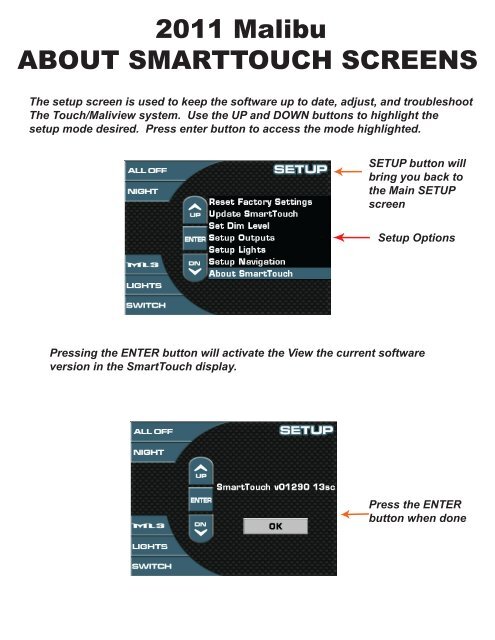Smart Touch System - Malibu 2011
Smart Touch System - Malibu 2011
Smart Touch System - Malibu 2011
You also want an ePaper? Increase the reach of your titles
YUMPU automatically turns print PDFs into web optimized ePapers that Google loves.
<strong>2011</strong> <strong>Malibu</strong><br />
ABOUT SMARTTOUCH SCREENS<br />
The setup screen is used to keep the software up to date, adjust, and troubleshoot<br />
The <strong>Touch</strong>/Maliview system. Use the UP and DOWN buttons to highlight the<br />
setup mode desired. Press enter button to access the mode highlighted.<br />
SETUP button will<br />
bring you back to<br />
the Main SETUP<br />
screen<br />
Setup Options<br />
Pressing the ENTER button will activate the View the current software<br />
version in the <strong>Smart</strong><strong>Touch</strong> display.<br />
Press the ENTER<br />
button when done