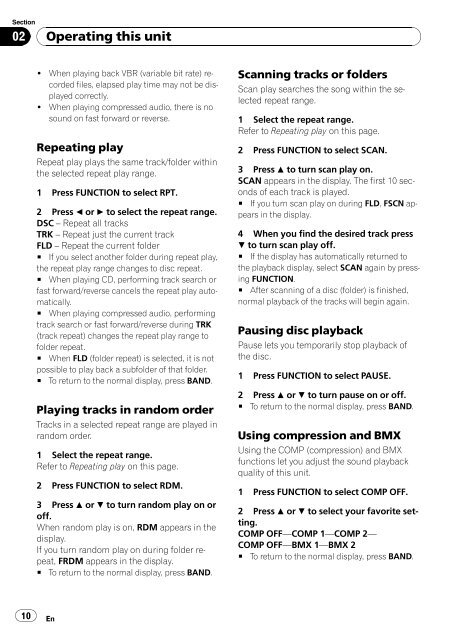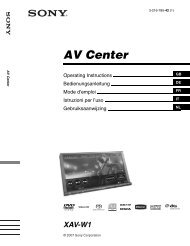Pioneer DEH-2000MPB Car Radio OWNER'S MANUAL Operating ...
Pioneer DEH-2000MPB Car Radio OWNER'S MANUAL Operating ...
Pioneer DEH-2000MPB Car Radio OWNER'S MANUAL Operating ...
You also want an ePaper? Increase the reach of your titles
YUMPU automatically turns print PDFs into web optimized ePapers that Google loves.
Section<br />
02<br />
10<br />
<strong>Operating</strong> this unit<br />
! When playing back VBR (variable bit rate) recorded<br />
files, elapsed play time may not be displayed<br />
correctly.<br />
! When playing compressed audio, there is no<br />
sound on fast forward or reverse.<br />
Repeating play<br />
Repeat play plays the same track/folder within<br />
the selected repeat play range.<br />
1 Press FUNCTION to select RPT.<br />
2 Press c or d to select the repeat range.<br />
DSC – Repeat all tracks<br />
TRK – Repeat just the current track<br />
FLD – Repeat the current folder<br />
# If you select another folder during repeat play,<br />
the repeat play range changes to disc repeat.<br />
# When playing CD, performing track search or<br />
fast forward/reverse cancels the repeat play automatically.<br />
# When playing compressed audio, performing<br />
track search or fast forward/reverse during TRK<br />
(track repeat) changes the repeat play range to<br />
folder repeat.<br />
# When FLD (folder repeat) is selected, it is not<br />
possible to play back a subfolder of that folder.<br />
# To return to the normal display, press BAND.<br />
Playing tracks in random order<br />
Tracks in a selected repeat range are played in<br />
random order.<br />
1 Select the repeat range.<br />
Refer to Repeating play on this page.<br />
2 Press FUNCTION to select RDM.<br />
3 Press a or b to turn random play on or<br />
off.<br />
When random play is on, RDM appears in the<br />
display.<br />
If you turn random play on during folder repeat,<br />
FRDM appears in the display.<br />
# To return to the normal display, press BAND.<br />
En<br />
Scanning tracks or folders<br />
Scan play searches the song within the selected<br />
repeat range.<br />
1 Select the repeat range.<br />
Refer to Repeating play on this page.<br />
2 Press FUNCTION to select SCAN.<br />
3 Press a to turn scan play on.<br />
SCAN appears in the display. The first 10 seconds<br />
of each track is played.<br />
# If you turn scan play on during FLD, FSCN appears<br />
in the display.<br />
4 When you find the desired track press<br />
b to turn scan play off.<br />
# If the display has automatically returned to<br />
the playback display, select SCAN again by pressing<br />
FUNCTION.<br />
# After scanning of a disc (folder) is finished,<br />
normal playback of the tracks will begin again.<br />
Pausing disc playback<br />
Pause lets you temporarily stop playback of<br />
the disc.<br />
1 Press FUNCTION to select PAUSE.<br />
2 Press a or b to turn pause on or off.<br />
# To return to the normal display, press BAND.<br />
Using compression and BMX<br />
Using the COMP (compression) and BMX<br />
functions let you adjust the sound playback<br />
quality of this unit.<br />
1 Press FUNCTION to select COMP OFF.<br />
2 Press a or b to select your favorite setting.<br />
COMP OFF—COMP 1—COMP 2—<br />
COMP OFF—BMX 1—BMX 2<br />
# To return to the normal display, press BAND.