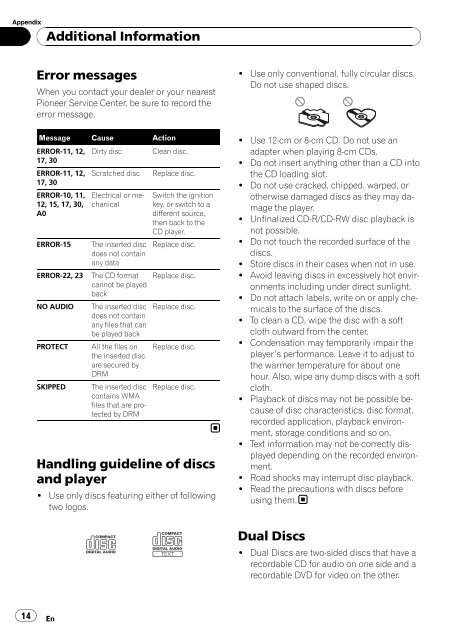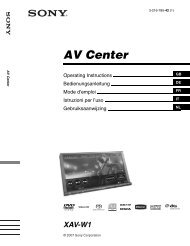Pioneer DEH-2000MPB Car Radio OWNER'S MANUAL Operating ...
Pioneer DEH-2000MPB Car Radio OWNER'S MANUAL Operating ...
Pioneer DEH-2000MPB Car Radio OWNER'S MANUAL Operating ...
Create successful ePaper yourself
Turn your PDF publications into a flip-book with our unique Google optimized e-Paper software.
Appendix<br />
14<br />
Additional Information<br />
Error messages<br />
When you contact your dealer or your nearest<br />
<strong>Pioneer</strong> Service Center, be sure to record the<br />
error message.<br />
Message Cause Action<br />
ERROR-11, 12,<br />
17, 30<br />
Dirty disc Clean disc.<br />
ERROR-11, 12,<br />
17, 30<br />
Scratched disc Replace disc.<br />
ERROR-10, 11,<br />
12, 15, 17, 30,<br />
A0<br />
Electrical or mechanical<br />
ERROR-15 The inserted disc<br />
does not contain<br />
any data<br />
ERROR-22, 23 The CD format<br />
cannot be played<br />
back<br />
NO AUDIO The inserted disc<br />
does not contain<br />
any files that can<br />
be played back<br />
PROTECT All the files on<br />
the inserted disc<br />
are secured by<br />
DRM<br />
SKIPPED The inserted disc<br />
contains WMA<br />
files that are protected<br />
by DRM<br />
Switch the ignition<br />
key, or switch to a<br />
different source,<br />
then back to the<br />
CD player.<br />
Replace disc.<br />
Replace disc.<br />
Replace disc.<br />
Replace disc.<br />
Replace disc.<br />
Handling guideline of discs<br />
and player<br />
! Use only discs featuring either of following<br />
two logos.<br />
En<br />
! Use only conventional, fully circular discs.<br />
Do not use shaped discs.<br />
! Use 12-cm or 8-cm CD. Do not use an<br />
adapter when playing 8-cm CDs.<br />
! Do not insert anything other than a CD into<br />
the CD loading slot.<br />
! Do not use cracked, chipped, warped, or<br />
otherwise damaged discs as they may damage<br />
the player.<br />
! Unfinalized CD-R/CD-RW disc playback is<br />
not possible.<br />
! Do not touch the recorded surface of the<br />
discs.<br />
! Store discs in their cases when not in use.<br />
! Avoid leaving discs in excessively hot environments<br />
including under direct sunlight.<br />
! Do not attach labels, write on or apply chemicals<br />
to the surface of the discs.<br />
! To clean a CD, wipe the disc with a soft<br />
cloth outward from the center.<br />
! Condensation may temporarily impair the<br />
player’s performance. Leave it to adjust to<br />
the warmer temperature for about one<br />
hour. Also, wipe any dump discs with a soft<br />
cloth.<br />
! Playback of discs may not be possible because<br />
of disc characteristics, disc format,<br />
recorded application, playback environment,<br />
storage conditions and so on.<br />
! Text information may not be correctly displayed<br />
depending on the recorded environment.<br />
! Road shocks may interrupt disc playback.<br />
! Read the precautions with discs before<br />
using them.<br />
Dual Discs<br />
! Dual Discs are two-sided discs that have a<br />
recordable CD for audio on one side and a<br />
recordable DVD for video on the other.