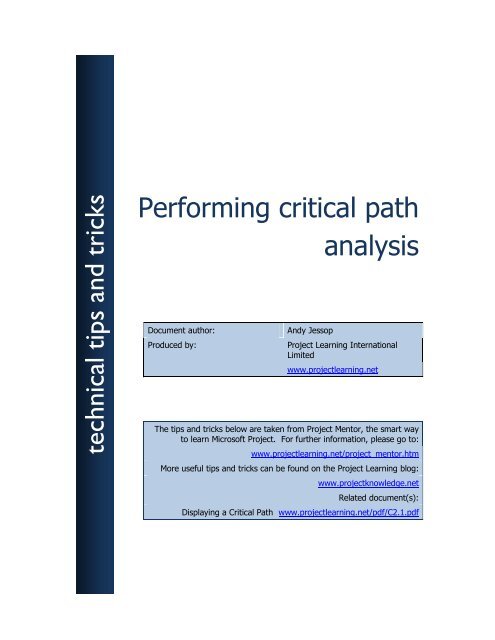Performing critical path analysis technical tips and ... - Project Learning
Performing critical path analysis technical tips and ... - Project Learning
Performing critical path analysis technical tips and ... - Project Learning
Create successful ePaper yourself
Turn your PDF publications into a flip-book with our unique Google optimized e-Paper software.
<strong>technical</strong> <strong>tips</strong> <strong>and</strong> tricks<br />
<strong>Performing</strong> <strong>critical</strong> <strong>path</strong><br />
<strong>analysis</strong><br />
Document author: Andy Jessop<br />
Produced by: <strong>Project</strong> <strong>Learning</strong> International<br />
Limited<br />
www.projectlearning.net<br />
The <strong>tips</strong> <strong>and</strong> tricks below are taken from <strong>Project</strong> Mentor, the smart way<br />
to learn Microsoft <strong>Project</strong>. For further information, please go to:<br />
www.projectlearning.net/project_mentor.htm<br />
More useful <strong>tips</strong> <strong>and</strong> tricks can be found on the <strong>Project</strong> <strong>Learning</strong> blog:<br />
www.projectknowledge.net<br />
Related document(s):<br />
Displaying a Critical Path www.projectlearning.net/pdf/C2.1.pdf
Introduction<br />
<strong>Performing</strong> <strong>critical</strong> <strong>path</strong> <strong>analysis</strong><br />
A basic underst<strong>and</strong>ing of how a project's schedule is calculated can provide a<br />
much clearer underst<strong>and</strong>ing of what should happen when. At the heart of<br />
Microsoft <strong>Project</strong> is an algorithm that uses <strong>critical</strong> <strong>path</strong> <strong>analysis</strong> (CPA) to<br />
calculate a project’s schedule. Most Microsoft <strong>Project</strong> users are either unaware<br />
of the CPA algorithm at all, or they are unsure as to how it performs its<br />
calculations.<br />
These <strong>tips</strong> <strong>and</strong> tricks follow the CPA process step-by-step <strong>and</strong> provide a clear<br />
insight into how project schedules are calculated by Microsoft <strong>Project</strong>.<br />
Background<br />
As the tasks within a project have links between them, they cannot all happen<br />
at the same time. A technique entitled <strong>critical</strong> <strong>path</strong> <strong>analysis</strong> (CPA) can be used<br />
to determine what can happen when. It calculates how quickly <strong>and</strong> how slowly<br />
the tasks can be performed, taking into account the sequence of tasks <strong>and</strong> the<br />
interrelationships between them. <strong>Project</strong> reports such as Gantt charts are<br />
created as a result of <strong>critical</strong> <strong>path</strong> <strong>analysis</strong>.<br />
<strong>Project</strong> <strong>Learning</strong> International Limited<br />
PO Box 41-143, Lower Hutt 5047, New Zeal<strong>and</strong><br />
info@projectlearning.net<br />
www.projectlearning.net<br />
www.projectlearning.co.nz
What <strong>critical</strong> <strong>path</strong> <strong>analysis</strong> calculates<br />
<strong>Performing</strong> <strong>critical</strong> <strong>path</strong> <strong>path</strong> <strong>analysis</strong><br />
<strong>analysis</strong><br />
Critical <strong>path</strong> <strong>path</strong> <strong>analysis</strong> <strong>analysis</strong> (CPA) (CPA) is is a a mathematical mathematical procedure that that calculates a<br />
project's schedule. Taking each each task task in in turn it firstly calculates how quickly<br />
the task can be accomplished - its early start <strong>and</strong> early finish dates. Once all<br />
these dates have been calculated, the project finish date can also be<br />
determined. With this finish date known, CPA can then calculate how slowly<br />
each task can be accomplished (late ( start <strong>and</strong> late finish dates). Once all this<br />
information ion is known for each task, CPA will also calculate the slackk<br />
(or float)<br />
that the task possesses.<br />
• Take the the network network of of tasks tasks <strong>and</strong> <strong>and</strong> list list the the task's task's name name <strong>and</strong> duration:<br />
• Consider that the following values need to be calculated:<br />
ES = Early Start<br />
EF = Early Finish<br />
LS = Late Start<br />
LF = Late Finish<br />
TS = Total Slack<br />
<strong>Project</strong> <strong>Learning</strong> International Limited<br />
PO Box 41-143, Lower Hutt 5047, New Zeal<strong>and</strong><br />
info@projectlearning.net<br />
www.projectlearning.net<br />
www.projectlearning.co.nz
Calculating early dates for tasks<br />
<strong>Performing</strong> <strong>critical</strong> <strong>path</strong> <strong>analysis</strong><br />
Early start <strong>and</strong> early finish dates for tasks are calculated by a process known<br />
as a forward pass. This proceeds through the project's network from the<br />
earliest occurring tasks (positioned to the left side of the diagram) to the latest<br />
occurring tasks (positioned to the right side of the diagram):<br />
a. Enter an ES value of 0 for any task that has no predecessor (as it can<br />
commence straight away).<br />
b. For each of the tasks with ES=0 values, their EF value will be calculated<br />
from the ES value PLUS the task's duration (for example; 'Design<br />
Structure' will have ES=0 <strong>and</strong> EF=5 (day number 5 of the project)).<br />
c. As 'Write body text' <strong>and</strong> 'Create exercises' have a common predecessor,<br />
the ES value for BOTH of them will be the same as the EF value for their<br />
common predecessor; day 5.<br />
d. The EF for 'Write body text' is calculated by ADDING the duration value<br />
(in this case 15 days) to the tasks ES value (day 5), thus finishing on day<br />
20.<br />
e. The EF for 'Create exercises' is calculated as operation four, with EF =<br />
ES+Duration (5+10 = day 15).<br />
f. 'Set page layouts' can commence as soon as its predecessor is<br />
complete; day 20.<br />
g. 'Test exercises' can commence once its predecessor is complete; day<br />
15.<br />
h. EF values for 'Set page layouts' & 'Test exercises' can be calculated as EF<br />
= ES+Duration (days 25 <strong>and</strong> 20 respectively).<br />
i. As 'Create contents <strong>and</strong> index' has multiple predecessors, it can only<br />
commence when ALL of them are complete. Its ES value is therefore<br />
day 25 (the EF of its LATEST predecessor).<br />
j. The EF for 'Create contents <strong>and</strong> index' is simply ES+Duration - day 30.<br />
The project finish date is therefore day 30.<br />
<strong>Project</strong> <strong>Learning</strong> International Limited<br />
PO Box 41-143, Lower Hutt 5047, New Zeal<strong>and</strong><br />
info@projectlearning.net<br />
www.projectlearning.net<br />
www.projectlearning.co.nz
Hints<br />
<strong>Performing</strong> <strong>critical</strong> <strong>path</strong> <strong>analysis</strong><br />
The calculated diagram would look like this:<br />
• Don't enter an ES value for a task until the EF values for ALL of its predecessors have<br />
been calculated.<br />
<strong>Project</strong> <strong>Learning</strong> International Limited<br />
PO Box 41-143, Lower Hutt 5047, New Zeal<strong>and</strong><br />
info@projectlearning.net<br />
www.projectlearning.net<br />
www.projectlearning.co.nz
Calculating late dates for tasks<br />
<strong>Performing</strong> <strong>critical</strong> <strong>path</strong> <strong>analysis</strong><br />
Working through the network diagram from right to left, the backward pass<br />
calculates late start <strong>and</strong> late finish dates for each task:<br />
a. For all tasks without successors (in this case 'Create contents <strong>and</strong><br />
index') the LF date will be the same as the EF date; day 30.<br />
b. The LS for 'Create contents <strong>and</strong> index' is calculated by SUBTRACTING<br />
the task's duration from its EF value (LS = LF-Duration); that is 30-5 =<br />
day 25.<br />
c. The LF values for ALL the immediate predecessors of 'Create contents<br />
<strong>and</strong> index' will be day 25 (the same as the 'Create contents <strong>and</strong> index'<br />
LS value).<br />
d. 'Set page layout' will have a LS of day 20 (LF-Duration); 25-5<br />
e. 'Test exercises' will also have a LS of day 20 (LF-Duration); 25-5<br />
f. The LF of 'Write body text' is equivalent to the LS of its immediate<br />
successor ('Set page layouts', day 20).<br />
g. The LF of 'Create exercises' is equivalent to the LS of its immediate<br />
successor ('Test exercises', day 20).<br />
h. The LS for 'Write body text' <strong>and</strong> 'Create exercises' is calculated as LS =<br />
LF-Duration (days 5 <strong>and</strong> 10 respectively).<br />
i. As 'Design structure' must be complete before any of its successors can<br />
commence, its LF value will be equivalent to the EARLIEST LS value for<br />
its successors, in this case day 5.<br />
j. LS for 'Design structure' is simply its LF-Duration; day 0.<br />
<strong>Project</strong> <strong>Learning</strong> International Limited<br />
PO Box 41-143, Lower Hutt 5047, New Zeal<strong>and</strong><br />
info@projectlearning.net<br />
www.projectlearning.net<br />
www.projectlearning.co.nz
Hints<br />
<strong>Performing</strong> <strong>critical</strong> <strong>path</strong> <strong>analysis</strong><br />
The calculated diagram would look like this:<br />
• Don't enter an LF value for a task until the LS values for ALL of its successors have<br />
been calculated.<br />
<strong>Project</strong> <strong>Learning</strong> International Limited<br />
PO Box 41-143, Lower Hutt 5047, New Zeal<strong>and</strong><br />
info@projectlearning.net<br />
www.projectlearning.net<br />
www.projectlearning.co.nz
Finding tasks with spare time<br />
Hints<br />
<strong>Performing</strong> <strong>critical</strong> <strong>path</strong> <strong>analysis</strong><br />
As the backward pass has determined how slowly work can be accomplished,<br />
there is often a difference between late <strong>and</strong> early values. Tasks possessing a<br />
difference between early <strong>and</strong> late dates are said to possess slack (or float).<br />
These tasks are known as non-<strong>critical</strong> tasks.<br />
• To calculate slack values for each task, use the formula: TS = LF-ES-<br />
Duration<br />
The calculated diagram would look like this:<br />
• Exercise caution in telling people in your workgroup about slack – as they may be<br />
tempted to use it without you knowing.<br />
<strong>Project</strong> <strong>Learning</strong> International Limited<br />
PO Box 41-143, Lower Hutt 5047, New Zeal<strong>and</strong><br />
info@projectlearning.net<br />
www.projectlearning.net<br />
www.projectlearning.co.nz
Highlighting <strong>critical</strong> tasks<br />
Hints<br />
<strong>Performing</strong> <strong>critical</strong> <strong>path</strong> <strong>analysis</strong><br />
Some tasks possess no slack. They are known as <strong>critical</strong> tasks. Any delay to<br />
them (or the <strong>path</strong> that they are on) will in turn delay the project’s end date.<br />
Critical tasks in a sequence are referred to as the <strong>critical</strong> <strong>path</strong>. Conventions<br />
usually state that <strong>critical</strong> <strong>path</strong>s are usually highlighted in red, <strong>and</strong> non-<strong>critical</strong><br />
<strong>path</strong>s are shown in blue:<br />
• Tasks that are non-<strong>critical</strong> may still require careful management.<br />
<strong>Project</strong> <strong>Learning</strong> International Limited<br />
PO Box 41-143, Lower Hutt 5047, New Zeal<strong>and</strong><br />
info@projectlearning.net<br />
www.projectlearning.net<br />
www.projectlearning.co.nz