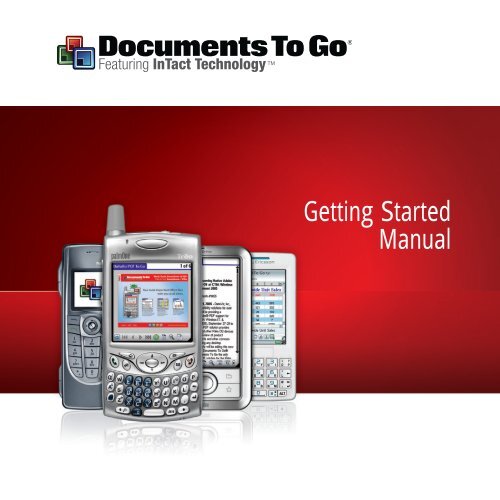Getting Started Manual - DataViz
Getting Started Manual - DataViz
Getting Started Manual - DataViz
Create successful ePaper yourself
Turn your PDF publications into a flip-book with our unique Google optimized e-Paper software.
<strong>Getting</strong> <strong>Started</strong><br />
<strong>Manual</strong>
Table of contents<br />
Documents To Go product family 4<br />
Installation questions 5<br />
Components of Documents To Go 7<br />
Main features and file types supported 9<br />
Using Documents To Go for the first time 14<br />
Using the desktop application 16<br />
Using the handheld application 18<br />
For additional help 19<br />
Other <strong>DataViz</strong> products 20<br />
3|
| 4<br />
product family<br />
Documents To Go: The #1 Selling Mobile Office Suite!<br />
To meet the diverse needs of our customers, Documents To Go is available in<br />
four editions: Standard, Professional, Premium, and Total Office.<br />
The differences between the four versions of Documents To Go<br />
are outlined below:<br />
Key Features Standard Professional* Premium Total Office †<br />
Word Processing<br />
Spreadsheet<br />
Presentation<br />
Adobe<br />
* Only available bundled with select handhelds from palmOne, Sony and others<br />
† Windows only<br />
®<br />
PDF<br />
Pictures<br />
Charting<br />
Password Protected File Support<br />
Spell Checker<br />
File Browser<br />
Outlook E-mail<br />
Outlook Calendar<br />
Outlook Tasks<br />
Outlook Notes<br />
MS Access Databases<br />
V8 and above<br />
HotSync only
Installation<br />
questions<br />
1| Where are my Registration Number and Activation Key located?<br />
If this software was purchased from a retail software store,<br />
mail-order catalog, online store, etc…<br />
If you purchased from a retail store or mail-order catalog, your registration number and<br />
activation key can be found on the CD sleeve included with your product. If you<br />
purchased from an online store your registration number and activation key can be<br />
found in your order confirmation e-mail and the online store should have them on file<br />
for you.<br />
If this software was purchased directly from <strong>DataViz</strong>…<br />
Your registration number and activation key can be found printed on your invoice as<br />
well as printed on the stickers included with your invoice. You will also receive an email<br />
with these important numbers. Be sure to save these numbers in case you need<br />
to re-install.<br />
If you are re-installing the software and have misplaced your Registration Number<br />
and/or Activation Key…<br />
Please see the following address to look for this information:<br />
http://www.dataviz.com/keys<br />
5|
2| I’m having problems installing the product. What should I try first?<br />
1) Disable any virus-protection (such as Norton Anti-Virus) or un-installer programs<br />
(such as Norton Cleansweep). To disable this software, please see the instructions<br />
that were included with the program.<br />
| 6<br />
2) Delete any items in your “Temp” directory and try installing again<br />
(Note: You may wish to backup the contents of your Temp directory<br />
prior to doing this). The Temp directory is typically located in your Windows directory<br />
(c:\windows\temp) or on the root level of your hard drive (c:\temp). Quit all programs<br />
and delete any items in this folder. Our software uses the Temp directory during<br />
installation. If there are items left from other programs, they may interfere with the<br />
installation. If you get a message that certain items cannot be removed, it is OK to<br />
leave them.<br />
3| Will this installation replace older versions of the product?<br />
Yes, provided that you install the software in the same location as the previous version.<br />
If you choose to install in a new location, you will have<br />
to manually remove the files from the old location.<br />
4| Can I install Documents To Go on my Expansion Card?<br />
Yes, (with some restrictions). For instructions on how to do this, please go here:<br />
www.dataviz.com/installtocard
Components<br />
of Documents To Go<br />
Documents To Go includes a desktop application as well as several handheld applications.<br />
The edition that you’re using will determine which handheld applications get installed. The<br />
components of Documents To Go are:<br />
1| “Documents To Go”, the main desktop application. Launch it when you want to take<br />
your desktop files to the handheld or manage the files you’ve already taken to the<br />
handheld.<br />
2| “Documents”, the main handheld application. Launch it when you want to use your<br />
files.<br />
3| “Word To Go”, a hidden handheld application that can process word processing files<br />
in native Microsoft Word format.<br />
4| “Sheet To Go”, a hidden handheld application that can process spreadsheet files in<br />
native Microsoft Excel format.<br />
5| “Slideshow To Go”, a hidden handheld application that can process presentation files<br />
in native Microsoft PowerPoint format.*<br />
7|
| 8<br />
6| “PDF To Go”, a hidden handheld application that can process native PDF files.*<br />
7| “Pics To Go”, a hidden handheld application that processes pictures and graphics<br />
files.**<br />
* Available in Premium and Professional Editions only.<br />
** Available in Premium Edition only.
Main features and file<br />
types supported<br />
The main features of Documents To Go Premium Edition and file types supported are listed<br />
below:<br />
WORD PROCESSING FILES<br />
Key Features:<br />
• Native Microsoft Word Support<br />
• InTact Technology preserves original document formatting<br />
• Support for password protected native Word files<br />
• Spell checking<br />
• Word count<br />
• Footnotes & endnotes support<br />
• Comments support<br />
• Text box support<br />
• Hyperlink support<br />
• High-resolution screen support*<br />
• Full screen support<br />
• Support for high resolution expanded screens*<br />
• Support for landscape and portrait view modes*<br />
• Support for left and right handedness preferences*<br />
• 5-way navigation support<br />
• Embedded graphic support<br />
*On applicable handheld devices<br />
9|
• Insert, delete and edit tables<br />
• Character formatting (bold, italics, underline, colors, font type & size, superscript, subscript, ALL<br />
CAPS, etc.)<br />
• Document formatting (tables, indents, paragraph alignment, line spacing, page breaks, bullets &<br />
numbering, etc.)<br />
• Multiple Text Select Options (drag-scroll, select all, double & triple-tap to select)<br />
• Find & Replace<br />
• Multiple Undo & Redo<br />
• Portable Keyboard support<br />
• Expansion card support<br />
• Multiple PC synchronization<br />
File Types Supported:<br />
• Microsoft Word<br />
• Text<br />
SPREADSHEET FILES<br />
Key Features:<br />
• Native Microsoft Excel Support<br />
• InTact Technology preserves original document formatting<br />
• Support for password protected native Excel files<br />
• Charting<br />
• High-resolution screen support*<br />
• Full screen support<br />
• Support for high resolution expanded screens*<br />
• Support for landscape and portrait view modes*<br />
| 10
• Support for left and right handedness preferences*<br />
• 5-way navigation support<br />
• Add, edit, and recalculate over 110 functions<br />
• Hide, freeze, widen, insert and delete rows & columns<br />
• Cell formatting (color, bold, alignment, locked)<br />
• Number formatting (general, fixed, scientific, currency, percent, text, date & time)<br />
• Portable Keyboard support<br />
• Expansion card support<br />
• Multiple PC synchronization<br />
• Find & Sort data<br />
• Multiple Undo<br />
File Types Supported:<br />
• Microsoft Excel<br />
*On applicable handheld devices<br />
11 |
PRESENTATION FILES<br />
Key Features:<br />
• Native Microsoft Powerpoint support<br />
• InTact Technology preserves original document formatting<br />
• High-resolution screen support*<br />
• Full screen support<br />
• Support for high resolution expanded screens*<br />
• Support for landscape and portrait view modes*<br />
• Support for left and right handedness preferences*<br />
• 5-way navigation support<br />
• Three handheld views (Outline, Slide, and Notes)<br />
• Insert, delete, duplicate and sort slides<br />
• Add bullets and text<br />
• Zoom in and out on slides<br />
File Types Supported:<br />
• Microsoft PowerPoint<br />
*On applicable handheld devices<br />
| 12
ADOBE ACROBAT PDF FILES<br />
Key Features:<br />
• Native PDF support<br />
• Page layout view<br />
• Word wrap view**<br />
• Embedded graphics support<br />
• Multiple zoom levels including fit to screen, actual size, fit to width and percentage.<br />
• High-resolution screen support*<br />
• Full screen support<br />
• Support for landscape and portrait view modes*<br />
• Support for left and right handedness preferences*<br />
• 5-way navigation support<br />
• Expansion card support<br />
• Multiple PC synchronization<br />
File Types Supported:<br />
• Adobe Acrobat PDF<br />
*On applicable handheld devices<br />
**Available in Premium Edition only<br />
13 |
Using Documents To Go<br />
for the first time<br />
Follow the basic steps below to quickly get started using Documents To Go:<br />
| 14<br />
1| Open Documents To Go on your Desktop computer.<br />
Tip: On your PC:<br />
Double-click on the Documents To Go icon on your Desktop,<br />
OR, go to Start Menu>Programs>Documents To Go>Documents To Go<br />
On your Mac:<br />
Go to Hard Drive>Applications>Documents To Go>Documents To Go<br />
2| Add files to the desktop application.<br />
Drag the file you wish to add to either the Handheld or Expansion Card destination<br />
window.<br />
OR Click the“Add” icon and browse for and select the appropriate document,<br />
OR Right-click on the file you wish to add and select Send To:<br />
Documents To Go.(Windows only)
3| Synchronize.<br />
Now that you have added your files to the Desktop application, HotSync and the files<br />
will be moved to your handheld device (or Card) for viewing<br />
and editing.<br />
4| Open Documents To Go on your handheld.<br />
Tap on the “Documents” application icon on your handheld. The application will open<br />
and list all the documents available for use.<br />
Tap on the name of the document you wish to use.<br />
The document will open.<br />
15 |
Using the desktop application<br />
The Documents To Go desktop application has been recently updated to give the user<br />
ultimate flexibility in synchronizing files. Significant features are described below:<br />
| 16<br />
• Handheld destination window. Files added to this window will be synchronized to the<br />
device.<br />
• Expansion card destination window. Files added to this window will be synchronized<br />
directly to the expansion card that is inserted into the device.<br />
• Details Panel along the right side of the application provides detailed information<br />
about the selected file. From the details panel you can:<br />
– Set the HotSync action for a selected file(s) to sync or not sync.<br />
– Change the destination location for selected files.<br />
– Change the category for selected files.<br />
– View additional information about a selected file such as file size and status.
• The graphic below shows the new Windows desktop application<br />
(the Macintosh application has similar features).<br />
17 |
Using the handheld application<br />
The Documents To Go handheld application has been revised to give users more flexibility<br />
in managing their files on the handheld. From the Documents To Go main application (the<br />
“Documents” application), you can do the following:<br />
• Tap on any column heading to sort by<br />
that column.<br />
• Set the HotSync action of a particular file<br />
to sync or not sync.<br />
• Tap on the file type to open a popup menu with options<br />
to show details, delete the file, beam<br />
or send the file, or move the file to a card.<br />
• Tap on the expansion card icon to show<br />
the path of the file on the card.<br />
• Sort by category.<br />
• Create new files.<br />
• Get file info.<br />
• Beam & send files.<br />
• Print files (requires 3rd party printing application).<br />
• Show a list of files of a selected format only,<br />
or display a list of files of all formats.<br />
| 18
For additional<br />
help<br />
The Documents To Go application includes an extensive help program designed to<br />
answer many of your questions. You can access the help program from the main<br />
Documents To Go program window on the desktop.<br />
We find that over 90% of questions asked of our tech support representatives are<br />
addressed on the extensive tech support website at:<br />
www.dataviz.com/technicalsupport<br />
19 |
Other <strong>DataViz</strong> Products<br />
RoadSync (Requires Exchange 2003)<br />
RoadSync allows access to corporate Outlook e-mail and data on today’s most popular smartphones.By utilizing<br />
the Microsoft ActiveSync technology, RoadSync is the only commercially available software to provide secure,<br />
wireless and direct synchronization with Microsoft Exchange 2003 without the need for a middleware server or<br />
a desktop redirector. With RoadSync, you can now manage your corporate inbox, edit and send attachments,<br />
accept meetings and lookup key contacts on your Symbian, Windows Mobile 2003, Palm OS or Java based<br />
wireless handset such as the Sony Ericsson P990, HP iPAQ hw6515, Palm Treo, Motorola Razr or Nokia 9300.<br />
Stay connected and be more productive no matter where the day takes you.<br />
Inbox To Go Wireless<br />
Inbox To Go Wireless is an e-mail service for Palm OS handhelds that allows Documents To Go customers to<br />
get their e-mail complete with Microsoft ® Word and Excel attachments, wirelessly. After a quick and simple<br />
setup, read, reply, forward and even send new e-mail with attachments right from your handheld. Using<br />
Documents To Go, edit or create word processing and spreadsheet files, then e-mail them to clients or friends<br />
with Inbox To Go. Attachments sent from the handheld arrive at their destination as real, workable Word and<br />
Excel documents. Inbox To Go along with Documents To Go helps you stay connected to your e-mail no matter<br />
where the day takes you!<br />
| 20
Beyond Contacts <br />
Beyond Contacts provides everything you need in one package to manage your Outlook information, from<br />
appointments and contacts to e-mail and scheduling on your handheld. It consists of five handheld applications<br />
for your Calendar, Contacts,Tasks, Notes and Inbox that support more of the Outlook fields you use, essentially<br />
replacing your built-in Date Book, Address, To Do List, Memo Pad and Mail applications. In addition, the<br />
applications are integrated on the handheld just like in Outlook; so, there’s no need to quit one application just<br />
to launch another. Beyond Contacts is the best tool to manage your Outlook information on your handheld the<br />
way you're used to on the desktop.The information in this manual will quickly help you get up and running with<br />
Beyond Contacts and explain some of the general features of the product.<br />
SmartList To Go <br />
SmartList To Go allows you to create, view and manage databases on your handheld including full support for<br />
Microsoft Access. Easily track inventory, instantly fulfill sales orders or quickly reference an employee database<br />
- all while on the go. SmartList To Go is completely customizable and equipped with the necessary tools to help<br />
you create a simple list or a complex and colorful form. Design, view, filter, sort and categorize your data in ways<br />
that no other handheld program can. This easy-to-use database program even comes with 50 free templates<br />
to help you get started.<br />
Passwords Plus <br />
Passwords Plus is the easiest way to keep track of your confidential information on your PC, laptop, Macintosh,<br />
Palm OS handheld or smartphone.You can store and organize your PINs,passwords,credit card numbers,bank<br />
accounts, frequent flyer info and more in one location and even bring it with you wherever you go. All of your<br />
info will be protected by strong encryption, so you will have peace of mind that your private data is safe and<br />
secure.<br />
21 |
Conversions Plus ® Suite for Windows<br />
Don’t get caught with a file you can’t open. Open, view, print and convert virtually any file. Conversions Plus allows<br />
you to use “foreign files” no matter where they come from, e.g., Microsoft Office XP, WordPerfect, Lotus 1-2-3,<br />
ClarisWorks/AppleWorks, etc. For example, if you are using Office 2000 or XP and you receive a WordPerfect 9<br />
document, normally you would be out of luck. But with Conversions Plus, just double-click to convert it to Word, with<br />
your original formatting intact.<br />
MacLinkPlus ® Deluxe for Macintosh<br />
Don’t get caught with a file you can’t open — Windows or Macintosh. Convert virtually any file for use in your favorite<br />
applications.With over 10 million copies sold,MacLinkPlus Deluxe is the #1 selling utility to convert and use Windows<br />
files on your Mac. It supports programs like Word 98/2000/2002/XP/2003, WordPerfect 9.0, etc. It also includes<br />
decoding and decompression technology for opening unreadable e-mail attachments. MacLinkPlus Deluxe is the<br />
must have survival kit for Mac users in a Windows world.
23 |
<strong>DataViz</strong>, Inc.<br />
Merritt Corporate Woods<br />
612 Wheelers Farms Road<br />
Milford, CT 06461 USA<br />
©1999-2006 <strong>DataViz</strong>, Inc. and its licensors. All rights reserved.<br />
108-QSBEN-0002<br />
0906-1130