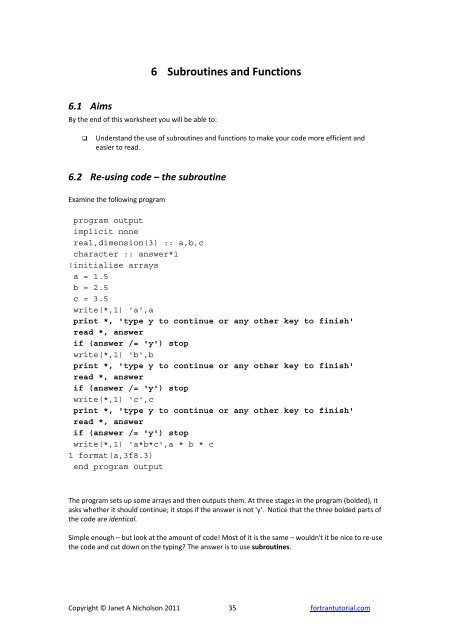6 Subroutines and Functions - FORTRAN Tutorial
6 Subroutines and Functions - FORTRAN Tutorial
6 Subroutines and Functions - FORTRAN Tutorial
You also want an ePaper? Increase the reach of your titles
YUMPU automatically turns print PDFs into web optimized ePapers that Google loves.
6.1 Aims<br />
By the end of this worksheet you will be able to:<br />
6 <strong>Subroutines</strong> <strong>and</strong> <strong>Functions</strong><br />
Underst<strong>and</strong> the use of subroutines <strong>and</strong> functions to make your code more efficient <strong>and</strong><br />
easier to read.<br />
6.2 Re‐using code – the subroutine<br />
Examine the following program<br />
program output<br />
implicit none<br />
real,dimension(3) :: a,b,c<br />
character :: answer*1<br />
!initialise arrays<br />
a = 1.5<br />
b = 2.5<br />
c = 3.5<br />
write(*,1) 'a',a<br />
print *, 'type y to continue or any other key to finish'<br />
read *, answer<br />
if (answer /= 'y') stop<br />
write(*,1) 'b',b<br />
print *, 'type y to continue or any other key to finish'<br />
read *, answer<br />
if (answer /= 'y') stop<br />
write(*,1) 'c',c<br />
print *, 'type y to continue or any other key to finish'<br />
read *, answer<br />
if (answer /= 'y') stop<br />
write(*,1) 'a*b*c',a * b * c<br />
1 format(a,3f8.3)<br />
end program output<br />
The program sets up some arrays <strong>and</strong> then outputs them. At three stages in the program (bolded), it<br />
asks whether it should continue; it stops if the answer is not 'y'. Notice that the three bolded parts of<br />
the code are identical.<br />
Simple enough – but look at the amount of code! Most of it is the same – wouldn't it be nice to re‐use<br />
the code <strong>and</strong> cut down on the typing? The answer is to use subroutines.<br />
Copyright © Janet A Nicholson 2011 35 fortrantutorial.com
program output1<br />
implicit none<br />
real,dimension(3) :: a,b,c<br />
!initialise arrays<br />
a = 1.5<br />
b = 2.5<br />
c = 3.5<br />
write(*,1) 'a',a<br />
call prompt()<br />
write(*,1) 'b',b<br />
call prompt()<br />
write(*,1) 'c',c<br />
call prompt()<br />
write(*,1) 'a*b*c',a * b * c<br />
1 format(a,3f8.3)<br />
end program output1<br />
!++++++++++++++++++++++++++++++++++++++++++++++<br />
subroutine prompt()<br />
!prompts for a keypress<br />
implicit none<br />
character answer*1<br />
print *, 'type y to continue or any other key to finish'<br />
read *, answer<br />
if (answer /= 'y') stop<br />
end subroutine prompt<br />
Examine the code, each time we use type<br />
call prompt()<br />
the program jumps to the line<br />
subroutine prompt()<br />
then executes each line of the code it finds in the subroutine until it reaches the line<br />
end subroutine prompt<br />
<strong>and</strong> then returns to the main program <strong>and</strong> carries on where it left off.<br />
The program is much easier to underst<strong>and</strong> now. All the code for prompting is in one place. If we ever<br />
need to change the code which prompts the user to continue, we will only ever need to change it<br />
once. This makes the program more maintainable.<br />
6.3 Arguments to subroutines<br />
We have seen that subroutines are very useful where we need to execute the same bit of code<br />
repeatedly.<br />
The subroutine can be thought of as a separate program which we can call on whenever we wish to<br />
do a specific task. It is independent of the main program – it knows nothing about the variables used<br />
in the main program. Also, the main program knows nothing about the variables used in the<br />
subroutine. This can be useful – we can write a subroutine using any variable names we wish <strong>and</strong> we<br />
know that they will not interfere with anything we have already set up in the main program.<br />
Copyright © Janet A Nicholson 2011 36 fortrantutorial.com
This immediately poses a problem – what if we want the subroutine to do calculations for us that we<br />
can use in the main program? The following program uses arguments to do just that.<br />
Example: a program that calculates the difference in volume between 2 spheres.<br />
program vols<br />
!Calculates difference in volume of 2 spheres<br />
implicit none<br />
real :: rad1,rad2,vol1,vol2<br />
character :: response<br />
do<br />
print *, 'Please enter the two radii'<br />
read *, rad1,rad2<br />
call volume(rad1,vol1)<br />
call volume(rad2,vol2)<br />
write(*,10) 'The difference in volumes is, ',abs(vol1-vol2)<br />
10 format(a,2f10.3)<br />
print *, 'Any more? - hit Y for yes, otherwise hit any key'<br />
read *, response<br />
if (response /= 'Y' .<strong>and</strong>. response /= 'y') stop<br />
end do<br />
end program vols<br />
!________________________________________________<br />
subroutine volume(rad,vol)<br />
implicit none<br />
real :: rad,vol,pi<br />
!calculates the volume of a sphere<br />
pi=4.0*atan(1.0)<br />
vol=4./3.*pi*rad*rad*rad<br />
!It's a little quicker in processing to do r*r*r than r**3!<br />
end subroutine volume<br />
When the program reaches the lines<br />
call volume(rad1,vol1)<br />
It jumps to the line<br />
subroutine volume(rad,vol)<br />
The values, rad1 <strong>and</strong> vol1 are passed to the subroutine. The subroutine calculates a value for the<br />
volume <strong>and</strong> when the line :<br />
end subroutine volume<br />
is reached, the value of the volume is returned to the main program<br />
Points to notice – these are very important – please read carefully<br />
You may have several subroutines in your program. Ideally, a subroutine should do a specific<br />
task – reflected by its name.<br />
All the variables in subroutines, apart from the ones passed as arguments, are 'hidden' from<br />
the main program. That means that you can use the same names in your subroutine as in the<br />
main program <strong>and</strong> the values stored in each will be unaffected – unless the variable is passed<br />
as an argument to the subroutine.<br />
It is very easy to forget to declare variables in subroutines. Always use implicit none in your<br />
subroutines to guard against this.<br />
Copyright © Janet A Nicholson 2011 37 fortrantutorial.com
All the variables in the subroutine must be declared.<br />
The positioning of the arguments (in this case, rad <strong>and</strong> vol) is important. The subroutine has<br />
no knowledge of what the variables are called in the main program. It is vital that the<br />
arguments agree both in position <strong>and</strong> type. So, if an argument to the subroutine is real in<br />
the main program, it must also be real in the subroutine.<br />
If an argument to the subroutine is an array, it must also be declared as an array in the<br />
subroutine.<br />
Exercise 6.1<br />
Write a program that calculates the difference in area between two triangles. Your program should<br />
prompt the user for the information it needs to do the calculation. Use a subroutine to calculate the<br />
actual area. Pass information to the subroutine using arguments.<br />
6.4 User Defined <strong>Functions</strong><br />
We have already met <strong>FORTRAN</strong> intrinsic functions like abs, cos, sqrt. We can also define our own<br />
functions – they work in a similar way to subroutines.<br />
As an example, let's write a program (func.f95) that does some trigonometry. As you know, the trig<br />
routines in <strong>FORTRAN</strong> use radians, not degrees ‐ so it would be nice to write a function that does all<br />
the conversion for us.<br />
print *,'Enter a number'<br />
read *, a<br />
pi=4.0*atan(1.0)<br />
print *,'the sine of ',a,' is ',sin(a*pi/180)<br />
In this snippet, we are having to code the conversion from degrees to radians directly into the main<br />
part of the program. That's OK for a 'one‐off', but what if we needed to do the conversion several<br />
times. Now look at this:<br />
program func<br />
!demonstrates use of user defined functions<br />
implicit none<br />
integer, parameter :: ikind=selected_real_kind(p=15)<br />
real (kind=ikind):: deg,rads<br />
print *, 'Enter an angle in degrees'<br />
read *, deg<br />
write(*,10) 'sin = ',sin(rads(deg))<br />
write(*,10) 'tan = ',tan(rads(deg))<br />
write(*,10) 'cos = ',cos(rads(deg))<br />
10 format(a,f10.8)<br />
end program func<br />
!_____________________________________________<br />
function rads(degrees)<br />
implicit none<br />
integer, parameter :: ikind=selected_real_kind(p=15)<br />
! returns radians<br />
real (kind=ikind) :: pi,degrees,rads<br />
pi=4.0_ikind*atan(1.0_ikind)<br />
rads=(degrees*pi/180.0_ikind)<br />
end function rads<br />
What we have done, in effect, is to create our own function rads, which is used in an identical way to<br />
the intrinsic ones you have used already like sqrt, cos, <strong>and</strong> abs.<br />
When the line<br />
Copyright © Janet A Nicholson 2011 38 fortrantutorial.com
is reached, the program jumps to<br />
write(*,10) 'sin = ',sin(rads(deg))<br />
function rads(degrees)<br />
the value, degrees, is passed to the function. The function does some computation, then finally<br />
returns the calculated value to the main program with the line<br />
rads=(degrees*pi/180.0_ikind)<br />
Note carefully that it doesn't return the value in the argument list (as does a subroutine) but actually<br />
assigns the value to its own name rads.<br />
The function rads converts the value of the argument, degrees, to radians.<br />
Notice that we must declare the data type of the function both in the main program, <strong>and</strong> in<br />
the function itself as if it were a variable.<br />
<strong>Functions</strong> return one value. This value, when calculated, is assigned to the name of the<br />
function as if it were a variable –<br />
rads=(degrees*pi/180.0_ikind)<br />
Exercise 6.2<br />
Write a program that includes a function called<br />
real function average(n,list)<br />
where n is integer <strong>and</strong> is the number of items in the list, <strong>and</strong> list is a real array.<br />
Write suitable code for reading the numbers from a file (or keyboard), <strong>and</strong> output the average of the<br />
numbers.<br />
Exercise 6.3<br />
Write a program that allows a user to enter the size of a square matrix. In the program write a<br />
subroutine to compute a finite difference matrix. Ensure your output is neatly formatted in rows <strong>and</strong><br />
columns.<br />
So, for a 10 by 10 matrix, we expect output to look like this<br />
2 ‐1 0 0 0 0 0 0 0 0<br />
‐1 2 ‐1 0 0 0 0 0 0 0<br />
0 ‐1 2 ‐1 0 0 0 0 0 0<br />
0 0 ‐1 2 ‐1 0 0 0 0 0<br />
0 0 0 ‐1 2 ‐1 0 0 0 0<br />
0 0 0 0 ‐1 2 ‐1 0 0 0<br />
0 0 0 0 0 ‐1 2 ‐1 0 0<br />
0 0 0 0 0 0 ‐1 2 ‐1 0<br />
0 0 0 0 0 0 0 ‐1 2 ‐1<br />
0 0 0 0 0 0 0 0 ‐1 2<br />
Check your attempt with finite.diffs.f95 on the website.<br />
Copyright © Janet A Nicholson 2011 39 fortrantutorial.com