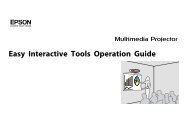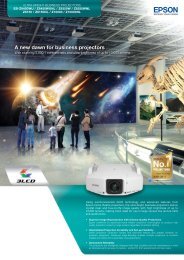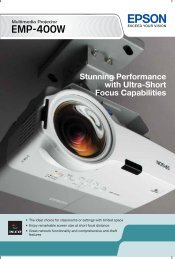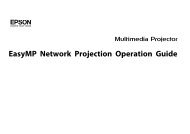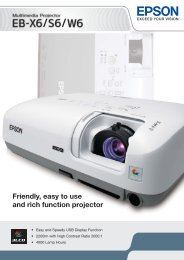Anytime, Anywhere, Cost Saving Lab-quality Photo Prints
Anytime, Anywhere, Cost Saving Lab-quality Photo Prints
Anytime, Anywhere, Cost Saving Lab-quality Photo Prints
Create successful ePaper yourself
Turn your PDF publications into a flip-book with our unique Google optimized e-Paper software.
PICTUREMATE<br />
PM 235<br />
<strong>Anytime</strong>, <strong>Anywhere</strong>,<br />
<strong>Cost</strong> <strong>Saving</strong> <strong>Lab</strong>-<strong>quality</strong> <strong>Photo</strong> <strong>Prints</strong><br />
IMAGING<br />
INNOVATION<br />
Epson’s constant innovation in imaging solutions give you<br />
the best performing printers that exceed your vision.<br />
Customise photo sizes without a PC<br />
Perfect to create 4R and ID photos in multiple sizes<br />
Instant lab-<strong>quality</strong> prints<br />
Print a lab-<strong>quality</strong> 4R photo in just 37 seconds<br />
Print on the move<br />
Optional rechargeable battery pack lets you print anytime,<br />
anywhere
IMAGING<br />
INNOVATION<br />
Epson’s constant innovation in imaging<br />
solutions give you the best performing<br />
printers that exceed your vision.<br />
PictureMate TM PM235<br />
Customise ID photo sizes easily Superior print speed at 37 seconds<br />
A simple function that allows you to easily<br />
customise various ID and passport/visa<br />
photo sizes without using a PC. Fit different<br />
sizes onto the same photo paper with just<br />
a click. The quickest solution for multiple<br />
copies in multiple sizes.<br />
Print a perfect<br />
4”x6” photo in 37<br />
seconds – that’s all<br />
the time you need.<br />
Printing has never<br />
been this effi cient<br />
and easy.<br />
Print on the move with<br />
rechargeable battery pack<br />
37 sec<br />
With the optional<br />
rechargeable battery pack,<br />
you can print anytime,<br />
anywhere with Epson<br />
PictureMate PM235.<br />
Now, your photo-lab is<br />
mobile.
Save time with easy direct printing<br />
Print directly through the built-in memory<br />
card slot or connect your digital camera<br />
directly using PictBridge / USB Direct. View<br />
the images on the tiltable 2.5” LCD screen,<br />
select, add an effect if you like, and print.<br />
1 2 3<br />
Insert memory card Select <strong>Photo</strong>s /<br />
Settings<br />
PARTNERS IN PERFECTION<br />
Experience awesome image <strong>quality</strong> and<br />
accurate colour reproduction with Epson’s<br />
full range of scanners. Preserve your<br />
memories with an Epson scanner now.<br />
Print<br />
With the optional Bluetooth adaptor, you can<br />
transfer photos directly from your cellphone<br />
or laptop. It’s now so easy to get all those<br />
brilliant prints without a PC.<br />
^0ptional Bluetooth print adaptor required<br />
<strong>Photo</strong> perfection that lasts 200 years<br />
With a high print resolution of 5760dpi and<br />
Variable Sized Droplet Technology, you get<br />
perfect photos that reproduce the smallest<br />
details and most subtle tones of colour. With<br />
smudge, scratch, water and fade resistant<br />
Epson Claria <strong>Photo</strong>graphic Inks, your<br />
photos can last up to 200 years* with all the<br />
vibrance you could ever wish for.<br />
* Under test conditions. Visit www.wilhelm-research.com<br />
for more information<br />
Epson specialty media is specially<br />
developed to complement Epson<br />
genuine inks to produce exceptionally<br />
high <strong>quality</strong> prints.<br />
<strong>Anytime</strong>, <strong>Anywhere</strong>,<br />
<strong>Cost</strong> <strong>Saving</strong> <strong>Lab</strong>-<strong>quality</strong><br />
<strong>Photo</strong> <strong>Prints</strong><br />
Save on costs and time with the<br />
PictureMate PM235, the perfect<br />
portable photolab.<br />
Enhance photos with Epson Claria<br />
<strong>Photo</strong>Enhance<br />
With Epson Claria <strong>Photo</strong>Enhance, you<br />
can now adjust skin tones, colour casts<br />
and exposure levels. You can also add cool<br />
effects and cliparts, reduce red eye and so<br />
much more with the built-in features at a<br />
touch of a button.<br />
Before Aft After<br />
Epson inks are the highest<br />
<strong>quality</strong> inks you can put in<br />
an Epson printer. Years of<br />
research and development<br />
have gone into its formulation.<br />
The results are inks designed<br />
specifi cally to work with your<br />
printer to deliver stable, longlasting<br />
photographic <strong>quality</strong>.
IMAGING<br />
INNOVATION<br />
*1 When printed via PC on PictureMate<br />
<strong>Photo</strong> Paper with Enhance Fine<br />
Detail mode set to Off.<br />
Printing Speed Data Pattern<br />
The thumbnail image below show the<br />
printing patterns used to determine<br />
printing speed specifi cations.<br />
<strong>Photo</strong> 4R<br />
(4” x 6”)<br />
System Confi guration to<br />
achieve Printing Speed<br />
CPU: Pentium 4, 3.2GHz<br />
RAM: 1GB<br />
I/F: USB2.0 Hi-Speed<br />
OS: Windows ® XP Home<br />
Edition<br />
Soft: Adobe <strong>Photo</strong>shop 7.0E<br />
Printing speed test results vary according<br />
to system confi guration, dpi settings,<br />
and print mode setting. However,<br />
documents and photos other than<br />
those pictured above can be substituted<br />
without signifi cantly affecting test results.<br />
*2 The printer ships with full<br />
cartridges and part of the ink from<br />
the fi rst cartridges is used for<br />
priming the printer.<br />
*3 To use USB port, your PC must<br />
conform to PC98 specifi cations,<br />
and have Windows preinstalled.<br />
Consult the documentation<br />
provided with your PC for<br />
further information about USB<br />
connectivity. Note also that<br />
printing errors may occur if nonstandard<br />
cables or more than 2<br />
USB hub connections are used.<br />
EPSON is the registered trademark of<br />
Seiko Epson Corporation.<br />
All other product names and other<br />
company names used herein are for<br />
identifi cation purposes only and are the<br />
trademarks or registered trademarks of<br />
their respective owners.<br />
EPSON disclaims any and all rights in<br />
those marks. Scan/Print samples shown<br />
herein are simulations. Specifi cations<br />
are subject to change without notice.<br />
EPSON SERVICE @ CHANGI<br />
C&P Changi Districentre 2<br />
3rd Level 3 Changi South Street<br />
Singapore 486351<br />
EPSON SERVICE @ FUNAN<br />
109 North Bridge Road #03-32<br />
Funan DigitalLife Mall<br />
Sinapore 179097<br />
231mm (9.1”)<br />
SPECIFICATIONS<br />
EPSON SERVICE @ YISHUN<br />
Blk 744 Yishun Street 72 #01-193<br />
Singapore 760744<br />
149mm (5.9”)<br />
169mm (6.7”)<br />
Weight 2.2kg (4.85lbs)<br />
Dealer’s Stamp<br />
Printed July 2010<br />
PictureMate TM PM235<br />
PRODUCT CODE<br />
PRINTER TYPE<br />
C11CA56411<br />
PRINTING METHOD On-demand ink jet (piezoelectric)<br />
NOZZLE CONFIGURATION 90 nozzles each (Black, Cyan, Magenta, Yellow)<br />
PRINT DIRECTION<br />
PRINT QUALITY<br />
Bi-directional printing<br />
MAXIMUM RESOLUTION 5760 x 1440 dpi (with Variable-Sized Droplet Technology)<br />
MINIMUM INK DROPLET VOLUME<br />
PRINT SPEED<br />
2pl<br />
1<br />
PHOTO 10 x 15 cm / 4” x 6” Approx 37 sec per photo (Default, Borderless)<br />
Approx 34 sec per photo (Default, w/Border)<br />
CONTROL PANEL<br />
LCD SCREEN 2.5” TFT<br />
RESOLUTION 640 x 220 pixel<br />
CARD SLOT FUNCTION<br />
BUILT-IN SLOT 4 slots: CF Type II / Memory Stick / SD / xD-Picture Card<br />
SUPPORTED MEMORY CARDS CompactFlash Type1 / CompactFlash Type2 / Memory Stick / Magicgate<br />
Memory Stick / Memory Stick Pro / Memory Stick Duo* / Memory Stick<br />
Pro Duo* / Magicgate Memory Stick Duo / Memory Stick Micro* / Microdrive /<br />
SD Card / Mini SD Card* / MicroSD Card* / SDHC Card / Mini SDHC Card* /<br />
MicroSDHC Card* / Multi Media Card / MMCplus / MMCmobile* / MMCmicro* /<br />
xD-Picture Card / xD-Picture Card Type-M / xD-Picture Card Type-M+ /<br />
xD-Picture Card Type-H<br />
FILE FORMAT JPEG (Exif ver 2.21) - DCF version 1.0/2.0, TIFF, PRINT IMAGE MATCHING,<br />
PRINT IMAGE MATCHING II, DPOF Compliant<br />
* requires adapter<br />
INK CARTRIDGES2 C13T585290<br />
INTERFACE3 Hi-Speed USB - Compatible with the USB 2.0 specifi cation<br />
USB 2.0 High speed for PC connections<br />
USB 2.0 High speed port for PictBridge and USB DirectPrint connections<br />
PAPER HANDLING<br />
PAPER FEED METHOD Friction feed<br />
PAPER HOLD CAPACITY Input capacity: 20 sheets for PictureMate <strong>Photo</strong> Paper (10 x 15 cm / 4” x 6”)<br />
PAPER SIZE 10 x 15 cm (4” x 6”)<br />
PRINT MARGIN 0 mm top, left, right, bottom via custom settings in printer driver.<br />
Otherwise 3 mm top, left, right, bottom<br />
INPUT DATA BUFFER 256KB<br />
COLOUR MATCHING sRGB, AdobeRGB<br />
NOISE LEVEL 5.1B, according to ISO7779 Pattern with 4” x 6” PGPP /<br />
EnhanceFine detail mode<br />
ELECTRICAL SPECIFICATIONS<br />
RATED VOLTAGE AC 100 - 240V<br />
RATED FREQUENCY 50~60 Hz<br />
POWER CONSUMPTION Printing: 11.5W (100 - 120V / 220 - 240V)<br />
Sleep mode: 2.5W (100 - 120V), 3.0W (220 - 240V)<br />
Power Off: 0.2W (100 - 120V / 220 - 240V)<br />
Energy Star Rating<br />
PRINTER SOFTWARE ON CD-ROM<br />
PRINTER DRIVERS Windows ® 2000/XP/XP-x64 Edition/VistaTM Mac OS 10.3.9 or 10.4.x, 10.5<br />
ON-LINE GUIDE Yes<br />
OPTIONS<br />
BLUETOOTH PHOTO PRINT ADAPTER C12C824384<br />
PICTUREMATE RECHARGEABLE BATTERY C12C831084<br />
EPSON SPECIALTY MEDIA<br />
MEDIA TYPE ORDER CODE<br />
PREMIUM GLOSSY PHOTO PAPER 4R C13S041863<br />
ULTRA GLOSSY PHOTO PAPER 4R C13S041926E1<br />
Sales Enquiries<br />
6586 3111<br />
www.epson.com.sg