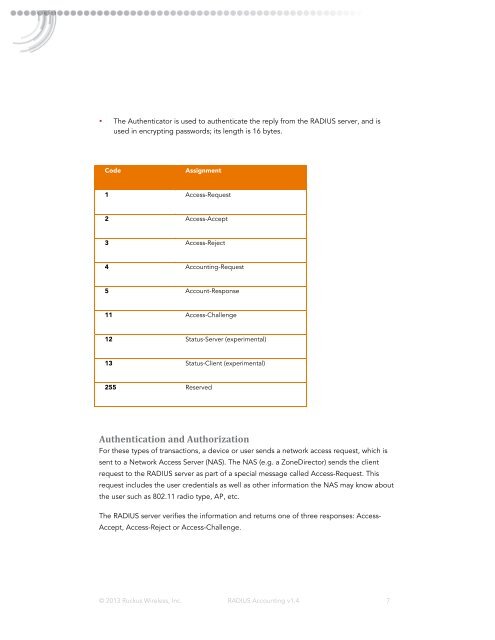Working with RADIUS Attributes & Accounting
Working with RADIUS Attributes & Accounting
Working with RADIUS Attributes & Accounting
Create successful ePaper yourself
Turn your PDF publications into a flip-book with our unique Google optimized e-Paper software.
• The Authenticator is used to authenticate the reply from the <strong>RADIUS</strong> server, and is<br />
used in encrypting passwords; its length is 16 bytes.<br />
Code Assignment<br />
1 Access-Request<br />
2 Access-Accept<br />
3 Access-Reject<br />
4 <strong>Accounting</strong>-Request<br />
5 Account-Response<br />
11 Access-Challenge<br />
12 Status-Server (experimental)<br />
13 Status-Client (experimental)<br />
255 Reserved<br />
78)(-/)&,.)&"/*./0*78)("%&W.)&"/*<br />
For these types of transactions, a device or user sends a network access request, which is<br />
sent to a Network Access Server (NAS). The NAS (e.g. a ZoneDirector) sends the client<br />
request to the <strong>RADIUS</strong> server as part of a special message called Access-Request. This<br />
request includes the user credentials as well as other information the NAS may know about<br />
the user such as 802.11 radio type, AP, etc.<br />
The <strong>RADIUS</strong> server verifies the information and returns one of three responses: Access-<br />
Accept, Access-Reject or Access-Challenge.<br />
© 2013 Ruckus Wireless, Inc. <strong>RADIUS</strong> <strong>Accounting</strong> v1.4 7