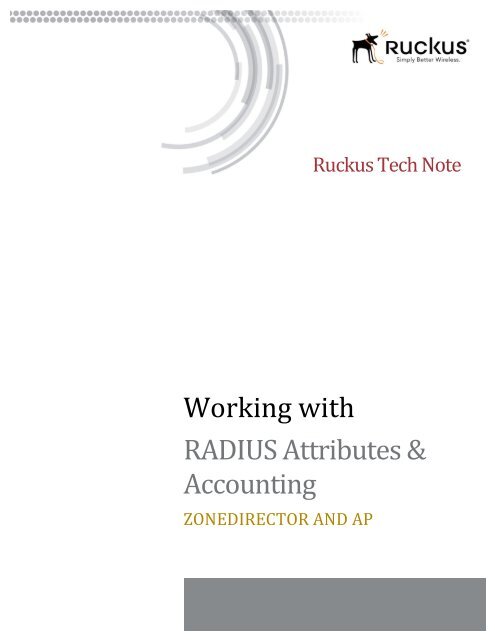Working with RADIUS Attributes & Accounting
Working with RADIUS Attributes & Accounting
Working with RADIUS Attributes & Accounting
Create successful ePaper yourself
Turn your PDF publications into a flip-book with our unique Google optimized e-Paper software.
!"#$%&'()%*+(<br />
,-./01(-**#%23*45(6(<br />
-77"3&*%&'(<br />
89:;./,;((<br />
,37$35(=47+(:"*4(
=?2@4("A(
<strong>Accounting</strong>-specific <strong>Attributes</strong> ...................................................................................... 19!<br />
Standalone AP .................................................................................................................................... 19!<br />
Authentication-specific <strong>Attributes</strong> ................................................................................. 19!<br />
<strong>Accounting</strong>-specific <strong>Attributes</strong> ...................................................................................... 19!<br />
J8,K8@*J7L2MI*7))%&G8)-@*555555555555555555555555555555555555555555555555555555555555555555555555555555555555555555555555555555555555555555555*ED!<br />
Overview ............................................................................................................................................ 20!<br />
ZoneDirector ....................................................................................................................................... 20!<br />
Authentication-specific <strong>Attributes</strong> ................................................................................. 20!<br />
<strong>Accounting</strong>-specific <strong>Attributes</strong> ...................................................................................... 20!<br />
SCG .................................................................................................................................................... 20!<br />
Authentication-specific <strong>Attributes</strong> ................................................................................. 21!<br />
<strong>Accounting</strong>-specific <strong>Attributes</strong> ...................................................................................... 21!<br />
7##-/0&N*7O*P8%)(-%*J-.0&/'*555555555555555555555555555555555555555555555555555555555555555555555555555555555555555555555555555555555555555*EE!<br />
Free<strong>RADIUS</strong> ........................................................................................................................................ 22!<br />
Tools & Troubleshooting .................................................................................................................... 22!<br />
Free<strong>RADIUS</strong> Troubleshooting ....................................................................................... 22!<br />
<strong>RADIUS</strong> Packet Format .................................................................................................. 23!<br />
7##-/0&N*QO*7))%&G8)-*R.S8-*1.&%@*555555555555555555555555555555555555555555555555555555555555555555555555555555555555555555555555555555*E9!<br />
Packet Structure .................................................................................................................................. 24!<br />
Authentication Attribute Value Pairs (AVP) ......................................................................................... 25!<br />
Access-Accept Message Values Used by the ZoneDirector .......................................... 25!<br />
Access-Accept Message Values Used by Standalone APs ............................................ 26!<br />
<strong>Accounting</strong> Attribute Value Pairs (AVP) .............................................................................................. 26!<br />
7##-/0&N*!O*J8,K8@*J7L2MI*L&,)&"/.%$*5555555555555555555555555555555555555555555555555555555555555555555555555555555555555555555*EC!<br />
© 2013 Ruckus Wireless, Inc. <strong>RADIUS</strong> <strong>Accounting</strong> v1.4 2
#"B#%4*?#C(/&A"#E?*%"&(<br />
Copyright 2013 Ruckus Wireless, Inc. All rights reserved.<br />
No part of this documentation may be reproduced, transmitted, or translated, in any form<br />
or by any means, electronic, mechanical, manual, optical, or otherwise, <strong>with</strong>out prior<br />
written permission of Ruckus Wireless, Inc. (“Ruckus”), or as expressly provided by under<br />
license from Ruckus.<br />
Destination Control Statement<br />
Technical data contained in this publication may be subject to the export control laws of<br />
the United States of America. Disclosure to nationals of other countries contrary to United<br />
States law is prohibited. It is the reader’s responsibility to determine the applicable<br />
regulations and to comply <strong>with</strong> them.<br />
Disclaimer<br />
THIS DOCUMENTATION AND ALL INFORMATION CONTAINED HEREIN (“MATERIAL”)<br />
IS PROVIDED FOR GENERAL INFORMATION PURPOSES ONLY. RUCKUS AND ITS<br />
LICENSORS MAKE NO WARRANTY OF ANY KIND, EXPRESS OR IMPLIED, WITH REGARD<br />
TO THE MATERIAL, INCLUDING, BUT NOT LIMITED TO, THE IMPLIED WARRANTIES OF<br />
MERCHANTABILITY, NON-INFRINGEMENT AND FITNESS FOR A PARTICULAR PURPOSE,<br />
OR THAT THE MATERIAL IS ERROR-FREE, ACCURATE OR RELIABLE. RUCKUS RESERVES<br />
THE RIGHT TO MAKE CHANGES OR UPDATES TO THE MATERIAL AT ANY TIME.<br />
Limitation of Liability<br />
IN NO EVENT SHALL RUCKUS BE LIABLE FOR ANY DIRECT, INDIRECT, INCIDENTAL,<br />
SPECIAL OR CONSEQUENTIAL DAMAGES, OR DAMAGES FOR LOSS OF PROFITS,<br />
REVENUE, DATA OR USE, INCURRED BY YOU OR ANY THIRD PARTY, WHETHER IN AN<br />
ACTION IN CONTRACT OR TORT, ARISING FROM YOUR ACCESS TO, OR USE OF, THE<br />
MATERIAL.<br />
Trademarks<br />
Ruckus Wireless is a trademark of Ruckus Wireless, Inc. in the United States and other<br />
countries. All other product or company names may be trademarks of their respective<br />
owners.<br />
© 2013 Ruckus Wireless, Inc. <strong>RADIUS</strong> <strong>Accounting</strong> v1.4 3
&*4&D4D(-3D%4&74(<br />
This document addresses configuration and use of <strong>RADIUS</strong> accounting <strong>with</strong> Ruckus<br />
ZoneFlex products. The goal of this document is a successful implementation of this<br />
feature <strong>with</strong> Ruckus Wireless equipment.<br />
This document provides step-by-step procedures for configuration and testing. Some<br />
knowledge of <strong>RADIUS</strong>, Wi-Fi design, 802.11 and 802.1X principles is recommended.<br />
© 2013 Ruckus Wireless, Inc. <strong>RADIUS</strong> <strong>Accounting</strong> v1.4 4
9F4#F%4)(<br />
This document describes how to configure and test <strong>RADIUS</strong> accounting functionality <strong>with</strong><br />
Ruckus Wireless products. The document is broken into the following main categories:<br />
• Introduction and key concepts<br />
• <strong>Accounting</strong> actions and behavior<br />
H(.)*2@*!";-%-0*T-%-*<br />
The usage cases in this document focus on configuring <strong>RADIUS</strong> attributes in a lab<br />
environment. This tech note describes the basic process as well as information that can be<br />
used to configure <strong>RADIUS</strong> in a lab environment.<br />
J-U8&%-4-/)@*3"%*)(&@*L",84-/)*<br />
In order to successfully follow the steps in this document, the following equipment (at a<br />
minimum) is required and assumed:<br />
• <strong>RADIUS</strong> server (installed)<br />
• Ruckus ZoneDirector and AP<br />
• Wireless client device<br />
© 2013 Ruckus Wireless, Inc. <strong>RADIUS</strong> <strong>Accounting</strong> v1.4 5
&*#"D37*%"&(6(G4C(
• The Authenticator is used to authenticate the reply from the <strong>RADIUS</strong> server, and is<br />
used in encrypting passwords; its length is 16 bytes.<br />
Code Assignment<br />
1 Access-Request<br />
2 Access-Accept<br />
3 Access-Reject<br />
4 <strong>Accounting</strong>-Request<br />
5 Account-Response<br />
11 Access-Challenge<br />
12 Status-Server (experimental)<br />
13 Status-Client (experimental)<br />
255 Reserved<br />
78)(-/)&,.)&"/*./0*78)("%&W.)&"/*<br />
For these types of transactions, a device or user sends a network access request, which is<br />
sent to a Network Access Server (NAS). The NAS (e.g. a ZoneDirector) sends the client<br />
request to the <strong>RADIUS</strong> server as part of a special message called Access-Request. This<br />
request includes the user credentials as well as other information the NAS may know about<br />
the user such as 802.11 radio type, AP, etc.<br />
The <strong>RADIUS</strong> server verifies the information and returns one of three responses: Access-<br />
Accept, Access-Reject or Access-Challenge.<br />
© 2013 Ruckus Wireless, Inc. <strong>RADIUS</strong> <strong>Accounting</strong> v1.4 7
Figure 2 - <strong>RADIUS</strong> Authentication Flow<br />
An Access-Accept response indicates the authentication was successful and the user is<br />
granted access. This response may be dependent on successful authorization steps taken<br />
by the <strong>RADIUS</strong> server as well. For example, a user might have permission to sign into the<br />
wired network but no the wireless network. Therefore, the same credentials will work from<br />
a wired machine and fail from a wireless device.<br />
An Access-Challenge requests additional information such as a PIN, token or other<br />
secondary information and is an intermediate step.<br />
If the server returns an Access-Reject the user has been denied access, this may be<br />
because the credentials were incorrect or the user did not have authorization for the<br />
requested resource.<br />
7,,"8/)&/'*<br />
If configured, <strong>RADIUS</strong> servers can track information about users and devices. This is most<br />
often used for billing purposes in ISP hotspots or similar scenarios.<br />
When network access is granted to a user, an <strong>Accounting</strong>-Request message is sent from<br />
the NAS to the <strong>RADIUS</strong> server. The Acct-Status-Type attribute in this message contains the<br />
value “start”. An accounting start tells the server the user session has begun and can<br />
contain information such as network address, VLAN, SSID, etc. as well as a unique session<br />
identifier. In the case of multiple sessions for the same user, a unique multi-session ID is<br />
created to track two or more sessions.<br />
© 2013 Ruckus Wireless, Inc. <strong>RADIUS</strong> <strong>Accounting</strong> v1.4 8
Active user sessions will trigger periodic interim updates from the NAS to the <strong>RADIUS</strong><br />
server. This takes the form of an <strong>Accounting</strong>-Request <strong>with</strong> Acct-Status-Type set to “interim-<br />
update”. This is used to update the <strong>RADIUS</strong> server <strong>with</strong> information about a session such<br />
as data usage.<br />
When the client leaves the network, the NAS sends a final <strong>Accounting</strong>-Request message<br />
<strong>with</strong> the status set to “stop” to the <strong>RADIUS</strong> server. This closes the session and updates the<br />
server on final session statistics such as total data transmitted, data received, reason for<br />
disconnect, etc.<br />
Figure 3 - <strong>RADIUS</strong> <strong>Accounting</strong> Flow<br />
For more information on <strong>RADIUS</strong>, please see Appendix A: Further Reading.<br />
J7L2MI*7))%&G8)-@*<br />
<strong>RADIUS</strong> Attribute Value Pairs (AVPs) consist of a fixed attribute name and the value. AVPs<br />
are included in both authentication and accounting messages. <strong>Attributes</strong> are often used<br />
during authentication transactions for dynamic behavior such as dynamic VLAN assignment<br />
or group membership for role assignment.<br />
The rest of this document will refer to AVPs by their attribute name and, optionally, a type<br />
number. For more information on specific AVPs, please refer to Appendix B: Attribute<br />
Value Pairs.<br />
© 2013 Ruckus Wireless, Inc. <strong>RADIUS</strong> <strong>Accounting</strong> v1.4 9
X"/-L&%-,)"%@*./0*71@*.@*J7L2MI*!S&-/)@*Y+7IZ*<br />
Ruckus products communicate <strong>with</strong> an external <strong>RADIUS</strong> server as a <strong>RADIUS</strong> client – also<br />
called a Network Access Server (NAS). Communications from Ruckus products are either<br />
Access-Request or <strong>Accounting</strong>-Requests. The <strong>RADIUS</strong> server can send Access-Challenge,<br />
Access-Accept, or Access-Reject in response to an Access-Request, and an accounting<br />
response to an <strong>Accounting</strong>-Request.<br />
All <strong>RADIUS</strong> servers support both basic attributes and extended, vendor-specific attributes.<br />
<strong>Attributes</strong> are defined as part of a dictionary included on the server. Some of these are very<br />
generic and others are typically only used for specific usage scenarios.<br />
Ruckus supports the following attribute sets and usage scenario:<br />
• Basic <strong>RADIUS</strong> attributes (common dictionary)<br />
• Dynamic VLAN assignment<br />
• 802.1X authentication<br />
• WISPr<br />
• Ruckus-specific attributes<br />
All attributes are supported equally on any ZoneDirector or AP unless otherwise noted.<br />
J7L2MI*L&,)&"/.%&-@*<br />
A dictionary is a list of specific attributes available for use in <strong>RADIUS</strong> transactions and<br />
possible values. <strong>RADIUS</strong> servers include a basic <strong>RADIUS</strong> dictionary and, optionally,<br />
additional dictionaries that may be imported for extended functionality. A complete list of<br />
common <strong>RADIUS</strong> attributes is specified in RFC 2866.<br />
Most vendors also publish their own <strong>RADIUS</strong> dictionaries. These dictionaries define<br />
attributes commonly known as Vendor Specific <strong>Attributes</strong> (VSAs). Ruckus has a dictionary<br />
available from the support site.<br />
For information on Ruckus-supported attributes, please see Appendix B: Attribute Value<br />
Pairs.<br />
J8,K8@*L&,)&"/.%$*<br />
This dictionary is available for use <strong>with</strong> a <strong>RADIUS</strong> server. It is available from the Ruckus<br />
support site or from Appendix C: Ruckus <strong>RADIUS</strong> Dictionary.<br />
© 2013 Ruckus Wireless, Inc. <strong>RADIUS</strong> <strong>Accounting</strong> v1.4 10
-77"3&*%&'(-7*%"&5(<br />
:;-%;&-
NAS-IP-Address = 172.16.112.49<br />
NAS-Identifier = "50-A7-33-5B-9F-28"<br />
Acct-Session-Id = "51ABB3A9-00000001"<br />
Ruckus-SSID = "802.1X-Network"<br />
7,,"8/)&/'[I).%)*\N.4#S-*Y!S&-/)*.@@",&.)&"/Z*<br />
In this example, the station <strong>with</strong> the MAC address 4C-B1-99-35-5F-D7 associates to the<br />
WLAN 8021X-Network from the AP (50-A7-33-5B-9F-2C). The user “steve” then<br />
authenticates. Note the connection information (802.11an band) is included.<br />
rad_recv: Access-Request packet from host 172.16.112.49 port 49111,<br />
id=25, length=214<br />
User-Name = "steve"<br />
Calling-Station-Id = "4C-B1-99-35-5F-D7"<br />
NAS-IP-Address = 172.16.112.49<br />
NAS-Port = 5<br />
Called-Station-Id = "C0-8A-DE-27-F9-DC:802.1X-Network"<br />
Service-Type = Framed-User<br />
Framed-MTU = 1400<br />
NAS-Port-Type = Wireless-802.11<br />
NAS-Identifier = "C0-8A-DE-27-F9-DC"<br />
Connect-Info = "CONNECT 802.11a/n"<br />
EAP-Message = 0x020500061500<br />
State = 0xbc22a2e3b827b73c018c7aa4dab5158c<br />
Ruckus-SSID = "802.1X-Network"<br />
Message-Authenticator = 0x1e66b5d0b1fbac85bcac86a262aa4028<br />
7,,"8/)&/'*2/)-%&4[M#0.)-*\N.4#S-*YI).)8@*M#0.)-Z*<br />
In this example, an interim-update is sent for an active session on the AP (50-A7-33-5B-9F-<br />
2C) of the station <strong>with</strong> the MAC address 4C-B1-99-35-5F-D7 and user “steve” and on the<br />
WLAN 8021X-Network. An interim-update provides information about ongoing sessions<br />
and is sent every X minutes where X is the interval defined in the WLAN configuration.<br />
rad_recv: <strong>Accounting</strong>-Request packet from host 172.16.112.49 port<br />
44274, id=7, length=281<br />
User-Name = "steve"<br />
Acct-Status-Type = Interim-Update<br />
Acct-Authentic = <strong>RADIUS</strong><br />
Framed-IP-Address = 172.16.112.140<br />
Calling-Station-Id = "4C-B1-99-35-5F-D7"<br />
NAS-IP-Address = 172.16.112.49<br />
NAS-Port = 5<br />
Called-Station-Id = "50-A7-33-5B-9F-2C:802.1X-Network"<br />
NAS-Port-Type = Wireless-802.11<br />
NAS-Identifier = "50-A7-33-5B-9F-2C"<br />
Connect-Info = "CONNECT 802.11a/n"<br />
Acct-Session-Id = "51ABB3A9-00000005"<br />
© 2013 Ruckus Wireless, Inc. <strong>RADIUS</strong> <strong>Accounting</strong> v1.4 12
Acct-Multi-Session-Id =<br />
"50a7335b9f2c4cb199355fd7518d311f0006"<br />
Ruckus-SSID = "802.1X-Network"<br />
Acct-Session-Time = 60<br />
Acct-Input-Octets = 20716<br />
Acct-Output-Octets = 5921<br />
Acct-Input-Packets = 163<br />
Acct-Output-Packets = 46<br />
Ruckus-Sta-RSSI = 52<br />
Event-Timestamp = "May 10 2013 10:41:48 PDT"<br />
7,,"8/)&/'[I)"#*\N.4#S-*Y!S&-/)*0&@@",&.)-@Z*<br />
In this example, the station associated to the AP (50-A7-33-5B-9F-2C) <strong>with</strong> the station MAC<br />
address 4C-B1-99-35-5F-D7 and user “steve” disassociates from the “8021X-Network”<br />
WLAN. Note the total session information is recorded as well as the terminate cause. A<br />
session is stopped (terminated) based on any of the following actions:<br />
1. User explicitly logs off via logout link<br />
2. Client exceeds maximum session time<br />
3. Client has been inactive longer than the maximum idle time<br />
4. Client moves out of range of the WLAN<br />
rad_recv: <strong>Accounting</strong>-Request packet from host 172.16.112.49 port<br />
46298, id=15, length=287<br />
User-Name = "steve"<br />
Acct-Status-Type = Stop<br />
Acct-Authentic = <strong>RADIUS</strong><br />
Framed-IP-Address = 172.16.112.140<br />
Calling-Station-Id = "4C-B1-99-35-5F-D7"<br />
NAS-IP-Address = 172.16.112.49<br />
NAS-Port = 2<br />
Called-Station-Id = "50-A7-33-5B-9F-2C:802.1X-Network"<br />
NAS-Port-Type = Wireless-802.11<br />
NAS-Identifier = "50-A7-33-5B-9F-2C"<br />
Connect-Info = "CONNECT 802.11a/n"<br />
Acct-Session-Id = "51ABB3A9-00000002"<br />
Acct-Multi-Session-Id =<br />
"50a7335b9f2c4cb199355fd7518d30a00003"<br />
Ruckus-SSID = "802.1X-Network"<br />
Acct-Session-Time = 70<br />
Acct-Input-Octets = 70346<br />
Acct-Output-Octets = 7016<br />
Acct-Input-Packets = 572<br />
Acct-Output-Packets = 62<br />
Ruckus-Sta-RSSI = 44<br />
Event-Timestamp = "May 10 2013 10:39:51 PDT"<br />
Acct-Terminate-Cause = Lost-Carrier<br />
© 2013 Ruckus Wireless, Inc. <strong>RADIUS</strong> <strong>Accounting</strong> v1.4 13
HIJKLM(-**#%23*45(6(-77"3&*%&'(<br />
:;-%;&-
Connect-Info Indicates the type of user connection. The NAS may send this attribute<br />
in an Access-Request or <strong>Accounting</strong>-Request. The default value used<br />
by the ZoneDirector indicates the radio capability, e.g. “CONNECT<br />
802.11a/n”.<br />
EAP-Message This attribute encapsulates Extended Access Protocol [3] messages<br />
from the client so the NAS can authenticate them <strong>with</strong>out<br />
understanding the particular EAP protocol. The NAS places any EAP<br />
messages received from the user into one or more EAP attributes and<br />
forwards them to the <strong>RADIUS</strong> Server as part of the Access-Request,<br />
which can return EAP messages in Access-Challenge, Access-Accept<br />
and Access-Reject packets. The client rather than the ZoneDirector<br />
generates these values.<br />
State Indicates the state of the EAP transaction. This value is included by the<br />
ZoneDirector but is not generated by it.<br />
Acct-Session-ID A unique accounting ID used to match start and stop records. This ID is<br />
also used in the accounting records.<br />
-77"3&*%&'(-**#%23*45(N-@@(O455?'45P((<br />
Attribute Description<br />
User-Name The login name of the user to be authenticated.<br />
Acct-Status-Type Indicates whether this <strong>Accounting</strong>-Request marks the beginning of the<br />
user session (Start) or the end (Stop).<br />
Acct-Authentic Indicates how the user was authenticated, whether by <strong>RADIUS</strong>, the<br />
NAS itself, or another remote authentication protocol. Default value<br />
used by the ZoneDirector is “<strong>RADIUS</strong>”.<br />
Framed-IP-Address The IP address of the user for this session.<br />
Calling Station-Id Allows the NAS to send client details in the Access-Request. A<br />
ZoneDirector will use the MAC address of the client. It is only used in<br />
Access-Request packets.<br />
NAS-IP-Address The IP Address of the ZoneDirector, which is requesting authentication<br />
of the user. NAS-IP-Address is only used in Access-Request packets.<br />
NAS-Port Indicates the physical port number of the NAS. It is only used in<br />
Access-Request packets.<br />
Called-Station-Id Allows the NAS to send information about the device the client is<br />
attempting to use. A ZoneDirector will use this to send the AP MAC<br />
and the SSID. It is only used in Access-Request packets.<br />
NAS-Port-Type Indicates the type of physical port on the NAS. It can be used instead<br />
of or in addition to the NAS-Port (5) attribute. It is only used in Access-<br />
Request packets. The default value used by the ZoneDirector is<br />
© 2013 Ruckus Wireless, Inc. <strong>RADIUS</strong> <strong>Accounting</strong> v1.4 15
“Wireless-802.11”.<br />
NAS-Identifier A string identifying the NAS originating the Access-Request. It is only<br />
used in Access-Request packets. The default value sent by the<br />
ZoneDirector is the AP MAC or the BSSID of the WLAN a user is<br />
attempting to access.<br />
Connect-Info Indicates the type of user connection. The NAS may send this attribute<br />
in an Access-Request or <strong>Accounting</strong>-Request. The default value used<br />
by the ZoneDirector indicates the radio capability, e.g. “CONNECT<br />
802.11a/n”.<br />
Acct-Session-Id A unique accounting ID used to match start and stop records. This ID is<br />
also used in the accounting records.<br />
Acct-Multi-Session-Id A unique accounting ID used to match multiple related sessions. Each<br />
session will have a unique Acct-Session-Id and the same Acct-Multi-<br />
Session-Id.<br />
-77"3&*%&'(-**#%23*45(N1B47%A%7(*"(/&*4#%EQ0BD?*4(?&D(1*"BP((<br />
Attribute Description<br />
Acct-Session-Time This attribute indicates how many seconds the user has received<br />
service for, and can only be present in <strong>Accounting</strong>-Request records<br />
where the Acct-Status-Type is set to Stop.<br />
Acct-Input-Octets This attribute indicates how many octets have been received from<br />
the port over the course of this service being provided, and can<br />
only be present in <strong>Accounting</strong>-Request records where the Acct-<br />
Status-Type is set to Stop.<br />
Acct-Output-Octets This attribute indicates how many octets have been sent to the port in<br />
the course of delivering this service, and can only be present in<br />
<strong>Accounting</strong>-Request records where the Acct-Status-Type is set to Stop.<br />
Acct-Input-Packets This attribute indicates how many packets have been received from<br />
the port over the course of this service being provided to a Framed<br />
User, and can only be present in <strong>Accounting</strong>-Request records<br />
where the Acct-Status-Type is set to Stop.<br />
Acct-Output-Packets This attribute indicates how many packets have been sent to the<br />
port in the course of delivering this service to a Framed User, and can<br />
only be present in <strong>Accounting</strong>-Request records where the Acct-Status-<br />
Type is set to Stop.<br />
Acct-Input-Gigawords This attribute indicates how many times the Acct-Input-Octets<br />
counter has wrapped around 2^32 over the course of this service<br />
being provided, and can only be present in <strong>Accounting</strong>-Request<br />
records where the Acct-Status-Type is set to Stop or Interim-<br />
Update.<br />
NOTE: This value is only present when the Acct-Input-Octets value is<br />
greater than 1 Gigabyte.<br />
© 2013 Ruckus Wireless, Inc. <strong>RADIUS</strong> <strong>Accounting</strong> v1.4 16
Acct-Output-Gigawords This attribute indicates how many times the Acct-Output-Octets<br />
counter has wrapped around 2^32 in the course of delivering this<br />
service, and can only be present in <strong>Accounting</strong>-Request records<br />
where the Acct-Status-Type is set to Stop or Interim-Update.<br />
NOTE: This value is only present when the Acct-Input-Octets value is<br />
greater than 1 Gigabyte.<br />
Acct-Event-Timestamp This attribute is included in an <strong>Accounting</strong>-Request packet to<br />
record the time that this event occurred on the NAS, in seconds<br />
since January 1, 1970 00:00 UTC.<br />
-77"3&*%&'(-**#%23*45(N1B47%A%7(*"(5*"B("&@CP((<br />
Attribute Description<br />
Acct-Terminate-Cause This attribute indicates how the session was terminated, and can<br />
only be present in <strong>Accounting</strong>-Request records where the Acct-<br />
Status-Type is set to Stop.<br />
Values are: user request, lost carrier, lost service, idle timeout, session<br />
timeout and admin reset.<br />
J7L2MI*I-%;-%*L&%-,)&;-@*<br />
The ZoneDirector can use the following information as returned by the <strong>RADIUS</strong> server.<br />
-77455Q-774B*(O455?'4(<br />
Attribute Description<br />
Acct-Interim-Interval Contains the number of seconds between each interim update to be<br />
sent from the NAS for this session.<br />
NOTE: Ignored if local policy on interim interval already exists (from<br />
ZoneDirector).<br />
Session-Timeout Sets the maximum number of seconds of service to be provided to the user<br />
before termination of the session or prompt. This attribute is available to be<br />
sent by the server to the client in an Access-Accept or Access-Challenge.<br />
© 2013 Ruckus Wireless, Inc. <strong>RADIUS</strong> <strong>Accounting</strong> v1.4 17
!/1>#(-**#%23*45(<br />
:;-%;&-
(<br />
-77"3&*%&'Q5B47%A%7(-**#%23*45(<br />
Attribute Description<br />
Framed-IP-Address HTTP port of the ZoneDirector (9997 or 9998) as a UAM.<br />
Location-Name WISPr location name (optional) as configured in the ZoneDirector hotspot<br />
service.<br />
Location-ID WISPr location ID as configured in the ZoneDirector hotspot service.<br />
I)./0.S"/-*71*<br />
In addition to previously mentioned <strong>RADIUS</strong> attributes, Ruckus standalone APs also<br />
support the following WISPr-specific attributes34.<br />
-3*+4&*%7?*%"&Q5B47%A%7(-**#%23*45(<br />
(<br />
Attribute Description<br />
Framed-IP-Address HTTP port of the AP (3990 or 3992) as a UAM.<br />
WISPr-Location-Name WISPr location name<br />
WISPr-Location-ID WISPr location ID<br />
WISPr-Redirection-URL URL requested for redirection of client<br />
-77"3&*%&'Q5B47%A%7(-**#%23*45(<br />
Attribute Description<br />
NAS-IP-Address IP address of the AP-defined UAM server – this might not be the same<br />
address the <strong>RADIUS</strong> server sees the AP communicating <strong>with</strong> it<br />
Framed-IP-Address HTTP port of the AP (3990)<br />
3Unless specifically called out, all previously mentioned attributes are also supported. For a complete list, please<br />
refer to Appendix B: Attribute Value Pairs.<br />
© 2013 Ruckus Wireless, Inc. <strong>RADIUS</strong> <strong>Accounting</strong> v1.4 19
,37$35(,-./01(-**#%23*45(<br />
:;-%;&-
-3*+4&*%7?*%"&Q5B47%A%7(-**#%23*45(<br />
Attribute Description<br />
Ruckus-WlanID WLAN ID number sent from SCG to the <strong>RADIUS</strong> server as part of the Access-<br />
Request message to identify the WLAN interface<br />
Ruckus-SCG-CBlade-IP IP address of the C blade used by the SCG for this request<br />
Ruckus-SCG-DBlade-IP IP address of the D blade used by the SCG for this request<br />
Ruckus-Session-Type Sent by the <strong>RADIUS</strong> server to the SCG to indicate the forwarding policy to<br />
be used for the UE<br />
Ruckus-Acct-Status Sent by the <strong>RADIUS</strong> server to the SCG to indicate if the authenticator should<br />
send an accounting packet for this UE<br />
Ruckus-SSID Station WLAN name, sent from SCG to the <strong>RADIUS</strong> server as part of the<br />
Access-Request (information only)<br />
-77"3&*%&'Q5B47%A%7(-**#%23*45(<br />
Attribute Description<br />
Ruckus-Sta-RSSI Station RSSI sent from SCG to the <strong>RADIUS</strong> server (Interim-Update, Stop)<br />
Ruckus-SSID Station WLAN name, sent from SCG to the <strong>RADIUS</strong> server (Start, Interim-Update<br />
and Stop)<br />
© 2013 Ruckus Wireless, Inc. <strong>RADIUS</strong> <strong>Accounting</strong> v1.4 21
-BB4&D%R(-S(T3#*+4#(,4?D%&'(<br />
P%--J7L2MI*<br />
Free<strong>RADIUS</strong> Beginner’s Guide – by Dirk van der Walt (ISBN-10: 1849514089)<br />
Getting Started <strong>with</strong> Free<strong>RADIUS</strong><br />
+**BSUU)))KB?7$*B32K7"EU?#*%7@4U'4**%&'Q5*?#*4DQ)%*+QA#44#?D%35<br />
Free<strong>RADIUS</strong> Home Web Site<br />
+**BSUUA#44#?D%35K"#'U<br />
Deploying Free<strong>RADIUS</strong>: A website <strong>with</strong> excellent step-by-step directions<br />
+**BSUUD4B@"C%&'#?D%35K7"EUD"73E4&*5U7"&A%'3#?*%"&U?7*%F4VD%#47*"#CK+*E@<br />
_""S@*>*_%"8GS-@("")&/'*<br />
Decoding <strong>RADIUS</strong> <strong>with</strong> Wireshark<br />
+**BSUU)%$%K)%#45+?#$K"#'U,?D%35<br />
<strong>RADIUS</strong> Attribute Types and Values<br />
+**BSUU)))K%?&?K"#'U?55%'&E4&*5U#?D%35Q*CB45U#?D%35Q*CB45KRE@<br />
EAP Testing (eapol_test)<br />
+**BSUUD4B@"C%&'#?D%35K7"EU57#%B*5U4?B"@V*45*U(<br />
Free<strong>RADIUS</strong> Debug Log Parser<br />
+**BSUU&4*)"#$#?D%35K7"EUA#44#?D%35K+*E@<br />
(<br />
T#44,-./01(=#"32@45+""*%&'(<br />
+**BSUU)%$%KA#44#?D%35K"#'U=#"32@45+""*%&'<br />
© 2013 Ruckus Wireless, Inc. <strong>RADIUS</strong> <strong>Accounting</strong> v1.4 22
(<br />
,-./01(>?7$4*(T"#E?*(<br />
+**BSUU4&K)%$%B4D%?K"#'U)%$%U,-./01<br />
© 2013 Ruckus Wireless, Inc. <strong>RADIUS</strong> <strong>Accounting</strong> v1.4 23
-BB4&D%R(WS(-**#%23*4(X?@34(<br />
>?%#5(<br />
1.,K-)*I)%8,)8%-*<br />
A <strong>RADIUS</strong> packet (shown below) consists of a code that indicates the message type, packet<br />
identifier to match sessions, length, authenticator and AVPs.<br />
Figure 4 - <strong>RADIUS</strong> Packet Structure<br />
• The Identifier field aids in matching requests and replies.<br />
• The Length field indicates the length of the entire <strong>RADIUS</strong> packet including the Code,<br />
Identifier, Length, Authenticator and optional Attribute fields.<br />
• The Authenticator is used to authenticate the reply from the <strong>RADIUS</strong> server, and is<br />
used in encrypting passwords; its length is 16 bytes.<br />
© 2013 Ruckus Wireless, Inc. <strong>RADIUS</strong> <strong>Accounting</strong> v1.4 24
Code Assignment<br />
1 Access-Request<br />
2 Access-Accept<br />
3 Access-Reject<br />
4 <strong>Accounting</strong>-Request<br />
5 Account-Response<br />
11 Access-Challenge<br />
12 Status-Server (experimental)<br />
13 Status-Client (experimental)<br />
255 Reserved<br />
78)(-/)&,.)&"/*7))%&G8)-*R.S8-*1.&%@*Y7R1Z*<br />
The last part of a <strong>RADIUS</strong> packet consists of the attribute value pairs (AVPs). These include<br />
a code indicating the type, the attribute name and its corresponding value. AVPs used by<br />
Ruckus products are shown in the attached spreadsheet.<br />
-77455Q-774B*(O455?'4(X?@345(054D(2C(*+4(8"&4.%#47*"#(<br />
The ZoneDirector may make use of some values returned by the <strong>RADIUS</strong> server. These<br />
include the following:<br />
Type Attribute Name Usage Comment<br />
64 Tunnel-Type Dynamic VLAN<br />
assignment<br />
Must be set to “VLAN”<br />
(13)<br />
© 2013 Ruckus Wireless, Inc. <strong>RADIUS</strong> <strong>Accounting</strong> v1.4 25
65 Tunnel-Medium-Type Dynamic VLAN<br />
assignment<br />
81 Tunnel-Private-Group-Id Dynamic VLAN<br />
assignment<br />
85 Acct-Interim-Interval Set interval for<br />
accounting updates<br />
27 Session-Timeout Time before<br />
logging off a client<br />
Must be set to “802” (6)<br />
VLAN ID number (1 –<br />
4094)<br />
Ignored if local policy<br />
exists<br />
29 Termination-Action Session timeout<br />
becomes a disconnect or<br />
re-authentication event if<br />
value is set to Radius-<br />
Request (1)<br />
-77455Q-774B*(O455?'4(X?@345(054D(2C(1*?&D?@"&4(->5(<br />
A standalone AP may make use of some values returned by the <strong>RADIUS</strong> server. These<br />
include the following:<br />
Type Attribute Name Usage Comment<br />
64 Tunnel-Type Must be set to “VLAN”<br />
(13)<br />
65 Tunnel-Medium-Type Must be set to “802” (6)<br />
81 Tunnel-Private-Group-Id VLAN ID number (1 –<br />
4094)<br />
85 Acct-Interim-Interval Set interval for<br />
accounting<br />
updates<br />
27 Session-Timeout Time before<br />
logging off a client<br />
Ignored if local policy<br />
exists<br />
29 Termination-Action Session timeout becomes<br />
a disconnect or reauthentication<br />
event if<br />
value is set to Radius-<br />
Request (1)<br />
7,,"8/)&/'*7))%&G8)-*R.S8-*1.&%@*Y7R1Z*<br />
The last part of a <strong>RADIUS</strong> packet consists of the attribute value pairs (AVPs). These include<br />
a code indicating the type, the attribute name and its corresponding value. AVPs used by<br />
© 2013 Ruckus Wireless, Inc. <strong>RADIUS</strong> <strong>Accounting</strong> v1.4 26
Ruckus products are shown in the attached spreadsheet in the Authentication Attribute<br />
Value Pairs (AVP) (above).<br />
© 2013 Ruckus Wireless, Inc. <strong>RADIUS</strong> <strong>Accounting</strong> v1.4 27
-BB4&D%R(