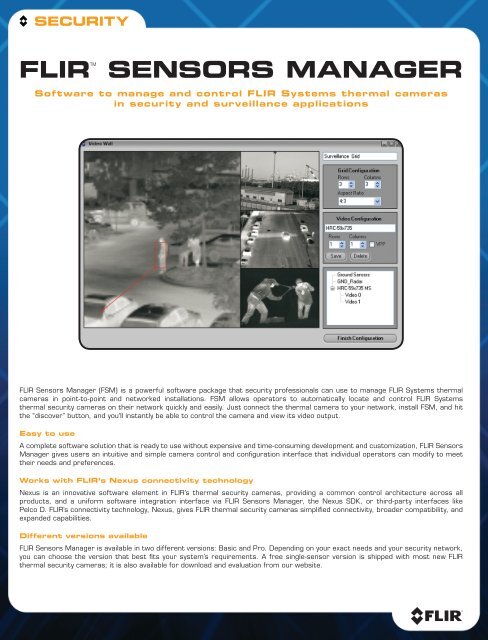FLIRTM SENSoRS MaNagER - Flir Systems
FLIRTM SENSoRS MaNagER - Flir Systems
FLIRTM SENSoRS MaNagER - Flir Systems
Create successful ePaper yourself
Turn your PDF publications into a flip-book with our unique Google optimized e-Paper software.
SECURITY<br />
TM<br />
FLIR<br />
<strong>SENSoRS</strong> <strong>MaNagER</strong><br />
Software to manage and control FLIR <strong>Systems</strong> thermal cameras<br />
in security and surveillance applications<br />
FLIR Sensors Manager (FSM) is a powerful software package that security professionals can use to manage FLIR <strong>Systems</strong> thermal<br />
cameras in point-to-point and networked installations. FSM allows operators to automatically locate and control FLIR <strong>Systems</strong><br />
thermal security cameras on their network quickly and easily. Just connect the thermal camera to your network, install FSM, and hit<br />
the “discover” button, and you’ll instantly be able to control the camera and view its video output.<br />
Easy to use<br />
A complete software solution that is ready to use without expensive and time-consuming development and customization, FLIR Sensors<br />
Manager gives users an intuitive and simple camera control and configuration interface that individual operators can modify to meet<br />
their needs and preferences.<br />
Works with FLIR’s Nexus connectivity technology<br />
Nexus is an innovative software element in FLIR’s thermal security cameras, providing a common control architecture across all<br />
products, and a uniform software integration interface via FLIR Sensors Manager, the Nexus SDK, or third-party interfaces like<br />
Pelco D. FLIR’s connectivity technology, Nexus, gives FLIR thermal security cameras simplified connectivity, broader compatibility, and<br />
expanded capabilities.<br />
Different versions available<br />
FLIR Sensors Manager is available in two different versions: Basic and Pro. Depending on your exact needs and your security network,<br />
you can choose the version that best fits your system’s requirements. A free single-sensor version is shipped with most new FLIR<br />
thermal security cameras; it is also available for download and evaluation from our website.
Video analytics<br />
The Pro version provides operators with several video analytics functions. You’ll get video motion detection<br />
from both thermal and visible-light video using FLIR’s proprietary algorithm. The video tracking is softwarebased<br />
and tracks moving objects with PTZ sensors. Also included is target detection with alarms using<br />
spatial rules like trip wires or exclusion areas; triggered by entry, exit, or both.<br />
E-stab<br />
Electronic stabilization steadies an imager’s video output, even from cameras installed on high poles that are<br />
buffeted by heavy winds.<br />
Radar Cueing and radar tracks display<br />
Radar cueing allows for the display of real-time position and classification information of radar targets (such<br />
as target ID, course, speed, latitude/longitude position) coming from Nexus-enabled radars. It allows users<br />
to command cameras in advanced radar slave modes (ARPA tracking).<br />
Video wall display<br />
The video wall display allows fully configurable video mosaic layouts, supporting both network and analog<br />
frame grabber sources.<br />
Connect a large number of sensors<br />
Both the Basic and Pro versions of FLIR Sensors Manager allow multiple users to share monitoring and<br />
control of up to four FLIR <strong>Systems</strong> thermal imaging cameras.<br />
Different license packages to manage more than one camera are available, and additional sensor licenses<br />
can be added to manage up to 50 sensors from a single workstation. Packages can be upgraded so that<br />
FLIR Sensors Manager can grow together with your security network.<br />
Control a wide variety of sensors<br />
FLIR Sensors Manager works together with FLIR <strong>Systems</strong> thermal security cameras, and – using Nexus<br />
technology – it can also control a variety of other sensors like radars, ground sensors, and fence sensors;<br />
allowing them to interact with FLIR thermal security cameras in “slew-to-cue” mode for efficient alarm<br />
verification and assessment.<br />
FEaTURES Demo Basic Pro<br />
Discover sensors in the network • • •<br />
Point-to-point sensor control: focus, pan/tilt, zoom, ... • • •<br />
Display network video • • •<br />
Define presets • • •<br />
Manage scan lists • • •<br />
Create panoramas • • •<br />
Configure user profiles (toolbars, layout, etc) • • •<br />
Show thermal images on multiple monitors • • •<br />
Capture images • • •<br />
Geo-mapping • •<br />
Video analytics •<br />
E-stab •<br />
Radar cueing / Radar tracks display •<br />
Video walls •<br />
Equipment described herein may require US Government authorization for export purposes. Diversion contrary to US law is prohibited. Imagery used for illustration<br />
purposes only. ©2011 FLIR <strong>Systems</strong>, Inc. Specifications are subject to change without notice, check our website: www.flir.com. 0903-414 091710<br />
Santa BarBara<br />
FLIR <strong>Systems</strong>, Inc.<br />
70 Castilian Dr.<br />
Goleta, CA 93117<br />
USA<br />
PH: + 1 805.964.9797<br />
PH: + 1 877.773.3547 (Sales)<br />
PH: + 1 888.747.3547 (Apps)<br />
FX: + 1 805.685.2711<br />
sales@flir.com<br />
the netherlandS<br />
FLIR <strong>Systems</strong> BV<br />
Charles Petitweg 21<br />
4847 NW Teteringen - Breda<br />
The Netherlands<br />
PH: +31 (0) 765.794194<br />
FX: +31 (0) 765.794199<br />
flir@flir.com<br />
Corporate headquarterS<br />
FLIR <strong>Systems</strong>, Inc.<br />
27700 SW Parkway Ave.<br />
Wilsonville, OR 97070<br />
USA<br />
PH: + 1 503.498.3547<br />
FX: + 1 503.498.3153<br />
www.flir.com