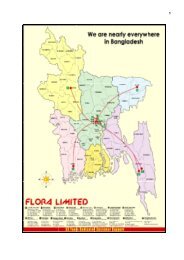elpxp01 - Flora Limited
elpxp01 - Flora Limited
elpxp01 - Flora Limited
You also want an ePaper? Increase the reach of your titles
YUMPU automatically turns print PDFs into web optimized ePapers that Google loves.
Control from the Computer<br />
Easy Web<br />
Use your computer's Web browser to fully control multiple EMP-8300 projectors<br />
connected to the network. Make settings for various functions, and access the<br />
projector's menu items and functions found on the remote control.<br />
Network Screen<br />
Project your computer screen from the EasyMP.net through a LAN connection.<br />
You can project up to four computers at once for a great multi-screen effect in<br />
large auditoriums.<br />
E-mail Alert<br />
Automatic mail alerts for low<br />
lamp life, fan adjustments,<br />
temperature increases, etc.<br />
EMP Monitor<br />
Use your computer to<br />
manage and control<br />
projectors through the<br />
network. Once you install<br />
the necessary application<br />
included with your<br />
projector, you can use<br />
your computer to turn the<br />
projector on and off, and<br />
to select or change the<br />
projector's input source.<br />
"Lamp replacement<br />
notification"<br />
Power on/off Source change<br />
Alert<br />
Specifications<br />
Model<br />
Part Number<br />
CPU<br />
Memory<br />
HDD<br />
MPEG Decoder<br />
Operating System<br />
All products and brand names herein are for identification purpose only and may be<br />
the trademarks or registered trademarks of their respective owners. EPSON disclaims<br />
any and all rights in those marks. Specifications are subject to change without notice<br />
Printed on June 2003<br />
INDIA<br />
EPSON India Pvt.Ltd.<br />
Tel: (91) 080-532-1266 Fax: (91) 080-558-1799<br />
www.epson.co.in<br />
INDONESIA<br />
PT EPSON Indonesia<br />
Tel: (62) 021-572-3161 Fax: (62) 021-572-4357<br />
www.epson.co.id<br />
MALAYSIA<br />
EPSON Trading (M) Sdn.Bhd<br />
Tel: (60) 03-5628-8288 Fax: (60) 03-5628-8388<br />
www.epson.com.my<br />
PHILIPPINES<br />
EPSON Philippines Corporation<br />
Tel: (63) 02-813-6567 Fax: (63) 02-811-1163<br />
www.epson.com.ph<br />
SINGAPORE<br />
EPSON Singapore Pte Ltd<br />
Tel: (65) 6472-2822 Fax: (65) 6472-4291<br />
www.epson.com.sg<br />
THAILAND/INDO-CHINA<br />
EPSON (Thailand) Co., Ltd<br />
Tel: (66) 02-670-0680 Fax: (66) 02-670-0688<br />
www.epson.co.th<br />
Dealer’s Stamp:<br />
ELPXP01<br />
V12H114052<br />
SEIKO EPSON CARD-<br />
PCI/CEL400<br />
SDRAM 128MB<br />
20GB<br />
SIGMA DESIGNS EM8476<br />
Microsoft Windows XP<br />
Embedded<br />
WindowsXP Embedded is a resistered trademark of Microsoft Corporation.<br />
ELPXP01<br />
Network Module for EMP-8300<br />
The Simple Solution With<br />
The Most Powerful Network Projector
With Epson’s innovative and easyto-use<br />
EasyMP.net technology, the<br />
beauty is in its simplicity. Just add<br />
the EasyMP.net to the EMP-8300<br />
projector & transform it into a<br />
powerful network projector. To add<br />
to its allure, the built-in computer<br />
within comes installed with<br />
Windows XP which allows a wide<br />
range of compatibility and the<br />
added bonus is that it is also<br />
upgradeable.<br />
Because of its versatility, the EMP-<br />
8300 and its Easy MP.net module<br />
can project all kinds of media<br />
ranging from video to presentation<br />
spreadsheets, wirelessly or via a<br />
wired LAN system. Impressive is<br />
it’s artificial intelligence module<br />
where users can easily monitor all<br />
EMP-8300 operations at one remote<br />
location AND it allows you to<br />
receive automatic e-mail alerts<br />
even before a problem arises.<br />
Welcome to the future world of<br />
user-friendly projector engineering<br />
from the leader in projector<br />
technology; EPSON.<br />
The Simple Solution With<br />
The Most Powerful Network Projector<br />
Ultra-Compact Computer<br />
Inside this small EasyMP.net unit,<br />
you'll find a CPU, RAM memory, a<br />
hard disk and Windows XP<br />
Embedded. This allows you to install<br />
Windows XP applications and to use<br />
the projector just like a computer.<br />
Network capabilities let you use the<br />
projector to swap data files. You can<br />
also download and install the latest<br />
versions of your applications with the<br />
software updater to keep the<br />
projector up to date.<br />
OS CPU<br />
Memory<br />
Hard Disk<br />
Control from the Projector<br />
Easy Player<br />
Enjoy a variety of media<br />
including MPEG-1, 2 and 4, WMV,<br />
RealVideo and image files, not to<br />
mention streaming broadcasts<br />
via the network.<br />
Intelligent ntelligent Timer<br />
Offers comprehensive automatic control. For<br />
example, at a specified time have the projector<br />
turn on, project the screen of a connected<br />
source running a predetermined program, and<br />
then turn off _ Offers comprehensive automatic control. For<br />
example, at a specified time have the projector<br />
turn on, project the screen of a connected<br />
source running a predetermined program, and<br />
then turn off without you ever being there.<br />
_ without you ever being there.<br />
Easy File<br />
Send data files to and from your computer<br />
through the network. Send your presentation<br />
data ahead of time and go to the meeting or<br />
class room with your hands free.<br />
Remote Desktop<br />
Remotely control your computer through the<br />
EasyMP.net via a LAN connection. Of course, you'll be<br />
enjoying it all on the big screen. The projector acts like<br />
a magic box that turns the big screen into a workspace<br />
for your remote computer.<br />
Easy Browser<br />
Surf the Internet with just the EasyMP.net using Epson's own built-in Web<br />
browser. Packed with unique, convenient and easy-to-use functionality.<br />
Easy Board / Easy Marker<br />
Turn the screen into a white<br />
board that you can write on at<br />
will. And mark up the screens of<br />
you presentation or other<br />
images as you see fit. You can<br />
also take a snapshot of any<br />
screen,automatically convert it to<br />
a data file and save it to a folder<br />
of your choice.<br />
Network