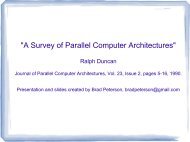CAGD II – COURSE PROJECT
CAGD II – COURSE PROJECT
CAGD II – COURSE PROJECT
You also want an ePaper? Increase the reach of your titles
YUMPU automatically turns print PDFs into web optimized ePapers that Google loves.
Exit: Exit the application<br />
New File: Read a new base mesh and get the appropriate refined mesh<br />
Write To File: Write the current mesh base/refined to file.<br />
Print Surface: Print the control mesh and knot vector of the current object to console<br />
Base: Show the base mesh<br />
Refined: Show the refined mesh<br />
Levels: Specify how many levels the refined mesh must be subdivided from the base<br />
mesh.<br />
Reset Transformations: Reset all the transformations done to the object so far (rotation,<br />
translation and scalling)<br />
U,V,N: Specify how much to move a control point along its u, uxn and n directions<br />
Fix movement: Fix the movement specified by the u, v and n sliders and update the<br />
surfaces<br />
Update Base: Update the base mesh when the refined mesh is modified<br />
Hide Curve/Surface: Do not show the surface when checked<br />
Hide other surface: Do not show the refined mesh when the current object is the base<br />
mesh, and vice versa<br />
Previous: When we modify the current object, when this box is checked, the object prior<br />
to the modification is shown in a different color.<br />
Hide Control Polygon: Hide the control polygon or the control mesh of the surface.<br />
The object under consideration can be rotated by moving the left mouse button, zoomed<br />
using the right mouse button and translated using the center mouse button. Any control<br />
point can be selected by clicking on it and it can be moved along u, v and n as specified<br />
using the sliders provided<br />
References:<br />
Elaine Cohen Richard F Riesenfeld Greshon Elber, “Geometric Modelling with Splines- An<br />
introduction”<br />
Numerical Recipes - http://www.library.cornell.edu/nr/cbookcpdf.html