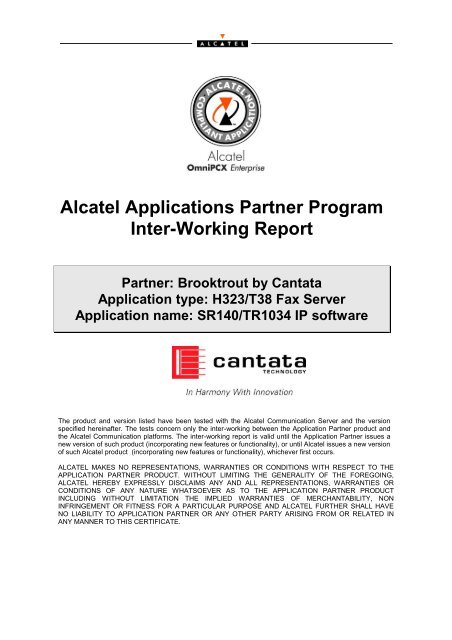Alcatel Applications Partner Program Inter-Working Report Partner
Alcatel Applications Partner Program Inter-Working Report Partner
Alcatel Applications Partner Program Inter-Working Report Partner
You also want an ePaper? Increase the reach of your titles
YUMPU automatically turns print PDFs into web optimized ePapers that Google loves.
<strong>Alcatel</strong> <strong>Applications</strong> <strong>Partner</strong> <strong>Program</strong><br />
<strong>Inter</strong>-<strong>Working</strong> <strong>Report</strong><br />
<strong>Partner</strong>: Brooktrout by Cantata<br />
Application type: H323/T38 Fax Server<br />
Application name: SR140/TR1034 IP software<br />
The product and version listed have been tested with the <strong>Alcatel</strong> Communication Server and the version<br />
specified hereinafter. The tests concern only the inter-working between the Application <strong>Partner</strong> product and<br />
the <strong>Alcatel</strong> Communication platforms. The inter-working report is valid until the Application <strong>Partner</strong> issues a<br />
new version of such product (incorporating new features or functionality), or until <strong>Alcatel</strong> issues a new version<br />
of such <strong>Alcatel</strong> product (incorporating new features or functionality), whichever first occurs.<br />
ALCATEL MAKES NO REPRESENTATIONS, WARRANTIES OR CONDITIONS WITH RESPECT TO THE<br />
APPLICATION PARTNER PRODUCT. WITHOUT LIMITING THE GENERALITY OF THE FOREGOING,<br />
ALCATEL HEREBY EXPRESSLY DISCLAIMS ANY AND ALL REPRESENTATIONS, WARRANTIES OR<br />
CONDITIONS OF ANY NATURE WHATSOEVER AS TO THE APPLICATION PARTNER PRODUCT<br />
INCLUDING WITHOUT LIMITATION THE IMPLIED WARRANTIES OF MERCHANTABILITY, NON<br />
INFRINGEMENT OR FITNESS FOR A PARTICULAR PURPOSE AND ALCATEL FURTHER SHALL HAVE<br />
NO LIABILITY TO APPLICATION PARTNER OR ANY OTHER PARTY ARISING FROM OR RELATED IN<br />
ANY MANNER TO THIS CERTIFICATE.
Tests identification<br />
Date of the tests 09/11/2006<br />
<strong>Alcatel</strong>’s representative Carlo TUMPICH<br />
<strong>Partner</strong>’s representative Sabine BRONCHART<br />
<strong>Alcatel</strong> Communication Platform<br />
(OmniPCX 4400/Enterprise,<br />
OmniTouch, OmniPCX Office, ...)<br />
<strong>Alcatel</strong> compatibility release<br />
<strong>Partner</strong>’s application version<br />
Environment (if it has a sense)<br />
Author(s): Carlo TUMPICH<br />
Reviewer(s): Rachid HIMMI<br />
Historic<br />
Edition 1: creation of the document – date<br />
Edition 2: Tests with Brooktrout with new software. 11/07/2006<br />
Edition 3: Tests with new software. 09/11/2006<br />
Test results<br />
Passed<br />
Passed with restrictions<br />
Refer to the section 4 for a summary of the test results.<br />
<strong>Alcatel</strong> <strong>Applications</strong> <strong>Partner</strong> <strong>Program</strong> – <strong>Inter</strong>-working report<br />
Copyright © 2003 <strong>Alcatel</strong>, All rights reserved<br />
OmniPCX Enterprise<br />
R7.1_f5.401.12<br />
(containing “XTSce72988- XTSce89272”<br />
corrections)<br />
SDK 5.0/Boston driver<br />
5.2<br />
(With specific patch for V.29 training<br />
correction)<br />
Refused Postponed<br />
ACD Business<br />
Edition 3 – Page 2
Company Contact Information<br />
(Information provided by the partner)<br />
Contact name: Sabine BRONCHART<br />
Title: Technical Support EMEA<br />
Address 1: Cantata Technology, Inc. (Formerly Brooktrout)<br />
City: Vandammestraat 5<br />
Zip: B-1560 Hoeilaart<br />
Country: Belgium<br />
Phone: +32 2 658 5170<br />
Fax:<br />
Web address: www.Cantata.com<br />
E-mail: techsupport@cantata.com<br />
<strong>Alcatel</strong> <strong>Applications</strong> <strong>Partner</strong> <strong>Program</strong> – <strong>Inter</strong>-working report<br />
Copyright © 2003 <strong>Alcatel</strong>, All rights reserved<br />
Edition 3 – Page 3
TABLE OF CONTENTS<br />
1 INTRODUCTION ...................................................................................................................................... 6<br />
2 APPLICATION INFORMATION ............................................................................................................. 7<br />
3 TESTS ENVIRONMENT ......................................................................................................................... 9<br />
3.1 GENERAL ARCHITECTURE .................................................................................................................... 9<br />
3.2 HARDWARE CONFIGURATION ............................................................................................................. 10<br />
3.3 SOFTWARE CONFIGURATION .............................................................................................................. 10<br />
4 SUMMARY OF TEST RESULTS ........................................................................................................ 11<br />
4.1 SUMMARY OF MAIN FUNCTIONS SUPPORTED ...................................................................................... 11<br />
4.2 SUMMARY OF PROBLEMS ................................................................................................................... 11<br />
4.3 SUMMARY OF LIMITATIONS ................................................................................................................ 11<br />
4.4 NOTES, REMARKS .............................................................................................................................. 11<br />
5 TEST SCENARIOS ................................................................................................................................ 12<br />
5.1 TEST PROCEDURE .............................................................................................................................. 12<br />
5.2 RESULT TEMPLATE ............................................................................................................................. 12<br />
6 CONNECTIVITY AND SETUP ............................................................................................................. 13<br />
6.1 TEST OBJECTIVES ............................................................................................................................... 13<br />
6.2 TEST PROCEDURE .............................................................................................................................. 13<br />
6.2.1 Fax Server default configuration .............................................................................................. 13<br />
7 BASIC TESTS ........................................................................................................................................ 14<br />
7.1 TEST OBJECTIVES ............................................................................................................................... 14<br />
7.2 TEST PROCEDURE .............................................................................................................................. 14<br />
7.2.1 Basic communication between Fax Server and OmniPCX Enterprise analogue facsimile;<br />
without gatekeeper .................................................................................................................................... 14<br />
7.2.2 Basic communication between Fax Server and OmniPCX Enterprise analogue facsimile; with<br />
internal gatekeeper ................................................................................................................................... 14<br />
7.2.3 Basic communication between Fax Server and OmniPCX Enterprise analogue facsimile; with<br />
external gatekeeper ................................................................................................................................... 15<br />
7.2.4 Fax send with overlapping enabled .......................................................................................... 15<br />
7.2.5 Loop-back communication from Fax Server to Fax Server through OmniPCX Enterprise...... 16<br />
7.2.6 Multiple pages exchanged between Fax Server and OmniPCX Enterprise. ............................. 16<br />
7.2.7 Fax send via faxlab ................................................................................................................... 16<br />
8 SURVEILLANCE/RECOVERY ............................................................................................................ 17<br />
8.1 TEST OBJECTIVES ............................................................................................................................... 17<br />
8.2 TEST PROCEDURE .............................................................................................................................. 17<br />
8.2.1 Perturbations; without gatekeeper ............................................................................................ 17<br />
8.2.2 Perturbations; with gatekeeper ................................................................................................. 18<br />
8.2.3 Reboot of the GD ...................................................................................................................... 19<br />
8.2.4 OmniPCX Enterprise system phones call Fax Server ............................................................... 19<br />
9 FAX SERVER CONFIGURATION CHANGE ..................................................................................... 20<br />
9.1 TEST OBJECTIVES ............................................................................................................................... 20<br />
9.1.1 Codec variation ......................................................................................................................... 20<br />
10 OMNIPCX ENTERPRISE SYSTEM CONFIGURATION CHANGE ........................................... 21<br />
10.1 TEST OBJECTIVES ............................................................................................................................... 21<br />
10.2 TEST PROCEDURE .............................................................................................................................. 21<br />
<strong>Alcatel</strong> <strong>Applications</strong> <strong>Partner</strong> <strong>Program</strong> – <strong>Inter</strong>-working report<br />
Copyright © 2003 <strong>Alcatel</strong>, All rights reserved<br />
Edition 3 – Page 4
10.2.1 Multi algorithm feature ............................................................................................................. 21<br />
10.2.2 Slowstart feature ....................................................................................................................... 22<br />
11 APPENDIX A : APPLICATION DESCRIPTION........................................................................... 23<br />
11.1 TFAX USAGE ...................................................................................................................................... 23<br />
11.2 SNAPSHOT OF CONFIGURATION TOOL ................................................................................................. 23<br />
APPENDIX B: ALCATEL COMMUNICATION PLATFORM: CONFIGURATION<br />
REQUIREMENTS .......................................................................................................................................... 25<br />
11.3 H323 TRUNK ..................................................................................................................................... 25<br />
11.3.1 Global H323 trunk parameters ................................................................................................. 25<br />
11.3.2 Local H323 trunk parameters ................................................................................................... 26<br />
11.3.3 Access to H323 trunk ................................................................................................................ 27<br />
11.4 GATEKEEPER ..................................................................................................................................... 28<br />
12 APPENDIX C: FAXLAB: APPLICATION DESCRIPTION ......................................................... 29<br />
13 APPENDIX D: TROUBLESHOOTING GUIDE ............................................................................. 31<br />
13.1 GATEKEEPER ..................................................................................................................................... 31<br />
13.1.1 OmniPCX Enterprise gatekeeper .............................................................................................. 31<br />
13.1.2 External Gatekeeper ................................................................................................................. 32<br />
14 APPENDIX E: PARTNER ESCALATION PROCESS .................................................................. 33<br />
15 APPENDIX F: AAPP PROGRAM, DOCUMENTATION AND TECHNICAL ASSISTANCE . 34<br />
<strong>Alcatel</strong> <strong>Applications</strong> <strong>Partner</strong> <strong>Program</strong> – <strong>Inter</strong>-working report<br />
Copyright © 2003 <strong>Alcatel</strong>, All rights reserved<br />
Edition 3 – Page 5
1 Introduction<br />
The goal of these tests is to qualify an external application as an <strong>Alcatel</strong> <strong>Applications</strong> <strong>Partner</strong><br />
<strong>Program</strong> solution for the <strong>Alcatel</strong> Communication Platform.<br />
The scope of the tests is the interoperability of the application with the <strong>Alcatel</strong> Communication<br />
Platform. It covers a basic or complex inter-working to ensure that services requested by the<br />
application and provided by the Communication Platform (and/or conversely) are properly<br />
completed.<br />
These tests do not verify the functional achievement of the application as well as they do not cover<br />
load capacity checks, race conditions and generally speaking any real customer's site conditions.<br />
These tests are made to check the correct interoperability between the Brooktrout IP Fax Server and<br />
the OmniPCX Enterprise PabX.<br />
<strong>Alcatel</strong> <strong>Applications</strong> <strong>Partner</strong> <strong>Program</strong> – <strong>Inter</strong>-working report<br />
Copyright © 2003 <strong>Alcatel</strong>, All rights reserved<br />
Edition 3 – Page 6
2 Application information<br />
Application type: Brooktrout T38 Fax Server<br />
Application commercial name: SR140 software<br />
Application version: SDK version 5.0 – Boston driver version 5.2, with patch containing V.29<br />
training correction<br />
<strong>Inter</strong>face type: H323 v4 / T38<br />
<strong>Alcatel</strong> <strong>Applications</strong> <strong>Partner</strong> <strong>Program</strong> – <strong>Inter</strong>-working report<br />
Copyright © 2003 <strong>Alcatel</strong>, All rights reserved<br />
Edition 3 – Page 7
Figure 1 Global architecture<br />
<strong>Alcatel</strong> <strong>Applications</strong> <strong>Partner</strong> <strong>Program</strong> – <strong>Inter</strong>-working report<br />
Copyright © 2003 <strong>Alcatel</strong>, All rights reserved<br />
Edition 3 – Page 8
3 Tests environment<br />
3.1 General architecture<br />
The tests are performed on the <strong>Alcatel</strong> TSS <strong>Applications</strong> <strong>Inter</strong>national platform in the following<br />
environment:<br />
Figure 2 OmniPCX Enterprise Tests environment<br />
<strong>Alcatel</strong> Communication Platform: (OmniPCX Enterprise)<br />
name: OXE<br />
Main CPU IP address: 172.25.33.46<br />
GD IP address: 172.25.33.41<br />
Default Gateway IP address: 172.25.32.1<br />
Local analogue fax number: 102<br />
Analogue set: 101<br />
Cantata Fax number: 10107<br />
CTI/Application server:<br />
name: Brooktrout SR140 Fax Server<br />
IP address: 172.25.33.93<br />
Client application platform:<br />
<br />
<strong>Alcatel</strong> <strong>Applications</strong> <strong>Partner</strong> <strong>Program</strong> – <strong>Inter</strong>-working report<br />
Copyright © 2003 <strong>Alcatel</strong>, All rights reserved<br />
Edition 3 – Page 9
3.2 Hardware configuration<br />
<strong>Alcatel</strong> Communication Platform (OmniPCX Enterprise Alize Hardware):<br />
CS: to run Call Handling<br />
GD board: to manage H323/T38 protocol<br />
SLI8: to connect internal fax and analogue set<br />
Application platform<br />
For network equipments management<br />
For troubleshooting<br />
3.3 Software configuration<br />
<strong>Alcatel</strong> Communication Platform:<br />
OmniPCX Enterprise (Tested Version R7.1 _f5.401.7<br />
With specific GD binaries : “42.13.2 23 oct0613H21” which contains the<br />
“XTSce72988- XTSce89272” corrections.<br />
These corrections will be included in official patch Version R7.1 _f5.401.12<br />
Application platform:<br />
Windows 2003<br />
<strong>Alcatel</strong> <strong>Applications</strong> <strong>Partner</strong> <strong>Program</strong> – <strong>Inter</strong>-working report<br />
Copyright © 2003 <strong>Alcatel</strong>, All rights reserved<br />
Edition 3 – Page 10
4 Summary of test results<br />
4.1 Summary of main functions supported<br />
The aim of the tests is to valid the maximum inter-working functionalities between<br />
Fax Server H323/T38 and OXE H323/T38 gateway.<br />
The main functionalities tests are:<br />
Installation and configuration of the Fax Server<br />
Basic communications<br />
o With real facsimiles (internal and external)<br />
o With facsimiles emulator<br />
Surveillance and recovery of the gateway<br />
o Reboot of equipments<br />
o Ethernet link stress<br />
o Busy or power off facsimile<br />
Fax Server configuration changes<br />
o Faststart<br />
o Codec<br />
OmniPCX Enterprise configuration changes<br />
o Gatekeepers<br />
4.2 Summary of problems<br />
No blocked problems have been reported during the tests execution.<br />
One minor problem (eSR:1-70161007/XTSce89115: test: 7.2.4Fax send with<br />
overlapping enabled (issue only in this context when gatekeeper is used)), it has<br />
been identified and will be solved on a GD OmniPCX Enterprise patch.<br />
4.3 Summary of limitations<br />
Limitations has been reported during tests execution:<br />
As the Faxserver supports only “faststart mode”, the <strong>Alcatel</strong> OmniPCX Enterprise<br />
has to be configured in “faststart mode”.<br />
As the Faxserver supports only the codec G711, the codec used by <strong>Alcatel</strong><br />
OmniPCX Enterprise has to be G711.<br />
4.4 Notes, remarks<br />
Test have been done with the “tfax” DOS Command Line (see description in chapter “Appendix A<br />
Application Description”)<br />
<strong>Alcatel</strong> <strong>Applications</strong> <strong>Partner</strong> <strong>Program</strong> – <strong>Inter</strong>-working report<br />
Copyright © 2003 <strong>Alcatel</strong>, All rights reserved<br />
Edition 3 – Page 11
5 Test Scenarios<br />
5.1 Test procedure<br />
Step Action N/A Result Origin of the problem Comment<br />
Step: a test may comprise multiple steps depending on its complexity. Each step has to be<br />
completed successfully in order to conform to the test. Step 0 when present represents the initial<br />
state for all the following steps.<br />
Action: describes which action to realize in order to set-up the conditions of the test.<br />
N/A: the step within this test is not applicable to this application. This has to be filled in only if the test<br />
is checked as mandatory in the applicability box. In that case, the column comment must indicate<br />
the reason of the non-applicability (e.g.: service not supported).<br />
Result: describes the result of the test from an external point of view. If it is positive, it describes<br />
which application's trigger was checked. If it is negative, it describes as precisely as possible the<br />
problem.<br />
Origin of the problem: this column has to be filled in when a problem occurs during the test. It must<br />
contain a high level evaluation of the localization of the responsibility: <strong>Alcatel</strong> or the <strong>Partner</strong>.<br />
Note: it is not intended during this test session to debug and fix problems.<br />
5.2 Result template<br />
The results table must be formatted as indicated in the example below:<br />
Step Action N/A Result Origin of the<br />
problem<br />
1 . action 1 OK<br />
2 . action 2<br />
OK<br />
3 . action 3 OK<br />
4 . action 4<br />
5 . action 5<br />
… …<br />
<strong>Alcatel</strong> <strong>Applications</strong> <strong>Partner</strong> <strong>Program</strong> – <strong>Inter</strong>-working report<br />
Copyright © 2003 <strong>Alcatel</strong>, All rights reserved<br />
X<br />
NOK<br />
Comment<br />
The application<br />
waits for PBX<br />
timer or phone<br />
set hangs up<br />
Relevant only if<br />
the CTI<br />
interface is a<br />
direct CSTA<br />
link<br />
No indication,<br />
no error<br />
message<br />
Edition 3 – Page 12
6 Connectivity and setup<br />
6.1 Test objectives<br />
These tests shall verify that the different components are properly connected and can communicate<br />
together (the external application and the <strong>Alcatel</strong> Communication Platform are connected and the<br />
interface link is operational).<br />
6.2 Test procedure<br />
6.2.1 Fax Server default configuration<br />
Description: Aim of the test is to install a default working configuration on Brooktrout Fax Server<br />
Step Action N/A Result Origin of the<br />
problem<br />
Comment<br />
1 Install Brooktrout Software<br />
on a Server<br />
OK<br />
3 Copy tfax.exe and test.tif in<br />
Boston/config folder<br />
OK<br />
4 Launch Brooktrout License<br />
The SR140 is<br />
Manager Tool and activate<br />
node locked: it<br />
your SR140 product<br />
will only work<br />
OK<br />
on this machine<br />
with this<br />
ethernet card<br />
and OS<br />
5 Launch Brooktrout<br />
Configuration Tool and<br />
select SIP & H323 (both)<br />
OK<br />
6 Go in module tab and select<br />
H323 mode<br />
OK<br />
7 Go in H323 tab and enter<br />
your fax server’s IP@ and<br />
port 1720 in<br />
h323_local_ip_address field<br />
OK<br />
8 Apply and Save OK<br />
Note: See in chapter “AppendixA: Application Description” a snapshot of the configuration tool which<br />
shows the example of configuration used for test.<br />
<strong>Alcatel</strong> <strong>Applications</strong> <strong>Partner</strong> <strong>Program</strong> – <strong>Inter</strong>-working report<br />
Copyright © 2003 <strong>Alcatel</strong>, All rights reserved<br />
Edition 3 – Page 13
7 Basic tests<br />
7.1 Test objectives<br />
These tests shall verify that the basic communication between facsimiles can be made on different<br />
conditions.<br />
7.2 Test procedure<br />
7.2.1 Basic communication between Fax Server and OmniPCX Enterprise<br />
analogue facsimile; without gatekeeper<br />
Description: Check the behavior of a basic fax transmission without Gatekeeper<br />
Step Action N/A Result Origin of the<br />
problem<br />
1 Configure Brooktrout<br />
application<br />
OK<br />
2 Send a fax from OXE<br />
facsimile to Fax Server<br />
Ok<br />
3 Send a fax from Fax Server<br />
to OXE facsimile<br />
OK<br />
4 Send a fax from an External<br />
OK<br />
facsimile to Fax Server<br />
5 Send a fax from Fax Server<br />
to an External facsimile<br />
7.2.2 Basic communication between Fax Server and OmniPCX Enterprise<br />
analogue facsimile; with internal gatekeeper<br />
Description: Check the behavior of a basic fax transmission with internal Gatekeeper<br />
Step Action N/A Result Origin of the<br />
problem<br />
1 Configure Brooktrout<br />
application<br />
2 Send a fax from OXE<br />
facsimile to Fax Server<br />
3 Send a fax from Fax Server<br />
to OXE facsimile<br />
4 Send a fax from an External<br />
facsimile to Fax Server<br />
5 Send a fax from Fax Server<br />
to an External facsimile<br />
<strong>Alcatel</strong> <strong>Applications</strong> <strong>Partner</strong> <strong>Program</strong> – <strong>Inter</strong>-working report<br />
Copyright © 2003 <strong>Alcatel</strong>, All rights reserved<br />
OK<br />
OK<br />
Ok<br />
OK<br />
OK<br />
OK<br />
Comment<br />
Comment<br />
Configure the<br />
gatekeeper under<br />
the H.323<br />
parameters and<br />
make sure to set<br />
“h323_register”<br />
parameter to 1 (see<br />
appendix A)<br />
Edition 3 – Page 14
7.2.3 Basic communication between Fax Server and OmniPCX Enterprise<br />
analogue facsimile; with external gatekeeper<br />
Description: Check the behavior of a basic fax transmission with CISCO Gatekeeper<br />
Step Action N/A Result Origin of the<br />
problem<br />
1 Install and configure GNU<br />
OK<br />
Gatekeeper on the Server<br />
2 Configure Brooktrout<br />
application and OXE to work<br />
with Gatekeeper<br />
3 Send a fax from OXE<br />
facsimile to Fax Server<br />
4 Send a fax from Fax Server<br />
to OXE facsimile<br />
5 Send a fax from an External<br />
facsimile to Fax Server<br />
6 Send a fax from Fax Server<br />
to an External facsimile<br />
7.2.4 Fax send with overlapping enabled<br />
<strong>Alcatel</strong> <strong>Applications</strong> <strong>Partner</strong> <strong>Program</strong> – <strong>Inter</strong>-working report<br />
Copyright © 2003 <strong>Alcatel</strong>, All rights reserved<br />
OK<br />
Ok<br />
OK<br />
OK<br />
OK<br />
Comment<br />
Description: Check the OmniPCX Enterprise system trunk overlapping feature for fax transmission<br />
Step Action N/A Result Origin of the<br />
problem<br />
Comment<br />
1 Configure Brooktrout<br />
application<br />
OK<br />
No extra<br />
configuration<br />
2 Configure the OmniPCX<br />
Enterprise system H323<br />
trunk to be in Overlap<br />
Dialing mode enable<br />
OK<br />
3 Send a fax from internal<br />
NOK when<br />
facsimile to Fax Server<br />
gatekeeper is<br />
OK, but<br />
used.<br />
(ESR :1-70161007)<br />
XTSce89115)<br />
Edition 3 – Page 15
7.2.5 Loop-back communication from Fax Server to Fax Server through<br />
OmniPCX Enterprise.<br />
Description: Check the behavior of loop-back fax transmission<br />
Step Action N/A Result Origin of the<br />
problem<br />
1 Configure Brooktrout<br />
OK<br />
application<br />
2 Send a fax from Fax Server<br />
to Fax Server<br />
<strong>Alcatel</strong> <strong>Applications</strong> <strong>Partner</strong> <strong>Program</strong> – <strong>Inter</strong>-working report<br />
Copyright © 2003 <strong>Alcatel</strong>, All rights reserved<br />
OK<br />
Comment<br />
7.2.6 Multiple pages exchanged between Fax Server and OmniPCX Enterprise.<br />
Description: Check the behavior of multiple page fax transmission<br />
Step Action N/A Result Origin of the<br />
problem<br />
1 Configure Brooktrout<br />
application<br />
OK<br />
2 Send a fax (6pages) from<br />
OXE facsimile to Fax Server<br />
OK<br />
3 Send a fax (6pages) from<br />
OK<br />
Fax Server to OXE facsimile<br />
4 Send a fax (6pages) from an<br />
external facsimile to Fax<br />
Server<br />
5 Send a fax (6pages) from<br />
Fax Server to an external<br />
facsimile<br />
7.2.7 Fax send via faxlab<br />
OK<br />
OK<br />
Comment<br />
Description: Check the solution behaviors when using different type of facsimile (via faxlab<br />
emulator V4.5)<br />
Step Action N/A Result Origin of the<br />
problem<br />
Comment<br />
1 Configure Brooktrout<br />
application<br />
OK<br />
2 Plug the faxlab port on<br />
OmniPCX Enterprise and<br />
send fax from the Fax<br />
Server to the emulate<br />
facsimiles<br />
OK<br />
Test passed<br />
with 25 emulate<br />
facsimiles<br />
3 Plug the faxlab port on<br />
OmniPCX Enterprise and<br />
Test passed<br />
send fax from emulate<br />
OK<br />
with 25 emulate<br />
facsimiles to the Fax Server<br />
facsimiles<br />
Edition 3 – Page 16
8 Surveillance/Recovery<br />
8.1 Test objectives<br />
These tests shall verify that the basic communication between faxes can be made when the network<br />
or equipments are stressed.<br />
8.2 Test procedure<br />
8.2.1 Perturbations; without gatekeeper<br />
Description: Check the solution behaviors when network is perturb (no gatekeeper used)<br />
Step Action N/A Result Origin of the<br />
problem<br />
Comment<br />
1 Configure Brooktrout<br />
application<br />
OK<br />
2 Send a fax from OmniPCX<br />
Enterprise facsimile to Fax<br />
Server.<br />
Verify that the behavior is<br />
correct when the<br />
transmission is interrupted<br />
OK<br />
3 Send one fax from Fax<br />
Server to OmniPCX<br />
Enterprise fax.<br />
Verify that the behavior is<br />
correct when the<br />
transmission is interrupted<br />
OK<br />
4 Send a fax from OmniPCX<br />
Enterprise facsimile to Fax<br />
Server.<br />
Verify that the behavior is<br />
correct when the Fax Server<br />
has no channel available<br />
OK<br />
5 Send one fax from Fax<br />
Server to OmniPCX<br />
Enterprise fax.<br />
Verify that the behavior is<br />
correct when all channels on<br />
the gateway are already<br />
used.<br />
OK<br />
6 Send one fax from Fax<br />
Server to OmniPCX<br />
Enterprise fax.<br />
Verify that the behavior is<br />
correct when the destination<br />
is busy<br />
OK<br />
7 Send one fax from Fax<br />
Server to OmniPCX<br />
Enterprise fax.<br />
Verify that the behavior is<br />
correct when there is no<br />
answer<br />
OK<br />
<strong>Alcatel</strong> <strong>Applications</strong> <strong>Partner</strong> <strong>Program</strong> – <strong>Inter</strong>-working report<br />
Copyright © 2003 <strong>Alcatel</strong>, All rights reserved<br />
Edition 3 – Page 17
8 Send one fax from Fax<br />
Server to OmniPCX<br />
Enterprise fax.<br />
Verify that the behavior is<br />
correct when the phone<br />
number used is not<br />
configured on the Gateway<br />
9 ECM (Error Correction<br />
Mode) – Enable ECM on<br />
Fax Server and try sending<br />
faxes from Fax Server to the<br />
OmniPCX Enterprise<br />
facsimile and from this fax to<br />
Fax Server.<br />
As OmniPCX doesn’t<br />
support ECM, it changes<br />
systematically the ECM to<br />
disable.<br />
8.2.2 Perturbations; with gatekeeper<br />
Description: Check the solution behaviors when network is perturb (internal gatekeeper used)<br />
Step Action N/A Result Origin of the<br />
problem<br />
Comment<br />
1 Configure Brooktrout<br />
application<br />
OK<br />
2 Send a fax from OmniPCX<br />
Enterprise facsimile to Fax<br />
Server.<br />
Verify that the behavior is<br />
correct when the phone<br />
number used is not<br />
registered on the<br />
gatekeeper.<br />
OK<br />
3 Send one fax from Fax<br />
Server to OmniPCX<br />
Enterprise fax.<br />
Verify that the behavior is<br />
correct when the phone<br />
number used is not<br />
registered on the<br />
gatekeeper.<br />
OK<br />
4 Send a fax from OmniPCX<br />
Enterprise facsimile to Fax<br />
Server.<br />
Verify that the behavior is<br />
correct when the gatekeeper<br />
is down.<br />
OK<br />
5 Send one fax from Fax<br />
Server to OmniPCX<br />
Enterprise fax.<br />
Verify that the behavior is<br />
correct when the gatekeeper<br />
is down.<br />
OK<br />
<strong>Alcatel</strong> <strong>Applications</strong> <strong>Partner</strong> <strong>Program</strong> – <strong>Inter</strong>-working report<br />
Copyright © 2003 <strong>Alcatel</strong>, All rights reserved<br />
OK<br />
OK<br />
Edition 3 – Page 18
8.2.3 Reboot of the GD<br />
Description: Check the solution behaviors when network is perturb (reboot of GD)<br />
Step Action N/A Result Origin of the<br />
problem<br />
1 Configure Brooktrout<br />
OK<br />
application<br />
2 Send a fax from OmniPCX<br />
Enterprise facsimile to Fax<br />
Server.<br />
During data transmission,<br />
reset the OmniPCX<br />
Enterprise system GD<br />
board.<br />
3 Send one fax from Fax<br />
Server to OmniPCX<br />
Enterprise fax.<br />
During data transmission,<br />
reset the OmniPCX<br />
Enterprise system GD<br />
board.<br />
8.2.4 OmniPCX Enterprise system phones call Fax Server<br />
Description: Check the behavior when a phone calls the Fax Server<br />
Step Action N/A Result Origin of the<br />
problem<br />
1 Configure Brooktrout<br />
application<br />
OK<br />
2 Launch tfax.exe to be in<br />
OK<br />
reception mode<br />
3 Make a call from the<br />
analogue set to the Fax<br />
Server; Verify that no issue<br />
are generated.<br />
<strong>Alcatel</strong> <strong>Applications</strong> <strong>Partner</strong> <strong>Program</strong> – <strong>Inter</strong>-working report<br />
Copyright © 2003 <strong>Alcatel</strong>, All rights reserved<br />
OK<br />
OK<br />
OK<br />
Comment<br />
Comment<br />
Edition 3 – Page 19
9 Fax Server Configuration change<br />
9.1 Test objectives<br />
These tests shall verify the behavior of <strong>Alcatel</strong> and Brooktrout equipment in case of initial<br />
configuration modification.<br />
9.1.1 Codec variation<br />
Description: Check the Fax Server behavior when this fax server used G723 codec.<br />
Step Action N/A Result Origin of the<br />
problem<br />
1 Configure Brooktrout<br />
application<br />
2<br />
3<br />
4<br />
Not Available<br />
<strong>Alcatel</strong> <strong>Applications</strong> <strong>Partner</strong> <strong>Program</strong> – <strong>Inter</strong>-working report<br />
Copyright © 2003 <strong>Alcatel</strong>, All rights reserved<br />
Only G711 is<br />
supported by<br />
Brooktrout<br />
application<br />
Description: Check the Fax Server behavior when this fax server used G729 codec.<br />
Step Action N/A Result Origin of the<br />
problem<br />
1 Configure Brooktrout<br />
application<br />
2<br />
3<br />
4<br />
Not Available<br />
Only G711 is<br />
supported by<br />
Brooktrout<br />
application<br />
Comment<br />
Comment<br />
Edition 3 – Page 20
10 OmniPCX Enterprise system configuration<br />
change<br />
10.1 Test objectives<br />
These tests shall verify the behavior of <strong>Alcatel</strong> and Brooktrout equipment in case of initial<br />
configuration modification.<br />
10.2 Test procedure<br />
10.2.1 Multi algorithm feature<br />
Description: Check the OmniPCX Enterprise system multi algorithm feature interoperability with<br />
Fax Server<br />
Step Action N/A Result Origin of the<br />
problem<br />
Comment<br />
1 Configure the Fax Server<br />
(G711)<br />
2 Enable the Multi Algorithms<br />
for compression OmniPCX<br />
Enterprise system feature<br />
3 Send a fax from OmniPCX<br />
Enterprise facsimile to Fax<br />
Server<br />
4 Send a fax from Fax Server<br />
facsimile to internal one<br />
5 Change the Fax Server<br />
codec to G729<br />
Only G711 is<br />
6 Send a fax from OmniPCX<br />
Enterprise facsimile to Fax<br />
Not Available<br />
supported by<br />
Brooktrout<br />
Server<br />
application<br />
7 Send a fax from Fax Server<br />
to OmniPCX Enterprise<br />
facsimile<br />
8 Change the Fax Server<br />
codec to G723<br />
9 Send a fax from OmniPCX<br />
Enterprise facsimile to Fax<br />
Server<br />
10 Send a fax from Fax Server<br />
to OmniPCX Enterprise<br />
facsimile<br />
<strong>Alcatel</strong> <strong>Applications</strong> <strong>Partner</strong> <strong>Program</strong> – <strong>Inter</strong>-working report<br />
Copyright © 2003 <strong>Alcatel</strong>, All rights reserved<br />
Edition 3 – Page 21
10.2.2 Slowstart feature<br />
Description: Check the Fax Server behavior when changing the faststart flag on OmniPCX<br />
Enterprise system to NO (slowstart)<br />
Step Action N/A Result Origin of the<br />
problem<br />
Comment<br />
1 Configure Brooktrout<br />
application<br />
OK<br />
2 Configured the OmniPCX<br />
Enterprise system faststart<br />
feature to False (slowstart)<br />
OK<br />
3 Send a fax from OXE<br />
Not supported<br />
facsimile to Fax Server NOK<br />
by Brooktrout<br />
application<br />
4 Send a fax from an External<br />
facsimile to Fax Server<br />
NotTested Step3 NOK<br />
5 Send a fax from Fax Server<br />
to an External facsimile<br />
NotTested Step3 NOK<br />
<strong>Alcatel</strong> <strong>Applications</strong> <strong>Partner</strong> <strong>Program</strong> – <strong>Inter</strong>-working report<br />
Copyright © 2003 <strong>Alcatel</strong>, All rights reserved<br />
Edition 3 – Page 22
11 Appendix A : Application description<br />
11.1 Tfax Usage<br />
tfax [option] [mode] [image]<br />
[option]<br />
-u + number : nb of channel to use, starting from 0<br />
-v : output verbose<br />
[mode]<br />
-s + number@gateway : send<br />
-r : receive<br />
[image]<br />
xxx.tif<br />
Examples without gatekeeper:<br />
Send a fax : with ”tfax” command line<br />
D:\Brooktrout\Boston\config> tfax -u 0 -v -s 102@172.25.33.41 test.tif<br />
Receive a fax: with ”tfax” command line<br />
D:\Brooktrout\Boston\config> tfax -u 0 -v -r rec.tif<br />
This sets one IP channel in receive mode on the fax server. Place then an inbound call to the Fax<br />
server, e.g. to the number 10107 (defined in the gateway).<br />
Examples with gatekeeper:<br />
Send a fax : with ”tfax” command line<br />
D:\Brooktrout\Boston\config> tfax -u 0 -v -s 102 test.tif<br />
Receive a fax: with ”tfax” command line<br />
D:\Brooktrout\Boston\config> tfax -u 0 -v -r rec.tif<br />
This sets one IP channel in receive mode on the fax server. Place then an inbound call to the Fax<br />
server, e.g. to the number 10107 (set in the E164 list in the gatekeeper).<br />
11.2 Snapshot of configuration tool<br />
Hereafter a snapshot of the Brooktrout Configuration Tool.<br />
<strong>Alcatel</strong> <strong>Applications</strong> <strong>Partner</strong> <strong>Program</strong> – <strong>Inter</strong>-working report<br />
Copyright © 2003 <strong>Alcatel</strong>, All rights reserved<br />
Edition 3 – Page 23
Hereafter an example of configuration used for tests without gatekeeper (note: without gatekeeper:<br />
the parameter “h323register” has to be set to 0).<br />
Hereafter an example of configuration used for tests with gatekeeper (note: with gatekeeper: the<br />
parameter “h323register” has to be set to 1; the Fax Server will then register at the start of the<br />
Boston Host Service).<br />
<strong>Alcatel</strong> <strong>Applications</strong> <strong>Partner</strong> <strong>Program</strong> – <strong>Inter</strong>-working report<br />
Copyright © 2003 <strong>Alcatel</strong>, All rights reserved<br />
Edition 3 – Page 24
Appendix B: <strong>Alcatel</strong> Communication Platform:<br />
configuration requirements<br />
The following mgr screens show the configuration of the OmniPCX Enterprise to allow the Fax<br />
functionality.<br />
11.3 H323 Trunk<br />
11.3.1 Global H323 trunk parameters<br />
Access path: mgr/Trunk Groups<br />
┌─Review/Modify: Trunk Groups──────────────────────────────────────────────────┐<br />
│ │<br />
│ Node Number (reserved) : 1 │<br />
│ Trunk Group ID : 41 │<br />
│ │<br />
│ Trunk Group Type + T2 │<br />
│ Trunk Group Name : IP │<br />
│ UTF-8 Trunk Group Name : IP │<br />
│ Number Compatible With : -1 │<br />
│ Remote Network : 7 │<br />
│ Shared Trunk Group + False │<br />
│ Special Services + Nothing │<br />
│ Node number : 1 │<br />
│ Transcom Trunk Group + False │<br />
│ Auto.reserv.by Attendant + False │<br />
│ Overflow trunk group No. : -1 │<br />
│ Tone on seizure + False │<br />
│ Private Trunk Group + False │<br />
│ Q931 Signal variant + ISDN all countries │<br />
│ SS7 Signal variant + No variant │<br />
│ Number Of Digits To Send : 5 │<br />
│ Channel selection type + Quantified │<br />
│ Auto.DTMF dialing on outgoing call + NO │<br />
│ T2 Specification + IP │<br />
│ Public Network COS : 0 │<br />
│ DID transcoding + False │<br />
│ Can support UUS in SETUP + False │<br />
│ │<br />
│ Implicit Priority │<br />
│ │<br />
│ Activation mode : 0 │<br />
│ Priority Level : 0 │<br />
│ │<br />
│ Preempter + NO │<br />
│ Incoming calls Restriction COS : 10 │<br />
│ Outgoing calls Restriction COS : 10 │<br />
│ Callee number mpt1343 + NO │<br />
│ Overlap dialing + YES │<br />
│ Call diversion in ISDN + NO │<br />
│ │<br />
└──────────────────────────────────────────────────────────────────────────────┘<br />
<strong>Alcatel</strong> <strong>Applications</strong> <strong>Partner</strong> <strong>Program</strong> – <strong>Inter</strong>-working report<br />
Copyright © 2003 <strong>Alcatel</strong>, All rights reserved<br />
Edition 3 – Page 25
11.3.2 Local H323 trunk parameters<br />
Access path: mgr/Trunk Groups/Trunk Group<br />
┌─Review/Modify: Trunk Group──────────────────────────────────────────────┐<br />
│ │<br />
│ Node Number (reserved) : 1 │<br />
│ Trunk Group ID : 41 │<br />
│ Instance (reserved) : 1 │<br />
│ │<br />
│ Trunk Group Type + T2 │<br />
│ Public Network Ref. : ------ │<br />
│ VG for non-existent No. + YES │<br />
│ Entity Number : 0 │<br />
│ Supervised by Routing + NO │<br />
│ VPN Cost Limit for Incom.Calls : 0 │<br />
│ Immediate Trk Listening if VPNCall + YES │<br />
│ VPN TS % : 80 │<br />
│ CSTA-Monitored + NO │<br />
│ Max.% of trunks out CCD : 0 │<br />
│ Ratio analog.to ISDN cost : ------ │<br />
│ TS Distribution on Accesses + YES │<br />
│ Quality profile for voice over IP + Always VoIP │<br />
│ IP Compression Type + G 711 │<br />
│ Use of volume in system + YES │<br />
│ Announcement for dial tone + NO │<br />
│ Announcement for Ring tone + NO │<br />
│ Private to Public Overflow + YES │<br />
│ End-to-end dialing + NO │<br />
│ DTMF end-to-end signal. + NO │<br />
│ Trunk group used in DISA + YES │<br />
│ DISA Secret Code : ---- │<br />
│ Routing To Manager + NO │<br />
│ Trunk COS : 19 │<br />
│ Sending of Progress message + YES │<br />
│ No. of digits unused (ISDN) : 0 │<br />
│ B Channel Choice + YES │<br />
│ Channels: Attendant Control (Rsvd) : 0 │<br />
│ Redirection For ACD (Dissuasion) + NO │<br />
│ DTO joining + YES │<br />
│ Consultation Call On B Channel + NO │<br />
│ Automated Attendant + NO │<br />
│ Calling party Rights COS : 0 │<br />
│ TS Overflow + YES │<br />
│ Number To Be Added : -------- │<br />
│ Charge Calling And ADN Creation + NO │<br />
│ Logical Channel + 1__15 & 17__31 │<br />
│ Use Split Access + NO │<br />
│ Heterogeneous Remote Network + NO │<br />
│ COS Restrictions - Barring mode + Not Restricted / Not barred │<br />
│ ARS Class of service : 31 │<br />
│ External Access Server + NO │<br />
│ CSTA Tracking MCDU Trk : -------- │<br />
│ │<br />
└─────────────────────────────────────────────────────────────────────────┘<br />
Note: Supervised by routing = YES if we use same IP trunk for T38 and VPN overflow<br />
Access path: mgr/Trunk Groups/Trunk Group/T2/T1/T0<br />
┌─Review/Modify: T2/T1/T0 Access─────────────────────────────────────────┐<br />
│ │<br />
│ Node Number (reserved) : 1 │<br />
│ Trunk Group ID : 41 │<br />
│ Instance (reserved) : 1 │<br />
│ Physical Address : 1-0-0 │<br />
│ │<br />
│ Access Type + T2 │<br />
│ Access Cluster ID : -1 │<br />
│ Time Slots T2 : 01111111111111110111111111111111 │<br />
│ │<br />
└────────────────────────────────────────────────────────────────────────┘<br />
<strong>Alcatel</strong> <strong>Applications</strong> <strong>Partner</strong> <strong>Program</strong> – <strong>Inter</strong>-working report<br />
Copyright © 2003 <strong>Alcatel</strong>, All rights reserved<br />
Edition 3 – Page 26
11.3.3 Access to H323 trunk<br />
Access path: mgr/Translator/Prefix Plan<br />
┌─Review/Modify: Prefix Plan──────────────────────────────────────────────┐<br />
│ │<br />
│ Node Number (reserved) : 1 │<br />
│ Instance (reserved) : 1 │<br />
│ Number : 41 │<br />
│ │<br />
│ Prefix Meaning + Professional trunk seize │<br />
│ Prefix Information : 41 │<br />
│ Private Route type + False │<br />
│ │<br />
└─────────────────────────────────────────────────────────────────────────┘<br />
Access path: mgr/Abbreviated Numbering/Direct Abbrev. Numbers/Direct Abbrev.No Pref.<br />
┌─Review/Modify: Direct SpdDl No. Pref.────────────────────────────────────────┐<br />
│ │<br />
│ Node Number (reserved) : 1 │<br />
│ Instance (reserved) : 1 │<br />
│ Instance (reserved) : 1 │<br />
│ Direct Speed Dial No. Prefix : 10107 │<br />
│ │<br />
│ Call Number : 4110107# │<br />
│ Directory name : faxServer │<br />
│ Directory First Name : -------------------- │<br />
│ UTF-8 Directory Name : --------------------------------------- │<br />
│ UTF-8 Directory First Name : --------------------------------------- │<br />
│ Call Restrictions - Barring + False │<br />
│ Overfl.Dir.Spd Dl.No. Pref. : -------- │<br />
│ Auto.Attendant Calling Right : 0 │<br />
│ Call Type + IP │<br />
│ Timed Forward.Dir.Spd.Dl.No. : -------- │<br />
│ Range Number : 255 │<br />
│ Can be Called/Dialed By Name + NO │<br />
│ Displayed Name : T38FaxServer │<br />
│ External DISA Dir.No. : -------- │<br />
│ IP Address : 172.25.33.93 │<br />
│ │<br />
└──────────────────────────────────────────────────────────────────────────────┘<br />
NoteFax Server IP address must be informed on IP Address field.<br />
<strong>Alcatel</strong> <strong>Applications</strong> <strong>Partner</strong> <strong>Program</strong> – <strong>Inter</strong>-working report<br />
Copyright © 2003 <strong>Alcatel</strong>, All rights reserved<br />
Edition 3 – Page 27
11.4 Gatekeeper<br />
Access path: mgr/Shelf/Board/Ethernet Parameters/<br />
┌─Review/Modify: Ethernet Parameters───────────────────────────────────────────┐<br />
│ │<br />
│ Node Number (reserved) : 1 │<br />
│ Shelf Address : 1 │<br />
│ Board Address : 0 │<br />
│ Shelf - Board Address : 1-0 │<br />
│ │<br />
│ <strong>Inter</strong>face Type + GD │<br />
│ Board IP Address : 172.25.33.41 │<br />
│ IP NetMask : 255.255.254.0 │<br />
│ Default Gateway IP Address : 172.25.32.1 │<br />
│ IP Quality of service : 0 │<br />
│ Cryptographic box address : --------------------------------------- │<br />
│ Board Ethernet Address : 00:80:9F:2E:25:FB │<br />
│ <strong>Inter</strong>working with Gatekeeper + YES │<br />
│ Gatekeeper ID : 2 │<br />
│ Numb. of sig. channels IP Phones : 0 │<br />
│ Numb. of sig. channels inter-ACT : 0 │<br />
│ IP Domain Number : 0 │<br />
│ E164 Number List Index : 1 │<br />
│ Gateway H323 name : -------------------------------- │<br />
│ │<br />
└──────────────────────────────────────────────────────────────────────────────┘<br />
Access path: mgr/IP/Gatekeepers Parameters<br />
┌─Review/Modify: Gatekeeper Parameters─────────────────────────────────────────┐<br />
│ │<br />
│ Node Number (reserved) : 1 │<br />
│ Instance (reserved) : 1 │<br />
│ Gatekeeper ID : 2 │<br />
│ │<br />
│ Used + YES │<br />
│ Gatekeeper Name : IGK1 │<br />
│ Gatekeeper IP Address : 172.25.33.46 │<br />
│ Gatekeeper Without RAS + NO │<br />
│ Alternative GK IP address : --------------------------------------- │<br />
│ │<br />
└──────────────────────────────────────────────────────────────────────────────┘<br />
Access path: mgr/IP/Gatekeeper E164 Number List/Gatekeeper E164 Number<br />
┌─Review/Modify: Gatekeeper E164 Number────────────────────────────────┐<br />
│ │<br />
│ Node Number (reserved) : 1 │<br />
│ Instance (reserved) : 1 │<br />
│ E164 Number List Index : 1 │<br />
│ E164 Number : 102 │<br />
│ │<br />
└──────────────────────────────────────────────────────────────────────┘<br />
Access path: mgr/IP/IP Parameters/<strong>Inter</strong>nal Gatekeeper Number<br />
┌─Review/Modify: IP Parameters────────────────────────────────────────────┐<br />
│ │<br />
│ Node Number (reserved) : 1 │<br />
│ Instance (reserved) : 1 │<br />
│ System Option + <strong>Inter</strong>nal Gatekeeper number │<br />
│ │<br />
│ <strong>Inter</strong>nal Gatekeeper number : 2 │<br />
│ │<br />
└─────────────────────────────────────────────────────────────────────────┘<br />
Note: To allow GD board and E164 List to register itself to the Gatekeeper: a reset of the GD board<br />
must be done<br />
<strong>Alcatel</strong> <strong>Applications</strong> <strong>Partner</strong> <strong>Program</strong> – <strong>Inter</strong>-working report<br />
Copyright © 2003 <strong>Alcatel</strong>, All rights reserved<br />
Edition 3 – Page 28
12 Appendix C: Faxlab: Application description<br />
FaxLab provides comprehensive facsimile compatibility testing and includes simulations of several<br />
V.34 (also known as V.Fast or Super G3) devices.<br />
Here is the different facsimiles simulate by faxlab and used for FaxLab tests:<br />
Emulate facsimiles used to send fax:<br />
ZyXEL U-1496E (FaxTalk)<br />
Xerox WorkCenter 250<br />
Xerox 3004<br />
US Robotics 33.6 Mdl 1172 (WinFax Pro V7.5)<br />
Toshiba TF-501<br />
Sharp UX-1400<br />
Ricoh Fax 3000L<br />
Panasonic KX-F1600<br />
Olivetti OFX-3100<br />
NEC Nefax 480<br />
Muratec F-90<br />
Motorola Power 14.4 (Bit Fax)<br />
Minolta 3300<br />
Konica 7310<br />
Hewlett Packard OfficeJet<br />
Hewlett Packard Fax-200<br />
Fujitsu Dex 740<br />
Compaq 9600 PCMCIA (FaxTalk)<br />
Cannon Multi-Pass C2500<br />
Cannon L777<br />
Compaq 9600 PCMCIA (Fax Talk)<br />
Brother MFC4550<br />
Brother 6650 MC<br />
AT&T PPF200<br />
3Com Etherlink III LAN + 33.6 (FaxTalk)<br />
Emulate facsimiles used to receive fax:<br />
ZyXEL U-1496E (FaxTalk)<br />
Xerox WorkCenter 250<br />
Xerox 3004<br />
US Robotics 33.6 Mdl 1172 (WinFax Pro V7.5)<br />
Toshiba TF-501<br />
Brother Intellifax 950M<br />
Sharp UX-108<br />
US Robotics Sportster 14.4 <strong>Inter</strong>nal (Fax Talk)<br />
Sharp UX-3600M<br />
Okidata OKIFax 1000<br />
Ricoh Fax 240<br />
Panasonic KX-F3000<br />
Mita TC-170<br />
Xerox 7021<br />
Panasonic KX-F580<br />
Brother Intellifax 600<br />
Motorola Power 14.4 (FaxWorks)<br />
Sharp FO-445<br />
<strong>Alcatel</strong> <strong>Applications</strong> <strong>Partner</strong> <strong>Program</strong> – <strong>Inter</strong>-working report<br />
Copyright © 2003 <strong>Alcatel</strong>, All rights reserved<br />
Edition 3 – Page 29
NEC SilentWriter 95<br />
Zoom Telephonics 9600 <strong>Inter</strong>nal (FaxTalk)<br />
Fujitsu Dex 85<br />
Motorola CELLLec 14.4 (FaxTalk)<br />
Panasonic PX-350<br />
Olivetti OFX-3100<br />
Samsung FX-40<br />
<strong>Alcatel</strong> <strong>Applications</strong> <strong>Partner</strong> <strong>Program</strong> – <strong>Inter</strong>-working report<br />
Copyright © 2003 <strong>Alcatel</strong>, All rights reserved<br />
Edition 3 – Page 30
13 Appendix D: Troubleshooting Guide<br />
13.1 Gatekeeper<br />
In order to verify that the Gatekeepers are operational, you have to check the registration of the<br />
equipments.<br />
2 endpoints have to be registered:<br />
The GD and the E164 List (List of OmniPCX Enterprise internal equipment – internal fax –)<br />
The Fax Server and its E164 List<br />
13.1.1 OmniPCX Enterprise gatekeeper<br />
To verify that the INTIP or GD is configured for gatekeeper, type the following command:<br />
Compvisu ras xx yy (xx = crystal number ; yy = coupler number)<br />
(1)xa000000> compvisu ras 1 0<br />
Fri Nov 10 17:01:30 CET 2006<br />
wait...<br />
+==============================================================================+<br />
| C O M P V I S U |<br />
+------------------------------------------------------------------------------+<br />
| Output of board declared on 1-0 |<br />
+==============================================================================+<br />
| BOARDS PARAMETERS |<br />
+~~~~~~~~~~~~~~~~~~~~~~~~~~~~~~~~~~~~~~~~~~~~~~~~~~~~~~~~~~~~~~~~~~~~~~~~~~~~~~+<br />
| Cr-Cp | Gatekeeper used | Gatekeeper number | e164 list number |<br />
+------------------------------------------------------------------------------+<br />
| 1-0 | GD | yes | IGK: 2 | 1 |<br />
+==============================================================================+<br />
+==============================================================================+<br />
| GATEKEEPERS PARAMETERS |<br />
+~~~~~~~~~~~~~~~~~~~~~~~~~~~~~~~~~~~~~~~~~~~~~~~~~~~~~~~~~~~~~~~~~~~~~~~~~~~~~~+<br />
|no GK| GK IP address | Gatekeeper name |GK WECC|Alternative GK|<br />
+------------------------------------------------------------------------------+<br />
| 2 |172.25.33.46 | IGK1| no | Unused|<br />
+==============================================================================+<br />
+==============================================================================+<br />
| E164 NUMBERS |<br />
+~~~~~~~~~~~~~~~~~~~~~~~~~~~~~~~~~~~~~~~~~~~~~~~~~~~~~~~~~~~~~~~~~~~~~~~~~~~~~~+<br />
| list number : 1 |<br />
+------------------------------------------------------------------------------+<br />
| 208 || 305 |<br />
| 102 || 100 |<br />
| 700390677151 || 34500 |<br />
| 70 || |<br />
+==============================================================================+<br />
To verify the endpoints registration, execute the more command on a specific file<br />
(/usr2/com/Trace_Database.txt) on OmniPCX Enterprise system:<br />
xa000000> more Trace_Database.txt<br />
Endpoint: 1 @IP = 172.25.33.41<br />
alias: e164 : 70<br />
e164 : 100<br />
e164 : 102<br />
e164 : 208<br />
e164 : 305<br />
e164 : 34500<br />
e164 : 700390677151<br />
h323-ID : GW_1_0_172.25.33.41<br />
Endpoint: 2 @IP = 172.25.33.93<br />
alias: e164 : 10107<br />
h323-ID : Cantata<br />
<strong>Alcatel</strong> <strong>Applications</strong> <strong>Partner</strong> <strong>Program</strong> – <strong>Inter</strong>-working report<br />
Copyright © 2003 <strong>Alcatel</strong>, All rights reserved<br />
Edition 3 – Page 31
13.1.2 External Gatekeeper<br />
For the tests, a Cisco Gatekeeper is used for external Gatekeeper.<br />
Here is the registration view of this external Gatekeeper:<br />
Cisco2621#show gatekeeper endpoints<br />
GATEKEEPER ENDPOINT REGISTRATION<br />
================================<br />
CallSignalAddr Port RASSignalAddr Port Zone Name Type Flags<br />
--------------- ----- --------------- ----- --------- ---- -----<br />
172.25.33.41 1720 172.25.33.41 1719 Cisco2621 UNKN-GW<br />
H323-ID: GW_0_0_172.25.33.41<br />
E164-ID: 208<br />
E164-ID: 305<br />
E164-ID: 102<br />
E164-ID: 100<br />
E164-ID: 700390677151<br />
E164-ID: 34500<br />
E164-ID: 70<br />
172.25.33.93 1720 172.25.33.93 4242 Cisco2621 TERM<br />
H323-ID: Cantata<br />
E164-ID: 10107<br />
Total number of active registrations = 2<br />
Cisco2621#<br />
<strong>Alcatel</strong> <strong>Applications</strong> <strong>Partner</strong> <strong>Program</strong> – <strong>Inter</strong>-working report<br />
Copyright © 2003 <strong>Alcatel</strong>, All rights reserved<br />
Edition 3 – Page 32
14 Appendix E: <strong>Partner</strong> escalation process<br />
In case you would need technical assistance, please contact the reseller/distributor where you<br />
purchased your Brooktrout products. They have been trained on the products to give you 1st and<br />
2nd level of support. They are additionally in direct relation with 3rd level Brooktrout support in case<br />
an escalation would be needed.<br />
Cantata Website:<br />
www.cantata.com<br />
Cantata Technical Support Tickets:<br />
http://www.cantata.com/support/login.cfm<br />
Cantata Technical Support Email:<br />
techsupport@cantata.com<br />
<strong>Alcatel</strong> <strong>Applications</strong> <strong>Partner</strong> <strong>Program</strong> – <strong>Inter</strong>-working report<br />
Copyright © 2003 <strong>Alcatel</strong>, All rights reserved<br />
Edition 3 – Page 33
15 Appendix F: AAPP program, documentation<br />
and technical assistance<br />
<strong>Alcatel</strong> <strong>Applications</strong> <strong>Partner</strong> <strong>Program</strong> (AAPP)<br />
Complete e-business solutions at your disposal<br />
The <strong>Alcatel</strong> <strong>Applications</strong> <strong>Partner</strong> <strong>Program</strong> is designed to support companies that develop<br />
communication applications for the enterprise market, based on <strong>Alcatel</strong>'s Omni product family.<br />
The program provides tools and support for developing, verifying and promoting compliant thirdparty<br />
applications that complement <strong>Alcatel</strong>'s Omni-based products. <strong>Alcatel</strong> facilitates market access<br />
for compliant applications.<br />
The <strong>Alcatel</strong> <strong>Applications</strong> <strong>Partner</strong> <strong>Program</strong> (AAPP) has two main objectives:<br />
Provide easy interfacing for <strong>Alcatel</strong> communication products:<br />
<strong>Alcatel</strong>'s communication products for the enterprise market include infrastructure elements,<br />
platforms and software suites. To ensure easy integration, the AAPP provides a full array of<br />
standards-based application programming interfaces and fully-documented proprietary<br />
interfaces. Together, these enable third-party applications to benefit fully from the potential<br />
of <strong>Alcatel</strong> products.<br />
Test and verify a comprehensive range of third-party applications:<br />
to ensure proper inter-working, <strong>Alcatel</strong> tests and verifies selected third-party applications<br />
that complement its portfolio. Successful candidates, which are labelled <strong>Alcatel</strong> Compliant<br />
<strong>Applications</strong>, come from every area of voice and data communications.<br />
The <strong>Alcatel</strong> <strong>Applications</strong> <strong>Partner</strong> <strong>Program</strong> covers a wide array of third-party applications/products<br />
designed for voice-centric and data-centric networks in the enterprise market, including terminals,<br />
communication applications, mobility, management, security, …<br />
Web site<br />
If registered <strong>Alcatel</strong> Application <strong>Partner</strong>s, you can access the AAPP website at this URL:<br />
http://www.applicationspartner.alcatel.com/<br />
<strong>Alcatel</strong>.com<br />
You can access the <strong>Alcatel</strong> website at this URL: http://www.alcatel.com/<br />
<strong>Alcatel</strong> <strong>Applications</strong> <strong>Partner</strong> <strong>Program</strong> – <strong>Inter</strong>-working report<br />
Copyright © 2003 <strong>Alcatel</strong>, All rights reserved<br />
Edition 3 – Page 34
<strong>Alcatel</strong> documentation<br />
<strong>Alcatel</strong> <strong>Applications</strong> <strong>Partner</strong> <strong>Program</strong> (AAPP)<br />
If registered <strong>Alcatel</strong> Application <strong>Partner</strong>s, you can access the current AAPP documentation at this<br />
URL:<br />
http://www.applicationspartner.alcatel.com/ and then click the <strong>Partner</strong> Center link.<br />
<strong>Alcatel</strong> Business <strong>Partner</strong> <strong>Program</strong> (ABPP)<br />
The <strong>Alcatel</strong> Business <strong>Partner</strong> <strong>Program</strong> is designed to empower and maximize the business of the<br />
<strong>Partner</strong>s. In addition, it enables them to help their customers successfully maximize their telecom<br />
investment through optimum deployment and proper configuration of <strong>Alcatel</strong>'s solutions. <strong>Alcatel</strong><br />
<strong>Partner</strong>s also receive the added benefit of rapid, highly qualified service and support as well as world<br />
class training. <strong>Alcatel</strong> will work closely with Business <strong>Partner</strong>s to provide top quality design, delivery,<br />
and support of the very best solutions for your customers. The Business <strong>Partner</strong> <strong>Program</strong> is<br />
designed around a flexible and scalable framework so each <strong>Partner</strong> can identify the exact support<br />
they need. So, depending on your specific requirements you can quickly become a 'Certified',<br />
'Expert' or 'Premium' Business <strong>Partner</strong> with one of the world leaders in the communications industry.<br />
If registered <strong>Alcatel</strong> Business <strong>Partner</strong>s, you can access to an exciting on-line resource centre with a<br />
wealth of information on all product lines at this URL:<br />
http://www.businesspartner.alcatel.com<br />
<strong>Alcatel</strong> <strong>Applications</strong> <strong>Partner</strong> <strong>Program</strong> – <strong>Inter</strong>-working report<br />
Copyright © 2003 <strong>Alcatel</strong>, All rights reserved<br />
Edition 3 – Page 35
Technical assistance<br />
In order to guide you in your purchasing decisions and provide you with assistance for updating our<br />
Communication Server and Networking Infrastructure products and for commercial development,<br />
<strong>Alcatel</strong> has created the SUPPORT CENTER. The SUPPORT CENTER is responsible for the<br />
management and routing of all your requests. It includes e-Support and a Contact Centre reserved<br />
for registered <strong>Alcatel</strong> Application <strong>Partner</strong>s and <strong>Alcatel</strong> Business <strong>Partner</strong>s.<br />
The Contact Centre is open 24 hours a day; 7 days a week and is available in 5 languages. This<br />
Call Centre has a team of 15 people and handles 10; 000 requests per month.<br />
e-Support from the <strong>Alcatel</strong> Application <strong>Partner</strong>s Web site (if registered <strong>Alcatel</strong> Application<br />
<strong>Partner</strong>s): http://www.applicationspartner.alcatel.com/ click the <strong>Partner</strong> Center link and then<br />
Support<br />
e-Support from the <strong>Alcatel</strong> Business <strong>Partner</strong>s Web site (if registered <strong>Alcatel</strong> Business<br />
<strong>Partner</strong>s): http://www.businesspartner.alcatel.com click the e-Support link and then e-<br />
Service Request<br />
e-mail: Support.Center@<strong>Alcatel</strong>.fr<br />
Fax number: +33 (0) 3 90 67 73 45<br />
Telephone numbers:<br />
<strong>Alcatel</strong> Business <strong>Partner</strong>s Contact Center:<br />
France : 0 811 900 110 French agent<br />
Austria : 0 810 810 012 German agent<br />
Denmark : 70 11 21 09 English agent<br />
Germany : 0 1 803 000 680 German agent<br />
Ireland : 1 890 925 039 English agent<br />
Italy : 848 800 389 Italian agent<br />
UK : 0 845 601 4101 English agent<br />
Spain : 901 120 085 Spanish agent<br />
Switzerland : 0 844 850 588 German agent<br />
For other countries:<br />
English answer : + 33 (0)3 88 55 69 04<br />
French answer : + 33 (0)3 88 55 69 02<br />
<strong>Alcatel</strong> <strong>Applications</strong> <strong>Partner</strong> <strong>Program</strong> – <strong>Inter</strong>-working report<br />
Copyright © 2003 <strong>Alcatel</strong>, All rights reserved<br />
Edition 3 – Page 36
<strong>Alcatel</strong> training<br />
Technological innovative cycles are quickening and your customers are more and more demanding<br />
regarding the quality of services. In order to meet these requirements, you have to invest in skills: a<br />
key success factor for services.<br />
If registered <strong>Alcatel</strong> Business <strong>Partner</strong>s, you can access to the training part at this URL:<br />
http://www.businesspartner.alcatel.com and then click the Training link.<br />
Our vision of learning services is described in the Services Portfolio section. The Certification<br />
section gives you some statistics and details on how training curricula are designed to match<br />
certification levels.<br />
All updated training curricula and assessment tools are available in the Curricula & Catalogues<br />
section.<br />
The Schedule section is regularly updated to show forthcoming training sessions over the world.<br />
The How to Enrol section provides you with the registration procedure and the <strong>Alcatel</strong> University<br />
Customer Service list of contacts world wide.<br />
Last but not least, find statistics and reports of what you think about our training services in the<br />
Customer Satisfaction section.<br />
The <strong>Alcatel</strong> commitment : enabling you to optimise your training investments.<br />
<strong>Alcatel</strong> <strong>Applications</strong> <strong>Partner</strong> <strong>Program</strong> – <strong>Inter</strong>-working report<br />
Copyright © 2003 <strong>Alcatel</strong>, All rights reserved<br />
Edition 3 – Page 37