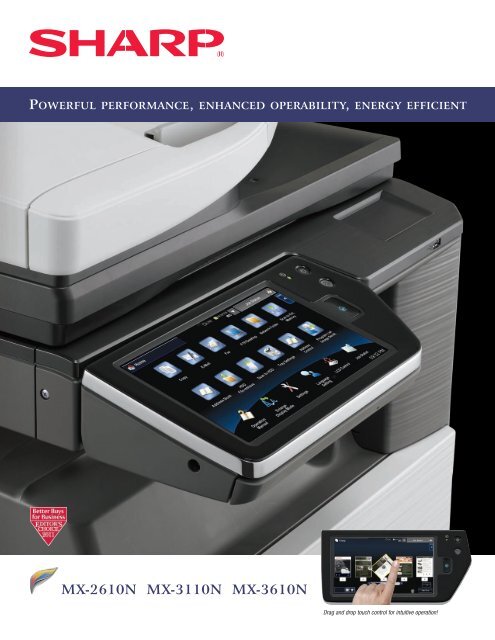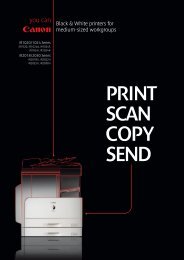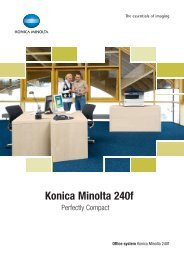sharp MX-3610N PDF Brochure - First Class Business Solutions
sharp MX-3610N PDF Brochure - First Class Business Solutions
sharp MX-3610N PDF Brochure - First Class Business Solutions
Create successful ePaper yourself
Turn your PDF publications into a flip-book with our unique Google optimized e-Paper software.
Powerful PerforMaNce, eNhaNced oPerability, eNergy efficieNt<br />
<strong>MX</strong>-2610N <strong>MX</strong>-3110N <strong>MX</strong>-<strong>3610N</strong><br />
Drag and drop touch control for intuitive operation!
A vision at work–<strong>MX</strong>-2610N/3110N/<strong>3610N</strong>–provides your business<br />
with the tools you need to gain the competitive advantage.<br />
grouNdbreakiNg, full-color ledger-size docuMeNt systeMs<br />
Sharp’s new <strong>MX</strong>-2610N/3110N/<strong>3610N</strong> color series document systems combine the simplicity of touch-screen<br />
menu navigation with robust multi-tasking workflow features that can elevate your office productivity to new<br />
levels. A large 10.1" (diagonally measured) high-resolution tilting, touch-screen display offers groundbreaking<br />
real-time image preview with intuitive flick and tap editing to help ensure your documents are produced<br />
accurately and without waste. The new <strong>MX</strong> color series also offers many advanced features such as a fully<br />
customizable home screen, dynamic action menus that provide feature-specific guidance, and an available<br />
full-size retractable keyboard for easy data entry. Plus, with Sharp’s enhanced second-generation micro-fine<br />
toner technology and true 1200 x 1200 dpi print resolution, the new <strong>MX</strong> series can help your business produce<br />
professional looking color documents in-house with breathtaking image quality that is also economical. The<br />
new <strong>MX</strong>-2610N/3110N/<strong>3610N</strong> color series has been built on the latest Sharp OSA ® Development Platform,<br />
making integration with network applications and cloud services easier<br />
than ever. And, with Sharp’s Industry<br />
leading security platform with standard<br />
256 bit data encryption and overwrite<br />
protection, you can rest assured that<br />
your intellectual<br />
property is well<br />
protected.
eNgiNeered to deliver PerforMaNce aNd Productivity<br />
versatile<br />
Multi-fuNctioNal<br />
Powerful<br />
Multi-taskiNg<br />
iNtuitive<br />
Advanced features plus multi-functional capability<br />
allow you to meet tomorrow’s document needs today.<br />
• Large 10.1" high resolution touch-screen display with tilt view<br />
• Real-time image preview feature with flick, tap and slide menu navigation<br />
• Fully customizable home screen feature enables users to add custom backgrounds<br />
and custom icons, change the display language and more<br />
• Action menus to provide users with feature-specific guidance<br />
• Enhanced second generation micro-fine toner technology offers <strong>sharp</strong>, high quality images<br />
page after page<br />
• 1200 x 1200 dpi printing provides clear, crisp images even on jobs with fine detail<br />
• Industry leading ImageSEND TM<br />
function scans documents to USB devices, network folders,<br />
email and more<br />
• Scans documents at up to 50 images per minute in both Black and Color<br />
• Network ready PCL ® 6/PCL5c printing system with direct print function and available<br />
Postscript ® and XPS options<br />
• Robust 86 GB document filing system with thumbnail view and image preview features for<br />
easy identification<br />
• Supports the latest Sharp OSA Development Platform, enabling businesses to easily integrate<br />
with network applications and cloud services<br />
• Flexible paper handling system feeds up to 110 lb index through paper trays and up to<br />
140 lb index through bypass tray<br />
• Super G3 fax option with intelligent inbound routing<br />
• Supports Sharp’s award-winning security platform with standard 256 bit data encryption<br />
and up to 7 times overwrite protection<br />
• Energy efficient belt fusing system offers low power consumption, fast warm up and<br />
enhanced print quality
evolutioNary MfP features to streaMliNe your workflow<br />
Full-size retractable keyboard simplifies data entry.<br />
Easily edit documents in scan preview mode.<br />
Intuitive copy screen shows options on the left and<br />
menu guidance on the right.<br />
Available paper capacity stores up to 5,600 sheets.<br />
*Standard on <strong>MX</strong>-3110N/<strong>3610N</strong>.<br />
Flexible design to meet the needs of your environment.<br />
A Smart Touch-Screen Helps You Get Your Work Done Fast<br />
The new <strong>MX</strong>-2610N/3110N/<strong>3610N</strong> workgroup color document systems feature a 10.1" (diagonally<br />
measured) high-resolution LCD that goes beyond basic touch-screen menu navigation. With<br />
advanced features that include flick, tap, and slide, you can quickly access the powerful<br />
functions of the new <strong>MX</strong> color series. In addition, a tilting display panel provides enhanced<br />
accessibility. A built in full-size retractable keyboard makes data entry quick and easy.*<br />
Easily Check and Edit Your Original Document<br />
Save time and help reduce waste by correctly executing your copy or scan job the first time.<br />
With Sharp’s real-time scan preview and edit functions, you can quickly rotate or delete pages,<br />
insert blank sheets, remove artifacts, change the color mode, even check the staple position<br />
before executing your job. Dynamic action menus provide feature-specific guidance, so it is<br />
easy to determine your choices for each operation. For comprehensive, step-by-step instructions<br />
on any operation, simply open the on-line user manual and navigate to the feature you need.<br />
High Image Quality You Expect with the Performance You Need<br />
The new <strong>MX</strong>-2610N/3110N/<strong>3610N</strong> workgroup color document systems utilize a powerful<br />
multi-tasking controller designed to quickly execute complex copy, print and scan jobs even<br />
in busy office environments. Plus, with print speeds of 26ppm, 31ppm, and 36ppm, the new<br />
<strong>MX</strong> color series can help elevate your office productivity to new levels. With 1200 x 1200 dpi<br />
print resolution and Sharp’s enhanced second-generation micro-fine toner technology, your<br />
business can produce professional looking color documents with breathtaking image quality.<br />
Flexible Configurations for Today’s Unique Office Environments<br />
The new <strong>MX</strong> color series offers a flexible paper handling system that is also user-friendly. With<br />
rugged paper tray handles for easy access and available on-line paper capacity for up to<br />
5,600 sheets with options, the <strong>MX</strong> is ready when you are. A standard 100-sheet reversing<br />
document feeder combined with automatic trayless duplexing, electronic sorting and integrated<br />
offset stacking, allow you to complete even large jobs in a snap.<br />
Advanced Finishing Adds the Final Touch<br />
The <strong>MX</strong> series offers a choice of two high-performance finishers that can give your documents a<br />
professional look and feel. Choose from a compact inner finisher or floor-standing saddle-stitch<br />
finisher. Both finishers offer three-position stapling and an available 3-hole punch.<br />
<strong>MX</strong>-<strong>3610N</strong> shown<br />
with saddle-stitch<br />
finisher.<br />
<strong>MX</strong>-<strong>3610N</strong> shown<br />
with compact inner<br />
finisher.
versatile fuNctioNality for oPtiMal quality aNd results<br />
With Sharp’s advanced job handling, you can retain print jobs<br />
on the <strong>MX</strong> hard drive for reprinting at a later date, you can even<br />
choose to create a <strong>PDF</strong> for browsing the thumbnail from a PC.<br />
USB<br />
Desktop<br />
FTP<br />
E-mail<br />
@@<br />
Sharp’s integrated network scanning offers one-touch document<br />
distribution to up to seven destinations.<br />
Sharp’s document filing system with thumbnail preview makes<br />
it easy to locate and retrieve stored jobs.<br />
*Some features require optional equipment.<br />
Fax<br />
Network<br />
Folder<br />
i-Fax<br />
i-fax<br />
Advanced technologies deliver outstanding output<br />
quality, flexible document distribution at your fingertips.<br />
Exceptional Print Quality with Professional Output<br />
With the <strong>MX</strong>-2610N/3110N/<strong>3610N</strong> color series, your business can produce brilliant, high-color<br />
documents, as well as razor-<strong>sharp</strong> B&W documents. Plus, with 1200 x 1200 dpi resolution, even<br />
documents with fine detail will look great! Easy-to-use print drivers allow you to set up complex<br />
jobs with just a few mouse clicks. The optional Postscript driver delivers extensive color control<br />
options, so you can manage color consistency right from your desktop. For even more flexibility,<br />
add the optional XPS kit. With Sharp’s advanced job retention features, jobs can be stored<br />
on the <strong>MX</strong> hard drive to be reprinted again and again by walk-up users or from the embedded<br />
web page.<br />
Integrated Network Scanning<br />
With Sharp’s powerful ImageSEND technology, you get one-touch distribution features<br />
that centralize document workflow, reduce mail costs and help save time. With up to seven<br />
destinations–E-mail, Desktop, FTP, Network Folders (SMB), USB, Fax and Internet Fax–getting<br />
your document where it needs to go is as easy as pushing a button. High-volume workgroups<br />
will appreciate the Send to Group mode that allows you to mix group broadcast to E-mail,<br />
Fax, and Internet Fax for increased efficiency.*<br />
Convenient E-mail Distribution<br />
With Lightweight Directory Access Protocol (LDAP),<br />
there’s no need to manually enter a recipient’s complete<br />
e-mail address. Simply enter the first few characters<br />
and the <strong>MX</strong> automatically searches and displays a list of<br />
matching names. And, with Sharpdesk ® personal<br />
document management software, users can easily<br />
organize their scanned documents and integrate them<br />
into everyday workflow.<br />
Sharpdesk personal document software.<br />
Innovative Document Filing System For Easy Access<br />
Sharp’s easy-to-use document filing system provides up to 86 GB of hard drive space to store<br />
frequently used files like forms, templates and reports. With thumbnail preview mode, stored<br />
jobs can be located and retrieved quickly. An advanced backup system and PIN-access security<br />
helps ensure your files are safe. For critical environments, an optional back-up hard drive<br />
is available.<br />
Advanced Energy Saving Features<br />
Sharp’s new <strong>MX</strong> color series utilizes several energy efficient technologies to minimize power<br />
consumption and maximize energy savings. An LED exposure lamp reduces power significantly<br />
when compared to conventional exposure lamps. A customizable seven-day power management<br />
scheduler allows businesses to define the days and times when power will be turned-on and<br />
turned-off. Also, with Sharp’s Auto Power Management function the MFP can be set to shut-off<br />
automatically based on usage trends. Sharp’s Eco-Scan mode can shut-off the fuser when<br />
scanning documents, previewing images, faxing and other operations.<br />
A state-of-the-art belt fusing system consumes less power, shortens<br />
warm-up time and helps eliminate roller marks sometimes caused<br />
by conventional fusing.<br />
State-of-the-art belt fusing system consumes<br />
less power and shortens warm-up time.
iNtuitive user iNterface oN 10.1-iNch color lcd...<br />
Sharp’s new high resolution touch-screen display offers the customization and ease-of-use<br />
your business needs to elevate your office productivity to the next level. With the ability to change<br />
background screens, the layout and naming of the function keys, language display setting and more,<br />
you can quickly set up a custom user interface that meets the needs of your office. Whether your<br />
MFP requirements are simple or complex, the <strong>MX</strong>-2610N/3110N/<strong>3610N</strong> color series document<br />
systems can help you get the job done fast!
Navigates you sMoothly through advaNced MfP fuNctioNs<br />
Change the Theme: Easily change the menu colors and Icon layout to suit<br />
the preferences of users in your office.<br />
For Legal Environments: Set up custom keys for client files and other<br />
frequently used functions.<br />
For Medical Environments: Set up custom keys to store and retrieve insurance<br />
information, prescriptions and more.<br />
Change the Language: Walk-up users can choose from 24 different display<br />
languages with just a few key strokes.<br />
For a College Campus Office: Set up a simple screen for walk-up users to<br />
retrieve applications and course offerings.<br />
For Financial Environments: Store and retrieve monthly financial reports,<br />
scan loan applications and more.
get More out of Network resources<br />
Sharp OSA ® technology at a glance<br />
• Automate tasks and save time with seamless integration<br />
with network applications and cloud-enabled services.<br />
• Virtually eliminates repetitive tasks and streamlines<br />
workflow, increasing efficiency.<br />
• Maximize your return on investment with tighter<br />
integration among IT assets.<br />
• Industry standard programming leads to faster<br />
deployment of new solutions.<br />
Cloud Services<br />
Local Network Enterprise<br />
Sharp OSA Technology allows businesses to leverage the<br />
power of their network applications, back-end systems,<br />
even cloud-enabled services<br />
*Some features require optional equipment.<br />
Streamline your document workflow and enhance your<br />
productivity with Sharp OSA ® Technology.<br />
Integrating With Network Applications and Cloud Services Has Never Been So Easy<br />
The <strong>MX</strong>-2610N/3110N/<strong>3610N</strong> color series offers powerful document workflow capabilities<br />
to help businesses leverage their network infrastructure, cloud-enabled services and more!*<br />
While others are limited to a small circle of productivity, the Sharp OSA Development Platform<br />
allows businesses to leverage the power of their network applications, back-end systems, even<br />
cloud-enabled services, right from the touch-screen panel of the new <strong>MX</strong> color series.<br />
Save Time, Increase Efficiency<br />
You’ll save time and increase the efficiency of everyday tasks with Sharp OSA Technology<br />
because it can be virtually seamless to the user. Any <strong>MX</strong>-2610N/3110N/<strong>3610N</strong> anywhere in the<br />
organization can display choices that were once only available on a desktop PC. With one-touch<br />
access to business applications via Sharp OSA integration, you can start and finish a document<br />
distribution task without worry.<br />
Customized Integration<br />
Sharp OSA Technology also provides powerful customization. With the ability to personalize<br />
applications and processes specific to your business, Sharp OSA Technology can help eliminate<br />
redundancy and streamline workflow, helping to save time and optimize productivity. The<br />
latest version of Sharp OSA Technology can reach beyond the firewall, enabling cloud-based<br />
applications over the internet. And since Sharp OSA Technology utilizes industry-standard network<br />
protocols such as SOAP and XHTML, third party software developers can deliver customized<br />
solutions to your business faster than ever.<br />
The Convenience You Want With the Security You Need<br />
The <strong>MX</strong>-2610N/3110N/<strong>3610N</strong> color series with the Sharp OSA Development Platform is the<br />
logical choice for providing fast, flexible access to documents and applications...no matter<br />
where you are in the office. You also get the controlled access and tracking ability you require<br />
with tighter integration capabilities for network security and accounting applications.
advaNced device MaNageMeNt tools MaXiMize efficieNcy<br />
Sharp Remote Device Manager.<br />
Remote Front Panel.<br />
Embedded Web Page.<br />
*Some features require optional equipment.<br />
The <strong>MX</strong>-2610N/3110N/<strong>3610N</strong> color series document<br />
systems enhance operational efficiency through<br />
versatile device management capabilities.<br />
Sharp Remote Device Manager (SRDM)<br />
Make management of your <strong>MX</strong>-2610N/3110N/<strong>3610N</strong> simple and straight forward with Sharp<br />
Remote Device Manager (SRDM). This easy-to-use software allows you to take control of the<br />
versatile system features and simplifies installation and management.<br />
• With Printer Status Monitor, network users can view printer conditions, check paper levels,<br />
toner, and more, all through an easy-to-use interface.<br />
• With advanced Sharp Remote Device Manager, administrators can easily manage the setup,<br />
configuration, device settings, cloning and more! Advanced features such as Remote Front<br />
Panel allow administrators and support personnel to view and control the LCD panel of the<br />
machine remotely from virtually any PC on the network! Plus, with event-driven, real-time<br />
service alerts, administrators and supervisors can achieve higher productivity. Now it is easier<br />
than ever to view service logs, click counts, history reports and more.<br />
• Experience the convenience of an Embedded Web Page right from your desktop! This<br />
advanced web-based management tool allows users to create and manage their own network<br />
scanning destinations, profiles and web-links. Administrators can access device settings, color<br />
control, account information and security settings.<br />
Take Charge of Color Usage and Costs<br />
With Sharp’s device management system, administrators and supervisors can define user groups<br />
on the <strong>MX</strong>-2610N/3110N/<strong>3610N</strong> to manage and restrict features, such as color copying, scanning<br />
or printing. Easily set up a custom user group to manage page counts (copy, print, scan or fax<br />
operations) for both color and B&W. This helps to simplify cost management of color imaging. The<br />
<strong>MX</strong>-2610N/3110N/<strong>3610N</strong> can store profiles for up to 1000 users.<br />
24/7 Training with My Sharp<br />
Managing all of the advanced features of your Sharp product is simple and easy. Ask your<br />
Authorized Sharp Dealer about the My Sharp website. This dedicated customer training website<br />
is customized to your <strong>MX</strong>-2610N/3110N/<strong>3610N</strong> and allows you to locate<br />
resources and find information specific to your configuration, truly helping<br />
you maximize your investment.
heighteNed security to safeguard your iNtellectual ProPerty<br />
Privacy<br />
authorizatioN<br />
coNfideNtiality<br />
ProtectioN<br />
Sharp’s Standard Key Security Features at a Glance<br />
• 256 Bit Data Encryption<br />
• Up to 7 times Data Overwrite Protection<br />
• Group Account Management for up to 1000 Users<br />
• Confidential Printing<br />
• Port Management<br />
• IP/MAC Address Filtering<br />
Innovative document and device protection helps<br />
ensure confidentiality.<br />
To help protect your data, the <strong>MX</strong>-2610N/3110N/<strong>3610N</strong> offers several layers of standard security,<br />
making Sharp the optimum choice to help protect employees’ privacy and intellectual property. As<br />
a leader in office equipment security, Sharp makes it easy for virtually any business or government<br />
entity to safely deploy digital copying, printing, scanning and faxing.<br />
Authority Groups<br />
Advanced account management enables administrators to set authority groups for access to<br />
features of the <strong>MX</strong>-2610N/3110N/<strong>3610N</strong>. Administrators can control which department, for instance,<br />
has full access to copying, printing, scanning and/or fax. Walk-up users enter a code, Local Name<br />
and Password, or LDAP User Authentication to access the features assigned to their group.<br />
Data Encryption and Overwrite<br />
To help protect your data, the <strong>MX</strong>-2610N/3110N/<strong>3610N</strong> can encrypt document data using AES<br />
(Advanced Encryption Standard) 256-bit encryption. The <strong>MX</strong>-2610N/3110N/<strong>3610N</strong> can also erase<br />
the temporary memory on the hard drive by overwriting the encrypted data up to seven times,<br />
offering an unprecedented level of assurance. A convenient end-of-lease feature overwrites all<br />
data, including document filing area, user data, job status data and address book.<br />
Network Scanning Access Control<br />
To help protect your network from unauthorized e-mail communications, the <strong>MX</strong>-2610N/3110N/<br />
<strong>3610N</strong> supports User Authentication, requiring users to login before performing any network<br />
scanning operations.<br />
Control Device Access Over the Network<br />
To help restrict access to the device over the network, the <strong>MX</strong>-2610N/3110N/<strong>3610N</strong> offers IPsec,<br />
SMB and extended support for SSL Encryption (Secure Sockets Layer), IP/MAC address filtering,<br />
IEEE 802.1x authentication, protocol enable/disable and port management for maximum security.<br />
Documents Remain Confidential<br />
The <strong>MX</strong>-2610N/3110N/<strong>3610N</strong> offers Confidential Printing, which when used, requires users to<br />
enter a PIN code in order to print a queued document. To help protect your direct-print documents<br />
from unauthorized viewing, the <strong>MX</strong>-2610N/3110N/<strong>3610N</strong> offers encrypted <strong>PDF</strong> printing and<br />
scanning. Additionally, Secure Fax Release ensures received fax documents are held in memory<br />
until an authorized user enters a PIN code, so that compliance with healthcare regulations such<br />
as HIPAA is easier.<br />
Tracking and Auditing Information<br />
Legislation and industry policies require companies to be more aware of information flow from<br />
their offices. Sharp offers both built-in and additional hardware/software which allows users to<br />
control, access and track usage of each device on the network.<br />
Data Security Kit (Optional)<br />
For maximum protection, the optional data security kit offers additional features, such as<br />
Data Overwrite on-demand and at Power Up, Document Filing access control and Restricted<br />
Status Display and Restricted List printing.<br />
These scalable security offerings aim to protect your intellectual property, preserve confidential<br />
information and help your business to meet regulatory requirements, such as the Health Insurance<br />
Portability and Accountability Act (HIPAA), and the Gramm Leach Bliley Act (GLB). For additional<br />
information visit: www.<strong>sharp</strong>usa.com/security.
eNviroNMeNtally resPoNsible, ecologically frieNdly<br />
Sharp’s ongoing commitment and dedication to<br />
developing eco-friendly document systems set a<br />
high standard for the industry.<br />
Designed with a Strong Commitment to Helping Protect the Environment<br />
The <strong>MX</strong>-2610N/3110N/<strong>3610N</strong> document system utilizes Sharp’s enhanced second generation<br />
micro-fine toner technology, which offers a lower consumption rate than conventional toners. This<br />
also results in less packaging material and longer replacement intervals. Additionally, all Sharp<br />
supplies are packaged using fully recyclable materials. Power consumption on the <strong>MX</strong>-2610N/<br />
3110N/<strong>3610N</strong> is among the lowest in the industry and supports two different energy saving<br />
modes to reduce or shut off power after a set interval. All Sharp document systems belong to<br />
the EnergyStar ® program and RoHS program.<br />
An Economical, Low Maintenance Color Document System that Makes Sense<br />
The <strong>MX</strong>-2610N/3110N/<strong>3610N</strong> is designed to accommodate both large and small office environments.<br />
With a compact wingless design, the dimension of each base model is less than 25" x 28". Our<br />
new long-life consumable parts and supplies help minimize service intervals and down time,<br />
resulting in lower operating costs.<br />
Sharp’s Environmental Leadership<br />
As a testament to our commitment to the environment, Sharp was a former recipient of the<br />
Excellence in Partnership Green Contractor Award and the Evergreen Award from the US<br />
Government’s General Services Administration and the Coalition for Government Procurement.<br />
The Green Contractor Award recognizes contractors that have made the best overall commitment<br />
to the environment by offering environmentally-friendly products and services or adhering to<br />
environmentally sound manufacturing procedures. The Evergreen Award identifies environmentallyfriendly<br />
businesses and their efforts in recycling and waste reduction practices. Please visit<br />
www.<strong>sharp</strong>usa.com/environment to learn more about our environmental leadership.<br />
Toner Recycling Program<br />
As part of our commitment to helping preserve the environment, Sharp offers customers a toner<br />
recycling program for all Sharp copiers and MFP products. Sharp encourages customers to recycle<br />
their used Sharp toner cartridges by providing a pre-paid shipping label for their return to our<br />
facility. Please visit www.<strong>sharp</strong>usa.com/recycle to learn more.
<strong>MX</strong>-2610N/<strong>MX</strong>-3110N/<strong>MX</strong>-<strong>3610N</strong> sPecificatioNs<br />
Main Specifications<br />
<strong>MX</strong>-2610N/ Base models include multi-tasking controller, high-resolution touch<br />
3110N/<strong>3610N</strong> screen display, 100-sheet RSPF, 160 GB Hard Disk Drive with<br />
document filing, PCL6/5c network printing/scanning, duplexing,<br />
500-sheet paper drawer, 100-sheet Bypass Tray. Developer is included.<br />
Type Desktop, color multi-function digital document system<br />
Display 10.1" (diagonally measured) color dot matrix touch panel tilting<br />
display. 1024 x 600 dots (W-SVGA)<br />
Functions Copy, print, network print, network scan, document filing and fax 1<br />
Copy System Dry electrostatic transfer/Dual component developer/Magnetic<br />
brush development/OPC drums/Belt type fusing/white LED exposure<br />
Originals Sheets and bound documents<br />
Max Original Size 11" x 17"<br />
Copy Size Min. 5½" x 8½", Max. 11" x 17" + 12" x 18"<br />
Copy Speed 26/31/36 ppm B&W/Color (8½” x 11”)<br />
Multiple Copy Max. 999 copies<br />
<strong>First</strong> Copy Time <strong>MX</strong>-2610N <strong>MX</strong>-3110N <strong>MX</strong>-<strong>3610N</strong><br />
(Seconds) 2 Black Color Black Color Black Color<br />
Platen Glass 5.9 8.1 5.8 7.9 5.2 6.8<br />
Doc. Feeder 9.1 11.6 9.1 11.6 8.1 10.6<br />
Warm Up Time 20 seconds or less 2<br />
Magnification 25% to 400% in 1% increments (with document feeder 25%-200%)<br />
Original Feed 100-sheet RSPF with original size detection<br />
Scan Speed Copy mode: Up to 50 OPM (B&W) @ 600 x 400 dpi; Up to 36<br />
OPM (Color) @ 600 x 600 dpi. 2<br />
Network Scan: Up to 50 OPM (B&W or Color) 200 x 200 dpi. 2<br />
Original Sizes 5½" x 8½", 8½" x 11", 8½" x 11" R, 8½" x 14", 11" x 17" (13-32<br />
lb. bond)<br />
Paper Feed Standard: (1) 500-sheet paper drawer (letter/legal/ledger/statement<br />
System size) and 100-sheet bypass tray (letter/legal/ledger/statement/envelope<br />
size). Optional: Single, double or triple drawer paper deck (500-sheets<br />
each drawer), letter/legal/ledger/statement size.<br />
Paper Types Paper drawers: 16 lb. bond -110 lb. index. Other paper types include<br />
plain, pre-printed, recycled, pre-punched, letterhead and color paper.<br />
Bypass Tray: 16-28 lb. bond (plain paper), 13-16 lb. bond (thin paper),<br />
110-140 lb. index (heavy paper), 20-24 lb. bond (Monarch/Com-10<br />
envelope), tab paper (letter). Also label paper, gloss paper, pre-printed,<br />
recycled, pre-punched, letterhead, color paper and OHP film.<br />
Duplexing Standard automatic duplex copying and printing<br />
CPU Up to 1250 MHz Multi-Processor Design<br />
Interface RJ-45 Ethernet (10/100/1000Base-T), USB 2.0 (2 host ports, front<br />
and rear), USB 2.0 (1 device port, rear)<br />
Memory Standard 2 GB Copy/Scan; 1 GB Printer Memory<br />
Hard Disk Drive 160 GB; 86 GB for document filing<br />
Copy Resolution Scan: B&W/color: 600 x600 dpi; Copy Output: B&W/color: 600 x600 dpi<br />
Color Modes Auto Color Control (ACC), Full Color Mode, Monochrome (B/W)<br />
Exposure Modes: Automatic Text, Text/Photo, Text/Printed-Photo, Printed-Photo,<br />
Control Photo, Map, Pale-Color Document. Settings: Auto or 9 step manual<br />
Halftone 256 gradations/2 levels (monochrome)<br />
Copy Features Scan-Once Print-Many, electronic sorting, offset-stacking, Auto Color<br />
Sensing (ACS), Auto Paper Sensing (APS), Auto Magnification Sensing<br />
(AMS), image preview, image edit, auto tray switching, rotation copy,<br />
reserve copy, tandem copy, book copy, margin shift, tab-paper<br />
insertion, edge erase, center erase, book divide, dual page copy, cover<br />
pages, insert pages, OHP insertion, job build, card shot, blank page<br />
skip, mirror image, black-white reversal, centering, proof copy, 2-in-<br />
1/4-in-1/8-in-1, pamphlet, watermark custom image, job programs,<br />
date/character/page stamp.<br />
Account Control Up to 1000 users. Supports user-number authentication (on device),<br />
login name/password (on device) or login name/password (on device<br />
via LDAP server) for Copy, Print, Scan, Fax and document management.<br />
Output Tray Main output tray (top) 400 sheets (face down); optional eject<br />
Capacity tray (right 1 side) 100 sheets (face down)<br />
Firmware Flash ROM with local (USB), network update capability and firmware<br />
Management update 1 to N with SRDM (Sharp Remote Device Management)<br />
Configuration Web-based management with user/administrator level login, cloning<br />
Method (1 to N) with SRDM and remote front panel access<br />
Service/Functions Remote front panel, remote access to service logs and click counts<br />
Accessibility Tilt Front Panel, Adjustment of Key Touch-Send and Speed, Concave<br />
Features Key, Document Feeder Free Stop, Job Programs, Remote Front Panel,<br />
Universal Grip for Paper Trays, and Disable Screen Timeout<br />
Environmental International Energy Star Program Ver. 1.1, Law on Promoting Green<br />
Standards Purchasing. European RoHS (Restriction of Hazardous Substances)<br />
Power AC 100-127 VAC, 60 HZ, 12 Amps<br />
Power Consumption Maximum: 1440 W or less<br />
Weight <strong>MX</strong>-2610N/3110N: Approx. 161 lbs./<strong>MX</strong>-<strong>3610N</strong>: 167 lbs.<br />
Approx. Dimensions 24¾" (w) x 27½" (d) x 33" (h)<br />
1 Some features require optional equipment. See your local dealer.<br />
2 May vary depending on product configuration, machine settings<br />
and operating and/or environmental conditions.<br />
3 Actual transmission time will vary based on line conditions.<br />
4 Based on Sharp Standard Test Chart with approximately 700<br />
characters, letter size in standard resolution.<br />
Network Printing System<br />
PDL Standard PCL ® 6/PCL5c compatible, optional Postscript 3,<br />
optional XPS<br />
Resolution 1200 x 1200 dpi<br />
Print Speed 26/31/36 pages per minute (8½" x 11")<br />
Print Drivers Windows 2000, Windows Server ® 2003-2008, Windows XP, Windows<br />
XP x64, Windows Server x64, Windows Vista ® , Windows Vista ® x64,<br />
Windows 7, MAC OS ® , 9.2.2, OSX (including 10.2.8, 10.3.9,<br />
10.4.11, 10.5-10.5.8, 10.6-10.6.1), all MAC PPD.<br />
Features Auto configuration, continuous printing, electronic sorting, offset<br />
stacking, N-up printing, duplex printing, transparency inserts, margin<br />
shift, image rotation, different cover page, poster print, job bypass<br />
print, job retention, confidential print, proof print, user authentication,<br />
image stamp and watermarks. Additional features: Multiple pamphlet,<br />
network tandem print, carbon copy print mode, different cover<br />
page/last page/other page, form overlay, tab paper settings, tab<br />
printing, chapter inserts, page Interleave and bar code font printing 1<br />
Direct Printing File Types: TIFF, JPEG, PCL, PRN, TXT, <strong>PDF</strong>, Encrypted <strong>PDF</strong>, (optional)<br />
Postscript and XPS 1 Methods: FTP, Web page, E-mail and USB memory<br />
Resident Fonts 80 outline fonts (PCL), 136 fonts (PS)<br />
Interface RJ-45 Ethernet 10/100/1000 Base-T, USB 2.0<br />
Operating Windows Server 2003-2008, Windows 2000/XP, Windows Vista,<br />
Systems Windows 7, MAC OS 9-9.2.2, MAC OSX 10.2.8, 10.3.9, 10.4.11,<br />
10.5-10.5.8, 10.6-10.6.5, Novell ® Netware ® 3x, 4x, 5x, Sun ® OS<br />
4.1x, Solaris ® 2x, Unix ® , Linux ® and Citrix ® (Metaframe,<br />
Presentation Server 4, 4.5) and Windows Terminal Services. 1<br />
Network TCP/IP (IPv4, IPv6, IPSEC) SSL (HTTP, IPP, FTP), SNMPv3, SMTP,<br />
Protocols POP3, LDAP, 802.1x for Windows and Unix. LPD and LPR for Unix.<br />
IPX/SPX ® for Novell environments. EtherTalk ® and NetBEUI. AppleTalk ®<br />
for Macintosh ® environments. 1<br />
Printing LPR, IPP, IPPS, PAP, Raw TCP (port 9100), FTP and Novell<br />
Protocols Pserver/Rprinter<br />
Network IP/MAC address filtering, protocol filtering, port management, user<br />
Security authentication and document administration. 1<br />
Security Standards IEEE-2600 TM -2008, DoD (NSTISSP) #11, DoD Directive 8500.2,<br />
DoD (DISA) 1<br />
Network Scanning System<br />
Scan Modes Standard: Color, monochrome, grayscale<br />
Max Original Size 11" x 17"<br />
Optical Resolution 600 dpi<br />
Output Modes 600 dpi, 400 dpi, 300 dpi, 200 dpi, 150 dpi, 100 dpi<br />
Image Formats Monochrome: TIFF, <strong>PDF</strong>, Encrypted <strong>PDF</strong>, XPS<br />
Color: Grayscale, Color TIFF, JPEG, <strong>PDF</strong>, Encrypted <strong>PDF</strong>, XPS<br />
Internet Fax: TIFF-FX, TIFF-C, TIFF-F, TIFF-S 1<br />
Image Monochrome Scanning: Uncompressed, G3 (MH), G4 (MR/MMR)<br />
Compression Color/Grayscale: JPEG (high, middle, low)<br />
Internet Fax mode: MH/MMR (option)<br />
Scan Destinations E-mail, Desktop, FTP, Folder (SMB), USB, Internet fax (option),<br />
Super G3 fax (option)<br />
One-touch Up to 2000 (combined scan destinations)<br />
Destinations<br />
Group Destinations Up to 500<br />
Programs 48 (combined)<br />
Max. Jobs Up to 100<br />
Network Protocols TCP/IP and SSL (includes HTTP, SMTP, LDAP, FTP, POP3), SMB,<br />
ESMTP and 802.1x.<br />
Network Security E-mail server user authentication for LDAP and Active Directory<br />
Software Sharpdesk ® desktop document management software (1 user license)<br />
B&W Super G3 Fax Kit (option)<br />
Transmission Super G3, G3<br />
Mode<br />
Modem Speed 33.6 KBPS 3<br />
Compression JBIG, MMR, MR, MH<br />
Methods<br />
Scanning Method Sheet fed simplex or duplex or book<br />
Max. Resolution 400 dpi<br />
Transmit Speed Approx. 2 seconds with Super G3/JBIG 4<br />
Auto Dialing Up to 2000 (combined scan destinations)<br />
Group Dial Up to 500 destinations<br />
Inbound Fax Routing: Forwards received fax data to E-mail<br />
Long Length Up to 31½" (for transmission)<br />
Originals<br />
Programs 48 (combined)<br />
Memory Shared<br />
Halftone 256 levels<br />
Saddle Stitch Finisher (option)<br />
Type Console finisher with dual exit trays (mounts on left side<br />
of host machine)<br />
Output Trays Upper tray: Offset stack tray<br />
Lower tray: Book tray for saddle stitch<br />
Output Capacity 1000 sheets (letter/statement size) or 500 sheets (legal, ledger<br />
or letter-R size)<br />
Stapling Up to 50 sheets (letter/statement) or 25 sheets (legal, ledger or mixed)<br />
Output Delivery Face down<br />
Stapling Media Plain paper, letter/legal/ledger size or mixed<br />
Stapling Positions 1 front, 1 rear, or both<br />
Saddle Stitch Center stitch/center folding (2 staples) letter/legal/ledger<br />
Function paper sizes<br />
Saddle Stitch Up to 10 sets (11-15 sheets per set)/15 sets (6-10 sheets per set)/<br />
Max. Sets 20 sets (1-5 sheets per set)<br />
Power 70 W or less<br />
Consumption<br />
Hole Punching Optional hole punch unit <strong>MX</strong>-PNX5B (2 holes/3 holes)<br />
Weight Approx: 88.18 lbs.<br />
Dimensions 26" (w) x 25" (d) x 39" (h) (with tray extended)<br />
Inner Finisher (option)<br />
Type Built-in finisher (hole-punch unit option)<br />
Output Capacity 500 sheets (letter/statement) or 250 sheets (ledger/legal size)<br />
Output Delivery Face down<br />
Stapling Media Plain paper (letter, legal, or ledger size)<br />
Stapling Positions 1 front, 1 rear, or both<br />
Power Source Supplied from main unit<br />
Stapling Up to 50 sheets (letter size) or 30 sheets (legal, ledger or mixed)<br />
Stapled Sets 30 bundles or 500 sheets (letter or statement size) or<br />
30 bundles or 250 sheets (legal or ledger size)<br />
Hole Punching Optional hole punch unit <strong>MX</strong>-PN11B (2 holes/3 holes)<br />
Weight Approx. 26.5 lbs.<br />
Dimensions 24¾" (w) x 23½" (d) x 8" (h) (includes extended tray)<br />
Optional Equipment<br />
<strong>MX</strong>-DE12 Stand/1 x 500 Sheet Paper Drawer<br />
<strong>MX</strong>-DE13 Stand/2 x 500 Sheet Paper Drawer<br />
<strong>MX</strong>-DE14 Stand/3 x 500 Sheet Paper Drawer<br />
<strong>MX</strong>-36ABD Rolling Cabinet Base<br />
<strong>MX</strong>-LC11 Large Capacity Tray<br />
<strong>MX</strong>-FN17 Inner Finisher<br />
<strong>MX</strong>-PN11B 3 Hole Punch Unit (Requires <strong>MX</strong>-FN17)<br />
<strong>MX</strong>-SCX1 Staple Cartridge (<strong>MX</strong>-FN17)<br />
<strong>MX</strong>-FN10 Saddle Stitch Finisher<br />
<strong>MX</strong>-RB10 Paper Pass Unit (Required for <strong>MX</strong>-FN10)<br />
<strong>MX</strong>-PNX5B 3 Hole Punch Unit (<strong>MX</strong>-FN10)<br />
AR-SC3 Staple Cartridge (<strong>MX</strong>-FN10)<br />
<strong>MX</strong>-TR12 Right-side Exit Tray Unit (<strong>MX</strong>-2610N/3110N)<br />
<strong>MX</strong>-TR13 Right-side Exit Tray Unit (<strong>MX</strong>-<strong>3610N</strong>)<br />
<strong>MX</strong>-TU12 Center Exit Tray Unit<br />
<strong>MX</strong>-PK11 PostScript ® 3 Kit<br />
<strong>MX</strong>-PUX1 XPS Expansion Kit (Requires <strong>MX</strong>-SHP1GBCR3)<br />
<strong>MX</strong>-SHP1GBCR3 1GB Memory Upgrade (Required for <strong>MX</strong>-PUX1)<br />
<strong>MX</strong>-FX11 Fax Expansion Kit<br />
<strong>MX</strong>-FWX1 Internet Fax Kit<br />
<strong>MX</strong>-PF10 Bar Code Font Kit<br />
AR-SU1 Stamp Unit (Requires AR-SV1 Stamp Cartridge)<br />
AR-SV1 Stamp Cartridge<br />
<strong>MX</strong>-KB11 Keyboard (Standard on the <strong>MX</strong>-3110N/<strong>3610N</strong>)<br />
<strong>MX</strong>-EB11 Enhanced Compression Kit<br />
<strong>MX</strong>-EB12 Mirror Expansion Kit<br />
<strong>MX</strong>-A<strong>MX</strong>1 Application Integration Module<br />
<strong>MX</strong>-A<strong>MX</strong>2 Application Communication Module<br />
<strong>MX</strong>-A<strong>MX</strong>3 External Accounting Module<br />
<strong>MX</strong>-FR30U Commercial Data Security Kit<br />
<strong>MX</strong>-EC50 CAC Reader (Requires Data Security Kit)<br />
DVENDFS Generic Vendor Interface Kit<br />
Supplies<br />
<strong>MX</strong>-36NTBA Black Toner Cartridge<br />
<strong>MX</strong>-36NTCA Cyan Toner Cartridge<br />
<strong>MX</strong>-36NTMA Magenta Toner Cartridge<br />
<strong>MX</strong>-36NTYA Yellow Toner Cartridge<br />
<strong>MX</strong>-36NVBA Black Developer<br />
<strong>MX</strong>-36NVSA Cyan/Magenta/Yellow Developer<br />
<strong>MX</strong>-36NRSA Drum<br />
©2011 Sharp Electronics Corporation. All rights reserved. printed in U.S.A.<br />
Design and specifications subject to change without notice. Sharp,<br />
Sharp OSA, Sharpdesk, My Sharp, and all related trademarks are<br />
trademarks or registered trademarks of Sharp Corporation and/or<br />
its affiliated companies. Windows, Windows NT, Windows Server<br />
and Windows Vista are trademarks or registered trademarks of<br />
Microsoft Corporation. All other trademarks are the property of<br />
their respective owners.<br />
07/11 • CpD-3859