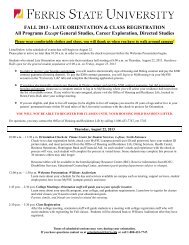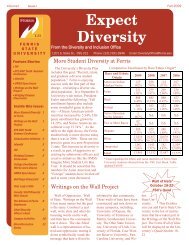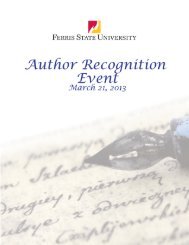TRANSCRIPT REQUEST FORM - Ferris State University
TRANSCRIPT REQUEST FORM - Ferris State University
TRANSCRIPT REQUEST FORM - Ferris State University
You also want an ePaper? Increase the reach of your titles
YUMPU automatically turns print PDFs into web optimized ePapers that Google loves.
Transcripts<br />
Transcript<br />
Request Procedures<br />
(effective 3-25-99)<br />
Transcripts are released by <strong>Ferris</strong> <strong>State</strong> <strong>University</strong>'s Office of Admissions & Records only upon receipt of a signed,<br />
written request. Normally, transcripts are mailed and /or ready for student pick-up within one business day. (PLEASE<br />
NOTE: Transcripts mailed to and/or picked-up by the student are marked "student copy" and may not be considered<br />
"official" by another institution.) Transcripts released to colleges and employers are considered official as long as they<br />
are mailed directly to the college or employer. Transcripts may be released only when all financial/obligations to<br />
<strong>Ferris</strong> <strong>State</strong> <strong>University</strong> have been met. For questions concerning the status of an account, call the Business Office at<br />
231-591-3968. For other transcript related questions, call the Office of Admissions & Records 231-591-2790.<br />
How to Obtain an Official Transcript<br />
1. Prepare a written request.<br />
2. Include the following personal information:<br />
• Name--include any additional name(s) (Maiden, etc.) used while a student<br />
• Social Security Number<br />
• Last year attended<br />
• Date of birth<br />
• Current mailing address and daytime telephone number<br />
3. Specify the number of transcripts requested, along with the complete names and addresses of where<br />
each transcript(s) is to be mailed.<br />
4. SIGN YOUR <strong>REQUEST</strong>. A signature is required.<br />
5. Include $5.00 for each transcript in the form of a check or money order made payable to <strong>Ferris</strong><br />
<strong>State</strong> <strong>University</strong>. Payment must accompany all requests or said requests will be returned.<br />
(NOTE: Immediate service transcript requests have a service charge of $5.00; this is in addition to<br />
the regular transcript fee of $5.00 per copy. <strong>Ferris</strong> <strong>State</strong> <strong>University</strong>'s Office of Admissions &<br />
Records does provide Postal Express mailing service for $25.00 per address and takes one (1) or<br />
two (2) days to arrive at the destination address and Federal Express Next day service for $35.00<br />
per address --this cost includes the mailing service fee, an official transcript, and immediate same<br />
day service. Requests for express service must be received by noon to be processed that day.<br />
6. Mail your request to the Records Office-Transcript Request, <strong>Ferris</strong> <strong>State</strong> <strong>University</strong>, 1201 South<br />
<strong>State</strong> Street, CSS 201, Big Rapids, MI 49307-2714. .<br />
How to Obtain a Free Unofficial Transcript<br />
1. Unofficial transcripts are available on line, at the Timme Center for Student Services or at an offcampus<br />
site (Flint, Traverse City or Grand Rapids) on a walk-in basis only and are free of charge.<br />
2. Present a valid picture ID (Driver's License, Bulldog Card, etc.) at any of the sites above.<br />
3. Unofficial transcripts are issued to the student only on plain white paper.<br />
Faxed Transcripts<br />
<strong>Ferris</strong> <strong>State</strong> <strong>University</strong> does not fax transcripts.<br />
Other Records<br />
<strong>Ferris</strong> <strong>State</strong> <strong>University</strong> does not release high school transcripts or transcripts submitted to <strong>Ferris</strong> <strong>State</strong> <strong>University</strong> for<br />
transfer credit. You must contact each respective institution to request such records.