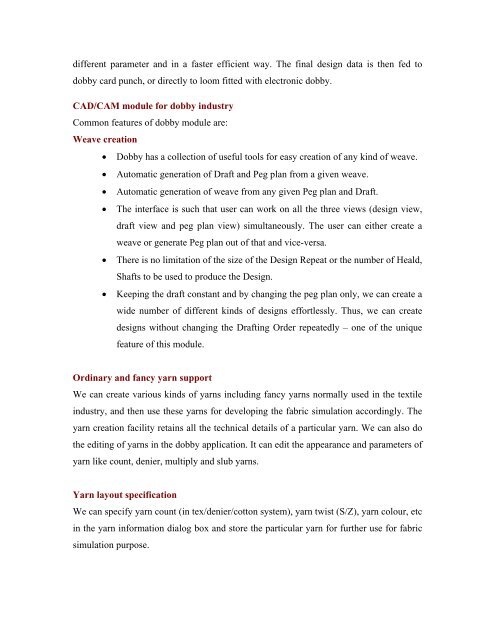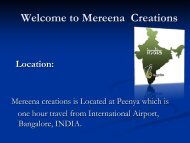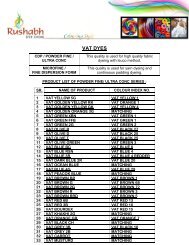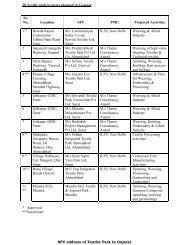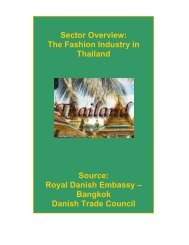implimentation of cad/cam in weaving system - Fibre2fashion
implimentation of cad/cam in weaving system - Fibre2fashion
implimentation of cad/cam in weaving system - Fibre2fashion
Create successful ePaper yourself
Turn your PDF publications into a flip-book with our unique Google optimized e-Paper software.
different parameter and <strong>in</strong> a faster efficient way. The f<strong>in</strong>al design data is then fed to<br />
dobby card punch, or directly to loom fitted with electronic dobby.<br />
CAD/CAM module for dobby <strong>in</strong>dustry<br />
Common features <strong>of</strong> dobby module are:<br />
Weave creation<br />
• Dobby has a collection <strong>of</strong> useful tools for easy creation <strong>of</strong> any k<strong>in</strong>d <strong>of</strong> weave.<br />
• Automatic generation <strong>of</strong> Draft and Peg plan from a given weave.<br />
• Automatic generation <strong>of</strong> weave from any given Peg plan and Draft.<br />
• The <strong>in</strong>terface is such that user can work on all the three views (design view,<br />
draft view and peg plan view) simultaneously. The user can either create a<br />
weave or generate Peg plan out <strong>of</strong> that and vice-versa.<br />
• There is no limitation <strong>of</strong> the size <strong>of</strong> the Design Repeat or the number <strong>of</strong> Heald,<br />
Shafts to be used to produce the Design.<br />
• Keep<strong>in</strong>g the draft constant and by chang<strong>in</strong>g the peg plan only, we can create a<br />
wide number <strong>of</strong> different k<strong>in</strong>ds <strong>of</strong> designs effortlessly. Thus, we can create<br />
designs without chang<strong>in</strong>g the Draft<strong>in</strong>g Order repeatedly – one <strong>of</strong> the unique<br />
feature <strong>of</strong> this module.<br />
Ord<strong>in</strong>ary and fancy yarn support<br />
We can create various k<strong>in</strong>ds <strong>of</strong> yarns <strong>in</strong>clud<strong>in</strong>g fancy yarns normally used <strong>in</strong> the textile<br />
<strong>in</strong>dustry, and then use these yarns for develop<strong>in</strong>g the fabric simulation accord<strong>in</strong>gly. The<br />
yarn creation facility reta<strong>in</strong>s all the technical details <strong>of</strong> a particular yarn. We can also do<br />
the edit<strong>in</strong>g <strong>of</strong> yarns <strong>in</strong> the dobby application. It can edit the appearance and parameters <strong>of</strong><br />
yarn like count, denier, multiply and slub yarns.<br />
Yarn layout specification<br />
We can specify yarn count (<strong>in</strong> tex/denier/cotton <strong>system</strong>), yarn twist (S/Z), yarn colour, etc<br />
<strong>in</strong> the yarn <strong>in</strong>formation dialog box and store the particular yarn for further use for fabric<br />
simulation purpose.