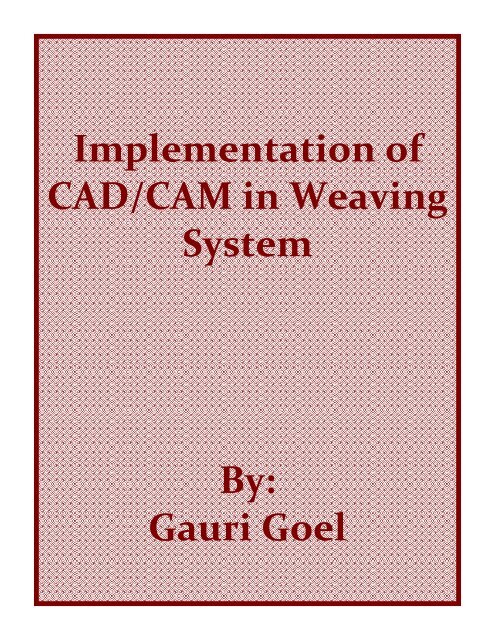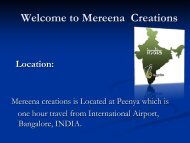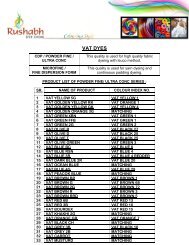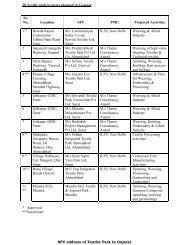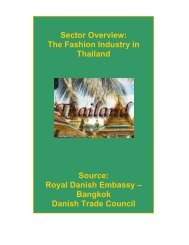implimentation of cad/cam in weaving system - Fibre2fashion
implimentation of cad/cam in weaving system - Fibre2fashion
implimentation of cad/cam in weaving system - Fibre2fashion
You also want an ePaper? Increase the reach of your titles
YUMPU automatically turns print PDFs into web optimized ePapers that Google loves.
Implementation <strong>of</strong><br />
CAD/CAM <strong>in</strong> Weav<strong>in</strong>g<br />
System<br />
By:<br />
Gauri Goel
Implementation <strong>of</strong> CAD/CAM <strong>in</strong> Weav<strong>in</strong>g<br />
System<br />
INTRODUCTION<br />
By: Gauri Goel<br />
Ph.D. Cloth<strong>in</strong>g & Textiles<br />
Department <strong>of</strong> Cloth<strong>in</strong>g and Textiles<br />
G.B. Pant Univ. <strong>of</strong> Ag. & Tech., Pantnagar. (U.K.)<br />
CAD/CAM is virtually a “No Limit” solution for textile design<strong>in</strong>g and manufactur<strong>in</strong>g<br />
because it has enormous application area. With the <strong>in</strong>troduction <strong>of</strong> computer aided<br />
design<strong>in</strong>g and computer aided manufactur<strong>in</strong>g technology it is possible to make modern<br />
designs and unique color comb<strong>in</strong>ations which can easily satisfy the consumer’s need.<br />
Now the fabrics are more attractive and more completive <strong>in</strong> today’s rapid chang<strong>in</strong>g<br />
fashion world. High quality exportable textile products <strong>in</strong>clud<strong>in</strong>g apparels, furnish<strong>in</strong>g<br />
fabrics, upholsteries, blankets, carpets and so on, are made with help <strong>of</strong> CAD/CAM<br />
<strong>system</strong>, show<strong>in</strong>g higher potentiality <strong>of</strong> revenue generation from export market.<br />
Computer aided design technology allows the creativity <strong>of</strong> the textiles designers to run<br />
free; hence it is be<strong>in</strong>g used more and more <strong>in</strong> textile <strong>in</strong>dustry. CAD/CAM is heavily used<br />
<strong>in</strong> textile <strong>in</strong>dustry as a design<strong>in</strong>g medium as well as a tool for production. In power loom<br />
sector <strong>of</strong> our country, almost every composite textile mill has adopted this type <strong>of</strong><br />
CAD/CAM tools for textile design<strong>in</strong>g and manufactur<strong>in</strong>g <strong>in</strong> their R&D lab. The s<strong>of</strong>tware<br />
is so efficient that it produces all the required outputs with<strong>in</strong> a few seconds and allow the<br />
craftsman show more and more creativity.<br />
WHAT IS CAD/CAM?<br />
CAD/CAM is the contraction which stands for Computer Aided Design / Computer<br />
Aided Manufactur<strong>in</strong>g. This term means different th<strong>in</strong>gs to different people <strong>in</strong>volved <strong>in</strong><br />
design<strong>in</strong>g, manufactur<strong>in</strong>g and mechanical eng<strong>in</strong>eer<strong>in</strong>g.
WHY CAD/CAM IS NECESSARY<br />
Today every com<strong>in</strong>g generation is more fashion conscious so there is huge demand for<br />
new-fangled weave designs. With these conditions designers have difficulty <strong>in</strong> keep<strong>in</strong>g<br />
pace with the fast chang<strong>in</strong>g trends <strong>of</strong> the market. Some times they f<strong>in</strong>d that they are not<br />
ready to cater the market needs. It is not easy to them to rema<strong>in</strong> competitive, by merely<br />
depend<strong>in</strong>g upon the traditional way <strong>of</strong> design<strong>in</strong>g, because today’s design becomes out <strong>of</strong><br />
fashion tomorrow. Hence they loose a share <strong>of</strong> market, so to keep<strong>in</strong>g pace with fast<br />
shift<strong>in</strong>g trends <strong>of</strong> market computer aided design<strong>in</strong>g and manufactur<strong>in</strong>g is very much<br />
required.<br />
It is well known phenomenon that human be<strong>in</strong>g is always <strong>in</strong> search <strong>of</strong> opportunities<br />
related to sav<strong>in</strong>g money, time and comfort. Any textile <strong>in</strong>dustry will th<strong>in</strong>k <strong>in</strong> terms <strong>of</strong><br />
improv<strong>in</strong>g the efficiency, maximum utilization <strong>of</strong> resources and improvement <strong>in</strong> services<br />
for customer’s satisfaction. Search <strong>of</strong> these elements leads towards development and use<br />
<strong>of</strong> new technologies. As the proverb says “Creativity is one percent <strong>in</strong>spiration and<br />
n<strong>in</strong>ety-n<strong>in</strong>e per cent perspiration.” but computers have confirm it wrong. They have made<br />
textile design<strong>in</strong>g simpler, faster, more precise and enjoyable. The designer can create his<br />
motifs with a mouse or pen. Once the design is created, further process <strong>of</strong> edit<strong>in</strong>g the<br />
design i.e. clipp<strong>in</strong>g <strong>of</strong> certa<strong>in</strong> parts, add<strong>in</strong>g new shapes, chang<strong>in</strong>g the shapes, distortion,<br />
resiz<strong>in</strong>g, recolouration, color reduction, replicat<strong>in</strong>g and comb<strong>in</strong><strong>in</strong>g as per the need can be<br />
done at the m<strong>in</strong>imum possible time. Also, one part <strong>of</strong> design can be altered without<br />
affect<strong>in</strong>g the rest.<br />
The other benefit is its wide application <strong>in</strong> different types <strong>of</strong> fabric design<strong>in</strong>g. CAD<br />
<strong>system</strong> can be effectively used for design<strong>in</strong>g Suit<strong>in</strong>g/ Shirt<strong>in</strong>g, Sarees, Furnish<strong>in</strong>g and<br />
Upholstery Fabrics, Blankets, Terry Towel, Carpet, Labels, Knitwear, Bed Covers,<br />
Velvet and other. Various complicated weaves can be made easily, one need not to worry<br />
about the complicated draft<strong>in</strong>g and peg plans, and the effect <strong>of</strong> supposed weave can be<br />
seen immediately before actual production.
FEATURES OF A GOOD CAD/CAM SYSTEM<br />
A good CAD <strong>system</strong> should enable us to create design ideas quickly and easily to<br />
enhance the way that we already work. The follow<strong>in</strong>g is a list <strong>of</strong> check po<strong>in</strong>ts that any<br />
good CAD <strong>system</strong> for woven textiles should be capable:<br />
Design (CAD)<br />
Easy to use and learn<br />
Good <strong>in</strong>struction manuals and onl<strong>in</strong>e help<br />
Allow us to create libraries <strong>of</strong> yarns, weaves and designs<br />
Allow us to create and change designs quickly and easily<br />
Generate new designs ideas quickly and easily<br />
Production (CAM)<br />
Obta<strong>in</strong> accurate pr<strong>in</strong>touts with a colour pr<strong>in</strong>ter<br />
Obta<strong>in</strong> pr<strong>in</strong>ted production data (loom card) with weav<strong>in</strong>g <strong>in</strong>structions<br />
Create data to <strong>in</strong>terface with electronic textile mach<strong>in</strong>ery<br />
Send design <strong>in</strong>formation by e-mail easily to other sites<br />
ADVANTAGE OF USING CAD/CAM OVER MANUAL DESIGNING<br />
1. Speed & Ease <strong>of</strong> design<strong>in</strong>g a pattern<br />
In the traditional way <strong>of</strong> design<strong>in</strong>g, a squared ruled graph paper is used. This way <strong>of</strong><br />
design<strong>in</strong>g is very pa<strong>in</strong>stak<strong>in</strong>g and requires a great deal <strong>of</strong> patience and skill. The<br />
appearance <strong>of</strong> pattern can not be known unless it is woven. A small change <strong>in</strong> a design<br />
may require a lot <strong>of</strong> time and labor, but with the help <strong>of</strong> CAD we can quickly see the<br />
actual fabric display on screen with<strong>in</strong> a few m<strong>in</strong>utes and if you wan to change reed/pick<br />
ratio or want to see the design <strong>in</strong> different color patterns it could be done immediately.<br />
2. Repeatability<br />
In the manual design<strong>in</strong>g <strong>system</strong> one can not get exact replica <strong>of</strong> the old design (<strong>in</strong>clud<strong>in</strong>g<br />
colors) after some laps <strong>of</strong> time. To over come this with the help <strong>of</strong> computers one can get<br />
exact replica <strong>of</strong> design at any time with the exact colour comb<strong>in</strong>ation.
3. Flexibility<br />
Design<strong>in</strong>g with computers is very flexible and time sav<strong>in</strong>g. In the traditional way <strong>of</strong><br />
design<strong>in</strong>g on paper if any modification is required, the pattern ahs to be erased and re-<br />
drawn or the whole pattern has to be rejected, and new one has to be re drawn. In a<br />
computer once a design is drawn, one can delete a part <strong>of</strong> the pattern, or modify it, with<br />
just putt<strong>in</strong>g some commands. Computer can be programmed to generate a variety <strong>of</strong><br />
different colors and color comb<strong>in</strong>ation for a particular design, these colors can be selected<br />
as per needs.<br />
4. Lower production Cost<br />
The cost <strong>of</strong> design should be accord<strong>in</strong>g to the market it is suppose to serve. With the help<br />
<strong>of</strong> computer, it is possible to pr<strong>in</strong>t the design <strong>in</strong> the catalogue for sales, without actually<br />
weav<strong>in</strong>g the fabric. This reduces the <strong>in</strong>ventories at various stages and will reduce the<br />
cost production. We can produce more designs <strong>in</strong> less time, with CAM productivity is<br />
very fast.<br />
5. Less errors <strong>in</strong> production<br />
Because <strong>of</strong> the high degree <strong>of</strong> precision <strong>in</strong> computer design<strong>in</strong>g and manufactur<strong>in</strong>g,<br />
human errors are almost omitted. Less wastage is there hence maximum utilization <strong>of</strong><br />
resources is possible.<br />
APPLICATION AREAS OF SOFTWARE USED IN WEAVING INDUSTRY<br />
Components/Modules<br />
All the CAD/CAM solutions consist <strong>of</strong> several common modules like:<br />
• EDIT MODULE: it is the mother <strong>of</strong> all modules. Edit is one <strong>of</strong> the modules,<br />
which can cater to the needs <strong>of</strong> jacquard, furnish<strong>in</strong>g, carpets, dress material,<br />
knitwear and many more <strong>in</strong>dustries. This module comb<strong>in</strong>es an excellent collection<br />
<strong>of</strong> pa<strong>in</strong>t<strong>in</strong>g tools, and power retouch<strong>in</strong>g capabilities—all <strong>in</strong> one easy to use<br />
w<strong>in</strong>dows application.<br />
• DOBBY MODULE<br />
• JACQUARD MODULE
• PRINT MODULE<br />
• WEAVE LIBRARY<br />
• COLOUR LIBRARY<br />
• YARN LIBRARY<br />
• CHECKS AND STRIPS MODULE: extra component to produce virtually<br />
unlimited varieties <strong>of</strong> checks and stripe effect <strong>in</strong> the fabric.<br />
• CAM module: The CAM module prepares the data to be sent to the mach<strong>in</strong>es:<br />
Looms, Warp<strong>in</strong>g mach<strong>in</strong>es, draw<strong>in</strong>g mach<strong>in</strong>es, <strong>in</strong>terfac<strong>in</strong>g the s<strong>of</strong>tware <strong>in</strong>stalled<br />
by the different mach<strong>in</strong>es suppliers. This is how to distribute all the <strong>in</strong>formation<br />
conta<strong>in</strong>ed <strong>in</strong> <strong>system</strong> also to all the production departments, sav<strong>in</strong>g time and<br />
decreas<strong>in</strong>g the errors.<br />
User <strong>in</strong>terface <strong>of</strong> the modules<br />
The unique customization feature facilitates redesign<strong>in</strong>g the Graphic User Interface<br />
(GUI) accord<strong>in</strong>g to our needs:<br />
Keyboard, Toolbar and Desktop customization.<br />
Palette customization.<br />
Different views facility.<br />
Design view.<br />
Graph view.<br />
Repeat view.<br />
Multiple design view.<br />
SYSTEM REQUIREMENTS FOR CAD/CAM<br />
The follow<strong>in</strong>g are the m<strong>in</strong>imum requirements for the optimum performance <strong>of</strong><br />
CAD/CAM weav<strong>in</strong>g s<strong>of</strong>tware:<br />
Hardware<br />
IBM compatible INTEL Pentium III/750 MHz or higher.<br />
256 MB RAM or higher.<br />
20 GB HDD or higher<br />
1.44 MB FDD
CD Drive<br />
LAN Card<br />
17” or 21” Colour Monitor<br />
Keyboard, Mouse<br />
Operat<strong>in</strong>g <strong>system</strong><br />
Peripherals<br />
MS W<strong>in</strong>dows 2000 with service pack 2/XP pr<strong>of</strong>essionals.<br />
Flatbed Scanner.<br />
Cordless Digitizer (preferably 12 <strong>in</strong> x 12 <strong>in</strong>).<br />
Inkjet Colour Pr<strong>in</strong>ter.<br />
Laser Pr<strong>in</strong>ter.<br />
Plotter (24”/36”/42”).<br />
Zip drive or CD writer (for backup purpose).<br />
UPS (1 KVA).<br />
The peripherals must be compatible with MS w<strong>in</strong>dows platform. The hardware<br />
requirement may vary with the particular brand <strong>of</strong> package to be <strong>in</strong>stalled.<br />
[[[[[<br />
CAD FOR DOBBY DESIGNING<br />
In the Dobby design <strong>system</strong>, a s<strong>of</strong>tware package is developed to represent the warps &<br />
wefts <strong>in</strong> graphical form on the monitors screen. It has collection <strong>of</strong> useful tools for easy<br />
creation <strong>of</strong> any k<strong>in</strong>d <strong>of</strong> weave. We can create these weaves and can get peg plan &<br />
draft<strong>in</strong>g plan automatically. We can create various k<strong>in</strong>ds <strong>of</strong> yarns normally used <strong>in</strong> the<br />
<strong>in</strong>dustry and use these yarns for develop<strong>in</strong>g the fabric simulation.<br />
The Dobby CAD <strong>system</strong> facilitates the creation <strong>of</strong> numerous designs quickly and can be<br />
varied or changed <strong>in</strong>stantly. The simulated fabric pr<strong>in</strong>tout reduces the time delay and<br />
cost, prior to actual production. The screen image <strong>of</strong> simulated weave shows a real<br />
image <strong>of</strong> woven fabric. The designer can easily change colour sequences, yarn types or<br />
weaves and can check the results on colour screen without wast<strong>in</strong>g valuable time for<br />
loom sampl<strong>in</strong>g. We can also vary the reed/pick or color <strong>of</strong> yarns and see simulations with
different parameter and <strong>in</strong> a faster efficient way. The f<strong>in</strong>al design data is then fed to<br />
dobby card punch, or directly to loom fitted with electronic dobby.<br />
CAD/CAM module for dobby <strong>in</strong>dustry<br />
Common features <strong>of</strong> dobby module are:<br />
Weave creation<br />
• Dobby has a collection <strong>of</strong> useful tools for easy creation <strong>of</strong> any k<strong>in</strong>d <strong>of</strong> weave.<br />
• Automatic generation <strong>of</strong> Draft and Peg plan from a given weave.<br />
• Automatic generation <strong>of</strong> weave from any given Peg plan and Draft.<br />
• The <strong>in</strong>terface is such that user can work on all the three views (design view,<br />
draft view and peg plan view) simultaneously. The user can either create a<br />
weave or generate Peg plan out <strong>of</strong> that and vice-versa.<br />
• There is no limitation <strong>of</strong> the size <strong>of</strong> the Design Repeat or the number <strong>of</strong> Heald,<br />
Shafts to be used to produce the Design.<br />
• Keep<strong>in</strong>g the draft constant and by chang<strong>in</strong>g the peg plan only, we can create a<br />
wide number <strong>of</strong> different k<strong>in</strong>ds <strong>of</strong> designs effortlessly. Thus, we can create<br />
designs without chang<strong>in</strong>g the Draft<strong>in</strong>g Order repeatedly – one <strong>of</strong> the unique<br />
feature <strong>of</strong> this module.<br />
Ord<strong>in</strong>ary and fancy yarn support<br />
We can create various k<strong>in</strong>ds <strong>of</strong> yarns <strong>in</strong>clud<strong>in</strong>g fancy yarns normally used <strong>in</strong> the textile<br />
<strong>in</strong>dustry, and then use these yarns for develop<strong>in</strong>g the fabric simulation accord<strong>in</strong>gly. The<br />
yarn creation facility reta<strong>in</strong>s all the technical details <strong>of</strong> a particular yarn. We can also do<br />
the edit<strong>in</strong>g <strong>of</strong> yarns <strong>in</strong> the dobby application. It can edit the appearance and parameters <strong>of</strong><br />
yarn like count, denier, multiply and slub yarns.<br />
Yarn layout specification<br />
We can specify yarn count (<strong>in</strong> tex/denier/cotton <strong>system</strong>), yarn twist (S/Z), yarn colour, etc<br />
<strong>in</strong> the yarn <strong>in</strong>formation dialog box and store the particular yarn for further use for fabric<br />
simulation purpose.
Fabric simulation<br />
This feature allows see<strong>in</strong>g the virtual fabric <strong>of</strong> the created design even before the<br />
production <strong>of</strong> actual fabric. After see<strong>in</strong>g the simulation, we can do any k<strong>in</strong>d <strong>of</strong> changes<br />
required. The results <strong>of</strong> simulation and the actual fabric to be produced are alike- what we<br />
see is what we get. We can vary thread density (i.e., end/<strong>in</strong>ch and picks/<strong>in</strong>ch) or colour <strong>of</strong><br />
yarns or yarn types or warp/weft arrangement, and see the simulation with different<br />
parameters easily and <strong>in</strong> faster efficient way.<br />
Simulation colour ways<br />
Us<strong>in</strong>g <strong>system</strong> colour pallet, we can view the simulation <strong>of</strong> the created design <strong>in</strong> 16.7<br />
million colour comb<strong>in</strong>ations. Colour library allows us to create own pallet <strong>of</strong> colours.<br />
Custom colour pallet can be used to view different simulated colour comb<strong>in</strong>ations.<br />
Automatic colourways feature unable us to one colour comb<strong>in</strong>ation <strong>of</strong> the simulated<br />
fabric per second. The simulation will pick colour from our colour pallet automatically<br />
and cont<strong>in</strong>ue with various possible number <strong>of</strong> colour comb<strong>in</strong>ations, depend<strong>in</strong>g upon the<br />
number <strong>of</strong> colours <strong>in</strong> our pallet.<br />
Other features<br />
• We can apply warp colour pattern to weft automatically.<br />
• Warp and weft colour patterns can be <strong>in</strong>terchanged <strong>in</strong>stantly.<br />
• We can get the per cent RGB/CMYK composition warp and weft colours <strong>in</strong><br />
design.<br />
• We can view fabric simulation <strong>in</strong> different dent<strong>in</strong>g pattern.<br />
• Extra warp and extra weft can be added to an exist<strong>in</strong>g design automatically.<br />
• We can view reverse, mirror and <strong>in</strong>vert <strong>of</strong> the weaves.<br />
• Two designs can be merged <strong>in</strong>to one.<br />
• We can get yarn requirement for different materials.<br />
• There is also a facility <strong>of</strong> on-l<strong>in</strong>e weave creation and fill<strong>in</strong>g.
Production Report Pr<strong>in</strong>touts<br />
Both peg plan report (weav<strong>in</strong>g parameters) and graph pr<strong>in</strong>touts can be obta<strong>in</strong>ed easily to<br />
weave the created designs <strong>in</strong>to actual fabric form.<br />
CAD FOR JACQUARD WEAVE<br />
For do<strong>in</strong>g jacquard, CAD is a production necessity. Complicated patterns and picture<br />
effects are made possible by the computer programme <strong>in</strong>struct<strong>in</strong>g the loom to move the<br />
threads <strong>in</strong>to new positions. The traditional jacquard design<strong>in</strong>g starts with the conversion<br />
<strong>of</strong> a sketch or design concept <strong>in</strong>to a po<strong>in</strong>t paper rendition <strong>of</strong> the pattern. Grids on po<strong>in</strong>t<br />
paper represents wrap & weft yarns <strong>of</strong> a fabric. A designer pa<strong>in</strong>ts the design concept with<br />
complex weave effects. This whole process takes several days before complete design<br />
concept pa<strong>in</strong>ted on square graph paper. After the po<strong>in</strong>t paper is completed a card cutter<br />
read the po<strong>in</strong>t paper l<strong>in</strong>e by l<strong>in</strong>e and then translates it <strong>in</strong>to a jacquard card, us<strong>in</strong>g a card<br />
punch<strong>in</strong>g mach<strong>in</strong>e. Production <strong>of</strong> a jacquard from the start <strong>of</strong> the po<strong>in</strong>t paper pa<strong>in</strong>t<strong>in</strong>g<br />
process through to the production <strong>of</strong> the jacquard card set <strong>of</strong>ten requires at least 2-3<br />
weeks, even then there is always possibility <strong>of</strong> manual errors <strong>in</strong> design, pa<strong>in</strong>t<strong>in</strong>g & card<br />
punch<strong>in</strong>g.<br />
Process <strong>of</strong> jacquard design<strong>in</strong>g by CAD/CAM<br />
In the Jacquard design <strong>system</strong>, a s<strong>of</strong>tware package is developed to represent the warps &<br />
wefts <strong>in</strong> graphical form on the monitors screen. The very first step to create the jacquard<br />
design is to choose the motif. It can be get by scann<strong>in</strong>g the art work or draw<strong>in</strong>g a outl<strong>in</strong>e<br />
<strong>of</strong> a picture. The various tools present <strong>in</strong> computer s<strong>of</strong>tware helps to make a beautiful<br />
design <strong>in</strong> just no time. The design is edited now to make it perfect as required and can be<br />
set <strong>in</strong>to desired repeat, color & size.<br />
It may be required to fit <strong>in</strong> a particular number <strong>of</strong> hooks and picks. Every four sides <strong>of</strong><br />
motif may be checked for a match etc. After this the process depends on application. A<br />
jacquard designer may <strong>in</strong>troduce the weaves (b<strong>in</strong>d<strong>in</strong>gs) on each <strong>of</strong> the colors <strong>in</strong> the<br />
design. The designers just have to specify the weaves. The s<strong>of</strong>tware <strong>of</strong> CAD
<strong>system</strong> will do the actual work <strong>in</strong> seconds. The resultant graph is pr<strong>in</strong>ted out on the<br />
pr<strong>in</strong>ted for card cutter, or computerized card cutt<strong>in</strong>g m/c can be connected directly<br />
with computer and if there is electronic jacquard on loom it could be directly<br />
<strong>in</strong>terfaced with CAD.<br />
Features <strong>of</strong> Jacquard Design<strong>in</strong>g CAD<br />
• Any size <strong>of</strong> design can be prepared. Design with 1344 hooks and 55,200 picks at<br />
the maximum<br />
• Any no. <strong>of</strong> colors possible<br />
• View <strong>of</strong> actual cloth mode with thread colors and size<br />
• Use <strong>of</strong> scanned artwork for fabric design<strong>in</strong>g<br />
• It can use draw<strong>in</strong>gs from other s<strong>of</strong>tware’s like CorelDraw, pa<strong>in</strong>tbrush etc.<br />
• Re-use <strong>of</strong> design <strong>in</strong> different hooks and picks.<br />
• Applicable to all types <strong>of</strong> Jacquard fabrics like furnish<strong>in</strong>gs, curta<strong>in</strong> material necktie,<br />
dress material, towels, sarees, upholstery etc.<br />
CAD/CAM module for jacquard <strong>in</strong>dustry<br />
This w<strong>in</strong>dows based module can be used to create all k<strong>in</strong>ds <strong>of</strong> jacquard design <strong>in</strong> any size<br />
and ends/<strong>in</strong>. and pick/<strong>in</strong>. value. This s<strong>of</strong>tware module takes care <strong>of</strong> all aspects <strong>of</strong><br />
design<strong>in</strong>g for production <strong>of</strong> a fabric. It handles all the ma<strong>in</strong> issues confront<strong>in</strong>g the textile<br />
jacquard <strong>in</strong>dustry.<br />
Design<strong>in</strong>g<br />
• We can create any type <strong>of</strong> design –from simple to <strong>in</strong>tricate.<br />
• We can start creat<strong>in</strong>g a new design <strong>in</strong> a blank graph paper or do edit<strong>in</strong>g a<br />
scanned photograph, both methods are fully supported.<br />
• We can assign weaves to our design and get the-weaved graph<br />
<strong>in</strong>stantaneously.<br />
• Sophisticated Edit<strong>in</strong>g Tools.<br />
• More than 200 tools and utilities.
Weav<strong>in</strong>g Wizard Feature<br />
This feature results <strong>in</strong> super-fast weav<strong>in</strong>g and ensures that if the user does not know<br />
about how to apply weaves, he can still weave the designs.<br />
• Required card punch<strong>in</strong>g output facility.<br />
• Float control facility—both manual and automatic.<br />
• Any k<strong>in</strong>d <strong>of</strong> new weave creation.<br />
• Edit<strong>in</strong>g any exist<strong>in</strong>g weave.<br />
• Mix<strong>in</strong>g multiple weaves.<br />
• Weav<strong>in</strong>g stor<strong>in</strong>g facility—creation <strong>of</strong> custom weave library.<br />
• Recall<strong>in</strong>g a weave for further use-it saves a lot <strong>of</strong> time and labor.<br />
Production Output<br />
Different k<strong>in</strong>ds <strong>of</strong> outputs accord<strong>in</strong>g to our needs can be generated to give a design <strong>in</strong>to<br />
an actual fabric shape. We can pr<strong>in</strong>t the required output accord<strong>in</strong>g to our need:<br />
• Punch<strong>in</strong>g calculation, Punched cards and Weaved graph for jacquard card<br />
punch<strong>in</strong>g can also be obta<strong>in</strong>ed if needed.<br />
• Electronic outputs and weave parameters —to feed electronic jacquards<br />
directly.<br />
Yarn Handl<strong>in</strong>g<br />
Yarn library enables us to create different types <strong>of</strong> commonly used yarns—both regular<br />
and fancy. We can store scanned yarns also and use them for view<strong>in</strong>g fabric simulation.<br />
Yarn specification like yarn count/f<strong>in</strong>eness, TPI, colour and other properties can be<br />
def<strong>in</strong>ed while creat<strong>in</strong>g the yarns.<br />
Colour Library<br />
Colour library enables us to create library <strong>of</strong> our own colours and use them for view<strong>in</strong>g<br />
colour comb<strong>in</strong>ations. This feature facilitates:<br />
• Mak<strong>in</strong>g <strong>of</strong> own colour pallets<br />
• Colour specifications.<br />
• Sav<strong>in</strong>g <strong>of</strong> pallets.<br />
• Load<strong>in</strong>g <strong>of</strong> pallets.<br />
• Edit<strong>in</strong>g shade numbers
• Search<strong>in</strong>g for a particular colour.<br />
Fabric Simulation<br />
This feature allows us to simulate the fabric effect on woven designs. We can simulate<br />
both front and back side <strong>of</strong> the created woven design. All the sett<strong>in</strong>gs related to<br />
simulation like yarns to be used, warp pattern, weft pattern, etc can be def<strong>in</strong>ed <strong>in</strong> the<br />
simulation set-up control.<br />
Simulation Colourways<br />
Colourways feature gives different colour comb<strong>in</strong>ations <strong>of</strong> any simulated design <strong>in</strong> both<br />
manual and auto mode. There is no restriction on the number <strong>of</strong> colours to be used. If<br />
<strong>system</strong> pallet is used, we can view the same design <strong>in</strong> 16.7 million colour comb<strong>in</strong>ations.<br />
In auto mode, we can view one colour comb<strong>in</strong>ation per second. If any comb<strong>in</strong>ation<br />
satisfies us, the automode can be paused, and after sav<strong>in</strong>g the comb<strong>in</strong>ation with a name<br />
the auto mode can be resumed.<br />
COMPUTERIZED CARD PUNCHING<br />
High speed card punch<strong>in</strong>g mach<strong>in</strong>es are connected to the computer. The punches<br />
<strong>in</strong> these mach<strong>in</strong>es are activated electro magnetically and rate <strong>of</strong> production<br />
achieved varies 30 to 120 fully punched cards or picks per m<strong>in</strong>utes.<br />
The Ultimate <strong>in</strong> design computerization consists <strong>of</strong> direct selection <strong>of</strong> jacquard or<br />
dobby needles from a simplified and condensed design through a computer. This<br />
form <strong>of</strong> control has already been <strong>in</strong>troduced as electronic dobby and electronic<br />
jacquards are runn<strong>in</strong>g throughout the<br />
world.<br />
Computerized card punch<strong>in</strong>g mach<strong>in</strong>e
RAPIER LOOM (CAM TYPE)<br />
Today, CAM type rapier looms are there which makes the production very fast and easy.<br />
These looms are designed to run without any aircondition<strong>in</strong>g, thus lower<strong>in</strong>g considerable<br />
amount <strong>of</strong> operat<strong>in</strong>g cost. Now the movement <strong>of</strong> fill<strong>in</strong>g <strong>in</strong>sertion elements and the sley is<br />
fully controlled with the powerful mechanical <strong>system</strong> <strong>of</strong> the looms. . The loom <strong>of</strong>fers<br />
Electronic Take-Up (ETU) as well as Electronic Let-Off (ELO) for better controll<strong>in</strong>g the<br />
tensions <strong>of</strong> the warp. The ETU along with ELO has opened up new dimensions <strong>of</strong><br />
versatility by <strong>in</strong>troduc<strong>in</strong>g Dynamic Pick Control (DPC). Consider<strong>in</strong>g the fast mov<strong>in</strong>g<br />
fashions <strong>in</strong> the Indian textile <strong>in</strong>dustry, the DPC feature allows weavers to have different<br />
pick density at any irregular <strong>in</strong>tervals to give a complicated structure to its fabric. More<br />
colors can be used simultaneously <strong>in</strong> these versatile mach<strong>in</strong>es.