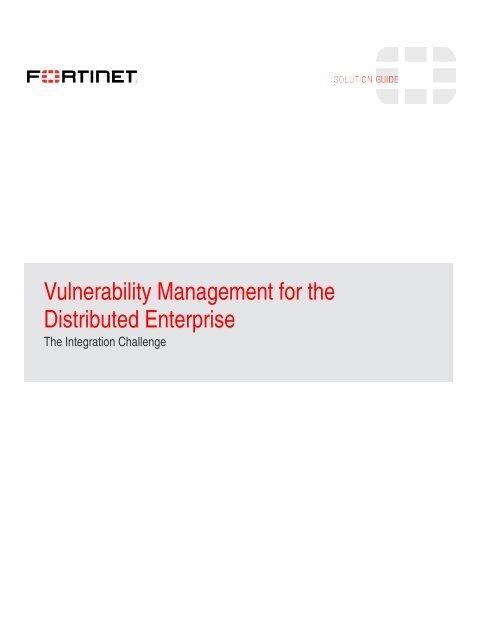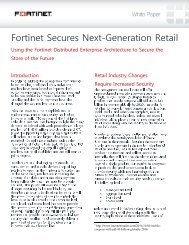Vulnerability Management for the Distributed Enterprise - Fortinet
Vulnerability Management for the Distributed Enterprise - Fortinet
Vulnerability Management for the Distributed Enterprise - Fortinet
Create successful ePaper yourself
Turn your PDF publications into a flip-book with our unique Google optimized e-Paper software.
<strong>Vulnerability</strong> <strong>Management</strong> <strong>for</strong> <strong>the</strong><br />
<strong>Distributed</strong> <strong>Enterprise</strong><br />
The Integration Challenge
<strong>Vulnerability</strong> <strong>Management</strong> and <strong>Distributed</strong> <strong>Enterprise</strong>s<br />
All organizations face <strong>the</strong> threat of unpatched vulnerabilities on critical systems, unknown devices attached to <strong>the</strong>ir network,<br />
or rogue wireless access points on <strong>the</strong>ir network. To mitigate those threats, organizations deploy <strong>Vulnerability</strong> <strong>Management</strong><br />
(VM) technology to discover and scan systems on <strong>the</strong>ir network <strong>for</strong> vulnerabilities.<br />
Large distributed enterprises, however, face an additional challenge of deploying VM in dozens, hundreds, or even<br />
thousands of remote locations. Regulations such as Payment Card Industry Data Security Standard (PCI DSS) require<br />
organizations to maintain a VM system <strong>for</strong> every affected location, regardless of size. These organizations need a VM<br />
solution that is low-cost, easy to install, yet able to scan a network effectively <strong>for</strong> policy compliance purposes.<br />
The Integration Challenge<br />
VM systems can significantly improve <strong>the</strong> security of your data and<br />
networks by helping you identify and remediate vulnerable systems,<br />
as well as benchmark compliance against industry regulation, best<br />
practices, or internal requirements. They also complement o<strong>the</strong>r<br />
network and system security technologies by giving you visibility into<br />
potential targets of <strong>the</strong> malicious traffic directed at your network. The<br />
challenge that large distributed organizations face is how to fully<br />
integrated VM with <strong>the</strong>ir network and system security technologies.<br />
VM tools fall into three broad categories:<br />
• Appliances are dedicated devices that can protect headquarters environments or large regional offices due to <strong>the</strong>ir<br />
ability to scan large networks quickly and effectively. The primary disadvantage is <strong>the</strong> high price point, as deploying<br />
hundreds or thousands of appliances to protect smaller remote offices or retail locations is prohibitively expensive.<br />
• Software Applications are typically commercial but can be open-source freeware as well. Although priced lower than<br />
appliances, applications require additional configuration of <strong>the</strong> hardware (including hardening <strong>the</strong> operating system to<br />
reduce <strong>the</strong> risk of attack) as well as <strong>the</strong> application. A distributed enterprise requires a substantial investment to<br />
configure and deploy even a small number of systems.<br />
• Cloud Services are scanning services delivered via a service provider. Although touted as a low-cost, easy alternative,<br />
cloud-based VM is only able to scan internet-facing IP addresses, significantly limiting its effectiveness. To scan internal<br />
IP addresses, you would need to deploy a device inside your perimeter or open huge gaps in your firewall to allow <strong>the</strong><br />
scan traffic inside, leaving you far worse off than if you had done nothing.<br />
All of <strong>the</strong> VM solutions described above are stand-alone security tools, meaning organizations cannot fully integrate <strong>the</strong>se<br />
vulnerability management tools into <strong>the</strong>ir overall threat management strategy. Although some of <strong>the</strong>se tools provide<br />
integration with trouble ticketing, patch management, or security event and in<strong>for</strong>mation management (SEIM) systems, <strong>the</strong>y<br />
lack full integration with comprehensive threat management systems.<br />
The <strong>Fortinet</strong> Solution – Integrated VM and UTM<br />
The Four Essential<br />
Capabilities of <strong>Vulnerability</strong><br />
<strong>Management</strong><br />
1. Network Discovery<br />
2. Scanning<br />
3. Reporting & Correlation<br />
4. Asset Prioritization<br />
FortiGate multi-threat security plat<strong>for</strong>ms address <strong>the</strong> need of integrating VM with UTM by including vulnerability<br />
management. The benefit is twofold: First, you now have <strong>the</strong> ability to deploy <strong>the</strong> widest range of system and network<br />
security technologies on <strong>the</strong> market. Second, you now have visibility into both <strong>the</strong> threats directed at your network as well as<br />
<strong>the</strong> vulnerability of systems to attack, all from a single management console.<br />
The VM feature in FortiGate gives you <strong>the</strong> ability to deploy fully integrated vulnerability management to every location in your<br />
distributed environment, without <strong>the</strong> additional cost and management overhead associated with o<strong>the</strong>r VM technologies.<br />
FortiGate’s integrated VM technology offers <strong>the</strong> following benefits to any size organization:
• Continuously leverage <strong>the</strong> security and per<strong>for</strong>mance of a purpose-built hardware solution at no additional cost<br />
• Consistently define and en<strong>for</strong>ce policies across your distributed wired and wireless network, from a single<br />
management console<br />
• Accurately measure and document your progress in reducing risk and increasing policy compliance by reducing<br />
system and network threats<br />
• Quickly modify your security posture to add additional protection to vulnerable systems be<strong>for</strong>e you can deploy a<br />
patch<br />
• Effectively identify and remediate poor security practices<br />
• Easily implement a regular scanning of your network to ensure policy compliance<br />
How FortiGate VM Works<br />
You configure <strong>the</strong> VM feature directly from <strong>the</strong> FortiGate console. You have several options to configure when creating a<br />
scan, including asset discovery or vulnerability scan, adding Windows or Unix au<strong>the</strong>ntication credentials <strong>for</strong> more detailed<br />
results, executing a manual or scheduled scan, as well as choice of scan modes.<br />
Each FortiGate plat<strong>for</strong>m ships with a database of more than 2,500 vulnerability signatures. A FortiGuard <strong>Vulnerability</strong><br />
<strong>Management</strong> Service subscription ensures <strong>the</strong> addition of new vulnerabilities as <strong>the</strong> FortiGuard Labs global research team<br />
discovers <strong>the</strong>m. This allows you to scan your hosts <strong>for</strong> <strong>the</strong> most current security risks. FortiGuard Labs continuously deliver<br />
dynamic updates attractively priced as subscriptions with discounts <strong>for</strong> multiple year contracts. This team enables <strong>Fortinet</strong> to<br />
deliver a combination of multi-layered security knowledge and provide true zero-day protection from new and emerging<br />
threats.<br />
The FortiGate plat<strong>for</strong>m scans all hosts in <strong>the</strong> specified range of IP addresses and generates logs <strong>for</strong> every system it<br />
discovers and analyzes. It stores <strong>the</strong>se logs in standard (Syslog) <strong>for</strong>mat to <strong>the</strong> local storage (ei<strong>the</strong>r internal hard disk or<br />
storage module), FortiAnalyzer (FAZ) analysis and reporting plat<strong>for</strong>m, or o<strong>the</strong>r remote log destinations.<br />
Reporting and Correlation<br />
You can view <strong>the</strong> results of your local scan on an individual FortiGate device equipped with storage (internal or a module), or<br />
you can aggregate <strong>the</strong> results from multiple FortiGate devices to FortiAnalyzer, <strong>Fortinet</strong>’s logging, reporting, and analysis<br />
plat<strong>for</strong>m, <strong>for</strong> a comprehensive view of your distributed network.<br />
FortiGate and FortiAnalyzer systems produce three types of reports, as well as giving you <strong>the</strong> ability to create custom<br />
reports:<br />
• Summary: Identifies overall network host vulnerabilities discovered by all scans<br />
• Scan: Identifies network host vulnerabilities discovered by a specific scan<br />
• Compliance: Reports on hosts’ compliance to <strong>the</strong> PCI data security standard<br />
Within each type of report <strong>the</strong>re are multiple pre-defined reports that are immediately useful and can also be used as templates <strong>for</strong><br />
customization. For example, <strong>the</strong> Summary reports include:<br />
• Vulnerabilities by category<br />
• Vulnerabilities by severity<br />
• Top vulnerable operating systems<br />
• Top vulnerable services<br />
• Top vulnerable TCP services<br />
• Top vulnerable UDP services
Fig. 1: Summary report showing Vulnerabilities by Severity Level and Category<br />
In addition to <strong>the</strong> identification of vulnerabilities, detail reports also include correlation data with remediation action from <strong>the</strong><br />
FortiGuard <strong>Vulnerability</strong> Encyclopedia. Remediation tasks that could take hours to research are immediately available<br />
through active links included in <strong>the</strong> reports.<br />
The FortiGate <strong>Vulnerability</strong> <strong>Management</strong> solution allows you to group your network assets based on your own assessment<br />
of criticality and impact. Mission critical resources such as ERP or critical groups such as finance can and should be<br />
scanned more frequently. In a large distributed enterprise with geographically dispersed mission critical assets, <strong>the</strong> ability to<br />
group assets is an essential tool that assures implementation of best practices throughout <strong>the</strong> organization.<br />
FortiAnalyzer: Centralized Analysis and Scanning<br />
The FortiAnalyzer family of logging, analyzing,<br />
and reporting appliances securely aggregates log<br />
data from distributed <strong>Fortinet</strong> devices and o<strong>the</strong>r<br />
syslog-compatible devices. FortiAnalyzer also<br />
delivers robust VM scanning <strong>for</strong> your central<br />
locations such as headquarters or regional offices,<br />
giving you a complete VM solution <strong>for</strong> all locations<br />
in your distributed network. FortiAnalyzer’s<br />
enterprise-class VM scanning engine is able to<br />
conduct multiple scans in parallel to minimize <strong>the</strong><br />
time required to scan <strong>the</strong> network. The<br />
FortiAnalyzer scan data, combined with <strong>the</strong><br />
aggregated FortiGate scan data, gives you<br />
comprehensive visibility into <strong>the</strong> security posture<br />
of your distributed network.<br />
FortiAnalyzer’s suite of easily-customized reports<br />
lets you filter and review records, including traffic,<br />
event, virus, attack, web content, and email data.<br />
You can mine <strong>the</strong> data to determine your security<br />
stance and assure regulatory compliance.<br />
FortiAnalyzer appliances also provide advanced<br />
Fig. 2: FortiGate and FortiWiFi multi-threat security plat<strong>for</strong>ms provide<br />
local protection and scanning; FortiAnalyzer delivers centralized<br />
analysis and scanning<br />
security management functions such as quarantined file archiving, event correlation, traffic analysis, and archiving of email,<br />
web access, instant messaging and file transfer content. You can also utilize eDiscovery to expedite comprehensive<br />
responses to legal inquiries.
FortiManager: Centralized <strong>Management</strong><br />
The FortiManager family enables you to manage any size <strong>Fortinet</strong> security infrastructure effectively, from a few devices to<br />
thousands of appliances and agents. FortiManager provides centralized policy-based provisioning, configuration, and update<br />
management <strong>for</strong> FortiGate, FortiAnalyzer, FortiWiFi, FortiMail, and FortiSwitch appliances, as well as FortiClient<br />
end point security agents.<br />
FortiManager systems reduce <strong>the</strong> cost of managing large numbers of <strong>Fortinet</strong> deployments by minimizing both initial<br />
deployment costs and through ongoing operating efficiencies. A single FortiManager device can support up to 4,000<br />
appliances or virtual domains (VDOMs) and 100,000 FortiClient agents, giving you efficient and effective control.<br />
FortiManager allows you to simplify policy deployment using role-based administration to define user privileges <strong>for</strong> specific<br />
management domains and functions by aggregating collections of <strong>Fortinet</strong> appliances and agents into independent<br />
management domains.<br />
FortiScan: Dedicated <strong>Vulnerability</strong> <strong>Management</strong><br />
FortiScan vulnerability management is a centrally managed, enterprise-scale solution that enables organizations to close IT<br />
compliance gaps, and implement continuous monitoring in order to audit, evaluate, and comply with internal, industry, and<br />
regulatory policies <strong>for</strong> IT controls and security at <strong>the</strong> Operating System (OS) level. Organizations realize quick time-to-value<br />
with easy to install, intuitive, high value standard compliance policies (NIST SCAP, FDCC, PCI-DSS, SOX, GLBA, HIPAA)<br />
ready out-of-<strong>the</strong>-box with regular updates by FortiGuard to ensure OS regulatory compliance requirements are met.<br />
FortiScan integrates endpoint vulnerability management, industry and federal compliance, patch management, remediation,<br />
auditing and reporting into a single, unified appliance <strong>for</strong> immediate results. Centralized administration facilitates<br />
management of multiple FortiScan appliances across <strong>the</strong> enterprise.<br />
Summary<br />
The FortiGate plat<strong>for</strong>m’s simple licensing, high per<strong>for</strong>mance, and unmatched breadth of security services enable you to<br />
protect all of your remote locations. The addition of VM scanning to <strong>the</strong> FortiGate plat<strong>for</strong>m’s multi-threat security technology<br />
gives distributed enterprises <strong>the</strong> ability to add vulnerability scanning and remediation quickly and easily to every distributed<br />
office in your network. Unlike o<strong>the</strong>r VM technologies, <strong>the</strong>re is no additional device to install in remote locations as it is<br />
incorporated into <strong>the</strong> FortiGate multi-threat security plat<strong>for</strong>m. FortiAnalyzer’s integrated VM scanning and data<br />
aggregation/analysis delivers <strong>the</strong> improved visibility and reduced complexity your distributed organization needs. With<br />
FortiGate and FortiAnalyzer, you now have a single view of what is at risk in your network, <strong>the</strong> policies in place to protect<br />
those systems, and <strong>the</strong> remediation knowledge of FortiGuard Labs to guide protection ef<strong>for</strong>ts.<br />
Copyright© 2010 <strong>Fortinet</strong>, Inc. All rights reserved. <strong>Fortinet</strong> ®, FortiGate®, and FortiGuard®, are registered trademarks of <strong>Fortinet</strong>, Inc., and o<strong>the</strong>r <strong>Fortinet</strong> names he rein may also be t rademarks of <strong>Fortinet</strong>. All o<strong>the</strong>r p roduct or<br />
company names m ay be trademarks of <strong>the</strong>ir respective owners. <strong>Fortinet</strong> disclaims in full a ny guarantees. <strong>Fortinet</strong> reserves <strong>the</strong> right to chang e, modify, transfer, or o<strong>the</strong> rwise revise this public ation without noti ce, and <strong>the</strong> most<br />
current version of <strong>the</strong> public ation shall be applicabl e.<br />
SG-FG-VM-R1-2010108