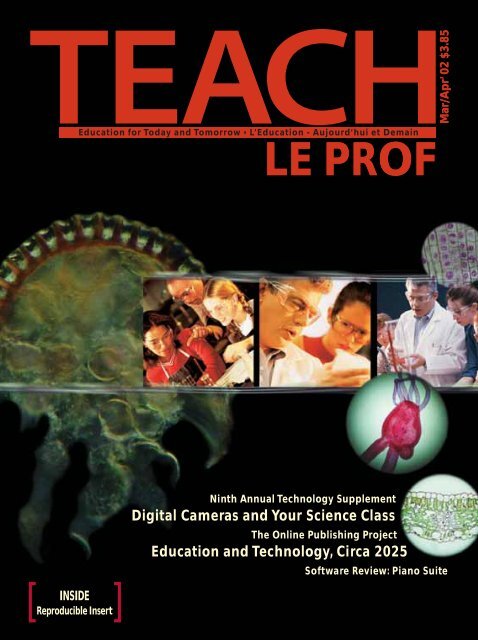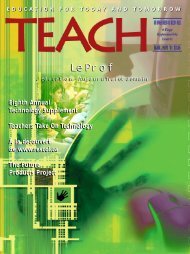LE PROF - TEACH Magazine
LE PROF - TEACH Magazine
LE PROF - TEACH Magazine
You also want an ePaper? Increase the reach of your titles
YUMPU automatically turns print PDFs into web optimized ePapers that Google loves.
[ ]<br />
INSIDE<br />
Reproducible Insert<br />
Education for Today and Tomorrow L’Education - Aujourd’hui et Demain<br />
<strong>LE</strong> <strong>PROF</strong><br />
Ninth Annual Technology Supplement<br />
Digital Cameras and Your Science Class<br />
The Online Publishing Project<br />
Education and Technology, Circa 2025<br />
Mar/Apr’ 02 $3.85<br />
Software Review: Piano Suite
Contents<br />
Features<br />
Ninth Annual Technology Supplement 10<br />
A listing of the latest innovative and<br />
pragmatic resources for educators.<br />
Compiled By Jennifer kavur<br />
Digital Cameras and Your Science Class /<br />
L’appareil photo numérique et votr cours de science 24/28<br />
Find out how digital imaging can<br />
be applied in your class.<br />
By / Par John Cordukes<br />
Columns<br />
Futures / Le futur 5 / 7<br />
Education and Technology, Circa 2025<br />
By / Par Richard Worzel<br />
Computer 14<br />
Piano Suite<br />
By Nicole Selig<br />
Web Stuff 31<br />
Notable Sites for Teachers<br />
By Marjan glavac<br />
Departments<br />
CURRICULA 19<br />
The Online Publishing Project<br />
Ad Index 23
It has been a rough ride these past seven<br />
months. In the world of education there<br />
is ongoing unrest in British Columbia,<br />
Alberta and of course, Ontario where the<br />
legacy of disruptive policy will continue to take<br />
its toll for years to come. We would urge the<br />
governments of British Columbia and Alberta<br />
to learn from the errors compounded in<br />
Ontario. No one has been well-served most of<br />
all students. They seem to fall to the bottom<br />
of the well when ideology drives education<br />
policy. Every government should ask and<br />
thoroughly investigate how their policies<br />
hinder but hopefully advance the learning<br />
experiences of children rather than purport<br />
to save money in the short term. Investing in<br />
education is not only money well spent it is<br />
vital to the survival of the type of society we<br />
cherish in Canada. Why are politicians so<br />
blinded and foolish? We may never answer<br />
that question. If you do have an adequate<br />
response, please let us know.<br />
This issue brings you our Eighth Annual<br />
Technology Supplement where you are<br />
treated to what is new and innovative in the<br />
world of technological goods and services. We<br />
always caution that the listings here are not<br />
meant to be endorsements but descriptions<br />
of things that might interest you. Take a<br />
look and if you wish to take action, then<br />
you have the contact information to follow<br />
up directly. Staying within the technology<br />
arena, we are pleased to present an article<br />
on using digital camera technology in science<br />
labs. One can quickly see how lessons can be<br />
enhanced by using these cameras. In addition,<br />
the teaching unit this issue, CURRICULA,<br />
explores the world of online publishing.<br />
It provides some hands-on activities for<br />
students to develop their writing skills.<br />
Spring brings with it the hope of renewal.<br />
Let us focus on providing the best for students<br />
across the country.<br />
Les derniers mois ont été durs. Dans le monde<br />
de l’éducation, il y a encore des problèmes<br />
en Colombie-Britannique, en Alberta et, bien<br />
sûr, en Ontario où on subira pendant des<br />
années les conséquences des politiques<br />
perturbatrices du gouvernement. Nous<br />
implorons les gouvernements de la Colombie-<br />
Britannique et de l’Alberta de tirer une leçon<br />
des nombreuses erreurs faites en Ontario.<br />
48 <strong>TEACH</strong><br />
NOTES FROM THE MARGIN / NOTES EN MARGE<br />
Personne n’a gagné au change, surtout pas<br />
les élèves. Ils semblent devenir quantité<br />
négligeable quand l’idéologie dicte la<br />
politique d’éducation. Chaque gouvernement<br />
devrait se demander et examiner à fond<br />
comment leurs politiques empêchent ou<br />
favorisent – espérons que c’est le cas – les<br />
expériences d’apprentissage des enfants,<br />
et non pas comment elles épargneront de<br />
l’argent à court terme. Investir dans<br />
l’éducation, ce n’est pas seulement bon. C’est<br />
un investissement crucial dont dépend la<br />
survivance du genre de société qui nous tient<br />
à cœur au Canada. Comment les politiciens<br />
peuvent-ils être aveugles ou idiots à ce point?<br />
On ne pourra peut-être jamais répondre à<br />
cette question. Si vous connaissez la réponse,<br />
écrivez-nous pour nous en faire part.<br />
Dans ce numéro vous trouverez notre<br />
huitième supplément annuel sur la technologie<br />
où vous aurez le plaisir de voir ce<br />
qu’il y a de nouveau et d’innovateur dans le<br />
monde des produits et services technologiques.<br />
Nous tenons à vous rappeler que<br />
nous n’appuyons pas nécessairement les<br />
choses que nous vous présentons. Il s’agit<br />
simplement de descriptions de produits qui<br />
pourraient vous intéresser. Jetez-y un coup<br />
d’œil, et si vous souhaitez en savoir<br />
davantage, vous pourrez faire le suivi grâce<br />
aux coordonnées fournies à la fin des articles.<br />
Toujours dans le domaine technologique,<br />
nous présentons un article sur l’utilisation<br />
de la photographie numérique dans les<br />
laboratoires de science. Vous verrez comment<br />
un appareil photo numérique pourrait<br />
rendre les cours de science beaucoup plus<br />
intéressants. La partie enseignement du<br />
numéro comprend la rubrique CURRICULA,<br />
où on explore le monde de l’édition en<br />
ligne et fournit des activités pratiques<br />
visant l’amélioration des compétences<br />
rédactionnelles des élèves.<br />
Le printemps amène l’espoir d’un<br />
renouveau. Fournir ce qu’il y a de mieux<br />
aux élèves du pays tout entier, voilà sur<br />
quoi il faut nous concentrer. ❦<br />
Wili Liberman<br />
Next Issue<br />
• Crisis Intervention<br />
• Web Reviews, Futures, CURRICULA<br />
and more<br />
Publisher / Editor:<br />
Wili Liberman<br />
Associate Editor:<br />
Jennifer Kavur<br />
Contributing Writers:<br />
John Cordukes, Nicole Selig,<br />
Marjan Glavac, Richard Worzel.<br />
Advertising Manager:<br />
Michele Newton Benson<br />
Art Direction:<br />
Vinicio Scarci<br />
Designer / Production:<br />
Elskelijn Boks<br />
Circulation:<br />
Susan Holden<br />
Editorial Advisory Board:<br />
Arnold Edinborough<br />
Chairman, University Scholarships Canada<br />
Byron Grant<br />
Principal, Brock Public School<br />
Charles Ledger<br />
Mathematics Instructor Umertis<br />
Ralph Ingleton<br />
Environmental Educational Consultant<br />
Jack MacFadden<br />
Teacher–Retired<br />
www.teachmag.com<br />
<strong>TEACH</strong> is published by 1454119 Ontario Ltd. Printed in<br />
Canada. All rights reserved. Subscriptions are available<br />
at a cost of $18.95 plus $1.32 GST including postage and<br />
handling by writing our office, 258 Wallace Ave. Ste. 206<br />
Toronto, Ontario M6P 3M9 E-mail: teachmag@istar.ca<br />
Tel (416) 537-2103,Fax (416) 537-3491.Unsolicited articles,<br />
photographs, and artwork submitted are welcome but<br />
<strong>TEACH</strong> cannot accept responsibility for their return.<br />
Contents of this publication may be reproduced for<br />
teachers‘ use in individual classrooms without permission.<br />
Others may not reproduce contents in any way unless<br />
given express consent by <strong>TEACH</strong>. Although every<br />
precaution is taken to ensure accuracy, <strong>TEACH</strong>, or any of<br />
its affiliates, cannot assume responsibility for the content,<br />
errors, or opinions expressed in the articles or advertisements<br />
and hereby disclaim any liability to any party for<br />
any damages whatsoever. Canadian publication mail<br />
sales product agreement No.195855.ISSN No.1198-7707.
Education and Technology, Circa 2025<br />
By Richard Worzel<br />
Zine is deadheading, which is to<br />
say he’s asleep. “Deadheading” is<br />
a slang term that means he’s<br />
unplugged from the Net, and is not<br />
presently conducting multiple online<br />
interactions. Sometimes he stays plugged<br />
in – or “zup,” which some think means<br />
“heads up” while others believe it derives<br />
from the greeting “what’s up” – even<br />
while sleeping. When he stays zup while<br />
sleeping, his connection to the Net<br />
through his computer genie stays open,<br />
even though he doesn’t participate. This<br />
can give him strange dreams, but he’s used<br />
to that. Online interactions also filter into<br />
his memory, and add to his apperceptive<br />
mass – the collection of subconscious<br />
knowledge each human accumulates.<br />
Zine (pronounced “Zeen”) is a 15 year<br />
old boy in the year 2025, and is plugged in<br />
virtually all the time, except the rare times<br />
when he’s deadheading. His computer<br />
genie – the software that animates his wearable<br />
computer and acts as his personal<br />
assistant – manages the hardware and software<br />
connections necessary for his perpetually<br />
online lifestyle, guards him from<br />
viruses and hackers, makes and reminds<br />
him of appointments, pays his bills, helps<br />
him run his business, and acts as a totally<br />
loyal sidekick, assistant, gofer, guardian,<br />
manager, talent agent, and anything else<br />
an intangible but powerful and dedicated<br />
computer can do for a human being.<br />
Zine’s genie, which he calls “Goody,”<br />
is surprisingly complex, astonishingly<br />
intelligent, and was provided to Zine free<br />
of charge by American Express Software<br />
when he first started school. Since then,<br />
Zine has had Goody download a broad<br />
range of software plug-ins. Most of this is<br />
based on Handili – the Linux operating<br />
system that evolved for handheld computers<br />
in the 2000s, but which was ported<br />
to run on wearable computers.<br />
When Zine reaches his 18th birthday,<br />
he plans to have surgical computer<br />
implants in his ears for hearing online, in<br />
his throat for speaking online, and upper<br />
arms for the main processor and memory<br />
storage units. Once he’s done that, all he’ll<br />
need to do is put in his contact lenses every<br />
morning to be a complete Nethead. At<br />
present, he bumps along with ear buds to<br />
hear with, a throat mike worn in a leather<br />
necklace, and contact lenses, all tied<br />
together wirelessly with the wearable<br />
computer he wears on his belt. All of the<br />
hardware or software has been provided<br />
for free by various corporations under<br />
agency agreements that work to the<br />
advantage of both sides.<br />
The reason Zine is deadheading right<br />
now is that he’s got an important exam<br />
tomorrow – important for more than one<br />
reason. He’s taking a final exam in genetic<br />
and proteomic engineering at his high<br />
school in the morning, and figures he<br />
needs undisturbed rest – at least that’s<br />
the test-taking advice Goody is giving<br />
him, and Zine usually listens to Goody’s<br />
advice. This exam is of great interest to a<br />
large segment of society as well, and Zine<br />
will walk into the school building past a<br />
battery of reporters who will record and<br />
transmit Zine’s progress. Zine, along with<br />
many other of his contemporaries, has<br />
been fighting a legal battle to be allowed<br />
to get assistance from their computer<br />
genies in schoolwork and exams, which<br />
the education establishment and adult<br />
society have opposed.<br />
The adults contend that over-reliance on<br />
wearable computers and genie software<br />
will produce an inability to think, reason,<br />
or recall without a wearable computer, and<br />
they see this as a major threat. Zine, his<br />
contemporaries, and a small group of adult<br />
Netheads and renegade educators disagree,<br />
pointing out that workers of all ages today<br />
<strong>TEACH</strong> 5
FUTURES<br />
are constantly supported by computers of<br />
all shapes and kinds, and that the people<br />
are more productive and produce better,<br />
more informed results than they would<br />
without computers. Zine’s supporters also<br />
point out that scholars in the 15th century<br />
warned that the widespread rise of literacy<br />
brought about by the invention of moveable<br />
type and the greater availability of<br />
books would destroy humanity’s ability to<br />
memorize long tracts of knowledge. More<br />
recently, in the 1980s schools allowed<br />
students to use electronic calculators, and<br />
in the 1990s and 2000s, computers with<br />
CD-ROM libraries and Internet connections<br />
to perform research, yet few people<br />
in the modern era would argue that<br />
educators should ban such technologies.<br />
Furthermore, the Netizens argue,<br />
being zup is the way virtually all working<br />
6 <strong>TEACH</strong><br />
people will function in future, and so it<br />
is only natural and even desirable that<br />
students be allowed to be zup to complete<br />
their assignments and exams. This issue<br />
finally wound up in court, and will eventually<br />
beheard at the Supreme Court for<br />
final adjudication. Meanwhile, Zine is<br />
under a court injunction to take this<br />
exam without assistance from his wearable<br />
computer and genie. Goody is not to<br />
help Zine in any way with the exam.<br />
Zine’s lawyers, paid for by his cyberspace<br />
support groups and fan club, plan to<br />
appeal the results, but are powerless to<br />
stop this exam from taking place. Zine,<br />
meanwhile, has privately told them not to<br />
worry – he plans to ace the exam on his<br />
own, and without the surreptitious help<br />
his fellow Netizens had offered to find a<br />
way to supply.<br />
As Zine is famous as one of the most<br />
plugged in and multi-tasking Netizens of<br />
cyberspace, his case has attracted a great<br />
deal of attention around the world by<br />
people on both sides of the issue. The<br />
teachers’ unions, education establishment,<br />
and groups of concerned parents<br />
believe that plugged-in students aren’t<br />
really learning, merely repeating what<br />
their genies tell them. Netheads disagree,<br />
and Zine has become the poster<br />
boy for their cause, which is why he is<br />
deadheading in preparation for tomorrow’s<br />
exam ❦<br />
Richard Worzel is a Toronto-based futurist<br />
who volunteers his time to speak to high school<br />
students as his schedule permits. You can contact<br />
him care of this magazine, or by e-mail at<br />
Éducation et technologie vers 2025<br />
Par Richard Worzel<br />
Zine est en état de « vide », ce qui<br />
veut dire qu’il dort. Le « vide » est<br />
le terme utilisé pour indiquer<br />
qu’une personne est débranchée de la<br />
Toile et n’effectue donc pas ses interactions<br />
multiples habituelles en ligne. Parfois,<br />
Zine est branché même lorsqu’il dort,<br />
c’est-à-dire qu’il reste connecté à la<br />
Toile par l’intermédiaire du génie de son<br />
ordinateur (le logiciel qui anime son<br />
ordinateur-vêtement et lui sert d’assistant<br />
personnel), même si sa participation personnelle<br />
cesse. De ce fait, ses rêves sont<br />
parfois bizarres, mais il s’y est habitué.<br />
Les interactions en ligne pénètrent<br />
ainsi dans sa mémoire et ajoutent aux<br />
aperceptions de son cerveau, à la masse de<br />
connaissances subconscientes qu’accumule<br />
chaque être humain.<br />
Nous sommes en 2025. Zine 15 ans.<br />
C’est un garçon branché presque tout<br />
le temps, excepté les rares fois où il est<br />
« vide ». Le génie de son ordinateur gère<br />
le matériel informatique ainsi que les<br />
connexions aux logiciels nécessaires<br />
pour le garder perpétuellement en ligne,<br />
le protège des virus et des pirates, prend<br />
ses rendez-vous et les lui rappelle, paye<br />
ses comptes, l’aide à gérer son entreprise<br />
et fait office de fidèle acolyte, d’adjoint,<br />
de serviteur, de gardien, d’imprésario et<br />
de tout autre chose qu’un ordinateur<br />
puissant et dévoué, quoique intangible,<br />
puisse faire pour un être humain.<br />
Le génie de l’ordinateur de Zine, qu’il<br />
appelle Copain et qui est étonnamment<br />
complexe et incroyablement intelligent,<br />
lui a été offert gratuitement par l’American<br />
Express Software lorsqu’il a commencé<br />
à aller à l’école. Depuis, Zine a fait télécharger<br />
toute une gamme de modules<br />
d’extension par Copain, certains fournis<br />
par Amex, mais plusieurs autres provenant<br />
d’autres fournisseurs et du marché<br />
fébrile des modules d’extension gratuits<br />
et contributifs (graticiels et partagiciels)<br />
à ajouter aux logiciels de génie. La<br />
majeure partie d’entre eux fonctionnent<br />
avec Handili, le système d’exploitation<br />
Linux qui a été développé pour les<br />
ordinateurs portatifs des années 2000,<br />
mais qu’on a finalement adapté pour les<br />
ordinateurs-vêtements.<br />
Lorsque Zine aura 18 ans, il compte se<br />
faire implanter des appareils informatiques<br />
dans les oreilles pour entendre en ligne,<br />
dans la gorge pour parler en ligne, et dans<br />
les bras pour y entreposer le processeur<br />
principal et les unités de stockage de la<br />
mémoire. Ses parents ne lui permettent<br />
pas de le faire en ce moment, mais ne<br />
pourront pas l’en empêcher lorsqu’il<br />
sera majeur. Une fois ces interventions<br />
effectuées, tout ce qu’il aura besoin de<br />
faire tous les matins sera de mettre<br />
ses lentilles cornéennes (son écran<br />
d’ordinateur). Il sera ainsi le parfait<br />
internaute branché à la Toile et au<br />
monde cybernétique dans lequel il vit<br />
presque tout le temps. Pour le moment,<br />
il se contente d’écouteurs-boutons dans<br />
les oreilles, d’un micro enchâssé dans un<br />
collier de cuir et de lentilles cornéennes,<br />
le tout relié à un ordinateur qu’il porte à<br />
la ceinture, comme un baladeur, durant<br />
le jour et qu’il dépose dans son étui<br />
sur sa table de chevet la nuit. Tout ce<br />
matériel ainsi que les logiciels lui ont<br />
été donnés par diverses compagnies<br />
dans le cadre d’ententes de représentation<br />
conclues à l’avantage des deux parties.<br />
La raison pour laquelle Zine a décidé<br />
de faire le vide aujourd’hui est qu’il a un<br />
examen important demain. Important<br />
pour plusieurs raisons. Il a un examen<br />
final de génie génétique et protéomique<br />
à son école demain matin et croit avoir<br />
besoin de dormir sans interruption – du<br />
moins, c’est ce que lui a conseillé Copain,<br />
et Zine a l’habitude de suivre les conseils<br />
de Copain. Cet examen est non seulement<br />
important pour Zine, mais aussi pour<br />
une grande partie de la population.<br />
Quand Zine arrivera à l’école demain, il<br />
passera devant un barrage de journalistes<br />
venus voir ce qui se passe et rendre<br />
compte de ses progrès. Zine, et bien des<br />
jeunes de son âge, défendent en cour<br />
leur droit d’obtenir de l’aide de leur<br />
génie informatique pour faire leurs<br />
devoirs et leurs examens scolaires, ce à<br />
quoi s’apposent les éducateurs et la<br />
population adulte.<br />
Les adultes estiment qu’une trop grande<br />
dépendance à l’égard des ordinateursvêtements<br />
et des logiciels de génie<br />
entraînera une incapacité à penser, à<br />
raisonner et à se souvenir sans l’aide<br />
d’un ordinateur-vêtement, et voient cela<br />
comme un grand danger. Ils croient<br />
donc que les ordinateurs-vêtements<br />
devraient être interdits dans le contexte<br />
scolaire. Zine, les jeunes de son âge et un<br />
petit groupe de mordus de la Toile et<br />
d’éducateurs renégats ne sont pas d’accord,<br />
et font remarquer que les travailleurs,<br />
quel que soit leur âge, font aujourd’hui<br />
appel à des ordinateurs de toutes formes<br />
et de toutes sortes et ont une meilleure<br />
productivité, qu’ils sont mieux informés<br />
et obtiennent de meilleurs résultats que<br />
s’ils n’avaient pas d’ordinateurs. Grâce à<br />
leur accès à l’histoire et à la littérature,<br />
Zine et ses alliés rappellent que les<br />
<strong>TEACH</strong> 7
<strong>LE</strong> FUTUR<br />
savants, au XV e siècle, avaient prévenu<br />
leurs contemporains que l’alphabétisation<br />
de la population. Qu’allaient entraîner<br />
l’invention des caractères mobiles et la<br />
propagation du livre. Détruirait la<br />
capacité des gens de mémoriser les connaissances.<br />
Sur ce point, ils ont vu juste.<br />
Pourtant, même en perdant les<br />
mémoires prodigieuses de l’époque,<br />
l’humanité y a gagné. Dans les années<br />
1980, on a permis aux élèves d’utiliser<br />
des calculatrices électroniques, puis<br />
durant les années 1990 et 2000, de faire<br />
de la recherche au moyen d’ordinateurs<br />
équipés de bibliothèques sur cédérom et<br />
connectés à Internet. Pourtant, peu de gens<br />
pensent aujourd’hui que les éducateurs<br />
doivent proscrire ce genre de technologie.<br />
Les citoyens du Web apportent un<br />
autre argument. Ils avancent qu’étant<br />
donné que tous les travailleurs seront<br />
bientôt presque tous branchés, même<br />
durant leur sommeil, il est donc naturel<br />
et même préférable que les élèves aient<br />
le droit d’utiliser leur ordinateur pour<br />
Le savoir<br />
à la portée<br />
de la main<br />
www.nlc-bnc.ca<br />
La Bibliothèque nationale du Canada en direct, la Bibliothèque numérique, offre des sujets documentés sur le Canada et<br />
des plans de cours en complément à vos programmes d’études. Les versions numérisées des documents historiques, des images<br />
et des enregistrements sonores donnent vie et couleur à la matière et soutiendront l’attention et l’apprentissage de vos élèves.<br />
Visitez notre section « Pour les enseignants » (www.nlc-bnc.ca/enseignants/) et notre « Page des enfants » (www.nlc-bnc.ca/enfants/).<br />
Premier parmi ses pairs :<br />
Le premier ministre dans la vie<br />
et la politique au Canada<br />
www.nlc-bnc.ca/premiersministres/<br />
Les Voies de la découverte :<br />
L’exploration du Canada<br />
www.nlc-bnc.ca/explorateurs/<br />
faire leurs devoirs et leurs examens.<br />
Après des années de discussion, la cause<br />
s’est rendue à la cour et aboutira à la Cour<br />
suprême, les partisans de l’ordinateur<br />
citant la Déclaration canadienne des<br />
droits et ses détracteurs considérant son<br />
utilisation comme tricher aux examens.<br />
En attendant, Zine, dont le cas particulier<br />
a créé le précédent qui préoccupe<br />
actuellement la cour, a fait l’objet d’une<br />
injonction l’obligeant à faire son examen<br />
sans son ordinateur-vêtement ni son<br />
génie. Copain n’a pas le droit d’aider<br />
Zine à faire son examen, et ce, de<br />
quelque façon que ce soit. Les avocats de<br />
Zine, qui sont rémunérés par ses groupes<br />
d’appui cybernétiques et son fan club,<br />
entendent porter les résultats en appel,<br />
mais ne peuvent rien faire pour empêcher<br />
la tenue de l’examen. Entre-temps, Zine<br />
leur a dit en privé de ne pas s’inquiéter,<br />
qu’il entend réussir l’examen haut la main<br />
par lui-même, sans l’aide clandestine que<br />
ses concitoyens de la Toile ont offert<br />
d’essayer de lui trouver.<br />
© l’Agence Spatiale Canadienne<br />
Femmes à l’honneur :<br />
Leurs réalisations<br />
www.nlc-bnc.ca/femmes/<br />
Musique en feuilles<br />
canadienne d’antan<br />
www.nlc-bnc.ca/musique-en-feuilles/<br />
La renommée de Zine s’est étendue. On<br />
le considère comme étant l’internaute le<br />
plus branché et le plus multitâche du<br />
cyberespace. Son cas attire l’attention<br />
partout dans le monde, que l’on soit pour<br />
ou contre. Les syndicats d’enseignants, le<br />
milieu de l’éducation et des groupes de<br />
parents croient que les élèves branchés<br />
n’apprennent pas vraiment, qu’ils ne<br />
font que répéter ce que leurs génies leur<br />
disent. Les Webnautes ne sont pas d’accord<br />
et Zine est devenu le représentant de<br />
leur cause. Et c’est pour cela que Zine se<br />
prépare à l’examen de demain en faisant<br />
le « vide » ❦<br />
Richard Worzel est spécialiste en prospective.<br />
Il habite Toronto et va, bénévolement et selon<br />
ses disponibilités, faire des communications<br />
dans des établissements secondaires. Vous<br />
pouvez le rejoindre par le biais de cette<br />
revue ou par courriel à l’adresse suivante<br />
‹futurist@futuresearch.com›.<br />
Confédération pour enfants<br />
www.nlc-bnc.ca/confederation/jeunesse/<br />
Protecteurs du Nord :<br />
Le superhéros national dans<br />
la bande dessinée canadienne<br />
www.nlc-bnc.ca/superheros/
Colour Your World<br />
with Standards<br />
Through this fun and educational children’s activity book,<br />
we hope to make youngsters more aware of the<br />
existence and importance of standards. As children<br />
explore the book and share adventures with<br />
“Norm,” they will gain an understanding of how<br />
standards affect our daily lives.<br />
We would like to encourage you, as a<br />
guardian or educator, to become<br />
more familiar with this subject, as<br />
well. As a parent or teacher, you<br />
can help children get an early<br />
basic understanding of a concept<br />
that will greatly affect them throughout<br />
their lives.<br />
For a free downloadable copy of<br />
Colour Your World with Standards,<br />
visit the Standards Council of Canada’s<br />
Web site at:<br />
www.scc.ca<br />
For more information:<br />
(613) 238-3222<br />
National Library<br />
of Canada<br />
First Among Equals:<br />
Canadian Prime Ministers<br />
www.nlc-bnc.ca/primeministers/<br />
Bibliothèque nationale<br />
du Canada<br />
Knowledge<br />
within<br />
Reach<br />
www.nlc-bnc.ca<br />
The National Library of Canada online, the Digital Library, provides authoritative Canadian content and<br />
lesson plans to complement your curricula. Digitized versions of historical documents, images and<br />
sound recordings add drama and colour to keep your students listening and learning.<br />
Visit our “For Teachers” section (www.nlc-bnc.ca/teachers/) and our “Kids Page” (www.nlc-bnc.ca/kids/).<br />
Pathfinders and Passageways:<br />
The Exploration of Canada<br />
www.nlc-bnc.ca/explorers/<br />
©Canadian Space Agency<br />
Celebrating Women’s<br />
Achievements<br />
www.nlc-bnc.ca/women/<br />
Sheet Music from<br />
Canada’s Past<br />
www.nlc-bnc.ca/sheetmusic/<br />
La couleur des normes<br />
vous appartient<br />
Nous espérons, en publiant ce cahier d’activités amusant et<br />
éducatif conçu pour eux, permettre aux enfants de<br />
mieux comprendre l’existence et l’importance des<br />
normes. À travers les aventures de<br />
« Normand », ils découvriront dans quelle<br />
mesure les normes font partie intégrante<br />
de notre quotidien.<br />
Nous vous invitons, vous tuteur ou<br />
éducateur, à vous familiariser avec les<br />
normes. Comme parent ou enseignant,<br />
c’est l’occasion pour vous de transmettre<br />
aux enfants, tôt dans leur vie, une<br />
connaissance élémentaire d’un<br />
concept qui sera présent tout au long<br />
de leur existence.<br />
Pour vous procurer une copie téléchargeable<br />
du cahier La couleur des normes, visitez<br />
le site Web du Conseil canadien des normes à :<br />
www.ccn.ca<br />
Pour en savoir plus, s’adresser au :<br />
(613) 238-3222<br />
Confederation for Kids<br />
www.nlc-bnc.ca/confederation/kids/<br />
Guardians of the North:<br />
Canadian Superheroes<br />
www.nlc-bnc.ca/superheroes/
Technology Products<br />
Services Supplement<br />
Hardware<br />
SMART Technologies<br />
SMART Technologies offers<br />
several products for use in the<br />
classroom. The company’s<br />
feature product is an interactive<br />
whiteboard call the<br />
SMART Board. You project a<br />
computer image onto the Board, and then press on its touchsensitive<br />
surface to access and control your computer applications<br />
in front of class. Using a pen from the SMART Pen Tray, you can<br />
work at the Board to highlight points and take notes. Then you<br />
can save your notes, print them, email them, or post them on<br />
the Web. You can also save audio information and have it automatically<br />
synchronized with your data. The SMART Board is<br />
compatible with Windows, Macintosh, UNIX, and Linux operating<br />
systems and is powered by SMART Board Software (which<br />
consists of the SMART Board driver and the SMART Notebook).<br />
The software is available in several languages, including English,<br />
French, Spanish, German, and Japanese, and is a free download<br />
to SMART customers (www.smarttech.com/support/software).<br />
SMART Technologies also offers SynchronEyes, a computer lab<br />
instruction program. This software uses your existing TCP/IP<br />
network so you can view students’ computer screens from your<br />
desktop, view and answer their questions, control their computers,<br />
broadcast one computer screen to the entire class, or blank your<br />
students’ screens and lock their mice and keyboards. SMART<br />
Technologies also has a Web site for educators called SMART<br />
Board Lesson Plans (www.smarttech.com/lessonplans). This free online<br />
instructional resource helps teachers integrate the SMART Board<br />
10 <strong>TEACH</strong><br />
[ ]<br />
Welcome to <strong>TEACH</strong> <strong>Magazine</strong>’s Nineth Annual Technology Supplement<br />
Over the years we have presented new products and services for you.<br />
We carefully provide narrative descriptions only that do not qualify<br />
as a critical review or an endorsement. We give you enough information<br />
for you to make up your own mind about following up.<br />
Make sure you inquire about educational discounts and pricing.<br />
Some products come with teacher’s guides.<br />
into curriculum to deliver interactive computer-based lessons.<br />
Lessons can be searched by grade level (K-6 or 7-12) or by subject<br />
(art, language arts, math, music, science, social studies, etc.).<br />
Some lessons are also applicable for students with special needs.<br />
Pricing for the SMART Board begins at CDN $1499.<br />
SynchronEyes 2.0 costs CDN $1499 per classroom. For further<br />
information, visit the SMART Technologies Web site at<br />
www.smarttech.com/education. The SMARTer Kids Foundation<br />
offers grants to non-profit educational institutions, museums,<br />
and libraries that are worth 25-50 percent of the suggested list<br />
price of SMART Technologies products. Applications are available<br />
online at www.smarterkids.org/k12/roomware/appform.asp, or from<br />
the Foundation office at 403-228-8565.<br />
For more information please circle reader service #20<br />
Software<br />
Mathematica Teacher’s Edition<br />
Over 500 universities and high schools<br />
use Mathematica software as part of<br />
their math and science coursework.<br />
Developed by Wolfram Research,<br />
Mathematica gives you a single,<br />
integrated environment for word<br />
processing, calculation, and demonstration.<br />
It also has enough power to<br />
perform extended computation with
numerical accuracy so you can solve very large, complex problems.<br />
The program works similarly to Microsoft Word in that it gives<br />
you a blank page to work on and tools to help. Just as Word<br />
doesn’t supply the sentences for you, Mathematica doesn’t give<br />
you the calculations to perform - and just like Word - won’t teach<br />
you how to write poetry, Mathematica won’t teach you how to do<br />
math. Mathematica Teacher’s Edition is a special version of<br />
Mathematica specifically designed for elementary and secondary<br />
teachers. It contains the same power and function of the<br />
professional version, but is offered at a subsidized price. It features<br />
an easy-to-use interface and performs two-dimensional output in<br />
typeset, textbook-quality form (so “fractions” look like “fractions”<br />
and “radicals” look like “radicals”). You can create handouts, notes,<br />
quizzes, tests, and tutorials in traditional mathematical notation, as<br />
well as full-colour 2D and 3D graphics to demonstrate concepts.<br />
The program also allows you to save your notes in HTML so you<br />
can post them on the Web, or as text files so you can email them<br />
to others. The Teacher’s Edition runs on Macintosh, Linux, and<br />
Windows platforms, and costs US $195. Discounts for site licenses<br />
are also available. To order, contact Wolfram Research directly<br />
at 1-800-WOLFRAM (965-3726). For further information, visit<br />
the Mathematica Teacher’s Edition page on Wolfram Research’s<br />
Web site www.wolfram.com/products/teacher or send an email to<br />
info@wolfram.com. A new edition of Mathematica Teacher’s<br />
Edition with added features will be released soon. Check<br />
Wolfram’s site in the near future for the product announcement<br />
and further details.<br />
For more information please circle reader service #21<br />
powerOne Graph<br />
powerOne Graph version 3.0 is the latest<br />
version of Infinity Softworks’ scientific<br />
graphing calculator software. The application<br />
offers comparable functionality to<br />
Texas Instruments’ TI-83 graphing<br />
calculator, and turns any Palm Powered<br />
handheld into an advanced graphing calculator for solving<br />
complex math and science problems. powerOne Graph features<br />
a touch screen user interface and infinite expandability through<br />
its built-in equation solver. It has 18 built-in advanced worksheets,<br />
and over 100 free worksheet templates are available for download<br />
from Infinity Softworks’ Web site. The software runs on all<br />
devices running on the Palm OS platform, and is available as an<br />
electronic download, Springboard module, or CD from Infinity<br />
Softworks’ Web site. The base price for powerOne Graph v3.0 is<br />
US $49.99 for the electronic version and $59.99 for Springboard<br />
modules. Educational discounts and volume pricing are available.<br />
For more information, visit www.infinitysw.com, or call 503-690-3134.<br />
For more information please circle reader service #22<br />
REALbasic<br />
REALbasic allows you to build software<br />
applications that run on Macintosh<br />
and Windows operating systems. You<br />
can create multimedia/graphics<br />
applications and games, build SQL<br />
database applications, port visual basic<br />
projects, build business applications,<br />
and create Internet-enabled applications.<br />
All applications built with<br />
REALbasic use the user interface elements of the operating<br />
system they run on. REALbasic also has automatic support for<br />
double-byte languages and a code editor. The latest version,<br />
REALbasic 4, was released in early January, and is available from<br />
REAL Software for US $149.95 (Standard) / $349.95 (Professional).<br />
Academic and volume discounts, as well as license-only options,<br />
are available. Through the “Curriculum Project,” REAL Software<br />
offers 30 lesson plans to educators interested in teaching<br />
students the fundamentals of programming. The lessons use<br />
REALbasic as their primary tool, and are available free of charge<br />
at www.realsoftware.com/realbasic/education/curriculum.html.<br />
For further information on REALbasic, visit www.realbasic.com/<br />
realbasic, or call 512-263-1233.<br />
For more information please circle reader service #23<br />
Scan and Read<br />
Scan and Read is a software<br />
package from Premier<br />
Programming Solutions<br />
(PPS) that instantly translates<br />
typewritten text into<br />
spoken language. It is<br />
available free to schools,<br />
libraries, literacy groups,<br />
and nonprofit training<br />
organizations. Scan and Read works with any computer system<br />
running Windows 98 and above, and with any TWAIN USB<br />
flatbed scanner. It will read any type of printed material, from<br />
books and magazines to owner’s manuals and forms. Users can<br />
follow along on the screen and control how fast the computer<br />
reads the material back. Scan and Read Pro includes 17 different<br />
voices, and can accommodate most languages spoken in the<br />
Western Hemisphere. Contact PPS at info@readingmadeeasy.com<br />
or call 517-668-8188 for more information. To apply for the free<br />
software, or to download a free demonstration copy, visit the<br />
PPS Web site at www.readingmadeeasy.com.<br />
For more information please circle reader service #24<br />
<strong>TEACH</strong> 11
TECHNOLOGY SUPP<strong>LE</strong>MENT<br />
Starry Night Backyard<br />
Starry Night Backyard is an astronomy<br />
program from SPACE.com that lets<br />
you locate yourself anywhere in the<br />
universe up to 20,000 light years<br />
away and travel through time from<br />
4713 BC – 9999 AD. With this software,<br />
you have access to one million stars,<br />
Messier objects (galaxies, clusters,<br />
and nebulae), and the Hipparcos/<br />
Tychos 3D star database. You can also add new comets, asteroids,<br />
satellites, and moons to your program’s data. Use the program<br />
to view solar or lunar eclipses, stick figures of all the constellations<br />
(including the Zodiac), and classical constellation illustrations.<br />
Other features include the ability to magnify up to 600,000<br />
times, mimic light pollution, show planet orbits, and print star<br />
charts. Starry Night Backyard comes as a CD-ROM that runs on<br />
both Windows and Macintosh computers, and is priced for<br />
educators at CDN $58.95. Other editions of Starry Night software<br />
are also available. For further information and to order,<br />
contact SPACE.com Canada, Inc., 284 Richmond St. E., 3rd Floor,<br />
Toronto, ON M5A 1P4, Tel: 416-410-0259 ext. 224, Email:<br />
education@starrynight.com, Web: www.starrynight.com/edu. A free<br />
student/teacher guide (grade 6 and 9) and a demo version of<br />
the software are available on the Web site.<br />
For more information please circle reader service #25<br />
World Book Encyclopedia<br />
The World Book Encyclopedia is<br />
available as a 2-disc CD-ROM set. It<br />
includes every article from the print<br />
edition and more. There are more<br />
than 9400 illustrations, 1200 maps, 2<br />
hours of video and animations, over<br />
700 sounds, and a high-performance<br />
search engine. A new Macintosh OS<br />
X edition was recently introduced,<br />
which features a special “Surf the Millennium” section that<br />
invites students to visit each century of the past millennium on<br />
simulated Web sites. The World Book Encyclopedia on CD-ROM<br />
is available for both Windows and Macintosh computers.<br />
Educational pricing begins at CDN $30 (Windows), $60 (Mac 2001),<br />
and $99 (Mac 2002 for OS X). To order, contact your regional<br />
school and/or library representative in order to receive educational<br />
pricing in Canadian funds. To find the representative for<br />
your area, call 1-800-837-5365, or visit www.worldbook.com/contact/<br />
contact_na_reps.asp. For further information, visit the World<br />
Book Web site at www.worldbook.com.<br />
For more information please circle reader service #26<br />
12 <strong>TEACH</strong><br />
Web-Based<br />
ClassyTeacher.com<br />
The Classy Teacher Web site provides a bridge<br />
between teachers and students/parents by<br />
offering a place for teachers to post their<br />
daily assignments, class work, and handouts without needing to<br />
learn HTML code. Students and parents can then visit the<br />
Classy Teacher site, enter their school code and teacher’s name,<br />
and access the information. By using Classy Teacher, teachers can<br />
post information online without needing to learn how to build<br />
Web sites of their own. Up to two weeks’ worth of assignments can<br />
be posted, and teachers can upload files directly from their<br />
computers. An email account is also provided for student/parent<br />
questions. Teachers pay US $25 per year for a Classy Teacher<br />
account, which is freely accessible 24/7 to students and parents.<br />
For further information, visit www.classyteacher.com.<br />
For more information please circle reader service #27<br />
The National Library of Canada<br />
The National Library of Canada makes its<br />
collections available online through the Digital<br />
Library of Canada, a Web site full of teaching<br />
and learning resources that complement Canadian Social Studies<br />
and Language Arts curriculua. The site includes exhibitions on<br />
Canadian exploration, Confederation, prime ministers, women’s<br />
achievements, Canadian poetry, and a huge collection of original<br />
texts written by Canadian pioneers Susanna Moodie and Catherine<br />
Parr Traill. It also offers lesson plans that are tailored to the<br />
exhibitions, developed by qualified teachers, and designed to<br />
develop and improve student research skills. The lesson plans are<br />
available in PDF format and come complete with outcomes,<br />
instructions, handouts, rubrics, and extension activities. Research<br />
tools for secondary students, such as Virtual Gramophone,<br />
Sheet Music from Canada’s Past, and Canadiana Quick<br />
Reference, are also available. For teachers, AMICUS provides<br />
access to catalogues at the National Library of Canada and<br />
libraries across the country. Visit the Digital Library of Canada at<br />
www.nlc-bnc.ca. All the resources on the Digital Library site are<br />
available in both English and French, free of charge. More<br />
resources are planned for the future, so check the site regularly.<br />
For more information please circle reader service #28<br />
Pieces of Science<br />
The Franklin Institute Science Museum<br />
and the Science Museum, London partnered to create an online<br />
science gallery called “Pieces of Science.” The museums invited<br />
teachers (called Online Museum Educators, or OMEs) on both
sides of the Atlantic to participate in the site’s development. The<br />
OMEs combed through archives and chose historically significant,<br />
scientific objects to profile. They proceeded to learn about the<br />
object, its history, and its significance, and developed classroom<br />
activities related to their encounters. Finally, the OMEs created<br />
Web exhibitions, or “pieces,” for other educators to use.<br />
Collectively, these products are "Pieces of Science." There are 16<br />
pieces in all, and they are arranged in the gallery from primary<br />
up through secondary levels. Visit the online gallery free of<br />
charge at www.fi.edu/pieces. Additional information about the<br />
OMEs program is available at The Franklin Institute Online,<br />
www.fi.edu.<br />
For more information please circle reader service #29<br />
The Teacher List<br />
The Teacher List is a free, daily email<br />
service that presents one useful Web site<br />
for K-12 teachers each day. Once a site is<br />
presented, its link is archived at The<br />
Teacher List Web site. The site is divided into four sections in<br />
accord with Alberta’s classification system. The Teacher List was<br />
created by Pete MacKay, a teacher and technology coordinator<br />
in Edmonton. He currently maintains the service as a hobby<br />
and upholds standards of privacy and control. To join the subscriber<br />
list, visit the Web site (www.theteacherlist.ca) and enter<br />
your name and email address. You can also suggest a site of your<br />
own, and have the opportunity to write the review of the day.<br />
For more information please circle reader service #30<br />
TechSoup.org<br />
Powered by CompuMentor, a nonprofit technology<br />
assistance agency, TechSoup.org provides<br />
free technology information and resources to<br />
nonprofit organizations. The site features a section on nonprofit<br />
discounts, which lists discounted software, hardware, Web, and<br />
consulting services. The TechSoup community center contains<br />
message boards, nonprofit stories, a “career corner,” and a justfor-fun<br />
virtual soup recipe book. TechSoup also offers nonprofit<br />
tools, such as tech support, a glossary of tech terms, lists of<br />
resources, free downloads, technology assessment worksheets, and<br />
links. Visit TechSoup at www.techsoup.org. For further information,<br />
contact TechSoup.org, 487 Third Street, San Francisco, CA 94107,<br />
Tel: 415-512-7784, Fax: 415-365-2870, Email: info@techsoup.org.<br />
For more information please circle reader service #31<br />
Virtual Dr.<br />
The Virtual Dr. is a Web site that<br />
provides free tips, tutorials, and online discussions about<br />
computers. You can find out how to clean up your Windows sys-<br />
TECHNOLOGY SUPP<strong>LE</strong>MENT<br />
tem, defrag your hard drive, optimize your operating system,<br />
and install a network. Tutorials topics include the Internet,<br />
handhelds/PDAs, hardware (components, memory, modems,<br />
storage, etc.), software, and various operating systems (Windows,<br />
Macintosh, Linux, etc). The site also hosts a technical support<br />
forum. Visit the Virtual Dr. at www.virtualdr.com.<br />
For more information please circle reader service #32<br />
“Not all<br />
educational software softwar<br />
is created created<br />
equal.”<br />
LearningVillage.com<br />
will guide you<br />
to the best”<br />
Learningvillage.com, is an online guide to the best in learning software<br />
from Canadian teachers, for Canadian teachers and families.<br />
Learning Village is an independent review and advisory centre for<br />
parents and teachers who are looking for credible information on the<br />
best in educational software. In Learning Village’s Software Guide,<br />
you will find our short list on the best we have seen, with complete<br />
software profiles, who each program best suits, and commentary<br />
from teachers and children who have used the program. Online<br />
ordering links and ordering by phone are available on the site,<br />
through Learning Village’s online partner, the CDROM Store, one of<br />
Canada’s best educational software retailers.<br />
Learning Village is sponsored by TV Ontario.<br />
www.learningvillage.com<br />
THE THE<br />
NEXT NEXT<br />
TWENTY TWENTY<br />
YEAR YEARS<br />
S<br />
OF F YOU Y R LIFE LI<br />
A PERSONAL GUIDE<br />
TO THE YEAR 2017<br />
PUBLISHED BY<br />
KEY PORTER BOOKS<br />
AVAILAB<strong>LE</strong> AT MAJOR<br />
BOOKSTORES EVERYWHERE<br />
<strong>TEACH</strong> 13
Published by Adventus.com, Piano<br />
Suite Premier Bundle is a complete<br />
learn-to-play piano instruction and<br />
practice program that comes with a 49-key,<br />
touch-sensitive MIDI keyboard. Piano<br />
Suite works well as a learning platform,<br />
supporting teacher-guided instruction. It<br />
is developed for beginners to those with<br />
grade 4-5 conservatory skill, and is suitable<br />
for ages 7 to adult. The main screen of<br />
Piano Suite has five areas: Theory Thinker,<br />
Piano Player, Composer's Corner, History<br />
Happens, and Games.<br />
If you are a beginner, you start with<br />
“Theory Thinker.” The step-by-step series<br />
of tutorials (over 170) are interspersed<br />
with practice sessions (120 in all) that<br />
develop the skills you are learning in the<br />
tutorial. High quality graphics will guide<br />
you on the fundamentals such as hand<br />
position, and then into the basics of<br />
treble and bass clef notation, timing,<br />
and rhythm.<br />
When you begin practicing on your<br />
MIDI keyboard, you can set your own<br />
tempo, listen to the song played for you<br />
before you start, and when you play, the<br />
notes you play correctly will turn green,<br />
while a red “X” will appear over any notes<br />
you play wrong. Once you have completed<br />
the piece, you will get a performance<br />
score, with very specific feedback on<br />
where you went off the rails, so you can<br />
immediately go back and practice until<br />
you get it right.<br />
14 <strong>TEACH</strong><br />
COMPUTER<br />
By Nicole Selig Piano Suite Premier Bundle<br />
At anytime, you can move from Theory<br />
Thinker to “Piano Player,” which contains<br />
a selection of over 500 songs. When you<br />
select a song, you can choose between five<br />
different levels of playing difficulty and<br />
set the notation to match your current<br />
skill level. There are also many very useful<br />
setting options (e.g. left hand only, right<br />
hand only, both hands, fast or slow tempo,<br />
etc.) that help you learn to play the song<br />
in manageable chunks. Again, as you<br />
practice, you get feedback (i.e. red and<br />
green notes) and a complete performance<br />
report on your playing skill. The report is<br />
automatically saved, which is a useful<br />
progress measurement report you can<br />
later refer to.<br />
“Composer Corner” is the third area of<br />
the program, and allows you to create<br />
and notate your own music. As you are<br />
composing a piece, you can hear how it<br />
sounds, edit it, and print it off as sheet<br />
music. You can also save your composition<br />
to Piano Player so you can access it, play<br />
it, or hear it played for you at any time.<br />
For those interested in the history of<br />
music, the “History Happens” area of the<br />
program is a mini encyclopedia of interesting<br />
biographies on famous composers and<br />
performers who have shaped the history of<br />
music. The “Games” section is specifically<br />
designed to help you learn and remember<br />
specific skills and knowledge.<br />
As a public school music teacher, I see<br />
tremendous potential for this program in<br />
the classroom. By allowing my students to<br />
learn and practice on their own through<br />
the program, I am able to distribute my<br />
time to a larger number of students and<br />
give them the help when they really need<br />
it. What Piano Suite also allows for, in a<br />
group learning situation, is for each student<br />
to have a learning path that is customized<br />
to their specific music interests, set to their<br />
own level of skill, and which allows them<br />
to learn at their own pace and in their<br />
own time. I also very much appreciate<br />
the teacher setting, which lets me monitor<br />
student progress and turn user settings on<br />
and off. This program also has enormous<br />
potential for teaching music because it<br />
creates a sense of self-motivation in the<br />
user. Younger students use the test score<br />
as a measure of their abilities, and can<br />
make judgments about whether or not to<br />
move to the next level of songs.<br />
Everyone should be so fortunate to<br />
have this program in their classrooms.<br />
Across the world of learning software,<br />
Piano Suite is probably one of the most<br />
sophisticated, comprehensive, and useful<br />
learning programs I have seen.<br />
The Piano Suite Premier Bundle<br />
runs on Windows operating systems,<br />
and costs $289.99. To order, contact<br />
cdromstore.com, 345 Danforth Ave., Toronto,<br />
ON M4K 1N7, Tel: 416-778-4048, Fax: 416-<br />
778-4099, Email: mkesten@cdromstore.com,<br />
Web: www.cdromstore.com, Item Code:<br />
628370100276LV. ❦<br />
Nicole Selig is a music teacher in St. John, New<br />
Brunswick, District 8. This review was taken<br />
and adapted from www.learningvillage.com.<br />
A new “Internet-enabled” version of Piano Suite<br />
Premier is now available. This new version lets<br />
teachers connect to their students’ computers<br />
and interact with them in real time. Teachers can<br />
also set up specific lessons in the form of dictation<br />
books that students download off the Net.<br />
The dictation books contain lesson activities,<br />
links, voice and text instruction, and music content.<br />
The Internet-enabled Piano Suite is<br />
offered as a free upgrade at the Adventus.com<br />
Web site, www.adventus.com. Lesson plans for<br />
teachers that support Piano Suite software are<br />
also available at the Adventus.com site.
Serving Your<br />
Editorial Sponsorship Classroom Needs<br />
Is the learning environment of the future available today? You<br />
might think so if you were to visit Craig Roberts’ grade 7<br />
computer class at St. Marguerite D’Youville School in<br />
Oakville, Ontario. His school board, the Halton Catholic District<br />
School Board has acquired a new Web-based curriculum management<br />
platform called Microsoft Class Server. Roberts now has<br />
the capability of administering and marking tests for his 98 students<br />
online. Not only that, the system has an auto-grading function<br />
which he can program to set up the evaluation parameters<br />
he needs, and the software will take a first pass at grading each<br />
student test. Then, he can go into the system and verify the<br />
results making changes and adjustments where necessary.<br />
“At first, students were really excited,” Roberts says, “but<br />
when we told them their parents could check the results too,<br />
they were not too excited about that but understood it was necessary.”<br />
According to Roberts, having this capability gets rid of<br />
some of the excuses students have for not getting assignments or<br />
tests completed on time. Says Roberts: “I love the auto-grading,<br />
and like the flexibility of going back and making changes if I feel<br />
a student deserves a better mark.”<br />
In the four months that Roberts has been using Microsoft<br />
Class Server, using it for testing is the feature he’s used most.<br />
The range of possible tests meets teachers needs as they can<br />
design multiple choice, short answer, true-false and fill-in-theblanks<br />
formats. The degree of functionality, however, offers a<br />
great deal more. It is possible, for instance, for a teacher to manage<br />
most, if not all their curriculum needs over the course of the<br />
school year. The program gives teachers the ability to manage<br />
five key areas online: curriculum standards, lesson plans, content,<br />
assignments and, as we’ve seen with Craig Roberts, assessment.<br />
Testing then, is just the tip of the iceberg.<br />
The program resides on a server and consists of three parts:<br />
Administrator: A Web site used by server administrators to add or<br />
remove classes, teachers, and parents from the system, and to<br />
change user permissions.<br />
Teacher: Allows teachers to work offline, or go online to the<br />
school or school board server. Contains tools for managing classes,<br />
creating assignments, finding and creating learning<br />
resources, and tracking and grading student work.<br />
Student/Parent: A Web site provides access to classes and assignments<br />
for an individual student and parent. A student signs on<br />
to his home page to complete, submit, and review work or tests.<br />
A parent can review completed work, upcoming assignments<br />
and current marks rather than waiting for a report card.<br />
Beyond the testing features he currently uses, Roberts sees<br />
many possibilities. A colleague of his is taking an online certification<br />
course through Microsoft Class Server, so there are professional<br />
development opportunities. It would be possible for a<br />
school board to post a series of online courses using the program<br />
that teachers could complete to upgrade skills and qualifications.<br />
“People don’t have the time to travel and this gives them<br />
flexibility,” Roberts says. “You can do it when you have the time<br />
to focus. You also have instant access to resources all the time,<br />
people will log on and share ideas.”<br />
Another area where Roberts sees advantages in using<br />
Microsoft Class Server is one that presents challenges to school<br />
systems everywhere. “It is a blessing for special needs students,”<br />
he enthuses. “They can write the test without anyone knowing<br />
there might be a modification. It is the same test but the format<br />
is different so it creates a level playing field. The kids aren’t singled<br />
out. They sit with the rest and do it. They get the same feedback<br />
and they feel they’ve accomplished something. It blends in<br />
“At first, students were really excited,”<br />
Roberts says, “but when we told them<br />
their parents could check the results too,<br />
they were not too excited about that but<br />
understood it was necessary.”<br />
special ed(ucation) without doing extra work.” It is in this way<br />
that technology can serve as an equalizer in education delivering<br />
value to those students whose needs are challenging teachers<br />
in classrooms across the country. What applies to the writing<br />
of tests for these students also applies for working on projects,<br />
doing homework and completing assignments.<br />
<strong>TEACH</strong> 15
SERVING YOUR CLASSROOM NEEDS<br />
As we know, teachers are very time constrained and anything<br />
that is easy and will save some effort is appreciated. In any kind<br />
of new system, there is always a time investment when getting<br />
things set up. That is, when a teacher sets their class up on the<br />
system, establishes their curriculum needs, creates assignments<br />
and tests. In the long run, many of those activities become automated<br />
freeing teachers from a great deal of the repetitive work<br />
they do daily. The ability to share resources with teaching partners<br />
or colleagues or indeed, anyone connected on the Internet<br />
or Intranet will help teachers when planning classroom assignments.<br />
The auto-grading feature “takes the monotony out of<br />
marking for teachers,” says Scott Soroko, the computer technician<br />
who set up Microsoft Class Server for the school board. “It<br />
saves a lot of time.” Not only that, it can save paper too. Rather<br />
than photocopying class sets of assignments or tests, everything<br />
is posted in the system and completed online so there is a cost<br />
savings to the school and ultimately, the school board while conserving<br />
precious resources. For students without online access,<br />
they can have a printed copy of assignments and tests to complete<br />
in the traditional paper manner.<br />
It is rumoured that some teachers may be intimidated by<br />
technology and are put off by the learning curve required in<br />
working with something new like Microsoft Class Server. Roberts<br />
scoffs at the notion: “ A teacher only needs word processing<br />
skills like typing a letter and then they can do this easily. If you<br />
want to add graphics, you still use word processing. There’s no<br />
reason it can’t be done. You can use Microsoft Word as an editor<br />
and save the work as a Web page. People need to try it to see how<br />
easy it is.”<br />
As teacher Craig Roberts notes, the front end of the system is<br />
easy to use but the back end also delivers a lot of attractive features.<br />
The Halton Catholic District School Board consists of 33<br />
16 <strong>TEACH</strong><br />
elementary schools and five secondary schools. Two more of<br />
each type of school are being built this year as well as an adult<br />
education centre. The entire system is connected through a<br />
fibre optic network. The system runs through Windows 2000<br />
and was simple to install, according to Scott Soroko. “The product<br />
has never been down once since it was installed. It is very stable<br />
and there’s not a lot of maintenance which is a plus for<br />
schools and school boards,” Soroko says.<br />
“Parent feedback has been terrific,” says Roberts. “They<br />
think it’s great the computer is being used for more than just<br />
a babysitting tool.” Parents like the control it gives them and<br />
see Microsoft Class Server as a valuable communications tool.<br />
It’s important for them to be able to monitor a child’s<br />
progress and it can be done quickly and easily from home.<br />
And there are added bonuses. Says Soroko: “When parents<br />
come in on interview night, the teacher can bring up the work<br />
online and give accurate feedback. (The system) keeps it all<br />
organized and together.”<br />
Although he teachers computers and likes the idea of his students<br />
reading and collaborating online, Craig Roberts doesn’t<br />
push technology for its own sake. He sees it as a powerful tool<br />
when it is administered properly in his classroom. “There’s<br />
always room for the personal touch and the social aspect of<br />
learning,” he says. In the not too distant future, publishers will<br />
provide all of the required curriculum content online and even<br />
provincial testing can be done this way. “I love computers and<br />
using them but kids need to interact and express their ideas.<br />
This program is a good blend with other aspects of learning.”<br />
For more information on Microsoft Class Server, please go to:<br />
http://www.microsoft.com/education/?ID=ECS
Dans la classe,<br />
Publireportage à votre service!<br />
es écoles disposent-elles aujourd’hui des possibilités d’apprentissage<br />
de demain? Une visite de la classe d’informatique<br />
de 7 e L<br />
année de Craig Roberts à l’école Sainte-<br />
Marguerite d’Youville d’Oakville (Ontario) pourrait le faire<br />
penser. Le conseil scolaire concerné — conseil de district<br />
catholique de Halton — a fait l’acquisition d’une nouvelle plateforme<br />
de gestion des programmes d’études accessible par<br />
Internet : le serveur de classe Encarta de Microsoft. M. Roberts<br />
a maintenant la possibilité d’administrer et de noter en ligne les<br />
tests de ses quatre-vingt-dix-huit élèves. Par ailleurs, le serveur<br />
comporte une fonction d’auto-notation par laquelle l’enseignant<br />
peut programmer ses propres paramètres d’évaluation<br />
et qui permet de sortir une première note pour chaque test.<br />
Craig Roberts peut alors entrer dans le système et vérifier les<br />
résultats, y apportant éventuellement des changements s’il le<br />
juge nécessaire.<br />
« Au départ, les élèves étaient très enthousiastes, a dit M.<br />
Roberts, mais lorsqu’on leur a dit que leurs parents pourraient<br />
également voir les résultats, leur enthousiasme est quelque peu<br />
tombé; ils ont pourtant compris que c’était nécessaire ». Il<br />
estime qu’avec cette capacité, finies bien des excuses de ne pas<br />
avoir fait ses devoirs ou de ne pas avoir terminé ses tests en<br />
temps voulu! Il ajoute : « J’aime beaucoup l’auto-notation et<br />
« Au départ, les élèves étaient très enthousiastes,<br />
a dit M. Roberts, mais lorsqu’on leur a dit que<br />
leurs parents pourraient également voir les résultats,<br />
leur enthousiasme est quelque peu tombé; ils ont<br />
pourtant compris que c’était nécessaire ».<br />
j’aime le fait de pouvoir retourner dans le système pour faire des<br />
changements si j’ai l’impression qu’un élève mérite une<br />
meilleure note ».<br />
Craig Roberts utilise le serveur de classe Encarta depuis quatre<br />
mois et c’est surtout pour les tests. Les différents tests possibles<br />
répondent aux besoins des enseignants qui peuvent les<br />
adapter : choix multiple, réponse courte, vrai ou faux, blancs à<br />
remplir. Le degré de fonctionnalité offre cependant davantage.<br />
Un enseignant peut, par exemple, gérer la plupart de ses problèmes,<br />
sinon tous, en matière de programme d’études sur<br />
l’ensemble de l’année scolaire. Il peut aussi gérer en ligne cinq<br />
secteurs importants : normes des programmes d’études, plans<br />
de leçons, contenu, devoirs et, comme nous l’avons vu avec<br />
Craig Roberts, évaluation. Les tests ne constituent qu’une toute<br />
petite partie de ce qu’on peut faire.<br />
Le programme réside sur un serveur et comprend trois parties : une<br />
pour les administrateurs, une pour les enseignants, une pour l’élève et<br />
les parents.<br />
Partie pour les administrateurs — Les administrateurs du serveur<br />
utilisent un site Internet pour ajouter ou supprimer des classes,<br />
des enseignants et des parents, ainsi que pour changer les<br />
autorisations d’utilisateurs.<br />
Partie pour les enseignants — Cette partie permet aux enseignants<br />
de travailler en différé ou d’aller en ligne sur le serveur de l’école<br />
ou du conseil scolaire. Elle contient des outils pour gérer la<br />
classe, préparer les devoirs, trouver et créer des ressources d’apprentissage,<br />
repérer et noter les devoirs des élèves.<br />
Partie pour l’élève ou les parents — Un site Internet permet à un<br />
élève ou à ses parents d’avoir accès aux classes et aux devoirs.<br />
Ainsi, un élève va sur sa page d’accueil pour terminer, soumettre<br />
et revoir son travail ou ses tests. Les parents, eux, peuvent<br />
revoir le travail terminé, les devoirs à faire ainsi que les notes<br />
obtenues plutôt que d’attendre le bulletin scolaire.<br />
M. Roberts voit dans ce système beaucoup d’autres possibilités<br />
que celles des tests qu’il utilise actuellement. Par exemple,<br />
l’un de ses collègues suit, grâce au serveur Encarta, un cours<br />
d’accréditation en direct; il existe donc des possibilités de perfectionnement<br />
professionnel. Il serait ainsi possible qu’un conseil<br />
scolaire utilise le programme pour afficher en ligne une<br />
série de cours que les enseignants pourraient suivre en vue<br />
d’améliorer leurs compétences et leurs qualifications. « Cela<br />
donne une certaine souplesse si on n’a pas le temps de voyager,<br />
dit M. Roberts. Vous le faites quand vous avez le temps de vous<br />
concentrer. Vous avez également accès instantanément à la<br />
documentation à tout moment et pouvez entrer dans le système<br />
et partager vos idées. »<br />
Un autre secteur pour lequel M. Roberts voit des avantages à<br />
utiliser le serveur Encarta est celui des élèves en difficulté qui<br />
posent des problèmes à n’importe quel système scolaire.<br />
« À cet égard, le serveur est une véritable bénédiction », dit-il,<br />
<strong>TEACH</strong> 17
enthousiaste. « Ces élèves peuvent passer le test sans que personne<br />
ne sache qu’on a pu y apporter des modifications. Il s’agit<br />
du même test, mais personnalisé, en quelque sorte. Plus de<br />
distinctions : ces enfants sont là avec le reste de la classe et font<br />
leur travail comme les autres. Ils obtiennent les mêmes réactions<br />
et ont le sentiment d’avoir accompli quelque chose. Le serveur<br />
intègre l’éducation spécialisée sans occasionner de travail supplémentaire.<br />
» C’est de cette façon que la technologie peut<br />
servir d’égalisateur lorsqu’il s’agit de communiquer des valeurs<br />
aux élèves dont les besoins présentent, en classe, des difficultés<br />
pour les enseignants, et ce, partout au pays. Ce qui s’applique<br />
aux tests pour ces élèves s’applique également au travail sur des<br />
projets et aux devoirs à faire chez soi ou en classe.<br />
Nous savons bien que les enseignants ont de très fortes contraintes<br />
de temps; ils apprécient donc tout ce qui leur facilite le<br />
travail. Bien entendu, comme pour tout ce qui est nouveau, il y a<br />
toujours un investissement de temps à l’installation — lorsque<br />
l’enseignant entre sa classe dans le système, établit ses besoins<br />
relatifs au programme d’études et prépare ses devoirs et les tests.<br />
Mais à la longue, nombre de ces activités deviennent automatiques,<br />
ce qui libère l’enseignant de beaucoup de tâches qui<br />
reviennent tous les jours. La possibilité d’échanger de la documentation<br />
avec des partenaires ou des collègues ou, à vrai dire,<br />
avec n’importe qui est connecté à Internet ou à l’intranet, aidera<br />
les enseignants à préparer les devoirs de leurs élèves. Selon Scott<br />
Soroko, l’informaticien qui a installé le serveur de classe Encarta<br />
pour le conseil scolaire, la fonction d’auto-notation « supprime la<br />
monotonie que connaît l’enseignant lorsqu’il note les devoirs de<br />
ses élèves et fait gagner beaucoup de temps ». Autre point important,<br />
elle fait également économiser du papier. En effet, au lieu de<br />
photocopier des séries de devoirs ou de tests, tout est affiché dans<br />
le système et fait en ligne, d’où des économies pour l’école et, en<br />
fin de compte, pour le conseil scolaire, outre la préservation de<br />
ressources naturelles précieuses. Les élèves qui n’ont pas accès à<br />
Internet peuvent toujours disposer d’une version imprimée des<br />
devoirs et des tests qu’ils feront de la façon traditionnelle.<br />
On dit que la technologie intimide certains enseignants qui<br />
sont déconcertés par les difficultés associées à l’apprentissage de<br />
quelque chose de nouveau comme le serveur Encarta, mais M.<br />
10 <strong>TEACH</strong><br />
Danse la classe á votre service!<br />
Roberts écarte cette notion même : « En fait, on n’a besoin que<br />
de savoir utiliser un traitement de texte, comme savoir dactylographier<br />
une lettre; on peut alors facilement s’en servir. Si on<br />
souhaite ajouter des graphiques, le traitement de texte est toujours<br />
là. Il n’y a aucune raison de ne pas pouvoir le faire. Vous<br />
pouvez utiliser MS Word comme éditeur et sauvegarder le travail<br />
comme une page Web. Il faut vraiment l’essayer pour voir<br />
comme c’est facile ».<br />
En tant qu’enseignant, Craig Roberts fait remarquer que si<br />
l’interface utilisateur est conviviale, le logiciel lui-même possède<br />
également de nombreuses caractéristiques fort intéressantes. Le<br />
conseil scolaire de district catholique de Halton compte trentetrois<br />
écoles élémentaires et cinq écoles secondaires, ainsi que<br />
deux élémentaires, deux secondaires et un centre d’éducation<br />
pour adultes en construction cette année. L’ensemble du système<br />
est connecté grâce à un réseau à fibres optiques. Le système<br />
fonctionne sur Windows 2000 et a été très simple à<br />
installer. « Le système n’est pas tombé en panne une seule fois<br />
depuis qu’il a été installé; il est très stable et ne nécessite pas<br />
beaucoup de maintenance, ce qui est un plus pour les écoles et<br />
les conseils scolaires », de dire Scott Soroko.<br />
Selon M. Roberts, la réaction des parents a été très favorable.<br />
« Ils pensent que c’est une excellente chose que l’ordinateur<br />
soit davantage qu’un accessoire de gardiennage. » Les parents<br />
aiment le contrôle qu’il leur donne et considèrent le serveur<br />
Encarta comme un excellent moyen de communication. Ils<br />
trouvent important de pouvoir suivre les progrès de leur enfant<br />
et peuvent le faire rapidement et facilement à partir de chez<br />
eux. Il y a également d’autres avantages. Selon M. Soroko,<br />
« lorsque les parents viennent pour la soirée des entrevues, l’enseignant<br />
peut faire sortir les devoirs en ligne et être ainsi en<br />
mesure de faire des commentaires précis. Le système conserve<br />
tout ensemble de façon organisée. »<br />
Bien qu’il enseigne l’informatique et aime l’idée que les<br />
élèves lisent et collaborent en ligne, Craig Roberts ne prône pas<br />
la technologie à outrance. Il la considère comme un outil puissant<br />
lorsqu’il est géré correctement dans sa classe. « La touche<br />
personnelle et l’aspect social de l’enseignement restent possibles.<br />
» Dans un avenir pas trop éloigné, les éditeurs fourniront<br />
en ligne tout le contenu des programmes et on pourra aussi<br />
passer de cette façon les examens provinciaux. « J’aime beaucoup<br />
les ordinateurs et j’aime les utiliser. Mais les enfants ont<br />
besoin d’interagir et d’exprimer leurs idées et je trouve que ce<br />
logiciel s’intègre bien aux autres aspects de l’apprentissage. »<br />
Pour plus de renseignements sur Microsoft Class Server, visitez le site :<br />
http://www.microsoft.com/canada/education/?ID=ECS<br />
Veuillez notez que ce site est en anglais.
CURRICULA<br />
This teaching unit has been<br />
developed in reference to the<br />
Language Arts curriculum of the<br />
Pan-Western Canadian Curriculum<br />
protocols and the Atlantic Canada<br />
Technology Education Curriculum<br />
formulated by the Atlantic Provinces<br />
Education Foundation.<br />
It is appropriate for grades<br />
5-12 and the following<br />
curriculum areas are applicable:<br />
Language Arts, Social Studies, Media<br />
Studies and Technology Education.<br />
4 PAGE<br />
REPRODUCIB<strong>LE</strong><br />
INSERT<br />
MAR./APR. 2002 ISSUE<br />
THE ONLINE PUBLISHING PROJECT<br />
Publishing online is a powerful educational tool that has the potential to allow students<br />
across a wide range of ages, grade levels, interests and abilities, to develop their<br />
skills and advance their personal views for a vast audience.This process should instill<br />
both discipline and allow for the evolution of self-confidence as students work on<br />
their own writing and open it up for a connected readership. When one writes and<br />
publishes, those words will have an effect on someone somewhere. Within the realm<br />
of the Internet, there is no hard and fast expectation as it is a medium of transferability.The<br />
user links and links and links making discoveries along the way, some good,<br />
some of dubious merit and everything in between.The process of writing and revision<br />
of text helps students critically assess their own work and in doing so delivers<br />
the ability to do the same of others; a crucial skill requirement in the wired world.<br />
Learning Outcomes:<br />
Language Arts<br />
Students will:<br />
• Listen, speak, write, view and represent to explore thoughts, ideas,<br />
feelings and experiences.<br />
• Listen, speak, read, write, view, and represent to comprehend and<br />
respond personally and critically to media texts.<br />
• Listen, speak, read, write, view, and represent to manage ideas and information.<br />
• Listen, speak, read, write, view, and represent to enhance the clarity<br />
and artistry of communication.<br />
• Listen, speak, read, write, view and represent to celebrate and build community.<br />
Technology<br />
Students will:<br />
• Be able to respond with critical awareness to various forms of the Arts and be<br />
able to express themselves through the Arts.<br />
• Be able to assess social,cultural,economic,and environmental interdependence in<br />
a local and global context.<br />
• Able to use the listening, viewing, speaking, reading and writing modes of<br />
language to think, learn and communicate effectively.<br />
• Be able to use the strategies and processes needed to solve a wide<br />
variety of problems.<br />
• Be able to use a variety of technologies, demonstrate an understanding of technological<br />
applications, and apply appropriate technologies for solving problems.
MAR/APR 2002 ISSUE PAGE 2<br />
Think<br />
Within any unit of study,you must either assign a topic or find<br />
a topic of interest among the students in your class.What interests<br />
them and how does it fit into what you are currently doing<br />
with regard to the curriculum? Might this topic be the environment,<br />
endangered species, music, movies, books, fashion, art,<br />
relationships, government, sports, current events, Canadian<br />
geography, computers or…? You set the guidelines and within<br />
them, brainstorm some ideas so that students aren’t left to their<br />
own devices grasping for a topic on which to write.You should<br />
also decide what it is you want students to publish and within<br />
what parameters. That is, should students write an essay, an<br />
opinion piece, a review, a feature article, do an interview or<br />
write a column? Decide what format in which all of this writing<br />
will appear. Will it be an electronic newspaper (e-paper), a<br />
newsletter (e-newsletter), magazine (e-zine) or something else?<br />
While students are assessing potential topics, have them ask<br />
themselves the six basic questions inherent in any journalistic<br />
piece:Who,What,When,Where, How and Why?<br />
Who is involved? What happened? When did it happen?<br />
Where did it happen? How did it happen? Why did it happen?<br />
This will help clarify and separate the issues from actual information<br />
and help students decide whether the topic they’re considering<br />
has enough details for them to write about. Within a<br />
topic, students must then identify the story or issue they wish<br />
to pursue in their writing. For example, the environment is a<br />
very broad topic.An examination into how the public water system<br />
in Walkerton, Ontario became contaminated might make<br />
for a compelling story. The story might be written from the perspective<br />
of a young person (the same age as the student) whose<br />
family became ill during the crisis and how those events affected<br />
their lives.<br />
Decide<br />
Students should decide what type of<br />
writing they wish to do:<br />
Essay—a critical and objective examination of a topic or issue<br />
that has a beginning, a middle and an end;<br />
Opinion Piece—where the writer expresses personal views<br />
(often backed up with research) on a given topic or issue;<br />
Review—a critical examination of a book, movie, video or work<br />
of art;<br />
Feature Article—an in-depth examination of a topic, issue or<br />
event that looks at the reasons why something happened and<br />
attempts to examine all of the details while answering the six<br />
basic questions;<br />
Interview—a dialogue between the writer and the person being<br />
interviewed, the purpose of which is to bring out information<br />
about that individual’s life or how they fit into a particular story<br />
or event;<br />
Column—usually written by someone who has expertise and<br />
experience in a given area such as law or financial management,<br />
for example, who can speak knowledgeably about specific<br />
issues that fall within their area of interest and/or expertise.<br />
All of these forms appear in the mix that make up a hardcopy<br />
newspaper or magazine as well as their online versions.This is<br />
what provides the variety in writing that readers come to<br />
expect from publications whatever the medium or format.Try<br />
to get as much diversity in the forms written as story ideas out<br />
of your class.Variety does stimulate reader interest.<br />
Practice<br />
Writing is hard work. It requires<br />
much practice and revision to achieve<br />
a good result. It is just as important for<br />
students to gain experience in writing<br />
about different stories as it is employing<br />
different forms. Have the students<br />
in your class practice writing in the different<br />
forms as previously mentioned.<br />
Research<br />
Research is a critical part of any writing.<br />
It is how a writer gets the informa-<br />
A <strong>TEACH</strong> MAGAZINE PUBLICATION
A <strong>TEACH</strong> MAGAZINE PUBLICATION MAR/APR 2002 ISSUE PAGE 3<br />
tion to support the perspectives and arguments that are presented<br />
in the piece he or she is writing. Without proper<br />
research or “doing your homework”, it is difficult for a writer to<br />
appear credible when their work is published. Part of the<br />
process of writing is discussion and debate when a reader questions<br />
or wants to clarify a point made. It is very difficult to support<br />
a position outlined in a piece of writing without having<br />
done the research.<br />
Students will complete at least one of the following:<br />
1. Find three online publications by searching the Internet.<br />
What do you like about them? Is it<br />
easy to find information on those<br />
sites? What role do graphics and<br />
images play in the layout and design<br />
of the online publication? Do they<br />
enhance the ability to retrieve<br />
information quickly and easily? Is it<br />
easier to understand what the stories<br />
are about? Is there anything<br />
the publication could do to<br />
improve? Write a review of one of<br />
the publications you have found.<br />
2. Go to a news-oriented Web<br />
site of your choice (yahoo.com,<br />
msnbc.com, torontostar.com,<br />
globeandmail.com etc.) and<br />
find a story that falls into one of the following topic areas:<br />
social, cultural, economic, and/or environmental. Represent<br />
your own views on the information presented in the story.<br />
Remember the six basic questions and write this as an Opinion<br />
piece but support your perspective with research and solid<br />
arguments.Think about and include what impact the story might<br />
have on your community and other areas around the world.<br />
3. Your task is to interview a local celebrity. By that we mean<br />
someone who stands out in your community be it at home, in<br />
school or your circle of friends and acquaintances.Why is this<br />
person worth interviewing? Decide what you want to talk<br />
about and the types of questions you need to ask. Is there extra<br />
research you need to do about this person’s life and background<br />
or some event in which they may have been involved? For<br />
example, if it’s a local politician, knowing something about the<br />
history of local politics would be useful. How do you want to<br />
conduct the interview? Will you record it on audio tape? Do you<br />
have access to a camcorder or digital camera or digital video<br />
camera? Will you take notes by hand or use a laptop? Where will<br />
the interview take place? In an office, a classroom, a hallway, on<br />
the street? Is this a good place for the interview that will allow<br />
you to ask the questions you want without extra distractions?<br />
Conduct the interview, write up your notes or transcribe them<br />
if recorded or if using video, see about having the interview<br />
properly edited so that it makes sense.A videotaped interview<br />
may have to be a specific length of time, say two or three minutes.<br />
Similarly, a print-based interview may require a specific<br />
length or number of words, say 1000 for example. Now that the<br />
interview is done, you may have to revise it to fit the length<br />
requirements. Once the interview is done and the editing completed,<br />
show/share it with the rest of the class.<br />
Creative Activities<br />
Students will select one of the following:<br />
1. Attend a live performance of a play, concert,<br />
a dance or a movie and write a review of<br />
what you saw. After you have written the<br />
review, think about what other elements can<br />
be brought in to bring the review to life.<br />
Are there images, audio or video clips, and<br />
graphics that can be used to enhance the<br />
review? Gather all the elements together and<br />
add them to your review as best you can.<br />
For younger students, they can illustrate<br />
the review with drawings of their own,anything<br />
that adds a dynamic element to the<br />
review. What programs will allow you to
MAR/APR 2002 ISSUE PAGE 4 A <strong>TEACH</strong> MAGAZINE PUBLICATION<br />
put all of this together and post<br />
the finished review to a Web site.<br />
If your school or class has that<br />
capability, make sure the review<br />
is posted online.<br />
2. Take a story idea like music<br />
videos. You will write about this<br />
topic from three different perspectives.<br />
The first perspective is that music<br />
videos are a good thing for kids to<br />
watch.You have to explain why and<br />
support your views with solid arguments.<br />
The second perspective is<br />
that music videos are not a good<br />
influence on kids.Again,you’ll have<br />
to support your views effectively.<br />
The third perspective is that of a<br />
young adult, someone in their mid-twenties who has finished<br />
school and is working at their first job.What do you think their<br />
view would be concerning music videos? Read all three of the<br />
versions out loud to yourself.Which one sounds the most convincing?<br />
Can you improve it in any way? Is there anything you<br />
can take from the other two versions that will make this last one<br />
stronger? Present your chosen version to the class.<br />
Final Project<br />
Using all of the skills, knowledge and experience you have<br />
drawn on in the previous activities, it is now time to create and<br />
launch your own E-zine.This will require working in teams and<br />
dividing up roles and responsibilities (publisher, editor, copy<br />
editor, advertising manager (if applicable),<br />
designer, layout artist,Web master etc.). Look back at the online<br />
publications you researched earlier and recall what you admired<br />
about them. How can that help you in designing your own?<br />
With your team, discuss ideas for the e-zine, what will it be<br />
about, what will it be called, who is its target audience, what<br />
will be its philosophy (mission statement), tone (provocative,<br />
fun, academic, news-oriented…) and format (text-based, text<br />
and images, text and multimedia, text, multimedia and interactive)?<br />
Think about the amount of time and effort that is required<br />
in putting together your first issue.Make sure everyone can handle<br />
the workload and then decide how much time is required<br />
to get all of the tasks completed. In other words, set up a<br />
schedule and make sure you stick to it. Everyone is given a<br />
deadline to get finished. Once you’ve figured out what you<br />
need to do, it is the publisher’s role to ensure everyone does<br />
the job on time, so this is a very important position.All of the<br />
roles are important.Without teamwork,a project like this can’t<br />
be completed. Put together a rough version of your e-zine<br />
and let others take a look at it and give you feedback. If you<br />
agree with their comments and they make sense, revise your<br />
first draft and do another assessment. Let every member of the<br />
team look at the work others have done and give their comments.When<br />
everyone is satisfied and after some last minute<br />
tweaking, arrange through the school or class Web master to<br />
have your e-zine posted to the available Web site.And remember<br />
the best part about all the hard work involved in putting<br />
together an e-zine is the launch party. Make sure to have a<br />
good one and make it fun.<br />
Sources<br />
www.snn-rdr.ca<br />
www.wier.ca<br />
<strong>LE</strong>T US KNOW<br />
WHAT YOU THINK<br />
Please forward your ideas, suggestions,<br />
and comments concerning CURRICULA.<br />
Send information to<br />
<strong>TEACH</strong> <strong>Magazine</strong><br />
258 Wallace ave., Suite 206,<br />
Toronto, Ontario, M6P 3M9<br />
or email us at:<br />
teachmag@istar.ca
All expenses paid professional<br />
development for 120 Canadian teachers.<br />
SOCIETY AND THE ENVIRONMENT<br />
SITE<br />
MAIN FOCUS<br />
SECONDARY<br />
FOCUS<br />
ALBERTA<br />
Edmonton<br />
July 17-24<br />
Petrochemicals<br />
Responsible<br />
Care<br />
Climate Change<br />
Packaging<br />
Forestry<br />
Biotechnology<br />
Energy<br />
Resources<br />
SASKATCHEWAN<br />
Regina<br />
July 2-8<br />
Sustainable<br />
Agriculture<br />
PracticesBiotech<br />
nology<br />
Crop Protection<br />
Feeding Crops<br />
Water<br />
Management<br />
Packaging<br />
Climate Change<br />
Reader Response # Advertiser page#<br />
1 Apple Canada IBC<br />
2 Canada Career Consortium OBC<br />
3 Canadian Test Centre 27<br />
4 CBC IFC<br />
5 Education Canada 26<br />
6 John Deere Publishing 6<br />
7 Key Foundation 23<br />
8 Learning Village 13<br />
9 Microsoft Canada 15, 17<br />
10 National Library of Canada 8, 9<br />
11 Richard Worzel 13<br />
12 Standards Council of Canada 9<br />
13 VSO Canada 23<br />
ONTARIO<br />
Thunder Bay<br />
July 9-16<br />
Sustainable<br />
Forestry<br />
Packaging<br />
Recycling Issues<br />
Waste<br />
Management<br />
Water Safety<br />
Biotechnology<br />
ADVERTISERS INDEX<br />
TO APPLY GO TO<br />
WWW.KEY.CA<br />
mailto:<br />
bkillam@barint.on.ca
Digital Cameras<br />
24 <strong>TEACH</strong><br />
A<br />
s educators, ask yourselves<br />
the following<br />
questions: Would you like your<br />
students to show their parents<br />
exactly what can be cultured<br />
from their musical instruments?<br />
Do you want your students to have<br />
photographic observations from<br />
labs and field studies? Would you<br />
like to excite your classes with<br />
new technologies in your science<br />
curriculum?<br />
If you answered “yes” to any of<br />
the above, then perhaps you<br />
should consider using a digital<br />
camera in your science class.<br />
Images from digital cameras can<br />
be used in a myriad of ways, and<br />
there are cameras for all budgets<br />
that are simple to use and require<br />
very little extra time to incorporate<br />
into your lessons.<br />
Any activity in class can be<br />
made more exciting with a camera<br />
because everyone likes to take<br />
and look at pictures. Petri dishes<br />
growing coloured bacteria<br />
colonies cultured from kitchen<br />
cloths, toothbrushes, or dust can<br />
be accurately recorded with photographs.<br />
Cells from tomatoes and<br />
fat, viewed through a microscope,<br />
can be imaged with a digital camera.<br />
Complicated lab set-ups or<br />
procedures lend themselves to<br />
digital imaging, proving that the<br />
saying “a picture is worth a<br />
thousand words” is really true.<br />
By John Cordukes and Your Science Class<br />
Students can add labels to parts of<br />
photographed set-ups using common<br />
drawing software.<br />
A photograph of several labelled<br />
test tubes with wide-range pH<br />
indicators and test liquids showing<br />
a rainbow of colours is a great way<br />
to display observations in a lab<br />
report. Imagine a report from a<br />
field study with photographs of<br />
plants, trees, or small organisms<br />
imbedded right in with the text. If<br />
your students are building cars<br />
for a motion unit – balloon cars,<br />
mousetrap cars, or cars designed<br />
to save an egg’s life – photographing<br />
the cars being built in<br />
various stages would be an excellent<br />
addition to a written report.<br />
Computer slideshows are a<br />
great way to show a class the<br />
results of an independent project,<br />
and images from a digital camera<br />
can be directly incorporated into<br />
such a project. Power Point and<br />
Corel Presentation are two common<br />
slideshows that easily allow<br />
students to meld text, images, and<br />
sound. Any project that has a<br />
sequence of steps, a device that is<br />
made, or that demonstrates visible<br />
changes, will lend itself to photographic<br />
recording and slideshow<br />
presentation. Be sure to keep a<br />
copy of the presentations after students<br />
have shown them to the<br />
class - these presentations can be<br />
linked one to another, and then<br />
played as a continuous slideshow<br />
to parents at an open house to<br />
demonstrate what your students<br />
have learned in class.<br />
Here is another nifty thing that<br />
you can do: with your collection of<br />
photographs of students working<br />
in class and on their experiments,<br />
you can create a musical<br />
“Photojam” of your science class<br />
activities. Shockwave’s free downloadable<br />
program Photojam creates<br />
animated slideshows such as<br />
music videos and kaleidoscopes<br />
from folders of digital images.<br />
Since it plays all images in a folder<br />
automatically (no linking of<br />
images is required), you can create<br />
a slideshow of 100 images in<br />
minutes. This is also great for an<br />
open house, but remember that<br />
you may need to get parent / student<br />
permission to use the<br />
photographs before presenting<br />
them in public.<br />
Digital cameras come in all<br />
shapes, sizes, and costs. They are<br />
usually advertised by the amount<br />
of resolution (detail) that they can<br />
record per image. Cameras that<br />
take 1 MP photographs can store<br />
1 million pixels (dots) of colour<br />
per image. Those that are 2 MP<br />
store 2 million pixels of colour per<br />
image. Larger resolutions allow you<br />
to create bigger and sharper<br />
images. Cameras of 1 MP - 2 MP<br />
have enough resolution to make
very good prints up to 4-in. x 6-in.<br />
in size, which is great for school.<br />
On a computer screen that<br />
spreads out the pixels, the images<br />
can be up to 16-in. x 21-in.. These<br />
cameras can be bought for as little<br />
as $300, and many companies<br />
will give schools a business discount<br />
towards purchasing cameras<br />
and equipment.<br />
Once you have a camera, you<br />
need digital “film” to put in the<br />
camera on which to record the<br />
images (digital cameras don’t use<br />
traditional film). Most digital cameras<br />
record images on reusable<br />
computer media cards (smart<br />
media, compact flash, memory<br />
stick, etc.). You transfer the<br />
images from the media card (they<br />
cost between $80 to $150 depending<br />
on how many pictures they<br />
store) to your computer through a<br />
card reader (a $50 - $150 device<br />
that holds the media card in your<br />
computer – it looks a bit like an<br />
external floppy drive).<br />
Some cameras, such as the Sony<br />
Mavicas, record images directly<br />
onto floppy disc, CD, or rewritable<br />
CD. While these cameras are a bit<br />
more expensive to buy, their “digital<br />
film” (floppy discs or CDs) are<br />
cheaper than media cards.<br />
Moreover, since floppy discs and<br />
CDs can be put directly into any<br />
computer, and you don’t need to<br />
have a card reader.<br />
If you or your students are new<br />
to photography, don’t feel that<br />
digital cameras are “too complex.”<br />
Many cameras are “point<br />
and shoot.” All you need to do is<br />
turn them on, compose your picture,<br />
and press the shutter. The<br />
most common features are the<br />
zoom lens and the flash. More<br />
complicated cameras come with<br />
many more features, but they can<br />
still be used in a point-and-shoot<br />
manner. This is important,<br />
because you want your students<br />
to be able to use the camera with<br />
a minimum of fuss.<br />
Careful preparation, as with<br />
many things, is the key to having<br />
your students use a digital camera<br />
successfully. I show my classes the<br />
camera, review how much the<br />
camera is worth, and explain how<br />
to be careful of the lens and LCD<br />
screen. It is also good to show<br />
them how to reduce “camera<br />
shake” (by holding the camera<br />
firmly and bracing your elbows<br />
against your chest) and to remind<br />
them to keep the camera strap<br />
around their necks at all times. I<br />
also briefly introduce the concept<br />
of “composition,” reminding my<br />
students to look for stray heads<br />
and hands in the perimeter of the<br />
image. Pictures look better if the<br />
screen is filled with the subject<br />
being photographed.
DIGITAL CAMERAS AND YOUR SCIENCE CLASS<br />
I permit classes with mature students to use the camera on<br />
their own (although I still keep an eye on it). In other classes, I stay<br />
with my students while they take their pictures (this is a safeguard<br />
for both of us). If there is a particularly unusual set-up in the lab<br />
that day, I will give my students hints on how to take the pictures.<br />
There are a lot of interesting situations where one might take<br />
photographs in class. A digital camera can be placed at the ocular<br />
of a microscope to photograph cells on a slide. Have the slide<br />
26 <strong>TEACH</strong><br />
ready, and then bring the camera right up to the ocular. One<br />
person holds the camera while another adjusts the microscope<br />
diaphragm. It is worth taking two or three of these pictures under<br />
slightly different lighting conditions. You can also use the zoom<br />
feature to make the microscope image appear larger or smaller.<br />
A series of test tubes in a rack can be easily recorded. Place a<br />
white or black binder behind the test tube rack to blot out the<br />
background of people, taps, and windows. The camera will<br />
automatically focus on the object in the middle of the screen<br />
(all digital cameras have auto focus), so if the middle of the test<br />
tube rack has a gap between test tubes, the camera may focus on<br />
the binder instead of the test tubes. Move the camera slightly<br />
and check carefully to be sure that it is focused on the test tubes.<br />
Moving objects, like cars on ramps, need special attention or<br />
the images may be blurry. Place yourself so that the object is moving<br />
towards you at an angle (instead of across your view) from left<br />
to right. If your camera has ISO settings, set it at the highest setting<br />
(a high ISO makes the camera more sensitive to light,<br />
which allows it to use a faster shutter speed to reduce blurring).<br />
If the camera has “shutter priority mode,” use it and set the shutter<br />
speed to 1/500th of a second. Depending on the class, you<br />
might explain why this is done, or you might simply set the camera<br />
ahead of time.<br />
Digital cameras are very sensitive to light, so you may not need<br />
a flash to illuminate your subject. Sometimes this will produce<br />
images with a slightly skewed colour, however. Experiment with<br />
flash and different white balances (a camera setting) to get the<br />
best colour for your room and lighting.<br />
Students will need access to the photographs once they have<br />
been taken. I simply copy the images into a folder on my computer<br />
desktop, giving it a name like “Biology” or “Chemistry” so<br />
that each class knows which file to access. My students are then<br />
free to copy the images they need to a floppy disk and bring<br />
them home or to the computer lab. Many students email the<br />
images to their homes.
In large classes, I do two things to<br />
reduce congestion around the computers.<br />
I copy the folder of images to several<br />
computers so several students can<br />
access the images at once. I also have<br />
one student in a group access the<br />
images. This student can send the<br />
images via email to the members of his<br />
group from home, or put them on floppy<br />
disks at home for sharing You can<br />
also copy the folder to a Web site, where<br />
students access their photos via the<br />
Internet from home or school at their<br />
own convenience.<br />
A nice feature of digital imaging is the<br />
ability to fix or enhance a photo with<br />
editing software when the image is less<br />
than perfect. Students can take an image<br />
and easily alter its brightness, contrast,<br />
sharpness, and colour. They can crop out<br />
any stray faces that intruded into the picture.<br />
Many image editing programs are<br />
available, such as Adobe Photoshop and<br />
Photodeluxe, Paint Shop Pro, and Ulead<br />
PhotoImpact. Word processor programs<br />
like Microsoft Word and Corel Word<br />
Perfect also have some image editing<br />
features built-in. Of particular note is<br />
Irfan View. This is a free program that<br />
is easy-to-use and downloadable from<br />
the Internet.<br />
If you are thinking that this probably<br />
adds a lot of preparation time to your<br />
day, nothing could be further from the<br />
truth. Point-and-shoot cameras are easy<br />
to use and require a minimal amount of<br />
time to learn how. Student preparation is<br />
easily done at the start of the lesson. It<br />
takes only minutes to copy photographic<br />
files from the camera onto a computer<br />
when students are done. Further transferring<br />
of images and image manipulation<br />
with programs is done by the students.<br />
The projects that students produce,<br />
whether written reports or slideshows,<br />
can be saved for open house displays, saving<br />
you the effort of creating something<br />
else. And finally, the images that you<br />
gather can be saved and quickly incorporated<br />
into a Photojam, again saving you<br />
open house preparation time.<br />
Photography has always had potential<br />
in science classes, but it has been held<br />
back because of the repetitive cost of<br />
printing pictures from regular film. The<br />
myriad of exciting activities and experiments<br />
that occur in a science class lend<br />
themselves to digital photography, which<br />
removes the high cost of printing phogtographs.<br />
It also allows students to present<br />
their findings in a variety of forms.<br />
With digital photography, we can<br />
expand a student’s technological skills<br />
with a reasonable amount of preparation.<br />
Best of all, it is an exciting and motivating<br />
tool that adds excitement and<br />
quality to classes. Perhaps the next time<br />
you’re in class, you’ll be asking your students<br />
to say “Cheese!” ❦<br />
Resources<br />
Adobe Photoshop Elements demo:<br />
www.adobe.com/digitalimag/main.html<br />
Paint Shop Pro 7 demo:<br />
www.jasc.com/products/psp/<br />
Ulead PhotoImpact demo:<br />
www.ulead.com<br />
IrfanView freeware program:<br />
www.irfanview.com<br />
Photojam freeware program:<br />
www.shockwave.com/sw/downloads/photojam/<br />
A source of digital cameras:<br />
www.henrys.com<br />
Cobourg DCI West Science Web Site,<br />
showing uses of digital images:<br />
www2.kpr.edu.on.ca/cdciw/science/<br />
John Cordukes is a facilitator of science at<br />
Cobourg District Collegiate Institute West in<br />
Cobourg, ON. You may contact him at<br />
Tel: 905-372-2191, Email: jcord@eagle.ca.<br />
To: Canadian Educators<br />
From: CTC/Canadian Test Centre<br />
Subject: Canadian Achievement Tests, Third Edition (CAT •3)<br />
Date: Wednesday, September 20, 2000<br />
Dear Canadian Educators:<br />
You spoke.<br />
We listened.<br />
Now CAT •3 is here!<br />
DIGITAL CAMERAS AND YOUR SCIENCE CLASS<br />
CAT •3<br />
• closely matches all provincial curricula<br />
• time-flexible modular design<br />
• new writing prompts and mathematics tasks<br />
• extensive user support and resources<br />
• reliable Year 2000 Canadian norms<br />
For more information: Tel: 1-800-668-1006<br />
Fax: 905-513-6639, www.canadiantestcentre.com<br />
<strong>TEACH</strong> 27
L’appareil photo numérique<br />
Par John Cordukes et votre cours de science<br />
28 <strong>TEACH</strong><br />
C<br />
omme éducateur,<br />
vous devriez vous<br />
poser les questions suivantes. Aimeriez-vous<br />
que vos élèves puissent montrer à leurs<br />
parents le genre de culture qu’on peut<br />
effectuer sur des instruments de musique?<br />
Aimeriez-vous que vos élèves aient des photos<br />
de ce qu’ils observent en laboratoire et sur<br />
le terrain? Aimeriez-vous éveiller leur<br />
intérêt avec un programme de science<br />
intégrant les nouvelles technologies?<br />
Si vous avez répondu par l’affirmative à<br />
une seule de ces questions, il est peut-être<br />
temps de penser à utiliser un appareil photo<br />
numérique dans vos cours de science. Les<br />
images qu’on en tire peuvent être utilisées<br />
de façons innombrables. Et puis, il y a des<br />
appareils pour tous les budgets, qui sont<br />
faciles à utiliser et dont l’intégration en<br />
salle de classe ne nécessite qu’un minimum<br />
de temps supplémentaire.<br />
On peut rendre toutes les activités plus<br />
passionnantes avec un tel appareil parce<br />
que tout le monde aime prendre et<br />
regarder des photos. Photographier des<br />
boîtes de Petri dans lesquelles on a mis en<br />
culture des colonies bactériennes de couleur<br />
recueillies sur des linges de vaisselle, des<br />
brosses à dents ou de la poussière constitue<br />
un moyen très précis de prendre note de<br />
ses observations. L’appareil photo<br />
numérique peut transformer des vues<br />
microscopiques de cellules de tomates et de<br />
gras en images. Les installations complexes<br />
se prêtent bien à l’imagerie numérique, la<br />
preuve qu’une « image vaut mille mots ».<br />
Les élèves peuvent aussi étiqueter des parties<br />
des installations ainsi photographiées au<br />
moyen de logiciels de dessin.<br />
Une photo de plusieurs éprouvettes étiquetées présentant des<br />
indicateurs de pH bien divers et des solutions pour essais dans<br />
tout un arc-en-ciel de couleurs est un moyen formidable de faire<br />
part de ses observations dans un rapport de laboratoire.<br />
Imaginez un rapport d’étude sur le terrain avec des photos de<br />
plantes, d’arbres et de petits organismes intégrées au texte. Si<br />
vos élèves construisent des autos pour une composante animée,<br />
autos ballons, autos souricières ou autos conçues pour protéger<br />
un oeuf, les photographier à plusieurs étapes de leur fabrication<br />
serait un excellent ajout à leur rapport écrit.<br />
La présentation d’un diaporama sur ordinateur est un moyen<br />
formidable de montrer à toute la classe les résultats d’un travail<br />
indépendant. Pourquoi ne pas y incorporer des images créées<br />
avec un appareil photo numérique? PowerPoint et Corel<br />
Presentation sont deux logiciels de présentation de diapositives<br />
usuels qui permettent aux élèves de fondre sons, texte et<br />
images. N’importe quel projet comportant une succession<br />
d’étapes, la fabrication d’un mécanisme ou la démonstration de<br />
changements visibles se prête bien aux notes photographiques<br />
et aux présentations de diaporamas sur ordinateur. N’oubliez pas<br />
de garder une copie de ce que vos élèves auront présenté en classe,<br />
car vous pourrez les enchaîner pour en faire une présentation<br />
continue lors d’une soirée pour les parents et ainsi montrer ce<br />
que leurs enfants ont appris en classe.<br />
Voici une autre chose bien que vous pouvez faire. Avec votre<br />
collection de photos d’élèves travaillant en classe et de leurs<br />
expériences, vous pouvez créer un « Photojam » musical des<br />
activités de votre classe de science. Le graticiel téléchargeable de<br />
Shockwave crée en effet des présentations animées telles que<br />
vidéos et kaléidoscopes à partir de dossiers d’images numérisées.<br />
Puisqu’il fait sortir les images d’un dossier automatiquement<br />
(pas besoin de lier les images), vous pouvez créer une présentation<br />
de 100 images en quelques minutes. Une autre chose à utiliser lors<br />
d’une soirée des parents! Mais attention. Vous devrez peut-être<br />
obtenir la permission des parents ou des élèves avant de montrer<br />
leur photo en public.<br />
On trouve des appareils photo numérique de toutes les<br />
formes, de tous les formats et de tous les prix. On les annonce<br />
habituellement en faisant référence au degré de définition de
l’image. Les appareils qui peuvent prendre des photos de 1<br />
Mpixels peuvent stocker 1 million de pixels (points) de couleur<br />
par image. Ceux qui ont 2 Mpixels emmagasinent 2 millions de<br />
pixels de couleur par image. Les définitions plus fines permettent<br />
la création d’images plus grandes et plus nettes. La définition<br />
des appareils de 1 MP et de 2 MP suffit pour produire de très<br />
belles photos de 4 po x 6 po, ce qui est formidable en milieu<br />
scolaire. Sur un écran d’ordinateur qui étend les pixels, les<br />
images pourront mesurer jusqu’à 16 po x 21 po. Ce genre<br />
d’appareil coûte aussi peu que 300 $ et plusieurs compagnies<br />
sont prêtes à accorder aux écoles un escompte d’entreprise sur<br />
l’achat d’appareils et d’autres accessoires.<br />
Une fois muni d’un appareil, il vous faudra un « film » numérique<br />
sur lequel enregistrer les images (les appareils photo numérique<br />
n’utilisent pas de film traditionnel). La plupart des appareils<br />
enregistrent les images sur des cartes mémoire réutilisables<br />
(SmartMedia, Compact Flash, Memory Stick, etc.). Le transfert<br />
des images de la carte mémoire (qui coûtera de 80 $ à 150 $ selon<br />
le nombre d’images qu’elle peut stocker) à votre ordinateur se<br />
fait par le biais d’un lecteur de carte (mécanisme coûtant de<br />
50 $ à 150 $ qui renferme la carte mémoire dans l’ordinateur et<br />
ressemble un peu à un lecteur de disquette périphérique).<br />
Certains appareils, comme le Sony Mavicas, enregistrent les<br />
images directement sur disquette, cédérom ou CD réinscriptible.<br />
Quoique ces appareils coûtent un peu plus cher que les autres, leur<br />
« film numérique » (disquette ou CD) est moins dispendieux<br />
que les cartes mémoire. Aussi, étant donné que les disquettes et<br />
disques compacts s’insèrent directement dans n’importe quel<br />
ordinateur, il n’est pas nécessaire d’avoir un lecteur de carte.<br />
Si vous ou vos élèves en êtes à vos débuts en photographie, ne<br />
craignez pas que les appareils photo numérique soient « trop<br />
complexes ». Plusieurs d’entre eux sont automatiques. Tout ce qu’il<br />
faut faire, c’est allumer l’appareil, cadrer la photo et appuyer sur<br />
le déclencheur. Les caractéristiques les plus usuelles sont l’objectif<br />
zoom et le flash. Malgré les particularités additionnelles des<br />
appareils plus compliqués, ces derniers peuvent néanmoins être<br />
utilisés en mode automatique. Il s’agit là de quelque chose<br />
d’important, parce que vous voulez que vos élèves soient capables<br />
d’utiliser l’appareil aussi aisément que possible.<br />
Pour que tout se passe bien, il faut se donner la peine de bien<br />
préparer les élèves à utiliser l’appareil. Je montre l’appareil à<br />
mes élèves, je leur dis combien il coûte et je leur explique comment<br />
faire attention à l’objectif et à l’écran LCD. C’est une<br />
bonne idée de leur montrer comment éviter les photos floues<br />
causées par le mouvement (en tenant l’appareil fermement, les<br />
coudes contre le corps) et de leur rappeler de garder la courroie<br />
autour du cou en tout temps. Je leur donne aussi un aperçu du<br />
concept de la « composition », leur rappelant de bien vérifier<br />
s’il n’y a pas de tête ou de main dans le périmètre de l’image.<br />
Les photos sont plus belles lorsque le sujet remplit l’écran.<br />
Lorsque j’enseigne à des adultes, le les laisse utiliser l’appareil<br />
par eux-mêmes (je surveille tout de même ce qui se passe). Dans<br />
d’autres classes, je reste avec mes élèves pendant qu’ils prennent<br />
leurs photos (c’est une mesure de protection pour eux comme<br />
pour moi). Si l’installation de laboratoire est particulièrement<br />
inhabituelle ce jour-là, je leur donne quelques conseils sur la<br />
prise de photos.<br />
Il y a nombre de situations intéressantes qui se prêtent aux<br />
photos dans une salle de classe. On peut placer un appareil photo<br />
numérique sur l’oculaire d’un microscope pour photographier<br />
des cellules sur une lamelle. Préparez la lamelle à l’avance, puis<br />
approchez l’appareil de l’oculaire. Pendant qu’une personne tient<br />
l’appareil, l’autre devra ajuster le diaphragme du microscope. C’est<br />
une bonne idée de prendre deux ou trois photos dans des conditions<br />
d’éclairage différentes. On peut également utiliser le zoom de<br />
l’appareil pour agrandir ou rapetisser l’image du microscope.<br />
Vos élèves aimeraient photographier une série d’éprouvettes<br />
sur un support? Rien de plus facile. Mettez un carton blanc ou noir<br />
pour cacher les gens, les robinets ou les fenêtres en arrière-plan.<br />
L’appareil va tout de suite faire le point sur l’objet au centre de<br />
l’écran (tous les appareils photo numérique sont dotés de la<br />
mise au point automatique), alors s’il y a de l’espace entre les<br />
éprouvettes, il se peut que l’appareil se fixe sur le carton au lieu<br />
des éprouvettes. Vous devrez donc veiller à ce que la mise au<br />
point se fasse bien sur les éprouvettes.<br />
Les objets en mouvement, comme des autos sur des rampes,<br />
nécessitent une attention particulière pour éviter les images<br />
floues. Il faut vous placer de façon à ce que l’objet se dirige vers<br />
<strong>TEACH</strong> 29
L’APPAREIL PHOTO NUMÉRIQUE ET VOTRE COURS DE SCIENCE<br />
vous en biais, et non pas de gauche à droite. Si votre appareil<br />
permet le réglage de la sensibilité ISO, fixez-la au point maximal<br />
(une haute sensibilité ISO rend l’appareil plus sensible à la<br />
lumière, ce qui permet une vitesse d’obturation plus rapide et<br />
donne une image plus nette). Si l’appareil dispose du mode priorité<br />
diaphragme, utilisez-le et mettez la vitesse d’obturation à<br />
1/500 e de seconde. Selon le genre de classe, vous voudrez soit<br />
expliquer la raison de ce réglage, soit simplement préparer<br />
l’appareil à l’avance.<br />
Étant donné que les appareils photo numérique sont très<br />
sensiblesà la lumière, vous n’aurez peut-être pas besoin de flash<br />
pour éclairer votre sujet. Cependant, cela risque de fausser<br />
quelque peu la couleur des images. Faites des expériences avec<br />
le flash et variez la balance des blancs (l’un des paramètres de<br />
l’appareil) pour obtenir les meilleures couleurs possibles selon<br />
les particularités de la pièce où vous prenez les photos et les<br />
conditions d’éclairage.<br />
Les élèves auront besoin d’accéder aux photos ainsi générées.<br />
Je les copie simplement dans un dossier que je place sur le<br />
bureau de mon ordinateur et auquel je donne le nom de<br />
« Biologie » ou de « Chimie » afin que chaque classe sache quel<br />
dossier ouvrir. Mes élèves peuvent ainsi copier les images dont<br />
ils ont besoin sur une disquette et les apporter à la maison ou au<br />
laboratoire d’informatique. Plusieurs élèves acheminent les<br />
images chez eux par courriel.<br />
Lorsque la classe est plus nombreuse, je fais deux choses pour<br />
réduire la congestion autour des ordinateurs : je copie le dossier<br />
d’images dans plusieurs ordinateurs pour que plusieurs élèves y<br />
accèdent en même temps et je donne l’accès au dossier à un<br />
seul élève par groupe. Cet élève peut ensuite envoyer les images<br />
aux membres de son groupe par courriel depuis sa maison ou<br />
les transférer à une disquette à distribuer aux autres. Vous<br />
pouvez également mettre le dossier dans un site Web auquel les<br />
élèves accéderont par Internet depuis la maison ou l’école au<br />
moment opportun.<br />
L’imagerie numérique comporte une particularité bien<br />
intéressante, c’est-à-dire la possibilité de réparer ou d’améliorer<br />
une photo au moyen d’un logiciel d’édition graphique lorsque<br />
l’image est moins que parfaite. Les élèves peuvent facilement<br />
modifier la luminosité, le contraste, la netteté et la couleur<br />
d’une photo. Ils peuvent couper les visages qui auraient pu<br />
se glisser par inadvertance dans la photo. Il existe plusieurs<br />
logiciels d’édition graphique, tels que Adobe Photoshop et<br />
Photodeluxe, Paint Shop Pro et Ulead PhotoImpact. Même des<br />
logiciels de traitement de texte comme Microsoft Word et<br />
WordPerfect de Corel comportent des fonctions intégrées de<br />
manipulation de l’image. Irfan View est un autre logiciel<br />
intéressant. Graticiel facile à utiliser, il suffit de le télécharger<br />
depuis Internet.<br />
30 <strong>TEACH</strong><br />
Vous craignez peut-être que tout cela ajoute beaucoup de<br />
temps de préparation à votre journée de travail, mais c’est tout<br />
le contraire. Les appareils automatiques sont faciles à utiliser et<br />
ne demandent qu’un minimum de temps d’apprentissage. La<br />
préparation des élèves se fait rapidement au début de la leçon<br />
et il faut quelques minutes seulement pour transférer les<br />
fichiers photographiques de l’appareil à l’ordinateur une fois<br />
les photos prises. Le transfert ultérieur des images ainsi que leur<br />
manipulation à l’aide de logiciels sont pris en charge par les<br />
élèves. Les travaux qu’ils réalisent, rapports écrits ou présentations<br />
de diapositives, peuvent être sauvegardés et utilisés plus tard lors<br />
des soirées pour les parents, ce qui vous épargne la préparation<br />
d’autre chose. Enfin, les images que vous aurez recueillies<br />
pourront être sauvegardées et rapidement incorporées dans un<br />
« Photojam », autre moyen de gagner du temps de préparation<br />
lors d’un événement ou d’une visite de parents.<br />
La photographie a toujours eu un énorme potentiel dans les<br />
cours de science, mais le coût d’impression des photos empêchait<br />
qu’on en fasse usage à volonté. La myriade d’expériences et<br />
d’activités qui ont lieu dans une classe de sciences se prêtent<br />
bien à la photographie numérique qui élimine les coûts d’impression<br />
exorbitants. Elle donne également aux élèves la possibilité<br />
de présenter leurs découvertes ou observations dans une<br />
variété de formes.<br />
Grâce à la photo numérique, on peut développer davantage<br />
les compétences technologiques de l’élève et y consacrer un temps<br />
de préparation raisonnable. Mieux encore, c’est un outil emballant<br />
qui motive les élèves et ajoute à la qualité de vos cours. ❦<br />
Ressources<br />
Démonstration d’éléments d’Adobe Photoshop :<br />
www.adobe.com/digitalimag/main.html<br />
Démonstration de Shop Pro 7 : www.jasc.com/products/psp/<br />
Démonstration de Ulead PhotoImpact : www.ulead.com<br />
Graticiel IrfanView : www.irfanview.com<br />
Graticiel Photojam : www.shockwave.com/sw/downloads/photojam/<br />
Renseignements sur les appareils photo numérique :<br />
www.henrys.com<br />
Démonstration de l’utilisation d’images numériques,<br />
site Web de Cobourg DCI West Science :<br />
www2.kpr.edu.on.ca/cdciw/science/<br />
John Cordukes est facilitateur du programme de sciences au Cobourg District<br />
Collegiate Institute West à Cobourg en Ontario. Vous pouvez communiquer<br />
avec lui par téléphone au 905-372-2191 ou par courriel à jcord@eagle.ca.
Notable Sites for Teachers By Marjan Glavac<br />
Book Adventure<br />
http://www.bookadventure.com/<br />
The Book Adventure site is a free reading<br />
incentive program dedicated to grades K-8.<br />
Created by the Sylvan Learning Foundation<br />
and sponsored by well-known educational<br />
associations and corporations, it is designed<br />
as a resource for both teachers and parents.<br />
Kids have over 5400 titles and descriptions<br />
of popular books to choose from.<br />
They read the books offline, and when<br />
they’ve finished a book, they can return<br />
to the site and take a multiple-choice<br />
quiz for a prize incentive.<br />
The Teachers Lounge is a great resource<br />
for creating reading lists for students. The<br />
Book Finder tool allows you to search<br />
over 5400 books by grade level (K-8),<br />
reading level, fiction or non-fiction,<br />
genre (37 categories in all), title, and ISBN.<br />
Once the results have been returned, they<br />
can easily be printed out as a reading list<br />
for teacher reference, or for student<br />
and parent use. There is even a tool for<br />
printing out labels to help you identify<br />
books in your class and school library.<br />
Teachers who register themselves and<br />
their classes are able to view and monitor<br />
the class and individual student progress.<br />
Class reports can be selected that list the<br />
total books read, last book quizzed, and<br />
date/score of the last quiz taken. Any<br />
prizes students’ earn can also be viewed<br />
and either approved or not approved by<br />
the teacher.<br />
This site is well worth the time to<br />
check out for extensive reading<br />
resources and a different type of reading<br />
incentive program.<br />
HPR*TEC<br />
http://hprtec.org/<br />
The High Plains<br />
Regional Technology Education Consortium<br />
(HPR*TEC) was formed to help<br />
teachers and other educators create,<br />
share, or find solutions to problems they<br />
encounter when integrating technology<br />
into education. With a region covering 2.7<br />
million students and 173,000 teachers,<br />
HPR*TEC offers a tremendous network<br />
of experts.<br />
In “Network of Solutions,” there are<br />
links to such areas as: Profiler, an online<br />
collaboration tool to strengthen your<br />
school district’s ability to share expertise;<br />
RubiStar, a tool to help teachers develop<br />
rubrics without having to start from<br />
scratch; TrackStar, an online interface to<br />
organize online resources and file them<br />
in a TrackStar database; www.4kids.org, a<br />
kid-safe spot where a weekly newspaper<br />
features three or four fun and educational<br />
sites for kids; www4teachers.org, an<br />
indexed collection of online resources<br />
made-by-teachers-for-teachers; and Edlines,<br />
an educational Web-based newsletter.<br />
By far, one of the most innovative and<br />
useful features of this Web site is the<br />
TrackStar feature. TrackStar is a program<br />
that allows teachers to organize a collection<br />
of Web sites into an interactive, online<br />
presentation. It is a Web-based lesson<br />
plan maker. All lessons are searchable by<br />
keyword, subject, grade, themes, and<br />
standards. You’ll find some great ideas<br />
here, plus a lot of opportunities to create<br />
and share some great lesson plans for other<br />
teachers in the Internet community.<br />
Tapped In<br />
http://www.tappedin.org/<br />
Tapped In is a Teacher Professional<br />
Development Institute that goes a long<br />
way in helping teachers find the time to<br />
participate in high-quality professional<br />
development activities. It’s also a way of<br />
maintaining support for teachers after a<br />
workshop and encouraging sustained<br />
interaction among participants. This is a<br />
teacher community where teachers with<br />
diverse interests, skills, and backgrounds<br />
can meet and learn from one another;<br />
where teachers can be exposed to not<br />
one, but many education reform concepts<br />
and approaches; and where teachers from<br />
across the country and world can find<br />
high-quality resources in minutes, rather<br />
than hours.<br />
How is this all done? By MUVE (multiuser<br />
virtual environment) technology.<br />
Although the technology sounds daunting,<br />
it’s really pretty amazing stuff, and<br />
you don’t have to be a techno wizard to<br />
use it. MUVE combines the convenience<br />
of a chat room with the versatility of a<br />
real-life classroom. You can talk in real<br />
time, use a whiteboard, project notes,<br />
and even share URLs to everyone in the<br />
room to see.<br />
To help you get the most out of your<br />
Tapped In experience, there is an extensive<br />
FAQ section and extensive Help Guides<br />
and Tips. With over 8000 members made<br />
up of K-12 teachers, Staff Developers,<br />
Preservice Teachers, School Administrators,<br />
Education Researchers, Librarians, and<br />
others, there’s a good chance you’ll learn<br />
something new and bring back a different<br />
perspective to your class and school.<br />
Marjan Glavac is auther of “The Busy Educator’s<br />
Guide To the World Wode Web.” He can be reached at<br />
marjan@glavac.com or http://www.glavac.com<br />
<strong>TEACH</strong> 31
There was a day when an apple<br />
could be seen on every teacher’s<br />
desk. This tradition is now being<br />
revived at River Valley School in Alberta—<br />
but in a very different way!<br />
That’s because the Apple in question is<br />
a PowerBook G3 400. River Valley, a K-8<br />
facility in the Alberta school district of<br />
Chinook's Edge, is in the middle of an<br />
experiment to find out whether issuing<br />
teachers laptop computers could improve<br />
the quality of education for students.<br />
Conversations on the future of technology<br />
in education between School Board<br />
Director of Technology Services Barry<br />
Allen and River Valley Principal Allan<br />
Tarnoczi led to the school’s purchase of its<br />
first portable lab three years ago. The<br />
next year, a second lab was purchased as<br />
part of a research project. This project<br />
measured the impact of integrating technology<br />
into the mainstream curriculum<br />
of art, science, and mathematics in four<br />
grade 6 classrooms.<br />
River Valley Vice-Principal Rod MacLean<br />
says, “When we saw the success our grade 6<br />
team was having, and the effect on student<br />
learning, we started to think: How can<br />
we make this a school-wide program?<br />
One of the things needed was to get<br />
teachers’ technology know-how to a<br />
comfortable level.”<br />
This comfort took the form of a Power-<br />
Book for each of the 42 teachers at River<br />
Valley—the largest technology expenditure<br />
a school in the division had ever contemplated.<br />
To justify the expense, and create<br />
lasting value from the experience, the<br />
initiative was structured as a measurable<br />
research project. Teachers would keep<br />
records of how they used the computers,<br />
and how it affected the way their students<br />
learned in the classroom. If the computers<br />
were not having a measurable effect in<br />
the hands of teachers, they would revert<br />
to student use.<br />
The project would take full advantage<br />
of wireless networking within the school<br />
provided by Apple’s AirPort hub. AirPort<br />
maximizes the mobility of PowerBooks,<br />
and enables teachers to share files easily<br />
with other teachers and students.<br />
In January 2001, River Valley approached<br />
Barry Allen with the idea for the third<br />
phase of the project. “I was very interested,”<br />
Barry admits (noting that his own house<br />
is AirPort-equipped). “I think Apple is<br />
the best tool for the creative work we do<br />
in education,” adds Barry. “They’re easy<br />
to use, reliable, and perform well in a<br />
wireless environment.”<br />
The River Valley School Teacher Laptop<br />
Project officially began in March 2001, and<br />
will conclude in June 2002 with a formal<br />
assessment and report. An interim evaluation<br />
was conducted in September 2001.<br />
“When we saw the success our grade 6<br />
team was having, and the effect on<br />
student learning, we started to think:<br />
How can we make this<br />
a school-wide program? ”<br />
And how is it going? “In the beginning, I<br />
met with the teachers to develop specific<br />
goals,” says MacLean. “Teachers have already<br />
exceeded those goals and upgraded to<br />
more sophisticated ones. This year, I sat<br />
in on teacher grade team discussions that<br />
debated the merits of various electronic<br />
report card formats. These conversations<br />
illustrate just how far our teachers have<br />
come.” Teachers are now eager to bring<br />
laptops in to their rooms for students<br />
to accomplish curriculum goals. To meet<br />
Think different.<br />
An Apple For The Teacher By Jeremy Simon / Editiorial Sponsorship<br />
For more stories about computers used successfully in the classroom,<br />
visit the Apple Canada web site at www.apple.ca/education.<br />
teacher demand for laptops, River Valley<br />
had to purchase its third portable lab in<br />
September 2001.<br />
Barry Allen adds his observations: “I go<br />
to schools where teachers have laptops and<br />
it’s just amazing. Teachers gather in clusters<br />
to plan and spontaneously start pulling<br />
up documents to share information. They<br />
reach out to the Internet whenever they<br />
need to.”<br />
The program is not without its wrinkles.<br />
For instance, support requirements and<br />
peripheral investments are greater than<br />
expected. River Valley was able to budget<br />
for a half-time tech support teacher this<br />
year (Kris Skinner). Kris and the school’s<br />
full-time tech aide (Deb Craig) provide<br />
in-service training and technical support<br />
to staff.<br />
Some teachers feel time-pressured by the<br />
additional set of goals the initiative requires.<br />
Still, River Valley administrators believe<br />
these problems are transitional, and that<br />
mobile computing will become a permanent<br />
part of teaching. “I can‘t see teachers giving<br />
up their PowerBooks, the way things are<br />
going, and I sure don’t want to be the one<br />
to ask for them back," says MacLean.<br />
An apple on the desk was always a symbol<br />
of the esteem in which teachers were held.<br />
This new Apple serves much the same<br />
purpose—a visible investment in professionalism<br />
and every teacher’s ability to<br />
lead students into the information age. ❦<br />
Jeremy Simon is a freelance writer based in Toronto.
903 – 280 Albert Street • Ottawa, Ontario K1P 5G8<br />
Tel: (613) 230-6223 • Fax: (613) 230-7681 • Email: info@careerccc.org