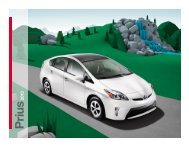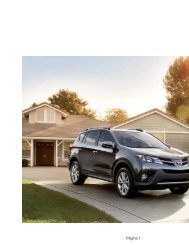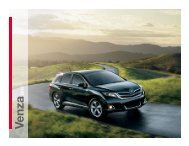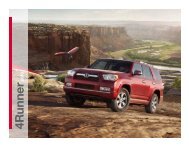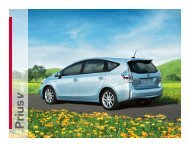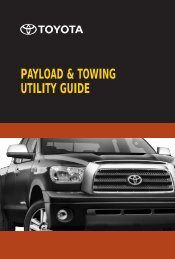BeSpoke ® Quick Start Guide
BeSpoke ® Quick Start Guide
BeSpoke ® Quick Start Guide
You also want an ePaper? Increase the reach of your titles
YUMPU automatically turns print PDFs into web optimized ePapers that Google loves.
MAIN MENU OVERVIEW<br />
Compatible with iPhone <strong>®</strong>4 4,<br />
iPhone <strong>®</strong>4 4S, and iPod <strong>®</strong>5 touch<br />
(4th gen or newer. WiFi<br />
access required).<br />
INITIAL SETUP<br />
1 Download the <strong>BeSpoke</strong> app<br />
from the App Store SM6 .<br />
2 Create a Zypr 7 account.*<br />
3 Add services.<br />
5 Launch the <strong>BeSpoke</strong> app.<br />
QUICK<br />
START<br />
4 Pair your iPhone <strong>®</strong>4 to the <strong>BeSpoke</strong><br />
Premium Audio Unit<br />
(see pairing instructions)<br />
3<br />
<strong>BeSpoke</strong> Premium Audio<br />
MAIN MENU overview / Initial setup<br />
6 Connect the iPhone <strong>®</strong>4 to the<br />
<strong>BeSpoke</strong> Premium Audio Unit.<br />
7 Select [Source] to the <strong>BeSpoke</strong> unit<br />
and select the [<strong>BeSpoke</strong>] application.<br />
8 Selecting [<strong>BeSpoke</strong>] takes you to<br />
the home screen.<br />
* Zypr account registration required to<br />
access content and services. Must be<br />
at least 18 years old or have permission<br />
of a parent or legal guardian. Service<br />
available in the United States only.