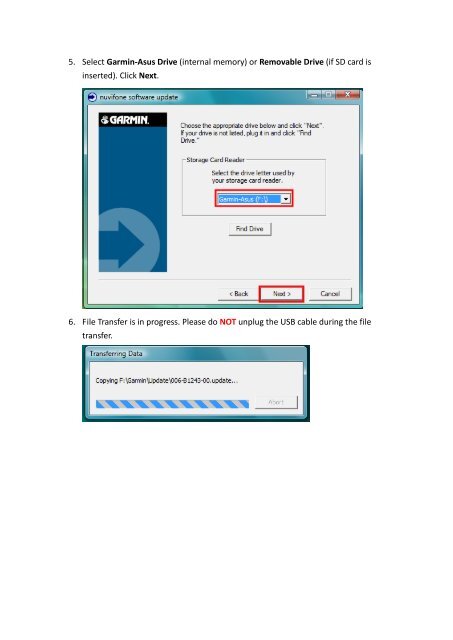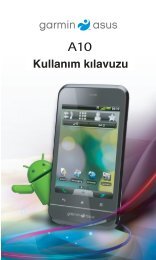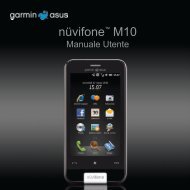Optus A10 Éclair SW Upgrade Instructions - Garmin-Asus
Optus A10 Éclair SW Upgrade Instructions - Garmin-Asus
Optus A10 Éclair SW Upgrade Instructions - Garmin-Asus
Create successful ePaper yourself
Turn your PDF publications into a flip-book with our unique Google optimized e-Paper software.
5. Select <strong>Garmin</strong>-<strong>Asus</strong> Drive (internal memory) or Removable Drive (if SD card is<br />
inserted). Click Next.<br />
6. File Transfer is in progress. Please do NOT unplug the USB cable during the file<br />
transfer.