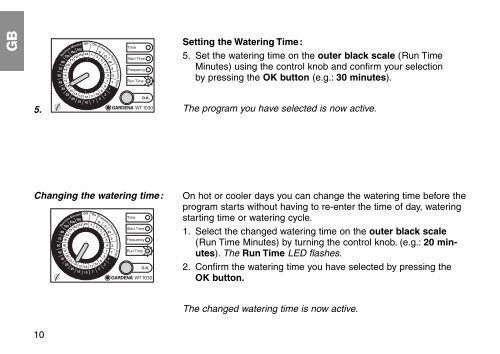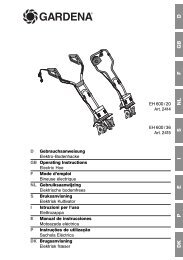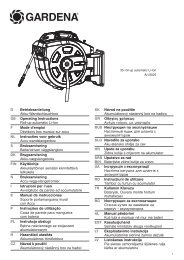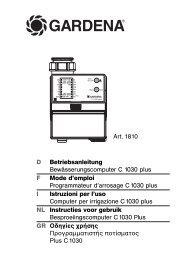OM, Gardena, Water Timer electronic, Art 01825-20, 2004-11
OM, Gardena, Water Timer electronic, Art 01825-20, 2004-11
OM, Gardena, Water Timer electronic, Art 01825-20, 2004-11
You also want an ePaper? Increase the reach of your titles
YUMPU automatically turns print PDFs into web optimized ePapers that Google loves.
GB<br />
5.<br />
Changing the watering time:<br />
10<br />
Setting the <strong>Water</strong>ing Time:<br />
5. Set the watering time on the outer black scale (Run Time<br />
Minutes) using the control knob and confirm your selection<br />
by pressing the OK button (e.g.: 30 minutes).<br />
The program you have selected is now active.<br />
On hot or cooler days you can change the watering time before the<br />
program starts without having to re-enter the time of day, watering<br />
starting time or watering cycle.<br />
1. Select the changed watering time on the outer black scale<br />
(Run Time Minutes) by turning the control knob. (e.g.: <strong>20</strong> minutes).<br />
The Run Time LED flashes.<br />
2. Confirm the watering time you have selected by pressing the<br />
OK button.<br />
The changed watering time is now active.