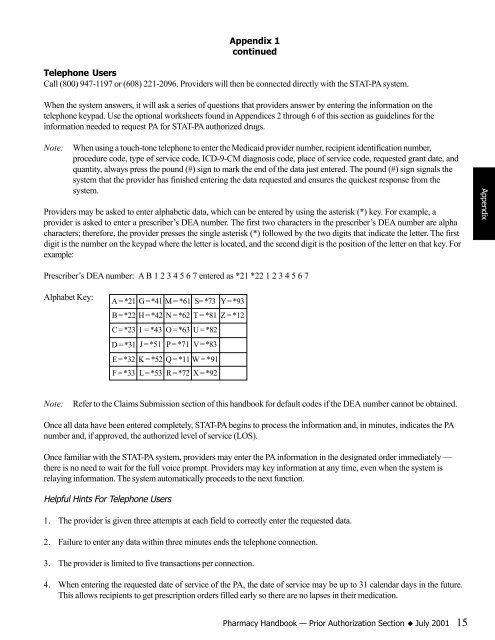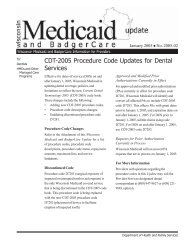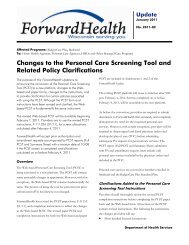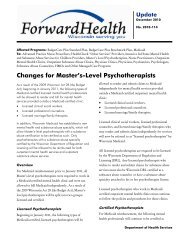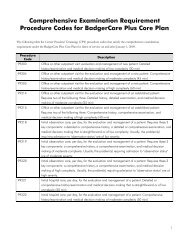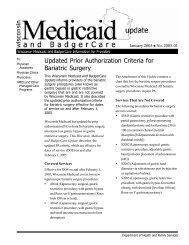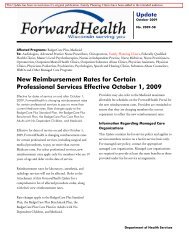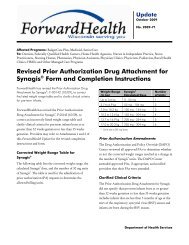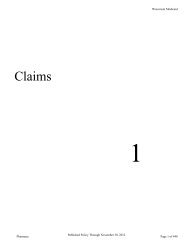Pharmacy
Pharmacy
Pharmacy
You also want an ePaper? Increase the reach of your titles
YUMPU automatically turns print PDFs into web optimized ePapers that Google loves.
Telephone Users<br />
Call (800) 947-1197 or (608) 221-2096. Providers will then be connected directly with the STAT-PA system.<br />
When the system answers, it will ask a series of questions that providers answer by entering the information on the<br />
telephone keypad. Use the optional worksheets found in Appendices 2 through 6 of this section as guidelines for the<br />
information needed to request PA for STAT-PA authorized drugs.<br />
Note: When using a touch-tone telephone to enter the Medicaid provider number, recipient identification number,<br />
procedure code, type of service code, ICD-9-CM diagnosis code, place of service code, requested grant date, and<br />
quantity, always press the pound (#) sign to mark the end of the data just entered. The pound (#) sign signals the<br />
system that the provider has finished entering the data requested and ensures the quickest response from the<br />
system.<br />
Providers may be asked to enter alphabetic data, which can be entered by using the asterisk (*) key. For example, a<br />
provider is asked to enter a prescriber’s DEA number. The first two characters in the prescriber’s DEA number are alpha<br />
characters; therefore, the provider presses the single asterisk (*) followed by the two digits that indicate the letter. The first<br />
digit is the number on the keypad where the letter is located, and the second digit is the position of the letter on that key. For<br />
example:<br />
Prescriber’s DEA number: A B 1 2 3 4 5 6 7 entered as *21 *22 1 2 3 4 5 6 7<br />
Alphabet Key:<br />
Note: Refer to the Claims Submission section of this handbook for default codes if the DEA number cannot be obtained.<br />
Once all data have been entered completely, STAT-PA begins to process the information and, in minutes, indicates the PA<br />
number and, if approved, the authorized level of service (LOS).<br />
Once familiar with the STAT-PA system, providers may enter the PA information in the designated order immediately —<br />
there is no need to wait for the full voice prompt. Providers may key information at any time, even when the system is<br />
relaying information. The system automatically proceeds to the next function.<br />
Helpful Hints For Telephone Users<br />
A = *21 G = *41 M = *61 S= *73 Y = *93<br />
B = *22 H = *42 N = *62 T = *81 Z = *12<br />
C = *23 I = *43 O = *63 U = *82<br />
D = *31 J = *51 P = *71 V = *83<br />
E = *32 K = *52 Q = *11 W = *91<br />
F = *33 L = *53 R = *72 X = *92<br />
1. The provider is given three attempts at each field to correctly enter the requested data.<br />
2. Failure to enter any data within three minutes ends the telephone connection.<br />
3. The provider is limited to five transactions per connection.<br />
Appendix 1<br />
continued<br />
4. When entering the requested date of service of the PA, the date of service may be up to 31 calendar days in the future.<br />
This allows recipients to get prescription orders filled early so there are no lapses in their medication.<br />
<strong>Pharmacy</strong> Handbook — Prior Authorization Section K July 2001 15<br />
Appendix