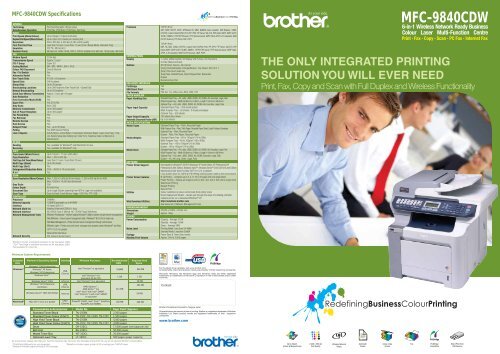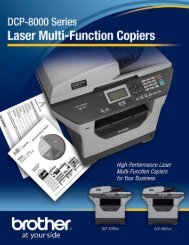MFC-9840CDW - Brother International
MFC-9840CDW - Brother International
MFC-9840CDW - Brother International
Create successful ePaper yourself
Turn your PDF publications into a flip-book with our unique Google optimized e-Paper software.
<strong>MFC</strong>-<strong>9840CDW</strong> Specifications<br />
GENERAL<br />
Technology<br />
Simultaneous Operation<br />
PRINT<br />
Print Speed (Mono/Colour)<br />
Duplex Print Speed (Mono/Colour)<br />
Resolution<br />
First Print Out Time<br />
Emulation<br />
Resident Fonts<br />
FAX<br />
Modem Speed<br />
Transmission Speed<br />
ITU-T Group<br />
Coding Method<br />
Colour FAX Document<br />
Fax / Tel Switch<br />
Automatic Redial<br />
One-Touch Dials<br />
Speed Dials<br />
Group Dials<br />
Broadcasting Locations<br />
Manual Broadcasting<br />
Quick Scan (Memory Transmission)<br />
Auto Reduction<br />
Error Correction Mode (ECM)<br />
Super Fine<br />
Grey Scale<br />
Memory Transmission<br />
Out-of-Paper Reception<br />
Fax Forwarding<br />
Fax Retrieval<br />
Remote Access<br />
Dual Access<br />
Delayed Timer<br />
Polling<br />
Lists / Reports<br />
PC FAX<br />
Sending<br />
Receiving<br />
COPY<br />
Copy Speed (Mono/Colour)<br />
Copy Resolution<br />
First Copy Out Time (Mono/Colour)<br />
Multi Copy (Stack)<br />
Multi Copy (Sort)<br />
Enlargement/Reduction Ratio<br />
N in 1<br />
SCAN<br />
Scan Resolution (Mono/Colour)<br />
Grey Scale<br />
Colour Depth<br />
Document Size<br />
Scan Type<br />
CONTROLLER<br />
Processor<br />
Memory Capacity<br />
Interface<br />
Network (Built-in)<br />
Network Interface<br />
Network Management Tools<br />
Network Security<br />
Electrophotographic (Single-pass)<br />
Print/Fax, Print/Scan, Print/Copy, Fax/Copy<br />
Up to 20ppm / 21ppm (A4/Letter)<br />
Up to 7ppm (3.5 sheets per minute) (A4)<br />
600 x 600 dpi, 2,400 dpi (2,400 x 600) quality<br />
Less than 16 secs / Less than 17 secs (From Ready Mode, Standard Tray)<br />
PCL ® 6 / BR-Script 3<br />
Bitmap Font: Gothic 16.66, OCR-A, OCR-B, Scalable Font: 66 fonts, 13 barcodes / 66 fonts<br />
33.6k bps<br />
Approx. 2 secs *<br />
Super G3<br />
MH / MR / MMR / JBIG / JPEG<br />
Send & Receive<br />
Yes<br />
Yes<br />
40 (20 x 2) locations<br />
300 locations<br />
Up to 20 groups<br />
Up to 390 locations (One-Touch Dial + Speed Dial)<br />
Up to 50 locations<br />
Approx. 2 secs per A4 page +<br />
Yes<br />
Yes<br />
Yes (TX & RX)<br />
8bit / 256<br />
Up to 400 pages ^<br />
Up to 400 pages ^<br />
Yes<br />
Yes<br />
Yes<br />
Yes<br />
Yes - up to 50 faxes<br />
Yes (EUR Secure Polling)<br />
Activity Report, Journal Report, Transmission Verification Report, Super Cover Page + , Help<br />
List, System Setup (User Setting) List, Order Form, Telephone Index List (Numeric &<br />
Alphanumeric)<br />
Yes, available for Windows ® and Macintosh & Linux<br />
Yes, available for Windows ® only<br />
Up to 16cpm / 17 cpm (A4/Letter)<br />
Max. 1,200 x 600 dpi<br />
Less than 21 secs / Less than 23 secs<br />
Up to 99 sheets<br />
Yes<br />
25% - 400% in 1% increments<br />
Yes<br />
* <strong>Brother</strong> #1 Chart at standard resolution on A4 size paper, JBIG.<br />
^ ITU-T Test Page at standard resolution on A4 size paper, JBIG.<br />
+ Not available for colour fax.<br />
Minimum System Requirements<br />
Max. 1,200 x 2,400 dpi (From Glass) / 1,200 x 600 dpi (From ADF)<br />
Max. 19,200 x 19,200 dpi (Enhanced)<br />
256<br />
48-bit/24-bit<br />
Up to Legal (Duplex scanning from ADF in Legal not available)<br />
Scan to Email, Email Server, Image, OCR, File, FTP, USB<br />
300MHz<br />
128MB (Expandable up to 640MB)<br />
Hi-Speed USB 2.0<br />
Wireless Ethernet IEEE802.11b/g<br />
NC-6500h Type 2 (Wired), NC-7300W Type2 (Wireless)<br />
BRAdmin Professional – <strong>Brother</strong> original Windows ® Utility for printer and print server management<br />
Web BRAdmin – Server based management utility / Windows ® IIS (4.0/5.0) mode only<br />
Web Based Management – Printer and print server management through web browser<br />
BRAdmin Light – Printer and print server management operates under Windows ® and Mac<br />
OS ® X 10.2.4 or greater<br />
Network Remote Setup<br />
SSL (Secure Socket Layer)<br />
Computer Platform & Operating System Interface Minimum Processor Recommended Required Hard<br />
Disk RAM Space<br />
Windows ®<br />
Macintosh ®<br />
Windows ® 2000 Professional<br />
Windows ® XP Home,<br />
Windows ® XP Professional<br />
Windows Vista<br />
Windows Server ® 2003<br />
Windows ® XP Professional<br />
x64 Edition<br />
Windows Server ® 2003 X64 Edition<br />
Mac OS ® X 10.2.4 or greater<br />
USB,<br />
Ethernet<br />
Ethernet<br />
USB,<br />
Ethernet<br />
Ethernet<br />
USB 1 ,<br />
Ethernet<br />
Intel ® Pentium ® or equivalent<br />
Intel ® Pentium ® 4 or<br />
equivalent 64-bit CPU<br />
Intel ® Pentium ® III or equivalent<br />
AMD Opteron,<br />
AMD Athlon 64,<br />
Intel ® Xeon ® with Intel ® EM64T ,<br />
Intel ® Pentium ® 4 with Intel ® EM64T<br />
or equivalent<br />
PowerPC G4/G5, Intel ® Core Solo/Duo,<br />
PowerPC G3 350MHz<br />
256MB<br />
1 GB<br />
512 MB<br />
160 MB<br />
460 MB<br />
1 GB<br />
50 MB<br />
460 MB<br />
50 MB<br />
480 MB<br />
Consumables & Accessories Model No. Page Yield 2 (Approx.)<br />
Standard Toner Black TN-150BK 2,500 pages<br />
Standard Toner Colour (C,M,Y) TN-150C, TN-150M, TN-150Y 1,500 pages<br />
High Yield Toner Black TN-155BK 5,000 pages<br />
High Yield Toner Colour (C,M,Y) TN-155C, TN-155M, TN-155Y 4,000 pages<br />
Drum DR-150CL 17,000 pages (one page per job)<br />
Belt Unit BU-100CL 50,000 pages<br />
Waste Toner Box WT-100CL 20,000 pages 3<br />
Optional Lower Tray LT-100CL 500 pages (paper capacity)<br />
As a precaution, please note that your machine warranty may not cover any damages arising from the use of non-genuine <strong>Brother</strong> consumables.<br />
1 Third Party USB ports are not supported.<br />
2 Based on A4 plain paper printing at 5% coverage.<br />
3 Based on A4 plain paper printer at 5% coverage per C/M/Y/K toner.<br />
Protocols<br />
CONTROL PANEL<br />
Display<br />
Buttons<br />
USB DIRECT INTERFACE<br />
PictBridge<br />
USB Direct Print<br />
File Formats<br />
PAPER HANDLING<br />
Paper Handling Size<br />
Paper Input Capacity<br />
Paper Output Capacity<br />
Automatic Document Feeder (ADF)<br />
MEDIA SPECIFICATIONS<br />
Media Types<br />
Media Weights<br />
Media Sizes<br />
SOFTWARE<br />
Printer Driver Support<br />
Printer Driver Features<br />
Utilities<br />
Web Download Utilities<br />
DIMENSIONS/WEIGHT<br />
Dimensions<br />
Weight<br />
OTHERS<br />
Power Consumption<br />
Noise Level<br />
Ecology<br />
Monthly Print Volume<br />
TCP/IP (IPv4)<br />
ARP, RARP, BOOTP, DHCP, APIPA(Auto IP), WINS, NetBIOS name resolution, DNS Resolver, mDNS,<br />
LPR/LPD, Custom RawPort/Port 9100, IPP, IPPS, FTP Server, SSL/TLS, POP before SMTP, SMTP-AUTH,<br />
TELNET, SNMPv1, HTTP/HTTPS server, TFTP client and server, SMTP Client, APOP, LLTD responder, RAW<br />
Port (PC Scanner), FTP Client, LDAP, POP3<br />
TCP/IP (IPv6)<br />
NDP, RA, DNS, mDNS, LPR/LPD, Custom Raw Port/Port 9100, IPP, IPPS, FTP Server, SSL/TLS, POP<br />
before SMTP, SMTP-AUTH, TELNET, SNMPv1, HTTP/HTTPS server, TFTP client and server, SMTP Client,<br />
APOP, LLTD responder, RAW Port (PC Scanner), LDAP, POP3<br />
1-colour (white) backlit LCD display with 5-lines, 22 characters<br />
2 LEDs (Status & Direct)<br />
[Print] Direct, Secure, Job Cancel<br />
[Copy] Contrast/Quality, Enlarge/Reduce, Tray Select, Sort, N in 1<br />
[Scan] One-touch scan key<br />
[Fax] Hook, Redial/Pause, Search/Speed Dial, Resolution<br />
Duplex<br />
Numerical Key Pad<br />
Yes<br />
Yes<br />
PDF Ver 1.6, JPEG, Exif+JPEG, PRN, TIFF<br />
Standard Paper Tray – A4, Letter, JISB5, ISOB5, A5, ISOB6, A6, Executive, Legal, Folio<br />
Multi-Purpose Tray – Width 69.8mm to 216mm, Length 116mm to 406.4mm<br />
Optional Tray – A4, Letter, JISB5, ISOB5, A5, ISOB6, A6, Executive, Legal, Folio<br />
Standard Paper Tray – 250 sheets (plain)<br />
Multi-Purpose Tray – 50 sheets / 3 sheets (envelope)<br />
Optional Tray – 500 sheets<br />
150 sheet (face down)<br />
Up to 50 sheets<br />
Standard Paper Tray – Plain, Recycled Paper<br />
Multi-Purpose Tray – Plain, Thick Paper, Recycled Paper, Bond, Label, Postcard, Envelope<br />
Optional Tray – Plain, Recycled Paper<br />
Duplex - Plain, Thin Paper, Recycled Paper<br />
Standard Paper Tray – 60 to 105g/m 2 (16 to 28lb)<br />
Multi-Purpose Tray – 60 to 163g/m 2 (16 to 43lb)<br />
Optional Tray – 60 to 105g/m 2 (16 to 28lb)<br />
Duplex - 60 to 105g/m 2 (16 to 28lb)<br />
Standard Paper Tray – A4, Letter, JISB5, ISOB5, A5, ISOB6, A6, Executive, Legal, Folio<br />
Multi-Purpose Tray – Width 69.8mm to 216mm, Length 116mm to 406.4mm<br />
Optional Tray – A4, Letter, JISB5, ISOB5, A5, ISOB6, Executive, Legal, Folio<br />
Duplex – A4, A4 Long, Letter, Legal, Folio<br />
Host-based for Windows ® 2000 Professional, XP Home Edition, XP Professional (XP<br />
Professional & X64 Edition), Windows Vista, Windows Server ® 2003 (32-bit & x64 Edition)<br />
Macintosh printer driver for Mac OS ® X 10.2.4 or greater<br />
Linux printer driver for CUPS & LPD/LPRing printing system (x86 & x64 environment)<br />
N-up Printing – Compress up to 2, 4, 9, 16 or 25 pages onto one single sheet<br />
Poster Printing – Enlarge an image to print on 2x2, 3x3, 4x4 or 5x5 onto a single sheet<br />
Watermark Printing<br />
Booklet Printing<br />
Secure Print<br />
Colour restriction & colour control tools from printer driver<br />
Driver Deployment Wizard – Guides you through the steps of installing a <strong>Brother</strong><br />
network printer on a networked Windows ® PC<br />
http://solutions.brother.com<br />
See above list of Network Management Tools<br />
530(W) x 539D) x 520(H) mm<br />
Approx. 38kg<br />
Copying - Average 515W<br />
Standby - Average 100W<br />
Sleep - Average 38W<br />
Printing Mode: Less than 54.4dBA<br />
Standby Mode: Less than 30dBA<br />
Power Save & Toner Save modes<br />
Approx. 500 to 3,000 pages<br />
For the latest driver updates, visit www.brother.com.<br />
All trademarks, brand and product names are property of their respective companies.<br />
Microsoft, Windows, the Windows logo and Windows Vista are either registered<br />
trademarks or trademarks of Microsoft Corporation in the United States and/or other<br />
countries.<br />
Contact:<br />
<strong>Brother</strong> <strong>International</strong> Corporation, Nagoya Japan<br />
All specifications are correct at time of printing. <strong>Brother</strong> is a registered trademark of <strong>Brother</strong><br />
Industries Ltd. Brand product names are registered trademarks of their respective<br />
companies.<br />
www.brother.com<br />
THE ONLY INTEGRATED PRINTING<br />
SOLUTION YOU WILL EVER NEED<br />
Print, Fax, Copy and Scan with Full Duplex and Wireless Functionality<br />
20<br />
20<br />
Up to 20ppm<br />
(Colour & Monochrome)<br />
2,400 x 600 dpi<br />
Print Quality<br />
Wireless Network<br />
Ready<br />
Automatic<br />
Duplex<br />
Colour Copy<br />
& Scan<br />
<strong>MFC</strong>-<strong>9840CDW</strong><br />
6-in-1 Wireless Network Ready Business<br />
Colour Laser Multi-Function Centre<br />
Print · Fax · Copy · Scan · PC Fax · Internet Fax<br />
Fax<br />
PictBridge<br />
Compatible<br />
Direct Print from<br />
USB Devices
Improved Usability<br />
Designed for a high ease of use, the <strong>MFC</strong>-<strong>9840CDW</strong> helps streamline your daily office processes with a comprehensive range of functions and features.<br />
In addition, it has an intuitive control panel conveniently place for easy operation of scan, copy and fax functions.<br />
High-Speed Printing with Brilliant Colour Quality<br />
At a print speed of up to 20 pages per minute (A4), the <strong>MFC</strong>-<strong>9840CDW</strong><br />
Stop/Exit/Cancel<br />
button<br />
Menu & Control<br />
buttons<br />
FAX Speed Dial buttons Shift button 1-colour (white) backlit<br />
LCD display with 5-lines<br />
gives you excellent print quality of up to 2400 x 600 dpi, with high levels<br />
of contrast and clarity. Printing of your colour documents is not only<br />
fast, they are guaranteed to leave a lasting impression on your business<br />
associates.<br />
The Only Integrated<br />
Printing Solution<br />
You Will Ever Need<br />
Copy or SCAN<br />
in Mono or Colour<br />
button<br />
Numerical<br />
Keypad<br />
COPY<br />
controls<br />
Ready & Processing<br />
Data light<br />
FAX/SCAN/COPY<br />
function buttons<br />
FAX<br />
controls<br />
PRINT<br />
controls<br />
Print, Fax, Copy and Scan with Full<br />
Duplex & Wireless Functionality<br />
High Functionality Scanning<br />
The <strong>MFC</strong>-<strong>9840CDW</strong>’s flat-bed design and one-touch ‘Scan’ button<br />
makes it easy to obtain high-quality scans of up to 1200 x 2400 dpi<br />
(Optical/Glass). It also provides the following scanning features:<br />
Automatic Duplex Print · Fax · Copy · Scan<br />
Maximise your resources with the <strong>MFC</strong>-<strong>9840CDW</strong>’s built-in duplex<br />
function. This feature lets you produce professional looking double-sided<br />
reports or booklets quickly and easily. In addition, duplex copying, scanning<br />
and faxing functionality saves you both time and resources, and helps you<br />
lower operation costs.<br />
Productivity Gains<br />
Designed to give you high yield outputs, <strong>Brother</strong>’s separate CMKY<br />
toners and drum help further reduce your total cost of ownership and<br />
maintenance costs by allowing you to continue with monochrome<br />
printing when any of the cyan, magenta or yellow toner cartridges runs<br />
low or is empty.<br />
Scan to File saves your scanned document as a specific file type<br />
to a pre-defined folder.<br />
Scan to Image loads your scanned image to the selected<br />
imaging or photo application so you can save, print or edit the<br />
original image.<br />
Scan to E-Mail lets you send email with the scanned image as<br />
an attachment.<br />
Scan to E-Mail Server sends your scanned document to a<br />
server e-mail address via the machine.<br />
Scan to FTP* allows you to scan and upload your document to<br />
a designated FTP folder.<br />
Scan to OCR automatically detects text documents and scans it<br />
into an editable rich text format.<br />
Scan to USB saves your scanned documents to a USB storage<br />
media connected to the printer.<br />
Full Colour Copying Brilliance<br />
Expect brilliant full colour copies with the <strong>MFC</strong>-<strong>9840CDW</strong> at 16 copies<br />
Easy Network Integration<br />
<strong>Brother</strong> understands how high security options and convenient<br />
management functions means network operation is fuss-free and helps<br />
increase office productivity.<br />
Regardless of industry, businesses today require<br />
printing solutions that are both intelligent and scalable.<br />
Enter the new <strong>Brother</strong> <strong>MFC</strong>-<strong>9840CDW</strong>. This<br />
high-performance multi-functional colour laser printer is<br />
not only capable of producing excellent quality printouts<br />
at high speeds, it can also perform a full range of<br />
copying, scanning, and faxing functions.<br />
per minute (A4) and at a copy resolution of max. 1,200 x 600 dpi. With<br />
a first copy output time of less than 21 seconds*, copying of A4 size<br />
documents is fast and made easier with the 50-sheet automated<br />
document feeder. Stacking and sorting features also add to your<br />
convenience by automatically collating your printed documents.<br />
The <strong>MFC</strong>-<strong>9840CDW</strong> is equipped with an integrated Wireless Ethernet<br />
Card for seamless integration with your existing IT infrastructure.<br />
Connecting the printer to a LAN environment lets you share the printing<br />
function with your work team wirelessly.<br />
*Monochrome copy. FCOT of full-colour copy is less than 23 secs.<br />
With full automatic duplex capability, the<br />
<strong>MFC</strong>-<strong>9840CDW</strong> helps you save both time and<br />
resources. In-built networking and connectivity options<br />
also mean the printer's resources can be shared among<br />
workgroups, thus increasing office productivity while<br />
keeping costs low.<br />
*File Transfer Protocol – Up to 10 FTP sites can be preset so users can select the<br />
pre-configured profile easy via the <strong>MFC</strong>’s keypad.<br />
Intelligent Fax & I-Fax Features<br />
The <strong>MFC</strong>-<strong>9840CDW</strong>’s Super G3 fax feature transmits at just approx. 2<br />
seconds per page. Fax memory of up to 400 pages*, assures you your<br />
messages get through even when the printer runs out of paper. You<br />
can also send PC-faxes which saves you both time and resources.<br />
Effortless Management with the Embedded<br />
Web Server<br />
Manage your printer using the Embedded Web Server (EWS), which can<br />
be accessed from any web browser. EWS has the following features:<br />
Print Directly from USB Device or PictBridge-<br />
Compatible Camera<br />
The built-in USB interface lets<br />
you send files* for printing<br />
directly from USB media devices<br />
like portable hard disks and flash<br />
thumb drives. Full PictBridge<br />
compatibility means you can<br />
also send photos from your<br />
digital camera to the printer for<br />
Auto-detect all <strong>Brother</strong> printers on the local LAN.<br />
Also available is the Internet Fax (I-Fax) which sends faxes through the<br />
Internet for instantaneous transmission, saving you both time and<br />
resources. This gives you easy access to all received faxes on the PC<br />
and allows you to keep up-to-date with your faxes even while onthe-go.<br />
As received faxes are all<br />
stored in the PC, the problem of<br />
losing original fax documents<br />
is eliminated and junk fax<br />
filtering further helps to prevent<br />
paper wastage.<br />
Dynamically change printer and print server settings<br />
(including paper settings, power save settings).<br />
Custom email notifications to alert when toner levels are<br />
running low or when print job errors require rectification.<br />
Connect and print photos from<br />
your PictBridge-enabled camera<br />
direct printing.<br />
‘<br />
Lock Colour Usage<br />
The Lock Colour Usage feature in the <strong>MFC</strong>-<strong>9840CDW</strong> allows<br />
administrators to prevent unauthorized colour printing.<br />
*Direct Print supports the following file formats – PDF, JPEG, Exif+JPEG, PRN and TIFF.<br />
*ITU-T Test Page at Standard Resolution on A4 size paper, JBIG.<br />
Lock Colour Usage<br />
Full Frontal Operation<br />
The <strong>MFC</strong>-<strong>9840CDW</strong> is designed for full frontal operation. This means that<br />
changing of consumables and loading of paper are all done through the<br />
front of the machine, giving you a greater level of convenience.<br />
Toner Save Function<br />
You can select Toner Save Mode for printing draft documents, so as<br />
to reduce toner usage for non-important printouts.<br />
USER<br />
<strong>Brother</strong> <strong>MFC</strong>-9440CN<br />
USER<br />
Sleep Mode<br />
The intelligent sleep function analyses printing frequency and time to<br />
determine the most appropriate time to activate sleep mode, saving<br />
you time and power.<br />
Office Dept<br />
Manager’s Room ETHERNET<br />
<strong>Brother</strong> DCP-9040CN<br />
USER<br />
<strong>Brother</strong> HL-4040CN USER<br />
Paper Input Trays Toners & Drum<br />
Lightweight Directory Access Protocol (LDAP)<br />
The <strong>MFC</strong>-<strong>9840CDW</strong>'s LDAP function allows users to search for email<br />
addresses, phone numbers, fax numbers and other contact information<br />
through the WAN/LAN of peripherals that supports LDAP. The search<br />
results can then be further filtered down to the relevant contacts for use<br />
when utilising the email or fax functions of the printer.<br />
LEGEND:<br />
Print in Colour & Mono Print in Mono only<br />
<strong>MFC</strong>-<strong>9840CDW</strong><br />
6-in-1 Wireless Network Ready Business<br />
Colour Laser Multi-Function Centre<br />
Print · Fax · Copy · Scan · PC Fax · Internet Fax