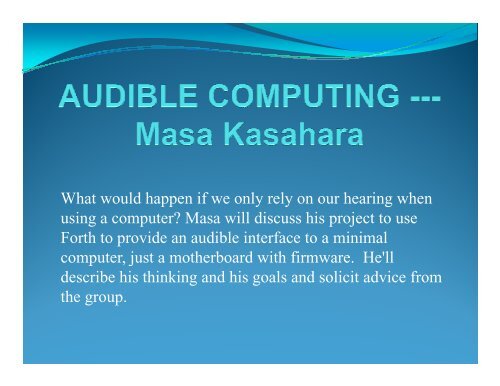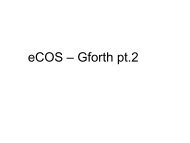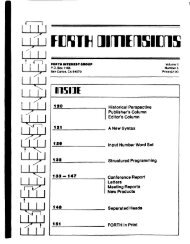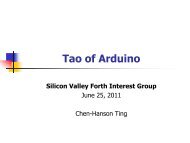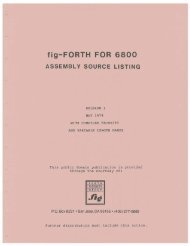Create successful ePaper yourself
Turn your PDF publications into a flip-book with our unique Google optimized e-Paper software.
What would happen if we only rely on our hearing when<br />
using a computer? Masa will discuss his project to use<br />
<strong>Forth</strong> to provide an audible interface to a minimal<br />
computer, p jjust<br />
a motherboard with firmware. He'll<br />
describe his thinking and his goals and solicit advice from<br />
the group.
What Wh t is i Audible A dibl Computing?<br />
C ti ?<br />
My (tentative) Definition: To perform any kind of<br />
y( ) p y<br />
computing tasks based on audible interface rather than<br />
visual or other physical means.
Why FORTH?<br />
Theoretically, any languages can be used for this project<br />
as llong as it is i represented t di in alphanumerical l h i lf format. t –<br />
Most of the languages, however, are not designed for<br />
audible aud b e computing co put g in mind. d.<br />
Any characters can also be used, theoretically. – Chinese<br />
characters, for example, are too complicated to implement.<br />
– Do we have Chinese Morse Code?
Tower Tower of Hanoi<br />
void move(int d, char f, char t) {<br />
printf('moving disk %d : %c --> %c', d, f, t);<br />
}<br />
void hanoi(int h, char f, char t, char r) {<br />
if(h>0){ if (h > 0) {<br />
hanoi(h-1, f, r, t);<br />
mo move e (h-1, (h 1ft); f, t);<br />
hanoi(h-1, r, t, f);<br />
}<br />
}
We can talk about it forever,<br />
or actually experiment it.<br />
It is probably much quicker to experiment it rather than<br />
examining hypothetical scenarios because I don’t know<br />
what is like to program entirely in audible fashion. – I am<br />
not an academia. I am more interesting in practicality.<br />
NNow, th the question ti is i how h to t begin.<br />
b i
Prototype 1:<br />
Instead of building a FORTH system with Morse Code<br />
Interface built-in, , how about a terminal pprogram g written in<br />
FORTH with Morse Code Interface? This terminal<br />
program can be connected to another FORTH system.<br />
Thi This approach h is i probably b bl easier i since i Morse M Code C d<br />
Interface is running as an application though this<br />
separation p may y not be apparent pp in FORTH programming.<br />
p g g
Serial Terminal with Morse<br />
Code C d Interface: I t f What Wh t we<br />
need?<br />
Item 1: Find a good FORTH implementation. It should<br />
run on a regular l PC. PC The Th source should h ldb be available il bl and d<br />
well documented. It is also nice if the system runs off of a<br />
floppy.<br />
Item 2: Find a cheap PS/2 mouse to hook up a squeeze<br />
key. Eventually, left and right mouse switches will be<br />
connected to the contacts of a squeeze key.
How Morse Code is<br />
constructed: t t d Brief B i f Explanation<br />
E l ti<br />
Ti Timing i is i everything thi in i Morse M Code: C d<br />
Dot: 1 [Unit length, which changes according to the speed of keying.]<br />
Dash: 3 [Dot length=Unit length]<br />
Character Space: 3<br />
Word Space: 7<br />
S V F I G
Keying Devices:<br />
Traditional Straight Key – The program has to determine<br />
if the input is Dot or Dash. You can count the switch-on<br />
ti time and d compared d against i t the th reference, f which hi h is i not t<br />
difficult, but more complicated than the following squeeze<br />
key. y<br />
Photo by K4EQ. Copyright released.
Keying Devices: (continued)<br />
Modern Squeeze Key – The separate input for Dash and<br />
Dot, which makes programming and keying easier.<br />
K7SRA KKey
Requirements:<br />
There are two tones for Morse Code: one for incoming,<br />
the other for outgoing for clarity. They should be<br />
adjustable dj t bl for f personal l preferences. f<br />
Any unrecognized characters in input stream will be<br />
simply discarded discarded. – No complicated terminal emulations, emulations<br />
but a simple teletype emulation, abbreviated as TTY.<br />
Any yunrecognized g character in keying y g stream will be<br />
interrupted with a correction symbol for an immediate retransmission,<br />
which makes it easier to use.
Requirements: (continued)<br />
A space should be explicitly keyed in. This is not a<br />
regular Morse Transmission. It is an interface to a<br />
computer. t There Th will ill be b a lot l t of f pauses during d i<br />
programming. It is too complicated to distinguish implied<br />
spaces p from simple p ppauses in keying y g stream.<br />
Speed should be adjustable for personal preferences. The<br />
program should start with the lowest acceptable speed.
Serial TTY with Morse Code<br />
Interface (continued)<br />
Step 1: Find simple FORTH terminal routine samples.<br />
Step 2: Implement Morse Code Output routine.<br />
Step 3: Hook up another FORTH system with a serial<br />
cable bl and d experiment i t it. it<br />
Step 4: Implement Morse Code Input routine.<br />
Step 5: Experiment.<br />
Experiment
Darci USB - Morse Code<br />
Computer Access<br />
http://www.westest.com/darci/usbindex.html<br />
p<br />
DDarci iUSB USB<br />
Photo: Courtesy of<br />
Westest Engineering Corporation
Special Symbols:<br />
The Morse Code Extensions, Extensions created by Westest<br />
Engineering Corporation, No Copyright<br />
Enter *-*- Space **-- Back Space ---- Tab -*--*<br />
Tab Left --*-** Underscore **--* Page Up ---**-<br />
Page Down ---*-* Left Arrow ----*-<br />
Right Arrow -----* Up Arrow ----**<br />
Down Arrow ------ Escape **-** Home ****-*<br />
End -*-** Insert *-**- Delete -**-*<br />
Start Menu --****
Special Symbols: (continued)<br />
STICKY KEYS<br />
Shift **-*- Alt *-*-- Ctrl -*-*-<br />
Windows **-*-- Application Key -***--<br />
COMMAND CODES<br />
Caps Lock **-*-* Mouse Mode --*-*<br />
Number Mode -***- Repeat Mode *-**-*<br />
Sound On/Off *-*-** Code Set ---*-
Evaluation of Prototype 1<br />
This prototype should give us a reality of Audible<br />
Computing, p g, whether the idea works or not. If it does not<br />
work out, why?<br />
I am particularly concerned with the back and force<br />
between an operator and machine, such as:<br />
1) How easy the error correction process is.<br />
2) If errors are ffound, d iis bbreak-in k i possible? ibl ? This Thi could ld be b<br />
an issue for this approach since ordinary FORTH systems<br />
are not designed for Morse Code Interface in mind.
What are potential<br />
applications of Prototype Protot pe 1<br />
Monitoring of text output devices while engaging other<br />
tasks.<br />
It is probably not effective as an Interface Device for<br />
visually impaired since Text-to-speech technologies are<br />
dramatically y improved p over the years. y<br />
By the way, I came across an organization called Sensory<br />
Access Foundation in Sunnyvale.
Wh What’s t’ th the next t step t if<br />
Prototype 1 is found usable?<br />
Separation of the implementation dependent routine from<br />
the program to make porting easier.<br />
Implement the Morse Code Interface into a particular<br />
FORTH system. t<br />
Since the Interface is directly interacting with the kernel, I<br />
tend to think there is an opportunity for improved<br />
interactions with operators, possibly with additional<br />
features not possible within a terminal program. Now, it’s<br />
time for Prototype 2.
Prototype 2:<br />
Prototype 1 is focused on the feasibility of the concept<br />
whereas Prototype 2 is focused on actual implementation<br />
of fthe h concept.<br />
Find Open Firmware for PCs. In worst case, use my<br />
SPARCstation 4. 4 Open Boot is a FORTH system system.<br />
The target FORTH system should be modified for Audible<br />
Computing, p g, especially p y in editing g ( (or human interface) )<br />
area. Preferably, implement a switch to change the mode<br />
of operation so that the original interface is kept intact.<br />
OOr, if a kkeyboard b dand/or d/ video id interface i t f does d not tpresent, t<br />
it automatically switches into Morse Code mode.
Disclaimer:<br />
This is created best to my knowledge at the time of<br />
writing. g It is, , however, , not gguaranteed<br />
to be 100%<br />
accurate. I shall not be held liable for either direct or<br />
indirect damages by your applying the information<br />
contained ti dh here. You Y are at tyour<br />
own.
Copyright Notice:<br />
This work is copyrighted by Masa Kasahara.<br />
You are granted to make copies and share with your<br />
colleagues for educational purposes. purposes<br />
All the images used are either my own, if not specified, or<br />
in public domain with sources indicated.<br />
Third-Party Trademarks: Brand and product names are<br />
or may be trademarks or registered trademarks of their<br />
respective holders. All rights with respect to those<br />
trademarks or registered trademarks are reserved by their<br />
respective holders.<br />
holders