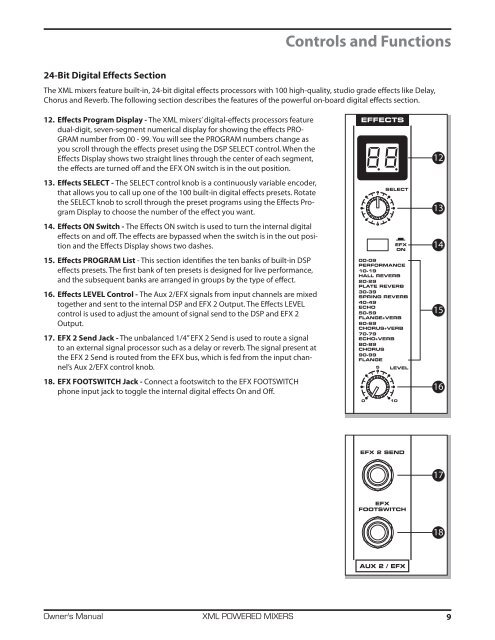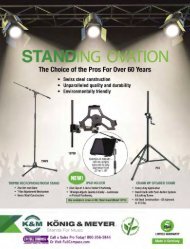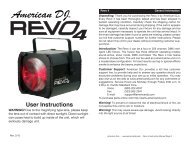Download the XML410 English User Manual in PDF format - Samson
Download the XML410 English User Manual in PDF format - Samson
Download the XML410 English User Manual in PDF format - Samson
Create successful ePaper yourself
Turn your PDF publications into a flip-book with our unique Google optimized e-Paper software.
24-Bit Digital Effects Section<br />
Controls and Functions<br />
The XML mixers feature built-<strong>in</strong>, 24-bit digital effects processors with 100 high-quality, studio grade effects like Delay,<br />
Chorus and Reverb. The follow<strong>in</strong>g section describes <strong>the</strong> features of <strong>the</strong> powerful on-board digital effects section.<br />
12. Effects Program Display - The XML mixers’ digital-effects processors feature<br />
dual-digit, seven-segment numerical display for show<strong>in</strong>g <strong>the</strong> effects PRO-<br />
GRAM number from 00 - 99. You will see <strong>the</strong> PROGRAM numbers change as<br />
you scroll through <strong>the</strong> effects preset us<strong>in</strong>g <strong>the</strong> DSP SELECT control. When <strong>the</strong><br />
Effects Display shows two straight l<strong>in</strong>es through <strong>the</strong> center of each segment,<br />
<strong>the</strong> effects are turned off and <strong>the</strong> EFX ON switch is <strong>in</strong> <strong>the</strong> out position.<br />
13. Effects SELECT - The SELECT control knob is a cont<strong>in</strong>uously variable encoder,<br />
that allows you to call up one of <strong>the</strong> 100 built-<strong>in</strong> digital effects presets. Rotate<br />
<strong>the</strong> SELECT knob to scroll through <strong>the</strong> preset programs us<strong>in</strong>g <strong>the</strong> Effects Program<br />
Display to choose <strong>the</strong> number of <strong>the</strong> effect you want.<br />
14. Effects ON Switch - The Effects ON switch is used to turn <strong>the</strong> <strong>in</strong>ternal digital<br />
effects on and off. The effects are bypassed when <strong>the</strong> switch is <strong>in</strong> <strong>the</strong> out position<br />
and <strong>the</strong> Effects Display shows two dashes.<br />
15. Effects PROGRAM List - This section identifies <strong>the</strong> ten banks of built-<strong>in</strong> DSP<br />
effects presets. The first bank of ten presets is designed for live performance,<br />
and <strong>the</strong> subsequent banks are arranged <strong>in</strong> groups by <strong>the</strong> type of effect.<br />
16. Effects LEVEL Control - The Aux 2/EFX signals from <strong>in</strong>put channels are mixed<br />
toge<strong>the</strong>r and sent to <strong>the</strong> <strong>in</strong>ternal DSP and EFX 2 Output. The Effects LEVEL<br />
control is used to adjust <strong>the</strong> amount of signal send to <strong>the</strong> DSP and EFX 2<br />
Output.<br />
17. EFX 2 Send Jack - The unbalanced 1/4” EFX 2 Send is used to route a signal<br />
to an external signal processor such as a delay or reverb. The signal present at<br />
<strong>the</strong> EFX 2 Send is routed from <strong>the</strong> EFX bus, which is fed from <strong>the</strong> <strong>in</strong>put channel’s<br />
Aux 2/EFX control knob.<br />
18. EFX FOOTSWITCH Jack - Connect a footswitch to <strong>the</strong> EFX FOOTSWITCH<br />
phone <strong>in</strong>put jack to toggle <strong>the</strong> <strong>in</strong>ternal digital effects On and Off.<br />
Owner's <strong>Manual</strong> XML POWERED MIXERS<br />
9<br />
12<br />
13<br />
12<br />
14<br />
13<br />
14<br />
15<br />
15<br />
16<br />
16<br />
17<br />
18 17<br />
18