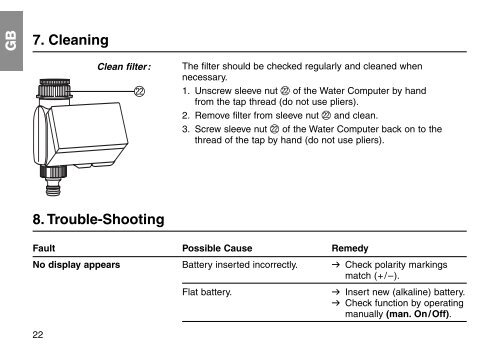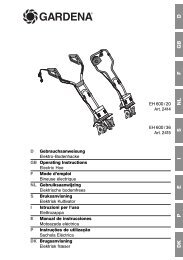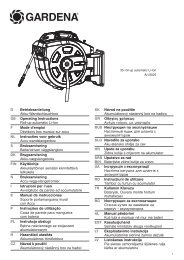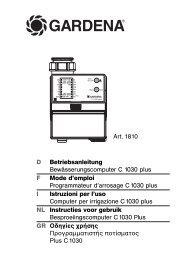OM, Gardena, Water Computer Profi, Art 01815-28, 2007-01
OM, Gardena, Water Computer Profi, Art 01815-28, 2007-01
OM, Gardena, Water Computer Profi, Art 01815-28, 2007-01
You also want an ePaper? Increase the reach of your titles
YUMPU automatically turns print PDFs into web optimized ePapers that Google loves.
GB<br />
7. Cleaning<br />
22<br />
Clean filter:<br />
L<br />
8. Trouble-Shooting<br />
The filter should be checked regularly and cleaned when<br />
necessary.<br />
1. Unscrew sleeve nut L of the <strong>Water</strong> <strong>Computer</strong> by hand<br />
from the tap thread (do not use pliers).<br />
2. Remove filter from sleeve nut L and clean.<br />
3. Screw sleeve nut L of the <strong>Water</strong> <strong>Computer</strong> back on to the<br />
thread of the tap by hand (do not use pliers).<br />
Fault Possible Cause Remedy<br />
No display appears Battery inserted incorrectly. v Check polarity markings<br />
match (+/–).<br />
Flat battery. v Insert new (alkaline) battery.<br />
v Check function by operating<br />
manually (man. On/Off).