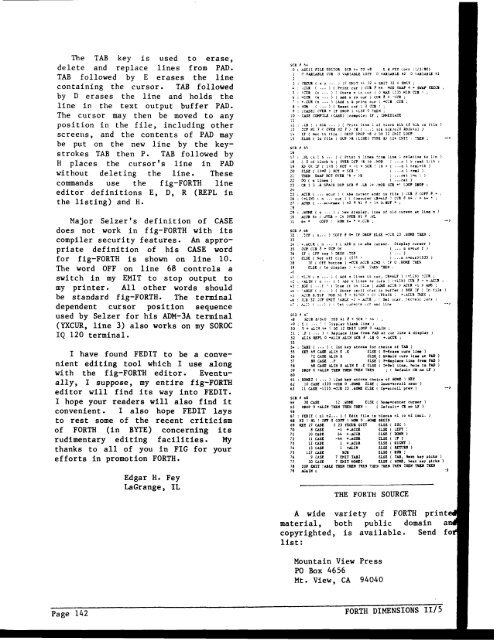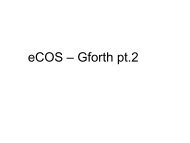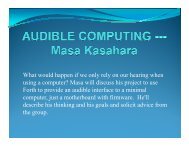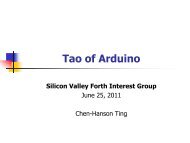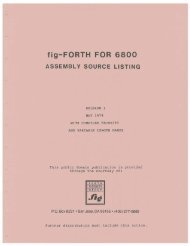5 - Forth Interest Group
5 - Forth Interest Group
5 - Forth Interest Group
You also want an ePaper? Increase the reach of your titles
YUMPU automatically turns print PDFs into web optimized ePapers that Google loves.
The TAB key is used to erase,<br />
delete and replace lines from PAD.<br />
TAB followed by E erases the line<br />
containing the cursor. TAB followed<br />
by D erases the line and holds the<br />
line in the text output buffer PAD.<br />
The cursor may then be moved to any<br />
position in the file, including other<br />
screeiis, and the contents of PAD may<br />
be put on the new line by the key-<br />
strokes TAB then P. TAB followed by<br />
H places the cursor's line in PAD<br />
without deleting the line. These<br />
commands use the fig-FORTH line<br />
editor definitions E, D, R (REPL in<br />
the listing) and H.<br />
Major Selzer's definition of CASE<br />
does not work in fig-FORTH with its<br />
compiler security features. An appro-<br />
priate definition of his CASE word<br />
for fig-FORTH is shown on line 10.<br />
The word OFF on line 68 controls a<br />
switch in my EMIT to stop output to<br />
my printer. All other words should<br />
be standard fig-FORTH. The terminal<br />
dependent cursor position sequence<br />
used by Selzer for his ADM-3A terminal<br />
(YXCUR, line 3) also works on my SOROC<br />
IQ 120 terminal.<br />
I have found FEDIT to be a conve-<br />
nient editing tool which I use along<br />
with the fig-FORTH editor. Eventu-<br />
ally, I suppose, my entire fig-FORTH<br />
editor will find its way into FEDIT.<br />
I hope your readers will also find it<br />
convenient. I also hope FEDIT lays<br />
to rest some of the recent criticism<br />
of FORTH (in BYTE) concerning its<br />
rudimentary editing facilities. My<br />
thanks to all of you in FIG for your<br />
efforts in promotion FORTH.<br />
Edgar H. Fey<br />
LaGrange, IL