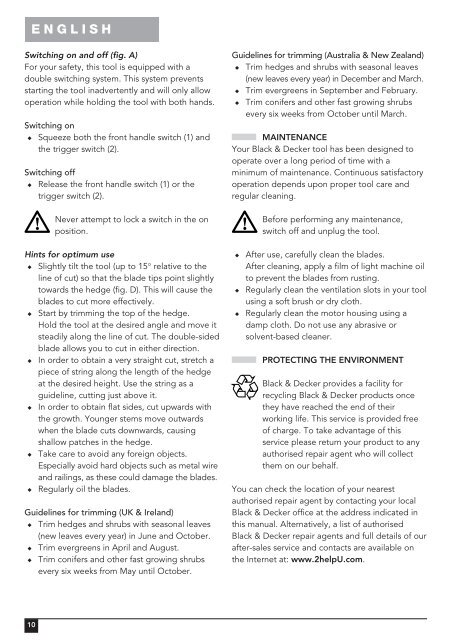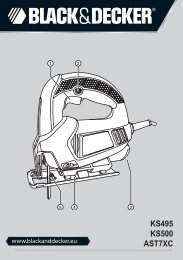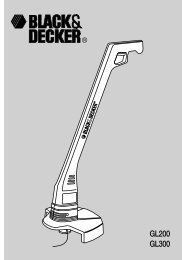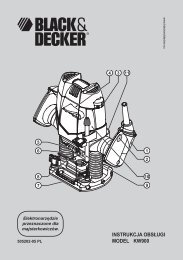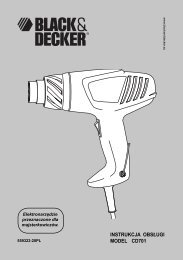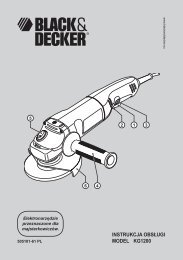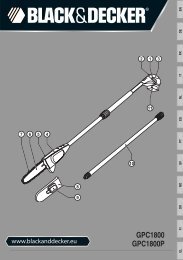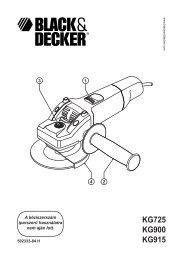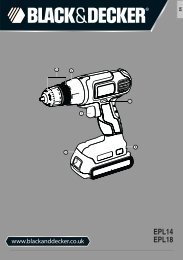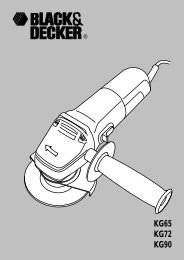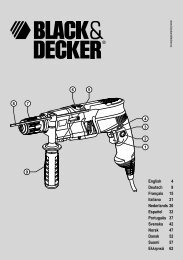English - Service - Black & Decker
English - Service - Black & Decker
English - Service - Black & Decker
You also want an ePaper? Increase the reach of your titles
YUMPU automatically turns print PDFs into web optimized ePapers that Google loves.
10<br />
ENGLISH<br />
Switching on and off (fig. A)<br />
For your safety, this tool is equipped with a<br />
double switching system. This system prevents<br />
starting the tool inadvertently and will only allow<br />
operation while holding the tool with both hands.<br />
Switching on<br />
◆ Squeeze both the front handle switch (1) and<br />
the trigger switch (2).<br />
Switching off<br />
◆ Release the front handle switch (1) or the<br />
trigger switch (2).<br />
Never attempt to lock a switch in the on<br />
position.<br />
Hints for optimum use<br />
◆ Slightly tilt the tool (up to 15° relative to the<br />
line of cut) so that the blade tips point slightly<br />
towards the hedge (fig. D). This will cause the<br />
blades to cut more effectively.<br />
◆ Start by trimming the top of the hedge.<br />
Hold the tool at the desired angle and move it<br />
steadily along the line of cut. The double-sided<br />
blade allows you to cut in either direction.<br />
◆ In order to obtain a very straight cut, stretch a<br />
piece of string along the length of the hedge<br />
at the desired height. Use the string as a<br />
guideline, cutting just above it.<br />
◆ In order to obtain flat sides, cut upwards with<br />
the growth. Younger stems move outwards<br />
when the blade cuts downwards, causing<br />
shallow patches in the hedge.<br />
◆ Take care to avoid any foreign objects.<br />
Especially avoid hard objects such as metal wire<br />
and railings, as these could damage the blades.<br />
◆ Regularly oil the blades.<br />
Guidelines for trimming (UK & Ireland)<br />
◆ Trim hedges and shrubs with seasonal leaves<br />
(new leaves every year) in June and October.<br />
◆ Trim evergreens in April and August.<br />
◆ Trim conifers and other fast growing shrubs<br />
every six weeks from May until October.<br />
Guidelines for trimming (Australia & New Zealand)<br />
◆ Trim hedges and shrubs with seasonal leaves<br />
(new leaves every year) in December and March.<br />
◆ Trim evergreens in September and February.<br />
◆ Trim conifers and other fast growing shrubs<br />
every six weeks from October until March.<br />
MAINTENANCE<br />
Your <strong>Black</strong> & <strong>Decker</strong> tool has been designed to<br />
operate over a long period of time with a<br />
minimum of maintenance. Continuous satisfactory<br />
operation depends upon proper tool care and<br />
regular cleaning.<br />
Before performing any maintenance,<br />
switch off and unplug the tool.<br />
◆ After use, carefully clean the blades.<br />
After cleaning, apply a film of light machine oil<br />
to prevent the blades from rusting.<br />
◆ Regularly clean the ventilation slots in your tool<br />
using a soft brush or dry cloth.<br />
◆ Regularly clean the motor housing using a<br />
damp cloth. Do not use any abrasive or<br />
solvent-based cleaner.<br />
PROTECTING THE ENVIRONMENT<br />
<strong>Black</strong> & <strong>Decker</strong> provides a facility for<br />
recycling <strong>Black</strong> & <strong>Decker</strong> products once<br />
they have reached the end of their<br />
working life. This service is provided free<br />
of charge. To take advantage of this<br />
service please return your product to any<br />
authorised repair agent who will collect<br />
them on our behalf.<br />
You can check the location of your nearest<br />
authorised repair agent by contacting your local<br />
<strong>Black</strong> & <strong>Decker</strong> office at the address indicated in<br />
this manual. Alternatively, a list of authorised<br />
<strong>Black</strong> & <strong>Decker</strong> repair agents and full details of our<br />
after-sales service and contacts are available on<br />
the Internet at: www.2helpU.com.