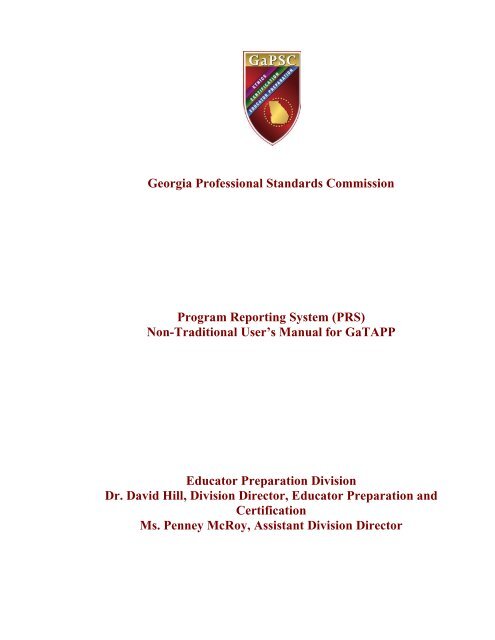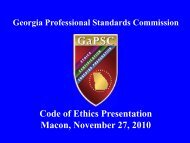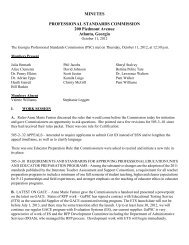PRS - GaPSC
PRS - GaPSC
PRS - GaPSC
Create successful ePaper yourself
Turn your PDF publications into a flip-book with our unique Google optimized e-Paper software.
Georgia Professional Standards Commission<br />
Program Reporting System (<strong>PRS</strong>)<br />
Non-Traditional User’s Manual for GaTAPP<br />
Educator Preparation Division<br />
Dr. David Hill, Division Director, Educator Preparation and<br />
Certification<br />
Ms. Penney McRoy, Assistant Division Director
Table of Contents<br />
Overview of <strong>PRS</strong> ....................................................................................................... Page 2<br />
Data Requirements Illustration (Continuing Review of Initial Program) .................. Page 3<br />
<strong>GaPSC</strong> Secure Portal Display (www. <strong>GaPSC</strong>.org) ................................................... Page 4<br />
Program Selection Screen Showing <strong>PRS</strong> on www. <strong>GaPSC</strong>.org ............................... Page 5<br />
The <strong>PRS</strong> Editing Management Screen ...................................................................... Page 6<br />
Editing Institution or Agency Information ................................................................ Page 8<br />
Editing Unit Information............................................................................................ Page 10<br />
Main Program Edit Menu Screen .............................................................................. Page 12<br />
Section 1 - Context, Part 1: The Program and the Conceptual Framework .............. Page 14<br />
Section 1 - Context, Part 2: Plans for Customizing Preparation ............................... Page 16<br />
Section 1 - Context, Part 3: Transition Points........................................................... Page 18<br />
Section 1 - Context, Part 4: Field Experiences ......................................................... Page 19<br />
Section 1 - Context, Part 5: Admissions Requirements and Program Completers ... Page 20<br />
Section 1 - Context, Part 6: Faculty Expertise and Experience ................................ Page 22<br />
Section 2 - List of Assessments ................................................................................. Page 25<br />
Section 3 – Georgia Standards for Teacher Preparation ............................................ Page 30<br />
Section 4 - Evidence for Meeting Standards.............................................................. Page 32<br />
Section 5 - Use of Assessment Results ..................................................................... Page 33<br />
Section 6 - Georgia Requirements, Part 1: Methods of Teaching Reading .............. Page 35<br />
Section 6 - Georgia Requirements, Part 2: Children with Special Needs ................. Page 36<br />
Section 6 - Georgia Requirements, Part 3: Technology in Instructional Settings .... Page 37<br />
Section 6 - Georgia Requirements, Part 4: Curriculum Standards, QCC or GPS .... Page 38<br />
Section 6 - Georgia Requirements, Part 5: Georgia Certification and Employment Page 39<br />
Section 7 – Assessments Aligned with 24 Competencies………………………….. Page 40<br />
Glossary .................................................................................................................... Page 41
Overview<br />
The Program Reporting System (<strong>PRS</strong>) collects information describing educator preparation programs for<br />
which you are requesting approval and submits that information to the Professional Standards Commission<br />
(<strong>GaPSC</strong>). It replaces the paper and pencil program review format used previously. <strong>PRS</strong> stores contextual<br />
information about each type of preparation program as well as performance data that define how well the<br />
program meets the Georgia Standards for the Approval of Professional Education Units and Educator<br />
Preparation Programs (Georgia Standards 2008). The information provided will be used for the approval<br />
review process.<br />
<strong>PRS</strong> will ask you to provide descriptive information about your program as well as candidate assessment<br />
information and data tables. <strong>PRS</strong> is web-based and allows easy transfer of your program information to the<br />
<strong>GaPSC</strong> office. It allows the program review "manager" at your Local Education Agency (LEA), Regional<br />
Educational Service Agency (RESA), or organization to monitor reporting progress using the built-in date and<br />
author display. This display shows the parts of the report that are finished, who did the work, and when it was<br />
completed.<br />
Hints for Efficient Operation<br />
<strong>PRS</strong> is accessed through the <strong>GaPSC</strong>’s secure web portal http://www.<strong>GaPSC</strong>.org . Every "author" who will be<br />
contributing report materials or operating the program must have a unique login ID. To obtain one or more<br />
login IDs, request them from your <strong>GaPSC</strong> staff consultant by sending a list containing the following<br />
information for each individual:<br />
First and last name<br />
E-mail address<br />
User privilege level (read-only or edit)<br />
Editing privilege in PAAR provides access to all report sections.<br />
Once you have successfully logged in to www.gapsc.org, select the option labeled <strong>PRS</strong>. For assistance,<br />
consult the online glossary and help functions, or contact your <strong>GaPSC</strong> staff consultant.<br />
You will save a significant amount of time if you view the components of <strong>PRS</strong> and identify the information<br />
requirements for each section before you begin to use it to report your program narrative text and files. It will<br />
be most efficient to compose and store the descriptive narrative text, advisement sheet files, etc. before you<br />
begin using <strong>PRS</strong> to enter your responses.
Data Requirements Illustration<br />
Initial Preparation Programs, Initial or Continuing Review Required Documents<br />
Narrative(s)<br />
(copy and<br />
File Uploads Other<br />
Report Component<br />
paste<br />
I Institutional or Agency Information Data Entry<br />
II Professional Education Unit Information Data Entry<br />
III Program Information<br />
Program Options Check Boxes<br />
1 Context<br />
The Program’s Relation to the Conceptual Framework 2 pages max<br />
Program of Study: Plans for Customizing Preparation Narrative or<br />
chart for<br />
program<br />
courses and<br />
experiences,<br />
Assessments<br />
for Candidate<br />
Content<br />
Knowledge,<br />
Policies for<br />
remediation for<br />
content<br />
deficiencies<br />
Transition Points 3 pages max<br />
Field Experiences 2 pages max<br />
for field<br />
experiences,<br />
2 pages max<br />
for Clinical<br />
Practice<br />
Admission Requirements and Program Completers Data Entry (for<br />
each of 3 years)<br />
Faculty Expertise and Experience Check boxes<br />
2 List of Assessments Assessment,<br />
Usage, Scoring<br />
Guide, Results<br />
Data Table<br />
Data Entry<br />
3 Georgia Standards for Teacher Preparation Data Entry<br />
4 Evidence for Meeting Standards 2 pages max<br />
for each<br />
narrative,<br />
one narrative<br />
for each<br />
assessment<br />
5 Use of Assessment Results to Improve Candidate and<br />
Program Performance<br />
2 pages max<br />
6 Georgia Requirements<br />
Knowledge of Methods of Teaching Reading. (Early<br />
Childhood, Middle Grades, and Special Education fields only)<br />
2 pages max<br />
Identification and education of Children with Special Needs 2 pages max<br />
Proficiency in the Use, Application,, and Integration of<br />
Instructional Technology<br />
2 pages max<br />
Knowledge of Relevant Sections of Georgia Performance<br />
Standards and Common Core Standards<br />
2 pages max<br />
Knowledge of Professional Ethical Standards and<br />
Requirements for Certification and Employment<br />
2 pages max<br />
7 Assessments Aligned with 24 Competencies Data Entry<br />
3
Log In Screen for www.<strong>GaPSC</strong>.org<br />
The <strong>GaPSC</strong> Secure Business Portal<br />
Contact your aconsultant to receive your login IDs and passwords to use <strong>PRS</strong>.<br />
Each person who is authorized to edit program information must have his or her own account.<br />
The Program Reporting System allows a user to edit information for more than one preparation program,<br />
but not for more than one institution or agency.<br />
4
After a successful login, select the option for <strong>PRS</strong>.<br />
Program Selection Screen for www.<strong>GaPSC</strong>.org<br />
5
The <strong>PRS</strong> Editing Management Screen<br />
NOTE: Screen shots in this manual may have “Developmental” or Continuing. Please disregard the<br />
label and follow the instructions which will lead you through both processes.<br />
The Program Reporting System is actually many computer programs in one, because it allows data entry for all<br />
your approved programs. <strong>PRS</strong> collects approval review information and submits it to the <strong>GaPSC</strong>. <strong>PRS</strong> will<br />
collect contextual information about each type of preparation program as well as performance data that define<br />
how well the program meets the Georgia Standards 2008 for educator preparation.<br />
During the operation of <strong>PRS</strong> you will be asked to supply narrative text you have already composed and to<br />
"upload" files stored on your computer locally. To understand the scope of files and data you will need, it may<br />
be helpful to look through the PowerPoint tutorial presentation supplied with <strong>PRS</strong> and to study the sample<br />
program data detail chart on Page 5.<br />
The <strong>PRS</strong> Editing Management Screen should display all your school system/agency/organization approved<br />
programs, including endorsement programs. The classification should match approval status for each<br />
program. If some program name is missing, or if the classification is not correct, please contact your <strong>GaPSC</strong><br />
consultant.<br />
To begin data entry in category I or II, click the Edit button shown at the right side of the screen.<br />
To begin data entry for a particular program in the list, click on the program name.<br />
6
Note: One person at your approved unit will be empowered to submit the complete and finalized report to the<br />
<strong>GaPSC</strong>, and that procedure is a multi-step procedure which cannot be done accidentally. When that<br />
person performs the official and final “Finalize" procedure, all access to <strong>PRS</strong> for all users at your unit<br />
will change to "view only".<br />
7
Editing Institution/Agency Information<br />
Data entry is required for any location where a red asterisk appears.<br />
Descriptives:<br />
o Drop-down menu provides options for public or private Providers in Institutional control.<br />
o Carnegie Classification has an “other” selection.<br />
o Calendar System can be “other” or “Continuous”.<br />
o Unit of credit offers “other” selection.<br />
Note that some data entry locations allow free-form typing, and others restrict choices with drop-down<br />
menus. After you have typed information into a free-form window, advance to the next location by<br />
pressing the TAB key.<br />
8
Controls for Saving Data and for Navigating Among <strong>PRS</strong> Pages<br />
CANCEL<br />
CANCEL Clicking the CANCEL button will reload the page with data from the database. The focus will<br />
Page: http://devorg/Portal/PrepReports/unit_edit.asp<br />
remain on the page.<br />
SAVE<br />
Clicking the SAVE button will commit the data on the page to the database. The focus will remain<br />
Help Text: on the page.<br />
BACK<br />
Clicking the BACK button will NOT commit the data on the page to the database. The "previous"<br />
page will be displayed (the page from which the user came.)<br />
FINISHED<br />
Clicking the FINISHED button will commit the data on the page to the database and populate a<br />
"finished" date column and operator column on the program report screen. The "previous" page<br />
will be displayed (the page from which the user came.)<br />
If you click on FINISHED and find later that you are not really finished, enter the corrective data<br />
and click FINISHED again to post a new date on the program report screen.<br />
9
Editing Unit Information<br />
Data entry is required for any location where a red asterisk appears.<br />
Controls for Saving Data and for Navigating Among <strong>PRS</strong> Pages<br />
CANCEL<br />
CANCEL<br />
Page: http://devorg/Portal/PrepReports/unit_edit.asp<br />
Clicking the CANCEL button will reload the page with data from the database. The focus will<br />
remain on the page.<br />
SAVE<br />
Help Text:<br />
Clicking the SAVE button will commit the data on the page to the database. The focus will remain<br />
on the page.<br />
BACK<br />
Clicking the BACK button will NOT commit the data on the page to the database. The "previous"<br />
page will be displayed (the page from which the user came.)<br />
FINISHED<br />
Clicking the FINISHED button will commit the data on the page to the database and populate a<br />
"finished" date column and operator column on the program report screen. The "previous" page will<br />
Program Information Reporting<br />
be displayed (the page from which the user came.)<br />
If you click on FINISHED and find later that you are not really finished, enter the corrective data<br />
and click FINISHED again to post a new date on the program report screen.<br />
10
Data entry is required for any location where a red asterisk appears.<br />
Controls for Saving Data and for Navigating Among <strong>PRS</strong> Pages<br />
CANCEL<br />
Clicking the CANCEL button will reload the page with data from the database. The focus will<br />
remain on the page.<br />
SAVE<br />
Clicking the SAVE button will commit the data on the page to the database. The focus will remain<br />
on the page.<br />
BACK<br />
Clicking the BACK button will NOT commit the data on the page to the database. The "previous"<br />
page will be displayed (the page from which the user came.)<br />
FINISHED<br />
Clicking the FINISHED button will commit the data on the page to the database and populate a<br />
"finished" date column and operator column on the program report screen. The "previous" page will<br />
be displayed (the page from which the user came.)<br />
If you click on FINISHED and find later that you are not really finished, enter the corrective data<br />
and click FINISHED again to post a new date on the program report screen.<br />
11
Main Program Edit Menu Screen<br />
Before you begin any data entry on this page make certain the “Preparation Program Area” matches the data you<br />
are prepared to enter.<br />
Select the appropriate rule under which you wish to submit the review. In some cases differences in this choice<br />
result in slightly different sets of standards used later in the program.<br />
Approximately fifteen separate program report components must be completed:<br />
Section I has 5 subsections to be completed.<br />
Only the components labeled Section 2, Section 3, and Section 4 must be done in sequential order.<br />
Some components will require “copy and paste” procedures which allow you to copy text from documents you<br />
have already prepared (e.g. from Microsoft Word documents). These “copy and paste” techniques will not<br />
maintain tables and special formatting characteristics such as bold font, italics and underlining.<br />
Some components will require “file upload” procedures in which <strong>PRS</strong> guides you through copying a file from<br />
your computer to the <strong>PRS</strong> server. More detailed help will be provided on the pages where uploads are required.<br />
12
The columns to the right of the choice list maintain records of who edited each part last and when that was done,<br />
as well as whether the component editing is finished.<br />
To begin report data entry for a component, click on the appropriate Edit button.<br />
You may Edit a component as often as you wish until your report is completely ready for submission.<br />
Notes:<br />
1. If the program you have selected for reporting is either developmental or an endorsement, your reporting<br />
components will be reduced. The particular components omitted will vary among these three program styles.<br />
2. If you enter data in a section after selecting program offering options and rule set, those options and rule choice<br />
cannot be changed without deleting the "section" data already entered.<br />
3. Section I has five sub-categories<br />
13
Section 1 - Context, Part 1<br />
The Relation of the Program to the Conceptual Framework<br />
<strong>PRS</strong> uses three methods of entering report information: ordinary "windows form entry" (typing and<br />
selecting from drop-down menus), “copy and paste” for simple narrative, and “file upload” for report<br />
information which is potentially complex. This component of <strong>PRS</strong> illustrates the “copy and paste” for<br />
narrative text about the program’s relation to the unit’s conceptual framework.<br />
Although you may type directly into this “window”, that’s not the most efficient way to enter the data. It<br />
is recommended that you prepare your text in advance using Microsoft Word or a similar word processing<br />
program, then “copy” and “paste” the text into this “window”. This methodology is used several times<br />
throughout <strong>PRS</strong>.<br />
Although you may need to refer to your unit’s Conceptual Framework in this section, it is preferable not to<br />
state the Framework in full in this section. Instead use this narrative opportunity to describe this<br />
program’s relation to the Conceptual Framework.<br />
14
Controls for Saving Data and for Navigating Among <strong>PRS</strong> Pages<br />
CANCEL<br />
CANCEL Clicking the CANCEL button will reload the page with data from the database. The focus will<br />
Page: http://devorg/Portal/PrepReports/unit_edit.asp<br />
remain on the page.<br />
SAVE<br />
Clicking the SAVE button will commit the data on the page to the database. The focus will remain<br />
on the page.<br />
Help Text: BACK<br />
Clicking the BACK button will NOT commit the data on the page to the database. The "previous"<br />
page will be displayed (the page from which the user came.)<br />
FINISHED<br />
Clicking the FINISHED button will commit the data on the page to the database and populate a<br />
"finished" date column and operator column on the program report screen. The "previous" page will<br />
be displayed (the page from which the user came.)<br />
If you click on FINISHED and find later that you are not really finished, enter the corrective data<br />
and click FINISHED again to post a new date on the program report screen.<br />
15
Section 1 - Context, Part 2<br />
Programs of Study: Plans for Customizing Preparation<br />
"Upload" means to transmit a file from your computer to the <strong>PRS</strong> server. To prepare for this upload, place<br />
the file in a directory on your computer or network in a location you can easily find. The "Browse" button<br />
will assist you in your search; it will allow you to look in all local and network drives your computer can<br />
reach.<br />
If the program of study is summarized by a catalog extract instead of an advisement sheet, it would be<br />
helpful to save the extract in a "PDF" format prior to uploading. The PDF (Portable Document Format) is<br />
easy for most readers to view. If your submissions here are in Word documents, upload them as they are.<br />
It is expected that Word format will be among the most common upload styles.<br />
Allowable file types include Word (.doc), Excel (.xls and .csv), Portable Document Format (.pdf), Rich<br />
Text Format (.rtf), PowerPoint (.ppt), and ordinary text (.txt). When you save your files prior to upload, do<br />
not use your own custom suffixes; allow the native software suffixes to be used. For example it is possible<br />
to save a Word document as March06.studentteaching, but <strong>PRS</strong> will not recognize that format. Instead<br />
you should save it as March06studentteaching and let Word add the suffix .doc.<br />
You may have more than one advisement sheet if you have more than one program offering option. You<br />
should submit all advisement sheets, but submit them in separate "upload" transactions.<br />
After the first upload, your submitted document names will appear near the bottom of this screen. If you<br />
find you have uploaded an incorrect document, you may delete it and upload a replacement.<br />
After a successful upload there is no further need to "Save" your work, for it is automatically saved after<br />
such a success.<br />
After you have uploaded all advisement sheets, click on "Finished" to indicate no more work is needed on<br />
this part of the report.<br />
16
Browsing for a Filename During Uploads<br />
Immediately after you click the "Browse" button on the upload screen, a window similar to the one above will<br />
appear. The "Look in" directory that appears will depend on your computer, and the file listing you see on<br />
your computer will be different from the one above. Use the "Look in" directory selector and the file folder<br />
icon to the right of it to locate the drive and directory that hold the file you wish to upload.<br />
Select a filename either by double-clicking the title or by highlighting the title and clicking on the Open button.<br />
You won't really be opening the file, but that's the way the Browse routine selects the filename. After the<br />
selection is accomplished, the file selection will disappear, and the file title will appear in the window to the<br />
left of "Browse". In some cases the title may be so long that its full name is hidden from view to the right side<br />
of the window.<br />
After the filename appears in the window, click on the "Upload" button to transmit the file to the <strong>PRS</strong> server.<br />
After a successful transfer the filename will appear on the list.<br />
17
Section 1 - Context, Part 3<br />
Transition Points<br />
<strong>PRS</strong> uses three methods of entering report information: ordinary "windows form entry" (typing and<br />
selecting from drop-down menus), “copy and paste” for simple narrative, and “file upload” for report<br />
information which is potentially complex. This component of <strong>PRS</strong> illustrates the “copy and paste” for<br />
narrative text about the program’s relation to the unit’s conceptual framework.<br />
Although you may type directly into this “window”, that’s not the most efficient way to enter data. It is<br />
recommended that you prepare your text in advance using Microsoft Word or a similar word processing<br />
program, then “copy” and “paste” the text into this “window”.<br />
Although you may need to refer to program assessments in this section, it is preferable not to attempt full<br />
descriptions of assessments in this section. Instead use this narrative opportunity to describe this<br />
program’s transition points and the requirements for successful transition.<br />
Controls for Saving Data and for Navigating Among <strong>PRS</strong> Pages<br />
CANCEL<br />
CANCEL Clicking the CANCEL button will reload the page with data from the database. The focus will<br />
Page: http://devorg/Portal/PrepReports/unit_edit.asp<br />
remain on the page.<br />
SAVE<br />
Clicking the SAVE button will commit the data on the page to the database. The focus will remain<br />
Help Text: on the page.<br />
BACK<br />
Clicking the BACK button will NOT commit the data on the page to the database. The "previous"<br />
page will be displayed (the page from which the user came.)<br />
FINISHED<br />
Clicking the FINISHED button will commit the data on the page to the database and populate a<br />
"finished" date column and operator column on the program report screen. The "previous" page will<br />
be displayed (the page from which the user came.)<br />
If you click on FINISHED and find later that you are not really finished, enter the corrective data<br />
and click FINISHED again to post a new date on the program report screen.<br />
18
Section 1 - Context, Part 4<br />
Field Experiences<br />
Field experiences are reported in two categories: clinical practice and field experiences which are frequently<br />
conducted simultaneously in Non-Traditional programs. Include all your observations which occur outside the<br />
Candidate’s classroom in the narrative labeled "Field Experiences ", the first "paste" window. Restrict<br />
narrative in the second paste window to a description of your candidates' Clinical Practice experiences.<br />
Controls for Saving Data and for Navigating Among <strong>PRS</strong> Pages<br />
CANCEL<br />
CANCEL Clicking the CANCEL button will reload the page with data from the database. The focus will<br />
Page: http://devorg/Portal/PrepReports/unit_edit.asp<br />
remain on the page.<br />
SAVE<br />
Clicking the SAVE button will commit the data on the page to the database. The focus will remain<br />
Help Text: on the page.<br />
BACK<br />
Clicking the BACK button will NOT commit the data on the page to the database. The "previous"<br />
page will be displayed (the page from which the user came.)<br />
FINISHED<br />
Clicking the FINISHED button will commit the data on the page to the database and populate a<br />
"finished" date column and operator column on the program report screen. The "previous" page will<br />
be displayed (the page from which the user came.)<br />
If you click on FINISHED and find later that you are not really finished, enter the corrective data<br />
and click FINISHED again to post a new date on the program report screen.<br />
19
Section 1 - Context, Part 5<br />
Admissions Requirements<br />
Click the ADD button to enter admission and completion data for each of the last three years.<br />
To edit a row of data already entered, click on the year number for which the data was saved.<br />
Click on the Finished button after all your candidate data has been entered.<br />
Details of data entry are described on the next page.<br />
20
Section 1 - Context, Part 5<br />
Admissions Requirements and Program Completers<br />
(Data Entry)<br />
Enter data in all required fields (indicated by a red asterisk). For the academic year, enter only the ending<br />
year. For example, the academic year 2007-08 should be entered as 2008 even if your counts include<br />
admissions in the calendar year 2007 (Summer or Fall).<br />
For a given year, the admissions and completers are totally different groups, since admissions are<br />
incoming students and completers are outgoing students. They are both included in the same entry screen<br />
for simplicity.<br />
Controls for Saving Data and for Navigating Among <strong>PRS</strong> Pages<br />
CANCEL<br />
CANCEL Clicking the CANCEL button will reload the page with data from the database. The focus will<br />
Page: http://devorg/Portal/PrepReports/unit_edit.asp<br />
remain on the page.<br />
SAVE<br />
Clicking the SAVE button will commit the data on the page to the database. The focus will remain<br />
Help Text: on the page.<br />
BACK<br />
Clicking the BACK button will NOT commit the data on the page to the database. The "previous"<br />
page will be displayed (the page from which the user came.)<br />
FINISHED (not on the detail entry page)<br />
Clicking the FINISHED button will commit the data on the page to the database and populate a<br />
"finished" date column and operator column on the program report screen. The "previous" page will<br />
be displayed (the page from which the user came.)<br />
If you click on FINISHED and find later that you are not really finished, enter the corrective data<br />
and click FINISHED again to post a new date on the program report screen.<br />
21
Section 1 - Context, Part 6<br />
Faculty Expertise and Experience<br />
(List Management)<br />
Click the ADD button to enter data for each faculty member in the program.<br />
To edit a row of data already entered, click on the faculty member's name.<br />
Click on the Finished button after all faculty have been entered.<br />
Details of data entry are described on the following page.<br />
22
Enter data in all required fields (indicated by a red asterisk).<br />
For more information on Status refer to the term Faculty in the <strong>PRS</strong> Glossary. [Appendix A]<br />
For "Professional Experience in P-12 Schools", "Role" and "Scholarship and Leadership Information", you<br />
may "paste" paragraphs of text from saved sources, just as in any other "paste" window. You may also<br />
simply type text into those windows.<br />
Advance from one text entry screen to another by using the Tab key.<br />
If a faculty member has achieved Tenure, select Yes for the Tenure Track option.<br />
If a faculty member has more than one "highest level" degree, enter the details of the one most relevant to<br />
this program.<br />
23
Controls for Saving Data and for Navigating Among <strong>PRS</strong> Pages<br />
CANCEL<br />
CANCEL Clicking the CANCEL button will reload the page with data from the database. The focus will<br />
Page: http://devorg/Portal/PrepReports/unit_edit.asp<br />
remain on the page.<br />
SAVE<br />
Clicking the SAVE button will commit the data on the page to the database. The focus will remain<br />
Help Text: on the page.<br />
BACK<br />
Clicking the BACK button will NOT commit the data on the page to the database. The "previous"<br />
page will be displayed (the page from which the user came.)<br />
FINISHED (not on the detail entry page)<br />
Clicking the FINISHED button will commit the data on the page to the database and populate a<br />
"finished" date column and operator column on the program report screen. The "previous" page will<br />
be displayed (the page from which the user came.)<br />
If you click on FINISHED and find later that you are not really finished, enter the corrective data<br />
and click FINISHED again to post a new date on the program report screen.<br />
24
Section 2 - List of Assessments<br />
(List Management)<br />
25
Programs for initial certification typically utilize six to eight assessments, and six are required. The required six are<br />
1. Content Knowledge, State Content Assessment (GACE) 4. Clinical Practice<br />
2. Content Knowledge, Other 5. Effects on Student Learning<br />
3. Planning 6. Dispositions<br />
Two more optional assessments are allowed.<br />
Click on the Add button to enter assessment descriptions.<br />
To edit an assessment's description, click on the assessment name.<br />
FOR EACH LISTED ASSESSMENT other than the GACE Content Assessment, use the UPLOADS hyperlink to<br />
submit the assessment instrument, a brief description of how the assessment is used in this program, the scoring<br />
guide, any documentation used by evaluators to score it, and any instructions distributed to candidates to assist in<br />
taking the assessment. Also for each assessment, upload a data table showing three years of aggregated candidate<br />
results (not for developmental reports) and a brief analysis of the data findings.<br />
"Upload" means to transmit a file from your computer to the <strong>PRS</strong> server. To prepare for this upload, place the file in<br />
a directory on your computer or network in a location you can easily find. For a fuller description of the upload<br />
procedure, see pages 11 and 12.<br />
Click on the Finished button ONLY AFTER ALL INFORMATION HAS BEEN ENTERED for all your assessments<br />
and AFTER ALL DOCUMENTATION HAS BEEN UPLOADED for each assessment.<br />
Notes:<br />
1. You may not enter data showing assessment relationships to standards (Section 3) unless assessments have already<br />
been entered in this section. It is recommended that you enter ALL your assessments in Section 2 before proceeding<br />
to Section 3.<br />
2. <strong>PRS</strong> displays the assessments in alphabetical order, and this order may not be suitable for your work and future<br />
presentations in View Mode. You may control the display order by using numbers as part of the assessment name.<br />
26
For example, you might use “1. GACE” instead of “GACE”, and “2. National Content Test” instead of “National<br />
Content Test”.<br />
27
Enter data in all fields.<br />
Section 2 - List of Assessments<br />
(Data Entry)<br />
Advance from one text entry screen to another by using the Tab key.<br />
Check all particular types of assessment which constitute this named assessment.<br />
Check all the Transition Points which apply to the assessment.<br />
Wherever appropriate, express the program's aggregate pass rate for an assessment in percentage terms,<br />
e.g. 87%.<br />
Controls for Saving Data and for Navigating Among <strong>PRS</strong> Pages<br />
CANCEL<br />
CANCEL Clicking the CANCEL button will reload the page with data from the database. The focus will<br />
Page: http://devorg/Portal/PrepReports/unit_edit.asp<br />
remain on the page.<br />
SAVE<br />
Clicking the SAVE button will commit the data on the page to the database. The focus will remain<br />
Help Text: on the page.<br />
BACK<br />
Clicking the BACK button will NOT commit the data on the page to the database. The "previous"<br />
page will be displayed (the page from which the user came.)<br />
FINISHED (not on the detail entry page)<br />
Clicking the FINISHED button will commit the data on the page to the database and populate a<br />
"finished" date column and operator column on the program report screen. The "previous" page will<br />
be displayed (the page from which the user came.)<br />
If you click on FINISHED and find later that you are not really finished, enter the corrective data<br />
and click FINISHED again to post a new date on the program report screen.<br />
28
Section 2 - List of Assessments<br />
(File Upload)<br />
"Upload" means to transmit a file from your computer to the <strong>PRS</strong> server. To prepare for this upload, place<br />
the file in a directory on your computer or network in a location you can easily find. The "Browse" button<br />
will assist you in your search; it will allow you to look in all local and network drives your computer can<br />
reach. For a fuller description of the upload procedure, see pages 11 and 12.<br />
FOR EACH ASSESSMENT other than the GACE Content Assessment, use the UPLOADS hyperlink to<br />
submit the following:<br />
1. the assessment instrument<br />
2. a brief description of how the assessment is used in this program<br />
3. the scoring guide, any documentation used by evaluators to score it, and any instructions<br />
distributed to candidates to assist in taking the assessment<br />
4. a data table showing three years of aggregated candidate results (not for developmental reports)<br />
and a brief analysis of the data findings.<br />
After the first upload, your submitted document names will appear near the bottom of this page. All files<br />
for all assessments for this program will appear in this "uploaded" list window.<br />
29
Section 3 - Georgia Standards for Teacher Preparation<br />
<strong>PRS</strong> provides the opportunity for Non-Traditional Providers to address all Georgia Standards 2008 by adding<br />
portals for Standards 4 and 6.<br />
For each standard, show its relationship to one or more assessments by clicking on the highlighted text<br />
[edit assessment]. The following page shows the resulting screen where the relationship is precisely<br />
defined.<br />
After all assessment relationships have been defined for all standards, click FINISHED to signal this task<br />
is completed for this program. After clicking on FINISHED, if you later make some check box changes<br />
re-defining the relationships, you can click on FINISHED again to display the later date.<br />
Note: You may not enter data showing assessment relationships to standards unless assessments have already<br />
been entered.<br />
30
Section 3 - Georgia Standards for Teacher Preparation (Cont.)<br />
NOTE: At the time of this user’s manual publication, Standard 7: Georgia Special Requirements is included.<br />
Because that same standard is reflected in Section 6 of <strong>PRS</strong>, it is not necessary to complete data for Standard 7 in<br />
Section 3. Also, the language of Standard 7 will be updated to reflect the revised 505-3-.01 rule enacted January 1,<br />
2013.<br />
For the standard displayed in the top half of the page, note each topic to be address and how it is to be<br />
addressed. It is critical to include all information. For example, in Standard 4: Diversity, The professional<br />
education unit designs, implements, and evaluates curriculum and experiences for candidates to acquire and apply<br />
the knowledge, skills, and dispositions necessary to help all students learn. These experiences include working with<br />
diverse students in P-12 schools. In the space provided below, describe how the professional education unit and<br />
GaTAPP program will meet each of the elements of Standard 4:<br />
4a. Design, implementation, and evaluation of curriculum and experiences: How do you design; how do you<br />
implement; how do you assess your curriculum and the clinical practices and field experiences to ensure diverse<br />
experiences?<br />
4b. Experiences working with diverse faculty: How do you assure candidates have the opportunity to work with<br />
diverse faculty? Assess and track and maintain data?<br />
4c. Experiences working with diverse candidates: How do you assure candidates have the opportunity to work with<br />
diverse candidates? Assess and track and maintain data?<br />
4d. Experiences working with diverse students in P-12 schools: How to you assure candidates have the opportunity<br />
to work with diverse students? Assess and track and maintain data?<br />
Note: You may not enter data showing assessment relationships to standards unless assessments have already been<br />
entered.<br />
31
Section 4 - Evidence for Meeting Standards<br />
For each assessment window on this page, paste (or type) the narrative requested to provide evidence for<br />
meeting standards:<br />
1. A description of how this assessment specifically aligns with the standards for which it is<br />
cited in Section 3<br />
2. A brief analysis of how the data findings for this assessment show evidence for meeting cited<br />
standards<br />
If you did not use an optional institutional assessment (7 or 8), do not type or paste text into those<br />
windows.<br />
Controls for Saving Data and for Navigating Among <strong>PRS</strong> Pages<br />
CANCEL<br />
Clicking the CANCEL button will reload the page with data from the database. The focus will<br />
Page: http://devorg/Portal/PrepReports/unit_edit.asp<br />
remain on the page.<br />
SAVE<br />
Help Text: Clicking the SAVE button will commit the data on the page to the database. The focus will remain<br />
on the page.<br />
BACK<br />
Clicking the BACK button will NOT commit the data on the page to the database. The "previous"<br />
page will be displayed (the page from which the user came.)<br />
FINISHED<br />
Clicking the FINISHED button for an assessment window will commit the data for that assessment<br />
window to the database (and only for that window). WHEN ALL ASSESSMENT WINDOWS HAVE<br />
BEEN MARKED AS "FINISHED" the program will display a "finished" date and author name on the<br />
program report screen for all of section 4.<br />
If you click on FINISHED and find later that you are not really finished, enter the corrective data<br />
and click FINISHED again to post a new date on the program report screen.<br />
32
Section 5 - Use of Assessment Results to Improve<br />
Candidate and Program Performance<br />
33
This data entry page is a typical "copy and paste" window. The most efficient entry method is to copy text<br />
from a previously constructed document in Word or similar word processor.<br />
Controls for Saving Data and for Navigating Among <strong>PRS</strong> Pages<br />
CANCEL<br />
Clicking the CANCEL button will reload the page with data from the database. The focus will<br />
Page: http://devorg/Portal/PrepReports/unit_edit.asp<br />
remain on the page.<br />
SAVE<br />
Help Text: Clicking the SAVE button will commit the data on the page to the database. The focus will remain<br />
on the page.<br />
BACK<br />
Clicking the BACK button will NOT commit the data on the page to the database. The "previous"<br />
page will be displayed (the page from which the user came.)<br />
FINISHED<br />
Clicking the FINISHED button will commit the data for the text entry window to the database and<br />
cause the program to display a "finished" date and author name on the program report screen for<br />
this section.<br />
If you click on FINISHED and find later that you are not really finished, enter the corrective data<br />
and click FINISHED again to post a new date on the program report screen.<br />
34
Section 6 - Georgia Requirements<br />
Part 1, Knowledge of Methods of Teaching Reading<br />
This data entry page is a typical "copy and paste" window. The most efficient entry method is to copy text<br />
from a previously constructed document in Word or similar word processor.<br />
Controls for Saving Data and for Navigating Among <strong>PRS</strong> Pages<br />
CANCEL<br />
Clicking the CANCEL button will reload the page with data from the database. The focus will<br />
Page: http://devorg/Portal/PrepReports/unit_edit.asp<br />
remain on the page.<br />
SAVE<br />
Help Text: Clicking the SAVE button will commit the data on the page to the database. The focus will remain<br />
on the page.<br />
BACK<br />
Clicking the BACK button will NOT commit the data on the page to the database. The "previous"<br />
page will be displayed (the page from which the user came.)<br />
FINISHED<br />
Clicking the FINISHED button will commit the data for the text entry window to the database and<br />
cause the program to display a "finished" date and author name on the program report screen for<br />
this section.<br />
If you click on FINISHED and find later that you are not really finished, enter the corrective data<br />
and click FINISHED again to post a new date on the program report screen.<br />
35
Section 6 - Georgia Requirements<br />
Part 2, Identification and Instruction for Children with Special Needs<br />
This data entry page is a typical "copy and paste" window. The most efficient entry method is to copy text<br />
from a previously constructed document in Word or similar word processor.<br />
Controls for Saving Data and for Navigating Among <strong>PRS</strong> Pages<br />
CANCEL<br />
Clicking the CANCEL button will reload the page with data from the database. The focus will<br />
Page: http://devorg/Portal/PrepReports/unit_edit.asp<br />
remain on the page.<br />
SAVE<br />
Help Text: Clicking the SAVE button will commit the data on the page to the database. The focus will remain<br />
on the page.<br />
BACK<br />
Clicking the BACK button will NOT commit the data on the page to the database. The "previous"<br />
page will be displayed (the page from which the user came.)<br />
FINISHED<br />
Clicking the FINISHED button will commit the data for the text entry window to the database and<br />
cause the program to display a "finished" date and author name on the program report screen for<br />
this section.<br />
If you click on FINISHED and find later that you are not really finished, enter the corrective data<br />
and click FINISHED again to post a new date on the program report screen.<br />
36
Section 6 - Georgia Requirements<br />
Part 3, Knowledge and Integration of Technology in Instructional Settings<br />
This data entry page is a typical "copy and paste" window. The most efficient entry method is to copy text<br />
from a previously constructed document in Word or similar word processor.<br />
Controls for Saving Data and for Navigating Among <strong>PRS</strong> Pages<br />
CANCEL<br />
Clicking the CANCEL button will reload the page with data from the database. The focus will<br />
Page: http://devorg/Portal/PrepReports/unit_edit.asp<br />
remain on the page.<br />
SAVE<br />
Help Text: Clicking the SAVE button will commit the data on the page to the database. The focus will remain<br />
on the page.<br />
BACK<br />
Clicking the BACK button will NOT commit the data on the page to the database. The "previous"<br />
page will be displayed (the page from which the user came.)<br />
FINISHED<br />
Clicking the FINISHED button will commit the data for the text entry window to the database and<br />
cause the program to display a "finished" date and author name on the program report screen for<br />
this section.<br />
If you click on FINISHED and find later that you are not really finished, enter the corrective data<br />
and click FINISHED again to post a new date on the program report screen.<br />
37
Section 6 - Georgia Requirements<br />
Part 4, Knowledge of the Relevant Sections of the<br />
Georgia Performance Standards<br />
This data entry page is a typical "copy and paste" window. The most efficient entry method is to copy text<br />
from a previously constructed document in Word or similar word processor.<br />
Controls for Saving Data and for Navigating Among <strong>PRS</strong> Pages<br />
CANCEL<br />
Clicking the CANCEL button will reload the page with data from the database. The focus will<br />
remain on the page.<br />
SAVE<br />
Clicking the SAVE button will commit the data on the page to the database. The focus will remain<br />
on the page.<br />
BACK<br />
Clicking the BACK button will NOT commit the data on the page to the database. The "previous"<br />
page will be displayed (the page from which the user came.)<br />
FINISHED<br />
Clicking the FINISHED button will commit the data for the text entry window to the database and<br />
cause the program to display a "finished" date and author name on the program report screen for<br />
this section.<br />
If you click on FINISHED and find later that you are not really finished, enter the corrective data<br />
and click FINISHED again to post a new date on the program report screen.<br />
38
Section 6 - Georgia Requirements<br />
Part 5, Knowledge of the Rules and Regulations<br />
for Holding a Georgia Educator Certificate<br />
This data entry page is a typical "copy and paste" window. The most efficient entry method is to copy text<br />
from a previously constructed document in Word or similar word processor.<br />
Controls for Saving Data and for Navigating Among <strong>PRS</strong> Pages<br />
CANCEL<br />
Clicking the CANCEL button will reload the page with data from the database. The focus will<br />
remain on the page.<br />
SAVE<br />
Clicking the SAVE button will commit the data on the page to the database. The focus will remain<br />
on the page.<br />
BACK<br />
Clicking the BACK button will NOT commit the data on the page to the database. The "previous"<br />
page will be displayed (the page from which the user came.)<br />
FINISHED<br />
Clicking the FINISHED button will commit the data for the text entry window to the database and<br />
cause the program to display a "finished" date and author name on the program report screen for<br />
this section.<br />
If you click on FINISHED and find later that you are not really finished, enter the corrective data<br />
and click FINISHED again to post a new date on the program report screen.<br />
39
Section 7 - Assessments Aligned with 24 Competencies<br />
As you can see from the example, Section 2, List of Assessments must be “finalized” before you<br />
can proceed with this section. When Section 2 is finalized, simply select the assessment(s) which<br />
align with each competency. You may use the same assessment for more than one competency.<br />
40
Appendix A<br />
GLOSSARY<br />
Accreditation. (1) A process for assessing and enhancing academic and educational quality through<br />
voluntary peer review. National accreditation informs the public that an institution has a professional<br />
education unit that has met state, professional, and institutional standards of educational quality. (2) The<br />
decision rendered by a national accrediting body when an institution’s professional education unit meets<br />
its standards and requirements.<br />
Accreditation Action Report. The report issued by the Unit Accreditation Board (UAB) of NCATE<br />
which indicates the professional education unit’s accreditation status, standards met and the areas for<br />
improvement to which the professional education unit must respond in its annual reports.<br />
Accreditation with Conditions. An NCATE accreditation decision rendered by the UAB following a<br />
continuing on-site review that indicates that the professional education unit has not met one or more of<br />
the NCATE standards. When the UAB renders this decision, the professional education unit maintains its<br />
accredited status but must satisfy conditions by meeting the unmet standard(s) with in 18 months.<br />
Accreditation with Probation. An NCATE accreditation decision rendered by the UAB following a<br />
continuing on-site review that indicates that the professional education unit does not meet one or more of<br />
the NCATE standards and has pervasive problems across standards that limit its capacity to offer quality<br />
preparation programs that adequately prepare candidates. If the accreditation with probation is granted,<br />
the professional education unit must schedule an on-site visit within 18 months of the semester in which<br />
the probationary decision was rendered.<br />
Accuracy in assessment. The assurance that key assessments are of the appropriate type and content such<br />
that they measure what they purport to measure. To this end, the assessments should be aligned with the<br />
standards and/or learning proficiencies that they are designed to measure.<br />
ACT®. An assessment designed to assess high school students' general educational development and<br />
their ability to complete college-level work. The tests cover four skill areas: English, mathematics,<br />
reading, and science reasoning.<br />
Adjunct Faculty. Part-time faculty in the professional education unit who are not full-time employees of<br />
the professional education unit. See Part-time Faculty and Professional Education Faculty.<br />
Advanced Preparation Programs: Educator preparation programs at post-baccalaureate levels for the<br />
continuing education of educators who have previously completed initial preparation. Advanced<br />
preparation programs commonly award graduate credit and include master’s, specialist, and doctoral<br />
degree programs. Examples of these preparation programs include preparation programs for teachers who<br />
are seeking a master’s degree in the field in which they teach; and preparation programs not tied to<br />
certification, such as programs in curriculum and instruction. As of January 1, 2008, the GAPSC no<br />
longer reviews/approves advanced preparation programs.<br />
Advisement Sheet. A document showing a planned sequence of courses and experiences for preparing<br />
candidates in an educator preparation program.<br />
41
Alternative Preparation Program. Post-baccalaureate program designed for individuals who did not<br />
prepare as educators during their undergraduate studies. These preparation programs, which usually lead<br />
to a professional education unit’s recommendation for certification, often accommodate the schedules of<br />
adults and recognize their earlier academic preparation and life experiences. In some instances, candidates<br />
may be employed as educators while enrolled. Examples are the Advanced Degree Alternative<br />
Certification program (ADAC), the Georgia Teacher Alternative Preparation Program (GaTAPP) and the<br />
One-Year Supervised Practicum (OYSP).<br />
Annual Report. See Preparation Approval Annual Report (PAAR).<br />
Approval Action Report. Official report from the Executive Secretary of the Georgia Professional<br />
Standards Commission to an institution or agency communicating the Commission’s decision concerning<br />
the institution’s or agency’s professional education unit and preparation program approval status.<br />
Approval. The process for assessing and enhancing academic and educational quality through peer<br />
review, to assure the public that a professional education unit and/or educator preparation program has<br />
met state standards of educational quality; also, a Georgia Professional Standards Commission decision<br />
rendered when a professional education unit or preparation program meets state standards. In Georgia,<br />
professional education unit approval allows an institution of higher education, RESA, or local education<br />
agency to offer educator preparation programs. Educator preparation program approval allows a<br />
professional education unit to recommend its preparation program completers for Georgia educator<br />
certification.<br />
Area for Improvement (AFI). A statement cited by Board of Examiners (BOE) or the Georgia<br />
Professional Standards Commission indicating that a professional education unit and/or preparation<br />
program has not met expected levels of achievement in one or more elements of a standard. The BOE<br />
may cite one or more areas for improvement and still recommend that a standard is Met.<br />
Assessment. An evaluated activity or task used by a preparation program or professional education unit to<br />
determine the extent to which specific learning proficiencies, outcomes, or standards have been mastered<br />
by candidates. Assessments usually include an instrument that details the task or activity and a scoring<br />
guide used to evaluate the task or activity.<br />
Assessment Data. Quantified information communicating the results of an evaluative activity or task<br />
designed to determine the extent to which candidates meet specific learning proficiencies, outcomes, or<br />
standards.<br />
Assessment System. A comprehensive and integrated set of evaluation measures that provides<br />
information for use in monitoring candidate performance and managing and improving professional<br />
education unit operations and programs for the preparation of professional educators.<br />
Avoidance of Bias in Assessment. The assurance that the professional education unit has addressed any<br />
contextual distractions and/or problems with key assessment instruments that introduce sources of bias<br />
and thus adversely influence candidate performance. Contextual distractions include inappropriate noise,<br />
poor lighting, discomfort, and the lack of proper equipment. Problems with assessments include missing<br />
or vague instructions, poorly worded questions, and poorly reproduced copies that make reading difficult.<br />
Beginning Leader Candidate Support Team. Composed of the Beginning leader Candidate,<br />
institutional personnel, and the supervisor or system administrator or system designee.<br />
Benchmark. A description or example of candidate or institutional performance that serves as a standard<br />
of comparison for evaluation or judging quality.<br />
42
Best Practices. Techniques or methodologies that, through experience and research, have proven to lead<br />
reliably to a desired result.<br />
Board of Examiners (BOE): A panel of education professionals from institutions of higher education,<br />
Regional Education Service Agencies (RESAs), and local education agencies who are trained to apply the<br />
Georgia 2000 Standards for the Approval of Professional Education Units and Preparation Programs as<br />
part of the peer review system for the approval of professional education units and preparation programs.<br />
Board of Examiners Report: The report prepared by the Board of Examiners team that conducts an<br />
electronic or on-site approval review of a professional education unit and/or preparation program(s). The<br />
report describes the BOE team’s determination of whether or not the professional education unit and/or<br />
programs meet the Georgia 2000 standards with or without areas for improvement.<br />
BOE Report Rejoinder: The written response a professional education unit is required to submit<br />
following receipt of the BOE report. The rejoinder may indicate that the professional education unit<br />
agrees with the findings of the BOE team or that the unit disagrees with the findings and if so includes a<br />
document that substantively responds to the BOE Report or the conduct of the BOE team during the<br />
review.<br />
Candidates. Individuals admitted to, or enrolled in, programs for the initial or advanced preparation of<br />
educators, programs for the continuing professional development of educators or programs for the<br />
preparation of other professional school personnel. Candidates are distinguished from “students” in P-12<br />
schools.<br />
Candidate Performance Data. Information derived from assessments of candidate proficiencies, in areas<br />
of teaching and effects on student learning, candidate knowledge, and professional dispositions.<br />
Candidate performance data may be derived from a wide variety of sources, such as projects, essays or<br />
tests demonstrating subject content mastery; employer evaluations; state certification tests; and mentoring<br />
year “portfolios” including assessments, projects, reflections, clinical observations, and other evidence of<br />
pedagogical and professional teaching proficiencies.<br />
Certification. The process by which the Georgia Professional Standards Commission grants professional<br />
recognition to an individual who has met certain predetermined qualifications.<br />
Clinical Faculty. P-12 school personnel and professional education faculty responsible for instruction,<br />
supervision, and/or assessment of candidates during field experiences and clinical practice.<br />
Clinical Practice. Student teaching or internships that provide candidates with an intensive and extensive<br />
culminating activity. Candidates are immersed in the learning community and provided opportunities to<br />
develop and demonstrate competence in the professional roles for which they are preparing.<br />
Coaching. (Educational Leadership) Assisting the Beginning Leader Candidates in transferring<br />
knowledge, skills, and understandings about Leadership Standards/Elements 1-6 into professional<br />
practice.<br />
Collaborative Educational Efforts. Projects or programs that are conducted by colleges/universities,<br />
Regional Education Service Agencies and/or local school systems. They may involve action and/or<br />
instruction. Georgia TAPP is an example of such a collaborative effort.<br />
Conceptual Framework. An underlying structure in a professional education unit that gives conceptual<br />
meanings through an articulated rationale to the unit’s operation, and provides direction for programs,<br />
courses, teaching, candidate performance, faculty scholarship and service, and unit accountability.<br />
43
Conferencing. (Educational Leadership) Meeting for the purpose of consulting and discussing<br />
requirements of residency.<br />
Consistency in Assessment. The assurance that key assessments produce dependable results or results<br />
that would remain constant on repeated trials. Institutions can document consistency through providing<br />
training for raters that promote similar scoring patterns, using multiple raters, conducting simple studies<br />
of inter-rater reliability, and/or by comparing results to other internal or to external assessments that<br />
measure comparable knowledge, skills and/or professional dispositions.<br />
Contemporary Professional Experiences. Meaningful and structured activities in a P-12 school setting<br />
within the last five years. Examples include structured observation, working in schools as a teacher or<br />
other school professional, action research, research projects that are school-based, and participating in<br />
professional development school activities.<br />
Content. The subject matter or disciplines that teachers are being prepared to teach at the elementary,<br />
middle levels, and/or secondary levels. Content also refers to the professional field of study (e.g., special<br />
education, early childhood education, school psychology, reading, or school administration).<br />
Continuing Approval. The approval decision rendered by the <strong>GaPSC</strong> following a successful continuing<br />
approval review. Approval is continued for a seven-year cycle, or as long as the professional education<br />
unit’s Annual Report (PAAR) indicates that the unit continues to satisfy the Georgia Standards 2008and<br />
requirements.<br />
Continuing Approval Review: A periodic review of a professional education unit and preparation<br />
programs conducted for the purpose of verifying that the unit and preparation programs continue to meet<br />
the Georgia 2000 Standards.<br />
Cultural Background. The context of one’s life experience as shaped by membership in groups based on<br />
ethnicity, race, socioeconomic status, gender, exceptionalities, language, religion, sexual orientation, and<br />
geographical area.<br />
Curriculum. Courses, experiences, and assessments necessary to prepare candidates to teach or work<br />
with students at a specific age level and/or to teach a specific subject area.<br />
Developmental Approval. An approval decision rendered by the <strong>GaPSC</strong> that indicates that a<br />
professional education unit and/or preparation program is ready to begin to admit students, recommend<br />
them for certification, and prepare for an initial professional education unit/preparation program approval<br />
review. Developmental approval indicates that the professional education unit or preparation program(s)<br />
have presented convincing evidence that it has the potential to meet performance standards during a<br />
future on-site review.<br />
Developmental Approval Review. A review of a new professional education unit and/or proposed<br />
educator preparation programs conducted for the purpose of verifying that the unit and/or programs have<br />
the capacity to meet the Georgia 2000 Standards, and is ready to admit students and recommend them for<br />
certification.<br />
Disabilities. As defined by the Americans with Disabilities Act and the Rehabilitation Act, a disability is<br />
a physical or mental impairment that substantially limits one or more major life activities. Such<br />
conditions include mental retardation, hearing impairments, speech or language impairments, visual<br />
impairments, serious emotional disturbance, orthopedic impairments, autism, traumatic brain injury, other<br />
health impairments or specific learning disabilities that require special education or related services.<br />
Dispositions. See professional dispositions.<br />
44
Distance Learning. A formal educational process in which 50 percent or more of the instruction occurs<br />
when the learner and the instructor are not in the same place at the same time. Distance learning can<br />
occur through virtually any media including asynchronous or synchronous, electronic or printed<br />
communications.<br />
Distance Learning Program. A program delivered primarily (50% or more contact hours) thru distance<br />
technology in which the instructor of record and the candidates lack face-to-face contact and instruction is<br />
delivered asynchronously or synchronously. See definition of distance learning. These preparation<br />
programs include those offered by the professional education unit through a contract with an outside<br />
vendor or in a consortium arrangement with other higher education institutions.<br />
Diversity. Differences among groups of people and individuals based on ethnicity, race, socioeconomic<br />
status, gender, exceptionalities, language, religion, sexual orientation, and geographical area. The types of<br />
diversity necessary for addressing the elements on candidate interactions with diverse faculty, candidates,<br />
and P-12 students are stated in the rubrics for those elements.<br />
Elements of Standards. The major components of each standard that are described in the rubrics and<br />
explanations that accompany the standards. Board of Examiners teams look for evidence that the<br />
professional education unit and its preparation programs address the elements of the standards.<br />
Endorsement. Endorsement programs recognize additional expertise in a specific content area. These<br />
preparation programs are offered to individuals currently holding clear renewable teaching, service, or<br />
leadership certificates. <strong>GaPSC</strong> approval is required for all endorsement programs. Any approved<br />
professional education unit may offer endorsement programs.<br />
Ethnicity. Physical and cultural characteristics that make a social group distinctive. These may include,<br />
but are not limited to national origin, ancestry, language, shared history, traditions, values, and symbols—<br />
all of which contribute to a sense of distinctiveness among members of the group.<br />
Evaluation Review Panel. (ERP) A fourteen-member panel appointed by the <strong>GaPSC</strong> that reviews Board<br />
of Examiners Reports, Rejoinders to BOE Reports, and Progress Reports for professional education units<br />
and preparation programs and makes approval recommendations to the Educator Preparation Standing<br />
Committee of the Commission.<br />
Exception. A professional education unit’s response to an adverse approval recommendation made by<br />
the Evaluation Review Panel. Exceptions to ERP Recommendations are submitted on paper and may also<br />
be presented in person to the Educator Preparation Standing Committee.<br />
Exceptional Expertise. Skill or knowledge surpassing what is common, usual, or expected, as a result of<br />
experience or training. Refers to professional education faculty who may not have a doctorate but who<br />
possess outstanding knowledge and skills that bring conceptual understanding and real-world sensitivities<br />
to teaching in the professional education unit. Examples include teachers certified by the National Board<br />
for Professional Teaching Standards and former school superintendents who have been recognized for<br />
outstanding service.<br />
Exceptionalities. Physical, mental, or emotional conditions, including gifted/talented abilities that require<br />
individualized instruction and/or other educational support or services.<br />
Faculty. See professional education faculty.<br />
Fairness (professional disposition). The commitment demonstrated in striving to meet the educational<br />
needs of all students in a caring, non-discriminatory, and equitable manner.<br />
Fairness in Assessment. The assurance that candidates have been exposed to the knowledge, skills, and<br />
dispositions that are being evaluated in key assessments and understand what is expected of them to<br />
45
complete the assessments. To this end, instructions and timing of the assessments should be clearly stated<br />
and shared with candidates. In addition, candidates should be given information on how the assessments<br />
are scored and how they count toward completion of preparation programs.<br />
Field Experiences. Various early and ongoing field-based opportunities in which candidates may<br />
observe, assist, tutor, instruct, and/or conduct research. Field experiences may occur in off-campus<br />
settings such as schools, community centers, or homeless shelters.<br />
Focused Review: An on-site approval review of a professional education unit and/or educator<br />
preparation programs involving an examination of one or more unmet standards; occurs within two years<br />
after a Developmental, Initial, or Continuing Approval Review resulting in unmet standards and a <strong>GaPSC</strong><br />
decision of Provisional Approval, Approval with Conditions, or Approval with Probation.<br />
Full-time. (Educational Leadership) Beginning Leader candidates will apply the knowledge and skills<br />
(Leadership Standards/Elements 1-6) during the entire course of the program, including an extended<br />
period of time near the conclusion of the program as agreed upon by the Beginning Leader Candidate<br />
Support Team.<br />
Full-time Faculty. Employees with full-time assignments in the professional education unit as<br />
instructors, professors at different ranks, and administrators or other professional support personnel (e.g.<br />
student teaching supervisor or advisor. See professional education faculty.<br />
General Education Knowledge. Theoretical and practical understanding generally expected of a<br />
liberally educated person. General education includes developing knowledge related to the arts,<br />
communications, history, literature, mathematics, philosophy, sciences, and the social studies, from<br />
multicultural and global perspectives.<br />
Georgia Assessments for the Certification of Educators (GACE®). The tests developed by Evaluation<br />
Systems of Pearson required of all applicants for educator certification in the state of Georgia. For more<br />
information please see www.gace.nesinc.com.<br />
Global Perspective. An understanding of the interdependency of nations and peoples, and the political,<br />
economic, ecological, and social concepts and values that affect lives within and across national<br />
boundaries. It allows for the exploration of multiple perspectives on events and issues.<br />
Good Faith Efforts. Specific actions that professional education units take, which, given their scope,<br />
intensity, and appropriateness, could reasonably be expected to increase or maintain candidate<br />
opportunities to interact with diverse faculty, peers, or P-12 students over an agreed upon length of time.<br />
Governance. The system and structure for defining policy, providing leadership, and managing and<br />
coordinating the procedures and resources that ensure the quality of all school personnel prepared at the<br />
professional education unit.<br />
Grade Point Average (GPA). The total number of grade points earned divided by the number of lettergraded<br />
units (courses) attempted.<br />
Higher Education Faculty. Full-time or part-time employees of an institution of higher education.<br />
Individualized Induction Plan. (Educational Leadership) A plan developed by the Beginning Leader<br />
Candidate Support Team that defines which artifacts and performance will be used as evidence to address<br />
Leadership Standards/Elements 1-6.<br />
46
Information Technology. Computer hardware and software; voice, data, network, satellite, and other<br />
telecommunications technologies; and multimedia and application development tools. These technologies<br />
are used for the input, storage, processing, and communication of information.<br />
Initial Approval. A <strong>GaPSC</strong> approval decision rendered by the <strong>GaPSC</strong> following a successful Initial<br />
Performance Review of a professional education unit and preparation programs.<br />
Initial Performance Review: An approval review conducted within three years of a professional<br />
education unit or preparation program’s developmental approval review to determine whether<br />
performance data indicate that candidates in the preparation program are meeting performance<br />
expectations delineated in standards.<br />
Initial Preparation Programs: Programs at the baccalaureate or post-baccalaureate level that prepare<br />
candidates for the initial certification in teaching, leadership, or service fields. They include five-year<br />
programs, master’s programs, and other post-baccalaureate and alternate route programs that prepare<br />
individuals for their first educator certificate.<br />
Institutions. Colleges and universities.<br />
Institutional Report (IR): A report that provides the institution or agency and professional education<br />
unit contexts, a description of the professional education unit’s conceptual framework, and evidence that<br />
the professional education unit and programs are meeting the Georgia 2000 standards. The IR serves as<br />
primary documentation for Board of Examiners conducting on-site reviews.<br />
Institutional Standards. Standards set by the institution that reflect its mission and identify important<br />
expectations for candidate learning that may be unique to the institution’s professional education unit.<br />
Internship. Generally, a post-licensure and/or graduate clinical practice under the supervision of clinical<br />
faculty; sometimes refers to the pre-service clinical experience.<br />
INTASC. The Interstate New Teacher Assessment and Support Consortium, a project of the Council of<br />
Chief State School Officers (CCSSO) that has developed model performance-based standards and<br />
assessments for the licensure of teachers.<br />
Knowledge Bases. Empirical research, disciplined inquiry, informed theory, and the wisdom of practice.<br />
LEA. Local education agency.<br />
Leadership Position. Positions requiring a Leadership certificate are those in which an individual has<br />
the authority and/or responsibility, in a supervisory role, for Board-approved educational programs and/or<br />
personnel required to hold certification for their assigned job as determined by the Professional Standards<br />
Commission.<br />
Licensure. The official recognition by some state governmental agencies that an individual has met<br />
certain qualifications specified by the state and is, therefore, approved to practice in an occupation as a<br />
professional. In Georgia, the term certificate is used.<br />
Multicultural Perspective. An understanding of the social, political, economic, academic, and historical<br />
constructs of ethnicity, race, socioeconomic status, gender, exceptionalities, language, religion, sexual<br />
orientation, and the geographical area.<br />
47
NBPTS. The National Board for Professional Teaching Standards, an organization of teachers and other<br />
educators, which has developed both standards and a system for assessing the performance of experienced<br />
teachers seeking national certification.<br />
Observing. (Educational Leadership) On-site, informal assessment of the Beginning Leader candidates<br />
engaged in real work.<br />
National Council for the Accreditation of Teacher Education (NCATE): An association governed by<br />
the education profession and by others who have a stake in the outcomes of professional teacher<br />
education programs. NCATE is recognized by the United States Department of Education to accredit<br />
professional education units at colleges and universities and to encourage continuous improvement of<br />
such units.<br />
National Program Review. The process by which NCATE, in collaboration with the specialized<br />
professional associations (SPAs), assesses the quality of teacher preparation programs offered by an<br />
institution. Georgia institutions are not required to submit their preparation programs for review by<br />
SPAs. The following terms are used in the preparation program review process:<br />
a. Continued National Recognition with Probation. This decision is applied to Preparation<br />
programs that received National Recognition during the previous review cycle. The decision<br />
denotes that the preparation program has not met SPA criteria for National Recognition or<br />
National Recognition with Conditions. The preparation program will have two opportunities<br />
with the 12 to 14 months after the first decision to attain National Recognition or National<br />
Recognition with Conditions. If the program is unsuccessful after two attempts, the<br />
preparation program status will be changed to Not Recognized.<br />
b. Further Development Required. This decision is applied to preparation programs that are<br />
undergoing program review for the very first time. The decision denotes that the preparation<br />
program has not met SPA criteria for National Recognition or National Recognition with<br />
Conditions. The preparation program will have two opportunities within the 12 to 14 months<br />
after the first decision to attain National Recognition or National Recognition with<br />
Conditions. If the preparation program is unsuccessful after two attempts, the preparation<br />
program status will be changed to Not Recognized.<br />
c. Key Program Assessments. The six to eight required assessments used by a program to<br />
demonstrate candidate mastery of the professional standards.<br />
d. National Recognition. The decision made when a preparation program has met professional<br />
standards. A preparation program receiving this decision is recognized for five or seven<br />
years.<br />
e. National Recognition Report. The written findings by a specialized professional association<br />
of an institution’s programs for the preparation of teachers or other school professionals.<br />
f. National Recognition with Conditions. The decision made when a preparation program has<br />
substantially met the standards of a specialized professional association but there remain<br />
sufficient weaknesses or issues to prevent the preparation program from receiving full national<br />
recognition. A preparation program receiving this decision is considered nationally<br />
recognized for the subsequent 18 months. If the preparation program does not submit<br />
acceptable information within the designated timeframe, the decision reverts to “Not<br />
Nationally Recognized.”<br />
g. NCATE/SPA Standards. See Professional Standards. Also see:<br />
http://www.nacte.org/instituions/process.asp<br />
48
h. Not Nationally Recognized. The preparation program has not met SPA criteria for National<br />
Recognition or National Recognition with Conditions with the 18 months following its first<br />
submission. If the preparation program chooses to continue to seek national recognition, it<br />
must submit a completely new report.<br />
i. Program Report. The report prepared by faculty responsible for a preparation program<br />
responding to specialized professional association (SPA) standards.<br />
j. Response to Conditions Report. A preparation program’s written response to a specialized<br />
professional association’s review of the teacher preparation programs when the decision from<br />
the review was that the preparation program was “Nationally Recognized with Conditions.”<br />
k. Revised Program Report. A preparation program’s written response to a specialized<br />
professional association’s review of the teacher preparation programs when the decision from<br />
that review was “Further Development Required” or “Recognized with Probation.”<br />
l. Scoring Guide. The tool used by faculty to evaluate as assessment such as a rubric, evaluation<br />
form, etc.<br />
Nationally Recognized Program. A preparation program that has met the standards of a specialized<br />
professional association (SPA) that is a member organization of NCATE.<br />
Off-campus Programs. Programs offered by a professional education unit on sites other than the main<br />
campus. Off-campus programs may be offered in the same state, in other states, or in countries other than<br />
the United States.<br />
Other School Professional. Educators who provide professional service other than teaching in schools.<br />
They include, but are not limited to, principals, reading specialists and supervisors, school library media<br />
specialists, school psychologists, school superintendents, and instructional technology specialists.<br />
P-12 School Personnel. Certified practitioners in P-12 schools who provide instruction, supervision, and<br />
direction for candidates during field-based assignments.<br />
Part-time faculty. Professional education faculty who have less than a full-time assignment in the<br />
professional education unit. Some part-time faculty are full-time employees of the college or university<br />
with a portion of their assignments in the professional education unit. Other part-time faculty are not fulltime<br />
employees of the institution and are commonly considered adjunct faculty. See adjunct faculty and<br />
professional education faculty.<br />
Pedagogical Content Knowledge: The interaction of the subject matter and effective teaching strategies<br />
to help students learn the subject matter. It requires a thorough understanding of the content to teach it in<br />
multiple ways, drawing on the cultural backgrounds and prior knowledge and experiences of students.<br />
Pedagogical Knowledge. The general concepts, theories, and research about effective teaching,<br />
regardless of content areas.<br />
Performance Assessment. A comprehensive assessment through which candidates demonstrate their<br />
proficiencies in subject, professional and pedagogical knowledge, skills, and professional dispositions,<br />
including their abilities to have positive effects on student learning.<br />
Performance Criteria. Qualities or levels of candidate proficiency that are used to evaluate candidate<br />
performance, as specified in scoring guides such as rubrics.<br />
49
Performance Data. Information that describes the qualities and levels of candidates’ proficiency ,<br />
especially in application of their knowledge to classroom teaching and other professional situations.<br />
Performance-based Leadership (PL) Certificate. Available after September 30, 2009. The professional<br />
educator certificate issued to individuals who have completed a <strong>GaPSC</strong>-approved performance-based<br />
Educational Leadership program at the Specialist (Level 6) or Doctoral (Level 7) and have been<br />
recommended for certification by a <strong>GaPSC</strong>-approved program provider.<br />
Performance-based Program. A professional preparation program that systematically gathers, analyzes,<br />
and uses data for self-improvement and candidate advisement, especially data that demonstrate candidate<br />
proficiencies, including positive effects on student learning.<br />
Portfolio. An accumulation of evidence about individual proficiencies, especially in relation to explicit<br />
standards and rubrics, used in evaluation of competency as a teacher or other school professional.<br />
Contents might include end-of-course evaluations and tasks used for instructional or clinical experience<br />
purposes such as projects, journals, and observations by faculty, videos, comments by cooperating<br />
teachers or internship supervisors, and samples of student work.<br />
Portfolio. (Educational Leadership) A collection of the Beginning Leader Candidates’ work that consists<br />
of representative artifacts as well as the candidates’ self-reflection and self-evaluations of his/her<br />
formative and summative progress relative to leadership Standards/Element 1-6.<br />
Preconditions: A specified number of fundamental requirements that undergird the <strong>GaPSC</strong>’s standards<br />
that must be met before a professional education unit is permitted to schedule a developmental on-site<br />
approval review.<br />
Preparation Approval Annual Report (PAAR): The annual report submitted electronically to the<br />
Georgia Professional Standards Commission by all approved professional education units addressing<br />
elements of the Georgia Standards 2008 and <strong>GaPSC</strong> program approval requirements.<br />
Preparation Field. Area designated by <strong>GaPSC</strong> educator preparation and certification rules and<br />
requirements in which educators are prepared to teach or provide service or leadership.<br />
Teaching Field: Field in which preparation program completers provide instruction to a<br />
particular group of students or in a particular content area.<br />
Service Field: Field in which preparation program completers provide support services to<br />
students, school personnel and school operations. Examples are school counselor, school<br />
psychologist, and library media specialist.<br />
Leadership Field: Field in which preparation program completers administer or supervise a<br />
school system, school or school program.<br />
Probationary Review. A probationary approval review is conducted after a <strong>GaPSC</strong> decision of Approval<br />
with Probation has been granted for a professional education unit or preparation program(s), indicating<br />
that one or more standards are not met and pervasive problems limit the unit or program’s capacity to<br />
meet standards. The probationary review process mirrors the developmental approval review process; all<br />
of the Georgia 2000 Standards are applied to the unit and/or programs on probation. Candidate<br />
performance data are not required.<br />
Professional Community. Full- and part-time faculty (including clinical faculty) in the professional<br />
education unit, faculty in other units of the institution, P-12 practitioners, candidates, and others involved<br />
in professional education.<br />
50
Professional Development. Opportunities for professional education faculty to develop new knowledge<br />
and skills through activities such as in-service education, conference attendance, sabbatical leave, summer<br />
leave, intra and inter-institutional visitations, fellowships, work in P-12 schools.<br />
Professional Development Schools. Specially structured schools in which the P-12 school and higher<br />
education faculty collaborate to (1) provide practicum, student teaching, and internship experiences; (2)<br />
support and enable the professional development of school and higher education faculty; (3) support and<br />
enable inquiry directed at the improvement of practice; and (4) support and enhance student achievement.<br />
Professional Development Schools require the institutional commitment of colleges and universities,<br />
school districts, and teachers’ organizations.<br />
Professional Dispositions. Professional attitudes, values, and beliefs demonstrated through both verbal<br />
and non-verbal behaviors as educators interact with students, families, colleagues, and communities.<br />
These positive behaviors support student learning and development. NCATE and the <strong>GaPSC</strong> expect<br />
institutions to assess professional dispositions based on observable behaviors in educational settings. The<br />
two professional dispositions that NCATE and the <strong>GaPSC</strong> expect institutions to assess are fairness and<br />
the belief that all students can learn. Based on their mission and conceptual framework, professional<br />
education units can identify, define, and operationalize additional professional dispositions.<br />
Professional Education Faculty. Those individuals employed by an institution, including graduate<br />
teaching assistants, who teach one or more courses in education, provide services to candidates (e.g.<br />
advising), supervise clinical experiences, or administer some portion of the professional education unit.<br />
See adjunct faculty, clinical faculty, full-time faculty, higher education faculty, part-time faculty.<br />
Professional Education Unit (Unit): The institution, college, school, department, agency, or other<br />
administrative body with the responsibility for managing or coordinating all programs offered for the<br />
initial and continuing preparation of teachers and other school personnel, regardless of where these<br />
preparation programs are administratively housed. The professional education unit must include in its<br />
accreditation/approval review all programs offered by the institution for the purpose of preparing teachers<br />
and other school professional work in pre-kindergarten through twelfth grade settings.<br />
Professional Knowledge. The historical, economic, sociological, philosophical, and psychological<br />
understandings of schooling and education. It also includes knowledge about learning, diversity,<br />
technology, professional ethics, legal and policy issues, pedagogy, and the roles and responsibilities of the<br />
profession of teaching.<br />
Professional Standards. Standards set by the specialized professional associations (SPAs) and adopted<br />
by NCATE for use in its approval review. Professional standards also refer to standards set by other<br />
recognized national organizations/accrediting agencies that evaluate professional education programs<br />
(e.g. National Association of Schools of Music).<br />
Professional Standards Commission. (<strong>GaPSC</strong>) An eighteen-member body appointed by the Governor<br />
of Georgia with responsibility for the preparation, certification, and conduct of certified, licensed, or<br />
permitted personnel employed in the P-12 schools of Georgia.<br />
Proficiencies. Required knowledge, skills, and professional dispositions identified in professional, state,<br />
or institutional standards.<br />
Program. A planned sequence of courses and experiences for the purpose of preparing teachers and other<br />
school professionals to work in pre-kindergarten through twelfth grade settings. Preparation programs<br />
may lead to a recommendation for a state certificate, both, or neither.<br />
51
Program Approval. The process by which the <strong>GaPSC</strong> reviews a preparation program to determine if it<br />
meets Georgia’s standards for the preparation of school personnel.<br />
Program Completers (Georgia Definition). A person who has completed all requirements for a stateapproved<br />
teacher preparation program except taking the appropriate GACE exam(s).<br />
Program Completers (USDOE Definition). A person who has met all of the requirements of a state<br />
approved educator preparation program. Program completers include those who are documented as<br />
having met such requirements. Documentation may take the form of a degree, institutional certificate,<br />
transcript or other written proof of having met the preparation program’s requirements.<br />
Program Content Standards. Performance expectations for candidates in educator preparation<br />
programs that are required by the <strong>GaPSC</strong> and are delineated in Educator Preparation rules.<br />
Program Report: The report prepared by faculty responsible for preparation programs responding to a<br />
sub-set of the Georgia 2000 Standards and the appropriate program content standards defined in GAPSC<br />
Rules 505-3-.02 – 505-3-.87. Program Reports are submitted through the Program Reporting System<br />
(<strong>PRS</strong>).<br />
Program Report Review Team. A group of educators (higher education, RESA and local school system<br />
faculty) trained to conduct preparation program reviews for the purpose of determining whether<br />
candidates in preparation programs under approval review meet the performance expectations of national<br />
and/or state program content standards, or whether new preparation programs have the capacity to prepare<br />
candidates to meet standards.<br />
Program Review Online (PRO). Online system used by Program Report Review Team members to<br />
access preparation program reports.<br />
Program Review Online for the Board of Examiners (PROBE). Online system used by Board of<br />
Examiners members to view preparation program reports in advance of an approval review.<br />
Program Review Report. A report completed by Program Report Review Team members and shared<br />
with the professional education unit prior to an approval review. The Program Review Report includes<br />
advisory feedback specifically related to an educator preparation program’s compliance with the<br />
applicable elements of the Georgia 2000 Standards.<br />
Program Reporting System (<strong>PRS</strong>). Online system used by institutions and agencies for submitting<br />
preparation program reports as part of the approval review process.<br />
Provisional Approval. An approval decision rendered by the <strong>GaPSC</strong> following a developmental<br />
approval review that indicates that the professional education unit and/or educator preparation programs<br />
are approved, but have unmet standards and/or significant areas for improvement that must be addressed<br />
in subsequent progress reports or in the Preparation Approval Annual Report (PAAR). A Provisional<br />
Approval decision may also result in a Focused Visit on the unmet standards within two years of the date<br />
of the approval decision.<br />
<strong>GaPSC</strong> Staff Consultant. An employee of the Georgia Professional Standards Commission, Educator<br />
Preparation Division who is assigned to provide technical assistance to an institution or agency involved<br />
in the professional education unit/educator preparation program approval process. The consultant also<br />
serves as a resource to the BOE team during approval reviews, providing clarification of state conditions<br />
and policies.<br />
52
Regional Educational Service Agency (RESA). An education entity providing services to a group of<br />
member school systems in a particular region of Georgia.<br />
Rejoinder. See BOE Report Rejoinder.<br />
Residency. (Educational Leadership) an internship that provides significant opportunities for candidates<br />
to synthesize and apply the knowledge and practice and develop the skills identified in <strong>GaPSC</strong><br />
Educational Leadership Standards 1-6 through substantial, sustained, and standards-based work in real<br />
settings, planned and guided cooperatively by the institution and school district personnel for graduate<br />
credit.<br />
Rubrics. Written and shared criteria for judging performance that indicate the qualities by which levels of<br />
performance can be differentiated, and that anchor judgments about the degree of success on a candidate<br />
assessment.<br />
Scholarship. Systematic inquiry into the areas related to teaching, learning, and the education of teachers<br />
and other school professionals. Scholarship includes traditional research and publication as well as the<br />
rigorous and systematic study of pedagogy and the application of current research findings in new<br />
settings. Scholarship further presupposes submission to one’s work for professional review and<br />
evaluation.<br />
Scholastic Aptitude Test (SAT®). Test administered by the College Board and designed to measure<br />
verbal and quantitative reasoning skills that are related to academic performance in college. SAT scores<br />
are intended to help forecast the college academic performance of individual students.<br />
School Faculty. Licensed practitioners in P-12 schools who provide instruction, supervision, and<br />
direction for candidates during field-based assignments.<br />
School Partners. P-12 schools that collaborate with the higher education institution in designing,<br />
developing, and implementing field experiences, clinical practice, delivery of instruction, and research.<br />
Service. Faculty contributions to college or university activities, P-12 schools, communities, and<br />
professional associations in ways which are consistent with the institution and the professional education<br />
unit’s mission.<br />
Service Learning. A teaching/learning method that integrates community service into academic courses,<br />
using structured reflective thinking to enhance learning of course content. Through meaningful service,<br />
candidates are engaged in problem solving to create improved schools and communities while developing<br />
their academic skills, their sense of civic responsibility, and their understanding of social problems<br />
affecting children and families. When used as a pedagogical strategy, service learning can help<br />
candidates understand the culture, community, and families of students, as well as the connections<br />
between the school and the community.<br />
Skills. The ability to use content, professional, and pedagogical knowledge effectively and readily in<br />
diverse teaching settings in a manner that ensures that all students are learning.<br />
Southern Association for Colleges and Schools (SACS). The association which accredits K-12 schools,<br />
colleges and universities in the southern states.<br />
53
Specialized Professional Associations (SPAs). The national organizations that represent teachers,<br />
professional education faculty, and other school personnel who teach specific subject matter (e.g.<br />
mathematics or social studies) or teach students at a specific developmental level (e.g. early childhood,<br />
elementary, middle level, or secondary), teach student with specific needs (e.g. bilingual education or<br />
special education), administer schools (e.g. principals, superintendents), or provide services to students<br />
(e.g. school psychologists, school counselors). Many of these associations are member organizations of<br />
NCATE and have standards for both students and candidates preparing to work in schools.<br />
Standards. Written expectations for meeting specified levels of performance.<br />
State Approval. Process through which the Georgia GAPSC affirms that professional education units<br />
and/or preparation programs meet standards of quality so that their completers will be eligible for state<br />
certification.<br />
State Protocol. Rules, procedures and expectations for NCATE, the <strong>GaPSC</strong>, and the professional<br />
education unit for conducting joint NCATE/<strong>GaPSC</strong> on-site professional education unit and preparation<br />
program approval reviews.<br />
Structured Field Experiences. Activities designed to introduce candidates to increasingly greater levels<br />
of responsibility in the roles for which they are preparing. These activities are specifically designed to<br />
help candidates attain identified knowledge, skills, and professional dispositions outlined in professional,<br />
state, and institutional standards.<br />
Student Teaching. Pre-service clinical practice in P-12 schools for candidates preparing to teach.<br />
Students. Children and youth attending P-12 schools, as distinguished from teacher candidates.<br />
Supervised Student Teaching. Practice teaching or internship in a P-12 school. Supervised student<br />
teaching is required by the state as a condition for completion of a teacher education program.<br />
Support Personnel. Individuals other than faculty employed by an institution of higher education to<br />
ensure the functioning of the professional education unit. Support personnel can include professionals in<br />
non-faculty roles as well as individuals providing administrative support, including work-study students.<br />
Technology Education. The study of technology, which provides an opportunity for students to learn<br />
about the processes and knowledge related to technology that are needed to solve problems and extend<br />
human capabilities.<br />
Technology, Use of. What candidates must know and understand about information technology in order<br />
to use it in working effectively with students and professional colleagues in (1) the delivery, development,<br />
prescription, and assessment of instruction; (2) problem solving; (3) school and classroom administration;<br />
(4) educational research; (5) electronic information access and exchange; and (6) personal and<br />
professional productivity.<br />
Test Code. The unique identification code assigned to each GACE assessment.<br />
Test Passers. The total number of all individuals whose test scores met or exceeded the minimum passing<br />
score for the specified GACE Assessments.<br />
Test Takers. The total number of all individuals who took the specified GACE assessment.<br />
54
Transition Points. Key points in an approved preparation program when a professional education unit<br />
assesses candidate knowledge, skills, and professional dispositions to determine if candidates are ready to<br />
proceed to the next stage in a preparation program. Standard 2 requires transition points upon program<br />
entry, at appropriate point(s) during program, and upon program completion.<br />
Unit. See Professional Education Unit.<br />
Unit Head. The individual designated to provide leadership for the professional education unit (e.g. dean,<br />
director, or chair), with the authority and responsibility for its overall administration and operation.<br />
Unit Operations. Activities undertaken pertaining to governance, planning, budget, personnel, facilities,<br />
services and procedures such as advising and admission, and resources that support the professional<br />
education unit’s mission in preparing candidates.<br />
Unit Review. Process by which the <strong>GaPSC</strong> applies state standards for the preparation of education<br />
personnel to the professional education unit.<br />
55