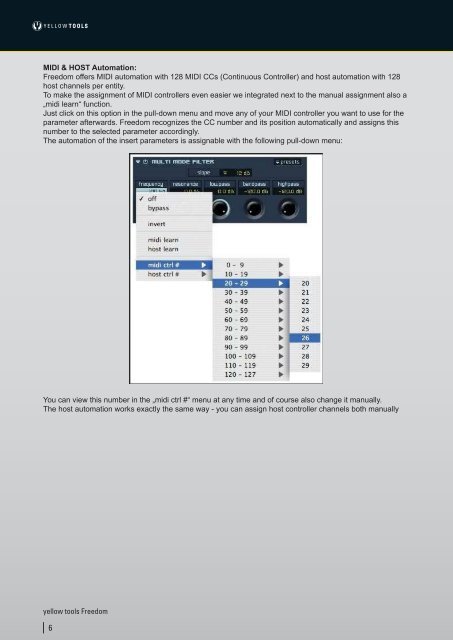You also want an ePaper? Increase the reach of your titles
YUMPU automatically turns print PDFs into web optimized ePapers that Google loves.
•<br />
MIDI & HOST Automation:<br />
Freedom offers MIDI automation with 128 MIDI CCs (Continuous Controller) and host automation with 128<br />
host channels per entity.<br />
To make the assignment of MIDI controllers even easier we integrated next to the manual assignment also a<br />
„midi learn“ function.<br />
Just click on this option in the pull-down menu and move any of your MIDI controller you want to use for the<br />
parameter afterwards. Freedom recognizes the CC number and its position automatically and assigns this<br />
number to the selected parameter accordingly.<br />
The automation of the insert parameters is assignable with the following pull-down menu:<br />
You can view this number in the „midi ctrl #“ menu at any time and of course also change it manually.<br />
The host automation works exactly the same way - you can assign host controller channels both manually<br />
yellow tools Freedom<br />
6<br />
•<br />
Freedom - powerful surround features:<br />
Freedom - SURROUND ENVIRONMENT:<br />
ALL insert filters and effects of Freedom are fully surround compatible.<br />
Worldwide unique in the Freedom is the flexibility of switching between different surround formats: You<br />
can change the input and output format of Freedom completely independent from the original input format<br />
of your audio file! Generally Freedom recognizes the surround format of your host-channel automatically<br />
and assigns the input and output format accordingly. Nevertheless you can assign other surround formats<br />
afterwards at any time - here an example:<br />
Your host-channel has the surround format „5.0 DTS“. You only want to edit the three front channels and<br />
finally create a new surround format after your editing. Simply select the input format „3.0 Cinema“ in<br />
Freedom, assign any insert filters and effects you want, and finally select the output format „5.0 Dolby<br />
Digital“.<br />
The „Channel Manager“ automatically shows all available channels of the currently selected output format,<br />
so if you switch from „stereo“<br />
to „5.1 DTS“ the Channel Manager display will switch accordingly:<br />
You can also use the Channel Manager to finetune the volume, delay and output channels of your output<br />
format.<br />
Additionally you can route any channel of your surround format to „L“ (left) and „R“ (right) and thus create a<br />
mix down of your surround format to stereo.<br />
You can see that with Freedom it is possible to extract separate channels of a surround file (any combination<br />
is possible), to edit them afterwards and finally to create a totally new surround format of these channels<br />
using the sophisticated „Surround Panner“. This powerful helper enables you to use stereo, mono and<br />
surround audio files in any Freedom surround environment. Corresponding to the position of the stereo (L<br />
& R), mono (M) or surround (S) icons, new volume settings get calculated for all existing channels of your<br />
currently selected surround format.<br />
You can also assign the radius of the surround panner. The inner orange circle displays the „center“ dB value<br />
and the outer red circle displays the „rear minimum“ dB value of the newly created audio signal.<br />
<strong>Product</strong> <strong>Details</strong><br />
7