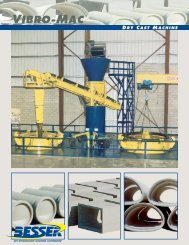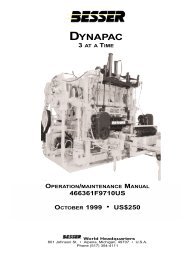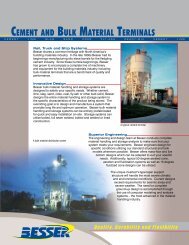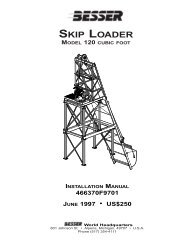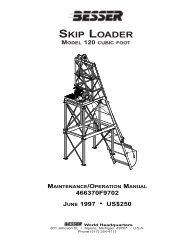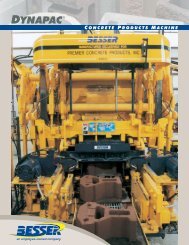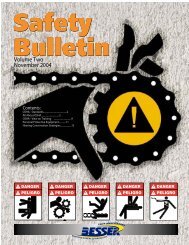SERVICE TIP DF1 to DH+ Passthru using WinLinx or RSLinx
SERVICE TIP DF1 to DH+ Passthru using WinLinx or RSLinx
SERVICE TIP DF1 to DH+ Passthru using WinLinx or RSLinx
You also want an ePaper? Increase the reach of your titles
YUMPU automatically turns print PDFs into web optimized ePapers that Google loves.
<strong>SERVICE</strong> <strong>TIP</strong><br />
<strong>DF1</strong> <strong>to</strong> <strong>DH+</strong> <strong>Passthru</strong> <strong>using</strong> <strong>WinLinx</strong> <strong>or</strong> <strong>RSLinx</strong><br />
SLC 5/04 process<strong>or</strong>s (OS401 and greater) supp<strong>or</strong>t <strong>DF1</strong> <strong>to</strong> <strong>DH+</strong> <strong>Passthru</strong>. With this feature, you can connect <strong>to</strong> a<br />
5/04 process<strong>or</strong> through Channel 0 <strong>using</strong> the <strong>DF1</strong> pro<strong>to</strong>col and access any node on the <strong>DH+</strong> netw<strong>or</strong>k, regardless<br />
of the baud rate of the <strong>DH+</strong> netw<strong>or</strong>k. It is also possible <strong>to</strong> connect a modem <strong>to</strong> Channel 0 and connect <strong>to</strong> any<br />
node on the <strong>DH+</strong> netw<strong>or</strong>k via modems.<br />
At this time only PanelView devices at FRN 3.3 <strong>or</strong> higher can be accessed <strong>using</strong> the SLC 5/04 passthru.<br />
Pre FRN 3.3 PanelViews do not recognize PCCC messaging which is the pro<strong>to</strong>col used on the <strong>DH+</strong> side<br />
of the SLC. An alternate bridge solution would be a 1770-KF2. The cus<strong>to</strong>mer should consult their local<br />
distribu<strong>to</strong>r f<strong>or</strong> other hardware, serial <strong>to</strong> <strong>DH+</strong> bridge, solutions <strong>or</strong> firmware upgrades.<br />
To use this functionality with the RSLogix 500 software, you need <strong>to</strong> use the following procedure:<br />
PROCESSOR SETTINGS:<br />
RSLogix500<br />
1) Configure Channel 0 of the 5/04 process<strong>or</strong> f<strong>or</strong> System Mode <strong>using</strong> Full-Duplex. This can be done by<br />
accessing the Channel Configuration Window and choosing the appropriate settings.<br />
**Note the <strong>Passthru</strong> Link ID setting f<strong>or</strong> Channel 1 (which is 2) and Channel 0 (which is 1). If channel’s 1 and 0<br />
have the same link ID’s then <strong>RSLinx</strong>/RSWho will not see through <strong>to</strong> the <strong>DH+</strong> netw<strong>or</strong>k.
2) You must then access the Chan 0 Tab on the Process<strong>or</strong> Status File and disable the DH485 <strong>to</strong> <strong>DH+</strong><br />
<strong>Passthru</strong> and enable <strong>DF1</strong> <strong>to</strong> <strong>DH+</strong> <strong>Passthru</strong> by setting both S:34/0 AND S:34/5 high. Note: If you want <strong>to</strong><br />
view active <strong>DH+</strong> nodes in the 5/04 status table, S:34/1 must also be set.
The above settings must then be downloaded <strong>to</strong> the process<strong>or</strong> <strong>using</strong> either Winlinx <strong>or</strong> <strong>RSLinx</strong>. Once the program<br />
has been downloaded, comms drivers must be altered as detailed below <strong>to</strong> see the entire <strong>DH+</strong> netw<strong>or</strong>k.<br />
Also note that the driver verification in Winlinx and Au<strong>to</strong>-Configure in <strong>RSLinx</strong> will no longer function c<strong>or</strong>rectly<br />
since <strong>DF1</strong> packets are being passed through Chan 1. Both functions will still determine the baud rate, but<br />
acknowledgements will no longer be received ca<strong>using</strong> the err<strong>or</strong> checking <strong>to</strong> fail.<br />
COMMUNICATION SETTINGS:<br />
<strong>WinLinx</strong><br />
The uLogic/KF3/CH0 driver was initially used <strong>to</strong> download the project <strong>to</strong> the 5/04. This driver must be deleted<br />
from Winlinx and the KF2/KE driver must be used instead. Be sure <strong>to</strong> set the c<strong>or</strong>rect baud rate and turn on the<br />
Don’t Verify Settings radio but<strong>to</strong>n. Click OK <strong>to</strong> accept the driver changes. The SuperWho screen will poll address<br />
1-77 and display any active <strong>DH+</strong> nodes.<br />
<strong>RSLinx</strong> v1.7<br />
To download the program, recall that the Device Type option was initially set <strong>to</strong> SLC-CH0. Change this <strong>to</strong><br />
KF2/KE and click on OK.
Select Communications > SuperWho and ‘right-click’ anywhere inside the Who screen and choose Configure<br />
SuperWho. In the dialog box, change the Station Update Mode from Graphical (default) <strong>to</strong> N<strong>or</strong>mal and click<br />
OK. The resulting Who screen will begin polling from node 1 thru 77 octal and display all devices connected<br />
<strong>to</strong> the <strong>DH+</strong> netw<strong>or</strong>k.
Remember, the RSLogix500 Who configuration is separate from the <strong>RSLinx</strong> Who configuration. Be sure that<br />
the N<strong>or</strong>mal mode is chosen in both configurations.<br />
Note: <strong>RSLinx</strong> 1.7 requires that one of the nodes on the <strong>DH+</strong> netw<strong>or</strong>k be set <strong>to</strong> station 1. If none of the nodes are<br />
set <strong>to</strong> 1 nothing will appear in the SuperWho. This is not a requirement f<strong>or</strong> <strong>RSLinx</strong> revision 2.1.<br />
<strong>RSLinx</strong> v2.0<br />
Once the program has been downloaded, in the driver configuration dialog, change the Device Type <strong>to</strong><br />
1770-KF2/1785-KE and click OK. Click Close <strong>to</strong> save the change. If Au<strong>to</strong>browsing is enabled, the RSWho will<br />
au<strong>to</strong>matically poll the <strong>DH+</strong> netw<strong>or</strong>k <strong>using</strong> your AB_<strong>DF1</strong> driver.<br />
Note: <strong>RSLinx</strong> 2.0 requires that one of the nodes on the <strong>DH+</strong> netw<strong>or</strong>k be set <strong>to</strong> station 1. If none of the<br />
nodes are set <strong>to</strong> 1 nothing will appear in the RSWho. This is not a requirement f<strong>or</strong> <strong>RSLinx</strong> revision 2.1<br />
(<strong>or</strong> higher).