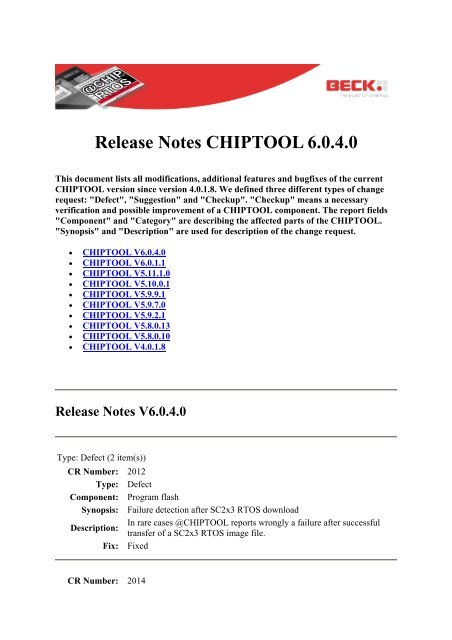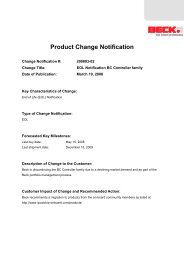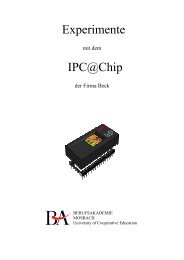Release Notes CHIPTOOL 6.0.4.0 - Beck IPC Gmbh
Release Notes CHIPTOOL 6.0.4.0 - Beck IPC Gmbh
Release Notes CHIPTOOL 6.0.4.0 - Beck IPC Gmbh
You also want an ePaper? Increase the reach of your titles
YUMPU automatically turns print PDFs into web optimized ePapers that Google loves.
<strong>Release</strong> <strong>Notes</strong> <strong>CHIPTOOL</strong> <strong>6.0.4.0</strong><br />
This document lists all modifications, additional features and bugfixes of the current<br />
<strong>CHIPTOOL</strong> version since version 4.0.1.8. We defined three different types of change<br />
request: "Defect", "Suggestion" and "Checkup". "Checkup" means a necessary<br />
verification and possible improvement of a <strong>CHIPTOOL</strong> component. The report fields<br />
"Component" and "Category" are describing the affected parts of the <strong>CHIPTOOL</strong>.<br />
"Synopsis" and "Description" are used for description of the change request.<br />
• <strong>CHIPTOOL</strong> V<strong>6.0.4.0</strong><br />
• <strong>CHIPTOOL</strong> V6.0.1.1<br />
• <strong>CHIPTOOL</strong> V5.11.1.0<br />
• <strong>CHIPTOOL</strong> V5.10.0.1<br />
• <strong>CHIPTOOL</strong> V5.9.9.1<br />
• <strong>CHIPTOOL</strong> V5.9.7.0<br />
• <strong>CHIPTOOL</strong> V5.9.2.1<br />
• <strong>CHIPTOOL</strong> V5.8.0.13<br />
• <strong>CHIPTOOL</strong> V5.8.0.10<br />
• <strong>CHIPTOOL</strong> V4.0.1.8<br />
<strong>Release</strong> <strong>Notes</strong> V<strong>6.0.4.0</strong><br />
Type: Defect (2 item(s))<br />
CR Number: 2012<br />
Type: Defect<br />
Component: Program flash<br />
Synopsis: Failure detection after SC2x3 RTOS download<br />
In rare cases @<strong>CHIPTOOL</strong> reports wrongly a failure after successful<br />
Description:<br />
transfer of a SC2x3 RTOS image file.<br />
Fix: Fixed<br />
CR Number: 2014
Type: Defect<br />
Component: Read flash Image<br />
Synopsis: File write errors are not reported<br />
File write errors are not reported, when generating the hex file after<br />
Description:<br />
retrieving the image data from the target <strong>IPC</strong>@CHIP.<br />
Fix: Fixed<br />
Total: 2 Top<br />
<strong>Release</strong> <strong>Notes</strong> V6.0.1.1<br />
Type: Defect (1 item(s))<br />
CR Number: 1620<br />
Type: Defect<br />
Component: Tools<br />
Category: PC IP configuration<br />
Synopsis: Listing of network adapters<br />
In some case the existing and active network adapters are not correct<br />
Description:<br />
listed.<br />
Fix:<br />
Type: Suggestion (3 item(s))<br />
CR Number: 1730<br />
Type: Suggestion<br />
Component: IP configuration<br />
Category: Address check<br />
Synopsis: Configuration of broadcast and net addresses<br />
<strong>CHIPTOOL</strong> should not allow configuration of broadcast and net<br />
Description:<br />
addresses.<br />
Fix: Implemented<br />
CR Number: 1707<br />
Type: Suggestion
Component: Network Scan<br />
Category: Sort order<br />
Synopsis: Sort order by appearance at "collect mode"<br />
Collect mode: Don't sort the list of scanned <strong>IPC</strong>@CHIPs. New detected<br />
Description:<br />
targets should be attached at the end of the list.<br />
Fix: Fixed<br />
CR Number: 1621<br />
Type: Suggestion<br />
Component: Program flash<br />
Category: TCP/IP RTOS transfer<br />
Synopsis: Large timeouts during ethernet transfer<br />
Under high network traffic large timeout periods could delay the transfer<br />
Description:<br />
of RTOS images.<br />
Fix: Timeouts are reduced.<br />
Type: New (1 item(s))<br />
CR Number: 1729<br />
Type: New<br />
Component: Program Flash<br />
Category: <strong>IPC</strong>@CHIP SC2x3<br />
Synopsis: Support of <strong>IPC</strong>@CHIP SC2x3<br />
Description: Support of new <strong>IPC</strong>@CHIP target SC2x3 required.<br />
Implemented. Supported features are Network scan, Programming of<br />
RTOS images via TCP/IP and RS232, IP configuration, Programming of<br />
Fix:<br />
user specific product data. The Read Flash image feature by RS232 is<br />
not implemented.<br />
Total: 5 Top<br />
<strong>Release</strong> <strong>Notes</strong> V5.11.1.0<br />
CR Number: 1601<br />
Type: Suggestion
Component: Chiptool<br />
Category: IP configuration<br />
Synopsis: Documentation (Help)<br />
The @<strong>CHIPTOOL</strong> documentation doesn't states, that a change of the IP<br />
Description: configuration of<br />
the ethernet device is written into chip.ini.<br />
Fix: Documented<br />
CR Number: 1628<br />
Type: Defect<br />
Component: Chiptool<br />
Category: Read flash image<br />
Synopsis: Reduce image and 19200 Baud checkbox<br />
The checkboxes Reduce image and 19200 Baud are not disabled, if the<br />
Description:<br />
Read Flash image dialog opens with the 24 Bit check button enabled.<br />
Fix: Fixed<br />
CR Number: 1680<br />
Type: Defect<br />
Component: FTP client<br />
Category: FTP transfer<br />
Synopsis: Problem with non-English date and time formats<br />
Dates and times coming from the FTP server cannot be parsed correctly<br />
Description: when non-English date and time formats are configured on the Windows<br />
PC. The FTP client will show an error message and hang.<br />
Fix: Fixed<br />
CR Number: 1695<br />
Type: Suggestion<br />
Component: Chiptool<br />
Category: General<br />
Synopsis: Support of <strong>IPC</strong>@CHIP SC24<br />
Description: Support of new <strong>IPC</strong>@CHIP module SC24<br />
Implemented, the Setup application of @<strong>CHIPTOOL</strong> contains now also<br />
Fix:<br />
the bootloader version V2.40, which supports the <strong>IPC</strong>@CHIP SC24.<br />
CR Number: 1696<br />
Type: Suggestion<br />
Component: Program flash<br />
Category: Ethernet TCP/IP image transfer
Synopsis: Upgrade of targets outside the local network<br />
The software upgrade of <strong>IPC</strong>@CHIP targets outside of the local network<br />
is supported by starting @<strong>CHIPTOOL</strong> with special commandline<br />
Description:<br />
options. There should be a CheckBox added to select this feature direct<br />
at the Program flash dialog.<br />
This feature is now selectable by the NON-Local CheckBox at the<br />
Fix:<br />
Program flash form.<br />
CR Number: 1697<br />
Type: Suggestion<br />
Component: Read flash image<br />
Category: Binary images<br />
Synopsis: Binary images<br />
A special variant of @<strong>CHIPTOOL</strong> should provide the possibility of<br />
Description:<br />
reading full binary flash images for production and diagnostic purposes.<br />
Fix: Implemented<br />
Total: 6 Top<br />
<strong>Release</strong> <strong>Notes</strong> <strong>CHIPTOOL</strong> V5.10.0.1<br />
Type: Defect (3 item(s))<br />
CR Number: 1478<br />
Type: Defect<br />
Component: FTP-Client<br />
Category: File browser<br />
Double-clicking an executable on remote host causes execution on local<br />
Synopsis:<br />
host.<br />
When an executable file is double-clicked in the remote host view and a<br />
file with the same name exists on the remote host and is found via the<br />
Description:<br />
PATH environment variable, then this executable is started on the local<br />
host.<br />
Fix: Fixed<br />
CR Number: 1542
Type: Defect<br />
Component: Program Flash/IP configuration<br />
Category: Conflict detection<br />
Synopsis: Serial number and IP address conflicts not correctly detected<br />
Serial number and IP address conflicts among several devices are not<br />
Description: correctly detected when performing IP configuration or an update via<br />
Ethernet.<br />
Fix: Fixed<br />
CR Number: 1482<br />
Type: Defect<br />
Component: Terminal<br />
Category: General<br />
Synopsis: Connection parameters might be different when reconnecting<br />
If several terminal windows are opened and one has to be reconnected,<br />
the connection dialog doesn't show the parameters of the current<br />
Description:<br />
connection, but the parameters of the connection that was established<br />
last.<br />
Fix: Fixed<br />
Type: Suggestion (3 item(s))<br />
CR Number: 1534<br />
Type: Suggestion<br />
Component: Chiptool<br />
Category: Command line options<br />
Synopsis: Command line interface should be structured more clearly<br />
The structure of the command line interface makes it hard to add new<br />
Description:<br />
functionality. Threfore it should be re-structured.<br />
Fix: Implemented<br />
CR Number: 1533<br />
Type: Suggestion<br />
Component: Chiptool<br />
Category: Target support<br />
Synopsis: Support new <strong>IPC</strong>@CHIP targets SC12B and SC23<br />
Description: <strong>CHIPTOOL</strong> must support the new <strong>IPC</strong>@CHIP targets SC12B and SC23<br />
Fix: Implemented<br />
CR Number: 1502<br />
Type: Suggestion
Component: Program flash/IP configuration<br />
Category: Password protection<br />
Flash programming and IP configuration might be password protected.<br />
Synopsis:<br />
Chiptool should be able to handle that.<br />
SC1x3 RTOS 1.15 Beta and higher provide the possibility to protect<br />
flash programming and IP configuration via the configuration server<br />
Description:<br />
with a password. Chiptool must be able to handle the<br />
update/configuration with password protection.<br />
Fix: Implemented<br />
Total: 6 Top<br />
<strong>Release</strong> <strong>Notes</strong> <strong>CHIPTOOL</strong> V5.9.9.1<br />
CR Number: 1440<br />
Type: Suggestion<br />
Component: Network scan<br />
Category: PC network interfaces<br />
Synopsis: Select specific PC network interface for scan<br />
It shall be possible to select a specific (or all) network adapters of the PC<br />
Description:<br />
for scanning.<br />
Implemented. Under menu item TOOLS | PC IP configuration the<br />
Fix: customer can select a specific network interface (or all), which is used<br />
for network scan.<br />
CR Number: 1456<br />
Type: Suggestion<br />
Component: Network scan<br />
Category: Network traffic<br />
Synopsis: Reduce network traffic<br />
If more than on Chiptool applications are running at a local network, the<br />
amount of broadcast packets is high. For reducing network traffic<br />
Description:<br />
Chiptool shall evaluate all incoming broadcast answers<br />
even thoose, which are not sent to the destination udp port.<br />
Implemented. Under menu item CHIP | Options the user is able to enable<br />
Fix:<br />
this feature and select the fixed listening port. This feature is still under
development and by default disabled.<br />
CR Number: 1439<br />
Type: Suggestion<br />
Component: Read flash image<br />
Category: Reduced image files<br />
Synopsis: Reduced hexfile images<br />
SC1x targets: It shall be possible to shrink image hex file read by "Read<br />
Description:<br />
flash image" to a much smaller size for transfering them by TCPIP.<br />
Implemented for SC1x images. If the customer selects at the Read Flash<br />
Fix: Dialog the Checkbox "Reduce image", Chiptool will shrink the retrieved<br />
image. See the Chiptool Help for details.<br />
CR Number: 1443<br />
Type: Suggestion<br />
Component: Terminal<br />
Category: General<br />
Synopsis: Command history<br />
The Terminal should create a command history so that one can repeat the<br />
Description:<br />
last few commands without having to retype them.<br />
Fix: Implemented<br />
CR Number: 1446<br />
Type: Suggestion<br />
Component: Terminal<br />
Category: General<br />
Synopsis: Logging feature<br />
Description: The Terminal should feature logging functionality.<br />
Fix: Implemented<br />
CR Number: 1383<br />
Type: New<br />
Component: Program flash<br />
Category: Ethernet gang programming<br />
Synopsis: Ethernet gang programming for SC1x3 targets<br />
It should be possible to program hexfile images on multiple SC1x3<br />
Description:<br />
targets simultaneous by Ethernet TCP/IP.<br />
Fix: Implemented. See the Chiptool Help for details.
Total: 6 Top<br />
<strong>Release</strong> <strong>Notes</strong> <strong>CHIPTOOL</strong> V5.9.7.0<br />
CR Number: 1304<br />
Type: Defect<br />
Component: <strong>CHIPTOOL</strong><br />
Category: FTP-Client<br />
Synopsis: Problem with <strong>IPC</strong>@CHIP FTP access rights<br />
<strong>CHIPTOOL</strong> crashes if one tries to access files on the <strong>IPC</strong>@CHIP via<br />
Description:<br />
FTP and the resp. FTP user has read-only access rights.<br />
Fix: Fixed<br />
CR Number: 1335<br />
Type: Defect<br />
Component: <strong>CHIPTOOL</strong><br />
Category: FTP Client<br />
Synopsis: Access rights at <strong>CHIPTOOL</strong> PC<br />
FTP-Client doesn't work correctly if user doesn't have full access to the<br />
file system of his PC.<br />
Description:<br />
The <strong>CHIPTOOL</strong> FTP-client stores temporary files in directories not all<br />
users may have access rights for.<br />
Fixed. The FTP-client now creates temporary files in a dedicated<br />
Fix:<br />
temporary directory.<br />
CR Number: 1349<br />
Type: Defect<br />
Component: <strong>CHIPTOOL</strong><br />
Category: FTP-Client<br />
Synopsis: Parsing invalid dates<br />
<strong>CHIPTOOL</strong> FTP-Client hangs when a directory on the remote station<br />
Description:<br />
contains a file with an invalid date.<br />
Fix: Fixed
CR Number: 1385<br />
Type: Defect<br />
Component: Program flash<br />
Category: TCP/IP transfer<br />
Synopsis: Sending image packets<br />
The transfer should be automatically aborted, if the maximum number of<br />
Description:<br />
errors/timeouts is reached.<br />
Fix: Fixed<br />
CR Number: 1327<br />
Type: Defect<br />
Component: Programming flash<br />
Category: Sc1x3 serial image transfer<br />
Synopsis: Baudrate reduction<br />
Reducing the baudrate for the transfers of SC1x3 RTOS is not possible.<br />
Description:<br />
It is necessary to disable the 19200 Baud checkbox in that case.<br />
Fix: Fixed. Added a "SC1x only" hint at the baudrate checkbox<br />
CR Number: 1307<br />
Type: Defect<br />
Component: Serial communication<br />
Category: Serial communication via RS232 USB adapters<br />
Synopsis: Malfunction and Windows system crash<br />
Serial communication sometimes doesn't work, when the user uses USBbased<br />
serial ports on his PC to communicate via <strong>CHIPTOOL</strong> with the<br />
Description:<br />
<strong>IPC</strong>@CHIP. In rare cases this leads to system crashes and reboots of the<br />
Windows PC, because of fatal errors at the USB RS232 driver layer.<br />
Fixed. The causal reasons for this problems are malfunctions at the USB-<br />
Fix: RS232 Driver layer. A modification at the <strong>CHIPTOOL</strong> basic RS232<br />
functions helps to avoid the crash.<br />
CR Number: 1330<br />
Type: Suggestion<br />
Component: <strong>CHIPTOOL</strong><br />
Category: Multiple start<br />
Synopsis: Avoid multiple starts of <strong>CHIPTOOL</strong><br />
By default, it shoud be forbidden to start <strong>CHIPTOOL</strong> several times at the<br />
PC,<br />
Description: except when <strong>CHIPTOOL</strong> is started with additional command line<br />
parameters.<br />
The user must be able to disable this option.<br />
Fix: Implemented. The user can disable this options at the <strong>CHIPTOOL</strong> option
menu<br />
CR Number: 1343<br />
Type: Suggestion<br />
Component: <strong>CHIPTOOL</strong><br />
Category: Security<br />
Synopsis: Problems with MS-Windows XP firewall<br />
The Windows XP SP2 firewall blocks <strong>CHIPTOOL</strong> network<br />
Description:<br />
communication, but it did not inform the user about the restriction.<br />
Fixed. When <strong>CHIPTOOL</strong> is registered at the WinXP firewall, the<br />
Fix:<br />
messagebox pops up and inform the user about the blocking mode.<br />
CR Number: 1394<br />
Type: Suggestion<br />
Component: <strong>CHIPTOOL</strong><br />
Category: Network scan<br />
Synopsis: Collect mode<br />
If Collect mode is selected, <strong>CHIPTOOL</strong> shall list the found targets sorted<br />
Description:<br />
by their appearance at the network.<br />
Fix: Implemented<br />
CR Number: 1328<br />
Type: Suggestion<br />
Component: IP configuration<br />
Category: Multiple IP addresses at one device interface<br />
Synopsis: Multiple IP addresses at one device interface<br />
Since SC1x V1.20 and SC1x3 RTOS V1.05 configuration of multiple ip<br />
addresses at one device interface is supported. <strong>CHIPTOOL</strong> must also<br />
Description: support the functionality Also the information dialog "Display IP<br />
configuration" displays now up to three configured IP addresses of an<br />
interface of the PC.<br />
Implemented. <strong>IPC</strong>@CHIPs which support this feature are listed with the<br />
Fix:<br />
Device index number and a additional address index.<br />
CR Number: 1326<br />
Type: New<br />
Component: Terminal<br />
Category: File transfer<br />
Synopsis: Serial XModem<br />
The serial terminal application of <strong>CHIPTOOL</strong> shall support RS232<br />
Description:<br />
XModem filetransfers.
Total: 11 Top<br />
Fix: Implemented<br />
<strong>Release</strong> <strong>Notes</strong> <strong>CHIPTOOL</strong> V5.9.2.1<br />
CR Number: 1231<br />
Type: Defect<br />
Component: <strong>CHIPTOOL</strong><br />
Category: GUI<br />
Synopsis: Problems with several windows in the taskbar<br />
The windows of the terminal and FTP-Client that now appear in the<br />
taskbar do not yet work correctly.<br />
Message boxes that are shown by one of these windows appear in front<br />
Description:<br />
of the main window and when activating one of these windows after<br />
working with another application the main window is shown in front of<br />
the respective window.<br />
Fix: Subwindows shown in the taskbar now work correctly.<br />
CR Number: 1248<br />
Type: Defect<br />
Component: <strong>CHIPTOOL</strong><br />
Category: FTP-Client<br />
Synopsis: Problem with last directory, if drive is no longer available.<br />
The FTP-Client saves the last local directory when closing. When it is<br />
reopened, it tries to open the saved directory again. If the last directory is<br />
Description: situated on a drive that is no longer available (e.g. Memory-Sticks etc.)<br />
the whole file browser frame gets locked until the FTP-Client gets<br />
restarted.<br />
The FTP-Client now checks for the existance of the saved directory<br />
Fix:<br />
before trying to reopen it.<br />
CR Number: 1232<br />
Type: Defect<br />
Component: FTP-Client
Category: FTP-Transfer<br />
Synopsis: Checking of file existance is case sensitive<br />
When the FTP-Client checks for the existance of a remote file it doesn't<br />
ignore the case in filenames. This causes files to be overwritten without<br />
Description:<br />
prompting the user if the FTP-server (like <strong>IPC</strong>@CHIP FTP-server) stores<br />
e.g. all files in uppercase.<br />
Fix: Checking for file existance now ignores case.<br />
CR Number: 1230<br />
Type: Defect<br />
Component: Terminal<br />
Category: Telnet<br />
Synopsis: Problem with CRLF and SC12 RTOS
Fix: Fixed<br />
CR Number: 1250<br />
Type: New<br />
Component: <strong>CHIPTOOL</strong><br />
Category: SC13-LF and SC11-LF<br />
Synopsis: Support new <strong>IPC</strong>@CHIP targets SC13-LF and SC11-LF<br />
The new SC13-LF/SC11-LF Bootloader (Version 2.30) locks up the<br />
upper 16 KBytes of flash memory.<br />
This area is now write-protected. Because of this behaviour, the flashdisk<br />
Description:<br />
size for the SC11/SC13 @CHIP-RTOS version V1.01 is about 12KByte<br />
smaller than at earlier RTOS versions. <strong>CHIPTOOL</strong> has to take care of<br />
this important change.<br />
Implemented. <strong>CHIPTOOL</strong> V5.9.2.1 supports now <strong>IPC</strong>@CHIP<br />
SC11,SC13 targets with Bootloader V2.30 and/or @CHIP-RTOS 1.01 or<br />
Fix:<br />
higher. Older <strong>CHIPTOOL</strong> versions are not able to program or read flash<br />
images for these targets.<br />
Total: 7 Top<br />
<strong>Release</strong> <strong>Notes</strong> <strong>CHIPTOOL</strong> V5.8.0.13<br />
CR Number: 1228<br />
Type: Defect<br />
Component: <strong>CHIPTOOL</strong><br />
Category: Command line options<br />
Synopsis: Command line options do not work correct.<br />
Description: In version V5.8.0.10 the command line options are not working.<br />
Fix: Fixed.<br />
Total: 1 Top
<strong>Release</strong> <strong>Notes</strong> <strong>CHIPTOOL</strong> V5.8.0.10<br />
CR Number: 912<br />
Type: Defect<br />
Component: Help file documentation<br />
Category: Command line parameter<br />
Synopsis: Wrong description<br />
Description: Read Flash image command lines: Must write RF instead of RD<br />
Fix: Fixed.<br />
CR Number: 911<br />
Type: Defect<br />
Component: IP configuration<br />
Category: Abort of an IP configuration process<br />
Synopsis: Abort of an IP configuration<br />
Aborting an IP configuration process by pressing the ABORT button<br />
Description:<br />
doesn't work. User must wait, until process timed out.<br />
Fix: Fixed.<br />
CR Number: 1096<br />
Type: Suggestion<br />
Component: <strong>CHIPTOOL</strong><br />
Category: Target support<br />
Synopsis: Support new <strong>IPC</strong>@CHIP targets SC123/SC143<br />
Description: <strong>CHIPTOOL</strong> must support the new <strong>IPC</strong>@CHIP targets SC123/SC143<br />
Implemented. <strong>CHIPTOOL</strong> menu Flash | Program Flash supports now the<br />
new targets SC123 and SC143. At the dialogues of <strong>CHIPTOOL</strong> menu<br />
Fix:<br />
Flash | Read flash image and User persistent data the user is able to<br />
choose 20 bit target support (SC11,12,13) or 24-bit(SC123/Sc143)<br />
CR Number: 1174<br />
Type: Suggestion<br />
Component: <strong>CHIPTOOL</strong><br />
Category: IP configuration<br />
Synopsis: Show IP configuration of target PC<br />
A new menue item shall be provided, which list the ip configuration of<br />
Description:<br />
the target PC. This information will be useful for configure <strong>IPC</strong>@CHIPs
Fix:<br />
with the correct IP settings for the users network.<br />
Implemented: See <strong>CHIPTOOL</strong> menu Tools | Display PC IP<br />
configuration. This feature is only available under Windows 2000/NT or<br />
XP.<br />
CR Number: 1217<br />
Type: Suggestion<br />
Component: <strong>CHIPTOOL</strong><br />
Category: FTP filesystem access<br />
Synopsis: FTP client application<br />
<strong>CHIPTOOL</strong> shall contain a FTP client application for accessing the<br />
Description:<br />
filesystem of the <strong>IPC</strong>@CHIP targets.<br />
Fix: Implemented: See <strong>CHIPTOOL</strong> menu TOOLS | FTP-Client<br />
CR Number: 1218<br />
Type: Suggestion<br />
Component: <strong>CHIPTOOL</strong><br />
Category: Telnet and serial terminal support<br />
Synopsis: Telnet and serial RS232 terminal<br />
Description: <strong>CHIPTOOL</strong> shall provide a telnet and serial terminal application<br />
Fix: Implemented: See <strong>CHIPTOOL</strong> menu TOOLS | Terminal<br />
CR Number: 906<br />
Type: Suggestion<br />
Component: Network scan<br />
Category: Conflict detection<br />
Targets with invalid serial number 0 should be marked by conflict<br />
Synopsis:<br />
marker 'X'.<br />
Targets with invalid serial number 0 should be marked by conflict<br />
Description:<br />
marker 'X' at the network scan window.<br />
Fix: Implemented<br />
CR Number: 993<br />
Type: Suggestion<br />
Component: Program flash<br />
Category: File open dialog<br />
Synopsis: File open dialog<br />
File open dialog doesn't allow to edit a filename "by hand". It is only<br />
possible to select a file via the standard open dialog window. It should be<br />
Description:<br />
possible to edit a hex filename. If <strong>CHIPTOOL</strong> runs under Win98, it is<br />
not possible to open write protected hexfiles.
Fix: Fixed<br />
CR Number: 1189<br />
Type: Suggestion<br />
Component: Programming flash<br />
Category: Software update<br />
Synopsis: Serial gang programming<br />
It shall be possible to program up to 8 <strong>IPC</strong>@CHIP simultaneously via<br />
Description:<br />
serial RS232 ports.<br />
Preliminary implemented (Beta): See <strong>CHIPTOOL</strong> menu Flash | Serial<br />
Fix:<br />
gang program. This feature is still under development.<br />
CR Number: 1216<br />
Type: Suggestion<br />
Component: Software update<br />
Category: Program flash<br />
Synopsis: Software update via internet<br />
At <strong>CHIPTOOL</strong> version V4.8.x.x (or lower), the software update via<br />
Description: TCP/IP UDP works only at local networks. It shall be possible to update<br />
<strong>IPC</strong>@CHIPs , which are not located at a local network.<br />
Implemented: With command line option DB: it is<br />
possible to update an <strong>IPC</strong>@Chip outside of a local network. If this option<br />
is specified with a valid IP address and a valid serial number or MacID,<br />
Fix: <strong>CHIPTOOL</strong> doesn’t uses the broadcast IP address. The update is<br />
executed without the target detection at the start of the transfer and<br />
without the final target detection after the image is transfered. See also<br />
the <strong>CHIPTOOL</strong> Help.<br />
Total: 10 Top<br />
<strong>Release</strong> <strong>Notes</strong> <strong>CHIPTOOL</strong> V4.0.1.8<br />
CR Number: 879<br />
Type: Defect<br />
Component: Network scan
Category: Ping option<br />
Synopsis: Pinging <strong>IPC</strong>@CHIPs<br />
Activating the ping option at the network scan window can lead to a<br />
Description:<br />
hangup of the <strong>CHIPTOOL</strong> application.<br />
Fixed.<br />
The ping option was removed. From now on, it is possible to ping a<br />
Fix:<br />
selected IPc@CHIP by using the right mouse click pop menu of the<br />
network scan window.<br />
CR Number: 872<br />
Type: Defect<br />
Component: Software update<br />
Category: Checksum method for serial RS232 software updates<br />
Synopsis: Checksum method must be improved<br />
The current checksum method is not safe enough. This can lead to<br />
undetected incorrect programmed<br />
Description:<br />
flash images of <strong>IPC</strong>@CHIPs.<br />
We should use CRC16 checksum method instead.<br />
Implemented.<br />
<strong>CHIPTOOL</strong> is able to use old checksum method or CRC16, depending<br />
Fix: on the bootloader version of the target <strong>IPC</strong>@CHIP. The bootlader<br />
version ,which supports both checksum methods<br />
(CRC16 and old checksum method) is V2.24.<br />
CR Number: 189<br />
Type: Suggestion<br />
Component: Command line options<br />
Category:<br />
Synopsis: Command line options<br />
It should be possible to execute direct the following <strong>CHIPTOOL</strong> features<br />
by using command line options:<br />
1. Program flash by serial interface<br />
Description: 2. Program flash by TCP/IP UDP<br />
3. Read flash image<br />
4. Program user product data<br />
5. IP configuration<br />
Fix: Implemented<br />
See <strong>CHIPTOOL</strong> windows helpfile for more details.<br />
CR Number: 695<br />
Type: Suggestion<br />
Component: Documentation<br />
Category: <strong>CHIPTOOL</strong> Help
Synopsis: Extend the <strong>CHIPTOOL</strong> Help<br />
Description: The windows helpfile should describe all features of <strong>CHIPTOOL</strong>.<br />
Fix: Implemented:<br />
Windows Help-documentation describes now all <strong>CHIPTOOL</strong> features.<br />
CR Number: 878<br />
Type: Suggestion<br />
Component: Flash images<br />
Category: Reading full flash images<br />
Synopsis: Reading full flash images, including files<br />
Customers should be able to program their <strong>IPC</strong>@CHIP based products<br />
with a complete flash image, which contains the @CHIP-RTOS code<br />
Description: and also the files of the flashdisk drive A:.<br />
For this purpose it is necessary to read flash image from a "master"<br />
<strong>IPC</strong>@CHIP.<br />
Implemented:<br />
Menuitem Flash | Read flash image provides the upload of a complete<br />
flash image via the serial RS232 interface.See <strong>CHIPTOOL</strong> help for more<br />
Fix:<br />
details.<br />
It is possible to reprogram other <strong>IPC</strong>@CHIPs with the uploaded image<br />
by usign menuitem Flash | Program flash<br />
CR Number: 876<br />
Type: Suggestion<br />
Component: IP configuration<br />
Category: User specific TCP/IP device interfaces<br />
Synopsis: Configuration of User specific TCP/IP device interfaces<br />
At older <strong>CHIPTOOL</strong> versions and SC12 @CHIP-RTOS equal or less<br />
V1.04 the IP configuration was only made for the default ethernet<br />
interface of the SC12.<br />
SC13 @CHIP V0.90 allows now the porgramming of own TCP/IP<br />
Description:<br />
device driver.<br />
<strong>CHIPTOOL</strong> should support the IP configuration of such devices instead<br />
of the default<br />
ethernet controller.<br />
Implemented.<br />
<strong>CHIPTOOL</strong> supports now the IP configuration of such user programmed<br />
Fix:<br />
TCP/IP devices.<br />
See <strong>CHIPTOOL</strong> windows helpfile for more details.<br />
CR Number: 875<br />
Type: Suggestion<br />
Component: Network scan
Category: <strong>IPC</strong>@CHIP detection<br />
Synopsis: <strong>IPC</strong>@CHIP detection by serial number<br />
Because of the new <strong>IPC</strong>@CHIP products the serial number is no longer a<br />
unique key for that detecting <strong>IPC</strong>@CHIPs at the network.<br />
E.g. it can happen, that a <strong>IPC</strong>@CHIP variant SC13 has the same serial<br />
number as a SC12. In that case it is not possible to update the software of<br />
Description:<br />
an <strong>IPC</strong>@CHIP over TCP/IP UDP by using the serial number at the<br />
"UDP config commands". The probability of such a conflict situation is<br />
very slight, but we it is necessary to add a new identify method for the<br />
"UDP config protocol".<br />
Implemented:<br />
From now on the worldwide unique 12 Byte MAC-Address of the<br />
internal ethernet controller can also be used at "UDP config commands"<br />
instead of the serial number. The old method (identify by serial number)<br />
is still supported, because of compatibility reasons. The UDP config<br />
server at SC13 RTOS V0.90, SC12 RTOS V1.10 will now return an<br />
extendend hello answer. The extensions are not visible at older<br />
Fix:<br />
<strong>CHIPTOOL</strong> versions.This extended hello answer contains now the<br />
additional informations (among others): Ethernet MAC-address as<br />
unique ID, RTOS version, Bootloader version, ....<br />
See <strong>CHIPTOOL</strong> help for other details.<br />
The scan window is moved to main window of <strong>CHIPTOOL</strong>.<br />
The colum ! will display possible serial number or IP address conflicts.<br />
CR Number: 873<br />
Type: Suggestion<br />
Component: Software update<br />
Category: Intel-Hexfile format check<br />
Synopsis: Avoid download of invalid or corrupted Intel hexfile images<br />
Before download a Intel Hexfile image to the <strong>IPC</strong>@CHIP target,<br />
Description: <strong>CHIPTOOL</strong> should check, that the Intel-Hexfile has the correct format<br />
and corrrect line checksums.<br />
Implemented.<br />
A download of an Intel Hexfile is only possible, if the Intel hexfile has<br />
Fix:<br />
the correct format<br />
and correct line checksums.<br />
CR Number: 874<br />
Type: Suggestion<br />
Component: Software update<br />
Category: Target detection<br />
Synopsis: Required target detection for different <strong>IPC</strong>@CHIP targets<br />
Because of the creation of new <strong>IPC</strong>@CHIP products (e.g. SC11,SC13),<br />
Description:<br />
it is necessary to add
Fix:<br />
a target check, before downloading a software image to an <strong>IPC</strong>@CHIP<br />
target.<br />
E.g. It should be not possible to upgrade a <strong>IPC</strong>@CHIP SC13 with a<br />
SC12 @CHIP-RTOS version.<br />
Implemented for @CHIP-RTOS versions SC12 V1.10, SC11,SC13<br />
V090 and Bootstraploader V2.24 or higher.<br />
Intel-Hexfiles of those version are generated with a target signature<br />
(SC12,SC13,..).<br />
Before downloading the image to the target, <strong>CHIPTOOL</strong> will check, if<br />
the target <strong>IPC</strong>@CHIP has the same target signature.<br />
Please note: These protection will not work for older <strong>CHIPTOOL</strong><br />
versions,hexfiles (e.g.SC12 @CHIP-RTOS versions with less or equal<br />
V1.04) without such a signature.<br />
In those case, it is necessary to repeat the download with a correct<br />
@CHIP-RTOS version.<br />
CR Number: 877<br />
Type: Suggestion<br />
Component: User product data<br />
Category: Serial download of user product data<br />
Synopsis: Serial RS232 download of user product data<br />
Since SC12 @CHIP-RTOS 1.10 , SC13 RTOS V0.90 we provide a<br />
special section of the<br />
flash memory of 192 bytes outside of the filesystem.<br />
Description: The user is able to program these section with own non-volatile data (e,g,<br />
the serial number if his<br />
<strong>IPC</strong>@CHIP named product).<br />
<strong>CHIPTOOL</strong> should support the serial RS232 download of the users data.<br />
Implemented:<br />
Under <strong>CHIPTOOL</strong> menu Flash | User product data the user is able to<br />
download via the serial interface a max. 192 byte binary file, which<br />
Fix:<br />
contains his data.<br />
Total: 10 Top<br />
See <strong>CHIPTOOL</strong> windows helpfile for more details.