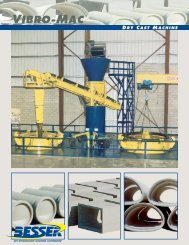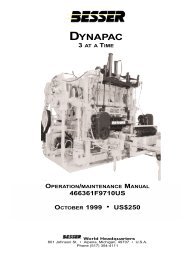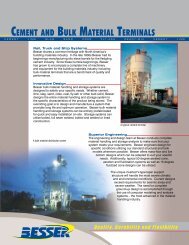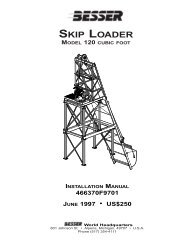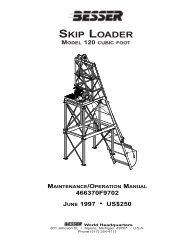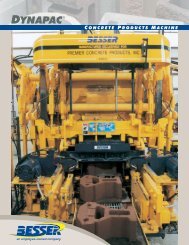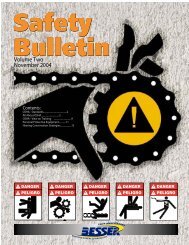BESSERMATIC - Besser Company
BESSERMATIC - Besser Company
BESSERMATIC - Besser Company
You also want an ePaper? Increase the reach of your titles
YUMPU automatically turns print PDFs into web optimized ePapers that Google loves.
<strong>BESSERMATIC</strong><br />
MODEL MS-9 (26”)<br />
W/LSC-100 SIDE SHIFTER<br />
OPERATION/MAINTENANCE MANUAL<br />
466362F9902US<br />
APRIL 2000 US$250<br />
World Headquarters<br />
801 Johnson St. • Alpena, Michigan, 49707 U.S.A.<br />
Phone (517) 354-4111
COMPANY NAME: ..............................................................<br />
SERIAL NUMBER: ..............................................................<br />
ASSEMBLY NUMBER: ..............................................................<br />
WIRING DIAGRAM NUMBER: ..............................................................<br />
INSTALLATION DRAWING NUMBER: ..............................................................
<strong>Besser</strong>-Matic MS-9 W/Side Shifter (26”)<br />
OPERATION/MAINTENANCE MANUAL<br />
MS-9 W/SIDE SHIFTER<br />
TABLE OF CONTENTS<br />
Table Of Contents<br />
LIST OF ILLUSTRATIONS . . . . . . . . . . . . . . . . . . . . . . . . . . . . . . . . . . . . . . . . . . . . . . . . . . . . . . . .iv<br />
SAFETY BULLETIN . . . . . . . . . . . . . . . . . . . . . . . . . . . . . . . . . . . . . . . . . . . . . . . . . . . . . . . . . . . . .vi<br />
SAFETY SIGNS . . . . . . . . . . . . . . . . . . . . . . . . . . . . . . . . . . . . . . . . . . . . . . . . . . . . . . . . . . . . . . .viii<br />
ELECTRICAL DATA . . . . . . . . . . . . . . . . . . . . . . . . . . . . . . . . . . . . . . . . . . . . . . . . . . . . . . . . . . . . .xi<br />
SPECIFICATIONS . . . . . . . . . . . . . . . . . . . . . . . . . . . . . . . . . . . . . . . . . . . . . . . . . . . . . . . . . . . . . .xii<br />
SECTION 1 MACHINE DESCRIPTION<br />
1.1 HOW THE BESSER-MATIC MS-9 WORKS . . . . . . . . . . . . . . . . . . . . . . . . . . . . . .1-1<br />
1.2 MULTI-SPADE ASSEMBLY . . . . . . . . . . . . . . . . . . . . . . . . . . . . . . . . . . . . . . . . . .1-2<br />
1.3 SIDE SHIFTER AND RACKVEYOR . . . . . . . . . . . . . . . . . . . . . . . . . . . . . . . . . . . .1-3<br />
1.4 CONVEYORS . . . . . . . . . . . . . . . . . . . . . . . . . . . . . . . . . . . . . . . . . . . . . . . . . . . .1-4<br />
SECTION 2 MACHINE INITIAL SET-UP<br />
2.1 LOADER SIDE INSTRUCTIONS . . . . . . . . . . . . . . . . . . . . . . . . . . . . . . . . . . . . . .2-1<br />
2.1.1 Front Delivery Conveyor Set-up (Concrete product Machine end) . . . . . . . .2-1<br />
2.1.2 Front Delivery Conveyor Set-up (Accumulator end) . . . . . . . . . . . . . . . . . . .2-1<br />
2.1.3 Position for Shelf Angle Home Switch on the Accumulator . . . . . . . . . . . . . .2-1<br />
2.1.4 Position for Full Load Switch on Accumulator . . . . . . . . . . . . . . . . . . . . . . .2-2<br />
2.1.5 Location of Frame Actuators . . . . . . . . . . . . . . . . . . . . . . . . . . . . . . . . . . . .2-2<br />
2.1.6 Adjust Spade Switches . . . . . . . . . . . . . . . . . . . . . . . . . . . . . . . . . . . . . . . .2-4<br />
2.1.7 Adjust Multiple Limit Switches (MLS) . . . . . . . . . . . . . . . . . . . . . . . . . . . . . .2-5<br />
2.2 UNLOADER SIDE INSTRUCTIONS . . . . . . . . . . . . . . . . . . . . . . . . . . . . . . . . . . . .2-8<br />
2.2.1 Accumulator Switches . . . . . . . . . . . . . . . . . . . . . . . . . . . . . . . . . . . . . . . . .2-8<br />
2.2.2 Unloading Conveyor Switches . . . . . . . . . . . . . . . . . . . . . . . . . . . . . . . . . . .2-8<br />
2.2.3 Rollover Switches . . . . . . . . . . . . . . . . . . . . . . . . . . . . . . . . . . . . . . . . . . . .2-9<br />
2.2.4 Location of Frame Actuators . . . . . . . . . . . . . . . . . . . . . . . . . . . . . . . . . . .2-10<br />
2.2.5 Adjust Spade Switches . . . . . . . . . . . . . . . . . . . . . . . . . . . . . . . . . . . . . . .2-11<br />
2.2.6 Adjust Multiple Limit Switches (MLS) . . . . . . . . . . . . . . . . . . . . . . . . . . . . .2-12<br />
2.2.7 Conveyor Switches . . . . . . . . . . . . . . . . . . . . . . . . . . . . . . . . . . . . . . . . . .2-15<br />
2.2.8 Concrete Product Machine Pallet Magazine . . . . . . . . . . . . . . . . . . . . . . .2-16<br />
2.2.9 Pallet Roller Guides . . . . . . . . . . . . . . . . . . . . . . . . . . . . . . . . . . . . . . . . .2-16<br />
2.3 INSTRUCTIONS ON SETTING-UP THE RACKVEYOR AND SIDE SHIFTER<br />
(LOADER SIDE SHIFTER) . . . . . . . . . . . . . . . . . . . . . . . . . . . . . . . . . . . . . . . . . .2-16<br />
2.4 INSTRUCTIONS ON SETTING-UP THE RACKVEYOR AND SIDE SHIFTER<br />
(UNLOADER SIDE SHIFTER) . . . . . . . . . . . . . . . . . . . . . . . . . . . . . . . . . . . . . . .2-18<br />
466362F9902US F1 18AP00 i
Table of Contents<br />
SECTION 3 GRAPHIC CONTROL STATION<br />
3.0 MANUAL CONTROLS . . . . . . . . . . . . . . . . . . . . . . . . . . . . . . . . . . . . . . . . . . . . . .3-1<br />
3.1 PROGRAMMING KEYS . . . . . . . . . . . . . . . . . . . . . . . . . . . . . . . . . . . . . . . . . . . . .3-3<br />
3.2 MAIN MENU . . . . . . . . . . . . . . . . . . . . . . . . . . . . . . . . . . . . . . . . . . . . . . . . . . . . .3-4<br />
3.3 AUTOMATIC SCREEN . . . . . . . . . . . . . . . . . . . . . . . . . . . . . . . . . . . . . . . . . . . . . .3-7<br />
3.4 MANUAL CONTROL SCREENS . . . . . . . . . . . . . . . . . . . . . . . . . . . . . . . . . . . . . .3-8<br />
3.4.1 Loader Hand Control Screen . . . . . . . . . . . . . . . . . . . . . . . . . . . . . . . . . . . .3-8<br />
3.4.2 Unloader Hand Control Screen . . . . . . . . . . . . . . . . . . . . . . . . . . . . . . . . . .3-9<br />
3.4.3 Rackveyor Hand Control Screen . . . . . . . . . . . . . . . . . . . . . . . . . . . . . . . .3-10<br />
3.5 RACK DEPTH ADJUSTMENT . . . . . . . . . . . . . . . . . . . . . . . . . . . . . . . . . . . . . . .3-11<br />
3.6 LOADER SPADE FAULT SCREEN F8 . . . . . . . . . . . . . . . . . . . . . . . . . . . . . . . . .3-12<br />
3.7 UNLOADER SPADE FAULT SCREEN F9 . . . . . . . . . . . . . . . . . . . . . . . . . . . . . . .3-13<br />
3.8 FRONT DELIVERY CONVEYOR FAULT . . . . . . . . . . . . . . . . . . . . . . . . . . . . . . . .3-14<br />
3.9 INPUT/OUTPUT STATUS F3 . . . . . . . . . . . . . . . . . . . . . . . . . . . . . . . . . . . . . . . .3-15<br />
3.10 TIMER ADJUSTMENT F3 . . . . . . . . . . . . . . . . . . . . . . . . . . . . . . . . . . . . . . . . . .3-20<br />
3.11 PRODUCT REPORT . . . . . . . . . . . . . . . . . . . . . . . . . . . . . . . . . . . . . . . . . . . . . .3-25<br />
3.12 DATA TABLE ACCESS . . . . . . . . . . . . . . . . . . . . . . . . . . . . . . . . . . . . . . . . . . . . .3-26<br />
3.12.1 To Monitor a SLC500 Status (F2) . . . . . . . . . . . . . . . . . . . . . . . . . . . . . . .3-27<br />
3.12.2 To Monitor a Control Relay (F3) . . . . . . . . . . . . . . . . . . . . . . . . . . . . . . . .3-28<br />
3.12.3 To Monitor or Change a Timer Preset (F4) . . . . . . . . . . . . . . . . . . . . . . . .3-29<br />
3.12.4 To Monitor or Change a Counter Preset (F5) . . . . . . . . . . . . . . . . . . . . . . .3-30<br />
3.12.5 To Change the Accumulated Value of a Counter (F6) . . . . . . . . . . . . . . . .3-31<br />
3.12.6 To Monitor or Change an Integer Word Value (F7) . . . . . . . . . . . . . . . . . . .3-32<br />
3.13 ELECTRICAL PART NUMBERS F5 . . . . . . . . . . . . . . . . . . . . . . . . . . . . . . . . . . .3-33<br />
SECTION 4 OPERATING THE MACHINE<br />
4.1 OPERATING IN AUTOMATIC MODE . . . . . . . . . . . . . . . . . . . . . . . . . . . . . . . . . . .4-1<br />
4.2 OPERATING IN MANUAL MODE . . . . . . . . . . . . . . . . . . . . . . . . . . . . . . . . . . . . . .4-1<br />
SECTION 5 MAINTENANCE<br />
5.1 BALL SCREW MAINTENANCE . . . . . . . . . . . . . . . . . . . . . . . . . . . . . . . . . . . . . . .5-1<br />
5.1.1 General Instructions . . . . . . . . . . . . . . . . . . . . . . . . . . . . . . . . . . . . . . . . . .5-1<br />
5.1.2 Instructions for Inspecting Ball Bearing Screw . . . . . . . . . . . . . . . . . . . . . . .5-1<br />
5.1.3 Instructions for Inspecting Ball Bearing Screw for Wear . . . . . . . . . . . . . . . .5-2<br />
5.1.4 Instructions for Disassembly of Ball Bearing Screw . . . . . . . . . . . . . . . . . . .5-2<br />
5.1.5 Instructions for Disassembly of Ball Bearing Screw . . . . . . . . . . . . . . . . . . .5-4<br />
5.1.6 Instructions for Re-assembling Ball Bearing Screw . . . . . . . . . . . . . . . . . . .5-4<br />
5.2 DODGE/MASTER GEAR BOXES . . . . . . . . . . . . . . . . . . . . . . . . . . . . . . . . . . . . .5-5<br />
5.3 CONE DRIVE GEAR BOXES (2 turn motors on spade) . . . . . . . . . . . . . . . . . . . . .5-5<br />
5.3.1 Maintenance . . . . . . . . . . . . . . . . . . . . . . . . . . . . . . . . . . . . . . . . . . . . . . . .5-5<br />
5.3.2 Lubrication Data . . . . . . . . . . . . . . . . . . . . . . . . . . . . . . . . . . . . . . . . . . . . .5-6<br />
5.4 TORQUE LIMITER . . . . . . . . . . . . . . . . . . . . . . . . . . . . . . . . . . . . . . . . . . . . . . . . .5-7<br />
5.4.1 Torque Adjustment . . . . . . . . . . . . . . . . . . . . . . . . . . . . . . . . . . . . . . . . . . .5-7<br />
ii<br />
<strong>Besser</strong>-Matic MS-9 W/Side Shifter (26”)<br />
OPERATION/MAINTENANCE MANUAL<br />
466362F9902US F1 18AP00
466362F9902US F1 18AP00<br />
<strong>Besser</strong>-Matic MS-9 W/Side Shifter (26”)<br />
OPERATION/MAINTENANCE MANUAL<br />
Table Of Contents<br />
5.5 WARNER BRAKES . . . . . . . . . . . . . . . . . . . . . . . . . . . . . . . . . . . . . . . . . . . . . . . .5-7<br />
5.6 DAILY SERVICE SCHEDULE . . . . . . . . . . . . . . . . . . . . . . . . . . . . . . . . . . . . . . . . .5-8<br />
5.7 WEEKLY SERVICE SCHEDULE . . . . . . . . . . . . . . . . . . . . . . . . . . . . . . . . . . . . . .5-9<br />
5.7.1 Checks on Unloader Spade . . . . . . . . . . . . . . . . . . . . . . . . . . . . . . . . . . . .5-9<br />
5.7.2 Checks on Loader Spade . . . . . . . . . . . . . . . . . . . . . . . . . . . . . . . . . . . . . .5-9<br />
5.7.3 Checks on Loader Accumulator . . . . . . . . . . . . . . . . . . . . . . . . . . . . . . . . .5-9<br />
5.7.4 Checks on Unloader Accumulator . . . . . . . . . . . . . . . . . . . . . . . . . . . . . . . .5-9<br />
5.7.5 Checks on Front Delivery Conveyor . . . . . . . . . . . . . . . . . . . . . . . . . . . . . .5-10<br />
5.7.6 Checks on Checks on Unloading Conveyor . . . . . . . . . . . . . . . . . . . . . . . .5-10<br />
5.7.7 Checks on Rackveyor . . . . . . . . . . . . . . . . . . . . . . . . . . . . . . . . . . . . . . . .5-10<br />
5.7.8 Checks on Side Shifter . . . . . . . . . . . . . . . . . . . . . . . . . . . . . . . . . . . . . . .5-10<br />
5.7.9 Checks on Pallet Transfer Conveyor . . . . . . . . . . . . . . . . . . . . . . . . . . . . .5-10<br />
5.8 MONTHLY SERVICE SCHEDULE . . . . . . . . . . . . . . . . . . . . . . . . . . . . . . . . . . . .5-11<br />
5.8.1 Checks on Unloader Spade . . . . . . . . . . . . . . . . . . . . . . . . . . . . . . . . . . .5-11<br />
5.8.2 Checks on Loader Spade . . . . . . . . . . . . . . . . . . . . . . . . . . . . . . . . . . . . .5-11<br />
5.8.3 Checks on Loader Accumulator . . . . . . . . . . . . . . . . . . . . . . . . . . . . . . . . .5-11<br />
5.8.4 Checks on Unloader Accumulator . . . . . . . . . . . . . . . . . . . . . . . . . . . . . . .5-11<br />
5.9 QUATERLY SERVICE SCHEDULE . . . . . . . . . . . . . . . . . . . . . . . . . . . . . . . . . . . .5-12<br />
5.9.1 Checks on Unloader Spade . . . . . . . . . . . . . . . . . . . . . . . . . . . . . . . . . . .5-12<br />
5.9.2 Checks on Loader Spade . . . . . . . . . . . . . . . . . . . . . . . . . . . . . . . . . . . . .5-12<br />
5.10 LUBRICANT SPECIFICATIONS . . . . . . . . . . . . . . . . . . . . . . . . . . . . . . . . . . . . . .5-12<br />
SECTION 6 TROUBLESHOOTING<br />
6.1 LOADER SPADE FAULT SCREEN F8 . . . . . . . . . . . . . . . . . . . . . . . . . . . . . . . . . .6-1<br />
6.2 UNLOADER SPADE FAULT SCREEN F8 . . . . . . . . . . . . . . . . . . . . . . . . . . . . . . . .6-6<br />
6.3 POSSIBLE MECHANICAL FAULT . . . . . . . . . . . . . . . . . . . . . . . . . . . . . . . . . . . .6-11<br />
APPENDIX A ELECTRICAL DIAGRAMS . . . . . . . . . . . . . . . . . . . . . . . . . . . . . . . . . . . . . . . . . .A-1<br />
APPENDIX B ELECTRICAL PANEL . . . . . . . . . . . . . . . . . . . . . . . . . . . . . . . . . . . . . . . . . . . . .A-2<br />
iii
List of Illustrations<br />
<strong>Besser</strong>-Matic MS-9 W/Side Shifter (26”)<br />
OPERATION/MAINTENANCE MANUAL<br />
LIST OF ILLUSTRATIONS<br />
SECTION 1 SPECIFICATIONS<br />
A MS-10 Dimensions . . . . . . . . . . . . . . . . . . . . . . . . . . . . . . . . . . . . . . . . . . . . . . . . . .x<br />
B Operator Orientation . . . . . . . . . . . . . . . . . . . . . . . . . . . . . . . . . . . . . . . . . . . . . . . . .xi<br />
SECTION 1 MACHINE DESCRIPTION<br />
1.1 Multi-Spade Assembly . . . . . . . . . . . . . . . . . . . . . . . . . . . . . . . . . . . . . . . . . . . . . .1-2<br />
1.2 Side Shifter and Rackveyor . . . . . . . . . . . . . . . . . . . . . . . . . . . . . . . . . . . . . . . . . .1-3<br />
1.3 Conveyors . . . . . . . . . . . . . . . . . . . . . . . . . . . . . . . . . . . . . . . . . . . . . . . . . . . . . . .1-4<br />
SECTION 2 MACHINE INITIAL SET-UP<br />
2.1 Proximity Switch PRS-2A . . . . . . . . . . . . . . . . . . . . . . . . . . . . . . . . . . . . . . . . . . . .2-1<br />
2.2 Proximity Switch PRS-28 . . . . . . . . . . . . . . . . . . . . . . . . . . . . . . . . . . . . . . . . . . . .2-1<br />
2.3 Proximity Switch PRS-1 . . . . . . . . . . . . . . . . . . . . . . . . . . . . . . . . . . . . . . . . . . . . .2-2<br />
2.4 Proximity Switch PRS-3 . . . . . . . . . . . . . . . . . . . . . . . . . . . . . . . . . . . . . . . . . . . . .2.2<br />
2.5 Limit Switch LS-55 and Proximity Switch PRS-3 . . . . . . . . . . . . . . . . . . . . . . . . . . .2-2<br />
2.6 Frame Actuators on Loading Side (viewed from above) . . . . . . . . . . . . . . . . . . . . .2-3<br />
2.7 Stabilizer Switches . . . . . . . . . . . . . . . . . . . . . . . . . . . . . . . . . . . . . . . . . . . . . . . . .2-4<br />
2.8 Turn Switches . . . . . . . . . . . . . . . . . . . . . . . . . . . . . . . . . . . . . . . . . . . . . . . . . . . .2-4<br />
2.9 Multiple Limit Switch (MLS) . . . . . . . . . . . . . . . . . . . . . . . . . . . . . . . . . . . . . . . . . .2-5<br />
2.10 Cam Configuration (Approximate) . . . . . . . . . . . . . . . . . . . . . . . . . . . . . . . . . . . . . .2-5<br />
2.11 Switch LS-22 Adjustment . . . . . . . . . . . . . . . . . . . . . . . . . . . . . . . . . . . . . . . . . . . .2-6<br />
2.12 Switch LS-12 Adjustment . . . . . . . . . . . . . . . . . . . . . . . . . . . . . . . . . . . . . . . . . . . .2-6<br />
2.13 Switch LS-13 Adjustment . . . . . . . . . . . . . . . . . . . . . . . . . . . . . . . . . . . . . . . . . . . .2-7<br />
2.14 Switch LS-23 Adjustment . . . . . . . . . . . . . . . . . . . . . . . . . . . . . . . . . . . . . . . . . . . .2-7<br />
2.15 PRS-41 . . . . . . . . . . . . . . . . . . . . . . . . . . . . . . . . . . . . . . . . . . . . . . . . . . . . . . . . .2-8<br />
2.16 PRS-95 . . . . . . . . . . . . . . . . . . . . . . . . . . . . . . . . . . . . . . . . . . . . . . . . . . . . . . . . .2-8<br />
2.17 PRS-42 and PRS-43 . . . . . . . . . . . . . . . . . . . . . . . . . . . . . . . . . . . . . . . . . . . . . . .2-9<br />
2.18 Rollover Switches . . . . . . . . . . . . . . . . . . . . . . . . . . . . . . . . . . . . . . . . . . . . . . . . .2-9<br />
2.19 PRS-642 and PRS-643 on Rollover . . . . . . . . . . . . . . . . . . . . . . . . . . . . . . . . . . . .2-9<br />
2.20 Frame Actuators on Unloading Side (viewed from above) . . . . . . . . . . . . . . . . . . .2-10<br />
2.21 Stabilizer Switches . . . . . . . . . . . . . . . . . . . . . . . . . . . . . . . . . . . . . . . . . . . . . . . .2-11<br />
2.22 Turn Switches . . . . . . . . . . . . . . . . . . . . . . . . . . . . . . . . . . . . . . . . . . . . . . . . . . .2-11<br />
2.23 Multiple Limit Switch (MLS) . . . . . . . . . . . . . . . . . . . . . . . . . . . . . . . . . . . . . . . . .2-12<br />
2.24 Cam Configuration (Approximate) . . . . . . . . . . . . . . . . . . . . . . . . . . . . . . . . . . . . .2-12<br />
2.25 Switch LS-24 Adjustment . . . . . . . . . . . . . . . . . . . . . . . . . . . . . . . . . . . . . . . . . . .2-13<br />
2.26 Switch LS-31 Adjustment . . . . . . . . . . . . . . . . . . . . . . . . . . . . . . . . . . . . . . . . . . .2-13<br />
2.27 Switch LS-35 Adjustment . . . . . . . . . . . . . . . . . . . . . . . . . . . . . . . . . . . . . . . . . . .2-14<br />
2.28 Switch LS-32 Adjustment . . . . . . . . . . . . . . . . . . . . . . . . . . . . . . . . . . . . . . . . . . .2-14<br />
2.29 Switch PRS-630 and PRS-69 . . . . . . . . . . . . . . . . . . . . . . . . . . . . . . . . . . . . . . . .2-15<br />
2.30 Switch LS-63 on Pallet Transfer . . . . . . . . . . . . . . . . . . . . . . . . . . . . . . . . . . . . . .2-15<br />
2.31 Switch PER-68 . . . . . . . . . . . . . . . . . . . . . . . . . . . . . . . . . . . . . . . . . . . . . . . . . . .2-15<br />
2.32 Roller Guides . . . . . . . . . . . . . . . . . . . . . . . . . . . . . . . . . . . . . . . . . . . . . . . . . . . .2-16<br />
iv 466362F9902US F1 18AP00
466362F9902US F1 18AP00<br />
<strong>Besser</strong>-Matic MS-9 W/Side Shifter (26”)<br />
OPERATION/MAINTENANCE MANUAL<br />
LIST OF ILLUSTRATIONS (CONTINUE)<br />
List of Illustrations<br />
2.33 Rackveyor and Side Shifter Switches (Loader Side Shifter) . . . . . . . . . . . . . . . . . .2-17<br />
2.34 Rackveyor . . . . . . . . . . . . . . . . . . . . . . . . . . . . . . . . . . . . . . . . . . . . . . . . . . . . . .2-17<br />
2.36 Side Shifter . . . . . . . . . . .) . . . . . . . . . . . . . . . . . . . . . . . . . . . . . . . . . . . . . . . . .2-18<br />
SECTION 4 OPERATING THE MACHINE<br />
4.1 Side Shifter Control Station . . . . . . . . . . . . . . . . . . . . . . . . . . . . . . . . . . . . . . . . . .4-2<br />
4.2 The Valve Stand . . . . . . . . . . . . . . . . . . . . . . . . . . . . . . . . . . . . . . . . . . . . . . . . . . .4-3<br />
SECTION 5 MAINTENANCE<br />
5.1 Ballscrew . . . . . . . . . . . . . . . . . . . . . . . . . . . . . . . . . . . . . . . . . . . . . . . . . . . . . . . .5-3<br />
5.2 Torque Limiter . . . . . . . . . . . . . . . . . . . . . . . . . . . . . . . . . . . . . . . . . . . . . . . . . . . .5-7<br />
5.3 Warner Brake . . . . . . . . . . . . . . . . . . . . . . . . . . . . . . . . . . . . . . . . . . . . . . . . . . . . .5-7<br />
v
Safety Bulletin<br />
<strong>Besser</strong>-Matic MS-9 W/Side Shifter (26”)<br />
OPERATION/MAINTENANCE MANUAL<br />
SAFETY BULLETIN<br />
This notice is issued to advise you that some previously accepted shop practices may not be keeping up<br />
with changing Federal and State Safety and Health Standards. Your current shop practices may not<br />
emphasize the need for proper precautions to insure safe operation and use of machines, tools, automatic<br />
loaders and allied equipment and/or warn against the use of certain solvents or other cleaning substances<br />
that are now considered unsafe or prohibited by law. Since many of your shop practices may not reflect<br />
current safety practices and procedures, particularly with regard to the safe operation of equipment, it is<br />
important that you review your practices to ensure compliance with Federal and State Safety and Health<br />
Standards.<br />
IMPORTANT<br />
The operation of any machine or power-operated device can be extremely hazardous unless proper<br />
safety precautions are strictly observed. Observe the following safety precautions:<br />
Always be sure proper guarding is in place for all pinch, catch, shear, crush and nip points.<br />
Always make sure that all personnel are clear of the equipment before starting it.<br />
Always be sure the equipment is properly grounded.<br />
Always turn the main electrical panel off and lock it out in accordance with published lockout/tagout<br />
procedures prior to making adjustments, repairs, and maintenance.<br />
Always wear appropriate protective equipment like safety glasses, safety shoes, hearing<br />
protection and hard hats.<br />
Always keep chemical and flammable material away from electrical or operating equipment.<br />
Always maintain a safe work area that is free from slipping and tripping hazards.<br />
Always be sure appropriate safety devices are used when providing maintenance and repairs to all<br />
equipment.<br />
Never exceed the rated capacity of a machine or tool.<br />
Never modify machinery in any way without prior written approval of the <strong>Besser</strong> Engineering<br />
Department.<br />
Never operate equipment unless proper maintenance has been regularly performed.<br />
Never operate any equipment if unusual or excessive noise or vibration occurs.<br />
Never operate any equipment while any part of the body is in the proximity of potentially hazardous<br />
areas.<br />
Never use any toxic flammable substance as a solvent cleaner.<br />
Never allow the operation or repair of equipment by untrained personnel.<br />
Never climb or stand on equipment when it is operational.<br />
It is important that you review Federal and State Safety and Health Standards on a continual basis. All<br />
shop supervisors, maintenance personnel, machine operators, tool operators, and any other person<br />
involved in the setup, operation, maintenance, repair or adjustment of <strong>Besser</strong>-built equipment should read<br />
and understand this bulletin and Federal and State Safety and Health Standards on which this bulletin is<br />
vi 466362F9902US F1 18AP00
466362F9902US F1 18AP00<br />
<strong>Besser</strong>-Matic MS-9 W/Side Shifter (26”)<br />
OPERATION/MAINTENANCE MANUAL<br />
SAFETY SIGNS<br />
Sign Description Required<br />
1 Electric Motor ......................................................................................................1<br />
2 All Machines........................................................................................................1<br />
All Panels ............................................................................................................1<br />
3 Mixer ...................................................................................................................4<br />
4 Block Machine.....................................................................................................1<br />
SF-7 Cuber .........................................................................................................8<br />
BTO-6..................................................................................................................2<br />
Overhead Block Transfer.....................................................................................3<br />
Depalleter............................................................................................................2<br />
AF-7 Block Pusher ..............................................................................................2<br />
5 Concrete Products Machine................................................................................1<br />
6 Concrete Products Machine................................................................................1<br />
7 Concrete Products Machine................................................................................2<br />
8 <strong>Besser</strong>-Matic .......................................................................................................4<br />
9 <strong>Besser</strong>-Matic .......................................................................................................4<br />
10 Pallet Transport System ......................................................................................4<br />
11 LSC-40................................................................................................................4<br />
Overhead Block Transfer.....................................................................................4<br />
12 Conveyors ...........................................................................................................6<br />
13 SF-7 Cuber .........................................................................................................8<br />
14 AF-7 Block Pusher ..............................................................................................2<br />
Pallet Transport System ......................................................................................4<br />
15 All Machines........................................................................................................1<br />
All Panels ............................................................................................................1<br />
16 SF-7 Cuber .........................................................................................................3<br />
AF-7 Block Pusher ..............................................................................................2<br />
Slat Conveyors....................................................................................................2<br />
17 Skiploader [Available in 1998].............................................................................6<br />
18 Generic Falling Hazard [Available in 1998].........................................................2<br />
19 Skiploader [Available in 1998].............................................................................2<br />
20 Skiploader [Available in 1998].............................................................................2<br />
21 Skiploader [Available in 1998].............................................................................1<br />
To order safety decals, contact your local <strong>Besser</strong> representative<br />
or the <strong>Besser</strong> Central Order Department.<br />
Thank you!<br />
Safety Signs<br />
vii
Safety Signs<br />
<strong>Besser</strong>-Matic MS-9 W/Side Shifter (26”)<br />
OPERATION/MAINTENANCE MANUAL<br />
1 2 3<br />
Large 113236F0409<br />
High Voltage<br />
Width 4 1/2 inch<br />
Height 9 5/8 inch<br />
Small 113236F0204<br />
High Voltage<br />
Width 2 inch<br />
Height 4 1/8 inch<br />
113237F0410<br />
Mixer Blade Hazard<br />
Width 4 1/2 inch<br />
Height 1/4 inch<br />
4 5 6<br />
114692F1006<br />
Nip Points<br />
Width 5 3/4 inch<br />
Height 9 1/2 inch<br />
114688F0906<br />
Crush Hazard<br />
Width 6 1/4 inch<br />
Height 9 1/2 inch<br />
113240F0307<br />
Crush Hazard<br />
Width 3 1/2 inch<br />
Height 7 1/2 inch<br />
114689F0804<br />
Fall Hazard<br />
Width 4 1/2 inch<br />
Height 7 3/4 inch<br />
viii 466362F9902US F1 18AP00
114690F0805<br />
Falling Objects<br />
Width 4 3/4 inch<br />
Height 8 inch<br />
466362F9902US F1 18AP00<br />
<strong>Besser</strong>-Matic MS-9 W/Side Shifter (26”)<br />
OPERATION/MAINTENANCE MANUAL<br />
7 8<br />
9<br />
114691F1006<br />
Shear and Fall Hazards<br />
Width 5 3/4 inch<br />
Height 9 3/4 inch<br />
11<br />
10 12<br />
113243F0410<br />
Falling Objects<br />
Width 4 1/2 inch<br />
Height 10 inch<br />
Vertical: 113245F0704<br />
Horizontal: 113245F1005<br />
Crush Hazard<br />
Vertical: Width 4 1/8 inch<br />
Vertical: Height 7 inch<br />
Horizontal: Width 10 inch<br />
Horizontal: Height 5 3/4 inch<br />
113242F0409<br />
Crush Hazard<br />
Width 4 1/2 inch<br />
Height 9 5/8 inch<br />
Safety Signs<br />
113249F0410<br />
Safety instructions decal-<br />
Suggested Lock-out procedure<br />
Width 4 inch<br />
Height 10 inch<br />
ix
Safety Signs<br />
13<br />
15<br />
17<br />
113238F1005<br />
Crush Hazard<br />
Width 10 inch<br />
Height 5 3/4 inch<br />
113241F0605<br />
Crush and Pinch Points<br />
Width 6 5/8 inch<br />
Height 4 inch<br />
113247F1006<br />
Crush Hazard<br />
Width 10 inch<br />
Height 6 inch<br />
<strong>Besser</strong>-Matic MS-9 W/Side Shifter (26”)<br />
OPERATION/MAINTENANCE MANUAL<br />
113239F0604<br />
Crush Hazard<br />
Width 6 5/8 inch<br />
Height 4 inch<br />
113246F0704<br />
Nip Hazard<br />
Width 7 inch<br />
Height 4 1/2 inch<br />
113250F1006<br />
Crush and Pinch Points Hazard<br />
Width 10 inch<br />
Height 6 inch<br />
x 466362F9902US F1 18AP00<br />
14<br />
16<br />
18
466362F9902US F1 18AP00<br />
Table A POWER DATA TABLE<br />
<strong>Besser</strong>-Matic MS-9 W/Side Shifter (26”)<br />
OPERATION/MAINTENANCE MANUAL<br />
ELECTRICAL DATA<br />
Plant Power Supply 380 volt, 3 phase, 50 hz<br />
Total Horsepower 51.5<br />
Total Kilowatts 38.404<br />
Control Panel Transformer 2000 volt-amps<br />
Total Amp Load 105.02<br />
Recommended Branch Circuit Distribution Switch 200 amp<br />
Recommended Branch Circuit Fuse (FRS-R) 150 amp<br />
Recommended Branch Feeder (THHN) #1 AWG (42.4 mm2 )<br />
Recommended Branch Circuit Feeder Conduit 1.25 inch [32 mm]<br />
Short Circuit Interrupting Capacity 200,000 AIC<br />
NOTE: Electrical may change from machine to machine. Please consult Installation drawings<br />
supplied by <strong>Besser</strong>.<br />
Electrical Data Notes:<br />
For safety purposes, <strong>Besser</strong> <strong>Company</strong> requires that this equipment be connected to a lockable electrical<br />
disconnect.<br />
CAUTION:<br />
DEVICE HORSEPOWER<br />
LOADER SPADE ELEVATOR 5.00<br />
LOADER SPADE TRANSFER 0.75<br />
LOADER SPADE TURN 1.00<br />
UNLOADER SPADE ELEVATOR 5.00<br />
UNLOADER SPADE TRANSFER 0.75<br />
UNLOADER SPADE TURN 1.00<br />
LOADER ACCUMULATOR 7.50<br />
UNLOADER ACCUMULATOR 7.50<br />
FRONT DELIVERY CONVEYOR #1 & #2 1.50<br />
UNLOADING CONVEYOR #1, #2, #3 & #4 2.00<br />
PALLET RETURN - TRANSFER 1.00<br />
PALLET RETURN - RETURN 1.00<br />
HYDRAULIC POWER UNIT 10.0<br />
Electrical Data<br />
To comply with Articles 110-9 and 110-10 of the National Electrical Code:<br />
The customer shall supply a branch circuit protective device to feed this control panel.<br />
The protective device shall have a short circuit interrupting rating of no less than the available<br />
short circuit current. (<strong>Besser</strong> <strong>Company</strong> recommends the use of protective devices with interrupting<br />
ratings of no less than 200,000 amps rms symmetrical.)<br />
See table above for the recommended protection.<br />
Failure to comply with these guidelines may result in a rupture of the protective device while<br />
attempting to clear a fault.<br />
xi
Specifications<br />
<strong>Besser</strong>-Matic MS-9 W/Side Shifter (26”)<br />
OPERATION/MAINTENANCE MANUAL<br />
MS-9 W/SIDE SHIFTER SPECIFICATIONS<br />
TOTAL WEIGHT: 49,475 Lbs [22488 Kg]<br />
APPROXIMATE WEIGHT OF EACH COMPONENT:<br />
Accumulators (2): 3600 Lbs [1636 Kg] each<br />
Frame: 2500 Lbs [1136 Kg]<br />
Unloading conveyors (3): 1650 Lbs [750 Kg] each<br />
Front delivery conveyors (2) 1500 Lbs [682 Kg] each<br />
Loaders / Unloaders (2) 4500 Lbs [2045 Kg] each<br />
Pallet return conveyors (2) 925 Lbs [420 Kg] each<br />
Rackveyor total 15 860 Lbs [7209 Kg]<br />
Rackveyor front section: 2760 Lbs [1255 Kg]<br />
Rack indexer: 4600 Lbs [2091 Kg]<br />
Side shifter: 8500 Lbs [3864 Kg]<br />
Panel assembly: 725 Lbs [330 Kg]<br />
Graphic control station: 420 Lbs [191 Kg]<br />
Hydraulic power unit: 360 Lbs [164 Kg]<br />
Valve stand assembly: 110 Lbs [50 Kg]<br />
Items shipped loose: 3500 Lbs [1591 Kg]<br />
MINIMUM HYDRAULIC PRESSURE: 850 psi [58 bar]<br />
MACHINE SPEED: Up to 10 cycles per minute<br />
PRODUCTION CAPACITY: Up to 11 pallets high with 38 1/2” X 26” [978mm X 660mm]<br />
pallets.<br />
OPERATING CONDITIONS:<br />
<strong>Besser</strong> machinery and equipment is designed to comply with the essential health and sefety regulations (EHSR) that<br />
apply to directives which are applicable to an industrial environment.<br />
Buyer shall utilize this equipment in a manner consistent with its design and only in an industrial environment.<br />
OPERATING RANGES:<br />
Here are the normal operating ranges for machine sensors (limit, proximity) and control devices contained within the<br />
control panels.<br />
Ambient operating temperature range: 32 0 to 131 0 F [0 0 to 55 0 C]<br />
Humidity range: 5 to 95% (non-condensing)<br />
Line voltage: 85 to 132 Volts - AC 50/60 Hz<br />
xii 466362F9902US F1 18AP00
PALLET REQUIREMENTS:<br />
WIDTH & DEPTH = Actual size of steel pallet.<br />
XMAX & YMAX = Maximum production area of steel pallet.<br />
WIDTH<br />
466362F9902US F1 18AP00<br />
<strong>Besser</strong>-Matic MS-9 W/Side Shifter (26”)<br />
OPERATION/MAINTENANCE MANUAL<br />
DEPTH THICK. X Y<br />
38.5" [978mm] 18.5" [470mm] .375" [9.5mm] 37.5" [953mm] 17.625" [448mm]<br />
38.5" [978mm] 20.5" [521mm] .375" [9.5mm] 37.5" [953mm] 19.500" [495mm]<br />
38.5" [978mm] 26.0" [660mm] .375" [9.5mm] 37.5" [953mm] 25.000" [635mm]<br />
Table B STEEL PALLET SPECIFICATIONS<br />
PALLET NO.<br />
470750F0012<br />
470750F0013<br />
470750F0014<br />
Specifications<br />
xiii
Overall Dimensions<br />
<strong>Besser</strong>-Matic MS-9 W/Side Shifter (26”)<br />
OPERATION/MAINTENANCE MANUAL<br />
OVERALL DIMENSIONS (ref. installation print #5):<br />
Figure A MS-9 Dimensions<br />
NOTE: FOR ALL DIMENSIONS<br />
MARKED WITH A LETTER, SEE<br />
INSTALLATION DRAWING<br />
xiv 466362F9902US F1 18AP00
466362F9902US F1 18AP00<br />
<strong>Besser</strong>-Matic MS-9 W/Side Shifter (26”)<br />
OPERATION/MAINTENANCE MANUAL<br />
Operator Orientation<br />
OPERATOR ORIENTATION:<br />
Seen from behind, facing the Concrete Product Machine, the machine shown below is a right hand machine.<br />
This means the loading of new units is done from the right side. The sides loading and unloading, as mentioned<br />
throughout this manual, are as shown here.<br />
Figure B Operator orientation<br />
LOADING<br />
SIDE<br />
UNLOADING<br />
SIDE<br />
xv
<strong>Besser</strong>-Matic MS-9 W/Side Shifter (26”)<br />
OPERATION/MAINTENANCE MANUAL<br />
xvi 466362F9902US F1 18AP00
1.1 HOW A BESSER-MATIC MS-9 WORKS.<br />
The <strong>Besser</strong>-Matic MS-9 is extremely versatile. It is<br />
designed to fit into all plant layouts and can handle the<br />
output of all <strong>Besser</strong> concrete products machines. It is<br />
built solid with heavy duty components and the most<br />
current technology available.<br />
The MS-9 gently loads and unloads concrete products<br />
onto and off of racks, automatically. The Multi-Spade<br />
<strong>Besser</strong>-Matic handles paving stone, architectural units<br />
and solids as well as it handles standard units.<br />
The machine is comprised of two separate accumulators<br />
each equipped with a spade loader or unloader. The<br />
loader accumulator of the MS-9 receives pallets of green<br />
units from the front delivery conveyor of the concrete<br />
products machine.<br />
466362F9902US F1 18AP00<br />
<strong>Besser</strong>-Matic MS-9 W/Side Shifter (26”)<br />
OPERATION/MAINTENANCE MANUAL<br />
SECTION 1<br />
MACHINE DESCRIPTION<br />
SECTION 1<br />
MACHINE DESCRIPTION<br />
The spade loader moves in and elevates to pick up a<br />
load. Once the loader spade is full, the spade rotates<br />
180 degrees and moves forward, gently depositing the<br />
pallets of green units into a rack. The spade then<br />
rotates 180 degrees and returns to the accumlator for<br />
another load of green concrete units.<br />
Simultaneously, the spade unloader of the MS-9<br />
retrieves cured pallets of units from the racks, rotates<br />
180 degrees, travels forward and deposits the pallets<br />
into the unloader accumulator, which in turn sets the pallets<br />
one at a time onto the unloading conveyor.<br />
When the loader and unloader spades have filled or<br />
emptied their respective bays, the rack conveyor indexes<br />
to the next bay or to the next rack.<br />
1-1
SECTION 1<br />
MACHINE DESCRIPTION<br />
<strong>Besser</strong>-Matic MS-9 W/Side Shifter (26”)<br />
OPERATION/MAINTENANCE MANUAL<br />
1.2 MULTI-SPADE ASSEMBLY (RIGHT HAND SYSTEM SHOWN)<br />
LOADER LOWER<br />
SPADE ASS’Y<br />
GRAPHIC CONTROL STATION<br />
LOADER STABILIZER<br />
Figure 1.1 Multiple-spade Assembly<br />
LOADER ACCUMULATOR<br />
UNLOADER LOWER<br />
SPADE ASS’Y<br />
UNLOADER STABILIZER<br />
UNLOADER ACCUMULATOR<br />
1-2 466362F9902US F1 18AP00
<strong>Besser</strong>-Matic MS-9 W/Side Shifter (26”)<br />
OPERATION/MAINTENANCE MANUAL<br />
1.3 SIDE SHIFTER AND RACKVEYOR (RIGHT HAND SYSTEM SHOWN)<br />
SIDE SHIFTER<br />
“CAT TRACK”<br />
Figure 1.2 Side Shifter and rackveyor<br />
466362F9902US F1 18AP00<br />
SIDE SHIFTER<br />
SIDE SHIFTER RAILS<br />
RACKVEYOR (INDEXER)<br />
SECTION 1<br />
MACHINE DESCRIPTION<br />
1-3
SECTION 1<br />
MACHINE DESCRIPTION<br />
1.4 CONVEYORS (RIGHT HAND SYSTEM SHOWN)<br />
FRONT DELIVERY<br />
CONVEYOR(S)<br />
Figure 1.3 Conveyors<br />
<strong>Besser</strong>-Matic MS-9 W/Side Shifter (26”)<br />
OPERATION/MAINTENANCE MANUAL<br />
UNLOADING CONVEYOR(S)<br />
PALLET ROLLOVER<br />
PALLET RETURN<br />
CONVEYOR<br />
PALLET TRANSFER STAND<br />
PALLET TRANSFER<br />
CONVEYOR<br />
1-4 466362F9902US F1 18AP00
Note: All switches must be adjusted in manual mode<br />
(see section 4.2)<br />
2.1.1 Front Delivery Conveyor set-up (Concrete<br />
Product Machine end)<br />
2.1.1.1 Set delivery height of the front delivery conveyor<br />
(refer to paragraph 3.6.1.2 of the Installation manual<br />
or sheet 6 of the Installation drawing).<br />
2.1.1.2 Proximity switch (PRS-2A) should be adjusted 1/4”<br />
[6.3mm] below the bottom of pallet sitting on<br />
chain.<br />
466362F9902US F1 18AP00<br />
<strong>Besser</strong>-Matic MS-9 W/Side Shifter (26”)<br />
OPERATION/MAINTENANCE MANUAL<br />
SECTION 2<br />
MACHINE INITIAL SET-UP<br />
SECTION 2<br />
MACHINE INITIAL SET UP<br />
THE PRESENT SECTION EXPLAINS HOW TO SET UP THE BESSER-MATIC MULTI-SPADE MS-9. IT<br />
WILL TAKE THE OPERATOR STEP BY STEP THROUGH THE FINAL ADJUSTMENTS ON THE<br />
MACHINE. FOLLOW THIS SECTION CAREFULLY. IF YOU ARE ALSO INSTALLING A RACK<br />
TRANSPORTER SYSTEM SUCH AS A LSC-100, YOU SHOULD FOLLOW INSTRUCTIONS FOR BOTH<br />
THESE SYSTEMS SIMULTANEOUSLY. INSTRUCTIONS ON THE RACK TRANSPORTER SYSTEM ARE<br />
FOUND IN MANUAL #466364F9602. MAKE SURE THE MACHINE HAS BEEN INSTALLED PROPERLY<br />
AS SHOWN IN THE INSTALLATION MANUAL #466362F9601.<br />
2.1 LOADER SIDE INSTRUCTIONS<br />
2.1.2 Front Delivery Conveyor set-up<br />
(Accumulator end)<br />
Figure 2.1 PROXIMITY SWITCH PRS-2A.<br />
2.1.2.1 Switch (PRS-28) should be adjusted 1/4” [6.3mm]<br />
below the bottom of pallet. (figure 2.2)<br />
2.1.2.2 Switch must be adjusted so pallet is in pick-up<br />
position when switch is released.<br />
PRS-28<br />
Figure 2.2 PROXIMTY SWITCH PRS-28.<br />
2.1.3 Position for shelf angle home switch on the<br />
accumulator<br />
2.1.3.1 PRS-1 is located on the side of the Accumulator<br />
and senses the shelf angle in order to stop the<br />
Accumulator just before it reaches the pallet.<br />
Adjust PRS-1 switch so that shelf angle is stopped<br />
when top of angle is 1/4” [6.3mm] below bottom of<br />
pallet or as close as possible to provide smooth<br />
pallet pick-up. See figure 2.3.<br />
2.1.3.2 Run to next shelf angle to verify the position of the<br />
switch.<br />
2-1
SECTION 2<br />
MACHINE INITIAL SET UP<br />
2.1.4 Position for full load switch on accumulator<br />
Figure 2.3 PROXIMITY SWITCH PRS-1.<br />
2.1.4.1 PRS-3 (pancake switch) is located on the top of<br />
the Accumulator and is the full load indicator. It<br />
senses the pallet on the top shelf. It is adjusted<br />
according to the number of shelves you run.<br />
Adjust switch so that there is 1/2” [12.7mm]<br />
between pallet and face of pancake switch.<br />
2.1.4.2 LS-55 is a safety switch on top of the Accumulator.<br />
It should be adjusted 2” [51mm] above the highest<br />
product on the top shelf.<br />
Figure 2.4 PROXIMITY SWITCH PRS-3.<br />
2-2<br />
<strong>Besser</strong>-Matic MS-9 W/Side Shifter (26”)<br />
OPERATION/MAINTENANCE MANUAL<br />
PRS-1<br />
2.1.5 Location of frame actuators<br />
Figure 2.5 LIMIT SWITCH LS-55 AND PROXIMITY<br />
SWITCH PRS-3.<br />
Actuators on MS-9 frame are positioned along the track<br />
and will trip a switch located on the moving stabilizer.<br />
When this switch is tripped, the loading spade stops. It<br />
will stop once in the loader Accumulator, once at the<br />
entrance of the loader Accumulator, once at center and<br />
several times inside the rack. How many times it stops<br />
in the rack is dependent on your rack depth. For example,<br />
if you have a 4 pallet deep rack system, the loader<br />
spade will stop 4 times inside the rack. Use frame<br />
assembly drawing along with the written instructions<br />
below to adjust frame actuators:<br />
2.1.5.1 Locate actuator for center-in/center-out.<br />
2.1.5.2 Locate actuator to position pallet in rack (depends<br />
on how deep system is).<br />
2.1.5.3 Set all actuators according to dimensions shown<br />
in figure 2.6 and on frame drawing supplied.<br />
Note: Final adjustments will have to be made when<br />
spade actually goes through its cycle (either on<br />
manual or automatic runs).<br />
466362F9902US F1 18AP00
<strong>Besser</strong>-Matic MS-9 W/Side Shifter (26”)<br />
OPERATION/MAINTENANCE MANUAL<br />
Figure 2.6 FRAME ACTUATORS ON LOADING SIDE (VIEWED FROM ABOVE).<br />
466362F9902US F1 18AP00<br />
RACK ACTUATORS<br />
CENTER IN/<br />
CENTER OUT<br />
DECELERATION<br />
ACCUMULATOR<br />
*<br />
* Dimension<br />
SECTION 2<br />
MACHINE INITIAL SET UP<br />
A 30” [762mm]<br />
B 43” [1092mm]<br />
C 26 1/2” [673mm]<br />
D 7’ - 1 1/2” [2172mm]<br />
can vary<br />
with each rack depth.<br />
2-3
SECTION 2<br />
MACHINE INITIAL SET UP<br />
2.1.6 Adjust spade switches<br />
The spade stabilizer has 8 switches: 2 safety proximity<br />
switches, 4 turn proximity switches, 1 frame actuator<br />
proximity switch and 1 center in/center out limit switch.<br />
All of these switches are illustrated in figure 2.7 below<br />
and need to be adjusted as follows:<br />
2.1.6.1 Adjust switch LS-19 to make sure it trips on frame<br />
center in/out actuator.<br />
2.1.6.2 Adjust proximity switch PRS-16 to be actuated by<br />
frame actuators along the track. Switch should be<br />
adjusted 1/4” [6.3mm] above highest frame actuator.<br />
Run the spade on manual along the frame to<br />
test the switch. Use screen to monitor switch. It<br />
should turn ON when switch is above each frame<br />
actuator. If not, adjust switch lower.<br />
2.1.6.3 Adjust safety switches PRS-51 and PRS-51A 1/4”<br />
[6.3mm] above frame track.<br />
NOTE: Left Hand shown. For Right Hand, PRS7<br />
and PRS7A change locations with PRS8<br />
and PRS8A<br />
Figure 2.7 STABILIZER SWITCHES.<br />
2-4<br />
<strong>Besser</strong>-Matic MS-9 W/Side Shifter (26”)<br />
OPERATION/MAINTENANCE MANUAL<br />
2.1.6.4 There is one 180 0 turn switch at each end of stabilizer,<br />
PRS-7 and PRS-8. These proximity switches<br />
should be adjusted 1/4” [6.3mm] from actuator<br />
(A)(figure 2.8 below). Both these switches are<br />
adjustable sideways through slots. Adjust both<br />
180 0 turns so spade aligns perfectly with<br />
Accumulator and rack center line.<br />
Note: Spade should turn toward the inside of frame.<br />
Figure 2.8<br />
TURN SWITCHES.<br />
466362F9902US F1 18AP00
2.1.7 Adjust Multiple Limit Switches (MLS)<br />
A MLS (figure 2.9) is located on the loader spade. 5<br />
switches control the up and down movement of the<br />
lower spade. It is important to adjust the cams so that<br />
switches are actuated at a precise location. Figure 2.10<br />
below identifies all 5 switches in the switch box.<br />
2.1.7.1 Determine if your system is an “up to rack” system<br />
or a “down to rack” system. An “up to rack” system<br />
is a system where lower spade goes from the<br />
Accumulator up to the rack. A “down to rack” system<br />
is a system where lower spade goes from the<br />
Accumulator down to the rack.<br />
2.1.7.2 Make sure all cams trip switches properly. Screen<br />
should indicate when switch has been tripped.<br />
(refer to section 5, function F3 - input/output). It is<br />
important to adjust cams knowing up or down<br />
direction.<br />
2.1.7.3 Refer to figure 2.10 below to identify switch direction<br />
and approximate cam locations. Remember<br />
that these cam locations are approximate; they will<br />
need to be adjusted as shown here.<br />
Figure 2.10 CAM CONFIGURATION (APPROXIMATE).<br />
466362F9902US F1 18AP00<br />
<strong>Besser</strong>-Matic MS-9 W/Side Shifter (26”)<br />
OPERATION/MAINTENANCE MANUAL<br />
MLS<br />
Figure 2.9 MULTIPLE LIMIT SWITCH (MLS).<br />
UP TO RACK DOWN TO RACK<br />
SECTION 2<br />
MACHINE INITIAL SET UP<br />
CAM<br />
2-5
SECTION 2<br />
MACHINE INITIAL SET UP<br />
2.1.7.4 Manually move the spade (see section 4.2) until it<br />
reaches the Accumulator but does not enter. Move<br />
spade up and down until the spade shelf is 1/2”<br />
[12.7mm] below the pallet as presented in figure<br />
2.11. Then, move cam until switch LS-22 is actuated<br />
(screen will indicate that switch has been<br />
tripped).<br />
Note: After moving cam to desired position, carefully<br />
tighten cam so it does not move.<br />
Figure 2.11 SWITCH LS-22 ADJUSTMENT.<br />
<strong>Besser</strong>-Matic MS-9 W/Side Shifter (26”)<br />
OPERATION/MAINTENANCE MANUAL<br />
2.1.7.5 Manually move the spade (see section 4.2) into<br />
the Accumulator. Then move spade up and down<br />
until bottom of pallet is 1/2” [12.7mm] above shelf<br />
angle (see figure 2.12). Then, move cam until<br />
switch LS-12 is actuated (screen will indicate that<br />
switch has been tripped).<br />
Figure 2.12 SWITCH LS-12 ADJUSTMENT.<br />
2-6 466362F9902US F1 18AP00
2.1.7.6 Manually move the spade (see section 4.2) until it<br />
reaches the rack but does not enter. Then move<br />
spade up and down until bottom of pallet is 1/2”<br />
[12.7mm] above rack shelf (see figure 2.13). Then<br />
move cam until switch LS-13 is actuated (screen<br />
will indicate that switch has been tripped).<br />
Figure 2.13 SWITCH LS-13 ADJUSTMENT.<br />
466362F9902US F1 18AP00<br />
<strong>Besser</strong>-Matic MS-9 W/Side Shifter (26”)<br />
OPERATION/MAINTENANCE MANUAL<br />
SECTION 2<br />
MACHINE INITIAL SET UP<br />
2.1.7.7 Manually move the spade (see section 4.2) inside<br />
the rack bay. Then move spade up and down until<br />
top of empty spade is 1/2” [12.7mm] below pallet<br />
laying on rack shelf (see figure 2.14). Then move<br />
cam until switch LS-23 is actuated (screen will<br />
indicate that switch has been tripped)<br />
Figure 2.14 SWITCH LS-23 ADJUSTMENT.<br />
2.1.7.8 Adjust safety switch LS-14 (with red dot) 1”<br />
[25.4mm] above top of highest stroke (1” [25.4mm]<br />
above extreme position) and 1 [25.4mm]” below<br />
lowest stroke (lower extreme).<br />
2-7
SECTION 2<br />
MACHINE INITIAL SET UP<br />
2.2 UNLOADER SIDE INSTRUCTIONS<br />
2.2.1 Accumulator switches<br />
2.2.1.1 PRS-41 indicates that pallet is completely inside<br />
Accumulator. Adjust so that, when bar is pushed<br />
all the way in, switch PRS-41 is actuated. See figure<br />
2.15.<br />
2-8<br />
PRS-41<br />
Figure 2.15 PRS-41.<br />
<strong>Besser</strong>-Matic MS-9 W/Side Shifter (26”)<br />
OPERATION/MAINTENANCE MANUAL<br />
2.2.1.2 Adjust PRS-95 so that the top of the shelf angle<br />
on Accumulator is 1/2” [12.7mm] below the bottom<br />
of pallet sitting on conveyor. See figure 2.16.<br />
Figure 2.16 PRS-95.<br />
2.2.2 Unloading conveyor switches<br />
PRS-95<br />
2.2.2.1 All switches on unloading conveyor should be<br />
adjusted 1/4” [6.35mm] below the bottom of the<br />
pallet sitting on chain.<br />
2.2.2.2 Adjust PRS-42 (figure 2.17) so that pallet is clear<br />
of Accumulator conveyor when switch is tripped<br />
and released, if PRS-43 is not covered.<br />
2.2.2.3 Adjust PRS-43 (figure 2.17) 1/4” [6.3mm] below<br />
pallet sitting on chain. PRS-43 is a safety switch.<br />
If PRS-43 is tripped, Accumulator will not move.<br />
2.2.2.4 Adjust PER-202, PRS-30 and PRS-9 on Depalleter.<br />
Refer to Depalleter manual.<br />
PER-202 is a photoelectric eye switch that senses<br />
across the depalleter to detect block on pallet in<br />
Depalleter.<br />
PRS-30 stops pallet on unloading conveyor if<br />
PRS-9 is covered by pallet.<br />
PRS-9 will stop pallet in center of Depalleter.<br />
Adjust switch so pallet is stopped at center line of<br />
Depalleter.<br />
466362F9902US F1 18AP00
Figure 2.17 PRS-42 AND PRS-43.<br />
2.2.3 Rollover switches<br />
2.2.3.1 Adjust PRS-641 so that it indicates that pallet is<br />
completely into the rollover system. This will start<br />
rollover. Also adjust switch 1/4” [6.35mm] below<br />
pallet sitting on chain. See figures 2.18 and 2.19.<br />
2.2.3.2 Adjust LS-642 home switch so rollover stops at<br />
point where it can receive pallet in slot and drop<br />
pallet off. See figure 2.18.<br />
Note: Adjust switch with no pallet in rollover.<br />
466362F9702US F1 22MY97<br />
PRS-43<br />
PRS-42<br />
Figure 2.18 ROLLOVER SWITCHES.<br />
PRS-641<br />
SECTION 2<br />
MACHINE INITIAL SET UP<br />
PRS-643<br />
Figure 2.19 PRS-642 AND 643 ON ROLLOVER.<br />
2.2.3.3 Adjust up position and down position switch on<br />
rollover cylinder (switch PRS-644 and PRS-645).<br />
See figure 2.18.<br />
2.2.3.4 Adjust PRS-643 proximity-switch so it is tripped<br />
after rollover is 1/4” [6.35mm] below pallet. It indicates<br />
that the rollover is clear and a new pallet<br />
can be rolled. See figure 2.18 and 2.19.<br />
2-9
SECTION 2<br />
MACHINE INITIAL SET UP<br />
2.2.4 Location of frame actuators<br />
Actuators on MS-9 frame are positioned along the track<br />
and will trip a switch located on the moving stabilizer.<br />
When this switch is tripped, the unloading spade stops.<br />
It will stop once in the unloader Accumulator, once in<br />
the center and several times inside the rack. How many<br />
times it stops in the rack is dependent on your rack<br />
depth. For example, if you have a 4 pallet deep rack<br />
system, the unloader spade will stop 4 times inside the<br />
rack. Use frame assembly drawing along with the written<br />
instructions below to adjust frame actuators:<br />
2.2.4.1 Locate actuator for center-in / center-out (shown<br />
below).<br />
2-10<br />
<strong>Besser</strong>-Matic MS-9 W/Side Shifter (26”)<br />
OPERATION/MAINTENANCE MANUAL<br />
CENTER IN/<br />
Figure 2.20 FRAME ACTUATORS ON UNLOADING SIDE (VIEWED FROM ABOVE).<br />
2.2.4.2 Locate actuator to position pallet in rack (depends<br />
on how deep system is).<br />
2.2.4.3 Set all actuators according to dimensions shown<br />
in figure 2.20 below and on frame drawing supplied.<br />
Note: Final adjustments will have to be made when<br />
spade actually places pallets in rack as it goes<br />
through its cycle (either on manual or automatic<br />
runs).<br />
ACCUMULATOR<br />
A 30” [762mm]<br />
B 43” [1092mm]<br />
C 26 1/2” [673mm]<br />
*<br />
D 7’ - 1 1/2” [2172mm]<br />
*<br />
THIS DIMENSION CAN VARY<br />
WITH EACH RACK DEPTH<br />
466362F9902US F1 18AP00
<strong>Besser</strong>-Matic MS-9 W/Side Shifter (26”)<br />
OPERATION/MAINTENANCE MANUAL<br />
2.2.5 Adjust spade switches<br />
The spade stabilizer has 8 switches: 2 safety proximity<br />
switches, 4 turn prox-switches, 1 frame actuator proximity<br />
switch and 1 center-in/center-out limit switch. All of<br />
these switches are illustrated in figure 2.21 below and<br />
need to be adjusted as follows:<br />
2.2.5.1 Adjust switch LS-26 to make sure it trips on frame<br />
center in/out actuator.<br />
2.2.5.2 Adjust proximity switch PRS-25 to be actuated by<br />
frame actuators along the track. Switch should be<br />
adjusted 1/4” [6.3mm] above highest frame actuator.<br />
Run the spade on manual along the frame to<br />
test the switch. Use screen to monitor switch. It<br />
should turn ON when switch is above each frame<br />
actuator. If not, adjust switch lower.<br />
2.2.5.3 Adjust safety switches PRS-52 and PRS-52A 1/4”<br />
[6.3mm] above frame track.<br />
Figure 2.21 STABILIZER SWITCHES.<br />
466362F9902US F1 18AP00<br />
SECTION 2<br />
MACHINE INITIAL SET UP<br />
2.2.5.4 There is one 180 0 turn switch at each end of stabilizer<br />
, PRS-47 and PRS-48. These proximity<br />
switches should be adjusted 1/4” [6.3mm] from<br />
actuator (A)(figure 2.22 below). Both these switches<br />
are adjustable sideways through slots. Adjust<br />
both 180 0 turns so spade aligns perfectly with<br />
Accumulator and rack center line.<br />
Note: Spade should turn toward the inside of frame.<br />
Figure 2.22<br />
TURN SWITCHES.<br />
2-11
SECTION 2<br />
MACHINE INITIAL SET UP<br />
2.2.6 Adjust Multiple Limit Switches (MLS)<br />
A MLS (figure 2.23) is located on the loader spade. 5<br />
switches control the up and down movement of the<br />
lower spade. It is important to adjust the cams so that<br />
switches are actuated at a precise location. Figure 2.24<br />
below identifies all 5 switches in the switch box.<br />
2.2.6.1 Determine if your system is an “up to rack” system<br />
or a “down to rack” system. An “up to rack” system<br />
is a system where lower spade goes from the<br />
Accumulator up to the rack. A “down to rack” system<br />
is a system where lower spade goes from the<br />
Accumulator down to the rack.<br />
2.2.6.2 Make sure all cams trip switches properly. Screen<br />
should indicate when switch has been tripped.<br />
(refer to section 3, function F3 - input/output). It is<br />
important to adjust cams knowing up or down<br />
direction.<br />
2.2.6.3 Refer to figure 2.24 below to identify switch direction<br />
and approximate cam locations. Remember<br />
that these cam locations are approximate; they will<br />
need to be adjusted as shown here.<br />
2-12<br />
UP TO RACK<br />
<strong>Besser</strong>-Matic MS-9 W/Side Shifter (26”)<br />
OPERATION/MAINTENANCE MANUAL<br />
Figure 2.24 CAM BOX CONFIGURATION (APPROXIMATE).<br />
MLS<br />
Figure 2.23 MULTIPLE LIMIT SWITCH (MLS).<br />
DOWN TO RACK<br />
CAM<br />
466362F9902US F1 18AP00
<strong>Besser</strong>-Matic MS-9 W/Side Shifter (26”)<br />
OPERATION/MAINTENANCE MANUAL<br />
2.2.6.4 With empty pallets set on the unloading spade,<br />
manually move the spade (see section 4.2) until it<br />
reaches the Accumulator but does not enter. Then<br />
move spade up and down until the bottom of pallet<br />
is 1/2” [12.7mm] above shelf angle as presented in<br />
figure 2.25. Then move cam until switch LS-24 is<br />
actuated (screen will indicate that switch has been<br />
tripped).<br />
Note: After moving cam to desired position, carefully<br />
tighten cam so it does not move.<br />
Figure 2.25 SWITCH LS-24 ADJUSTMENT.<br />
466362F9902US F1 18AP00<br />
SECTION 2<br />
MACHINE INITIAL SET UP<br />
2.2.6.5 Manually move the spade (see section 4.2) inside<br />
the Accumulator. Then move spade up and down<br />
until bottom of pallet is 1/2” [6.3mm] below shelf<br />
angle (see figure 2.26). Then move cam until<br />
switch LS-31 is actuated (screen will indicate that<br />
switch has been tripped).<br />
Figure 2.26 SWITCH LS-31 ADJUSTMENT.<br />
2-13
SECTION 2<br />
MACHINE INITIAL SET UP<br />
2.2.6.6 Manually move the spade (see section 4.2) until it<br />
reaches the rack but does not enter. Then move<br />
spade up and down until top of spade is 1/2”<br />
[12.7mm] below bottom of pallet (see figure 2.27).<br />
Then move cam until switch LS-35 is actuated<br />
(screen will indicate that switch has been tripped).<br />
Figure 2.27 SWITCH LS-35 ADJUSTMENT.<br />
<strong>Besser</strong>-Matic MS-9 W/Side Shifter (26”)<br />
OPERATION/MAINTENANCE MANUAL<br />
2.2.6.7 Manually move the spade (see section 4.2) inside<br />
the rack bay. Then move spade up and down until<br />
bottom of pallet is 1/2” [12.7mm] above rack shelf<br />
(see figure 2.28). Then move cam until switch LS-<br />
32 is actuated (screen will indicate that switch has<br />
been tripped)<br />
Figure 2.28 SWITCH LS-32 ADJUSTMENT.<br />
2.2.6.8 Adjust safety switch LS-34 (with red dot) 1”<br />
[25.4mm] above top of highest stroke. (1”<br />
[25.4mm] above extreme position) and .1”<br />
[25.4mm] below lowest stroke (down extreme).<br />
2-14 466362F9902US F1 18AP00
<strong>Besser</strong>-Matic MS-9 W/Side Shifter (26”)<br />
OPERATION/MAINTENANCE MANUAL<br />
2.2.7 Conveyor switches<br />
2.2.7.1 The PRS-630 (figure 2.29) switch is located on the<br />
unloading conveyor (just before the Pallet Transfer<br />
conveyor). It is used to stop the unloading conveyor<br />
when Pallet Transfer is in motion (not in home<br />
position).<br />
2.2.7.2 Pallet Transfer conveyor PRS-69 switch (figure<br />
2.29) indicates pallet is on transfer conveyor and<br />
starts Pallet Transfer motor. Should be adjusted<br />
1/4” [6.3mm] below pallet.<br />
2.2.7.3 LS-63 switch stops the Pallet Transfer conveyor at<br />
home position when lug is approximately 2” to 3”<br />
[51 to 76mm] behind pallet, ready to push next<br />
pallet. See figure 2.30.<br />
2.2.7.4 PER-68 is a photoelectric switch located on the<br />
Pallet Return conveyor. It is used to detect a pallet<br />
jammed between rollers. A timer will shut off<br />
machine after a preset timer has timed out. See<br />
figure 2.31<br />
PRS-630<br />
Figure 2.29 SWITCHES PRS-630 AND PRS-69.<br />
466362F9902US F1 18AP00<br />
PRS-69<br />
CHAIN LUG<br />
(ACTUATOR) LS-63<br />
SECTION 2<br />
MACHINE INITIAL SET UP<br />
Figure 2.30 SWITCH LS-63 ON PALLET TRANSFER.<br />
PER-68<br />
Figure 2.31 SWITCH PER-68.<br />
2-15
SECTION 2<br />
MACHINE INITIAL SET UP<br />
2.2.8 Concrete Product Machine pallet magazine<br />
The Pallet Return conveyor will be shut off by two proximity<br />
switches located in the Concrete Product Machine.<br />
These indicate either a pallet low or pallet high condition.<br />
Verify these switches; they should be wired and should<br />
work properly.<br />
2.2.9 Pallet roller guides<br />
Adjust roller guides to center pallets in unloader<br />
Accumulator.<br />
PALLET CENTERED<br />
BY ROLLER<br />
GUIDES<br />
Figure 2.32 ROLLER GUIDES.<br />
2.3 INSTRUCTIONS ON SETTING-UP THE<br />
RACKVEYOR AND SIDE SHIFTER.<br />
(LOADER SIDE SHIFTER)<br />
2.3.1 Set two racks on Rackveyor indexer.<br />
2.3.2 Adjust threaded rod on cap end of cylinder (figure<br />
2.34, item A) so loader pushers center rack bay<br />
with loader center line.<br />
2.3.3 Adjust tie-plate (figure 2.34, item B) that links the<br />
two carriages together so unloader pushers center<br />
rack bay with unloader center line while the loader<br />
rackbay is centered.<br />
2.3.4 PRS-105 (figure 2.33 and 2.34) switch indicates<br />
the “forward” position where racks are centered<br />
with loader center line and unloader center line.<br />
Adjust PRS-105 to tie-plate actuator.<br />
2-16<br />
<strong>Besser</strong>-Matic MS-9 W/Side Shifter (26”)<br />
OPERATION/MAINTENANCE MANUAL<br />
2.3.5 PRS-104 (figure 2.33) switch indicates the<br />
“reverse” position to index to next bay. PRS-104<br />
should be adjusted so that carriage hooks the next<br />
leg of the rack. Adjust PRS-104A to tie-plate actuator.<br />
2.3.6 PRS-104A (figure 2.33) switch indicates carriage<br />
is reversing to pick up a new rack when bay is full<br />
(only on loader-side shifter). It should be adjusted<br />
to go past the first up rack to pick-up a fresh rack<br />
(full rack). Adjust PRS-104A to tie-plate actuator.<br />
2.3.7 Switches PRS-104, 104A and 105 need to be<br />
adjusted 1/4” [6.3mm] from tie plate actuator.<br />
2.3.8 LS-110 limit switch (figures 2.33 and 2.34) indicates<br />
rack in position for loader. Should be adjusted<br />
to actuate off rack legs.<br />
2.3.9 LS-111 limit switch (figure 2.33) indicates rack in<br />
position for unloader. Should be adjusted to actuate<br />
off rack legs.<br />
2.3.10 When PRS-132 and PRS-133 (figure 2.33) are<br />
both covered by a rack, the indexer strokes to<br />
PRS-104A to get new rack. Adjust switches to<br />
within 1/4” [6.3mm] from bottom of rack.<br />
2.3.11 When PRS-132 is covered and PRS-133 is not,<br />
racks will index to PRS-104 for next bay.<br />
2.3.12 When neither PRS-132 and PRS-133 are covered<br />
by rack, EMITTER-100 will be turned on to signal<br />
crawler to bring in new rack.<br />
2.3.13 PRS-129 (figure 2.33) indicates that crawler is<br />
clear and rack index can take place. This switch<br />
should be adjusted to actuate off bottom of crawler<br />
(1/4” [6.3mm] below bottom).<br />
2.3.14 PRS-127 indicates Side Shifter is in position at<br />
Rackveyor. Adjust switch (lateral adjustment) to<br />
allow Side Shifter to line up with Rackveyor.<br />
2.3.15 LS-123 (figure 2.35) is located on the Side Shifter.<br />
It should be adjusted to actuate off cylinder to indicate<br />
locks are unlocked.<br />
2.3.16 PRS-121 (figure 2.35) will indicate the left lock on<br />
the Side Shifter is locked up.<br />
2.3.17 PRS-122 (figure 2.35) will indicate the right lock<br />
on the Side Shifter is locked up.<br />
466362F9902US F1 18AP00
<strong>Besser</strong>-Matic MS-9 W/Side Shifter (26”)<br />
OPERATION/MAINTENANCE MANUAL<br />
Figure 2.33 RACKVEYOR AND SIDE SHIFTER SWITCHES.<br />
466362F9902US F1 18AP00<br />
A<br />
Figure 2.34 RACKVEYOR.<br />
LS-110<br />
B PRS-105<br />
SECTION 2<br />
MACHINE INITIAL SET UP<br />
2-17
SECTION 2<br />
MACHINE INITIAL SET UP<br />
2.3.18 PRS-124 (figure 2.33) indicates that a rack is on<br />
the Side Shifter. It should actuate off bottom of<br />
rack (1/4” [6.3mm] below).<br />
2.3.19 PRS-125 (figure 2.33) indicates that Crawler is<br />
clear of the Side Shifter. EMITTER-101 comes on<br />
when Side Shifter is locked up at rails and there is<br />
a rack on the Side Shifter (PRS-126 and PRS-124<br />
actuated).<br />
2.4 INSTRUCTIONS ON SETTING-UP THE<br />
RACKVEYOR AND SIDE SHIFTER.<br />
(UNLOADER SIDE SHIFTER)<br />
2.4.1 Set two racks on Rackveyor indexer.<br />
2.4.2 Adjust threaded rod on cap end of cylinder (figure<br />
2.34, item A) so loader pushers center rack bay<br />
with loader center line.<br />
2.4.3 Adjust tie-plate (figure 2.34, item B) that links the<br />
two carriages together so unloader pushers center<br />
rack bay with unloader center line while the loader<br />
rackbay is centered.<br />
2.4.4 PRS-105 (figure 2.33 and 2.34) switch indicates<br />
the “forward” position where racks are centered<br />
with loader center line and unloader center line.<br />
Adjust PRS-105 to tie-plate actuator.<br />
2.4.5 PRS-104 (figure 2.33) switch indicates the<br />
“reverse” position to index to next bay. PRS-104<br />
should be adjusted so that carriage hooks the next<br />
leg of the rack. Adjust PRS-104A to tie-plate actuator.<br />
2.4.6 Switches PRS-104, 104A and 105 need to be<br />
adjusted 1/4” [6.3mm] from tie plate actuator.<br />
2.4.7 LS-110 limit switch (figures 2.33 and 2.34) indicates<br />
rack in position for loader. Should be adjusted<br />
to actuate off rack legs.<br />
2.4.8 LS-111 limit switch (figure 2.33) indicates rack in<br />
position for unloader. Should be adjusted to actuate<br />
off rack legs.<br />
2.4.9 When PRS-132 and PRS-133 (figure 2.33) are<br />
both covered by a rack, the indexer strokes to<br />
PRS-104A to get new rack. Adjust switches to<br />
within 1/4” [6.3mm] from bottom of rack.<br />
2-18<br />
<strong>Besser</strong>-Matic MS-9 W/Side Shifter (26”)<br />
OPERATION/MAINTENANCE MANUAL<br />
2.4.10 PRS-129 (figure 2.33) indicates that crawler is<br />
clear and rack index can take place. This switch<br />
should be adjusted to actuate off bottom of crawler<br />
(1/4” [6.3mm] below bottom).<br />
2.4.11 PRS-127 indicates Side Shifter is in position at<br />
Rackveyor. Adjust switch (lateral adjustment) to<br />
allow Side Shifter to line up with Rackveyor.<br />
2.4.12 PRS-126 indicates Side Shifter is in position at the<br />
Crawler rails. Adjust switch (lateral adjustment) to<br />
allow Side Shifter to line up with Rackveyor.<br />
2.4.13 LS-123 (figure 2.35) is located on the Side Shifter.<br />
It should be adjusted to actuate off cylinder to indicate<br />
locks are unlocked.<br />
2.4.14 PRS-121 (figure 2.35) will indicate the left lock on<br />
the Side Shifter is locked up.<br />
2.4.15 PRS-122 (figure 2.35) will indicate the right lock<br />
on the Side Shifter is locked up.<br />
2.4.16 PRS-124 (figure 2.33) indicates that a rack is on<br />
the Side Shifter. It should actuate off bottom of<br />
rack (1/4” [6.3mm] below).<br />
2.4.17 PRS-125 (figure 2.33) indicates that Crawler is<br />
clear of the Side Shifter. EMITTER-101 comes on<br />
when Side Shifter is locked up at rails and there is<br />
a rack on the Side Shifter (PRS-126 and PRS-124<br />
actuated).<br />
466362F9902US F1 18AP00
Figure 2.35 SIDE SHIFTER.<br />
466362F9902US F1 18AP00<br />
<strong>Besser</strong>-Matic MS-9 W/Side Shifter (26”)<br />
OPERATION/MAINTENANCE MANUAL<br />
SECTION 2<br />
MACHINE INITIAL SET UP<br />
2-19
SECTION 2<br />
MACHINE INITIAL SET UP<br />
<strong>Besser</strong>-Matic MS-9 W/Side Shifter (26”)<br />
OPERATION/MAINTENANCE MANUAL<br />
2-20 466362F9902US F1 18AP00
3.0 MANUAL CONTROLS<br />
<strong>Besser</strong>-Matic MS-9 W/Side Shifter (26”)<br />
OPERATION/MAINTENANCE MANUAL<br />
SECTION 3<br />
GRAPHIC CONTROL STATION<br />
Emergency Stop,complete shut off of machine.<br />
Needs to be pulled out to start the machine.<br />
Master Control Relay reset.<br />
Enables the machine to function (emergency button has to be pull out first).<br />
Starts the hydraulic power unit pump.<br />
Pull button to start pump. Push button to stop pump.<br />
SECTION 3<br />
GRAPHIC CONTROL STATION<br />
466362F9902US F1 10MA00 3-1
SECTION 3<br />
GRAPHIC CONTROL STATION<br />
<strong>Besser</strong>-Matic MS-9 W/Side Shifter (26”)<br />
OPERATION/MAINTENANCE MANUAL<br />
Spade manual control joystick. Operator must set Loader or Unloader to HAND before using.<br />
Operates the loader and unloader spades, UP - DOWN - IN -OUT.<br />
Loader controls.<br />
To use spade manually, set to HAND then use joystick to move.<br />
To use accumulator manually, set to HAND then use F6 and F7 keys to move up and down.<br />
Unloader controls.<br />
To use spade manually, set to HAND then use joystick to move.<br />
To use accumulator manually, set to HAND then use F6 and F7 keys to move up and down.<br />
Rackveyor controls.<br />
To use manually, set to HAND then use “F” keys as required or use manual control.<br />
Also operator must place remote control station into the HAND position.<br />
Depalleter and Pallet Return ON and OFF switch.<br />
Front Delivery Conveyor ON and OFF switch.<br />
Pallet Rollover ON and OFF switch.<br />
ON will raise rollover.<br />
OFF will lower rollover.<br />
3-2 466362F9902US F1 10MA00
3.1 PROGRAMMING KEYS<br />
To<br />
&<br />
To<br />
<strong>Besser</strong>-Matic MS-9 W/Side Shifter (26”)<br />
OPERATION/MAINTENANCE MANUAL<br />
Use these keys to select a menu.<br />
These keys are used to enter starting parameters.<br />
These keys are used to enter a parameter.<br />
These keys are used to move cursor up and down and left to right.<br />
This key allows the operator to erase a parameter.<br />
This key is used to accept a parameter after it has been typed in.<br />
SECTION 3<br />
GRAPHIC CONTROL STATION<br />
466362F9902US F1 10MA00 3-3
SECTION 3<br />
GRAPHIC CONTROL STATION<br />
3.2 MAIN MENU<br />
To visualize or<br />
change preset<br />
spade depth in<br />
racks.<br />
To visualize or<br />
change preset<br />
timer values.<br />
Step by step procedures to put<br />
the machine in operating<br />
mode.<br />
Note: The operator does not<br />
have to program the depth of<br />
travel into the racks (step 3)<br />
every time he puts the<br />
machine in operating mode.<br />
To visualize<br />
electrical<br />
INPUTS and<br />
OUTPUT on<br />
machine.<br />
<strong>Besser</strong>-Matic MS-9 W/Side Shifter (26”)<br />
OPERATION/MAINTENANCE MANUAL<br />
To visualize<br />
production<br />
counts.<br />
To visualize<br />
electrical<br />
spare parts.<br />
Here, the screen informs the<br />
operator of the status of the<br />
machine. There are 11 possible<br />
messages on the Main<br />
menu. The screen will automatically<br />
show a message<br />
each time the machine is<br />
stopped due to mechanical or<br />
electrical error.<br />
To monitor<br />
or change<br />
parameters on<br />
control relays,<br />
timers and<br />
counters.<br />
To access<br />
loader and<br />
unloader fault<br />
screens.<br />
Normally,<br />
these fault<br />
screens will<br />
appear when a<br />
fault is<br />
detected on<br />
the machine.<br />
Here, the screen tells the operator<br />
what action he should take<br />
to correct the situation.<br />
3-4 466362F9902US F1 10MA00
<strong>Besser</strong>-Matic MS-9 W/Side Shifter (26”)<br />
OPERATION/MAINTENANCE MANUAL<br />
3.2.1 LIST OF POSSIBLE MESSAGES ON OPERATOR MESSAGE CENTER.<br />
SECTION 3<br />
GRAPHIC CONTROL STATION<br />
466362F9902US F1 10MA00 3-5
SECTION 3<br />
GRAPHIC CONTROL STATION<br />
<strong>Besser</strong>-Matic MS-9 W/Side Shifter (26”)<br />
OPERATION/MAINTENANCE MANUAL<br />
3-6 466362F9902US F1 10MA00
<strong>Besser</strong>-Matic MS-9 W/Side Shifter (26”)<br />
OPERATION/MAINTENANCE MANUAL<br />
SECTION 3<br />
GRAPHIC CONTROL STATION<br />
3.3 AUTOMATIC SCREEN<br />
This screen is displayed during normal automatic operation, with the loader, unloader and rackveyor selector switches<br />
set to AUTO.<br />
Loader side<br />
rack<br />
To visualize or<br />
change preset<br />
timer values.<br />
To visualize<br />
electrical<br />
INPUTS and<br />
OUTPUT on<br />
machine.<br />
To visualize<br />
production<br />
counts.<br />
Unloader side<br />
rack<br />
These arrows indicate the<br />
load or unload position<br />
that is currently active.<br />
466362F9902US F1 10MA00 3-7
SECTION 3<br />
GRAPHIC CONTROL STATION<br />
3.4 MANUAL CONTROL SCREENS<br />
<strong>Besser</strong>-Matic MS-9 W/Side Shifter (26”)<br />
OPERATION/MAINTENANCE MANUAL<br />
3.3.1 LOADER HAND CONTROL SCREEN<br />
This screen is displayed only when the loader HAND-OFF-AUTO selector switch is set to HAND.<br />
Joystick control<br />
of spade. Use this<br />
joystick for semiautomatic<br />
control<br />
of spade<br />
movements. Use<br />
for normal manual<br />
movements of the<br />
spade.<br />
NOTE: The screen<br />
here shows a right<br />
hand set-up. It will<br />
vary for a left hand<br />
set-up.<br />
Pressing manual over-ride along with the joystick<br />
will force a manual movement that is not possible<br />
with the joystick alone. It is used to force the<br />
spade out of trouble if needed.<br />
NOTE: If spade elevates or turns too far and trips<br />
a safety switch, the master control relay will drop<br />
out. To restart the machine and turn spade off<br />
switch, depress and hold F5, MCR RESET and<br />
hold joystick all at the same time until the safety<br />
switch is released; manual controls will then<br />
work.<br />
Press F10 to access rack<br />
depth adjustment screen.<br />
Press and hold F9 to turn spade<br />
180 0 .<br />
NOTE: Spade can only turn at<br />
center-in or center-out position,<br />
LS-19 tripped.<br />
Press and hold F8 to turn spade 180 0 .<br />
NOTE: Spade can only turn at center-in<br />
or center-out position, LS-19 tripped.<br />
Press F7 to lower accumulator shelves.<br />
Press F6 to raise accumulator shelves.<br />
3-8 466362F9902US F1 10MA00
<strong>Besser</strong>-Matic MS-9 W/Side Shifter (26”)<br />
OPERATION/MAINTENANCE MANUAL<br />
3.4.2 UNLOADER HAND CONTROL SCREEN<br />
This screen is displayed only when the unloader HAND-OFF-AUTO selector switch is set to HAND.<br />
Joystick control<br />
of spade. Use this<br />
joystick for semiautomatic<br />
control<br />
of spade<br />
movements. Use<br />
for normal manual<br />
movements of the<br />
spade.<br />
NOTE: The screen<br />
here shows a right<br />
hand set-up. It will<br />
vary for a left hand<br />
set-up.<br />
Pressing manual over-ride along with the joystick<br />
will force a manual movement that is not possible<br />
with the joystick alone. It is used to force the<br />
spade out of trouble if needed.<br />
NOTE: If spade elevates or turns too far and trips<br />
a safety switch, the master control relay will drop<br />
out. To restart the machine and turn spade off<br />
switch, depress and hold F5, MCR RESET and<br />
hold joystick all at the same time until the safety<br />
switch is released; manual controls will then<br />
work.<br />
SECTION 3<br />
GRAPHIC CONTROL STATION<br />
Press F10 to access rack<br />
depth adjustment screen.<br />
Press and hold F9 to turn spade<br />
180 0 .<br />
NOTE: Spade can only turn at<br />
center-in or center-out position,<br />
LS-26 tripped.<br />
Press and hold F8 to turn spade 180 0 .<br />
NOTE: Spade can only turn at center-in<br />
or center-out position, LS-26 tripped.<br />
Press F7 to lower accumulator shelves.<br />
Press F6 to raise accumulator shelves.<br />
466362F9902US F1 10MA00 3-9
SECTION 3<br />
GRAPHIC CONTROL STATION<br />
<strong>Besser</strong>-Matic MS-9 W/Side Shifter (26”)<br />
OPERATION/MAINTENANCE MANUAL<br />
3.4.3 RACKVEYOR HAND CONTROL SCREEN<br />
This screen is displayed only when the rackveyor HAND-OFF-AUTO selector switch is set to HAND.<br />
Press F1 to move rack<br />
indexer forward.<br />
Press F2 to move rack<br />
indexer back (reverse).<br />
Press F3 to move the<br />
side shifter forward,<br />
towards the rackveyor.<br />
Press F4 to move the<br />
side shifter to the<br />
crawler rails.<br />
To visualize<br />
electrical<br />
INPUTS and<br />
OUTPUT on<br />
machine.<br />
Press F6 to [retract] unlock<br />
the Side Shifter locks.<br />
To visualize or<br />
change preset<br />
spade depth in<br />
racks.<br />
Press F5 to [extend] lock the Side Shifter<br />
locks.<br />
3-10 466362F9902US F1 10MA00
<strong>Besser</strong>-Matic MS-9 W/Side Shifter (26”)<br />
OPERATION/MAINTENANCE MANUAL<br />
SECTION 3<br />
GRAPHIC CONTROL STATION<br />
3.5 RACK DEPTH ADJUSTMENT F1<br />
This function is to adjust depth of the spade going into the racks. You must adjust the depth on both the loader and<br />
unloader side. To access this screen from the MAIN MENU, press F1 or from any hand control screen, press F10.<br />
The screen will display a top view of the loader and unloader.<br />
NOTE: Depths can only be adjusted if loader & unloader HAND-OFF-AUTO switches are set to HAND.<br />
Use F4 key to select depth on<br />
loader side. The depth will<br />
change each time the F4 key is<br />
pressed. Press until proper<br />
depth is obtained. Green<br />
arrow on screen will indicate<br />
present depth setting.<br />
Use F7 key to select depth on<br />
unloader side. The depth will<br />
change each time the F7 key is<br />
pressed. Press until proper<br />
depth is obtained. Green<br />
arrow on screen will indicate<br />
present depth setting.<br />
466362F9902US F1 10MA00 3-11
SECTION 3<br />
GRAPHIC CONTROL STATION<br />
<strong>Besser</strong>-Matic MS-9 W/Side Shifter (26”)<br />
OPERATION/MAINTENANCE MANUAL<br />
3.6 LOADER SPADE FAULT SCREEN F8<br />
This screen will be displayed each time a fault occurs on the loader spade. Refer to section 6 “Troubleshooting” for<br />
description of all fault screens. To access the screen from the main menu, press the F8 key. The screen below is the<br />
no fault screen. It is displayed when all faults have been cleared.<br />
No fault screen<br />
Press F10 for help<br />
and instructions.<br />
Press F9 to return to<br />
the main menu.<br />
3-12 466362F9902US F1 10MA00
<strong>Besser</strong>-Matic MS-9 W/Side Shifter (26”)<br />
OPERATION/MAINTENANCE MANUAL<br />
SECTION 3<br />
GRAPHIC CONTROL STATION<br />
3.7 UNLOADER SPADE FAULT SCREEN F9<br />
This screen will be displayed each time a fault occurs on the unloader spade. Refer to section 6 “Troubleshooting” for<br />
description of all fault screens. To access the screen from the main menu, press the F9 key. The screen below is the<br />
no fault screen. It is displayed when all faults have been cleared.<br />
No fault screen<br />
Press F10 for help<br />
and instructions.<br />
Press F9 to return to<br />
the main menu.<br />
466362F9902US F1 10MA00 3-13
SECTION 3<br />
GRAPHIC CONTROL STATION<br />
<strong>Besser</strong>-Matic MS-9 W/Side Shifter (26”)<br />
OPERATION/MAINTENANCE MANUAL<br />
3.8FRONT DELIVERY CONVEYOR FAULT<br />
This screen will be displayed if a front conveyor fault occurs. PRS-28 was tripped too long. A pallet jammed going into<br />
the loader accumulator or timer #1 preset value is too low. To reset fault, clear PRS-28 then cycle the front delivery conveyor<br />
ON/OFF switch. To adjust timer #1 preset value, refer to section 3.8.<br />
To visualize or<br />
change preset<br />
timer values.<br />
To visualize<br />
electrical<br />
INPUTS and<br />
OUTPUT on<br />
machine.<br />
To visualize<br />
production<br />
counts.<br />
3-14 466362F9902US F1 10MA00
<strong>Besser</strong>-Matic MS-9 W/Side Shifter (26”)<br />
OPERATION/MAINTENANCE MANUAL<br />
SECTION 3<br />
GRAPHIC CONTROL STATION<br />
3.9 INPUT/OUTPUT STATUS F3<br />
These screens represent the status of all electrical components on the <strong>Besser</strong>-Matic. They can be used to isolate<br />
one component on the machine or to locate an electrical fault on one of the components.<br />
To access this screen from the MAIN MENU or AUTO MENU, press F3. To access it from the DIAGNOSTIC HELP<br />
SCREEN, press F2.<br />
Press F1 to get out of<br />
the I/O status menu.<br />
Press F1 to get out of<br />
the I/O status menu.<br />
Press F9 to view<br />
page 9.<br />
Press F9 to view<br />
page 1.<br />
Press F10 to view<br />
page 2.<br />
Press F10 to view<br />
page 3.<br />
466362F9902US F1 10MA00 3-15
SECTION 3<br />
GRAPHIC CONTROL STATION<br />
Press F1 to get out of<br />
the I/O status menu.<br />
Press F1 to get out of<br />
the I/O status menu.<br />
<strong>Besser</strong>-Matic MS-9 W/Side Shifter (26”)<br />
OPERATION/MAINTENANCE MANUAL<br />
Press F9 to view<br />
page 2.<br />
Press F9 to view<br />
page 3.<br />
Press F10 to view<br />
page 4.<br />
Press F10 to view<br />
page 5.<br />
3-16 466362F9902US F1 10MA00
Press F1 to get out of<br />
the I/O status menu.<br />
Press F1 to get out of<br />
the I/O status menu.<br />
<strong>Besser</strong>-Matic MS-9 W/Side Shifter (26”)<br />
OPERATION/MAINTENANCE MANUAL<br />
Press F9 to view<br />
page 4.<br />
Press F9 to view<br />
page 5.<br />
SECTION 3<br />
GRAPHIC CONTROL STATION<br />
Press F10 to view<br />
page 6.<br />
Press F10 to view<br />
page 7.<br />
466362F9902US F1 10MA00 3-17
SECTION 3<br />
GRAPHIC CONTROL STATION<br />
Press F1 to get out of<br />
the I/O status menu.<br />
Press F1 to get out of<br />
the I/O status menu.<br />
<strong>Besser</strong>-Matic MS-9 W/Side Shifter (26”)<br />
OPERATION/MAINTENANCE MANUAL<br />
Press F9 to view<br />
page 6.<br />
Press F9 to view<br />
page 7.<br />
Press F10 to view<br />
page 8.<br />
Press F10 to view<br />
page 9.<br />
3-18 466362F9902US F1 10MA00
Press F1 to get out of<br />
the I/O status menu.<br />
<strong>Besser</strong>-Matic MS-9 W/Side Shifter (26”)<br />
OPERATION/MAINTENANCE MANUAL<br />
Press F9 to view<br />
page 8.<br />
SECTION 3<br />
GRAPHIC CONTROL STATION<br />
Press F10 to view<br />
page 1.<br />
466362F9902US F1 10MA00 3-19
SECTION 3<br />
GRAPHIC CONTROL STATION<br />
<strong>Besser</strong>-Matic MS-9 W/Side Shifter (26”)<br />
OPERATION/MAINTENANCE MANUAL<br />
3.10 TIMER ADJUSTMENT F3<br />
These four screens allow the operator to visualize and change preset timer values. There are 40 timers which are<br />
accessible through these screens. Additional timers are accessible through the DATA TABLE DISPLAY (F6 then F4).<br />
See page 3-23 for all timer addresses and descriptions. Each timer has a specific function related to the machine's<br />
overall performance. To access this screen from the MAIN MENU, press F2.<br />
Press F1 to go<br />
to previous<br />
screen menu.<br />
3.10.1 TO MODIFY A TIMER VALUE<br />
1. Use F10 key to select page where desired timer is located.<br />
2. Once in proper page, use arrows to select timer to be adjusted.<br />
3. Press F6 key; the preset value changes to 0.00.<br />
4. Use the to and the keys to enter new preset value.<br />
5. Press to load the new preset value.<br />
6. Repeat steps 1 to 5 if an error occurs.<br />
Press F6 to change<br />
preset value.<br />
Press F10 to go to<br />
timer page 2.<br />
3-20 466362F9902US F1 10MA00
Press F1 to go<br />
to previous<br />
screen menu.<br />
Press F1 to go<br />
to previous<br />
screen menu.<br />
<strong>Besser</strong>-Matic MS-9 W/Side Shifter (26”)<br />
OPERATION/MAINTENANCE MANUAL<br />
Press F6 to change<br />
preset value.<br />
Press F6 to change<br />
preset value.<br />
SECTION 3<br />
GRAPHIC CONTROL STATION<br />
Press F10 to go to<br />
timer page 3.<br />
Press F10 to go to<br />
timer page 4.<br />
466362F9902US F1 10MA00 3-21
SECTION 3<br />
GRAPHIC CONTROL STATION<br />
Press F1 to go<br />
to previous<br />
screen menu.<br />
<strong>Besser</strong>-Matic MS-9 W/Side Shifter (26”)<br />
OPERATION/MAINTENANCE MANUAL<br />
Press F6 to change<br />
preset value.<br />
Press F10 to go to<br />
timer page 4.<br />
3-22 466362F9902US F1 10MA00
<strong>Besser</strong>-Matic MS-9 W/Side Shifter (26”)<br />
OPERATION/MAINTENANCE MANUAL<br />
TIMER FUNCTION<br />
1. Pallet jam on the loader side. Switch is located on pallet delivery conveyor in front of loader<br />
stacker. If pallet trips PRS-28 longer than set time (delay), a fault will come up and front<br />
conveyor will stop.<br />
2. Controls the beginning of the slowdown of spade from center to outside of stacker entrance<br />
stop point.<br />
3. Controls the beginning of slowdown of spade from outside of stacker entrance point to inside<br />
stacker stop point.<br />
4. Delay start of a turn after transfer stops. Do not adjust this timer.<br />
5. Begins slowdown of the turn when turning towards stacker.<br />
6. Begins slowdown of the turn when turning towards rack.<br />
7. Delay start of a transfer after a turn is complete.<br />
8. Begins slowdown of spade before reaching center in when traveling from loader stacker.<br />
9. Do not adjust.<br />
10. Do not adjust.<br />
11. Delays the start of the lowering of pallets inside the rack.<br />
12. Controls the beginning of slowdown of unloader spade from center out to inside of<br />
unloader stacker.<br />
13. Delay start of a turn after transfer stops on unloader side . Do not adjust this timer.<br />
14. Begins slowdown of the turn when turning towards rack on unloader side.<br />
15. Begins slowdown of the turn when turning towards stacker on unloader side.<br />
16. Delay start of a transfer after a turn is complete, on unloader side.<br />
17. Begins slowdown of spade before reaching center in when traveling from unloader stacker.<br />
18. Do not adjust.<br />
19. Do not adjust.<br />
20. Do not adjust.<br />
21. Do not adjust.<br />
22. Do not adjust.<br />
23. Do not adjust.<br />
24. Do not adjust.<br />
25 thru 43 Diagnostic timers - Do not adjust..<br />
SECTION 3<br />
GRAPHIC CONTROL STATION<br />
PRESET<br />
VALUE<br />
5 sec.<br />
2.5 sec.<br />
.5 sec.<br />
.5 sec.<br />
3.5 sec.<br />
3.5 sec.<br />
0.51 sec.<br />
3.5 sec.<br />
.15 sec.<br />
.15 sec.<br />
.5 sec.<br />
4 sec.<br />
.5 sec.<br />
3.5 sec.<br />
3.5 sec.<br />
.5 sec.<br />
4 sec.<br />
.15 sec.<br />
.15 sec.<br />
.5 sec.<br />
14 sec.<br />
14 sec.<br />
6 sec.<br />
30 sec.<br />
466362F9902US F1 10MA00 3-23
SECTION 3<br />
GRAPHIC CONTROL STATION<br />
TIMER FUNCTION<br />
<strong>Besser</strong>-Matic MS-9 W/Side Shifter (26”)<br />
OPERATION/MAINTENANCE MANUAL<br />
44 Stops the depalleter in forward position if pusher does not raise in time.<br />
45. Amount of time we allow PRS-18 in block machine pallet magazine to be tripped<br />
before the depalleter is shut off.<br />
46. Amount of time PRS-18 is not tripped before depalleter restarts.<br />
47. Amount of time we allow PRS-68 to be blocked by pallet before the Pallet Return<br />
Conveyor (PRC) shuts down.<br />
48. Time it takes for roll-over, once it starts, to release the LS-642 (roll-over home switch).<br />
49. This timer has to time out before any other function can occur after initial power up.<br />
50. Rack conveyor with rack shuttle. - Delay rack index forward.<br />
51. Rack conveyor with rack shuttle. - Delay crawler is clear signal at removal.<br />
52. Rack conveyor with rack shuttle. - Delay crawler is clear signal at placement.<br />
53. Rack conveyor with rack shuttle. - Time PER-109 is allowed to be blocked by the crawler<br />
at removal before a fault occurs.<br />
54. Rack conveyor with rack shuttle. - Time PER-109 is allowed to be blocked by the loader<br />
shuttle before a fault occurs.<br />
55. Rack conveyor with rack shuttle.- Time PER-103 is allowed to be blocked by the<br />
crawler at placement before a fault occurs.<br />
56. Rack conveyor with rack shuttle. - Time PER-103 is allowed to be blocked by the unloader<br />
shuttle before a fault occurs.<br />
57. On standard rack conveyor. Timer to allow gap (between rack) to be ignored by LS-5 - LS-5A.<br />
58. Not in use.<br />
59. Not in use.<br />
60. Not in use.<br />
61. Used with Lithibar depalleter. Delays the signal to depalleter that pallet is fully ready for<br />
pick up (to allow for things to settle down).<br />
62. Delays the start of the unloader accumulator down. Changes space between<br />
pallets on the unloading conveyor. More time = larger gap.<br />
PRESET<br />
VALUE<br />
.10 sec.<br />
1 sec.<br />
5 sec.<br />
3 sec.<br />
1.40 sec.<br />
.75 sec.<br />
0.20 sec.<br />
3 sec.<br />
3 sec.<br />
50 sec.<br />
5 sec.<br />
50 sec.<br />
5 sec.<br />
.3 sec.<br />
0 sec.<br />
0 sec.<br />
0 sec.<br />
.20 sec.<br />
2 sec.<br />
3-24 466362F9902US F1 10MA00
<strong>Besser</strong>-Matic MS-9 W/Side Shifter (26”)<br />
OPERATION/MAINTENANCE MANUAL<br />
SECTION 3<br />
GRAPHIC CONTROL STATION<br />
5.11 PRODUCT REPORT F4<br />
This menu informs the operator on the production count. The operator may also reset the production count in this<br />
menu. To access this screen from the MAIN MENU, press F4.<br />
Press F1 to get out of<br />
the Product report<br />
menu.<br />
Press the F4 key to<br />
reset the daily pallet<br />
count.<br />
Press the F7 key to<br />
reset the daily rack<br />
count<br />
Note: It is not possible to<br />
reset the total pallet and<br />
total rack count.<br />
466362F9902US F1 10MA00 3-25
SECTION 3<br />
GRAPHIC CONTROL STATION<br />
3.12 DATA TABLE ACCESS F7<br />
<strong>Besser</strong>-Matic MS-9 W/Side Shifter (26”)<br />
OPERATION/MAINTENANCE MANUAL<br />
The Data table enables the operator to monitor or change parameters concerning: Control relays, Timer and Counter<br />
presets as well as Integer value.<br />
To access the Data table from the MAIN MENU, press the F6 key.<br />
From this screen, the operator has access to 6 different menus. See next pages for description of these menus.<br />
3-26 466362F9902US F1 10MA00
<strong>Besser</strong>-Matic MS-9 W/Side Shifter (26”)<br />
OPERATION/MAINTENANCE MANUAL<br />
To change or monitor any of the parameters, press any of the keys between F2 and F7.<br />
3.12.1 TO MONITOR A SLC500 STATUS (F2):<br />
From the DATA TABLE DISPLAY SCREEN,<br />
1. Press the F2 key.<br />
The display will read:<br />
2. Enter a status word here then press ENTER. A<br />
word is an address to a memory location for a<br />
timer, a counter, an integer value or a control<br />
relay. Refer to appendix A for address location.<br />
To change a preset value:<br />
3. Press the A and then the B key.<br />
4. Enter new value.<br />
5. Press ENTER.<br />
SECTION 3<br />
GRAPHIC CONTROL STATION<br />
The screen here shows the word preset value that<br />
is stored in the programmable logic controller.<br />
466362F9902US F1 10MA00 3-27
SECTION 3<br />
GRAPHIC CONTROL STATION<br />
3.12.2 TO MONITOR A CONTROL RELAY (F3):<br />
From the DATA TABLE DISPLAY SCREEN,<br />
1. Press the F3 key.<br />
The display will read:<br />
2. Enter a control relay bit address here then press<br />
ENTER. Refer to the logic diagram in appendix<br />
A for proper address location.<br />
To change a preset value:<br />
3. Press the A and then the B key.<br />
4. Enter new value.<br />
5. Press ENTER.<br />
<strong>Besser</strong>-Matic MS-9 W/Side Shifter (26”)<br />
OPERATION/MAINTENANCE MANUAL<br />
The screen here shows the bit value for this logic<br />
address.<br />
0 = OFF<br />
1 = ON<br />
3-28 466362F9902US F1 10MA00
<strong>Besser</strong>-Matic MS-9 W/Side Shifter (26”)<br />
OPERATION/MAINTENANCE MANUAL<br />
3.12.3 TO MONITOR OR CHANGE A TIMER PRESET (F4):<br />
From the DATA TABLE DISPLAY SCREEN,<br />
1. Press the F4 key.<br />
The display will read:<br />
2. Enter a Timer address here then press ENTER.<br />
(Example here is 0)Refer to appendix A for proper<br />
address location and description.<br />
To change a preset value:<br />
3. Press the A and then the B key.<br />
4. Enter new value.<br />
5. Press ENTER.<br />
SECTION 3<br />
GRAPHIC CONTROL STATION<br />
The screen here shows the preset value for this<br />
timer. NOTE: A time base should be taken into<br />
account when establishing true time value.<br />
466362F9902US F1 10MA00 3-29
SECTION 3<br />
GRAPHIC CONTROL STATION<br />
<strong>Besser</strong>-Matic MS-9 W/Side Shifter (26”)<br />
OPERATION/MAINTENANCE MANUAL<br />
3.12.4 TO MONITOR OR CHANGE A COUNTER PRESET (F5):<br />
From the DATA TABLE DISPLAY SCREEN,<br />
1. Press the F5 key.<br />
The display will read:<br />
2. Enter a Counter address here then press ENTER.<br />
(example here is 5) Refer to appendix A for proper<br />
address location and description.<br />
To change a preset value:<br />
3. Press the A and then the B key.<br />
4. Enter new value.<br />
5. Press ENTER.<br />
The screen here shows the preset value for this<br />
counter.<br />
3-30 466362F9902US F1 10MA00
<strong>Besser</strong>-Matic MS-9 W/Side Shifter (26”)<br />
OPERATION/MAINTENANCE MANUAL<br />
3.12.5 TO CHANGE THE ACCUMULATED VALUE OF A COUNTER (F6):<br />
From the DATA TABLE DISPLAY SCREEN,<br />
1. Press the F6 key.<br />
The display will read:<br />
To change the accumulated value of a counter:<br />
2. Press the A and then the B key.<br />
3. Enter new value.<br />
4. Press ENTER.<br />
SECTION 3<br />
GRAPHIC CONTROL STATION<br />
The screen here shows.the preset value for this<br />
counter.<br />
466362F9902US F1 10MA00 3-31
SECTION 3<br />
GRAPHIC CONTROL STATION<br />
<strong>Besser</strong>-Matic MS-9 W/Side Shifter (26”)<br />
OPERATION/MAINTENANCE MANUAL<br />
3.12.6 TO MONITOR OR CHANGE A INTEGER WORD VALUE (F7):<br />
From the DATA TABLE DISPLAY SCREEN,<br />
1. Press the F7 key.<br />
The display will read:<br />
2. Enter a Integer word address here then<br />
press ENTER.(example here is 7)<br />
3. Enter a word value then press ENTER (example<br />
here is 35)<br />
Refer to the logic diagram in appendix A<br />
for proper address location and description.<br />
To change a preset value:<br />
4. Press the A and then the B key.<br />
5. Enter new value.<br />
6. Press ENTER.<br />
The screen here shows the word value for this<br />
Integer.<br />
3-32 466362F9902US F1 10MA00
<strong>Besser</strong>-Matic MS-9 W/Side Shifter (26”)<br />
OPERATION/MAINTENANCE MANUAL<br />
SECTION 3<br />
GRAPHIC CONTROL STATION<br />
3.13 ELECTRICAL PART NUMBERS F5<br />
This screen offers the operator and the service crew a partial list of electrical spare parts available for the BESSER-<br />
MATIC at BESSER. Use the phone and/or fax number on the screen to order parts.<br />
466362F9902US F1 10MA00 3-33
SECTION 3<br />
GRAPHIC CONTROL STATION<br />
<strong>Besser</strong>-Matic MS-9 W/Side Shifter (26”)<br />
OPERATION/MAINTENANCE MANUAL<br />
3-34 466362F9902US F1 10MA00
4.1 OPERATING IN AUTOMATIC MODE.<br />
If operating the machine for the first time, make sure you<br />
have set-up the machine as shown in section 2.<br />
4.1.1 Pull out the EMERGENCY STOP button.<br />
4.1.2 Press the MCR button.<br />
4.1.3 Adjust rack depth if necessary. To do so, follow<br />
instructions given in section 5.4 of this manual.<br />
4.1.4 Set the Unloader, Loader and Rackveyor switches<br />
to AUTO. Refer to section 3.0 for switch locations.<br />
4.1.5 Set the Front Delivery conveyor, Depalleter & pallet<br />
return conveyor and rollover selector switches<br />
to AUTO.<br />
4.1.6 Press the PUMP button to start pump.<br />
4.1.7 Set the Side Shifter switch to AUTO. This switch is<br />
located at the Side Shifter Control Station (shown<br />
in figure 4.1).<br />
4.1.8 Press the Side Shifter AUTO START button.<br />
4.1.9 Make sure the EMERGENCY STOP button is<br />
pulled.<br />
4.1.10 Monitor the automatic screen that is displayed during<br />
normal automatic operation. It will indicate rack<br />
flow (refer to section 3.2 of this manual).<br />
<strong>Besser</strong>-Matic MS-9 W/Side Shifter (26”)<br />
OPERATION/MAINTENANCE MANUAL<br />
SECTION 4<br />
OPERATING THE MACHINE<br />
SECTION 4<br />
OPERATING THE MACHINE<br />
4.2 OPERATING IN MANUAL MODE.<br />
4.2.1 Operating the loader in semi-auto mode (also<br />
refer to section 3.3.1)<br />
4.2.1.1 Set Loader switch to HAND.<br />
4.2.1.2 Use the joystick on Graphic Control Station to<br />
operate the spade. Note that the spade will still<br />
automatically turn at center-in/center-out.<br />
4.2.1.3 Press F7 to lower Accumulator shelves.<br />
4.2.1.4 Press F6 to raise Accumulator shelves.<br />
4.2.2 Operating the unloader in semi-auto mode<br />
(also refer to section 3.3.2)<br />
4.2.2.1 Set Unloader switch to HAND.<br />
4.2.2.2 Use the joystick on Graphic Control Station to<br />
operate the spade. Note that the spade will still<br />
automatically turn at center-in/center-out.<br />
4.2.2.3 Press F7 to lower Accumulator shelves.<br />
4.2.2.4 Press F6 to raise Accumulator shelves.<br />
4.2.3 Operating the spades in manual mode<br />
The manual mode is only used in troubleshooting situation.<br />
4.2.3.1 Set the Loader or Unloader switch to HAND, which<br />
ever you wish to operate manually.<br />
4.2.3.2 Press and hold F9 to turn spade 180 0 to rack<br />
NOTE: Spade can only turn at center-in or<br />
center-out position,LS-19 or LS-26 tripped.<br />
4.2.3.3 Press and hold F8 to turn spade 180 0 to<br />
Accumulator.<br />
NOTE: Spade can only turn at center-in or<br />
center-out position,LS-19 or LS-26 tripped.<br />
466362F9902US F1 10MA00 4-1
SECTION 4<br />
OPERATING THE MACHINE<br />
4.2.4 Operating the Rackveyor and the Side<br />
Shifter in manual mode (also refer to section<br />
3.3.3)<br />
4.2.4.1 Set Rackveyor switch to HAND.<br />
4.2.4.2 Press F1 to move rack Indexer forward.<br />
4.2.4.3 Press F2 to move rack Indexer back (reverse).<br />
4.2.4.4 Press F3 to move the Side Shifter forward,<br />
towards the Rackveyor.<br />
4.2.4.5 Press F4 to move the Side Shifter to the Crawler<br />
rails.<br />
4.2.4.6 Press F6 to [retract] unlock the Side Shifter<br />
locks<br />
4.2.4.7 Press F5 to [extend] lock the Side Shifter locks.<br />
4-2<br />
EMERGENCY STOP<br />
BUTTON. MUST BE<br />
PULLED OUT TO<br />
OPERATE SIDE<br />
SHIFTER<br />
SIDE SHIFTER<br />
FOWARD AND<br />
REVERSE MOVE-<br />
MENT JOYSTICK<br />
SIDE SHIFTER<br />
HAND/OFF/AUTO<br />
SELECTOR SWITCH<br />
Figure 4.1 SIDE SHIFTER CONTROL STATION.<br />
<strong>Besser</strong>-Matic MS-9 W/Side Shifter (26”)<br />
OPERATION/MAINTENANCE MANUAL<br />
4.2.5 Operating the Side Shifter in manual<br />
mode. Using Side Shifter Control Station<br />
(see figure 4.1 below)<br />
4.2.5.1 Set Side Shifter switch to HAND.<br />
4.2.5.2 Press the AUTO START button to start pump.<br />
4.2.5.3 Use Side Shifter joystick to move Forward and<br />
Reverse.<br />
4.2.5.4 Use the Locks joystick to lock and unlock rail locks.<br />
SIDE SHIFTER PUMP<br />
START BUTTON.<br />
PUSH TO START<br />
PUMP.<br />
LOCK/UNLOCK<br />
JOYSTICK.<br />
USED TO MANUALLY<br />
LOCK OR UNLOCK<br />
LOCKS ON SIDE<br />
SHIFTER.<br />
466362F9902US F1 10MA00
4.2.6 Rackveyor/Side Shifter speed adjustment<br />
Speed of the Side Shifter, rail locks and Rack Indexer is<br />
controlled through valves located on the valve stand shown<br />
below.<br />
Speed of each of these components is controlled by two<br />
flow controls, one in the front of the manifold block, the<br />
other on the back, as shown in figure 4.2 below. One<br />
controls the forward movement, the other controls the<br />
reverse motion. Turning the flow control counter clockwise<br />
will increase speed; turning flow control clockwise<br />
will decrease speed.<br />
TO INCREASE<br />
SPEED<br />
<strong>Besser</strong>-Matic MS-9 W/Side Shifter (26”)<br />
OPERATION/MAINTENANCE MANUAL<br />
Figure 4.2 THE VALVE STAND.<br />
SIDE SHIFTER WHEELS<br />
RACKVEYOR<br />
SECTION 4<br />
OPERATING THE MACHINE<br />
SIDE SHIFTER LOCKS<br />
“A” = IN<br />
“B” = OUT<br />
466362F9902US F1 10MA00 4-3
SECTION 4<br />
OPERATING THE MACHINE<br />
<strong>Besser</strong>-Matic MS-9 W/Side Shifter (26”)<br />
OPERATION/MAINTENANCE MANUAL<br />
4-4 466362F9902US F1 10MA00
5.1 BALL SCREW MAINTENANCE.<br />
5.1.1 General instructions<br />
Ballscrews tend to have a shroud of mystique about<br />
them. In simple terms, they are no more than a leadscrew<br />
and nut that have recirculating ball bearings. This<br />
greatly reduces the friction between the two, which<br />
results in lower drive torque requirements, less heat<br />
generated, and more predictable longevity. They should<br />
be treated with all the care and respect that you would<br />
give a ball bearing in terms of handling and maintenance.<br />
With this in mind, you can expect to see some signs of<br />
wear show up with the ballscrew in the same way as<br />
with the ball bearing. This includes loss of repeatability,<br />
increased lash in the system, and increased tool chatter<br />
(all symptoms of loss of preload due to wearing of the<br />
balls). In a medium duty machine tool, signs of wear will<br />
start to surface normally in 3 to 5 years and should be<br />
considered the most advantageous time to think about<br />
ballscrew repair - before it starts to wear the ball nut<br />
and/or the screw. The repair, at this time, may only<br />
involve reballing the assembly to return it to its proper<br />
preload and possibly replacing the return guides which<br />
may have worn pick-up fingers.<br />
More advanced damage or wear may include brinelling<br />
(both false and actual), spalling, chipped lands, or worn<br />
ball grooves. These types of repair will involve regrinding<br />
either the ballscrew or ballnut, providing that the damage<br />
has not broken through the heat treatment. In<br />
either case, this (sad to say) will cost more and takes<br />
longer to do. Some obvious but often overlooked points:<br />
1. Lubrication - Keep them lubricated just as you<br />
would a bearing. This does not have to be rocket<br />
science material. Oil is great, grease is wonderful,<br />
and even strained bacon drippings will do in a<br />
pinch. Stay away from moly grease or graphite products<br />
- they tend to clog the return circuitry. Linear<br />
lube - BESSER #090121 is recommended.<br />
466362F9902US F1 10MA00<br />
<strong>Besser</strong>-Matic MS-9 W/Side Shifter (26”)<br />
OPERATION/MAINTENANCE MANUAL<br />
SECTION 5<br />
MAINTENANCE<br />
2. Dirt/Chips - Ballscrews don’t like either of them.<br />
Wipers are the norm in precision screws; be sure<br />
they are in good condition. In extreme environments,<br />
use protective shields or bellows.<br />
3. The dreaded “ crash” - Disliked by all and hated by<br />
machine components. You have two choices: one,<br />
accept the fact that they are going to happen and<br />
plan for them by using torque limiting, machine saving<br />
clutches, or two, hope they don’t happen. When<br />
they do, examine the ballscrew and support bearings<br />
and witness classic brinelling and then hope it<br />
can be repaired.<br />
5.1.2 Instructions for inspecting ball bearing<br />
screw<br />
COMPONENT INSPECTION<br />
SECTION 5<br />
MAINTENANCE<br />
Correct maintenance is largely a matter of good judgment on the part of the operator in charge. The BESSER-<br />
MATIC, like any other machine, will do the work required just as long as it is properly maintained. A good preventive<br />
maintenance program based on the recommendations below will extend the machine’s life at a high<br />
level of performance.<br />
Ball bearings - If there is more than one circuit in<br />
the ball nut, count the bearing balls (C) in each of<br />
the separate containers to be sure each has the<br />
same number (within a variation of three balls.)<br />
Check random samples (about 1/4 of the balls for a<br />
circuit) for the following:<br />
1. True roundness .0001 maximum variation.<br />
2. Signs of scuffing or fish scaling.<br />
3. More than 0.0001 inch diameter variation between<br />
balls of the same circuit.<br />
Where the random sampling shows balls out of round,<br />
signs of scuffing or variations of diameter in excess of<br />
0.0001 inch, or short count in any circuit, all balls in the<br />
unit must be replaced with a complete set of new bearing<br />
balls. (Ball Kits are available from <strong>Besser</strong> <strong>Company</strong>)<br />
5-1
SECTION 5<br />
MAINTENANCE<br />
5.1.3 Instructions for inspecting ball bearing<br />
screw for wear<br />
CAUTION:<br />
In order to insure proper operation and long life of the<br />
serviced assembly, it is imperative that the diameters of<br />
all the replacement balls do not vary in excess of .005”<br />
[.125mm]. If <strong>Besser</strong> Ball Kits are not used for service,<br />
make certain that balls used meet the above specifications.<br />
(Note: use only chrome alloy steel balls - carbonized<br />
balls or carbon steel balls will not provide adequate<br />
life.)<br />
Pick-up fingers and deflectors. Ball bearing screws use<br />
two methods of directing the bearing balls into return<br />
circuit ball guides: -deflectors which are yoke shaped<br />
units located within the ball nut and pick-up fingers integral<br />
with the ball guides.<br />
5.1.3.1 Deflectror yokes (see figure 5.1)<br />
Ball nut assemblies using deflector yokes (G) are characterized<br />
by what appears to be threaded studs extending<br />
out of the ball nut in the area of the return circuits.<br />
Lock nuts are used as clamp fasteners (F) and hold the<br />
ball guide clamp (E) securely in place.<br />
To remove yoke deflectors (G) from the ball nut, it is<br />
necessary to remove the ball nut (A) completely from<br />
the screw shaft (1). This permits the deflector to be<br />
removed from the ball nut.<br />
Note: Mark the two deflectors removed from the opposite<br />
ends of the ball nut so you can use them as<br />
reference. Examine the ends of the deflection<br />
yokes for wear or brinelling. Wear can be determined<br />
by comparison with the unused ends of the<br />
two outside yokes. Since these ends have not<br />
been subjected to wear from balls, they are in a<br />
like-new condition. Where wear or brinelling are<br />
evident, it is best to replace the deflector yokes<br />
with new ones.<br />
Note: If the assemblies have had extended use, it is<br />
wise to replace all low cost items with new parts<br />
(i.e. bearing balls, ball guides, deflector yokes).<br />
5-2<br />
<strong>Besser</strong>-Matic MS-9 W/Side Shifter (26”)<br />
OPERATION/MAINTENANCE MANUAL<br />
5.1.3.2 Pick-up fingers (See figure 5.1)<br />
Inspect the pick-up fingers which consist of short extensions<br />
at the end of the ball return guides (D).<br />
Replace with new guides, if a ball brinell impression<br />
appears on the tip.<br />
Remove any burrs on the fingers.<br />
Note: If the ball guides were distorted during removal,<br />
replace with new guides.<br />
5.1.3.3 Ball nut (A)<br />
Inspect the internal threads of the ball nut for signs of<br />
excessive wear, pitting, gouges, corrosion, spalling or<br />
brinelling in the ball groove area. On large ball nuts, running<br />
the tip of your finger along the groove which is<br />
accessible will enable you to detect a secondary ridge<br />
in the ball groove when wear is excessive or brinelling<br />
has occurred. (The extended lead of a mechanical pencil<br />
can also be used as a groove probe). If inspection<br />
indicates any of these flaws, all components of the ball<br />
nut assembly should be replaced.<br />
When ball nut is usable proceed with reassembly.<br />
Note: Clean all components with a commercial solvent<br />
and dry thoroughly before reassembling.<br />
5.1.4 INSTRUCTIONS FOR DISASSEMBLY<br />
OF BALL BEARING SCREW<br />
CAUTION:<br />
Ball Bearing Screw disassembly should be attempted<br />
only after being positive that the ball screw assembly is at<br />
fault. Disassembly should be done only by personnel<br />
familiar with ball bearing screw principles.<br />
5.1.4.1 General inspection<br />
Screw Shaft<br />
Inspect the shaft ball grooves (2) for signs of excessive<br />
wear, pitting, gouges, corrosion, spalling or brinelling.<br />
Normally, where any of the above conditions exist, it is<br />
less expensive to replace with a new screw shaft than to<br />
rework the old. If, in your opinion, the screw can be<br />
reworked, return to your supplier for final evaluation.<br />
466362F9902US F1 10MA00
Figure 5.1 BALLSCREW.<br />
466362F9902US F1 10MA00<br />
<strong>Besser</strong>-Matic MS-9 W/Side Shifter (26”)<br />
OPERATION/MAINTENANCE MANUAL<br />
SECTION 5<br />
MAINTENANCE<br />
5-3
SECTION 5<br />
MAINTENANCE<br />
5.1.5 INSTRUCTIONS FOR DISASSEMBLY OF<br />
BALL BEARING SCREW<br />
Backlash:<br />
If the screw appears to be still usable, then inspect<br />
assembly for looseness as follows:<br />
Secure the screw shaft (1) (rigidly) in a table clamp or<br />
similar fixture.<br />
Make sure that the screw shaft cannot rotate.<br />
Push firmly on the ball nut assembly (A) first in one<br />
direction and then in the opposite direction. The axial<br />
movement of the ball nut is the backlash (this reading<br />
can be taken with a dial indicator)<br />
Note: Make sure that neither member rotates while the<br />
readings are taken.<br />
Note: Measure backlash at points of maximum usage<br />
or wear.<br />
5.1.5.1 Disassembly<br />
At this point, if the screw appears usable, and the backlash<br />
is excessive, the unit should be disassembled for<br />
further inspection.<br />
There are two basic types of recirculation systems in<br />
the standard b/b screw. The disassembly and inspection<br />
for each is noted.<br />
Note: Have a clean container handy (tote tray, cardboard<br />
box, etc.) for each ball return circuit of the<br />
nut.<br />
A piece of clean cloth approximately a yard square<br />
should be placed on the work table and gathered<br />
around the edge to form a pocket to retain the balls.<br />
Place the b/b screw assembly over cloth and remove<br />
ball guide clamp (E).<br />
Note: Where more than one return circuit ball guide is<br />
held in place by a single clamp (E), secure each<br />
remaining ball guide (D) with a strip of tape<br />
around the diameter of the nut (A)<br />
CAUTION: to prevent accidental ball guide removal<br />
before you are ready for that circuit.<br />
Remove both halves of the ball return guide (D), simultaneously<br />
to prevent distortion to either half.<br />
Catch all the bearing balls (C) from this circuit on the<br />
cloth by rotating the screw or ball nut slowly.<br />
5-4<br />
<strong>Besser</strong>-Matic MS-9 W/Side Shifter (26”)<br />
OPERATION/MAINTENANCE MANUAL<br />
Place the removed components into a container.<br />
Identify the container, the ball guide, and the circuit of<br />
the ball nut so the components can be reassembled in<br />
the same circuit from which they were removed.<br />
Repeat for each circuit. (On unit having yoke deflectors<br />
(G), ball nut must be rotated to remove from screw<br />
since deflectors engage loosely in screw grooves and<br />
act as a thread.)<br />
5.1.6 INSTRUCTIONS FOR RE-ASSEMBLING<br />
BALL BEARING SCREW<br />
5.1.6.1 Reassembly<br />
Where the ball nut is equipped with deflector yokes (G),<br />
install these and secure temporarily by running the lock<br />
nut down the studs and tightening slightly.<br />
Position the ball nut on the screw shaft (Ball nuts with<br />
deflector yokes will have to be screwed on. Other ball<br />
nuts should slide up the screw shaft without trouble.)<br />
Using dowels with an O.D. approximately equal to the<br />
diameter of the bearing balls, center the ball nut<br />
grooves (B) with the shaft ball grooves (2) by inserting<br />
dowels into each of the ball nut return circuit holes.<br />
Remove the second dowel from one end.<br />
With the ball return holes up, fill the circuit with bearing<br />
balls from the container corresponding to that circuit.<br />
Note: Turning the screw in the ball nut will help to feed<br />
the balls into the groove.<br />
When the circuit is full, the balls will begin to lift the end<br />
dowel from its position. To be sure there are no voids<br />
and lightly tap the top bearing ball and see if the end<br />
dowel moves.<br />
The remaining balls in the container should fit into one<br />
of the halves of the return guide with space for about<br />
two to four balls left.<br />
Note: There must be some free space in the ball circuit<br />
so the balls will roll and not skid. Do not<br />
try to add extra balls into circuit.<br />
Place a dab of bearing grease at each end of the half<br />
return guide to hold the balls in place.<br />
Take the other half of the return guide and place over<br />
the ball nut circuit you have filled with bearing balls and<br />
insert the two ends of the ball guide into the respective<br />
holes in the ball nut.<br />
466362F9902US F1 10MA00
Seat by tapping gently with a rawhide or plastic mallet.<br />
Note: Where more than one ball circuit must be filled in<br />
, tape the ball return circuit guide to the ball nut to<br />
prevent accidental removal.<br />
Repeat the filling procedure for the remaining ball circuits.<br />
With all ball circuits filled and all return guides in place,<br />
secure the return guides with the retaining clamp.<br />
CAUTION:<br />
Care should be taken to insure that balls are not accidentally<br />
trapped between circuits in units having pick-up<br />
fingers. (In deflector type design - the deflectors fill this<br />
void space.)<br />
Note: Be sure screw and ball nut are properly lubricated.<br />
(see Lubrication Drawing No. 252782)<br />
5.1.6.2 Assembly inspection<br />
Wrap tape around the ball grooves at the ends of the<br />
screw shaft to prevent the ball nut from accidentally<br />
rolling off.<br />
Inspect the assembly for free movement of the ball nut<br />
along the entire stroke. There should be no binding,<br />
squeal, or roughness at any point.<br />
5.1.6.3 Checking play or backlash<br />
Backlash from 0.001” - 0.006” is acceptable.<br />
5.1.6.4 Reducing backlash<br />
Backlash can be reduced by replacing all the bearing<br />
balls with a larger size. If the diameters of the bearing<br />
bails are increased by 0.001 inch, backlash is<br />
decreased by 0.003”.<br />
5.2 DODGE/MASTER GEAR BOXES.<br />
Lubrication is extremely important for satisfactory operation.<br />
The proper oil level must be maintained in the<br />
gearcase at all times. The correct level is indicated by<br />
the red head pipe plug. Frequent inspections with the<br />
unit not running (preferably when warm), should be<br />
made by removing the plug to see that the level is being<br />
maintained. If low, (without replacing oil level plug), add<br />
lubricant through one of the proper holes until it comes<br />
out the oil level hole. Replace the oil level plug securely.<br />
466362F9902US F1 10MA00<br />
<strong>Besser</strong>-Matic MS-9 W/Side Shifter (26”)<br />
OPERATION/MAINTENANCE MANUAL<br />
The satisfactory performance of gears and bearings in<br />
gear-motors and reducers depends on clean lubricant,<br />
free from dust, grit, sludge, and moisture. Depending<br />
on operating conditions, the lubricant will eventually<br />
become contaminated and should be replaced periodically.<br />
When first put into operation, the lubricant in new<br />
gearcases becomes contaminated with grit and metal<br />
particles from the run-in period.<br />
Lubricant should be drained, the gearcase flushed with<br />
mineral spirits and refilled after the first 250 hours of<br />
operation; then every 1500 hours or six months thereafter,<br />
whichever occurs first. (Normal operation is running<br />
16 hours per day in 80 0 F. [27 0 C] ambient). More<br />
frequent oil changes may be necessary when running<br />
continuously at high temperatures. Use only recommended<br />
lubricants as listed in the manufacturer’s manual<br />
and refer to section 5.10, Lubricant Specifications.<br />
Please read the manufacturer’s manual for more important<br />
maintenance tips.<br />
5.3 CONE DRIVE GEAR BOXES.<br />
(2 TURN MOTORS ON SPADE)<br />
5.3.1 MAINTENANCE<br />
SECTION 5<br />
MAINTENANCE<br />
5.3.1.1 The reducer oil level should be checked weekly<br />
and the recommended oil added as required to<br />
maintain the proper oil level.<br />
5.3.1.2 The oil should be changed as outlined in the lubrication<br />
section.<br />
5.3.1.3 All grease fittings should be lubricated with the<br />
recommended grease once per month.<br />
5.3.1.4 The reducer, particularly finned areas and fan covers,<br />
should be kept clean to allow maximum heat<br />
dissipation.<br />
5.3.1.5 All reducer and foundation bolts should be<br />
checked for tightness after three (3) months of service<br />
and annually thereafter.<br />
5.3.1.6 If a reducer has to be repaired, contact <strong>Besser</strong><br />
<strong>Company</strong> for detailed instructions, blueprints, parts<br />
lists, etc. If it is necessary, field service is available.<br />
5.3.1.7 If a reducer is to be returned, contact <strong>Besser</strong><br />
<strong>Company</strong> for instructions.<br />
5-5
SECTION 5<br />
MAINTENANCE<br />
5.3.2 LUBRICATION DATA<br />
Lubrication is very important for successful operation of<br />
these drives and reducers. Inadequate lubrication can<br />
result in increased power consumption, added maintenance<br />
and gearset failure. Please review the following<br />
recommendations and the manufacturer’s manual.<br />
<strong>Besser</strong> recommends only those lubricants listed in the<br />
manufacturer’s manual.<br />
5.3.2.1 Type of oil<br />
Lubricating oils for use in gear units should be high<br />
quality, well-refined, steam cylinder petroleum oils. They<br />
must not be corrosive to gears, to ball, roller or sleeve<br />
bearings; they must be neutral in reaction; free from grit<br />
or abrasive; and have good defoaming properties. As<br />
they may be subject to high operating temperatures,<br />
they must have good resistance to oxidation.<br />
For worm-gears, additions of 3 percent to 10 percent of<br />
acidless tallow or similar animal fats are desirable.<br />
Note: If Mobil SHC-634 is used as recommended in the<br />
Lubricant chart (section 710) for normal operation<br />
(viscosity group 318.62), the time for changing the<br />
lubricant may be extended. Drain, flush, and refill<br />
after the first 1500 hours of operation; then every<br />
5000 hours thereafter. (SHC is a registered trademark<br />
of the Mobil Corporation).<br />
5.3.2.2. Ambient Temperature<br />
The oils shown on the list of approved lubricants<br />
shipped with all Cone Drive gearsets and speed reducers<br />
are for use in an ambient temperature range of<br />
approximately 15 0 to 100 0 F [-9 0 to 38 0 C] with the low end<br />
of the range depending on the pour point of the specific<br />
oil used. If the ambient temperature will be below or<br />
above this range please contact <strong>Besser</strong> <strong>Company</strong> for<br />
specific recommendations on proper lubricant as well as<br />
proper oil seal and shim materials.<br />
5.3.2.3 Sludge<br />
It is necessary that the oil be clean and free from<br />
sludge at all times to obtain long life from gear unit.<br />
Sludge in gear units may be caused by excessive heat,<br />
from dust and dirt and other contaminates and by the<br />
presence of moisture or chemical fumes. Therefore,<br />
every precaution should be taken to prevent water and<br />
foreign particles from entering the gear case.<br />
5.3.2.4 Oil change<br />
Oil change should be carried out after 5000 hours of<br />
operation or once per year, whichever occurs first.<br />
These change intervals are recommended for units<br />
operating under favorable conditions. Where operating<br />
5-6<br />
<strong>Besser</strong>-Matic MS-9 W/Side Shifter (26”)<br />
OPERATION/MAINTENANCE MANUAL<br />
conditions are severe, such as a rapid rise and fall in<br />
temperature of the gear case with accompanied sweating<br />
of the inside walls and resulting formation of sludge,<br />
or where operation is in moist or dusty atmospheres, or<br />
in the presence of chemical fumes or extended running<br />
at sump temperatures in excess of 180 0 F [82 0 C], It may<br />
be necessary to change the oil at intervals of one to<br />
three months. It is recommended that a sampling program<br />
be established with your lubricant manufacturer or<br />
with <strong>Besser</strong> <strong>Company</strong> where reducers are exposed to<br />
the severe operating conditions, mentioned above.<br />
5.3.2.5 Oil Level<br />
These drive reducers are furnished with a bronze colored<br />
hex head pipe plug to indicate oil level. An oil level<br />
tag is affixed to the unit near the oil level indicator. Oil<br />
level should always be checked with the unit stopped.<br />
Estimated oil capacities for standard reducers are listed<br />
on the following page.<br />
5.3.2.6 Grease Packed Bearings<br />
Bearings that are at least partially submerged in oil or<br />
oiled by internal oil scoops do not require special maintenance.<br />
However, bearings that are not lubricated as<br />
above require grease lubrication. Grease fittings and<br />
internal retainers are furnished when required. They<br />
should be greased with a high quality lithium base NLGI<br />
#2 or NLGI #3 bearing grease at normal maintenance<br />
intervals.<br />
466362F9902US F1 10MA00
5.4 TORQUE LIMITER<br />
Figure 5.2 TORQUE LIMITER.<br />
5.4.1 TORQUE ADJUSTMENT<br />
5.4.1.1 Torque should be adjusted when the accumulator<br />
chain starts to slip and the shelves angles do not<br />
stop at a precise location as desired. (see section 4<br />
Initial set-up).<br />
5.4.1.2 To add torque, tighten adjusting bolts (item A in figure<br />
5.2) equally around load plate until torque limiter<br />
holds load and accumulator chain stops perfectly.<br />
Tighten bolts equally in small increments. Do<br />
not completely flatten the disk springs.<br />
5.4.1.3 When making trial run to test the torque limiter, use<br />
fully loaded accumulators.<br />
5.4.1.4 After the final adjustment, lace the adjusting bolts<br />
together with the soft steel wire which is supplied<br />
with the torque limiter.<br />
5.4.1.5 Maintenance<br />
At periodic Intervals, or if desired torque is not<br />
maintained, inspect Torque Limiter for presence of<br />
oil, grease, moisture, or corrosion on the driving<br />
surfaces and for proper setting of spring load.<br />
Clean and adjust as required (friction facings and<br />
bushings are replaceable parts. Contact <strong>Besser</strong><br />
466362F9902US F1 10MA00<br />
<strong>Besser</strong>-Matic MS-9 W/Side Shifter (26”)<br />
OPERATION/MAINTENANCE MANUAL<br />
A<br />
<strong>Company</strong> for part orders).<br />
Figure 5.3 WARNER BRAKE.<br />
5.5 WARNER BRAKES<br />
SECTION 5<br />
MAINTENANCE<br />
Warner brakes are used on the Accumulator gear<br />
motors, spade gear motors and pallet transfer gear<br />
motor and are mainly used to stop the motor when a<br />
precise stop is necessary. These brakes are adjustable.<br />
The Warner brakes on the turn and transfer gear motors<br />
are adjustable in the panel (see panel in appendix B) at<br />
90 V. To adjust, first locate the controls in the panel; the<br />
Transfer brake control and the Turn brake control. Then<br />
adjust voltage by turning voltage button on each control<br />
until desired voltage is obtained. The remaining Warner<br />
brakes on the Accumulator motors are adjustable<br />
through a multi-voltage power supply at motor also at 90<br />
V.(figure 5.3 above shows one of the Accumulator<br />
motors with adjustable multi-voltage power supply). To<br />
adjust, open cover (shown by arrow) and use screwdriver<br />
to adjust to 90V. 90V DC is nominal. ±10% may be<br />
used if brake is dragging.<br />
CAUTION: This is an initial set-up!<br />
Do not use this adjustment if brakes begin<br />
to wear.<br />
5-7
SECTION 5<br />
MAINTENANCE<br />
5.6 DAILY SERVICE SCHEDULE<br />
5-8<br />
<strong>Besser</strong>-Matic MS-9 W/Side Shifter (26”)<br />
OPERATION/MAINTENANCE MANUAL<br />
COMPONENT REF. CHECK FOR ACTION<br />
Spades, Accumulators, Rackveyor, Side Shifter,<br />
Conveyors<br />
Guards in place<br />
Sensors working Adjust or replace<br />
Safety signs Clean or replace<br />
466362F9902US F1 10MA00
5.7 WEEKLY SERVICE SCHEDULE<br />
5.7.1 CHECKS ON UNLOADER SPADE<br />
466362F9902US F1 10MA00<br />
<strong>Besser</strong>-Matic MS-9 W/Side Shifter (26”)<br />
OPERATION/MAINTENANCE MANUAL<br />
COMPONENT REF. CHECK FOR ACTION<br />
Ball screw 5-1 Dirt or wear Clean or replace<br />
Turn gear box 2-4 Oil Add<br />
Turn brake 2-4 Wear Replace<br />
Taperlock bushing on turn link 2-4 Tension Tighten<br />
Transfer gear box 2-4 Oil Add<br />
Transfer brake 2-4 Wear Replace<br />
5.7.2 CHECKS ON LOADER SPADE<br />
5.7.3 CHECKS ON LOADER ACCUMULATOR<br />
5.7.4 CHECKS ON UNLOADER ACCUMULATOR<br />
SECTION 5<br />
MAINTENANCE<br />
Transfer V-belts 2-4 Tension or wear Tighten or replace<br />
COMPONENT REF. CHECK FOR ACTION<br />
Ball screw 5-1 Dirt or wear Clear or replace<br />
Turn gear box 2-4 Oil Add<br />
Turn brake 2-4 Wear Replace<br />
Taperlock bushing on turn link 2-4 Tension Tighten<br />
Transfer gear box 2-4 Oil Add<br />
Transfer brake 2-4 Wear Replace<br />
Transfer V-belts 2-4 Tension or wear Tighten or replace<br />
Transfer guide rollers Adjustment Adjust<br />
Elevator gear box Oil Add<br />
Elevator brake Wear Replace<br />
Elevator V-belts Tension and wear Tighten or replace<br />
COMPONENT REF. CHECK FOR ACTION<br />
Drive chain Tension Adjust<br />
Gear box 5-8 Oil Add<br />
Elevator brake 5-8 Wear Replace<br />
Elevator chain Tension Tighten<br />
Taperlocks Tension Tighten<br />
COMPONENT REF. CHECK FOR ACTION<br />
Drive chain Spring tension Adjust<br />
Gear box 5-8 Oil Add<br />
Elevator brake 5-8 Wear Replace<br />
Elevator chain Tension Tighten<br />
Taperlocks Tension Tighten<br />
5-9
SECTION 5<br />
MAINTENANCE<br />
5.7.5 CHECKS ON FRONT DELIVERY CONVEYOR.<br />
5-10<br />
<strong>Besser</strong>-Matic MS-9 W/Side Shifter (26”)<br />
OPERATION/MAINTENANCE MANUAL<br />
COMPONENT REF. CHECK FOR ACTION<br />
5.7.6 CHECKS ON UNLOADING CONVEYOR.<br />
5.7.7 CHECKS ON RACKVEYOR.<br />
Drive chain Tension Adjust<br />
5.7.8 CHECKS ON SIDE SHIFTER.<br />
Gear box Oil Add<br />
Conveyor chain Tension Adjust<br />
COMPONENT REF . CHECK FOR ACTION<br />
Drive chain Spring tension Adjust<br />
Gear box Oil Add<br />
Conveyor chain Tension Adjust<br />
Brake Adjustment Adjust<br />
Chain rails<br />
COMPONENT REF. CHECK FOR ACTION<br />
Guide rollers Lubrication Lubricate<br />
Cam followers Lubrication Lubricate<br />
Pusher springs Tension Adjust<br />
COMPONENT REF. CHECK FOR ACTION<br />
Hydraulics Leaks Tighten and replace<br />
5.7.9 CHECKS ON PALLET TRANSFER CONVEYOR.<br />
COMPONENT REF. CHECK FOR ACTION<br />
Drive chain Tension Adjust<br />
Gear box Oil Add<br />
Transfer chain Tension Adjust<br />
Brake Wear Replace<br />
Clutch roller Should roll in 1 direction Adjust<br />
466362F9902US F1 10MA00
5.8 MONTHLY SERVICE SCHEDULE<br />
5.8.1 CHECKS ON UNLOADER SPADE<br />
5.8.2 CHECKS ON LOADER SPADE<br />
5.8.3 CHECKS ON LOADER ACCUMULATOR<br />
5.8.4 CHECKS ON UNLOADER ACCUMULATOR<br />
466362F9902US F1 10MA00<br />
<strong>Besser</strong>-Matic MS-9 W/Side Shifter (26”)<br />
OPERATION/MAINTENANCE MANUAL<br />
COMPONENT REF. CHECK FOR ACTION<br />
Turn chain Condition Replace<br />
Bearings in turn links Wear Replace<br />
Elevator ball screw Wear<br />
Ball screw support bearing Wear<br />
Relays and timers Working condition Replace<br />
COMPONENT REF. CHECK FOR ACTION<br />
Turn chain Condition Replace<br />
Bearings in turn links Wear Replace<br />
Elevator ball screw Wear<br />
Ball screw support bearing Wear<br />
Relays and timers Working condition Replace<br />
COMPONENT REF. CHECK FOR ACTION<br />
Torque limiter Slipping Adjust<br />
Shaft bearing Wear Replace<br />
Elevator chains Lubrication Grease<br />
Shelf angles Bent, wear Replace<br />
Relays and timers Working condition Replace<br />
COMPONENT REF. CHECK FOR ACTION<br />
Torque limiter Slipping Adjust<br />
Shaft bearing Wear Replace<br />
Elevator chains Lubrication Grease<br />
Shelf angles Bent, wear Replace<br />
Relays and timers Working condition Replace<br />
SECTION 5<br />
MAINTENANCE<br />
5-11
SECTION 5<br />
MAINTENANCE<br />
5.9 QUARTERLY SERVICE SCHEDULE<br />
5.9.1 CHECKS ON UNLOADER SPADE<br />
5.9.2 CHECKS ON LOADER SPADE<br />
5.10 LUBRICANT SPECIFICATIONS<br />
5-12<br />
<strong>Besser</strong>-Matic MS-9 W/Side Shifter (26”)<br />
OPERATION/MAINTENANCE MANUAL<br />
COMPONENT REF. CHECK FOR ACTION<br />
Transfer tracks Alignment or wear Align or replace<br />
Elevator tracks Alignment or wear Align or replace<br />
COMPONENT REF. CHECK FOR ACTION<br />
Transfer tracks Alignment or wear Align or replace<br />
Elevator tracks Alignment or wear Align or replace<br />
COMPONENT RECOMMENDED LUBRICANT<br />
Drive chains All purpose grease<br />
Conveyor chains Dry lubricant<br />
Accumulators, transfer spades and conveyor gear boxes,<br />
Bearings<br />
Shell Omala 320 ISO 320 (8 motors X 1.5 gal. each)<br />
Spade turn motor gear boxes Mobil SHC 634 (2 motors X 1.5 gal. each)<br />
Hydraulic power unit Hydraulic oil Shell Tellus 46 ISO 3448<br />
466362F9902US F1 10MA00
<strong>Besser</strong>-Matic MS-9 W/Side Shifter (26”)<br />
OPERATION/MAINTENANCE MANUAL<br />
SECTION 6<br />
TROUBLESHOOTING<br />
THIS SECTION WILL HELP YOU SOLVE TWO KINDS OF PROBLEMS:<br />
SECTION 6<br />
TROUBLESHOOTING<br />
1. Electrical problems. Those problems are diagnosed by the Small Logic Controller (see section 5) and<br />
will show up on the screen as outlined in section 6.1 and 6.2.<br />
2. Mechanical problem. Some of the more common mechanical problems are listed in section 6.3.<br />
6.1 LOADER SPADE FAULT SCREEN F8<br />
This screen will be displayed every time a fault occurs on the loader spade. The screen will indicate the last known<br />
direction of travel. This is the direction of travel of the spade as it stopped by a fault. Also, the screen displays a<br />
series of items to check for troubleshooting. To access the screen from the main menu, press the F8 key.<br />
Basic position of<br />
limit switches used<br />
by loader spade for<br />
horizontal travel.<br />
Basic position of<br />
limit switches used<br />
for stacker accumulator<br />
position.<br />
Cam box switches<br />
used for loader spade<br />
vertical travel.<br />
Press F10 for help and instructions<br />
MMS = Manual motor start<br />
Wire number of limit<br />
switch<br />
Limit switch that was<br />
supposed to be tripped<br />
to stop the function<br />
indicated above.<br />
Last direction of travel<br />
466362F9902US F1 10MA00 6-1
SECTION 6<br />
TROUBLESHOOTING<br />
<strong>Besser</strong>-Matic MS-9 W/Side Shifter (26”)<br />
OPERATION/MAINTENANCE MANUAL<br />
6-2 466362F9902US F1 10MA00
<strong>Besser</strong>-Matic MS-9 W/Side Shifter (26”)<br />
OPERATION/MAINTENANCE MANUAL<br />
SECTION 6<br />
TROUBLESHOOTING<br />
466362F9902US F1 10MA00 6-3
SECTION 6<br />
TROUBLESHOOTING<br />
6-4<br />
<strong>Besser</strong>-Matic MS-9 W/Side Shifter (26”)<br />
OPERATION/MAINTENANCE MANUAL<br />
466362F9902US F1 10MA00
<strong>Besser</strong>-Matic MS-9 W/Side Shifter (26”)<br />
OPERATION/MAINTENANCE MANUAL<br />
SECTION 6<br />
TROUBLESHOOTING<br />
466362F9902US F1 10MA00 6-5
SECTION 6<br />
TROUBLESHOOTING<br />
<strong>Besser</strong>-Matic MS-9 W/Side Shifter (26”)<br />
OPERATION/MAINTENANCE MANUAL<br />
6.2 UNLOADER SPADE FAULT SCREEN F8<br />
This screen will be displayed every time a fault occurs on the unloader spade. The screen will indicate the last known<br />
direction of travel. This is the direction of travel of the spade as it stopped by a fault. Also, the screen displays a<br />
series of items to check for troubleshooting. To access the screen from the main menu, press the F9 key.<br />
Basic position of<br />
limit switch used<br />
by loader spade for<br />
horizontal travel.<br />
Basic position of<br />
limit switches used<br />
for stacker accumulator<br />
position.<br />
Cam box switches<br />
used for loader spade<br />
vertical travel.<br />
MMS = Manual motor start<br />
Wire number of limit<br />
switch<br />
Limit switch that was<br />
supposed to be tripped<br />
to stop the function<br />
indicated above.<br />
Last direction of travel<br />
6-6 466362F9902US F1 10MA00
<strong>Besser</strong>-Matic MS-9 W/Side Shifter (26”)<br />
OPERATION/MAINTENANCE MANUAL<br />
SECTION 6<br />
TROUBLESHOOTING<br />
466362F9902US F1 10MA00 6-7
SECTION 6<br />
TROUBLESHOOTING<br />
<strong>Besser</strong>-Matic MS-9 W/Side Shifter (26”)<br />
OPERATION/MAINTENANCE MANUAL<br />
6-8 466362F9902US F1 10MA00
<strong>Besser</strong>-Matic MS-9 W/Side Shifter (26”)<br />
OPERATION/MAINTENANCE MANUAL<br />
SECTION 6<br />
TROUBLESHOOTING<br />
466362F9902US F1 10MA00 6-9
SECTION 6<br />
TROUBLESHOOTING<br />
<strong>Besser</strong>-Matic MS-9 W/Side Shifter (26”)<br />
OPERATION/MAINTENANCE MANUAL<br />
6-10 466362F9902US F1 10MA00
<strong>Besser</strong>-Matic MS-9 W/Side Shifter (26”)<br />
OPERATION/MAINTENANCE MANUAL<br />
6.3 POSSIBLE MECHANICAL FAULT<br />
Here is a list of possible mechanical problems related to the MS-9<br />
PROBLEM POSSIBLE CAUSE SOLUTION<br />
Lower spade does not move<br />
up and down.<br />
Spade does not reach racks; it<br />
keeps goes back and forth with<br />
out reaching racks.<br />
Lower spade has lost its setting.<br />
A shelf is missing a pallet.<br />
Roll guides on lower spades are<br />
worn out and spade does not<br />
slide up and down.<br />
Center limit switch is getting<br />
second input because it is loose<br />
and switch arm swings back.<br />
Loosen cam box<br />
Rocks or dirt on cam box.<br />
Worn switch actuator on cam<br />
box.<br />
Prox-switch can’t read shelf.<br />
Accumulator chain too loose.<br />
Torque limiter too loose.<br />
Warner brake not adjusted<br />
correctly.<br />
Replace Roll guides.<br />
Adjust switch arm.<br />
Tighten cam box correctly.<br />
Clean cam box<br />
Replace switch actuator.<br />
Replace prox-switch.<br />
Tighten chain.<br />
Adjust torque limiter.<br />
Adjust Warner brake.<br />
SECTION 6<br />
TROUBLESHOOTING<br />
466362F9902US F1 10MA00 6-11
SECTION 6<br />
TROUBLESHOOTING<br />
<strong>Besser</strong>-Matic MS-9 W/Side Shifter (26”)<br />
OPERATION/MAINTENANCE MANUAL<br />
6-12 466362F9902US F1 10MA00
466362F9902US F1 10MA00<br />
<strong>Besser</strong>-Matic MS-9 W/Side Shifter (26”)<br />
OPERATION/MAINTENANCE MANUAL<br />
APPENDIX A<br />
ELECTRICAL DIAGRAMS<br />
APPENDIX A<br />
Because of different voltages, models and customer's control preferences, we have not included the electrical<br />
wiring diagrams , list of materials and electrical information in this manual.<br />
The electrical wiring diagrams of your machine and other electrical information are supplied with your equipment,<br />
depending of the type of controls and electrical system.<br />
A-1
APPENDIX B<br />
B-1<br />
<strong>Besser</strong>-Matic MS-9 W/Side Shifter (26”)<br />
OPERATION/MAINTENANCE MANUAL<br />
APPENDIX B<br />
ELECTRICAL PANEL<br />
466362F9902US F1 10MA00