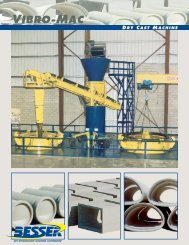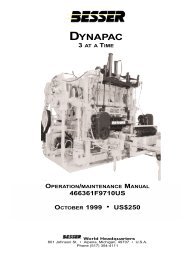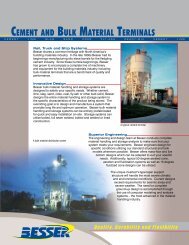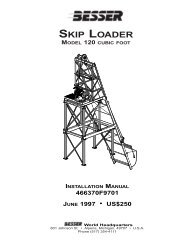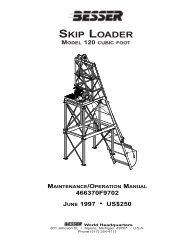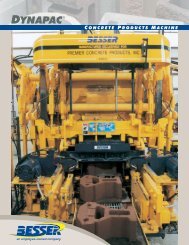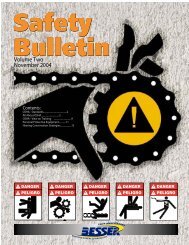ULTRAPAC II LIST OF ILLUSTRATIONS - Besser Company
ULTRAPAC II LIST OF ILLUSTRATIONS - Besser Company
ULTRAPAC II LIST OF ILLUSTRATIONS - Besser Company
Create successful ePaper yourself
Turn your PDF publications into a flip-book with our unique Google optimized e-Paper software.
<strong>ULTRAPAC</strong> <strong>II</strong><br />
4 AT A TIME<br />
Operation/Maintenance Manual<br />
466361F0502US<br />
February 2005 • US$250<br />
World Headquarters<br />
801 Johnson St. • Alpena, Michigan, 49707 • U.S.A.<br />
Phone (989) 354-4111
COMPANY NAME: .......................................................................................<br />
SERIAL NUMBER: .......................................................................................<br />
ASSEMBLY NUMBER: .......................................................................................<br />
WIRING DIAGRAM NUMBER: .......................................................................................<br />
INSTALLATION DRAWING NUMBER: .......................................................................................
Ultrapac <strong>II</strong><br />
OPERATION/MAINTENANCE MANUAL Table of Contents<br />
<strong>ULTRAPAC</strong> <strong>II</strong><br />
TABLE <strong>OF</strong> CONTENTS<br />
<strong>LIST</strong> <strong>OF</strong> TABLES..................................................................................................................................... iv<br />
<strong>LIST</strong> <strong>OF</strong> <strong>ILLUSTRATIONS</strong> ...................................................................................................................... vi<br />
SAFETY BULLETIN................................................................................................................................. viii<br />
SAFETY SIGNS ....................................................................................................................................... x<br />
SPECIFICATIONS.................................................................................................................................... xii<br />
SECTION 1 LOCKING OUT THE MACHINE .................................................................................... 1-1<br />
SECTION 2 INTRODUCTION<br />
2.1 HOW A CONCRETE PRODUCT MACHINE WORKS...................................... 2-1<br />
2.2 OPERATOR ORIENTATION ............................................................................ 2-2<br />
SECTION 3 MACHINE DESCIPTION<br />
3.1 PALLET RECEIVER ASSEMBLY ..................................................................... 3-1<br />
3.2 STRIPPER HEAD FRAME ASSEMBLY ........................................................... 3-2<br />
3.3 AUT<strong>OF</strong>EED MECHANISM ASSEMBLY ........................................................... 3-3<br />
3.4 GENERAL COMPONENTS .............................................................................. 3-4<br />
SECTION 4 MACHINE SET-UP FOR SPECIFIC MOLD<br />
4.1 3 5/8" HIGH UNITS IN A 3 7/8" HIGH NON-RAMPED MOLD WITH A<br />
14 3/16" HIGH STRIPPER HEAD ASSEMBLY ................................................ 4-1<br />
4.2 5 5/8" HIGH UNITS IN A 6 3/16" HIGH NON-RAMPED MOLD WITH A<br />
14 3/16" HIGH STRIPPER HEAD ASSEMBLY ................................................ 4-10<br />
4.3 80 MM HIGH UNITS IN A 86 MM HIGH NON-RAMPED MOLD WITH A<br />
360 MM HIGH STRIPPER HEAD ASSEMBLY................................................. 4-19<br />
4.4 60 MM HIGH UNITS IN A 67 MM HIGH NON-RAMPED MOLD WITH A<br />
360 MM HIGH STRIPPER HEAD ASSEMBLY................................................. 4-28<br />
SECTION 5 MOLD & STRIPPER HEAD INSTALLATION<br />
5.1 BESSER MOLD ASSEMBLY & TORQUE REQUIREMENTS.......................... 5-1<br />
5.2 JOGGING AND RUNNING THE MACHINE ..................................................... 5-1<br />
5.3 REMOVING THE MOLD ................................................................................... 5-2<br />
5.4 INSTALLING THE MOLD.................................................................................. 5-7<br />
5.5 ADJUSTING THE MOLD .................................................................................. 5-13<br />
5.6 APRON PLATE ADJUSTMENT........................................................................ 5-17<br />
5.7 ADJUSTING THE STRIPPER HEAD................................................................ 5-21<br />
5.8 HEIGHT PIN FINAL ADJUSTMENTS............................................................... 5-25<br />
5.9 SPRING OPENING ADJUSTMENT.................................................................. 5-27<br />
46466361F0502US F1 14FE05 i
Ultrapac <strong>II</strong><br />
Table of Contents OPERATION/MAINTENANCE MANUAL<br />
<strong>ULTRAPAC</strong> <strong>II</strong><br />
TABLE <strong>OF</strong> CONTENTS<br />
SECTION 6 TIMING THE PALLET FEEDER<br />
6.1 INITIAL CONDITIONS ....................................................................................... 6-1<br />
6.2 TIMING THE PALLET FEEDER........................................................................ 6-4<br />
SECTION 7 ROTARY SENSOR SETTING ........................................................................................ 7-1<br />
SECTION 8 OPERATING THE MACHINE<br />
8.1 OPERATING THE <strong>ULTRAPAC</strong> ......................................................................... 8-1<br />
8.2 HOW A CONCRETE PRODUCT MACHINE WORKS ...................................... 8-1<br />
8.3 MACHINE SEQUENCE <strong>OF</strong> OPERATION......................................................... 8-2<br />
8.4 MACHINE SEQUENCE AND THE ROTARY SENSOR.................................... 8-3<br />
8.5 BUTTON DESCRIPTION .................................................................................. 8-4<br />
8.6 INITIAL STARTING POSITION ......................................................................... 8-6<br />
8.7 PROCEDURES TO RUN MACHINE FOR FIRST TIME OR WHEN NEW<br />
MOLD HAS BEEN INSTALLED......................................................................... 8-6<br />
SECTION 9 GRAPHIC CONTROL STATION<br />
9.0 CONTROL BOARD ........................................................................................... 9-1<br />
9.1 BLOCK MACHINE RUN SCREEN .................................................................... 9-2<br />
9.2 FAULT MESSAGE ON BLOCK MACHINE RUN SCREEN .............................. 9-4<br />
9.3 HAND & MACHINE SET UP (F1)...................................................................... 9-5<br />
9.4 ROTARY SENSOR ADJUSTMENT (F2)........................................................... 9-6<br />
9.5 TIMER ADJUSTMENT (F3)............................................................................... 9-7<br />
9.6 INPUT / OUTPUT STATUS (F4) ....................................................................... 9-10<br />
9.7 PRODUCT TABLE (F5) ..................................................................................... 9-12<br />
9.8 CYCLE TIMER (F6) ........................................................................................... 9-17<br />
9.9 DIAGNOSTICS (F7) .......................................................................................... 9-18<br />
9.10 PRODUCT QUANTITY CONTROL (F9) ........................................................... 9-25<br />
9.11 SMARTPAC ADJUSTMENT (F10).................................................................... 9-27<br />
SECTION 10 TROUBLESHOOTING<br />
10.1 SMALL LOGIC CONTROLLER FAULTS .......................................................... 10-1<br />
10.2 SOLUTIONS TO CORRECT DEFORMED AND CRACKED BLOCKS ............ 10-1<br />
SECTION 11 MAINTENANCE<br />
11.1 PREVENTIVE MAINTENANCE......................................................................... 11-1<br />
11.2 SERVICE AND REPAIRS.................................................................................. 11-2<br />
11.3 TRABON PUMP MAINTENANCE ..................................................................... 11-12<br />
11.4 BEARING MAINTENANCE ............................................................................... 11-14<br />
11.5 SMARTPAC MAINTENANCE AND CARE........................................................ 11-19<br />
11.6 SLC CONTROLLER MAINTENANCE............................................................... 11-20<br />
ii 466361F0502US F1 14FE05
Ultrapac <strong>II</strong><br />
OPERATION/MAINTENANCE MANUAL Table of Contents<br />
<strong>ULTRAPAC</strong> <strong>II</strong><br />
TABLE <strong>OF</strong> CONTENTS<br />
11.7 BLOCK MOVING DRIVE MAINTENANCE ....................................................... 11-27<br />
11.8 HYDRAULIC POWER UNIT MAINTENANCE ................................................. 11-34<br />
SECTION 12 VIBRATION SYSTEM<br />
12.1 AMPLITUDE...................................................................................................... 12-1<br />
12.2 SYSTEM INSTALLATION................................................................................. 12-1<br />
12.3 VIBRATOR FREQUENCY ................................................................................ 12-2<br />
12.4 AMPLITUDE ADJUSTMENTS .......................................................................... 12-2<br />
12.5 TRANSDUCER ADJUSTMENT ........................................................................ 12-2<br />
SECTION 13 CLAM SHELL GATE OPTION<br />
13.1 OPERATION ..................................................................................................... 13-1<br />
13.2 MAINTENANCE ................................................................................................ 13-1<br />
SECTION 14 HEAD VIBRATION OPTION<br />
14.1 OPERATION ..................................................................................................... 14-1<br />
14.2 MAINTENANCE ................................................................................................ 14-1<br />
14.3 TROUBLESHOOTING ...................................................................................... 14-2<br />
SECTION 15 TABLE VIBRATION OPTION<br />
15.1 OPERATION ..................................................................................................... 15-1<br />
15.2 MAINTENANCE ................................................................................................ 15-1<br />
SECTION 16 HEAD CLAMP OPTION<br />
16.1 OPERATION ..................................................................................................... 16-1<br />
16.2 MAINTENANCE ................................................................................................ 16-1<br />
16.3 PROCEDURE FOR SHIMMING SPRINGS AT ASSEMBLY REBUILD ........... 16-3<br />
16.4 HEAD CLAMP AIR SYSTEM ADJUSTMENT................................................... 16-5<br />
SECTION 17 FREQUENCY DRIVE OPTION<br />
17.1 DISPLAY PANEL KEY DESCRIPTION ............................................................ 17-1<br />
17.2 OPERATION ..................................................................................................... 17-2<br />
17.3 <strong>LIST</strong> <strong>OF</strong> FREQUENCY PRESET VALUES FOR MAIN DRIVE........................ 17-2<br />
17.4 <strong>LIST</strong> <strong>OF</strong> FREQUENCY PRESET VALUES FOR SMARTPAC......................... 17.2<br />
APPENDIX A (Counter, Integer, Words and Timers)........................................................................ A-1<br />
APPENDIX B (Electrical Diagrams).................................................................................................... B-1<br />
APPENDIX C (Electrical Panel)........................................................................................................... C-1<br />
APPENDIX D (Limit Switch Location) ................................................................................................ D-1<br />
46466361F0502US F1 14FE05 iii
Ultrapac <strong>II</strong><br />
Table of Contents OPERATION/MAINTENANCE MANUAL<br />
<strong>ULTRAPAC</strong> <strong>II</strong><br />
<strong>LIST</strong> <strong>OF</strong> TABLES<br />
SECTION 11 MAINTENANCE<br />
11.1 Preventive Maintenance .................................................................................... 11-1<br />
11.2 ........................................................................................................................... 11-2<br />
11.3 ........................................................................................................................... 11-2<br />
11.4 ........................................................................................................................... 11-8<br />
11.5 ........................................................................................................................... 11-8<br />
11.6 ........................................................................................................................... 11-8<br />
11.7 ........................................................................................................................... 11-9<br />
11.8 ........................................................................................................................... 11-9<br />
11.9 ........................................................................................................................... 11-10<br />
11.11 ........................................................................................................................... 11-10<br />
11.12 ........................................................................................................................... 11-11<br />
11.13 ........................................................................................................................... 11-11<br />
11.14 OIL GRADE (EP GEAR OIL) ............................................................................. 11-29<br />
11.15 OIL VISCOSITY................................................................................................. 11-29<br />
11.16 OIL GRADE & VISCOSITY - NA TYPES .......................................................... 11-30<br />
11.17 OIL QUANTITY.................................................................................................. 11-31<br />
11.18 OIL VISCOSITIES ............................................................................................. 11-34<br />
11.19 OIL TEMPERATURES ...................................................................................... 11-34<br />
11.20 OIL FILTRATION ............................................................................................... 11-34<br />
iv 466361F0502US F1 14FE05
Ultrapac <strong>II</strong><br />
OPERATION/MAINTENANCE MANUAL Table of Contents<br />
<strong>ULTRAPAC</strong> <strong>II</strong><br />
<strong>LIST</strong> <strong>OF</strong> <strong>ILLUSTRATIONS</strong><br />
SECTION 4 MACHINE SET-UP FOR SPECIFIC MOLD<br />
4.1 PALLET RECEIVER SHAFT POSITION .......................................................... 4-1<br />
4.2 STRIPPER HEAD SHAFT AND LINKS ............................................................ 4-2<br />
4.3 “FIRST STOP”................................................................................................... 4-3<br />
4.4 INNER FRAME ADJUSTMENT ........................................................................ 4-4<br />
4.5 LOOSEN “T” CLAMPS ON BOTH SIDES......................................................... 4-4<br />
4.6 BOLTS AT 4 CORNERS................................................................................... 4-5<br />
4.7 LOOSEN BOLTS............................................................................................... 4-5<br />
4.8 THE HAND & MACHINE SET-UP SCREEN..................................................... 4-5<br />
4.9 NO SPACERS................................................................................................... 4-6<br />
4.10 TIGHTEN “T” CLAMPS ON BOTH SIDES........................................................ 4-6<br />
4.11 CAM INSERTS.................................................................................................. 4-7<br />
4.12 PALLET RECEIVER RUBBERS POSITION..................................................... 4-7<br />
4.13 UPPER HEIGHT STOPS .................................................................................. 4-8<br />
4.14 SHOCK ABSORBERS ADJUSTMENT............................................................. 4-8<br />
4.15 4 3/8” [111MM] BLOCKING UNDER STRIPPER HEAD FRAME..................... 4-9<br />
4.16 PALLET RECEIVER SHAFT POSITION .......................................................... 4-10<br />
4.17 STRIPPER HEAD SHAFT AND LINKS ............................................................ 4-11<br />
4.18 “FIRST STOP”................................................................................................... 4-12<br />
4.19 INNER FRAME ADJUSTMENT ........................................................................ 4-13<br />
4.20 LOOSEN “T” CLAMPS ON BOTH SIDES......................................................... 4-13<br />
4.21 BOLTS AT 4 CORNERS................................................................................... 4-14<br />
4.22 LOOSEN BOLTS............................................................................................... 4-14<br />
4.23 THE HAND & MACHINE SET-UP SCREEN..................................................... 4-14<br />
4.24 2 1/4” [57MM] <strong>OF</strong> SPACERS............................................................................ 4-15<br />
4.25 TIGHTEN “T” CLAMPS ON BOTH SIDES........................................................ 4-15<br />
4.26 CAM INSERTS.................................................................................................. 4-16<br />
4.27 PALLET RECEIVER RUBBERS POSITION..................................................... 4-16<br />
4.28 UPPER HEIGHT STOPS .................................................................................. 4-17<br />
4.29 SHOCK ABSORBERS ADJUSTMENT............................................................. 4-17<br />
4.30 2 1/8” [54MM] BLOCKING UNDER STRIPPER HEAD FRAME....................... 4-18<br />
4.31 “FIRST STOP”................................................................................................... 4-19<br />
4.32 INNER FRAME ADJUSTMENT ........................................................................ 4-20<br />
4.33 LOOSEN “T” CLAMPS ON BOTH SIDES......................................................... 4-20<br />
4.34 BOLTS AT 4 CORNERS................................................................................... 4-21<br />
4.35 LOOSEN BOLTS............................................................................................... 4-21<br />
4.36 THE HAND & MACHINE SET-UP SCREEN..................................................... 4-21<br />
4.37 83MM [3 1/4”] <strong>OF</strong> SPACERS............................................................................ 4-22<br />
4.38 TIGHTEN “T” CLAMPS ON BOTH SIDES........................................................ 4-22<br />
4.39 REMOVING STRIPPING CAM INSERTS......................................................... 4-23<br />
4.40 PALLET RECEIVER SHAFT POSITION .......................................................... 4-23<br />
4.41 STRIPPER HEAD SHAFT AND LINKS ............................................................ 4-24<br />
4.42 PALLET RECEIVER RUBBERS ABOVE BASE PLATE .................................. 4-25<br />
4.43 LINK ROD ......................................................................................................... 4-25<br />
4.44 UPPER HEIGHT STOPS .................................................................................. 4-26<br />
4.45 INSTALLING SHOCK ABSORBERS AND ADJUSTING.................................. 4-26<br />
4.46 95MM [3 3/4”] BLOCKING UNDER STRIPPER HEAD FRAME....................... 4-27<br />
46466361F0502US F1 14FE05 v
Ultrapac <strong>II</strong><br />
Table of Contents OPERATION/MAINTENANCE MANUAL<br />
<strong>ULTRAPAC</strong> <strong>II</strong><br />
<strong>LIST</strong> <strong>OF</strong> <strong>ILLUSTRATIONS</strong><br />
4.47 “FIRST STOP”.................................................................................................................... 4-28<br />
4.48 INNER FRAME ADJUSTMENT ......................................................................................... 4-29<br />
4.49 LOOSEN “T” CLAMPS ON BOTH SIDES ......................................................................... 4-29<br />
4.50 BOLTS AT 4 CORNERS.................................................................................................... 4-30<br />
4.51 LOOSEN BOLTS ............................................................................................................... 4-30<br />
4.52 THE HAND & MACHINE SET-UP SCREEN ..................................................................... 4-30<br />
4.53 63MM [2 1/2”] <strong>OF</strong> SPACERS............................................................................................. 4-31<br />
4.54 TIGHTEN “T” CLAMPS ON BOTH SIDES......................................................................... 4-31<br />
4.55 STRIPPING CAM INSERTS .............................................................................................. 4-32<br />
4.56 PALLET RECEIVER RUBBERS POSITION...................................................................... 4-32<br />
4.57 STRIPPER HEAD SHAFT AND LINKS ............................................................................. 4-33<br />
4.58 PALLET RECEIVER RUBBERS ABOVE BASE PLATE ................................................... 4-34<br />
4.59 LINK ROD .......................................................................................................................... 4-34<br />
4.60 UPPER HEIGHT STOPS................................................................................................... 4-35<br />
4.61 INSTALLING SHOCK ABSORBERS AND ADJUSTING................................................... 4-35<br />
4.62 95MM [3 3/4”] BLOCKING UNDER STRIPPER HEAD FRAME........................................ 4-36<br />
SECTION 5 MOLD & STRIPPER HEAD INSTALLATION<br />
5.1 “FIRST STOP” ................................................................................................... 5-2<br />
5.2 WOODEN BLOCKINGS IN MOLD .................................................................... 5-3<br />
5.3 REMOVING BOLTS FROM STRIPPER HEAD PLATE .................................... 5-3<br />
5.4 ATTACHING STRIPPER HEAD FRAME WITH SAFETY CHAIN..................... 5-4<br />
5.5 RAISING THE VIBRATOR MOTORS WITH SCREW JACK ............................ 5-5<br />
5.6 MOLD LOCKS IN OPEN POSITION ................................................................. 5-5<br />
5.7 MOLD INSERTION DEVICE IN LOWER POSITION ........................................ 5-6<br />
5.8 MOLD IS CHAINED, READY TO BE TAKEN OUT <strong>OF</strong> MACHINE ................... 5-6<br />
5.9 ATTACHING STRIPPER HEAD FRAME WITH SAFETY CHAIN..................... 5-7<br />
5.10 MOLD LOCKS IN OPEN POSITION ................................................................. 5-8<br />
5.11 STRIPPER HEAD POSITIONED IN MOLD ...................................................... 5-8<br />
5.12 MOLD IS CHAINED, READY TO BE PLACED IN MACHINE........................... 5-9<br />
5.13 PLACING MOLD AND STRIPPER HEAD IN MACHINE................................... 5-10<br />
5.13B SECURING THE MOLD .................................................................................... 5-10<br />
5.14 RAISING THE VIBRATOR MOTORS WITH SCREW JACK ............................ 5-11<br />
5.15 BOLT STRIPPER HEAD PLATE TO STRIPPER HEAD FRAME ..................... 5-12<br />
5.16 MOLD RESTING ON THE PALLET RECEIVER............................................... 5-12<br />
5.17 SIDE TO SIDE DIMENSION.............................................................................. 5-13<br />
5.18 PALLET RECEIVER LINK ROD........................................................................ 5-14<br />
5.19 UPPER GUIDE LINER ADJUSTMENT SCREW............................................... 5-15<br />
5.20 PALLET RECEIVER FRAME ADJUSTMENT ................................................... 5-15<br />
5.21 CENTERING THE MOLD .................................................................................. 5-16<br />
5.22 USING THE 1” [25.4MM] DIMENSION TO CENTER THE MOLD.................... 5-16<br />
5.23 VIBRATING MOTOR HEIGHT ADJUSTMENT SCREW................................... 5-17<br />
5.24 APRON PLATE CLEARANCE........................................................................... 5-18<br />
5.25 APRON PLATE CLEARANCE........................................................................... 5-18<br />
5.26 APRON PLATE ADJUSTMENT (FORWARD TO BACK) ................................. 5-19<br />
5.27 SHOES 4” [102MM] ABOVE MOLD .................................................................. 5-20<br />
5.28 HEIGHT PINS ADJUSTMENT........................................................................... 5-20<br />
5.29 L.H. STRIPPER HEAD LINK ............................................................................. 5-21<br />
5.30 STRIPPER SHOES POSITION......................................................................... 5-21<br />
5.31 LOWER GUIDE LINER ADJUSTMENT SCREW.............................................. 5-22<br />
5.32 STRIPPER HEAD FRAME ADJUSTMENT....................................................... 5-22<br />
vi 466361F0502US F1 14FE05
Ultrapac <strong>II</strong><br />
OPERATION/MAINTENANCE MANUAL Table of Contents<br />
<strong>ULTRAPAC</strong> <strong>II</strong><br />
<strong>LIST</strong> <strong>OF</strong> <strong>ILLUSTRATIONS</strong><br />
5.33 FEEDBOX ADJUSTMENT ................................................................................................ 5-23<br />
5.34 FEEDBOX LINKAGE......................................................................................................... 5-23<br />
5.35 TIGHTENING THE HEAD BOLTS .................................................................................... 5-24<br />
5.36 MOLD AND STRIPPER HEAD DIMENSIONS FOR HEIGHT PIN ADJUSTMENTS ....... 5-25<br />
5.37 SPRING OPENING ........................................................................................................... 5-26<br />
5.38 STRIPPER HEAD LINK..................................................................................................... 5-26<br />
5.39 SHOCK ABSORBERS ...................................................................................................... 5-27<br />
SECTION 6 TIMING THE PALLET FEEDER<br />
6.1 PALLET FEEDER DRIVE CHAIN ..................................................................................... 6-1<br />
6.2 PALLET FEEDER LUG CHAINS....................................................................................... 6-1<br />
6.3 PALLET FEEDER DRIVE CHAIN ADJUSTMENT............................................................ 6-2<br />
6.4 PALLET FEEDER CHAIN TENSIONING.......................................................................... 6-3<br />
6.5 PALLET FEEDER CHAIN TENSIONING.......................................................................... 6-3<br />
6.6 PALLET RAISING CAM .................................................................................................... 6-4<br />
6.7 POSITIONING BLOCK MOVING BARS ........................................................................... 6-5<br />
6.8 EXTREME FORWARD POSITION <strong>OF</strong> BLOCK MOVING BARS ..................................... 6-5<br />
6.9 ADJUSTING THE PALLET CRADLE................................................................................ 6-6<br />
6.10 LIMIT SWITCH LS-7.......................................................................................................... 6-6<br />
6.11 EXTREME BACK POSITION <strong>OF</strong> BLOCK MOVING BARS .............................................. 6-7<br />
6.12 ADJUSTING THE BLOCK MOVING BAR FINGERS........................................................ 6-7<br />
6.13 PALLET PICK-UP POINT.................................................................................................. 6-8<br />
6.14 SPRING STOP ADJUSTMENT BOLTS............................................................................ 6-8<br />
6.15 SPRING STOP ADJUSTMENT......................................................................................... 6-8<br />
6.16 LUG (A) SHOULD BE CONTACTING PALLET WHEN IN CRADLE (B).......................... 6-9<br />
6.17 REMOVING THE SHEAR BOLT....................................................................................... 6-9<br />
6.18 USING PIPE WRENCH TO ADJUST LUG CHAIN........................................................... 6-10<br />
6.19 LIMIT SWITCH ACTUATOR ............................................................................................. 6-10<br />
6.20 PALLET RAISING LINK .................................................................................................... 6-11<br />
6.21 PALLET CLEARANCE ...................................................................................................... 6-11<br />
6.22 BLOCK LOWERING ARM ADJUSTMENT ....................................................................... 6-12<br />
6.23 THE HAND & MACHINE SET-UP SCREEN..................................................................... 6-13<br />
SECTION 7 ROTARY SENSOR SETTING<br />
7.1 ROTARY SENSOR ADJUSTMENT SCREEN .................................................................. 7-1<br />
7.2 “FIRST STOP” ................................................................................................................... 7-2<br />
7.3 ROTARY SENSOR COUPLER ADJUSTMENT................................................................ 7-2<br />
7.4 STRIPPER HEAD RAISING CAM..................................................................................... 7-2<br />
SECTION 8 MACHINE SEQUENCE CYCLE<br />
8.1 MACHINE SEQUENCE CYCLE........................................................................................ 8-3<br />
SECTION 9 GRAPHIC CONTROL STATION<br />
9.1 GRAPHIC CONTROL STATION....................................................................................... 9-3<br />
SECTION 11 MAINTENANCE<br />
11.1 BESCODYNE CLUTCH/BRAKE ....................................................................................... 11-2<br />
11.2 STACK WEAR GROOVES................................................................................................ 11-4<br />
11.3 BRAKE & CLUTCH STACKS FOR WEAR ....................................................................... 11-4<br />
11.4 INPUT PULLEY BELT TENSION...................................................................................... 11-6<br />
11.5 OUTPUT PULLEY BELT TENSION.................................................................................. 11-6<br />
11.6 PINION SHAFT ................................................................................................................. 11-6<br />
46466361F0502US F1 14FE05 vii
Ultrapac <strong>II</strong><br />
Table of Contents OPERATION/MAINTENANCE MANUAL<br />
<strong>ULTRAPAC</strong> <strong>II</strong><br />
<strong>LIST</strong> <strong>OF</strong> <strong>ILLUSTRATIONS</strong><br />
11.7 GEAR TOOTH GAP .......................................................................................... 11-6<br />
11.8 PINION SHAFT.................................................................................................. 11-7<br />
11.9 BULL GEAR....................................................................................................... 11-7<br />
11.10 ........................................................................................................................... 11-10<br />
11.11 ........................................................................................................................... 11-10<br />
11.12 THE TRABON LUBE PUMP.............................................................................. 11-12<br />
11.13 BEARINGS ........................................................................................................ 11-16<br />
11.14 SLC CONTROLLER BATTERY, FUSES, EPROM AND CIRCUIT BREAKERS 11-21<br />
11.15 BLOCK MOVING DRIVE ................................................................................... 11-27<br />
11.16 REDUCER ......................................................................................................... 11-27<br />
11.17 VARIATOR......................................................................................................... 11-27<br />
11.18 CLUTCH/BRAKE UNIT...................................................................................... 11-27<br />
11.19 BLOCK MOVING DRIVE PNEUMATIC DIAGRAM........................................... 11-28<br />
11.20 DISTANCE “X”................................................................................................... 11-29<br />
11.21 THE HYDRAULIC POWER UNIT...................................................................... 11-35<br />
SECTION 12 VIBRATION SYSTEM<br />
12.1 SMARTPAC....................................................................................................... 12-1<br />
12.2 SMARTPAC PANEL .......................................................................................... 12-3<br />
SECTION 13 CLAM SHELL GATE OPTION<br />
13.1 CLAM SHELL GATE (SIDE VIEW).................................................................... 13-1<br />
13.2 CLAM SHELL HYDRAULIC DIAGRAM............................................................. 13-2<br />
SECTION 14 HEAD VIBRATION OPTION<br />
14.1 HEAD VIBRATION SYSTEM............................................................................. 14-1<br />
SECTION 15 TABLE VIBRATION OPTION<br />
15.1 TABLE VIBRATION SYSTEM ........................................................................... 15-1<br />
SECTION 16 HEAD CLAMP OPTION<br />
16.1 HEAD CLAMP.................................................................................................... 16-1<br />
16.2 HEAD CLAMP (DRAWING #455724 - USE WITH DRAWING #455725)......... 16-2<br />
16.3 ROLLER/SPRING BRACKET............................................................................ 16-3<br />
16.4 SPRING ASSEMBLY......................................................................................... 16-4<br />
16.5 AMPLIFIER AIR CONNECTIONS ..................................................................... 16-5<br />
16.6 HEAD CLAMP PNEUMATIC DIAGRAM ........................................................... 16-6<br />
SECTION 17 FREQUENCY DRIVE OPTION<br />
17.1 DISPLAY PANEL............................................................................................... 17-1<br />
viii 466361F0502US F1 14FE05
Ultrapac <strong>II</strong><br />
OPERATION/MAINTENANCE MANUAL Safety Bulletin<br />
SAFETY BULLETIN<br />
This notice is issued to advise you that some previously accepted shop practices may not be keeping up with<br />
changing Federal and State Safety and Health Standards. Your current shop practices may not emphasize the need<br />
for proper precautions to insure safe operation and use of machines, tools, automatic loaders and allied equipment<br />
and/or warn against the use of certain solvents or other cleaning substances that are now considered unsafe or<br />
prohibited by law. Since many of your shop practices may not reflect current safety practices and procedures,<br />
particularly with regard to the safe operation of equipment, it is important that you review your practices to ensure<br />
compliance with Federal and State Safety and Health Standards.<br />
IMPORTANT<br />
The operation of any machine or power-operated device can be extremely hazardous unless proper safety<br />
precautions are strictly observed. Observe the following safety precautions:<br />
Always be sure proper guarding is in place for all pinch, catch, shear, crush and nip points.<br />
Always make sure that all personnel are clear of the equipment before starting it.<br />
Always be sure the equipment is properly grounded.<br />
Always turn the main electrical panel off and lock it out in accordance with published lockout/tag-out<br />
procedures prior to making adjustments, repairs, and maintenance.<br />
Always wear appropriate protective equipment like safety glasses, safety shoes, hearing protection and hard<br />
hats.<br />
Always keep chemical and flammable material away from electrical or operating equipment.<br />
Always maintain a safe work area that is free from slipping and tripping hazards.<br />
Always be sure appropriate safety devices are used when providing maintenance and repairs to all<br />
equipment.<br />
Never exceed the rated capacity of a machine or tool.<br />
Never modify machinery in any way without prior written approval of the <strong>Besser</strong> Engineering Department.<br />
Never operate equipment unless proper maintenance has been regularly performed.<br />
Never operate any equipment if unusual or excessive noise or vibration occurs.<br />
Never operate any equipment while any part of the body is in the proximity of potentially hazardous areas.<br />
Never use any toxic flammable substance as a solvent cleaner.<br />
Never allow the operation or repair of equipment by untrained personnel.<br />
Never climb or stand on equipment when it is operational.<br />
It is important that you review Federal and State Safety and Health Standards on a continual basis. All shop<br />
supervisors, maintenance personnel, machine operators, tool operators, and any other person involved in the setup,<br />
operation, maintenance, repair or adjustment of <strong>Besser</strong>-built equipment should read and understand this bulletin and<br />
Federal and State Safety and Health Standards on which this bulletin is based.<br />
46466361F0502US F1 14FE05 ix
Ultrapac <strong>II</strong><br />
Safety Signs OPERATION/MAINTENANCE MANUAL<br />
SAFETY SIGNS<br />
Sign Description Required<br />
1 All Panels ......................................................................................................................... 1<br />
2 Mixer ................................................................................................................................................ 4<br />
3 Concrete Products Machine ............................................................................................. 1<br />
Depalleter ......................................................................................................................... 2<br />
4 Mixer ................................................................................................................................ 2<br />
5 Skiploader ........................................................................................................................ 4<br />
6 Skiploader/Mixer Platforms .............................................................................................. 8<br />
7 Skiploader/Mixer Platforms .............................................................................................. 8<br />
8 Vertical: Pallet Transport System ..................................................................................... 2<br />
Horizontal: LSC-40A/LSC-100 ......................................................................................... 6<br />
Pallet Transport System ................................................................................................... 4<br />
9 <strong>Besser</strong>-Matic .................................................................................................................... 4<br />
10 <strong>Besser</strong>-Matic .................................................................................................................... 4<br />
11 Skiploader ........................................................................................................................ 4<br />
12 All Panels ......................................................................................................................... 1<br />
13 Overhead Block Transfer .................................................................................................. 4<br />
14 Block Pusher..................................................................................................................... 2<br />
Pallet Transfer System ..................................................................................................... 4<br />
15 Concrete Products Machine.............................................................................................. 2<br />
16 Conveyors ..................................................................................................................................... 12<br />
17 Cuber ............................................................................................................................... 8<br />
18 Cuber ............................................................................................................................... 3<br />
Block Turnovers ................................................................................................................ 2<br />
Slat Conveyors .................................................................................................................2<br />
To order safety decals, contact your local <strong>Besser</strong> representative<br />
or the <strong>Besser</strong> Central Order Department.<br />
Thank you!<br />
x 466361F0502US F1 14FE05
1<br />
4<br />
DANGER<br />
PELIGRO<br />
High voltage.<br />
Follow lockout<br />
procedure before<br />
servicing panel<br />
or machine.<br />
Large: 113236F0409<br />
High Voltage<br />
Width 4 1/2 inch<br />
Height 9 5/8 inch<br />
Small: 113236F0204<br />
High Voltage<br />
Width 2 inch<br />
Height 4 1/8 inch<br />
DANGER<br />
PELIGRO<br />
Nip points.<br />
Stay clear. Follow<br />
lockout procedure<br />
before servicing.<br />
114692F1006<br />
Nip Points<br />
Width 5 3/4 inch<br />
Height 9 1/2 inch<br />
Ultrapac <strong>II</strong><br />
OPERATION/MAINTENANCE MANUAL Safety Signs<br />
2<br />
5<br />
DANGER<br />
PELIGRO<br />
Mixer blade hazard.<br />
Close front panel<br />
and stay clear<br />
during operation.<br />
Follow lockout<br />
procedure before<br />
servicing.<br />
113237F0410<br />
Mixer Blade Hazard<br />
Width 4 1/2 inch<br />
Height 10 1/4 inch<br />
DANGER<br />
PELIGRO<br />
Crush hazard.<br />
Stay clear.<br />
Follow lockout<br />
procedure before<br />
servicing.<br />
114688F0906<br />
Crush Hazard<br />
Width 6 1/4 inch<br />
Height 9 1/2 inch<br />
DANGER<br />
PELIGRO<br />
Crush hazards.<br />
Stay clear of<br />
machine.<br />
Follow lockout<br />
procedure<br />
before servicing.<br />
Vertical: 113240F0307<br />
Crush Hazard<br />
Width 3 1/2 inch<br />
Height 7 1/2 inch<br />
Horizontal: 113239F0604<br />
Crush Hazard<br />
Width 6 5/8 inch<br />
Height 4 inch<br />
WARNING<br />
MUCHO<br />
CUIDADO<br />
Fall hazard.<br />
Stay clear.<br />
114689F0804<br />
Fall Hazard<br />
Width 4 1/2 inch<br />
Height 7 3/4 inch<br />
46466361F0502US F1 14FE05 xi<br />
3<br />
6
Ultrapac <strong>II</strong><br />
Safety Signs OPERATION/MAINTENANCE MANUAL<br />
WARNING<br />
MUCHO<br />
CUIDADO<br />
Falling objects.<br />
Hard hat area.<br />
114690F0805<br />
Falling Objects<br />
Width 4 3/4 inch<br />
Height 8 inch<br />
DANGER<br />
PELIGRO<br />
Falling objects.<br />
Stay clear of<br />
transfer area.<br />
Follow lockout<br />
procedure before<br />
servicing.<br />
DANGER<br />
PELIGRO<br />
Crush hazard.<br />
Stay clear of car<br />
and crawler.<br />
Follow lockout<br />
procedure before<br />
servicing.<br />
7 8 9<br />
Vertical: 113244F0410<br />
Crush Hazard<br />
Width 4 1/2 inch<br />
Height 10 inch<br />
Horizontal: 113245F1005<br />
Crush Hazard<br />
Width 10 inch<br />
Height 5 3/4 inch<br />
DANGER<br />
PELIGRO<br />
Shear hazard.<br />
Fall hazard.<br />
Stay clear. Follow<br />
lockout procedure<br />
before servicing.<br />
10 11 12<br />
113243F0410<br />
Falling Objects<br />
Width 4 1/2 inch<br />
Height 10 inch<br />
114691F1006<br />
Shear and Fall Hazards<br />
Width 5 3/4 inch<br />
Height 9 3/4 inch<br />
DANGER<br />
PELIGRO<br />
Crush hazard.<br />
Stay clear of<br />
transfer area.<br />
Follow lockout<br />
procedure before<br />
servicing.<br />
113242F0409<br />
Crush Hazard<br />
Width 4 1/2 inch<br />
Height 9 5/8 inch<br />
SUGGESTED<br />
LOCKOUT<br />
PROCEDURE<br />
1. Announce lockout<br />
to other employees.<br />
2. Turn power off at<br />
main panel.<br />
3. Lockout power in<br />
off position.<br />
4. Put key in pocket.<br />
5. Clear machine of<br />
all personnel.<br />
6. Test lockout by<br />
hitting run button.<br />
7. Block, chain or<br />
release stored<br />
energy sources.<br />
8. Clear machine of<br />
personnel before<br />
restarting machine.<br />
113249F0410<br />
Safety Instructions Decal --<br />
Suggested Lockout Procedure<br />
Width 4 inch<br />
Height 10 inch<br />
xii 466361F0502US F1 14FE05
13<br />
15<br />
113238F1005<br />
Crush Hazard<br />
Width 10 inch<br />
Height 5 3/4 inch<br />
113241F0605<br />
Crush and Pinch Points<br />
Width 6 5/8 inch<br />
Height 4 inch<br />
113247F1006<br />
Crush Hazard<br />
Width 10 inch<br />
Height 6 inch<br />
Ultrapac <strong>II</strong><br />
OPERATION/MAINTENANCE MANUAL Safety Signs<br />
DANGER<br />
PELIGRO<br />
Crush hazard.<br />
Stay clear of<br />
machine. Follow<br />
lockout procedure<br />
before servicing.<br />
DANGER<br />
PELIGRO<br />
Crush and pinch<br />
points. Stay clear<br />
of machine. Follow<br />
lockout procedure<br />
before servicing.<br />
DANGER<br />
PELIGRO<br />
Crush hazard.<br />
Follow lockout<br />
procedure and<br />
secure elevator<br />
before servicing.<br />
14<br />
16<br />
17 18<br />
DANGER<br />
PELIGRO<br />
Crush hazard. Stay<br />
clear of transfer<br />
area. Follow<br />
lockout procedure<br />
before servicing.<br />
113248F1006<br />
Crush Hazard<br />
Width 10 inch<br />
Height 6 inch<br />
WARNING<br />
MUCHO<br />
CUIDADO<br />
Nip hazard.<br />
stay clear of<br />
conveyor. Follow<br />
lockout procedure<br />
before servicing.<br />
113246F0704<br />
Nip Hazard<br />
Width 7 inch<br />
Height 4 1/2 inch<br />
113250F1006<br />
Crush and Pinch Hazard<br />
Width 10 inch<br />
Height 6 inch<br />
DANGER<br />
PELIGRO<br />
Crush and pinchpoints.<br />
Stay off<br />
conveyor. Follow<br />
lockout procedure<br />
before servicing.<br />
46466361F0502US F1 14FE05 xiii
Ultrapac <strong>II</strong><br />
Specifications OPERATION/MAINTENANCE MANUAL<br />
TOTAL WEIGHT: 54,000 Lbs [24494 Kg]<br />
AIR LINE FITTING DIMENSIONS: 3/4" [19mm] I.D.<br />
MINIMUM AIR PRESSURE: 80 psi [5.5 bars]<br />
NOISE RATING: 102 to 114 DBA<br />
MACHINE SPEED: up to 9 cycles / minute<br />
PRODUCTION CAPACITY: up to 2160 blocks / hour<br />
<strong>ULTRAPAC</strong> <strong>II</strong><br />
SPECIFICATIONS<br />
MINIMUM PRODUCT SIZE REQUIREMENT: 2" high [51mm]<br />
MAXIMUM PRODUCT SIZE REQUIREMENT: 12" high [304.8mm]<br />
PALLET REQUIREMENTS:<br />
WIDTH & DEPTH = Actual size of steel pallet.<br />
XMAX & YMAX = Maximum production area of steel pallet.<br />
WIDTH DEPTH THICK. X Y PALLET NO.<br />
38.5” [978mm] 18.5” [470mm] .375” [9.5mm] 37.5” [953mm] 17.625” [448mm] 453876<br />
38.5” [978mm] 20.5” [521mm] .375” [9.5mm] 37.5” [953mm] 19.500” [495mm] 463455<br />
38.5” [978mm] 26.0” [9.5mm] .375” [9.5mm] 37.5” [953mm] 25.000” [635mm] 446635<br />
THICKNESS TOLERANCE: -0.010” [0.25mm] / +0.030” [0.76mm]<br />
Table A PALLET REQUIREMENTS<br />
xiv 466361F0502US F1 14FE05
<strong>ULTRAPAC</strong> <strong>II</strong> ELECTRICAL DATA<br />
Plant Power<br />
Supply<br />
(Volts)<br />
220V-240V<br />
50 Hz<br />
220V-240V<br />
60 Hz<br />
380V<br />
50 Hz<br />
415V<br />
50 Hz<br />
440V-480V<br />
50 Hz<br />
440V-480V<br />
60 Hz<br />
575V<br />
60 Hz<br />
Total<br />
Horsepower<br />
(HP)<br />
Total<br />
Kilowatts<br />
(Kw)<br />
Ultrapac <strong>II</strong><br />
OPERATION/MAINTENANCE MANUAL Specifications<br />
Control<br />
Panel<br />
Transformer<br />
(Volt-Amps)<br />
Branch<br />
Circuit<br />
Distribution<br />
Switch<br />
(Amps)<br />
Branch<br />
Circuit Fuse<br />
FRS-R<br />
(Amps)<br />
Branch<br />
Circuit<br />
Feeder<br />
THHN<br />
66.625 49.8 2000 400 250 2.50 AWG<br />
250MM 2<br />
64.125 47.9 2000 400 250 2.50 AWG<br />
250MM 2<br />
66.625 49.8 2000 200 175 2./0 AWG<br />
67MM 2<br />
66.625 49.8 2000 200 175 2./0 AWG<br />
67MM 2<br />
66.625 49.8 2000 200 125 1 AWG<br />
42.4MM 2<br />
64.125 47.9 2000 200 125 1 AWG<br />
42.4MM 2<br />
64.125 47.9 2000 100 100 3 AWG<br />
26.7MM 2<br />
Branch<br />
Circuit<br />
Feeder<br />
Conduit<br />
2.0 IN.<br />
51MM<br />
2.0 IN.<br />
51MM<br />
1.5 IN.<br />
38MM<br />
1.5 IN.<br />
38MM<br />
1.25 IN.<br />
32MM<br />
1.25 IN.<br />
32MM<br />
1.0 IN.<br />
25MM<br />
Short<br />
Circuit<br />
Interrupting<br />
Capacity<br />
(AIC)<br />
200,000<br />
200,000<br />
200,000<br />
200,000<br />
200,000<br />
200,000<br />
200,000<br />
Table B <strong>ULTRAPAC</strong> <strong>II</strong> ELECTRICAL DATA<br />
Please consult the table above to find the appropriate electrical data for your <strong>ULTRAPAC</strong> <strong>II</strong>. First, find your<br />
corresponding plant power supply in the first left column. You will then find the corresponding electrical data on the<br />
same row than your power plant supply.<br />
EX: Your power plant supply is 460V at 60 Hz. According to the table, you will then get these values:<br />
PLANT POWER SUPPLY: 460 Volts - 60 Hertz<br />
TOTAL HORSEPOWER: 64.125<br />
TOTAL KILOWATTS: 47.9<br />
CONTROL PANEL TRANSFORMER: 2000 volt-amps<br />
BRANCH CIRCUIT DISTRIBUTION SWITCH: 200 amp<br />
BRANCH CIRCUIT FUSE RECOMMENDED (FRS-R): 125 amp<br />
BRANCH CIRCUIT FEEDER RECOMMENDED (THHN): 1 AWG (42.4mm2)<br />
BRANCH CIRCUIT FEEDER CONDUIT RECOMMENDED: 1.25 in.(32mm)<br />
SHORT CIRCUIT INTERRUPTING CAPACITY: 200,000 AIC<br />
46466361F0502US F1 14FE05 xv
Ultrapac <strong>II</strong><br />
Specifications OPERATION/MAINTENANCE MANUAL<br />
<strong>ULTRAPAC</strong> <strong>II</strong> ELECTRICAL COMPONENTS<br />
DEVICE HORSEPOWER KILOWATTS<br />
MAIN DRIVE 25 18.7<br />
VIBRATOR-RIGHT 10 7.5<br />
VIBRATOR-LEFT 10 7.5<br />
AGITATOR 5 3.7<br />
BLOCK MOVING BARS 5 3.7<br />
BLOCK MOVING SPEED 0.125 0.1<br />
HEAD VIBRATOR (RIGHT SIDE) 2.0 1.5<br />
HEAD VIBRATOR (LEFT SIDE) 2.0 1.5<br />
CLAM SHELL POWER UNIT 5.0 [7.5] 3.7 [5.6]<br />
TOTAL: 64.125 [66.625] 47.9 [49.8]<br />
NOTE: Numbers in parenthesis refer to a power plant supply of 50 Hz instead of 60 Hz.<br />
Table C ELECTRICAL COMPONENTS<br />
SUMMARY <strong>OF</strong> ACOUSTICS<br />
Files + MEM Frq. Condition Distance Overall 550Hz<br />
#<br />
#<br />
C A C A C A<br />
1. + 1/21 5 kHz Start of cycle 0.5m 112 111 109 100 110 110<br />
2. + 2/22 5 kHz End of cycle 0.5m 116 114 112 105 113 114<br />
3. + 3/23 5 kHz Start of cycle 0.5m<br />
4. + 4/24 1 kHz End of cycle 0.5m<br />
5. + 5/25 5 kHz Start of cycle 1.0m 111 108 108 98 107 107<br />
6. + 6/26 5 kHz End of cycle 1.0m 114 111 112 103 110 110<br />
7. + 7/27 1 kHz Start of cycle 1.0m<br />
8. + 8/28 1 kHz End of cycle 1.0m<br />
9. + 9/29 5 kHz Start of cycle 2.0m 110 106 108 96 105 105<br />
10. + 10/30 5 kHz End of cycle 2.0m 110 109 109 99 108 108<br />
11. + 11/31 1 kHz Start of cycle 2.0m<br />
12. + 12/32 1 kHz End of cycle 2.0m<br />
13. + 13/33 5 kHz Start of cycle/<br />
no pallet<br />
0.5m 113 112 108 103 112 112<br />
14. + 14/34 5 kHz End of cycle/<br />
no pallet<br />
15. + 15/35 1 kHz Start of cycle/<br />
no pallet<br />
16. + 16/36 1 kHz End of cycle/<br />
no pallet<br />
Table A SUMMARY <strong>OF</strong> ACOUSTIC<br />
0.5m 110 108 107 102 106 106<br />
0.5m<br />
0.5m<br />
xvi 466361F0502US F1 14FE05
OVERALL DIMENSIONS:<br />
Ultrapac <strong>II</strong><br />
OPERATION/MAINTENANCE MANUAL Specifications<br />
46466361F0502US F1 14FE05 xvii
Ultrapac <strong>II</strong><br />
Specifications OPERATION/MAINTENANCE MANUAL<br />
xviii 466361F0502US F1 14FE05
CAUTION: For safety reasons, it is<br />
IMPORTANT for all personnel to read and<br />
understand the following Lock-out<br />
procedure.<br />
Whenever you have to make adjustments, service the<br />
machine, do any kind of checkup or stop production of<br />
units, you must lock out the machine. Locking out<br />
insures that the machine will not start-up accidentally,<br />
thus preventing possible grave injuries. It is a question<br />
of safety for all personnel.<br />
When you have to lock out the machine, please follow<br />
this procedure:<br />
1. Announce lockout to other employees.<br />
2. Turn power <strong>OF</strong>F at main panel.<br />
3. Lockout power in <strong>OF</strong>F position.<br />
4. Put key in pocket.<br />
5. Clear machine of all personnel.<br />
6. Test lockout by hitting run button.<br />
7. Block, chain or release stored energy sources.<br />
8. Clear machine of personnel before restarting<br />
machine.<br />
NOTE: You will also find this procedure on a<br />
decal affixed on the machine.<br />
Ultrapac <strong>II</strong> SECTION 1<br />
OPERATION/MAINTENANCE MANUAL Locking Out The Machine<br />
SECTION 1<br />
LOCKING OUT THE MACHINE<br />
466361F0502US F1 14FE05 1-1
SECTION 1 Ultrapac <strong>II</strong><br />
Locking Out The Machine OPERATION/MAINTENANCE MANUAL<br />
1-2 466361F0502US F1 14FE05
2.1 HOW A CONCRETE PRODUCT<br />
MACHINE WORKS<br />
The <strong>ULTRAPAC</strong> <strong>II</strong> is a four-at-a-time concrete product<br />
machine rated at up to 2,160 units per hour. A<br />
concrete masonry unit is made when concrete is fed<br />
into a mold and is then vibrated and compacted. Once<br />
it has been compacted, it is stripped out of the mold<br />
and delivered onto a conveyor. Many types of molds<br />
can be fitted on the machine to obtain a wide variety of<br />
products.<br />
Refer to section 2 “MACHINE DESCRIPTION" to learn<br />
about the names and locations of the machine’s<br />
components.<br />
Most all of the machine’s movements are controlled by<br />
cams located on a main shaft. Some components,<br />
such as the Clam gate and the optional Head clamp<br />
and Mold insertion device are powered and controlled<br />
by hydraulics. As the cams turn with the main shaft,<br />
they activate rollers which are connected to link rods<br />
which in turn are connected to the components. These<br />
components either go forward and back or up and<br />
down. One cam brings a component forward (or up)<br />
and another brings it back (or down). The main shaft is<br />
powered by a motor and a clutch. The motor runs all<br />
the time. It is the clutch and brake that will stop and<br />
start all machine movements. One of the operation not<br />
activated by the main cam is the block delivery arm<br />
which feeds empty pallets to the mold and pallet with<br />
blocks to the exit conveyor. This component is<br />
powered by a motor and is independent because it<br />
sometimes has to keep running while the rest of the<br />
machine is stopped.<br />
Ultrapac <strong>II</strong> SECTION 2<br />
OPERATION/MAINTENANCE MANUAL Introduction<br />
SECTION 2<br />
INTRODUCTION<br />
The pallet has to be lifted at one point in the process; a<br />
cam does that. A stripper head frame is also<br />
connected to two different cams to move it up and<br />
down. A stripper head, which is part of the mold, has<br />
to be installed on the stripper head frame. This stripper<br />
head will press on top of the units to compact them. A<br />
pallet receiver frame is located below the stripper<br />
head. This component holds the pallet and the mold in<br />
place during the concrete unit forming process<br />
(stripper head is pressing and the mold is vibrating).<br />
The pallet receiver is connected by links to a cam on<br />
the main shaft to move up and moves down through<br />
gravity. The last two cams will bring a feed box forward<br />
and back. This feed box pushes the material<br />
(concrete) to the mold. Concrete will fall into the<br />
feedbox through a hopper located on top of the<br />
machine. An agitator grid placed in the feedbox will<br />
agitate the material as it falls in the mold for better<br />
distribution of the concrete. The Agitator is powered by<br />
a motor located on the feedbox.<br />
Finally, one motors on each side of the machine<br />
vibrate the mold. The vibration occurs when the<br />
concrete is fed in by the feedbox and when the units<br />
are being compressed by the stripper head. Vibration<br />
only lasts a few seconds but it is crucial to making<br />
concrete units.<br />
466466361F0502US F1 14FE05 2-1
SECTION 2 Ultrapac <strong>II</strong><br />
Introduction OPERATION/MAINTENANCE MANUAL<br />
OPERATOR ORIENTATION:<br />
The directions left, right, front and rear, as mentioned throughout this manual are as seen when operator is<br />
facing the machine as shown below.<br />
2-2 466361F0502US F1 14FE05
3.1 PALLET RECEIVER ASSEMBLY<br />
Ultrapac <strong>II</strong> SECTION 3<br />
OPERATION/MAINTENANCE MANUAL Machine Description<br />
SECTION 3<br />
MACHINE DESCRIPTION<br />
466361F0502US F1 14FE05 3-1
SECTION 3 Ultrapac <strong>II</strong><br />
Machine Description OPERATION/MAINTENANCE MANUAL<br />
3.2 STRIPPER HEAD FRAME ASSEMBLY<br />
3-2 466361F0502US F1 14FE05
3.3 GENERAL COMPONENTS<br />
Ultrapac <strong>II</strong> SECTION 3<br />
OPERATION/MAINTENANCE MANUAL Machine Description<br />
466361F0502US F1 14FE05 3-3
SECTION 3 Ultrapac <strong>II</strong><br />
Machine Description OPERATION/MAINTENANCE MANUAL<br />
3.4 GENERAL COMPONENTS<br />
3-4 46466361F0502US F1 14FE05
“<br />
Ultrapac <strong>II</strong> SECTION 4<br />
OPERATION/MAINTENANCE MANUAL Machine Set up for 3 5/8”High Units<br />
SECTION 4<br />
MACHINE SET UP FOR SPECIFIC MOLD<br />
4.1 3 5/8" HIGH UNITS IN A 3 7/8" HIGH NON-RAMPED MOLD WITH A 14 3/16" HIGH<br />
STRIPPER HEAD ASSEMBLY.<br />
INITIAL CONDITION: No mold in the machine.<br />
The following instructions will put the machine in<br />
approximate adjustment without the mold in the<br />
machine. Final adjustments will be necessary when<br />
concrete units are produced. See sections 5 and 6 of<br />
this manual.<br />
CAUTION: Be sure to mechanically lock out<br />
the electrical panel when working on the<br />
concrete product machine. Always follow the<br />
lockout procedure listed in section 1 of this<br />
manual!<br />
Figure 4.1 PALLET RECEIVER SHAFT POSITION<br />
NOTE: If any of the pin positions has to be<br />
changed, do so with the machine in the<br />
stripped-through position (pallet receiver<br />
frame resting on blocking and stripper<br />
head frame shock absorbers resting on<br />
frame.).<br />
4.1.1 The following items should be positioned as<br />
shown in figures 4.1 and 4.2:<br />
a. Pallet receiver shaft - position pins in inside<br />
holes (short stroke)(see figure 4.1 below).<br />
NOTE: A short stroke is needed here since we<br />
are making low units.<br />
466361F0502US F1 14FE05 4-1
SECTION 4 Ultrapac <strong>II</strong><br />
Machine Set up for 3 5/8”High Units OPERATION/MAINTENANCE MANUAL<br />
b. Stripper head shaft (A) - position pins in inside<br />
holes (short stroke) (see figure 4.2).<br />
c. Stripper head links (B) - position pins in top<br />
holes (see figure 4.2). Adjust links to obtain<br />
approximately 7 3/4” [197mm] between link<br />
ends.<br />
Figure 4.2 STRIPPER HEAD SHAFT AND LINKS<br />
4-2 466361F0502US F1 14FE05
“<br />
4.1.2 Run machine to "first stop" (see figure 4.3)<br />
“First stop” is obtained when the punch marks<br />
on the right side of the outside cam are in line<br />
with the roller.<br />
Figure 4.3 "FIRST STOP" (R.H. SIDE <strong>OF</strong> MACHINE)<br />
Ultrapac <strong>II</strong> SECTION 4<br />
OPERATION/MAINTENANCE MANUAL Machine Set up for 3 5/8”High Units<br />
466361F0502US F1 14FE05 4-3
SECTION 4 Ultrapac <strong>II</strong><br />
Machine Set up for 3 5/8”High Units OPERATION/MAINTENANCE MANUAL<br />
4.1.3 Adjust the inner frame so that the mold throat<br />
is 41 3/8” [1050mm] above the top on the<br />
base plate (figure 4.4). 0.00” [0mm] of<br />
spacers required (no spacers). To do so,<br />
follow these procedures:<br />
Figure 4.4 INNER FRAME ADJUSTMENT<br />
Figure 4.5 LOOSEN "T" CLAMPS ON BOTH SIDES<br />
a. Loosen the "T" clamps on each side of<br />
machine that secure machine side plate to<br />
mold throat plate. (Figure 4.5)<br />
4-4 466361F0502US F1 14FE05
“<br />
b. Loosen bolts at all 4 corners that secure mold<br />
throat assembly (See figures 4.6 and 4.7).<br />
Remove top spacers.<br />
c. Raise mold throat frame up using the Graphic<br />
Control Display. From the Run Screen, press<br />
the F1 key; you will access the Hand &<br />
machine set-up screen (figure 4.8). From this<br />
screen press the F11 key to raise inner frame.<br />
Figure 4.6 BOLTS AT ALL 4 CORNERS<br />
(RIGHT SIDE SHOWN)<br />
Figure 4.8 THE HAND & MACHINE SET-UP SCREEN<br />
Ultrapac <strong>II</strong> SECTION 4<br />
OPERATION/MAINTENANCE MANUAL Machine Set up for 3 5/8”High Units<br />
Press the F12 key to lower inner frame. You<br />
must raise inner frame just high enough to<br />
allow all lower spacers to be removed at all<br />
four corners.<br />
d. Slowly lower entire mold throat assembly until<br />
supports contact at all 4 corners.<br />
Figure 4.7 LOOSEN BOLTS<br />
466361F0502US F1 14FE05 4-5
SECTION 4 Ultrapac <strong>II</strong><br />
Machine Set up for 3 5/8”High Units OPERATION/MAINTENANCE MANUAL<br />
e. Store spacers on bottom side of bolt for front<br />
bolts and left hand rear bolt. For right hand<br />
rear bolt, store spacers on top. Tighten bolts at<br />
all 4 corners that secure mold throat plate<br />
spacers (see figure 4.9).<br />
f. Tighten "T" clamps on each side of machine<br />
that secures machine side plate to mold throat<br />
plate. See figure 4.10 below.<br />
Figure 4.10 TIGHTEN "T" CLAMPS ON BOTH SIDES<br />
Figure 4.9 NO SPACERS<br />
4-6 466361F0502US F1 14FE05
“<br />
4.1.4 Install stripping cam insert # 320209 on each<br />
side of the machine and one stripper head<br />
raising cam insert<br />
# 323058 on the right side of the machine (see<br />
figure 4.11).<br />
4.1.5 Adjust the pallet receiver frame so that the<br />
pallet receiver rubbers are 2 7/8” [73mm]<br />
above the mold throat (see figure 4.12).<br />
Figure 4.11 CAM INSERTS<br />
Figure 4.12 PALLET RECEIVER RUBBERS POSITION<br />
Ultrapac <strong>II</strong> SECTION 4<br />
OPERATION/MAINTENANCE MANUAL Machine Set up for 3 5/8”High Units<br />
Use pallet receiver link rod on both sides of<br />
pallet receiver to lower or raise the rubbers as<br />
shown in figure 5.14 of page 5.9.<br />
466361F0502US F1 14FE05 4-7
SECTION 4 Ultrapac <strong>II</strong><br />
Machine Set up for 3 5/8”High Units OPERATION/MAINTENANCE MANUAL<br />
4.1.6 Adjust the upper height stops so that<br />
7 15/16" [202mm] extends past the bottom of<br />
the castings as shown on figure 4.13.<br />
Figure 4.13 UPPER HEIGHT STOPS<br />
Figure 4.14 SHOCK ABSORBERS ADJUSTMENT<br />
4.1.7 Adjust the shock absorbers to a dimension 11<br />
15/16" [303mm] (represented by "A" in figure<br />
4.14) from the bottom of the clamp blocks to<br />
the bottom of the rubber pads.<br />
4-8 466361F0502US F1 14FE05
4.1.8 The <strong>ULTRAPAC</strong> <strong>II</strong> is now ready for the<br />
installation of the mold assembly. Follow the<br />
directions for installing an attachment in<br />
section 5 of this manual. When installing the<br />
stripper head, insert 4 3/8" [111mm] of<br />
blocking in addition to the 1 1/2" [38mm]<br />
blocks already affixed to the stripper head<br />
frame (figure 4.15). The above blocking<br />
assumes a stripper head height of 14 3/16"<br />
[360 mm] from the top of the head plate to the<br />
bottom of the shoes.<br />
Ultrapac <strong>II</strong> SECTION 4<br />
OPERATION/MAINTENANCE MANUAL Machine Set Up for 3 5/8” High Units<br />
Figure 4.15 4 3/8" [111MM] BLOCKING UNDER STRIPPER HEAD FRAME<br />
466361F0502US F1 14FE05 4-9
SECTION 4 Ultrapac <strong>II</strong><br />
Machine Set up for 5 5/8”High Units OPERATION/MAINTENANCE MANUAL<br />
4.2 5 5/8" HIGH UNITS IN A 6 3/16" HIGH NON-RAMPED MOLD WITH A 14 3/16" HIGH<br />
STRIPPER HEAD ASSEMBLY.<br />
INITIAL CONDITION: No mold in the machine.<br />
The following instructions will put the machine in<br />
approximate adjustment without the mold in the<br />
machine. Final adjustments will be necessary when<br />
concrete units are produced. See sections 5 and 6 of<br />
this manual.<br />
CAUTION: Be sure to mechanically lock out<br />
the electrical panel when working on the<br />
concrete product machine. Always follow the<br />
lockout procedure listed in section 1 of this<br />
manual!<br />
Figure 4.16 PALLET RECEIVER SHAFT POSITION<br />
NOTE: If any of the above pin positions has to be<br />
changed, do so with the machine in the<br />
stripped- through position (pallet receiver<br />
frame resting on blocking and stripper<br />
head frame shock absorbers resting on<br />
frame.).<br />
4.2.1 The following items should be positioned as<br />
shown in figure 4.16 and 4.17:<br />
a. Pallet receiver shaft - position pins in inside<br />
holes (short stroke)(see figure 4.16 below).<br />
NOTE: A short stroke is needed here since we<br />
are making low units.<br />
4-10 466377F0502US F1 14FE05
“<br />
b. Stripper head shaft (A)- position pins in inside<br />
holes (short stroke) (see figure 4.17).<br />
c. Stripper head links (B)- position pins in top<br />
holes. Adjust links to obtain approximately 7<br />
3/4” [197 mm] (see figure 4.17) between link<br />
ends.<br />
Figure 4.17 STRIPPER HEAD SHAFT AND LINKS<br />
Ultrapac <strong>II</strong> SECTION 4<br />
OPERATION/MAINTENANCE MANUAL Machine Set up for 5 5/8”High Units<br />
466361F0502US F1 14FE05 4-11
SECTION 4 Ultrapac <strong>II</strong><br />
Machine Set up for 5 5/8”High Units OPERATION/MAINTENANCE MANUAL<br />
4.2.2 Run machine to "first stop" (see figure 4.18)<br />
“First stop” is obtained when the punch marks<br />
on the cam are in line with the roller.<br />
Figure 4.18 "FIRST STOP". (R.H. SIDE <strong>OF</strong> MACHINE)<br />
4-12 466377F0502US F1 14FE05
“<br />
4.2.3 Adjust the inner frame so that the mold throat<br />
is 43 5/8” [1109mm] above the top on the<br />
base plate (figure 4.19).<br />
2 1/4” [57mm] of spacers are required. To do<br />
so, follow these procedures:<br />
Figure 4.19 INNER FRAME ADJUSTMENT<br />
Figure 4.20 LOOSEN "T" CLAMPS ON BOTH SIDES<br />
Ultrapac <strong>II</strong> SECTION 4<br />
OPERATION/MAINTENANCE MANUAL Machine Set up for 5 5/8”High Units<br />
a. Loosen the "T" clamps on each side of<br />
machine that secure machine side plate to<br />
mold throat plate (figure 4.20).<br />
466361F0502US F1 14FE05 4-13
SECTION 4 Ultrapac <strong>II</strong><br />
Machine Set up for 5 5/8”High Units OPERATION/MAINTENANCE MANUAL<br />
b. Loosen bolts at all 4 corners that secure mold<br />
throat assembly (see figures 4.21 and 4.22).<br />
Remove top spacers.<br />
c. Raise mold throat frame up using the Graphic<br />
Control Display. From the Run Screen, press<br />
the F1 key; you will access the Hand &<br />
machine set-up screen (figure 4.23). From this<br />
Figure 4.21 BOLTS AT ALL 4 CORNERS<br />
(RIGHT SIDE SHOWN)<br />
Figure 4.23 THE HAND & MACHINE SET-UP SCREEN<br />
screen press the F11 key to raise inner frame.<br />
Press the F12 key to lower inner frame. You<br />
must raise inner frame just high enough to<br />
allow all lower spacers to be removed at all<br />
four corners.<br />
d. Slowly lower entire mold throat assembly until<br />
supports contact at all 4 corners.<br />
Figure 4.22 LOOSEN BOLTS<br />
4-14 466377F0502US F1 14FE05
“<br />
e. Store spacers on bottom side of bolt for front<br />
bolts and left hand rear bolt. For right hand<br />
rear bolt, store spacers on top. Tighten bolts at<br />
all 4 corners that secure mold throat plate<br />
spacers (see figure 4.24).<br />
f. Tighten "T" clamps on each side of machine<br />
that secure machine side plate to mold throat<br />
plate. See figure 4.25 below.<br />
Figure 4.25 TIGHTEN "T" CLAMPS ON BOTH SIDES<br />
Ultrapac <strong>II</strong> SECTION 4<br />
OPERATION/MAINTENANCE MANUAL Machine Set up for 5 5/8”High Units<br />
Figure 4.24 2 1/4” [57MM] <strong>OF</strong> SPACERS<br />
466361F0502US F1 14FE05 4-15
SECTION 4 Ultrapac <strong>II</strong><br />
Machine Set up for 5 5/8”High Units OPERATION/MAINTENANCE MANUAL<br />
4.2.4 Install stripping cam insert # 371731 on each<br />
side of the machine and one stripper head<br />
raising cam insert<br />
# 371729 on the right side of the machine (see<br />
figure 4.26).<br />
Figure 4.26 CAM INSERTS<br />
Figure 4.27 PALLET RECEIVER RUBBERS POSITION<br />
4.2.5 Adjust the pallet receiver frame so that the<br />
pallet receiver rubbers are 5/8” [16mm] above<br />
the mold throat (see figure 4.27).<br />
Use pallet receiver link rod on both side of<br />
pallet receiver to lower or raise the rubbers as<br />
shown in figure 5.14 of page 5.9.<br />
4-16 466377F0502US F1 14FE05
“<br />
4.2.6 Adjust the upper height stops so that<br />
7 11/16" [195mm] extend past the bottom of<br />
the castings as shown on figure 4.28.<br />
Figure 4.28 UPPER HEIGHT STOPS<br />
Figure 4.29 SHOCK ABSORBERS ADJUSTMENT<br />
Ultrapac <strong>II</strong> SECTION 4<br />
OPERATION/MAINTENANCE MANUAL Machine Set up for 5 5/8”High Units<br />
4.2.7 Adjust the shock absorbers to a dimension 7<br />
7/16" [189mm] (represented by "A" in figure<br />
4.29) from the bottom of the clamp blocks to<br />
the bottom of the rubber pads.<br />
466361F0502US F1 14FE05 4-17
SECTION 4 Ultrapac <strong>II</strong><br />
Machine Set Up for 5 5/8” High Units OPERATION/MAINTENANCE MANUAL<br />
4.2.8 The <strong>ULTRAPAC</strong> <strong>II</strong> is now ready for the<br />
installation of the mold assembly. Follow the<br />
directions for installing an attachment in<br />
section 5 of this manual. When installing the<br />
stripper head, insert 2 1/8" [54mm] of<br />
blocking in addition to the 1 1/2” [38 mm]<br />
blocks already affixed to the stripper head<br />
frame (figure 4.30). The above blocking<br />
assumes a stripper head height of 14 3/16"<br />
[360mm] from the top of the head plate to the<br />
bottom of the shoes.<br />
Figure 4.30 2 1/8” [54MM] BLOCKING UNDER STRIPPER HEAD FRAME<br />
4-18 466377F0502US F1 14FE05
“<br />
Ultrapac <strong>II</strong> SECTION 4<br />
OPERATION/MAINTENANCE MANUAL Machine Set up for 80MM High Units<br />
4.3 80 MM HIGH UNITS IN A 86 MM HIGH NON-RAMPED MOLD WITH A 360 MM HIGH<br />
STRIPPER HEAD ASSEMBLY.<br />
INITIAL CONDITION: No mold in the machine.<br />
The following instructions will put the machine in<br />
approximate adjustment without the mold in the<br />
machine. Final adjustments will be necessary when<br />
concrete units are produced. See sections 5 and 6 of<br />
this manual.<br />
CAUTION: Be sure to mechanically lock out<br />
the electrical panel when working on the<br />
concrete product machine. Always follow the<br />
lockout procedure listed in section 1 of this<br />
manual!<br />
Figure 4.31 "FIRST STOP" (R.H. SIDE <strong>OF</strong> MACHINE)<br />
NOTE: If any of the above pin positions has to be<br />
changed, do so with the machine in the<br />
stripped- through position (pallet receiver<br />
frame resting on blocking and stripper<br />
head frame shock absorbers resting on<br />
frame).<br />
4.3.1 Run machine to "first stop" (see figure 4.31).<br />
“First stop” is obtained when the punch marks<br />
on the cam are in line with the roller.<br />
466361F0502US F1 14FE05 4-19
SECTION 4 Ultrapac <strong>II</strong><br />
Machine Set Up for 5 5/8” High Units OPERATION/MAINTENANCE MANUAL<br />
4.3.2 Adjust the inner frame so that the mold throat<br />
is 1133mm [44.625”] above the top on the<br />
base plate (figure 4.32). 83mm [3.25”] of<br />
spacers are required. To do so, follow these<br />
procedures:<br />
Figure 4.32 INNER FRAME ADJUSTMENT<br />
Figure 4.33 LOOSEN "T" CLAMPS ON BOTH SIDES<br />
a. Loosen the "T" clamps on each side of<br />
machine that secures machine side plate to<br />
mold throat plate (figure 4.33).<br />
4-20 466377F0502US F1 14FE05
“<br />
b. Loosen bolts at all 4 corners that secure mold<br />
throat assembly (See figure 4.34 and 4.35).<br />
Remove top spacers.<br />
c. Raise mold throat frame up using the Graphic<br />
Control Display. From the Run Screen, press<br />
the F1 key; you will access the Hand &<br />
machine set-up screen (figure 4.36). From this<br />
Figure 4.34 BOLTS AT ALL 4 CORNERS<br />
(RIGHT SIDE SHOWN)<br />
Figure 4.36 THE HAND & MACHINE SET-UP SCREEN<br />
Ultrapac <strong>II</strong> SECTION 4<br />
OPERATION/MAINTENANCE MANUAL Machine Set up for 80MM High Units<br />
screen press the F11 key to raise inner frame.<br />
Press the F12 key to lower inner frame. You<br />
must raise inner frame just high enough to<br />
allow all lower spacers to be removed at all<br />
four corners.<br />
d. Slowly lower entire mold throat assembly until<br />
supports contact at all 4 corners.<br />
Figure 4.35 LOOSEN BOLTS<br />
466361F0502US F1 14FE05 4-21
SECTION 4 Ultrapac <strong>II</strong><br />
Machine Set Up for 5 5/8” High Units OPERATION/MAINTENANCE MANUAL<br />
e. Store spacers on bottom side of bolt for front<br />
bolts and left hand rear bolt. For right hand<br />
rear bolt, store spacers on top. Tighten bolts at<br />
all 4 corners that secure mold throat plate<br />
spacers. (See figure 4.37).<br />
f. Tighten "T" clamps on each side of machine<br />
that secure machine side plate to mold throat<br />
plate. See figure 4.38 below.<br />
Figure 4.38 TIGHTEN "T" CLAMPS ON BOTH SIDES<br />
Figure 4.37 83MM [3 1/4"] <strong>OF</strong> SPACERS<br />
4-22 466377F0502US F1 14FE05
“<br />
4.3.3 Remove the stripping cam insert from each<br />
side of the machine. This concrete unit is run<br />
without any stripping cam insert (see figure<br />
4.39).<br />
Figure 4.39 REMOVING STRIPPING CAM INSERTS<br />
Figure 4.40 PALLET RECEIVER SHAFT POSITION<br />
Ultrapac <strong>II</strong> SECTION 4<br />
OPERATION/MAINTENANCE MANUAL Machine Set up for 80MM High Units<br />
4.3.4 The following items should be positioned as<br />
shown on figures 4.40 and 4.41.<br />
a. Pallet receiver shaft - position pins in inside<br />
holes (short stroke)(see figure 4.40).<br />
466361F0502US F1 14FE05 4-23
SECTION 4 Ultrapac <strong>II</strong><br />
Machine Set Up for 5 5/8” High Units OPERATION/MAINTENANCE MANUAL<br />
b. Stripper head shaft (A) - position pins in inside<br />
holes (short stroke) (see figure 4.41).<br />
c. Stripper head links (B) - position pins in top<br />
holes. Adjust links to obtain approximately<br />
105mm [4 1/8"] between link ends (see figure<br />
4.41).<br />
Figure 4.41 STRIPPER HEAD SHAFT AND LINKS<br />
4-24 466377F0502US F1 14FE05
“<br />
4.3.5 Run machine to "first stop" and adjust the<br />
pallet receiver links to obtain a dimension of<br />
1219mm [48"] from the top of the base plate<br />
to the tops of the pallet receiver rubbers (see<br />
figure 4.42). This adjustment should expose<br />
approximately 600mm [23 5/8"] of link rod<br />
between the upper link end and the boss on<br />
the spring assembly (see dimension "A" on<br />
figure 4.43).<br />
Figure 4.42 PALLET RECEIVER RUBBERS ABOVE BASE PLATE<br />
Figure 4.43 LINK ROD<br />
Ultrapac <strong>II</strong> SECTION 4<br />
OPERATION/MAINTENANCE MANUAL Machine Set up for 80MM High Units<br />
466361F0502US F1 14FE05 4-25
SECTION 4 Ultrapac <strong>II</strong><br />
Machine Set Up for 5 5/8” High Units OPERATION/MAINTENANCE MANUAL<br />
4.3.6 Adjust the upper height stops (part #047356)<br />
so that 170mm [6.675"] extend past the<br />
bottom of the castings (figure 4.44).<br />
4.3.7 Install the 445mm (17 1/2") shock absorbers<br />
(part #395992). Adjust the shock absorbers to<br />
a dimension of 300mm [11.812"] (represented<br />
by "A" in figure 4.45) from the bottom of the<br />
Figure 4.44 UPPER HEIGHT STOPS<br />
Figure 4.45 INSTALLING SHOCK ABSORBERS AND ADJUSTING<br />
welded clamp block to the bottom of the<br />
rubber pad.<br />
4.3.8 Install sheave (part #112339F2075) on the<br />
drive motor.<br />
4-26 466377F0502US F1 14FE05
“<br />
4.3.9 The <strong>ULTRAPAC</strong> <strong>II</strong> is now ready for the<br />
installation of the mold assembly. Follow the<br />
directions for installing an attachment in<br />
section 5 of this manual. When installing the<br />
stripper head, use 356mm [14"] long bolts<br />
(part #087159) and insert 95mm [3 3/4"] of<br />
blocking in addition to the 38mm [1 1/2"]<br />
blocks already affixed to the stripper head<br />
frame (figure 4.46).<br />
Ultrapac <strong>II</strong> SECTION 4<br />
OPERATION/MAINTENANCE MANUAL Machine Set up for 80MM High Units<br />
Figure 4.46 95MM [3 3/4"] BLOCKING UNDER STRIPPER HEAD FRAME<br />
466361F0502US F1 14FE05 4-27
SECTION 4 Ultrapac <strong>II</strong><br />
Machine Set up for 60MM High Units OPERATION/MAINTENANCE MANUAL<br />
4.4 60MM HIGH UNITS IN A 67MM HIGH NON-RAMPED MOLD WITH A 360MM HIGH<br />
STRIPPER HEAD ASSEMBLY.<br />
INITIAL CONDITION: No mold in the machine.<br />
The following instructions will put the machine in<br />
approximate adjustment without the mold in the<br />
machine. Final adjustments will be necessary when<br />
concrete units are produced. See sections 5 and 6 of<br />
this manual.<br />
CAUTION: Be sure to mechanically lock out<br />
the electrical panel when working on the<br />
concrete product machine. Always follow the<br />
lockout procedure listed in section 1 of this<br />
manual!<br />
Figure 4.47 "FIRST STOP" (R.H. SIDE <strong>OF</strong> MACHINE)<br />
NOTE: If any of the above pin positions has to be<br />
changed, do so with the machine in the<br />
stripped- through position (pallet receiver<br />
frame resting on blocking and stripper<br />
head frame shock absorbers resting on<br />
frame).<br />
4.4.1 Run machine to "first stop" (see figure 4.47).<br />
“First stop” is obtained when the punch marks<br />
on the cam are in line with the roller.<br />
4-28 466377F0502US F1 14FE05
“<br />
4.4.2 Adjust the inner frame so that the mold throat<br />
is 1114mm [43.875”] above the top on the<br />
base plate (figure 4.48). 63mm [2 1/4”] of<br />
spacers required. To do so, follow this<br />
procedure:<br />
Figure 4.48 INNER FRAME ADJUSTMENT<br />
Figure 4.49 LOOSEN "T" CLAMPS ON BOTH SIDES<br />
Ultrapac <strong>II</strong> SECTION 4<br />
OPERATION/MAINTENANCE MANUAL Machine Set up for 60MM High Units<br />
a. Loosen the "T" clamps on each side of<br />
machine that secure machine side plate to<br />
mold throat plate. (figure 4.49).<br />
466361F90502US F1 14FE05 4-29
SECTION 4 Ultrapac <strong>II</strong><br />
Machine Set up for 60MM High Units OPERATION/MAINTENANCE MANUAL<br />
b. Loosen bolts at all 4 corners that secure mold<br />
throat assembly (figure 4.50 and 4.51).<br />
Remove top spacers.<br />
c. Raise mold throat frame up using the Graphic<br />
Control Display. From the Run Screen, press<br />
the F1 key; you will access the Hand &<br />
machine set-up screen (figure 4.52). From this<br />
Figure 4.50 BOLTS AT ALL 4 CORNERS<br />
(RIGHT SIDE SHOWN)<br />
Figure 4.52 THE HAND & MACHINE SET-UP SCREEN<br />
screen press the F11 key to raise inner frame.<br />
Press the F12 key to lower inner frame. You<br />
must raise inner frame just high enough to<br />
allow all lower spacers to be removed at all<br />
four corners.<br />
d. Slowly lower entire mold throat assembly until<br />
supports contact at all 4 corners.<br />
Figure 4.51 LOOSEN BOLTS<br />
4-30 466377F0502US F1 14FE05
e. Store spacers on bottom side of bolt for front<br />
bolts and left hand rear bolt. For right hand<br />
rear bolt,store spacers on top. Tighten bolts at<br />
all 4 corners that secure mold throat plate<br />
spacers (see figure 4.53).<br />
f. Tighten "T" clamps on each side of machine<br />
that secure machine side plate to mold throat<br />
plate. See figure 4.54 below.<br />
Figure 4.54 TIGHTEN "T" CLAMPS ON BOTH SIDES<br />
Ultrapac <strong>II</strong> SECTION 4<br />
OPERATION/MAINTENANCE MANUAL Machine Set up for 60MM High Units<br />
Figure 4.53 63MM (2 1/2") <strong>OF</strong> SPACERS<br />
466361F90502US F1 14FE05 4-31
SECTION 4 Ultrapac <strong>II</strong><br />
Machine Set up for 60MM High Units OPERATION/MAINTENANCE MANUAL<br />
4.4.3 Remove the stripping cam insert from each<br />
side of the machine. This concrete unit is run<br />
without any stripping cam inserts (see figure<br />
4.55).<br />
Figure 4.55 STRIPPING CAM INSERTS<br />
Figure 4.56 PALLET RECEIVER SHAFT POSITION<br />
4.4.4 The following items should be positioned as<br />
shown on figures 4.56 and 4.57:<br />
a. Pallet receiver shaft - position pins in outside<br />
holes (long stroke)(see figure 4.56).<br />
4-32 466377F0502US F1 14FE05
. Stripper head shaft (A) - position pins in inside<br />
holes (short stroke) (see figure 4.57).<br />
c. Stripper head links (B) - position pins in top<br />
holes. Adjust links to obtain approximately<br />
105mm (4 1/8") between link ends (see<br />
figure 4.57).<br />
Figure 4.57 STRIPPER HEAD SHAFT AND LINKS<br />
Ultrapac <strong>II</strong> SECTION 4<br />
OPERATION/MAINTENANCE MANUAL Machine Set up for 60MM High Units<br />
466361F90502US F1 14FE05 4-33
SECTION 4 Ultrapac <strong>II</strong><br />
Machine Set up for 60MM High Units OPERATION/MAINTENANCE MANUAL<br />
4.4.5 Run machine to "first stop" and adjust the<br />
pallet receiver links to obtain a dimension of<br />
1219mm [48"] from the top of the base plate<br />
to the tops of the pallet receiver rubbers (see<br />
figure 4.58). This adjustment should expose<br />
approximately 600mm [23 5/8"] of link rod<br />
between the upper link end and the boss on<br />
the spring assembly (see dimension "A" on<br />
figure 4.59).<br />
Figure 4.58 PALLET RECEIVER RUBBERS ABOVE BASE PLATE<br />
Figure 4.59 LINK ROD<br />
4-34 466377F0502US F1 14FE05
4.4.6 Adjust the upper height stops (part #047356)<br />
so that 170mm [6.675"] extend past the<br />
bottom of the castings (figure 4.60).<br />
4.4.7 Install the 445mm [17 1/2"] shock absorbers<br />
(part #395992). Adjust the shock absorbers to<br />
a dimension of 300mm [11.812"] (represented<br />
by "A" in figure 4.61 from the bottom of the<br />
welded clamp block to the bottom of the<br />
rubber pad.<br />
Figure 4.60 UPPER HEIGHT STOPS<br />
Figure 4.61 INSTALLING SHOCK ABSORBERS AND ADJUSTING<br />
Ultrapac <strong>II</strong> SECTION 4<br />
OPERATION/MAINTENANCE MANUAL Machine Set up for 60MM High Units<br />
4.4.8 Install sheave (part #112339F2075) on the<br />
drive motor.<br />
466361F90502US F1 14FE05 4-35
SECTION 4 Ultrapac <strong>II</strong><br />
Machine Set up for 60MM High Units OPERATION/MAINTENANCE MANUAL<br />
4.4.9 The <strong>ULTRAPAC</strong> <strong>II</strong> is now ready for the<br />
installation of the mold assembly. Follow the<br />
directions for installing an attachment in<br />
section 5 of this manual. When installing the<br />
stripper head, use 356 mm [11"] long bolts<br />
(part #087159) and insert 95mm [3 3/4"] of<br />
blocking in addition to the 38mm [1 1/2"]<br />
blocks already affixed to the stripper head<br />
frame (figure 4.62).<br />
Figure 4.62 95MM (3 3/4") BLOCKING UNDER STRIPPER HEAD FRAME<br />
4-36 466377F0502US F1 14FE05
Ultrapac <strong>II</strong> SECTION 5<br />
OPERATION/MAINTENANCE MANUAL Mold Installation<br />
SECTION 5<br />
MOLD & STRIPPER HEAD INSTALLATION<br />
NOTE: AS AN INITIAL CONDITION, IT IS ESSENTIAL YOU REVIEW SECTION 4 “MACHINE SET UP FOR<br />
SPECIFIC MOLD” BEFORE GOING THROUGH THIS SECTION.<br />
5.1 BESSER MOLD ASSEMBLY &<br />
TORQUE REQUIREMENTS.<br />
Longer mold life can be achieved by observing a few<br />
basic rules. Be sure to clean all parts and mating<br />
surfaces thoroughly before assembly. Always be sure<br />
parts are properly aligned and use proper torque<br />
requirements. To assure that parts are square, start<br />
with a good working surface (mold jig). A visual<br />
inspection is suggested to make sure parts are not<br />
burred or scored.<br />
NOTE: Always start with new lock washers and<br />
use only a brass hammer.<br />
NOTE: Use an adequate torque wrench to tighten<br />
at the proper torque.<br />
5.1.1 Outside division plates should be torqued to<br />
625 - 675 LB-FT, (930 - 1005 N-M). Outside<br />
division plates with cutouts for face liners<br />
should be torqued to 175 - 195 LB-FT (260 -<br />
290 N-M).<br />
5.1.2 Threaded inside division plates should be<br />
torqued to 40 - 50 LB-FT, (60 - 70 N-M).<br />
Tanged inside division plates should be<br />
torqued to 100 - 120 LB-FT, (150 - 180 N-M).<br />
5.1.3 End liners should be torqued to 100 - 140 LB-<br />
FT, (150 - 210 N-M).<br />
5.1.4 Core bars should first be fitted initially front<br />
and back.<br />
5.1.5 Core bars should be torqued to 70 - 90 LB-FT,<br />
(105 - 135 N-M). Align front and back as<br />
uniformly as possible to the mold side bars.<br />
Check cores for center between division plates<br />
to assure uniformly block dimensions. (A wire<br />
can be secured through the hold down bolt<br />
heads as a safety to prevent the bolts from<br />
coming loose during constant vibration.)<br />
5.1.6 Vibrator bolts should be torqued to 220 - 300<br />
LB-FT, (330 - 450 N-M).<br />
5.1.7 Stripper shoes should be torqued to 65 - 75<br />
LB-FT, (100 - 110 N-M).<br />
5.1.8 Align the stripper shoes.<br />
5.1.9 Secure plungers to stripper head plate - 100 -<br />
140 LB-FT, (150 - 210 N-M).<br />
5.1.10 Center vibrator weights as close as possible to<br />
assure uniform vibration and that the nuts face<br />
towards the outside of the mold. Double<br />
weights should be located 0.5" [12.5mm] from<br />
edge of bearing enclosure.<br />
NOTE: If the machine is equipped with optional<br />
Smartpac vibration system, vibrator<br />
weights are factory-positioned on shaft.<br />
5.2 JOGGING AND RUNNING THE<br />
MACHINE.<br />
There is two ways to operate the machine: you can jog<br />
it, or simply run it. Run the machine when you want to<br />
cycle it. Jog the machine when you want to stop the<br />
machine at a precise position. All controls to jog or run<br />
the machine are located on the Graphic Control<br />
Station (please refer to section 9 for more details).<br />
5.2.1 To run the machine, follow this procedure:<br />
a. Push the "MAIN DRIVE START" button.<br />
b. With the main drive running, turn the<br />
"CLUTCH" selector switch to "ON". The<br />
machine starts cycling.<br />
5.2.2 To jog the machine, follow this procedure:<br />
a. Turn the "CLUTCH" selector switch to "JOG".<br />
b. Depress and release the "JOG" button to<br />
move the machine gradually as the main drive<br />
is functioning.<br />
466361F0502US F1 14FE05 5-1
SECTION 5 Ultrapac <strong>II</strong><br />
Mold Installation OPERATION/MAINTENANCE MANUAL<br />
5.3 REMOVING A MOLD<br />
Follow this step by step procedure in order to remove<br />
a mold and stripper head from an <strong>ULTRAPAC</strong> <strong>II</strong>.<br />
5.3.1 Run machine to “first stop” (feed box all the<br />
way forward). See figure 5.1.<br />
5.3.2 Shut off clutch and turn power off. Wait until<br />
motor has stopped completely. Also, lock out<br />
machine.<br />
5.3.3 Remove cut off bar and agitator grid.<br />
5.3.4 Make sure no one is standing on or near<br />
machine and turn power back on. Hit MCR<br />
reset button and start drive motor.<br />
DANGER: Always turn power off and<br />
mechanically lock out electrical panel before<br />
working on Concrete Product Machine.<br />
Always follow the safety tips listed in the<br />
Safety section of this manual. During the<br />
course of the following procedure, you will be<br />
asked to periodically turn power off and lock<br />
out machine. It is important you do so for<br />
your safety and the safety of personnel<br />
working on the <strong>ULTRAPAC</strong> <strong>II</strong> !<br />
WARNING: No one should be standing next<br />
to machine when running machine to “first<br />
stop”. Feed box coming forward is<br />
dangerous and could lead to serious injuries!<br />
5.3.5 Run machine to “third stop”. (Stripper head<br />
frame and pallet receiver frame all the way<br />
down).<br />
5.3.6 Turn clutch to "JOG" until stripper head is high<br />
enough above mold to insert blockings inside<br />
mold.<br />
5.3.7 Shut off clutch and turn power off. Wait until<br />
motor has stopped completely. Also, lock out<br />
machine.<br />
Figure 5.1 “FIRST STOP”<br />
(R.H. SIDE <strong>OF</strong> MACHINE)<br />
5.3.8 Put 2 X 4’s wooden blockings in mold as<br />
shown in figure 5.2.Use two pieces of 2" x 4" x<br />
8" wood blocking, and one piece of 2” x 4" x 7-<br />
1/2” to assure a space between stripper head<br />
plate and mold top plate. Use the 8" blockings<br />
in the rear corners and the 7-1/2” blocking in<br />
the front center to clear bolt holes in the<br />
stripper head top plate.<br />
5-2 466361F0502US F1 14FE05
5.3.9 Make sure no one is standing on or near<br />
machine and turn power back on. Hit MCR<br />
reset button. Do not start main drive motor.<br />
5.3.10 Jog machine until stripper head frame is<br />
resting on 2 X 4’s blockings. Weight of stripper<br />
head will turn machine in reverse.<br />
5.3.11 Shut off clutch and turn power off. Wait until<br />
motor has stopped completely. Also, lock out<br />
machine.<br />
Figure 5.2 WOODEN BLOCKINGS IN MOLD<br />
Ultrapac <strong>II</strong> SECTION 5<br />
OPERATION/MAINTENANCE MANUAL Mold Installation<br />
Figure 5.3 REMOVING BOLTS FROM BOLT STRIPPER HEAD PLATE<br />
5.3.12 Remove bolts holding the head assembly<br />
(figure 5.3).<br />
5.3.13 Make sure no one is standing on or near<br />
machine and turn power back on. Hit MCR<br />
reset button.<br />
5.3.14 Jog machine to bring stripper head high<br />
enough to connect safety chain (figure 5.4).<br />
5.3.15 Shut off clutch and turn power off. Wait until<br />
motor has stopped completely. Also, lock out<br />
machine.<br />
466361F0502US F1 14FE05 5-3
SECTION 5 Ultrapac <strong>II</strong><br />
Mold Installation OPERATION/MAINTENANCE MANUAL<br />
5.3.16 Hook safety chain as shown in figure 5.4.<br />
5.3.17 Make sure no one is standing on or near<br />
machine and turn power back on. Hit MCR<br />
reset button. Do not start main drive motor.<br />
5.3.18 Jog clutch until stripper head comes down and<br />
is supported by safety chain.<br />
Figure 5.4 ATTACHING STRIPPER HEAD FRAME WITH SAFETY CHAIN<br />
5.3.19 Keep jogging until pallet receiver is at lowest<br />
position.<br />
5.3.20 Shut off clutch and turn power off. Wait until<br />
motor has stopped completely. Also, lock out<br />
machine.<br />
5-4 466361F0502US F1 14FE05
5.3.21 Disconnect vibrator shaft hose from dump<br />
valve and cap (on Smartpac vibration system<br />
only).<br />
5.3.22 Lift up vibrator guards.<br />
5.3.23 Raise both vibrator motors with screw jacks<br />
(C) (see figure 5.5).<br />
Ultrapac <strong>II</strong> SECTION 5<br />
OPERATION/MAINTENANCE MANUAL Mold Installation<br />
Figure 5.5 RAISING THE VIBRATOR MOTORS WITH SCREW JACK (C)<br />
Figure 5.6 MOLD LOCKS IN OPEN POSITION (LEFT LOCK SHOWN)<br />
5.3.24 Remove V-belts from vibrating motor sheaves<br />
to vibrating shaft sheaves.<br />
5.3.25 Open mold locks (left and right) as shown in<br />
figure 5.6.<br />
466361F0502US F1 14FE05 5-5
SECTION 5 Ultrapac <strong>II</strong><br />
Mold Installation OPERATION/MAINTENANCE MANUAL<br />
5.3.26 If your machine is equipped with a Mold<br />
Insertion Device, push carriages under shaft<br />
assembly of mold. Then raise carriage to<br />
carry position using the hand control. Figure<br />
5.7 shows the Mold Insertion Device in its<br />
lower position.<br />
5.3.27 Pull mold forward.<br />
Figure 5.7 MOLD INSERTION DEVICE IN LOWER POSITION<br />
THIS FIGURE HAS BEEN SIMPLIFIED FOR ILLUSTRATION PURPOSES<br />
Figure 5.8 MOLD IS CHAINED, READY TO BE TAKEN OUT <strong>OF</strong> MACHINE<br />
5.3.28 Chain mold as shown in figure 5.8.<br />
5.3.29 Remove mold. We recommend the use of an<br />
overhead crane.<br />
CAUTION: Molds are heavy pieces of<br />
equipment. Handle with extreme care.<br />
5-6 466361F0502US F1 14FE05
5.4 INSTALLING THE MOLD.<br />
DANGER: Always turn power off and<br />
mechanically lock out electrical panel before<br />
working on Concrete Product Machine.<br />
Always follow the safety tips listed in the<br />
Safety section of this manual (see section 1).<br />
During the course of the following procedure,<br />
you will be asked to periodically turn power off<br />
and lock out machine. It is important you do<br />
so for your safety and the safety of personnel<br />
working on the <strong>ULTRAPAC</strong> <strong>II</strong> !<br />
A. Preparing the machine for the mold.<br />
5.4.1 Starting with machine in a stripped through<br />
position, both the pallet receiver frame and the<br />
stripper head frame are all the way down.<br />
Mold locks are in closed position and latched.<br />
5.4.2 Jog the machine until the stripper head is high<br />
enough to hook up safety chain but before the<br />
feedbox starts forward (figure 5.9).<br />
5.4.3 Shut off clutch and turn power off. Wait until<br />
motor has stopped completely. Also, lock out<br />
machine.<br />
Ultrapac <strong>II</strong> SECTION 5<br />
OPERATION/MAINTENANCE MANUAL Mold Installation<br />
Figure 5.9 ATTACHING STRIPPER HEAD FRAME WITH SAFETY CHAIN<br />
5.4.4 Hook safety chain to stripper head frame (see<br />
figure 5.9).<br />
DANGER: Do not go on with this procedure<br />
without hooking safety chain to stripper head<br />
frame!<br />
5.4.5 Make sure no one is standing on or near<br />
machine and turn power back on. Hit MCR<br />
reset button. Do not start main drive motor<br />
5.4.6 Jog the machine to lower the stripper head so<br />
it hooks on the safety chain. The pallet<br />
receiver will lower. When it is low enough to<br />
allow easy mold change without interference<br />
with pallet receiver, that is sufficient.<br />
5.4.7 Shut off clutch and turn power off. Wait until<br />
motor has stopped completely. Also, lock out<br />
machine.<br />
NOTE: Sometimes the main drive pulley (ref.<br />
page 2.5) may have to be manually<br />
rotated clockwise to allow the pallet<br />
receiver to lower. To do so, the motor<br />
should be stopped and the clutch on.<br />
466361F0502US F1 14FE05 5-7
SECTION 5 Ultrapac <strong>II</strong><br />
Mold Installation OPERATION/MAINTENANCE MANUAL<br />
5.4.8 Open mold locks as shown in figure 5.10<br />
below (one on each side).<br />
5.4.9 Place stripper head down in mold using two<br />
pieces of 2" x 4" x 8" wood blocking, and one<br />
piece of 2” x 4" x 7-1/2” to assure a space<br />
between stripper head plate and mold top<br />
plate. Use the 8" blockings in the rear corners<br />
and the 7-1/2” blocking in the front center to<br />
clear bolt holes in the stripper head top plate<br />
(see figure 5.11).<br />
Figure 5.10 MOLD LOCKS IN OPEN POSITION (LEFT LOCK SHOWN)<br />
Figure 5.11 STRIPPER HEAD POSITIONED IN MOLD<br />
NOTE: Make sure the cutoff bar and the agitator<br />
grid have been removed before putting a<br />
mold in the machine!<br />
CAUTION: Stripper heads are heavy pieces<br />
of equipment. Handle with extreme care.<br />
5-8 466361F0502US F1 14FE05
5.4.10 Chain mold with stripper head as shown in<br />
figure 5.12 below. The weight of a complete<br />
mold is approximately between 3500 lbs [1600<br />
Kg] and 4000 lbs [1800 Kg]. We recommend<br />
the use of an overhead crane.<br />
Mold is now ready to be placed in machine.<br />
Ultrapac <strong>II</strong> SECTION 5<br />
OPERATION/MAINTENANCE MANUAL Mold Installation<br />
Figure 5.12 MOLD IS CHAINED, READY TO BE PLACED IN MACHINE<br />
466361F0502US F1 14FE05 5-9
SECTION 5 Ultrapac <strong>II</strong><br />
Mold Installation OPERATION/MAINTENANCE MANUAL<br />
B. Placing mold and stripper head in machine without the use of the optional Mold insertion device.<br />
5.4.11 Place mold and stripper head in machine (see<br />
figure 5.13), back against mold throat liners<br />
(E) (see figure 5.13b).<br />
5.4.12 Close mold locks (A) and latch (B) (see figure<br />
5.13b).<br />
5.4.13 Loosen the clamp bolt (C) (see figure 5.13b).<br />
Figure 5.13 PLACING MOLD AND STRIPPER HEAD IN MACHINE<br />
NOTE: THIS FIGURE HAS BEEN SIMPLIFIED FOR ILLUSTRATION<br />
5.4.14 Tighten the bolt (D) hand tight and then back<br />
off 1/4 of a turn (see figure 5.13b).<br />
5.4.15 Tighten the clamp bolt (C) (see figure 5.13b).<br />
Figure 5.13b SECURING THE MOLD<br />
5-10 466361F0502US F1 14FE05
5.4.16 Raise both vibrator motors with screw jacks<br />
(C) (see figure 5.14). Screw vibrators jacks up<br />
and place V-belts from vibrating motor<br />
sheaves to vibrating shaft sheaves. On a<br />
standard vibration system, you must install 4<br />
belts on each side. On a Smartpac system,<br />
you must install 2 belts on each side.<br />
5.4.17 Lower right hand vibrator motor, then left hand<br />
vibrator motor to tighten belts. Make sure<br />
sheaves are aligned. Lower jack screws to<br />
cotter pins.<br />
5.4.18 Make sure no one is standing on or near<br />
machine and turn power back on. Hit MCR<br />
reset button and start main drive motor.<br />
5.4.19 Jog machine to raise the stripper head frame<br />
just high enough to disconnect safety chain.<br />
5.4.20 Shut off clutch and turn power off. Wait until<br />
motor has stopped completely. Also, lock out<br />
machine.<br />
Ultrapac <strong>II</strong> SECTION 5<br />
OPERATION/MAINTENANCE MANUAL Mold Installation<br />
Figure 5.14 RAISING THE VIBRATOR MOTORS WITH SCREW JACK (C)<br />
5.4.21 Disconnect safety chain, and hang it on chain<br />
hook.<br />
WARNING: Do not raise the stripper head<br />
frame too high; otherwise the feedbox will<br />
come forward resulting in crush hazard!<br />
5.4.22 Turn power back on. Do not start main drive<br />
motor. Turn clutch switch to the “Jog” position<br />
and push the “Jog” button to allow the stripper<br />
head frame to lower to the top of stripper head<br />
plate.<br />
5.4.23 Bolt stripper head plate to stripper head frame.<br />
Do not tighten bolts completely. Tighten<br />
until head plate contacts the stripper head<br />
frame (see figure 5.15).<br />
5.4.24 Place a good pallet on the pallet receiver<br />
rubbers.<br />
466361F0502US F1 14FE05 5-11
SECTION 5 Ultrapac <strong>II</strong><br />
Mold Installation OPERATION/MAINTENANCE MANUAL<br />
5.4.25 Start main drive motor. Jog machine to raise<br />
stripper head just high enough to remove<br />
2"x4" blocking from under stripper head plate.<br />
5.4.26 Shut off clutch and turn power off. Wait until<br />
motor has stopped completely. Also, lock out<br />
machine.<br />
5.4.27 Remove the rear blocks first, then remove the<br />
front block.<br />
Figure 5.15 BOLT STRIPPER HEAD PLATE TO STRIPPER HEAD FRAME<br />
Figure 5.16 MOLD RESTING ON THE PALLET RECEIVER<br />
5.4.28 Make sure no one is standing on or near<br />
machine and turn power back on. Hit MCR<br />
reset button.<br />
5.4.29 Cycle machine to “first stop” position (feedbox<br />
all the way to the front), turn clutch switch off<br />
and stop drive motor. At this point the mold<br />
and pallet should be on the pallet receiver<br />
rubbers (see figure 5.16).<br />
5-12 466361F0502US F1 14FE05
5.5 ADJUSTING THE MOLD<br />
A. Leveling the mold.<br />
5.5.1 Run machine to “first stop” (feedbox all the<br />
way forward) (see figure 5.1).<br />
5.5.2 Shut off clutch and turn power off. Wait until<br />
motor has stopped completely. Also, lock out<br />
machine.<br />
5.5.3 Check level of mold from side to side and from<br />
front to back until bottoms of mold side bars<br />
are approximately 5/8” [16mm] above mold<br />
throat plates at all four check points (see<br />
figure 5.17).<br />
Ultrapac <strong>II</strong> SECTION 5<br />
OPERATION/MAINTENANCE MANUAL Mold Installation<br />
Figure 5.17 SIDE TO SIDE DIMENSION (3 <strong>OF</strong> THE 4 CHECK POINTS SHOWN)<br />
5.5.4 If the dimension on each side is not<br />
approximately 5/8" [16mm], adjustment must<br />
be made using the pallet receiver link rods (B)<br />
(see figure 5.18, next page), after loosening<br />
nut (A) (see figure 5.18).<br />
5.5.5 Turn power back on and vibrate mold.<br />
5.5.6 Shut off clutch and turn power off. Wait until<br />
motor has stopped completely. Also, lock out<br />
machine.<br />
5.5.7 Check level of mold from side to side and from<br />
front to back until bottoms of mold side bars<br />
are 5/8” [16mm] above mold throat plates at all<br />
four check points (see figure 5.17).<br />
466361F0502US F1 14FE05 5-13
SECTION 5 Ultrapac <strong>II</strong><br />
Mold Installation OPERATION/MAINTENANCE MANUAL<br />
5.5.8 If the dimension on each side is not 5/8"<br />
[16mm], adjustment must be made using the<br />
pallet receiver link rods (B) (see figure 5.18),<br />
after loosening nut (A) (see figure 5.18).<br />
5.5.9 Turn power back on and vibrate mold again.<br />
Figure 5.18 PALLET RECEIVER LINK ROD (LEFT SIDE SHOWN)<br />
5.5.10 Shut off clutch and turn power off. Wait until<br />
motor has stopped completely. Also, lock out<br />
machine.<br />
5.5.11 Recheck level of mold and adjust following<br />
steps 5.5.3 to 5.5.5 until mold is perfectly<br />
levelled. Tighten nut (A) (see figure 5.18).<br />
5-14 466361F0502US F1 14FE05
5.5.12 If the dimension in front and back is not 5/8"<br />
[16mm], carry out adjustment by first checking<br />
clearance of bottom guide liners on both sides<br />
of the machine. If clearance is off, tighten front<br />
screw hand tight and then back off 1/4 of a<br />
turn balancing out both guide liner adjusting<br />
screws. These screws are located at the<br />
bottom of the pallet receiver frame at the slide<br />
shaft on both sides of the machine.<br />
a. To make the following adjustments (see figure<br />
5.19):<br />
1. Loosen the nut (A).<br />
2. Adjust the guide liner (B) as desired.<br />
3. Tighten the nut (A).<br />
Figure 5.19 UPPER GUIDE LINER ADJUSTMENT<br />
SCREW<br />
Ultrapac <strong>II</strong> SECTION 5<br />
OPERATION/MAINTENANCE MANUAL Mold Installation<br />
5.5.13 Make adjustments on right hand side by<br />
backing one guide liner away from slide shaft<br />
and tightening the other against the slide<br />
shaft. To raise the front, loosen the front and<br />
tighten the back. To raise the back, loose the<br />
back and tighten the front. See figure 5.20<br />
below.<br />
5.5.14 After 5/8” [16mm] adjustment is obtained, go<br />
back to the left hand side of the machine and<br />
retighten loosened guideliner adjusting<br />
screws. Then back rear screw 1/4 of a turn so<br />
this guide liner will move freely.<br />
5.5.15 Vibrate between each adjustment. Turn clutch<br />
off and power off before checking dimensions<br />
and/or making adjustments.<br />
Figure 5.20 PALLET RECEIVER FRAME<br />
ADJUSTMENT<br />
466361F0502US F1 14FE05 5-15
SECTION 5 Ultrapac <strong>II</strong><br />
Mold Installation OPERATION/MAINTENANCE MANUAL<br />
B. Mold lateral adjustment.<br />
NOTE: The mold and pallet are supported by the<br />
pallet receiver frame.<br />
5.5.16 Vibrate mold.<br />
5.5.17 Shut off clutch and turn power off. Wait until<br />
motor has stopped completely. Also, lock out<br />
machine.<br />
Figure 5.21 CENTERING THE MOLD<br />
NOTE: THIS FIGURE HAS BEEN<br />
SIMPLIFIED FOR ILLUSTRATION<br />
PURPOSES<br />
5.5.18 Check for centered position in machine. Mold<br />
is centered when mold side bars are<br />
approximately 1” [25.4mm] between vibrator<br />
bearing blocks and the inside of mold throat<br />
plates (see figures 5.21 and 5.22).<br />
NOTE: The 1” [25.4mm] wide gooseneck pry bar<br />
(part #61397) works nicely for mold<br />
centering.<br />
Figure 5.22 USING THE 1" [25.4MM] DIMENSION<br />
TO CENTER THE MOLD<br />
5-16 466361F0502US F1 14FE05
5.5.19 Loosen clamp bolt (A) (see figure 5.23).<br />
5.5.20 Turn adjusting screw (B) up until it contacts<br />
under side of right hand vibrating motor<br />
support plate (see figure 5.23). The adjusting<br />
screw (B) is located under the right vibrating<br />
motor.<br />
5.5.21 Turn power back on. Hit MCR reset button.<br />
5.5.22 Vibrate mold.<br />
5.5.23 Shut off clutch and turn power off. Wait until<br />
motor has stopped completely. Also, lock out<br />
machine.<br />
Ultrapac <strong>II</strong> SECTION 5<br />
OPERATION/MAINTENANCE MANUAL Mold Installation<br />
Figure 5.23 VIBRATING MOTOR HEIGHT ADJUSTMENT SCREW (B)<br />
5.5.24 Recheck 1” dimension. During vibration, if<br />
mold works off center to the right, turn<br />
adjusting screw (B) up (see figure 5.23) which<br />
will move the vibrating motor up. If molds<br />
works off center to the left, turn adjusting<br />
screw (B) down (see figure 5.23).<br />
NOTE: Make sure base is not on the jacking<br />
screw (C) when adjusting vibrating motor<br />
height (see figure 5.23).<br />
5.5.25 Repeat step 5.5.24 if necessary, until mold<br />
automatically remains centered. No<br />
adjustment is required on left hand vibrating<br />
motor. Equal belt tension is automatically<br />
maintained.<br />
5.5.26 Tighten clamp bolt (A).<br />
466361F0502US F1 14FE05 5-17
SECTION 5 Ultrapac <strong>II</strong><br />
Mold Installation OPERATION/MAINTENANCE MANUAL<br />
5.6 APRON PLATE ADJUSTMENT<br />
WARNING: The following procedure must be<br />
done with power off and machine locked-out!<br />
5.6.1 Adjust so the apron plate is 1/8" [3mm] above<br />
the mold top plate (figure 5.25) with the<br />
machine at “first stop”.<br />
Figure 5.24 APRON PLATE CLEARANCE<br />
Figure 5.25 APRON PLATE CLEARANCE<br />
NOTE: 1/8" [3mm] is a good reference provided<br />
the feedbox does not contact the mold<br />
during vibration.<br />
5.6.2 Check to see that there is approximately 1/32"<br />
[0.8mm] clearance between the apron plate<br />
and the back of the mold top plate (see figure<br />
5.24 and 5.25).<br />
5.6.3 If necessary, adjust apron plate. Loosen bolts<br />
and move forward or back (see figure 5.26).<br />
5-18 466361F0502US F1 14FE05
Figure 5.26 APRON PLATE ADJUSTMENT (FORWARD TO BACK)<br />
Ultrapac <strong>II</strong> SECTION 5<br />
OPERATION/MAINTENANCE MANUAL Mold Installation<br />
466361F0502US F1 14FE05 5-19
SECTION 5 Ultrapac <strong>II</strong><br />
Mold Installation OPERATION/MAINTENANCE MANUAL<br />
5.6.4 Run machine to “first stop” (feed box all the<br />
way forward). See figure 5.1.<br />
5.6.5 Shut off clutch and turn power off. Wait until<br />
motor has stopped completely. Also, lock out<br />
machine.<br />
Figure 5.27 SHOES 4" [102MM] ABOVE MOLD<br />
Figure 5.28 HEIGHT PINS ADJUSTMENT (LEFT SIDE SHOWN)<br />
5.6.6 Measure from bottom of shoe to top of mold<br />
end liners (see figure 5.27). Add dimension<br />
“C” to this measurement (dimension “C” is the<br />
amount of compression. For detailed<br />
explanations, see section 5.8).<br />
5.6.7 Loosen nuts (A) and set height pins (B) to be<br />
this far away – the final result of the<br />
measurement in 5.5.6 – from lower height<br />
stops (figure 5.28).<br />
5-20 466361F0502US F1 14FE05
5.7 ADJUSTING STRIPPER HEAD<br />
5.7.1 Run machine to “first stop” (feed box all the<br />
way forward). See figure 5.1.<br />
5.7.2 To determine if the head is level with mold (left<br />
to right and front to back), measure how far<br />
the bottom of the stripper shoes are above the<br />
mold end liners at all 4 corners (A, B, C and D)<br />
(see figure 5.30).<br />
Figure 5.29 L.H. STRIPPER HEAD LINK<br />
Figure 5.30 STRIPPER SHOES POSITION<br />
Ultrapac <strong>II</strong> SECTION 5<br />
OPERATION/MAINTENANCE MANUAL Mold Installation<br />
5.7.3 If the head is not levelled side to side (A to B)<br />
(see figure 5.30), adjust the left hand stripper<br />
head adjusting link (see figure 5.29).<br />
466361F0502US F1 14FE05 5-21
SECTION 5 Ultrapac <strong>II</strong><br />
Mold Installation OPERATION/MAINTENANCE MANUAL<br />
5.7.4 If the stripper head is not level (B to C) (see<br />
figure 5.30) with the mold from front to back,<br />
back out both lower guide liner adjusting<br />
screws on the stripper head frame at the slide<br />
shaft on the left hand side of machine (see<br />
figure 5.31). Loosen nut (A) and adjust with<br />
bolt (B).<br />
Figure 5.31 LOWER GUIDE LINER ADJUSTMENT<br />
SCREW<br />
5.7.5 Make adjustment on the right hand side by<br />
backing one lower stripper head guide liner<br />
away from the slide shaft and tightening the<br />
other against the slide shaft. To raise the front,<br />
loosen rear and tighten front. To raise the<br />
back, loosen the front and tighten the rear<br />
(see figure 5.32).<br />
Figure 5.32 STRIPPER HEAD FRAME<br />
ADJUSTMENT<br />
5-22 466361F0502US F1 14FE05
5.7.6 After head is level with mold, tighten both<br />
adjustment screws against the slide shaft on<br />
the left hand side (see figure 5.31). Then<br />
loosen the front adjustment screws 1/4 of a<br />
turn and tighten clamp bolts.<br />
5.7.7 Turn power back on. Hit MCR reset button.<br />
5.7.8 Turn height pins <strong>OF</strong>F. Jog machine to “second<br />
stop” (Ref. section 7.3). Stripper shoes should<br />
be in mold and height pins should touch.<br />
5.7.9 Shut off clutch and turn power off. Wait until<br />
motor has stopped completely. Also, lock out<br />
machine.<br />
Figure 5.33 FEEDBOX ADJUSTMENT<br />
Figure 5.34 FEEDBOX LINKAGE<br />
Ultrapac <strong>II</strong> SECTION 5<br />
OPERATION/MAINTENANCE MANUAL Mold Installation<br />
5.7.10 Adjust bottom of shock absorbers to pads to<br />
dimension of unit height plus 3/4" [19mm].<br />
5.7.11 Put in agitator grid and cut-off bar, and check<br />
feedbox alignment. There should be a<br />
minimum clearance of 1/4" [6mm] between the<br />
wiper assembly and the stripper shoe as<br />
shown in figure 5.33.<br />
NOTE: For units higher than 3 5/8”, clearance<br />
with stripper head plate must also be<br />
maintained.<br />
5.7.12 If adjustment is necessary, adjust the feedbox<br />
linkages (see figure 5.34).<br />
466361F0502US F1 14FE05 5-23
SECTION 5 Ultrapac <strong>II</strong><br />
Mold Installation OPERATION/MAINTENANCE MANUAL<br />
5.7.13 Turn power back on. Hit MCR reset button.<br />
5.7.14 Make sure that machine is at “second stop”<br />
(Ref. section 7.3).<br />
5.7.15 Shut off clutch.<br />
5.7.16 Turn vibrator switch to "hand" position for 5<br />
seconds.<br />
WARNING: Make sure guards are in place<br />
over vibrator belts!<br />
Figure 5.35 TIGHTENING THE HEAD BOLTS<br />
5.7.17 Shut off clutch and turn power off. Wait until<br />
motor has stopped completely. Also, lock out<br />
machine.<br />
5.7.18 Tighten the head bolts (figure 5.35).<br />
5.7.19 Turn height pins ON.<br />
5-24 466361F0502US F1 14FE05
5.8 COMPRESSION CALCULATION<br />
5.8.1 To correctly evaluate the amount of<br />
compression needed from the stripper head to<br />
make units of the desired height, the operator<br />
must use the following equation:<br />
SAL = UH – MH + ST<br />
In this equation, UH represents Unit Height,<br />
MH is Mold Height and SST is Stripper Shoes<br />
Thickness. The result, SAL, is the height of the<br />
stripper Shoes Above end Liners.<br />
Figure 5.36 will help you visualize the<br />
equation. Letters A, B and D represents<br />
respectively unit height, mold height and<br />
stripper shoes thickness.<br />
Ultrapac <strong>II</strong> SECTION 5<br />
OPERATION/MAINTENANCE MANUAL Mold Installation<br />
Letter E is the height of the stripper shoes<br />
above end liners (letter C is the amount of<br />
compression).<br />
EX:<br />
Suppose the operator wants to make<br />
7 5/8" [194mm] high units in a 8 1/4" [209mm]<br />
high mold with stripper shoes of 1 1/2" [38mm]<br />
thickness. The operator gets a result of 7/8"<br />
[23mm] for the height of stripper shoes above<br />
end liners:<br />
7 5/8" – 8 1/4" + 1 1/2" = 7/8"<br />
Or, in millimeters:<br />
194mm – 209mm + 38mm = 23mm<br />
Figure 5.36 MOLD AND STRIPPER HEAD DIMENSIONS FOR HEIGHT PINS ADJUSTMENTS<br />
466361F0502US F1 14FE05 5-25
SECTION 5 Ultrapac <strong>II</strong><br />
Mold Installation OPERATION/MAINTENANCE MANUAL<br />
5.9 SPRING OPENING ADJUSTMENT<br />
5.9.1 Turn height control “ON”, jog the machine until<br />
the bottom of the mold side bars set down on<br />
the machine side frame.<br />
5.9.2 The spring opening should be between 1/32”<br />
[0.8mm] and 1/16” [1.6mm] maximum (see<br />
figure 5.37). This is all that is required to make<br />
most units on an <strong>ULTRAPAC</strong> <strong>II</strong>.<br />
5.9.3 Shut off clutch and turn power off. Wait until<br />
motor has stopped completely. Also, lock out<br />
machine.<br />
5.9.4 If adjustment is needed, adjust the right hand<br />
stripper head adjusting link (clockwise for<br />
more, counterclockwise for less); keep an<br />
accurate count of how many flats you turn the<br />
right hand link (see figure 5.38).<br />
Figure 5.37 SPRING OPENING<br />
Figure 5.38 STRIPPER HEAD LINK (RIGHT SHOWN)<br />
5.9.5 Turn power back on. Hit MCR reset button.<br />
5.9.6 In order to keep stripper head frame level, turn<br />
the left hand stripper head link in the same<br />
direction. Also turn it the same number of flats<br />
as was used to turn the right hand link.<br />
NOTE: Spring opening may differ on each side.<br />
5.9.7 Jog the machine to the stripped-through<br />
position. At this point, the stripper shoes<br />
should protrude through the mold by 1/8”<br />
[3mm] to 1/4” [6mm].<br />
5-26 466361F0502US F1 14FE05
5.9.8 Shut off clutch and turn power off. Wait until<br />
motor has stopped completely. Also, lock out<br />
machine.<br />
5.9.9 If adjustment is needed, adjust the shock<br />
absorbers. Record the adjustment made for<br />
future calibration.<br />
5.9.10 Start machine and run machine to second<br />
stop, when height pins first meet.<br />
5.9.11 Shut off clutch and turn power off. Wait until<br />
motor has stopped completely. Also, lock out<br />
machine.<br />
Figure 5.39 SHOCK ABSORBERS<br />
Ultrapac <strong>II</strong> SECTION 5<br />
OPERATION/MAINTENANCE MANUAL Mold Installation<br />
5.9.12 The machine is ready to run; final adjustment<br />
may be needed when production is started.<br />
The shock absorbers should be adjusted so<br />
they take equal load on each side (see figure<br />
5.39).<br />
WARNING: All safety guards must be in<br />
place when the <strong>ULTRAPAC</strong> <strong>II</strong> is running.<br />
466361F0502US F1 14FE05 5-27
SECTION 5 Ultrapac <strong>II</strong><br />
Mold Installation OPERATION/MAINTENANCE MANUAL<br />
5-28 466361F0502US F1 14FE05
Ultrapac <strong>II</strong> SECTION 6<br />
OPERATION/MAINTENANCE MANUAL Timing the Pallet Feeder<br />
SECTION 6<br />
TIMING THE PALLET FEEDER<br />
It is important that the pallet feeder be well synchronized with the rest of the machine. This adjustment must<br />
be done before the machine is run for the first time and each time a mold change is done.<br />
6.1 INITIAL CONDITIONS<br />
6.1.1 No mold or head in machine.<br />
6.1.2 Inner frame adjusted for height (see section<br />
4).<br />
6.1.3 Pallet receiver stroke set for mold (see section<br />
4).<br />
6.1.4 Machine has no excessive wear or damage.<br />
Figure 6.1 PALLET FEEDER DRIVE CHAIN<br />
Figure 6.2 PALLET FEEDER LUG CHAINS<br />
6.1.5 Front delivery conveyor 34 13/16" [884mm]<br />
above top of machine base (see section 4).<br />
6.1.6 Make sure the pallet feeder drive chain and<br />
lug chains (see figure 6.1 and 6.2) are well<br />
adjusted. To adjust those chains, follow the<br />
procedure presented on the next two pages.<br />
466361F0502US F1 14FE05 6-1
SECTION 6 Ultrapac <strong>II</strong><br />
Timing the Pallet Feeder OPERATION/MAINTENANCE MANUAL<br />
A. Pallet feeder drive chain adjustment<br />
Check pallet feeder drive chain tension on right hand<br />
side of machine. Tension chain until it cannot be<br />
moved back and forth by hand more than 1/4" [6MM];<br />
recheck periodically (see figure 6.3).<br />
WARNING: The following procedure must be<br />
done with power off and machine locked-out!<br />
Figure 6.3 PALLET FEEDER DRIVE CHAIN ADJUSTMENT<br />
To adjust the pallet feeder drive chain tension, follow<br />
this procedure:<br />
1. Loosen the fixing bolts (A).<br />
2. Move the tensioner (B) up or down as required.<br />
3. Tighten the fixing bolts (A).<br />
6-2 466361F0502US F1 14FE05
B. PALLET FEEDER LUG CHAINS ADJUSTMENT<br />
Check tension of pallet feeder lug chains. Adjust<br />
tension at rear end of pallet feeder. Bottom strand of<br />
each chain sags down in center by approximately 1/2"<br />
to 3/4" [13mm to 19mm]; recheck periodically.<br />
WARNING: The following procedure must be<br />
done with power off and machine locked-out!<br />
Ultrapac <strong>II</strong> SECTION 6<br />
OPERATION/MAINTENANCE MANUAL Timing the Pallet Feeder<br />
Figure 6.4 PALLET FEEDER CHAIN TENSIONING (LEFT OUTSIDE VIEW)<br />
Figure 6.5 PALLET FEEDER CHAIN TENSIONING (LEFT INSIDE VIEW)<br />
To adjust the pallet feeder drive chain tension, follow<br />
this procedure (see figure 6.4 and 6.5):<br />
4. Loosen the clamp bolts (A) on the inside and on<br />
the outside of the machine.<br />
5. Adjust the tension with the tensioning screw (B).<br />
6. Tighten the clamp bolts (A).<br />
466361F0502US F1 14FE05 6-3
SECTION 6 Ultrapac <strong>II</strong><br />
Timing the Pallet Feeder OPERATION/MAINTENANCE MANUAL<br />
6.2 TIMING THE PALLET FEEDER<br />
6.2.1 Run machine to align punch marks on pallet<br />
raising cam (innermost cam on left side of<br />
machine) with center of roller that it contacts<br />
(see figure 6.6).<br />
Figure 6.6 PALLET RAISING CAM<br />
6-4 466361F0502US F1 14FE05
6.2.2 Use the two push buttons on valve (figure 6.7)<br />
to jog block delivery bar motor until block<br />
delivery bars are full forward (see figure 6.8),<br />
both link pins and gear box shaft are in line.<br />
Top button(A) jogs bars forward and bottom<br />
button(B) will jog bars backward.<br />
Figure 6.7 POSITIONING BLOCK MOVING BARS<br />
Ultrapac <strong>II</strong> SECTION 6<br />
OPERATION/MAINTENANCE MANUAL Timing the Pallet Feeder<br />
Figure 6.8 EXTREME FORWARD POSITION <strong>OF</strong> BLOCK MOVING BARS<br />
CAUTION: Figure below is shown with guard<br />
removed and is for illustration purposes only.<br />
Never operate machine without the guards.<br />
Machine should be locked and tagged!<br />
466361F0502US F1 14FE05 6-5
SECTION 6 Ultrapac <strong>II</strong><br />
Timing the Pallet Feeder OPERATION/MAINTENANCE MANUAL<br />
6.2.3 Adjust pallet cradles to be centered with pallet<br />
receiver rubbers (see figure 6.9).<br />
Figure 6.9 ADJUSTING THE PALLET CRADLE<br />
Figure 6.10 LIMIT SWITCH LS-7<br />
6.2.4 Set actuator on block delivery drive cam to trip<br />
LS-7 (see figure 6.10).<br />
6-6 466361F0502US F1 14FE05
6.2.5 Use the two push buttons on valve (figure 6.7)<br />
to jog block delivery bar motor until arms are<br />
fully back (see figure 6.11). In this position, the<br />
pins in the link will be aligned with the gearbox<br />
shaft.<br />
Figure 6.11 EXTREME BACK POSITION <strong>OF</strong> BLOCK MOVING BARS<br />
Figure 6.12 ADJUSTING THE BLOCK MOVING BAR FINGERS<br />
Ultrapac <strong>II</strong> SECTION 6<br />
OPERATION/MAINTENANCE MANUAL Timing the Pallet Feeder<br />
6.2.6 Adjust block fingers to center them with the<br />
pallet receiver rubbers (see figure 6.12).<br />
466361F0502US F1 14FE05 6-7
SECTION 6 Ultrapac <strong>II</strong><br />
Timing the Pallet Feeder OPERATION/MAINTENANCE MANUAL<br />
6.2.7 Locate top of pallet spring stops even with top<br />
of pallet resting on the chains (see figure<br />
6.13).<br />
NOTE: Pallet cradle is at same height as lug<br />
chain.<br />
Figure 6.13 PALLET PICK-UP POINT<br />
6.2.8 Move spring stop assembly so springs are 1/4"<br />
[6.5mm] to 1/2" [13mm] in front of a pallet<br />
centered in pallet cradles. Also, top of spring<br />
should be flush with top of pallet. (see figure<br />
6.14 and 6.15).<br />
Figure 6.14 SPRING STOP ADJUSTMENT BOLTS Figure 6.15 SPRING STOP ADJUSTMENT<br />
6-8 466361F0502US F1 14FE05
6.2.9 Adjust pallet chain lugs to be even with back<br />
of pallet (see figure 6.16) by removing shear<br />
bolt and shaft (6.17). Use wrench to adjust lug<br />
chain (6.18). Place shear bolt assembly in<br />
holes that align and tighten.<br />
Ultrapac <strong>II</strong> SECTION 6<br />
OPERATION/MAINTENANCE MANUAL Timing the Pallet Feeder<br />
Figure 6.16 LUG (A) SHOULD BE CONTACTING PALLET WHEN IN CRADLE (B)<br />
Figure 6.17 REMOVING THE SHEAR BOLT<br />
6.2.10 Adjust the actuator for LS-6 to trip the switch<br />
by 2" [51mm] (see figure 6.19).<br />
CAUTION: Figure below is shown with guard<br />
removed and is for illustration purposes only.<br />
Never operate machine without the guards!<br />
Machine should be locked and tagged.<br />
466361F0502US F1 14FE05 6-9
SECTION 6 Ultrapac <strong>II</strong><br />
Timing the Pallet Feeder OPERATION/MAINTENANCE MANUAL<br />
Figure 6.18 USING PIPE WRENCH TO ADJUST LUG CHAIN<br />
Figure 6.19 LIMIT SWITCH ACTUATOR<br />
CAUTION: Figures below are shown with<br />
guard removed and are for illustration<br />
purposes only. Never operate machine<br />
without the guards. Machine should be<br />
locked and tagged.<br />
6-10 466361F0502US F1 14FE05
6.2.11 Run machine until pallet receiver frame is all<br />
the way down; roller is in lowest part of pallet<br />
receiver cam.<br />
Figure 6.20 PALLET RAISING LINK<br />
Ultrapac <strong>II</strong> SECTION 6<br />
OPERATION/MAINTENANCE MANUAL Timing the Pallet Feeder<br />
6.2.12 Place pallet on fingers and adjust block raising<br />
link on left side of machine (see figure 6.20) to<br />
obtain 31 1/2" [800mm] from top of base plate<br />
to bottom of pallet. Make sure there is 1/4"<br />
[6mm] of clearance between bottom of pallet<br />
and pallet receiver rubbers (see figure 6.21).<br />
Figure 6.21 PALLET CLEARANCE<br />
466361F0502US F1 14FE05 6-11
SECTION 6 Ultrapac <strong>II</strong><br />
Timing the Pallet Feeder OPERATION/MAINTENANCE MANUAL<br />
6.2.13 Rotate block delivery drive CCW until punch<br />
marks on high part of cam align with the<br />
center of the roller (A) (see figure 6.22).<br />
6.2.14 Loosen the clamp bolt (B) and adjust the jack<br />
screw (C) on the right hand side of machine,<br />
until a piece of paper can just be slid between<br />
the cam and roller. Tighten clamp bolt (B).<br />
Figure 6.22 BLOCK LOWERING ARM ADJUSTMENT<br />
6.2.15 Run machine and, at the moment where the<br />
pallet is beginning to be lifted off the chain,<br />
make sure the pallet is centered on the cradle.<br />
If pallet is not in center of cradle, adjust chains<br />
(refer to 6.2.8). When delivery arms come all<br />
the way back (see figure 6.11), drive link to<br />
cam must be in line with gear box shaft; if not,<br />
adjust actuator for LS-6 (see figure 6.19).<br />
6-12 466361F0502US F1 14FE05
6.2.16 Adjust speed of block delivery using the<br />
graphic control station as explained below.<br />
The actuators for limit switches LS6 (6.2.10)<br />
and LS7 (6.2.4) may have to be adjusted.<br />
a. From the Machine Run Screen, press the F1<br />
key.<br />
The screen below will be displayed.<br />
Figure 6.23 THE HAND & MACHINE SET-UP SCREEN<br />
Ultrapac <strong>II</strong> SECTION 6<br />
OPERATION/MAINTENANCE MANUAL Timing the Pallet Feeder<br />
b. Press the F14 key to decrease block moving<br />
bar speed.<br />
c. Press the F15 key to increase block moving<br />
bar speed.<br />
466361F0502US F1 14FE05 6-13
SECTION 6 Ultrapac <strong>II</strong><br />
Timing the Pallet Feeder OPERATION/MAINTENANCE MANUAL<br />
6-14 466361F0502US F1 14FE05
Ultrapac <strong>II</strong> SECTION 7<br />
OPERATION/MAINTENANCE MANUAL Rotary Sensor Setting<br />
SECTION 7<br />
ROTARY SENSOR SETTING<br />
The rotary sensor setting should be done each time the rotary sensor has been removed or disconnected. It<br />
should also be done after a “rotary sensor is out of sync.” fault has appear on the screen.<br />
1. As an initial condition, cycle the machine to the<br />
“first stop” position “First stop” is obtained when<br />
the punch marks on the cam are in line with the<br />
roller.(see figure 7.2). In this position, the feedbox<br />
should be all the way forward and the roller should<br />
be centered on the first stop mark of the pallet<br />
receiver cam. At this point, the “Rotary sensor<br />
value” should be indicating 1000 on the rotary<br />
sensor adjustment screen (see figure 7.1, for more<br />
details see section 10.4). To reach this screen,<br />
press “F2” from the main menu.<br />
2. If the rotary sensor value shown in the screen is<br />
not 1000, loosen rotary sensor coupler (A) (as<br />
shown in figure 7.3) and make adjustment. To<br />
adjust, turn rotary sensor coupler until 1000 is<br />
reached. Use the screen to monitor the rotary<br />
sensor. Make sure you tighten rotary sensor<br />
coupler before resuming adjustment.<br />
Figure 7.1 ROTARY SENSOR ADJUSTMENT SCREEN<br />
3. Run the machine to “second stop” position which<br />
is controlled by the rotary sensor. The roller should<br />
be centered with the “second stop” marks on the<br />
pallet receiver cam. “Second stop” is the point<br />
where the stripper head shaft roller just falls off the<br />
high lobe of the stripper head raising cam. The<br />
stripper head raising cam is the second cam from<br />
the outside on the right side of the machine (see<br />
figure 7.4). The “rotary sensor value” should be<br />
indicating 1800 at this point.<br />
NOTE: As the machine ran from first stop to<br />
second stop, the value must count in a<br />
positive direction (meaning from 1000 to<br />
1800 in 10 increments). If the value is not<br />
incrementing in a positive direction, rotate<br />
the screw on the back of the rotary sensor<br />
to opposite position.<br />
466361F0502US F1 14FE05 7-1
SECTION 7 Ultrapac <strong>II</strong><br />
Rotary Sensor Setting OPERATION/MAINTENANCE MANUAL<br />
Figure 7.2 “FIRST STOP” (R.H. SIDE <strong>OF</strong> MACHINE)<br />
Figure 7.3 ROTARY SENSOR COUPLER<br />
ADJUSTMENT<br />
Figure 7.4 STRIPPER HEAD RAISING CAM<br />
7-2 466361F9705US F1 07JY97
8.1 OPERATING THE <strong>ULTRAPAC</strong> <strong>II</strong><br />
This section will guide you, the operator, through the<br />
actual operation of the <strong>ULTRAPAC</strong> <strong>II</strong>. First, read the<br />
sequence of the machine in order to have a good<br />
understanding of how the machine works and how you<br />
can make adjustments to produce perfect concrete<br />
blocks or pavers. Of course, the machine has to be<br />
setup before it can be operated properly. Adjustments<br />
on the pallet feeder, on machine timing and on<br />
adjustments for specific molds have to be made prior<br />
to the sequence outlined in this section.<br />
8.2 HOW A CONCRETE PRODUCT<br />
MACHINE WORKS<br />
The <strong>ULTRAPAC</strong> <strong>II</strong> is a four-at-a-time block machine<br />
rated at up to 2,160 blocks per hour. A concrete unit is<br />
made when concrete is fed into a mold and is then<br />
vibrated and compacted. Once it has been compacted,<br />
it is stripped out of the mold and delivered onto a<br />
conveyor. Many types of molds can be fitted on the<br />
machine to obtain a wide variety of products.<br />
Refer to section 2 “MACHINE DESCRIPTION" to learn<br />
about the names and locations of the machine’s<br />
components.<br />
All of the machine’s movements are controlled by<br />
cams located on a main shaft. As the cams turn with<br />
the main shaft, they activate rollers which are<br />
connected to link rods which in turn are connected to<br />
the components. These components either go forward<br />
and back or up and down. One cam brings a<br />
component forward (or up) and another brings it back<br />
(or down). The main shaft is powered by a motor and a<br />
clutch. The motor runs all the time. It is the clutch that<br />
will stop and start all machine movements. The only<br />
operation not activated by the main cam is the block<br />
delivery arm which feeds empty pallets to the mold<br />
and pallet with blocks to the exit conveyor. This<br />
component is powered by a motor and is independent<br />
because it sometimes has to keep running while the<br />
rest of the machine is stopped.<br />
The pallet has to be lifted at one point in the process; a<br />
cam does that. A stripper head frame is also<br />
connected to two different cams to move it up and<br />
down. A stripper head, which is part of the mold, has<br />
to be installed on the stripper head frame. This stripper<br />
head will press on top of the units to compact them. A<br />
pallet receiver frame is located below the stripper<br />
head. This component holds the pallet and the mold in<br />
place during the concrete unit forming process<br />
(stripper head is pressing and the mold is vibrating).<br />
Ultrapac <strong>II</strong> SECTION 8<br />
OPERATION/MAINTENANCE MANUAL Operating The Machine<br />
SECTION 8<br />
OPERATING THE MACHINE<br />
The pallet receiver is connected by links to a cam on<br />
the main shaft to move up and move down through<br />
gravity. The last two cams will bring a feed box forward<br />
and back. This feed box pushes the material<br />
(concrete) to the mold. Concrete will fall into the<br />
feedbox through a hopper located on top of the<br />
machine. An agitator grid placed in the feedbox will<br />
agitate the material as it falls in the mold for better<br />
distribution of the concrete. The Agitator is powered by<br />
a motor located on the feedbox.<br />
Finally, one motor on each side of the machine vibrate<br />
the mold. The vibration occurs when the concrete is<br />
fed in by the feedbox and when the units are being<br />
compressed by the stripper head. Vibration only lasts<br />
a few seconds but it is crucial to making concrete<br />
units.<br />
466361F0502US F1 14FE05 8-1
SECTION 8 Ultrapac <strong>II</strong><br />
Operating The Machine OPERATION/MAINTENANCE MANUAL<br />
8.3 MACHINE SEQUENCE <strong>OF</strong> OPERATION:<br />
1. Machine cycle begins with feedbox ready to start forward when main drive clutch solenoid is energized.<br />
2. With feedbox on its way forward, vibrators and agitators begin functioning.<br />
3. Feedbox completes its forward stroke and stops over mold. At this point, the machine stops (at the position called<br />
"FIRST STOP").<br />
While in "first stop", the following occurs:<br />
• Feed timer is turned ON<br />
• Feed timer times out, which re-starts machine.<br />
4. Feedbox returns to home position, at which time-<br />
• Agitator turns <strong>OF</strong>F<br />
(At this time, machine keeps cycling)<br />
5. Stripper head drops onto concrete in mold. At this point, machine stops (this position is "SECOND STOP").<br />
While at "second stop", the following occurs:<br />
• Height pin control circuit is turned ON<br />
• Finish timer starts and autofeed control circuit is enabled.<br />
• When height pins meet, finish indicator stops and delay timer begins. At this point, the Cutoff bar or feed time<br />
is adjusted, if necessary (actual finish time was not equal to desired finish time).<br />
• Delay timer times out which:<br />
• Starts the strip delay timer - Turns off vibrators<br />
• Strip delay timer times out which-.<br />
• Turns ON main drive<br />
6. Machine strips units from the mold. If a fault occurs, machine stops. If no fault occurs, pallet moving bars pick up<br />
empty incoming pallet from pallet feeder conveyor. Pallet with block is deposited on block moving support fingers<br />
while:<br />
• Stripper head is raising<br />
• Block moving bars travel to their most forward position.<br />
• If limit switch LS-7 is tripped before rotary sensor reaches “third stop” position (approximately 25o), NO<br />
"THIRD STOP".<br />
• If rotary sensor reaches “third stop” position before LS-7 is tripped, main drive stops until LS-7 is tripped, this<br />
is the "THIRD STOP" position.<br />
7. Block moving bars lower and return to extreme rear position.<br />
• LS-6 tripped which-stops Block moving bars.<br />
Machine cycle is complete; a new one begins.<br />
8-2 466361F0502US F1 14FE05
Ultrapac <strong>II</strong> SECTION 8<br />
OPERATION/MAINTENANCE MANUAL Operating The Machine<br />
8.4 MACHINE SEQUENCE AND THE ROTARY SENSOR<br />
The figure below represents the machine sequences in accordance with the rotary sensor values (in degrees). It will<br />
help you understand better how the machine cycle works and how to adjust parameters such as feed time, finish time,<br />
delay time and strip delay time which are crucial in making good quality concrete products.<br />
Figure 8.1 MACHINE SEQUENCE CYCLE<br />
466361F0502US F1 14FE05 8-3
SECTION 8 Ultrapac <strong>II</strong><br />
Operating The Machine OPERATION/MAINTENANCE MANUAL<br />
8.5 INITIAL STARTING POSITION<br />
Make sure all the following are set properly.<br />
1. Make sure “EMERGENCY STOP” button is pulled<br />
out.<br />
2. Make sure “CLUTCH” switch is “<strong>OF</strong>F”.<br />
3. Make sure “VIBRATOR” switch is “<strong>OF</strong>F”.<br />
4. Press and release “MCR RESET” push button.<br />
Machine will start.<br />
5. Press and release “VIBRATOR START” push<br />
button. The vibrators will start.<br />
6. Press F1 from the run screen and verify all<br />
selections are correct:<br />
• Height pins are [enabled].<br />
• Agitator is [ON].<br />
• Air compaction is [ON].<br />
• Slump mode is [<strong>OF</strong>F].<br />
• Aux. feed box oscil. is [<strong>OF</strong>F].<br />
• Feed time adjust is [<strong>OF</strong>F].<br />
• Cutoff is in [AUTO].<br />
• Auto height pin by pass is [DISABLE].<br />
• Aux. feed box is in [HAND].<br />
7. Main drive mode is in single speed.<br />
8. Aux. FB cutoff.<br />
9. Table vibration is on [MAN]. (optional)<br />
10. Head vibration is on [MAN]. (optional)<br />
11. Air bag is [<strong>OF</strong>F]. (optional)<br />
12. Impactors are [<strong>OF</strong>F]. (optional)<br />
13. Clam gate power unit is [UNABLE].<br />
14. Clam gate mode is on [AUTO]. (optional)<br />
15. Clam gate open position to 75%. (optional)<br />
16. Clam gate open count to 01. (optional)<br />
NOTE: Enabling these items may not be required<br />
for all products.<br />
The machine will sound an alarm for 7 seconds and<br />
begin cycling.<br />
To stop the machine, set the clutch switch to “<strong>OF</strong>F” or<br />
push in the “EMERGENCY STOP” button.<br />
8.6 PROCEDURES TO RUN MACHINE<br />
FOR FIRST TIME OR WHEN NEW<br />
MOLD HAS BEEN INSTALLED<br />
Make sure pre-run procedures have been done and<br />
initial start-up position is obtained before going through<br />
these adjustments.<br />
First, the operator has to decide of the quality of<br />
concrete units he wants to produce.<br />
The quality depends on two (2) factors:<br />
• the mix.<br />
• the machine adjustments.<br />
The machine adjustments for making units are done<br />
by adjusting the forming time and the autofeed<br />
adjustment. The forming time includes the feed time,<br />
the finish time and the delay time. The following is a<br />
description of these parameters on the machine which<br />
will help you understand how to adjust the machine.<br />
NOTE: These explanations are better covered in<br />
section 9: Hand & Machine Interface.<br />
FEED TIME:<br />
Amount of time the feed box is stopped over the mold.<br />
This will control the amount of material (concrete)<br />
placed in the mold.<br />
FINISH TIME:<br />
Preset time that you will expect desired finish time,<br />
from the moment stripper head shoes hit material to<br />
when height pins meet each other. Machine will adjust<br />
the finish time by adjusting the autofeed mechanism or<br />
the feed time (the operator has to select which one he<br />
prefers the machine to change. See section 9.3: "Hand<br />
& Machine Set-up".<br />
8-4 466361F0502US F1 14FE05
DELAY TIME:<br />
The time of vibration after height pins meet.<br />
STRIP DELAY TIME:<br />
Time from the moment vibration stops to when units<br />
are stripped out of the mold. Note that the strip delay<br />
does not influence the quality of the units. The strip<br />
delay will simply slow down the process.<br />
1. Adjust parameter for feed time to approximately 1<br />
1/2 seconds.<br />
2. Adjust parameter for finish time to approximately 1<br />
1/2 seconds.<br />
3. Adjust parameter for delay time to approximately 1<br />
1/2 seconds.<br />
4. Set "Cutoff" to "MAN" position.<br />
5. Adjust it to 1/2" [13mm].<br />
6. Start making units (start machine) (see section<br />
8.5).<br />
7. Check units coming out. Check for cracks,<br />
dimensions and density.<br />
8. If units are not perfect, modify finish time until units<br />
are perfect. To modify finish time, refer to section<br />
9.5: "Timer adjustment".<br />
9. If units continue being cracked, check delay time;<br />
it is probably not sufficient. Too much material<br />
introduced in the mold can also cause the cracks.<br />
10. If the units are still not perfect, see section 10:<br />
"Troubleshooting" for more details.<br />
11. Set the Cutoff bar to "auto". See section 9.3:<br />
"Hand & Machine Set-up".<br />
NOTE: We strongly suggest you use the Cutoff<br />
bar auto. correction for most units. It will<br />
allow you to produce consistent products.<br />
The use of Cutoff bar auto. correction is<br />
not recommended for low height units.<br />
Ultrapac <strong>II</strong> SECTION 8<br />
OPERATION/MAINTENANCE MANUAL Operating The Machine<br />
466361F0502US F1 14FE05 8-5
SECTION 8 Ultrapac <strong>II</strong><br />
Operating The Machine OPERATION/MAINTENANCE MANUAL<br />
8-6 466361F0502US F1 14FE05
9.0 GRAPHIC CONTROL STATION<br />
Ultrapac <strong>II</strong> SECTION 9<br />
OPERATION/MAINTENANCE MANUAL Graphic Control Station<br />
SECTION 9<br />
GRAPHIC CONTROL STATION<br />
NOTE: In this section, the term "SLC" will be used in reference of the "small logic controller"<br />
466361F0502US F1 14FE05 9-1
SECTION 9 Ultrapac <strong>II</strong><br />
Graphic Control Station OPERATION/MAINTENANCE MANUAL<br />
9-2 466361F0502US F1 14FE05
Figure 9.1 GRAPHIC CONTROL STATION<br />
Ultrapac <strong>II</strong> SECTION 9<br />
OPERATION/MAINTENANCE MANUAL Graphic Control Station<br />
466361F0502US F1 14FE05 9-3
SECTION 9 Ultrapac <strong>II</strong><br />
Graphic Control Station OPERATION/MAINTENANCE MANUAL<br />
Remote Control Station (Optional).<br />
9-4 466361F0502US F1 14FE05
9.1 BLOCK MACHINE RUN SCREEN<br />
Ultrapac <strong>II</strong> SECTION 9<br />
OPERATION/MAINTENANCE MANUAL Graphic Control Station<br />
466361F0502US F1 14FE05 9-5
SECTION 9 Ultrapac <strong>II</strong><br />
Graphic Control Station OPERATION/MAINTENANCE MANUAL<br />
9-6 466361F0502US F1 14FE05
Ultrapac <strong>II</strong> SECTION 9<br />
OPERATION/MAINTENANCE MANUAL Graphic Control Station<br />
9.2 FAULT MESSAGE ON BLOCK MACHINE RUN SCREEN<br />
This screen will be displayed every time a fault occurs.<br />
466361F0502US F1 14FE05 9-7
SECTION 9 Ultrapac <strong>II</strong><br />
Graphic Control Station OPERATION/MAINTENANCE MANUAL<br />
9.3 HAND & MACHINE SET UP F1<br />
This screen allows the operator to turn some of the machine's components ON and <strong>OF</strong>F.<br />
To access this screen from the RUN SCREEN, press F1.<br />
F2: Normally enabled. The machine will not<br />
continue beyond point where height pins meet.<br />
It can be useful for single cycle runs.<br />
F3: Turns the agitator ON or <strong>OF</strong>F .<br />
F4: Turns the air compaction cylinders ON or <strong>OF</strong>F<br />
F5: If enabled, machine only needs 1 height pin to<br />
meet in order to continue cycle.<br />
F6: OPTIONAL: If turned on, the aux. feedbox will<br />
oscillate while over the mold.<br />
F7: If enabled, the feed time will be automatically<br />
adjusted, otherwise, no adjustment will be<br />
made by the machine. The feed time<br />
adjustment will be made with 0.1 sec<br />
increments. If you wish to change this<br />
increment, change value of register of N7:35<br />
(see section 10.9, data table display "F7").<br />
Here, the normal value is equivalent to 0.1<br />
seconds. When this is in AUTO, cutoff will<br />
switch to the MANUAL mode (F8).<br />
F8: Turns the cutoff in AUTO or MANUAL mode.<br />
ref. timer 8 = manual adjustment<br />
increment (time of travel)<br />
ref. timer 10 = automatic adjustment<br />
increment (time of travel)<br />
F9: If enabled, a timer will control the finish time<br />
(refer to timer 49)<br />
9-8 466361F0502US F1 14FE05
F10: Toggles the Auxiliary feedbox from AUTO to<br />
HAND (manual). Press key to change.<br />
F11: Controls speed of main drive.<br />
Single speed: machine runs same speed as<br />
full cycle.<br />
Dual speed: machine runs at different speed<br />
at different parts of cycle.<br />
F12 & F13: Manually operate Aux. cutoff bar. Press<br />
key to move.<br />
F14: Toggles optional Table vibration between<br />
Manual, Single and Dual. Press key to<br />
change.<br />
F2: If enabled, pump will start when machine<br />
starts.<br />
F3: HAND or AUTO (clam gate mode): When in<br />
AUTO, F6 to F10 are not applicable. When in<br />
MANUAL, F4 and F5 not applicable.<br />
F4: Clam gate open position. 0 to 99.9%.<br />
0 is completely close.<br />
99.9 is completely open.<br />
F5: Clam open count. How many times the<br />
machine will cycle before the clam opens.<br />
Preset of 1 means clam opens on each cycle.<br />
Ultrapac <strong>II</strong> SECTION 9<br />
OPERATION/MAINTENANCE MANUAL Graphic Control Station<br />
F15: Toggles optional Head vibration between<br />
Manual and Auto. Press key to change.<br />
F16: Use this key to manually operate the optional<br />
Table vibration then use F17 to vibrate.<br />
F17: Press this key to turn Impactors ON and <strong>OF</strong>F.<br />
F18: Press this key to turn Head vibration ON.<br />
F20: Press this key to access 2nd set of functions.<br />
The screen will display the following showed<br />
below.<br />
F6: Press key to open clam gate. Will work only if<br />
F3 is in MANUAL.<br />
F7: Press key to close clam gate. Will work only if<br />
F3 is in MANUAL.<br />
F8: Will equalize both cylinders on clam gate. Will<br />
work only if F3 is in MANUAL.<br />
F9: Press key to raise clam shell. Will work only if<br />
F3 is in MANUAL.<br />
466361F0502US F1 14FE05 9-9
SECTION 9 Ultrapac <strong>II</strong><br />
Graphic Control Station OPERATION/MAINTENANCE MANUAL<br />
F10: Press key to lower clam shell. Will work only if<br />
F3 is in MANUAL.<br />
F11: Press key to raise inner frame.<br />
F12: Press key to lower inner frame.<br />
F13: Press key to equalize inner frame (will level<br />
both cylinders).<br />
F14: Press key to decrease block moving bar<br />
speed.<br />
F15: Press key increase block moving bar speed.<br />
9-10 466361F0502US F1 14FE05
9.4 ROTARY SENSOR ADJUSTMENT F2<br />
Ultrapac <strong>II</strong> SECTION 9<br />
OPERATION/MAINTENANCE MANUAL Graphic Control Station<br />
This screen allows the user to change the preset values of the rotary sensor. The rotary sensor is located at the end<br />
of the main shaft. Its purpose is to synchronize the machine and all its components. This screen also allows the user<br />
to acknowledge the present rotary sensor value. To access this screen from the RUN SCREEN, press F2.<br />
First stop:<br />
Should occur when indicating 1000.<br />
Second stop:<br />
Should occur when indicating 1800.<br />
Third stop:<br />
Should occur when indicating 250.<br />
1st, 2nd & 3rd stop offset:<br />
Window for stop position. (accuracy)<br />
Ex.: If offset is 10°, 1st stop can be between 90° and<br />
100°. This value (10) will be subtracted from the stop<br />
value (100) to give range of operation to the rotary<br />
sensor to determine a stop.<br />
Agitator start:<br />
The location on the rotary sensor where the agitator is<br />
turned ON.<br />
Agitator stop:<br />
The location on the rotary sensor where the agitator is<br />
turned <strong>OF</strong>F.<br />
Vibration start:<br />
The location on the rotary sensor where the vibrators<br />
start (no stop location)(stop is controlled by a delay<br />
time).<br />
Air compaction start:<br />
The location on the rotary sensor where the air<br />
compaction starts (no stop location) (stop when height<br />
pins meet).<br />
BM, VIB, AGIT & Air comp offset:<br />
Window for these components. (accuracy)<br />
Ex.: If offset is 10°, BM bars can be between 250° and<br />
260°. This value (10) will be subtracted from the value<br />
(250) to give range of operation to the rotary sensor to<br />
determine a stop.<br />
Start block moving bars:<br />
The location on the rotary sensor where the block<br />
moving bars start.<br />
Start (end) of main drive 2nd speed:<br />
By running machine manually, set to desired position<br />
where you wish speed change. Check sensor value<br />
and enter here. Only Applicable if DUAL speed is<br />
selected (Hand & Machine Set-up - F11).<br />
F6<br />
Press this key to change any of the preset values. Use<br />
arrows to select. Use numbers to changes values. Use<br />
”enter” to accept changes.<br />
PRESENT ROTARY SENSOR VALUE: 000<br />
It will indicate the rotary sensor location at present<br />
time.<br />
466361F0502US F1 14FE05 9-11
SECTION 9 Ultrapac <strong>II</strong><br />
Graphic Control Station OPERATION/MAINTENANCE MANUAL<br />
Press the F10 key access 2nd “Rotary sensor adjustment” screen.<br />
NOTE: the following settings are found on optional devices only.<br />
Inflate mold restraints: (Optional table vibration) Inflates a set of air bags which hold the<br />
mold in position. Need to turn on before table vibration.<br />
Start 1st table vibration: The location on the rotary sensor where table vibration starts for the first<br />
time.<br />
Start 2nd table vibration: The location on the rotary sensor where table vibration starts for the second<br />
time.<br />
Start head vibration: The location on the rotary sensor where the head vibration starts.<br />
Open the main clam gate: The location on the rotary sensor where the clam gate opens.<br />
9-12 466361F0502US F1 14FE05
9.5 TIMER ADJUSTMENT F3<br />
Ultrapac <strong>II</strong> SECTION 9<br />
OPERATION/MAINTENANCE MANUAL Graphic Control Station<br />
These two screens allow the operator to visualize and to change preset timer values. There are 24 timers (0 to 23)<br />
which are accessible through these screens. Additional timers are accessible through the DATA TABLE DISPLAY (F7<br />
then F4). See appendix "A" for all timer addresses and descriptions. Each timer has a specific function related to the<br />
machine's overall performance. The timers and their functions are listed on the next page. Timers 0 to 3 are the most<br />
used timers; they control functions which are directly related to production. To access this screen from the RUN<br />
SCREEN, press F3.<br />
466361F0502US F1 14FE05 9-13
SECTION 9 Ultrapac <strong>II</strong><br />
Graphic Control Station OPERATION/MAINTENANCE MANUAL<br />
9-14 466361F0502US F1 14FE05
Ultrapac <strong>II</strong> SECTION 9<br />
OPERATION/MAINTENANCE MANUAL Graphic Control Station<br />
TIMER FUNCTION<br />
0. MAIN CLAM OPEN TIME. How much the operator needs the clam to be open. (this will control the<br />
amount of material in the feedbox).<br />
4. VIBRATOR BRAKE ON TIME. The amount of time the vibrator brake is energized. Note: If your<br />
machine is equipped with Smartpac, timer 4 is not used.<br />
5. LUBE PUMP <strong>OF</strong>F TIME. This is the time (over a period of 1 minute) that the lubrication pump is <strong>OF</strong>F.<br />
(IMPORTANT: 0.01 = 1 second) NOTE: This is the timer that should be used to adjust lubrication<br />
time.<br />
6. LUBE PUMP ON TIME. This is the time (over a period of 1 minute) that the lubrication pump is ON.<br />
(IMPORTANT: 0.01 = 1 second) NOTE: Use timer 5 above to adjust lubrication time. Timer 5 + timer<br />
6 = total cycle time of lubrication pump.<br />
7. CUT<strong>OF</strong>F DWELL TIME. If the finish time is greater than this amount, the autofeed will not adjust the<br />
finish time.<br />
Ex.: Finish time = 1 second<br />
Timer 7 = 0.40 second<br />
If finish time is between 1 sec. and 1.4 sec., the autofeed will not adjust finish time.<br />
If finish time is 1.50 sec., autofeed mechanism or feed time will be incremented down.<br />
If finish time is 0.9 sec., autofeed mechanism or feed time will be incremented up.<br />
NOTE: See section 9.3: “Hand & machine setup” - F7 and F8.<br />
8. CUT<strong>OF</strong>F MANUAL INCREMENT TIME. The amount of autofeed correction in manual mode. NOTE:<br />
This is necessary to manually increase or decrease the amount of travel done by the autofeed<br />
mechanism each time you manually operate it. This timer is related to the ruler on top of the autofeed<br />
mechanism.<br />
9. DELAY A 3RD STOP LOCKOUT. After the product is stripped out of the mold, it is possible that a<br />
third stop is necessary. The third stop may be required for slow product delivery. The delay you will be<br />
presetting here will be considered acceptable. Above this time (9 seconds), the computer will show a<br />
fault signal.<br />
10. CUT<strong>OF</strong>F CORRECTION TIME - ARM TRAVEL - Same as timer 8 but with the automatic mode on.<br />
11. DELAY A LOW AIR SUPPLY FAULT. Won't stop the machine in case of small air pressure fluctuation.<br />
If the air pressure fluctuation lasts longer than this preset time, the machine will stop and the display<br />
will show a fault.<br />
12. MACHINE IDLE TIMER. If your machine is part of a plant integration, this timer will be used. No fault<br />
condition created.<br />
13. DELAY DETECTION <strong>OF</strong> LOW SPEED LOCKOUT. In case of mechanical jam or underspeed<br />
condition, the machine will stop after this delay.<br />
14. GET A ROTARY SENSOR READING. This timer is preset and should not be adjusted by the<br />
operator.<br />
15. DELAY A PALLET MAGAZINE LOW LOCKOUT. The amount of acceptable time the magazine is low<br />
on pallets before a fault is actuated.<br />
466361F0502US F1 14FE05 9-15
SECTION 9 Ultrapac <strong>II</strong><br />
Graphic Control Station OPERATION/MAINTENANCE MANUAL<br />
TIMER FUNCTION<br />
16. DELAY A HOPPER LOW LOCKOUT. The amount of acceptable time the hopper is low on material<br />
before a fault is actuated.<br />
17. DELAY GETTING A HOPPER YIELD. Used in plan integration.<br />
18. NOT IN USE.<br />
19. DELAY HEIGHT PIN CIRCUIT. Amount of time before height pin circuit are enabled. Used to ignore<br />
pin bounce on low height products.<br />
20. RELEASE AIR PRESSURE ON SMARTPAC. Time to release air pressure on Smartpac once<br />
desired amplitude has been reached.<br />
21. DELAY DROPPING RUNNING SIGNAL. If machine is not cycling for a certain period of time, RUN<br />
SIGNAL is dropped. Machine may have to be restarted.<br />
22. FRONT FEED BOX DIAGNOSTIC CHECK. If front feed box does not move during that period, fault<br />
will occur.<br />
23. DELAY FRONT FEED BOX REVERSE FAST. When front feed box is coming back, it will start slow,<br />
wait for this delay then accelerates.<br />
24 to 35. From the timer screen, use the data table screen to access these times (see section 9.9.3)<br />
36. BACK FEED BOX. Refer to timer 0.<br />
37. DELAY BACK FEED VIBRATION. Refer to timer 20.<br />
38. TIME <strong>OF</strong> BACK FEED VIBRATION. Amount of time of vibration at first stop.<br />
39. VIBRATION AFTER FEED TIME. Amount of time of vibration after feed time.<br />
40. DELAY SETTLE VIBRATION. Vibration after main feed box goes back and before front feedbox<br />
comes in.<br />
41. BACK FEED SETTLE VIBRATION. How long settle vibration goes on.<br />
42. DELAY FRONT FEED FORWARD. Delay how long front feed box comes forward after settle<br />
vibration.<br />
43. TIME <strong>OF</strong> FRONT FEED CLAM OPEN. Amount of time you allow clam to stay open.<br />
44. DELAY FRONT FEED VIBRATION. Delay when front feed box is forward and when vibrating is<br />
starting.<br />
45. FRONT FEED TIME. Amount of time the feed box is stopped over the mold. This time controls the<br />
amount of concrete placed in the mold.<br />
46. VIBRATION AFTER FRONT FEED TIME. Amount of time of vibration after feed time.<br />
47. FINISH TIME. Preset time that you will expect desired finish time. Finish time is from the moment<br />
stripper head shoes hit material to when height pins meet. Machine will adjust the finish time by<br />
adjusting either the autofeed mechanism or the feed time.<br />
9-16 466361F0502US F1 14FE05
Ultrapac <strong>II</strong> SECTION 9<br />
OPERATION/MAINTENANCE MANUAL Graphic Control Station<br />
TIMER FUNCTION<br />
47. FINISH TIME. Preset time that you will expect desired finish time. Finish time is from the stripper<br />
head shoes hit material to when height pins meet. Machine will adjust the finish time by adjusting<br />
either the autofeed mechanism or the feed time.<br />
48. DELAY FINISH VIBRATION. Delay after 2nd stop before it begins finish vibration.<br />
49. Used if height pins are not used. Used in conjunction with height pin bypass.<br />
50. DELAY TIME. Amount of time of vibration after height pins meet.<br />
51. STRIP DELAY TIME. Delay between time when vibration stops and when units are stripped out of the<br />
mold.<br />
52. Delays how long 1st vibration occurs after rotary sensor position has been reached.<br />
53. Duration of optional table vibration.<br />
54. Delay start of 2nd table vibration.<br />
55. Time of 2nd table vibration<br />
56. ON and <strong>OF</strong>F of optional table vibration (pulse vibration). Note: for continuous table vibration set<br />
impactor ON time greater than table vibration ON time.<br />
57. Impactor off time (used only when pulsing the impactors).<br />
58. Won’t stop the machine in case of a short airlub fault signal. If fault lasts longer than preset time,<br />
machine will stop.<br />
59. Duration of optional head vibration.<br />
466361F0502US F1 14FE05 9-17
SECTION 9 Ultrapac <strong>II</strong><br />
Graphic Control Station OPERATION/MAINTENANCE MANUAL<br />
9.6 INPUT / OUTPUT STATUS F4<br />
These screens represent the status of all electrical components on the block machine. They can be used to isolate<br />
one component on the machine or to locate an electrical fault on one of the components.<br />
To access this screen from the RUN SCREEN, press F4.<br />
9-18 466361F0502US F1 14FE05
Ultrapac <strong>II</strong> SECTION 9<br />
OPERATION/MAINTENANCE MANUAL Graphic Control Station<br />
466361F0502US F1 14FE05 9-19
SECTION 9 Ultrapac <strong>II</strong><br />
Graphic Control Station OPERATION/MAINTENANCE MANUAL<br />
9-20 466361F0502US F1 14FE05
9.7 SELECT PRODUCT F5<br />
Ultrapac <strong>II</strong> SECTION 9<br />
OPERATION/MAINTENANCE MANUAL Graphic Control Station<br />
This menu allows you to store and retrieve preset recipes which include Feed time, Finish time, Delay time, and Strip<br />
delay time. There are 20 products on each of the 14 pages for a maximum of 280 product numbers. To access this<br />
menu from the RUN SCREEN, press F5. To return to the RUN SCREEN, press F1<br />
With this menu, you may:<br />
• Enter into the SLC memory a name for different products.<br />
• Enter preset recipes for each of those products.<br />
• Modify any preset recipe for any product.<br />
F1 Return to RUN SCREEN.<br />
F2 LAST page. Go to last page.<br />
F3 NEXT PAGE. Go to next page (products 21 to 40)<br />
F4 EDIT PRODUCT DATA. Will allow user to build new recipe or edit existing ones.<br />
F5 SELECT PRODUCT TO RUN. Allows user to select particular recipe to run.<br />
F9 COPY PRODUCT DATA. Allows user to copy a recipe from one product to another.<br />
F10 DELETE PRODUCT DATA. Allows user to delete particular product.<br />
466361F0502US F1 14FE05 9-21
SECTION 9 Ultrapac <strong>II</strong><br />
Graphic Control Station OPERATION/MAINTENANCE MANUAL<br />
9.7.1 To Edit Product Data (F4):<br />
NOTE: The following procedure shows how to store information into the SLC memory. The SLC will not use the<br />
recipe until it has been LOADED as shown.<br />
1. From the RUN SCREEN, press the F5 key.<br />
2. From the SELECT PRODUCT TO RUN screen, press F5 (SELECT PRODUCT TO RUN).<br />
3. Enter running product number (if you have never entered a product number into memory,<br />
enter 1.<br />
4. Press the F4 key (EDIT PRODUCT DATA).<br />
The display will read:<br />
5. Use arrows to select data to change then press F6 to enter new preset. Use F9 and F10 keys to go from<br />
page to page.<br />
9-22 466361F0502US F1 14FE05
Ultrapac <strong>II</strong> SECTION 9<br />
OPERATION/MAINTENANCE MANUAL Graphic Control Station<br />
466361F0502US F1 14FE05 9-23
SECTION 9 Ultrapac <strong>II</strong><br />
Graphic Control Station OPERATION/MAINTENANCE MANUAL<br />
9.7.2 To Change a Product Description:<br />
1. From the RUN SCREEN, press the F5 key.<br />
2. From the SELECT PRODUCT TO RUN screen, press F5 (SELECT PRODUCT TO RUN).<br />
3. Enter running product number (if you have never enter a product number into memory, enter 1.<br />
4. Press the F4 key (EDIT PRODUCT DATA).<br />
5. Press the F2 key (CHANGE PRODUCT DESCRIPT).<br />
The display will read:<br />
6. Enter new product description for running product. Use keys A to F on the right hand side of the Graphic<br />
Control Station and keys F1 to F20 located below the screen. Use right arrow for space and ESC key to exit<br />
this menu.<br />
9-24 466361F0502US F1 14FE05
Ultrapac <strong>II</strong> SECTION 9<br />
OPERATION/MAINTENANCE MANUAL Graphic Control Station<br />
9.7.3 To Copy or Delete Product Parameters:<br />
1. From the RUN SCREEN, press the F5 key.<br />
2. From the SELECT PRODUCT TO RUN screen, press F9 (COPY PRODUCT DATA).<br />
The display will read:<br />
3. Enter product number from which parameters have to be copied from.<br />
4. Enter product number where parameters have to be copied to.<br />
5. To delete product number and parameters, press the F10 key.<br />
The display will read:<br />
6. Enter product number to delete.<br />
466361F0502US F1 14FE05 9-25
SECTION 9 Ultrapac <strong>II</strong><br />
Graphic Control Station OPERATION/MAINTENANCE MANUAL<br />
9.8 CYCLE TIMER F6<br />
This menu allows the operator to monitor each machine cycle through a graph. It will indicate the time it took to do<br />
each cycle and also it will show the average time for the last 10 cycles.<br />
To access this screen from the RUN SCREEN, press F6. To return to the RUN SCREEN, press F1.<br />
The display will read:<br />
9-26 466361F0502US F1 14FE05
9.9 DIAGNOSTICS F7<br />
Ultrapac <strong>II</strong> SECTION 9<br />
OPERATION/MAINTENANCE MANUAL Graphic Control Station<br />
This menu allows the operator to monitor the machine once a fault condition has occurred.<br />
To access this screen from the RUN SCREEN, press F7. To return to the RUN SCREEN, press F1.<br />
The display will read:<br />
This screen will show a diagram of the machine and indicate where the fault is located.<br />
From this screen, you can access the Data table. The Data table enables the operator to monitor or change<br />
parameters concerning: Control relays, Timer and Counter presets as well as Integer value.<br />
To access the Data table, press the F2 key.<br />
The display will read:<br />
From this screen, the operator has access to 6 different menus. See next pages for description of these menus.<br />
466361F0502US F1 14FE05 9-27
SECTION 9 Ultrapac <strong>II</strong><br />
Graphic Control Station OPERATION/MAINTENANCE MANUAL<br />
To change or monitor any of the parameters, press any of the keys between F2 and F7.<br />
9.9.1 To Monitor a SLC500 Status (F2):<br />
From the DATA TABLE DISPLAY SCREEN,<br />
1. Press the F2 key.<br />
The display will read:<br />
9-28 466361F0502US F1 14FE05
9.9.2 To Monitor a Control Relay (F3):<br />
From the DATA TABLE DISPLAY SCREEN,<br />
1. Press the F3 key.<br />
The display will read:<br />
Ultrapac <strong>II</strong> SECTION 9<br />
OPERATION/MAINTENANCE MANUAL Graphic Control Station<br />
466361F0502US F1 14FE05 9-29
SECTION 9 Ultrapac <strong>II</strong><br />
Graphic Control Station OPERATION/MAINTENANCE MANUAL<br />
9.9.3 To Monitor or Change a Timer Preset (F4):<br />
From the DATA TABLE DISPLAY SCREEN,<br />
1. Press the F4 key.<br />
The display will read:<br />
9-30 466361F0502US F1 14FE05
9.9.4 To Monitor or Change a Counter Preset (F5):<br />
From the DATA TABLE DISPLAY SCREEN,<br />
1. Press the F5 key.<br />
The display will read:<br />
Ultrapac <strong>II</strong> SECTION 9<br />
OPERATION/MAINTENANCE MANUAL Graphic Control Station<br />
466361F0502US F1 14FE05 9-31
SECTION 9 Ultrapac <strong>II</strong><br />
Graphic Control Station OPERATION/MAINTENANCE MANUAL<br />
9.9.5 To Change the Accumulated Value of a Counter (F6):<br />
From the DATA TABLE DISPLAY SCREEN,<br />
1. Press the F6 key.<br />
The display will read:<br />
9-32 466361F0502US F1 14FE05
9.9.6 To Monitor or Change a Integer Word Value (F7):<br />
From the DATA TABLE DISPLAY SCREEN,<br />
1. Press the F7 key.<br />
The display will read:<br />
Ultrapac <strong>II</strong> SECTION 9<br />
OPERATION/MAINTENANCE MANUAL Graphic Control Station<br />
466361F0502US F1 14FE05 9-33
SECTION 9 Ultrapac <strong>II</strong><br />
Graphic Control Station OPERATION/MAINTENANCE MANUAL<br />
9.10 PRODUCT QUANTITY CONTROL F9<br />
This menu allows the operator to enter a desired preset production count and to set the count warning.<br />
To access this screen from the RUN SCREEN, press F9.<br />
9.10.1 To Have the Production Count Warning Show:<br />
Press the F2 key to toggle between Disabling and Enabling the production count warning.<br />
9.10.2 To Reset the Production Count:<br />
Press the F3 key and the production count will be reset.<br />
9.10.3 To Set a New Production Count Warning:<br />
1. Press the F4 key to set new preset in the thousands.<br />
2. Enter a new present production preset (1=1000 / 999 = 999,000)<br />
3. Press ENTER.<br />
4. Press the F5 key to set new preset in the hundreds.<br />
5. Enter a new present production preset (1=1 / 999 = 999)<br />
6. Press ENTER.<br />
When the machine cycle count will have reached this preset value, a warning will show on the screen if you have<br />
enabled this warning.<br />
This warning is shown on the next page.<br />
Once this warning has occurred, press any key to return to the RUN SCREEN.<br />
NOTE: This will automatically reset the production count to 0.<br />
9-34 466361F0502US F1 14FE05
Ultrapac <strong>II</strong> SECTION 9<br />
OPERATION/MAINTENANCE MANUAL Graphic Control Station<br />
466361F0502US F1 14FE05 9-35
SECTION 9 Ultrapac <strong>II</strong><br />
Graphic Control Station OPERATION/MAINTENANCE MANUAL<br />
9.11 SMARTPAC ADJUSTMENT F10<br />
This menu allows the operator to enter desired vibrator speed and amplitude for the SMARTPAC vibrating system.<br />
The operator can also access some other data such as speed and amplitude range.<br />
To access this screen from the RUN SCREEN, press F10. (SMARTPAC VIBRATION)<br />
9.11.1 To Change Vibration Preset Values:<br />
1. Press the F2 key to select a vibration mode. The screen below shows an example where the operator has<br />
selected the Single vibration mode. If you press the F2 key one more time, you will select the Multiple<br />
vibration mode has shown below.<br />
The display will read:<br />
2. Use the arrows to select which one of the parameters you wish to modify.<br />
3. Press the F6 key.<br />
4. Change the parameter (use any number key) then press ENTER.<br />
5. Press the F9 key to access the front feed box vibration.<br />
9-36 466361F0502US F1 14FE05
The display will read:<br />
Ultrapac <strong>II</strong> SECTION 9<br />
OPERATION/MAINTENANCE MANUAL Graphic Control Station<br />
466361F0502US F1 14FE05 9-37
SECTION 9 Ultrapac <strong>II</strong><br />
Graphic Control Station OPERATION/MAINTENANCE MANUAL<br />
9-38 466361F0502US F1 14FE05
Ultrapac <strong>II</strong> SECTION 10<br />
OPERATION/MAINTENANCE MANUAL Troubleshooting<br />
SECTION 10<br />
TROUBLESHOOTING<br />
THIS SECTION WILL HELP YOU SOLVE TWO KINDS <strong>OF</strong> PROBLEMS:<br />
1. Problems with machine. Those problems are diagnosed by the Small Logic Controller (see section 9)<br />
and will show up on the screen as outlined in section 10.1 below.<br />
2. Problems with the concrete units. Those problems are diagnosed by looking at the concrete units as<br />
outlined in section 10.2.<br />
10.1 SMALL LOGIC CONTROLLER FAULTS.<br />
10.1.1 When a mechanical fault occurs, the machine stops and the fault shows on the screen. When this<br />
happens:<br />
1. The display on your Graphic Control Unit will read:<br />
2. Press F7 to inquire about the fault (diagnostic).<br />
The display will read:<br />
This screen shows a diagram of the machine and indicates where the fault is located.<br />
466361F90502US F1 14FE05 10-1
SECTION 10 Ultrapac <strong>II</strong><br />
Troubleshooting OPERATION/MAINTENANCE MANUAL<br />
3. Correct the fault.<br />
Once the fault has been corrected:<br />
4. Turn the clutch selector switch to "<strong>OF</strong>F".<br />
5. Press the F9 key.<br />
6. Turn clutch switch "ON".<br />
The machine will sound an alarm and restart.<br />
10.1.2 List of Concrete Products Machine Faults<br />
1. THE VIBRATOR, AGITATOR, AUT<strong>OF</strong>EED OR PALLET CLEANER MCP OR OVERLOAD IS TRIPPED.<br />
The vibrator, agitator, autofeed or pallet cleaner motor circuit protector (MCP) or overload is tripped. This<br />
error may indicate:<br />
• Motor is not rotating freely. Verify motor rotation.<br />
• Motor has an electrical short in its winding. Check resistance of winding.<br />
• Wiring to the motor is shorted. Verify continuity of wiring to motor.<br />
2. THE MAIN DRIVE MCP OR OVERLOAD IS TRIPPED.<br />
The main drive motor circuit protector (MCP) or overload is tripped. This error may indicate:<br />
• Motor is not rotating freely. Verify motor rotation.<br />
• Motor has an electrical short in its winding. Check resistance of winding.<br />
• Wiring to the motor is shorted. Verify continuity of wiring to motor.<br />
3. THE BLOCK MOVING BAR DRIVE MCP OR OVERLOAD IS TRIPPED.<br />
The block moving bar motor circuit protector (MCP) or overload is tripped. This error may indicate:<br />
• Motor is not rotating freely. Verify motor rotation.<br />
• Motor has an electrical short in its winding. Check resistance of winding.<br />
• Wiring to the motor is shorted. Verify continuity of wiring to motor.<br />
4. THE SYSTEMS AIR PRESSURE IS LOW.<br />
The system air pressure switch PS-13 indicates low pressure.<br />
• Insure the air compressor is working properly.<br />
• Check for proper connection of air lines.<br />
5. THE LUBE RESERVOIR IS LOW.<br />
The lube level switch LS-11 indicate that the grease reservoir is low.<br />
• Refill grease reservoir as required (see section 11).<br />
10-2 466361F90502US F1 14FE05
Ultrapac <strong>II</strong> SECTION 10<br />
OPERATION/MAINTENANCE MANUAL Troubleshooting<br />
6. MACHINE ROTATION IS UNDER SPEED.<br />
This condition can be caused by a motor or clutch deficiency. An object jammed in the machine can also<br />
cause this fault. If pallet jams the machine, the shear bolt on the timing sprocket will break to avoid further<br />
damage to the machine.<br />
7. ROTARY SENSOR IS OUT <strong>OF</strong> SYNC.<br />
The rotary sensor coupling has slipped. Adjust the rotary sensor to 100 degrees at 1st stop and tighten<br />
coupling clamps.<br />
8. THE MATERIAL HOPPER IS LOW.<br />
The material hopper is low of material and will not allow the machine to operate until additional concrete is<br />
delivered to the hopper. This condition may be bypassed by use of the "F8" key on the Run screen.<br />
9. THE MAIN DRIVE BESCODYNE IS OVER NORMAL TEMPERATURE.<br />
The temperature sensor on the main drive bescodyne has tripped.<br />
• Check oil level of bescodyne drive to insure it is properly filled.<br />
• Replace oil as required (see section 11).<br />
10. A VIBRATOR BESCODYNE IS OVER NORMAL TEMPERATURE.<br />
The temperature sensor on the main drive bescodyne has tripped.<br />
• Check oil level of bescodyne drive to insure it is properly filled.<br />
• Replace oil as required (see section 11).<br />
11. THE HEAD IS NOT PROPERLY CLAMPED (only on machine with Mold Head Clamp Device).<br />
The mold head clamp device is not in the "UP" and "LOCKED" position.<br />
• Insure sensor head "UP" sensor (PRS-16) is tripped. If it has not, raise head with use of the graphic<br />
display station.<br />
• Insure sensor head "LOCK" sensors (PRS-12 and PRS-13) are tripped. If not, lock the head with use of<br />
the graphic display station.<br />
12. THE PALLET MAGAZINE IS LOW.<br />
The pallet magazine is low. The concrete units machine will not operate until pallets are provided to the<br />
magazine.<br />
13. A PALLET SKIP ERROR HAS OCCURRED.<br />
A pallet was not present on the Pallet Skip switch PRS-3 when the height pins met.<br />
• Check to insure pallets are moving freely through machine.<br />
466361F90502US F1 14FE05 10-3
SECTION 10 Ultrapac <strong>II</strong><br />
Troubleshooting OPERATION/MAINTENANCE MANUAL<br />
14. A PALLET HAS BEEN ON LS-2A TOO LONG.<br />
A pallet is stopped over LS-2A on the front delivery conveyor too long.<br />
• Check to insure the front delivery conveyor is running, if not restart conveyor.<br />
• Check to insure pallets are moving freely on the front delivery conveyor<br />
• Check to insure enough time is on T4 : 27 (timebase = 1.0 seconds)<br />
15. THE MACHINE IS AT THIRD STOP TOO LONG. MAY HAVE MISSED LS-7.<br />
The machine is waiting at third stop too long and waiting for the block moving bars to travel forward.<br />
16. THE MACHINE HAS CYCLED TOO MANY TIMES WITHOUT A LUBE CYCLE.<br />
The lube cycle switch LS-11 has not toggled on or off within a preset amount of machine cycles (Counter<br />
C5:0).<br />
• Check for blocked grease lines.<br />
• Check to insure the lube pump is working properly.<br />
• Increase lube pump cycle rate by decreasing the preset of lube pump timer (T4:5).<br />
17. AIR OPERATING EQUIPMENT DOES NOT WORK PROPERLY.<br />
• Check air filters, they might be clogged.<br />
• Clean unit and replace filter element.<br />
10-4 466361F90502US F1 14FE05
Ultrapac <strong>II</strong> SECTION 10<br />
OPERATION/MAINTENANCE MANUAL Troubleshooting<br />
10.2 SOLUTIONS TO CORRECT DEFORMED AND CRACKED BLOCKS<br />
10.2.1 Cracked Face Shells<br />
a. Check mold to stripper head alignment<br />
(section 5).<br />
b. Check to see if core assembly is bent or<br />
twisted due to over tightening.<br />
c. Check mix (moisture content). An inconsistent<br />
moisture content in your mix may result in<br />
inconsistent concrete product quality. The use<br />
of a computerized moisture control unit in you<br />
mixer is recommended to improved product<br />
quality and consistency.<br />
d. Check pallet receiver guides on slide shaft<br />
(section 5).<br />
e. Increase delay time (section 9).<br />
f. Check shock absorbers.<br />
g. Check pallet receiver rubbers.<br />
h. Check admix.<br />
i. Check amount of material being left in mold<br />
after feedbox goes back.<br />
10.2.2 Half-Moon on Face Shell<br />
a. Check for loose division plates.<br />
b. Check pallet receiver rubbers.<br />
c. Check that pallet is moving on the conveyor.<br />
d. Check vibrator bearings.<br />
e. Check pallet receiver rubbers (hardness).<br />
f. Check mold assembly.<br />
g. Check amount of admix in concrete.<br />
466361F90502US F1 14FE05 10-5
SECTION 10 Ultrapac <strong>II</strong><br />
Troubleshooting OPERATION/MAINTENANCE MANUAL<br />
10.2.3 Lamination on Face Shell and Horizontal<br />
Cracking<br />
a. Check vibrator shaft speeds for R.P.M. (they<br />
should turn within 2 R.P.M. of each other -<br />
adjust with screw.<br />
b. Check for metal to metal contact during<br />
vibration (mold vibrating against machine mold<br />
throat).<br />
c. Check back apron plate alignment to mold<br />
(section 5).<br />
d. Check that Feedbox is not vibrating on mold.<br />
e. Check vibrator bearings.<br />
f. Check delay time (decrease or increase).<br />
(section 9)<br />
g. Check mix design.<br />
h. Check for loose division plates.<br />
i. Check for lack of proper admix.<br />
j. Check slide shaft pucks (section 5).<br />
10.2.4 Front of Block Not Filled<br />
a. Check hopper gate setting.<br />
b. Check feedbox travel forward.<br />
c. Check agitator.<br />
d. Check for chunks in feedbox.<br />
e. Mix may be too wet.<br />
f. Check feed time. Increase if necessary.<br />
(section 8 and 9)<br />
10-6 466361F90502US F1 14FE05
10.2.5 Area of Face Shell Too Coarse<br />
a. Check machine hopper for build up.<br />
b. Make sure vibrator sheaves are properly<br />
aligned.<br />
c. Check vibrator weights for proper balance<br />
(equal length of clamping bolts and equal<br />
weight of nuts).<br />
d. Check for loose mold parts.<br />
e. Check for material segregation.<br />
f. Check vibrator shaft speed.<br />
Ultrapac <strong>II</strong> SECTION 10<br />
OPERATION/MAINTENANCE MANUAL Troubleshooting<br />
10.2.6 Smooth Top Edge on Face Shell<br />
a. Check for division plate wear.<br />
b. Make sure stripper shoes protrude through<br />
bottom of mold at completion of stripping.<br />
c. Check stripper head alignment.<br />
(section 5)<br />
d. Check for loose stripper shoes.<br />
e. Check pallet receiver frame for level. (section<br />
5)<br />
f. Check moisture content of mix.<br />
g. Check finish times. (sections 8 and 9)<br />
h. Check feed time. Decrease if necessary.<br />
(sections 8 and 9)<br />
i. Check autofeed mechanism. Lower if<br />
necessary.<br />
466361F90502US F1 14FE05 10-7
SECTION 10 Ultrapac <strong>II</strong><br />
Troubleshooting OPERATION/MAINTENANCE MANUAL<br />
10.2.7 Bottom Edge Crushed<br />
a. Check spring opening. (section 5)<br />
b. Check delay time. (section 8 and 9)<br />
c. Check stripper head alignment.<br />
(section 5)<br />
d. Check pallet receiver rubbers.<br />
e. Check for build up on bottom of mold.<br />
f. Check for build up on pallets.<br />
g. Check for spillage on pallet.<br />
h. Check rubbers on cutoff bars.<br />
i. Check the mix (can be too dry).<br />
j. Check the air compaction setting (too much<br />
force).<br />
k. Make sure pallet is against bottom of mold.<br />
10.2.8 Block Crushed During Stripping<br />
a. Increase strip delay time. (section 9)<br />
b. Check spring opening. (section 5)<br />
c. Check moisture content of concrete.<br />
d. Check for excess feed. Decrease feed time<br />
and lower autofeed if necessary.<br />
e. Check vibrator brakes.<br />
f. Check pallet delivery and timing.<br />
g. Check air compaction setting.<br />
10-8 466361F90502US F1 14FE05
10.2.9 Core Bar Crack<br />
a. Check vibrator brake settings.<br />
b. Check vibrators shaft speeds.<br />
c. Check for loose cores.<br />
d. Check vibrator sheave alignment.<br />
e. Check pallet guides. Rear guides may have a<br />
groove worn so pallets stick during stripping<br />
operation (this may not apply to V4).<br />
f. Check feed and finish time (it may need<br />
more).<br />
g. Check for material build-up on core bars or<br />
core assemblies.<br />
h. Check mix (it can be too dry).<br />
Ultrapac <strong>II</strong> SECTION 10<br />
OPERATION/MAINTENANCE MANUAL Troubleshooting<br />
10.2.10 Cracking at Pallet Side<br />
a. Check for loose core assembly.<br />
b. Check for bent core assembly.<br />
c. Check pallet receiver frame for level.<br />
d. Check pallet receiver rubbers. Pallet may be<br />
moving during finish time (it may require pallet<br />
snubbers).<br />
e. Check pallet guides.<br />
f. Check core bars for material build-up.<br />
g. Check for thick and thin pallets.<br />
h. Check vibrator brakes (may be slipping).<br />
i. Check for material between pallet and pallet<br />
receiver rubbers.<br />
j. Pallet receiver and stripper head alignments.<br />
466361F90502US F1 14FE05 10-9
SECTION 10 Ultrapac <strong>II</strong><br />
Troubleshooting OPERATION/MAINTENANCE MANUAL<br />
10.2.11 Block Height Not Correct Front To Rear<br />
a. Check pallet receiver frame for level (see<br />
section 5.4)<br />
b. Check stripper head frame in relation to pallet<br />
receiver frame alignment.<br />
c. Check stripper head for level.<br />
d. Check mold for 5/8" dimension off mold throat.<br />
e. Check for loose stripper shoe or plunger.<br />
f. Check agitator grid (see section x.x).<br />
g. Check delay time.<br />
10.2.12 Coarse Texture in Middle of Block Face<br />
a. Check vibrator shaft speeds.<br />
b. Check material for coarse aggregate.<br />
c. Check (generally increase) feed time setting.<br />
d. Check material, could be too wet.<br />
e. Check autofeed, make sure it's turned on.<br />
f. Check for material segregation.<br />
g. Check vibrator motor rotation.<br />
h. Material segregation in machine hopper.<br />
10-10 466361F90502US F1 14FE05
10.2.13 Block Not Filled Properly<br />
a. Check agitator grid for build up.<br />
b. Check agitator grid to make sure it is turned<br />
on.<br />
c. Material too wet and there may be moisture<br />
variations.<br />
d. Check that autofeed is on automatic.<br />
e. Check hopper gate setting.<br />
f. Check if there are chunks in feedbox.<br />
g. Check feed time.<br />
Ultrapac <strong>II</strong> SECTION 10<br />
OPERATION/MAINTENANCE MANUAL Troubleshooting<br />
10.2.14 Face Shells Sucked in at Completion of<br />
Stripping<br />
a. Check core vents, may be plugged.<br />
b. Material too wet, moisture content variation.<br />
c. Check for worn division plates.<br />
d. Check for loose core assembly.<br />
e. Check stripping speed.<br />
f. Check admix.<br />
g. Check for frozen aggregate.<br />
h. Check core valve springs.<br />
466361F90502US F1 14FE05 10-11
SECTION 10 Ultrapac <strong>II</strong><br />
Troubleshooting OPERATION/MAINTENANCE MANUAL<br />
10.2.15 Coarseness on Bottom of Block Leaving a<br />
Bad Edge<br />
a. Check pallet receiver rubbers.<br />
b. Check if pallet moves during vibration.<br />
c. Check vibrator weights, may have to change<br />
to larger or smaller vibrator weights.<br />
d. Check mold for loose parts.<br />
e. Check stripper head alignment.<br />
f. Check for material segregation.<br />
g. Check for build up on pallets or mold.<br />
h. Check for core spillage on pallet.<br />
i. Check moisture content of mix. It may be to<br />
dry.<br />
j. Check vibrator shaft rotation.<br />
k. Make sure pallet is against bottom of mold.<br />
10.2.16 Hairline Cracking and Pulling at Top of<br />
Block on Completion of Stripping<br />
a. Check spring opening to assure height pins<br />
stay together during strip.<br />
b. Check to make sure stripper shoe protrudes<br />
through bottom of mold at completion of strip.<br />
c. Check adjustment for stripping.<br />
d. Check division plates for wear.<br />
e. Check for loose stripper shoes.<br />
f. Check moisture content of mix. It may be too<br />
wet.<br />
10-12 466361F90502US F1 14FE05
10.2.17 Block Wider at Top Than at Bottom<br />
NOTE: There are no visible cracks on the blocks.<br />
a. Check block handling during movement to<br />
curing kilns.<br />
b. Check block delivery on machine.<br />
c. Check stripping adjustment.<br />
d. Check mold assembly for wear.<br />
e. Check curing cycle (preset & steam<br />
conditions).<br />
f. Check admix.<br />
Ultrapac <strong>II</strong> SECTION 10<br />
OPERATION/MAINTENANCE MANUAL Troubleshooting<br />
10.2.18 Block Out of Square<br />
(Not 90° on Each Corner)<br />
a. Check mold assembly for wear.<br />
b. Check all mold parts for excessive wear.<br />
c. Check block delivery on machine.<br />
d. Check curing cycle (preset, steam, etc.).<br />
466361F90502US F1 14FE05 10-13
SECTION 10 Ultrapac <strong>II</strong><br />
Troubleshooting OPERATION/MAINTENANCE MANUAL<br />
10.2.19 Diagonal Crack at Rear of Block<br />
a. Pallet setting on block moving bars may be too<br />
late.<br />
b. Check fork lift bumping rack on <strong>Besser</strong>-Matic.<br />
c. Check if pallet is setting down evenly on front<br />
delivery conveyor.<br />
d. Check for loose core.<br />
e. Check of loose plunger.<br />
f. Check mix design.<br />
g. Check vibrator weights.<br />
10.2.20 Diagonal Crack at Front of Block<br />
a. Check if pallet hit stop on front delivery too<br />
hard.<br />
b. Check fork lift bumping rack on <strong>Besser</strong>-matic.<br />
c. Check if pallet is not setting down evenly on<br />
front delivery conveyor.<br />
d. Check for loose core.<br />
e. Check for loose plunger.<br />
f. Check mix design.<br />
g. Check for wrong vibrator weights.<br />
10-14 466361F90502US F1 14FE05
10.2.21 Feather-Edge at Top of Unit<br />
a. Check alignment of stripper shoes.<br />
b. Check for worn plungers and mold parts.<br />
c. Check Mix design and mixing procedure.<br />
d. Check stripping adjustment.<br />
e. Check for mold shifting.<br />
f. Check for loose mold parts.<br />
g. Check stripper head alignment.<br />
h. Check vibration.<br />
i. Check vibrator motor brake adjustments.<br />
j. Check admixture in batch.<br />
Ultrapac <strong>II</strong> SECTION 10<br />
OPERATION/MAINTENANCE MANUAL Troubleshooting<br />
10.2.22 Crack in Mortar Groove<br />
a. Check vibrator brakes.<br />
b. Check for loose end liner.<br />
c. Check for worn end liner.<br />
d. Pallet snubbers may be necessary.<br />
e. Check vibrator shaft speeds.<br />
f. Check for loose mold parts.<br />
g. Check stripping adjustment.<br />
h. Check moisture content of mix.<br />
i. Check mix design.<br />
466361F90502US F1 14FE05 10-15
SECTION 10 Ultrapac <strong>II</strong><br />
Troubleshooting OPERATION/MAINTENANCE MANUAL<br />
10-16 466361F90502US F1 14FE05
11.1 PREVENTIVE MAINTENANCE<br />
Ultrapac <strong>II</strong> SECTION 11<br />
OPERATION/MAINTENANCE MANUAL Maintenance<br />
SECTION 11<br />
MAINTENANCE<br />
Correct maintenance is largely a matter of good judgment on the part of the operator in charge. The<br />
<strong>ULTRAPAC</strong> <strong>II</strong>, like any other machine, will do the work required just as long as it is properly cared for. A good<br />
preventive maintenance program based on the recommendations below will extend the machine’s life at a<br />
high level of performance.<br />
Check the following procedures daily and every time a product or mold change is done.<br />
Component Ref. 1<br />
Check For Tolerance 2<br />
Action Hours 3<br />
Upper and lower height<br />
stops<br />
5.22 Loose clamp / wear see torque chart repair 400<br />
Lower height stops wire 5.22 Loose / broken 0 repair/replace 400<br />
Spring link assembly Spring<br />
opening<br />
5.33 Gap as mold<br />
touches throat<br />
Pallet receiver rubbers 4.14 All rubbers same<br />
height<br />
Mold 5.9 Centered<br />
(after vibration)<br />
1/16"<br />
[1.5mm]<br />
max:015"<br />
[.38mm]<br />
± .030"<br />
[.76mm]<br />
Mold locks and liner 5.2 Wear 0 to .125"<br />
[3mm]<br />
Mold lock liner 5.2 Clearance .020" ± .030"<br />
[.51mm ± .76mm]<br />
Apron plate 5.17 Clearance to mold .030" ± .010"<br />
[.76mm ± .25mm]<br />
Apron plate 5.17 Height above mold .125" ± .010"<br />
[3mm ± .25mm]<br />
Pallet receiver frame -<br />
guide liners<br />
Stripper head frame - guide<br />
liners<br />
5.16 Clearance .020" ± .005"<br />
[.51mm ± .13mm]<br />
5.28 Clearance .020" ± .005"<br />
[.51mm ± .13mm]<br />
adjust 400<br />
replace 400<br />
adjust 400<br />
replace 1000<br />
adjust 1000<br />
adjust Every<br />
mold<br />
change<br />
adjust Every<br />
mold<br />
change<br />
adjust Every<br />
week<br />
adjust Every<br />
week<br />
Air filter na Dirty or clogged filter na check 4 Every<br />
week<br />
Table 11.1 PREVENTIVE MAINTENANCE TABLE<br />
1<br />
The "REF." column refers you to the figure in this manual where the component is illustrated and where adjustment<br />
instructions is given.<br />
2<br />
If TOLERANCE is not respected, proceed to ACTION.<br />
3 Hours of operation.<br />
4<br />
Check if filters are drained properly as required (dependent on air supply).<br />
466361F0502US F1 14FE05 11-1
SECTION 11 Ultrapac <strong>II</strong><br />
Maintenance OPERATION/MAINTENANCE MANUAL<br />
11.2 SERVICE AND REPAIRS<br />
11.2.1 Drive Motor (not illustrated)<br />
Component Check For Action Hours<br />
Mounting bolts Recommended torque torque installation<br />
Bearings .002 [.05mm] radial move repair / replace 4000<br />
Lubrication lubricate 2000<br />
Sheave Wear - Match with gauge #112541 replace 400<br />
Belts Surface contamination, wear, cuts, cracks.<br />
Match with gauge #112541<br />
replace 400<br />
Table 11.2<br />
11.2.2 Bescodyne Clutch/Brake Unit (figure 11.1)<br />
Figure 11.1<br />
Component Check For Action Hours<br />
Input sheave<br />
#112339F2280<br />
Match with gauge #112541 torque installation<br />
Output sheave<br />
#112339F6080<br />
Lubrication<br />
Match with gauge #112541 repair / replace 4000<br />
Oil - 10 quarts check level weekly<br />
Oil - Use Mobil Automatic Transmission Fluid<br />
ATF-210 (Type “F”) or equivalent<br />
change 3 weeks<br />
Disc Centered (after vibration) replace 400<br />
Belts Surface contamination, wear, cuts, cracks<br />
Match with gauge #112541<br />
Table 11.3<br />
replace 400<br />
11-2 466361F90502US F1 14FE05
C. Checking the Oil Level<br />
Every week or until experience dictates otherwise,<br />
check the oil level. Always check the oil level with<br />
the drive at room temperature and while it is not<br />
running.<br />
The drive has an oil sight gauge located at the<br />
output end of the drive. The oil level is to be at the<br />
center of the gauge.<br />
D. Changing the Oil<br />
IMPORTANT: Open the disconnects to the drive<br />
motors before attempting to change the oil.<br />
Every three months, completely drain the oil from<br />
the drive using the drain plugs provided. If the oil<br />
sight gauge is dirty, it should be removed and<br />
cleaned.<br />
Reinstall the drain plugs and refill the drive to the<br />
center of the sight gauge with fresh oil.<br />
NOTE: Do not overfill the drive unit. Excess oil will<br />
cause the unit to overheat.<br />
E. Type of Oil<br />
Use only Mobil Automatic Transmission Fluid ATF-<br />
21 0 (type “F’) or Mobil Multi-purpose Automatic<br />
Transmission Fluid for most drives. Other fluids<br />
may be specified for special applications. Always<br />
use the type of fluid specified on the Name Plate.<br />
F. Cleaning and Inspection<br />
Clean metal parts in a suitable solvent and dry in a<br />
stream of low pressure compressed air. The<br />
Clutch and Brake Drive Plates can be cleaned in<br />
solvent, but DO NOT clean the Clutch and Brake<br />
Friction Discs in solvent. Use only a clean, dry and<br />
lint-free rag to clean these Friction Discs. (Solvent<br />
will damage the resilient paper-based friction<br />
material used on the Friction Discs). Keep the<br />
Drive Plates and Friction Discs in the same order<br />
as they were removed. After cleaning, inspect<br />
parts for cracks, distortion, scoring, nicks, burrs or<br />
other damage would affect serviceability. Pay<br />
particular attention to the following:<br />
• Check the disc wear surfaces for scoring,<br />
galling or evidence of uneven wear.<br />
• Check the clutch and brake plates for scoring<br />
or galling. Make sure they are flat. If a<br />
perceptible ridge is worn in any of the drive<br />
plates, replace all of the drive plates and<br />
friction discs as a complete set.<br />
• Carefully check the piston and bore surfaces<br />
for nicks, scratches, scoring or other damage<br />
Ultrapac <strong>II</strong> SECTION 11<br />
OPERATION/MAINTENANCE MANUAL Maintenance<br />
which would affect operation or cause<br />
leakage.<br />
• Pay particular attention to Wear Sleeve<br />
(#250), Mating Ring (#4) and shafts in the<br />
area of rotary seals. Check for nicks or<br />
scratches which would cause leakage.<br />
Replace any damaged parts.<br />
• It is not necessary to remove the ball bearings<br />
to check their operation. Slowly rotate the free<br />
race of each bearing by hand checking to see<br />
if it turns freely without rough or flat spots.<br />
G. Repair and Replacement<br />
A fine stone or crocus cloth may be used to<br />
remove minor surface defects from parts as long<br />
as the operating or sealing action of the part is not<br />
affected. The use of coarser abrasive or other<br />
machining methods should not be attempted.<br />
Otherwise, damaged parts should be replaced.<br />
Replacement is recommended also for the<br />
following, as applicable:<br />
• Replace all O-Rings, Liners, Gaskets and Oil<br />
Seals removed during the course of<br />
disassembly.<br />
• Replace Clutch or Brake Discs and Drive<br />
Plates as complete sets only.<br />
H. Belts (ref. table 11.3)<br />
Check wear and tension on input and output belts<br />
as described in table 11.3 (see figure 11.4 and<br />
11.5).<br />
NOTE: Refer to Bescodyne ®<br />
catalogue #502-<br />
03/20-001 for more complete instructions<br />
on this unit.<br />
466361F0502US F1 14FE05 11-3
SECTION 11 Ultrapac <strong>II</strong><br />
Maintenance OPERATION/MAINTENANCE MANUAL<br />
I. Procedure for Checking Brake and Clutch<br />
Stacks for Wear.<br />
An easy procedure has been established to<br />
visually check the brake and clutch stacks for wear<br />
to determine whether or not they need to be<br />
replaced.<br />
Two “stack wear” grooves (A) have been<br />
machined in the input shaft (B) lugs to facilitate<br />
this visual check (see figure 11.2)<br />
CAUTION: Disconnect and lock-out all<br />
electrical power to the drive motor. This<br />
step must be taken to avoid any<br />
possibility of personal injury or damage<br />
to the drive unit.<br />
1. Remove the inspection pipe plug from the top<br />
of the input housing.<br />
A.) CLUTCH STACK WEAR<br />
2. Apply air pressure to the clutch port.<br />
3. Using a flashlight, observe the clutch stack (C)<br />
through the inspection port (see figure 11.2).<br />
Figure 11.2 STACK WEAR GROOVES<br />
If the rear surface of the clutch thrust plate (D)<br />
has moved up to or past the “stack wear”<br />
groove (A), the clutch stack needs to be<br />
replaced (see figure 11.2).<br />
4. Exhaust the air pressure from the clutch port.<br />
B.) BRAKE STACK WEAR<br />
5. Apply air pressure to the brake port.<br />
6. Using a flashlight, observe the clutch stack<br />
through the inspection port (A) (see figure<br />
11.3).<br />
If the rear surface of the Thrust place (E) has<br />
moved up to or past the “stack wear” groove<br />
#1, the brake stack is worn and needs to be<br />
replaced.<br />
NOTE: Both the brake stack and the clutch stack<br />
can individually be checked for wear. If<br />
either stack is worn and needs to be<br />
replaced, both stacks should be replaced<br />
as a complete set. Refer to service<br />
manual and repair parts for clutch/brake<br />
drives (502-03/20-001) <strong>Besser</strong> catalog No.<br />
437629F001, section 7 - disassembly and<br />
section 9 reassembly for brake and clutch<br />
stack replacement.<br />
Figure 11.3 BRAKE AND CLUTCH STACKS FOR<br />
WEAR<br />
11-4 466361F90502US F1 14FE05
J. Bescodyne Units Service Tips<br />
• KNOW THE AIR PRESSURES<br />
Don’t guess, be positive. Use 70 psi (4.8 bar)<br />
for Clutch. Use 50 to 55 psi (3.4 to 3.8 bar) for<br />
Brake.<br />
• BRAKES<br />
Brakes are spring-boosted, so less air<br />
pressure is required.<br />
• GAUGES AND REGULATORS<br />
Use glycerine-filled gauges; they are accurate<br />
and last longer.<br />
• <strong>ULTRAPAC</strong> USES TWO DIFFERENT UNITS<br />
5S and 10S units use entirely different friction<br />
lining. Radically higher pressures will cause<br />
premature wear. Integrally piloted valve will<br />
not shift at pressures below 40 psi (2.8 bar)<br />
and must be converted to externally piloted.<br />
For a conversion, consult a <strong>Besser</strong><br />
representative or refer to <strong>Besser</strong> Service<br />
Bulletin No. 91 -1.<br />
• EXCEEDING 80 psi (5.5 bar)<br />
Exceeding this pressure on the clutch for any<br />
length of time can result in early failure of<br />
thrust bearings.<br />
• AIR LINE LUBRICATION<br />
Use an air line lubricator only when a<br />
lubricator has been used previously. A small<br />
trace of oil in the air valve and piston of the<br />
Bescodyne can extend life. Use the same ATF<br />
oil in the lubricator as used in the Bescodyne.<br />
When adjusting the lubricator, follow the<br />
adjustment procedures as outlined by the<br />
manufacturer.<br />
• CLEANER AIR<br />
Always invest in good quality air filters,<br />
regulators and lubricators. The result of using<br />
air filters, regulators and rubricators is clean<br />
air that is free of moisture and contaminants.<br />
• V-BELTS<br />
While it is necessary to maintain enough belt<br />
tension to drive the block machine,<br />
overtightening of V-belts on the output end of<br />
the Bescodyne drive could cause fatigue<br />
breakage of the spliced output shaft. When the<br />
4 or 5 groove output sheave becomes worn, it<br />
is tempting to over-tighten the belt to prevent<br />
slipping. When slippage occurs, replace the<br />
output sheave.<br />
• CHANGING OIL<br />
<strong>Besser</strong> recommends changing the oil in<br />
Bescodynes drives every three months. Use a<br />
Ultrapac <strong>II</strong> SECTION 11<br />
OPERATION/MAINTENANCE MANUAL Maintenance<br />
Multi-Purpose ATF 210 Automatic<br />
Transmission Fluid.<br />
NOTE: Do Not Overfill. Refer to <strong>Besser</strong> Service<br />
Bulletin No. 93-4, for additional<br />
information.<br />
NOTE: DO NOT FLUSH with any solvents; we<br />
recommend to simply change the oil.<br />
• EXCESSIVE HEAT<br />
Excessive heat can be a real enemy! Keep<br />
fans intact and fan shroud in place.<br />
466361F0502US F1 14FE05 11-5
SECTION 11 Ultrapac <strong>II</strong><br />
Maintenance OPERATION/MAINTENANCE MANUAL<br />
Figure 11.4 INPUT PULLEY BELT TENSION<br />
Figure 11.6 PINION SHAFT<br />
Figure 11.5 OUTPUT PULLEY BELT TENSION<br />
Figure 11.7 GEAR TOOTH GAP<br />
11-6 466361F90502US F1 14FE05
11.2.3 Replacing Pinion Shaft<br />
Before replacing pinion shaft, make sure machine is in<br />
safe position. Stripper head frame and pallet receiver<br />
frame must be down. Also, make sure there is no<br />
tension on the pinion gear.<br />
1. Remove pinion shaft assembly from machine and<br />
transfer parts to be rebuilt to new shaft.<br />
2. Reinstall rebuilt assembly and adjust so teeth<br />
have equal pressure across width and a clearance<br />
of .012” to .019” (.3mm to .5mm).<br />
Figure 11.8 PINION SHAFT<br />
Ultrapac <strong>II</strong> SECTION 11<br />
OPERATION/MAINTENANCE MANUAL Maintenance<br />
11.2.4 Turning Bull Gear<br />
The bull gear must be turned in order to extend its life<br />
span. Turn bull bear when .020” (.5mm) clearance<br />
develops between pinion and bull gear teeth.<br />
Before turning bull gear, make sure machine is in its<br />
safe position. Stripper head frame and pallet receiver<br />
frame must be down.<br />
1. Unbolt bull gear from hub (bolt A in figure 11.9).<br />
2. and turn pinion shaft to turn bull gear 900.<br />
3. Finally, rebolt to hub.<br />
Figure 11.9 BULL GEAR<br />
466361F0502US F1 14FE05 11-7
SECTION 11 Ultrapac <strong>II</strong><br />
Maintenance OPERATION/MAINTENANCE MANUAL<br />
11.2.5 Pinion Shaft (figure 11.6 and 11.7)<br />
Component Check For Action Hours<br />
Sheave P/N 112339F6280 Wear - Match with gauge #112541 replace 400<br />
Bearings .005” [.127mm] radial move replace 2000<br />
Pinion Alignment, wear and clearance 0.012” to 0.019”<br />
between teeth<br />
Taper lock-tight<br />
Lubrication Automatic - -<br />
Table 11.4<br />
11.2.6 Cam Shaft (not illustrated)<br />
Component Check For Action Hours<br />
Bull gear Alignment, wear and tightness adjust Installation<br />
Bearings Clearance, seals repair / replace 2000<br />
Lubrication<br />
Cam assemblies<br />
Table 11.5<br />
Automatic - -<br />
11.2.7 Feed, Stripper Head and Pallet Receiver Shafts & Links<br />
Component Check For Action Hours<br />
Bearings Wear. .030” [.76mm] clearance replace 1000<br />
Rollers Wear. .010” [.25mm] clearance replace 1000<br />
Bushings Wear. .030” [.76mm] between feeler<br />
gauge pin and bushing<br />
replace 1000<br />
Pins Wear. .010” [.25mm] replace 1000<br />
Links Link ends tightness (see torque chart) replace 400<br />
Link bearings Wear. .030” [.76mm] clearance replace 1000<br />
Link pins Wear. .010” [.25mm] clearance replace 1000<br />
Table 11.6<br />
11-8 466361F90502US F1 14FE05
11.2.8 Feedbox<br />
Ultrapac <strong>II</strong> SECTION 11<br />
OPERATION/MAINTENANCE MANUAL Maintenance<br />
Component Check For Action Hours<br />
Agitator motor Lubrication (see manufac.’s manual) lubricate 4000<br />
Agitator sheave Worn (match with gauge #112541) repair / replace 400<br />
Agitator belts Wear and tension (match with gauge<br />
#112541)<br />
check level 400<br />
Agitator bearings Wear replace 400<br />
Agitator nylons Worn. .030” [.76mm] clearance replace 400<br />
Agitator rollers Worn. .010” [.25mm] clearance replace 400<br />
Agitator bars Worn more than 1/2” [13mm] in dia. replace 400<br />
Back bar and guide Bent or worn more than .030” [.76mm] clean & replace Daily<br />
Liners Bent or worn more than .060” [1.5mm] replace Daily<br />
Loose back bar Bent or worn more than .100” [2.5mm] replace Daily<br />
Hopper Bent or worn more than .100” [2.5mm] replace Daily<br />
Gate Bent or worn more than .100” [2.5mm] replace Daily<br />
Baffle Bent or worn more than .100” [2.5mm] replace Daily<br />
Apron plate Worn more than .125” [3mm] replace Daily<br />
Wear shoes Worn more than .125” [3mm] replace Daily<br />
Rollers Worn more than .010” [.25mm] replace 100<br />
Bushings Worn more than .030” [.76mm] replace 100<br />
Pins Worn more than .010” [.25mm] replace 100<br />
Back top plate Worn more than .100” [2.5mm] replace 100<br />
Feedbox track Worn more than .060” [1.5mm] replace 400<br />
Table 11.7<br />
11.2.9 Pallet & Block Delivery<br />
Component Check For Action Hours<br />
Pallet conveyor chain 3% elongation and sloppy rollers Adjust 1000<br />
Pallet conveyor shafts - - -<br />
Pallet conveyor bearings .020” [0.5mm] radial movement replace 1000<br />
Pallet conveyor sprockets No longer smooth when engages chain replace 1000<br />
Pallet conveyor trunion shaft<br />
bearings<br />
.020” [0.5mm] radial movement replace 1000<br />
Pallet conveyor chain track 1/8” [3mm] wear or can no longer adjust replace 1000<br />
Pallet lugs Won’t consistently push pallets replace 1000<br />
Table 11.8<br />
466361F0502US F1 14FE05 11-9
SECTION 11 Ultrapac <strong>II</strong><br />
Maintenance OPERATION/MAINTENANCE MANUAL<br />
11.2.10 Pallet & Block Moving Bars<br />
Component Check For Action Hours<br />
Linkage bearings .010” [0.25mm] radial movement replace 1000<br />
Slides Can no longer adjust replace 1000<br />
Guide rollers won’t turn or .010” [0.25mm] radial<br />
movement<br />
replace 1000<br />
Pallet cradle Bent or broken replace 1000<br />
Block fingers Worn more than 1/16” [1.6mm] replace 1000<br />
Table 11.9<br />
11.2.11 Pallet & Block Support Shaft<br />
Component Check For Action Hours<br />
Linkage bearings .030” [0.76mm] radial movement replace 1000<br />
Bearings .030” [0.76mm] radial movement replace 1000<br />
Cam rollers won’t turn or .005” [0.13mm] radial<br />
movement<br />
replace 1000<br />
Table 11.10<br />
11.2.12 Pallet & Block Drive<br />
Component Check For Action Hours<br />
Shaft bearings 005” [0.13mm] radial movement replace 1000<br />
Link bearings 005” [0.13mm] radial movement replace 1000<br />
Cam Surface rough or penned replace 1000<br />
Gearbox (see manufac.’s manual)<br />
Beier variator (see manufac.’s manual)<br />
Motor (see manufac.’s manual) 4000<br />
Clutch/brake unit<br />
Table 11.11<br />
(see manufac.’s manual) 1000<br />
Figure 11.10<br />
Figure 11.11<br />
11-10 466361F90502US F1 14FE05
11.2.13 Tools<br />
Tool Part #<br />
Belt & sheave gauge<br />
Posydine stock gauge (inside unit)<br />
#112541<br />
Belt tension gauge #106666<br />
Bearing feeler gauge - .015” [0.38mm] #94133<br />
Pry bar (Goose neck) (Mold centering) #61397<br />
Multiple lockout device #111140<br />
Padlock<br />
Table 11.12<br />
#111139<br />
11.2.14 Bolt Torque Chart<br />
Threaded Diameter<br />
DIA<br />
Ultrapac <strong>II</strong> SECTION 11<br />
OPERATION/MAINTENANCE MANUAL Maintenance<br />
S.A.E. Grade 2<br />
S.A.E. Grade 5<br />
1/4 inch 60 – 80 lb. inch 100 – 120 lb. inch<br />
3/8 inch 20 – 30 lb. foot 30 – 40 lb. foot<br />
1/2 inch 40 – 60 lb. foot 65 – 85 lb. foot<br />
5/8 inch 90 – 110 lb. foot 140 – 160 lb. foot<br />
3/4 inch 145 – 165 lb. foot 250 – 270 lb. foot<br />
7/8 inch 165 – 185 lb. foot 420 – 440 lb. foot<br />
1 inch 230 – 250 lb. foot 640 – 660 lb. foot<br />
1 1/4 inch 500 – 520 lb. foot 1200 – 1250 lb. foot<br />
1 1/2 inch<br />
Table 11.13<br />
600 – 620 lb. foot 1400 – 1500 lb. foot<br />
466361F0502US F1 14FE05 11-11
SECTION 11 Ultrapac <strong>II</strong><br />
Maintenance OPERATION/MAINTENANCE MANUAL<br />
11.3 TRABON PUMP MAINTENANCE<br />
The adjustments covered in this section are:<br />
1. PUMP IN-FEED PRESSURE.<br />
2. THE SOLENOID FLOW ADJUSTMENT controls<br />
the speed the air piston shifts.<br />
3. THE PUMP PISTON STROKE determines how<br />
much grease is pumped each stroke.<br />
4. LUBRICATION RATE ADJUSTMENT Adjusted<br />
through the Graphic Control Station. Refer to<br />
section 9.5: “TIMER ADJUSTMENT” - F3 -Timers<br />
5 and 6.<br />
5. FILLING THE GREASE PUMP.<br />
For more complete instructions on the TRABON<br />
PUMP, refer to “Trabon Pump Owner’s Service<br />
Manual #437629F913”.<br />
WARNING: Be very careful while adjusting<br />
or troubleshooting the lube system that the<br />
machine is not turning, and the main drive<br />
motor is off.<br />
11.3.1 Trabon In-Feed Pressure Adjustment<br />
The Trabon pneumatic pump has a air-to-lube ratio of<br />
30 to 1. The Trabon in-feed air pressure on many<br />
<strong>Besser</strong> Vibrapacs is supplied from the Bescodyne<br />
main drive brake air regulator. In this case when the<br />
brake regulator adjustment is changed, it also affects<br />
the Trabon pump. The Trabon pump pressure ideally<br />
should be 60-80 psi [4.1-5.5 bar], which can develop at<br />
least 1800 psi [124 bar] pumping pressure.<br />
NOTE: It may be advantageous to connect your<br />
Trabon pump to the Bescodyne main drive<br />
clutch rather than to the brake. The clutch<br />
air pressure adjustment is higher than the<br />
brake. Starting in 1991, <strong>Besser</strong> block<br />
machines have a separate air regulator<br />
supplied to the Trabon pumps. The plastic<br />
air solenoids on double acting pumps may<br />
not operate with less than 70 PSI [4.8 bar].<br />
11.3.2 Trabon Piston Stroke Adjustment<br />
AL-5M Pump stroke adjustment for <strong>Besser</strong> block<br />
machines:<br />
On AL-5M pumps, we recommended in the past a<br />
setting of .020 which would be 20 thousandths cubic<br />
inches of grease per stroke or.328 cubic centimeters.<br />
.020 is the middle of 3 calibration marks.<br />
On the right side of the pump, remove the calibrated<br />
silver cap. Put the open end of the cap up against the<br />
locknut. The stroke is how far the screw sticks out and<br />
matches the calibrations on the cap. To adjust the<br />
stroke, loosen the lock nut on the adjustment screw.<br />
Turn the screw inward or clockwise to reduce the<br />
stroke. Turn the screw outward or counterclockwise to<br />
increase the stroke. The lock nut has to be retightened<br />
and the cap placed up against it again to recheck the<br />
settings after you change them. After final adjustment,<br />
tighten lock nut, then tighten silver cap onto the<br />
adjustment screw.<br />
L-25M Pump stroke adjustment:<br />
On AL-25M pumps used on block machines, set the<br />
pump stroke on the mark between the 30 line and the<br />
.075 line. This will be a setting of approximately.052<br />
cubic inches which is equal to .853 cubic centimeters.<br />
The method of adjustment is described and shown in<br />
the Pump owner’s manual on page 4-2 and 4-3.<br />
Figure 11.12 THE TRABON LUBE PUMP<br />
11-12 466361F90502US F1 14FE05
AL-25M Pump stroke adjustment for <strong>Besser</strong> slump<br />
mixers:<br />
Set the stroke adjustment for .030 cubic inches, .492<br />
cubic centimeters for AL-5M and AL-25M pumps.<br />
11.3.3 Trabon Solenoid Flow Control Adjustment<br />
for ALS Pumps<br />
The solenoid flow adjustment controls the speed at<br />
which the Trabon air piston shifts. The solenoid flow<br />
controls should be adjusted to get a gentle but positive<br />
shift of the piston without slamming.<br />
Single acting ALS pumps have one flow adjustment<br />
which controls the in-feed air into the SA port.<br />
Depending on the air plumbing, you may have to use<br />
an offset screwdriver to adjust the flow control.<br />
Turn the solenoid adjusting screw clockwise all the<br />
way in. Back the adjusting screw out 1/16 to 1/4 turn.<br />
Press the manual shifting override button on the air<br />
solenoid.<br />
You should be able to hear the air piston shifting and<br />
the exhaust air exiting the DA port. Adjust the solenoid<br />
as slow as possible while still getting a positive shift of<br />
the piston. If you place your hand on the air cylinder of<br />
the Trabon pump, you should also be able to feel it<br />
shifting.<br />
11.3.4 Trabon Solenoid Flow Control Adjustment<br />
for ALJ Pumps<br />
On the double-acting pumps when the solenoid flow<br />
controls are adjusted, the exhaust air flow is also<br />
adjusted. When the Trabon air piston shifts forward, air<br />
flows in the SA port and out the DA port. So, to adjust<br />
the speed of the piston shift forward, turn the front or<br />
right hand flow control which adjusts the air coming out<br />
of the DA port. Loosen the lock nuts and turn both<br />
screws all the way clockwise to shut off the flow. Start<br />
by backing both screws out 1/2 turn and testing the<br />
pump shift with the plastic manual override button. The<br />
reverse speed is controlled by air for the most part, but<br />
the return spring will also be helping. The reverse<br />
speed is controlled by the exhaust air coming out of<br />
the SA port which is the back or left hand flow control.<br />
Set both flow control adjustments to obtain a positive<br />
shift without a hard, slamming action. When<br />
adjustments are completed, tighten the lock nuts so<br />
the adjustment screws cannot move out of adjustment.<br />
Ultrapac <strong>II</strong> SECTION 11<br />
OPERATION/MAINTENANCE MANUAL Maintenance<br />
11.3.5 Filling the Grease Pump<br />
Grease To Use:<br />
We recommend Lithium based E.P.-1 grease, such as<br />
Shell Alvania E.P. No. 1, or Mobilux E.P. No. 1. In<br />
colder climates and/or in colder months, Shell Alvania<br />
E.P. No. 0, Mobilux E.P. No. 0, or grease with<br />
equivalent specifications may be used.<br />
Filling the Pump:<br />
The Trabon Pump, on the average, should be filled<br />
with grease after 35 hours of operation. It is best if the<br />
pump never runs out of grease because excessive air<br />
can be introduced into the system. Before filling the<br />
pump, turn the filter handle a few times to clean it.<br />
Attach a filling pump hose to the fill stud quick<br />
disconnect located just ahead of the filter.<br />
WARNING: If a high pressure supply pump<br />
is used to fill the Trabon grease reservoirs,<br />
wear safety glasses. Pressure could build<br />
up high enough to fracture the reservoir and<br />
send particles flying.<br />
NOTE: If air does get into the automatic greasing<br />
system, refer to the proper sections:<br />
1. To bleed air from the Reservoir, refer to Section 1<br />
in Pump owner’s manual.<br />
2. To bleed air from the Pump, refer to<br />
Section 6 in Pump owner’s manual,<br />
3. To bleed air from the Feeder Blocks and Grease<br />
Lines, refer to Section 9 in Pump owner’s manual.<br />
Operate the filler pump at a steady speed to allow airfree<br />
filling of the reservoir. Filling the pump too fast<br />
may form air pockets. Also to avoid inducing air into<br />
the pump, make sure there is enough grease in the<br />
supply source to fill the reservoir without disconnecting<br />
and reconnecting the filler hose. While filling the pump,<br />
watch the grease level rise. Stop adding grease when<br />
the level reaches the air bleed hole.<br />
NOTE: Never fill over the air bleed hole; this will<br />
cause a vapor lock in the system. The air<br />
bleed hole is found about 2/3, the way up<br />
the plastic reservoir on the right. When<br />
filling is complete, turn the supply source<br />
off and disconnect supply line from the fill<br />
stud. Install the plastic dust cap over the<br />
fill stud to keep dirt out of the lube system.<br />
466361F0502US F1 14FE05 11-13
SECTION 11 Ultrapac <strong>II</strong><br />
Maintenance OPERATION/MAINTENANCE MANUAL<br />
11.4 BEARING MAINTENANCE<br />
11.4.1 Remember These Do’s and Don’ts<br />
When handling bearings:<br />
DO:<br />
1. Remove all outside dirt from housing before<br />
exposing bearing.<br />
2. Treat a used bearing as carefully as you would a<br />
new one.<br />
3. Work with clean tools in clean surroundings.<br />
4. Handle with clean, dry hands, or preferably with<br />
clean canvas gloves.<br />
5. Use clean solvents and flushing oils.<br />
6. Lay bearings out on clean paper.<br />
7. Protect disassembled bearings from rust and dirt.<br />
8. Use clean lint-free cloths or rags to wipe bearings.<br />
9. Keep bearings wrapped in oil proof paper when<br />
not in use.<br />
10. Clean inside of housing before replacing bearing.<br />
DON’T:<br />
1. Don’t work in dirty surroundings.<br />
2. Don’t use dirty, brittle or chipped tools.<br />
3. Don’t use wooden pallets or work on wooden<br />
bench tops.<br />
4. Don’t handle with dirty, moist hands.<br />
5. Don’t use gasoline containing tetraethyl lead, as<br />
they may be injurious to health.<br />
6. Don’t spin unclean bearings.<br />
7. Don’t spin bearings with compressed air.<br />
8. Don’t use cotton waste or dirty cloths to wipe<br />
bearings.<br />
9. Don’t expose bearings to rust or dirt.<br />
10. Don’t nick or scratch bearing surface faces.<br />
11-14 466361F90502US F1 14FE05
11.4.2 Lubrication Tips<br />
Lubrication is essential for the proper operation of<br />
bearings. Grease and oil are both used over a<br />
considerable range of speeds and operating<br />
temperatures. The choice of the type of lubricant<br />
should be made only after careful consideration of the<br />
several factors involved.<br />
1. Keep lubricants clean. Dirt causes most bearing<br />
failures, and one easy way for it to get to bearings<br />
is to be put there in the grease. Keep covers tight<br />
on all grease cans. Use only clean dishes and<br />
clean spatulas with grease. Keep grease stored<br />
away from all dust, dirt, and metal chips,<br />
2. Standardize your greasing procedures. Make sure<br />
all maintenance personnel understand proper<br />
greasing methods. Do not let inexperienced<br />
personnel take over greasing; it is too important.<br />
Establish precise instructions regarding cleaning<br />
of greasing equipment, grease fittings, grease<br />
cups (before refilling them). Oil cups and grease<br />
fittings can be marked with colored paints to<br />
systemize your relubrication.<br />
3. Relubricate on schedule. Do not wait for trouble to<br />
signal the need for additional lubrication.<br />
Relubrication schedules should be posted on<br />
machines.<br />
4. Use only high grade grease in bearings. Low<br />
grade grease is a false economy. Its use usually<br />
results in shortened bearing life. Also, try to use<br />
the grease recommended by the machine<br />
manufacturer.<br />
5. Over-greasing is bad, It causes churning of the<br />
lubricant and subsequent over-heating. If bearing<br />
runs hot after relubrication, open the drain plug<br />
and let some of the grease run out while the<br />
bearing is operating. Never fill end-bells more than<br />
one third full when re-greasing.<br />
6. Never start a new machine until the bearings have<br />
been lubricated according to directions.<br />
11.4.3 Watch Out for Dirt<br />
The most important precaution to be observed in<br />
handling or using bearings is to keep them clean. Dirt<br />
is the greatest enemy of bearings. It causes wear,<br />
destroys their accuracy, and shortens their life. To the<br />
bearing user, metal chips, grit, abrasive, dust, etc., are<br />
all DIRT. Avoid them.<br />
Ultrapac <strong>II</strong> SECTION 11<br />
OPERATION/MAINTENANCE MANUAL Maintenance<br />
11.4.4 Preventive Maintenance<br />
Have a perfectly clean work bench on which to place<br />
bearings before and after cleaning. Place the bearing<br />
in a degreaser or in a container of appropriate solvent<br />
such as standard solvent, kerosene, methylchloroform,<br />
or similar solvents. “Swirl” the bearing<br />
around in the cleaning solvent allowing it to wash<br />
through the bearing, carrying away any grit particles<br />
and dissolving all oil or grease. Finally, slowly revolve<br />
the inner ring so the cleaning solvent reaches all parts<br />
of the bearing. Do not allow the bearing to rest on the<br />
bottom of the container. Cleaning of a bearing interior<br />
around the balls or rollers is often done with a normal<br />
paint brush. This is a satisfactory practice although<br />
care should be taken to use a good quality brush<br />
which does not lose its bristles, and that none of the<br />
bristles become lodged between the balls or rollers<br />
and separators or rings. A piece of bristle can be as<br />
harmful as a steel chip.<br />
ONCE IN, DIRT IS HARD TO GET OUT - A clean<br />
bearing placed on a dusty bench always becomes<br />
contaminated. Dirt, once entrenched in the separator,<br />
is exceedingly difficult to remove. Make cleanliness<br />
your first rule for working with bearings.<br />
Bearings with closures on both sides should not be<br />
cleaned by dipping, spraying and the like, which would<br />
wash out the grease. The outer surfaces of such<br />
bearings may be carefully wiped with a lint-free cloth<br />
and light oil or solvent, after which they can be lightly<br />
coated with a protective lubricant, and wrapped to<br />
protect against dirt and corrosion.<br />
Throughout the cleaning process, and especially<br />
where a bearing has been solvent cleaned, remember<br />
that corrosion can be caused by perspiration from<br />
hands.<br />
So if a bearing has been solvent cleaned, wipe it<br />
carefully before applying a protective oil coat.<br />
USE AIR WITH CAUTION - Never use unfiltered air.<br />
Make sure all traces of water and dirt in the air line are<br />
trapped out. Dirty air can blow dust into the bearing<br />
ruining careful cleaning work. Never allow the air blast<br />
to spin a bearing. If you must use air, hold bearing and<br />
hose carefully.<br />
466361F0502US F1 14FE05 11-15
SECTION 11 Ultrapac <strong>II</strong><br />
Maintenance OPERATION/MAINTENANCE MANUAL<br />
11.4.5 Relubricate After Cleaning<br />
Always re-lubricate bearings immediately after they<br />
have been cleaned. Immerse in light clean oil and<br />
rotate the inner ring very slowly until all the solvent has<br />
been removed. Oil has a tendency to slip away from<br />
metal surfaces already wet with solvents, leaving the<br />
bearing surfaces unprotected and in danger of rust<br />
and corrosion.<br />
11.4.6 Rewrap After Cleaning<br />
Immediately after re-lubricating the bearing, wrap well<br />
in clean polyethylene or oiled paper. Replace in its<br />
box, making sure that inside of box is also clean.<br />
Reseal the box. A good shop practice is to write on<br />
the sealing tape the date of cleaning, the type of<br />
lubricant, and the name of the person cleaning the<br />
bearing.<br />
11.4.7 Bearing Removal<br />
Bearings may have to be removed as part of an<br />
overhaul program to service another part, or to replace<br />
Figure 11.13 BEARINGS<br />
the bearing. In any case, even if the bearing is an<br />
obvious failure, it should be removed with care to<br />
avoid damage to the shaft, housing or other machine<br />
parts and to avoid obliterating the cause of failure.<br />
As mentioned before, at least one of the bearing rings<br />
is press fitted sometimes to a very tight fit. At this<br />
point, we are concerned largely with the proper<br />
handling of press fitted parts.<br />
The first basic principle is that no press fit should be<br />
broken unless it is essential to the job being done,<br />
Many roller bearings are separable and when it is<br />
certain the bearing itself has not been damaged, it is<br />
best to leave the press fitted member in place. In<br />
addition to the time and trouble involved, removal may<br />
cause damage to the bearing seat. However, if any<br />
failure is evident, the entire bearing should be<br />
replaced. The second basic principle is that, in<br />
removing a ring, the driving force be directed through<br />
the inner or outer ring which is being removed, and not<br />
be transmitted through the balls, rollers, separators,<br />
closures and the like.<br />
11-16 466361F90502US F1 14FE05
The familiar arbor press is a very good machine for<br />
removing (or installing) bearings. if action is rapid,<br />
smooth and positive. In addition, it can supply a<br />
greater force than most other means. Further, it is a<br />
useful shop accessory for many other types of work.<br />
Unfortunately, space restrictions prevent its use in<br />
many jobs.<br />
The arbor press requires various fixtures as an aid to<br />
removing or installing bearings. Although some of<br />
these aids are not inexpensive to make, their use is<br />
justified by the saving in time and by the freedom from<br />
damage to the equipment under repair. This is<br />
especially true if the job is a repetitive one.<br />
The best fixture for pressing off inner rings from a shaft<br />
is a split ring with the outer area relieved. For most<br />
roller bearings, flat bars or U-shaped washers as<br />
shown here are quite satisfactory. They are not<br />
recommended for ball bearings since the outer ring or<br />
the closure may project beyond the inner ring face a<br />
small amount, A possible solution to this problem is to<br />
insert a small piece of shim stock about 0.01“<br />
[0.25mm] thick between the fixture and the inner ring<br />
face. Also, an interference condition can be checked<br />
by oscillating the outer ring while applying a little<br />
pressure.<br />
The arbor press can also be used to remove outer<br />
rings from housings in those cases where the housing<br />
can be handled in the arbor press and where a portion<br />
of the outer ring is exposed. In the event the entire<br />
outer ring is exposed, a section of tubing capped by a<br />
flat bar can be used as illustrated. In other cases,<br />
where there is axial space restriction, a fiat bar can<br />
sometimes be inserted to bear against the face.<br />
Next to the arbor press, the puller is the best removal<br />
tool and is often necessary because of size and space<br />
restrictions in the arbor press. Pullers are made in<br />
different configurations and sizes and with accessories<br />
to make them adaptable to various jobs. Larger sizes<br />
are available with a hydraulic piston and hand pump.<br />
As with the arbor press, the pressure must be applied<br />
directly through the press fitted member. In addition,<br />
where screw adjustments to the arms are made, care<br />
should be taken to pull the press fitted part off straight<br />
and true. It is advisable to use a piece of soft metal in<br />
the shaft center to prevent scoring due to the pressure<br />
of the puller screws.<br />
The least desirable method is removal of inner and<br />
outer rings by driving with a hammer. Where machine<br />
shop facilities are available, it may be worth the effort<br />
Ultrapac <strong>II</strong> SECTION 11<br />
OPERATION/MAINTENANCE MANUAL Maintenance<br />
to build a simple puller adapted to the job, especially if<br />
it is repetitive.<br />
The use of a hammer and drift directly in the ring is<br />
very bad practice. An auxiliary fixture as shown here<br />
should be used.<br />
Large roller bearing inner rings are particularly difficult<br />
to remove by any of the methods given here. Usually,<br />
these rings are separable and it is necessary to<br />
destroy them by heating or splitting. No specific<br />
instructions can be given here except that ail attempts<br />
should be made to prevent damage to the shaft.<br />
11.4.8 Identification Damage and Failure on<br />
Bearings<br />
INSPECTION:<br />
When a machine or other piece of equipment is down<br />
for repair, the objective of the maintenance personnel<br />
is to repair it and get it going as soon as possible.<br />
However, some knowledge of bearing failure and<br />
damage identification is required to determine:<br />
1. Whether the bearing is suitable for further service.<br />
2. If there is some underlying cause for failure so that<br />
corrective measures can be applied before<br />
installing a new bearing. Here are some<br />
inspection tips and techniques to be used before<br />
or during machine dismantling Before removing or<br />
replacing a “noisy” bearing, try to determine if the<br />
bearing is the cause. To start with, a common<br />
complaint is that the bearing is “noisy”. This is a<br />
natural reaction of machine users to unusual noise<br />
emanating from a machine. Generally, a noisy<br />
bearing produces a continuous whine. A pulsating<br />
noise is usually the result of a malfunction of some<br />
other part. It must be remembered too that all ball<br />
and roller bearings have some noise level.<br />
Bearings in good condition tend to produce a<br />
pleasant sound compared to a harsh sound from<br />
one that is not functioning properly. Another point<br />
to remember is that a noisy machine is not always<br />
a sign of imminent bearing failure, but may<br />
indicate the need for lubrication.<br />
On dismantling a machine, it is often possible to<br />
make pertinent examination of the bearing without<br />
removing it from the shaft or housing<br />
466361F0502US F1 14FE05 11-17
SECTION 11 Ultrapac <strong>II</strong><br />
Maintenance OPERATION/MAINTENANCE MANUAL<br />
This is especially true with separable roller bearings,<br />
including single row tapered bearings. In such cases,<br />
major damage or failure can readily be noted. Ball<br />
bearings, being non separable, present considerably<br />
more difficulty, especially those with seats or shields.<br />
In all cases, if failure or damage is not obvious, look<br />
for these signs :<br />
1. A loose fit of the rotating ring. This is probably a<br />
signal that the ring has rotated and that wear has<br />
taken place. Where the ring is not loose by normal<br />
feel but there are rust-like loose particles around<br />
the fit area, check carefully for wear.<br />
2. Indents, flaking or heavy rust on the operating<br />
surfaces. In many cases, these conditions result<br />
from metal particles thrown off by failure of an<br />
adjacent gear, or the like.<br />
3. Undue looseness in a radial bearing. In most<br />
cases, radial shake, which can be felt by hand, is<br />
an indication that undue wear has taken place.<br />
Another sign of wear is a gritty feel of the lubricant<br />
adjacent to the bearing. In connection with the<br />
noise problem discussed earlier, keep in mind that<br />
excessive bearing wear can be a cause of noise<br />
by allowing the rotating member to move due to<br />
unbalance or other forces.<br />
4. Missing balls or rollers. If one or more balls or<br />
rollers fall out of a separator, sufficient wear to the<br />
separator may have occurred to indicate the need<br />
for bearing replacement.<br />
5. Rough rotation or “sticking” of the bearing when<br />
rotated by hand. This test requires considerable<br />
judgment and experience. In the case of “open”<br />
bearings, the bearing should be cleaned and<br />
lightly oiled before testing. A good practice is to<br />
clean it again using a strong solvent like varnish<br />
remover, then oil and retest. If the roughness or<br />
sticking persists, discard the bearing. Ball bearings<br />
with closures cannot, of course, be washed and<br />
oiled. These can be given the hand rotation test,<br />
repeatedly rotating and oscillating while applying a<br />
little axial pressure in one direction and then the<br />
other.<br />
We do not recommend rotating bearings by power to<br />
check the noise characteristics. Besides the obvious<br />
danger of damage, this test requires great experience<br />
to determine if the bearing is faulty. As pointed out<br />
before, all bearings have some sound level.<br />
If a part adjacent to the bearing has failed, it is good<br />
practice to replace the bearing even though it is not<br />
obviously damaged. It is also good practice to replace<br />
a bearing which has seen considerable service. The<br />
good judgment of the maintenance person is required<br />
here to determine a balance between the cost and<br />
difficulty of replacement vs. the possibility of a<br />
subsequent breakdown.<br />
11.4.9 Types of Bearing Damage<br />
Here are photographs and a description of the more<br />
common types of bearing damage. Many of these type<br />
of damage, especially in ball bearings, cannot readily<br />
be seen without dismantling the bearing. Hence, this<br />
identification is of benefit in cases of chronic failure,<br />
where a specific cause is sought. These types of<br />
failure are grouped as those caused by:<br />
• Installation<br />
• Operating conditions<br />
• Normal fatigue<br />
11.4.10 Installation Damage<br />
BALL RING BRINELL:This type of brinelling on the<br />
shoulders is caused by excessive thrust which pushes<br />
the balls up on the pathway and creates a triangular<br />
shaped dent or “Brinell” spot at the junction of pathway<br />
and shoulder.<br />
11-18 466361F90502US F1 14FE05
11.5 SMARTPAC MAINTENANCE AND<br />
CARE<br />
1. Store in clean dry area.<br />
2. Lubricate bearings before storing.<br />
3. Keep quick disconnects clean and capped.<br />
4. For extended storage, spray rust preventive in<br />
tube hole & seals.<br />
5. Handle units with care; do not hit or pry the<br />
weights.<br />
6. Mount to good mold side bars and make sure<br />
bearing housings are seated directly to bar<br />
and vibrator bolts are properly torqued. DO<br />
NOT force by hitting the bearing housing with<br />
a hammer.<br />
7. Lift unit by the shaft, not by bearing housing as<br />
this can damage the seals.<br />
8. Clean quick disconnects before engaging.<br />
9. Replace “O” ring in quick disconnects at least<br />
every month or when they become worn or<br />
damaged.<br />
Ultrapac <strong>II</strong> SECTION 11<br />
OPERATION/MAINTENANCE MANUAL Maintenance<br />
10. Never operate system pressure above 80 psi<br />
(5.5 bar).<br />
11. Use only new clean fluid when filling the<br />
system. Contamination will cause erratic<br />
operation.<br />
12. Do not disassemble unit.<br />
13. To prevent crimping of seals, <strong>Besser</strong><br />
recommends the sheaves be tightened to 8<br />
lbs ft. (12 N.M.) of torque. Tightening over 18<br />
lbs ft.(27 N.M.) will cause rotary union to bind,<br />
reducing its life.<br />
14. Never put undue pressure on rotary union<br />
fittings or connection hose.<br />
15. Lubricate vibrator bearing every 8 hours with 1<br />
oz [30 ml]. of clean high temperature synthetic<br />
grease #114135.<br />
16. Always have guards in place when operating<br />
vibrator motors.<br />
17. Keep system in top condition by replacing any<br />
worn belts, sheaves, etc...<br />
466361F0502US F1 14FE05 11-19
SECTION 11 Ultrapac <strong>II</strong><br />
Maintenance OPERATION/MAINTENANCE MANUAL<br />
11.6 SLC CONTROLLER MAINTENANCE<br />
11.6.1 Preventive Maintenance<br />
The printed circuit boards of the controller must be<br />
protected from dirt, oil, moisture and other airborne<br />
contaminants. In order to protect these boards, the<br />
controller must be installed in an enclosure suited to<br />
the environment. The interior of the enclosure should<br />
be kept clean and the enclosure door should be kept<br />
closed whenever possible.<br />
Regularly inspect your terminal connections for<br />
tightness. Loose connections may cause improper<br />
functioning of the controller or damage the<br />
components of the system.<br />
CAUTION: To ensure personal safety and to<br />
guard against damaging equipment, inspect<br />
connections with incoming power <strong>OF</strong>F.<br />
The National Fire Protection Association (NFPA) gives<br />
recommendations for electrical equipment<br />
maintenance. Refer to article 70B of the NFPA for<br />
general requirements regarding safety related work<br />
practices.<br />
11.6.2 Troubleshooting<br />
When troubleshooting, pay careful attention to these<br />
general warnings:<br />
CAUTION: Have all personnel remain clear<br />
of the controller and equipment when power<br />
is applied. The problem may be intermittent<br />
and sudden.<br />
Unexpected machine motion could result in injury.<br />
Have someone ready to operate an Emergency Stop<br />
switch in case it becomes necessary to shut off power<br />
to the controller equipment. Also, see NFPA 70E Part<br />
<strong>II</strong> for additional guidelines for safety related work<br />
practices.<br />
Never reach into a machine to actuate a switch since<br />
unexpected machine motion can occur and cause<br />
injury. Use a wooden stick. A metal rod could damage<br />
the machine and/or conduct current to the person<br />
holding it.<br />
Remove all electrical power at the main power<br />
disconnect switches before checking electrical<br />
connections or inputs/outputs causing machine<br />
motion.<br />
The SLC controller will give you reliable service. If a<br />
problem should occur, the first step in the<br />
troubleshooting procedure is to identify the problem<br />
and its source. Do this by observing your machine or<br />
process and by monitoring the diagnostic LED<br />
indicators on the CPU, Power Supply and I/O<br />
modules. By doing this, the source of a problem can<br />
generally be narrowed down to the processor, wiring,<br />
or the input/output devices.<br />
To assist you in identifying the source of the<br />
controller’s operation problem, we have included some<br />
troubleshooting considerations including status<br />
indication, trouble description, probable causes and<br />
recommended action.<br />
11.6.3 Diagnostic Checks<br />
A. Battery<br />
The SLC Controller has power supplied by a<br />
lithium battery. The battery is located in the power<br />
supply inside the control panel. Replace the<br />
battery if the low battery signal activates. See<br />
figure 11.14 (page 11-21).<br />
B. Fuses<br />
A burned-out fuse may cause the power supply<br />
indicator light to illuminate in controller. Check the<br />
two fuses, located behind the lithium battery. The<br />
battery is located in the SLC-500 control panel.<br />
Replace burned-out fuses with new fuses. See<br />
figure 11.14 (page 11-21).<br />
C. Circuit Breakers<br />
A tripped circuit breaker may result for no<br />
apparent reason. Check the circuit breakers,<br />
located in the SLC control panel, and reset any<br />
tripped circuit breakers. See figure 11.14 (page<br />
11-21).<br />
D. Memory Loss<br />
When the power to the panel goes off due to a<br />
power surge, drop or a dead battery, a memory<br />
loss may result. The CPU fault light will illuminate<br />
to indicate problem. To restore the memory, turn<br />
the panel power <strong>OF</strong>F. Insert EPROM into the<br />
inside of the processor. Restore the power. The<br />
SLC-500 will automatically read the EPROM into<br />
its RAM and go into RUN mode. The CPU light will<br />
illuminate to indicate a successful transfer. Turn<br />
the power <strong>OF</strong>F. Remove the EPROM from the<br />
unit.<br />
11-20 466361F0502US F1 14FE05
11.6.4 Using the Troubleshooting Considerations<br />
Table Guide<br />
To receive the maximum benefit of this Table Guide,<br />
we recommend the following steps in using its<br />
information:<br />
1. Identify your Power Supply and CPU LED status<br />
indicators.<br />
2. Match your controller’s status LED indicators with<br />
the status LED indicators located in the first<br />
column in the Troubleshooting Considerations<br />
Table.<br />
Ultrapac <strong>II</strong> SECTION 11<br />
OPERATION/MAINTENANCE MANUAL Maintenance<br />
3. Once the LED status indicators are matched to the<br />
appropriate table, simply move across the table<br />
identifying trouble Description and Probable<br />
Causes.<br />
4. Then follow the Recommended Action steps for<br />
each probable cause until the cause is identified.<br />
5. If Recommended Actions do not identify the cause<br />
of trouble, contact your local Allen-Bradley Sales<br />
Office.<br />
Figure 11.14 SLC CONTROLLER BATTERY, FUSES, EPROM AND CIRCUIT BREAKERS<br />
466361F0502US F1 14FE05 11-21
SECTION 11 Ultrapac <strong>II</strong><br />
Maintenance OPERATION/MAINTENANCE MANUAL<br />
11.6.5 Troubleshooting Table Guide<br />
Refer to the following log to determine the status of the LED indicators:<br />
Indicates that LED is <strong>OF</strong>F<br />
Indicates that LED is ILLUMINATED<br />
Indicates that LED is FLASHING<br />
STATUS<br />
INDICATORS<br />
POWER 1<br />
PC RUN<br />
CPU FAULT<br />
FORCED I/O<br />
BATTERY LOW<br />
1<br />
On modular SLC<br />
configuration systems, you<br />
will find the POWER LED<br />
indicator on the rack<br />
mounted power supply of<br />
each rack.<br />
TROUBLESHOOTING CONSIDERATION<br />
DESCRIPTION PROBABLE<br />
CAUSES<br />
Inadequate<br />
System Power<br />
RECOMMENDED<br />
ACTION<br />
No line power 1. Verify proper line voltage and<br />
connections on the power supply.<br />
2. Verify proper 115/230 Volt power<br />
supply jumper placement.<br />
Refer to Page 8-5 of the SLC manual for<br />
placing the jumper.<br />
Power supply fuse 1. Check for proper power supply<br />
connections. Replace fuse.<br />
2. If fuse blows again, replace power<br />
supply.<br />
Refer to page 8-5 of the SLC manual for<br />
fuse location and replacement procedures.<br />
Power supply<br />
overloaded<br />
Defective power<br />
supply<br />
1. Remove line power to power supply.<br />
Remove several output modules from<br />
the rack. Reapply power.<br />
2. If condition reoccurs, re-calculate<br />
module configuration power required<br />
and verify proper power supply<br />
selection.<br />
NOTE: This problem can occur<br />
intermittently if power supply is slightly<br />
overloaded.<br />
Refer to page 6-2 of the SLC manual for<br />
power supply specifications.<br />
1. Recheck other probable causes.<br />
2. Monitor line power to rack power supply<br />
for possible transient or shorting<br />
problem identification.<br />
Replace power supply<br />
11-22 466361F0502US F1 14FE05
Refer to the following log to determine the status of the LED indicators:<br />
Indicates that LED is <strong>OF</strong>F<br />
Indicates that LED is ILLUMINATED<br />
Indicates that LED is FLASHING<br />
STATUS<br />
INDICATORS<br />
POWER 1<br />
PC RUN<br />
CPU FAULT<br />
FORCED I/O<br />
BATTERY LOW<br />
1<br />
On modular SLC<br />
configuration systems, you<br />
will find the POWER LED<br />
indicator on the rack<br />
mounted power supply of<br />
each rack.<br />
Ultrapac <strong>II</strong> SECTION 11<br />
OPERATION/MAINTENANCE MANUAL Maintenance<br />
TROUBLESHOOTING CONSIDERATION<br />
DESCRIPTION PROBABLE<br />
CAUSES<br />
Processor not in<br />
RUN mode<br />
User or user<br />
program logic<br />
selected mode<br />
Line power out of<br />
operating range<br />
Improper seating<br />
of power supply<br />
and/or CPU in the<br />
rack<br />
Defective CPU,<br />
power supply or<br />
rack<br />
RECOMMENDED<br />
ACTION<br />
1. Verify selected processor mode.<br />
2. If in program/test modes attempt RUN<br />
mode entry.<br />
3. Check user program logic for suspend<br />
instructions if in suspend mode.<br />
Refer to either the Hand-Held terminal<br />
programming manual - Publication 1747 -<br />
809 or the Advanced programming<br />
software manual - Publication 1747-801.<br />
1. Check proper 115/230 Volt power<br />
supply jumper placement.<br />
Refer to page 8-5 of the SLC manual for<br />
placing the jumper.<br />
2. Monitor for proper line voltage at power<br />
supply connections.<br />
1. Remove power and inspect the power<br />
supply rack connections and the CPU<br />
rack connections.<br />
2. Re-install the devices and re-apply<br />
power.<br />
IMPORTANT - The CPU will only operate in<br />
SLOT 0 rack #1.<br />
Refer to page 8-5 of the SLC manual for<br />
power supply installation and page 8-6 of<br />
the SLC manual for CPU installation.<br />
1. Attempt RUN mode selection using a<br />
programming device in existing rack.<br />
2. Place CPU in another rack not in the<br />
existing system. Apply power,<br />
reconfigure and attempt RUN mode<br />
selection. If unsuccessful, replace CPU.<br />
3. Try existing power supply in test rack. If<br />
unsuccessful, replace power supply. If<br />
RUN mode is allowed, replace the<br />
existing rack.<br />
466361F0502US F1 14FE05 11-23
SECTION 11 Ultrapac <strong>II</strong><br />
Maintenance OPERATION/MAINTENANCE MANUAL<br />
Refer to the following log to determine the status of the LED indicators:<br />
Indicates that LED is <strong>OF</strong>F<br />
Indicates that LED is ILLUMINATED<br />
Indicates that LED is FLASHING<br />
STATUS<br />
INDICATORS<br />
POWER 1<br />
PC RUN<br />
CPU FAULT<br />
FORCED I/O<br />
BATTERY LOW<br />
POWER 1<br />
PC RUN<br />
CPU FAULT<br />
FORCED I/O<br />
BATTERY LOW<br />
1<br />
On modular SLC<br />
configuration systems, you<br />
will find the POWER LED<br />
indicator on the rack<br />
mounted power supply of<br />
each rack.<br />
TROUBLESHOOTING CONSIDERATION<br />
DESCRIPTION PROBABLE<br />
CAUSES<br />
System<br />
inoperable no<br />
major CPU fault<br />
detected<br />
User program logic<br />
error<br />
Defective I/O<br />
Devices or I/O<br />
wiring<br />
CPU fault CPU memory<br />
error<br />
Fault memory<br />
module<br />
Faulty CPU/power<br />
supply<br />
RECOMMENDED<br />
ACTION<br />
1. Monitor logic in RUN mode and<br />
verify desired I/O status.<br />
2. Check for minor CPU faults.<br />
Refer to Hand-Held programming manual -<br />
publication #1747-809 or Advanced<br />
programming software manual - publication<br />
#1747-801.<br />
1. Test inputs and outputs according to<br />
start-up procedures covered in chapter<br />
9 of the SLC manual.<br />
1. Cycle power.<br />
1. Remove power and then remove the<br />
memory module from the CPU.<br />
2. Re-install the CPU and cycle power.<br />
Note: If steady CPU FAULT LED changes<br />
to flashing, replace the existing memory<br />
module with a replacement module. Refer<br />
to chapter 3 of the SLC manual for<br />
removing and installing memory modules.<br />
1. Place the CPU in another rack not in the<br />
existing system and cycle power.<br />
Note: If steady CPU FAULT LED<br />
reappears, replace the CPU.<br />
2. If CPU FAULT LED clears, monitor line<br />
power to power supply in existing<br />
system.<br />
3. Replace existing system power supply if<br />
line power checks OK.<br />
Refer to page 8-5 of the SLC manual for<br />
power supply installation.<br />
11-24 466361F0502US F1 14FE05
Refer to the following log to determine the status of the LED indicators:<br />
Indicates that LED is <strong>OF</strong>F<br />
Indicates that LED is ILLUMINATED<br />
Indicates that LED is FLASHING<br />
STATUS<br />
INDICATORS<br />
POWER 1<br />
PC RUN<br />
CPU FAULT<br />
FORCED I/O<br />
BATTERY LOW<br />
1 On modular SLC<br />
configuration systems, you<br />
will find the POWER LED<br />
indicator on the rack<br />
mounted power supply of<br />
each rack.<br />
Ultrapac <strong>II</strong> SECTION 11<br />
OPERATION/MAINTENANCE MANUAL Maintenance<br />
TROUBLESHOOTING CONSIDERATION<br />
DESCRIPTION PROBABLE<br />
CAUSES<br />
CPU major error Initial CPU factory<br />
power-up<br />
condition.<br />
Hardware/software<br />
major fault<br />
detected.<br />
Note: erratic<br />
repetitive power<br />
cycling can cause a<br />
CPU major<br />
hardware fault.<br />
RECOMMENDED<br />
ACTION<br />
1. Refer to chapter 9 of the SLC manual<br />
and follow the start-up procedures.<br />
1. Monitor status file word S2:6 for major<br />
error code.<br />
2. Refer to either the Hand-Held terminal<br />
programming manual - Publication<br />
1747 - 809 or the Advanced<br />
programming software manual -<br />
Publication 1747-801 for major / minor<br />
fault identification.<br />
3. Remove hardware / software condition<br />
causing fault.<br />
4. Clear status file S2:1/13 major error<br />
halted bit.<br />
5. Clear status file S2:5 minor error bits, if<br />
set.<br />
6. Clear status file S2:6 major error code<br />
(optional)<br />
7. Attempt a CPU RUN mode entry.<br />
If unsuccessful, repeat recommended<br />
action steps above.<br />
466361F0502US F1 14FE05 11-25
SECTION 11 Ultrapac <strong>II</strong><br />
Maintenance OPERATION/MAINTENANCE MANUAL<br />
Refer to the following log to determine the status of the LED indicators:<br />
Indicates that LED is <strong>OF</strong>F<br />
Indicates that LED is ILLUMINATED<br />
Indicates that LED is FLASHING<br />
STATUS<br />
INDICATORS<br />
POWER 1<br />
PC RUN<br />
CPU FAULT<br />
FORCED I/O<br />
BATTERY LOW<br />
POWER 1<br />
PC RUN<br />
CPU FAULT<br />
FORCED I/O<br />
BATTERY LOW<br />
POWER 1<br />
PC RUN<br />
CPU FAULT<br />
FORCED I/O<br />
BATTERY LOW<br />
TROUBLESHOOTING CONSIDERATION<br />
DESCRIPTION PROBABLE<br />
CAUSES<br />
System does<br />
not operate per<br />
ladder logic.<br />
System does<br />
not operate per<br />
programmed<br />
forces.<br />
CPU major error<br />
with low or NO<br />
battery back-up<br />
User forced I/O<br />
disabling operation<br />
Forces user<br />
programmed are<br />
not enabled.<br />
Loss of RAM<br />
memory during<br />
power down period<br />
RECOMMENDED<br />
ACTION<br />
1. Monitor program file on-line and identify<br />
forced I/O.<br />
2. Disable appropriate forces and test<br />
system conditions again.<br />
Refer to either the Hand-Held terminal<br />
programming manual - Publication 1747 -<br />
809 or the Advanced programming<br />
software manual - Publication 1747-801.<br />
1. Monitor program file on-line and identify<br />
programmed forces.<br />
2. Enable appropriate forces and test<br />
system conditions again.<br />
Once forces are enabled FORCED I/O LED<br />
should be steady.<br />
Refer to either the Hand-Held terminal<br />
programming manual - Publication 1747 -<br />
809 or the Advanced programming<br />
software manual - Publication 1747-801.<br />
1. Replace the battery.<br />
2. Refer to CPU major error recommended<br />
action steps.<br />
Refer to either the Hand-Held terminal<br />
programming manual - Publication 1747 -<br />
809 or the Advanced programming<br />
software manual - Publication 1747-801.<br />
1<br />
On modular SLC configuration systems, you will find the POWER LED indicator on the rack mounted power supply<br />
of each rack.<br />
2<br />
Regardless of any other LED status indicator conditions, always replace the battery when the BATTERY LOW LED<br />
indicator is illuminated if RAM battery back-up is desired.<br />
11-26 466361F0502US F1 14FE05
11.7 BLOCK MOVING DRIVE MAINTENANCE<br />
Figure 11.15 BLOCK MOVING DRIVE<br />
The block moving drive is the independant drive (on<br />
the R.H. side of your Ultrapac <strong>II</strong>) which powers the<br />
block moving mechanism. As with all other<br />
components of the machine, the block moving drive<br />
requires regular maintenance and service to insure a<br />
continuous and smooth working.<br />
This sub-section will review maintenance and service<br />
procedures for the three parts of the block moving<br />
mechanism: the reducer (see figure 11.16), the<br />
variator (see figure 11.17) and the clutch/brake unit<br />
(see figure 11.18).<br />
Figure 11.16 REDUCER<br />
Ultrapac <strong>II</strong> SECTION 11<br />
OPERATION/MAINTENANCE MANUAL Maintenance<br />
Figure 11.17 VARIATOR<br />
Figure 11.18 CLUTCH/BRAKE UNIT<br />
466361F0502US F1 14FE05 11-27
SECTION 11 Ultrapac <strong>II</strong><br />
Maintenance OPERATION/MAINTENANCE MANUAL<br />
Figure 11.19 BLOCK MOVING DRIVE PNEUMATIC DIAGRAM<br />
11-28 466361F0502US F1 14FE05
CAUTION: Before doing any kind of<br />
maintenance or service operation, shut all<br />
power off and lock out machine. Always<br />
follow the lockout procedure listed in the<br />
Safety section of this manual!<br />
11.7.1 Reducer Maintenance<br />
The reducer must be lubricated and greased at some<br />
predetermined intervals.<br />
When changing oil, choose your oil according to the oil<br />
grade table (see table 11.14). The new oil must also<br />
have the required viscosity according to temperature<br />
conditions (see table 11.15).<br />
A. Oil Filling<br />
Fill reducer with 0.8 gallons of oil. Check the oil<br />
level plug position to fill the exact amount of oil.<br />
B. Oil Draining<br />
Drain oil while unit is still warm. To facilitate oil<br />
draining, remove filler plug.<br />
Ultrapac <strong>II</strong> SECTION 11<br />
OPERATION/MAINTENANCE MANUAL Maintenance<br />
C. Ventilation<br />
To prevent pressure build-up, a breather plug is<br />
fitted on top of the housing. Take care and check<br />
regularly that this breather does not become<br />
clogged.<br />
D. Oil Change<br />
• The first oil change has to be made after 800<br />
hours of operation. You can reuse the<br />
removed oil after filtering (use a 40µm filter).<br />
• Subsequently, the next oil changes have to be<br />
made every 8000 hours of operation or every<br />
two years max.<br />
E. Output Shaft Distance<br />
You must adjust the output shaft distance, called<br />
“distance X” (see figure 11.20), of the reducer<br />
before starting it. Adjust the output shaft to have a<br />
distance "X" of 4.133" [105mm].<br />
Figure 11.20 DISTANCE “X”<br />
Aral BP Castrol Chevron Elf Esso Exxon Fina Gulf* Mobil QS Shell Sunoco Texaco Total Wintershall<br />
Degol<br />
BG<br />
220<br />
Energol<br />
GR-XP<br />
220<br />
Alpha<br />
SP<br />
220<br />
*Gulf Ultima 220 for Canada<br />
Spartan<br />
EP<br />
220<br />
Reduct-<br />
elf<br />
SP 220<br />
Table 11.14 OIL GRADE (EP GEAR OIL)<br />
Spartan<br />
EP<br />
220<br />
Spartan<br />
EP<br />
220<br />
Giran<br />
220<br />
466361F0502US F1 14FE05 11-29<br />
EP<br />
lubric.<br />
HD<br />
220<br />
Mobil<br />
Gear<br />
630<br />
Goya<br />
220<br />
Omala<br />
220<br />
Sunep<br />
1060<br />
ISO 220<br />
AMBIENT TEMPERATURE<br />
+150F +600F -100C +150C +320F +1050F 00C 400C<br />
ISO VG 100 (AGMA 3EP)<br />
Table 11.15 OIL VISCOSITY<br />
ISO VG 220 (AGMA 5EP)<br />
Meropa<br />
220<br />
Caner<br />
EP<br />
220<br />
Ersolan<br />
220
SECTION 11 Ultrapac <strong>II</strong><br />
Maintenance OPERATION/MAINTENANCE MANUAL<br />
CAUTION: Before doing any kind of<br />
maintenance or service operation, shut all<br />
power off and lock out machine. Always<br />
follow the lockout procedure listed in the<br />
Safety section of this manual!<br />
11.7.2 Clutch/Brake Unit Maintenance<br />
The Power Flo model CAB-CC is a pneumatic brake<br />
such that when air pressure is applied to the clutch<br />
port or to the brake port, the double acting piston will<br />
move to engage the clutch and release the brake or<br />
move to engage the brake and release the clutch,<br />
respectively. This model is made with a female nema<br />
C-face mounting on the clutch side and a male nema<br />
C-face on the brake side.<br />
The clutch/brake requires filtered and lubricated air<br />
pressure. Also, the following items have a limited life<br />
and may eventually need replacing:<br />
Friction discs<br />
O-rings<br />
Bearings<br />
Note that the maximum case temperature of the<br />
clutch/brake unit should be 1800F (820C).<br />
For more information on your clutch/brake unit and to<br />
know how to assemble and disassemble the unit to<br />
replace these parts, please refer to the manufacturer’s<br />
manual. To obtain a repair kit, spanner or fitting for the<br />
unit, contact the manufacturer as indicated on the<br />
manual.<br />
11.7.3 Variator Maintenance<br />
The SM- Beier variator unit of the block moving<br />
mechanism must be regularly lubricated and checked<br />
for worn-out parts. For more detailed information on<br />
the variator, please refer to the manufacturer’s<br />
manual.<br />
A. Oil Level<br />
Oil level must be carefully watched as frequently<br />
as possible. Keeping the oil at the required level is<br />
very important. The appropriate oil level is:<br />
Upper Red Mark : when not in operation<br />
Lower Red Mark : during operation<br />
Make a daily inspection of the oil level.<br />
B. Oil Change<br />
Suggested interval for oil change for NA type Beier<br />
variators is 500 hours after initial operation and<br />
every 2,500 hours thereafter. This is the<br />
recommendation for normal operation. Of course,<br />
oil should be changed more frequently whenever<br />
deterioration is detected, since deterioration<br />
occurs in different operation hours subject to<br />
brand of oil, conditions of loading and<br />
surroundings.<br />
C. Oil Selection<br />
The most important factor for the lubricant for the<br />
variator is its viscosity. When there are seasonal<br />
ambient temperature changes, change oil<br />
periodically to meet the viscosity requirement due<br />
to the respective ambient temperature.<br />
Recommended oils to be used with Beier variators<br />
are listed in table 11.16.<br />
NOTE: For the maintenance, it is recommended<br />
that the maintenance records be attached<br />
to the drive. Keep record of (1) Date of last<br />
oil change, (2) Brand of oil supplied, (3)<br />
Name of personnel who did it, etc.<br />
Recommended oils for use in NA Type variators - USE NO SUBSTITUTES<br />
WARNING : DO NOT USE OILS CONTAINING E.P. ADDITIVES - OR AUTOMOBILE OILS<br />
Manufacturer 14° to 32°<br />
(-10° to 0°)<br />
Gulf Oil Corp.<br />
Exxon Co.<br />
Mobil Oil Corp.<br />
Shell Oil Co.<br />
Texaco Inc.<br />
Harmony 46AW<br />
Nuto H46<br />
Mobil DTE 25<br />
Tellus 46<br />
Rando 46<br />
Harmony 68AW<br />
Nuto H68<br />
Mobil DTE 26<br />
Tellus 68<br />
Rando 68<br />
Table 11.16 OIL GRADE AND VISCOSITY - NA TYPES<br />
Ambient Temperature F° (C°)<br />
Harmony<br />
100AW<br />
Terrestic 100<br />
Mobil DTE Hvy<br />
Tellus 100<br />
Regal R10100<br />
32° to 95°<br />
(0° to 35°)<br />
Harmony 150AW<br />
Terrestic 150<br />
Mobil DTE<br />
Extra Heavy<br />
n.a<br />
Regal R&O 150<br />
95° to 122°<br />
(35° to 50°)<br />
Harmony 220<br />
Terrestic 220<br />
Mobil DTE<br />
BB<br />
n.a<br />
Regal R&O 220<br />
11-30 466361F0502US F1 14FE05
D. Check Points<br />
During daily oil level inspection, give care to the<br />
following abnormalities that may be the first signs<br />
of some faults/failures occuring in the drive.<br />
• Excessive temperature rise<br />
Feel or measure temperature on the casing.<br />
Allowable temperature rise measured on the<br />
surface of the casing is 860F to 1050F over<br />
the ambient temperature. Excessive<br />
temperature rise can be attributed to various<br />
hidden causes. Please refer to Variator<br />
troubleshooting on page 11-32 for details.<br />
• Abnormal sound<br />
Abnormal sound is the sign of damage or<br />
failure of components and it varies with the<br />
kind of component damage. Please refer to<br />
Variator troubleshooting on page 11-32 for<br />
details.<br />
• Oil leakage<br />
Oil leakage arises from various causes such<br />
as worn oil seal, loose housing fit, excessive<br />
oil, faulty gasket, etc. Since oil leakage causes<br />
other troubles, it must be quickly taken care of.<br />
• Other abnormal performance<br />
In addition to the above signs, several other<br />
abnormal performances may be found during<br />
operation though they may occur infrequently.<br />
They are increase of power consumption,<br />
vibration, fluctuating output speed, inability or<br />
difficulty of change speed, etc. Please refer to<br />
Variator troubleshooting on page 11-32 for<br />
details.<br />
E. Maintenance Overhaul<br />
• Overhauling period<br />
After two years of continuous operation, an<br />
entire maintenance overhaul is recommended.<br />
This include disassembly of the variator and<br />
inspection of the wear on components. Please<br />
refer to the manufacturer’s manual for details.<br />
• Recommended replacement parts<br />
The main components, which yield to wear<br />
during operation, are cone discs, flange<br />
discs, spline shafts, gears, bearings and oil<br />
seals. Please refer to the manufacturer’s<br />
manual for details.<br />
Ultrapac <strong>II</strong> SECTION 11<br />
OPERATION/MAINTENANCE MANUAL Maintenance<br />
• Warning signals for replacement<br />
During overhaul, examine the following<br />
components carefully and replace them when<br />
the components show symptoms mentioned<br />
below in table 11.17.<br />
Component Symptoms<br />
Cone Discs Breakage<br />
Discolor due to seizure<br />
Wear (reaching 20 microns)<br />
Flaw<br />
Pitting/Spalling<br />
Galling<br />
Flange Discs Wear of rim<br />
Pitting/Spalling/<br />
Galling<br />
Discolor due to seizure<br />
NOTE: Slight pitting, spalling, flaw<br />
or burr can be corrected by an oil<br />
grind lapping stone.<br />
Bearings Wear<br />
Fatigue<br />
Discolor<br />
Broken Retainer<br />
Spine shafts<br />
Input Shaft with<br />
Spline<br />
Discolor due to seizure<br />
Fatigue of Key and Keyseat<br />
Fatigue on spline<br />
(if wear exceeds 0.1mm in depth<br />
on spline, replace)<br />
Oil seal Wear<br />
Loss of elasticity<br />
Gears Pitting<br />
Spalling<br />
Discolor due to seizure<br />
Flaw<br />
Casing & Cover Frequent speed change causes<br />
wear in the hubs on the casing and<br />
cover which supports swing shaft<br />
Table 11.17 OIL QUANTITY<br />
Creep due to wear exceeding<br />
0.1mm requires replacementy<br />
466361F0502US F1 14FE05 11-31
SECTION 11 Ultrapac <strong>II</strong><br />
Maintenance OPERATION/MAINTENANCE MANUAL<br />
F. Variator Troubleshooting<br />
This is a list of problems that can occur on the variator and their possible solutions.<br />
1. TEMPERATURE IS RISING<br />
Temperature on the casing is exceeding 1050F (400C) over ambient temperature. This may indicate:<br />
• Heat generation due to a shortage of oil or deterioration. Replenish or change oil.<br />
• Over-slippage due to overload. Measure input power of motor at the lowest speed and remove the causes<br />
for overload.<br />
• Wear of disc. Resistance can be felt in manual speed change operation. Replace worn discs.<br />
• Broken component or faulty assembly. Usually attended by abnormal sound. Disassemble and inspect<br />
the drive.<br />
• Other than the above, lack of oil on the lip(s) of oil seal causes temperature rise on the oil seal. Lubricate<br />
lip of oil seal.<br />
2. ABNORMAL SOUND<br />
The variator is making strange and unusual noises:<br />
• If it is a rolling noise, that may indicate broken discs or bearings. Replace discs or bearings.<br />
• If it is a high cyclic metallic sound, that may indicate damage to the gears. Correct or replace gears<br />
according to the extent of damage.<br />
• If it is a grinding noise, that may indicate a rotating component in contact with unrelated parts due to faulty<br />
assembly.<br />
• If it is a rattling noise, that may indicate loose fit of coupling, fan, etc. due to worn key. Inspect the keys<br />
and replace if required.<br />
• If it is a squeaking noise, that may indicate poor lubrication on the lip of oil seal. Lubricate seal.<br />
• If it is a sliding noise, that may indicate excessive corrosion on discs and bearings. Corrosion tends to<br />
occur when oil deteriorates during long periods of no operation without appropriate care. Overhaul is<br />
required.<br />
• If it is a sound difference at certain speeds during speed change operation, that may indicate excessive<br />
wear on a certain range of cone disc due to operation at one set speed. Occurs with resistance for speed<br />
change operation. Operate drive at other speeds or replace discs.<br />
• If it is a sound difference according to load condition, there is usually no trouble. Meshing sound of gears<br />
varies subject to load intensity. Care should be taken that no overload is applied to the drive.<br />
3. INCREASE <strong>OF</strong> INPUT POWER<br />
If you notice an increase of input power, that may indicate:<br />
• Sudden increase at certain speed during speed change due to excessive wear at a certain range of cone<br />
discs. Select other speed for operation or replace discs.<br />
• Higher viscosity of oil or more oil than required. Replace oil or reduce oil to the proper level.<br />
• Rotating component in contact with unrelated parts. Occurs with noise. Reassemble properly.<br />
• Overload. Disengage with load and measure the no load input power.<br />
4. VIBRATION<br />
Abnormal vibration of the variator may indicate:<br />
• Weak foundation or loose mounting. Reinforce the foundation and tighten the bolts.<br />
• Misalignment. Correct misalignment.<br />
11-32 466361F0502US F1 14FE05
Ultrapac <strong>II</strong> SECTION 11<br />
OPERATION/MAINTENANCE MANUAL Maintenance<br />
• Loose fitting or broken coupling, sheave or fan. Replace key or coupling, sheave or fan itself.<br />
• Pulsation of belt or chain. Determine the cause of pulsation.<br />
• Resonance caused by the vibration of other element. Reduce or isolate the vibration of other element.<br />
5. FLUCTUATION <strong>OF</strong> SPEED<br />
A fluctuation of speed of the variator may indicate:<br />
• Overload or lack of capacity. Detect the cause for overload.<br />
• Wear of rim on flange disc. Replace disc.<br />
• Movement of shifting screw by vibration. Lock the handwheel.<br />
6. OIL LEAKAGE<br />
If you notice oil leaking from the variator, that may indicate:<br />
• Fatigue or wear of oil seal. Replace oil seal.<br />
• Oil is overfilled. Reduce oil to appropriate level.<br />
• Improper fitting or housing, cover, etc. Check fit and fasteners.<br />
• Oil return hole clogged. Clear the hole.<br />
7. INABILITY OR DIFFICULTY <strong>OF</strong> SPEED CHANGE OPERATION<br />
An inability or difficulty for speed change operation on the variator may indicate:<br />
• Broken disc (impossible to keep running). Replace discs.<br />
• Fatigue of splined shaft or input shaft, where cone disc slides. Correct or replace subject to the extent of<br />
fatigue.<br />
• Disengagement of disc meshing. This tends to occur when severe peak load is applied under extreme<br />
high speed running. Reassembly is required.<br />
• Shifting nut is locked at extreme low or high speed. Release shifting nut.<br />
466361F0502US F1 14FE05 11-33
SECTION 11 Ultrapac <strong>II</strong><br />
Maintenance OPERATION/MAINTENANCE MANUAL<br />
11.8 HYDRAULIC POWER UNIT<br />
MAINTENANCE<br />
Oil in hydraulic systems performs the dual function of<br />
lubrication and transmission of power. It constitutes a<br />
vital factor in a hydraulic system and its careful<br />
selection should be made with the assistance of a<br />
reputable supplier. The proper selection of oil assures<br />
satisfactory life and operation of the system<br />
components – with particular emphasis on hydraulic<br />
pumps and motors.<br />
Two very important factors to be remembered in the<br />
selection of hydraulic fluids are:<br />
1. The oil must have rust and oxidation inhibition for<br />
satisfactory system operation, and<br />
2. The oil must have proper viscosity to maintain<br />
adequate sealing and lubricating quality at the<br />
expected operating temperatures.<br />
11.8.1 Recommended Fluids for Hydraulic Power<br />
Units<br />
Petroleum base and most phosphate ester<br />
fluids, water glycols and emulsions with water<br />
content not exceeding 40%.<br />
11.8.2 Fluid Operating Temperature & Viscosity<br />
Fluid temperatures up to 1600F (710C) will not<br />
appreciably affect pump performance.<br />
However, from a safety standpoint,<br />
temperatures above 1300F (650C) are not<br />
recommended. The oil temperature indicator is<br />
on side of unit (see figure 11.21 on next page).<br />
Specified operating viscosities (see table<br />
11.18) must be allowed for optimum life and<br />
performance. For continuous operating<br />
temperatures above 1400F (600C), consult<br />
fluid manufacturer for correct fluid at elevated<br />
temperatures. Look at table 11.19 for<br />
appropriate fluid temperatures.<br />
CONDITION VISCOSITY<br />
At start-up Maximum : 1000 SUS<br />
At operating<br />
temperature<br />
Acceptable : 80-400 SUS<br />
Nominal Recommended : 100-250 SUS<br />
ISO Grade 46 or 32<br />
Table 11.18 OIL VISCOSITIES<br />
FLUID TYPE FLUID TEMPERATURE<br />
(pump inlet)<br />
Petroleum Recommended max.: 1300F (590C)<br />
Water-based Recommended max.: 1200F (550C)<br />
Synthetic Recommended max.: 1300F (590C)<br />
Table 11.19 FLUID TEMPERATURES<br />
11.8.3 Oil Level<br />
Oil level should be checked at every start-up<br />
and after 8 hours of continuous operation. You<br />
may have to increase checks frequency if<br />
there are some leaks. The oil level gauge is on<br />
side of unit (see figure 11.21 on next page).<br />
11.8.4 Oil Change<br />
Oil change intervals are variable, and depend<br />
on the kind and brand of oil being used.<br />
Consult with your oil manufacturer for exact oil<br />
change intervals.<br />
11.8.5 Oil Filtration<br />
Of major importance to long and trouble-free<br />
component and fluid life is fluid cleanliness.<br />
Fluids filtered at nominal 10 micron filtration is<br />
the most inexpensive insurance possible for<br />
continuous trouble-free operation. Look at<br />
table 11.20 for more details.<br />
FILTRATION TYPE <strong>OF</strong> FILTER<br />
Suction Petroleum fluids 100 mesh screen<br />
Water-based fluids 60 mesh screen<br />
Phosphate esters 60 mesh screen<br />
Return ISO 18/15 (25 micron) to 1000 PSI<br />
ISO 16/13 (10 micron) to 2000 PSI<br />
Table 11.20 OIL FILTRATION<br />
11-34 466361F0502US F1 14FE05
Figure 11.21 THE HYDRAULIC POWER UNIT<br />
Ultrapac <strong>II</strong> SECTION 11<br />
OPERATION/MAINTENANCE MANUAL Maintenance<br />
466361F0502US F1 14FE05 11-35
SECTION 11 Ultrapac <strong>II</strong><br />
Maintenance OPERATION/MAINTENANCE MANUAL<br />
11-36 466361F0502US F1 14FE05
Ultrapac <strong>II</strong> SECTION 12<br />
OPERATION/MAINTENANCE MANUAL Vibration System<br />
SECTION 12<br />
VIBRATION SYSTEM<br />
This section will show you Smartpac vibration system. With this option, an electric motor (see figure 12.1) are<br />
turning all the time and a cam activated by air change position to start and stop vibration.<br />
THEORY <strong>OF</strong> OPERATION<br />
Concrete and mold combinations each have unique<br />
vibratory characteristics. Each has an optimum<br />
amplitude and frequency for filling and consolidating.<br />
Concrete units can be made to the highest quality in<br />
the shortest time by matching the optimum frequency<br />
and amplitude for feed and for finish.<br />
12.1 AMPLITUDE<br />
Limits have been preset for both low and high speed of<br />
the motors to prevent operation outside optimum<br />
parameters. Amplitude is adjustable from 0 to 100% of<br />
9000 - 13,000 or 15,000 lb. depending on the model of<br />
concrete products machine and which shaft<br />
assemblies are used. Amplitude should not be set<br />
below 30% as vibration will not synchronize and will be<br />
erratic.<br />
Figure 12.1 SMARTPAC<br />
12.2 SYSTEM INSTALLATION<br />
12.2.1 Installation of the system can be made on<br />
machines with mold locks or pin guidance.<br />
12.2.2 Make mechanical and electrical changes<br />
according to drawing supplied by BESSER<br />
and check that all parts are aligned properly.<br />
12.2.3 Attach correct length shafts to the mold you<br />
want to run.<br />
12.2.4 Make sure the right hand shaft is on right side<br />
and the left one is on left side.<br />
466361F0502US F1 14FE05 12-1
SECTION 12 Ultrapac <strong>II</strong><br />
Vibration System OPERATION/MAINTENANCE MANUAL<br />
12.2.5 Disconnect lower hoses from “V” fitting on<br />
dump valve assemblies and fill with ATF fluid.<br />
12.2.6 Make sure all air is removed from the hoses.<br />
12.2.7 Fill control unit tank with ATF fluid. Keep tank<br />
3/4 full during setup and operation.<br />
12.2.8 Connect 80 psi. 5 CFM air supply to control<br />
unit.<br />
12.2.9 Set air pressure for rod end of cylinder to 60<br />
PSI and Cap End of cylinder to 30 PSI (see<br />
figure 12.2).<br />
12.2.10 Operate air valve to extend rod of air cylinder.<br />
Install mold with SmartPac vibrator shafts and<br />
attach hoses to dump valve assemblies.<br />
12.2.11 Retract air cylinder, wait 2 seconds, then<br />
extend rod, repeat process until both vibrators<br />
shift 90 degrees<br />
NOTE: when rod is retracted. If vibrators don’t<br />
shift fully, refill bottom hoses on dump<br />
valves.<br />
12.2.12 When rod is extended, both weights return to<br />
balanced position.<br />
NOTE: DO NOT run system if vibrators or control<br />
unit are not functioning properly.<br />
12.3 VIBRATOR FREQUENCY<br />
To set frequency of vibrator:<br />
12.3.1 Stop machine with feed drawer over the mold.<br />
12.3.2 Start vibrator motors with vibration off.<br />
NOTE: Check that the top belts are both going<br />
towards the center of the machine.<br />
12.3.3 Bring up the SmartPac screen on the monitor<br />
and set the speed of shafts to 2900 RPM.<br />
Note: Check the speed with a strobe light or<br />
photo tachometer,<br />
12.3.4 Adjust one motor so it runs exactly the same<br />
speed as the other. Registers N10:30 and<br />
N10:31 may be used to adjust motor speeds.<br />
NOTE: On non AFC units, adjust frequency drive<br />
to match shaft speeds.<br />
12.4 AMPLITUDE ADJUSTMENTS<br />
Amplitude adjustments are made with vibrator motors<br />
stopped and large cylinder rod fully extended. Adjust<br />
the transducer to read zero by monitoring register<br />
#N10:21 (see section 9.9.6).<br />
12.5 TRANSDUCER ADJUSTMENT<br />
To adjust transducer (see figure 12.2):<br />
12.5.1 Loosen mounting (A) then move transducer<br />
(B) to get zero in register. Retighten screw.<br />
12.5.2 Retract rod on air cylinder (C) by manually<br />
activating valve. The reading should go to<br />
between 900 and 1000 and both weights<br />
should be shifted 90 degrees.<br />
12.5.3 Extend rod and recheck zero.<br />
12.5.4 Enter 0 into register #N10:26.<br />
12.5.5 Set amplitude on the SmartPac screen to 500<br />
and with vibrator motors off, turn vibrator<br />
switch to “hand”.<br />
12.5.6 Check register #N10:21 reading and subtract<br />
500, enter this into register #N l0:26 on<br />
SLC500. This is your Offset to compensate for<br />
delays in the system. This will have to be<br />
updated from time to time.<br />
12.5.7 Operate vibration "hand" and check register<br />
N10:21 reading, it should be close to 500. The<br />
weights should be shifting about half way.<br />
12-2 466361F0502US F1 14FE05
Figure 12.2 SMARTPAC PANEL<br />
Ultrapac <strong>II</strong> SECTION 12<br />
OPERATION/MAINTENANCE MANUAL Vibration System<br />
466361F0502US F1 14FE05 12-3
SECTION 12 Ultrapac <strong>II</strong><br />
Vibration System OPERATION/MAINTENANCE MANUAL<br />
12-4 466361F0502US F1 14FE05
Ultrapac <strong>II</strong> SECTION 13<br />
OPERATION/MAINTENANCE MANUAL Clam Shell Gate Option<br />
SECTION 13<br />
CLAM SHELL GATE OPTION<br />
The clam shell gate is a device designed to deliver material into the feedbox with precision. Its opening and<br />
closing action will enable the operator to set cement delivery rate which best suits the units being made.<br />
13.1 OPERATION<br />
The Clam shell gate can be operated either<br />
automatically or manually. All operations on this<br />
device are done on the Graphic Control Station. It is<br />
possible to set the open position of the gate (0 to 99%)<br />
and to set how many times the machine will cycle<br />
before the clam opens. Both these features are<br />
applicable in Auto mode only. It is also possible to<br />
operate clam shell gate in manual. Refer to section<br />
9.3 of this manual for all operation instructions.<br />
Figure 13.1 CLAM SHELL GATE (SIDE VIEW)<br />
13.2 MAINTENANCE<br />
Replace bearing (items 1 to 6) yearly.<br />
Inspect all other gate parts for wear yearly and replace<br />
as needed.<br />
Check cylinder seals for wear and replace them as<br />
needed.<br />
466361F0502US F1 14FE05 13-1
SECTION 13 Ultrapac <strong>II</strong><br />
Clam Shell Gate Option OPERATION/MAINTENANCE MANUAL<br />
Figure 13.2 CLAM SHELL GATE HYDRAULIC DIAGRAM<br />
13-2 466361F0502US F1 14FE05
Ultrapac <strong>II</strong> SECTION 14<br />
OPERATION/MAINTENANCE MANUAL Head Vibration Option<br />
SECTION 14<br />
HEAD VIBRATION OPTION<br />
The head vibration is a system designed to add vibration to the standard mold vibration in order to better<br />
compact material and thus increase product quality.<br />
14.1 OPERATION<br />
The head vibration is done through two electrical<br />
vibrators (item A, part #114073). At full thrust (3600<br />
RPM), these devices will develop 3500 lbs of pressure<br />
[1588 Kg] each. They are wired for 460 volts.<br />
NOTE: Isolators (item B) can be removed for<br />
increased trowling effect. (30% more<br />
horizontal vibration).<br />
The head vibration utilizes shorter plungers than<br />
standard. The head vibration comes with 9 inches of<br />
blocking and the length that the plungers were<br />
shortened from standard length are subtracted from 9<br />
inches, giving the effective blocking on the stripper<br />
head plate. Head vibration can be utilized for product<br />
heights up to 4 3/4” [120mm]. For more information on<br />
head blocking, consult section 5 of this manual.<br />
The head vibration can be turned ON and <strong>OF</strong>F using<br />
the Graphic Control Station. Refer to section 9.3 of<br />
Figure 14.1 HEAD VIBRATION SYSTEM<br />
this manual for operation instructions (F18 key). A<br />
timer (timer 59) will control the time of head vibration.<br />
Refer to section 9.5 of this manual for more<br />
information on timer adjustment.<br />
14.2 MAINTENANCE<br />
The head vibration utilizes two electrical vibrators (part<br />
#114073). These devices must be periodically<br />
lubricated as follows:<br />
Lubricate every two weeks for continuous duty or<br />
every 400 to 500 operating hours. The amount of<br />
lubricant should be 2.5 to 3 grams (two pumps with<br />
standard grease gun). DO NOT OVERGREASE! Two<br />
much grease will allow grease to leak into the stator<br />
blue side of the vibrator. By removing the end cover<br />
and inspecting around the seal, you will determine if<br />
unit has been excessively overgreased. If excessive,<br />
the unit should be taken apart and cleaned.<br />
466361F0502US F1 14FE05 14-1
SECTION 14 Ultrapac <strong>II</strong><br />
Head Vibration Option OPERATION/MAINTENANCE MANUAL<br />
RECOMMENDED LUBRICANT:<br />
Always use high temperature synthetic grease Royal<br />
Purple #114135.<br />
14.3 TROUBLESHOOTING<br />
If vibrator does not start, it might be due to:<br />
• short in lines;<br />
• burned out overload protection;<br />
• short in winding (check with ohmmeter).<br />
NOTE: Overload protection shuts off vibrators.<br />
Vibrator overloaded (possible causes):<br />
• bad bearings;<br />
• bolts holding vibrator are loose;<br />
• fatigue cracks in structure;<br />
• structure to be vibrated too weak, reinforce<br />
structure by welding on additional stiffeners.<br />
• excessive ambient heat.<br />
• one phase open, check power source and<br />
wiring.<br />
14-2 466361F0502US F1 14FE05
Ultrapac <strong>II</strong> SECTION 15<br />
OPERATION/MAINTENANCE MANUAL Table Vibration Option<br />
SECTION 15<br />
TABLE VIBRATION OPTION<br />
The table vibration is a system designed to complement standard mold vibration. Table vibration is typically<br />
used for feeding low height (50-60 mm) slab molds.<br />
15.1 OPERATION<br />
The table vibration option is typically used for low<br />
height slab production for feed vibration only. The<br />
table vibration (part #468305) is accomplished with<br />
two air impactors. Air pressure should be set at a<br />
minimum of 45 psi and a maximum of 80 psi. During<br />
operation, compressed air is alternately directed from<br />
one end of the piston to the other through a series of<br />
internal ports. The action of the piston in a pneumatic<br />
piston vibrator generates high amplitude vibration. An<br />
auxiliary top (part #464582) should be installed to<br />
make standard units (60 mm higher).<br />
The table vibration can be operated in manual and<br />
single mode for feed vibration through the Graphic<br />
Control Station by using an encoder and timer setting.<br />
Refer to section 9.3 of this manual for operation<br />
instructions. A timer (timer 53) will control the duration<br />
of table vibration. Refer to section 9.5 of this manual<br />
for more information on timer adjustment.<br />
Figure 15.1 TABLE VIBRATION SYSTEM<br />
15.2 MAINTENANCE<br />
The table vibration is done through two air impactors<br />
(part #114073). These devices must be cared for as<br />
follows:<br />
15.2.1 Check for ruptured gasket on impactor cap.<br />
15.2.2 Use Rock Drill EP 300 lubricant or equivalent<br />
for lubrication, which is specified from list<br />
provided, including weight. Drip rate should<br />
be 3 drip/second.<br />
15.2.3 A warning on screen will appear when<br />
lubricator is empty.<br />
15.2.4 Temperature of vibrator housing should be<br />
kept between –50°F and 75°F [-460C and<br />
240C].<br />
15.2.5 Change impactors when:<br />
• experiencing low amplitude vibration;<br />
• experiencing questionable amplitude<br />
vibration.<br />
466361F0502US F1 14FE05 15-1
SECTION 15 Ultrapac <strong>II</strong><br />
Table Vibration Option OPERATION/MAINTENANCE MANUAL<br />
15-2 466361F0502US F1 14FE05
Ultrapac <strong>II</strong> SECTION 16<br />
OPERATION/MAINTENANCE MANUAL Head Clamp Option<br />
SECTION 16<br />
HEAD CLAMP OPTION<br />
The Head clamp is a device designed to hold the stripper head in place in the machine. It replaces the<br />
standard mold locks. It is a more efficient and safer way of locking the stripper head in place.<br />
16.1 OPERATION<br />
The head clamp is operated by 4 air cylinders. 2<br />
cylinders are used to raise and lower the stripper<br />
head, 2 others are used to lock and unlock the stripper<br />
head in place within the stripper head frame.<br />
The head clamp is operated through a 4-position<br />
joystick on the main panel (see section 9.2)<br />
Figure 16.1 HEAD CLAMP<br />
16.2 MAINTENANCE<br />
It is important to check and adjust spring tensions on<br />
the lock mechanism of the head clamp at monthly<br />
intervals. It is also necessary to replace Duralon<br />
bearings (#18, figure 16.2) when they reach 0.007"<br />
[0.18mm] wear, which represents approximately 2,000<br />
hours of work.<br />
16.2.1 Procedures to check spring tension (refer to<br />
figures 16.1 and 16.2):<br />
a. Stripper head plate should be in place;<br />
b. Raise up stripper head plate;<br />
c. Measure top of plate (37) to top of shoulder<br />
bolt (38). See dimension 2 on figure 16.2.<br />
466361F0502US F1 14FE05 16-1
SECTION 16 Ultrapac <strong>II</strong><br />
Head Clamp Option OPERATION/MAINTENANCE MANUAL<br />
d. Lock clamp;<br />
e. Measure distance from top of plate (#37)<br />
toshoulder bolt (#38). See dimension 1 in<br />
figure 16.2. Use depth micrometer for<br />
measurements. Shoulder bolt motion should<br />
be 0.035” [8.89mm] to 0.062” [15.75mm].<br />
f. If shoulder bolt motion is greater than 0.062”<br />
[15.75mm]; loosen flanged nut accordingly.<br />
Reassemble and recheck bolt motion.<br />
NOTE: 1/8 turn of the flanged nut is equal to 0.01”<br />
[0.25mm] nut travel on threaded rod.<br />
g. If shoulder bolt motion is less than 0.035”<br />
[8.89mm]; follow procedures h. to k.:<br />
h. Retighten fasteners.<br />
Figure 16.2 HEAD CLAMP (DRAWING #455724 – USE WITH DRAWING #455725)<br />
NOTE: Detail #26 should be in up position, but not<br />
locking or holding up on adapter/stripper<br />
head plate assembly.<br />
i. Check if details 18, 9 and 57 are shimmed<br />
properly – there should be a clearance of<br />
0.001" [0.02mm] between mating parts. If not,<br />
change bearings (#57) and shim bearings to a<br />
0.001" [0.025mm] clearance between mating<br />
parts.<br />
j. Tighten flanged nut (#55).<br />
NOTE: Shoulder bolt must not contact flanged nut<br />
when springs are compressed.<br />
k. If flanged nut cannot be tighten enough, shim<br />
#23 with #49 and/or #50. Do not use more<br />
than 0.129" [3.28mm] of shim per side.<br />
16-2 466361F0502US F1 14FE05
16.3 PROCEDURE FOR SHIMMING<br />
SPRINGS AT ASSEMBLY REBUILD<br />
NOTE: Use a micrometer for measurements.<br />
1. Measure spring (32) & washers (31) shown in<br />
figure 16.4 (SPR).<br />
NOTE: Do not compress springs!<br />
2. Measure upper pocket (up) (figure 16.3).<br />
3. Measure lower pocket (down) (figure 16.3).<br />
4. Assemble spreader (37) and bracket (33) with<br />
shoulder bolt (38).<br />
5. Measure gap (figure 16.3).<br />
6. Add: (up) + (down) + gap = total<br />
7. Calculate spring compression:<br />
SPR - total = comp.<br />
Figure 16.3 ROLLER/SPRING BRACKET<br />
Ultrapac <strong>II</strong> SECTION 16<br />
OPERATION/MAINTENANCE MANUAL Head Clamp Option<br />
8. Calculate shim thickness required for 0.110”<br />
[2.79mm] initial spring compression:<br />
total + 0.110” [2.79mm] - SPR = shim.<br />
9. Add shim of a thickness corresponding to your<br />
result of step 8 between bracket (33) & washer<br />
(31).<br />
10. Repeat 1 thru 10 for opposite side.<br />
EX:<br />
UPPER POCKET = 0.203" 5.156mm<br />
LOWER POCKET = +0.537" +13.640mm<br />
GAP =<br />
+0.423" +10.744mm<br />
TOTAL 1=<br />
1.163" 29.540mm<br />
TOTAL 1=<br />
1.163" 20.540mm<br />
PRE-LOAD = +0.110" + 2.794mm<br />
TOTAL 2 =<br />
1.273" 32.334mm<br />
TOTAL 2 =<br />
1.273" 32.334mm<br />
SPR =<br />
- 1.210" - 30.734mm<br />
SHIM =<br />
0.063" 1.600mm<br />
466361F0502US F1 14FE05 16-3
SECTION 16 Ultrapac <strong>II</strong><br />
Head Clamp Option OPERATION/MAINTENANCE MANUAL<br />
Figure 16.4 SPRING ASSEMBLY<br />
16-4 466361F0502US F1 14FE05
16.4 HEAD CLAMP AIR SYSTEM<br />
ADJUSTMENT<br />
The head clamp air system is fed with air from an air<br />
amplifier (see figure 16.5). Air pressure on raise/lower<br />
cylinder in the head clamp air system must be<br />
adjusted each time a new mold is installed on the<br />
stripper head frame. To adjust the air pressure, follow<br />
this procedure:<br />
1. Clear machine area of all personnel.<br />
2. Adjust tank air pressure at 200 PSI max. This<br />
is done by setting the input regulator to<br />
approx. 50 PSI and adjusting air amplifiers<br />
(with the adjusting knobs). Refer to figure<br />
16.5.<br />
3. Adjust air pressure coming out from the air<br />
tank to 150 PSI (see figure 16.5).<br />
Figure 16.5 AMPLIFIER AIR CONNECTIONS<br />
Ultrapac <strong>II</strong> SECTION 16<br />
OPERATION/MAINTENANCE MANUAL Head Clamp Option<br />
4. Adjust air pressure coming out from the<br />
"lock/unlock" control valve at 140 PSI.<br />
5. Set the air pressure coming out from the<br />
"raise/lower" control valve to zero.<br />
6. Now, slowly increase the air pressure coming<br />
out from the "raise/lower" control valve until<br />
the stripper head frame begins to lift up. Add 5<br />
more PSI and then stop increasing the air<br />
pressure. Air pressure for the "raise/lower"<br />
control valve is now correctly set.<br />
NOTE: Since molds have generally different<br />
weights, different air pressures must be<br />
set for the stripper head clamp to be able<br />
to lift different stripper head assemblies<br />
and allow the vibration to center the<br />
stripper head assembly in the mold.<br />
466361F0502US F1 14FE05 16-5
SECTION 16 Ultrapac <strong>II</strong><br />
Head Clamp Option OPERATION/MAINTENANCE MANUAL<br />
Figure 16.6 HEAD CLAMP PNEUMATIC DIAGRAM<br />
16-6 466361F0502US F1 14FE05
Ultrapac <strong>II</strong> SECTION 17<br />
OPERATION/MAINTENANCE MANUAL Frequency Drive Option<br />
SECTION 17<br />
FREQUENCY DRIVE OPTION<br />
The frequency drive option enables the operator to adjust main drive speed and/or Smartpac motor speed.<br />
17.1 DISPLAY PANEL KEY<br />
DESCRIPTIONS<br />
Escape<br />
When pressed, the ESCape key will cause the<br />
programming system to go back one level in the menu<br />
tree.<br />
Select<br />
Pressing the SELect key alternately causes the top or<br />
bottom line of the display to become active. The<br />
flashing first character indicates which line is active.<br />
Figure 17.1 DISPLAY PANEL<br />
Increment/Decrement<br />
These keys are used to increment and decrement a<br />
value or scroll through different groups or parameters.<br />
Enter<br />
When pressed, a group or a parameter will be selected<br />
or a parameter value will be entered into the memory.<br />
After a parameter has been entered into memory, the<br />
top line of the display will automatically become active,<br />
allowing another parameter (or group) to be chosen.<br />
466361F0502US F1 14FE05 17-1
SECTION 17 Ultrapac <strong>II</strong><br />
Frequency Drive Option OPERATION/MAINTENANCE MANUAL<br />
17.2 OPERATION<br />
EX: To change a preset input mode value on the main<br />
drive or Smartpac, follow the stepsbelow:<br />
1. The status display must read “Stopped + 0.00 Hz”<br />
(see figure 17.1).<br />
2. Press the key.<br />
Status display reads “Choose Mode”.<br />
3. Press the or key.<br />
Keep pressing until you reach “Program”.<br />
4. Press the key.<br />
5. Press the or key.<br />
Keep pressing until you reach “Setup”.<br />
6. Press the key.<br />
7. Press the or key.<br />
Keep pressing until you reach “Input Mode 2”.<br />
8. Press the key.<br />
You can now change the numerical value with the<br />
help of the keys. Select the desired<br />
value.<br />
9. Press<br />
The change is recorded. To come back to step 1<br />
(initial position), press<br />
until "Stopped + 0.00 Hz" appears on display.<br />
NOTE: Other parameters that can be changed in<br />
the Setup menu includes “Freq Select”,<br />
“Accel Time”, “Decel Time” and “Minimum<br />
Freq”. When in “Setup” mode, press<br />
increment/decrement keys to choose<br />
another one of these parameters.<br />
Also, if you choose “Frequency Set”<br />
instead of “Setup” in step 5, you can<br />
establish preset frequencies: “Preset Freq<br />
1” and “Preset Freq 2”. Follow the same<br />
steps to change preset frequencies.<br />
17.3 <strong>LIST</strong> <strong>OF</strong> FREQUENCY PRESET<br />
VALUES FOR MAIN DRIVE<br />
SET-UP<br />
Input mode: 2<br />
Freq. Select: 1<br />
Accel time 1: 2<br />
Decel time 1: 3<br />
Minimum Freq.: 40<br />
Maximum Freq: 60<br />
Motor NP RPM: (set to motor name plate data)<br />
Motor NP Hertz: (set to motor name plate data)<br />
Motor NP Volts: (set to motor name plate data)<br />
Motor NP Amps: (set to motor name plate data)<br />
FREQUENCY SET<br />
Preset Freq 1: 40<br />
Preset Freq 2: 60<br />
MOTOR CONTROL<br />
Base Voltage: (set to motor name plate data)<br />
Base Frequency: (set to motor name plate data)<br />
Maximum Voltage: (set to motor name plate data)<br />
17.4 <strong>LIST</strong> <strong>OF</strong> FREQUENCY PRESET<br />
VALUES FOR SMARTPAC<br />
SET-UP<br />
Input mode: 2<br />
Freq. Select: 4-20 mA<br />
Accel time 1: 3<br />
Decel time 1: 4<br />
Minimum Freq.: 50<br />
Maximum Freq: 69<br />
Stop Select 1: COAST<br />
Motor NP RPM: (set to motor name plate data)<br />
Motor NP Hertz: (set to motor name plate data)<br />
Motor NP Volts: (set to motor name plate data)<br />
Motor NP Amps: (set to motor name plate data)<br />
MOTOR CONTROL<br />
Base Voltage: (set to motor name plate data)<br />
Base Frequency: (set to motor name plate data)<br />
Maximum Voltage: (set to motor name plate data)<br />
17-2 466361F0502US F1 14FE05
Ultrapac <strong>II</strong> APPENDIX A<br />
OPERATION/MAINTENANCE MANUAL<br />
APPENDIX A<br />
COUNTERS, INTEGER WORDS AND TIMERS<br />
THE FOLLOWING IS A DESCRIPTION AND A PRESET VALUE FOR ALL SLC’S COUNTERS, INTEGER WORDS<br />
AND TIMERS. THEY CAN BE USED TO SOLVE AN ELECTRICAL PROBLEM ON THE <strong>ULTRAPAC</strong> <strong>II</strong>.<br />
Counter Preset<br />
Value<br />
Actual Value<br />
(Customer)<br />
Description<br />
0 100 Amount of machine cycle before a "lube cycle" fault will occur. This counter<br />
is reset by LS-<strong>II</strong> changing state.<br />
1 1000 Cycle count -Hundreds -Non resettable<br />
2 1000 Cycle count -Thousands -Non resettable<br />
3 1000 Cycle count -Millions -Non resettable<br />
4 1000 Cycle count -Hundreds -Resettable<br />
5 1000 Cycle count -Thousands -Resettable<br />
6<br />
7 9999 Hopper yield cycle count.<br />
8 9999 Cycle count -Hundreds -Production quantity<br />
9 1000 Cycle count -Thousands -Production quantity<br />
10<br />
11<br />
12<br />
13<br />
14<br />
15<br />
16<br />
17<br />
18<br />
19<br />
20<br />
466361F0502US F1 14FE05 A-1
APPENDIX A Ultrapac <strong>II</strong><br />
OPERATION/MAINTENANCE MANUAL<br />
Interger<br />
Word<br />
Preset<br />
Value<br />
Actual Value<br />
(Customer)<br />
Description<br />
N7:21 120 Low limit position for the "rotary sensor out of synchronization" Fault circuit.<br />
N7:22 240 High limit position for the "rotary sensor out of synchronization" Fault circuit<br />
Note:The rotary sensor out of synchronization check is done when the<br />
height pins meet. (180 degrees).<br />
N7:30 5 Release the block moving bars 5 degrees before the motor starts.<br />
N7:35 1 Amount of time added or subtracted from the feed timer preset T4:0 when<br />
"autofeed time adjust" is enabled on the "hand & machine set-up" screen.<br />
(time base = 0.01) Example: 1 = 0.01 second increment<br />
N7:62 50 Minimum time for the "auto feedtime adjust" circuit (50 = 0.50 seconds).<br />
N7:63 500 Maximum time for the "auto feed time adjustment" (circuit 500 = 5.00<br />
seconds).<br />
N7:70 10 Feed time increment amount while using the arrow keys on the display unit -<br />
10 = 0.10 seconds.<br />
N7:75 240 Fault shutdown position low limit.<br />
N7:76 250 Fault shutdown position high limit. The machine will fault out between these<br />
two rotary sensor positions for faults as described in sections 10.<br />
N7:77 10 Time the vibration will stop before the end of feedtime. Used during dual<br />
vibration mode only. (time base - 0.01) Example: 10 = 0.10 seconds<br />
N7:82 285 Rotary sensor position where the block moving bars start and main drive<br />
stops while jogging the machine.<br />
N10:21 0-1000 Actual smartpac amplitude position.<br />
N10:26 100 Smartpac amplitude offset. This value is subtracted from the desired<br />
amplitude (400-1000).<br />
N10:40 4096 Smartpac right shaft speed offset. Adjust this value to match the displayed<br />
speed to measured speed.<br />
N10:41 4096 Smartpac left shaft speed offset. Adjust this value to match the displayed<br />
speed to measured speed.<br />
A-2 466361F0502US F1 14FE05
Ultrapac <strong>II</strong> APPENDIX A<br />
OPERATION/MAINTENANCE MANUAL<br />
NOTE: All timers are accessible, through the data table. Timers 0 to 59 are also accessible through the timer<br />
screen F3.<br />
Timer Preset<br />
Value<br />
Time<br />
Base<br />
Actual Value<br />
(Seconds)<br />
Description<br />
61 5 0.01 0.05 Delay before front feed box rev fast<br />
62 999 0.01 9.99 Release Sol #1<br />
63 - - - -<br />
64 100 0.01 1.00 Delay Cutoff bar motion detection<br />
65 50 0.01 0.50 Allowable cutoff bar movement<br />
66 50 0.01 0.50 Allowable cutoff bar movement<br />
67 - - - -<br />
68 - - - -<br />
69 - - - -<br />
70 100 0.01 1.00 Clam gate Power unit oil is low<br />
71 100 0.01 1.00 Clam gate open/close equalize time<br />
72 5 0.01 0.05 Clam open/close time<br />
73 60 1.0 60 Elapsed second indicator<br />
466361F0502US F1 14FE05 A-3
APPENDIX B Ultrapac <strong>II</strong><br />
OPERATION/MAINTENANCE MANUAL<br />
APPENDIX B<br />
ELECTRICAL DIAGRAMS<br />
Because of different voltages, models and customer's control preferences, we have not included the<br />
electrical wiring diagrams , list of materials and electrical information in this manual.<br />
The electrical wiring diagrams of your machine and other electrical information are supplied with your<br />
equipment, depending of the type of controls and electrical system.<br />
B-1 466361F0502US F1 14FE05
Ultrapac <strong>II</strong> APPENDIX C<br />
OPERATION/MAINTENANCE MANUAL<br />
APPENDIX C<br />
ELECTRICAL PANEL (REF.)<br />
466361F0502US F1 14FE05 C-1
APPENDIX D Ultrapac <strong>II</strong><br />
OPERATION/MAINTENANCE MANUAL<br />
APPENDIX D<br />
LIMIT SWITCH LOCATIONS<br />
LS-2A will prevent start of machine after 2nd stop if front conveyor is not clear.<br />
PRS-3: a pallet in position.<br />
LS-5: Autofeed over travel safety.<br />
LS-6: Block moving bars home allows start after 2nd stop.<br />
LS-7: Block moving bars forward.<br />
LS-10: Lube reservoir low.<br />
LS-11: Lube cycle switch.<br />
PS-13: Air pressure low (Located on opposite side of machine).<br />
PRS-8: Pallet magazine low limit.<br />
PRS-18: Pallet magazine high limit (interlock to <strong>Besser</strong>matic loader / unloader).<br />
D-1 466361F0502US F1 14FE05