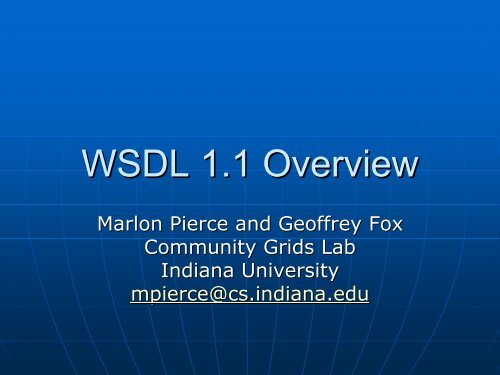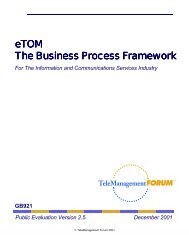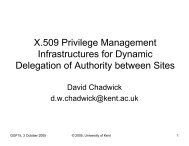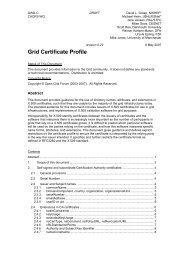WSDL 1.1 Overview
WSDL 1.1 Overview
WSDL 1.1 Overview
Create successful ePaper yourself
Turn your PDF publications into a flip-book with our unique Google optimized e-Paper software.
<strong>WSDL</strong> <strong>1.1</strong> <strong>Overview</strong><br />
Marlon Pierce and Geoffrey Fox<br />
Community Grids Lab<br />
Indiana University<br />
mpierce@cs.indiana.edu
What Is <strong>WSDL</strong>?<br />
• Web Service Description Language<br />
• W3C specification<br />
• See http://www.w3.org/TR/wsdl for the official<br />
“note” for <strong>WSDL</strong> <strong>1.1</strong>.<br />
• <strong>WSDL</strong> <strong>1.1</strong> never became a full<br />
“recommendation”.<br />
• <strong>WSDL</strong> 2.0 working draft just completed it’s<br />
public call for comments.<br />
• This slide set will review <strong>WSDL</strong> <strong>1.1</strong>, which<br />
is still the “standard”.<br />
• <strong>WSDL</strong> 2.0 should replace this soon.<br />
• We review 2.0 briefly.
Why Use <strong>WSDL</strong>?<br />
• <strong>WSDL</strong> uses XML to describe interfaces<br />
• Programming language independent way to do this.<br />
• So you can use (for example) C++ programs to remotely invoke<br />
Java programs and vice versa.<br />
• Consider Web browsers and Web servers:<br />
• All web browsers work pretty well with all web sites.<br />
• You don’t care what kind of web server Amazon.com uses.<br />
• Amazon doesn’t care if you use IE, Mozilla, Konqueror, , Safari, etc.<br />
• You all speak HTTP.<br />
• <strong>WSDL</strong> (and SOAP) are a generalization of this.<br />
• Note I will describe <strong>WSDL</strong> from an Remote Procedure<br />
Call/Remote Method Invocation point of view.<br />
• But <strong>WSDL</strong> and SOAP also support more a more message-centric<br />
point of view.<br />
• C.f. Java Messaging System.<br />
• This is probably the way of the future for Web Services.
A Very Simple Example: Echo<br />
public class echoService implements<br />
echoServiceInterface{<br />
public String echo(String msg) ) {<br />
return msg;<br />
}<br />
public static void main(String[]<br />
args) ) {<br />
new echoService().echo(“hello”);<br />
}<br />
}
The Echo Interface<br />
/**<br />
* All implementers of this interface<br />
must<br />
* implement the echo() method.<br />
*/<br />
public interface echoServiceInterface {<br />
public String echo(String toEcho);<br />
}
Now Use Echo As A Remote<br />
Service<br />
• We can take the previous<br />
Java program and deploy it<br />
in Tomcat as a service.<br />
• Clients can then invoke the<br />
echo service.<br />
• <strong>WSDL</strong> tells them how to<br />
do it.<br />
• Clients don’t need to know<br />
anything about the service<br />
implementation or even<br />
language.<br />
• <strong>WSDL</strong> is the latest IDL<br />
• DCE and CORBA IDL were<br />
two older examples.<br />
SOAP(Echo “hello”)<br />
C#<br />
Client<br />
<strong>WSDL</strong><br />
<strong>WSDL</strong><br />
Tomcat+<br />
Axis+Echo<br />
“hello”
What Does echoServiceInterface<br />
Look Like In <strong>WSDL</strong>?<br />
<br />
<br />
<br />
<br />
<br />
<br />
<br />
What Does This Look Like In<br />
<strong>WSDL</strong>, Continued?<br />
<br />
<br />
<br />
<br />
<br />
<br />
<br />
<br />
<br />
Don’t strain your eyes. We will break this down
Writing <strong>WSDL</strong><br />
• I’m sure you are impressed with the<br />
previous two slides.<br />
• One could write <strong>WSDL</strong> by hand, but this is<br />
not the usual way.<br />
• It was automatically generated by Apache<br />
Axis. Most other Web service tools will do<br />
the same.<br />
• We will go through the construction, though,<br />
for understanding.<br />
• You should not think of <strong>WSDL</strong> (and SOAP)<br />
as programming languages.<br />
• They are just assertions, or descriptions.
• Types<br />
<strong>WSDL</strong> Parts<br />
• Used to define custom message types<br />
• Messages<br />
• Abstraction of request and response messages that my<br />
client and service need to communicate.<br />
• PortTypes<br />
• Contains a set of operations.<br />
• Operations organize <strong>WSDL</strong> messages.<br />
• Operation->method name, PorType->java interface<br />
• Bindings<br />
• Binds the PortType to a specific protocol (typically SOAP<br />
over http).<br />
• You can bind one PortType to several different protocols<br />
by using more than one port.<br />
• Services<br />
• Gives you one or more URLs for the service.<br />
• Go here to execute “echo”.
Echo Service <strong>WSDL</strong>,<br />
Section by Section
The <strong>WSDL</strong> Schema<br />
• See http://www.w3.org/TR/wsdl for<br />
the official recommendation.<br />
• The full <strong>WSDL</strong> schema is given here.<br />
• Bryan Carpenter’s XML lectures cover<br />
everything you need to understand this<br />
schema.<br />
• But we will instead focus on a specific<br />
example.
Namespaces<br />
• The <strong>WSDL</strong> document begins with several<br />
XML namespace definitions.<br />
• Namespaces allow you to compose a single<br />
XML document from several XML schemas.<br />
• Namespaces allow you to identify which<br />
schema an XML tag comes from.<br />
• Avoids name conflicts.<br />
• See earlier XML lectures<br />
• As we will see, the Axis namespace<br />
generator went overboard.<br />
• Not all of these are used.
Front Matters<br />
<br />
Namespace Quiz<br />
• What is the default namespace of our XML<br />
doc?<br />
• What does mean?<br />
• What does<br />
xmlns:xsd=http://www.w3.org/2001/<br />
XMLSchema mean?<br />
• Is http://www.w3c.org/2001/XMLSchema<br />
a URI or a URL?<br />
• What is the target namespace of this<br />
document?<br />
• What is the target namespace used for?
Quiz Answers<br />
• http://schemas.xmlsoap.org/wsdl/<br />
• This means belongs to the schema named<br />
http://schemas.xmlsoap.org/wsdl/, , labeled wsdl: : in this<br />
doc.<br />
• It means that elements from the XML schema that appear<br />
in this <strong>WSDL</strong> document will be labled by <br />
• Technically, it is used here as a URI; that is, it is a<br />
structured name. The URL does exist, however.<br />
• Recall URLs are special cases of URIs. URIs are<br />
names/identifiers. URLs also have a specific location on the<br />
web.<br />
• http://grids.ucs.indiana.edu:8045/GCWS/services/Echo<br />
• The target namespace is the namespace that will be used<br />
when we validate the document.<br />
• Note this isn’t used in our document since we define no<br />
complex types of our own.<br />
• See next section.
<strong>WSDL</strong> Types<br />
Use to declare local<br />
message structures.
What Does echoServiceInterface<br />
Look Like In <strong>WSDL</strong>?<br />
<br />
<br />
<br />
<br />
<br />
<br />
…<br />
<strong>WSDL</strong> Types<br />
• <strong>WSDL</strong> messages don’t need to declare<br />
types when just sending XML Schema<br />
primitive objects.<br />
• EchoService just has string messages.<br />
• So no special types definitions are needed in<br />
our <strong>WSDL</strong>.<br />
• Strings are an XML schema built-in in type.<br />
• See earlier XML lectures.<br />
• Or next slide…
Schema Built In Types
When Would I Need A Type?<br />
• Any time your Web Service needs to<br />
send data formatted by anything<br />
other than XML Schema built-in<br />
in<br />
types, you must define the type in<br />
<strong>WSDL</strong>.<br />
• Example: Arrays are not built-in<br />
in<br />
types!<br />
• Arrays of strings, ints, , etc., must be<br />
defined in the <strong>WSDL</strong> <br />
structure.
How Does <strong>WSDL</strong> Encode String<br />
Arrays?<br />
• Imagine that my echo service<br />
actually echoes back an array of<br />
strings.<br />
• Arrays are not part of the built-in<br />
in<br />
types, so I will have to define them<br />
myself.<br />
• Luckily for us, SOAP defines arrays,<br />
so we can import this definition.<br />
• Next slide shows what this looks like.
String Array Example<br />
<br />
<br />
<strong>WSDL</strong> String Array Types<br />
• <strong>WSDL</strong> is nothing more than an<br />
extensibility placeholder in <strong>WSDL</strong>.<br />
• Technically, the <strong>WSDL</strong> schema specifies<br />
that can contain a<br />
of 0 or more tags.<br />
• Look at the <strong>WSDL</strong> schema.<br />
• And note that the tag acts like<br />
wildcard.<br />
• You can insert any sort of xml here.<br />
• See slides from XML lectures.
Inserting a Type<br />
• Between , we insert a<br />
.<br />
• Since arrays are defined in SOAP encoding rules,<br />
I next import the appropriate schema.<br />
• I import the definition of the SOAP Array and extend it<br />
to a String array.<br />
• Typically imports also have “location” attributes<br />
• “This namespace is located here for download.”<br />
• Next, insert our own local definition of a type<br />
called “ArrayOf_xsd_string“<br />
ArrayOf_xsd_string”.<br />
• This is a restricted extension of the SOAP Array<br />
complex type.<br />
• We only allow 1 dimensional string arrays<br />
• It is also nillable—I I am allowed to returna “null” value<br />
for the string.
Handling Other XML Types<br />
• You can also express other message arguments<br />
as XML.<br />
• Examples: a purchase order, an SVG description of an<br />
image, a GML description of a map.<br />
• In practice, these are handled by automatic Bean<br />
serializers/deserializers.<br />
• Castor is an example: http://www.castor.org/<br />
• XMLBeans is another http://xml.apache.org/xmlbeans/<br />
• These are tools that make it easy to convert<br />
between XML and JavaBeans.<br />
• By “JavaBeans” I mean objects that associate<br />
simple get/set methods with all data.<br />
• Implementation dependent.
<strong>WSDL</strong> Messages
The echoServiceInterface messages<br />
<br />
<br />
<br />
<br />
<br />
<br />
<br />
<br />
Our Echo Messages<br />
<br />
<br />
Remember the Echo Service<br />
implementation?<br />
• Our echo service takes a string argument<br />
and returns a string answer.<br />
• In <strong>WSDL</strong>, I first abstract these as<br />
messages.<br />
• Echo needs two messages.<br />
• Note we have not yet said message is the<br />
request and which is the response.<br />
• That is the job of the portType operations,<br />
coming up.
Structure of a Message<br />
• <strong>WSDL</strong> elements have name<br />
attributes and one or more parts.<br />
• The message name should be unique for the document.<br />
• elements will refer to messages by name.<br />
• I need one for each piece of data I need<br />
to send in that message.<br />
• Each is given a name and specifies its<br />
type.<br />
• types can point to > definitions if<br />
necessary.<br />
• Our service just needs xsd:strings, , so no problem.
More Messages<br />
• Our simple service only has one<br />
method.<br />
• What if it had echoEnglish(),<br />
echoSpanish(), and echoFrench()?<br />
• Each takes a string in English and<br />
echoes back the string in another<br />
language.<br />
• Then we would need 6 messages,<br />
each with one part.
portTypes and<br />
operations
The echoServiceInterface portType<br />
<br />
<br />
<br />
<br />
<br />
<br />
<br />
<br />
EchoService portType<br />
<br />
<br />
<strong>WSDL</strong> portTypes<br />
• <strong>WSDL</strong> messages are only abstract<br />
messages.<br />
• We bind them to operations within the<br />
portType.<br />
• The structure of the portType specifies<br />
(still abstractly) how the messages are<br />
to be used.<br />
• Think of operations->java methods and<br />
portTypes->java interfaces.
portType Message Patterns<br />
• PortTypes support four types of messaging:<br />
• One way: Client send a message to the service and doesn’t<br />
want a response.<br />
• only.<br />
• Request-Response: Response: Client sends a message and waits for a<br />
response.<br />
• , then <br />
• Solicit-Response: Service sends a message to the client<br />
first, then the client responds.<br />
• , then <br />
• Notification: only.<br />
• These still are abstract. We must implement them<br />
using some message protocol.<br />
• HTTP units of transmission are request and response, so<br />
mapping Solicit-Response to HTTP will take some work.
portType for EchoService<br />
• The echo service has one method, echo.<br />
• It takes one string argument and returns<br />
one string.<br />
• In <strong>WSDL</strong>, the portType is “Echo”, the<br />
operation is “echo”.<br />
• The messages are organized into input<br />
and output.<br />
• Messages are placed here as appropriate.<br />
• That is, takes the <br />
message.
Parameter Order<br />
• This attribute of operation is used to<br />
specify zero or more space-<br />
separated values.<br />
• The values give the order that the<br />
input messages must be sent.<br />
• Echo is a bad example, since it only<br />
has one input parameter, named<br />
in0.
<strong>WSDL</strong> Self-Referencing<br />
• The <strong>WSDL</strong> and tags<br />
need to point back to the <br />
definitions above:<br />
<br />
<br />
<br />
…<br />
<br />
<br />
<br />
The Picture So Far…<br />
Input Message<br />
Input Message<br />
Part<br />
Part<br />
hasInput<br />
portType<br />
Operation<br />
Input<br />
Output Message<br />
Part<br />
Part<br />
hasOutput<br />
Ouput
Bindings
Binding Section of <strong>WSDL</strong><br />
<br />
…<br />
<br />
<br />
<br />
<br />
<br />
<br />
<br />
<br />
<br />
Don’t strain your eyes--we will zoom in.
So Far…<br />
• We have defined abstract messages,<br />
which have XML values.<br />
• Simple or custom-defined types.<br />
• We have grouped messages into<br />
operations and operations into<br />
portTypes.<br />
• We are now ready to bind the<br />
portTypes to specific protocols.
The Binding for Echo<br />
<strong>WSDL</strong> SOAP Bindings<br />
• In the previous slide, we specify several<br />
things:<br />
• We will use SOAP/HTTP<br />
• We will use RPC encoding style<br />
• Other choice is literal “document” style.<br />
• We specify the namespace associated with the<br />
Echo service input and output messages.<br />
• All of this corresponds to SOAP message<br />
parts.<br />
• We will expand this in the next lecture.
Binding tags<br />
• Binding tags are meant to bind the<br />
parts of portTypes to sections of<br />
specific protocols.<br />
• SOAP, HTTP GET/POST, and MIME are<br />
provided in the <strong>WSDL</strong> specification.<br />
• Bindings refer back to portTypes by<br />
name, just as operations point to<br />
messages.
<strong>WSDL</strong> Internal References<br />
portType<br />
Operation<br />
binding<br />
Operation<br />
Input<br />
Input<br />
Ouput<br />
Ouput
Structure of the Binding<br />
• tags are really just<br />
placeholders.<br />
• They are meant to be extended at specific<br />
places by wsdl protocol bindings.<br />
• These protocol binding rules are defined in<br />
supplemental schemas.<br />
• The following box figure summarizes these<br />
things<br />
• Green boxes are part of <strong>WSDL</strong><br />
• From the wsdl namespace, that is.<br />
• Red boxes are parts of the document from<br />
other schemas<br />
• From wsdlsoap namespace in the echo example.
Binding Structure<br />
binding<br />
Non-wsdl extension<br />
operation<br />
Non-wsdl extension<br />
input<br />
Non-wsdl<br />
extension<br />
output<br />
Non-wsdl<br />
extension
SOAP Bindings<br />
• The <strong>WSDL</strong> bindings are meant to<br />
prescribe how the parts of the<br />
portType get transported.<br />
• All the given bindings are to parts of<br />
SOAP messaging formats.<br />
• <strong>WSDL</strong>’s SOAP bindings define mappings.<br />
• We will look at these in upcoming<br />
lectures.
For now, note the following<br />
• We specify SOAP encoding<br />
• SOAP is a message format and needs a transport<br />
protocol, so we specify HTTP.<br />
• Operation styles may be either “RPC” or<br />
“Document”.<br />
• We use RPC.<br />
• SOAP Body elements will be used to actually<br />
convey message payloads.<br />
• RPC requires “encoded” payloads.<br />
• Each value (echo strings) is wrapped in an element named<br />
after the operation.<br />
• Useful RPC processing on the server side.<br />
• Documents are literal (unencoded(<br />
unencoded)<br />
• Use to just send a payload of XML inside SOAP.
Binding Associations to SOAP<br />
Binding<br />
<strong>WSDL</strong><br />
Operation<br />
SOAP RPC<br />
SOAP<br />
SOAP Action<br />
Input<br />
SOAP Body<br />
Output<br />
SOAP Body
Binding Restrictions<br />
• Binding elements point by name to<br />
portTypes.<br />
• <strong>WSDL</strong> allows more than one binding<br />
element to point to the same port<br />
type.<br />
• Why?<br />
• Because a service may support multiple,<br />
alternative protocol bindings.
What Does It Mean?<br />
• <strong>WSDL</strong> is not a programming language.<br />
• A service that exposes an <strong>WSDL</strong> interface is just<br />
telling a client what it needs to do to<br />
communicate with the service.<br />
• Send me strings and I will return strings.<br />
• I expect SOAP messages that include the strings in the<br />
body.<br />
• I expect this body to be RPC encoded with the operation<br />
name so that I will know which operation the body<br />
contents belong to.<br />
• I will return SOAP messages that include Strings in the<br />
body.<br />
• These will also be encoded so that you know what to do<br />
with them.
Ports and Services
What Does This Look Like In<br />
<strong>WSDL</strong>, Continued?<br />
<br />
…<br />
<br />
…<br />
<br />
<br />
<br />
<br />
<br />
<br />
Ports and Services<br />
<br />
<br />
Port and Service Tags<br />
• The service element is a collection of<br />
ports.<br />
• That’s all it is for.<br />
• Ports are intended to point to actual<br />
Web service locations<br />
• The location depends on the binding.<br />
• For SOAP bindings, this is a URL.
Ports and Services<br />
• A service can have more than one port.<br />
• Two ports can point back to the same<br />
binding element.<br />
• Ports refer to bindings by name<br />
• This allows you to provide alternative service<br />
locations.<br />
• The figure on next slide conceptually<br />
depicts associating two ports to a single<br />
binding.<br />
• The ports differ only in the URLs of their<br />
services.
Port Associations to Bindings<br />
Binding<br />
Operation<br />
Input<br />
Service<br />
Port #1<br />
URL #1<br />
Port #2<br />
Output<br />
URL #2
Summary of <strong>WSDL</strong><br />
• <strong>WSDL</strong> decouples remote service<br />
operations.<br />
• Types=custom message definitions.<br />
• Any data types not in the XML schema.<br />
• Message=name the messages that must be<br />
exchanged and their data types, possibly<br />
defined by .<br />
• PortTypes=service interfaces<br />
• Operations=remote method signatures.<br />
• Bindings=mappings of portType operations to<br />
real message formats<br />
• Ports=locations (URLs) of real services.