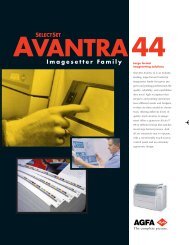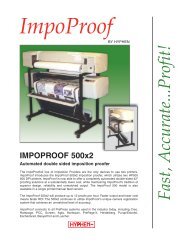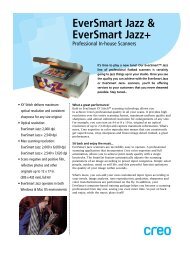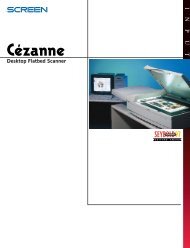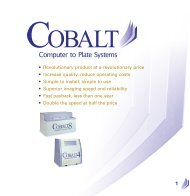Download Brochure - Genesis Equipment Marketing
Download Brochure - Genesis Equipment Marketing
Download Brochure - Genesis Equipment Marketing
Create successful ePaper yourself
Turn your PDF publications into a flip-book with our unique Google optimized e-Paper software.
GPS<br />
marks the spot of efficiency.<br />
Customer Profile<br />
“We are able to<br />
catch errors<br />
further upstream<br />
and avoid costly<br />
mistakes with<br />
Navigator GPS.”<br />
Char Morris, Prepress Manager,<br />
MultiCopy Corporation<br />
Company Name<br />
MultiCopy Corporation<br />
Business Type<br />
MultiCopy is a 50-year old family run commercial printer.<br />
Their primary focus is printing 4-color brochures and<br />
corporate identity materials for local businesses and nonprofits.<br />
Another focus is producing materials for a major<br />
national retailer headquartered in the area. Business is<br />
strong, and with the addition of a 4-color 4-up Miehle<br />
press last year, MultiCopy Corporation is happy to be<br />
growing by producing more 4-color booklets and portfolios.<br />
System Configuration<br />
RIP:<br />
Xitron Navigator Harlequin RIP<br />
Output devices: Agfa Avantra 25<br />
Agfa Accuset 1000<br />
Prepress Workstations: Macintosh and Windows PCs<br />
Customer Profile<br />
MultiCopy is a long time Xitron Navigator RIP user driving<br />
an Avantra 25 and Accuset 1000. Recently their dealer,<br />
Jim Mellema, observed some bottlenecks in production<br />
while performing a RIP upgrade. Jim recommended a<br />
Navigator RIP Manager as the solution to their problems<br />
– increasing productivity and reducing errors. With their<br />
growth and the increase in 4-color work, MultiCopy<br />
needed to find a better way to manage jobs in prepress.<br />
Errors ranging from overprint problems to the wrong<br />
version of a job going on press were occurring before the<br />
installation of the RIP Manager, completing the Navigator<br />
GPS suite.<br />
MultiCopy previously left the RIP output “disabled” so<br />
they could walk to the RIP, preview and approve every<br />
job. This left the imagesetter sitting idle and wasted operator<br />
time. (Not to mention wear and tear on the carpet!)
Customer Profile<br />
MultiCopy Corporation<br />
Prepress Manager Char Morris was a little skeptical at<br />
first. “Change is good, but not here,” she jokingly explains.<br />
And she has seen a lot of change in her 16 years working<br />
for MultiCopy. It is hard to find time to incorporate new<br />
technology in a busy prepress shop. It didn’t take long to<br />
win her over. “I do like Navigator GPS a lot. Some things<br />
still do get through the cracks, but it has really helped cut<br />
down on the number of errors.”<br />
Preview RIPed File and Check Separations<br />
Char uses the viewer function to check separations, knockouts<br />
and overprints in a job before releasing it to film. She<br />
can do this from her desktop without walking to the RIP.<br />
In a recent job using a customer-supplied PDF, everything<br />
looked like it was setup properly. But when Char previewed<br />
the separations in the Navigator RIP Manager using the integrated<br />
viewer, the register marks were solid-black instead of<br />
CMYK black. She fixed it before wasting time or film.<br />
Color Key for Press Operators<br />
MultiCopy uses the viewer in the Navigator RIP Manager<br />
as a color key. When a press operator has a question about<br />
a job they look at the viewer. In another recent piece the<br />
color did not look right on press. They discovered the<br />
problem by looking at the job in Navigator RIP Manager<br />
viewer - the plates were in the wrong position.<br />
Fix Problem Files<br />
Char even uses the viewer function to troubleshoot<br />
problem files. For example, some nested PDF files do not<br />
separate properly. Now she runs the nested PDFs through<br />
the Navigator RIP Manager first, to check the separations,<br />
before she outputs the entire job.<br />
Job Management<br />
In addition to cutting down errors, Char explained how<br />
Navigator GPS helps manage the flow of work through<br />
corporate headquarters:<br />
781 Avis Drive, Ste. 200<br />
Ann Arbor, Michigan 48108<br />
Main: 734.913.8080<br />
Fax: 734.913.8088<br />
xitronsales@xitron.com<br />
www.xitron.com<br />
prepress. They use both 13 and 18-inch film. Using the<br />
hold feature in the Navigator RIP Manager, she can easily<br />
control when and in what order jobs are released for<br />
output. Furthermore, it is very easy to find the jobs in the<br />
system when you do need to look something up. The RIP<br />
Manager retains the original digital master and the RIPed<br />
separations for future reference. It helps MultiCopy find<br />
the correct version of a job approved for final output by<br />
their customer.<br />
Future Growth<br />
When asked about the future, Char says, “We talk about<br />
CTP somewhere down the road. Navigator GPS is a stepping<br />
stone that could help us get there.”<br />
Customer Support<br />
Char went on to say the support she receives from her<br />
dealer, Jim Mellema of CompuDoc, is fantastic. “He<br />
always has the time and patience to answer my questions.”<br />
Jim Mellema adds, “Xitron helps me support my customers<br />
with dealer training and excellent technical support to<br />
back me up.”<br />
Key Features:<br />
Managing the flow of jobs<br />
On screen preview<br />
Sort and search for jobs<br />
Main Benefits:<br />
Reduce wasted film<br />
Reduce wasted press time<br />
Finding and fixing problems further upstream so fewer<br />
errors get through to the press<br />
contact your xitron dealer for more information:<br />
Your business. Our drive.<br />
LIT-0076(08/05)