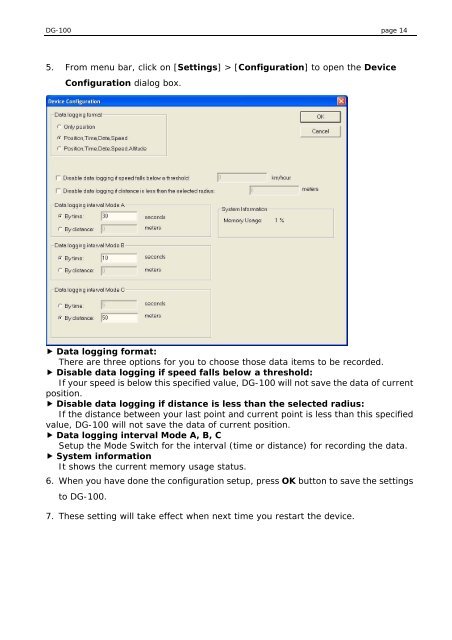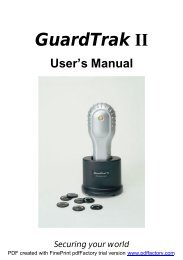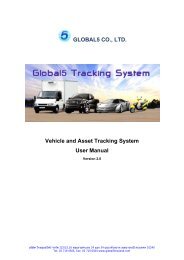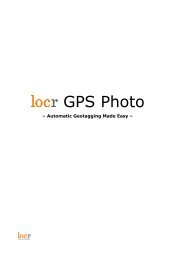You also want an ePaper? Increase the reach of your titles
YUMPU automatically turns print PDFs into web optimized ePapers that Google loves.
<strong>DG</strong>-<strong>100</strong> page 14<br />
5. From menu bar, click on [Settings] > [Configuration] to open the Device<br />
Configuration dialog box.<br />
<strong>Data</strong> logging format:<br />
There are three options for you to choose those data items to be recorded.<br />
Disable data logging if speed falls below a threshold:<br />
If your speed is below this specified value, <strong>DG</strong>-<strong>100</strong> will not save the data of current<br />
position.<br />
Disable data logging if distance is less than the selected radius:<br />
If the distance between your last point and current point is less than this specified<br />
value, <strong>DG</strong>-<strong>100</strong> will not save the data of current position.<br />
<strong>Data</strong> logging interval Mode A, B, C<br />
Setup the Mode Switch for the interval (time or distance) for recording the data.<br />
System information<br />
It shows the current memory usage status.<br />
6. When you have done the configuration setup, press OK button to save the settings<br />
to <strong>DG</strong>-<strong>100</strong>.<br />
7. These setting will take effect when next time you restart the device.