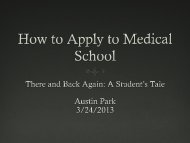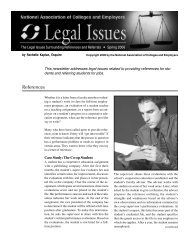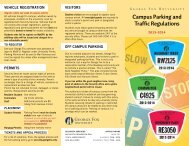Guidelines for part-time faculty - George Fox University
Guidelines for part-time faculty - George Fox University
Guidelines for part-time faculty - George Fox University
Create successful ePaper yourself
Turn your PDF publications into a flip-book with our unique Google optimized e-Paper software.
<strong>Guidelines</strong> <strong>for</strong> Part-<strong>time</strong> Faculty<br />
Welcome to <strong>George</strong> <strong>Fox</strong> <strong>University</strong>! We look <strong>for</strong>ward to the contribution you will make to our students out of your<br />
expertise and experience. More details about some of the following topics are found in the Academic Procedures Handbook.<br />
Getting Paid<br />
Payday is the last working day of the month. Adjunct <strong>faculty</strong> that teach throughout the entire semester are typically paid<br />
September – December pay days. This assumes the contract has been signed and turned in by the middle of September. If<br />
turned in late, the pay will be spread over the remaining months in the semester. If you have not received a contract, or if<br />
you have turned in your contract and still do not receive any pay on payday, please check with your school dean’s assistant.<br />
(Don’t call HR/Payroll.)<br />
Direct deposit is the usual method of pay and is strongly encouraged. Employees access their pay statements online as<br />
follows:<br />
• If you do not already access MyGFU, use http://mygfu.georgefox.edu to get to the sign in page. (If you haven’t already<br />
added the login address to your favorites, this would be a good <strong>time</strong> to stop and do that.)<br />
• Use the same user ID and password that you use to log in to email.<br />
• Open “Self Service” in the menu on the left and click on “Payroll and Compensation”.<br />
• You will see a list of all of your pay statements that have been processed in MyGFU with some basic in<strong>for</strong>mation<br />
included in each of the columns.<br />
• Click on the pay date in the far left column labeled “Check Date” to open your statement as a PDF file.<br />
• You can then print it if you want a hard copy, save the PDF file to another folder, or just refer to it again in the future in<br />
MyGFU.<br />
• If you are unable to open a pay statement, you may need to enable “popups” from this site on your computer. If you<br />
would like assistance with that, please call the GFU Service Desk at 503-554-2569.<br />
ID Card<br />
Go to the IT de<strong>part</strong>ment Help Desk (3 rd floor of the Stevens Center), or the Site Coordinator at other locations, during<br />
regular business hours to have your picture taken and an ID card made. The ID card will grant you access to athletic and<br />
other community events and facilities.<br />
• Functions as your library card<br />
• Access to your buildings on campus<br />
• Access to the Wheeler Fitness Center<br />
• Free admission <strong>for</strong> yourself and family to sports events<br />
• Receive a 10% discount at Bruin Bookstore (except textbooks)<br />
• Show at box office <strong>for</strong> one free ticket to most student per<strong>for</strong>mances (theatre, music)<br />
Syllabi<br />
Prepare a syllabus <strong>for</strong> each course and distribute it during the first class period. See instructions in the Academic Procedures<br />
Handbook. The administrative assistant in your area will file a copy <strong>for</strong> your de<strong>part</strong>ment and send a copy of the syllabus to<br />
AAO.
Textbooks<br />
Contact the de<strong>part</strong>ment chair to see if texts have been ordered. For more in<strong>for</strong>mation or to see the status of your book<br />
order, contact Candy Schlott (Bookstore) at x2541.<br />
Class Schedule, Grade Book, Catalog<br />
Our class schedule and catalogs can be found<br />
online. You may obtain a hard-copy grade book from the Academic Affairs Office or use an online grading package. Contact<br />
Institutional Technology <strong>for</strong> login instructions to MyGFU where you will enter grades and find your class list. Typically, an<br />
email will be sent prior to each grading period, which includes instructions on entering midterm and final grades (or you can<br />
locate the online grading calendar and instructions at http://www.georgefox.edu/offices/registrar/<strong>faculty</strong>/grading/). <br />
Class Rosters and Waitlists<br />
Class rosters are available through MyGFU (under Self Service > Faculty Center <strong>for</strong> a given term). Class sections have a<br />
defined capacity determined in advance by the de<strong>part</strong>ment offering the class or by room size. Some classes may have waiting<br />
lists (which are also viewable through the Class Roster function in MyGFU). Some students who are on a waiting list may<br />
request that you increase class size to add them to the class. Such decisions <strong>for</strong> increased enrollment or waiting list<br />
management should be directed to your de<strong>part</strong>ment chair <strong>for</strong> approval.<br />
Administrative Assistant Services<br />
Your De<strong>part</strong>ment Administrative Assistant is available to type syllabi, examinations, other course materials, and to make<br />
copies. Because of the increase of work near the start of the semester, please make such requests 4-5 days in advance.<br />
Otherwise, requesting work at least 1 day be<strong>for</strong>e you need it is wise. Check with your De<strong>part</strong>ment Administrative Assistant.<br />
Office & Office Hours<br />
Your De<strong>part</strong>ment Chairperson will in<strong>for</strong>m you of your campus office assignment (usually shared) and will see that you<br />
obtain the necessary keys. Be available a minimum of 2 hours per week in your office so that students can contact you.<br />
Announce these <strong>time</strong>s on the syllabus to your students. An adjunct professor who is not assigned an office should arrange<br />
<strong>time</strong> be<strong>for</strong>e or after class to meet with students.<br />
Communication & Mail<br />
Campus communications and mail will come through the De<strong>part</strong>mental Office. Contact the de<strong>part</strong>ment administrative<br />
assistant if you need help with class lists or midterm and final grade submission. Adjunct <strong>faculty</strong> members are welcome but<br />
not required to attend <strong>faculty</strong> meetings, and will not have committee obligations.<br />
Murdock Learning Resource Center<br />
Reference librarians are available to introduce both you and your classes to library services and resources. You can also enlist<br />
their help <strong>for</strong> bibliographic instruction if you have assigned research projects. You may place books and other materials on<br />
reserve, and <strong>for</strong>ms are available in the library. Please request this at least two weeks be<strong>for</strong>e needed.<br />
Media Production Services (MPS)<br />
All classrooms are equipped with resources to play videos or display an overhead, and many have a data projector <strong>for</strong><br />
projecting a computer. For list of specific resources in a classroom, go to http://calendar.georgefox.edu and click on the<br />
room name. If you don’t see what you need, reservations <strong>for</strong> additional equipment can be made using the MPS Equipment<br />
Request Form at http://servicedesk.georgefox.edu. We also provide: troubleshooting of audio and video equipment<br />
problems; audio and video duplication; assistance with video recording; converting audio, video, overhead and still images<br />
to digital <strong>for</strong>mats; and consultation on instructional uses of technology. MPS is located on the third floor of the Stevens<br />
Center at the IT Service Desk (x2569).<br />
Community Activities<br />
Please feel welcome to attend any of the events scheduled on campus, such as concerts, plays, recitals, art shows,<br />
ethnic/international programs, athletics, <strong>faculty</strong> research <strong>for</strong>ums, etc. Employees receive one free ticket to plays (be sure to<br />
call the box office at x3844 to reserve your ticket(s) <strong>for</strong> the per<strong>for</strong>mance you would like to attend). You are also invited to
the Faculty Lunch on Tuesdays at noon in the Cap & Gown Room, located in the Student Union Building. The cost to you is<br />
$3.00.<br />
Student or Teaching Assistants<br />
De<strong>part</strong>ments receive a budgetary allotment <strong>for</strong> work-study student assistants. Some professors have the option of employing<br />
student employees as assistants <strong>for</strong> various aspects of teaching. Talk with your de<strong>part</strong>ment chair to see if student assistants<br />
might be available <strong>for</strong> your class.<br />
Academic Appeals and Petitions<br />
Students have the right to appeal course grades and to petition academic policies in the catalog. Adjunct instructors may<br />
encounter some of these petitions or appeals if it involves a course in which they were the instructor of record. Questions<br />
from students should be directed to the de<strong>part</strong>ment chair.<br />
Extended Illness Excuse Procedures<br />
Regular class attendance is essential <strong>for</strong> academic success. Specific consequences of class absences are included in the syllabus<br />
<strong>for</strong> each course. Students are never “excused’ from their course work because of absences, but when students follow certain<br />
procedures (listed in the Academic Procedures Handbook), they are permitted to make up the work they missed.<br />
E-nnouncements/E-Colleague<br />
<strong>University</strong> business and community news. Choose the level of in<strong>for</strong>mation you want. E-nnouncements are distributed via e-<br />
mail no more than once a day. E-Colleague is distributed via e-mail on a biweekly basis<br />
(See attachment)<br />
Software and Technology Resources<br />
See the Institutional Technology Faculty Resources page<br />
(http://www.georgefox.edu/offices/inst_technology/resources/<strong>faculty</strong>_resources.html) <strong>for</strong> a complete list of software<br />
and technology resources available to you, including email, MyGFU, <strong>Fox</strong>TALE, and <strong>Fox</strong>Files.