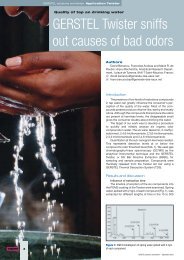GERSTEL Solutions No. 7 (pdf; 1,86 MB)
GERSTEL Solutions No. 7 (pdf; 1,86 MB)
GERSTEL Solutions No. 7 (pdf; 1,86 MB)
Create successful ePaper yourself
Turn your PDF publications into a flip-book with our unique Google optimized e-Paper software.
<strong>GERSTEL</strong> <strong>Solutions</strong> Worldwide Service<br />
By expert users for expert users<br />
<strong>GERSTEL</strong> MAESTRO<br />
Ralf Bremer<br />
As a company that specializes in developing,<br />
manufacturing and supporting instruments<br />
and systems for chemical analysis, <strong>GERSTEL</strong><br />
relies on input from experienced users. Input<br />
is needed in order to constantly offer the best<br />
possible solutions for modern<br />
laboratories. Equally, cooperation<br />
with experienced<br />
beta testers is vital. GER-<br />
STEL has always had cooperation<br />
with users in government<br />
agencies, academia<br />
and industry in order to always<br />
be able to provide advanced and rugged<br />
solutions that are useful in the lab.<br />
“Such collaborations provide a win-win<br />
situation for the parties involved”, says Ralf<br />
Bremer (photo), General Manager, <strong>GERSTEL</strong><br />
R&D and Production. Ultimately, they help<br />
us bring better products and solutions to the<br />
market place; The most recent example is the<br />
Dynamic Headspace (DHS) accessory for the<br />
MultiPurpose Sampler (MPS) (see page 17).<br />
The MAESTRO software development<br />
project was no different. MAESTRO controls<br />
and interacts with all <strong>GERSTEL</strong> modules<br />
and systems. Still, it is easy to configure<br />
and set up – whether in “stand-alone“<br />
mode or integrated with the Agilent Technologies<br />
ChemStation. Fred Schwarzer,<br />
Ph.D., manager of the <strong>GERSTEL</strong> Software<br />
Development Department explains: “We<br />
implemented a long list of customer suggestions<br />
and were able to significantly improve<br />
and expand functionality, efficiency<br />
of operation and ease-of-use.”<br />
Guido Deußing<br />
Editor<br />
If you have questions<br />
about the MAESTRO<br />
Software, whether about<br />
functions, configurations<br />
or any other items of<br />
interest, please mail us<br />
at gerstel@gerstel.com.<br />
MAESTRO offers<br />
freedom of entry and<br />
freedom of selection<br />
The method parameters that must be entered<br />
to set up a method depend on the<br />
configuration and on the task at hand. How<br />
much time and effort is needed to set up<br />
a method depends not only on the complexity<br />
of the analysis, but also on the system<br />
you use.<br />
MAESTRO makes your life easy: parameters<br />
can be directly selected by mouse<br />
click and filled in - or the method editor can<br />
simply take you through all parameters step<br />
by step until all entries have been made<br />
and the method completed. Whenever the<br />
mouse cursor is placed over a parameter<br />
entry field, a text field with a short explanation<br />
pops up to make it as easy as possible<br />
to fill in the parameter correctly. For<br />
example, if you place the mouse cursor on<br />
the Initial Temperature entry field, the valid<br />
range is automatically displayed: min: -150<br />
°C to max: 400 °C. For more detailed info,<br />
just highlight an entry field and press F1 to<br />
get full context-sensitive help.<br />
Explanations<br />
about each<br />
parameter can<br />
be accessed<br />
via contextsensitive<br />
help.<br />
For more information<br />
about the MAESTRO<br />
software, please visit our<br />
website at www.gerstel.<br />
com or contact your local<br />
<strong>GERSTEL</strong> representative.<br />
10<br />
<strong>GERSTEL</strong> <strong>Solutions</strong> Worldwide – May 2007