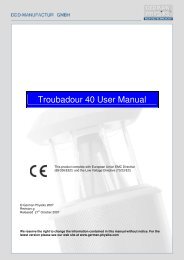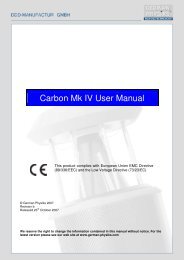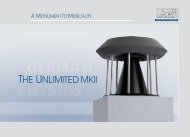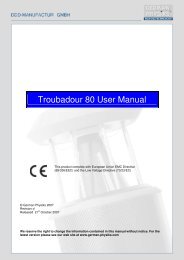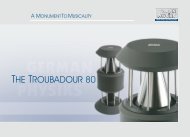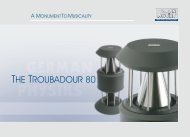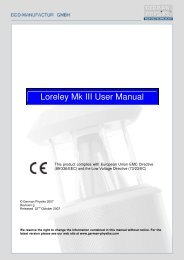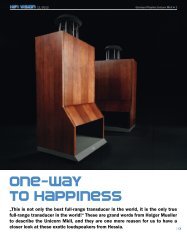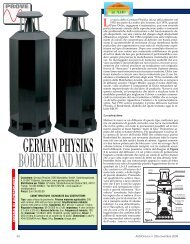Borderland Mk IV User Manual - German Physiks
Borderland Mk IV User Manual - German Physiks
Borderland Mk IV User Manual - German Physiks
Create successful ePaper yourself
Turn your PDF publications into a flip-book with our unique Google optimized e-Paper software.
Single Wire Connection<br />
This uses one cable to connect each loudspeaker to the power amplifier. The two red terminals and<br />
the two black terminals on the crossover panel should be linked together as shown in figure 8. The<br />
loudspeakers will be shipped with high quality links in this position.<br />
Connect the loudspeaker cable to the woofer input terminals taking care to ensure that the woofer<br />
positive terminal is connected to the power amplifier positive output terminal and the woofer negative<br />
terminal is connected to the power amplifier negative output terminal.<br />
Bi-Wire Connection<br />
In this method of connection the DDD driver and woofer inputs are connected to the power amplifier<br />
with separate loudspeaker cables. Ensure that the links between the two red terminals and the two<br />
black terminals on the crossover panel have been removed.<br />
Connect one loudspeaker cable to the DDD driver input terminals taking care to ensure that the<br />
positive terminal is connected to the power amplifier positive output terminal and the negative terminal<br />
is connected to the power amplifier negative output terminal.<br />
Connect the other loudspeaker cable to the woofer input terminals taking care to ensure that the<br />
woofer positive terminal is connected to the power amplifier positive output terminal and the woofer<br />
negative terminal is connected to the power amplifier negative output terminal.<br />
Loudspeaker Cables<br />
We recommend that you use loudspeaker cables terminated with high quality spade lugs, as these<br />
provide the best electrical connection. The lugs should be either soldered or crimped to the<br />
loudspeaker cable – the latter is preferred. We do not recommend the use of bare wire to connect to<br />
the loudspeaker terminals. This produces an inferior connection that will further degrade as the bare<br />
conductors become tarnished.<br />
NOTE:<br />
Do not switch on the power amplifier until the DDD<br />
shipping covers have been removed as shown in section 6.<br />
6. REMOVING THE DDD SHIPPING COVERS<br />
If your <strong>Borderland</strong> <strong>Mk</strong> <strong>IV</strong>s are fitted with titanium DDD drivers these will be covered with either a layer of<br />
clear film or cardboard to protect them whilst in transit. This should now be removed. The film should be<br />
peeled off by hand. Do not use a knife.<br />
To remove the cardboard protector, slit the adhesive tape securing it by sliding a short bladed knife<br />
between the two layers of cardboard whilst holding the knife as shown in figure 9. Do not cut in the way<br />
shown in figure 10, as there is a danger that you will cut the DDD driver diaphragm.<br />
Figure 9. The Correct Way to<br />
Remove the DDD Driver Cover<br />
Figure 10. The Wrong Way to<br />
Remove the DDD Driver Cover<br />
11